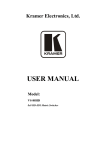Download Windhager VarioWIN Specifications
Transcript
Operating Manual VarioWIN Pellet central heating boiler pneumatic + direct 05/2010 092945/01 Table of contents: Page Important information for system operators . . . . . . . . . . . . . . . . . . . . . . . . . . . . . . .4 1.1 Safety precautions . . . . . . . . . . . . . . . . . . . . . . . . . . . . . . . . . . . . . . . . . . . . . . . . . . . . . . . . . . . . . . . . . .4 1.2 Fuel . . . . . . . . . . . . . . . . . . . . . . . . . . . . . . . . . . . . . . . . . . . . . . . . . . . . . . . . . . . . . . . . . . . . . . . . . . . . . . .5 1.3 Start-up and maintenance . . . . . . . . . . . . . . . . . . . . . . . . . . . . . . . . . . . . . . . . . . . . . . . . . . . . . . . . . . . .5 1.4 Checking the heating water . . . . . . . . . . . . . . . . . . . . . . . . . . . . . . . . . . . . . . . . . . . . . . . . . . . . . . . . . . .5 1.5 Operating noises . . . . . . . . . . . . . . . . . . . . . . . . . . . . . . . . . . . . . . . . . . . . . . . . . . . . . . . . . . . . . . . . . . . .6 1.6 Filling the pellet store . . . . . . . . . . . . . . . . . . . . . . . . . . . . . . . . . . . . . . . . . . . . . . . . . . . . . . . . . . . . . . . .6 1.7 Sources of danger . . . . . . . . . . . . . . . . . . . . . . . . . . . . . . . . . . . . . . . . . . . . . . . . . . . . . . . . . . . . . . . . . . .7 1.7.1 1.7.2 1.7.3 1.7.4 1.7.5 1.7.6 Fire protection . . . . . . . . . . . . . . . . . . . . . . . . . . . . . . . . . . . . . . . . . . . . . . . . . . . . . . . . . . . . . . . .7 Power failure (or if the blower is not running) . . . . . . . . . . . . . . . . . . . . . . . . . . . . . . . . . . . . .7 Burner pot . . . . . . . . . . . . . . . . . . . . . . . . . . . . . . . . . . . . . . . . . . . . . . . . . . . . . . . . . . . . . . . . . . .7 Heating door and ash door handles . . . . . . . . . . . . . . . . . . . . . . . . . . . . . . . . . . . . . . . . . . . . . .7 Direct pellet feed . . . . . . . . . . . . . . . . . . . . . . . . . . . . . . . . . . . . . . . . . . . . . . . . . . . . . . . . . . . . . .7 Entering the pellet storage room, storage container . . . . . . . . . . . . . . . . . . . . . . . . . . . . . . . .7 Operation . . . . . . . . . . . . . . . . . . . . . . . . . . . . . . . . . . . . . . . . . . . . . . . . . . . . . . . . . . . .8 2.1 Functional description . . . . . . . . . . . . . . . . . . . . . . . . . . . . . . . . . . . . . . . . . . . . . . . . . . . . . . . . . . . . . . .8 2.2 2.1.1 VarioWIN Premium . . . . . . . . . . . . . . . . . . . . . . . . . . . . . . . . . . . . . . . . . . . . . . . . . . . . . . . . . . .8 2.1.2 VarioWIN Exklusiv . . . . . . . . . . . . . . . . . . . . . . . . . . . . . . . . . . . . . . . . . . . . . . . . . . . . . . . . . . . . .8 Functional elements and operating controls . . . . . . . . . . . . . . . . . . . . . . . . . . . . . . . . . . . . . . . . . . . . .9 2.3 2.2.1 VarioWIN with direct pellet feed . . . . . . . . . . . . . . . . . . . . . . . . . . . . . . . . . . . . . . . . . . . . . . . . .9 2.2.2 VarioWIN with 41 kg reserve supply container, manual loading . . . . . . . . . . . . . . . . . . . . . .10 2.2.3 VarioWIN with pneumatic pellet feed . . . . . . . . . . . . . . . . . . . . . . . . . . . . . . . . . . . . . . . . . . . .10 Opening the cladding door . . . . . . . . . . . . . . . . . . . . . . . . . . . . . . . . . . . . . . . . . . . . . . . . . . . . . . . . . . .11 2.4 Check before switching on . . . . . . . . . . . . . . . . . . . . . . . . . . . . . . . . . . . . . . . . . . . . . . . . . . . . . . . . . . .11 2.5 Filling the reserve supply container . . . . . . . . . . . . . . . . . . . . . . . . . . . . . . . . . . . . . . . . . . . . . . . . . . .12 2.6 2.5.1 VarioWIN Exklusiv-S – Manual filling . . . . . . . . . . . . . . . . . . . . . . . . . . . . . . . . . . . . . . . . . . . .12 2.5.2 VarioWIN Exklusiv-P – Pneumatic pellet feed . . . . . . . . . . . . . . . . . . . . . . . . . . . . . . . . . . . . .12 2.5.3 VarioWIN Premium/Exklusiv-D – Direct pellet feed . . . . . . . . . . . . . . . . . . . . . . . . . . . . . . . . .12 InfoWIN . . . . . . . . . . . . . . . . . . . . . . . . . . . . . . . . . . . . . . . . . . . . . . . . . . . . . . . . . . . . . . . . . . . . . . . . . .13 2.7 Operating modes . . . . . . . . . . . . . . . . . . . . . . . . . . . . . . . . . . . . . . . . . . . . . . . . . . . . . . . . . . . . . . . . . .14 2.8 2.7.1 OFF mode . . . . . . . . . . . . . . . . . . . . . . . . . . . . . . . . . . . . . . . . . . . . . . . . . . . . . . . . . . . . . . . . . .14 2.7.2 ON mode, lighting ON, self-test, lighting OFF . . . . . . . . . . . . . . . . . . . . . . . . . . . . . . . . . . . . .14 2.7.3 Pellet feed . . . . . . . . . . . . . . . . . . . . . . . . . . . . . . . . . . . . . . . . . . . . . . . . . . . . . . . . . . . . . . . . . .15 2.7.4 Solid fuel / buffer mode . . . . . . . . . . . . . . . . . . . . . . . . . . . . . . . . . . . . . . . . . . . . . . . . . . . . . . .15 2.7.5 Manual operation . . . . . . . . . . . . . . . . . . . . . . . . . . . . . . . . . . . . . . . . . . . . . . . . . . . . . . . . . . . .16 2.7.6 Flue cleaning function . . . . . . . . . . . . . . . . . . . . . . . . . . . . . . . . . . . . . . . . . . . . . . . . . . . . . . . .17 2.7.7 Shutdown procedure . . . . . . . . . . . . . . . . . . . . . . . . . . . . . . . . . . . . . . . . . . . . . . . . . . . . . . . . .17 Operating phases . . . . . . . . . . . . . . . . . . . . . . . . . . . . . . . . . . . . . . . . . . . . . . . . . . . . . . . . . . . . . . . . . .18 2.8.1 2.8.2 2.8.3 2.8.4 2.8.5 2.8.6 2.8.7 Standby . . . . . . . . . . . . . . . . . . . . . . . . . . . . . . . . . . . . . . . . . . . . . . . . . . . . . . . . . . . . . . . . . . . .18 Purging . . . . . . . . . . . . . . . . . . . . . . . . . . . . . . . . . . . . . . . . . . . . . . . . . . . . . . . . . . . . . . . . . . . . .18 Ignition phase . . . . . . . . . . . . . . . . . . . . . . . . . . . . . . . . . . . . . . . . . . . . . . . . . . . . . . . . . . . . . . .18 Flame stabilisation . . . . . . . . . . . . . . . . . . . . . . . . . . . . . . . . . . . . . . . . . . . . . . . . . . . . . . . . . . .18 Modulation mode . . . . . . . . . . . . . . . . . . . . . . . . . . . . . . . . . . . . . . . . . . . . . . . . . . . . . . . . . . . .18 Burnout . . . . . . . . . . . . . . . . . . . . . . . . . . . . . . . . . . . . . . . . . . . . . . . . . . . . . . . . . . . . . . . . . . . .18 Burner OFF . . . . . . . . . . . . . . . . . . . . . . . . . . . . . . . . . . . . . . . . . . . . . . . . . . . . . . . . . . . . . . . . .18 2 Table of contents: 2.9 Page Information texts . . . . . . . . . . . . . . . . . . . . . . . . . . . . . . . . . . . . . . . . . . . . . . . . . . . . . . . . . . . . . . . . . . .19 2.10 2.9.1 2.9.2 2.9.3 2.9.4 2.9.5 2.9.6 2.9.7 2.9.8 2.9.9 Menu Next boiler cleaning . . . . . . . . . . . . . . . . . . . . . . . . . . . . . . . . . . . . . . . . . . . . . . . . . . . . . . . . . .19 Operating hours . . . . . . . . . . . . . . . . . . . . . . . . . . . . . . . . . . . . . . . . . . . . . . . . . . . . . . . . . . . . .19 Total pellet consumption . . . . . . . . . . . . . . . . . . . . . . . . . . . . . . . . . . . . . . . . . . . . . . . . . . . . . .20 Flue gas temperature . . . . . . . . . . . . . . . . . . . . . . . . . . . . . . . . . . . . . . . . . . . . . . . . . . . . . . . . .20 Boiler temperature setpoint . . . . . . . . . . . . . . . . . . . . . . . . . . . . . . . . . . . . . . . . . . . . . . . . . . . .20 Current boiler output . . . . . . . . . . . . . . . . . . . . . . . . . . . . . . . . . . . . . . . . . . . . . . . . . . . . . . . . .20 Display module software version . . . . . . . . . . . . . . . . . . . . . . . . . . . . . . . . . . . . . . . . . . . . . . .20 Main PCB software version . . . . . . . . . . . . . . . . . . . . . . . . . . . . . . . . . . . . . . . . . . . . . . . . . . . .20 Boiler model . . . . . . . . . . . . . . . . . . . . . . . . . . . . . . . . . . . . . . . . . . . . . . . . . . . . . . . . . . . . . . . .20 guide . . . . . . . . . . . . . . . . . . . . . . . . . . . . . . . . . . . . . . . . . . . . . . . . . . . . . . . . . . . . . . . . . . . . . . .21 2.11 2.10.1 Operator level . . . . . . . . . . . . . . . . . . . . . . . . . . . . . . . . . . . . . . . . . . . . . . . . . . . . . . . . . . . . . . .23 2.10.2 Service level . . . . . . . . . . . . . . . . . . . . . . . . . . . . . . . . . . . . . . . . . . . . . . . . . . . . . . . . . . . . . . . .38 2.10.2 VarioWIN with REG standard control . . . . . . . . . . . . . . . . . . . . . . . . . . . . . . . . . . . . . . . . . . . .40 Heating system operation . . . . . . . . . . . . . . . . . . . . . . . . . . . . . . . . . . . . . . . . . . . . . . . . . . . . . . . . . . .39 2.11.1 VarioWIN with MES system control . . . . . . . . . . . . . . . . . . . . . . . . . . . . . . . . . . . . . . . . . . . . .39 Care, cleaning and maintenance . . . . . . . . . . . . . . . . . . . . . . . . . . . . . . . . . . . . . . . .42 3.1 Care of cladding and keyboard foil . . . . . . . . . . . . . . . . . . . . . . . . . . . . . . . . . . . . . . . . . . . . . . . . . . . .42 3.2 Cleaning and operating implements . . . . . . . . . . . . . . . . . . . . . . . . . . . . . . . . . . . . . . . . . . . . . . . . . . .42 3.3 Overview of intervals between maintenance . . . . . . . . . . . . . . . . . . . . . . . . . . . . . . . . . . . . . . . . . . . .42 3.4 Heating surfaces . . . . . . . . . . . . . . . . . . . . . . . . . . . . . . . . . . . . . . . . . . . . . . . . . . . . . . . . . . . . . . . . . . .44 3.5 Ash pan, ash on heating surface . . . . . . . . . . . . . . . . . . . . . . . . . . . . . . . . . . . . . . . . . . . . . . . . . . . . . .44 3.6 Combustion chamber . . . . . . . . . . . . . . . . . . . . . . . . . . . . . . . . . . . . . . . . . . . . . . . . . . . . . . . . . . . . . . .45 3.7 3.6.1 Baffle plate, thermocontrol sensor . . . . . . . . . . . . . . . . . . . . . . . . . . . . . . . . . . . . . . . . . . . . . .45 3.6.2 Burner pot . . . . . . . . . . . . . . . . . . . . . . . . . . . . . . . . . . . . . . . . . . . . . . . . . . . . . . . . . . . . . . . . . .46 VarioWIN reserve supply container . . . . . . . . . . . . . . . . . . . . . . . . . . . . . . . . . . . . . . . . . . . . . . . . . . . .47 3.8 Top heating surfaces and linkage . . . . . . . . . . . . . . . . . . . . . . . . . . . . . . . . . . . . . . . . . . . . . . . . . . . . .49 3.9 Blower wheel, blower box, exhaust pipe and rotary feeder . . . . . . . . . . . . . . . . . . . . . . . . . . . . . . . .50 3.9.1 3.9.1 Blower wheel, blower box and exhaust pipe to flue . . . . . . . . . . . . . . . . . . . . . . . . . . . . . . . .50 Rotary feeder . . . . . . . . . . . . . . . . . . . . . . . . . . . . . . . . . . . . . . . . . . . . . . . . . . . . . . . . . . . . . . . .51 Troubleshooting . . . . . . . . . . . . . . . . . . . . . . . . . . . . . . . . . . . . . . . . . . . . . . . . . . . . . .52 4.1 No display on InfoWIN . . . . . . . . . . . . . . . . . . . . . . . . . . . . . . . . . . . . . . . . . . . . . . . . . . . . . . . . . . . . . .53 4.2 Information messages . . . . . . . . . . . . . . . . . . . . . . . . . . . . . . . . . . . . . . . . . . . . . . . . . . . . . . . . . . . . . .53 4.3 Fault messages . . . . . . . . . . . . . . . . . . . . . . . . . . . . . . . . . . . . . . . . . . . . . . . . . . . . . . . . . . . . . . . . . . . .54 4.4 Alarm messages . . . . . . . . . . . . . . . . . . . . . . . . . . . . . . . . . . . . . . . . . . . . . . . . . . . . . . . . . . . . . . . . . . .55 Declaration of conformity . . . . . . . . . . . . . . . . . . . . . . . . . . . . . . . . . . . . . . . . . . . . . .58 Guarantee and warranty limitations . . . . . . . . . . . . . . . . . . . . . . . . . . . . . . . . . . . . .60 I\n\h\a\l\t\s\v\e\r\z\e\i\c\h\n\i\s\)[2020]> 3 Important information for system operators Dear Heating System Owners, We would like to congratulate you on your new environmentally friendly boiler system. With the purchase of this high-quality product by WINDHAGER ZENTRALHEIZUNG, you have selected a system that provides more comfort and optimised fuel consumption while utilising an environmentally friendly means of saving resources. Your boiler was manufactured under strict ISO 9001 certified standards, was subjected to extensive tests and all its components are recyclable. On the following pages we have provided specific information and important tips regarding system operation, unit functions and cleaning. Please pay close attention to these instructions. Familiarity with the material in this document will allow you to enjoy long-term operation of the unit. We wish you all the best with your WINDHAGER boiler! Cordially, WINDHAGER ZENTRALHEIZUNG 1.1 Safety precautions The boiler and related accessories reflect the state of the art and meet all applicable safety regulations. Your boiler and all accessories operate using 230 V AC electric current. Improper installation or repair can pose the danger of life-threatening electric shock. Installation may be performed only by appropriately qualified technicians. Caution symbols Please take careful note of the following symbols on the pellet boiler and in these instructions. Ignoring the warnings identified can lead to personal injury. Ignoring the warnings identified can lead to malfunction of or damage to the boiler or heating system. Please note: Risk of crushing from rotating auger. If you have to touch these parts, always deenergise the boiler. Warning of hot surface: risk of burns! Before touching these surfaces, you must switch off the boiler and let it cool. 4 Important information for system operators 1.2 Fuel The boilers are designed to burn the following fuels: Pellets according to ÖNORM M7135 and DINplus. Significant criteria based on the standards are as follows: Diameter 6 mm Smooth surface Length 80% between 15 – 30 mm Density at least 1.1 kg/dm3 Energy content min. 18 MJ/kg = 5 kWh/kg Residual moisture content max. 10% (in water-free condition) Ash content max. 0.5% Abraded particles max. 2.3% Chemical/synthetic binding agents are strictly prohibited No impurities from varnish or paint residues, etc. The pellets must be stored in a dry place so that they can be transported without problems and in order to achieve trouble-free operation with optimum combustion and at maximum efficiency. 1.3 Start-up and maintenance Have Windhager Customer Service or one of our customer service PARTNERS put your new boiler into service. In this way, all functions of the new unit will be thoroughly checked; you will also benefit from the detailed information provided by the system installer. Installation by a qualified technician as well as the maintenance required by the guarantee limitations will guarantee the optimal use and service life of your boiler system. This is the only way to assure the benefits of this technologically advanced boiler and guarantee safe, environmentally friendly and energy-saving system operation. The following preconditions must be met before you order the initial start-up: 1.) Boiler installed correctly. 2.) System fully wired up electrically. 3.) System rinsed, filled and vented – heat consumption must be possible. 4.) Boiler connected to domestic water and filled. 5.) Sufficient quantity of fuel available (pellets, split logs, oil or gas). 6.) The customer must be present during start-up. The initial start-up cannot be carried out if any of these points are neglected. The customer will be charged for any unnecessary costs arising as a result. Start-up and maintenance are part of the guarantee requirements as listed in the enclosed „guarantee limitations“. Note: During the first few weeks after start-up, condensation can occur in the combustion chamber, on the heating surfaces and in the ash pan. This has no effect on the function and service life of the boiler. 1.4 Checking the heating water The chemical composition of the heating water must meet the specifications of ÖNORM H 5195 Part 1 or VDI 2035 T1. According to ÖNORM M 5195 Part 1, the condition of the heating water must be checked every 2 years by a heating technician in order to avoid corrosion and sediment accumulation in the heating system. The check must be performed once every year in heating systems with more than 1500 litres of heating water. In the event of repair work requiring a change of water in the heating system, the heating water is to be checked within 4 to 6 weeks after such work. Corrosion and sediment resulting from improper heating water are not covered by the guarantee and warranty. 5 Important information for system operators 1.5 Operating noises The VarioWIN is a modern, fully automated pellet central heating boiler with a high level of convenience in terms of operation and cleaning. This automation means that operating noises may occur during normal operation. Normal operating noises are: Flame noises – Natural flame noise can be heard depending on the size of the flames. Light scratching and scraping noises – Depending on the level of contamination, cleaning noises may occur during automated cleaning or shake-out. If these become louder over time ⇒ Clean the pellet central heating boiler, especially the burner pot. Trickling of pellets and vacuum cleaner noise – Fully automated pellet supply involves pellets being sucked from the storage room into the reserve supply container. During filling, the suction turbine generates a „vacuum cleaner noise“ in the storage room and the feed hose, and the trickling of the pellets can be heard in the reserve supply container. Clicking noises – The relays switch on or off when the control unit is installed. Liquid noise, gurgling – This is caused by air in the heating water ⇒ Bleed the system. Air induction noises – Air induction noise occurs at the air supply induction point for combustion (air opening in the device) ⇒ Use air supply pipes to relocate the induction point outside the house or into an adjacent room. Note: Due to these operating and flame noises, we do not recommend installing the device in bedrooms or quiet rooms – see also the information in the VarioWIN „Assembly instructions“. 1.6 Filling the pellet store The pellet boiler must be switched off correctly at least 15 minutes before the store is filled – Fig. 2. Press the ON/OFF button. Never switch off using the emergency OFF switch! Pressing one of the six buttons firstly switches just the lighting and display on. The boiler is only switched off when the button is pressed for the 2nd time. Wait until burnout mode has finished (not indicated on the display) and open the combustion chamber doors. During filling, negative pressure is created in the pellet store and this can cause burn-back in the pellet boiler. Therefore, the boiler must be stopped from operating during the filling procedure. Every storage room fill should be documented by adding the date and volume to the „Storage room fill“ sticker – Fig. 2a. Fig. 2 Switching off the VarioWIN Befüllung Lagerraum Filling date and volume Remplissage du silo de stockage Datum/Date/Date Menge/Volume/Quantité kg kg kg kg kg kg kg kg kg kg kg kg kg kg kg kg kg kg kg kg kg kg kg 002357/00 Fig 2a 6 01/2010 „Storage room fill“ sticker on the storage room door Important information for system operators 1.7 Sources of danger 1.7.1 Fire protection The entire system must comply with technical fire protection requirements in accordance with the applicable regulations, standards and guidelines. 1.7.2 Power failure (or if the blower is not running) Do not open the combustion chamber door, there is an increased risk of deflagration when opening the combustion chamber door. A self-test is performed following a power failure during combustion and then operation is continued automatically. 1.7.3 Burner pot Never fill the burner pot with pellets by hand. Excessive combustion material in the burner pot means that the pellets will not be ignited optimally. Too much low temperature carburisation gas will be generated and this can lead to deflagration. 1.7.4 Heating door and ash door handles Warning of hot surface: risk of burns! Before touching the combustion chamber and ash door handles, you must switch off the boiler and let it cool. 1.7.5 Direct pellet feed Please note: Risk of crushing from rotating auger. Before entering the pellet store or handling the unit with the auger open, always de-energise the boiler. Never operate the boiler with the extraction port (auger) open! 1.7.6 Entering the pellet storage room, storage container In certain conditions, higher concentrations of harmful gases (e.g. carbon monoxide) may build up in pellet storage rooms. If these are allowed to build up over long periods, it may present a hazard. Even though there is no risk under normal circumstances, this scenario cannot be completely ruled out. – When working in filled pellet storage rooms, in the interests of safety a second person should always remain outside the storage room. Always air pellet stores thoroughly before entering. – For stores that are difficult to access or only accessible from above (e.g. buried tanks), the person entering the store should use additional safety equipment. – Keep children away from the pellet store! Do not attempt to enter an unaired storage room (particularly buried tanks). 7 Operation 2.1 Functional description The VarioWIN pellet central heating boiler and the Modular Energy System MES or the REG standard control combine to form a perfect unit. The VarioWIN automatically fires when the control system signals a heating requirement. Following „purging“ (safety function), ignition starts and the pellet metering auger switches on. The burner pot is automatically filled with pellets. When flame formation has been detected (by the thermocontrol sensor), the boiler enters flame stabilisation mode and then control mode (modulation mode) and keeps to the specified boiler temperature setpoint (between 60 °C and 75 °C). The boiler enters burnout mode if the output drops below the minimum nominal thermal output or no heating requirement is signalled by the control system. The blower continues to run until the burner pot has cooled down. Therefore, do not switch off the electricity supply to the device too soon. 2.1.1 VarioWIN Premium Manual cleaning: The heating surfaces are cleaned manually using the cleaning lever. The cleaning residues from the heating surfaces and the combustion residues from the burner pot drop into the ash pan or ash pan space. VarioWIN Premium-D with direct pellet feed and extraction port for mounting a year-round pellet container Direct pellet feed transports the pellets from a sheet steel tank or self-build pellet store via a rotary feeder to the burner pot. 2.1.2 VarioWIN Exklusiv Automatic cleaning: Fully automatic heating surface cleaning: A motor moves the heating surface cleaning system vertically and the heating surfaces remain clean. Fully automated ash compactor: The fully automated ash compactor uses a motor and pressure plate to compress the ash in the ash container. This makes the emptying intervals up to 3 times longer. VarioWIN Exklusiv-S with 41 kg pellet reserve supply container The reserve supply container is loaded by hand. VarioWIN Exklusiv-P with pneumatic pellet feed The pellet feed uses a maintenance-free suction turbine to fill the VarioWIN reserve supply container fully automatically with pellets from a pellet storage room or storage container. The pellet feed is switched on by the lower fill level switch (proximity switch) in the reserve supply container or at the end of the enable time or the beginning of the start time, and runs for as long as the reserve supply container is full. Filling is not started if the boiler is in heating operation or the feed has been blocked by the control unit (outside the enable time, e.g. at night). If the boiler is operating when filling is necessary, the boiler switches to burnout mode. Switching between suction probes 1, 2 and 3 is fully automatic. The system changes to the next suction probe after the reserve supply container has been filled a certain number of times. This means the storage room is emptied as evenly as possible. VarioWIN Exklusiv-D with direct pellet feed and extraction port for mounting a year-round pellet container Direct pellet feed transports the pellets from a sheet steel tank or self-build pellet store via a rotary feeder to the burner pot. 8 Operation 2.2 Functional elements and operating controls 2.2.1 VarioWIN with direct pellet feed 23 13 22 12 21 11 24 20 10 9 26 8 14 7 6 25 15 5 16 4 17 3 18 2 19 * 1 Fig. 3 27 VarioWIN with direct pellet feed – View from right 1 2 3 4 5 6 7 8 9 10 11 12 13 14 15 16 17 18 19 20 21 22 23 24 25 26 27 Ash pan Ash door Filling and evacuation cock Primary air pin Pressure gauge Burner pot Down chute Combustion chamber door Baffle plate Thermocontrol sensor Cladding door Heating surface cover Safety valve Down channel Exhaust pipe Exhaust pipe cleaning opening Blower motor Blower box Motor for ash compactor Auger flange Rotary feeder Rotary feeder cleaning opening Spur gear Auger motor Metering auger Maintenance pipe Rotary feeder proximity switch Extraction port 9 Operation 2.2.2 VarioWIN with 41 kg reserve supply container, manual loading 14 13 15 12 11 10 9 16 8 17 7 18 6 19 5 20 4 21 3 Ash pan Ash door Filling and evacuation cock Primary air pin Pressure gauge Burner pot Down chute Combustion chamber door Baffle plate Thermocontrol sensor Cladding door Heating surface cover Safety valve Reserve supply container cover Protective grille Rotary feeder Metering auger and motor Rotary feeder cleaning opening Exhaust pipe Exhaust pipe cleaning opening Blower motor Blower box Motor for ash compactor 1 2 3 4 5 6 7 8 9 10 11 12 13 15 16 17 18 19 20 21 22 23 24 25 Ash pan Ash door Filling and evacuation cock Primary air pin Pressure gauge Burner pot Down chute Combustion chamber door Baffle plate Thermocontrol sensor Cladding door Heating surface cover Safety valve Reserve supply container cover Rotary feeder Metering auger and motor Rotary feeder cleaning opening Exhaust pipe Exhaust pipe cleaning opening Blower motor Blower box Motor for ash compactor Inspection cover Coarse filter 22 2 23 1 Fig. 4 1 2 3 4 5 6 7 8 9 10 11 12 13 14 15 16 17 18 19 20 21 22 23 VarioWIN with 41 kg reserve supply container – View from right 2.2.3 VarioWIN with pneumatic pellet feed 24 25 15 13 12 11 10 9 16 8 17 7 18 6 19 5 20 4 21 3 2 1 Fig. 5 22 23 VarioWIN with pneumatic pellet feed – View from right 10 Operation 2.3 Opening the cladding door Warning of hot surface: risk of burns! Before touching the combustion chamber and ash door handles, you must switch off the boiler and let it cool. Insert the key, turn a quarter turn to the left and open the cladding door – Fig. 6. Fig. 6 2.4 Opening the cladding door with the key. Check before initial start-up a) System pressure (heating water pressure): The system must be filled and vented. With the system cold, pressure should be at least 1.0 bar (maximum 1.8 bar) – Fig. 7. If you have any questions, your installer will gladly answer them. Pressure gauge (system pressure) Filling and evacuation cock Fig. 7 Filling the system b) Ventilation: If you are operating the device with room air, please make sure the room where it is installed is well ventilated. The air supply must be as free of dust as possible. c) Flue: Please have the chimney sweep check the flue, and, if necessary, clean it. 11 Operation 2.5 Filling the reserve supply container 2.5.1 VarioWIN Exklusiv-S – Manual filling Fold open the cover of the reserve supply container (Fig. 8) and fill the reserve supply container up to max. 1 cm below the edge. Close the cover. Tip:The reserve supply container should always be completely filled with pellets. This allows the incoming pellets to drop into the container better, reduces the size of the conical part of the pile and means that the container empties better. When filling, make sure no extraneous materials (e.g. shreds of the pellet bags resulting from cutting open the bags) get into the reserve supply container – they could block the rotary feeder! Fig. 8 Folding open the cover 2.5.2 VarioWIN Exklusiv-P – Pneumatic pellet feed The reserve supply container is filled by the fully automatic pellet feed. WINDHAGER Customer Service or the customer service PARTNER will perform the first fill (start-up), take the boiler and its pellet supply into service and familiarise the customer with the operation and cleaning of the boiler, with reference to the Operating Manual. 2.5.3 VarioWIN Premium/Exklusiv-D – Direct pellet feed The VarioWIN is supplied by the direct pellet feed from the year-round pellet reserve supply container. WINDHAGER Customer Service or the customer service PARTNER will perform the first fill (start-up), take the boiler and its pellet supply into service and familiarise the customer with the operation and cleaning of the boiler, with reference to the Operating Manual. 12 Operation 2.6 InfoWIN The InfoWIN is the boiler’s display and operating unit. The InfoWIN unit consists of a large text display, an ON/OFF button with an LED signal lamp indicating Operation (green) or Malfunction (red); a switch for the flue cleaning function and four individual menu buttons. The function of each menu button is displayed on the Menu line. Signal lamp (LED) „Operation“ – green; „Malfunction“ – red Full-text display (illuminated display) Manual operation / flue cleaning function Boiler temperature 38 °C ON/OFF button Standby Info 5s Menu Operating phases are displayed here, including Standby, Burner OFF, etc. Assignment of buttons to their specific function RESET Menu line Fig. 9 InfoWIN Menu buttons The various operating modes are displayed on InfoWIN together with the corresponding operating phases. Corresponding operating phases: The following operating modes exist: – – – – – – – OFF ON (with self-test, lighting ON, lighting OFF) Pellet feed Solid fuel / buffer mode Manual operation Flue cleaning function Shutdown procedure è 13 – – – – – – – – Standby Purging Ignition phase Flame stabilisation Modulation mode Burnout Burner OFF Switch off heat generator Operation 2.7 Operating modes 2.7.1 OFF mode The boiler is switched off when in OFF mode. The display and all buttons, with the exception of the ON/OFF button, do not function. The LED on the InfoWIN is not illuminated – Fig. 10. 5s RESET Fig. 10 OFF mode 2.7.2 ON mode, lighting ON, self-test, lighting OFF Self-test active Press the ON/OFF button, lighting and display are switched on and the self-test starts automatically – Fig. 11. 5s ..... (Animated symbol) Self-test: Sensors, switches and motors are checked during the self-test. After a successful self-test, the display shows an operating phase and the boiler water temperature (standard display). The LED signal lamp lights green and the desired functions can be selected using the buttons – Fig. 12. If the self-test was unsuccessful, an information message (e.g. information, fault, alarm) is displayed (see sections 4.3 and 4.4). RESET Fig. 11 Self-test Boiler temperature 42 °C 5s (Operating phases) Info Menu RESET Fig. 12 Standard display Lighting ON/OFF Boiler temperature The display lighting switches off automatically after 10 min. (Fig. 13). Pressing one of the six buttons switches the lighting on again for 10 min. 42 °C (Operating phases) Info Menu RESET InfoWIN identifies and stores the various operating modes and states. Once the system is switched on, other operating modes may also be displayed instead of the standard display, such as manual operation or solid fuel/buffer mode; malfunctions are also displayed. These operating modes and states are described later in these instructions. 14 Fig. 13 Display lighting OFF 5s Operation 2.7.3 Pellet feed Pellet feed – Burnout Pellet feed Pellet feed from the storage room into the reserve supply container has been requested. Combustion is stopped. Pellet transport into the burner pot is stopped, the vacuum fan continues to run until all the remaining pellets have been burned and the burner pot has cooled down – Fig. 14. 42 °C Fig. 14 Burnout Info Menu Pellet feed in operation Pellet feed in operation The pellet feed is in operation. Pellets are supplied from the storage room into the reserve supply container. The burner is locked – Fig. 15. 42 °C Fig. 15 2.7.4 Solid fuel/buffer mode Burner locked Info Menu Solid fuel/ buffer mode If the VarioWIN pellet central heating boiler is combined with a solid fuel boiler or an buffer tank, the WVF or BUL module automatically switches over between pellet and solid fuel/buffer mode. 42 °C Fig. 16 Burnout Info Menu Combustion of the VarioWIN is stopped when the WVF or BUL module sends the request to switch over to solid fuel/buffer mode – Fig. 16. Following this, the system switches over to solid fuel/buffer mode and the VarioWIN burner is locked – Fig. 17 If the pellet central heating boiler is switched off using the ON/OFF button on the InfoWIN, an automatic switchover to solid fuel/buffer mode is performed in conjunction with a WVF module. Once the InfoWIN unit is switched on, the pellet central heating boiler may be locked for a maximum of 15 minutes due to the switch-over delay. This is displayed by InfoWIN – Fig. 17. After an hour in solid fuel/buffer mode, the display is shut down fully and only the green LED is lit up. The display is switched back on by pressing a button or when there is a heating requirement. 15 Solid fuel/ buffer mode 42 °C Fig. 17 Burner locked Info Menu Operation 2.7.5 Manual operation Note: Manual operation cannot be started in „solid fuel/buffer mode“. Manual operation must not be started if an installed solid fuel boiler is operating (heated up). Manual operation may be started if there is no solid fuel boiler installed or if this is not operating and only the buffer tank is active. In this case, first set the operating mode switch on the WVF module to relay test 2 or on the BUL module to relay test 1 (see WVF or BUL module operating manual). Pressing one of the six buttons switches the lighting and display on. Manual operation starts if the Manual operation / flue cleaning function button is pressed for more than five seconds – Fig. 18. This sets the boiler temperature to the setpoint fixed for manual operation (standard value 60 °C). The control system is not affected by this. The lighting is switched off after the lighting timer has counted down (10 min.); the function or display remains unchanged. Manual operation Boiler temperature 42 °C (Symbol flashes) (Operating phases) – Cancel The various operating phases are displayed here, including Burner in operation, Burner OFF, etc. 5s + Press for 5 seconds RESET Fig. 18 Pressing the Cancel button or the Manual operation / flue cleaning function button terminates the function – Fig. 19. The boiler returns to automatic operation. Manual operation Boiler temperature 42 °C (Symbol flashes) (Operating phases) – Cancel 5s + RESET Fig. 19 Setpoint adjustment for manual operation Manual operation Set temperature By pressing the + or – button the display switches to the set temperature adjustment mode – Fig. 20. Use the + or – button to change the setpoint in 1 K steps. The temperature set in this mode is not permanently saved. The original set temperature is used once manual operation ends. 70 °C – Back 5s + RESET Fig. 20 By pressing the Back button (Fig. 21) or after waiting 45 seconds, the screen returns to its previous display. Manual operation Set temperature 70 °C (Symbol flashes) – Back RESET Fig. 21 16 + 5s Operation 2.7.6 Flue cleaning function This function aids the performance of legally-required emissions testing. Note: The flue cleaning function cannot be started in „solid fuel/buffer mode“.The flue cleaning function must not be started if an installed solid fuel boiler is operating (heated up). The flue cleaning function may be started if there is no solid fuel boiler installed or if this is not operating and only the buffer tank is active. In this case, first set the operating mode switch on the WVF module to relay test 2 or on the BUL module to relay test 1 (see WVF or BUL module operating manual). Briefly pressing the Manual operation / flue cleaning function button switches on the display illumination. Pressing the button again starts the flue cleaning function – Fig. 22. The boiler temperature is set to approx. 60 °C for 45 min. Flue cleaning function Power 100% 45min 42 °C (Symbol flashes) 5s (Operating phases) 30% Cancel 100% The various operating phases are displayed here, including Burner in operation, Burner OFF, etc. RESET Fig. 22 Pressing the corresponding menu button enables the boiler to be operated with 30 % or 100 % output – Fig. 23. The lighting is switched off after the lighting timer has counted down (10 min.); the function or display remains unchanged. When the button is first pressed only the lighting is switched on. When the Manual operation / flue cleaning function button is pressed again the operating time is reset to 45 min. Flue cleaning function Power 30% 45min 42 °C (Symbol flashes) 5s (Operating phases) 30% Cancel 100% RESET Fig. 23 Flue cleaning function Power 30% 45min The flue cleaning function ends 42 °C – when the Cancel button is pressed – Fig. 24. (Symbol flashes) – automatically after about 45 minutes. 5s (Operating phases) 30% Cancel 100% RESET Fig. 24 2.7.7 Shutdown procedure The green LED flashes Shutdown procedure The boiler is switched off – Fig. 25. 42 °C Burnout Info Menu RESET Fig. 25 17 5s Operation 2.8 Operating phases 2.8.1 Standby Boiler temperature During this operating phase, the control system does not transmit requests for heat. The burner is switched off and the boiler temperature setpoint is 0 °C – Fig. 26. 42 °C Fig. 26 Standby Info Menu After an hour in standby mode, the display is shut down fully and only the green LED is lit up. The display is switched back on by pressing a button or when there is a heating requirement. 2.8.2 Purging Boiler temperature The vacuum fan runs, the combustion chamber of the VarioWIN is flushed through with fresh air. This phase can last several minutes before the burner fires – Fig. 27. 42 °C Fig. 27 2.8.3 Ignition phase Purging Info Menu Boiler temperature The vacuum fan runs, pellets are transported into the burner pot and are ignited. When flame formation is detected, the system switches over to flame stabilisation – Fig. 28. 42 °C Fig. 28 2.8.4 Flame stabilisation Ignition phase Info Menu Boiler temperature 42 °C Following the ignition procedure, even combustion is established and then the system switches over to modulation mode – Fig. 29. Fig. 29 2.8.5 Modulation mode Flame stabilisation Info Menu Boiler temperature 42 °C The burner is in modulation mode. The output can be infinitely varied between 30 % and 100 % – Fig. 30. Fig. 30 2.8.6 Burnout Modulation mode Info Menu Boiler temperature Combustion is stopped. Pellet transport into the burner pot is stopped, the vacuum fan continues to run until all the remaining pellets have been burned and the burner pot has cooled down – Fig. 31. 42 °C Fig. 31 2.8.7 Burner OFF Burnout Info Menu Boiler temperature There is a heating requirement from the control system, but the boiler temperature (actual value) is higher than the boiler temperature setpoint. This means combustion is stopped and the burner is switched off – Fig. 32. 18 42 °C Fig. 32 Burner OFF Info Menu Operation 2.9 Information text Boiler temperature 42 °C Pressing the Info button calls up the most important VarioWIN information – Fig. 33. 5s (Operating phases) Info Menu The arrow buttons select and display sub-menus – Fig. 34. By pressing the Back button (Fig. 35) or waiting 45 seconds, the screen returns to the standard display. RESET Fig. 33 The following information texts exist: – – – – – – – – – Next boiler cleaning in about[h] Operating hours [h] Pellet consumption total [t] Flue gas temperature [°C] Boiler temperature setpoint [°C] Current boiler output [%] Display module software version Firing automate software version Boiler model Next boiler cleaning in about 300 h 5s Back RESET Fig. 34 Next boiler cleaning in about 300 h 5s Back RESET Fig. 35 2.9.1 Next boiler cleaning Next boiler cleaning in about Display of the operating time in hours remaining until the next boiler cleaning – Fig. 36. Note: The operating time remaining until the next boiler cleaning depends on the operating method and is constantly recalculated. Therefore, there may be deviations from the normal operating hours. 300 Fig. 36 2.9.2 Operating hours h Back Operating hours 1.234 The total number of burner operating hours is displayed – Fig. 37 Fig. 37 19 Back h Operation 2.9.3 Pellet consumption total Pellet consumption total The total amount of pellets consumed is displayed in tonnes – Fig. 38. Note: The „Pellet consumption total“ is a calculated value and can differ from the actual value by ±15%. 1.30 Fig. 38 t Back 2.9.4 Flue gas temperature Flue gas temperature If a flue gas temperature sensor (accessory) is connected, this function displays the current flue gas temperature – Fig. 39. The flue gas temperature is measured directly on the flue outlet. It may therefore deviate from a standard measurement. 114 °C Fig. 39 2.9.5 Boiler temperature setpoint Back Boiler temperature setpoint 63 °C The display indicates the boiler temperature setpoint as calculated by the control system. This setpoint is used to control the burner – Fig. 40. Fig. 40 2.9.6 Current boiler output Back Current boiler output 70 % The current boiler output is displayed in %. The boiler output (modulation mode) can be set from 30 % to 100 % – Fig. 41. Fig. 41 2.9.7 Display module software version Back Software version display module 4.00 The current software version of the display module (InfoWIN) is displayed – Fig. 42. Fig. 42 2.9.8 Firing automate software version Back Software version firing automate 4.10 The current software version of the firing automate (main PCB) is displayed – Fig. 43. Fig. 43 2.9.9 Boiler model Back Boiler model Pellet boiler 120K Boiler 0 The boiler model of the VarioWIN is displayed – Fig. 44. Fig. 44 20 Back Operation 2.10 Menu guide Boiler temperature 42 °C Pressing the Menu button changes the menu display to operator level or service level – Fig. 45. 5s (Operating phases) Info Menu Use the arrow buttons to select the operator level or service level (Fig. 46) and confirm with the Choose button – Fig. 47. The menu item or sub-menu item is exited by pressing the Back button (Fig. 48) or after a delay of 45 seconds. RESET Fig. 45 Only trained service personnel may perform system modifications in the service level. Operator level Service level 5s Choose Back RESET Fig. 46 Operator level Service level 5s Choose Back RESET Fig. 47 Operator level Service level 5s Choose Back RESET Fig. 48 21 Operation Menu structure: Menu Service level Operator level Boiler cleaning Time With enable time (reserved for trained service personnel only) Feed operating mode1) With start time Automatic 1) Time profile feed1) Probe switching1) With enable time: Start/finish With start time: Start Without time control Switched off Only probe 1 Only probe 2 Time profile ash com. Start time 1 08:00 Start time 2 22:00 Only probe 3 Only displayed with a VarioWIN - VAE 120 P with pneumatic feed (suction system) when the unit has been adjusted by a trained service technician in the service level. 22 Operation 2.10.1 Operator level Boiler temperature Pressing the Menu button changes to the „Operator level“ and „Service level“ – Fig. 49. 42 °C 5s (Operating phases) Info Menu RESET Fig. 49 Use the arrow buttons to select „Operator level“ and confirm with the Choose button – Fig. 50. Operator level Service level 5s Choose Back RESET Fig. 50 On the operator level, use the arrow buttons to select the required sub-menu (Fig. 51) and confirm with the Choose button. Adjusting the: Boiler cleaning: 2.10.1.1 Time: see section 2.10.1.2. Feed operating mode: see section 2.10.1.3. Time profile feed: see section 2.10.1.4. Probe switching: see section 2.10.1.5. Time profile ash compression: see section 2.10.1.6 Boiler cleaning Time Feed operating mode Time profile feed Probe switching Time profile ash comp. Choose Back 5s RESET Fig. 51 Note: The menu items „Feed operating mode“, „Time profile feed“ and „Probe switching“ are only shown with a VarioWIN - VAE 120 P with pneumatic feed (suction system) when service level is activated. The menu item or sub-menu item is exited by pressing the Back button (Fig. 52) or after a delay of 45 seconds. Boiler cleaning Time Feed operating mode Time profile feed Probe switching Time profile ash comp. Choose Back RESET Fig. 52 23 5s Operation 2.10.1.1 Boiler cleaning Resetting the cleaning request Boiler temperature 42 °C After boiler cleaning has been performed (section 3.1), boiler cleaning must be confirmed so that the operating time until the next boiler cleaning is restarted. 5s (Operating phases) Lighting ON Boiler cleaning must not be reset if cleaning has not been carried out. RESET Pressing one of the six buttons switches the lighting and display on – Fig. 53. Fig. 53 Press the Menu button – Fig. 54. Boiler temperature 42 °C 5s (Operating phases) Info Menu RESET Fig. 54 Confirm the selected menu item „Operator level“ by pressing the Choose button – Fig. 55. Operator level Service level 5s Choose Back RESET Fig. 55 Use the arrow buttons to select the „Boiler cleaning“ sub-menu item – Fig. 56. Boiler cleaning Time Feed operating mode Time profile feed Probe switching Time profile ash comp. Choose Back 5s RESET Fig. 56 Confirm the selected „Boiler cleaning“ sub-menu item by pressing the Choose button – Fig. 57. Boiler cleaning Time Feed operating mode Time profile feed Probe switching Time profile ash comp. Choose Back RESET 24 Fig. 57 5s Operation Pressing the Yes button resets the boiler cleaning – Fig. 58. The display shows „Parameter is saved“ for a few seconds (Fig. 59) and then changes back to the previous level – Fig. 60. Has boiler and burner cleaning been performed? 5s – Confirm Yes Back + RESET Fig. 58 Parameter is saved ..... 5s (Animated symbol) RESET Fig. 59 The menu item or sub-menu item is exited by pressing the Back button (Fig. 60) or after a delay of 45 seconds. Boiler cleaning Time Feed operating mode Time profile feed Probe switching Time profile ash comp. Choose Back RESET Fig. 60 25 5s Operation 2.10.1.2 Time Boiler temperature This time is used for the time control of the pellet feed, automatic heating surface cleaning and automatic ash compression. 42 °C If the VarioWIN is operated with an MES control, the time is automatically adopted from the module and the time set here is overwritten. (Operating phases) Lighting ON If the VarioWIN is operated with REG standard control, the time must be set here too. Pressing one of the six buttons switches the lighting and display on – Fig. 61. 5s RESET Fig. 61 Press the Menu button – Fig. 62. Boiler temperature 42 °C 5s (Operating phases) Info Menu RESET Fig. 62 Confirm the selected menu item „Operator level“ by pressing the Choose button – Fig. 63. Operator level Service level 5s Choose Back RESET Fig. 63 Confirm the selected sub-menu item „Time“ by pressing the Choose button – Fig. 64. Boiler cleaning Time Feed operating mode Time profile feed Probe switc hing Time profile ash comp. Choose Back 5s RESET Fig. 64 Use the arrow buttons to set the required time – Fig. 65. Set time 13:50 – Save Yes No RESET Fig. 65 26 + 5s Operation Save the changed time by pressing the Yes button – Fig. 66. The display shows „Parameter is saved“ for a few seconds (Fig. 67) and then changes back to the previous level – Fig. 68. Set time 13:50 – Save Yes No 5s + RESET Fig. 66 Parameter is saved 5s ..... (Animated symbol) RESET Fig. 67 The menu item or sub-menu item is exited by pressing the Back button (Fig. 68) or after a delay of 45 seconds. Boiler cleaning Time Feed operating mode Time profile feed Probe switching Time profile ash comp. Choose Back RESET Fig. 68 27 5s Operation 2.10.1.3 Feed operating mode1) Boiler temperature This menu item sets: 42 °C – whether the feed is switched off, or – whether the feed should fill the pellet boiler with or without time control. 5s (Operating phases) Lighting ON Pressing one of the six buttons switches the lighting and display on – Fig. 69. RESET Fig. 69 Press the Menu button – Fig. 70. Boiler temperature 42 °C 5s (Operating phases) Info Menu RESET Fig. 70 Confirm the selected menu item „Operator level“ by pressing the Choose button – Fig. 71. Operator level Service level 5s Choose Back RESET Fig. 71 Use the arrow buttons to select the sub-menu item „Feed operating mode“ – Fig. 72. Boiler cleaning Time Feed operating mode Time profile feed Probe switching Time profile ash comp. Choose Back 5s RESET Fig. 72 Confirm the selected sub-menu item „Feed operating mode“ by pressing the Choose button – Fig. 73. 1) Boiler cleaning Time Feed operating mode Time profile feed Probe switching Time profile ash comp. Choose Back Only displayed with a VarioWIN - VAE 120 P with pneumatic feed (suction system) when the unit has been adjusted by a trained service technician in the service level. RESET Fig. 73 28 5s Operation The factory setting for „Feed operating mode“ is „switched off“. Feed operating mode with enable time with start time without time control switched off Save Yes No Without time control: Select this if the feed noise (suction turbine) is not audible or intrusive in the living area (or adjacent premises). This mode guarantees the fewest possible feeds because the reserve supply container is always „run to empty“. Functional description: The pellet feed is automatically switched on if required at any time. 5s RESET With start time: Select this if you want the feed to start at the same time every day. Functional description: The reserve supply container is filled every day if required at the set time (see page 31). Interim fills are also performed if the filling amount is not sufficient for 24 hours. Fig. 74 Feed operating mode with enable time with start time without time control switched off Save Yes No With enable time: Select this if the feed noise (suction turbine) is audible or intrusive in the living area (or adjacent premises). Functional description: The pellet feed is enabled during a time period that can be set (see page 32) and is automatically started at this time if required. The reserve supply container is fully refilled at the end of the enable time, if required. Tip: A complete fill sucks in about 25 kg of pellets. Even if more pellets are required during the blocked time, there is no automatic fill and the VarioWIN switches off (fault message 381). Therefore, do not select a lock-out time that is too long. 5s RESET Fig. 75 Parameter is saved 5s ..... (Animated symbol) Burning duration with 25 kg pellets VarioWIN Burning duration at nominal output VAE 120 P approx. 10 h RESET Fig. 76 It is only ever possible to select one menu item at a time. The „Time profile feed“ corresponding to this selected menu item can then be set in section 2.10.1.4. Boiler cleaning Time Feed operating mode Time profile feed Probe switching Time profile ash comp. Choose Back Use the arrow buttons to select the required sub-menu item – Fig. 74. Save the changed feed operating mode by pressing the Yes button – Fig. 75. The display shows „Parameter is saved“ for a few seconds (Fig. 76) and then changes back to the previous level – Fig. 77. The menu item or sub-menu item is exited by pressing the Back button (Fig. 77) or after a delay of 45 seconds. RESET Fig. 77 29 5s Operation 2.10.1.4 Time profile feed1) Boiler temperature The „Time profile feed“ menu item displays the corresponding setting option depending on the setting in the „Feed operating mode“ menu item (see section 2.10.1.3). 42 °C 5s (Operating phases) Lighting ON Setting: „with enable time“ see page 32 Setting: „with start time“ see page 31 Setting: „without time control“ or „switched off“ see page 33 RESET Pressing one of the six buttons switches the lighting and display on – Fig. 78. Fig. 78 Press the Menu button – Fig. 79. Boiler temperature 42 °C 5s (Operating phases) Info Menu RESET Fig. 79 Confirm the selected menu item „Operator level“ by pressing the Choose button – Fig. 80. Operator level Service level 5s Choose Back RESET Fig. 80 Use the arrow buttons to select the sub-menu item „Time profile feed“ – Fig. 81. Boiler cleaning Time Feed operating mode Time profile feed Probe switching Time profile ash comp. Choose Back 5s RESET Fig. 81 Confirm the selected sub-menu item „Time profile feed“ by pressing the Choose button – Fig. 82. Boiler cleaning Time Feed operating mode Time profile feed Probe switching Time profile ash comp. Choose Back RESET 1) Only displayed with a VarioWIN - VAE 120 P with pneumatic feed (suction system) when the unit has been adjusted by a trained service technician in the service level. 30 Fig. 82 5s Operation „with start time“ Feed start time A time can be set here in the „Time profile feed“ menu item for filling the reserve supply container if the „with start time“ setting is active in the „Feed operating mode“ menu item (see section 2.10.1.3). The reserve supply container is filled every day at the set time. Interim fills are also performed if the filling amount is not sufficient for 24 hours. Start 20:00 5s Save Yes No – Factory setting „Feed start time“: Start 20:00 + RESET Pressing the + or – button changes the time in 1 min. steps – Fig. 83. Fig. 83 Feed start time Save the changed time by pressing the Yes button – Fig. 84. The display shows „Parameter is saved“ for a few seconds (Fig. 85) and then changes back to the previous level – Fig. 86. Start 20:00 5s – Save Yes No + RESET Fig. 84 Parameter is saved 5s ..... (Animated symbol) RESET Fig. 85 The menu item or sub-menu item is exited by pressing the Back button (Fig. 86) or after a delay of 45 seconds. Boiler cleaning Time Feed operating mode Time profile feed Probe switching Time profile ash comp. Choose Back RESET Fig. 86 31 5s Operation „with enable time“ Feed enable time Start End The start and end of the enable time can be set here in the „Time profile feed“ menu item if the „with enable time“ setting is active in the „Feed operating mode“ menu item (see section 2.10.1.3). Factory setting „Feed enable time“: Choose Start 07:00 End 22:00 07:00 22:00 5s Back RESET Use the arrow buttons to select the time you want to change, „Start“ or „End“ – Fig. 87. Fig. 87 Confirm the selected time by pressing the Choose button – Fig. 88. Feed enable time Start End Choose 07:00 22:00 5s Back RESET Fig. 88 Pressing the + or – button changes the time in 15 min. steps – Fig. 89. Feed enable time Start End 07:00 22:00 Save Yes No – 5s + RESET Fig. 89 Save the changed time by pressing the Yes button – Fig. 90. The display shows „Parameter is saved“ for a few seconds (Fig. 91) and then changes back to the previous level. Feed enable time Start End – 07:00 22:00 Save Yes No 5s + RESET Fig. 90 Parameter is saved 5s ..... (Animated symbol) RESET Fig. 91 32 Operation The menu item or sub-menu item is exited by pressing the Back button (Fig. 92) or after a delay of 45 seconds. Feed enable time Start End Choose 07:00 22:00 5s Back RESET Fig. 92 The menu item or sub-menu item is exited by pressing the Back button (Fig. 93) or after a delay of 45 seconds. Boiler cleaning Time Feed operating mode Time profile feed Probe switching Time profile ash comp. Choose Back 5s RESET Fig. 93 „without time control“ or „switched off“ Feed without time control or switched off No setting is possible here in the „Time profile feed“ menu item if the „without time control“ or „switched off“ setting is active in the „Feed operating mode“ menu item (see section 2.10.1.3) – Fig. 94. 5s Back The menu item or sub-menu item is exited by pressing the Back button (Fig. 94) or after a delay of 45 seconds. RESET Fig. 94 33 Operation 2.10.1.5 Probe switching1) Boiler temperature If the VarioWIN is equipped with a pneumatic feed (suction system) with 2 or 3 probes, it is possible to set here which probe is used for sucking pellets from the pellet storage room. There are four different setting options: – – – – Automatic: Removal from Only probe 1: Removal from Only probe 2: Removal from Only probe 3: Removal from 42 °C (Operating phases) Lighting ON all 3 probes, automatic switching. probe 1 only, no switching probe 2 only, no switching probe 3 only, no switching Note: If „Pellet feed system, operation with 2 probes“ is set in the „Service level“, the option of „Only probe 3“ is not displayed here. 5s RESET Fig. 95 Boiler temperature 42 °C 5s (Operating phases) Info Menu Pressing one of the six buttons switches the lighting and display on – Fig. 95. Press the Menu button – Fig. 96. RESET Fig. 96 Confirm the selected menu item „Operator level“ by pressing the Choose button – Fig. 97. Operator level Service level 5s Choose Back RESET Fig. 97 Use the arrow buttons to select the „Probe switching“ sub-menu item – Fig. 98. Boiler cleaning Time Feed operating mode Time profile feed Probe switching Time profile ash comp. Choose Back 5s RESET Fig. 98 Confirm the selected sub-menu item „Probe switching“ by pressing the Choose button – Fig. 99. 1) Boiler cleaning Time Feed operating mode Feed tiame profile Probe switching Time profile ash comp. Choose Back Only displayed with a VarioWIN - VAE 120 P with pneumatic feed (suction system) when the unit has been adjusted by a trained service technician in the service level. 34 RESET Fig. 99 5s Operation Use the arrow buttons to select the required probe switching – Fig. 100. Probe switching Automatic Only probe 1 Only probe 2 Only probe 3 Save Yes No 5s RESET Fig. 100 Save the changed probe switching by pressing the Yes button – Fig. 101. The display shows „Parameter is saved“ for a few seconds (Fig. 102) and then changes back to the previous level. Probe switching Automatic Only probe 1 Only probe 2 Only probe 3 Save Yes No Tip: This menu item is also needed for „Pellet store maintenance“ in order to switch off one specific probe at a time – see also the pellet store planning documents. 5s RESET Fig. 101 Parameter is saved 5s ..... (Animated symbol) RESET Fig. 102 The menu item or sub-menu item is exited by pressing the Back button (Fig. 103) or after a delay of 45 seconds. Boiler cleaning Time Feed operating mode Time profile feed Probe switching Time profile ash comp. Choose Back RESET Fig. 103 35 5s Operation 2.10.1.6 Time profile ash compression (Exklusiv version only) Boiler temperature The ash in the ash pan is only compressed at the 2 set start times and when approx. 15 kg of fuel has been consumed. The start times can be set in steps of 15 minutes (start time 1 and start time 2). Factory setting: Start time 1: Start time 2: 42 °C 5s (Operating phases) Lighting ON 08:00 22:00 Pressing one of the six buttons switches the lighting and display on – Fig. 104. RESET Fig. 104 Press the Menu button – Fig. 105. Boiler temperature 42 °C 5s (Operating phases) Info Menu RESET Fig. 105 Confirm the selected menu item „Operator level“ by pressing the Choose button – Fig. 106. Operator level Service level 5s Choose Back RESET Fig. 106 Use the arrow buttons to select the sub-menu item „Time profile ash comp.“ – Fig. 107. Boiler cleaning Time Feed operating mode Time profile feed Probe switching Time profile ash comp. Choose Back 5s RESET Fig. 107 Confirm the selected sub-menu item „Time profile ash comp.“ by pressing the Choose button – Fig. 108. Boiler cleaning Time Feed operating mode Time profile feed Probe switching Time profile ash comp. Choose Back RESET Fig. 108 36 5s Operation Use the arrow buttons to select the start time you want to change, 1 or 2 – Fig. 109. Start times for ash compression Start time 1 08:00 Start time 2 22:00 Confirm the selected start time by pressing the Choose button – Fig. 110. Choose 5s Back RESET Fig. 109 Start times for ash compression Start time 1 08:00 Start time 2 22:00 Choose 5s Back RESET Fig. 110 Pressing the + or – button changes the time in 15 min. steps – Fig. 111. Start times for ash compression Start time 1 08:00 Start time 2 22:00 – Save Yes No 5s + RESET Fig. 111 Save the changed time by pressing the Yes button – Fig. 112. The display shows „Parameter is saved“ for a few seconds (Fig. 113) and then changes back to the previous level. Start times for ash compression Start time 1 08:00 Start time 2 22:00 – Save Yes No 5s + RESET Fig. 112 Parameter is saved 5s ..... (Animated symbol) RESET Fig. 113 37 Operation 2.10.2 Service level Operator level Service level System parameters, start-up and the actuator test can be displayed, performed and/or modified in the service level. 5s Choose Changes in the service level may be performed only by trained service personnel (for setting instructions, see the VarioWIN „Assembly instructions“). Back RESET Fig. 114 Service level only for trained service personnel 5s 5 s RESET Fig. 115 The menu item or sub-menu item is exited by pressing the Back button (Fig. 116) or after a delay of 45 seconds. Parameters Start-up Actuator test 5s Choose Back RESET Fig. 116 38 Operation 2.11 Heating system operation 2.11.1 VarioWIN with MES system control Switching on – Automatic operation: 1. Press the ON/OFF button on the InfoWIN panel, the display lighting is switched on, the signal lamp lights up green and a self-test is performed (see also section 2.7.2). After a successful self-test and if a setpoint is transferred by the control system, the VarioWIN automatically starts operation. 2. Set the operating mode switch(es) on the MES control module(s) to „Automatic operation“ . The system is operated (temperatures and operating times set) using the user module (installed in the living area) – please refer to the instructions. InfoWIN operating unit ON/OFF button Operating mode switch Fig. 117 InfoWIN operating unit Fig. 118 Control panel behind right side panel For operation of the MES and user module(s), please see the respective operating instructions. Switching off: 1. Set the operating mode to „Standby“ using the user module (installed in the living area). 2. If the boiler has been out of service for an extended period during the summer months, press the ON/OFF button on the InfoWIN unit. The anti-freeze function is not active when the boiler is shut off. Flue cleaning function: This is operated using the InfoWIN unit – see section 2.7.6. Emergency operation: In the event that the control system fails, selecting the „Manual operation“ mode on the MES control module and InfoWIN unit (see section 2.7.5) will activate emergency operation to maintain heat and hot water. 39 Operation 2.10.2 VarioWIN with REG standard control Switching on – Automatic operation: 1. Press the ON/OFF button on the InfoWIN panel, the display lighting is switched on, the signal lamp lights up green and a self-test is performed (see also section 2.7.2). After a successful self-test and if a setpoint is transferred by the control system, the VarioWIN automatically starts operation. 2. Set both manual switches to the “Automatic” position. 3. Set the operating mode switch on the REG standard control unit RAM 786 to “Automatic operation“ . The REG standard control unit RAM 786 (installed in the living area) is used to operate the system (set the desired temperatures and operating times) – please refer to the separate operating instructions. The time must be set on the InfoWIN (see section 2.10.1.2). The time is used for the time control of the pellet feed, automatic heating surface cleaning and automatic ash compression. InfoWIN operating unit Manual switch for ON/OFF button heating Manual switch for hot water tank Automatic operation Fig. 119 InfoWIN operating unit Fig. 120 Control panel behind right side panel Operating mode switch Fig. 121 REG standard control RAM 786 Switching off: 1. Set “Standby” operating mode on the REG standard control unit (installed in the living area). 2. If the boiler has been out of service for an extended period during the summer months, press the ON/OFF button on the InfoWIN unit. The anti-freeze function is not active when the boiler is shut off. Flue cleaning function: This is operated using the InfoWIN unit – see section 2.7.6. Emergency operation: If the control system fails, you can use the two manual switches button on the InfoWIN unit and on the boiler control panel and the (see section 2.7.5) to activate emergency operation to maintain heat and hot water. 40 Operation How to switch to emergency (manual) operation Heating emergency operation: 1. There must be power to the boiler. The unit is switched on (otherwise, press the ON/OFF button InfoWIN unit). 2. Select “Manual operation” on the on the InfoWIN unit – see section 2.7.5. 3. Set the manual switch to the „Heating manual operation” position. 4. Also set the motorised mixing valve to manual operation and select the desired flow temperature. The boiler temperature will be maintained at the selected temperature (60 to 75 °C). Exercise caution if you have underfloor heating. Emergency operation of boiler reservoir with feed pump: 1. There must be power to the boiler. The unit is switched on (otherwise, press the ON/OFF button InfoWIN unit). 2. Select „Manual operation” on the on the InfoWIN unit – see section 2.7.5. 3. Set the manual switch to the „Hot water tank manual operation” position. 4. Once the desired hot water temperature has been reached, set the manual switch to the „Hot water tank automatic operation” position. Emergency operation of hot water tank loading with charging valve: 1. There must be power to the boiler. The unit is switched on (otherwise, press the ON/OFF button InfoWIN unit). 2. Select „Manual operation” 3. Set both manual switches on the InfoWIN unit – see section 2.7.5. and to the „Manual operation“ position. 41 on the Care, cleaning and maintenance 3.1 Care of cladding and keyboard foil Clean the cladding and the keyboard foil with a damp cloth as needed. In the event of heavy soiling, use soapy water or diluted suds (do not use strong cleaners or sharp cleaning instruments). 3.2 Cleaning and operating implements Install the hanger with the instructions folder, cleaning and operating implements, dowels and bolts on a wall in the boiler room / installation room – Fig. 122. 1 1 . . . . .Folder containing instructions 2 . . . . .Key for cladding door and manual heating surface cleaning with VarioWIN Premium 3 . . . . .Spatula 4 . . . . .Cleaning brush 5 . . . . .Hanger for installation on the wall 6 . . . . .Cleaning tool or removal device for cone 2 3 4 5 6 Fig. 122 3.3 Instructions folder, cleaning and operating implements with hanger Overview of intervals between maintenance A clean boiler saves fuel and protects the environment. Fly ash and combustion residues must be cleaned off the pellet central heating boiler at regular intervals. Therefore always clean your boiler as required! Annual maintenance is required in addition to cleaning. This is performed by WINDHAGER Customer Service or the customer service PARTNERS and is a prerequisite of the guarantee limitations. The cleaning and ash removal intervals may be reduced or extended depending on the pellets used (e.g. ash proportion) and the power consumed by the heating system (frequently switching on and off). The VarioWIN is equipped with a cleaning interval display. The cleaning request for the combustion chamber and burner pot is displayed on the InfoWIN and must be reset after cleaning is finished – see section 2.10.1.1. 42 Care, cleaning and maintenance Care, cleaning and ash removal intervals Depending on pellet consumption Approx. every 41 kg VarioWIN Premium-D VarioWIN Exklusiv-S VarioWIN Exklusiv-P/D – Add pellets to reserve supply container – – – – – Clean combustion chamber and burner pot Clean combustion chamber and burner pot Check reserve supply container VarioWIN, if necessary remove dust Check reserve supply container VarioWIN, if necessary remove dust Empty the ash pan Empty the ash pan (~ 20 operating hours) Empty the ash pan Depending on pellet consumption Approx. every 400 kg Operate the heating surface cleaning lever (~ 250 operating hours) Frequent use of the lever increases efficiency Clean combustion chamber and burner pot Display “Clean boiler and burner“ IN 580 FE 390 Display “Clean boiler and burner“ Empty the ash pan Operate the heating surface cleaning lever Frequent use of the lever increases efficiency – IN 580 FE 390 Clean top heating surfaces and linkage At least once per heating season Clean top heating surfaces and linkage Clean blower wheel and blower box Clean blower wheel and blower box Clean the top heating surfaces and linkage Clean blower wheel and blower box Clean exhaust pipe to flue Clean exhaust pipe to flue Clean exhaust pipe to flue Check the storage container, if necessary remove dust Remove dust from reserve supply container and clean filter Remove dust from reserve supply container and clean filter Check the storage room or storage container, if necessary remove dust 43 Care, cleaning and maintenance 3.4 Heating surfaces VarioWIN Premium Optimum efficiency is achieved when the heating surfaces are cleaned as often as possible using the key. However, no later than before the ash pan is emptied or ash is removed from the heating surfaces, the key should be connected on the right-hand side and moved back and forth several times – Fig. 123. Fig. 123 Connect the key and operate it VarioWIN Exklusiv The heating surfaces are cleaned fully automatically after the set start times (see section 2.10.1.6) and when approx. 15 kg of fuel has been consumed ⇒ on average 1x a day. 3.5 Ash pan, ash on heating surface Always switch the boiler off first with the ON/OFF button (Fig. 124) and wait until burnout mode has finished. Do not open the combustion chamber and ash door during operation. Tip: Position newspaper or the like to protect the floor against fly ash before opening the combustion chamber door. – Open the cladding door and ash door, empty the ash pan under the combustion chamber and the ash pan for the heating surfaces – Fig. 125. Assembly: – Push in the ash pans, close the doors. – Switch the VarioWIN back on with the ON/OFF button. Ash pan for combustion chamber Ash pan for heating surfaces Fig. 124 Switching off the VarioWIN Fig. 125 Emptying the ash pan When emptying the ash pans, remember that there could still be embers in the ash! 44 Care, cleaning and maintenance 3.6 Combustion chamber The VarioWIN is equipped with a cleaning interval display. The cleaning request for the combustion chamber and burner pot is displayed and must be reset after cleaning is finished – see section 2.10.1.1. „Boiler cleaning - Resetting the cleaning request“. Do not open the combustion chamber door during operation. Always switch the boiler off first with the ON/OFF button (Fig. 126) and wait until burnout mode has finished. It is essential to let the boiler cool down before cleaning. 3.6.1 Baffle plate, thermocontrol sensor – Open the combustion chamber door, lift the baffle plate at the right and guide it out at an angle, sloping down to the left – Fig. 127, Removing the baffle plate and fly ash. – If necessary, remove fly ash from the thermocontrol sensor with a cleaning brush. The thermocontrol sensor is located at the top left of the combustion chamber behind the baffle plate – Fig. 128. Assembly: By working through these steps in reverse order. Fig. 126 Switching off the VarioWIN Fig. 127 Thermocontrol sensor Fig. 128 Cleaning the thermocontrol sensor (with cleaning brush) 45 Removing and cleaning the baffle plate Care, cleaning and maintenance 3.6.2 Burner pot Do not open the combustion chamber door during operation. Always switch the boiler off first with the ON/OFF button and wait until burnout mode has finished. It is essential to let the boiler cool down before cleaning. Before cleaning with a vacuum cleaner, check that there are no longer any embers in the combustion residue! Clean the burner pot once the secondary air holes or the holes in the primary air pin are partly blocked or the unit prompts you to clean the burner pot with a fault message. The glow ignition is located in the primary air tube so avoid shaking the burner pot violently – risk of breakage! – Lift out the cone (3) using the cleaning tool (1) – Fig. 129. – Use the spatula to scrape off the deposits from all sides of the cone (3), but particularly on the underside. – Vacuum out the burner pot, remove the primary air pin (4) and carefully clean the holes with a small screwdriver or drill bit if necessary (holes must be clear). – Lift out and remove the grate plate (5) from below through the base of the burner pot. Scrape off ash residues from the grate plate (5) and from the hole in the middle using the spatula to clean it. Tip: Dampen stubborn residue with water before scraping off. – Scrape combustion residue off the burner pot base by turning the cleaning tool (1) – Fig. 129. The pipe for the primary air pin serves as a guide for the cleaning tool – see detail. Use the spatula to scrape the edges of the burner pot base clean. All secondary air holes (6) must be clear - clean them with a small screwdriver or drill bit if necessary. – Remove combustion residue from the burner pot with a vacuum cleaner. Vacuum the ash out of the primary air tube (in the middle of the burner pot). Fig. 129 1 2 3 4 5 6 7 8 Cleaning tool or removal device for cone Guide groove for locking the cone in the burner pot Cone Primary air pin Grate plate Secondary air holes Lock for cone Burner pot Fig. 130 Detail Assembly: – Insert the grate plate (5), making sure the projection/opening of the grate plate (5) projects through the driver of the driving rod and rests fully on the bottom grate plate – Fig. 130. Important: Before inserting the primary air pin (4), once again vacuum out the primary air tube in the middle of the burner pot. Make sure there is no debris in the tube (to avoid damage to the ignition element!). – Insert the primary air pin (4) (groove must engage with anti-twist device). – Place the cone (3) into the burner pot using the cleaning tool (1). The guide groove (2) on the cone must engage with the lock (7) – Fig. 129. – Note: After cleaning, the cleaning request for the combustion chamber and burner pot is reset on the InfoWIN – see Section 2.10.1.1. 46 Care, cleaning and maintenance 3.7 VarioWIN reserve supply container It is necessary to clean the reserve supply container if too much dust has collected on the sides or at the opening above the auger, or there are foreign bodies in the reserve supply container. In order to be able to check this, there must not be any pellets in the reserve supply container. Therefore, allow the pellets in the reserve supply container to be consumed or, in the case of the VarioWIN with pneumatic feed (suction system), switch off the feed on the day before (see section 2.10.1.3 Setting the feed operating mode). Cleaning VarioWIN Exklusiv-S with manual filling: – Switch off the VarioWIN with the ON/OFF button on the InfoWIN (Fig. 131) and wait until the display has gone out. – Open the cover of the reserve supply container (Fig. 132) and vacuum out the pellets, dust or foreign bodies through the mesh using a vacuum cleaner. Fig. 131 Switching off the VarioWIN Fig. 132 47 Folding open the cover Care, cleaning and maintenance VarioWIN Exklusiv with pneumatic feed (suction system): – Switch off the VarioWIN with the ON/OFF button on the InfoWIN (Fig. 133) and wait until the display has gone out. – Open the cover of the reserve supply container – Fig. 134. Fig. 133 Fig. 134 Switching off the VarioWIN Folding open the cover – Remove both knurled screws (Fig. 135) and fold open the inspection cover (Fig. 136). – Remove dust (bridge formation) from the container and from both Fill level switch (proximity switch) using a vacuum cleaner. – Close the inspection cover again and screw it on with knurled screws. Fill level switch (proximity switch) Fig. 135 Removing the two knurled screws Fig. 136 Folding open the inspection cover, removing dust – Remove both knurled screws at the back from the coarse filter (Fig. 137) and remove the coarse filter (Fig. 138). – Remove pellets and dust using a vacuum cleaner. – Put the coarse filter back on and screw it on with knurled screws. Fig. 138 Fig. 137 Removing the knurled screws Assembly: By working through these steps in reverse order. 48 Removing the coarse filter, removing pellets and dust Care, cleaning and maintenance 3.8 Top heating surfaces and linkage These parts are automatically checked and cleaned as part of the annual maintenance by WINDHAGER Customer Service or the customer service PARTNER. Always switch the boiler off first with the ON/OFF button (Fig. 139) and wait until burnout mode has finished. It is essential to let the boiler cool down before cleaning. – Remove the front cover – Fig. 140. Fig. 139 Switching off the VarioWIN Fig. 140 Removing the cover – Unscrew two wing nuts from the heating surface cover and remove the complete cover – Fig. 141. – Remove the jet protection plate (tip: vacuum out fly ash first using a vacuum cleaner) – Fig. 142. Fig. 141 Fig. 142 Removing the wing nuts and cover Removing the jet protection plate – Vacuum down the top heating surfaces and linkage or clean with a cleaning brush – Fig. 143. – For VarioWIN Premium only (manual heating surface cleaning): Connect the key on the right-hand side and move it back and forth several times – Fig. 144. Fig. 143 Cleaning top heating surfaces and linkage – Empty the ash pan for heating surfaces – Fig. 145. Fig. 145 Emptying the ash pan 49 Fig. 144 Connect the key and move it back and forth several times Care, cleaning and maintenance 3.9 Blower wheel, blower box, exhaust pipe and rotary feeder These parts are automatically checked and cleaned as part of the annual maintenance by WINDHAGER Customer Service or the customer service PARTNER. It is essential to let the boiler cool down before cleaning. – Unhook the rear right side panel cladding and disconnect the mains power plug over the control panel – Fig. 146 – Remove the screw under the mains power plug on the control panel (Fig. 148) and swivel open the control panel. Mains power plug Fig. 146 Removing the power plug and screw 3.9.1 Blower wheel, blower box and exhaust pipe to flue – Disconnecting the blower plug – Fig. 147. – Unscrew two wing nuts from the blower box and remove the complete blower unit – Fig. 148. Fig. 147 Fig. 148 Disconnecting the blower plug Removing wing nuts, removing the blower unit – Clean the blower wheel using a spatula and brush – Fig. 148. – Inside of blower box: Clean fly ash with a vacuum cleaner. – Unscrew two wing nuts from the exhaust pipe and remove the cleaning cover (Fig. 150). Clean fly ash out of the exhaust pipe with a vacuum cleaner. Close the cleaning cover again. Fig. 149 Fig. 150 Cleaning the blower wheel 50 Removing the wing nuts and cleaning opening – cleaning the exhaust pipe Care, cleaning and maintenance Assembly: – Guide the blower unit in at the back using the stay bolts and attach at the front with two wing nuts. – Reconnect the blower plug. 3.9.1 Rotary feeder VarioWIN S/P with 41 kg reserve supply container / pneumatic pellet feed: Cleaning: – Unscrew the screw plug (WAF 22) from the rotary feeder (Fig. 151) and vacuum pellet dust out of the rotary feeder using a vacuum cleaner. Screw plug Fig. 151 Removing dust from the rotary feeder Assembly: – Screw the screw plug back in. – Close the control panel, connect the securing mechanism and mains power plug at the top using a screw and hook in the side panel. VarioWIN D with direct pellet feed: Cleaning: – In the case of the VarioWIN with direct pellet feed, cladding parts 1 to 4 must be removed from the actuator first – Fig. 152 – Unscrew the screw plug (WAF 22) from the rotary feeder (Fig. 153) and vacuum pellet dust out of the rotary feeder using a vacuum cleaner. Screw plug 1 4 3 Fig. 152 2 Removing cladding parts 1–4 in the case of direct pellet feed Fig. 153 Removing dust from the rotary feeder Assembly: – Screw the screw plug back in and refit the cladding parts 1– 4. – Close the control panel, connect the securing mechanism and mains power plug at the top using a screw and hook in the side panel. 51 Troubleshooting The VarioWIN pellet boiler is self-monitoring during operation. All deviations from normal operation are displayed on the InfoWIN by information, fault or alarm messages. If one of these messages appears, the LED lights up red, an information, fault or alarm symbol flashes, and an information code is displayed along with a brief description in full text – Fig. 154. Pressing the Info button (Fig. 154) displays the related information text (Fig. 155). To exit the information text menu, press the Back button (Fig. 155) or wait 10 seconds and the information, fault or alarm message is displayed again – Fig. 154. With almost all messages, it is necessary to press the Reset button after rectifying the cause of the information, fault or alarm message. In these cases, „Reset“ is displayed in the menu line – Fig. 154. If „Reset“ is not displayed in the menu line, the boiler starts operating again automatically after the cause of the information, fault or alarm message has been rectified. Pressing the Test button changes to the actuator test immediately – Fig. 156. This function is only intended for trained service personnel (for setting instructions, see the VarioWIN „Assembly instructions“). Pressing the Back button (Fig. 157) exits the actuator test. All safety functions are deactivated during the actuator test! Brief description Information text Induced draught fan defective LED „red“ ! AL 016 Info Flashing symbol 42 °C Clean blower wheel and blower box. Press Reset. 5s 5s Note operating manual. Back Reset Test Information code RESET RESET Fig. 155 Fig. 154 Induced draught fan Auger conveyor Ash removal Ignition element Ash compression Suction turbine Choose Back Induced draught fan defective ! AL 016 Info 42 °C 5s Reset Test RESET RESET Fig. 156 Fig. 157 If you wish to call WINDHAGER Customer Service or your customer service PARTNER due to a malfunction, please first make a note of the following data from the rating plate: - Model - Factory number - Year of manufacture Rating plate The rating plate is located behind the cladding door between the combustion chamber door and the ash door – Fig. 158. Fig. 158 52 Rating plate 5s Troubleshooting 4.1 No display on InfoWIN Code Meaning/effect Cause/remedy a) No electricity, check the cable to the device and the building fuse. No display – 4.2 Boiler is off, cannot be switched on with the ON/OFF button. b) No electricity, device fuse defective – check and replace if necessary – see page 56, Fig. 160. c) InfoWIN plug loose or poorly connected or not connected together during installation – check and connect together firmly if necessary, plug is located at top behind cover – see assembly instructions; Installing the cladding. Information messages Code Meaning/effect Cause/remedy Boiler continues to heat until the remaining fuel quantity has been consumed. Replenish fuel IN 581 The reserve supply container is almost empty. Top up pellets. a) VarioWIN without feed or with direct pellet feed: Fill fuel into the reserve supply or year-round container (see section 2.5). b) VarioWIN with pneumatic feed (suction system): Feed is switched off in „feed operating mode“ (see section 2.10.1.3). In „Feed operating mode“ menu item, set to „with enable time“, „with start time“ or „without time control“. The reserve supply container is empty. Reserve supply container empty IN 582 The reserve supply container is empty. Top up pellets. Burner is locked. Clean boiler and burner IN 590 Perform cleaning and confirm in operator level. a) VarioWIN without feed or with direct pellet feed: Fill fuel into the reserve supply or year-round container (see section 2.5). b) VarioWIN with pneumatic feed (suction system): Feed is switched off in „feed operating mode“ (see section 2.10.1.3). In „Feed operating mode“ menu item, set to „with enable time“, „with start time“ or „without time control“. Boiler and burner are still operating. Boiler and burner must be cleaned or the both ash pans (see Fig. 159) emptied (see sections 3.4, 3.5 and 3.6). Following cleaning, confirm cleaning on the InfoWIN in operator level (see section 2.10.1.1). Cladding door is open, burner locked. Door open IN 595 Burner locked. Only open the door when the burner is switched off. a) Close the cladding door. b) Door switch on cladding door does not switch correctly, adjust – see assembly instructions. 53 Troubleshooting 4.3 Fault messages Code Meaning/effect Cause/remedy No pellet feed is possible. The boiler does not operate. a) No pellets at the suction probe – Set „probe switching“ to „automatic“ or select another probe (see section 2.10.1.5). Press the Reset button Feed is not sucking any pellets in b) Feed hose blocked at the cyclone intake or entry to the changeover unit – FE 238 Check pellet supply in storage room and feed hose. Press Reset. clear it. Press the Reset button. c) Inform Windhager Customer Service or a heating technician. Emergency operation: Switch off the feed unit (see section 2.10.1.3). Fill the reserve supply container with pellets by hand, boiler is allowed to continue operating without feed. No pellet feed is possible. The boiler does not operate. Probe switching defective FE 239 Check the changeover unit. Press Reset. Reserve supply container empty FE 381 Time programme blocking feed. Change enable time in menu/operator level. Press the Reset button. If the fault reoccurs after a reset, inform Windhager Customer Service or a heating technician. Emergency operation: Switch off the feed unit (see section 2.10.1.3). Fill the reserve supply container with pellets by hand, boiler is allowed to continue operating without feed. Feed is outside the enable time. Enable time for the feed has been set too short, which means the pellets in the reserve supply container are used up and the feed is blocked. Extend the enable time for the feed in the „Feed operating mode“ menu item (see section 2.10.1.3) or operate „with start time“ or „without time control“. The boiler does not operate. a) Fill level switch (proximity switch) dirty, remove the dust (see section 3.7), FE 382 press the Reset button. Fill level switch in reserve supply b) Fill level switch (proximity switch) in the reserve supply container defecticontainer defective Check the switch in the reserve supply container. Press Reset. ve – inform Windhager Customer Service or a heating technician. Emergency operation: Switch off the feed unit (see section 2.10.1.3). Fill the reserve supply container with pellets by hand, boiler is allowed to continue operating without feed. The boiler is in cyclic operation, i.e. has idle times. FE 390 Emergency operation! Clean boiler and burner Perform cleaning and confirm in operator level. a) Boiler and burner must be cleaned or the both ash pans (see Fig. 159) emptied (see sections 3.4, 3.5 and 3.6). Following cleaning, confirm cleaning on the InfoWIN in operator level (see section 2.10.1.1). b) Motor or limit switch of ash compactor defective, inform Windhager Customer Service or a heating technician. Ash pan for combustion chamber Ash pan for heating surfaces Fig. 159 Emptying the ash pan 54 Troubleshooting 4.4 Alarm messages Code Meaning/effect Cause/remedy Shake-out motor no longer moves or no longer reaches the end position, boiler switches to burnout mode. a) Burner contamination; close combustion chamber doors, press reset button; once the alarm message is rectified, clean the burner pot as described in section 3.6. The glow ignition is located in the primary air tube so avoid shaking the burner pot violently – risk of breakage! Shake-out defective AL 005 Shake-out defective or sticking. Clean the burner pot. Press Reset. If the alarm message remains active, clean the burner pot as described in section 3.6. Note: Grate plate at top can only be raised and removed when closed. If the grate plate is not fully closed, vacuum it out. Close combustion chamber door, press reset button, if the alarm message remains in place, repeat the process or inform Windhager Customer Service or a heating technician. b) Grate plate not inserted correctly or check correct installation position (see section 3.6). c) Motor for shake-out defective, inform Windhager Customer Service or a heating technician. d) Limit switch defective, inform Windhager Customer Service or a heating technician. Boiler enters burnout mode, vacuum fan is stopped immediately. Auger conveyor motor defective AL 006 Auger conveyor motor defective. Press Reset. a) Auger conveyor or rotary feeder jammed due to a foreign body, clean the reserve supply container, opening above auger conveyor or rotary feeder (see section 3.9) and remove the foreign body. Press the Reset button. The alarm message AL 171 may light on up to 2 occasions until the boiler starts operating again, press the Reset button. b) Control thermostat defective, inform Windhager Customer Service or a heating technician. c) Press the Reset button. If the malfunction recurs immediately after a short period, or recurs at regular intervals, contact Windhager Customer Service or your heating technician. d) Renew the auger conveyor motor, inform Windhager Customer Service or a heating technician. The actual speed is different from the nominal speed. The boiler switches to burnout mode. Vacuum fan defective AL 016 Clean blower wheel and blower box. Press Reset. a) The blower wheel and blower box are dirty; clean them (see section 3.9). Press the Reset button. If the malfunction recurs immediately after a short period, or recurs at regular intervals, contact Windhager Customer Service or your heating technician. b) Renew the vacuum fan motor, inform Windhager Customer Service or a heating technician. AL 062 Air intake/exhaust flap defective External air choke (optional) does not open. Air intake/exhaust flap defective or not opening. Check flap. Press Reset. a) Check the air choke, press the Reset button. Safety / emergency switch open AL 071 Check switch position of safety / emergency switches. b) Inform Windhager Customer Service or a heating technician. Boiler enters burnout mode but the blower does not run. Switch on emergency heating/OFF switch. 55 Troubleshooting Code Meaning/effect Cause/remedy The boiler switches to burnout mode. Boiler sensor defective AL 076 Check the boiler sensor and connections. Press Reset. a) Press the Reset button. If the malfunction recurs immediately after a short period, or recurs at regular intervals, contact Windhager Customer Service or your heating technician. b) Renew the boiler sensor, inform Windhager Customer Service or a heating technician. The boiler switches to burnout mode. a) Thermocontrol sensor is too cold < 0 °C. Sensor warm up. Thermocontrol sensor defective AL 078 Check the thermocontrol sensor and connections. Press Reset. b) Press the Reset button. If the malfunction recurs immediately after a short period, or recurs at regular intervals, contact Windhager Customer Service or your heating technician. c) Renew the thermocontrol sensor, inform Windhager Customer Service or a heating technician. The flame goes out in modulation mode. The boiler switches to burnout mode. AL128 No flame formation in control mode Clean boiler and burner. Press Reset. a) Clean the burner and the boiler. Check the exhaust pipe to the flue and clean it if necessary, press the Reset button. b) Auger conveyor or rotary feeder jammed due to a foreign body. Clean the reserve supply container, opening above auger conveyor or rotary feeder (see section 3.9) and remove the foreign body. Press the Reset button. The alarm message AL 171 may light on up to 2 occasions until the boiler starts operating again, press the Reset button. c) Inform Windhager Customer Service or a heating technician. Boiler temperature is above 100 °C, boiler enters burnout mode, vacuum fan is switched off immediately. a) Check the water level or pressure in the heating system – refill, bleed the air. AL 133 Safety temperature shutdown Check the system and filling pressure. Press Release button on boiler. b) Air in the heating system – bleed air. c) The heat pump or boiler feed pump is sticking or is defective – start pump manually or have it repaired. Once the boiler water temperature falls below 90 °C, remove the cover, press the Release button of the safety thermostat B7 firmly – Fig. 160. If the malfunction occurs after a short period, or recurs at regular intervals, contact Windhager Customer Service or your heating technician. The boiler switches to burnout mode. AL 135 Excess temperature in the auger a) Check the burner, remove all pellets from the burner pot. tube Check the burner. Press Release button B7a on control panel. b) Remove the cover from the safety thermostat auger tube B7a, press the Release button firmly (see Fig. 160). If the ignition does not function first time (AL 171), press the Reset button (pellets in the auger conveyor will have been damaged due to the higher temperature). Cover of safety thermostat auger tube B7a Cover of safety thermostat B7 Device fuse T 6.3 A Fig. 160 VarioWIN control panel, rear right side panel removed 56 Troubleshooting Code Meaning/effect Cause/remedy a) VarioWIN D without feed or with direct pellet feed: The reserve supply container is empty. Fill fuel into the reserve supply or year-round pellet container (see section 2.5). Press the Reset button until the boiler starts operating again. The alarm message AL 171 may light up again on up to 2 occasions, press the Reset button. b) Clean the burner pot (see section 3.6), empty the ash pan, press the Reset button. c) Too much dust in the reserve supply container – bridge formation, remo- AL 171 Maximum heating up time exceeve the dust (see section 3.6), press the Reset button. ded d) Auger conveyor or rotary feeder jammed due to a foreign body. Clean the Clean the burner pot. Press Reset. reserve supply container, opening above auger conveyor or rotary feeder (see section 3.9) and remove the foreign body. Press the Reset button. The alarm message AL 171 may light on up to 2 occasions until the boiler starts operating again, press the Reset button. e) VarioWIN with pneumatic feed (suction system): Pellets stuck in the hose before the entry to the reserve supply container – move the hoses at the connection pieces, press the Reset button. f) Ignition defective, inform Windhager Customer Service or a heating technician. AL 187 No communication with main PCB Check connection for main PCB and connections. Press Reset. AL 188 Internal error occurred ErrorCode 188 Current TablelD 4 The boiler switches to burnout mode. a) Check the connection cable or InfoWIN plug connection to the main PCB, inform Windhager Customer Service or a heating technician. b) Connect the main PCB, inform Windhager Customer Service or a heating technician. Internal communication error. The boiler switches to burnout mode. A reset is performed automatically after 1 minute if this error occurs. If the malfunction occurs after a short period, or recurs at regular intervals, contact Windhager Customer Service or your heating technician. 57 Declaration of conformity for the VarioWIN pellet boiler series Issued by: WINDHAGER ZENTRALHEIZUNG Technik GmbH Anton-Windhager-Strasse 20 A-5201 Seekirchen Subject of the declaration: VarioWIN pellet boiler series The appliances comply with the requirements in the following documents: Document no. Title 2006/42 EC Machinery Directive 2004/108 EC EMC Directive 89/106 EEC Construction Products Directive Standard EN 14785 EN 60335-1 EN 61000-6-1 EN 61000-6-3 Seekirchen, 16. 2. 2010 Edition 2006 2001 2001 2001 WINDHAGER ZENTRALHEIZUNG Technik GmbH Johann Thalmaier, Board of Directors 58 59 Guarantee and warranty limitations The guarantee and warranty limitations require that the boiler and related accessories be properly installed and started up by WINDHAGER Customer Service or Customer Service PARTNER; otherwise the manufacturer’s guarantee will not be honoured. Malfunctions resulting from improper operation or adjustment as well as use of poor or not recommended fuel types are not covered by the guarantee and warranty. Further, the warranty shall be void if equipment other than that provided by WINDHAGER is installed. The special warranty restrictions for your system are available in the „Warranty Conditions“ folder supplied with your boiler. Start-up and regular maintenance following the terms of the „Warranty Conditions“ will assure safe, environmentally friendly and economical operation of your system. We recommend that you obtain a maintenance service contract. Austria: Germany: Switzerland: Windhager Zentralheizung GmbH A-5201 Seekirchen bei Salzburg Anton-Windhager-Str. 20 Tel. +43 (0) 62 12/23 41-0 Fax +43 (0) 62 12/42 28 E-mail: [email protected] Windhager Zentralheizung GmbH D-86405 Meitingen bei Augsburg Deutzring 2 Tel. +49 (0) 82 71/80 56-0 Fax +49 (0) 82 71/80 56-30 E-mail: [email protected] Windhager Zentralheizung Schweiz AG CH-6203 Sempach-Station bei Luzern Industriestrasse 13 Tel. +41 (0) 41/46 94 69-0 Fax +41 (0) 41/46 94 69-9 E-mail: [email protected] www.windhager.com Subject to technical modifications. AWP-vor-übersetzt von 023821/01 60