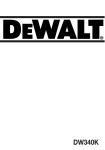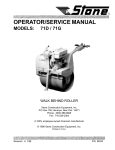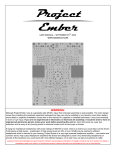Download Winston EAGLE V42-DD Operating instructions
Transcript
THE WINSTON GROUP LTD 1092 Carolina Drive, Suite 1 West Chicago, Illinois 60185 www.winstongroup.com Phone:1-630-231-0419 Fax: 630-231-0429 OPERATING INSTRUCTIONS FOR THE EAGLE V42-DD HOT-AIR WELDING TOOL CONGRATULATIONS! You have purchased an Eagle, a tool that is designed and manufactured to assist you with a quality seam weld. NOTE: The Winston Group does not warrant seam performance. We supply a tool which provides heat, speed, and pressure. You, as the operator, select the correct combination of these three components and, like all tools, the most important factor to a quality seam is your skill and experience in setting up and using the Eagle. WARRANTY CARD. A postage-paid warranty card is included in the shipping box. Please fill it out so that we can provide you any new product information or "tips" for better welding. The serial number of your unit is located on the handle of the gun assembly. READ THESE INSTRUCTIONS Any new tool requires familiarity. Take fifteen minutes of time to get acquainted with your purchase. These instructions are intended to guide you through connection, operation, trouble shooting, and maintenance. If you have any questions or problems in start-up, give us a call at: 1-630-231-0419 [email protected] Fig. #1 COOL DOWN 10 MINUTES CAUTION AS V42DD MOVES BACKWARD I. UNPACKING, ASSEMBLY AND CONNECTION . A. UNPACKING. Your new V42DD Hot Air Welder is delivered to you in a sturdy, reuseable polymer tool box. The custom designed foam base and spacers assure that your machine is protected and arrives ready to assemble and use. Remove the machine by lifiting it straight up and out and set it on a horizontal surface. The 2 additional 10 lb. weights are packed in cut-outs under the machine with foam covers on top. Remove the foam covers from the weights and place them into the cut-outs for reuse after removing the weights. Return all of the foam pieces to the box for later use during transportation and storage. The only assembly required is to thread the handle into its base on the frame and tighten it down with the lock nut, and attach an appropriate twist-lock plug to the end of the cord as described below. B. ELECTRICAL POWER REQUIREMENTS. Rating: 230VAC at 20 AMP The Eagle will operate within a range of 210VAC to 250VAC. Checking the voltage at the point of unit plug-in is critical to the performance of your welder. You can perform the voltage check with built in voltmeter. Caution: YOU ARE WORKING WITH HIGH VOLTAGE EQUIPMENT. DEATH OR SERIOUS INJURY MAY OCCUR DURING OR AFTER EQUIPMENT CONNECTION. UTILIZE A QUALIFIED ELECTRICIAN. Generators: Minimum 7,500 Watt Portable Generators should be used as a power source for each Eagle V42DD automatic unit in use. Building electrical outlets are a poor source of voltage because they are too unpredictable. Even when they are dedicated circuits, power spikes and drops can occur, resulting in sub-standard equipment operation. A Minimum 7,500 Watt watt capacity for the generator provides a measure of protection against insufficient voltage. Remember, the Eagle utilizes 4,200 watts so the guage and length of your extension cord will affect the wattage requirement. Extension Cords: Extension cord should be at least 10 Gauge, 3 wire, grounded cable. Do not splice lengths of cable together. This is a serious safety hazard, and can cause a poor connection, resulting in sub-standard machine performance. Maximum Extension Cord Lengths: Voltage @ power source 208VAC 220VAC 230VAC 240VAC 10 Gauge, 3 wire 12 Gauge, 3 wire 100 Feet 50 Feet 300 Feet 100 Feet 400 Feet 200 Feet 500 Feet 300 Feet C. PLUG CONNECTION. A Three-prong(L6-30) Twist Lock plug with a rating of 30 Amps and 250VAC is required. Eagle is shipped with a L6-30 plug (Part#HBL2621). An extension cord is required between generator and eagle. A plug and receptacle with a rating of 30 Amps and 250VAC must be purchased and properly installed. The purchased plug must fit the generator outlet (usually L14-30). 100 feet 10 gauge, 3wires extension cord furnished with L14-30 Plug and L6-30 Receptacle can be purchased with the Eagle Unit. (Part#10-3-100) The white and black wires from the cord set of the welder must be connected to the appropriate "X" and "Y" terminals in the plug to obtain the proper voltage. The green wire must be connected to the ground terminal of the purchased plug. The voltmeter on the control box must read 210 Volts as a minimum and 250 Volts as a maximum -2for proper operation. D. ADDING THE WEIGHT KIT, AND CHECKING THE NOZZLE. If recommended by the membrane manufacturer, add the 20 pound weight kit. Most membrane manufacturers require the weights for welding. The amount of weight is a function of the type of membrane, the type of insulation material and its thickness. Weight Kit:To add the weight kit, simply slide the two weights over the preinstalled pins on the platform over the pressure wheel. A third 10 pound weight (Part# 8622) may be added if required. A- Welding Nozzle-Offset Alignment. Check the distance between the vertical centerline of the compression roller and the tip of the nozzle. The distance should normally be 21/4"-21/2" (5560mm) from the centerline of the roller. Compression Wheel Nozzle 21/4" - 21/2" Fig. #2A B- Welding Nozzle In-line Alignment: Check the alignment of the welding nozzle to the compression wheel as shown in Fig. #2A. The inside edge of the compression wheel should be in line with the inside edge of the throat of the welding nozzle as shown in Figure #2B. Proper alignment of the welding nozzle to the compression wheel is accomplished by adjusting the thumb wheel (Illustration #23 on the part sheet) on the frame of the unit. Compression Wheel Fig. #2B COOL DOWN 10 MINUTES -3- Nozzle Checking The Control Box Plugs Each connector is "keyed" or "indexed" for proper alignment when attached. The drive motor plug should be securely connected to the lower outlet on the left side of the control box. Handle Drive Motor Lever Drive Motor connection AC Input Voltage Indicator Speed Control Knob Main Power Switch Fig. #3 Main Power Input 30A 250V (L6-30)Twist-Lock Plug Furnished THREADING THE HANDLE. Thread the handle to the back of the welder. Tighten down the locking bolt so that the handle is firmly bolted to the unit. Put gear lever to drive to move the welder. (CAUTION) - Lifting the welder by the lever can break off the lever. II. OPERATION A. POSITIONING OF WELDER (For modified Bitumens APP or SBS) COMPRESSION WHEEL Bleed-Out The pressure roller should be positioned so that it rolls fully on the surface of the top sheet, about 1/4" inside the edge of the shelf. The edge of the roller should not hang over the edge to keep it from picking up the liquefied asphalt. (See Fig. #4). Fig. #4 -4- 0.25" SEAM STARTUP, WINDOW OF WELD. With the unit up to set temperature put the gear lever into "DRIVE", position the nozzle tip into the membrane seam and immediately turn the drive motor switch to "START". The operator must assist the welder, guiding it down the length of the seam. Since the operator is walking BACKWARDS on the roof, CAUTION MUST BE TAKEN AT ALL TIMES for his own safety. Fig. #5 Fig. #6 WINDOW OF WELD The Winston Group does not warrant seam performance. Only you can control and verify a quality seam. The operator's selection of speed, temperature, and pressure (weight kit) will vary with the type of membrane, its color, the substrate, and the conditions of the jobsite. In addition, your membrane manufacturer will provide you with a correct temperature and speed guidelines. In the selection of temperature and speed, the experience of the operator and the advice of the membrane manufacturer are the primary sources of information. Always conduct test welds to determine the required settings for the membrane. When welding modified bitumens insert the hot nozzle between the overlapping seam and immediately turn the drive motor switch on. Observe the melting and bleed-out of the liquid bitumen at the edge of the seam. With 20 additional pounds of weight and the temperature set at maximum (setting 9 gives approximately 1200°F), adjust the speed until a uniform 1/4"- 3/8" bead of liquid asphalt forms at the edge of the seam. (Usually about 10 FPM Feet per minute. One revolution of wheel equals one foot of travel.) Increasing the temperature slowing the speed and increasing the pressure will all increase the bleed-out. A third weight may have to be used for heavy membranes or thickness in cold weather. REPRESENTATIVE CONTROL SETTING FOR VARIOUS MATERIALS* Material APP Modified Bitumen SBS Modified Bitumen Heat Settings 1100°F - 1200°F 1100°F - 1200°F Speed Setting 8-12 FPM 8-12 FPM Weight 0-30 lb. 0-30 lb. *The values shown are representative for "normal" ambient weather conditions and provided only as a starting point for test welding. Clements National does not warranty the weldability and seam strength of any material. The end user must conduct test welding to determine actual control settings. COOL DOWN 10 MINUTES -5- SHUTTING DOWN THE WELDER. (10 MINUTES COOL DOWN) First, remove the nozzle tip while the welder is still in motion by positioning the nozzle tip in an "UP" position, pointing into the air. Switch the Drive Motor to "STOP" and put the drive gear lever to "FREE WHEEL". DO NOT TURN THE TOOL SWITCH OFF UNLESS YOU HAVE ALLOWED THE GUN TO "COOL" DOWN. Failure to cool the gun prior to turning the power off may cause damage to the unit's heating element and/or internal components. Make sure that the heat of the resting nozzle tip is not pointed in the direction of the weights. Leaving the heat gun in the down position will cause damage to the compression roller. SEAM VERIFICATION FOR MODIFIED BITUMENS. At the beginning of a day's seam welding, the operator of the unit must always perform destructive seam analysis to make sure that he has selected the optimum mix of the temperature, speed and pressure for his welder, and the particular membrane. This seam analysis should be performed at the beginning of a day's production, and at any significant change in operating environment, such as: • A ten degree (F) change in ambient temperature. • A significant change in cloud coverage. • A moderate change in wind conditions (10MPH). • A moderate change in humidity (10%). • A noticeable change in the speed of the drive (indicating a significant change in voltage). • Movement from a major shaded area to a major sunny area, or vice versa. The operator should select a mix of speed, weight and temperature that is conservative, that is, he should never run the welder at the "high edge" of welding. There should be a minimum of a 20% margin of safety against peak speed and temperature mix. The operator should be cautious of poor welds where there is a change in plane of the substrate surface. For example, where there is a seam along the edge of a raised insulation board or where a fastener plate is located too close to the edge of the seam, there may be insufficient compression of the seam. Start and stop points in a seam are especially vulnerable to cold weld, so these should be marked and checked carefully. COOL DOWN 10 MINUTES -6- III. GENERAL SAFETY INFORMATION. • You are working with high voltage equipment. Always disconnect the power source before servicing the welder. • Never pull or carry the welder by a power cord or electrical connection. • Keep clear of the heat gun nozzle. Exposed skin will burn upon contact. • Always heat seam in a well-ventilated area. Do not inhale fumes caused by the heat seaming process. • Do not operate near flammable materials. Do not apply any flammable liquids to the surfaces to be heat seamed. • Always cool the heat gun down before shutting off the master switch. Always cool the unit before storage. • Protect the unit from exposure to rain. Do not weld when water is standing on the membrane. • Call if you have questions, call 630-231-0419 IV. MAINTENANCE A. HEATING ELEMENT REPLACEMENT. (See Fig. #7 & 8). Disconnect power source. Make sure the unit has thoroughly cooled. Replacement of the heating element is accomplished by removing the four screws at the base of the heat gun nozzle. Before inserting the element, make sure that you align the pins according to key marks on the element and base. Fig. #7 Fig. #8 B. LUBRICATION. Lubricate the following areas once a month with a light lubricating oil (LPS-2 or WD-40, for example): • Drive axle bushings; • Pivot shaft of heat gun (remove set screw, spring, and ball and spray directly into hole). • Chain. C. CLEANING. Fig. #9 Use wire brush at the end of each 100 foot seam to keep nozzle foot clean. Check and clean Air Intake screen on back of heat gun handle at least twice a day. Dust and lint will clog the screen. Brush out with a small soft brush, and rotate the baffle. (See Fig. #9) Do not operate unit with intake screen damaged or missing. Material drawn into the heat gun can damage the impellers, controls and heating element. -7- D. BLOWER MOTOR BRUSH REPLACEMENT E. REPLACEMENT OF SCREEN. Factory installed blower motor has about 1400 hours of brush life. To prevent potential stall problems during welding operation brushes should be replaced after 1000 hours of operation. Air screen should be cleaned as needed to maintain proper air flow to prevent over heating and loss of welding performance. After several cleanings you may need to replace the screen. To replace the screen do the following: (See Fig#10) To replace the brushes do the following: 1. Turn the power switch off and disconnect power cord from supply. 2. Unplug thermocouple and fan-heating element supply cord. 1. Turn the power switch off and disconnect power cord from the power supply, 2. Using a small flat tip screwdriver pry off the air damper, 3. Remove the two #8-32 x 3/8 screws that hold the blower motor housing. 3. Remove the defective screen and make sure there are no pieces of screen remaining inside the motor housing, 4. Gently slide the motor housing away from the blower motor. 4. Place the new screen and air damper (best if both replaced at the same time, 5. Bend the brass flap on the brush holder assembly about 90 degrees at both sides and remove the old brushes. Warning: Never punch the screen with a sharp object to open air path. This will allow airborne particles to get inside of the unit and shorten the life of the moving parts and heating element. 6. By matching the cylindrical surface of the brushes to the surface of the commutator, load the new brushes into brush holder. 7. Bend the brass flaps back to their original position. 8. Plug the main power and heatgun connectors to the unit and run the blower motor for 3-4 seconds and observe the amount of sparks. If sparks are larger than 1/16" consult the manufacturer. Motor replacement may be needed. 9. Unplug the main power and heatgun connectors and slide the motor housing to the original position. Fasten the mounting screws. Fig. #10 COOL DOWN 10 MINUTES -8- V. TROUBLE SHOOTING TIPS POOR WELD . 1. Check power source for 200 to 240 VAC.(See Fig. #3) 2. Check and/or replace heating element. 3. Gun tip not properly aligned at 2-1/4"-2-1/2'. 4. Additional weight required to compress lap. 5. Incorrect relationship between speed and temperature. Consult membrane manufacturer. You may be moving too fast for your temperature setting. NOZZLE COMES OUT OF SEAM 1. Tighten Lock Screw on the frame. (Illustration #23 on the part sheet) UNIT "JERKING" 1. Check for low voltage on the control box voltmeter. (See Fig. #3 Should be 210 to 250 VAC ) 2. Check drive engage/disengage gear lever. 3. Increase speed setting slightly higher. One revelution of the compression wheel equals one foot of movement. One revelution in 6 seconds equals 10 feet a minute. SEAM 1. Too much heat, lower temperature setting. 2.Adjust speed (one revelution of wheel equals to 1 foot) 3. Use least amount of weights. Start with no weights and add-remove weights as required for best results. Call 1-630-231-0419 for help or e-mail [email protected] COOL DOWN 10 MINUTES -9- Warranty HOT AIR WELDER This product has been manufactured and engineered to the highest performance standards and has been subjected to testing prior to shipment. ONE YEAR WARRANTY THE WINSTON GROUP guarantees this product against defects in material and workmanship for a period of ONE YEAR from the established purchase date. The Winston Group. will repair or replace, free of charge, any defective parts determined to be covered under this warranty by factory authorized service personnel. Labor to install these parts will be supplied at no charge during this one year period. The complete unit or defective module must be returned to a factory authorized service center, freight prepaid, preferably with a letter of explanation. CONDITIONS This warranty does not apply if the unit has been misused, altered, or used for any purpose other than in accordance with the operating instructions provided. This warranty does not cover transportation, exterior finishes, heating elements, silicone wheels, or carbon motor brushes. Operation of these units with other than factory original parts shall render this warranty null and void. This warranty replaces all other warranties expressed or implied. THE WINSTON GROUP LTD 1092 Carolina Drive, Suite 1, West Chicago, Illinois 60185 PHONE: 1-630-231-0419 FAX:1-630-231-0429 www.winstongroup.com -12-