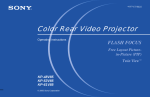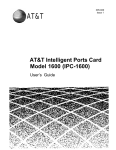Download AT&T 7406BIS Specifications
Transcript
ffffffffffffffffffffffffffffffffffffff 585-223-610 April, 1991 DEFINITY Manager IV Planning and Implementation ffffffffffffffffffffffffffffffffffffff TO ORDER COPIES OF THIS DOCUMENT CALL: AT&T Customer Information Center (800) 432-6600 In Canada: (800) 255-1242 WRITE: AT&T Customer Information Center 2855 North Franklin Road P.O. Box 19901 Indianapolis, Indiana 46219 For more information about AT&T documents, see Business Communications Systems Publications Catalog (555-000-010) TRADEMARK NOTICES DEFINITY, Dimension, OPEN LOOK and Quorum are registered trademarks of AT&T. INFORMIX is a registered trademark of Informix Software, Inc. MS-DOS is a registered trademark of Microsoft Corporation. UNIX is a registered trademark of UNIX System Laboratories, Inc., a subsidiary of AT&T. NOTICE While reasonable efforts were made to ensure that the information in this document was complete and accurate at the time of printing, AT&T can assume no responsibility for any errors. Changes or corrections to the information contained in this document may be incorporated into future reissues. Prepared by AT&T Technical Publications Department Lincroft, NJ Copyright 1992 All Rights Reserved Printed in USA change pages - 1/92 CONTENTS 1. ABOUT THIS MANUAL bbbbbbbbbbbbbbbbbbbbbbbbbbbbbbbbbbbbbbbbbbbbbbbbbbbbbbbbbbbbbbbbb USING THIS MANUAL ………………………………………………………………………………i Implementation Timeline …………………………………………………………………………ii SECTION SUMMARY…………………………………………………………………………………ii 1. UNDERSTANDING DEFINITY MANAGER IV bbbbbbbbbbbbbbbbbbbbbbbbbbbbbbbbbbbbbbbbbbbbbbbbbbbbbbbbbbbbbbbbb MANAGER IV APPLICATIONS……………………………………………………………………1-1 CO-RESIDENT APPLICATIONS …………………………………………………………………1-2 THE PLANNING PROCESS…………………………………………………………………………1-2 THE IMPLEMENTATION PROCESS ………………………………………………………………1-3 IMPLEMENTATION TEAM MEMBERS …………………………………………………………1-3 IMPLEMENTATION TEAM ORGANIZATION……………………………………………………1-4 TRAINING REQUIRED FOR IMPLEMENTATION TEAM ………………………………………1-5 2. PLANNING AND IMPLEMENTATION TASKS bbbbbbbbbbbbbbbbbbbbbbbbbbbbbbbbbbbbbbbbbbbbbbbbbbbbbbbbbbbbbbbbb PLANNING AND IMPLEMENTATION STAGES …………………………………………………2-1 Overview of Planning Responsibilities …………………………………………………………2-4 TASK SUMMARY FOR FIRM ORDER ACTIVITY ………………………………………………2-6 IMPLEMENTATION TIMELINE……………………………………………………………………2-6 TASK 1. CONFIGURING A MANAGER IV SYSTEM ……………………………………………2-7 Completing the Input Parameter Worksheet ……………………………………………………2-7 Input Parameter Worksheet Fields ………………………………………………………………2-8 Submitting A Configuration Request …………………………………………………………2-10 3B2-600 and 6386S Processor Capabilities ……………………………………………………2-13 TASK 2. SCHEDULING MANAGER IV ACTIVITIES …………………………………………2-14 Developing an Implementation Schedule ………………………………………………………2-14 Securing a Manager IV Software Installation Date ……………………………………………2-14 Obtaining NCSC Support ………………………………………………………………………2-15 Scheduling a TRACS Blowback ………………………………………………………………2-16 diii change pages - 1/92 TASK 3. THE FINAL CONFIGURATION ………………………………………………………2-17 Configuration Output …………………………………………………………………………2-17 Defining Product Access Port Configuration …………………………………………………2-17 Minimum Modem Equipped Port Requirements ………………………………………………2-20 Manager IV Ports and Cabling Requirements …………………………………………………2-20 Reviewing the Contract ………………………………………………………………………2-26 The Manager IV Implementation Agreement …………………………………………………2-27 TASK 4. PLACING A MANAGER IV ORDER……………………………………………………2-28 Pieces Ordered Through DOSS ………………………………………………………………2-28 Pieces Ordered Through The Custom Systems Group …………………………………………2-28 Ordering a High Capacity Tape Drive …………………………………………………………2-28 Customer Responsibilities and Expense ………………………………………………………2-29 TASK 5. PREPARING THE CUSTOMER FOR INSTALLATION ………………………………2-31 Selecting Customer Personnel …………………………………………………………………2-31 AT&T-Provided Support Services ……………………………………………………………2-35 Preparing the Physical Site ……………………………………………………………………2-38 Gathering Switch and Non-switch Data ………………………………………………………2-40 TASK 6. MONITORING THE IMPLEMENTATION PROCESS…………………………………2-42 3. DATA REQUIREMENTS FOR DEFINITY MANAGER IV bbbbbbbbbbbbbbbbbbbbbbbbbbbbbbbbbbbbbbbbbbbbbbbbbbbbbbbbbbbbbbbbb INITIALIZATION DATA COLLECTION FORMS…………………………………………………3-1 Organization ……………………………………………………………………………………3-1 Standard Transaction Forms ……………………………………………………………………3-2 Bulk Initialization Forms ………………………………………………………………………3-2 Dynamic Transactions Versus Printed Forms ……………………………………………………3-2 SYSTEM ADMINISTRATION DATA REQUIREMENTS…………………………………………3-3 User Class and Login-ID Assignment……………………………………………………………3-3 Port Assignments ………………………………………………………………………………3-3 Corporation Information …………………………………………………………………………3-4 Product Information ……………………………………………………………………………3-4 TCM DATA REQUIREMENTS ……………………………………………………………………3-6 Office Equipment Inventory ……………………………………………………………………3-6 Set Attribute Information ………………………………………………………………………3-6 4. MANAGER IV PROVISIONING bbbbbbbbbbbbbbbbbbbbbbbbbbbbbbbbbbbbbbbbbbbbbbbbbbbbbbbbbbbbbbbbb THE MANAGER IV PRODUCT IMAGE DATABASE ……………………………………………4-1 AUTOMATIC LOAD OF NONSWITCH DATA……………………………………………………4-2 DATA SYNCHRONIZATION ………………………………………………………………………4-4 Synchronizing Manager IV with the Switch ……………………………………………………4-4 FREEZING SWITCH CHANGES……………………………………………………………………4-5 MANAGER IV CHANGE CONTROL DATA………………………………………………………4-6 iv dDEFINITY MANAGER IV PLANNING AND IMPLEMENTATION MANUAL dIssue 2 dRelease 1.0 change pages - 1/92 Security of Database Synchronization …………………………………………………………4-6 Forms for Change Control ………………………………………………………………………4-6 System Administrator Responsibilities Regarding Change Control ……………………………4-7 APPENDIX A. IMPLEMENTATION SCHEDULING AIDS bbbbbbbbbbbbbbbbbbbbbbbbbbbbbbbbbbbbbbbbbbbbbbbbbbbbbbbbbbbbbbbbb Manager IV Scheduling Guidelines ……………………………………………………………A-1 Manager IV Planning and Implementation Timeline ……………………………………………A-4 Implementation Plan Responsibility/Activity List ………………………………………………A-7 Manager IV System Management Implementation Agreement ………………………………A-19 Manager IV Acceptance Criteria ………………………………………………………………A-23 Manager IV Initialization Activity Request Form ……………………………………………A-25 Manager IV Initialization Activity Request Form Instructions ………………………………A-27 APPENDIX B: CHECKLISTS AND INPUT PARAMETER WORKSHEET bbbbbbbbbbbbbbbbbbbbbbbbbbbbbbbbbbbbbbbbbbbbbbbbbbbbbbbbbbbbbbbbb Manager IV Interdepartmental Implementation Checklist ……………………………………B-2 Implementation Team Information Sheet ……………………………………………………B-14 Tape Retrieval Request Form …………………………………………………………………B-15 Input Parameter Worksheet ……………………………………………………………………B-17 APPENDIX C: TRAINING AND DOCUMENTATION bbbbbbbbbbbbbbbbbbbbbbbbbbbbbbbbbbbbbbbbbbbbbbbbbbbbbbbbbbbbbbbbb AT&T Training Courses…………………………………………………………………………C-1 Manager IV Course Descriptions ………………………………………………………………C-2 Non-Manager IV Training ………………………………………………………………………C-2 The Manager IV Family of Documents ………………………………………………………C-13 Related Documentation ………………………………………………………………………C-14 APPENDIX D. DATA COLLECTION FORMS bbbbbbbbbbbbbbbbbbbbbbbbbbbbbbbbbbbbbbbbbbbbbbbbbbbbbbbbbbbbbbbbb WATS Trunk Information Form ………………………………………………………………D-2 Tie Trunk Information Form ……………………………………………………………………D-4 CO/FX/DID/APLT Trunk Information Form……………………………………………………D-6 (Extension) User Information Form ……………………………………………………………D-8 Non-Extension User Information Form ………………………………………………………D-10 User Class/Login-ID Assignment Form ………………………………………………………D-12 Corporation Information Form …………………………………………………………………D-14 Product Definition Form ………………………………………………………………………D-16 Office Equipment Inventory Form ……………………………………………………………D-20 Set Attributes Form ……………………………………………………………………………D-24 Set Type Name Form …………………………………………………………………………D-26 INDEX bbbbbbbbbbbbbbbbbbbbbbbbbbbbbbbbbbbbbbbbbbbbbbbbbbbbbbbbbbbbbbbbb INDEX ………………………………………………………………………………………………I-1 d v ABOUT THIS MANUAL bbbbbbbbbbbbbbbbbbbbbbbbbbbbbbbbbbbbbb This manual provides information about both planning for and implementation of DEFINITY * Manager IV. The manual is written primarily for the DEFINITY Manager IV Implementation Team, the group formed by the AT&T Account Executive after a customer has made a commitment to purchase Manager IV. The responsibilities of the Implementation Team are to: d Coordinate the interface between AT&T and the customer d Develop the implementation plan and monitor its progress d Gather all the information needed to construct a plan for an appropriate Manager IV configuration and installation so that an accurate order can be generated d Plan and structure the process for collecting data about the customer’s business and telecommunications network so that the Manager IV database can be initialized. Planning and implementation typically require a high degree of customer participation, and the assumption is made in this manual that the customer will play an integral role in these processes. In the event that the customer elects not to participate in these processes, they will be contracted to AT&T on a time-andmaterials basis. NONCOMPLIANCE WITH THE GUIDELINES IN THIS DOCUMENT AND/OR THE FAILURE TO OBTAIN A BUSINESS ASSURANCE REVIEW WILL PLACE ALL LIABILITIES FOR CONTRACTUAL NONCOMPLIANCE UPON THE BRANCH MANAGER. USING THIS MANUAL bbbbbbbbbbbbbbbbbbbbbbbbbbbbbbbbbbbbbbbbbbbbbbbbbbbbbbbbbbbbbbbbb As a member of the Implementation Team, you should use the Planning and Implementation Manual to find out what factors to consider before placing the order for Manager IV and how to actually place the order. The manual includes descriptions of methods for determining the Manager IV configurations of hardware and software that best serve the customer’s needs. It also includes information on warranties, maintenance, training, and other Manager IV support services provided by AT&T. Use the manual to learn which details of implementation require advance planning, including the site, personnel, and host processor selection. The manual tells you how to organize the elements of a telecommunications network to be compatible with DEFINITY Manager IV, and what data you and the customer must gather in preparation for the installation and initialization of Manager IV. It describes the implementation process and the actions that you must take prior to and during Manager IV installation in order to make it fully operational in a timely manner. This manual will also prove useful to AT&T account team members in the preparation of Manager IV proposals for customers. Account team members will need to be familiar with all of the issues addressed in this manual, but should pay particular attention to Section 2, "Planning and Implementation Tasks." aaaaaaaaaaaaaaaaaaa * DEFINITY is a registered trademark of AT&T. In this document DEFINITY Communications System Generic 2 is often abbreviated to DEFINITY Generic 2, Generic 2 and occasionally G2. ABOUT THIS MANUAL di Implementation Timeline The activities that occur during the implementation process are represented on an Implementation Timeline in Appendix A of this manual. The timeline provides an overall picture of the process and can be used by the Project Manager to develop an implementation schedule. The timeline clearly depicts the activities that run concurrently and those that are dependent upon completion of another activity. Appendix A also includes a responsibility chart. The chart lists the persons or organization responsible for completing or monitoring each activity on the timeline. SUMMARY bSECTION bbbbbbbbbbbbbbbbbbbbbbbbbbbbbbbbbbbbbbbbbbbbbbbbbbbbbbbbbbbbbbbb Read the following section overviews to help you familiarize yourself with this manual’s contents and understand the relationship of the different sections. Section 1 Understanding DEFINITY Manager IV Planning and Implementation Section 2 Planning And Implementation Tasks This section introduces the DEFINITY Manager IV applications and the Implementation Team —a coordinating committee formed to supervise preparations for Manager IV. This section also discusses the overall planning and implementation process. Included in this section are discussions of the major factors you must consider in planning for a new Manager IV implementation. Among these are: d Planning and Implementation Stages d Configuring a Manager IV System d Standard Processor Capabilities d Peripheral Requirements d System location needs d Backup tape inventory. Section 3 Data Requirements For DEFINITY Manager IV Section 4 Manager IV Provisioning Appendices ii dDEFINITY This section details the specific data which must be available in order to initialize the Manager IV database. Required data is organized by application. Data Collection Forms are discussed. This section discusses the manner in which switch translation data is processed for Manager IV by the AT&T Translation, Recovery, Addition and Correction System (TRACS) data center. The appendices include detailed information on the MANAGER IV PLANNING AND IMPLEMENTATION MANUAL dIssue 2.0 dRelease 1.2 following topics: d Manager IV related hardware d Manager IV training courses d Manager IV related documentation d Manager IV activity durations (for scheduling) d Activity Responsibility List d Manager IV Implementation Timeline d Input Parameter Worksheet and Data Collection Forms. ABOUT THIS MANUAL diii change pages - 6/92 1. UNDERSTANDING DEFINITY MANAGER IV bbbbbbbbbbbbbbbbbbbbbbbbbbbbbbbbbbbbbb DEFINITY Manager IV is a powerful and complex management tool that requires careful and thorough planning. The successful implementation of Manager IV relies upon the proper assembly and distribution of a variety of specialized information and resources. To ensure that the implementation process is carried out in the most efficient way possible, the Implementation Team is assembled to plan and coordinate a Manager IV installation. The composition of the Implementation Team depends upon the needs and organization of the company purchasing Manager IV and the size of its network. This section provides an overview of the Manager IV applications, information about the composition of the Implementation Team and the training required for its members, and a general introduction to the planning and implementation process. NONCOMPLIANCE WITH THE GUIDELINES IN THIS DOCUMENT AND/OR THE FAILURE TO OBTAIN A BUSINESS ASSURANCE REVIEW WILL PLACE ALL LIABILITIES FOR CONTRACTUAL NONCOMPLIANCE UPON THE BRANCH MANAGER. IV APPLICATIONS bMANAGER bbbbbbbbbbbbbbbbbbbbbbbbbbbbbbbbbbbbbbbbbbbbbbbbbbbbbbbbbbbbbbbb The Manager IV applications provide the customer with full control over their switching network. The following is a brief summary of all the applications and their features. bbbbbbbbbbbbbbbbbbbbbbbbbbbbbbbbbbbbbbbbbbbbbbbbbbbbbbbbbbbbbbbbbbbbbb c WARNING: c c Manager IV is not a pre-cut tool to be used for bulk provisioning cutover. c c bbbbbbbbbbbbbbbbbbbbbbbbbbbbbbbbbbbbbbbbbbbbbbbbbbbbbbbbbbbbbbbbbbbbbb c The standard Manager IV application package includes: d System Administration (SA) d Adjunct Administration d Utilities d Terminal Change Management (TCM) d Facilities Management (FM) d Maintenance System Administration (SA): This application makes it possible to monitor the activity of Manager IV applications and also of the switches supported by Manager IV. System Administration’s capabilities also include logging system activity, backup and recovery, administering system users, and providing access to the UNIX shell. For more information see the DEFINITY Manager IV System Administration manual. Adjunct Administration: Provides centralized access to network adjuncts such as the AT&T Applications Processor 16 (AP 16) and 3B5 AP, Local Storage Units (LSUs), Centralized Message Detail Recorders (CMDRs), Audio Information Exchange (AUDIX), Information Systems Network (ISN), Centralized System Management (CSM), DEFINITY Generic 1, System 75, and other Manager IVs through a remote interface. For more information see the DEFINITY Manager IV System Administration manual. 1. UNDERSTANDING DEFINITY MANAGER IV d1-1 change pages - 6/92 Utilities: Allows a Manager IV user to access a group of basic commands from any level of the Manager IV hierarchy. The utilities application enables a Manager IV user to connect to the product and display errors, ports, service request results, scheduled entries and to escape into the shell. Once in the shell, a user can perform any UNIX command. Terminal Change Management (TCM): TCM provides a systematic and centralized way to maintain and update your terminals and attendant consoles. With TCM, you can add or remove terminals, extensions, and consoles. In addition, terminal and console features can be manipulated. You can also schedule transactions in advance. Furthermore, TCM changes can be collected and used to update the Personnel Database of the 3B2 Messaging Server. This can be accomplished through the use of the Manager IV Directory Synchronization feature. For more information on TCM capabilities see the DEFINITY Manager IV Terminal Change Management Operations manual. For further information on the Manager IV-Customer Directory Synchronization Feature, see the DEFINITY Manager IV Installation, Initialization and Maintenance manual. Facilities Management (FM): FM gives you optimal configuration and control of your network. You can add and change trunks, administer trunk and network features, and administer routing changes. For more information, see the DEFINITY Manager IV Facilities Management Operations manual. NOTE: In both TCM and FM, the database reflects the current state of switch administration as well as a complete inventory. Maintenance: The Maintenance (Proc Mode) application allows you to maintain DEFINITY Generic 2.1 and 2.2, System 85 R2V2-R2V4, and DIMENSION FP8 Issues 1.16 and 3.8 switches by running maintenance-related tasks. For more information, see the DEFINITY Manager IV System Administration manual. bbbbbbbbbbbbbbbbbbbbbbbbbbbbbbbbbbbbbbbbbbbbbbbbbbbbbbbbbbbbbbbbbbbbbbbbbbbbbbbbbbbbb c WARNING: c c Before the connection is established, this warning message will be generated: "THE c c c c MANAGER IV DATABASE WILL NOT REFLECT CHANGES DONE WITH THIS c c TRANSACTION." This is a reminder that any administration done via Proc Mode will c c directly affect the switch but not the Manager IV database which may result in "out-ofc c sync" condition. Therefore, if you modify the switch configuration in Proc Mode, you must c c either update the Manager IV database to keep it "in sync" with the switch, or report any c c c switch updates to the System Administrator. c bbbbbbbbbbbbbbbbbbbbbbbbbbbbbbbbbbbbbbbbbbbbbbbbbbbbbbbbbbbbbbbbbbbbbbbbbbbbbbbbbbbbb c CO-RESIDENT APPLICATIONS bbbbbbbbbbbbbbbbbbbbbbbbbbbbbbbbbbbbbbbbbbbbbbbbbbbbbbbbbbbbbbbbb Manager IV supports co-residency with Monitor I and Facilities Tracker. These applications and their implementation activities should be considered when planning a Manager IV System. If Manager IV resides with other applications on the system, the software packages (co-residency utilities software) will provide access via one front-end menu to these applications. PLANNING PROCESS bTHE bbbbbbbbbbbbbbbbbbbbbbbbbbbbbbbbbbbbbbbbbbbbbbbbbbbbbbbbbbbbbbbb Before an order for Manager IV can be placed, a great deal of planning must be done. The primary objective of the Implementation Team during the planning or "Pre-Order" stage is to produce an order for a Manager IV configuration —a specific combination of hardware and software components —that best suits the needs of the customer. Essentially, the planning stage lasts until the Implementation Team and the customer are satisfied that the correct Manager IV configuration has been selected and an order has been transmitted for the requisite hardware and software. The factors relevant to this selection process are 1-2dDEFINITY MANAGER IV PLANNING AND IMPLEMENTATION MANUAL dIssue 2.0 dRelease 1.2 change pages - 6/92 discussed in Section 2, "Manager IV Planning And Implementation Tasks." Before placing the order, the AT&T representatives on the Implementation Team must conduct a site review and a system assurance review. The purpose of the site review is to make sure that the physical requirements of the hardware and the needs of the people running Manager IV have been adequately considered. The purpose of the system assurance review is to check the selected Manager IV configuration against the needs of the customer to be certain that the configuration supplied is correct. Please be aware that additional applications that can co-reside with Manager IV must be taken into consideration when configuring a Manager IV System. IMPLEMENTATION PROCESS bTHE bbbbbbbbbbbbbbbbbbbbbbbbbbbbbbbbbbbbbbbbbbbbbbbbbbbbbbbbbbbbbbbb Two to three months may pass between the time the Implementation Team places the order for Manager IV and the day the system becomes operational. During that time, the Implementation Team must work closely with the customer’s staff to coordinate the Manager IV implementation process. The primary objective of the implementation process is to gather the resources needed to install and initialize the hardware and software. Those required resources include trained personnel, properly appointed space, and, of course, the Manager IV software and requisite hardware, plus a considerable quantity of data needed to initialize the Manager IV database. (For more information on initialization, see the DEFINITY Manager IV Installation, Initialization and Maintenance manual.) TEAM MEMBERS bIMPLEMENTATION bbbbbbbbbbbbbbbbbbbbbbbbbbbbbbbbbbbbbbbbbbbbbbbbbbbbbbbbbbbbbbbb Always included on the Implementation Team are the following individuals: d AT&T Account Executive d AT&T System Consultant d AT&T Regional Technical Marketing Center (RTMC) Specialist d Technical Response Center (TRC) Design Support Specialist d Business Communications Services (BCS) Project Manager or System Implementation Manager (SIM) d DEFINITY Manager IV System Administrator (employee of customer). The AT&T Account Executive is the leader of the AT&T Account Team and serves as the primary AT&T liaison to the customer. The Account Executive is responsible for forming the Implementation Team. The AT&T System Consultant is responsible for working with the customer to determine the best Manager IV configuration, and also helps in the selection and preparation of the installation site. The Field Service Organization/Data Service Organization (FSO/DSO) Technician is responsible for inspecting all Manager IV hardware upon its arrival at the customer’s site. The AT&T RTMC specialist is responsible for coordinating the configuration request with NEC/REC. The RTMC is also responsible for insuring Business Assurance is received. The AT&T TRC Design Support Specialist is responsible for providing configuration and Engineering Specifications. The Design Support Specialist has primary responsibility for the technical design of the system. A Business Communication Services (BCS) Project Manager/SIM must be assigned to the project as he/she is responsible for developing the Implementation Timeline and overseeing the progress of implementation. The Manager IV System Administrator is the individual designated by the customer to run Manager IV once it has been installed and initialized. The System Administrator is responsible for gathering various 1. UNDERSTANDING DEFINITY MANAGER IV d1-3 change pages - 6/92 data needed to complete the planning and implementation processes and for supervising the receipt, storage, and security of the Manager IV hardware. Additional customer representatives may also be included on the Implementation Team at the customer’s discretion. For example, if the Manager IV processor will be administered by the customer’s data processing organization, a representative of that organization should be on the Implementation Team. If the customer plans to have, in addition to the Manager IV System Administrator, individual managementlevel Manager IV application administrators, such individuals may be on the Implementation Team as well. IMPLEMENTATION TEAM ORGANIZATION bbbbbbbbbbbbbbbbbbbbbbbbbbbbbbbbbbbbbbbbbbbbbbbbbbbbbbbbbbbbbbbbb The Account Executive must set up the Implementation Team once the customer has made a decision to purchase Manager IV, well before the order is actually placed. Two members of the team—one representing the customer and one representing AT&T —should be designated project co-managers. Typically, the Manager IV System Administrator and the Business Communication Services (BCS) Consultant serve as project co-managers, although other members of the team may assume these positions. The project co-managers serve as chief liaisons between the Implementation Team and their respective organizations. At the first Implementation Team meeting the project co-managers identify team-member responsibilities for action items discussed throughout this manual, and clarify and discuss each item with the assigned individual. The Implementation Team establishes a routine of holding a brief meeting or a teleconference every week. The purpose of this meeting is to exchange information and coordinate ongoing planning and implementation activities. The level of activity varies as the implementation process unfolds, but the need for the members of the Implementation Team to act in concert is continuous. The Implementation Team continues to function —although some members may not be involved in every step of the process—until the customer has entered all pre-cut changes and has accepted complete control of the system. Use the Implementation Team Information Sheet in Appendix B to record the names of the team members and other pertinent information needed to facilitate correspondence. Indicate the project co-managers by placing an asterisk next to their titles. Space has been provided at the end of the form for additional members. 1-4dDEFINITY MANAGER IV PLANNING AND IMPLEMENTATION MANUAL dIssue 2.0 dRelease 1.2 change pages - 6/92 TRAINING REQUIRED FOR IMPLEMENTATION TEAM bbbbbbbbbbbbbbbbbbbbbbbbbbbbbbbbbbbbbbbbbbbbbbbbbbbbbbbbbbbbbbbbb In order to serve effectively on the Implementation Team, each member needs to have the requisite technical knowledge. These requirements are summarized for standard and custom system configurations in Table 1-1. Table 1-1. Technical Knowledge Required for Standard and Custom Systems bbbbbbbbbbbbbbbbbbbbbbbbbbbbbbbbbbbbbbbbbbbbbbbbbbbbbbbbbbbbbbbbbbbbbbbbbbbbbbbbbbbbbbbbbbbb c c c c c c c c c c Customer System c Services c Branch Office c System c Account c c Subject c Administrator c Technician c Specialist c Consultant c Executive c RTMC c c bbbbbbbbbbbbbbbbbbbbbbbbbbbbbbbbbbbbbbbbbbbbbbbbbbbbbbbbbbbbbbbbbbbbbbbbbbbbbbbbbbbbbbbbbbbb c c c c c c c c c c c c c c c c *Product Training X X X X X X c c c c c c c c c c c c c c c c Manager IV User Training c X X X X X c c c c c c c c c c c c c c c c c c c c c c c Manager IV Installation X c c c c c c c c c c c c c c c c Hardware Installation X c c c c c c c c c c c c c c c c c c c c c c c c UNIX Operating X X X X X c c c c c c c c System Administration c c c c c c c c c c c c c c c c UNIX Shell Programming c X X X c c c c c c c c c c c c c c c c c c c c c c c UNIX Files and X X c c c c c c c c Commands c c c c c c c c c c c c c c c c X TMC Internship X c c c c c c c c c c c c c c c c c c c c c c c c 3B2-600 or 6386S X c c c c c c c c Administration c c c c c c c c c c c c c c c c Network Administration X c c c c c c c c c c c c c c c c bbbbbbbbbbbbbbbbbbbbbbbbbbbbbbbbbbbbbbbbbbbbbbbbbbbbbbbbbbbbbbbbbbbbbbbbbbbbbbbbbbbbbbbbbbbb aaaaaaaaaaaaaaaaaaa * For administered products. For example, System 75, Generic 1, System 85, Generic 2, AUDIX, and ISN. For information on available AT&T training courses, see Appendix C. 1. UNDERSTANDING DEFINITY MANAGER IV d1-5 change pages - 6/92 2. PLANNING AND IMPLEMENTATION TASKS bbbbbbbbbbbbbbbbbbbbbbbbbbbbbbbbbbbbbb Once a customer has made a commitment to purchase DEFINITY Manager IV software, numerous activities take place to properly plan and implement the Manager IV system. This manual divides the planning and implementation process into five stages, and groups the activities into "tasks." For an overall picture of the activities that take place to properly install an Manager IV system, refer to the Implementation Timeline in Appendix A, and the Implementation Checklist in Appendix B. NONCOMPLIANCE WITH THE GUIDELINES IN THIS DOCUMENT AND/OR THE FAILURE TO OBTAIN A BUSINESS ASSURANCE REVIEW WILL PLACE ALL LIABILITIES FOR CONTRACTUAL NONCOMPLIANCE UPON THE BRANCH MANAGER. PLANNING AND IMPLEMENTATION STAGES bbbbbbbbbbbbbbbbbbbbbbbbbbbbbbbbbbbbbbbbbbbbbbbbbbbbbbbbbbbbbbbbb The planning and implementation stages are: d Pre-Sale Stage The pre-sale stage is actually the "planning stage." The Account Team’s major objective during this stage is to obtain a complete Manager IV software and hardware configuration so that an order can be placed. Responsibilities during this stage are as follows: Account Team Must obtain a system configuration, assure that the contract meets the Business Assurance regulations, prepare a preliminary equipment room floor plan, begin gathering customer data, and provide the customer with a copy of the Manager IV Implementation Agreement. This agreement identifies the customer’s and AT&T’s responsibilities (a copy of the agreement can be found in Appendix A of this manual). A Project Manager/SIM should be assigned by the time of sale to guarantee timeline milestones will be met. TRC Provide configuration support and Design Support Specialist Specifications. RTMC Provide support and perform the Business Assurance review. BCS Provide input for a contract/RFP*/Proposal and review an initial equipment room plan. The activities for this stage are detailed later in this section under Tasks 1 and 2. d Sale to Post-Order Stage The Sale to Post-Order stage spans the period from the date the Manager IV order is placed to the date the hardware is delivered. The hardware delivery date is referred to as the "Materials On Job" or MOJ date. During these weeks (approximately 12) the following persons must complete the following activities. (For a complete list of activities, see Appendix A and B). aaaaaaaaaaaaaaaaaaa * RFP: Request For Proposal 2. PLANNING AND IMPLEMENTATION TASKS d2-1 change pages - 6/92 Project Manager/SIM Develop a project plan and an implementation timeline with milestone dates, and review the project plan with the customer. Account Team d Review the configuration (including peripherals) and submit the order via Delivery Order and Support System (DOSS). d Order one copy of the Manager IV Planning and Implementation Manual from the Customer Information Center (CIC) and provide this copy to the customer when the contract is signed. (Charge to account code 599, product code 1204.) The remaining Manager IV customer documentation will be provided with the software. d Provide customers with a copy of the Manager IV Implementation Agreement (see Appendix A). This agreement identifies the customer’s and AT&T’s responsibilities. Review it with the customer and have the customer sign it. d Schedule customer training and provide milestone dates for scheduling. The Account Team must also work with the customer to select a qualified System Administrator (see qualifications under Task 5), order backup tapes and printer paper, complete the equipment room, and finalize data-gathering. BCS Review project plan and dates, the configuration, and the final equipment room plans. For information on meeting these responsibilities, refer to Task 3. d Post-Order Stage During this period the following persons are responsible to complete the listed activities. (For a complete list of activities, see Appendix B). Project Manager/SIM Insure that the OPS order was transmitted to FSAC and that Services training is complete. Insure that a TRACS blowback was requested and oversee the switch "freeze" period. Coordinate the initialization schedule with TSC. The Project Manager/SIM must also conduct a project meeting to review scheduling or completion of the following: — Equipment room requirements (including air conditioning and power); — Documentation and training for Services, Account Team, System Administrator, and Application Administrators; — Installation of communication lines for Manager IV; — Peripheral configuration, connectivity, and MOJ (material-on-the-job) dates; — Processor and software configurations, Input Parameter Worksheets, MOJ dates, customer surveys, staffing and maintenance requirements, TRACS blowback requests, change control plan, cutover procedures, and backup tapes. Account Team Participate in the project meeting. Place DOSS orders (0304 PEC) and arrange TRACS blowback and change control. Review network design, equipment room, milestone dates, and maintenance requirements. Monitor customer surveys. Provide the Input Parameters Worksheet to the Project Manager and physical hardware layout of the processor and peripherals. Complete the corporation and product data-gathering process and clear the audits on the blowback. 2-2dDEFINITY MANAGER IV PLANNING AND IMPLEMENTATION MANUAL dIssue 2.0 dRelease 1.2 change pages - 6/92 BCS Participate in the project meeting. Verify the equipment room, review the configuration including peripherals, and clear blowback audits. The BCS must also coordinate DOSS order numbers, the OPS order, transport facilities order, Service Price Element (SPE) order, and time reporting with the project manager. TRC Design Support Specialist provides disk slicing information. TSC Participate in the project meeting. Review the OPS order, Time & Materials (T&M) order, and the project manager’s initialization plan and troublereporting procedures. For more information, refer to Tasks 4 and 5. d Post-MOJ Stage The Post-Order stage covers the period from the time the hardware is delivered to the time the entire Manager IV system is up and running. Activities and responsibilities during this period include those listed below. (For a complete list of activities, see Appendix A.) Project Manager/SIM Monitor the implementation process by conducting project meetings, identifying and reporting jeopardies, and reviewing the inventory. Account Team Participate in project meetings. Supply Services with DOSS/OPS order, product data, and a revised copy of the final configurator parameters for installation. RTMC Request a review of the project plan and status. BCS Participate in project meetings. Coordinate a software installation plan with the TSC. Install the processor, connectivity, communication lines, printers, and terminals prior to Manager IV installation. Work with the TSC during the Manager IV software installation and testing. Input the automatic configuration data, spare circuit pack inventory, change control, and maintenance changes. TSC Run sminstall, establish line records, test alarms, review trouble-reporting procedures and the final input parameters for installation. Perform system acceptance tests. Insure trouble-reporting procedures are established, perform dbinit (switch initialization), and initialize the Size-Sensitive Pricing Controls. System Administrator Assist with hardware and software installation and system backups. Input non-switch data, add user logins, and develop internal procedures. For further detail, see Tasks 4 and 5. d Post-Cutover Stage The Post-Cutover stage occurs once the installation of the Manager IV software is complete and the customer has complete network control. The activities that take place during this period involve the Project Manager and the Account Team discussing the installation results and putting together the final invoice. The BCS must close all OPS orders and monitor trouble reports. The System Administrator should perform various Manager IV transactions including system backups. For a complete list of activities that occur during this stage, see Appendix A. 2. PLANNING AND IMPLEMENTATION TASKS d2-3 change pages - 6/92 Overview of Planning Responsibilities The following charts illustrate the steps necessary to obtain a "Preliminary Cost Estimate" or a "Firm Quote" for a Manager IV system. Figure 2-1. Preliminary Cost Estimate & Firm Quote Activities Prelim Cost Estimate Account Team 1) Gather Data 2) Fill out IPW 3) Input IPW paramenters into DOSS Obtain Preliminary Cost Estimate Account Team Firm Quote 1) Gather Data 2) Fill out IPW* 3) Fill out AIS-1154 4) Submit IPW and AIS-1154 to branch office specialist (BOS) BOS 1) Assign authorization code 2) Submit to TRC TRC 1) Review IPW 2) Review DOSS Config 3) Fill out 1495 4) Return To Account Team RTMC 1) Perform Business Assurance review with account team Account Team 1) Prepare final contract & customer concurrence w/IPW capacities 2) Place order 3) MOJ 2-4dDEFINITY MANAGER IV PLANNING AND IMPLEMENTATION MANUAL B dIssue 2.0 dRelease 1.2 change pages - 6/92 Figure 2-1 (continued). Preliminary Cost Estimate & Firm Quote Activities B* RTMC Provides disk slicing info to services Technician Install UNIX C TECH/TSC Install Manager IV software Software problems? D yes Tier 4 C Resolve problems no TSC dbinit Initialization problem? E yes Configuration problems? TRC Resolve Configuration problems no no turnover yes dbinit problems TSC Resolve dbinit problems TSC Growth and change D E aaaaaaaaaaaaaaaaaaa * The circled letters are "markers." They indicate the activity order needed to complete the planning responsibilities for a Manager IV System. For instance, if there is a software problem, the next step is to resolve that problem and go back to "marker C", etc. 2. PLANNING AND IMPLEMENTATION TASKS d2-5 change pages - 6/92 TASK SUMMARY FOR FIRM ORDER ACTIVITY bbbbbbbbbbbbbbbbbbbbbbbbbbbbbbbbbbbbbbbbbbbbbbbbbbbbbbbbbbbbbbbbb Implementation activities involve both the Implementation Team members and the customer. This section breaks down those activities into the following tasks: TASK 1 Configuring a MANAGER IV System d Filling out the Input Parameter Worksheet d Submitting a Configuration Request (AIS 1154) to TRC TASK 2 Scheduling Manager IV Activities d Developing an Implementation Schedule d Securing a Manager IV Software Installation Date and System Assurance process d Obtaining TSC Support d Scheduling the TRACS Blowback d Schedule Database Initialization (dbinit) TASK 3 Obtaining Final Configuration d Defining Ports and Peripheral Equipment d Reviewing the Contract TASK 4 Placing a Manager IV Order d Pieces Ordered Through DOSS d Pieces Ordered Through the Custom Systems Group d Customer Responsibilities TASK 5 Preparing the Customer for Installation d Selecting Customer Personnel d AT&T-Provided Support Services d Preparing the Physical Site d Gathering Switch and Non-switch Data TASK 6 Monitoring the Implementation Process A more detailed project checklist is provided for you in Appendix B. TIMELINE bIMPLEMENTATION bbbbbbbbbbbbbbbbbbbbbbbbbbbbbbbbbbbbbbbbbbbbbbbbbbbbbbbbbbbbbbbb To help keep an overall perspective of the implementation process and aid you in scheduling activities and tasks, this manual provides you with an Implementation Timeline. The Implementation Timeline can be found in Appendix A. It gives an overall picture of the activities that run concurrently, and those which must be completed before another can begin. 2-6dDEFINITY MANAGER IV PLANNING AND IMPLEMENTATION MANUAL dIssue 2.0 dRelease 1.2 change pages - 6/92 TASK 1. CONFIGURING A MANAGER IV SYSTEM bbbbbbbbbbbbbbbbbbbbbbbbbbbbbbbbbbbbbbbbbbbbbbbbbbbbbbbbbbbbbbbbb NONCOMPLIANCE WITH THE GUIDELINES IN THIS DOCUMENT AND/OR THE FAILURE TO OBTAIN A BUSINESS ASSURANCE REVIEW WILL PLACE ALL LIABILITIES FOR CONTRACTUAL NONCOMPLIANCE UPON THE BRANCH MANAGER. The first task the Implementation Team must accomplish is to accurately fill out the Input Parameter Worksheet to determine the best configuration for the customer. This task involves: d Analyzing the customer’s present network configuration and projections of future network expansion (The product team recommends a four (4) year growth projection). d Completing the necessary number of sets of the Input Parameter Worksheet. d Configuring the system in DOSS, and escalating DOSS design errors to the TRC. d Submitting the Input Parameter Worksheet with the AIS 1154 form to the TRC to obtain the customer’s required configuration —that is, the computer hardware and equipment needed to run the selected Manager IV software and to handle the customer’s network configuration. In order to ensure the technical viability of the DEFINITY Manager IV, configuration, including connectivity to switches and other equipment, product management has determined that all Manager IV proposals and firm order configurations must be reviewed by the TRC prior to submission to a customer. Completing the Input Parameter Worksheet The Input Parameter Worksheet contains site-specific information. It is filled in by the Systems Consultant for input into the DOSS automatic configurator. (For more information, see "Submitting a Configuration Request" in this section.) Worksheet Requirements Per Customer: The Input Parameter Worksheet must be completed for each customer, with information reflecting an estimation of the network growth over the next four years. Four-year growth estimate: Allows the configurator to size the system processor so that immediate growth will not require a larger capacity, and to avoid forcing a configuration into a processor that under normal circumstances would be too small. Multiple Manager IVs: If the customer’s network is to be partitioned among two or more Manager IV packages, complete one set of worksheets per Manager IV. Number of Switches Per Worksheet: The Worksheet will accommodate up to four switches. The Input Parameter Worksheet can be found in Appendix B. Remove the form and refer to it while reading the remaining text for Task 1. 2. PLANNING AND IMPLEMENTATION TASKS d2-7 change pages - 6/92 Input Parameter Worksheet Fields The entries made in the Input Parameter Worksheet Fields are used for input to DOSS to determine a site’s required hardware configuration. The configuration is directly dependent upon the entered parameters; therefore, it is important that you supply the most accurate customer data. In order to obtain a pre-sale configuration and Business Assurance Review, all fields on the Worksheet must be filled in. Switch Information For each switch that is to be supported by Manager IV, indicate the type of switch, including the release or FP and issue number, and the type of network to which each switch belongs. Each Worksheet can hold information for up to four switches. If Manager IV is to support more than four switches, use additional sheets. If the switches contain custom software, you must indicate the switch and Special Development number (SD#) where indicated on the bottom of page 1 of the worksheet. (All configurations for switches containing a Special Development must be submitted to the Custom Systems Group by the Account Team.) Additional IPW Information If Monitor I and other co-residence applications are used, this information must be added. Network Affiliations These relationships serve as background information that aids in answering database initialization questions at installation time. In the case of multiple Manager IVs, the presumption is that one Electronic Tandem Network (ETN) is partitioned and that the ETN label will be consistent across Manager IVs. Adjuncts The number of adjuncts is used to determine CPU load and port engineering requirements. Indicate the type and number of adjunct processors associated with each switch —that is, the number of adjuncts that will be administered on a "cut-through" basis via a Manager IV terminal (for example, Centralized System Management (CSM), System 75, and Generic 1 administration). The term "AP equivalents" also refers to other Manager IVs and Manager IV’s Centralized Message Detail Recorders (CMDRs), 94As, or colocated Local Storage Units (LSUs)/Centralized Detail Recording Utilities (CDRUs) administered by a Manager IV terminal on a "cut-through" basis. Stations Under TCM Itemize the number and type of sets associated with each System 85, Generic 2.1, 2.2, DIMENSION FP8, the total number of these stations under TCM in the network, and a separate count of the number of 12-button and 36-button sets. NOTE: System 75/Generic 1 station information is not resident on the Manager IV database. System 75/Generic 1 terminal administration may be accessed on a "cut-through" basis using a Manager IV terminal. Table 2-1 lists the terminal types, the number of buttons per type, and classification as analog, 12-button, or 36-button. Use Table 2-1 to aid you in the breakdown of TCM stations. 2-8dDEFINITY MANAGER IV PLANNING AND IMPLEMENTATION MANUAL dIssue 2.0 dRelease 1.2 | | change pages - 6/92 Table 2-1. Terminal Set Classifications bbbbbbbbbbbbbbbbbbbbbbbbbbbbbbbbbbbbbbbbbbbbbbbbbbbbbbbbbbbbbbbbbbbbbb c Number of c c c Terminal Classify As: c cbbbbbbbbbbbbbbbbbbbbbbbbbbbbbbbbbbbbbbc c Type Buttons c c Analog c 12-button c 36-button c cbbbbbbbbbbbbbbbbbbbbbbbbbbbbbbbbbbbbbbbbbbbbbbbbbbbbbbbbbbbbbbbbbbbbbb c c c c cbbbbbbbbbbbbbbbbbbbbbbbbbbbbbbbbbbbbbbbbbbbbbbbbbbbbbbbbbbbbbbbbbbbbbb c 2500 1 x c c c c c c c c 7101A 1 x b c c c bbbbbbbbbbbbbbbbbbbbbbbbbbbbbbbbbbbbbbbbbbbbbbbbbbbbbbbbbbbbbbbbbbbbb c c c 7102A 1 x c c cbbbbbbbbbbbbbbbbbbbbbbbbbbbbbbbbbbbbbbbbbbbbbbbbbbbbbbbbbbbbbbbbbbbbbb c c c c c c c 7103A 1 x c c c c cbbbbbbbbbbbbbbbbbbbbbbbbbbbbbbbbbbbbbbbbbbbbbbbbbbbbbbbbbbbbbbbbbbbbbb c c c 7103A-01C 1 x c c cbbbbbbbbbbbbbbbbbbbbbbbbbbbbbbbbbbbbbbbbbbbbbbbbbbbbbbbbbbbbbbbbbbbbbb c c c c c cbbbbbbbbbbbbbbbbbbbbbbbbbbbbbbbbbbbbbbbbbbbbbbbbbbbbbbbbbbbbbbbbbbbbbb c 7104A 1 x c c c c c c c c SLS 1 x b c c c bbbbbbbbbbbbbbbbbbbbbbbbbbbbbbbbbbbbbbbbbbbbbbbbbbbbbbbbbbbbbbbbbbbbb c c c c c cbbbbbbbbbbbbbbbbbbbbbbbbbbbbbbbbbbbbbbbbbbbbbbbbbbbbbbbbbbbbbbbbbbbbbb c ECTS5 5 x c c c c c c ECTS10 10 x c c b c c c bbbbbbbbbbbbbbbbbbbbbbbbbbbbbbbbbbbbbbbbbbbbbbbbbbbbbbbbbbbbbbbbbbbbb c c c ECTS20 20 x c c cbbbbbbbbbbbbbbbbbbbbbbbbbbbbbbbbbbbbbbbbbbbbbbbbbbbbbbbbbbbbbbbbbbbbbb c c c c c cbbbbbbbbbbbbbbbbbbbbbbbbbbbbbbbbbbbbbbbbbbbbbbbbbbbbbbbbbbbbbbbbbbbbbb c ECTS30 30 x c c c c c c c c 7203H 12 x c c cbbbbbbbbbbbbbbbbbbbbbbbbbbbbbbbbbbbbbbbbbbbbbbbbbbbbbbbbbbbbbbbbbbbbbb c c c c c c bbbbbbbbbbbbbbbbbbbbbbbbbbbbbbbbbbbbbbbbbbbbbbbbbbbbbbbbbbbbbbbbbbbbb c 7205H 36 x* b c c c c c c 7303S 12 x c c b c c c bbbbbbbbbbbbbbbbbbbbbbbbbbbbbbbbbbbbbbbbbbbbbbbbbbbbbbbbbbbbbbbbbbbbb c c c 7305S 36 x c c cbbbbbbbbbbbbbbbbbbbbbbbbbbbbbbbbbbbbbbbbbbbbbbbbbbbbbbbbbbbbbbbbbbbbbb c c c c c cbbbbbbbbbbbbbbbbbbbbbbbbbbbbbbbbbbbbbbbbbbbbbbbbbbbbbbbbbbbbbbbbbbbbbb c 7401D 11 x c c c c c c c c 7401p 11 x c c cbbbbbbbbbbbbbbbbbbbbbbbbbbbbbbbbbbbbbbbbbbbbbbbbbbbbbbbbbbbbbbbbbbbbbb c c c c c cbbbbbbbbbbbbbbbbbbbbbbbbbbbbbbbbbbbbbbbbbbbbbbbbbbbbbbbbbbbbbbbbbbbbbb c 7403D 12 x c c c c c c 7404D 8 x* c c c c cbbbbbbbbbbbbbbbbbbbbbbbbbbbbbbbbbbbbbbbbbbbbbbbbbbbbbbbbbbbbbbbbbbbbbb c c c 7405D 36 x* c c cbbbbbbbbbbbbbbbbbbbbbbbbbbbbbbbbbbbbbbbbbbbbbbbbbbbbbbbbbbbbbbbbbbbbbb c c c c c c c 7406DB 25 x bbbbbbbbbbbbbbbbbbbbbbbbbbbbbbbbbbbbbbbbbbbbbbbbbbbbbbbbbbbbbbbbbbbbbb c c c c c c c c 7406DC 25 x c c cbbbbbbbbbbbbbbbbbbbbbbbbbbbbbbbbbbbbbbbbbbbbbbbbbbbbbbbbbbbbbbbbbbbbbb c c c c c cbbbbbbbbbbbbbbbbbbbbbbbbbbbbbbbbbbbbbbbbbbbbbbbbbbbbbbbbbbbbbbbbbbbbbb c 7406pi 25 x c c c c c c 7406pn 25 x c c b c c c bbbbbbbbbbbbbbbbbbbbbbbbbbbbbbbbbbbbbbbbbbbbbbbbbbbbbbbbbbbbbbbbbbbbb c c c 7406bi 25 x c c cbbbbbbbbbbbbbbbbbbbbbbbbbbbbbbbbbbbbbbbbbbbbbbbbbbbbbbbbbbbbbbbbbbbbbb c c c c c c c 7406bn 25 x bbbbbbbbbbbbbbbbbbbbbbbbbbbbbbbbbbbbbbbbbbbbbbbbbbbbbbbbbbbbbbbbbbbbbb c c c c c c c c 7407D -(IDT) c 43 x* c cbbbbbbbbbbbbbbbbbbbbbbbbbbbbbbbbbbbbbbbbbbbbbbbbbbbbbbbbbbbbbbbbbbbbbb c c c c c c bbbbbbbbbbbbbbbbbbbbbbbbbbbbbbbbbbbbbbbbbbbbbbbbbbbbbbbbbbbbbbbbbbbbb c 7410D 12 x b c c c c c c 7434D 36 x* c c b c c c bbbbbbbbbbbbbbbbbbbbbbbbbbbbbbbbbbbbbbbbbbbbbbbbbbbbbbbbbbbbbbbbbbbbb c c c 7505 BRI 18 x c c cbbbbbbbbbbbbbbbbbbbbbbbbbbbbbbbbbbbbbbbbbbbbbbbbbbbbbbbbbbbbbbbbbbbbbb c c c c c c c 7506 BRI 18 x b c c c c c bbbbbbbbbbbbbbbbbbbbbbbbbbbbbbbbbbbbbbbbbbbbbbbbbbbbbbbbbbbbbbbbbbbbb c c c 7507 BRI 41 x c c cbbbbbbbbbbbbbbbbbbbbbbbbbbbbbbbbbbbbbbbbbbbbbbbbbbbbbbbbbbbbbbbbbbbbbb c c c c cbbbbbbbbbbbbbbbbbbbbbbbbbbbbbbbbbbbbbbbbbbbbbbbbbbbbbbbbbbbbbbbbbbbbbb c CallMaster c 30 x c c c c c c ISDN-PC 30 x c c c c cbbbbbbbbbbbbbbbbbbbbbbbbbbbbbbbbbbbbbbbbbbbbbbbbbbbbbbbbbbbbbbbbbbbbbb c c c PT 510 28 x* c c c bbbbbbbbbbbbbbbbbbbbbbbbbbbbbbbbbbbbbbbbbbbbbbbbbbbbbbbbbbbbbbbbbbbbb c b c c c c c c 515 BCT 19 x* b c c c c c bbbbbbbbbbbbbbbbbbbbbbbbbbbbbbbbbbbbbbbbbbbbbbbbbbbbbbbbbbbbbbbbbbbbb c cc cc PC-DCP 35 x* c c cbbbbbbbbbbbbbbbbbbbbbbbbbbbbbbbbbbbbbbbbbbbbbbbbbbbbbbbbbbbbbbbbbbbbbb c c c c * In addition, add one 12-button set for each add-on display module, add-on c feature module, add-on coverage module, 7407D, or PT510. cbbbbbbbbbbbbbbbbbbbbbbbbbbbbbbbbbbbbbbbbbbbbbbbbbbbbbbbbbbbbbbbbbbbbbb c 2. PLANNING AND IMPLEMENTATION TASKS d2-9 change pages - 6/92 Trunk Information The configuration requires that the number of trunks and trunk groups to be administered by the FM application is supplied. The parameter breakdown is as follows: d Total FM Trunks—Number of trunks totaled over all System 85, Generic 2.1, 2.2, and DIMENSION FP8 switches. Up to 12,000 trunks may be allocated per switch, although only a small portion may be assigned to working stations. In general, this number is at least equal to or 20% higher than the total TCM stations. NOTE: These numbers must agree with the numbers provided on TRACS input forms. Installation may be jeopardized if differences vary greatly. Total number of System 85s and Generic 2.1s with Tenant Services activated." Tenant Services is an optional feature of the System 85 R2V4 and Generic 2.1 switch. It allows a single switch to appear to its users as a number of small, independent switches. Enter the number of System 85s and/or Generic 2.1s that have the Tenant Services feature activated within the switch. Manager IV Busy-Hour Users The Input Parameter Worksheet also requests the number of busy-hour remote Manager IV users and the number of busy-hour local Manager IV users. Determining Future Network Growth In order to properly select the hardware and peripheral devices needed to support Manager IV, you must fill out a second set of Input Parameter Worksheets that reflect a projection of growth in the customer’s network size and volume of network traffic over the next four years. Growth estimates are taken into account when sizing the host processor and may require that a larger processor is selected. When competition for the lowest price is a concern, growth within the first year may be all that needs consideration. If growth is unknown, assume a default growth rate of 20% over a four-year period. NOTE: | | Any subsequent major switch hardware additions require a resubmittal of a request for a Manager IV configuration. The reconfiguration must be done in order to verify that the software and hardware ordered, as well as the database configuration, can support the additional switch hardware. Submitting A Configuration Request After the required Input Parameter Worksheets are completed, the DOSS configuration must be used to design the system. If the DOSS configuration goes to ERROR level, the design must be escalated to AT&T Bell Laboratories through the TRC. The branch should assign an authorization number and forward the Input Parameter Worksheets, plus form 1154, and the DOSS design to the TRC. Within two or three weeks you will receive a response detailing the configuration that is best suited to the conditions and parameters specified on the worksheet(s). You may then use this information to obtain a final sale and order the necessary software and hardware (see Tasks 2 and 3). 2-10dDEFINITY MANAGER IV PLANNING AND IMPLEMENTATION MANUAL dIssue 2.0 dRelease 1.2 | | | | change pages - 6/92 DOSS Configuration Assumptions The AT&T Online Delivery Operations Support System (DOSS) Manager IV configurator can be used for a Preliminary Cost Estimate to configure systems that fall within the following guidelines; however, all designs must be approved by the Technical Response Center (TRC). d A client’s requirements are for a system that will support less than 32,000 stations, and less than 12,000 trunks. d Administration is spread over 21 business days per month. d With the assumption of 21 business days, 17% of daily administration transactions fall within the same busy hour. d 20% of the yearly administration work is done in one busy month. d 70% or more of all busy-hour TCM work is scheduled for overnight or weekend execution via service requests. d Full backup to tape occurs on weekends and daily tape backup is completed before the first shift. DOSS Escalation Rules If initial system requirements exceed the DOSS assumptions listed above, or generate escalation messages while running DOSS, follow the escalation rules listed below. System configuration requests must be sent to the TRC. Escalate configuration requests to the TRC if any of the relations below are true. 1. Number of TCM Stations > 32,000 2. Number of FM Trunks > 12,000 3. Number of System 75s & Generic 1s > 30 4. Number of System 85s & Generic 2.1s & Generic 2.2s & DIMENSION FP8s > 15 5. Number of Adjuncts > 30 6. Total number of Authorization Codes translated over all switches > 90,000 x’s the number of switches 7. Total combined Transaction Change Rate > 122/hour | Escalations from the TRC to AT&T BELL LABORATORIES Configuration requests are escalated from the TRC to Bell Laboratories if a client’s requirements are as follows: d Standard processor limits are exceeded. d More than one Manager IV is being ordered. d DOSS assumptions are exceeded (for specifics, see previous heading, "DOSS Configuration Assumptions"). d Escalation messages are generated by DOSS. d Escalation Rules apply (for specifics, see previous heading, "DOSS Escalation Rules"). 2. PLANNING AND IMPLEMENTATION TASKS d2-11 change pages - 6/92 Custom Systems Group Configurations A request for a Manager IV configuration must be processed by the Custom System Group if a client’s requirements include Special Development (SDs) or if custom software is under consideration for or already exists on any switch to be supported by Manager IV. If a custom configuration is necessary, the exact equipment configuration will be provided through the AT&T Custom Systems Group. You must fill out the AT&T Custom System Request, describing the client’s system requirements and other relevant information, and submit it along with the Manager IV Input Parameters Worksheet to your TRC Specialist. Custom Systems Group 11900 North Pecos Street Room 22-2F07 Denver, CO 80234 303-538-2830 or 303-538-2812 NOTE: The configuration request must emphasize that custom switch software (if any) must be coordinated with the Manager IV configuration request. 2-12dDEFINITY MANAGER IV PLANNING AND IMPLEMENTATION MANUAL dIssue 2.0 dRelease 1.2 change pages - 6/92 3B2-600 and 6386S Processor Capabilities The AT&T 3B2-600 and the 6386S are the host processors used with Manager IV. The capacity and performance of Manager IV depends on your specific switch/network configuration. A computer-assisted configuration process is required to consider all specific details, however some examples of Manager IV capacity and performance characteristics for both the 3B2-600 and the 6386S, are described in Table 2-2. This table represents the isolated maximum capacities for each of these processors, and can be used to estimate the type of support that is required to fill a customer’s needs. Please keep in mind that this table lists "typical" capacities; however, the Manager IV DOSS Configurator or the Custom Systems Group must make the final decision. Table 2-2. Manager IV Capacities Table bbbbbbbbbbbbbbbbbbbbbbbbbbbbbbbbbbbbbbbbbbbbbbbbbbbbbbbbbbbbbbbbbbbbbbbbbbbbbbbbbbbbbbbbbb c c c Feature Capacity bbbbbbbbbbbbbbbbbbbbbbbbbbbbbbbbbbbbbbbbbbbbbbbbbbbbbbbbbbbbbbbbbbbbbbbbbbbbbbbbbbbbbbbbbb c c c c c c Switches Supported 30 *System 75s/Generic 1s | c c c 15† System 85s/Generic 2.1s, | c c c c c c Generic 2.2s c c c 15† DIMENSION FP8s c c c 30 *AUDIXs c c c 30 *Information System Networks c c c (ISN) c c c c c c 30 *APs bbbbbbbbbbbbbbbbbbbbbbbbbbbbbbbbbbbbbbbbbbbbbbbbbbbbbbbbbbbbbbbbbbbbbbbbbbbbbbbbbbbbbbbbbb c c c Number of Switches: c c c c c c Isolated Maximum 15 System 85s/Generic 2.1s, c c c Generic 2.2s, or DIMENSION c c c FP8s, c c c c c c 30 System 75s/Generic 1s, or c c c adjuncts c c c c c c 8 System 85s/Generic 2.1s and Typical Config c c c Generic 2.2s, and 2 DIMENSION c c c FP8s c c c bbbbbbbbbbbbbbbbbbbbbbbbbbbbbbbbbbbbbbbbbbbbbbbbbbbbbbbbbbbbbbbbbbbbbbbbbbbbbbbbbbbbbbbbbb c c c Number of Stations: c c c Isolated Maximum 32,000 c c c c c c Typical Config 16,000 c c c (4,000 multi-button) c c c bbbbbbbbbbbbbbbbbbbbbbbbbbbbbbbbbbbbbbbbbbbbbbbbbbbbbbbbbbbbbbbbbbbbbbbbbbbbbbbbbbbbbbbbbb c c c Number of Trunks: c c c c c c Isolated Maximum 12,000 c c c cbbbbbbbbbbbbbbbbbbbbbbbbbbbbbbbbbbbbbbbbbbbbbbbbbbbbbbbbbbbbbbbbbbbbbbbbbbbbbbbbbbbbbbbbbb c cc Typical Config 2,000 c c * Administration on a "cut-through" basis only. Also, please remember that the number 30 represents the combined limit (in any combination) of switches or adjuncts that can be supported. † The number 15 indicates the combined limit (any combination) that can be supported. If the customer’s needs fall within the limits listed in Table 2-2, precise equipment requirements can be obtained using the Manager IV DOSS Configurator. All designs must be reviewed by the TRC before presentation to the customer. NOTE: Manager IV is certified to operate only on the hardware described in this section and with the equipment specifications contained in the Appendices in this manual. No substitutions of other processors, disks, or tapes may be made. As new hardware is tested and certified for use with Manager IV, announcements will be made. 2. PLANNING AND IMPLEMENTATION TASKS d2-13 | | | | | | | | change pages - 6/92 TASK 2. SCHEDULING MANAGER IV ACTIVITIES bbbbbbbbbbbbbbbbbbbbbbbbbbbbbbbbbbbbbbbbbbbbbbbbbbbbbbbbbbbbbbbbb NONCOMPLIANCE WITH THE GUIDELINES IN THIS DOCUMENT AND/OR THE FAILURE TO OBTAIN A BUSINESS ASSURANCE REVIEW WILL PLACE ALL LIABILITIES FOR CONTRACTUAL NONCOMPLIANCE UPON THE BRANCH MANAGER. Along with placing an order for the required Manager IV software and hardware, various activity scheduling must occur to prompt a successful Manager IV installation. Task 4 discusses the scheduling that must take place. Developing an Implementation Schedule Once the final Manager IV sale has been made, the Project Manager/SIM and Account Team must develop a site specific implementation schedule that lists a beginning date for each activity involved in the Manager IV installation. The implementation schedule should be in the format of the Implementation Timeline in Appendix A. When developing your implementation schedule, you must allow for standard intervals needed to complete particular activities. Some of the intervals are listed below. For a complete list, see Appendix A. 1. Material-on-job (MOJ) dates for the processors must be negotiated with National Product Scheduling (NPS). 2. The 3B2-600 and 6386S WGS have a Processor Interval installation time of 2-5 days. This includes a soak period for UNIX installation. 3. UNIX installation is performed by the DSO before the start of Manager IV installation. UNIX installation intervals vary depending upon the type of processor. The installation interval for the 3B2-600 or the 6386S is 5 days. 4. If a new System 85/Generic 2 switch is being installed, Manager IV software installation should be scheduled at least 30 days after the switch installation date. Manager IV should not be installed as a pre-cut tool. The medium for switch initialization is TRACS. Customers may be liable for reinitialization charges and/or audits if an out-of-sync condition occurs between the Manager IV database and the switch database when used as a pre-cut tool. Securing a Manager IV Software Installation Date Manager IV software orders will be individually scheduled by National Product Scheduling (NPS). In order to schedule the Manager IV software installation date, a copy of the following information must be reviewed with your RTMC Specialist: d Implementation Team Information Sheet (from Appendix B). d Manager IV DOSS Configuration Input Parameters Forms. d Manager IV Configuration Output upon which the Contract for Service is based. d Contract for Service, signed by the client and AT&T, including equipment supplement, software, all portions of the master agreement referring to liquidated damages for failure to perform, and any customer acceptance clauses. Only the standard acceptance tests as outlined in the Manager IV System Acceptance Criteria will be performed. (A copy of the System Acceptance Criteria can be found in Appendix A of this manual.) d Graphic illustration of the switches and adjuncts to be supported by Manager IV, including version and release for switches. Indicate network environment, if one exists. 2-14dDEFINITY MANAGER IV PLANNING AND IMPLEMENTATION MANUAL dIssue 2.0 dRelease 1.2 | | change pages - 6/92 d DOSS orders (all screens relating to the processor, software, peripherals, and critical dates). d Implementation schedule (activities checklist from the Manager IV Planning and Implementation Manual, a critical milestone checklist of all Manager IV activities, or Gant chart utilizing Timeline software). Please provide regular updates to this document. d Indicate in a memo any special requirements that would not be met by standard Manager IV capabilities, such as special developments (SD) on switches, specialized performance specifications, etc. When sending the materials, specify the installation date requested by the customer, whether a System 85, Generic 2.1 or Generic 2.2 is being installed, performance penalties, and the Account Team contact name and telephone number. The information will be reviewed and the Account Team will be notified of a firm "Manager IV software only" installation date. Obtaining TSC Support The installation of Manager IV software requires the direct support of TSC location. Certain activities require direct support and several days to complete. To obtain the necessary TSC support, the Project Manager/SIM must provide the TSC with a copy of the Input Parameter Worksheets and a completed TSC-Manager IV Initialization Activity Request Form (see Appendix A) no later than 30 days prior to the scheduled start of the Manager IV activities. Once the TSC has received the forms, they will review the information and verify that personnel are available to support the proposed implementation schedule. NOTE: It is very important that the TSC has the operative copy of configuration inputs. If changes in customer requirements occur after the original order, it is necessary to run a new DOSS/OPS order and print out an updated copy of the output data. Services receives the order, and a copy of the data input is sent to the TSC who will guide the Service Technician. If the customer requirement changes have increased the required Manager IV hardware, begin ordering the deficit hardware while negotiating for an achievable cutover capacity with the hardware at hand. In this latter case, the input parameters for disk slicing will be the agreed upon cutover parameters. In the case of custom configurations, the input parameter worksheets will serve as the TSC’s aid to perform disk slicing. Once the TSC has completed the activities listed above, it will telephone the Project Manager/SIM to confirm the proposed schedule or negotiate needed changes. The TSC will also provide the Project Manager/SIM with the names and contact numbers of the assigned engineer. If problems exist with the configuration, the Project Manager/SIM must correct them. NOTE: The Project Manager/SIM must immediately notify the TSC of any changes to the negotiated schedule. Keep in mind that failure to meet a negotiated schedule in the field will require the Project Manager/SIM to renegotiate a new schedule with the TSC and may affect the planned service date. ReConfirmation of Schedule. Ten to 14 days before the Manager IV activities begin, the Project Manager must telephone the TSC Services Manager or TSC primary contact to reconfirm the schedule. Both contact names and numbers are listed on the TSC-Manager IV Initialization Activity Request form. 2. PLANNING AND IMPLEMENTATION TASKS d2-15 | | change pages - 6/92 Scheduling a TRACS Blowback For each System 85, Generic 2.1, Generic 2.2, and DIMENSION FP8 switch in the customer’s network, a copy of the switch tape must be made by an AT&T Services Technician and sent to Software Technical Support (STS) Group. STS will use the Translation, Recovery, Addition, and Correction System (TRACS) data center to convert the switch data to the Manager IV format so that Manager IV can be initialized. CAUTION: The TRACS process is critical to scheduling. A clean copy of the switch tape must be made before it is acceptable to Manager IV. STS will send the initial try at blowback back to the Account Team with errors. Every effort should be made to correct these errors. Otherwise, the process of obtaining a TRACS tape acceptable to Manager IV may set back the proposed Manager IV installation date. For further details, see Section 4, "Manager IV Provisioning." The Account Team is responsible for sending a copy of the Tape Retrieval Request Form to the appropriate AT&T Field Service Administration Center (FSAC) to schedule this process. The order for the tape retrieval must also be input to DOSS. The copy of the form is provided in Appendix B of this manual. The Account Team should send separate orders for each location serviced by a separate FSO, including any related order information included in the "remarks" section of the form. This is necessary to eliminate confusion. For instance, if a customer has a switch located in Harrisburg (Point A) being serviced, and another located in Atlanta (point B) —the FSO in Atlanta cannot attend that switch without a related order. 2-16dDEFINITY MANAGER IV PLANNING AND IMPLEMENTATION MANUAL dIssue 2.0 dRelease 1.2 | | change pages - 6/92 TASK 3. THE FINAL CONFIGURATION bbbbbbbbbbbbbbbbbbbbbbbbbbbbbbbbbbbbbbbbbbbbbbbbbbbbbbbbbbbbbbbbb NONCOMPLIANCE WITH THE GUIDELINES IN THIS DOCUMENT AND/OR THE FAILURE TO OBTAIN A BUSINESS ASSURANCE REVIEW WILL PLACE ALL LIABILITIES FOR CONTRACTUAL NONCOMPLIANCE UPON THE BRANCH MANAGER. When the initial configuration is received, various activities must be performed in order to obtain the final sales contract. 1. Configuration Review. d Insure that the parameters used to size the configuration are still accurate. d Check the required communications hardware and the peripheral equipment to determine the required cabling. NOTE: Prices and configuration in DOSS are subject to expiration. Please ensure that the configuration and prices are current. Review of the requirements and resubmittal for a configuration should occur if the sales contract is developed more than 90 days from the time of the initial configuration. The prices in DOSS are protected for 60 days. 2. Have the final Sales contract reviewed by the Regional Customer Response Center (RTMC) before the contract is presented to the customer. 3. Conduct a Business Assurance Review. 4. Review the Manager IV Implementation Agreement with the customer. (A copy of the agreement can be found in Appendix A.) Configuration Output The configuration will list the required processor along with all the necessary communications and peripheral equipment that corresponds to the parameters listed on the Input Parameter Worksheet. The Implementation Team is responsible for reviewing the configurator output to determine if the equipment listed on the configurator output is sufficient for the customer’s Manager IV configuration requirements. The port discussions and wiring diagrams that follow are provided to help in the determination. Defining Product Access Port Configuration The DEFINITY Manager IV host processor connects to administered products via dial-out ports, and is accessed by users (local or remote) and remote diagnostic and service technicians via dial-in ports. Local ports are hardwired to terminals, printers, and other equipment located within 50 cable-feet of the Manager IV processor. NOTE: The 50-foot cable rule is a standard specified by the Electronic Industries Association (EIA). 2. PLANNING AND IMPLEMENTATION TASKS d2-17 change pages - 6/92 The process of the Manager IV Port Configuration to be described starts when the DOSS output containing the port assignment information is received. The following steps are taken to assign, install, and set up the communication ports that are used for product access. The Manager IV Port Configuration form is involved in each of these steps. The involvement is either adding new information to the form, or using the information that has been added to the form in the previous steps. 1. Obtaining the DOSS report. 2. Completing Manager IV Port Configuration form. 3. Installing the required hardware. 4. Installing modems and communication lines. 5. Installing UNIX and assigning names to Manager IV ports. 6. Filling out the port name field. 7. Checking Product Access ports. 8. Installing Manager IV software. 9. Adding Product Access ports. 10. Testing Product Access ports. Port configuration takes the following factors into consideration: d Ports needed to access the administered products and user terminals. — How many and what type of switches and adjuncts are to be administered by Manager IV. — Whether any applications will be used at remote sites. — How many and what types of terminals and printers are required. NOTE: Once the configuration has been received by the Account Team, a copy of Tables 2-3 and 2-4 in this manual should be provided to the Systems Consultant. These will be used as guidelines for the hardware and software technicians during the installation of hardware, UNIX, and Manager IV. 2-18dDEFINITY MANAGER IV PLANNING AND IMPLEMENTATION MANUAL dIssue 2.0 dRelease 1.2 change pages - 6/92 Communication Port Assignment Standards Communication port assignment rules have been developed to standardize port use on the 3B2-600 Manager IV processor. While the following table provides recommended port assignment rules, port assignments at a particular installation may vary due to other co-resident applications. Table 2-3. Suggested Port Assignments for Stand-alone Manager IV bbbbbbbbbbbbbbbbbbbbbbbbbbbbbbbbbbbbbbbbbbbbbbbbbbbbbbbbbbbbbbbbbbbbbbbbbbbbbbbbbbbbbbbbbb c c 3B2-600 Standard Port Assignment c c bbbbbbbbbbbbbbbbbbbbbbbbbbbbbbbbbbbbbbbbbbbbbbbbbbbbbbbbbbbbbbbbbbbbbbbbbbbbbbbbbbbbbbbbbb c c c c c c c Board/Slot# Port# Port Name Usage c c c cbbbbbbbbbbbbbbbbbbbbbbbbbbbbbbbbbbbbbbbbbbbbbbbbbbbbbbbbbbbbbbbbbbbbbbbbbbbbbbbbbbbbbbbbbb c c c c c c c c c 0 Local/remote console printer c Console Ports c c c c c c (connected to the AIC card as depicted c c c c c in Appendix D of the Manager IV c c c c c Installation, Initialization and c c c c c c c c Maintenance Manual ) c c c c c bbbbbbbbbbbbbbbbbbbbbbbbbbbbbbbbbbbbbbbbbbbbbbbbbbbbbbbbbbbbbbbbbbbbbbbbbbbbbbbbbbbbbbbbbb c c c c c c c EPORTS0/slot 2 1 tty21 TSC Alarm c c c c c c c c 2 tty22 TSC (dial-in) c c c c c 3 tty23 uucp dial-in/dial-out port equipped c c c c c c c with an automatic call modem (2224) bbbbbbbbbbbbbbbbbbbbbbbbbbbbbbbbbbbbbbbbbbbbbbbbbbbbbbbbbbbbbbbbbbbbbbbbbbbbbbbbbbbbbbbbbb c c c c c c c c c c 4 tty24 Product Access 1 (dial-out) c c c c c 5 tty25 Product Access 2 (dial-out) c c c c c c c c 6 tty26 Manager IV Terminal 1 c c c c c 7 tty27 Manager IV Terminal 2 c c c c c c c 8 tty28 250 cps printer c c c bbbbbbbbbbbbbbbbbbbbbbbbbbbbbbbbbbbbbbbbbbbbbbbbbbbbbbbbbbbbbbbbbbbbbbbbbbbbbbbbbbbbbbbbbb c c c c c c c c c c 1 tty31 Manager IV Terminal 3 c EPORTS1/slot 3 c c c c 2 tty32 Manager IV Dial-out (product access) 4 c c c c c c c 3 tty33 Manager IV Terminal 4 c c c c c 4 tty34 Manager IV Dial-out (product access) 5 c c c c c 5 tty35 Line or Laser printer c c c c c c c c 6 tty36 Manager IV Terminal 5 c c c c c 7 tty37 Manager IV Terminal 6 c c c c c 8 tty38 Manager IV Dial-out (product access) 6 c c bbbbbbbbbbbbbbbbbbbbbbbbbbbbbbbbbbbbbbbbbbbbbbbbbbbbbbbbbbbbbbbbbbbbbbbbbbbbbbbbbbbbbbbbbb c c c c c c c c 1 tty41 Call Accounting Interface Link c EPORTS2/slot 4 c c c c c (Optional for c (optional) c c c c Call Accounting*) c 2 tty42 Unassigned c c c c c 3 tty43 Unassigned c c c c c c c c 4 tty44 Line or Laser printer (optional) c c c c c 5 tty45 Dial-out (product access) 7 (optional) c c c c c c c 6 tty46 Unassigned c c c c c 7 tty47 Unassigned c c c c c 8 tty48 Unassigned c c c cbbbbbbbbbbbbbbbbbbbbbbbbbbbbbbbbbbbbbbbbbbbbbbbbbbbbbbbbbbbbbbbbbbbbbbbbbbbbbbbbbbbbbbbbbb c c c NOTE: Any Manager IV terminal can be local or remote. c bbbbbbbbbbbbbbbbbbbbbbbbbbbbbbbbbbbbbbbbbbbbbbbbbbbbbbbbbbbbbbbbbbbbbbbbbbbbbbbbbbbbbbbbbb c aaaaaaaaaaaaaaaaaaa * Future Use 2. PLANNING AND IMPLEMENTATION TASKS d2-19 change pages - 6/92 Minimum Modem Equipped Port Requirements The following table (2-4) lists the minimum number (6) of modem equipped ports necessary to support a Manager IV configuration. Table 2-4. Modem Equipped Port Requirements For Manager IV Configuration bbbbbbbbbbbbbbbbbbbbbbbbbbbbbbbbbbbbbbbbbbbbbbbbbbbbbbbbbbbbbbbbbbbbbbbbbbbbbbbbbbbbbbbbbb c c Quantity c c Port Type Usage bbbbbbbbbbbbbbbbbbbbbbbbbbbbbbbbbbbbbbbbbbbbbbbbbbbbbbbbbbbbbbbbbbbbbbbbbbbbbbbbbbbbbbbbbb c c c c c c 1 c NSCS c Out-port c c c tty21 c c cbbbbbbbbbbbbbbbbbbbbbbbbbbbbbbbbbbbbbbbbbbbbbbbbbbbbbbbbbbbbbbbbbbbbbbbbbbbbbbbbbbbbbbbbbb c c c c c c c c 1 c NSCS In-port for dial-in c Required for remote access by the TSC for c c c tty22 c troubleshooting and initialization requirements. c cbbbbbbbbbbbbbbbbbbbbbbbbbbbbbbbbbbbbbbbbbbbbbbbbbbbbbbbbbbbbbbbbbbbbbbbbbbbbbbbbbbbbbbbbbb c c c c c c c c 1 c uucp port c Downloading upgrade and incremental programs and when c c tty23 c applicable, support of the Directory Synchronization Feature. c c cbbbbbbbbbbbbbbbbbbbbbbbbbbbbbbbbbbbbbbbbbbbbbbbbbbbbbbbbbbbbbbbbbbbbbbbbbbbbbbbbbbbbbbbbbb c c c c c c c c 2 c Product Access Ports c Required to assure ability to download Service Requests. c tty24 & tty25 c Applicable even in a single switch environment. c c bbbbbbbbbbbbbbbbbbbbbbbbbbbbbbbbbbbbbbbbbbbbbbbbbbbbbbbbbbbbbbbbbbbbbbbbbbbbbbbbbbbbbbbbbb c c c c The Console Port Type is 0. The 3B2 is equipped with an Alarming Interface c c c c Card (AIC), through an optional Silent Knight Alarm package, which in turn c c is connected to a Central Office. Also, one modem is needed, and is plugged c c into the AIC on the 3B2-600. c c bbbbbbbbbbbbbbbbbbbbbbbbbbbbbbbbbbbbbbbbbbbbbbbbbbbbbbbbbbbbbbbbbbbbbbbbbbbbbbbbbbbbbbbbbb Manager IV Ports and Cabling Requirements The following section discusses the types of ports required by a standard Manager IV configuration including the cable, jack, and modem requirements. Compare the equipment listed on your configurator output to the information provided in this section. PPG 0 Port: Switched Analog Dial Access The PPG 0 Port provides access to the system through the Disk Tape System (DTS). This port also offers access to the Switch Support Base (SSB) on the DTS and the best FASTMAAP performance. This port’s primary use is for local or remote administration by Manager II, III and IV. Its secondary use is for remote maintenance of SSB files. NOTE: Manager IV connects to PPG 0 port, not RMATS. Equipment Requirements The following equipment requirements are needed for the adjunct side: d PEC 2224 CEO modem d PEC 2721-28E cable d PEC 2725-07B D8W-87 cord d PEC 2750-DO8 103A connecting block 2-20dDEFINITY MANAGER IV PLANNING AND IMPLEMENTATION MANUAL dIssue 2.0 dRelease 1.2 change pages - 6/92 The equipment requirements for the system side are as follows: d PEC 2224 CEO modem (includes power transformer) d H6000-294 Group 1 Null Modem cable d PEC 2169-002 Z3A2 ADU (see Z3A Asynchronous Data Unit Product Manual 555-401-708) d PEC 2169 ADU power consisting of 2012D power transformer, 248B adapter, 400B2 adapter, and D6AP-87 power cord d PEC 2750-A30 451A adapter d PEC 2750-07G D8W-87 cords (3) d PEC 2750-DO8 103A connecting block (2) Figure 2-2 shows the dial access connection between the Manager IV processor and the Generic 2 switch. MANAGER IV 2224 CEO MODEM T E R M 2721-28E CABLE SYSTEM .. WALL FIELD L I N E 110 AC D8AM CORD WALL FIELD 2224 CEO MODEM T E R M NULL MODEM Z3A4 WALL JACK D8AM CORD WALL FIELD 400B2 CONNECTOR ADU CC0 451A L I N E 103 248B ANALOG LINE CP | 110 AC 2012D 2721-28E CABLE D6AP-87 CORD .. . . . .. . . . . .. . . . . . PPG 0 TN563 DTS CC1 PPG 0 TN563 DTS 110 AC Figure 2-2 Dial Access Connection Between Manager IV & Generic 2 Dial-Out Asynchronous Ports Dial-out asynchronous ports are required for access to: | d Product Access Ports—System 75, Generic 1, System 85, Generic 2.1, Generic 2.2 and DIMENSION FP8 switches | d Audio Information Exchange (AUDIX) d Information Systems Network (ISN) d Applications Processors (APs) d LSUs, CMDRs, and CDRUs d UNIX-to-UNIX-copy; uucp dial-out to other processor. For example, the Manager IV Messaging Server/CDS Directory Synchronization feature requires a uucp dial-out port to provide UNIX remote mail service to the Messaging Server/CDS processor. 2. PLANNING AND IMPLEMENTATION TASKS d2-21 change pages - 6/92 d Manager IV Alarm Ports Dial-out asynchronous ports are also required for the critical function of reporting Manager IV troubles to the TSC. Software alarms are reported from the Manager IV application via the SMALARM dial-out port. Only the SMALARM port is indicated on the configurator output, while the hardware alarm reporting is shared with the remote console port via the AIC port connections. Both ports should be assigned to Central Office (CO) lines to assure the alarm reporting, independent of local switch failures. The inherent leverage of Manager IV over several products dictates this degree of reliability. The customer is responsible for the expense of these lines. The choice of dialing facility (Central Office or switch line) depends on the client’s need for reliability in accessing products. The choice of Central Office (CO) lines would assure, for example, that remote switches could be accessed by Manager IV when the switch colocated in the Console Port Type is 0. The 3B2 is equipped with an Alarming Interface Card (AIC), through an optional Silent Knight Alarm package, which in turn is with Manager IV is down. Further, the use of Private Branch Exchange (PBX) lines instead of CO lines for product access may be ill-advised if transmission impairments are severe. If PBX lines are used, remote access of Manager IV is dependent upon the health of the switch. Cost of either CO or switch lines is a customer responsibility. Number of Ports Needed. The number of dial-out asynchronous ports needed for the Manager IV configuration is determined by the DOSS configurator. The number of ports is dependent upon the number of administered products and the number of TCM stations. Modem and Cable Requirements. For each dial-out asynchronous port listed on the DOSS configuration output, you must order the following: Table 2-5 bbbbbbbbbbbbbbbbbbbbbbbbbbbbbbbbbb cbbbbbbbbbbbbbbbbbbbbbbbbbbbbbbbbbb c 3B2-600 c c c c Type Quantity c bbbbbbbbbbbbbbbbbbbbbbbbbbbbbbbbbb c Equipment c c c c c 2725-16x c Cable 1 c c c c c Connection c 2750-C10 c c 1 c c c c c Modem c 1 c 2224CEO c c bbbbbbbbbbbbbbbbbbbbbbbbbbbbbbbbbb c c c Table 2-6 bbbbbbbbbbbbbbbbbbbbbbbbbbbbbbbbbbbbbbbbbb cbbbbbbbbbbbbbbbbbbbbbbbbbbbbbbbbbbbbbbbbbb c 6386S c c c c Type Quantity c bbbbbbbbbbbbbbbbbbbbbbbbbbbbbbbbbbbbbbbbbb c Equipment c c c c c 10 ft length: 37776 c 1 c Cable c c 25 ft length: 37778 c 1 c c c c 1 c c c 50 ft length: 37780 c c c c c 1 c Connection c 37786 c c c c cc 2224CEO cc 1 c Modem bbbbbbbbbbbbbbbbbbbbbbbbbbbbbbbbbbbbbbbbbb c NOTE: Stand-alone modems are assumed. One 2224GNN for multi-mounting must be ordered for every eight 2224CEO modems on a 3B2-600. Rack mounting is recommended on the 6386S if six or more modems are required. For every six 2224CEO modems on a 6386S, one 2224GNN is required. Please note that rack-mounted modems require a cabinet to hold the rack. The multi-mount cabinet PEC is 22248. 2-22dDEFINITY MANAGER IV PLANNING AND IMPLEMENTATION MANUAL dIssue 2.0 dRelease 1.2 change pages - 6/92 Additional Equipment. A pooled-modem board must be ordered and installed at each System 75 switch administered by Manager IV. Wiring Scheme. Figure 2-3 illustrates the wiring schemes —including cables, modems, and jacks required for each dial-out asynchronous port for the 3B2-600 and the 6386S WGS. Dial-out 3B2 Asynchronous Port Dial-out 6386S Asynchronous Port 3B-2 Modular Cord 2725-16X 3B2 ACU Modem Adapter 2750-C10 6386 Modular Cord 37776, 37778, or 37780 6386 ACU Modem Adapter 37786 2224CEO Modem 2224CEO Modem Figure 2-3. 3B2 and 6386S Wiring Scheme: Dial-out Asynchronous Port Dial-In Asynchronous Ports Dial-In asynchronous ports are required for: d Remote diagnosis and administration. Access to the Manager IV host processor by the Technical Service Center (TSC) for remote diagnostics and testing in the multi-user mode. d Remote administration personnel. Required if Manager IV application administration is decentralized. For example, if a customer decides to remotely locate the TCM administrator, a dial-in asynchronous port is required to provide the TCM administrator access to the TCM application. d On-site users situated more than 50 cable feet from the processor. In this case, Asynchronous Data Units (ADUs) can be ordered to provide a direct connection to the processor. Number of Ports Needed. The number of dial-in asynchronous ports required for the Manager IV configuration is determined by DOSS. DOSS calculations include: d 1 port for access to Manager IV host by the TSC d 1 port per each simultaneous remote administrative user. Furthermore, the configuration may be adjusted by the Implementation Team (when cable distances are fully understood). Additional dial-in ports may be required for each on-site user more than 50 cable feet from the processor. 2. PLANNING AND IMPLEMENTATION TASKS d2-23 change pages - 6/92 Modem and Cable Requirements. For each dial-in asynchronous port listed on the DOSS configuration output, you must order: Table 2-7 bbbbbbbbbbbbbbbbbbbbbbbbbbbbbbbbbb cbbbbbbbbbbbbbbbbbbbbbbbbbbbbbbbbbb c 3B2-600 c c Quantity c Equipment c Type cbbbbbbbbbbbbbbbbbbbbbbbbbbbbbbbbbb c c c c c c 2725-16x c 1 c Cable c c c c Connection c 2750-C10 c c 1 c c c c cbbbbbbbbbbbbbbbbbbbbbbbbbbbbbbbbbb cc Modem 2224CEO 1 c c c Table 2-8 bbbbbbbbbbbbbbbbbbbbbbbbbbbbbbbbbbbbbbbbbb c cbbbbbbbbbbbbbbbbbbbbbbbbbbbbbbbbbbbbbbbbbb 6386S c c Quantity c Equipment c Type c cbbbbbbbbbbbbbbbbbbbbbbbbbbbbbbbbbbbbbbbbbb c c c c c c 10 ft length: 37776 1 c c Cable c 25 ft length: 37778 c 1 c c c c 50 ft length: 37780 1 c c c c c c c c 1 c c Connection c 37786 c c c c c 1 c 2224CEO c c c Modem bbbbbbbbbbbbbbbbbbbbbbbbbbbbbbbbbbbbbbbbbb 2-24dDEFINITY MANAGER IV PLANNING AND IMPLEMENTATION MANUAL dIssue 2.0 dRelease 1.2 change pages - 6/92 Wiring Scheme. Figure 2-4 illustrates the wiring schemes for both the 3B2-600 and the 6386S WGS processors for remote service and user access. They include cable and modem requirements for dial-in asynchronous ports. 3B2 Asynchronous Port 6386S Asynchronous Port 3B2 Modular Cord 2725-16X 3B2 ACU Modem Adapter 2750-C10 6386 Modular Cord 37776, 37778, or 37780 6386 ACU Modem Adapter 37786 Dial-In 2224 CEO Modem Dial-In 2224 CEO Modem Figure 2-4. 3B2 and 6386S WGS Wiring Schemes: Dial-In Asynchronous Ports Dedicated Asynchronous Ports Dedicated asynchronous ports are required for: d Local Terminals and Printers Required to connect the Manager IV processor with local terminal and printers for on-site Manager IV users and system administrators. NOTE: For on-site users more than 50 cable feet from the processor, see "Dial-In Asynchronous Ports" (previous page). Number of Ports Required. DOSS uses the following rules to determine the number of dedicated asynchronous ports required for the Manager IV configuration: d 1 port per local terminal d 1 port per local 200 cps printer d 1 port per local 600 lpm printer Cable Requirements. cables. Wiring Schemes. For each required terminal or printer, the configuration will list the required Figure 2-5 shows the wiring scheme for a local terminal or printer. 2. PLANNING AND IMPLEMENTATION TASKS d2-25 change pages - 6/92 3B2 or 6386 Local Asynchronous Port 3B2 or 6386S† Modular Cord 3B2 or 6386S Modem Adapter* Terminal or Printer † for the 3B2: 2725-16x modular cord; for the 6386S use 37776, 37778 or 37780 modular cord * If terminal or printer is equipped with RS232C interface, for the: d3B2: use 2750-C/09 (modular-to-25 pin male RS232C adapter) or 2750-C12 (modular-to-pin female RS232C adapter. d6386S: use the 37782 (modular-to-25 pin male RS232C adapter). Figure 2-5. Local Terminal or Printer RJE Synchronous Port UNIX V will support the co-residency of an application called Remote Job Entry (RJE). If a customer desires to load RJE on the Manager IV processor, they may do so. The RJE software (1278-018) is provided by the Data Services Group and is supported by the AT&T Computer Hardware and Software Center at 1-800-922-0354. For the 3B2-600, an Intelligent Serial Controller (ISC) board is required if the customer wants to download TCM and FM data to a separate processor using the UNIX remote job entry (RJE) facility. If the other processor is located remotely, a synchronous modem with cables is needed to connect the port to the communications line. This modem must match the modem on the remote host site. If the other processor is located locally, there must be a short haul modem or modem eliminator between the port and the other processor to provide clock pulse synchronization. For further detail, please refer to the RJE User’s Guides listed under "Related Documentation" in Appendix C. Reviewing the Contract To insure that the contract being negotiated by Account Teams is accurate and complete, all Manager IV contracts must be reviewed by the RTMC Manager IV specialists prior to their presentation to the customer. The Account Team is required to provide the RTMC with a copy of the configuration, contract, and appropriate RFP sections prior to the presentation of the contract to the customer. During the review process, the RTMC personnel will pay particular attention to the liabilities, equipment specification list, time and materials for initialization, and warranty. Please note that changes to the initial configuration parameters may require a reconfiguration. aaaaaaaaaaaaaaaaaaa * Equivalent ports are not connected. They are reserved or connected to low-occupancy functions in order to preserve I/O capacity. 2-26dDEFINITY MANAGER IV PLANNING AND IMPLEMENTATION MANUAL dIssue 2.0 dRelease 1.2 change pages - 6/92 The Manager IV Implementation Agreement The Manager IV Implementation Agreement provides the customer with an understanding of the responsibilities of AT&T and the customer in the Manager IV installation process and ongoing administration of the system at the time the contract is signed. It also specifies the acceptance tests that will be performed at the system turnover. The Manager IV Implementation Agreement and a copy of the Manager IV Planning and Implementation Manual will be provided to the customer by the Account Team prior to, or at the time the contract is signed. A copy of the agreement can be found in Appendix A of this manual. 2. PLANNING AND IMPLEMENTATION TASKS d2-27 change pages - 6/92 TASK 4. PLACING A MANAGER IV ORDER bbbbbbbbbbbbbbbbbbbbbbbbbbbbbbbbbbbbbbbbbbbbbbbbbbbbbbbbbbbbbbbbb NONCOMPLIANCE WITH THE GUIDELINES IN THIS DOCUMENT AND/OR THE FAILURE TO OBTAIN A BUSINESS ASSURANCE REVIEW WILL PLACE ALL LIABILITIES FOR CONTRACTUAL NONCOMPLIANCE UPON THE BRANCH MANAGER. Once the Manager IV hardware configuration is determined, reviewed, and and approved by the TMC, an order for the Manager IV software, host processor, peripherals, and other necessary materials must be placed through DOSS or the Custom Systems Group. Task 4 outlines the procedures for ordering the necessary items. Pieces Ordered Through DOSS The DOSS order must contain a coordination code of X7 and a hardware/software fid of B. The following items can be input to DOSS on separate segments: d Manager IV Software (to be released by Product Implementation Management-Contact RTMC) d Manager IV host processor(s); 3B2-600 or 6386S WGS d SPE 0304-csm (for Services initialization of Manager IV with switch data): | — A quantity of $3600 per System 85, Generic 2.1, Generic 2.2 or DIMENSION FP8 installation (dbinit) to bill for the retrieval of switch tape(s), production of Manager IV initialization tape(s), TSC work, and on-site FSO technician during the installation. — Additional Time-and-Materials PEC required if Services will input non-switch customer data. — A quantity of $125 is required per System 75, Generic 1, AUDIX, or other adjuncts for which product access data is added to Manager IV. d Peripheral Equipment (printer, modems, cables, etc.) d Uninterruptable Power Supply (UPS) and cable from UPS to the Alarm Interface Card (AIC) on the 3B2. For the 6386S, UPS and cable from UPS to the Remote Management Package (RMP) is required. The RMP is comprised of the Remote Management Circuit Board (RMC), plus the UNIX software. d Multiple location and diverse due dates should be broken up into separate segments. If different customer location codes are involved, separate orders should be issued. Pieces Ordered Through The Custom Systems Group The following optional equipment is ordered by sending a copy of the signed contract to the Custom Systems Group and transmitting an S order in DOSS to generate billing. For Branch Offices where the Custom System Automations Process (CSAP) is in use, the form may be input online. d Silent Knight Autodialer (submit forms 1041 and 1152A) Ordering a High Capacity Tape Drive Please contact the vendor for recommended brand of tape. 2-28dDEFINITY MANAGER IV PLANNING AND IMPLEMENTATION MANUAL dIssue 2.0 dRelease 1.2 | | change pages - 6/92 Customer Responsibilities and Expense The customer is responsible for the expense of and placing an order for the following materials: d RJE Software–SSI/RJE Emulator d Switch or private communication lines for all communication links d Cartridge Tape Storage d Printer paper d For the 3B2-600: 60MB Tape Cartridges or 9 Track Tapes For Backups d For the 6386S: 120MB Tape Cartridges or optional 125MB Streaming Tapes. d 9 Track Tape Storage Racks (if required) To insure the ongoing integrity of the Manager IV database, a four-week backup cycle is recommended. All Manager IV records and daily changes are recorded and saved on magnetic tape daily. Log devices and a weekly backup of all data, including UNIX files, should be performed weekly (See DEFINITY Manager IV System Administration for instructions). For the 3B2-600, the cartridge tapes must be an ANSI standard 600 foot quarter-inch tape such as the 3M DC600A* or equivalent, with a formatted data capacity of 60MB. Approximately sixty (60) cartridge tapes are needed for the backup cycle. This breaks down to thirty (30) tapes needed for log tapes (using a 30 day standard month) at one (1) tape per day, plus twelve (12) tapes for each CORE device per month (typically three (3) tapes per CORE device are needed each week for the weekly backup). It is assumed that a customer will keep one (1) month of backup tapes. This approximation for the number of cartridge tapes needed for a four-week backup cycle is based on the typical customer having two (2) CORE devices. The actual number of required blank tapes is of course, site-dependent based on the number of administered switches and stations. d High Capacity Backup and Recovery Tape. Size Sensitive Prices New Manager IV software prices vary in accordance with the size of the customer and the number of stations and trunks that are being administered (including the four year hardware growth factor). The Manager IV software license (monthly rental price) will be less expensive for customers with fewer stations and trunks than for customers with a larger number of stations and trunks. The Manager IV software license price depends upon the number of ports to be supported. Ports are defined as the number of stations and trunks circuit pack ports "in use" in the Manager IV database. The Manager IV software will not support additional ports beyond the licensed amount. The Manager IV software will notify the System Administrator via mail when 80, 90, 95, and 100 percent of the licensed port capacity is reached. When the customer’s requirements have grown beyond the original licensed port capacity, the next larger software license can be purchased by the customer. If required, the customer will be billed on a time-and-material basis for the activities associated with resizing the database to support the larger capacities. NOTE: The largest software licensing agreement (10K+ ports) will not limit the number of ports that the software will support. The processor will define actual limits. aaaaaaaaaaaaaaaaaaa * 3M DC600A is a product of the 3M Corporation, St. Paul, MN 55144-1000 2. PLANNING AND IMPLEMENTATION TASKS d2-29 change pages - 6/92 Once the initial Manager IV software installation is completed, customers are eligible for a credit if they were to change to a larger Manager IV licensing agreement from a smaller port capacity. The credit towards the purchase of the larger port capacity is equal to the initial software license. The credit should be requested through the Special Bids Group. NO credit is available to a customer wanting a smaller port capacity license once the Manager IV software installation is complete. 2-30dDEFINITY MANAGER IV PLANNING AND IMPLEMENTATION MANUAL dIssue 2.0 dRelease 1.2 change pages - 6/92 TASK 5. PREPARING THE CUSTOMER FOR INSTALLATION bbbbbbbbbbbbbbbbbbbbbbbbbbbbbbbbbbbbbbbbbbbbbbbbbbbbbbbbbbbbbbbbb NONCOMPLIANCE WITH THE GUIDELINES IN THIS DOCUMENT AND/OR THE FAILURE TO OBTAIN A BUSINESS ASSURANCE REVIEW WILL PLACE ALL LIABILITIES FOR CONTRACTUAL NONCOMPLIANCE UPON THE BRANCH MANAGER. Once the order for Manager IV software and hardware has been placed and an implementation schedule has been developed and approved by the TSC, numerous activities must take place prior to the scheduled Manager IV installation date. Activities involve data gathering, personnel selection, and physical site planning. Task 5 discusses these activities. Selecting Customer Personnel After the completed implementation/installation, the ongoing success of DEFINITY Manager IV depends upon two factors. First, uniquely qualified and specially trained people are needed to perform Manager IV tasks. Second, an extensive support program, including training, documentation, warranties, maintenance contracts, and customer services, is needed. This support program is provided by AT&T to ensure that the customer receives every benefit possible from Manager IV. This section outlines the training requirements and responsibilities for those administering Manager IV and discusses the support services offered by AT&T. Personnel Training The Implementation Team must insure that the customer’s staff is properly trained to administer Manager IV (see Appendix C for prerequisite training). You must assist the customer in determining how to staff and train Manager IV operations personnel. Training schedules must be developed and training equipment and software must be obtained. The customer should also be encouraged to create an on-site training environment. AT&T classroom instruction is recommended over on-site training for the following reasons: d Specialized lab exercises d Dedicated access to Manager IV and switch (no contention) d Student is fully devoted to training (regular duties do not interrupt learning). The purchase of DEFINITY Manager IV software includes one five (5) day classroom course for two members of the customer’s staff. Additional staff training is available at an additional charge and must be ordered separately. Training must be completed before switch initialization is scheduled; preferably as close to the initialization date as possible. Personnel Requirements for Initialization The customer must commit enough data entry personnel to enter non-switch data and possibly change control data for initialization purposes. A pool of temporary high-speed typists may be needed. Telecommunications or data processing experience are not essential qualifications; rather typing speed and accuracy are the important skills needed to minimize the time required to accomplish this task. The following standards can be used to provide the customer with an estimate of the staff time required to perform initialization. 2. PLANNING AND IMPLEMENTATION TASKS d2-31 change pages - 6/92 d 25 seconds per entry for trunk group information d 60 to 90 seconds per entry for user information d 2 to 3 minutes per product for product information The input time for change control data must also be accounted for Terminal Change Management (TCM) and Facilities Management (FM) transactions, which may vary from a few seconds to somewhat over one minute per station or facility, depending on the complexity of the change and the type of set being changed. The total input time will be higher for switches with many features. In addition to the time needed for inputting data, the customer must also allow for processing time. If the changes are performed in the "immediate" mode, then both database processing and product connection time will add to the total entry time. If the changes are scheduled, time must be allotted for database processing; product connection will occur at the scheduled time and date, and so it must be planned in order to coordinate with others. If the customer prefers, Services will enter the non-switch data and bill the customer separately on a timeand-material (T&M) basis. Non-switch data entry by Services is not included in the Manager IV software installation price. Administrative Personnel Requirements Administrative personnel requirements vary, depending upon the number of stations, the number of switches administered by Manager IV, and the selected Manager IV applications. Similarly, the Manager IV System Administrator of a small system may be the decision maker for the tasks associated with each application. For a larger system, however, separate application administrators may be required. Manager IV System Administrator A highly-qualified, well-trained System Administrator is critical to the successful operation of Manager IV. In most instances, the Manager IV System Administrator will be the local expert in all matters pertaining to Manager IV applications. Recommended Qualifications: d An Associate of Science degree in a technical field (for example, computer science) or equivalent experience. d Three to four years experience in telecommunications management. d Extensive knowledge of managed products including relevant switch features and functions. d Extensive knowledge of traffic practices and networking. d Advanced knowledge of the UNIX operating system, including files, commands, and UNIX shell programming. Duties The following is a list of both daily and periodic activities of a Manager IV System Administrator: d Monitors the performance of Manager IV and peripherals on a daily basis. d Solves hardware and software user problems on a daily basis. d Conducts or arranges for user training, both initial and ongoing, as required. d Orders product documentation as required. d Reports repair requests to AT&T and tracks the request to its resolution as required. d Performs database backups and saves as required. 2-32dDEFINITY MANAGER IV PLANNING AND IMPLEMENTATION MANUAL dIssue 2.0 dRelease 1.2 change pages - 6/92 d Supervises the performance of equipment adds, moves, and changes. d Schedules Manager IV hardware and software maintenance with AT&T, the custom processor vendor (if applicable), and the user community as required for both normal maintenance and installation of engineering changes/additions/deletions. d Maintains accurate records of Manager IV hardware, software, peripherals, supplies, and users, including: — — — — Equipment move and change records Software updates User IDs Supply inventories d Runs daily switch tape. d Generates monthly reports. d Administers printers and terminals as required. d Analyzes switch-related problems as required. d Uses the Manager IV Query Language to create customized reports as required. See Manager IV Query and Report Languages. Recommended Number d Some customers may prefer to divide the responsibilities of the Manager IV System Administrator between two individuals: one to administer the applications and software utilities and to supervise the personnel assigned to use them; the other to administer the UNIX operating system and operation of the processor (such as backup and recovery chores, preventive maintenance, etc.). d The Manager IV System Administrator is responsible for overseeing all Manager IV applications; another person must be designated and trained to provide backup in the event that the primary System Administrator is not available. NOTE: The System Administrator must be trained prior to system installation and must participate in pre-installation planning and implementation. Allow for a backup administrator. Manager IV Application Users The Manager IV application users assist the Manager IV System Administrator and typically have primary responsibility for a specific application. The application users may serve as backup for the Manager IV System Administrator. In addition, each application user may be responsible for the initial data input and subsequent updating of the database as related to his or her specific application. General Qualifications d Familiarity with switch features and functions d Typing speed of 40 words per minute with a maximum of two errors Although not required, it is helpful if application users have previous database management experience. Recommended Number To adequately staff the application users’ positions, the following considerations should be addressed: d Depending upon customer policy, application users may share a significant portion of the workload assigned to the Manager IV System Administrator in addition to 2. PLANNING AND IMPLEMENTATION TASKS d2-33 change pages - 6/92 their normal duties. In such cases, additional personnel should be designated and trained to provide backup in the event that primary application users are not available. d Requirements for staffing normally are much higher during pre-cut and immediate post-cut periods. Consideration should be given to the hiring of temporary clerical staff to assist application users with the input of change control data and non-switch data during these periods. Additional terminals may also be required. TCM Application User Qualifications and Duties Recommended Qualifications d Familiarity with relevant switch features and functions d Clerical, typing skills Duties d Performs terminal add, move, and change transactions d Performs other administrative transactions such as: — — — — TCM Class-of-Service Call coverage Adjuncts Attendant Consoles d Administers the dialing plan d Analyzes and corrects errors (database synchronization) d Produces TCM reports Recommended Number d One per each 3,000 station lines, based on a change rate of 2.5 station changes per station per year. For a different rate of change, adjust the number of TCM personnel accordingly. FM Application User Qualifications and Duties Recommended Qualifications d Trunking knowledge: Automatic Alternate Routing (AAR), Automatic Route Selection (ARS), World Class Routing (WCR), queuing d Familiarity with relevant switch features and functions | Duties d Administers network features: — — — — FM System Class of Service Queuing Centralized Attendant Service (CAS) Uniform Call Distribution (UCD) d Administers network routing patterns: — AAR — ARS — WCR 2-34dDEFINITY MANAGER IV PLANNING AND IMPLEMENTATION MANUAL | dIssue 2.0 dRelease 1.2 change pages - 6/92 d Analyzes and corrects errors (database synchronization) d Administers network access: — Facilities Restriction Levels (FRLs) — Authorization Codes. d Produces FM General and World Class Routing reports. | Recommended Number d One per system. Telecommunications Technician If the customer intends to move telecommunications equipment (move terminals from office to office, install new terminals, equipment, and so on), one or more technicians will be needed. Recommended Qualifications d One year of experience in station installation. Duties d Performs physical equipment adds, moves, and changes. Recommended Number d Depends on site layout and system size. NOTE: AT&T Services Division can supply on-site technician services on a contractual basis. For details, see "Maintenance Option 3, Dedicated Service," later in this section. AT&T-Provided Support Services AT&T provides a full range of support services to meet the needs of the customer. Included among these are: d Training d Documentation d A full 90-day warranty of the Manager IV software and one (1) year warranty on the hardware d A variety of maintenance contracts d A trouble-reporting and tracking service d Special support for custom systems d TSC Helpline. Training Courses There are a variety of training courses available to the Manager IV customer and the members of the Implementation Team. There are customer training courses available that concentrate on System Administration and the userlevel aspects of each of the Manager IV applications. The Implementation Team recommends and schedules Manager IV and other related training courses for customers. 2. PLANNING AND IMPLEMENTATION TASKS d2-35 change pages - 6/92 AT&T provides Manager IV training for two of the customer’s personnel. The customer is provided with a modular course which comprises five (5) days of classroom instruction. d Due to the sophistication of Manager IV, AT&T Services personnel and members of the Implementation Team must receive training for Manager IV in the following areas: Manager IV installation, maintenance, system administration, and Manager IV application user training. Related training courses cover topics such as host processor administration, UNIX files and commands, UNIX system administration, and shell programming. The necessity for other training will depend on the features and configuration of each Manager IV installation. (For a list of available training courses, see Appendix C, "Training and Documentation.") Documentation Manager IV comes with a set of task-oriented supporting documents, including: d Getting Started with DEFINITY Manager IV (585-223-706) d DEFINITY Manager IV Planning and Implementation Manual (585-223-610) d DEFINITY Manager IV Installation, Initialization and Maintenance Manual (585-223-100) (available to Service Personnel only) d DEFINITY Manager IV System Administration (585-223-700) d DEFINITY Manager IV Application Operations Guides — DEFINITY Manager IV Terminal Change Management Operations (585-223-701) — DEFINITY Manager IV Facilities Management Operations (585-223-702) — DEFINITY Manager IV Query and Report Languages (585-223-703) Appendix C provides a complete list of Manager IV documentation, as well as other relevant publications available from AT&T. DEFINITY Manager IV Warranty Manager IV software is sold with a 90-day warranty that provides remote and on-site coverage, as required, during normal business hours and days (Monday through Friday, 8:00am to 5:00pm), similar to Manager IV Maintenance Option 1 described below. The Manager IV standard host processor is covered by a one (1) year warranty. Refer to the documentation for the specific hardware for details. Warranty Exclusions 1. DEFINITY Manager IV operating deficiencies that are determined to be a result of unauthorized changes made by the customer to the Manager IV software or its supporting UNIX operating system through the use of UNIX shell commands are excluded from coverage agreements specified in the standard Manager IV warranty. Use of the UNIX shell is unauthorized except as specifically directed in the Manager IV documentation. All work performed by AT&T Services Division personnel to isolate or repair such troubles will be billed to the customer on a time-and-materials basis. 2. Warranty coverage does not include the cost for the time required for AT&T Personnel to resynchronize the databases of Manager IV and the switch if they become out-of-sync due to customer activity or intended activity. 3. AT&T will not be liable for errors, omissions, damages or losses resulting from erroneous data supplied by others and/or defects or errors in the software provided by others. 4. AT&T will not warranty outside vendor equipment. 2-36dDEFINITY MANAGER IV PLANNING AND IMPLEMENTATION MANUAL dIssue 2.0 dRelease 1.2 change pages - 6/92 DEFINITY Manager IV Maintenance Software maintenance support during those times not covered by the warranty may be obtained by the purchase of a maintenance contract. The customer will also want to consider a maintenance contract to cover the system after the warranty has expired. A maintenance contract typically runs for one year and is renewable. The four maintenance options available for Manager IV software support are explained below. Similar maintenance options are available for the host processor and peripheral equipment. It is recommended that the maintenance contracts be negotiated during the pre-sale stage. This provides for uninterrupted maintenance by eliminating the negotiation of maintenance contracts during the period following warranty expiration. Maintenance Option 1: Business Day Service. Under the terms of "Business Day Service," AT&T will respond within four coverage-period hours of the trouble report for failures which materially affect the operation of Manager IV (major system failures) as determined by AT&T. AT&T will respond within 24 hours of the trouble report for minor failures (as determined by them) provided that they shall only perform such work between the hours of 8:00 a.m. and 5:00 p.m., Monday through Friday, excluding standard AT&T holidays. Maintenance Option 2: Around-The-Clock Service. Under the terms of "Around-The-Clock Service," AT&T will respond within four coverage-period hours of the trouble report for failures which materially affect the operation of the product or the system (major system failures as determined by them). AT&T will respond within 24 hours of the trouble report for minor failures (as determined by them). This coverage will be provided 24 hours per day, seven days per week. Maintenance Option 3: Dedicated Service. Under the terms of "Dedicated Service," AT&T personnel are dedicated to a specified customer location to perform, at the customer’s discretion, maintenance, moves, changes, and rearrangements of AT&T-provided equipment. Depending upon the terms of this agreement, there is (optionally) one-, two-, or three-shift coverage for (optionally) five, six, or seven days per week. Maintenance Option 4: Per-Occurrence Service. If no maintenance contract is purchased, service will be provided by AT&T on a per-occurrence, time-and-materials basis. Centralized Maintenance Support The Manager IV software product is designed so that it can be installed and maintained by a remote central location, the National Customer Service Center (TSC). The TSC staff is comprised of highly trained personnel who are experts in the complexities of Manager IV. The legwork of the TSC is performed by the Data Service Organization (DSO) and the Field Service Organization (FSO). The DSO/FSO representatives can direct specific Account Team or customer questions to the TSC Team. By concentrating the Manager IV expertise at the TSC, the Manager IV maintenance strategy ensures that every customer receives top-notch installation and trouble analysis and resolution. When maintenance support of Manager IV software is required, the customer can call the AT&T National Customer Support Center (TSC) toll-free number: (800) 548-8861 This number is answered 24 hours per day, 7 days per week. The actual time when service personnel analyze and repair a problem will be determined by the maintenance contract or warranty agreement in effect and is dependent upon the severity of the problem (whether the problem is a major or a minor one, as described above). All cases not covered by a warranty or maintenance agreement can be covered on a time/material basis. 2. PLANNING AND IMPLEMENTATION TASKS d2-37 change pages - 6/92 Preparing the Physical Site After the Manager IV applications have been selected and the required hardware configuration is determined, the Systems Consultant, the Manager IV System Administrator and the customer’s buildingfacilities manager must determine the actual locations to be converted or constructed for Manager IV usage. Physical site preparation includes the space and electrical considerations for the following: d Manager IV Hardware (processor, printers, terminals) d Manager IV Administrative Personnel d Local Switch Housing (if one is present) d Backup Tape Storage d Equipment Storage. Minimal space requirements for a standard Manager IV configuration include two rooms; one for both the Manager IV hardware and the administrative personnel, and one to house the local switch. However, due to the high level of air conditioning required for the processor and noise level generated by printers, a custom space allotment of three rooms is recommended; one room for the local switch, one room for the administrative personnel, and a room with a controlled environment for the Manager IV hardware. Note that the EIA-specified limit of 50 cable-feet from the processor to locally attached terminals, printers, and modems applies to both configurations. To minimize cable lengths, the Manager IV host processor should be located adjacent to the administrative area. DEFINITY Manager IV Hardware Space Requirements Complete information for floor plan design should be obtained from the TRC. When planning an area for the host processor, the following Engineering Specifications should be addressed: d Front and Rear Access to Cabinets d Floor Loading d Carpeting d Temperature and Humidity d Lighting d Air Purity d Equipment Room Power d Cabling d Fire or Earthquake Protection. To obtain the detailed specifications needed to design the floor plan, refer to the processor’s Planning, Configuration, and Implementation manual for standard processors, or the equivalent custom processor manual. Finalized floor plans must be reviewed by the TRC. DEFINITY Manager IV Administrative Personnel Space Requirements The number of Manager IV administrative personnel depends on the selected applications and size of the network. (Personnel requirements are discussed previously in this Task.) The required work space for each individual is a minimum of a 10-foot square area. These work areas can be located in the same room as the processor, or preferably, an area adjacent to the processor. The final floor plan must include locations for desks, terminals, jacks, and outlets. 2-38dDEFINITY MANAGER IV PLANNING AND IMPLEMENTATION MANUAL dIssue 2.0 dRelease 1.2 change pages - 6/92 Local Switch Housing Manager IV supported switches are designed for installation in an equipment room, and to operate in a wide range of environmental conditions. Space requirements, and environmental factors can be found in the switch System Description reference manuals. Switch Security. To ensure that the Manager IV database remains synchronized with the switch databases, Manager IV requires special security measures for the network switches. Commonly used service procedures could disrupt Manager IV database/switch synchronism if switch changes are made at the System Manager II or the Maintenance and Administration Access Panel (MAAP) without the Manager IV System Administrator’s knowledge. Therefore, rooms selected or created to house the switches at all network switch sites should be secure, and responsibility for the security of the rooms should lie with the Manager IV System Administrator. The security of the switches at sites remote from the Manager IV System Administrator’s location can be delegated by the System Administrator to responsible individuals at those sites (such as a building maintenance supervisor or, if present, a Manager IV application administrator). Those individuals would clear any repair or maintenance activities with the System Administrator before granting switch access to a service technician, and could assist in coordinating with the System Administrator any activities affecting switch database changes. Backup Tape Storage Recommended backup procedures for the Manager IV software include daily backup of Manager IV records and daily changes, and a weekly backup of all Manager IV data including the UNIX files. The recommended backup cycle spans four weeks; records for four weeks of operation are saved, the fifth week overwrites the first, and so on. The backup cycle insures maximum data security in the case of a hardware or software failure. However, the backup cycle requires approximately 35-60 tapes. (See "Task 4. Placing a Manager IV Order," to determine the required number of backup tapes for a particular customer site.) Backup tapes can be stored off-premises. Storage services may be purchased from firms specializing in this area. These firms pick up and deliver tapes daily, and provide fireproof storage as well as delivery of backup tapes to the customer in the event that corrupted files must be restored. The Implementation Team must consider how and where the tapes will be stored. Initially, all backup tapes will be on premises. If the customer prefers off-premise storage, approximately 1-7 tapes per day will be shipped off-premise. By the end of the fourth week, all backup tapes will be in storage. At that time, daily shipments of tapes from the first week’s backup are scheduled for delivery to the processor site, and the backup cycle is repeated. (This process will be familiar to an experienced operations manager; it is presented here as background for the Implementation Team’s planning efforts.) If the customer prefers on-premise backup tape storage, a fireproof storage area must be provided for on the floor plan. A steel storage cabinet located in the processor equipment room is the recommended configuration. Equipment Storage In the event that the equipment room is not completed by the Materials-On-Job (MOJ) date, the customer is responsible for providing for a temporary storage area. The equipment should be left in the original shipping containers and stored in a location that closely resembles the environmental conditions required by the processor. The temporary storage area should have limited access and be capable of being locked. 2. PLANNING AND IMPLEMENTATION TASKS d2-39 change pages - 6/92 Miscellaneous Considerations When selecting an equipment room design, especially for clients who are installing a Manager IV system in a new location or branch office, make sure the hardware delivery is not restricted due to factors that are beyond your control. For example, ongoing construction, incomplete rooms, or other "new building" factors such as inoperable elevators, doors too narrow for the equipment, etc. Approval of Final Floor Plans The Implementation Team must evaluate the equipment room and review the details with the customer. The TRC provides technical advice on equipment room layout and design. The customer’s buildingfacilities specialists evaluate the plans for personnel areas and equipment rooms which will house the processor and local switch including: d Power and grounding requirements (dedicated lines) d Equipment placement d Environmental requirements d Uninterruptable Power Supply (UPS). Inspection Of Incoming Equipment You must arrange with the customer’s receiving department to be notified immediately upon receipt of the Manager IV hardware. The customer and SIM may participate with the DSO technician in the inspection of incoming equipment to ensure that the correct materials have been delivered. Record the date of receipt on the DOSS order form. (see checklist item number 54 on the Interdepartmental Implementation Checklist in Appendix B). Gathering Switch and Non-switch Data Manager IV database initialization requires two types of data; switch and non-switch. The Implementation Team must: 1. Schedule the transfer of switch data to the AT&T Translation, Recovery, Addition, and Correction System (TRACS) data center. 2. Work closely with the customer’s staff to gather non-switch data on the Data Collection Forms provided in Appendix D of this manual. Manager IV Provisioning Preparations for Switch Data The AT&T Services Technician must make a copy of the database tape for each System 85, Generic 2.1, Generic 2.2, and DIMENSION FP8 switch in the customer’s network. Manager IV does not maintain a product image database for System 75 and Generic 1; therefore, no database tapes need to be made. The database tapes are sent to the TRACS data center where switch data is converted to Manager IV format, "blown back" to the Manager IV processor, and loaded into a special file. At initialization, the Services Technician runs the initialization program, transferring this data to the Manager IV database. The TRACS process is discussed in detail in Section 4, "Manager IV Provisioning." 2-40dDEFINITY MANAGER IV PLANNING AND IMPLEMENTATION MANUAL dIssue 2.0 dRelease 1.2 | change pages - 6/92 Data Planning And Gathering Processes performed by Manager IV applications required switch data as well as non-switch or Manager IV-specific data. Non-switch data includes: d Customer DOSS/OPS Order d Structures such as Account IDs, which must meet both the customer’s organizational needs and Manager IV’s d Extension user location and organization information d Set attributes such as color and mount (wall or desk). Non-switch data must be gathered by the customer with the aid of the Implementation Team. The necessary data is recorded on Data Collection Forms provided in Appendix D of this manual. At Manager IV initialization time, the collected data is entered by the customer in bulk into intermediate files, corrected, and copied into the Manager IV database. Required data and Data Collection Forms are discussed in detail in Section 3, "Data Requirements for Manager IV." 2. PLANNING AND IMPLEMENTATION TASKS d2-41 change pages - 6/92 TASK 6. MONITORING THE IMPLEMENTATION PROCESS bbbbbbbbbbbbbbbbbbbbbbbbbbbbbbbbbbbbbbbbbbbbbbbbbbbbbbbbbbbbbbbbb NONCOMPLIANCE WITH THE GUIDELINES IN THIS DOCUMENT AND/OR THE FAILURE TO OBTAIN A BUSINESS ASSURANCE REVIEW WILL PLACE ALL LIABILITIES FOR CONTRACTUAL NONCOMPLIANCE UPON THE BRANCH MANAGER. There are many installation activities that must take place prior to installing the Manager IV software. Although the Account Team does not perform the actual installation, the Project Manager/SIM must conduct project meetings where responsible individuals will report the status of various Manager IV implementation activities. This must be done to ensure that the implementation schedule remains timely. Some of the key activities include: 1. Monitoring the switch translations as they become more specific, and comparing them to those parameters quoted on the initial Manager IV order. The final steady-state parameters have to be entered into the "practice" run of auto config. The "practice" run assures that the processor and disk capacity estimates are still on target. 2. Stability of newly installed switches. 3. Installation of the host processor, terminals, and modems. 4. Installation and testing of the peripheral equipment. 5. Installation of access lines (customer’s expense). 6. Backup tapes are on-site (customer’s expense). 7. Installation and testing of the UNIX operating system. 8. Performance of hardware acceptance tests. 9. Completion of switch and non-switch data-gathering processes. For a more detailed list of activities and responsibilities, please refer to Appendix B. 2-42dDEFINITY MANAGER IV PLANNING AND IMPLEMENTATION MANUAL dIssue 2.0 dRelease 1.2 change pages - 6/92 On custom configurations, the ordered configuration will always be prefaced with a cover sheet (see the following sample) that summarizes the configuration’s capacity and restrictions (if any). The "Comments" section of this sheet is the minimal entry for the SITELOG file. It represents the agreed-upon capacity limits and restrictions under which Manager IV must be installed and operated. Other entries will record any "special" adjustments to the installation process such as added disks or changes in input parameters. bbbbbbbbbbbbbbbbbbbbbbbbbbbbbbbbbbbbbbbbbbbbbbbbbbbbbbbbbbbbbbbbbbbbbbbbbbbbbbbbbbb c c MANAGER IV CUSTOM CONFIGURATION RESPONSE c c c DATE______________________ c c c c c CUSTOMER NAME:_____________________ c c FILE NAME:______________________ c c c c Manager IV RELEASE:________________________ c c c c COMMENTS:____________________________________________________ c c c c ____________________________________________________ c c c c c ____________________________________________________ c c c c c ____________________________________________________ c c c c ____________________________________________________ c c bc bbbbbbbbbbbbbbbbbbbbbbbbbbbbbbbbbbbbbbbbbbbbbbbbbbbbbbbbbbbbbbbbbbbbbbbbbbbbbbbbbbc 2. PLANNING AND IMPLEMENTATION TASKS d2-43 change pages - 6/92 3. DATA REQUIREMENTS FOR DEFINITY IV bMANAGER bbbbbbbbbbbbbbbbbbbbbbbbbbbbbbbbbbbbb One of the most important and time consuming post-order implementation tasks is the data planning and gathering outlined in Task 6. This manual provides initialization data collection forms to facilitate and organize the data-collection tasks. This section details the data collection process and describes the forms to be used to record non-switch or Manager IV-specific data. Required data is described per application. INITIALIZATION DATA COLLECTION FORMS bbbbbbbbbbbbbbbbbbbbbbbbbbbbbbbbbbbbbbbbbbbbbbbbbbbbbbbbbbbbbbbbb The initialization data collection forms described in this section can be found in Appendix D. The forms are to be used by the customer to gather and organize the non-switch or Manager IV-specific data required for the Manager IV installation and database initialization process (post-MOJ). In some cases, the Implementation Team will collect certain data themselves. Completed data collection forms must be on hand for the Manager IV installation. It is the responsibility of the Implementation Team to supervise and coordinate the data gathering process and to schedule its completion to coincide with the Manager IV installation. Organization Initialization data collection forms are presented in this section by application. For easy identification, each form is numbered with an alphanumeric code. The first two or three characters of the code reflect the application that uses the collected data. For example, form number "sa1", User Class/Login-ID Assignment, contains data that is used primarily by the System Administration application as indicated by "sa." Another code would be "tcm" for Terminal Change Management. If a customer is using the "Directory Synchronization" feature of Manager IV, the customer must fill out the "(Extension) User Information" and the "Non-Extension User Information" forms (Mgr IV-4 and Mgr IV-5). Each of the forms has a special block of fields to record the name and location of the originator, the name of the data input clerk, and the input date. These fields are located in a box in the upper right corner of the form. It is recommended that the tracking fields are utilized and that the forms are saved after the data is entered into the system. Having this tracking information is helpful in resolving any questions which may arise later about the accuracy of the data collection and/or input processes. Initialization data collection forms are used to collect information that must be entered into the Manager IV database. Typically multiple copies of these forms will be required.* There are two types of initialization data collection forms: standard transaction forms and bulk initialization forms. aaaaaaaaaaaaaaaaaaa * AT&T expressly grants limited permission to Manager IV customers to photocopy the data collection forms included in this manual for their own internal use as needed for AT&T products. 3. DATA REQUIREMENTS FOR DEFINITY MANAGER IV d3-1 change pages - 6/92 Standard Transaction Forms Standard transaction forms closely resemble routine Manager IV administrative transaction screens. Some of the command paths for initialization procedures may differ from the command paths of routine transactions. Bulk Initialization Forms Initialization of non-switch data in the DEFINITY Manager IV database is expedited through the use of bulk transactions. Bulk transactions allow input of a large number of items per transaction, as contrasted with routine Manager IV administrative transactions which typically involve fewer items. Bulk initialization data collection forms are characterized by many lines of identical data, describing for example, the "attributes" (such as color, mount, speakerphone, etc.) of all the telephone terminals in the customer’s network. Thousands of such entries might be required to describe the entire network; these entries must be input before Manager IV will function. The bulk initialization data collection forms are marked "bulk initialization." Dynamic Transactions Versus Printed Forms The layout of the fields on the forms is intended to match, as closely as possible, the appearance of the actual transaction screens. But keep in mind the following: d Some Manager IV transaction screens are dynamic. In other words, when a certain key field is populated with data, that data controls which fields will appear next on the screen. Only those subsequent fields which are appropriate will appear. This cannot be simulated on forms. Instead, the forms include all the possible fields which may appear in a transaction, with applicability indicated below the fields (such as "only for System 85 R2V3"). After making an entry in a field, go to the next field that applies, given the data you have entered. d Some transactions display only one field at a time on the terminal screen. When an entry is made in that field, the next applicable field appears. Once again, each form relevant to this type of transaction shows all the fields in the order in which they appear on the screen. All of the fields which can appear "next" are grouped together. Enter data only in the field which is appropriate given the data entered in the previous field. Allowable entries for some data fields on the forms are shown in small type under the fields, for you to quickly reference as you fill out the forms. Some fields are self-explanatory. Others are discussed in this section, the DEFINITY Manager IV Installation, Initialization, and Maintenance Manual , and the DEFINITY Manager IV Operations guides. 3-2dDEFINITY MANAGER IV PLANNING AND IMPLEMENTATION MANUAL dIssue 2.0 dRelease 1.2 change pages - 6/92 SYSTEM ADMINISTRATION DATA REQUIREMENTS bbbbbbbbbbbbbbbbbbbbbbbbbbbbbbbbbbbbbbbbbbbbbbbbbbbbbbbbbbbbbbbbb There are three initialization forms listed below that must be completed for all software configurations. The forms can be found in Appendix D. b bbbbbbbbbbbbbbbbbbbbbbbbbbbbbbbbbbbbbbbb c FORM # c NAME c b bbbbbbbbbbbbbbbbbbbbbbbbbbbbbbbbbbbbbbbb c c c c c User Class/Login-ID Assignment c sa1 c c Corporation Information c sa2 c c c sa3 Product Definition (2 pages) ccb bbbbbbbbbbbbbbbbbbbbbbbbbbbbbbbbbbbbbbbb cc cc User Class and Login-ID Assignment Each Manager IV application user must be assigned a login and be associated with at least one Manager IV user class. Manager IV user classes allow a System Administrator to restrict an application user’s access to particular Manager IV transactions. For example, if a user is designated to input Terminal Change Management (TCM) data only, the System Administrator would assign that individual a tcm-user class code which limits that user to input TCM data only. This class code would prevent the user from accessing any other Manager IV application. The assignment of class codes to restrict a user’s Manager IV access represents a significant portion of Manager IV system security and should be approached as such. Planning There are a number of Manager IV user class codes listed in the DEFINITY Manager IV System Administration manual. In order to assign the proper class codes, the System Administrator must evaluate each application-user and determine who must access what. Note that a special "bulk-init" (short for initialization) user class is needed by the bulk-data-input clerks who are responsible for entering large quantities of Manager IV change control and cut data. The System Administrator should pre-assign the init classes and logins and reserve them until that time. User logins and associated user classes must be completed prior to the hardware delivery (MOJ) date. The customer is responsible for entering the data during Manager IV installation. For more information on assigning user login-IDs and class codes, see the Manager IV System Administration manual. User Class/Login-ID Assignment Form# sa1 The User Class/Login-ID Assignment Form is used to list authorized Manager IV application users along with their class and login-ID codes. Each form will accommodate two users. Instructions for each field are provided on the form directly below the fields. For a complete description of each field, see the DEFINITY Manager IV Installation, Initialization, and Maintenance Manual . Port Assignments If Manager IV is the first application in place, you can use the suggested standard port assignments in Tables 2-3 and 2-4 (section 2 of this manual). This allows Manager IV to know what administered products are to be accessed via each port in the processor, along with other relevant product connection details. If Manager IV is not the first application but is added as a co-resident, a determination must be made on which ports are to be designated. This information should be collected by the Systems Consultant at the same time the system hardware configuration is being determined (prior to the placement 3. DATA REQUIREMENTS FOR DEFINITY MANAGER IV d3-3 change pages - 6/92 of the Manager IV order). The Implementation Team is responsible for providing AT&T Services with this completed form immediately before the installation of the Manager IV system. Corporation Information In order for Manager IV to operate correctly, the customer’s name and associated network information must be entered into the Manager IV database. If network switches are under different company names, this information must also be provided. Planning Corporate and network information are identified to the Manager IV database through customer-defined IDs. It is suggested that the customer uses naming conventions when assigning IDs to corporations and their associated networks. Corporate Information Form# sa2 Use the Corporate Information Form (in Appendix D) to record relevant company network information. One form for each network switch residing under a different company name must be filled out. Some of the fields on the form are explained below. For a complete description of each field, see the DEFINITY Manager IV Installation, Initialization, and Maintenance Manual . | Corporation ID The customer must assign a unique alphanumeric code that will identify the corporation to the Manager IV database. | | ETN ID The customer must assign a unique ETN ID to each ETN network. | DCS Subnetwork IDs The customer must assign a unique DCS ID to each DCS subnetwork. Product Information Administered products in the network must be defined to Manager IV. The customer must assign telephone numbers, user IDs, and passwords required for access to Adjuncts. The AT&T Network Operations Group (NOG) representative will collect access information for System 85, Generic 2.1, Generic 2.2, and DIMENSION. Directory Synchronization Data Requirements TCM can be used to notify the AT&T Information Systems Customer Directory Service (CDS) 3B5 AP or 3B2 Messaging Server software products, of extension or name changes. If a customer has CDS and would like to take advantage of the Manager IV-CDS Directory Synchronization feature, certain information must be entered on the Product Definition Form. See explanation below and "System Administration Data Requirements." Additional information about CDS can be found in the following: d Directory Administrator’s Guide for the 3B5 AP d Manager IV Installation, Initialization and Maintenance Manual d Manager IV System Administration d Messaging/Server Documentation 3-4dDEFINITY MANAGER IV PLANNING AND IMPLEMENTATION MANUAL dIssue 2.0 dRelease 1.2 | | change pages - 6/92 Product Definition Form# sa3 The Product Definition Form must be used to collect product access information. Each two-page form accommodates one product. The Implementation Team is responsible for providing these completed forms to AT&T Bell Laboratories Services immediately prior to Manager IV installation. For an explanation of every field, refer to the DEFINITY Manager IV Installation, Initialization, and Maintenance Manual . 3. DATA REQUIREMENTS FOR DEFINITY MANAGER IV d3-5 change pages - 6/92 TCM DATA REQUIREMENTS bbbbbbbbbbbbbbbbbbbbbbbbbbbbbbbbbbbbbbbbbbbbbbbbbbbbbbbbbbbbbbbbb Most of the data required to set up the Terminal Change Management (TCM) area of the Manager IV database is provided through the Translation, Recovery, Addition, and Conversion System (TRACS) data center. However, there are two types of data not provided by TRACS that can be collected by the customer: office equipment inventory data and set-attributes data. If the customer wants detailed set-attribute information on TCM reports or wants to use Manager IV to keep track of office equipment, the customer must collect this data. To collect this data, and mnemonic set type names for customer defined set types, bulk initialization data forms (listed below), are provided in Appendix D. bbbbbbbbbbbbbbbbbbbbbbbbbbbbbbbbbbbbb cbbbbbbbbbbbbbbbbbbbbbbbbbbbbbbbbbbbbb c FORM # c NAME c c c c tcm1 c Office Equipment Inventory c c tcm2 c Set Attributes c c c c tcm3 cbbbbbbbbbbbbbbbbbbbbbbbbbbbbbbbbbbbbb cc Mnemonic Set Type Names cc c Office Equipment Inventory TCM can be used to keep an inventory of a customer’s office communications equipment. The inventory is independent of and not interactive with the other TCM functions or Manager IV applications. Inventory information is not required for TCM to function and consequently may be input any time after Manager IV becomes operational. If the customer decides to implement the Office Inventory feature during installation, additional resources must be allotted to set up and maintain the inventory. For more information on the office equipment inventory capability, see the DEFINITY Manager IV Terminal Change Management Operations manual. Office Equipment Inventory Form# tcm1 The Office Equipment Inventory bulk initialization form is used to collect office communications equipment information. The Manager IV System Administrator must complete this form if the Office Inventory feature of TCM is to be used. Office equipment is organized by location. Each form can hold up to 24 entries per location. For each location, a separate form must be completed. The fields on the form are explained in Appendix D. Set Attribute Information Set attribute information is not provided by TRACS and is classified as non-switch data. Set attributes describe the physical characteristics of the terminals which are served by a switch, such as set color and mount. Set attribute information is optional for TCM customers but must be collected if detailed equipment records are required. All the above mentioned information you need to fill out the Set Attributes Bulk Initialization form is provided in Appendix D, along with the form itself. 3-6dDEFINITY MANAGER IV PLANNING AND IMPLEMENTATION MANUAL dIssue 2.0 dRelease 1.2 change pages - 6/92 4. MANAGER IV PROVISIONING bbbbbbbbbbbbbbbbbbbbbbbbbbbbbbbbbbbbbb This section provides an in-depth discussion of the process by which switch translation data needed for the Manager IV database is translated by AT&T Translation, Recovery, Addition, and Conversion System (TRACS) data center. THE MANAGER IV PRODUCT IMAGE DATABASE bbbbbbbbbbbbbbbbbbbbbbbbbbbbbbbbbbbbbbbbbbbbbbbbbbbbbbbbbbbbbbbbb The administrative power of DEFINITY Manager IV is due, in large measure, to its product image database design. In this design, copies of the databases that exist in the network’s administered switches are kept in the Manager IV processor. This permits the user, without connecting to a switch, to determine how a switch is configured and to change that configuration. Changes can be scheduled via a Service Request (SR) to be downloaded to the switch at a specified time and date or can be implemented immediately. When Manager IV is first installed at a customer’s site, a copy of the database of each System 85, Generic 2.1, Generic 2.2, and DIMENSION FP8 switch must be put into the system. Manager IV installations support existing switches (defined as a switch with a cut prior to the Manager IV cut) only. Three types of data are needed to complete the initialization of the Manager IV database: switch data, non-switch data, and change control data. d Switch data is provided by the AT&T Translation, Recovery, Addition, and Conversion System (TRACS) via tape to the Manager IV host processor. This process is called the "blowback process." d Non-switch data is discussed in Section 3. For existing switches, all non-switch data must be entered manually by the customer. For new switches, some non-switch data that is input to TRACS Phase II will automatically be downloaded to Manager IV during database initialization. This new feature reduces the customer’s non-switch data entry effort. See the following topic, "Automatic Load of Non-switch Data," for a complete explanation. NOTE: Manager IV is not supported by AT&T as a "pre-cut" tool. For further information contact your DEFINITY Manager IV/RTMC personnel. d Changes made to facility and station assignments after translation of switch data but before Manager IV is cut over to the customer are called change control data. Change control can be costly and time consuming. For relatively new switches, there should be very little or no change control. For older switches, changes must be kept to an absolute minimum. For further information see "Manager IV Change Control" later in this section. 4. MANAGER IV PROVISIONING d4-1 | change pages - 6/92 AUTOMATIC LOAD OF NON-SWITCH DATA bbbbbbbbbbbbbbbbbbbbbbbbbbbbbbbbbbbbbbbbbbbbbbbbbbbbbbbbbbbbbbbbb When a new System 85 and Generic 2.1 or Generic 2.2 switch is being administered, the customer must input non-switch data into TRACS. Some of the non-switch data entered for TRACS is required for the Manager IV database. To reduce the customer’s input effort during a Manager IV initialization, Manager IV can automatically load the shared non-switch data into the Manager IV database. However, not all non-switch data needed in the Manager IV database is included in TRACS. The following is a list of the non-switch data that will be loaded. d Jack Number Assignments, as administered through the Manager IV wire transaction: — Jack Number — Jack Location (Room Number) — Equipment Location (Module, Cabinet, Carrier, Slot and Circuit). d Attributes and Adjuncts of Analog Extensions and Multiappearance Terminals, as administered through the Manager IV extension and terminal transactions: — — — — Set Mount Set Color Speakerphone Headset. d Attributes of Extension Users, as administered through the Manager IV extension transaction: — User Name NOTE: — — — — It is expected that each User Name entered in TRACS is assigned to an extension in the switch; however, this is not enforced by TRACS. Manager IV will only initialize this data for names that are exactly the same name as a name assigned to an extension in the switch. Capitalization, punctuation, and spacing are significant. Therefore, it is very important that TRACS User Names are entered correctly. Location (Building) Room Number Supervisor’s Name Organization Number. d Segment Number and Remote Module Information. There are other fields collected by TRACS that Manager IV does not store, such as "department number." The data entered into the TRACS non-switch data fields directly affects what is loaded into the Manager IV database. It is therefore extremely important that the TRACS data is filled in correctly. The following rules apply: 1. A field that is not filled in for TRACS or that is set to blanks will not be stored in the Manager IV database. 4-2dDEFINITY MANAGER IV PLANNING AND IMPLEMENTATION MANUAL dIssue 2.0 dRelease 1.2 | change pages - 6/92 2. Manager IV stores the TRACS non-switch data in four categories: extension-user, set, jack, and equipment. Each of these categories has a field from the TRACS non-switch data that is used as a "key" to store the information in the Manager IV database. The key fields are: Category aaaaaaaaaaaaa Extension-user Jack Equipment Set Key aaaaaaaaaaaaaaaaaaaaaaaaaaaaaaa User Name Jack Number Module/Cabinet/Carrier/Slot/Circuit Module/Cabinet/Carrier/Slot/Circuit If one of the key fields in a TRACS non-switch data record is filled in incorrectly or left blank, none of the information for that category will be stored in the Manager IV database. Non-switch Data Not in TRACS The TRACS non-switch data that can be loaded during a Manager IV initialization does not include all the non-switch data needed by the Manager IV database. The surplus non-switch data must be collected on the Data Collection forms provided in this manual and entered into the Manager IV database during the initialization process as outlined in the Manager IV Installation, Initialization and Maintenance Manual . A summary of the surplus non-switch data follows: Trunk Group Data TRACS does not provide any of the non-switch data needed by Manager IV for trunk groups. The customer must enter all the necessary data. Set Data TRACS provides some of the non-switch data that Manager IV needs. However, the customer must enter into Manager IV the set type for any analog, ects, or retrofit sets, as well as the price elements for all sets. Extension User Data TRACS provides only some of this data. The customer must always enter the authorization codes, mailing address, and account ID associated with an extension user. In addition, it must be stated that TRACS non-switch data is entered on a per-set basis, and therefore may not provide information for every extension user associated with the switch. The customer must enter into Manager IV all non-switch data needed for extension users not covered in the TRACS non-switch data. Non-Extension User Data TRACS does not provide non-switch data for users who are not associated with a particular extension. The customer must enter into Manager IV all non-switch data needed for non-extension users. 4. MANAGER IV PROVISIONING d4-3 change pages - 6/92 DATA SYNCHRONIZATION bbbbbbbbbbbbbbbbbbbbbbbbbbbbbbbbbbbbbbbbbbbbbbbbbbbbbbbbbbbbbbbbb Database synchronization is the state where the Manager IV database accurately reflects the administered switch database. It is one of the most important aspects of the entire Manager IV provisioning process. The key to achieving synchronization between the Manager IV database and the administered switch(es) is adept planning in the timing of the Manager IV cut dates. To assure that data synchronization is achieved with minimal cost and disruption to the customer, the Implementation Team should carefully design the implementation plan for Manager IV with System 85, Generic 2.1, Generic 2.2, and DIMENSION FP8 switches so that the work required for database synchronization can be minimized. The TRACS process is called "blowback". "Blowback" is discussed below. Synchronizing Manager IV with the Switch Database synchronization is a detailed process. Switch data is uploaded into TRACS and a TRACS audit report, which details errors and warnings, is generated. Note that data that can typically reside in an existing switch may not be accepted by Manager IV’s data checking routines, and should therefore be changed in the switch before generating a TRACS tape to initialize Manager IV. The errors must be corrected in the switch. This is easier and less time consuming than waiting to synchronize the switch with the Manager IV database after Manager IV has been installed. For more detail on this issue, see "Freezing Switch Changes" and "Manager IV Change Control Data" later in this section. The following steps comprise a typical TRACS blowback involving an existing switch or switches: 1. Tape Retrieval Request Form submitted 2. Copy of switch feature translations made on a switch cartridge tape and sent to Software Technical Support (STS) Group 3. Switch data uploaded to TRACS and processed (First Pass) 4. Error reports generated by TRACS sent to Implementation Team so switch can be corrected 5. New copy of switch translations tape made and sent to STS 6. Switch data again processed by TRACS (Second Pass; repeat Steps 4, 5, and 6 as needed.) 7. Translation tape and various reports generated by TRACS and distributed 8. Switch data from TRACS translation tape loaded into the Manager IV processor. Two passes through TRACS will usually be required to obtain data with minimal errors for Manager IV initialization for an existing switch. Submitting the Tape Retrieval Request Form The Implementation Team is responsible for sending the Tape Retrieval Request Form to the appropriate AT&T Field Service Administration Center (FSAC). A copy of the form is provided in Appendix B of this manual. The order for the tape retrieval must also be input to AT&T Delivery Operations Support System (DOSS). A DOSS order containing the appropriate dollar amount of SPE-0304-csm* will authorize the FSO to send a copy of the switch tape to TRACS. aaaaaaaaaaaaaaaaaaa * Although the suffix to the Services Pec Code (SPE) is "csm," this is the SPE used for Manager IV also. 4-4dDEFINITY MANAGER IV PLANNING AND IMPLEMENTATION MANUAL dIssue 2.0 dRelease 1.2 | | change pages - 6/92 Sending The Switch Tape To STS Group Once the FSAC receives the Tape Retrieval Request Form and DOSS order (as described above), an FSO technician must make a copy of the switch(es) translations tape(s). The FSAC then sends the tape(s) and the Tape Retrieval Request Form to: STS Group 1400 West 122 Avenue Suite 110 Denver, CO 80234 Processing the Switch Data Through TRACS (First Pass) The STS Group uploads the switch data onto the TRACS system and processes it. This procedure produces a translation error report. In most cases at this stage, these reports will include errors (switch inconsistencies) which require correction. The STS Group returns the error report along with selected listing reports to the Services Technician. Correcting Switch Errors The Implementation Team must coordinate interactions between the STS Group, the FSAC, AT&T Customer Service Support Organization (CSSO), and the customer to assure that all errors are resolved and appropriate changes are made to the switch. Sending a Corrected Switch Tape To TRACS Once the errors have been corrected, an FSAC technician runs a new copy of the switch(es) translations tape(s), and the FSAC then sends the corrected tape(s) to the STS Group. Processing the Switch Data Through TRACS (Second Pass) Once again, the STS Group uploads the switch data onto TRACS and processes it. If the translation error reports produced this time still include major errors, the FSAC must correct the switch(es) database and generate another copy of the switch(es) tape(s). (For more information, see Manager IV Installation, Initialization and Maintenance .) Totally Spare Pack Information AT&T Services will use a TRACS report as a tool to identify the totally spare packs in the System 85, Generic 2.1 and Generic 2.2. This information is not provided by TRACS directly. It must be identified at the site and input into the Manager IV database. This activity is billed on a time-and-materials basis. Loading Switch Data Into the Manager IV Processor An NSCS engineer must perform this task. For more information, see Manager IV Installation, Initialization and Maintenance . SWITCH CHANGES bFREEZING bbbbbbbbbbbbbbbbbbbbbbbbbbbbbbbbbbbbbbbbbbbbbbbbbbbbbbbbbbbbbbbb It is highly desirable for the customer to "freeze" changes to all switches from the time the copies of the switch translation tapes are made to the time that the Manager IV database is initialized with switch data. This period spans about three weeks. Ideally, a total prohibition on any switch changes would be imposed. However, some changes will inevitably be required during this period. These changes are referred to as Manager IV change control data. 4. MANAGER IV PROVISIONING d4-5 | change pages - 6/92 If changes are made to the switch during the freeze period, it is vital that these changes be diligently tracked, recorded, and input by the customer immediately after Manager IV has been fully initialized and turned over to them by the installing technician. The installation process is complete only after the change control data has been entered into the Manager IV database. This must be done with great accuracy to ensure that the information in the Manager IV database accurately reflects the contents of the switch. NOTE: The Implementation Team must select a date for the switch cut that will minimize the amount of change control data. Change control data has to be input twice (once into the switch and then into the Manager IV database). If you fail to minimize change control data, the work and expense required to synchronize the switch and Manager IV will be increased. This could also jeopardize your cutover date. Entering change control data is likely to be a considerable task. For example, assuming a 20,000-station system (75% analog, with 35% changes likely in the freeze period), entering the changes would require approximately 64 person-days (for example, 16 person-days for four data entry personnel, or about 5.5 days of around-the-clock keypunching by 4 people per shift). MANAGER IV CHANGE CONTROL DATA bbbbbbbbbbbbbbbbbbbbbbbbbbbbbbbbbbbbbbbbbbbbbbbbbbbbbbbbbbbbbbbbb Change control data falls into two categories: the addition of switch circuit packs, and changes to facilities and existing stations that are made during the freeze period. Switch circuit packs are added to accommodate the addition of new stations. If the need for a group of stations is discovered (for example, after a new switch order has been placed), then those stations, and the circuit packs to support them, can be added by the switch installer during the installation of the new switch. The responsibility then falls upon the switch installer to track the circuit pack changes and provide a record of them to the Manager IV administrator for input after Manager IV is initialized. Data about the new stations, plus any other station changes and facility changes made during this freeze period, are the responsibility of the customer to track, record, and input after Manager IV is initialized. Security of Database Synchronization The importance of tracking all change control data cannot be overemphasized. The Manager IV System Administrator must maintain control of the switch at all times. During installation and repairs, the System Administrator must maintain close contact with a switch installer or repair technician, making it clear to them that the site is under Manager IV control, and that they are to accept instructions from the System Administrator only. The FSO should not make any administrative changes via the Manager II or the MAAP, unless Manager II changes are coordinated with the customer. This will insure that the Manager IV database is kept in synch with the switch. Maintaining database/switch synch is the responsibility of the customer. Forms for Change Control There is no one form used to gather change control data because any one of numerous Terminal Change Management (TCM) and Facilities Management (FM) transactions may be associated with any particular addition or change. Therefore, it is recommended that during the freeze period, all station and facility additions and changes be administered by either the Manager IV System Administrator himself, or the TCM and FM administrators, using the procedures in the Manager IV TCM Operations guide and the Manager IV FM Operations guide. 4-6dDEFINITY MANAGER IV PLANNING AND IMPLEMENTATION MANUAL dIssue 2.0 dRelease 1.2 change pages - 6/92 System Administrator Responsibilities Regarding Change Control During the change control data input period, the Manager IV System Administrator plays a key role in supervising the clerical input process. The System Administrator remains available to answer any questions that the input clerks may have, and to interface between the input-processing group and the rest of the customer’s organization. 4. MANAGER IV PROVISIONING d4-7 change pages - 6/92 APPENDIX A. IMPLEMENTATION SCHEDULING bAIDS bbbbbbbbbbbbbbbbbbbbbbbbbbbbbbbbbbbbb This appendix provides: d Manager IV Scheduling Guidelines —Defines the Implementation Timeline in terms of steps and activities. d Implementation Timeline —A chronological outline of the activities for the post switch cut turnover of Manager IV. The timeline can be used by the Project Manager/SIM as a model for creating a sitespecific implementation schedule. d Responsibility/Activity List —Lists the persons responsible for each task defined on the Timeline and in the Responsibility/Activity List. d Manager IV Implementation Agreement —A copy of the Manager IV Implementation Agreement that should be reviewed with and signed by the customer at the time the original Manager IV contract is signed. d Manager IV Acceptance Criteria —Outlines the key aspects and materials that AT&T will provide to the customer. d TSC-Manager IV Initialization Activity Request Form —The form which must be submitted to the TSC to obtain installation and initialization support. Manager IV Scheduling Guidelines Upon completion of the RTMC System Assurance, the Account Team and the Project Manager/SIM must develop a "rough" time line prior to DOSS order input. This is done to ensure that all milestones can be met for the requested due date. Use the following milestones to create the timeline. Note that Manager IV must be cut 30 to 60 days after the new switch. NOTE: 1. When developing the Manager IV Timeline, any application that co-resides with Manager IV must also be considered. The DOSS order input and the National Product Scheduling (NPS) queuing of a Manager IV processor order. A Manager IV Project Manager/SIM must be assigned at this time. This activity shows a variable and should be adjusted as necessary based on processor ordering intervals as defined by NPS for the Manager IV processor. 2. The following activities must take place at least 30 days prior to the material-on-job (MOJ) date. d Engineering specifications sent to the field. d OPS order received by the TSC/FSAC. d Services training complete. d Input Parameter Worksheet provided by the Account Team to the Project Manager/SIM. d Project Manager/SIM secures TSC support. d Project Management establishes a project plan, timeline, milestone and responsibilities. d Schedule "blowback" with the Software Technical Support (STS). Identify "blowback" activities and establish dates concurrent with Manager IV installation timeline. APPENDIX A. IMPLEMENTATION SCHEDULING AIDS dA-1 change pages - 6/92 d Document "change control" plan. d Account Team orders a copy of the Manager IV Planning and Implementation Manual for the customer. d Order documentation and customer training. d Verify peripheral configuration and connectivity. d Order all required communication lines and modems. d The customer’s System Administrator should have completed all recommended training during this period. d Verify equipment room readiness. d Verify MOJ date of equipment. d Review customer responsibilities for cutover. d Review maintenance requirements with the System Administrator. d Provide disk slicing information to Services. 3. Material-on-Job (MOJ) Date of the Processor. Prior to the MOJ of the processor, the Account Team must provide to the Project Manager/SIM, a detailed outline of the physical hardware (including peripherals) layout. d All peripherals (including modem, terminals, and printers) are required to be installed prior to the processor MOJ. d All communication lines must be installed prior to the processor MOJ. d Backup tapes and printer paper must be on-site with the processor MOJ. d Manager IV application training should be completed two weeks prior to Manager IV cut. 4. Processor Hardware Install. d The output received from the disk slicing process must be provided for correct hardware installation. 5. UNIX Operating System Install and Sminstall. This activity is outlined in the Manager IV Installation, Initialization and Maintenance Manual . It is performed jointly by the TSC and Field Service personnel. d System Administrator must be present and assisting in the initialization. d The Project Manager/SIM will provide final "smconfig" input parameters, corporate data, and product data. d Based on whether this Manager IV configuration is supporting an existing and/or new switches, the Project Manager/SIM should coordinate the following "blowback" process and related activities. Many of the following activities may take place prior to the processor installation. This will depend on whether the supported switches are new or existing. — Determine when a new switch is stable. — Determine the amount of cleanup on existing switch tapes. — Determine when switch tape should be pulled (run tape). 6. Blowback Process. A-2dDEFINITY MANAGER IV PLANNING AND IMPLEMENTATION MANUAL dIssue 2.0 dRelease 1.2 change pages - 6/92 This activity must be clearly defined and documented in the timeline and project plan. It is imperative that the Project Manager/SIM monitor and coordinate this activity with the processor peripheral install. d Project Manager/SIM directs Services to do "run tape" and mails tape to STS. d Project Manager/SIM review "change-control." d STS uploads switch tape into TRACS. d On existing switches, STS will return an audit listing to the Project Manager. d The Project Manager/SIM will review audits and evaluate the amount of time required to clean up the switch tape. d The Project Manager/SIM will insure that the Marketing Branch Office (MBO) places a DOSS order for SPE-0304-csm* to support this. d On all existing switches the Project Manager/SIM will determine when the audits have been cleaned up and will direct Services to do another "run tape" and mail the tape to STS. d STS will reload the new tape into TRACS and if the audits verify that the tape has been cleaned up, they will produce a tape. If the audits show that the tape is not cleaned up, they will produce another audit listing and return it to the Project Manager/SIM. This activity will be repeated until the audits are cleaned up. d During these activities, the Project Manager/SIM must make sure that all "change-control" inputs are being documented. 7. Database Initialization (dbinit). d Input TRACS file to Manager IV. d Clear input errors. d Back up database (System Administrator must be involved). 8. Manager IV Cutover. d Full system backup. d Acceptance testing completed. d All switch administration, including customer and maintenance changes, are entered via Manager IV. d Services will input all change control inputs on a time-and-material basis if required. d Review turnover procedures (for example, backup) with customer System Administrator. d Turnover switch administration to the customer via Manager IV. d Review trouble-reporting procedures with the customer and project team. d Project Manager/SIM should monitor trouble reports initially to insure customer satisfaction. d Project Manager reviews any customer acceptance plans to insure prompt payment of the bill. Orders are passed and the bill is rendered. aaaaaaaaaaaaaaaaaaa * Although the suffix to the Service Pec Code (SPE) is "csm," this is also applicable to Manager IV. APPENDIX A. IMPLEMENTATION SCHEDULING AIDS dA-3 change pages - 6/92 Manager IV Planning and Implementation Timeline New Switch Cutover Existing Switch . . .. . .. . .... .. .. . . .... . . .. . .. . .... .. .. . . .... Switch Stabilizes > 30 DAYS . . .. . .. . .... .. .. . . .... TRC Manager IV Sale Contact Signed . . .. . .. . .... .. .. . . .... DOSS Order(s) In System Project Manager/SIM Spec Install Host Terminals, Modems, etc. 12 DAYS 5 DAYS ’SMINSTALL’ Node 1 dOPS Order Transmitted to CSSO/FSAC dHost Processor & Peripherals MOJ dLoad & Test UNIX O.S dField Services Training Complete dProject manager sends completed request form and configuration parameters to TSC dAccess lines installed w/dial tone dLoad application software SMINSTALL dNOG performs spare circuit pack inventory for each switch dAIC board installed dBackup tapes on-site Physical Hardware Layout Provided by account team dCustomer System Administrator Trained on-site and Performing Backups and System Administration dProject manager negotiates an agreed-to schedule with TSC assigned Engineering 2 to 5 DAYS Project Manager/SIM Reconfirms Schedule with TSC Project Manager/SIM FSO Supervisor TSC Hardware order processing Software and document order processing SOFTWARE Applications & Document MOJ A-4dDEFINITY MANAGER IV PLANNING AND IMPLEMENTATION MANUAL dIssue 2.0 dRelease 1.2 change pages - 6/92 Run Tape on Switch #2 Changed Control Translation Freeze for Switch #1 First TRACS Run for Error Identification and Correction 5 DAYS 5 DAYS Switch #1 Translations Stable dReturn to field dRun tape on Switch and send to STS d Field & STS correct errors from 1st run d Account team and local services correct errors on switch tape 6 DAYS dPerform second audit 5 DAYS NODE 1 dDB Init Complete for 1st Switch d Errors Cleared d Full Back up Manager IV Turnover for Switch # 2 Repeat procedure as described for Switch #1 "DBINIT" d Overnight ship software tape to STS dSTS Uploads Product tape for Manager IV d Run tape on Switch and send to STS (2nd pass) 2nd Run Manager IV Turnover for Switch # 1 2 DAYS d Overnight ship tape to STS dSTS Uploads into TRACS dAudits dAnalysis 1st Run Second TRACS Run to Produce Manager IV tape Run tape for 2nd time and send to STS 2 DAYS . . .. . .. . .... .. .. . . .... . . .. . .. . .... .. .. . . .... 25 DAYS d Translations Stable on Switch #2 d Run Tape on Switch #2 and Send to STS dIf fails: Entire process begins again dAcceptance Test Complete d Turnover to Customer d Switch Admin thru Manager IV d Input chg control by customer d Manager IV Tape Arrives On-Site d DB Init Begins The activities during this time frame must be performed in series for each switch administered (25 days) Note: The timeline may be modified so that the STS audit period (12-20 days) is scheduled during the hardware processing period. If so, the hardware install and sminstall immediately precede dbinit. However, in either case, sufficient time must be built in to allow new switch translation activity to stabilize before scheduling the STS blowback for the Manager IV tape. Manager IV Timeline (page 2) APPENDIX A. IMPLEMENTATION SCHEDULING AIDS dA-5 change pages - 6/92 9. Services will repeat steps/activities 1 thru 8 for additional switches. All of the activities previously described must be repeated for each additional switch. Many of the preliminary activities during the "blowback" process may be done earlier in the timeline to insure that you meet the timeline dbinit activities; however, a prolonged "blowback" process can create a long period of "change control." The periods of change control should be minimized. Though the first phase of the "blowback" process may be done in conjunction with the other switches, the dbinit process for additional switches must be coordinated with the TSC. In the event that subsequent dbinits are being performed, allow sufficient time so that the customer’s operation and productivity is not affected. Back-to-back dbinits may or may not be desirable based on the number of transaction changes and the amount of change control occurring at a particular site. A-6dDEFINITY MANAGER IV PLANNING AND IMPLEMENTATION MANUAL dIssue 2.0 dRelease 1.2 change pages - 6/92 Implementation Plan Responsibility/Activity List The following pages list the activities that must occur during the various implementation phases and correlates those activities with the person(s) responsible. Pre-Sale Stage bbbbbbbbbbbbbbbb Person(s) Responsible Implementation Activity Account Team d Analyze customer’s present network configuration and project future network growth. d Complete two sets of the Manager IV Input Parameter Worksheets (as described in this manual) for each customer; one containing size estimate of the customer’s current network and one reflecting a size estimate of network growth over the next four years. — If Manager IV and Monitor I are co-resident, also request Manager IV and Monitor I worksheets. Sales is to complete two sets of worksheets per Manager IV. d The Systems Consultant inputs information from the Input Parameter Worksheets to the DOSS configurator, and then sends the information to the TRC for review. d The Systems Consultant makes a paper copy of his/her DOSS output reports and file in the job folder. d If additions and upgrades to the processors are required, the SC enters the Manager IV Input Parameter Worksheet information into DOSS as if a request were being made for a new Manager IV configuration. The SC then compares the new configuration to the existing one and determines the delta. (For CSM V4 upgrade scenarios, contact the TRC.) d Upon receipt of the TRC’s Technical Assurance Design Review (TADR) form, the Account Team will prepare a proposal and present it to the customer. Input Parameter Worksheets on which the proposal is based should be summarized, reviewed, and approved by the customer. If the customer accepts the proposal, a Firm Order review should be done by the TRC before the contract is signed. d The Sales Branch issues the Firm Order to the appropriate RMTC for review who in turn submits the Firm Order to the TRC for finalization. d Upon receipt of the final TADR from the TRC, the Account Team is to obtain the customer’s approval of any significant changes, and obtain a signed contract. The next step is to convert the DOSS request ( which is referenced in the TADR form) to a DOSS order with a coordination code of X7 and hardware software fid of B. d The DOSS order has not been transmitted to this point, but is awaiting scheduling by NPS. NPS will schedule and release the order for transmission after confirmation that the design is complete (refer to EOP 1.A.11 for NPS Status Report of Engineering Completions) and the RTMC Manager IV Specialist has reviewed both the configuration and timeline. d [Optional] Ordering the High Capacity Backup Tape. APPENDIX A. IMPLEMENTATION SCHEDULING AIDS dA-7 change pages - 6/92 Pre-Sale Stage (continued) bbbbbbbbbbbbbbbbbbbbbbbbbbbbb Person(s) Responsible Implementation Activity Account Team (cont.) At the time of contract signing, the Account Team provides the customer with the "Manager IV Implementation Agreement" and "Manager IV System Acceptance Criteria" as well as the appropriate attachments. These documents will summarize key points of the planning and implementation process as well as provide clear statements of responsibility. RTMC d Business Assurance requires the RTMC to review all SM configuration requests (proposals and firm orders) to ensure that what is being proposed to the customer is supported by AT&T. d The Branch Office Specialist (BOS) must also review all Manager IV configuration requests (AIS-1154) to ensure that the appropriate documentation is attached and complete prior to submission to the TRC. — For new Manager IV system requests, the appropriate documentation will include: two sets of worksheets, communication system layout (that is, switches by type, adjunct, connectivity, and desires for Manager IV terminal configuration), Manager IV equipment space location on-site, and Manager IV timeline showing a cut 30 to 60 days after the new switch cut. d For additions or upgrades to existing Manager IV installations, the appropriate documentation will include all of the above plus the following: — Copy of existing Manager IV configuration, Input Parameter Worksheets, configuration, and port assignments. d The BOS will assign an authorization code, sign as RTMC approve, and forward the AIS-1154 to the TRC group (refer to EOP 1.B.01 for functional and geographical assignments). TRC d Receipt and review of AIS 1154. d The TRC logs the receipt of the AIS-1154 request for Manager IV configuration and assigns it to a designer. d The TRC designer reviews the Manager IV Input Parameters Worksheets for completeness and contacts the sales team if necessary to gather all customer input parameters for both cut-over and 4-year growth capacities. The growth parameters are the only ones used here while the cutover numbers serve as a benchmark. d The designer reviews the Manager IV system request to determine whether it is beyond capabilities of DOSS and should be configured by the ISL group using a custom configurator. A-8dDEFINITY MANAGER IV PLANNING AND IMPLEMENTATION MANUAL dIssue 2.0 dRelease 1.2 change pages - 6/92 Pre-Sale Stage (continued) bbbbbbbbbbbbbbbbbbbbbbbbbbbbb Person(s) Responsible Implementation Activity TRC (cont.) d If all capacities are in bounds, then proceed with a configuration for one Manager IV. d The TRC designer will review the DOSS configuration output reports to ensure the technical viability of the Manager IV design, including connectivity to switches and other equipment, and the ability of the configuration to meet customer performance requirements. d The TRC prepares a TADR form indicating the appropriate DOSS Request Number which contains the Price Element Codes (PECs) for the particular configuration request, and forwards to the appropriate Account Team along with a copy of the Manager IV Configuration/Price Specification Sheets. — For DOSS configured designs, the TADR form will be forwarded within 10 working days. — For configurations escalated to the ISL Engineers, the TADR form will be forwarded within 20 working days. d The TRC Design Support Specialist will provide a final TADR form to the account team upon completion and issuance of the firm order Design Recommendation. This must be completed prior to the customer contract. d The TRC designer will provide hardware configuration design support to the System Technician through customer acceptance of the system. It should be noted that software installation and configuration and processor maintenance support is provided via the National Customer Support Center (TSC) in Denver, Colorado. Customer Expense and order of: d Hiring qualified personnel d Backup tapes d Printer paper d Communication lines—Central Office (CO) and PBX stations d Additional training expense. APPENDIX A. IMPLEMENTATION SCHEDULING AIDS dA-9 change pages - 6/92 Sale to Pre-Order Stage bbbbbbbbbbbbbbbbbbbbbbbbbb Person(s) Responsible Implementation Activity Project Manager/SIM d Develop project plan d Develop a timeline (with milestone dates) d Review project plan with customer d Develop cost-tracking procedures Account Team d Request Project Manager/SIM d Review configuration (include peripherals) d Submit order via DOSS d Order documentation d Schedule training d Work with customer to — Select System Administrator — Order backup tapes (customer’s expense) — Order printer paper (customer’s expense) — Order communication lines (customer’s expense) — Equipment room "readiness" — Finalize data gathering. d Provide milestone dates for scheduling and submit the TSC-Manager IV Initialization Activity Request Form. Field Service Organization d Review project plan/dates d Review DOSS/OPS Order (Services Technician) d Review equipment room. A-10dDEFINITY MANAGER IV PLANNING AND IMPLEMENTATION MANUAL dIssue 2.0 dRelease 1.2 change pages - 6/92 Post b bbbbbbbbbbbbbbbbbb Order Stage Person(s) Responsible Implementation Activity Project Manager/SIM d Insure OPS order transmitted to TSC/FSAC d Insure Services training complete d Coordinate initialization scheduled with TSC (TSC-Manager IV Initialization Activity Request Form) — Initialization timelines for all switches d Conduct project meeting — Equipment room (include A/C and power) — Documentation is current — Training for Services, Account Team, System Administrator, Application Administrators — Communications lines for Manager IV (customer’s expense) — Peripheral configuration, connectivity, and MOJ dates d Review Engineering Spec (provided by the REC) d Manage Processors/Software d Configurations d Auto config input d MOJ dates d Customer surveys d Staffing requirements d Maintenance requirements d Blowback requests d Change control plan d Customer procedures — System acceptance — Test procedures — Trouble reporting procedures d Backup tapes on-site. d [Optional] High Capacity Tape Drive. APPENDIX A. IMPLEMENTATION SCHEDULING AIDS dA-11 change pages - 6/92 Post b bbbbbbbbbbbbbbbbbbbbbbbbbbbbbbb Order Stage (continued) Person(s) Responsible Implementation Activity Account Team d Participate in project meeting d Place DOSS orders for equipment and SPE 0304-csm d Review Engineering Spec (provided by the REC) d Review network design d Review milestone dates d Review maintenance requirements d Monitor custom surveys d Provide auto config input to project manager d Gathering data — Corporation add — Product add d Clear audits on blowback d Provide Services with physical hardware layout of processor and peripherals d Review equipment room. Field Service Organization d Review Engineering Spec (provided by the REC) d Participate in project meeting d Verify equipment room d Coordinate with project manager — DOSS order numbers — OPS order — Transport facilities order — SPE 0304-csm order — Time reporting d Develop installation plan/cutover plan d Review configuration (include peripherals) d Clear audits on blowback. A-12dDEFINITY MANAGER IV PLANNING AND IMPLEMENTATION MANUAL dIssue 2.0 dRelease 1.2 change pages - 6/92 Post b bbbbbbbbbbbbbbbbbbbbbbbbbbbbbbb Order Stage (continued) Person(s) Responsible Implementation Activity CSSO/TSC d Participate in project meeting (when necessary) d Review Engineering Spec (Provided by REC) d Review OPS order d Review SPE 0304-csm d Review Project Manager/SIM’s initialization plan d Review trouble-reporting procedures with Project Manager/SIM. TRC d Design Support Specialist provides disk slicing output to Services. APPENDIX A. IMPLEMENTATION SCHEDULING AIDS dA-13 change pages - 6/92 Post b bbbbbbbbbbbbbbbb MOJ Stage Person(s) Responsible Implementation Activities Project Manager/SIM Track Project Team Completion of: d Conduct project meetings d Review milestones d Publish status reports d Review post order stage activities d Review implementation schedule d Identify and report jeopardies d Request report on status of: — Blowback — Dates for blowback — Audits cleared — Manager IV blowback — Inventory review for Manager IV hardware tables. Account Team d Participate in project meetings d Review milestone dates d Review documentation d Review training plan d Provide Services with customer data — Product add — Corporation add — Revised auto config input d See post order stage. A-14dDEFINITY MANAGER IV PLANNING AND IMPLEMENTATION MANUAL dIssue 2.0 dRelease 1.2 change pages - 6/92 Post b bbbbbbbbbbbbbbbbbbbbbbbbbbbbb MOJ Stage (continued) Person(s) Responsible Implementation Activities Field Service Organization (FSO) d Participate in project meeting d Review inventory d Coordinate installation plan with TSC d Review physical hardware layout d Review Engineering Spec —inventory to include cabling and peripheral design d Install processor via DSO Technician d Install connectivity (prior to Manager IV) using Engineering Spec (provided by REC) — Cables — Modems — Black box — Protocol converter d Communication Lines (install and test prior to Manager IV MOJ) d Printers (install and test prior to Manager IV MOJ) d Terminals (install prior to Manager IV MOJ) — On-site locations — Remote locations d Coordinate with TSC for software install d Review trouble-reporting —Pre-cut and Post-cut d Verify backup tapes on-site d Verify printer paper on-site d Review implementation status with System Administrator d Install alarms/test d Install UNIX via DSO technician d Hardware — Test — Acceptance APPENDIX A. IMPLEMENTATION SCHEDULING AIDS dA-15 change pages - 6/92 Post b bbbbbbbbbbbbbbbbbbbbbbbbbbbbb MOJ Stage (continued) Person(s) Responsible Implementation Activities FSO (continued) d Load Manager IV software (sminstall) d Input auto config inputs d Debug TRACS file d Spare circuit pack inventory d Input spare circuit pack inventory d Input change control (T&M) d Input maintenance changes (T&M) RTMC d Request Review with Account Team at MOJ TSC d UNIX Install d Sminstall (installation of the Manager IV software which configures disks and sizes the Manager IV database in preparation for dbinit) d TRACS file — dbinit (loads a "mirror-image" copy of the switch tape into the Manager IV database for System 85, Generic 2.1, Generic 2.2, and DIMENSION FP8 switches) — debug d Establish line records d Test alarms Project Manager/SIM d Review trouble-reporting procedures System Administrator d Attend Manager IV and prerequisite training prior to the sminstall date d Assist doing hardware/software install d System backups (ongoing) d Input non-switch data d Add user logins d Internal procedures — Staffing — Training — Documentation — Trouble reporting A-16dDEFINITY MANAGER IV PLANNING AND IMPLEMENTATION MANUAL dIssue 2.0 dRelease 1.2 | | change pages - 6/92 Post b bbbbbbbbbbbbbbbbbbbb Cutover Stage Person(s) Responsible Implementation Activities Project Manager/SIM d Conduct post-cut meeting d Review budget and cost d Review implementation plan for open issues d Review all DOSS orders — Accuracy — Request additional orders — Verify all orders are passed d Final bill — Review d Publish trouble reports status at cutover d Monitor trouble reports until bill is paid. Account Team d Participate in post-cut meeting d Review customer satisfaction d Post cutover plan d Review DOSS orders d Present final bill to customer d Monitor trouble reports. RTMC d Participate in post-cutover review d Forward the project management post-cutover report to the TMC. Field Service Organization d Close all OPS orders d Monitor trouble reports APPENDIX A. IMPLEMENTATION SCHEDULING AIDS dA-17 change pages - 6/92 Post b bbbbbbbbbbbbbbbbbbbbbbbbbbbbbbbbb Cutover Stage (continued) Person(s) Responsible Implementation Activities System Administrator d System backups d SADM activities — Trouble reports d Terminal Change Management — Post-cut changes — Inventory d Facilities Management — FM change — Network Analysis — Reports. A-18dDEFINITY MANAGER IV PLANNING AND IMPLEMENTATION MANUAL dIssue 2.0 dRelease 1.2 change pages - 6/92 DEFINITY MANAGER IV SYSTEM MANAGEMENT IMPLEMENTATION AGREEMENT 1. bSystem bbbbbbbbbbbbbbbb Installation The customer and AT&T agree to adhere to the implementation schedule that is identified on the Installation Timeline for DEFINITY Manager IV (Manager IV) (Attachment A). AT&T will provide the customer with updated implementation schedules as required, including all important target dates. The Customer shall designate the appropriate employees to assist in the implementation and these employees will be available to assist throughout the implementation period. AT&T responsibilities: — AT&T will provide the basic application software licensed under the Term Plan or Product Agreement and for the initialization charges shown on the Term Plan or Product Agreement, load the Manager IV database with all relevant customer switch data that is resident in the following products: 1. AT&T System 85 | 2. AT&T Generic 2.1 | 3. AT&T Generic 2.2 4. DIMENSION Feature Package 8 Issue 3.8 5. DIMENSION Feature Package 8 Issue 1.16 The customer switch data for the product listed above will consist of the data in the products as of the Change Control Translation Freeze Date (period between when the switch tape was sent to AT&T for the production of a tape for Manager IV and the Manager IV Turnover Date) that is established on the implementation schedule (See Attachment A). Changes made to the switch after the start of the Change Control Translation Freeze Date will result in the Manager IV and switch database being out of sync, and will diminish the value of Manager IV. The customer must add this data to Manager IV. Customer Responsibilities: — Gather and input all non-switch data that is required for the Manager IV applications (e.g. user names, terminal locations, etc.) — Track and input into Manager IV after the Manager IV Turnover date (date when acceptance tests have been completed) all changes that were made to the switches after the Change Control Translation Freeze date — Designate and maintain a qualified System Administrator. The ongoing success of Manager IV will greatly depend on having a highly qualified, well-trained System Administrator. In most instances, the Manager IV System Administrator will be the local expert in all matters pertaining to Manager IV applications and should have the following recommended qualifications: — An associate of science degree in a technical field (for example, computer science) or equivalent experience — Three or four years experience in telecommunications management — Extensive knowledge of managed products including relevant switch features and functions — Extensive knowledge of networking — Advanced knowledge of the UNIX operating system, including files, commands and UNIX shell programming. APPENDIX A. IMPLEMENTATION SCHEDULING AIDS dA-19 change pages - 6/92 The system administrator will attend the following required prerequisite and Manager IV specific training courses: Prerequisite Training aaaaaaaaaaaaaaaaaaaaaaaaaaaaaaaaaaaaaaaaaaaaaaaa Introduction to UNIX and Shell Programming 3B2 Computer System Administration Switch training as appropriate: BASIC UNIX System Operation On Your 386 Computer - System 85 Switch Administration with Manager II - System 75 Administration - DIMENSION CAP with ECTS Private Network Administration Manager IV Training aaaaaaaaaaaaaaaaaaaaaaaaaaaaaaaaaaaaaaaaaaaaaaaa Managing Manager IV : Introduction, Service Requests, TCM, System Administration Facilities Management (5 days) (2 days) (3 days*) (4 1/2 days) (2 1/2 days) (3 days) (4 1/2 days) (4 days) (3 1/2 days) A detailed description of the System Administrator’s duties and Manager IV Application Administrator’s general qualifications, duties, and required prerequisite and Manager IVspecific training is identified in Chapter 2 of the Manager IV Planning and Implementation Manual. — Purchase blank cartridge tapes and periodically duplicate and store the software (including the database) on the blank tapes for system backup and recovery. Customer shall be responsible for keeping the backup tapes current, and for storing these tapes in a secure location. — The System Administrator will perform system backup during the dbinit as directed by the NSCS during the initialization period — During the warranty period and any subsequent maintenance contract period, provide communications facilities that are conditioned for data for each of the following: — Manager IV Remote Console — Manager IV Alarm Origination (SM Alarm) Port — UUCP/Remote Administration Port — Specified number of lines for Manager IV product access. — Provide electrical, environmental and cabling facilities that are specified for the host processor and associated peripheral equipment — Provide printer paper. aaaaaaaaaaaaaaaaaaa * This course is available through Corporate Education Training (CET) A-20dDEFINITY MANAGER IV PLANNING AND IMPLEMENTATION MANUAL dIssue 2.0 dRelease 1.2 change pages - 6/92 2. bCustomer bbbbbbbbbbbbbbbbbbbbbbbbbbbbbbbbbbbbb User Documentation and Training AT&T will provide the following standard Manager IV customer documentation and prerequisite and standard Manager IV customer user training prior to system installation: — The standard Manager IV User Documentation which is identified in Attachment C — Separate prerequisite training courses for the System Administrator as identified on the preceding page, and specific Application Administrators (Terminal Change Management and Facilities Maintenance Management) as identified in Chapter 2 of the Manager IV Planning and Implementation Manual. The specific Application Administrators prerequisite training includes: AT&T System 85, DIMENSION, System 75, Generic 2.1, or Generic 2.2 Switch Administration, Network Management, and Traffic Analysis training courses. The cost for the required prerequisite System Administrators and Applications Administrator’s training is separately identified on the Term Plan or Product Agreement. — The Standard Manager IV Specific Customer User training, which includes the following: — Instructor-lead classroom training on the Manager IV applications for two people at selected AT&T training centers. This training will include lectures and exercises on Manager IV. The customer agrees to do the following: — Assume all personal expenses associated with attending the Manager IV training including: travel, lodging, meals and miscellaneous personal expenses. — Have all Applications Administrators that will be attending the Manager IV training complete the prerequisite training that is outlined in the Manager IV Planning and Implementation Manual , and the System Administrator the training identified on the preceding page prior to attending the Manager IV classroom training. 3. bManaged bbbbbbbbbbbbbbb Systems The Manager IV configuration that is identified on the Term Plan or Product Agreement has been designed to support the products that are identified on the Manager IV Input Parameters Worksheet (Attachment B) that are administered by Manager IV. The ability for Manager IV to properly work is dependent on the accuracy of the data provided on the Manager IV Input Parameters Worksheet. It is the customer’s responsibility to verify the inputs on the Manager IV Input Parameter Worksheet for accuracy. 4. bManager bbbbbbbbbbbbbbbbbbbbbbbbbbbbbbbbbbbbb IV System Cutover and Acceptance During the Manager IV installation process AT&T performs tests to ascertain that the system is properly working. AT&T will notify the customer that Manager IV works after AT&T tests according to the criteria identified in Attachment D. The customer will accept the system once AT&T completes these tests, and payment is due upon receipt of the invoice. 5. bSystem bbbbbbbbbbbbb Support The customer’s 90-day warranty period, which covers all Manager IV associated software on the Term Plan or Product Agreement, will begin on the day of System Turnover (date on which AT&T has completed the system acceptance testing) associated with the first administered switch. The customer has the sole responsibility for tracking and assuring the total synchronization of each system-product database (supported and initialized according to the terms in Section 1 of this Overview) and the switch equipment database it was initialized to manage. In the event that AT&T must resynchronize the database as a result of customer activity, or customer-requested activity, the customer will be billed for new initialization of the affected switch database. APPENDIX A. IMPLEMENTATION SCHEDULING AIDS dA-21 | | change pages - 6/92 Reviewed by: aaaaaaaaaaaaaaaaaaaaaaaaaaaaaaaaaaaaaa (Customer Name) aaaaaaaaaaaaaaaaaaaaaaaaaaaaaaaaaaaaaa AT&T aaaaaaaaaaaaaaaaaaaaaaaaaaaaaaaaaaaaaa (Signature) aaaaaaaaaaaaaaaaaaaaaaaaaaaaaaaaaaaaaa (Signature) aaaaaaaaaaaaaaaaaaaaaaaaaaaaaaaaaaaaaa (Date) aaaaaaaaaaaaaaaaaaaaaaaaaaaaaaaaaaaaaa (Date) Attachments mentioned in the above agreement can be found in the following parts of this manual: Attachment A Implementation Timeline & Acceptance Criteria in Appendix A Attachment B Input Parameter Worksheet in Appendix B Attachment C DOSS Configuration Hardware Report (returned with your configuration) Attachment D Manager IV Documents in Appendix C A-22dDEFINITY MANAGER IV PLANNING AND IMPLEMENTATION MANUAL dIssue 2.0 dRelease 1.2 change pages - 6/92 DEFINITY Manager IV ACCEPTANCE CRITERIA This document describes a series of tests to check key aspects of DEFINITY Manager IV and material that AT&T will provide to the customer. A description of the specific tests and the output or results is identified. Upon completion of the identified series of tests, a printout that authenticates that these tests were completed and the results will be provided to the customer. The customer and account team will review these test results, and AT&T will correct any problems that are identified by these tests. The DEFINITY Manager IV installation will be considered complete and the system accepted by the customer when the material that is identified below is in the possession of the customer and these identified tests are satisfactorily completed. bAT&T bbbbbbbbbbbbbbbbbbbbbbbbbbbbbbbbbbbbbbbbbbbbbbbbbbbbbb Will Provide The Customer With The Following Material: 1. Standard DEFINITY Manager IV Customer Training Material 2. One set of the standard DEFINITY Manager IV Customer Documentation which is fully itemized in Attachment D 3. One copy of the Manager IV application software tapes 4. One copy of the configured DEFINITY Manager IV generic application software on AT&Tprovided tapes. One complete copy of the configured DEFINITY Manager IV application software and database following the initialization of the first switch on customer-provided tapes. If Manager IV is administering multiple switches, a backup of the Manager IV application software and database will be performed by AT&T on customer-provided tapes after initialization of each additional switch. 5. 90-day warranty on the software 6. Perform system acceptance tests as per the DEFINITY Manager IV Installation, Initialization and Maintenance Manual . APPENDIX A. IMPLEMENTATION SCHEDULING AIDS dA-23 change pages - 6/92 bbbbbbbbbbbbbbbbbbbbbbbbbbbbbbbbbbbbbbbbbbbbbbbbbbbbbbbb AT&T Will Perform The Following Series of Tests To Check The bKey bbbbbbbbbbbbbbbbbbbbbbbbbbbbbbbbbbbbbbbbbbbb Aspects Of The DEFINITY Manager IV System: Category of Test aaaaaaaaaaaaaaa Purchased Software is Present DEFINITY Manager IV System Connectivity Database is Properly Sized DEFINITY Manager IV and Switch Databases are Synchronized Description aaaaaaaaaaaaaaaaaaaaaaaaaaaaaa Output aaaaaaaaaaaaaaaaaaaaaaaaaaaaaa — Demonstrate that the purchased applications exist and are accessible. AT&T Services will successfully access at least one path in each application and provide a printout of that path. — Demonstrate DEFINITY Manager IV access to all ports and supported switches. Printed output of the connection display screen. — Demonstrate that the DEFINITY Manager IV database has all the required files and is properly sized to accommodate these files. AT&T will provide a df and dfdb printout of the UNIX System and Manager IV File Systems (shows the % usage for each system). Demonstrate that the DEFINITY Manager IV, System 85 and Generic 2.1, 2.2, and DIMENSION FP8 databases that will be administered by Manager IV are in sync by comparing a random sample of data from both systems. The random sample will include five of the following per switch: stations, trunks, call coverage groups, and class of service. | | | | | Printed Output. Any changes made to the switch by the customer after the freeze date and before DEFINITY Manager IV is accepted will eliminate this test for that switch, and from the acceptance criteria. 6. bbbbbbbbbbbbbbbbb Warranty Exclusion AT&T will not be liable for errors, omission, damages or losses resulting from erroneous data supplied by others and/or defects or errors in the software provided by others. A-24dDEFINITY MANAGER IV PLANNING AND IMPLEMENTATION MANUAL dIssue 2.0 dRelease 1.2 change pages - 6/92 MANAGER IV INITIALIZATION ACTIVITY REQUEST FORM [ Page 1 ] Manager IV Provisioning Coordinator Request Helpline 1-800-548-8861 TSC Primary Contact TSC Secondary Contact Service Manager-Manager IV FAX - (303) 850 8057 8200 E. Maplewood, Co 80111 Manager - TSC MTCE FAX - (303) 850-8057 8200 E. Maplewood, Co 8011 Project Manager DSO Technician Name _______________ Name _______________ Ofc Tel ______________ Ofc Tel ______________ FAX Tel ______________ FAX Tel ______________ Address ______________ Address ______________ _____________________ _____________________ _____________________ _____________________ Type Of Activity New ______ Add _______ Upgrade _______ Removal ______________ Customer Name _______________________________________________________________ Hardware DOSS Order # ______________________________________________ Seg _________ Software DOSS Order # ______________________________________________ Seg _________ MGR IV Vehicle Type _____________________________________________________ (3B2-600 or 6386S) MGR IV Inst. Start Date ___/___/___ (3 Working Days Required) CPU Serial # ______________________________________________________ (If Available) Remote (AIC) or (RMP) Console # _________________________________________________________ Alarm Origination Port # ____________________________________________ (/dev/tty24) Note: All Fields Require Entry APPENDIX A. IMPLEMENTATION SCHEDULING AIDS dA-25 change pages - 6/92 Product Add Transaction Information [ Part 2 ] D.B.Init. Start Date ___/___/___ ( 2 Working Days Required) Target I.L. _________________________________________________________________________ Target L.D.N. ______________________________________________________________________ Target Time Zone __________________________ Daylight Savings? Y__ N__ ________________ Target I.D. ________________________________ Target Switch Type _____________________ Release __________ Version ______ Issue _____ Security Code ___________________________ Equipment Serial Number _____________________________________________________________ Nonblocking Indicator ________________________________________________________________ Assigned Modules (Example 00, 01, 02) _________________________________________________ D.B.Init. Start Date ___/___/___ ( 2 Working Days Required) Target I.L. _________________________________________________________________________ Target L.D.N. ______________________________________________________________________ Target Time Zone __________________________ Daylight Savings? Y__ N__ ________________ Target I.D. ________________________________ Target Switch Type _____________________ Release __________ Version ______ Issue _____ Security Code ___________________________ Equipment Serial Number _____________________________________________________________ Nonblocking Indicator ________________________________________________________________ Assigned Modules (Example 00, 01, 02) _________________________________________________ A-26dDEFINITY MANAGER IV PLANNING AND IMPLEMENTATION MANUAL dIssue 2.0 dRelease 1.2 change pages - 6/92 INSTRUCTIONS FOR TSC MANAGER IV INITIALIZATION ACTIVITY REQUEST FORM The following is a brief explanation of the required data for the TSC-MGR IV Initialization Activity Request Form, page 1. MGR IV Vehicle Type -- Enter the type of processor on which MGR IV will run for example, 3B2-600 or 6386S Remote Console Port Telephone Number -- The number which the TSC dials in (CSSO-in), to perform troubleshooting or maintenance AIC Hardware Origination Port Telephone Number -- The number which the AIC card uses to dial out to the TSC to report hardware problems Alarm Origination Port Telehone Number -- The outside number that the software must call to report problems to TSC (smalarm) CORPORATION ADD TRANSACTION INFO Corporation Identification -- A 13 character string identifying the corporation in the MGR IV database. PRODUCT ADD TRANSACTION INFO Product Time Zone -- AST, CST, EST, HST, MST, PST, or TST Product Type -- DIM 2000 = D2000 System 85 = sys85 System 75 = s75as DEFINITY G2 Adjunct Product Location Equipment Serial# -- Address of product; maximum 60 characters -- Found on back of common control; nnnn-yyy-xxxxxxx-z -- Port access telephone number; access and area codes necessary if required at the dialing location; format is a=x (xxx) xxx=xxxx. Security Code Assigned Modules Nonblocking Indicator -- Character security code stored in switch (4 characters for DIMENSION) -- List of assigned modules (0-30) -- E=essentially nonblocking; N=nonblocking APPENDIX A. IMPLEMENTATION SCHEDULING AIDS dA-27 change pages - 6/92 APPENDIX B: CHECKLISTS AND INPUT WORKSHEET bPARAMETER bbbbbbbbbbbbbbbbbbbbbbbbbbbbbbbbbbbbb The checklists, Input Parameter Worksheet, and the Tape Retrieval Form are tools that should be used during the planning and implementation process. Each tool is described in brief below. Manager IV Inter-Departmental Implementation Checklist (Page B-2) This checklist outlines the tasks that need to be completed from the Pre-Sale stage on through the Contract Hand-Off process. Included also are tables that list the organization(s) responsible for each task and whether that responsibility is primary (X) or secondary (*). Implementation Team Information Sheet (Page B-14) Use this sheet to record the name, address, and phone number of each key member of the implementation and planning process. Tape Retrieval Request Form (page B-15) This form must be completed when a System 85, Generic 2.1, Generic 2.2, or DIMENSION FP8 switch data tape is sent to the AT&T Translation, Recovery, Additions, and Correction Systems (TRACS) data center for translation. For further information, see Section 4. Input Parameter Worksheet (Page B-18) The Input Parameter Worksheet must be filled out by the System Consultant at the start of the planning stage. It defines a site’s network and is used as input into an automatic configurator to determine a site’s configuration requirements. See "Task 1" in Section 2 for further detail. APPENDIX B: CHECKLISTS AND INPUT PARAMETER WORKSHEET dB-1 | | | change pages - 6/92 Manager IV Interdepartmental Implementation Checklist PRE-SALE CONTRACT ___1. Start Pre-Sale. ___2. Order Manager IV documentation to serve as a reference document for customer questions and configurator guidance. (1) [see footnote] 1 ___3. Quality Sale: Review System Administration Applications/RFP Requirements for Manager IV recommendation. ___4. Analyze Present System Administration Configuration and Projected 4-year Growth. ___5. Determine Major Proposal Support Involvement (Denver)*. ___6. If Manager IV Special Developments Required, submit to customer. (2) ___7. Complete current and four (4) year growth Manager IV Input Parameter Worksheets. ___7a. Configure Manager IV System Present and four (4) year Growth in DOSS. ___7b. Contact Technical Response Center (TRC) for Design Escalation to Labs as required. ___8. Sketch Equipment Locations for peripheral Equipment Requirements and Manager IV location. (3) ___9. Define any Special Battery Backup Requirements. (4) ___10. Prepare Wire/Request Quote for PSC for remote peripheral equipment. ___10a. Respond with Wire Quote. ___11. Prepare Ancillary Pricing Quotes. (5) ___12. Assemble System Configuration Elements for Contract Quote. ___13. Determine any Special Customer Dates for Manager IV cutover. (6) ___13a. Prepare Preliminary Timeline with Key Milestones for Customer Presentation. (7) ___14. Prepare Special Bid Package and/or Pricing Discounts. ___15. Deliver Manager IV Implementation Presentation to Customer. (8) ___15a. Determine Customer Administrators. ___15b. Provide Customer Training Requirements to Customer in Writing. ___16. Revise any Contract Parameters based on Customer Review of Design with TRC approval. ___16a. Prepare Contract with Pricing Exceptions noted. ___17. Request Business Assurance Meeting with BOS and RTMC Manager IV Specialist. ___18. Marketing Business Assurance Meeting to include the following Checklist (see checklist, this section). aaaaaaaaaaaaaaaaaaa 1. The number in parenthesis at the end of the numbered task [e.g. (1), (9), etc.] is a footnote reference to that specific task. There is a section called FOOTNOTES after the "Matrix for Manager IV Checklist" that can be cross-referenced with the checklist. * MPS (Major Proposal Support Group) is available to assist Account Teams with all RFPs involving 1000 or more ports. contact: (303)-671-4100. B-2dDEFINITY MANAGER IV PLANNING AND IMPLEMENTATION MANUAL dIssue 2.0 dRelease 1.2 change pages - 6/92 ___18a. MBO provides Data. RTMC provides Business Assurance Sign-Off of Checklist Items Configuration/Contract Approval, accurate and current. ___18b. Complete Manager IV Implementation Presentation to customer. (9) ___18c. Special Development approved if applicable. (2) ___18d. Submit Pricing Exception in writing to the customer. ___19 Complete PRW to request PM or SIM assignment. (7) ___19a. If PM or SIM not assigned within one (1) week, escalate to Project Determination Group (PDG). See DOSS Output Report for Regional contacts. ___20. Special Manager IV Cutover Dates approved if required, as well as additional costs quoted as applicable (i.e. Pre-cut change control). ___21. Complete customer selection of Customer Administrator(s) and Application User by contract date. ___22. Check Business Assurance (cont.) Preliminary Timeline for feasibility. (7) ___22a. Assure Peripheral Connectivity System. ___22b. Perform Integrity check for Switch and Adjunct support. ___22c. Block diagram sketch of System Layout approved. (10) ___23. System Administration Vehicle quoted and available for period between Switch and Manager IV cut-dates. (13) ___24 If Manager IV is an addition, check Size Sensitive Price increase, new DOSS Configuration and Input Parameter Worksheets available for applicable Hardware Addition order and/or TSC Growth and Change request. ___25. Maintenance Contract available on Contract for Software and Hardware. (11) ___26. Review Implementation Agreement and Software Acceptance Criteria. ___27. Issue "S" Order and Custom Work request (via CSAP) for Silent Knight, if selected. ___28. DOSS order Coordination Code is X7 and H/S FID of "B" for DOSS order. ___29. Perform Final Design Review with the customer. ___30. Present Contract/Maintenance options - customer acceptance. (11) ___31. Receive PM/SIM assignment from PRW request. (12) ___31a. Complete End of Pre-Sale Process: Contract signed. CONTRACT HAND-OFF ___32. Execute DOSS Order and receive Hardware MOJ. ___32a. [Optional] High Capacity Tape Drive. ___33. MBO Request for Internal Sales/Service Hand-off Meeting. MBO prepares for meeting to provide the following: a. Customer Administrator Contacts. b. Copy of ALL DOSS Orders, CSAP, 1154, Input Parameter Worksheets (IPW), and Contracts. c. Block Diagram of Equipment Location(s). (10) d. Customer Contact for Timeline negotiations. APPENDIX B: CHECKLISTS AND INPUT PARAMETER WORKSHEET dB-3 change pages - 6/92 e. T&M Wire(s) Order if PBX Facility interfaces to Manager IV modems. f. Translation Order For PBX Facilities if AT&T does Tx’s for Manager IV modem interfaces. g. Communication Line(s) Order for 1FB Facilities to Manager IV modems, as required. h. MBO/SIM negotiated Timeline to include Change Control. Estimate NonSwitch Data Entry time-frames. i. Address and customer contact(s) at each Switch 3B or 6386 location. j. Manager IV Corporation Information (see TSC Manager IV Initialization Form). k. Customer enrollment in prerequisite and Manager IV classes. END OF CONTRACT - HAND-OFF PROCESS ___33a. After assignment by Product Determination Group, SIM receives MBO Preliminary Timeline and forms. A-1 Implementation Team A-2 Source DSO Support A-3 Schedule STS Support A-4 Schedule TSC Support ___33b. Hold Internal Sales/Service Hand-Off Meeting. ___34. Finalize Firm Timeline with Key Milestone dates, including: a. Customer Training dates. b. Service Resource and Training availability (i.e., TSC) dates. ___35. The SIM, with assistance, completes the Implementation Binder that includes: a. Implementation Team Information Sheet. b. STS Retrieval Request Form. c. TSC-Manager IV Initialization Activity Request Form. d. Product Definition (see TSC Manager IV Initialization Form). e. DSO assignments completed. f. DSO/FSO Training (including Prerequisites) scheduled. ___36. Hold formal Hand-Off Meeting and review Implementation Roles and Responsibilities. ___36a. End of Sales/Service Hand-Off. B-4dDEFINITY MANAGER IV PLANNING AND IMPLEMENTATION MANUAL dIssue 2.0 dRelease 1.2 change pages - 6/92 IMPLEMENTATION ___37. Obtain copies of ALL Manager IV orders. ___37a. Review OPS Order. ___37b. Verify SPE-0304 Order or segment per Switch. ___37c. Insure T&M Order for PBX translations. ___37d Verify 1FB Facilities ordered for modems. ___37e. Verify PBX Station Wiring Order. ___37f. Verify Custom PEC Order for Silent Knight if applicable. ___38. Insure responsibility for translation of PBX Stations for modems. ___39. Insure Manager IV Tier I Training is complete. ___40. Insure Manager IV Administration Training is completed as necessary. ___41. Insure SIM Manager IV Implementation and Overview Training is complete. ___42. Verify receipt of Order at FSO/DSO as required. ___43. Run Switch Tape (first pass) per location. ___43a. Ship Tape to STS via Tape Retrieval Form. ___44. Obtain Switch Product Information for TSC Manager IV Initialization Form, complete and fax to TSC and verify receipt. ___45. Load Tape into TRACS (first audit). ___45a. Analyze Audit errors. ___45b. Produce the Error Log and corrective PROCs (procedures). ___45c. Ship the Error Log back to FSO. ___46. Correct Switch translation using the Error Log from the first audit. ___47. Update Change Control. ___48. Run the Switch Tape (second pass). ___49. Implement Change Control. ___50. Ship the Tape to STS. ___51a. Load the Tape into TRACS (second audit). ___51b. Analyze the Error Log. ___51c. Repeat the running of the Tape and Audit until a Clean Tape is accomplished. ___52. Verify that Equipment Room is ready for MOJ. ___53. Identify and report Jeopardies. ___54. Confirm that Equipment and Software was received at Staging or Customer Site. ___54a. [Optional] High Capacity Tape Drive. ___55. Inventory and report all material and software discrepancies. ___56. Insure that adequate supplies are available per P&I manual: a. Proper amount of Backup Tapes. b. Printer paper. APPENDIX B: CHECKLISTS AND INPUT PARAMETER WORKSHEET dB-5 change pages - 6/92 ___57. Insure that Customer Training is on schedule. ___58. Install the UPS, Processor and load UNIX and Utilities. ___58a. Perform Firmware Level Test. ___58b. Configure 3B Ports per P&I manual (Provide copy of table 2-3 (and 2-4 if needed) to DSO/FSO per the P&I manual (chapter 2). ___58c. Install the Peripherals and Connectors. ___59. Verify and test facilities and modems. ___60. Perform SMINSTALL. ___61. Check Login Assignments (Form SA-1) for Customer Administrator(s). ___62. Test Product Access Ports. ___63. Perform Database Initialization (DBINIT). ___64. Perform Full Backups. ___65. Perform Manager IV System Acceptance Tests. ___66. Complete SPE-0304, Hardware and Software Order and provide same to SIM. ___67. Verify the Customer Maintenance Plan is in place (TSC/Helpline Support). ___68. Transfer the System for ongoing maintenance. ___69. Confirm Order completion in OPS. ___69a. Verify the Time Charging on the completed order. ___70. Conduct a Hand-Back Meeting (Sales/Services/Customer). ___71. Review the bill with the customer. ___71a. Clear up any bill discrepancies. ___72. Receive the payment due from the customer. ___73. Perform the Business Assurance Post Implementation Review. B-6dDEFINITY MANAGER IV PLANNING AND IMPLEMENTATION MANUAL dIssue 2.0 dRelease 1.2 change pages - 6/92 MATRIX FOR MANAGER IV CHECKLIST The following table is designed to give you an overview of each task from the checklist (represented by the number on the left-hand side of the table which numerically corresponds to the checklist), and the organization which has the PRIMARY 2 or SECONDARY3 responsibility for ensuring that specific task is implemented. bbbbbbbbbbbbbbbbbbbbbbbbbbbbbbbbbbbbbbbbbbbbbbbbbbbbbbbbbbbbbbbbbbbbbbbbbbbbbbbbbbbbb c c MANAGER IV CHECKLIST bc bbbbbbbbbbbbbbbbbbbbbbbbbbbbbbbbbbbbbbbbbbbbbbbbbbbbbbbbbbbbbbbbbbbbbbbbbbbbbbbbbbbbc c c c c c c c c c c c c c c CKLIST c c c c c c c c c c c c c c c c c c NO. c c c c c c c c c c c c c c c c T} CUST MBO BOS RTMC TRC MPS PIM PSC SIM FSO MMS STS TSC DSO c c c c c c c c c c c c c c cbbbbbbbbbbbbbbbbbbbbbbbbbbbbbbbbbbbbbbbbbbbbbbbbbbbbbbbbbbbbbbbbbbbbbbbbbbbbbbbbbbbbb c c X c c c c c c c c c c c c cbbbbbbbbbbbbbbbbbbbbbbbbbbbbbbbbbbbbbbbbbbbbbbbbbbbbbbbbbbbbbbbbbbbbbbbbbbbbbbbbbbbbb c 1. c * c c c c c c c c c c c c c c c c 2. bc bbbbbbbbbbbbbbbbbbbbbbbbbbbbbbbbbbbbbbbbbbbbbbbbbbbbbbbbbbbbbbbbbbbbbbbbbbbbbbbbbbbb c * c X c c c c c c c c c c c c c 3. c c X c * c * c * c * c c c c c c c c cbbbbbbbbbbbbbbbbbbbbbbbbbbbbbbbbbbbbbbbbbbbbbbbbbbbbbbbbbbbbbbbbbbbbbbbbbbbbbbbbbbbbb c c * c X c * c c c c c c c c c c c c c 4. bc bbbbbbbbbbbbbbbbbbbbbbbbbbbbbbbbbbbbbbbbbbbbbbbbbbbbbbbbbbbbbbbbbbbbbbbbbbbbbbbbbbbb c c c c c c c c c c c c c c c 5. c c X c * c * c * c * c c c c c c c c cbbbbbbbbbbbbbbbbbbbbbbbbbbbbbbbbbbbbbbbbbbbbbbbbbbbbbbbbbbbbbbbbbbbbbbbbbbbbbbbbbbbbb c c X c c c * c c c c c c c c c cbbbbbbbbbbbbbbbbbbbbbbbbbbbbbbbbbbbbbbbbbbbbbbbbbbbbbbbbbbbbbbbbbbbbbbbbbbbbbbbbbbbbb c 6. c c c c c c c c c c c c c c c c c 7. c * bc bbbbbbbbbbbbbbbbbbbbbbbbbbbbbbbbbbbbbbbbbbbbbbbbbbbbbbbbbbbbbbbbbbbbbbbbbbbbbbbbbbbb c X c * c * c c c c c c c c c c c c X c c c c c c c c c c c c cbbbbbbbbbbbbbbbbbbbbbbbbbbbbbbbbbbbbbbbbbbbbbbbbbbbbbbbbbbbbbbbbbbbbbbbbbbbbbbbbbbbbb 7a. c c c c c c c c c c c c c c c c c c 7b. X bc bbbbbbbbbbbbbbbbbbbbbbbbbbbbbbbbbbbbbbbbbbbbbbbbbbbbbbbbbbbbbbbbbbbbbbbbbbbbbbbbbbbb c c c c c c c c c c c c c c c 8. c c X c c c c c c c c c c c c cbbbbbbbbbbbbbbbbbbbbbbbbbbbbbbbbbbbbbbbbbbbbbbbbbbbbbbbbbbbbbbbbbbbbbbbbbbbbbbbbbbbbb c c X c * c * c c c c c c c c c c cbbbbbbbbbbbbbbbbbbbbbbbbbbbbbbbbbbbbbbbbbbbbbbbbbbbbbbbbbbbbbbbbbbbbbbbbbbbbbbbbbbbbb c 9. c c c c c c c c c c c c c c c c c 10. c c X c c c c c c * c c c c c c cbbbbbbbbbbbbbbbbbbbbbbbbbbbbbbbbbbbbbbbbbbbbbbbbbbbbbbbbbbbbbbbbbbbbbbbbbbbbbbbbbbbbb c c * c c c c c c X c c c c c c cbbbbbbbbbbbbbbbbbbbbbbbbbbbbbbbbbbbbbbbbbbbbbbbbbbbbbbbbbbbbbbbbbbbbbbbbbbbbbbbbbbbbb c 10a. c c c X c c c c c c c c c c c c c c 11. bc bbbbbbbbbbbbbbbbbbbbbbbbbbbbbbbbbbbbbbbbbbbbbbbbbbbbbbbbbbbbbbbbbbbbbbbbbbbbbbbbbbbb c c c c c c c c c c c c c c c 12. c c X c * c c c c c c c c c c c cbbbbbbbbbbbbbbbbbbbbbbbbbbbbbbbbbbbbbbbbbbbbbbbbbbbbbbbbbbbbbbbbbbbbbbbbbbbbbbbbbbbbb c c X c c c c c c c c c c c c cbbbbbbbbbbbbbbbbbbbbbbbbbbbbbbbbbbbbbbbbbbbbbbbbbbbbbbbbbbbbbbbbbbbbbbbbbbbbbbbbbbbbb c 13. c c c c c c c c c c c c c c c c c 13a. c c X c * c * c c c c c c c c c c cbbbbbbbbbbbbbbbbbbbbbbbbbbbbbbbbbbbbbbbbbbbbbbbbbbbbbbbbbbbbbbbbbbbbbbbbbbbbbbbbbbbbb c c X c * c c c c c c c c c c c cbbbbbbbbbbbbbbbbbbbbbbbbbbbbbbbbbbbbbbbbbbbbbbbbbbbbbbbbbbbbbbbbbbbbbbbbbbbbbbbbbbbbb c 14. c c c c c c c c c c c c c c c c c 15. X X c c c c c c c c c c c c c c cbbbbbbbbbbbbbbbbbbbbbbbbbbbbbbbbbbbbbbbbbbbbbbbbbbbbbbbbbbbbbbbbbbbbbbbbbbbbbbbbbbbbb c 15a. c X c * c c c c c c c c c c c c cbbbbbbbbbbbbbbbbbbbbbbbbbbbbbbbbbbbbbbbbbbbbbbbbbbbbbbbbbbbbbbbbbbbbbbbbbbbbbbbbbbbbb c c X c c c c c c c c c c c c cbbbbbbbbbbbbbbbbbbbbbbbbbbbbbbbbbbbbbbbbbbbbbbbbbbbbbbbbbbbbbbbbbbbbbbbbbbbbbbbbbbbbb c 15b. c c c c c c c c c c c c c c c c c 16. c * bc bbbbbbbbbbbbbbbbbbbbbbbbbbbbbbbbbbbbbbbbbbbbbbbbbbbbbbbbbbbbbbbbbbbbbbbbbbbbbbbbbbbb c X c * c c * c c c c c c c c c c c X c c c c c c c c c c c c cbbbbbbbbbbbbbbbbbbbbbbbbbbbbbbbbbbbbbbbbbbbbbbbbbbbbbbbbbbbbbbbbbbbbbbbbbbbbbbbbbbbbb c 16a. c c c c c c c c c c c c c c c c c 17. X * * bc bbbbbbbbbbbbbbbbbbbbbbbbbbbbbbbbbbbbbbbbbbbbbbbbbbbbbbbbbbbbbbbbbbbbbbbbbbbbbbbbbbbb c c c c c c c c c c c c c c c 18. c c * c X c c c c c c c c c c c cbbbbbbbbbbbbbbbbbbbbbbbbbbbbbbbbbbbbbbbbbbbbbbbbbbbbbbbbbbbbbbbbbbbbbbbbbbbbbbbbbbbbb c c * c X c * c c c c c c c c c c c c 18a. c bbbbbbbbbbbbbbbbbbbbbbbbbbbbbbbbbbbbbbbbbbbbbbbbbbbbbbbbbbbbbbbbbbbbbbbbbbbbbbbbbbbbb c c c c c c c c c c c c c c c c 18b. c c * c X c c c c c c c c c c c cbbbbbbbbbbbbbbbbbbbbbbbbbbbbbbbbbbbbbbbbbbbbbbbbbbbbbbbbbbbbbbbbbbbbbbbbbbbbbbbbbbbbb c c * c X c * c c c c c c c c c c cbbbbbbbbbbbbbbbbbbbbbbbbbbbbbbbbbbbbbbbbbbbbbbbbbbbbbbbbbbbbbbbbbbbbbbbbbbbbbbbbbbbbb c 18c. c c c c c c c c c c c c c c c c c 18d. * X bc bbbbbbbbbbbbbbbbbbbbbbbbbbbbbbbbbbbbbbbbbbbbbbbbbbbbbbbbbbbbbbbbbbbbbbbbbbbbbbbbbbbb c c c c c c c c c c c c c c c 19. c c X c * c c c c c c * c c c c c cbbbbbbbbbbbbbbbbbbbbbbbbbbbbbbbbbbbbbbbbbbbbbbbbbbbbbbbbbbbbbbbbbbbbbbbbbbbbbbbbbbbbb c c c c c c c c c c c c c c c c c 19a. c cbbbbbbbbbbbbbbbbbbbbbbbbbbbbbbbbbbbbbbbbbbbbbbbbbbbbbbbbbbbbbbbbbbbbbbbbbbbbbbbbbbbbb c X c c c c c c c c c c c c c aaaaaaaaaaaaaaaaaaa 2. PRIMARY responsibilities are denoted by an X. 3. SECONDARY responsibilities are denoted by a *. change pages - 6/92 bbbbbbbbbbbbbbbbbbbbbbbbbbbbbbbbbbbbbbbbbbbbbbbbbbbbbbbbbbbbbbbbbbbbbbbbbbbbbbbbbbbbb c c MANAGER IV CHECKLIST (continued) cbbbbbbbbbbbbbbbbbbbbbbbbbbbbbbbbbbbbbbbbbbbbbbbbbbbbbbbbbbbbbbbbbbbbbbbbbbbbbbbbbbbbbc c CKLIST c CUST c MBO c BOS c RTMC c TRC c MPS c PIM c PSC c SIM c FSO c MMS c STS c TSC c DSO c c c c c c c c c c c c c c c c NO. c c c c c c c c c c c c c c c cbbbbbbbbbbbbbbbbbbbbbbbbbbbbbbbbbbbbbbbbbbbbbbbbbbbbbbbbbbbbbbbbbbbbbbbbbbbbbbbbbbbbb c c c c c c c c c c c c c c c c c 20. X * * * * bc bbbbbbbbbbbbbbbbbbbbbbbbbbbbbbbbbbbbbbbbbbbbbbbbbbbbbbbbbbbbbbbbbbbbbbbbbbbbbbbbbbbb c c c c c c c c c c c c c c c 21. c X c * c c * c c c c c c c c c c cbbbbbbbbbbbbbbbbbbbbbbbbbbbbbbbbbbbbbbbbbbbbbbbbbbbbbbbbbbbbbbbbbbbbbbbbbbbbbbbbbbbbb c c * c X c c c c c c * c c c c c cbbbbbbbbbbbbbbbbbbbbbbbbbbbbbbbbbbbbbbbbbbbbbbbbbbbbbbbbbbbbbbbbbbbbbbbbbbbbbbbbbbbbb c 22. c c c c c c c c c c c c c c c c c 22a. bc bbbbbbbbbbbbbbbbbbbbbbbbbbbbbbbbbbbbbbbbbbbbbbbbbbbbbbbbbbbbbbbbbbbbbbbbbbbbbbbbbbbb c c * c X c c X c c c c c c c c c c 22b. c c * c X c c * c c c c c c c c c cbbbbbbbbbbbbbbbbbbbbbbbbbbbbbbbbbbbbbbbbbbbbbbbbbbbbbbbbbbbbbbbbbbbbbbbbbbbbbbbbbbbbb c c c c c c c c c c c c c c c c c 22c. * X bc bbbbbbbbbbbbbbbbbbbbbbbbbbbbbbbbbbbbbbbbbbbbbbbbbbbbbbbbbbbbbbbbbbbbbbbbbbbbbbbbbbbb c c c c c c c c c c c c c c c 23. c c * c X c c c c c c c c c c c cbbbbbbbbbbbbbbbbbbbbbbbbbbbbbbbbbbbbbbbbbbbbbbbbbbbbbbbbbbbbbbbbbbbbbbbbbbbbbbbbbbbbb c c * c X c c * c c c c c c c c * c cbbbbbbbbbbbbbbbbbbbbbbbbbbbbbbbbbbbbbbbbbbbbbbbbbbbbbbbbbbbbbbbbbbbbbbbbbbbbbbbbbbbbb c 24. c c c c c c c c c c c c c c c c c 25. c c * c X c c c c c c c c c c c cbbbbbbbbbbbbbbbbbbbbbbbbbbbbbbbbbbbbbbbbbbbbbbbbbbbbbbbbbbbbbbbbbbbbbbbbbbbbbbbbbbbbb c c X c c c c c c c c c c c c cbbbbbbbbbbbbbbbbbbbbbbbbbbbbbbbbbbbbbbbbbbbbbbbbbbbbbbbbbbbbbbbbbbbbbbbbbbbbbbbbbbbbb 26. c X c c c X c * c c c c c c c c c c c c c 27. bc bbbbbbbbbbbbbbbbbbbbbbbbbbbbbbbbbbbbbbbbbbbbbbbbbbbbbbbbbbbbbbbbbbbbbbbbbbbbbbbbbbbb c c c c c c c c c c c c c c c 28. c c X c * c c c c c c c c c c c cbbbbbbbbbbbbbbbbbbbbbbbbbbbbbbbbbbbbbbbbbbbbbbbbbbbbbbbbbbbbbbbbbbbbbbbbbbbbbbbbbbbbb c c X c X c * c c c c c c c c c c cbbbbbbbbbbbbbbbbbbbbbbbbbbbbbbbbbbbbbbbbbbbbbbbbbbbbbbbbbbbbbbbbbbbbbbbbbbbbbbbbbbbbb c 29. c * c c c c c c c c c c c c c c c c 30. c * bc bbbbbbbbbbbbbbbbbbbbbbbbbbbbbbbbbbbbbbbbbbbbbbbbbbbbbbbbbbbbbbbbbbbbbbbbbbbbbbbbbbbb c X c c c c c c c c X c c c c c c X c c c c c c c * c c c c c cbbbbbbbbbbbbbbbbbbbbbbbbbbbbbbbbbbbbbbbbbbbbbbbbbbbbbbbbbbbbbbbbbbbbbbbbbbbbbbbbbbbbb c 31. c c c c c c c c c c c c c c c c c 31a. X bc bbbbbbbbbbbbbbbbbbbbbbbbbbbbbbbbbbbbbbbbbbbbbbbbbbbbbbbbbbbbbbbbbbbbbbbbbbbbbbbbbbbb c c c c c c c c c c c c c c c 32. c c X c c c c c c c c c c c c cbbbbbbbbbbbbbbbbbbbbbbbbbbbbbbbbbbbbbbbbbbbbbbbbbbbbbbbbbbbbbbbbbbbbbbbbbbbbbbbbbbbbb c c X c c c c c c c c c c c c cbbbbbbbbbbbbbbbbbbbbbbbbbbbbbbbbbbbbbbbbbbbbbbbbbbbbbbbbbbbbbbbbbbbbbbbbbbbbbbbbbbbbb c 32a. c c c c c c c c c c c c c c c c c 33. c c X c c c c c c c * c c c c c cbbbbbbbbbbbbbbbbbbbbbbbbbbbbbbbbbbbbbbbbbbbbbbbbbbbbbbbbbbbbbbbbbbbbbbbbbbbbbbbbbbbbb c c X c c c c c c c c c c c c cbbbbbbbbbbbbbbbbbbbbbbbbbbbbbbbbbbbbbbbbbbbbbbbbbbbbbbbbbbbbbbbbbbbbbbbbbbbbbbbbbbbbb c 33a. c c c c c c c c c c c c c c c c c 33b. * X * * * bc bbbbbbbbbbbbbbbbbbbbbbbbbbbbbbbbbbbbbbbbbbbbbbbbbbbbbbbbbbbbbbbbbbbbbbbbbbbbbbbbbbbb c c c c c c c c c c c c c c c 33c. c c X c c c c c c c * c * c c c c * c cbbbbbbbbbbbbbbbbbbbbbbbbbbbbbbbbbbbbbbbbbbbbbbbbbbbbbbbbbbbbbbbbbbbbbbbbbbbbbbbbbbbbb c X c c c c c c c * c * c c c c * c c 33d. c bbbbbbbbbbbbbbbbbbbbbbbbbbbbbbbbbbbbbbbbbbbbbbbbbbbbbbbbbbbbbbbbbbbbbbbbbbbbbbbbbbbbb c c c c c c c c c c c c c c c c 33e. c * c X c c c c c c c * c * c c c c * c cbbbbbbbbbbbbbbbbbbbbbbbbbbbbbbbbbbbbbbbbbbbbbbbbbbbbbbbbbbbbbbbbbbbbbbbbbbbbbbbbbbbbb c X c c c c c c c * c * c c c c cbbbbbbbbbbbbbbbbbbbbbbbbbbbbbbbbbbbbbbbbbbbbbbbbbbbbbbbbbbbbbbbbbbbbbbbbbbbbbbbbbbbbb c 33f. c c c c c c c c c c c c c c c c c 33g. X * * bc bbbbbbbbbbbbbbbbbbbbbbbbbbbbbbbbbbbbbbbbbbbbbbbbbbbbbbbbbbbbbbbbbbbbbbbbbbbbbbbbbbbb c c c c c c c c c c c c c c c 33h. c c X c c c c c c c * c * c c c c cbbbbbbbbbbbbbbbbbbbbbbbbbbbbbbbbbbbbbbbbbbbbbbbbbbbbbbbbbbbbbbbbbbbbbbbbbbbbbbbbbbbbb c c c X c c c c c c c X c * c c c c * c c 33i. bbbbbbbbbbbbbbbbbbbbbbbbbbbbbbbbbbbbbbbbbbbbbbbbbbbbbbbbbbbbbbbbbbbbbbbbbbbbbbbbbbbbb c c c c c c c c c c c c c c c c 33j. c * bc bbbbbbbbbbbbbbbbbbbbbbbbbbbbbbbbbbbbbbbbbbbbbbbbbbbbbbbbbbbbbbbbbbbbbbbbbbbbbbbbbbbb c X c c c c c c c * c * c c c c * c c X c c c c c c c * c c c c c cbbbbbbbbbbbbbbbbbbbbbbbbbbbbbbbbbbbbbbbbbbbbbbbbbbbbbbbbbbbbbbbbbbbbbbbbbbbbbbbbbbbbb c 33k. c c c c c c c c c c c c c c c c c 33l. * X * c c c c c c c c c c c c c c cbbbbbbbbbbbbbbbbbbbbbbbbbbbbbbbbbbbbbbbbbbbbbbbbbbbbbbbbbbbbbbbbbbbbbbbbbbbbbbbbbbbbb c 33A. c c X c c c c c c c X c c c c c cbbbbbbbbbbbbbbbbbbbbbbbbbbbbbbbbbbbbbbbbbbbbbbbbbbbbbbbbbbbbbbbbbbbbbbbbbbbbbbbbbbbbb c c c c c c c c c X c c c c c X c c 33A1. c bc bbbbbbbbbbbbbbbbbbbbbbbbbbbbbbbbbbbbbbbbbbbbbbbbbbbbbbbbbbbbbbbbbbbbbbbbbbbbbbbbbbbb c c c c c c c c c c c c c c c 33A2. c c c c c c c c c X c X c c c c cbbbbbbbbbbbbbbbbbbbbbbbbbbbbbbbbbbbbbbbbbbbbbbbbbbbbbbbbbbbbbbbbbbbbbbbbbbbbbbbbbbbbb c c c c c c c c c X c c c X c c cbbbbbbbbbbbbbbbbbbbbbbbbbbbbbbbbbbbbbbbbbbbbbbbbbbbbbbbbbbbbbbbbbbbbbbbbbbbbbbbbbbbbb c 33A3. c c c c c c c c c c c c c c c c c 33A4. bc bbbbbbbbbbbbbbbbbbbbbbbbbbbbbbbbbbbbbbbbbbbbbbbbbbbbbbbbbbbbbbbbbbbbbbbbbbbbbbbbbbbb c c c c c c c c c X c c c X c X c c 33b. c c X c c c c c c c X c X c c c c X c cbbbbbbbbbbbbbbbbbbbbbbbbbbbbbbbbbbbbbbbbbbbbbbbbbbbbbbbbbbbbbbbbbbbbbbbbbbbbbbbbbbbbb c X c c c c c c c X c c c c c c c 34. c bc bbbbbbbbbbbbbbbbbbbbbbbbbbbbbbbbbbbbbbbbbbbbbbbbbbbbbbbbbbbbbbbbbbbbbbbbbbbbbbbbbbbb c c c c c c c c c c c c c c c 34a. c c X c c c c c c c c c c c c cbbbbbbbbbbbbbbbbbbbbbbbbbbbbbbbbbbbbbbbbbbbbbbbbbbbbbbbbbbbbbbbbbbbbbbbbbbbbbbbbbbbbb c cc cc cc cc cc cc cc cc X cc * cc cc cc * cc * cc 34b. cc ccbbbbbbbbbbbbbbbbbbbbbbbbbbbbbbbbbbbbbbbbbbbbbbbbbbbbbbbbbbbbbbbbbbbbbbbbbbbbbbbbbbbbb B-8dDEFINITY MANAGER IV PLANNING AND IMPLEMENTATION MANUAL dIssue 2.0 dRelease 1.2 change pages - 6/92 bbbbbbbbbbbbbbbbbbbbbbbbbbbbbbbbbbbbbbbbbbbbbbbbbbbbbbbbbbbbbbbbbbbbbbbbbbbbbbbbbbbbb c c MANAGER IV CHECKLIST (continued) cbbbbbbbbbbbbbbbbbbbbbbbbbbbbbbbbbbbbbbbbbbbbbbbbbbbbbbbbbbbbbbbbbbbbbbbbbbbbbbbbbbbbbc c CKLIST c CUST c MBO c BOS c RTMC c TRC c MPS c PIM c PSC c SIM c FSO c MMS c STS c TSC c DSO c c c c c c c c c c c c c c c c NO. c c c c c c c c c c c c c c c cbbbbbbbbbbbbbbbbbbbbbbbbbbbbbbbbbbbbbbbbbbbbbbbbbbbbbbbbbbbbbbbbbbbbbbbbbbbbbbbbbbbbb c c c c c c c c c c c c c c c c c 35. * * X bc bbbbbbbbbbbbbbbbbbbbbbbbbbbbbbbbbbbbbbbbbbbbbbbbbbbbbbbbbbbbbbbbbbbbbbbbbbbbbbbbbbbb c c c c c c c c c c c c c c c 35a. c c * c c c c c c c X c c c c c cbbbbbbbbbbbbbbbbbbbbbbbbbbbbbbbbbbbbbbbbbbbbbbbbbbbbbbbbbbbbbbbbbbbbbbbbbbbbbbbbbbbbb c c * c c c c c c c X c c c c c cbbbbbbbbbbbbbbbbbbbbbbbbbbbbbbbbbbbbbbbbbbbbbbbbbbbbbbbbbbbbbbbbbbbbbbbbbbbbbbbbbbbbb c 35b. c c c c c c c c c c c c c c c c c 35c. bc bbbbbbbbbbbbbbbbbbbbbbbbbbbbbbbbbbbbbbbbbbbbbbbbbbbbbbbbbbbbbbbbbbbbbbbbbbbbbbbbbbbb c c * c c c c c c c X c c c c c c 35d. c c * c c c c c c c X c * c c c c cbbbbbbbbbbbbbbbbbbbbbbbbbbbbbbbbbbbbbbbbbbbbbbbbbbbbbbbbbbbbbbbbbbbbbbbbbbbbbbbbbbbbb c c c c c c c c c c c c c c c c 35e. X * * c bc bbbbbbbbbbbbbbbbbbbbbbbbbbbbbbbbbbbbbbbbbbbbbbbbbbbbbbbbbbbbbbbbbbbbbbbbbbbbbbbbbbbb c c c c c c c c c c c c c c c 35f. c c c c c c c c c c X c c c c X c cbbbbbbbbbbbbbbbbbbbbbbbbbbbbbbbbbbbbbbbbbbbbbbbbbbbbbbbbbbbbbbbbbbbbbbbbbbbbbbbbbbbbb c X c c c c c c c X c c c c c cbbbbbbbbbbbbbbbbbbbbbbbbbbbbbbbbbbbbbbbbbbbbbbbbbbbbbbbbbbbbbbbbbbbbbbbbbbbbbbbbbbbbb c 36. c X c c c c c c c c c c c c c c c c 36a. c c * c c c c c c c X c * c c c c * c cbbbbbbbbbbbbbbbbbbbbbbbbbbbbbbbbbbbbbbbbbbbbbbbbbbbbbbbbbbbbbbbbbbbbbbbbbbbbbbbbbbbbb c c c c c c c c X c c c c c cbbbbbbbbbbbbbbbbbbbbbbbbbbbbbbbbbbbbbbbbbbbbbbbbbbbbbbbbbbbbbbbbbbbbbbbbbbbbbbbbbbbbb 37. c c c c c c c c c c c X c * c c c * c * c c 37a. bc bbbbbbbbbbbbbbbbbbbbbbbbbbbbbbbbbbbbbbbbbbbbbbbbbbbbbbbbbbbbbbbbbbbbbbbbbbbbbbbbbbbb c c c c c c c c c c c c c c c 37b. c c * c c c c c c c X c * c c c c * c cbbbbbbbbbbbbbbbbbbbbbbbbbbbbbbbbbbbbbbbbbbbbbbbbbbbbbbbbbbbbbbbbbbbbbbbbbbbbbbbbbbbbb c * c c c c c c c X c * c c c c cbbbbbbbbbbbbbbbbbbbbbbbbbbbbbbbbbbbbbbbbbbbbbbbbbbbbbbbbbbbbbbbbbbbbbbbbbbbbbbbbbbbbb c 37c. c c c c c c c c c c c c c c c c c 37d. c bc bbbbbbbbbbbbbbbbbbbbbbbbbbbbbbbbbbbbbbbbbbbbbbbbbbbbbbbbbbbbbbbbbbbbbbbbbbbbbbbbbbbb c * c c c c c c c X c c c c c c c * c c c c c c c X c * c c c c cbbbbbbbbbbbbbbbbbbbbbbbbbbbbbbbbbbbbbbbbbbbbbbbbbbbbbbbbbbbbbbbbbbbbbbbbbbbbbbbbbbbbb c 37e. c c c c c c c c c c c c c c c c c 37f. * X * bc bbbbbbbbbbbbbbbbbbbbbbbbbbbbbbbbbbbbbbbbbbbbbbbbbbbbbbbbbbbbbbbbbbbbbbbbbbbbbbbbbbbb c c c c c c c c c c c c c c c 38. c * c * c c c c c c c X c * c c c c cbbbbbbbbbbbbbbbbbbbbbbbbbbbbbbbbbbbbbbbbbbbbbbbbbbbbbbbbbbbbbbbbbbbbbbbbbbbbbbbbbbbbb c c c c c c c c c * c c c c c X c cbbbbbbbbbbbbbbbbbbbbbbbbbbbbbbbbbbbbbbbbbbbbbbbbbbbbbbbbbbbbbbbbbbbbbbbbbbbbbbbbbbbbb 39. c c c c c c c c c c c c c c c c c 40. c c c c c c c c c * c X c c c c cbbbbbbbbbbbbbbbbbbbbbbbbbbbbbbbbbbbbbbbbbbbbbbbbbbbbbbbbbbbbbbbbbbbbbbbbbbbbbbbbbbbbb c c c c c c c c c X c c c c c cbbbbbbbbbbbbbbbbbbbbbbbbbbbbbbbbbbbbbbbbbbbbbbbbbbbbbbbbbbbbbbbbbbbbbbbbbbbbbbbbbbbbb c 41. c c c c c c c c c c c c c c c c c 42. X * * bc bbbbbbbbbbbbbbbbbbbbbbbbbbbbbbbbbbbbbbbbbbbbbbbbbbbbbbbbbbbbbbbbbbbbbbbbbbbbbbbbbbbb c c c c c c c c c c c c c c c 43. c c c c c c c c c * c X c c c c cbbbbbbbbbbbbbbbbbbbbbbbbbbbbbbbbbbbbbbbbbbbbbbbbbbbbbbbbbbbbbbbbbbbbbbbbbbbbbbbbbbbbb c c c c c c c c c X c * c c * c c c c 43a. c bbbbbbbbbbbbbbbbbbbbbbbbbbbbbbbbbbbbbbbbbbbbbbbbbbbbbbbbbbbbbbbbbbbbbbbbbbbbbbbbbbbbb c c c c c c c c c c c c c c c c 44. c c c c c c c c c * c X c c c c cbbbbbbbbbbbbbbbbbbbbbbbbbbbbbbbbbbbbbbbbbbbbbbbbbbbbbbbbbbbbbbbbbbbbbbbbbbbbbbbbbbbbb c c c c c c c c c c c c X c c cbbbbbbbbbbbbbbbbbbbbbbbbbbbbbbbbbbbbbbbbbbbbbbbbbbbbbbbbbbbbbbbbbbbbbbbbbbbbbbbbbbbbb c 45. c c c c c c c c c c c c c c c c c 45a. X bc bbbbbbbbbbbbbbbbbbbbbbbbbbbbbbbbbbbbbbbbbbbbbbbbbbbbbbbbbbbbbbbbbbbbbbbbbbbbbbbbbbbb c c c c c c c c c c c c c c c 45b. c c c c c c c c c c c c X c c cbbbbbbbbbbbbbbbbbbbbbbbbbbbbbbbbbbbbbbbbbbbbbbbbbbbbbbbbbbbbbbbbbbbbbbbbbbbbbbbbbbbbb c c c * c c c c c c c * c * c c X c c c c 45c. bbbbbbbbbbbbbbbbbbbbbbbbbbbbbbbbbbbbbbbbbbbbbbbbbbbbbbbbbbbbbbbbbbbbbbbbbbbbbbbbbbbbb c c c c c c c c c c c c c c c c 46. c * bc bbbbbbbbbbbbbbbbbbbbbbbbbbbbbbbbbbbbbbbbbbbbbbbbbbbbbbbbbbbbbbbbbbbbbbbbbbbbbbbbbbbb c X c c c c c c c * c c c * c c c c c c c c c c c * c * c c c c cbbbbbbbbbbbbbbbbbbbbbbbbbbbbbbbbbbbbbbbbbbbbbbbbbbbbbbbbbbbbbbbbbbbbbbbbbbbbbbbbbbbbb c 47. c X c c c c c c c c c c c c c c c c 48. * X c c c c c c c c c c c c c c cbbbbbbbbbbbbbbbbbbbbbbbbbbbbbbbbbbbbbbbbbbbbbbbbbbbbbbbbbbbbbbbbbbbbbbbbbbbbbbbbbbbbb c 49. c X c c c c c c c c * c * c c c * c cbbbbbbbbbbbbbbbbbbbbbbbbbbbbbbbbbbbbbbbbbbbbbbbbbbbbbbbbbbbbbbbbbbbbbbbbbbbbbbbbbbbbb c c c c c c c c c c X c * c c * c c c c 50. bc bbbbbbbbbbbbbbbbbbbbbbbbbbbbbbbbbbbbbbbbbbbbbbbbbbbbbbbbbbbbbbbbbbbbbbbbbbbbbbbbbbbb c c c c c c c c c c c c c c c 51a. c c c c c c c c c c c c X c c cbbbbbbbbbbbbbbbbbbbbbbbbbbbbbbbbbbbbbbbbbbbbbbbbbbbbbbbbbbbbbbbbbbbbbbbbbbbbbbbbbbbbb c c c c c c c c c * c * c c c * c cbbbbbbbbbbbbbbbbbbbbbbbbbbbbbbbbbbbbbbbbbbbbbbbbbbbbbbbbbbbbbbbbbbbbbbbbbbbbbbbbbbbbb c 51a. c X c c c c c c c c c c c c c c c c 51b. bc bbbbbbbbbbbbbbbbbbbbbbbbbbbbbbbbbbbbbbbbbbbbbbbbbbbbbbbbbbbbbbbbbbbbbbbbbbbbbbbbbbbb c c c c c c c c c c c c X c c c 51c. c * c X c c c c c c c * c c c X c * c cbbbbbbbbbbbbbbbbbbbbbbbbbbbbbbbbbbbbbbbbbbbbbbbbbbbbbbbbbbbbbbbbbbbbbbbbbbbbbbbbbbbbb c c c c c c c c c c c c c c c c c 52. X bc bbbbbbbbbbbbbbbbbbbbbbbbbbbbbbbbbbbbbbbbbbbbbbbbbbbbbbbbbbbbbbbbbbbbbbbbbbbbbbbbbbbb c c c c c c c c c c c c c c c 53. c cbbbbbbbbbbbbbbbbbbbbbbbbbbbbbbbbbbbbbbbbbbbbbbbbbbbbbbbbbbbbbbbbbbbbbbbbbbbbbbbbbbbbb c c c c c c c c X c c c c c c APPENDIX B: CHECKLISTS AND INPUT PARAMETER WORKSHEET dB-9 change pages - 6/92 bbbbbbbbbbbbbbbbbbbbbbbbbbbbbbbbbbbbbbbbbbbbbbbbbbbbbbbbbbbbbbbbbbbbbbbbbbbbbbbbbbbbb c c MANAGER IV CHECKLIST (continued) cbbbbbbbbbbbbbbbbbbbbbbbbbbbbbbbbbbbbbbbbbbbbbbbbbbbbbbbbbbbbbbbbbbbbbbbbbbbbbbbbbbbbbc c CKLIST c CUST c MBO c BOS c RTMC c TRC c MPS c PIM c PSC c SIM c FSO c MMS c STS c TSC c DSO c c c c c c c c c c c c c c c c c NO. c c c c c c c c c c c c c c c cbbbbbbbbbbbbbbbbbbbbbbbbbbbbbbbbbbbbbbbbbbbbbbbbbbbbbbbbbbbbbbbbbbbbbbbbbbbbbbbbbbbbb c c c c c c c c c c c c c c c 54. * * X X c bc bbbbbbbbbbbbbbbbbbbbbbbbbbbbbbbbbbbbbbbbbbbbbbbbbbbbbbbbbbbbbbbbbbbbbbbbbbbbbbbbbbbb c c c c c c c c c c c c c c c 55. c c c c c c c c c c c c c c c cbbbbbbbbbbbbbbbbbbbbbbbbbbbbbbbbbbbbbbbbbbbbbbbbbbbbbbbbbbbbbbbbbbbbbbbbbbbbbbbbbbbbb c c c * c c * c c c c c c c c c cbbbbbbbbbbbbbbbbbbbbbbbbbbbbbbbbbbbbbbbbbbbbbbbbbbbbbbbbbbbbbbbbbbbbbbbbbbbbbbbbbbbbb 56. c X c c c c c c c c c c c c c c c c 56a. c X bc bbbbbbbbbbbbbbbbbbbbbbbbbbbbbbbbbbbbbbbbbbbbbbbbbbbbbbbbbbbbbbbbbbbbbbbbbbbbbbbbbbbb c c * c c c c c c * c c c c c c c * c c c c c c * c c c c c c c 56b. c X cbbbbbbbbbbbbbbbbbbbbbbbbbbbbbbbbbbbbbbbbbbbbbbbbbbbbbbbbbbbbbbbbbbbbbbbbbbbbbbbbbbbbb c c c c c c c c c c c c c c c c 57. X * * bc bbbbbbbbbbbbbbbbbbbbbbbbbbbbbbbbbbbbbbbbbbbbbbbbbbbbbbbbbbbbbbbbbbbbbbbbbbbbbbbbbbbb c c c c c c c c c c c c c c c 57a. c X c c c c * c c c c c c c c * c c cbbbbbbbbbbbbbbbbbbbbbbbbbbbbbbbbbbbbbbbbbbbbbbbbbbbbbbbbbbbbbbbbbbbbbbbbbbbbbbbbbbbbb c c X c c c c c c c c c c c c cbbbbbbbbbbbbbbbbbbbbbbbbbbbbbbbbbbbbbbbbbbbbbbbbbbbbbbbbbbbbbbbbbbbbbbbbbbbbbbbbbbbbb 58. c c c c c c c c c c c c c c c c c 58a. c c c c X c c c c c c c c c c c cbbbbbbbbbbbbbbbbbbbbbbbbbbbbbbbbbbbbbbbbbbbbbbbbbbbbbbbbbbbbbbbbbbbbbbbbbbbbbbbbbbbbb c * c c c c c c X c * c c c c c c cbbbbbbbbbbbbbbbbbbbbbbbbbbbbbbbbbbbbbbbbbbbbbbbbbbbbbbbbbbbbbbbbbbbbbbbbbbbbbbbbbbbbb 58b. c c X c c c c c * c c c c c c c * c c c 58c. bc bbbbbbbbbbbbbbbbbbbbbbbbbbbbbbbbbbbbbbbbbbbbbbbbbbbbbbbbbbbbbbbbbbbbbbbbbbbbbbbbbbbb c c c c c c c c c c c c c c c 59. c c X c c c c c * c c c c c c c c cbbbbbbbbbbbbbbbbbbbbbbbbbbbbbbbbbbbbbbbbbbbbbbbbbbbbbbbbbbbbbbbbbbbbbbbbbbbbbbbbbbbbb c X c * c c c c c c c c c c c c cbbbbbbbbbbbbbbbbbbbbbbbbbbbbbbbbbbbbbbbbbbbbbbbbbbbbbbbbbbbbbbbbbbbbbbbbbbbbbbbbbbbbb 60. c c c c c c c c c c c c c c c c c 61. c bc bbbbbbbbbbbbbbbbbbbbbbbbbbbbbbbbbbbbbbbbbbbbbbbbbbbbbbbbbbbbbbbbbbbbbbbbbbbbbbbbbbbb c c X c * c c c c c c c c c c c c c * c * c c c c c c c c c c c cbbbbbbbbbbbbbbbbbbbbbbbbbbbbbbbbbbbbbbbbbbbbbbbbbbbbbbbbbbbbbbbbbbbbbbbbbbbbbbbbbbbbb 62. c X c X c * c c c c c c c c c c c c c c 63. bc bbbbbbbbbbbbbbbbbbbbbbbbbbbbbbbbbbbbbbbbbbbbbbbbbbbbbbbbbbbbbbbbbbbbbbbbbbbbbbbbbbbb c c c c c c c c c c c c c c c 64. c X c * c * c c c c c c c c c c c c cbbbbbbbbbbbbbbbbbbbbbbbbbbbbbbbbbbbbbbbbbbbbbbbbbbbbbbbbbbbbbbbbbbbbbbbbbbbbbbbbbbbbb c X c * c c c c c c c c c c c c cbbbbbbbbbbbbbbbbbbbbbbbbbbbbbbbbbbbbbbbbbbbbbbbbbbbbbbbbbbbbbbbbbbbbbbbbbbbbbbbbbbbbb 65. c * c c c c c c c c c c c c c c c c 66. c c c c c X c c c c c c c c c c cbbbbbbbbbbbbbbbbbbbbbbbbbbbbbbbbbbbbbbbbbbbbbbbbbbbbbbbbbbbbbbbbbbbbbbbbbbbbbbbbbbbbb c * c c c c X c c c c c c c c c cbbbbbbbbbbbbbbbbbbbbbbbbbbbbbbbbbbbbbbbbbbbbbbbbbbbbbbbbbbbbbbbbbbbbbbbbbbbbbbbbbbbbb 67. c c c c c c c c c c c c c c c c c 68. X X bc bbbbbbbbbbbbbbbbbbbbbbbbbbbbbbbbbbbbbbbbbbbbbbbbbbbbbbbbbbbbbbbbbbbbbbbbbbbbbbbbbbbb c c c c c c c c c c c c c c c 69. c * c * c c c c X c * c c c c c c c c cbbbbbbbbbbbbbbbbbbbbbbbbbbbbbbbbbbbbbbbbbbbbbbbbbbbbbbbbbbbbbbbbbbbbbbbbbbbbbbbbbbbbb c * c c c c X c * c c c c c c c c cbbbbbbbbbbbbbbbbbbbbbbbbbbbbbbbbbbbbbbbbbbbbbbbbbbbbbbbbbbbbbbbbbbbbbbbbbbbbbbbbbbbbb 69a. c c c c c c c c c c c c c c c c c 70. c * c c c c X c * c c c c c c c * c c cbbbbbbbbbbbbbbbbbbbbbbbbbbbbbbbbbbbbbbbbbbbbbbbbbbbbbbbbbbbbbbbbbbbbbbbbbbbbbbbbbbbbb c c c c c c c c c c c c X c c cbbbbbbbbbbbbbbbbbbbbbbbbbbbbbbbbbbbbbbbbbbbbbbbbbbbbbbbbbbbbbbbbbbbbbbbbbbbbbbbbbbbbb 71. c * c c c c c c c c c c c c c c c c 71a. * X bc bbbbbbbbbbbbbbbbbbbbbbbbbbbbbbbbbbbbbbbbbbbbbbbbbbbbbbbbbbbbbbbbbbbbbbbbbbbbbbbbbbbb c c c c c c c c c c c c c c c 72. c * c c c c c c c c c c c c X c c cbbbbbbbbbbbbbbbbbbbbbbbbbbbbbbbbbbbbbbbbbbbbbbbbbbbbbbbbbbbbbbbbbbbbbbbbbbbbbbbbbbbbb c c c c c c c c c c c c * c X c c c 73. c c c c c c c c c c c c c c cbbbbbbbbbbbbbbbbbbbbbbbbbbbbbbbbbbbbbbbbbbbbbbbbbbbbbbbbbbbbbbbbbbbbbbbbbbbbbbbbbbbbb c B-10dDEFINITY MANAGER IV PLANNING AND IMPLEMENTATION MANUAL dIssue 2.0 dRelease 1.2 change pages - 6/92 FOOTNOTES 1. Order Manager IV documentation to serve as reference documentation, both for customer questions and configuration guidance. See DEFINITY Manager IV Planning and Implementation Manual, section 2 for a list of Manager IV documents. 2. Due to expenses, requirements for support of special developments of multiple switch version, SDs on Manager IV are not recommended. Send to Customer Systems Group in Denver, Colorado via CSAP. You may call 303-538-2830 for specific questions. The support of SDs on the switch may be recommended via the Manager II option. 3. Manager IV processor location in relation to switch product, Manager IV terminal, and Standby Power System locations must be provided to the TRC for appropriate peripheral equipment requirements. 4. Standard Manager IV configuration designs a one (1) or three (3) KVA UPS System to support graceful shutdown with 6 seconds of "battery on" condition. RFP requirements for extended battery backup of Manager IV must be submitted to the TRC along with an AIS 1154 request for Manager IV design review. The Manager IV processor may receive alarm lead detection of "battery on" condition from a UPS Standby Power System for system integrity during power failure conditions. If the customer supplied the power backup system, supply written notification to the customer. If the power is lost without graceful shutdown, T&M charges apply when reinitialization is required. If CPE backup power is used, the customer administrator would be prepared to manually shut down the system prior to the expiration of the battery interval. See Standby Power Supply Product Manual (555-035-310) and Remote Maintenance Package Manual (305-455 iss 1) for information concerning remote alarms and Shell script for graceful shutdown. 5. Ancillary Price Quote should include: a. Communication Lines for product access, terminal access (if remote) and AT&T maintenance access. b. 60mb cartridge tapes or optional 9 track tapes for the 3B2, or 120mb cartridge tapes or 125mb Streaming Tapes for the 6386S, per the DEFINITY Manager IV Planning and Implementation Manual. c. Printer paper. d. Travel expenses to Manager IV Technical Center (TEC). e. Manager IV client education prerequisite classes (class fees and travel expense). f. [Optional] High Capacity Tape Drive. 6. Manager IV should cut 30-60 days after a new switch, switch software upgrade, or major addition installation. Any deviation from this policy required by an RFP must be submitted through the RTMC for approval by the Manager IV Product Team. Submit a copy of the RFP requirement for this cut date, as well as local support resources available to support "pre-cut" environment. Local planning dictates the actual interval (i.e. 30-60 days recommendation) after the switch cut. All milestones must be met, including the Manager IV client education classes. 7. While the key milestone dates will be determined by equipment and resource availability at contract date, the customer should be presented with a timeline "sketch" during the customer Manager IV Implementation Presentation (If a Project Manager/SIM’s assistance is needed in pre-sale for step 13a, prepare the PRW at that point). Use the following Preparation Checklist: a. New Switch/upgrade installation dates b. Processor Hardware interval APPENDIX B: CHECKLISTS AND INPUT PARAMETER WORKSHEET dB-11 change pages - 6/92 8. c. Client and services education requirements/class availability dates [up to 18-20 client education days may be required]. d. TSTSC resource availability dates for SMINSTALL/DBINIT dates. If the network involves Extension Number Portability (ENP) or DCS environment, DBINIT dates for each switch should be scheduled together. If this is not the case, then DBINIT dates may be spread apart to support the transition period for the new Manager IV operations. e. The Customer Administrator’s availability for attending client education classes. (e.g. work around the new switch/upgrade schedules). The attendees at the Presentation should include: 1. Account Team 2. RTMC System Management Specialist 3. Project Manager or SIM. The following information should be provided to the customer at the Presentation (see DEFINITY Manager IV Planning and Implementation Manual for details): 9. 10. a. Timeline Sketch b. Implementation Agreement and Attachments c. Manager IV Acceptance Criteria d. Input Parameter Worksheets e. DOSS Configurator Output f. Graphic Illustration Configuration Layout. There are documents that the customer should receive prior to the contract signing [see FOOTNOTE 1 and "Appendix A" of this manual]. To include: a. The Product types/Switch versions supported and their locations b. Processor location c. Terminal location(s) and connectivity method d. The type of Communication lines used for design (1FB on station lines). Note: 11. Verify DOSS overrides support all the connectivity equipment required for the design, but not configured by the DOSS configurator (.e.g remove terminals and modems). Current Warranties (6/90) 90 Days on Manager IV Software One (1) year on the Manager IV Processor Warranty period(s) are subject to change. Always verify current time frames. (1) Contract(s) (2) Maintenance Contract (3) Implementation Agreement* B-12dDEFINITY MANAGER IV PLANNING AND IMPLEMENTATION MANUAL dIssue 2.0 dRelease 1.2 change pages - 6/92 (4) System Acceptance Criteria* 12. Request for PM/SIM assignment processed by completing the Project Request Worksheet (PRW). 13. NOTE: The new switch, major additions, and upgrade cut dates, must precede Manager IV cut dates. Interim measures for system administration during this period must be available to the customer (e.g Manager II, CSSO Support) and should be negotiated prior to the contract. 14. Include the following sent by RTMC upon approval of Business Assurance Checklist: DOSS ORDER Number Customer Name (on the Contract) Manager IV Software PEC Ordered Branch Office Code Hardware MOJ (Confirmed) Requested Due Date Account Team Contact, Telephone and Fax number RTMC Manager IV Contact, Telephone and Fax number PM/SIM Contact, Telephone and Fax number The Fax number to the National Product Scheduling (NPS) group during the General Availability (GA) period is: 303-796-4246. aaaaaaaaaaaaaaaaaaaaaaaaaaaaaaaaaaaaaaaaaaaaaaaaaaaaaaaaaaaaaaaaaaaaaaaaaaaaaaaaaaaaaaaaaaaaaaaaaaaaaaaaaaaaaaaaa * When possible, signed copies of these documents should be kept on file APPENDIX B: CHECKLISTS AND INPUT PARAMETER WORKSHEET dB-13 change pages - 6/92 IMPLEMENTATION TEAM INFORMATION SHEET bbbbbbbbbbbbbbbbbbbbbbbbbbbbbbbbbbbbbbbbbbbbbbbbbbbbbbbbbbbbbbbbbbbbbbbbbbbbbbbbbbbbbbbbbb c c c c TITLE/NAME* MAILING ADDRESS PHONE NUMBER c c c c bbbbbbbbbbbbbbbbbbbbbbbbbbbbbbbbbbbbbbbbbbbbbbbbbbbbbbbbbbbbbbbbbbbbbbbbbbbbbbbbbbbbbbbbbb c c c c c c c c PROJECT MANAGER c c c c c c c c c c c c cbbbbbbbbbbbbbbbbbbbbbbbbbbbbbbbbbbbbbbbbbbbbbbbbbbbbbbbbbbbbbbbbbbbbbbbbbbbbbbbbbbbbbbbbbb c c c c c c c ACCOUNT EXECUTIVE c c c c c c c c c c c c c c c c bbbbbbbbbbbbbbbbbbbbbbbbbbbbbbbbbbbbbbbbbbbbbbbbbbbbbbbbbbbbbbbbbbbbbbbbbbbbbbbbbbbbbbbbbb c c c c c c c c SYSTEM CONSULTANT c c c c c c c c c c c c cbbbbbbbbbbbbbbbbbbbbbbbbbbbbbbbbbbbbbbbbbbbbbbbbbbbbbbbbbbbbbbbbbbbbbbbbbbbbbbbbbbbbbbbbbb c c c c c c c c c c c SYSTEM MANAGER c c c c c c c c c c c c cbbbbbbbbbbbbbbbbbbbbbbbbbbbbbbbbbbbbbbbbbbbbbbbbbbbbbbbbbbbbbbbbbbbbbbbbbbbbbbbbbbbbbbbbbb c c c c c c c c c c c SYSTEM c c c c IMPLEMENTATION c c c c MANAGER c c c c c c c c cbbbbbbbbbbbbbbbbbbbbbbbbbbbbbbbbbbbbbbbbbbbbbbbbbbbbbbbbbbbbbbbbbbbbbbbbbbbbbbbbbbbbbbbbbb c c c c c c c c c c c RTMC c c c c c c c c c c c c cbbbbbbbbbbbbbbbbbbbbbbbbbbbbbbbbbbbbbbbbbbbbbbbbbbbbbbbbbbbbbbbbbbbbbbbbbbbbbbbbbbbbbbbbbb c c c c c c c SERVICES TECHNICIAN c c c c c c c c c c c c c c c c bbbbbbbbbbbbbbbbbbbbbbbbbbbbbbbbbbbbbbbbbbbbbbbbbbbbbbbbbbbbbbbbbbbbbbbbbbbbbbbbbbbbbbbbbb c c c c c c c c SYSTEM ADMINISTRATOR c c c c c c c c c c c c cbbbbbbbbbbbbbbbbbbbbbbbbbbbbbbbbbbbbbbbbbbbbbbbbbbbbbbbbbbbbbbbbbbbbbbbbbbbbbbbbbbbbbbbbbb c c c c c c c TROUBLE REPORTING c c c c c c c c c c c c c c c c c bbbbbbbbbbbbbbbbbbbbbbbbbbbbbbbbbbbbbbbbbbbbbbbbbbbbbbbbbbbbbbbbbbbbbbbbbbbbbbbbbbbbbbbbbb c c c *Indicates project comanagers B-14dDEFINITY MANAGER IV PLANNING AND IMPLEMENTATION MANUAL dIssue 2.0 dRelease 1.2 change pages - 6/92 bbbbbbbbbbbbbbbbbbbbbbbbb TAPE RETRIEVAL REQUEST FORM I. REASON FOR REQUEST: DEFINITY Manager IV Initialization Field Services Manager: Arrange for retrieval of the SYSTEM 85, Generic 2.1, Generic 2.2, or DIMENSION System FP8 tape from the following customer location and express mail (overnight) the tape with this form by _______________________ to: | AT&T Software Technical Support Center 14000 W. 122 Ave suite 110 Denver, Colorado 80234 Name aaaaaaaaaaaaaaaaaaaaaaaaaaaaaaaaaaaaaa Switch Attn: aaaaaaaaaaaaaaaaaaaaaaaaaaaaaaaaaaaaaa Customer Street aaaaaaaaaaaaaaaaaaaaaaaaaaaaaaaaaaaaaa Location City,State aaaaaaaaaaaaaaaaaaaaaaaaaaaaaaaaaaaaaa Zip Code aaaaaaaaaaaaaaaaaaaaaaa Technical Consultant aaaaaaaaaaaaaaaaaaaaaaaaaaaaaaaaaaaaaa Telephone Number aaaaaaaaaaaaaaaaaaaaaaa Project Manager aaaaaaaaaaaaaaaaaaaaaaaaaaaaaaaaaaaaaa bbbbbbbbbbbbbbbbbbbbbbbbb II. SOFTWARE TECHNICAL SUPPORT CENTER: Arrange to complete the necessary activities for DEFINITY Manager IV Initialization and meet the customer requested date of ________________. Mail the switch tape and software tape to the customer address identified in Section I. bbbbbbbbbbbbbbbbbbbbbbbbb Mail the TRACS file tape, CSD, and error log to the address that is specified on the DOSS order. III. SOFTWARE TECHNICAL SUPPORT CENTER Customer (8 characters maximum)____________________________ Manager IV processor (circle): 3B2-600 6386S WGS Source Software Release Version: SYSTEM 85: R2V2___R2V3___R2V4___ GENERIC 2: _____ DIMENSION FP8: Tape Media (circle): 60MB Issue 1.16___3.8___ 120MB SCSI Other:_____________ DOSS order number (including leading zeros): cb bbbbbbbbbbbbbbbbbbbbbbbbbbbbbbbbb c c c c c c c c c c c APPENDIX B: CHECKLISTS AND INPUT PARAMETER WORKSHEET dB-15 change pages - 6/92 Instructions for Filling Out the Request for Switch Tape Retrieval Form I. 1. Enter the date by which the form and tape are to be express mailed to the Software Technical Support Center (STS). 2. Enter the customer name and address of the switch. 3. Enter the name and telephone number of the Systems Consultant/Project Manager/SIM for the Manager IV site. (This person will be contacted if there are any problems.) bbbbbbbbbbbbbbbbbbbbbbbbb II. 4. Enter the date by which the form, tape, error log and CSD are to be express mailed to the Customer or Alternate site. (Same date as the due date on the DOSS order.) bbbbbbbbbbbbbbbbbbbbbbbbb III. 5. Enter the name of the switch customer (8 character maximum). 6. Circle the appropriate Manager IV processor. 7. Check the appropriate software version of the switch. 8. Circle the Media information. The 3B2-600 processor requires 60MB. The 6386S processor requires 120MB. 9. Enter the DOSS order number and segment for the TRCS files tape, CSD, and error log. (1061 PEC in the future. TCM PEC is currently being used.) B-16dDEFINITY MANAGER IV PLANNING AND IMPLEMENTATION MANUAL dIssue 2.0 dRelease 1.2 change pages - 6/92 Input Parameter Worksheet The following pages contain the Input Parameter Worksheet (IPW). This form is for collecting customer information that is used for the sale and configuration of a Customer’s Manager IV system. Please read the instructions in section 2 of this manual when completing this form. APPENDIX B: CHECKLISTS AND INPUT PARAMETER WORKSHEET dB-17 DEFINITY Manager IV Input Parameters Worksheet - 6/92 Page 1 of 5 bbbbbbbbbbbbbbbbbbbbbbbbbbbbbbbbbbbbbb cc Originator: bbbbbbbbbbbbbbbbbbbbbbbbb c c Location: bbbbbbbbbbbbbbbbbbbbbbbbb c c Input by: bbbbbbbbbbbbbbbbbbbbbbbbb c c c Date: bbbbbbbbbbbbbbbbbbbbbbbbb c cbbbbbbbbbbbbbbbbbbbbbbbbbbbbbbbbbbbbbbc NOTE: All parameters must be specified for 4 years beyond Manager IV installation. CUSTOMER: bbbbbbbbbbbbbbbbbbbbbbbbbbbbbbbbbbbbbbbbbbbbbbbb SERVICE DATE: ____/____ Is this an upgrade request for a CSM V4? _____ Is this a request for the Call Allocator interface to another processor? _____ Switch Number: _________ _________ _________ _________ Type: _________ _________ _________ _________ Release or FP and Issue: _________ _________ _________ _________ *Custom Software? _________ _________ _________ _________ Total number of System 85 switches: _________ | Total number of Generic 2.1 switches: _________ | Total number of Generic 2.2 switches: _________ | Total number of System 85 and Generic 2.1 switches under Tenant Services: _________ | Total number of DIMENSION FP 8 switches: _________ Total number of Generic 1 and System 75 switches: Belongs to network labeled as: ETN: _________ _________ _________ _________ DCS: _________ _________ _________ _________ Number Portability: _________ Total number of System 85 and Generic 2.1 switches under Number Portability: _________ IMPLEMENTATION TEAM REQUIRES CONFIGURATION BY: ____/____/____ aaaaaaaaaaaaaaaaaaa * If the switches contain custom software, refer the configuration request to the Denver Special Development Group and record the SD numbers here: bbbbbbbbbbbbbbbbbbbbbbbbbbbbbbbbbbbbbbbbbbbbbbbbbbbbbbbbbbbbbbbbbbbbbbbbbbbbbbbbbbbbbbbb B-18dDEFINITY MANAGER IV PLANNING AND IMPLEMENTATION MANUAL dIssue 2.0 dRelease 1.2 | DEFINITY Manager IV Input Parameters Worksheet - 6/92 Page 1 of 5 Switch Number: _________ _________ _________ _________ ISN: _________ _________ _________ _________ AP: _________ _________ _________ _________ AUDIX: _________ _________ _________ _________ AP equivalents: _________ _________ _________ _________ Other CSMs or Mgr IVs: _________ Total Number of ADJUNCTS: Total number of ISNs: _________; (Attach explanation of intended interactions.) APs + Equivalents: _________; AUDIXs: _________ TOTAL NUMBER OF ADJUNCTS: _________ Stations under TCM (Generic 2.1, Generic 2.2, System 85, and DIMENSION FP 8 only): | Analog: _________ _________ _________ _________ 12-button: _________ _________ _________ _________ 36-button: _________ _________ _________ _________ DTDMs: _________ _________ _________ _________ EIA terminal ports: _________ _________ _________ _________ Non-AT&T terminals (Generic 2): _________ _________ _________ _________ Total: _________ _________ _________ _________ TOTAL TCM STATIONS: _________ Total 12-button stations: _________ Total 36-button stations: _________ In addition, add one 12-button set for each add-on feature module, coverage module, etc., (ex. 7407d, PT510): _________ Number of Busy-Hour Station adds, changes, or removes per 1,000 stations with Manager IV transactions (usually 4 per 1,000 stations): _________ Trunks: _________ _________ _________ _________ TOTAL FM TRUNKS: _________ Number of Busy-Hour Trunk adds, changes, or removes per 1,000 trunks with Manager IV transactions (usually 2-3 per 1,000 trunks): _________ Total number of Translated Auth Codes: _________ APPENDIX B: CHECKLISTS AND INPUT PARAMETER WORKSHEET dB-19 DEFINITY Manager IV Input Parameters Worksheet - 6/92 Page 2 of 5 SIMULTANEOUS Manager IV USERS Number of Busy-Hour Local Manager IV users: _________ Number of Busy-Hour Remote Manager IV users: _________ TOTAL LOCAL Manager IV TERMINALS Number of local 730 MTG terminals (1 - 2 user sessions/terminal) for access to local 3B2-600 or 6386S WGS applications only: _________ Number of local 615 BCT terminals (1 user session/terminal) for local applications and cut-through to System 75s and Adjuncts: ________ HARDWARE DETAILS On-Hand, or requested additional External SCSI disks: UPGRADES ONLY: _________ 135 Mb disks plus _________ 147 Mb disks plus _________ Number of SCSI DCMs _________ 300 MB disks (DM/300S only) Number of XM-900S (3 300MB-disk) packages in addition to above: _________ Number of XM-405S (3 135MB-disk) packages in addition to above: _________ Optional 9-Track (6250 bpi) Tape for faster system backups or external transfer of TCM and FM report files? ________ Optional High Capacity Tape for faster system backups? ________ Optional BSC/RJE link for transfer of TCM and FM report files? ________ Output of bulk Customer Directory Updates via 9-Track Tape? (default media is floppy disk for 3B2 Manager IVs and 3B2 Message Server) ________ Optional Silent Knight transmitter (for processor alarming)? ________ Cross-connect Field Hardware: _________ Cablerun Footage to Wall/Aux: _________ Modem Cabinet Type: _________ Substitutes for 50-ft. EIA cables? ________ B-20dDEFINITY MANAGER IV PLANNING AND IMPLEMENTATION MANUAL dIssue 2.0 dRelease 1.2 DEFINITY Manager IV Input Parameters Worksheet - 6/92 Page 4 of 5 INSTRUCTIONS and PARAMETER DEFINITIONS GENERAL. Complete one (1) set of forms for each Manager IV showing both cutover parameters or 4year growth parameters. In the case where the customer’s network is partitioned over several Manager IVs, consider only the parameters for the switches served by each Manager IV (with 1 set of forms per Manager IV) while assuring that totals apply only to switches belonging to the partition under consideration. The terminology "switches, System 85s, & DIMENSION FP 8s (3L7, or 1.16 issues)" will be used to cover entities within the Manager IV, while "locations and PBXs" will be used to cover switching entities beyond the Manager IV at hand. The option for a Call Accounting Interface is for the transferral of station inventory database records to an external processor. Total Number of System 75 or Generic 1 switches. System 75 and Generic 1 switches are presumed to be served by TCM and FM for purposes of configuring CPU and port usage. Network Affiliations. These relationships serve as background information that aids in answering database initialization questions at installation time. In the case of multiple Manager IVs, the presumption is that one (1) ETN is partitioned and that the ETN label will be consistent across Manager IVs. ADJUNCTS. The total of ISNs, APs, and AUDIXs is used to determine CPU load as well as port engineering. The notion of "equivalent" APs is used to cover other Manager IVs (in a partitioned ETN). TOTAL TCM STATIONS. The number of Generic 2.1, Generic 2.2, System 85, and DIMENSION FP 8 stations under TCM. This total must be equal to #12button-stations + #36button-stations + #(Analog, DTDMS, and EIA Terminals). | Please refer to the Planning and Implementation Manual for a mapping of the Manager IV station types into equivalent 12-button and 36-button sets. TOTAL FM TRUNKS. All the trunk circuit pack ports that will be terminated with facilities are required in this parameter. In the case of tie trunks between switches, the count is expected to be 2 for each trunk facility (when both switches are covered by the Manager IV under consideration). BUSY-HOUR CHANGE RATES. These entries are the expected number of adds, changes, or removes in the peak season busy hour. All transactions are in terms of Manager IV transactions, not procs, (e.g., extension, 12-button, or trk-grp) with an expected display transaction for each add, change or remove. The standard peak season and busy-hour assumptions translate 2.5 operations per station per year into 4 operations per 1,000 stations per busy hour and 1.5 operations per trunk per year into 2.4 operations per 1,000 trunks per busy hour. Each Manager IV user can be expected to generate 12 - 35 adds, changes, or removes per busy-hour, depending upon training level and display activity. Total Authorization Codes (translated). The 4 - 7 digit numbers loaded into switch translations as instances of proc 283, word 1. Up to 90,000 may be assigned per switch for purposes of billing or allowing privileged access to trunks. In general, 10 times the number used is recommended for translation. The total over all Generic 2.1, Generic 2.2, System 85, and DIMENSION FP 8 switches is required for the Manager IV under consideration. Although the same unique set of codes may be ordered for each switch, the total count of records (possibly redundant) over all switches is required. For example, 9,000 unique codes for 7 switches implies a total of 63,000. APPENDIX B: CHECKLISTS AND INPUT PARAMETER WORKSHEET dB-21 | | DEFINITY Manager IV Input Parameters Worksheet - 6/92 Page 5 of 5 Manager IV TERMINALS. There are 2 choices for equipping Manager IV agents, the 615 BCT with 513 emulation, or the 730 MTG with capability for 1- 2 sessions and no 513 emulation. The 615 BCT can be used for all applications local to the 3B2-600 or 6386S as well as cut-through to System 75s and the Adjuncts. The 730 MTG can only access the local 3B2-600 or 6386S applications, which can be a mix of Manager IV, Monitor I, and others. The number of simultaneous local plus remote Manager IV users must include the number of simultaneous sessions (1 or 2) intended with the use of 730 MTG terminals. The 730 Multi-tasking Graphics Terminals put slightly heavier usage on the system, since users will often access more than one window at a time. For planning purposes, assume each MTB terminal equals 1.5 users. Remote terminals and modems should be noted here but ordered separately. HARDWARE DETAILS. The on-hand external SCSI disks are required inputs for those customers upgrading from CSM V4. The number of DCMs on hand is used as a guide for the REC when the final order is tallied as a sum of onhand equipment and possibly some new hardware. Added disks can be requested via these inputs, if switch growth is a factor. Only one (1) 9-Track Tape drive is provided for either faster backups, file transfers, or Customer Directory updates. Only one (1) High Capacity Tape drive is provided for faster backups. The Cross-connect hardware choices are either 900 Block (Type 110) or 66 Block. The Cable run footage is either 25 feet to the Wall Field or 10 feet to an Auxiliary cabinet. The cabinet type for modem mountings is selected from the choices: 30-inch (high) data cabinet, 72-inch data cabinet, or Standard Auxiliary cabinet. The default length for EIA cables is 50 feet. Some cables may be ordered in lengths of 12 feet and 25 feet. B-22dDEFINITY MANAGER IV PLANNING AND IMPLEMENTATION MANUAL dIssue 2.0 dRelease 1.2 change pages - 6/92 APPENDIX C: TRAINING AND DOCUMENTATION bbbbbbbbbbbbbbbbbbbbbbbbbbbbbbbbbbbbbb The following training materials are available with Manager IV: There are two types of training that are recommended for users of the Manager IV system: training specific to Manager IV applications and training that is related to Manager IV. This section will address the available courses for Manager IV plus additional courses for Manager IV customers or persons interested in the product and/or other applications that can co-reside with Manager IV. AT&T Training Courses Manager IV Training Because Manager IV manages several products, and because it integrates so many capabilities, a great deal of diverse training is needed by those who are to use Manager IV. Users of Manager IV may be separated into four general categories or types (although these categories may overlap for many customers): d Clerk Typist— the person who enters bulk data; requires little training. d Executive—the person who made the "buy" decision for Manager IV; requires only overview information. d Application Administrator—The person who administers an application. (Example: TCM Administrator will need to attend appropriate switch training course before attempting to learn Manager IV.) d Telecommunications Manager or Applications Manager—The person who manages and oversees all applications or who manages a particular application; may require some knowledge of each application; requires in-depth training on some applications; may require other application-specific training. d System Administrator—The person who will manage and administer the host processor for Manager IV. Requires UNIX and host processor administration training, in addition to training on the Manager IV System Administration application. Prerequisite Training Courses Below is the prerequisite training that a Manager IV user needs before learning Manager IV itself. Keep in mind that not every user of Manager IV needs each course listed below. The courses required for each user depend upon the user’s job responsibilities (as in the user types defined above). Prerequisite training is an additional cost to the customer. d Switch Training as Appropriate System 85, and Generic 2 (with Manager II) System 75 and Generic 1 DIMENSION d Network Administration (FM application) d Introduction to UNIX d Processor Administration Training as Appropriate 3B2 Administration APPENDIX C: TRAINING AND DOCUMENTATION dC-1 change pages - 6/92 Manager IV Course Descriptions The courses specific to Manager IV are explained in detail in the following course descriptions. Managing Manager IV This course provides application administration training on DEFINITY Manager IV applications and features. The Manager IV Administrator will be able to use these skills to manage his/her telecommunications system(s). Objective: Upon completion of this course, students will be able to: d Administer terminal rearrangements and changes via TCM d Create, change, reschedule, and remove Service Requests d Analyze Service Request results and correct failed Service Requests d Maintain consistency of the Manager IV database and switch database(s) d Perform routine maintenance functions, such as boot/shutdown procedures, weekly/daily backups and system recovery d Administer product access ports and printers d Administer user login IDs and monitor user activity d Add, remove or rearrange trunks and trunk groups d Administer trunk features, such as queuing d Review and change ARS and AAR patterns Prerequisites: d Switch training as appropriate, System 85 (with Manager II), Generic 2, System 75, Generic 1 and DIMENSION FP8 d Fundamentals of UNIX d Processor Administration Training as appropriate, 3B2 d Private Network Management (optional) Contents and Mode: Lecture with Lab exercises to provide hands-on experience Length: One five (5) day class Students per System: 2 Students Non-Manager IV Training The following AT&T courses may be of interest to Manager IV customers or others connected with the product. Customers desiring ordering information should contact their Account Team. The Account Team should contact the local Technical Education Center (TEC) Manager for further assistance. Non-Manager IV training may be an additional customer expense. Fundamentals of UNIX This course is appropriate for Data Processing managers and System Administrators. It provides the student with an overview of the UNIX operation system, file system structure, UNIX commands and utilities, and the shell interface. Instructional method: Lecture and computer-interactive study Length: 5 days Prerequisites: None C-2dDEFINITY MANAGER IV PLANNING AND IMPLEMENTATION MANUAL dIssue 2.0 dRelease 1.2 change pages - 6/92 3B2 Computer System Administration This course provides the student with the knowledge required to administer the 3B2 computer. Specific topics include booting procedures, system administration files, adding and deleting users, groups, and passwords, adding and deleting software utilities, and managing computer resources. Instructional method: Lecture and computer-interactive study problems Length: 3 days Prerequisites: Fundamentals of UNIX or equivalent UNIX knowledge Basic UNIX System Operation On Your 386 Computer Course Number UC1096: Corporate Education Training Center (CET) This course in geared for people with minimal or no UNIX System experience. It will provide the student with a working knowledge to enable him/her to get the most out of the system. The student guide for this course is organized so that there are detailed descriptions on the left-hand page while the right-hand page depicts either graphics, key points, flow selection diagrams or actual FACE menus screen output, thereby giving optimal information to use along with the classroom teaching. Objectives: Upon completion of this course the student should have a fundamental working knowledge of: d Hardware Components d Loading UNIX System V/386 d FACE Menus Introduction d UNIX System Fundamentals d System Shutdown d Managing User Logins d System Setup Options d Application Software Management d Storage Devices d Backup and Restore Procedures d Managing Terminal Ports and Line Printers Contents and Mode: The course will stress hands-on whenever possible through the use of simulations, demonstrations and classroom activities structured for each of the above categories. Length: Three (3 days) Prerequisites: None Audience: Computer operators with little or no UNIX experience APPENDIX C: TRAINING AND DOCUMENTATION dC-3 change pages - 6/92 Configuring the AT&T 6386 WGS (Work Group System) Course Number PC8204: Corporate Education Training Center (CET) This course provides users, administrators and service personnel with the skills to configure the AT&T 6386 WGS for initial operation, to load operating systems, and to expand system hardware. Objectives: Upon completion of this course the student will have knowledge of: d The AT&T 6386 WGS System d Installing a video display controller (VDC) d Expanding memory capacity d Loading UNIX System V/386, Simul-Task 386, and MS-DOS d Installing optional software d Running concurrent MS-DOS processes d Networking additional terminals Contents and Mode: This course provides a combination of instructor lectures and hands-on exercises. Prerequisites: A knowledge of basic MS-DOS and UNIX system commands and directory structures Length: 2 days Audience: Personnel responsible for setting up, expanding, or administering the AT&T 6386 WGS (Work Group Station) AT&T 6386 WGS (Work Group System) Advanced System Maintenance Course Number: PC8205: Corporate Education Training Center (CET) This course provides the student with knowledge needed to perform advanced maintenance for the AT&T 6386 WGS processor. Through a detailed and comprehensive review of critical maintenance procedures, the student will learn how to determine which module is failing, how to locate the error, analyze error messages and resolve the problem. Objectives: Upon completion of this course, the student will have a knowledge of these topics: d How to prevent electrostatic discharge d Analyzing the power-up sequence and running system test diagnostics d Adding memory and expanding the hard disk unit d Installing the ports board and configuring the serial ports through FACE d Installing the streaming tape units and mouse d Installing the operating systems, optional add-on packages, the remote terminal package, 386 Simul-task, MS-DOS, and removing add-on software packages d Optional hardware and error message analysis guides Contents and Mode: This course is a combination of instructor lectures and hands-on exercises. The student will completely disassemble and reassemble the system while identifying and answering key questions about the system module components. The student will also learn to determine the memory expansion needs, and learn how to load and configure the operating systems (386 UNIX, 386 Simul-Task and MS-DOS). Length: 3 days C-4dDEFINITY MANAGER IV PLANNING AND IMPLEMENTATION MANUAL dIssue 2.0 dRelease 1.2 change pages - 6/92 Prerequisites: Basic MS-DOS and UNIX System V/386 commands and directory structures. This knowledge is provided in course number PC2800, Installing, Operating, and Maintaining the AT&T PC6300, or equivalent experience) Audience: Users and maintenance technicians Audio Information Exchange (AUDIX 386) Voice Power This course teaches the student to use AUDIX/VP features and to perform initial and ongoing system administration. Objectives: Upon completion of this course, the student will be able to: d Describe AUDIX/VP capabilities and applications d Administer Software Content and Mode: Lecture Length: One and one-half (1 1/2) days Prerequisites: (Recommended) Fundamentals of the UNIX Systems for Users Audience: Voice Power System Administrators and end user Audio Information Exchange (AUDIX) Administration This course covers AUDIX from a user and System Administrator perspective. It provides the skills and knowledge to tailor the operation of the system in order to provide optimum service to the subscribers. Specific topics include features and capabilities of AUDIX, identification and administration of AUDIX disk drives, integrated message notification, terminals, login sequences, and administrative commands and functions. Instructional method: Classroom seminar with written and lab exercises Students per system: 2 Prerequisites: none Network Management Length: 4 1/2 days Prerequisites: Large-system feature knowledge, network responsibility, and Traffic Analysis 3B2 This course provides the communications manager with the concepts required to participate with AT&T in private network administration and design or to independently utilize system management capabilities. Specific topics include network site management, fundamental components and features of Electronic Tandem Networks, Number-Portability Networks and Distributed Communications Systems, Automatic Alternate Routing and Alternate Route Selection, tariff fluctuations and their effect on network structure, optimization of on- and off-network design, and multiplexing techniques for voice/data integration. Instructional method: Lecture DEFINITY Generic 1 and System 75 Administration This course is designed for system managers or administrators that will be administering a System 75 in either a standalone or DCS environment. Subjects include: voice terminal overview, voice and data communication, adjuncts, console management, system access terminal, system management and administration, and train-the-trainer for end users. Instructional method: Lecture, demonstration, and hands-on exercises APPENDIX C: TRAINING AND DOCUMENTATION dC-5 change pages - 6/92 Students per system: 2 Length: 5 days Prerequisites: none DEFINITY Generic 2 Switch Administration Terminals and Features This course teaches the administration of voice terminals, data modules and related features using Manager II. It describes the system architecture, how to update the customer System Document, and administer cross-connects. The student is provided with a basic understanding of terminal administration. This course is an optional prerequisite for attending Manager IV. Objectives: Upon completion of this course, the student will be able to: d Describe system hardware; identify port circuit packs d Review basics of MS-DOS d Use Manager II commands to add, change and remove terminals and data modules in the system software using both enhanced and task modes d Define new capabilities of Generic 2.1/Generic 2.2 d Read and update the Customer System Document d Perform system cross-connects d Create script files to automate repetitive tasks d Administer Tenant Services. Contents and Mode: Lecture, with Lab Prerequisites providing hands-on experience Length: Four and one-half (4 1/2) days of classroom instruction Prerequisites: DEFINITY Generic 2 And System 85 Communication Management Audience: System Administrators and Communications Managers DEFINITY and SYSTEM 75/85 Applications This course provides information on how to effectively transmit data through the switch; insight on which applications to use under given circumstances and configuring data equipment using different connectivity scenarios. Detailed discussions include data modules, modem pooling, PC-PBX Connection, asynchronous data units (ADUs), modular asynchronous data units (MADUs), DS-1, digital multiplex interface (DMI), and ISDN equipment and applications. The emphasis is on case scenarios and problem solving. This is an optional prerequisite for attending the Manager IV course. Objectives: Upon completion of this course, the student should have an understanding of: d Use of data modules d How to select applications to solve a given problem d Configuring the equipment Contents and Mode: Lecture, group case problems Length: Four (4) days Prerequisites: Basic data communications knowledge required. Understanding of voice communications systems desirable Audience: Voice and data communications managers C-6dDEFINITY MANAGER IV PLANNING AND IMPLEMENTATION MANUAL dIssue 2.0 dRelease 1.2 | change pages - 6/92 DEFINITY Generic 2 and System 85 Communications Management This course teaches the operation of voice terminals and data modules and how to conduct user training. Students will learn to operate the attendant console and to teach this skill to others. Objectives: At the completion of this course, student should be able to: d Extend and receive voice and data calls d Use terminal features effectively d Describe network and data features d Distinguish among system management tools d Use job aids to plan, prepare and conduct user training on voice and data terminal operation and features d Use reference material to answer day-to-day questions about terminal operations, features and communication policies d Gain required background for subsequent switch administration training d Operate and teach others the attendant console Content and Mode: Lecture Length: Two and one-half (2 1/2) days Prerequisites: None Audience: System administrators and communications counselors (people who train other users) NOTE: This course is a prerequisite for Manager IV with a Generic 2 switch. DEFINITY Generic 2 Switch Administration System and Trunking This course instructs the student in the use of Manager II to administer the dial plan, console, System Class of Services, analog trunking, DS-1, ISDN, and modem pooling. Further, the student will learn to create and change ARS patterns to use trunks economically and to diagnose simple maintenance problems. This course is a prerequisite to attending Manager III courses, and optional for attending Manager IV courses. Objectives: Upon completion of this course, the student will have the knowledge to: d Modify a dial plan, console buttons and System Class of Service d Add, change and remove analog trunks and trunk groups d Describe the fundamentals of switched data communications d Administer Automatic Route Selection (ARS) to meet business calling needs economically d Administer modem pooling d Administer DS-1, ISDN, and DCIU d Diagnose simple maintenance problems; busy out and release busyout for trunks and terminals Contents and Mode: Lecture and lab Length: Five (5) days Prerequisites: DEFINITY Generic 2 and System 85 Communications Management DEFINITY Generic 2 Switch Administration - Terminals and Features Audience: System Administrators who will be responsible for trunking translations, and Communications Managers APPENDIX C: TRAINING AND DOCUMENTATION dC-7 change pages - 6/92 System 85 Administration with Manager II This course provides instruction in System 85 architecture, the system management terminal and uniform wiring. The student will practice rearrangement and change via Manager II, learn to operate voice and data terminals and to train their personnel in console operation. Objectives: Upon completion of this course, the student will have the ability to: d Use voice and data module features d Operate the console d Use appropriate references d Describe the switch architecture d Use the system management terminal to add terminals and modify features d Update the Customer System Documents d Administer uniform wiring Instructional Method: Classroom instructions include case studies with exercises, and lab exercises to provide hands-on practice. Length: Four and one-half (4 1/2) days Prerequisites: None Audience: Communications Managers and System Administrators (not appropriate for console operators) DEFINITY Generic 2 or System 85 Automatic Call Distribution (ACD) This course provides understanding of the ACD features and their administration on DEFINITY Generic 2 or System 85. It is an optional course for attending Manager IV courses. Objectives: This course will provide the student with the knowledge to describe: d ACD (Automatic Call Distribution) d ACD agent operation d ACD supervisor operation d Recommended button configuration d ACD features without Call Vectoring d ACD administration on SMT or Manager II Content and Mode: Lecture and lab Length: One (1) day Prerequisites: DEFINITY Generic 2 Switch Administration Terminals and features or (01B) System 85 Administration with Manager II. This is required for switch administrators. ACD managers are not required to complete this prerequisite. Audience: System 85 or CMS Administrator, Communications Managers and Managers of large ACD Systems DEFINITY Generic 2 or System 85 Call Vectoring This course teaches the administration of vectors on Manager II, SMT, or CSM. The student will learn to design call vectors to flexibly manage the incoming call flow and increase the efficiency of the ACD agent positions. Objectives: Upon completion of this course, students will be able to: d Describe call flow with vectoring d Use vectoring commands C-8dDEFINITY MANAGER IV PLANNING AND IMPLEMENTATION MANUAL dIssue 2.0 dRelease 1.2 change pages - 6/92 d Analyze sample vectors d Practice writing vectors d Administer vectors on Manager II, or CMS Content and Mode: Lecture and lab Length: One (1) day Prerequisites: DEFINITY Generic 2 or System 85 ACD (This course is an optional prerequisite for attending Manager IV courses). DEFINITY Generic 1 or System 75 Automatic Call Distribution (ACD) This course teaches the administration of the ACD call processing features on the System 75. Objectives: At the end of this course, the student will be able to: d Discuss applications d Describe ACD features on the DEFINITY Generic 1 or System 75 d Make changes on ACD-related features using the System Administration Terminal. Content and Mode: Lecture Length: Two (2) days Prerequisites: DEFINITY Generic 1 or System 75 Administration Audience: Experienced System 75 or Generic 1 Administrators DIMENSION 600/2000 System Administration The student will learn to use the Customer Administration Panel (CAP), and to administer the DIMENSION station software. Objectives: At completion of this course the student will have the ability to: d Initialize system station software d Use the CAP to add stations and modify transactions Content and Mode: Lecture and lab Length: Three (3) days Prerequisites: Experience with DIMENSION features Audience: DIMENSION system administrators Facility Diagnostics Facility Diagnostics is a UNIX-based INFORMIX -SQL database application running on an AT&T 3B2/400, 3B2/600 or 6386 WGS. This course will review basic transmission concepts and teach the student how Facility Diagnostics allows the detection of modem pool problems on DEFINITY Generic 2, System 85, and DIMENSION switches before they affect service. The course covers installation of hardware and system software, initialization, utilization, and administration of the system. Objectives: At the end of this course, the student will have the knowledge to d Perform switch administration and facility busyout release d Schedule switch audits to update Facility Diagnostics’ switch database d Generate and interpret Facility Diagnostics reports APPENDIX C: TRAINING AND DOCUMENTATION dC-9 change pages - 6/92 Content and Mode: Lecture and lab Length: Three (3) days Prerequisites: (UC1045) AT&T UNIX System V Administration and general knowledge of transmission principles Audience: System Administrators Look-Ahead Interflow Look-Ahead Interflow is a sophisticated ACD of DEFINITY Generic 2 and System 85 R2V4. It allows the system software to check a distant switch ACD group for availability before deciding whether to route a call to that switch. This course is structured to teach the student to design meaningful call vectors using Look-Ahead. The student will analyze switch call processing steps to troubleshoot vectors he/she has written. Objectives: Upon completion of this course, the student is prepared to: d Describe Look-Ahead Functionality and identify switch capabilities required for its use d Trace call vector steps involving routing to a distant switch d Write vectors using Look-Ahead Interflow d Analyze call processing steps to determine where vectors might fail and make necessary corrections Content and Mode: Lectures, and exercises Length: One (1) day Prerequisites: DEFINITY Generic 2 and System 85 Automatic Call Distribution (ACD) DEFINITY Generic 2 and System 85 Call Vectoring Audience: Communications Managers, CMS Managers and System Administrators Trouble Tracker This course is designed to teach the student about Trouble Tracker — a UNIX system based customer premises business application. Trouble Tracker runs on a 3B2/400, 3B2/600 or 6386 Work Group System. The system uses INFORMIX-SQL to receive alarms from AT&T products for the System 75, System 85 and adjuncts. The course will provide information on how the system generates trouble tickets and routes those tickets to terminals, printers and to AT&T CSSOs. It also covers the installation of hardware and software, creation of the product database and administration of the system. Objectives: This course will provide the student with knowledge to: d Install memory and I/O cards d Connect peripherals, and load the UNIX System d Understand INFORMIX-SQL, Trouble Tracker Software, and the setup of the Network Status Display d Describe the creation product database by type, and location; switches, processors, and adjunct equipment (AUDIX, CMS, APs etc.) d Explain alarm flow; receipt, creation of trouble tickets, routing of trouble tickets and trouble ticket close-out d Administrate the system, including backup, recovery, archiving of historical records and upgrading to new software releases C-10dDEFINITY MANAGER IV PLANNING AND IMPLEMENTATION MANUAL dIssue 2.0 dRelease 1.2 change pages - 6/92 Content and Mode: Lecture and lab Length: Three (3) days Prerequisites: (UC1045) AT&T UNIX System V Administration Audience: System Administrators Trouble Shooter This course is an option for Trouble Tracker R1V2 that features troubleshooting capabilities for DEFINITY Generic 2 and System 85. The student will learn how this expert system functions to enhance the diagnostic capabilities of Trouble Tracker with co-resident VMAAP. Objectives: At the conclusion of this course, the student will be able to: d Initialize Trouble Shooter to run in automatic mode d Use the Trouble Shooter Interface to perform manual procedures, check status of Trouble Shooter sessions, interpret Trouble Shooter sessions results, and purge the system of outdated historical records d Explain the seven (7) maintenance procedures Trouble Shooter uses to verify the integrity of a System 85 switch Content and Mode: Lecture and lab Length: Two (2) days Prerequisites: (UC1045) AT&T UNIX System V Administration and Trouble Tracker Audience: System Administrators Monitor I Administration and Switch Traffic Analysis This course will teach the student to use Monitor I in helping to size traffic sensitive equipment in order to provide objective service at minimum cost. Monitor I is an INFORMIX-SQL application that resides on a 3B2/600 or 6386 WGS. It collects, stores, and formats traffic data from DEFINITY Generic 2, System 85 and DIMENSION FP8. It provides facilities recommendations and graphs performance levels over time. Objectives: At the end of this course, the student will have the capability to: d Load software and perform the system administration functions required for Monitor I d Set registers, initialize, set polling schedules, and configure disk space d Validate data, analyze standard reports d Use INFORMIX-SQL to customize reports d Use windowing to graph selected performance results over time d Justify or add to Monitor I server recommendations for trunks and attendants by applying the correct traffic model d Monitor processor occupancy, balance load among modules d Plan for growth by adjusting traffic loads Content and Mode: Lecture, lab, and case studies Length: Eight (8) days Prerequisites: Math aptitude, familiarity with DEFINITY Generic 2 or System 85 features; UNIX System V Administration, 3B2 Administration and INFORMIX-SQL for users Audience: Communication Managers, Senior Analysts, System Administrators APPENDIX C: TRAINING AND DOCUMENTATION dC-11 change pages - 6/92 For further information on any of the courses presented in this document please contact: AT&T National Training Center 3190 South Vaughn Way Aurora, Colorado 80014 Inter-Company Code 97-A Machine Numbers: 303-695-5007, 5008 Contact Number: 303-695-5118, 5117 RNX Number: 920 Or for CET courses, by calling: 1-800-TRAINER Corporate Education and Training (CET) AT&T Product Services also maintains an online computerized catalog (COMCATS) that contains current descriptions of all courses listed in the CET catalog. If you have access to a video terminal and a telephone you can dial COMCATS and access the most recent changes and additions to the AT&T Product Training Services courses. Here’s how you access COMCATS: Phone: 1-800-662-0662 or 614-764-5566 Login: comcats Password: at&tcat NOTE: Terminals must be set to these options: 300/1200/2400 baud rate, full duplex, no parity, 7 data bits and 1 stop bit. If you experience difficulty accessing COMCATS, you can call 1-800-TRAINER and ask to speak with the COMCATS administrator. C-12dDEFINITY MANAGER IV PLANNING AND IMPLEMENTATION MANUAL dIssue 2.0 dRelease 1.2 change pages - 6/92 The Manager IV Family of Documents A complete set of manuals is available to help you learn about, understand, and use Manager IV. To convey the range of information available to you, each document is briefly described below. All of the following manuals may be ordered by calling the Customer Information Center (CIC) at: 1-800-432-6600 or by writing to: AT&T Customer Information Center ATTN: Customer Service Representative P.O. Box 19901 Indianapolis, IN 426219 Introduction to DEFINITY Manager IV (585-223-010) —presents a general overview of Manager IV. The Introduction is designed to help customers become familiar with Manager IV and evaluate what it can do for them. It contains a description of Manager IV capabilities, a discussion of major benefits, an explanation of AT&T service and support, and a detailed description of each of the Manager IV applications. Getting Started With DEFINITY Manager IV (585-223-706)— provides the procedural and reference information necessary to use DEFINITY Manager IV. The first part of this guide includes a general overview of Manager IV, a system description, Manager IV application overviews, and instructions on administering the Manager IV User Interface. The second part gives you detailed information about service requests. DEFINITY Manager IV Planning and Implementation (585-223-610) — provides information on planning and performing the implementation of Manager IV. The manual helps customers to determine their configuration needs and outlines the activities that must be completed by the customer and AT&T from the initial planning stages to Manager IV turnover. DEFINITY Manager IV Installation, Initialization and Maintenance (585-223-100) — provides the installer with procedural and reference information needed to install and initialize Manager IV on its processor. The manual also describes and suggests solutions for possible problems that may arise during the execution of these procedures. Customers may need to refer to some of the initialization procedures if they need to reconfigure Manager IV or if they install new equipment that changes the network configuration. It also provides procedural and reference information for routine software maintenance. The manual also contains methods for determining the source of software problems and for performing the appropriate corrective actions. NOTE: [THIS MANUAL AND THE FOLLOWING APPENDIX IS AVAILABLE TO AT&T SERVICE PERSONNEL ONLY] DEFINITY Manager IV Upgrades and Additions is an Appendix to DEFINITY Manager IV Installation, Initialization and Maintenance . It describes the types of upgrades supported by Manager IV. It also provides procedures that allow upgrades to be performed with little or no negative impact on the ongoing switch administration. For costing and planning purposes, completion times are provided for each step of each upgrade procedure. DEFINITY Manager IV Query and Report Languages (585-223-705) explains the commands used in the Query and Report Languages and provides instructions for using them to supplement standard reports. APPENDIX C: TRAINING AND DOCUMENTATION dC-13 change pages - 6/92 DEFINITY Manager IV Operations Guides The DEFINITY Manager IV Operations guides provide detailed procedures for using each of Manager IV’s applications. These guides each contain the following information: d How the application fits into Manager IV’s overall structure d How to access Manager IV and use the commands provided by the application d Detailed procedures needed to perform the tasks related to the application d A list of the application’s commands. Application administrators should refer to these guides for information about their specific application. DEFINITY Manager IV System Administration (585-223-700) — provides the Manager IV System Administrator with the reference and procedural information needed to monitor Manager IV and the products it supports. It enables the System Administrator to analyze and improve the overall performance of the system configuration. DEFINITY Manager IV Facilities Management Operations (585-223-702) — provides the FM user with the procedural and reference information needed to configure and control a telecommunications system. Procedures include configuring trunks and trunk groups, remotely accessing trunk-testing hardware, selecting network routing paths, assigning and changing Facility Restriction Levels (FRLs) and authorization codes. DEFINITY Manager IV Terminal Change Management Operations (585-223-701) — provides the TCM user with the procedural and reference information needed to administer voice and data terminals and attendant consoles for the products supported by Manager IV. Related Documentation Other Components. If you will be installing other components of Manager IV, such as the host processor, switch equipment, printers, terminals, or modems, you should have the related documentation available. RJE. If you are using an RJE link to download files, the following documentation may prove useful: DOCUMENT TITLE ORDER NUMBER 3B2 BSC/RJE Release Notes 308-100 AT&T BSC/RJE Emulator and User Administration Guide 308-208 RJE User’s and System Administrator’s Guide 308-012 NOTE: The Business Communications Systems Publications Catalog (585-000-010) lists all available documentation for the following products: d AUDIX d ISN d System 75 and Generic 1 d System 85 and Generic 2 C-14dDEFINITY MANAGER IV PLANNING AND IMPLEMENTATION MANUAL dIssue 2.0 dRelease 1.2 change pages - 6/92 Some other product documentation is included in the Business Communications Systems Publications Catalog (585-000-010) as well. Free copies of this catalog may be requested by calling: AT&T Customer Information Center 1-(800)-432-6600 or writing to: AT&T Customer Information Center Box 19901 Indianapolis, IN 46219 APPENDIX C: TRAINING AND DOCUMENTATION dC-15 change pages - 6/92 APPENDIX D. DATA COLLECTION FORMS bbbbbbbbbbbbbbbbbbbbbbbbbbbbbbbbbbbbbb Appendix D contains the data collection forms to gather switch and nonswitch data prior to the installation of Manager IV. Each of the forms has been assigned a form number as described in Section 3. Instructions for filling out the forms are provided in the body of this manual and with each form. The forms are arranged alphabetically, then numerically in the order of the form number. Below is a chart that lists all forms contained in this section including the page number on which each may be found. AT&T expressly grants limited permission to Manager IV customers to photocopy the data collection forms included in this Appendix for their own internal use as needed for AT&T products. Data Collection Forms Chart bbbbbbbbbbbbbbbbbbbbbbbbbbbbbbbbbbbbbbbbbbbbbbbbbbbbbbbbbbbbb c PAGE NO. c cbbbbbbbbbbbbbbbbbbbbbbbbbbbbbbbbbbbbbbbbbbbbbbbbbbbbbbbbbbbbb FORM NO. c NAME c c c c c c D-2 c MGR IV-1 c WATS Trunk Information c c D-4 c MGR IV-2 c Tie Trunk Information c c c c c c MGR IV-3 c CO/FX/DID/APLT Trunk Information c D-6 c c D-8 c MGR IV-4 c (Extension) User Information c c D-10 c MGR IV-5 c Non-Extension User Information c c c c c c D-12 c User Class/Login-ID Assignment c SA1 c c D-14 c Corporation Information c SA2 c D-16, D-18 c c Product Definition (2 pages) c SA3 c c c c c c D-20 c Office Equipment Inventory c TCM1 c c D-24 c Set Attributes c TCM2 c c D-26 c Set Type Name c TCM3 c c c c bbbbbbbbbbbbbbbbbbbbbbbbbbbbbbbbbbbbbbbbbbbbbbbbbbbbbbbbbbbbb APPENDIX D. DATA COLLECTION FORMS dD-1 change pages - 6/92 DEFINITY MANAGER IV DATA INPUT FORM WATS TRUNK INFORMATION BULK INITIALIZATION Originator _________________ Location ___________________ Input by ___________________ Date _______________________ DEFINITY Manager IV PATH: system-administration wats-trunk create Product ID: _ _ _ _ _ _ _ _ _ _ _ _ _ Account ID: _ _ _ _ _ _ _ _ _ _ _ _ _ _ _ Trunk Group No. _____ Vendor IXC Code _____ Remote NPA-NXX ______________ _ _ _ _ _ _ _ _ _ - _ _ _ y or n _ _ _ _ _ _ _ _ _ _ - _ _ _ y or n _ _ _ _ _ _ _ _ _ _ - _ _ _ y or n _ _ _ _ _ _ _ _ _ _ - _ _ _ y or n _ _ _ _ _ _ _ _ _ _ - _ _ _ y or n _ _ _ _ _ _ _ _ _ _ - _ _ _ y or n _ _ _ _ _ _ _ _ _ _ - _ _ _ y or n _ _ _ _ _ _ _ _ _ _ - _ _ _ y or n _ _ _ _ _ _ _ _ _ _ - _ _ _ y or n _ _ _ _ _ _ _ _ _ _ - _ _ _ y or n _ _ _ _ _ _ _ _ _ _ - _ _ _ y or n _ _ _ _ _ _ _ _ _ _ - _ _ _ y or n _ _ _ _ _ _ _ _ _ _ - _ _ _ y or n _ _ _ _ _ _ _ _ _ _ - _ _ _ y or n _ _ _ _ _ _ _ _ _ _ - _ _ _ y or n _ _ _ _ _ _ _ _ _ _ - _ _ _ y or n _ _ _ _ _ _ _ _ _ _ - _ _ _ y or n _ _ _ _ _ _ _ _ _ _ - _ _ _ y or n _ _ _ _ _ _ _ _ _ _ - _ _ _ y or n _ Subtending Switch? ____________ WATS Band ____ [All fields must be completed.] FORM MGR IV-1 D-2dDEFINITY MANAGER IV PLANNING AND IMPLEMENTATION MANUAL dIssue 2.0 dRelease 1.2 change pages - 6/92 INSTRUCTIONS FOR DATA COLLECTION FORM# MGR IV-1 Product ID -- Enter the product ID for this switch. Account ID -- The account ID for this trunk group information. The maximum length of this field is 15 alphanumerics or dashes. Trunk Group No. -- [System 85 R2, and Generic 2] 18-255; [DIMENSION System FP8 1.16] 17-99; [DIMENSION System FP8 3.8] 17-255. Vendor -- The one or two digit IXC code for this vendor. Valid entries for this field are the numbers 1-15 Remote NPA-NXX-- The valid entries for this field are: the first digit=2-9;the second digit= 0 or 1;the third digit=1-9;the fourth digit=2-9;the fifth digit=0-9;the sixth digit=0-9. Subtending Switch-- Valid entries for this field are "y" (yes) to collect incoming calls for rating purposes; or "n" (no) if this is not a necessary requirement. WATS Band -- Enter the one-digit WATS band code. Valid entries are 0-9. APPENDIX D. DATA COLLECTION FORMS dD-3 change pages - 6/92 DEFINITY MANAGER IV DATA INPUT FORM TIE TRUNK INFORMATION BULK INITIALIZATION Originator _________________ Location ___________________ Input by ___________________ Date _______________________ DEFINITY Manager IV PATH: system-administration tie-trunk create Product ID: _ _ _ _ _ _ _ _ _ _ _ _ _ Account ID: _ _ _ _ _ _ _ _ _ _ _ _ _ _ _ Trunk Group No. _____ Vendor IXC Code _____ Remote NPA-NXX ______________ _ _ _ _ _ _ _ _ _ - _ _ _ y or n _ _ _ _ _ _ _ _ _ _ _ _ _ - _ _ _ y or n _ _ _ _ _ _ _ _ _ _ _ _ _ - _ _ _ y or n _ _ _ _ _ _ _ _ _ _ _ _ _ - _ _ _ y or n _ _ _ _ _ _ _ _ _ _ _ _ _ - _ _ _ y or n _ _ _ _ _ _ _ _ _ _ _ _ _ - _ _ _ y or n _ _ _ _ _ _ _ _ _ _ _ _ _ - _ _ _ y or n _ _ _ _ _ _ _ _ _ _ _ _ _ - _ _ _ y or n _ _ _ _ _ _ _ _ _ _ _ _ _ - _ _ _ y or n _ _ _ _ _ _ _ _ _ _ _ _ _ - _ _ _ y or n _ _ _ _ _ _ _ _ _ _ _ _ _ - _ _ _ y or n _ _ _ _ _ _ _ _ _ _ _ _ _ - _ _ _ y or n _ _ _ _ _ _ _ _ _ _ _ _ _ - _ _ _ y or n _ _ _ _ _ _ _ _ _ _ _ _ _ - _ _ _ y or n _ _ _ _ _ _ _ _ _ _ _ _ _ - _ _ _ y or n _ _ _ _ _ _ _ _ _ _ _ _ _ - _ _ _ y or n _ _ _ _ _ _ _ _ _ _ _ _ _ - _ _ _ y or n _ _ _ _ _ _ _ _ _ _ _ _ _ - _ _ _ y or n _ _ _ _ _ _ _ _ _ _ _ _ _ - _ _ _ y or n _ _ _ _ Subtending Switch? ____________ DAC at Far End ________ [All fields must be completed.] FORM MGR IV-2 D-4dDEFINITY MANAGER IV PLANNING AND IMPLEMENTATION MANUAL dIssue 2.0 dRelease 1.2 change pages - 6/92 INSTRUCTIONS FOR DATA COLLECTION FORM# MGR IV-2 Product ID -- Enter the product ID for this switch. Account ID -- The account ID for this trunk group; maximum length of this field is 15 alphanumerics or dashes. Trunk Group No. -- [System 85 R2, and Generic 2] 18-255; [DIMENSION System FP8 1.16] 17-99; [DIMENSION System FP8 3.8] 17-255. Vendor -- Enter the 2 digit Interexchange Carrier (IXC) code for this vendor. Valid entries for this field are the numbers 1-15. Product ID at Far End -- This field is the product ID of the switch at the far end. The maximum length of this field is 13 characters. DAC at Far End -- Enter the Dial Access Code (DAC) for this trunk at the far end switch. The maximum length of this field is four characters. Valid entries for the first position are *, #, and the numbers 0-9. Valid entries for the last positions are the numbers 0-9. Subtending Switch -- Enter "y" if you want to collect incoming calls for rating purposes. APPENDIX D. DATA COLLECTION FORMS dD-5 change pages - 6/92 DEFINITY MANAGER IV DATA INPUT FORM CO/FX/DID/APLT TRUNK INFORMATION BULK INITIALIZATION DEFINITY Manager IV PATH: system-administration co-fx-did-aplt create Note: Originator _________________ Location ___________________ Input by ___________________ Date _______________________ The product:add transaction must be completed before this data is input Product ID: _ _ _ _ _ _ _ _ _ _ _ _ _ Account ID: _ _ _ _ _ _ _ _ _ _ _ _ _ _ _ Trunk Group No. _____ Vendor IXC Code _____ Remote NPA-NNX _____________ Subtending Switch? _______ _ _ _ _ _ _ _ _ _ - _ _ _ y or n _ _ _ _ _ _ _ _ _ - _ _ _ y or n _ _ _ _ _ _ _ _ _ - _ _ _ y or n _ _ _ _ _ _ _ _ _ - _ _ _ y or n _ _ _ _ _ _ _ _ _ - _ _ _ y or n _ _ _ _ _ _ _ _ _ - _ _ _ y or n _ _ _ _ _ _ _ _ _ - _ _ _ y or n _ _ _ _ _ _ _ _ _ - _ _ _ y or n _ _ _ _ _ _ _ _ _ - _ _ _ y or n _ _ _ _ _ _ _ _ _ - _ _ _ y or n _ _ _ _ _ _ _ _ _ - _ _ _ y or n _ _ _ _ _ _ _ _ _ - _ _ _ y or n _ _ _ _ _ _ _ _ _ - _ _ _ y or n _ _ _ _ _ _ _ _ _ - _ _ _ y or n _ _ _ _ _ _ _ _ _ - _ _ _ y or n _ _ _ _ _ _ _ _ _ - _ _ _ y or n _ _ _ _ _ _ _ _ _ - _ _ _ y or n [All fields must be completed.] FORM MGR IV-3 D-6dDEFINITY MANAGER IV PLANNING AND IMPLEMENTATION MANUAL dIssue 2.0 dRelease 1.2 change pages - 6/92 INSTRUCTIONS FOR DATA COLLECTION FORM# MGR IV-3 Product ID -- The product ID for this switch. Account ID -- The account ID for this extension; maximum is 15 alphanumerics or dashes. Trunk Group No. -- [System 85 R2, and Generic 2] 18-255; [DIMENSION System FP8 1.16] 17-99; [DIMENSION System FP8 3.8] 17-255. Vendor -- The two-digit IXC code for this vendor. Valid entries for this field are the numbers 01-15. Remote NPA-NXX -- The valid entries for this field are: the first digit=2-9; the second digit= 0 or 1;the third digit =1-9;the fourth digit=2-9;the fifth digit=0-9;the sixth digit=0-9. Subtending Switch -- Valid entries for this field are "y"=yes, if you want to collect incoming calls for rating purposes; or "n"=no, if this is not a requirement. APPENDIX D. DATA COLLECTION FORMS dD-7 change pages - 6/92 DEFINITY MANAGER IV DATA INPUT FORM (EXTENSION) USER INFORMATION BULK INITIALIZATION Originator _________________ Location ___________________ Input by ___________________ Date _______________________ DEFINITY Manager IV PATH: system-administration extn-usr-information create Product ID: _ _ _ _ _ _ _ _ _ _ _ _ _ Account ID: _ _ _ _ _ _ _ _ _ _ _ _ _ _ _ 1) Extn.: _ _ _ _ _ User’s Name: _ _ _ _ _ _ _ _ _ _ _ _ _ _ _ _ _ _ _ _ _ _ _ _ _ _ _ _ _ _ Extn. User’s Supervisor’s Name: _ _ _ _ _ _ _ _ _ _ _ _ _ _ _ _ _ _ _ _ _ _ _ _ _ _ _ _ _ _ Organization Number: _ _ _ _ _ _ _ _ _ _ _ _ _ _ _ Location: Room: _ _ _ _ _ _ _ _ _ _ _______ Authorization Code(s): _ _ _ _ _ _ _ _ _ _ _ _ _ _ _ _ _ _ _ _ _ _ _ _ _ _ _ _ Electronic Mailing Address: _ _ _ _ _ _ _ _ _ _ _ _ _ _ _ _ _ _ _ _ _ _ _ _ _ _ _ _ _ _ _ 2) Extn.: _ _ _ _ _ Extn. User’s Supervisor’s Name: _ _ _ _ _ _ _ _ _ _ _ _ _ _ _ _ _ _ _ _ _ _ _ _ _ _ _ _ _ _ Organization Number: _ _ _ _ _ _ _ _ _ _ _ _ _ _ _ Location: _ _ _ _ Floor: _ _ _ _ _ _ _ Authorization Code(s): Room: _ _ _ _ _ _ _ _ _ _ _ _ _ _ _ _ _ _ _ _ _ _ _ _ _ _ _ _ _ _ _ _ _ _ _ _ _ _ Electronic Mailing Address: _ _ _ _ _ _ _ _ _ _ _ _ _ _ _ _ 3) Extn.: _ _ _ _ _ Extn. User’s Supervisor’s Name: _ _ _ _ _ _ _ _ _ _ _ _ _ _ _ _ _ _ _ _ _ _ _ _ _ _ _ _ _ _ Organization Number: _ _ _ _ _ _ _ _ _ _ _ _ _ _ _ Location: _ _ _ _ Room: _ _ _ _ _ _ _ _ _ _ Authorization Code(s): _ _ _ _ _ _ _ _ _ _ _ _ _ _ _ _ _ _ _ _ _ _ _ _ _ _ _ _ Electronic Mailing Address: _ _ _ _ _ _ _ _ _ _ _ _ _ _ _ _ FORM MGR IV-4 D-8dDEFINITY MANAGER IV PLANNING AND IMPLEMENTATION MANUAL dIssue 2.0 dRelease 1.2 change pages - 6/92 INSTRUCTIONS FOR DATA COLLECTION FORM# MGR IV-4 Product ID -- Enter the product ID for this switch. Account ID -- The account ID for this extension; maximum length is 15 alphanumerics or dashes. Extn -- Enter the three-, four- or five-digit code associated with the extension. User’s name -- Enter the name of the user, last name first; maximum length is 30 characters. Supervisor’s Name -- Enter the name of the user’s supervisor, last name first; maximum length is 30 characters. Org. No. -- The user’s organization number; maximum length is 15 characters. Loc. -- Enter the user’s location; maximum length is 7 characters. Room -- Enter the user’s room number; maximum length is 10 characters. Auth. Code -- The authorization codes that this user can use. You can enter up to 4 authorization codes per user entry. If a user is assigned more than 4 codes, create another entry for the user. These auth. codes must have be defined through fm:auth-code:add or from the switch data with which the database was initialized. Electronic Mailing Address -- Enter the user’s electronic mailing address; maximum is 16 characters. APPENDIX D. DATA COLLECTION FORMS dD-9 change pages - 6/92 DEFINITY MANAGER IV DATA INPUT FORM (NON-EXTENSION) USER INFORMATION BULK INITIALIZATION DEFINITY Manager IV PATH: system-administration usr-information create Originator _________________ Location ___________________ Input by ___________________ Date _______________________ Product ID: _ _ _ _ _ _ _ _ _ _ _ _ _ Account ID: _ _ _ _ _ _ _ _ _ _ _ _ _ _ _ 1) User’s Name: _ _ _ _ _ _ _ _ _ _ _ _ _ _ _ _ _ _ _ _ _ _ _ _ _ _ _ _ _ _ Location: _ _ _ _ _ _ _ Room: _ _ _ _ _ _ _ _ _ _ Supervisor’s Name: _ _ _ _ _ _ _ _ _ _ _ _ _ _ _ _ _ _ _ _ _ _ _ _ _ _ _ _ _ _ Organization Number: _ _ _ _ _ _ _ _ _ _ _ _ _ _ _ Authorization Code(s):_ _ _ _ _ _ _ _ _ _ _ _ _ _ _ _ _ _ _ _ _ _ _ _ _ _ _ _ Electronic Mailing Address: _ _ _ _ _ _ _ _ _ _ _ _ _ _ _ _ 2) User’s Name: _ _ _ _ _ _ _ _ _ _ _ _ _ _ _ Location: _ _ _ _ Floor: _ _ _ _ _ _ _ Room: _ _ _ _ _ _ _ _ _ _ Supervisor’s Name: _ _ _ _ _ _ _ _ _ _ _ _ _ _ _ Organization Number: _ _ _ _ _ _ _ _ _ _ _ _ _ _ _ Authorization Code(s): _ _ _ _ _ _ _ _ _ _ _ _ _ _ _ _ _ _ _ _ _ _ _ _ _ _ _ _ _ _ _ _ Electronic Mailing Address: _ _ _ _ _ _ _ _ _ _ _ _ _ _ _ _ 3) User’s Name: _ _ _ _ _ _ _ _ _ _ _ _ _ _ _ Location: _ _ _ _ Floor: _ _ _ _ _ _ _ Room: _ _ _ _ _ _ _ _ _ _ Supervisor’s Name: _ _ _ _ _ _ _ _ _ _ _ _ _ _ _ Organization Number: _ _ _ _ _ _ _ _ _ _ _ _ _ _ _ Authorization Code(s): _ _ _ _ _ _ _ _ _ _ _ _ _ _ _ _ _ _ _ _ _ _ _ _ _ _ _ _ _ _ _ _ Electronic Mailing Address: _ _ _ _ _ _ _ _ _ _ _ _ _ _ _ _ FORM MGR IV-5 D-10dDEFINITY MANAGER IV PLANNING AND IMPLEMENTATION MANUAL dIssue 2.0 dRelease 1.2 change pages - 6/92 INSTRUCTIONS FOR DATA COLLECTION FORM# MGR IV-5 Product ID -- The product ID for this switch. Account ID -- The account ID for this extension; maximum length is 15 alphanumeric or dashes. User’s Name -- Enter the user’s name, last name first; maximum length is 30 characters. Loc. -- Enter the user’s location; maximum length is 7 characters. Room -- Enter the user’s room number; maximum length is 10 characters. Supervisor’s Name -- Enter the name of the user’s supervisor, last name first; maximum length is 30 characters. Org. No. -- The user’s organization number; maximum length is 15 digits. Auth. Code -- The authorization codes that this user can use. Up to 4 authorization codes per user entry. If a user is assigned more than four codes, create another entry for the user. Auth. codes must be defined through fm:auth-code:add or be from the switch data with which the Manager IV database was initialized. Electronic Mailing Address -- Enter the user’s electronic mailing address; maximum of 16 characters. APPENDIX D. DATA COLLECTION FORMS dD-11 change pages - 6/92 DEFINITY MANAGER IV DATA INPUT FORM USER CLASS/LOGIN-ID ASSIGNMENT Page__of__ Originator _________________ Location ___________________ Input by ___________________ Date _______________________ DEFINITY Manager IV PATH: system-administration login add User’s ID: User’s Terminal-Type: (Login must include one lowercase letter and at least one additional character) (513,5410,5420,54251,610,615,630,vt100) Product Types: User’s Default Printer: (Alphabetic characters only) D2000, Definity G2 adjunct Additional Products: User’s Class: User’s ID: User’s Terminal-Type: (Login must include one lowercase letter and at least one additional character) (513,630,5410,5425) Product Types: User’s Default Printer: (Alphabetic characters only) D2000, Definity G2 adjunct Additional Products: User’s Class: FORM SA-1 D-12dDEFINITY MANAGER IV PLANNING AND IMPLEMENTATION MANUAL dIssue 2.0 dRelease 1.2 change pages - 6/92 INSTRUCTIONS FOR DATA COLLECTION FORM# SA-1 User’s ID -- A unique login ID for this user. ID assignments may be from 2 to 8 alphanumeric characters and must contain at least one lowercase letter. User’s Terminal Type -- 513=AT&T 513 Business Communications (BCT) terminal; 5410=AT&T Teletype 5410; 5420=AT&T Dataspeed 4415, 4425; 5425=AT&T Teletype 5425; vt100=DEC VT100; 610=AT&T 610 Business Communications Terminal with 513 emulator package;615=AT&T 615 Business Communications Terminal with 513 emulator package;630=AT&T630; 730=AT&T730 Multi-Tasking Graphics Terminal. The user may temporarily override this assignment by specifying another terminal when logging on. User’s Default Printer -- The printer to which output is to be directed. Printer definitions are assigned at the site and should be meaningful to the users of Manager IV. A user may temporarily override this assignment when logging on. User Class -- One or more of the valid user types. If more than one type is assigned to a user, separate user types with a semicolon. To assign all of the user classes, enter all. TCM users: tcm-1, tcm-2; FM users: fm-1, fm-2, fm-3, fm-4; Shell access only: expert; Adjunct Administration: aa; System Administration: sys-admin; Administration Supervisor: super-admin; Display only: reviewer; Database Initialization: init (The user with this class can access the following system-administration objects: product, corporation, port, reservation, initialization, nonswitch-data, and hardware. This class can access all utilities except database and shell. If AT&T Services does initialization, this type does not appear as an option to the customer.); Bulk Initialization: bulk-init (The user with this class can access the following system-administration objects: set-attributes, user-information, wats-trunk, tie-trunk, co-fx-did-aplttrunk. This class can access all utilities except database, and shell, also.). Which product types may the user access? -- This field identifies the code(s) that identifies which product(s) types the user may access. If no product access is allowed, leave this field blank. If more than one product may be accessed, separate each product code with a semicolon (;). Codes are: Sys85=System 85, D2000=Dimension,DEFINITY G2, Adjunct=application processor, LSU, CMDR, ISN; all=Assigns all of the above product types. What additional specific products may the user access? -- A list of products the user can access in addition to the ones defined above in product types. If no other product can be accessed besides the ones listed in product type, leave this field blank. If the user can access a set of products, enter the product IDs separated by a semicolon (;). Do not leave a blank or a space between product IDs. If the user can access all products, enter: all APPENDIX D. DATA COLLECTION FORMS dD-13 change pages - 6/92 DEFINITY MANAGER IV DATA INPUT FORM CORPORATION INFORMATION DEFINITY Manager IV PATH: system-administration corporation add Note 1: This data must be input prior to performing the product:add transaction. Note 2: The number of fields for ETN ID/No. of DCS Subnetworks/No. of NP Subnetworks will be determined by the number of ETNs. DCS/NP Subnetwork ID fields appear only if No. of DCS/NP Subnetworks is greater than 0. Originator _________________ Location ___________________ Input by ___________________ Date _______________________ Corp/Customer Name: _ _ _ _ _ _ _ _ _ _ _ _ _ _ _ _ _ _ _ _ _ _ _ _ _ (full corporation name) Corp. ID: _ _ _ _ _ _ _ _ _ _ _ _ _ (valid target entry) No. of Electronic Tandem Networks (ETNs): _ 0-5 Default = 0 ETN ID: _ _ _ _ _ _ _ _ No. of DCS Subnetworks: _ No. of Number Portability Subnetworks: _ Number Portability Subnetwork IDs: DCS Subnetwork IDs: _ _ _ _ _ _ _ _ _ _ _ _ _ _ _ _ _ _ _ _ _ _ _ _ _ _ _ _ _ _ _ _ _ _ _ _ _ _ _ _ _ _ _ _ _ _ _ _ _ _ _ _ _ _ _ _ _ _ _ _ _ _ _ _ _ _ _ _ _ _ _ _ _ _ _ _ _ _ _ _ _ _ _ _ _ _ _ _ _ _ _ _ _ _ _ _ _ _ _ _ _ _ _ _ _ _ _ _ _ _ _ _ _ _ _ _ _ _ _ _ _ _ _ _ _ _ ETN ID: _ _ _ _ _ _ _ _ No. of DCS Subnetworks: _ No. of Number Portability Subnetworks: _ Number Portability Subnetwork IDs: DCS Subnetwork IDs: _ _ _ _ _ _ _ _ _ _ _ _ _ _ _ _ _ _ _ _ _ _ _ _ _ _ _ _ _ _ _ _ _ _ _ _ _ _ _ _ _ _ _ _ _ _ _ _ _ _ _ _ _ _ _ _ _ _ _ _ _ _ _ _ _ _ _ _ _ _ _ _ _ _ _ _ _ _ _ _ _ _ _ _ _ _ _ _ _ _ _ _ _ _ _ _ _ _ _ _ _ _ _ _ _ Required only if entry is made in No. of DCS Subnetworks _ _ _ _ _ _ _ _ _ _ _ _ _ _ _ _ _ _ _ _ _ Required only if entry is made in No. of Number Portability Subnetworks FORM SA-2 D-14dDEFINITY MANAGER IV PLANNING AND IMPLEMENTATION MANUAL dIssue 2.0 dRelease 1.2 change pages - 6/92 INSTRUCTIONS FOR DATA COLLECTION FORM# SA-2 Corporation Name -- Enter the true name of the Corporation as it identifies itself in the business world. Corporation ID -- This ID is a shortened key that identifies the corporation at the target level. The ID can not contain blanks or special characters and may be a maximum length of 13 characters. Number of Electronic Tandem Networks -- Enter the number of ETN networks to be managed through Manager IV. ETN ID -- You must assign an ID to each ETN and identify the number of Number Portability subnetworks; which also must be assigned IDs. The ID can not contain blank spaces and may be a maximum length of 8 characters. Number of DCS Networks -- Enter the number of DCS networks to be managed through Manager IV. DCS Subnetwork IDs -- You must assign an ID to each DCS Subnetwork. The ID can not contain blank spaces and may be a maximum of 8 characters. APPENDIX D. DATA COLLECTION FORMS dD-15 change pages - 6/92 DEFINITY MANAGER IV DATA INPUT FORM PRODUCT DEFINITION Page 1 of 2 Originator __________________ Location ___________________ Input by ___________________ Date _______________________ DEFINITY Manager IV PATH: system-administration product add Note: The corporation: add transaction must be completed before this data is input. Product ID: _ _ _ _ _ _ _ _ _ _ _ _ _ Corporation ID: _ _ _ _ _ _ _ _ _ _ _ _ _ Product Location: _ _ _ _ _ _ _ _ _ _ _ _ _ _ _ _ _ _ _ _ _ _ _ _ _ _ _ _ _ _ _ _ _ _ _ _ _ _ _ _ _ _ _ _ _ _ _ _ _ _ _ _ _ _ _ _ _ _ _ _ Product Type: _ _ _ _ _ _ _ _ _ _ _ System 85: and Dimension: D2000 _ _ Generic 2: _______ Version: _ _ _ Issue: _ _ _ Bus Type: _ Feature Package: _ _ _ _ _ Hardware Configuration: _ _ Adjunct _ _ _ _ _ _ _ _ _ _ AP: Release: _______ Version: _ _ Issue: _ _ _ Issue: _ _ _ Port phone # _ _ _ _ _ _ _ _ _ _ LDN of Parent Switch: _ _ _ _ _ _ _ _ _ _ _ _ _ Equipment Serial No.: _ _ _ _ _ _ _ _ _ _ _ _ _ _ _ _ _ _ _ DOSS Order No.: _ _ _ _ _ _ _ _ _ _ _ only for Sys 85 Port Phone No.: _ _ _ _ _ _ _ _ _ _ _ _ _ (xxx)xxx xxx Security Code: _ _ _ _ _ _ Sys 85 R2V3 only Port Phone No. 2: _ _ _ _ _ _ _ _ _ _ _ _ _ [sys 85 R2 only] Assigned Modules: _ _ _ _ _ _ _ _ _ _ _ _ _ _ _ _ _ _ _ _ _ _ _ _ _ _ _ _ _ _ _ _ _ _ _ _ _ _ _ _ _ _ _ _ _ _ _ _ _ _ _ _ _ _ _ _ _ _ _ _ _ _ _ _ _ _ _ _ _ _ _ _ _ _ _ _ _ _ _ _ _ _ _ _ _ _ _ _ _ _ _ _ _ Separate each 2-digit module number by a comma. Use leading zero, i.e. 01, 02, etc. FORM SA-3 (page 1) D-16dDEFINITY MANAGER IV PLANNING AND IMPLEMENTATION MANUAL dIssue 2.0 dRelease 1.2 change pages - 6/92 INSTRUCTIONS FOR DATA COLLECTION FORM# SA-3 (page 1) All Products: Product ID -- A unique identifier for the managed product; maximum 13 characters. Corporation ID -- The corporation ID assigned through the corporation:add transaction; maximum is 13 characters. Product Location -- The address of the product; maximum 60 characters. Product Type -- The code which identifies the type of product being added. Valid entries are: D2000=DIMENSION; sys85=System 85; DEFINITY G2=DEFINITY Generic 2.1 and 2.2; ADJUNCT (Does not apply for System 75 and Generic 1) The lab issue of the product. | | | System 85, Generic 2.1 and 2.2: Release -- R plus the release number of the product. Version -- V plus the version number in the form, NN; maximum is 2 digits; leading zero is not required. Issue -- Issue number, for example: 1.0 DIMENSION: Bus Type -- Enter 1 for single bus; 2 for dual bus. Feature Package -- Valid entries are: 8 Issue -- Issue number, for example: 1.16, or 3.8 Hardware Configuration -- Switch memory size; maximum is 2 characters; B through F representing memory size and a trailing D representing a dual processor. The FP# determines which entries are valid. Sample entries are: B or BD. FP8: C (not valid for FP8 Issue 3)=256K; D (not valid for FP8 Issue 1.16)=320K; F=512K AP: LDN of the Parent Switch -- The Listed Directory Number in the form (NNN)NNN-NNNN; maximum 13 characters; area code is optional. Equipment Serial No. -- Enter the serial number in the form NNNN-YY-XXXXXXXX-Z; NNNN=the product code; YY=the manufacturer’s code XXXXXXXX=the serial number; Z=a check digit or dash (-) DOSS Order No. -- Enter the DOSS order number; either 9 or 11 characters. Port Phone No. -- Enter the port access telephone number. The access code 9=1(201)123-4567. Security Code -- Security codes are stored in the switch. [DIMENSION] Enter the 4-character security code. [System 85 R2, and Generic 2.1 and 2.2] Enter the 6-character security code. | | Port Phone Number 2 -- [System 85 R2, Generic 2.1 and 2.2] This field is optional. This field has the same format as the "Port Phone Number 1" and on System 85 R2’s, Generic 2.1’s and Generic 2.2’s, is used to specify the second dial-up port. If unrestricted switch alarm dial-out is required on R2, only "Port Phone Number 1" should be specified. The number used should be the switch port with the dial-out capability. This ensures that the dial-out port is never busy for servicing Manager IV when a switch alarm occurs. | | | | Assigned Modules -- Enter the two-digit assigned module numbers. Separate entries with commas and use leading zeros; for example, 01,02,03 APPENDIX D. DATA COLLECTION FORMS dD-17 change pages - 6/92 Page 2 of 2 DEFINITY MANAGER IV DATA INPUT FORM PRODUCT DEFINITION ETN ID: _ _ _ _ _ _ _ _ Originator __________________ Location ___________________ Input by ___________________ Date _______________________ DCS ID: _ _ _ _ _ _ _ _ Number Portability ID: _ _ _ _ _ _ _ _ Product Time Zone: _ _ _ Daylight Savings Time During Summer? _ EST, CST, MST, PST, AST, HST, TST Non-Blocking Indicator: _ E or N Administrator’s Logins: _ _ _ _ _ _ _ _ Administrator’s Logins: _ _ _ _ _ _ _ _ CDS Directory/Messaging Server Update for this Product? _ UUCP Address of CDS Directory/Messaging Server Update Administer: _ _ _ _ _ _ _ If directory update is yes System Name and CDS Administrator’s Login _ _ _ _ _ _ _ _ _ Mail Address to receive UUCP Error Messages: _ _ _ _ _ _ _ _ If directory update is yes System Administrator’s Login ID CDS Directory/Messaging Server Update Software Release: _ _ _ _ _ _ _ _ _ _ _ _ If directory update is yes NOTES: _ _ _ _ _ _ _ _ _ _ _ _ _ _ _ _ _ _ _ _ _ _ _ _ _ _ _ _ _ _ _ _ _ _ _ _ _ _ _ _ _ _ _ _ _ _ _ _ _ _ _ _ _ _ _ _ free style format of pertinent switch information FORM SA-3 (page 2) D-18dDEFINITY MANAGER IV PLANNING AND IMPLEMENTATION MANUAL dIssue 2.0 dRelease 1.2 change pages - 6/92 INSTRUCTIONS FOR DATA COLLECTION FORM# SA-3 (page 2) DCS ID & ETN ID -- Enter the valid ID associated with the switch; maximum 8 characters. Number Portability ID -- If ETN ID is supplied, enter the ID associated with the switch in corporation:add . Product Time Zone -- Enter time zone associated with the switch: AST=Alaskan Standard; CST=Central Standard; EST=Eastern Standard; HST=Hawaiian Standard; MST=Mountain Standard; PST=Pacific Standard; TST=Atlantic Standard Nonblocking Indicator -- E if the switch is essentially nonblocking; N if the switch is nonblocking. Administrator’s Logins -- For each application, enter the main administrator’s login. Enter the following information for all products. Notes -- Enter pertinent comments about this product; free style, max. 72 characters. Enter information for Directory Synchronization Directory Update for this Product? -- Enter y if Directory Synchronization is used; if not, enter n. UUCP Address of CDS Administrator -- Enter remote mailing address of the 3B5 AP CDS processor; system_name!CDS_administrator_login Mail Address to receive UUCP Error Message -- Enter the login ID of the Manager IV System Administrator. CDS Software Release -- Enter the release number of the CDS software. APPENDIX D. DATA COLLECTION FORMS dD-19 change pages - 6/92 DEFINITY MANAGER IV OFFICE EQUIPMENT INVENTORY WORKSHEET Page ___ of ___ bbbbbbbbbbbbbbbbbbbbbbbbbbbbbbbbbb cc Originator: bbbbbbbbbbbbbbbbbbbbbb c c Location: bbbbbbbbbbbbbbbbbbbbbb c c Input by: bbbbbbbbbbbbbbbbbbbbbb c c c Date: bbbbbbbbbbbbbbbbbbbbbb c cbbbbbbbbbbbbbbbbbbbbbbbbbbbbbbbbbbc DEFINITY Manager IV PATH: tcm admin office-equipment add Product ID: cbbcbbcbbcbbcbbcbbcbbcbbcbbcbbcbbcbbcbbc Inventory Location: cbbcbbcbbcbbcbbcbbcbbcbbcbbcbbc Equipment Type Quantity Equipment Type Quantity cbbcbbcbbcbbcbbcbbcbbcbbcbbcbbc cbbcbbcbbc cbbcbbcbbcbbcbbcbbcbbcbbcbbcbbc cbbcbbcbbc cbbcbbcbbcbbcbbcbbcbbcbbcbbcbbc cbbcbbcbbc cbbcbbcbbcbbcbbcbbcbbcbbcbbcbbc cbbcbbcbbc cbbcbbcbbcbbcbbcbbcbbcbbcbbcbbc cbbcbbcbbc cbbcbbcbbcbbcbbcbbcbbcbbcbbcbbc cbbcbbcbbc cbbcbbcbbcbbcbbcbbcbbcbbcbbcbbc cbbcbbcbbc cbbcbbcbbcbbcbbcbbcbbcbbcbbcbbc cbbcbbcbbc cbbcbbcbbcbbcbbcbbcbbcbbcbbcbbc cbbcbbcbbc cbbcbbcbbcbbcbbcbbcbbcbbcbbcbbc cbbcbbcbbc cbbcbbcbbcbbcbbcbbcbbcbbcbbcbbc cbbcbbcbbc cbbcbbcbbcbbcbbcbbcbbcbbcbbcbbc cbbcbbcbbc cbbcbbcbbcbbcbbcbbcbbcbbcbbcbbc cbbcbbcbbc cbbcbbcbbcbbcbbcbbcbbcbbcbbcbbc cbbcbbcbbc cbbcbbcbbcbbcbbcbbcbbcbbcbbcbbc cbbcbbcbbc cbbcbbcbbcbbcbbcbbcbbcbbcbbcbbc cbbcbbcbbc cbbcbbcbbcbbcbbcbbcbbcbbcbbcbbc cbbcbbcbbc cbbcbbcbbcbbcbbcbbcbbcbbcbbcbbc cbbcbbcbbc cbbcbbcbbcbbcbbcbbcbbcbbcbbcbbc cbbcbbcbbc cbbcbbcbbcbbcbbcbbcbbcbbcbbcbbc cbbcbbcbbc cbbcbbcbbcbbcbbcbbcbbcbbcbbcbbc cbbcbbcbbc cbbcbbcbbcbbcbbcbbcbbcbbcbbcbbc cbbcbbcbbc cbbcbbcbbcbbcbbcbbcbbcbbcbbcbbc cbbcbbcbbc cbbcbbcbbcbbcbbcbbcbbcbbcbbcbbc cbbcbbcbbc FORM TCM-1 D-20dDEFINITY MANAGER IV PLANNING AND IMPLEMENTATION MANUAL dIssue 2.0 dRelease 1.2 change pages - 6/92 INSTRUCTIONS FOR DATA COLLECTION FORM# TCM-1 Location -- Enter the location where the inventoried equipment resides. Equipment Type -- Enter the type of equipment Quantity -- Valid entries for this field are 0-999. APPENDIX D. DATA COLLECTION FORMS dD-21 change pages - 6/92 Set Attribute Information Following the Valid Entries Chart, and the Valid Set Colors table is the Set Attribute bulk initialization forms. Use these forms to collect all set attribute information. The data is organized by product; Product ID being the key field. List all sets served by one product on the form. Fields are explained below and in the DEFINITY Manager IV Installation, Initialization, and Maintenance Manual . Target ID Identify the target that serves the listed sets. Type A Set Type only needs to be entered for retrofitted and analog sets, and for Electronic Custom Telephone Service (ECTS) sets used with System 85 switches. Some set types were designed for use with Generic 2 or later releases of the System 85 but can be used with System 85 switches if they are translated as terminal types designed for those switch releases. The Manager IV database may be updated to contain the actual set type of the terminal, rather than the type administered in the switch by using this transaction. When entering set types through this transaction, enter the actual set type of the terminal, not the set type known to the switch. The following chart identifies the valid entries for this field as well as the set type known to the switch (in the "Replaces" column). bbbbbbbbbbbbbbbbbbbbbbbbbbbbbbbbbbbbbbbbbbbbbbbbbbbbbbbbbbbbbbbbbbbbbbbbbbbbbb cbbbbbbbbbbbbbbbbbbbbbbbbbbbbbbbbbbbbbbbbbbbbbbbbbbbbbbbbbbbbbbbbbbbbbbbbbbbbbb c SET TYPE SWITCH VALID ENTRIES REPLACES bbbbbbbbbbbbbbbbbbbbbbbbbbbbbbbbbbbbbbbbbbbbbbbbbbbbbbbbbbbbbbbbbbbbbbbbbbbbbb c c c c c c Analog or SLS c System 85 & 2500,7101a,7102a, Not Stored in Switch c c c c c c Generic 2 c 7103, 7103a-01c c c c cbbbbbbbbbbbbbbbbbbbbbbbbbbbbbbbbbbbbbbbbbbbbbbbbbbbbbbbbbbbbbbb c & 7104a c c c c c c DIMENSION 500 & 2500 Not Stored in Switch c c c c c cbbbbbbbbbbbbbbbbbbbbbbbbbbbbbbbbbbbbbbbbbbbbbbbbbbbbbbbbbbbbbbbbbbbbbbbbbbbbbbc c c c c c c Sys85 R2V2,V3 c pcdcp c pt510 Retrofitted c c c c 7406db c 7405d c Terminals c c 7406dc c 7405d w/display module c c c c c c c c cdt 7405d b bbbbbbbbbbbbbbbbbbbbbbbbbbbbbbbbbbbbbbbbbbbbbbbbbbbbbbbbbbbbbb c c c c c c Sys85 R2V4 c 7406db c 7406ds c c cbbbbbbbbbbbbbbbbbbbbbbbbbbbbbbbbbbbbbbbbbbbbbbbbbbbbbbbbbbbbbbb c c c c c c c c c Sys85 R2V2,V3,V4 7434 7405d c c c c c c c 7401p c 7403d c c c c 7410d c 7403d c c c c CallMstr c 7407d c c c c 7406db c 7405d c c c c c c c 7406dc 7405d w/display module c c c c c c 7406bi c 7405d w/display module c c c c 7406pi c 7405d w/display module c c c c c 7406bn c 7405d c c c c 7406pn c 7405d c c c c c b c bbbbbbbbbbbbbbbbbbbbbbbbbbbbbbbbbbbbbbbbbbbbbbbbbbbbbbbbbbbbbbbbbbbbbbbbbbbbbc c Sys85 R2V2,V3,V4 c ects10 c 7203h c ECTS c c c c c c ects20 7205h c c c c c ects30 7205h c c c cbbbbbbbbbbbbbbbbbbbbbbbbbbbbbbbbbbbbbbbbbbbbbbbbbbbbbbbbbbbbbbbbbbbbbbbbbbbbbb c c c c D-22dDEFINITY MANAGER IV PLANNING AND IMPLEMENTATION MANUAL dIssue 2.0 dRelease 1.2 change pages - 6/92 Color Valid set colors differ according to switch type and set type. bbbbbbbbbbbbbbbbbbbbbbbbbbbbbbbbbbbbbbbbbbbbbbbbbbbbbbbbbbbbbbbbbbbbb cbbbbbbbbbbbbbbbbbbbbbbbbbbbbbbbbbbbbbbbbbbbbbbbbbbbbbbbbbbbbbbbbbbbbb c c c Set Type Set Colors Notes c c c c c 500, 2500 c beige c c c c black c c c c green c c c c ivory c c c c red c c c c c c cbbbbbbbbbbbbbbbbbbbbbbbbbbbbbbbbbbbbbbbbbbbbbbbbbbbbbbbbbbbbbbbbbbbbb c white c c c ECTS Sets c black c c c c blue c c c c c c brown c c c c c c green c c c c orange c c c c red c c c c teak c c c c walnut c c c c c c cbbbbbbbbbbbbbbbbbbbbbbbbbbbbbbbbbbbbbbbbbbbbbbbbbbbbbbbbbbbbbbbbbbbbb c yellow c c c 7101a, 7102a, 7103a, c black c DEFINITY Generic 2 and c c 7103a-01c, 7104a c brown c System 85 only. c c c c c c c burgundy c c cbbbbbbbbbbbbbbbbbbbbbbbbbbbbbbbbbbbbbbbbbbbbbbbbbbbbbbbbbbbbbbbbbbbbb c white c c c 515BCT, PT510 c black c DEFINITY Generic 2 and c c c c c cbbbbbbbbbbbbbbbbbbbbbbbbbbbbbbbbbbbbbbbbbbbbbbbbbbbbbbbbbbbbbbbbbbbbb c c System 85 only. c c 7200H, 7300S, and 7400D c black c DEFINITY Generic 2 and c c Series Terminals c blue c System 85 only. c c c c c c c brown c c c c burgundy c c c c cinnabar c c c c gray c c c c green c c c c c c c c ivory c c c c orange c c c c red c c c c teak c c c c yellow c c c c c c walnut c c c c cbbbbbbbbbbbbbbbbbbbbbbbbbbbbbbbbbbbbbbbbbbbbbbbbbbbbbbbbbbbbbbbbbbbbb c white c c c 7505,7506,7507 c cream c DEFINITY Generic 2 c c c black c only. c cbbbbbbbbbbbbbbbbbbbbbbbbbbbbbbbbbbbbbbbbbbbbbbbbbbbbbbbbbbbbbbbbbbbbb c c c c Customer-defined c (up to 8 characters) c DEFINITY Generic 2 c c Set Types c c only. c c bbbbbbbbbbbbbbbbbbbbbbbbbbbbbbbbbbbbbbbbbbbbbbbbbbbbbbbbbbbbbbbbbbbbb c c c Mount Enter the set mount. Either desk or wall. Adjunct [System 85/Generic 2] are listed below: System 85 Identify any adjunct features. Valid features and entries s = speakerphone h = headphone APPENDIX D. DATA COLLECTION FORMS dD-23 change pages - 6/92 For additional information on set attribute definition, see the DEFINITY Manager IV Installation, Initialization, and Maintenance Manual. D-24dDEFINITY MANAGER IV PLANNING AND IMPLEMENTATION MANUAL dIssue 2.0 dRelease 1.2 change pages - 6/92 Page ___ of ___ DEFINITY MANAGER IV DATA INPUT FORM SET ATTRIBUTES BULK INITIALIZATION Originator __________________ Location ___________________ Input by ___________________ Date _______________________ DEFINITY Manager IV PATH: system-administration set-attributes create Main: _ _ _ _ _ _ _ _ _ _ _ _ _ Account ID: _ _ _ _ _ _ _ _ _ _ _ _ _ _ _ Mount (Wall or Desk) _____________ Set Id ____________ Type (Note 1) ___________ _________ _ _ _ _ _ _ _ _ _ _ _ _ _ _ _ _ _ _ _ _ _ _ _ _ _ _ _ _ _ _ _ _ _ _ _ _ _ _ _ _ _ _ _ _ _ _ _ _ _ _ _ _ _ _ _ _ _ _ _ _ _ _ _ _ _ _ _ _ _ _ _ _ _ _ _ _ _ _ _ _ _ _ _ _ _ _ _ _ _ _ _ _ _ _ _ _ _ _ _ _ _ _ _ _ _ _ _ _ _ _ _ _ _ _ _ _ _ _ _ _ _ _ _ _ _ _ _ _ _ _ _ _ _ _ _ _ _ _ _ _ _ _ _ _ _ _ _ _ _ _ _ _ _ _ _ _ _ _ _ _ _ _ _ _ _ _ _ _ _ _ _ _ _ _ _ _ _ _ _ _ _ _ _ _ _ _ _ _ _ _ _ _ _ _ _ _ _ _ _ _ _ _ _ _ _ _ _ _ _ _ _ _ _ _ _ _ _ _ _ _ _ _ _ _ _ _ _ _ _ _ _ _ _ _ _ _ _ _ _ _ _ _ _ _ _ _ _ _ _ _ _ _ _ _ _ _ _ _ _ _ _ _ _ _ _ _ _ _ _ _ _ _ _ _ _ _ _ _ _ _ _ _ _ _ _ _ _ _ _ _ _ _ _ _ _ _ _ _ _ _ _ _ _ _ _ _ _ _ _ _ _ _ _ _ _ _ _ _ _ _ _ _ _ _ _ _ _ _ _ _ _ _ _ _ _ _ _ _ _ _ _ _ _ _ _ _ _ _ _ _ _ _ _ _ _ _ _ _ _ _ _ _ _ _ _ _ _ _ _ _ _ _ _ _ _ _ _ _ _ _ _ _ _ _ _ _ _ _ _ _ _ _ _ _ _ _ _ _ _ _ _ _ _ _ _ _ _ _ _ _ _ _ _ _ _ _ _ _ _ _ Color Required only for analog, ects,and retrofit sets Adjuncts s = speaker h = headphone ______ 2) (Note s h s h s h s h s h s h s h s h s h s h s h s h s h s h s h *Add’l Price Elements ____________ _ _ _ _ _ _ _ _ _ _ _ _ _ _ _ _ _ _ _ _ _ _ _ _ _ _ _ _ _ _ _ _ _ _ _ _ _ _ _ _ _ _ _ _ _ _ _ _ _ _ _ _ _ _ _ _ _ _ _ _ _ _ _ _ _ _ _ _ _ _ _ _ _ _ _ _ _ _ _ _ _ _ _ _ _ _ _ _ _ _ _ _ _ _ _ _ _ _ _ _ _ _ _ _ _ _ _ _ _ _ _ _ _ _ _ _ _ _ _ _ _ _ _ _ _ _ _ _ _ _ _ _ _ _ _ *Sets may be assigned up to 4 price elements. FORM TCM-2 APPENDIX D. DATA COLLECTION FORMS dD-25 change pages - 6/92 INSTRUCTIONS FOR DATA COLLECTION FORM# TCM-2 Product ID -- Enter the product ID for this switch. Set ID -- Maximum length of this field is 6 characters. An entry usually consists of an extension number and an optional alphabetic suffix. Type -- This field is required for analog sets, ECTS sets on a System 85, Generic 2, and retrofit terminals; maximum length 10 characters. Valid set types: [System 85, and Generic 2] Analog sets = 2500, 7101a, 7103a, 7103a-01c, 7104a; ECTS sets = ects10, ects20, ects30; Retrofit sets = pt510, 7404d, 7407d, 7406d, pc-dcp; [DIMENSION System FP8] 500 & 2500, ects0, ects5, ects10, ects20, ects30, ekt5, ekt10, ekt20, ekt30, sls, other Color -- The maximum length of this field is 5 characters. Enter a valid set color for the set type: 500,2500 = beige, black, green, ivory, red, white ECTS sets = teak, red, blue, green, black, brown, walnut, yellow, orange; 7101a,7102a,7103a-01c,7104a = black, brown, burgundy, white [DEFINITY Generic 2 & Sys85 only]; 515CT,PT510 = black [DEFINITY Generic 2 & Sys 85 only]; 7200H,7300S &7400D Series Terminals = black blue brown, burgundy, cinnabar, gray, green, ivory, orange, red, teak, yellow, walnut, white [Generic 2]; 7505,7506,7507 = cream, black; Others = black, brown, white, gray, blue, burgundy, cinnabar. Mount -- Enter: wall or desk Adjunct -- Enter one or more of the following adjuncts. If more than one is entered, separate them with a comma (,). [System 85 and Generic 2] s = speakerphone; h = headset Price Element 1, 2, 3, 4 -- This field provides additional billing information. You may add up to 4 price elements; maximum 9 characters. D-26dDEFINITY MANAGER IV PLANNING AND IMPLEMENTATION MANUAL dIssue 2.0 dRelease 1.2 change pages - 6/92 DEFINITY MANAGER IV DATA INPUT FORM MNEMONIC SET TYPE NAMES FOR CUSTOMER-DEFINED SET TYPES BULK INITIALIZATION (only for Generic 2) Originator _________________ Location ___________________ Input by ___________________ Date _______________________ PATH: system-administration set-type create Product ID: Set Type Encode Mnemonic Set Type Name FORM TCM-3 APPENDIX D. DATA COLLECTION FORMS dD-27 change pages - 6/92 INSTRUCTIONS FOR DATA COLLECTION FORM# TCM-3 The purpose of the entries on this form is to associate a mnemonic set type with a set type encode for a customer defined set type. Set Type Encode -- The valid entries for Set Type Encode is 1-100. Mnemonic Set Type Name -- The valid entries for this portion is up to 9-characters. D-28dDEFINITY MANAGER IV PLANNING AND IMPLEMENTATION MANUAL dIssue 2.0 dRelease 1.2 change pages - 1/92 INDEX bbbbbbbbbbbbbbbbbbbbbbbbbbbbbbbbbbbbbb A Account Executive, 1-3 Account Team, i post-MOJ responsibilities, 2-3 post-order responsibilities, 2-2 pre-sale responsibilities, 2-1 sale to post-order responsibilities, 2-2 Activities see Implementation Timeline and Responsibility Chart, ii Additional information IPW, 2-8 Adjunct Administration Application, 1-1 Adjuncts Input Parameter Worksheet fields, 2-8 AIS forms, 2-10 appendices topics,detailed, ii Applications, [begin], 1-1 Applications co-resident, 1-2 optional, 1-1 see also particular application, 1-1 standard package, 1-1 B BCS see Business Communication Services, 1-3 Business Assurance requirements, 2-8 Business Communication Services (BCS), 1-3 post-MOJ responsibilities, 2-3 post-order responsibilities, 2-3 pre-sale responsibilities, 2-1 sale to post-order responsibilities, 2-2 C CDS see Centralized Directory Service, 1-2 Centralized Directory Service, 1-2 checklist Contract Hand off, B-3 End of Contract Hand off Process, B-4 Implementation process, B-5, B-6 Manager IV, B-2 Manager IV Interdepartmental Implementation, [begin], B-2 Manager IV, table form, [end], B-9 Manager IV, table-form, B-7 Pre-sale contract, B-2 Configuration allotting for growth, 2-10 automatic, 2-7 Custom System Group, 2-7 DOSS, 2-7 NEC/REC, 2-10 submitting, 2-10 Contract Hand-off checklist, [begin], B-3 checklist, [end], B-4 co-residency utilities software, 1-2 Co-resident Applications Facilities Tracker, 1-2 Monitor I, 1-2 with Manager IV, 1-2 Corporate Information Form# sa2, 3-4 Corporations defining, 3-4 Course descriptions Manager IV, C-2 Customer Directory Service (CDS), 3-4 Customer participation during implementation, i D Data Collection Form MGR IV-1, D-2 WATS Trunk,Bulk initialization, D-2 Data Collection Forms, D-1 chart, D-1 Database product image, 4-1 DEFINITY Manager IV documentation, C-13 Implementation Overview, A-19 overview, 1-1 Delivery Operations Support System (DOSS) input to configurator, 2-7 Design Support Specialist, 1-3 Directory Synchronization, 1-2 Directory Synchronization feature, 3-4 Documentation Manager IV, C-13 DOSS see Delivery Operations Support System, 2-7 E End of Contract- Hand off Process checklist, [begin], B-4 checklist, [end], B-4 F Facilities Management (FM), 1-2 FM trunks IPW worksheet information, 2-10 FM see Facilities Management, 1-2 front-end menus co-residency applications, 1-2 FSO/DSO Technician, 1-3 Index dI-1 change pages - 1/92 I P Implementation Overview, A-19 Implementation process checklist, [begin], B-5 Implementation Team Information Sheet, 1-4 Implementation Team, i, 1-2 members, 1-3 organization, 1-4 primary objective, 1-3 required technical knowledge, 1-5 setting it up, 1-4 Implementation timeline, 2-6, A-4 Implementation Activity and Responsibility list, A-7 required resources, 1-3 scheduling, 2-6 stages, [begin], 2-1 stages, [end], 2-3 task summary, 2-6 the planning process, 1-2 Input Parameter Worksheet, 2-7 field definitions, [begin], 2-8 fields, [end], 2-10 requirements, 2-7 switches per sheet, 2-7 Instructions data collection form, MGR IV-1, D-3 Inventory tracking, 3-6 Port assignment, 3-3 Post-cutover stage, 2-3 Post-MOJ stage, 2-3 Post-order stage, 2-2 Pre-order stage, 1-2 Pre-Sale contract checklist, [begin] , B-2 Pre-Sale contract, [end], B-3 Pre-sale stage, 2-1 Product Definition Form# sa3, 3-5 Products defining, 3-4 Project Manager, 1-4 Project Manager/SIM post-MOJ responsibilities, 2-3 post-order responsibilities, 2-2 sale to post-order responsibilities, 2-2 when assigned, 2-1 M Manager IV checklist, B-2, B-7 configuring, 2-7 determining configuration, i Directory Synchronization feature, 1-2 overview, 1-1 multiple systems, 2-7 matrix Manager IV checklist, table-form, B-7 MGR IV-1 instructions, D-3 MOJ see Materials-On-Job, 2-3 N National Customer Service Center (NCSC) post-order responsibilities, 2-3 NCSC see National Customer Service Center, 2-3 Network growth, 2-10 Non-switch data office equipment, 3-6 O Office equipment inventory, 3-6 Office Equipment Inventory Form# tcm1, 3-6 field definitions, 3-6 Overview, 1-1 R Regional Technical Marketing Center (RTMC), 1-3 post-MOJ responsibilities, 2-3 pre-sale responsibilities, 2-1 Responsibility Chart, ii RTMC see Regional Technical Marketing Center, 1-3 S Sale to Post-order stage, 2-1 SA see System Administration, 1-1 scheduling Manager IV, A-1 Scheduling aids, [begin], A-1 aids, [end], A-6 implementation timeline, 2-6 Set attribute information, 3-6 Site review, 1-3 summary section, ii Switch data synchronization, 4-4 Switch Input Parameter Worksheet fields, 2-8 System Administration (SA), 1-1 System Administrator, 1-3 post-MOJ responsibilities, 2-3 System assurance review, 1-3 System Consultant, 1-3 T TCM see Terminal Change Management, 1-2, 2-8 Tenant Services, 2-10 Terminal Change Management, 1-2 Terminal Change Management (TCM) data requirements, [begin], 3-6 Terminal Change Management stations, 2-8 I-2dDEFINITY MANAGER IV PLANNING AND IMPLEMENTATION MANUAL dIssue 2.0 dRelease 1.0 change pages - 1/92 Terminals designating usage, 2-10 Terminal set classifications, 2-9 Timeline, A-4 see Implementation Timeline, ii TMC see Technical Marketing Center, 2-10 Training course information, C-12 training courses prerequisites, C-1 Training customer courses, C-1 Implementation Team, 1-5 non-Manager IV, [begin], C-2 non-Manager IV, [end], C-11 TRC, 2-1 Trunks Input Parameter Worksheet fields, 2-10 U User Class/Login-ID Assignment Form# sa1, 3-3 Utilities Application, 1-2 Index dI-3