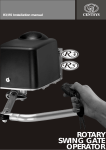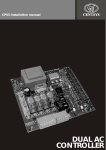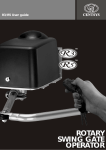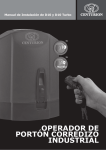Download Centurion D5 User guide
Transcript
D3, D5, A5 SLIDING GATE AUTOMATION Product Code: CP70SR5 USER GUIDE Latest Revision: 12.03.2003 Document Ref.: 1010148f CENTURION Company Profile CENTURION SYSTEMS is a manufacturing company committed to providing reliable, cost effective solutions in the field of access automation. In particular it has been manufacturing automatic gate systems since 1987. CENTURION strives to give service and backup second to none. Our engineers are always available to give sales support, installation training, and answers to technical or installation problems. The equipment is installed throughout Southern Africa where it is available through a nationwide network, as well as being exported to many foreign countries. CENTURION is continually looking at updating its products in line with world trends to ensure that its products will provide customer satisfaction. CENTURION is an ISO 9001 registered company, continually looking at improving service and quality. Product Guarantee All CENTURION products are manufactured with extreme care, thoroughly inspected and tested. They are guaranteed for a period of 12 months, provided that proof of purchase documentation is submitted with any claim. The guarantee only covers repair, components and labour, provided that the equipment is returned to our workshop. This warrantee will not apply to any equipment which: (A) Has been subject to misuse or which has been used for any purpose other than designed for by the manufacturers. (B) Has been repaired by any workshop and/or person not previously authorised by CENTURION SYSTEMS. (C) Has been repaired with components not previously tested, passed or authorised by CENTURION SYSTEMS. 2 - Centurion Sliding Gate Operators User Guide CENTURION Table of Contents INTRODUCTION PRINCIPLES OF OPERATION NORMAL OPERATION Radio Transmitter Intercom pushbutton Pedestrian keyswitch FEATURES & FUNCTIONS Introduction Anti-crushing device Automatic alignment Automatic closing Gate status indication Battery low protection Courtesy light timer Lightning Protection ANCILLARY EQUIPMENT Protection beam Holiday Lockout Solar panel SPECIAL FUNCTIONS Condominium Passive Infra Red Auto-Close MANUAL RELEASE BASIC MAINTENANCE General Battery Power Supply SPECIFICATIONS D3/D5 Operator A5 Operator FAAC 746/844 DECLARATION OF CONFORMITY COMMISSIONING CHECK SHEET 4 4 6 6 7 7 8 8 8 9 10 10 11 11 12 12 12 13 13 13 13 14 14 15 15 15 16 17 17 17 17 18 19 Centurion Sliding Gate Operators User Guide - 3 CENTURION Introduction This guide highlights the features and operation of CENTURION SLIDING GATE OPERATORS to ensure that YOU, the user, get the most from your system. There are several models available. This manual covers the models shown below. Where features or functions differ from model to model, these differences will be highlighted. CENTURION D3 12VDC MOTOR (< 300kg GATES) CENTURION D5 12VDC MOTOR (< 500kg GATES) CENTURION A5 220VAC SINGLE PHASE MOTOR (< 500kg GATES) FAAC 746 220V AC SINGLE PHASE WITH CENTURION CP81 CONTROLLER FAAC 844 220V AC SINGLE PHASE WITH CENTURION CP81 CONTROLLER FAAC 844 380V AC 3 PHASE MOTOR WITH CENTURION CP81 CONTROLLER Principles of Operation The gate operators from CENTURION SYSTEMS offer both the traditional 220V mains driven units (CENTURION A5, or FAAC units) and 12V DC systems with battery backup for uninterrupted operation. A5 OPERATOR: - Compact AC operator for domestic and light industrial gates up 500kG in mass. D3 OPERATOR: - Cost effective DC operator for domestic gates up 300 kg in mass. D5 OPERATOR: - Well proven workhorse for majority of domestic sliding gate installations up to 500kg and light industrial applications. The 12V systems use a 12V maintenance free battery as the primary power source. The battery is charged via a 220V mains supply, or solar panel. FAAC 746 & 844 OPERATORS: - Heavy duty industrial AC operator for gates weighing up to 1800kg. 4 - Centurion Sliding Gate Operators User Guide CENTURION FAAC 844 3 PHASE OPERATOR - Heavy duty industrial AC operator for gates weighing up to 2200kg. The principal features of both systems are as follows: The CENTURION gearboxes are manufactured from a high tech engineering polymer to provide a robust, durable and corrosion free product. The moulded shape is attractive and modern in design. The FAAC gearboxes are made from high pressure die cast aluminium. The gearboxes are all self-locking which ensures peace of mind as the gate cannot be forced open. The systems offer a manual override which is easily operated and secured behind a lockable door (or lockable handle in the case of the FAAC 746 & 844). The electronic controller which coordinates the functions of the system is integral with the gearbox housing (in the case of the FAAC844 3 phase model, the controller is mounted in a separate wall mounted enclosure). The electronics is housed inside a dust protected enclosure under the main cover. The lockable door prevents the cover from being removed and secures the manual override mechanism. A revolutionary aspect of the CENTURION range of operators is the limit switch mechanism. Mounted internally, and therefore tamper proof, the limit switch monitors the speed and location of the gate, ensuring reliable and safe anti-crushing protection and accurate position control. The FAAC 746 & 844 models employ an inductive proximity limit switch which has no moving parts thereby improving reliability. For added reliability all CENTURION controllers are fitted with advanced lightning protection designed and tested in conjunction with the CSIR. Centurion Sliding Gate Operators User Guide - 5 CENTURION Normal Operation The gates can be opened or closed in the following way: RADIO TRANSMITTER A handheld radio transmitter, carried in the motor car, sends a coded signal to the receiver mounted in the control enclosure to open or close the gate. - Press once for approximately 1 second to get the gate into motion. If the transmitter is pressed while the gate is either opening or closing the gate will immediately stop. Pressing the button again will cause the gate to reverse. If the automatic closing facility has been selected and the gate is closing automatically when the transmitter is pressed, the gate will stop and stay in that position. Pressing the button again will cause the gate to reopen. If the gate is opening with the automatic closing facility selected, and the transmitter is then pressed, the gate will stop. The gate will close automatically after the autoclose delay time. REVERSING MODE: The system offers an alternative mode of operation to the above. Referred to as reversing mode, if the transmitter is pressed while the gate is moving, the gate will automatically reverse direction. The gate can never be left in mid position with this mode selected. 6 - Centurion Sliding Gate Operators User Guide CENTURION INTERCOM PUSHBUTTON Visitor outside gate requests entrance. Gate opened from intercom pushbutton inside house. PRESS TO OPEN GATE Most automatic gate installations are fitted with an intercom which provides for communication between the house and the gate. The intercom handset is usually provided with a "Gate or Door Release" pushbutton which, when pressed, sends a signal to the gate controller to open the gate. The sequence of operation of this pushbutton is identical to the radio transmitter described under "Radio Transmitter". PEDESTRIAN KEYSWITCH (OPTIONAL) The pedestrian keyswitch is fitted to the gate pillar. It's purpose is to open the gate a limited amount for pedestrians. - Fit key into keyswitch and turn key clockwise as though starting a motor car. - Let key spring back to rest position and remove key immediately. To allow time for removal of the key, there is a 5 second delay before the gate begins to open. If the courtesy light is connected to the control card it will flash five times, indicating that the signal has been accepted. Centurion Sliding Gate Operators User Guide - 7 CENTURION The gate will open approximately 1 metre and then stop. After 5 seconds the gate will automatically close. The gate can be held open by keeping the key turned in the keyswitch. As soon as the key is released back to its normal rest position the gate will close after the 5 second delay. (The opening distance and the time that the gate remains open can be adjusted to suit. Default values are described above) If a protection beam has been fitted (refer section "Protection Beam") and the beam is broken while the gate is closing, the gate will stop. The gate will remain in that position while the beam is broken and only close 5 seconds after the beam has been cleared. Features and Functions INTRODUCTION The electronic controller synchronizes the functions of the gate operator. Although the controllers for each operator are marginally different, the functions and safety features which are described below are similar. ANTI-CRUSHING DEVICE Gate Closing Gate closing onto an obstruction 8 - Centurion Sliding Gate Operators User Guide Gate automatically reverses and re-opens. CENTURION Gate Opening Gate opening Gate stops on hitting the obstruction. N.B.: (For CENTURION A5, D3 and D5 models only). If the gate is obstructed repeatedly 4 times, either opening or closing, the gate will stop and will not respond to trigger inputs for 2 minutes. After this time the gate once again respond to command signals. This function is a warning to the user that the obstruction must be removed. (The number of obstructions before the system will shutdown can be adjusted to suit, default is 4). The FAAC units do not reverse on striking an object when in the closing mode. For both opening and closing modes, the mechanical clutch will start slipping and if not operator input is provided, the motor will automatically cutout after 1 minute. AUTOMATIC ALIGNMENT Both the CENTURION (D3,D5,A5) and FAAC operators are fitted with a manual override mechanism. This is to allow the gate to be operated in the event of a total malfunction of the equipment. It is also required if the mains power has failed in the case of the 220V operators (A5 and FAAC 746/844 models). In the case of the CENTURION operators (D3, D5, A5) when a command signal is given after the gate has been moved manually and then re-engaged, the gate will drive to either it's fully open, or closed, position. Referred to as automatic alignment, the gate can only be stopped, but not reversed until the alignment cycle is complete. The system will then revert to normal operation. The A5 operator will also perform an automatic alignment after a mains power failure. The FAAC units do not have automatic alignment. Centurion Sliding Gate Operators User Guide - 9 CENTURION AUTOMATIC CLOSING(OPTIONAL) The system has the facility to automatically close the gate after it has been opened. The time that the gate remains open is adjustable up to 4 minutes. AUTO-CLOSE OVERRIDE The auto-close function can be temporarily overridden by holding down the remote INTERCOM PUSHBUTTON or REMOTE PRESS and HOLD GATE RELEASE FOR 3 SECONDS TO OVERRIDE AUTO-CLOSE G AT E S TAY S OPEN control pushbutton or intercom gate release when opening the gate, until the gate stops. (Default setting is 3 seconds. It can be changed to suit) This confirms that the auto-close has been overridden. On releasing the button the gate will continue to open fully, and remain open as long as required. Closing the gate by using either the transmitter or intercom gate release button resets the system back to auto-close. If a gate status indicator (LED) has been fitted inside the house (refer below) an additional confirmation of the functioning of the override is provided. The status LED will stop flashing and remain ON when the auto-close has been overridden. GATE STATUS INDICATION (OPTIONAL) The controller can provide visual indication inside the house of the position of the gate and the condition of the battery and power supply. A LED is typically mounted on the intercom inside the house. The different signals of the LED are described below. - LED flashes slowly when gate is opening. - LED flashes quickly when gate is closing. - LED on if gate is open. - LED off if gate is closed. - LED flashes once every 2 seconds to indicate that courtesy light is switched on permanently. 10 - Centurion Sliding Gate Operators User Guide CENTURION - LED flashes twice every 2 seconds when mains supply to gate system has failed (D3/5 only). - LED flashes three times every 2 seconds to indicate a battery low condition (See section Battery Low Protection, D3/5 only) - LED flashes four times every 4 seconds to indicate repeated obstructions of the gate. (Not applicable to FAAC units) BATTERY LOW PROTECTION (D3/5 OPERATOR ONLY) The controller has circuitry that monitors the state of the battery. During a power failure energy is drawn from the battery, but not replaced. To prevent the battery from being run totally flat, and being damaged, the protection circuitry shuts off the gate system when the battery voltage drops below 10.6 volts. NOTE: - LED WILL FLASH THREE TIMES EVERY 2 SECONDS TO INDICATE BATTERY VOLTAGE IS LOW. - D3/D5 OPERATOR PCB SHOWN. RED LED If the gate status indicator has not been fitted inside the house, there is an equivalent LED mounted on the controller marked “STATUS”. STATUS Indication that the battery low protection has been triggered is provided by the small red LED mounted on the intercom inside the house, which will flash three times every 2 seconds. The gate system is shut off for at least one minute. After this time the gate system will accept a command signal but will shut off immediately again if a battery low condition persists. CONTACT THE GATE AUTOMATION SPECIALIST IF YOU DISCOVER THAT THE "BATT LOW" SIGNAL GIVEN BY THE LED INSIDE THE HOUSE CONTINUES. COURTESY LIGHT TIMER (OPTIONAL) If a 220V power supply is available at the gate, timed courtesy lights can be connected through the controller. Each time the gate is operated, the lights will switch on for a period of time and switch off. The time can be adjusted up to 40 minutes in 10 seconds increments. A courtesy light pushbutton can be mounted inside the house (typically on the intercom) allowing convenient control of the lights. By pressing the pushbutton Centurion Sliding Gate Operators User Guide - 11 CENTURION momentarily the light will switch on for the light timer period and automatically switch off. By pressing and holding the pushbutton down for 3 seconds the lights will switch on and remain on. The status LED (if fitted) will flash once every 2 seconds to confirm this. To switch off the lights press the pushbutton momentarily. If courtesy lights are fitted to the controller, and the pedestrian keyswitch is operated, the courtesy lights will flash for 5 seconds before the gate opens. This warns the pedestrian that the gate will open within 5 seconds allowing time to remove the key and stand back from the gate. PRE-FLASHING The courtesy light can be programmed to flash for 5 seconds before the gate starts to open or close. The courtesy light timer will still function as normal. (Preflash time can be adjusted to suit, from 1 to 10 seconds). By default pre-flashing is off. LIGHTNING PROTECTION All the CENTURION controllers have on board lightning protection. The protection circuitry was designed in conjunction with the CSIR. Provided that the system has been properly earthed the protection will significantly improve the resistance of the system against lightning strikes. Ancillary Equipment PROTECTION BEAM (OPTIONAL, BUT RECOMMENDED) An Infrared beam, or underground loop, across the gate entrance may be connected to the controller as an additional safety feature. When a motor vehicle activates the loop or beam the following occurs: : If the gate is closing, it will immediately stop and reopen. : If the transmitter or intercom gate release pushbutton is pressed while the beam is broken, or the loop activated, the gate will remain open. The auto-close time will restart its countdown. : If the "AUTO-CLOSE" feature is selected, the gate will remain open while the beam is broken or loop activated. If the beam or loop is cleared the gate will close again only after the preset auto-close time has expired. 12 - Centurion Sliding Gate Operators User Guide CENTURION HOLIDAY LOCKOUT (OPTIONAL) A Keyswitch can be connected to the gate system that will allow the system to be totally immobilised. The keyswitch is mounted with access from the outside of the property. When the keyswitch is OFF, the gate system will shut down and it will not be possible to operate the gate. When the keyswitch is ON, the gate system will operate normally. This is an added security feature should the property be unattended for an extended length of time. The Holiday Lock Out facility could also be activated using a Keypad, Radio Receiver with a latching output or an ON/OFF toggle switch. SOLAR PANEL (OPTIONAL ON D3/D5 SYSTEMS ONLY) SOLAR PANEL The battery of the 12V DC operator may be charged using a solar panel in place of the conventional charging circuit. A 12 Watt panel will provide on average 10-12 operations of an average gate without causing the battery to discharge over a period of time. It is necessary to have at least a 35A/H maintenance free battery fitted, in order to provide sufficient backup capacity during days of poor weather. Special Functions CONDOMINIUM The system can be programmed for "Condominium" operation. This mode of operation will override the normal mode of operation described under the section "Normal Use". This facility is designed for greater safety and security in applications where there will be a number of users, such as the gate at a townhouse estate, factory or office park. In "Condominium" mode the remote control or intercom pushbutton when pressed will only open the gate. If the intercom pushbutton, or transmitter, is pressed while the gate is opening the gate will continue to open. The gate closes automatically as per the "Auto-close" facility described earlier. In "Condominium" mode the "Autoclose" cannot be overridden. If the remote control or intercom pushbutton is pressed Centurion Sliding Gate Operators User Guide - 13 CENTURION while the gate is open the "Auto-close" will restart its countdown. If the gate is activated while the gate is closing the gate will reopen. The gate cannot be stopped in a midway position and will therefore always close. A protection beam should be used in conjunction with this facility to prevent the "Auto-close" from closing the gate onto a vehicle passing through. PASSIVE INFRA RED AUTO-CLOSE (PIRAC) This facility is an extension of the Condominium facility described above. It is designed for applications requiring greater security as the gate closes immediately behind the vehicle or person passing through. (PIRAC) will operate only if a protection beam or other type of vehicle detection system (e.g. inductive loop) has been fitted. The remote control or intercom pushbutton will only open the gate. As a vehicle drives through the entrance it activates the protection beam and as soon as the vehicle clears the beam the gate will close immediately, even before it is fully open. If the gate reaches the fully open position without the beam being activated the gate will close immediately. Manual Release All operators are fitted with a manual release mechanism. This is to allow the gate to be operated in the event of a total malfunction of the equipment It is also required if the mains power has failed in the case of the A5 and FAAC operators. USE KEY TO OPEN DOOR Open manual override ROTATE THUMBWHEEL CLOCKWISE TO RELEASE Rotate thumbwheel clockwise until gate is free to move 14 - Centurion Sliding Gate Operators User Guide FAAC 746 & 844 Manual Release CENTURION Basic Maintenance The CENTURION system is designed to be maintenance free. However, there are some basic checks that should be carried out regularly (every six months) which will increase the long term reliability of the system, and obviate false triggering of the protection systems leading to erratic operation of the gate. N.B.: ISOLATE MAINS SUPPLY TO SYSTEM BEFORE CLEANING OR WORKING ON THE EQUIPMENT. GENERAL *Keep the track clear of stones, dirt and obstructions. Ensure that all rollers are free. *In manual mode check that the gate runs freely on its rail and does not catch or foul against the walls or pillars. *Ensure that the gate does not bang into either the open or closed end stop during normal operation. *Keep shrubs and vegetation clear of the motor, rack or chain. *Check that the key still operates the lock of the manual override access door. Spray with oil if necessary. *Check that the manual override can be engaged using the thumbwheel provided (D3/D5/A5 models). (Refer to manual override for instructions). *Keep the inside of motor housing clear of insects and dust. *On operators fitted with a cooling fan, check that the air Inlet ducts in the cover and the outlet ducts in the gearbox are clear. THE BATTERY (D3/5 OPERATORS ONLY) CENTURION systems that are fitted with maintenance free lead acid batteries, should provide at least 3 years of normal service life. In the case of a 35A/H battery ensure that the level of liquid (electrolyte level) is correct. Check for corrosion of the battery terminals. Clean and apply grease as necessary. Centurion Sliding Gate Operators User Guide - 15 CENTURION POWER SUPPLY The D3/D5/A5 operators have power supplies which are separate to the controllers (CP84E - D3/D5; CP83E - A5; CP89 - FAAC 746/844). The power supplies are designed to provide 12V DC power to the electronic controller and in case of the D3/D5 to keep the battery fully charged. The small green light (LED) on both controllers marked - "POWER" - A5, 746 & 844; “CHARGE” - D3/D5 must be illuminated at all times. This indicates that the power supply is switched on and power is connected to the controller. In addition there is a red LED mounted in the side of the power supply that also indicates that the mains supply is switched on. GREEN LED CHARGE/POWER Depress and twist to remove fuse holder Red LED indicate the mains supply is switched on. NOTE: D3/D5 OPERATOR PCB SHOWN 16 - Centurion Sliding Gate Operators User Guide CENTURION Specifications TECHNICAL DATA D3 / D5 A5 POWER SUPPLY¹ 220V, +/-10%, 50Hz² 220V, +/-10%, 50Hz² MAXIMUM ABSORBED CURRENT 160mA battery charger 3A MOTOR VOLTAGE 12V DC 220V AC STARTING THRUST 35/60kgF 25kgF RATED THRUST 12/20kgF 50kgF GATE SPEED (NOMINAL) 15/16m/min 16m/min 4 DUTY CYCLE AT RATED THRUST 20/50% (at thrust less than 10kgF) 20% (70% Fan) OPERATING TEMPERATURE RANGE -10 +50 °C -15 +50 °C ANTI-CRUSHING SENSING ELECTRONIC MECHANICAL / ELECTRONIC MASS OF UNIT 12/13.8kg (incl. battery) 13.2kg MAXIMUM GATE LENGTH 11m 11m MAXIMUM GATE WEIGHT 300/500kg 500kg 1. - Other voltage options available; 2. - Alternative source of supply is a solar charger; 3. - An operating speed of 12m/mm is available using a 20T pinion, maximum gate mass 1000kg - single phase unit only; 4. - Unit fitted with PSU (40% PSU fan cooled). TECHNICAL DATA 746 844 844 3 PHASE POWER SUPPLY 230V~ (+6% - 10%) 50Hz 230V~ (+6% - 10%) 50Hz 380V, 3 Phase 4 wire available ABSORBED POWER 300W 650W 950W CURRENT DRAW 1.5A 3.5A 1.9A MAX. STARTING PULL 18kgf (Z20) 45kgf (Z16) - 35kgf (Z20) 50kgf (Z16) TEMPERATURE RANGE -20 TO 55OC -20 TO 55OC -20 TO 55OC MOTOR SPEED 1400rpm 1400rpm 1400rpm REDUCTION RATIO 1 ÷ 30 1 ÷ 30 1 ÷ 30 No. OF PINION TEETH Z20 Z16 (Z20) Z16 RACK PITCH 4 MODULE 4 MODULE 4 MODULE OPERATING SPEED 12m/min 9.5m/min (Z16), 12m/min (Z20) 9.5m/min O O O WINDING THERMAL PROTECTION 120 C 120 C 100 C DUTY CYCLE 40% (SEE PAGE 6) 40% (SEE PAGE 6) 60% (SEE PAGE 6) OIL QUANTITY 1.8 LITRES 1.8 LITRES 1.8 LITRES TYPE OF OIL FAAC XD 220 FAAC XD 220 FAAC XD 220 HOUSING PROTECTION IP 55 IP 55 IP55 GEAR MOTOR WEIGHT 14kg 14.5kg 16kg STARTING CAPACITOR 25µF 35µF N/A CLUTCH BIDISK IN OIL BATH BIDISK IN OIL BATH BIDISK IN OIL BATH CONTROL UNIT CENTURION CP81 CENTURION CP81 CENTURION CP81 3 PHASE LIMIT SWITCH INDUCTIVE INDUCTIVE INDUCTIVE MAX. GATE MASS (Z20) 800kg (Z16) 1800kg (Z16) 2200kg (Z20) 1000kg TYPE OF COOLING ANTI-CRUSHING CONTROL OIL OIL OIL SLIPPING CLUTCH IN OIL BATH Centurion Sliding Gate Operators User Guide - 17 CENTURION Declaration of Conformity DECLARATION OF CONFORMITY according to ISO/IEC Guide 22 and EN 45014 Manufacturer’s Name: Manufacturer’s Address: CENTURION SYSTEMS cc No 1, Engineering Close Kya Sand, Gauteng, 2031,South Africa declares that the product Product name: SERIES 5 SLIDER Model Number: D3, D5 Product Options: All conforms to the following Product Specifications: Safety: IEC 335-1: 1991 1 EMC: CISPR 14: 2nd edition 1985 IEC 801-2: 2nd edition 1991 - 4kV CD, 8kV AD IEC 801-3: 1st edition 1984 -10V/m IEC 801-4: 1st edition 1988 - 1.0kV Power Lines IEC 1000-3-2: 1997 IEC 1000-3-3: 1997 IEC 1000-4-5: 1997 Supplementary Information: The product herewith complies with the requirements of the following Directives and carries the CE-marking accordingly. - the Low Voltage Directive 73/23/EEC - the EMC Directive 89/336/EEC (inclusive 93/68/EEC). 1 The product was tested in a typical configuration with simulated gate load. CENTURION SYSTEMS Office of Quality Manager Kya Sand, Gauteng, South Africa May 5, 1998 18 - Centurion Sliding Gate Operators User Guide CENTURION COMMISSIONING CHECK SHEET Fill in data for later reference Actual AUTOCLOSE ON Default 2/1 ON OFF AUTOCLOSE TIME Standard Condominium MODE PIRAC Reversing PED. AUTOCLOSE TIME COURTESY LIGHT TIME High COLLISION SENSITIVITY Medium Low AUTOCLOSE OVER-RIDE POSITIVE CLOSE MODE OFF 2/2 15 Secs Standard 3/Time 4/3 4/4 5 Secs 120 Secs High 5/Time 3 Secs 8/Time N 3 CRAWL DISTANCE (D3/D5) COAST MODE (A5) 7/1 7/2 7/3 9/2 10/1 10/2 2 OFF 6/Time 9/1 Y 1 PRE-FLASH TIME COLLISION COUNT 4/1 4/2 N PRE-FLASHING MODE L.E.D. Quick Ref. OFF 5 Secs 4 350mm 30mm 10/3 10/4 11/Time 12/Count 13/Count (1 FLASH = 350mm) 13/Count (1 FLASH = 10mm) INSTALLERS NAME: CLIENT: DATE Of INSTALLATION: Centurion Sliding Gate Operators User Guide - 19