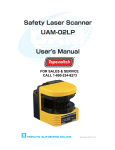Download Sentek LMC-J-0040-1 User manual
Transcript
LMC-J-0050-3 Manual Dear User You are advised to carefully read this User Manual before powering on the LMC J 0050 3 laser distance measuring module for the first time. This is necessary to ensure that you will be able to utilize all the capabilities and features which your new acquisition provides. This technology is subject to continuously ongoing development. Revision state: Date Revision February 2009 003 IMJ00503 V3E.DOC Explanation Compiled Page 2 of 40 19.02.2009 For highlighting purposes, the following pictograms, signs of reference and warning symbols are used throughout this Manual: Enumeration + Advice/Important/Important Note ® Reference (to a passage of text or a Figure) Warning symbols Warning: Indicates potential health risks that may occur if symbols of this type are disregarded. Caution: Warns of potential product damage. Laser: Warns of potential exposure to emerging visible or invisible laser radiation. Information: Provides a reference to important data or details. IMJ00503 V3E.DOC Page 3 of 40 19.02.2009 Content 1. GENERAL ..................................................................................................... 6 2. SAFETY INSTRUCTIONS .............................................................................. 6 2.1 Basic Notes ..................................................................................................................... 6 2.2 Laser Classification......................................................................................................... 6 2.3 Electric Supply ................................................................................................................ 7 2.4 Important Operating Advice........................................................................................... 7 3. INTENDED & CONFORMING US E 3.1 General Product Description .......................................................................................... 8 3.2 Conforming Use .............................................................................................................. 9 3.3 Nonconforming Use ........................................................................................................ 9 4. PRODUCT DESCRIPTION........................................................................... 10 4.1 Scope of Delivery.......................................................................................................... 10 4.2 Technical Data .............................................................................................................. 11 4.3 Mechanical Mounting Conditions ................................................................................. 13 4.4 Connector Pin Assignments.......................................................................................... 14 4.5 Profibus Interface ........................................................................................................ 14 4.5.1 ID Number ........................................................................................................................14 4.5.2 Interfacing Requirements ...................................................................................................14 4.5.3 GSD File ............................................................................................................................14 4.5.4 Slave Address ....................................................................................................................15 4.5.5 Bus Termination.................................................................................................................15 4.5.6 Baud Rate .........................................................................................................................15 4.5.7 Segment Length ................................................................................................................16 4.5.8 Wiring Diagram..................................................................................................................17 4.5.9 Description of the ProfiBus Interface ...................................................................................18 4.5.9.1 Parameter data ……………………………………………………………..……………………………………………20 4.5.9.2 Diagnostic data ……………………..…………………………….…………………………………….………………..21 4.6 SSI Interface ................................................................................................................ 23 4.7 Alarm Outputs .............................................................................................................. 24 4.8 Trigger Input ................................................................................................................ 26 5. START-UP .................................................................................................. 28 IMJ00503 V3E.DOC Page 4 of 40 19.02.2009 6. LMC-J-0040-3 OPERATION .......................................................................29 6.1 Measuring Modes .......................................................................................................... 29 6.1.1 DM: Single Distance Measurement ..................................................................................... 29 6.1.2 DT: Distance Tracking ....................................................................................................... 29 6.1.3 DW: Distance Tracking With White Target (10 Hz) .............................................................. 29 6.1.4 DX: Distance Tracking With Cooperative Target (50 Hz) ...................................................... 29 6.1.5 DF: Distance Measurement with External Trigger ................................................................ 29 6.2 Parameters.................................................................................................................... 30 6.2.1 Class 2 Function ................................................................................................................ 30 6.2.2 Extended Diagnostics ........................................................................................................ 30 6.2.3 Scaling Function ................................................................................................................ 30 6.2.4 Trigger Mode .................................................................................................................... 30 6.2.5 Trigger Level..................................................................................................................... 30 6.2.6 Trigger Delay .................................................................................................................... 30 6.2.7 Error Reaction ................................................................................................................... 31 6.2.8 Measuring Time ................................................................................................................ 31 6.2.9 Display Offset ................................................................................................................... 31 6.2.10 Switching Point Output 1 or 2 ........................................................................................ 32 6.2.11 Hysteresis Output 1 or 2 ................................................................................................ 32 6.2.12 Diagnostic Interval ........................................................................................................ 32 6.2.13 Average ........................................................................................................................ 33 6.2.14 Factory Settings ............................................................................................................ 33 7. PREVENTIVE CARE & MAINTENANCE........................................................34 8. MALFUNCTION & ERROR REPORTS...........................................................35 8.1 Malfunction ................................................................................................................... 35 8.2 Errror Report Outputs via Profibus ............................................................................... 35 9. EC - DECLARATION OF CONFORMITY .......................................................37 10. INDEX .....................................................................................................38 11. CONTACT IMJ00503 V3E.DOC INFORMATION .......................................................................39 Page 5 of 40 19.02.2009 1. General The LMC J 0050 3 is an opto electronic distance measuring module for industrial applications. Equipped with a Profibus® DP interface, the LMC J 0050 3 can easily be integrated into any fieldbus driven process controller. The additional SSI interface provides another convenient option for controlled operation of the measuring module.A compact and robust design shape combines with low power consumption, selectable switching outputs and the possibility to set specific application parameters to warrant flexibility in use. You should not start using the LMCJ00503, unless you have read this User Manual and familiarized yourself with all safety notes contained in it. This is necessary to ensure that your opto electronic distance measuring module can be used in the best possible way and damage will be prevented. 2. Safety Instructions 2.1 Basic Notes These safety and operating instructions should be carefully read and followed during practical work with the LMC J 0050 3. There is danger of laser radiation or electrical shock. For necessary repair work, the LMC-J-0050-3 may not be opened by anyone other than Manufacturer personnel. Unauthorized intervention into the inner product space will void any warranty claims. Compliance with all specified operating conditions is necessary. Failure to observe advisory notes or information contained in this Manual or nonconforming product usage may cause physical injury to the user or material damage to the LMC J 0050 3. Cable connectors must not be plugged or unplugged, as long as voltage is supplied. Remember to turn voltage supply off before you begin working on cable connections. 2.2 Laser Classification The LMC J 0050 3 is a class 2 laser product as stipulated in IEC825 1/DIN EN 60825 1:2001 11 and a class II product under FDA21 CFR. In the event of accidental, short time laser exposure, the human eye is sufficiently protected by its own optico facial winking reflex. This natural reflex may be impaired by medication, alcohol and drugs. Although the product can be operated without taking special safety precautions, one should refrain from directly looking into the laser beam. Do not direct the laser beam onto persons. Caution: There is class 2 laser radiation. Do not look into the beam! IMJ00503 V3E.DOC Page 6 of 40 19.02.2009 2.3 Electric Supply Use only 10 V to 30 V direct voltage for LMCJ00503 operation. Use only the specially designated connector terminal for voltage supply. Specified signal levels must not be exceeded, in order to guarantee correct data communication. 2.4 Important Operating Advice To make full use of the system’s inherent performance capabilities and achieve a long service life, you should always follow these operating rules: Do not turn the LMC J 0050 3 on if there is fogging or soiling on its optical parts! Do not touch any of the module’s optical parts with bare hands! Proceed with care when removing dust or contamination from optical surfaces! Prevent exposure to shock impacts during transportation of the LMC J 0040 3! Prevent overheating of the LMC J 0050 3! Prevent major temperature variances during LMC J 0050 3 operation In accordance with IP65 internal protection standards, the LMC be splash proof and dust proof. J 0050 3 is designed to Read these safety and operating instructions with due care and follow them in practical use. IMJ00503 V3E.DOC Page 7 of 40 19.02.2009 3. INTENDED & CONFORMING USE 3.1 General Product Description The LMC J 0050 3 is a laser distance measuring module to determine distances from 0.1 m to 30 m, using natural surfaces, or to measure distances up to 150 m with a target reflector. Providing a red laser sighting point, the LMCJ0050 3 allows you to unequivocally mark a particular target. Its effective operating range depends on the reflectance and surface qualities of the targets being sighted. The module works based on comparative phase measurement. It emits modulated high frequency light which is diffusely reflected back from the target with a certain shift in phase to be compared with a reference signal. From the amount of phase shift, a required distance can then be determined with millimeter accuracy. A distance measurement cycle can be triggered: via the Profibus from an external trigger source (external trigger mode) via the SSI. Special performance features are: Profibus interface Broad range of parameter setting options via Profibus SSI interface Two switching outputs, each with selectable parameter settings External trigger input, with selectable parameter settings Capable of operating at outdoor temperatures from +15°C to +30°C with ±2 mm accuracy Up to 30 m reach for distance measurement, with potential for 150 m reach if additional reflectors are mounted onto the target Visible laser beam for easier sightingl. The LMC J 0050 3 measuring module is shipped in a rugged cardboard box with adequate padding for safe transportation. IMJ00503 V3E.DOC Page 8 of 40 19.02.2009 3.2 Conforming Use Measurement of distances and output of measured data to the Profibus. Special measuring functions. Compliance with prescribed temperatures for operation and storage. Operation at correct voltage level. Application of specified signal levels to the appropriate data lines. 3.3 Nonconforming Use Do not operate the LMC J 0050 3 in any other way than described under “Intended & Conforming Use“ above and only in a proper working condition. Safety devices must not be defeated or otherwise rendered ineffective. Information and warning signs must not be removed. Repair work on the LMC J 0050 3 must not be carried out by anyone other than LOKE Engineering personnel. Refrain from using the LMC J 0050 3 in an explosive environment. Measurement with the LMC J 0050 3 pointed at the sun or other strong lightsources may produce faulty results. Measurement of targets with poor surface reflectance in a strongly reflecting environment may also result in faulty measurement values. Measurement of strongly reflecting surfaces may deliver faulty results. Measurement performed through transparent optical media, for example, glass, optical filters, plexiglass, etc. may equally produce incorrect results. Rapidly changing measuring conditions are likely to falsify the result of measurement. IMJ00503 V3E.DOC Page 9 of 40 19.02.2009 4. Product Description 4.1 Scope of Delivery Description Part number LMC J 0050 3 LMC.00798 CD with Customer documentation 2m cable LMC.00486 5m cable LMC.00487 10m cable LMC.00488 Socket 12 poles LMC.00546 End ressistance PB M12 LMC.00644 PB socket 5 polig LMC.00645 PB plug 5 poles LMC.00646 PB In/Out cable 5m; LMC PB IN/OUT/5M LMC.00923 PB In cable 5m; LMC PB IN/5M LMC.00647 PB IN cable 10m; LMC PB IN/10M LMC.00649 PB Out cable 5m LMC.00650 PB Out cable 10m LMC.00651 IMJ00503 V3E.DOC Page 10 of 40 19.02.2009 4.2 Technical Data Measuring Performance Measuring principle Comparative phase measurement Measuring parameter Distances Measuring range*1 0.1 m ... 30 m for natural, diffusely reflecting surfaces, and up to 150 m with a target board Measuring accuracy ± 2 mm for white surfaces, (+15 °C ... +30 °C) ± 3 mm for natural surfaces, (+15 °C ... +30 °C) Target surface Of natural, diffusely reflecting type Target board required From 30 m to 150 m Measured resolution value 0.1 mm Reproducibility <+-0.5 mm Measuring time 0.16 sec ... 6 sec on white target board (10 Hz mode) 20 msec on white target board (50 Hz mode) Max. speed *1 carrier motion 4 m p. sec in “DX” operating mode conditional on target reflectance, ambient light influences and atmospheric conditions Laser Laser class Laser class 2, ≤ 1 mW conforming to standard IEC 825 1 / EN 60829 Laser beam divergence 0.6 mrad Wavelength 650 nm (red, visible) Electric Power Requirements Supply voltage 10 V ... 30 V DC Max. power consumption 3.2 W at 24 V IMJ00503 V3E.DOC Page 11 of 40 19.02.2009 Interface Data interface Profibus RS485 . Ident. no. 0x09CB Profibus DP V0 slave under IEC 61158 / IEC 61784 External termination resistor Baud rate 9.6 / 19.2 / 93.75 / 187.5 / 500 kbaud 1.5 / 3 / 6 / 12 Mbaud Automatic baud rate detection GSD file LMCJ40_3.GSD PNO Profile Encoder Class 1/2. Configuration of measuring parameters. Output of measured values and error messages Parameters and PB address are stored in NVRAM SSI interface Transfer rate: 50 kHz ... 1 MHz, 200 s break Signal input to signal output differential signal (RS422), 24bit, gray encoded, Slave. Electrical isolation to 500 V for signal input Operation modes Continuous measurement external triggering Switching output Two outputs with HIGH signal level VCC 2 V and LOW signal level < 2 V; max. load carrying capacity 0.5 A, short circuit proof; switching threshold and hysteresis selectable Trigger input One input with HIGH signal level > 11 V and LOW signal level < 6.5 V. 2.5 mA input current at 24 V Trigger edge and delay selectable Trigger pulse of max. 24 V Environment & Ambient Conditions Operating temperature 10 °C ... +50 °C with automatic laser diode shut down on excession of temperature limits Temperature measurement Internal Storage temperature 20 °C ... +70 °C Humidity < 65% Dimensions (L x W x H) 210 mm x 96 mm x 50 mm Weight 770 g Protection type IP 66 EMC EN 61000 6 2, EN 55011 IMJ00503 V3E.DOC Page 12 of 40 19.02.2009 4.3 Mechanical Mounting Conditions The casing consists of a rugged, corrosion resistant extruded aluminum profile with front side and rear side covers also in corrosion resistant design. Four mounting holes are provided in the baseplate for mechanical attachment of the LMC J 0050 3. ( Fig. 1 Dimensional drawing type A an B ). Type: A Type: B Abb. 1: LMC J 0050 3 IMJ00503 V3E.DOC Page 13 of 40 19.02.2009 4.4 Connector Pin Assignments white brown green Power 10V .... 30V green yellow red gray orange blue red black green violet white/brown red white/black Device Terminal Fig. 3: Pinning diagram For operation via Profibus, other Profibus participants may connect to the 5 pole jack (A wire, B wire). The Profibus may terminate or continue at the 5 pole connector. Some kind of termination device must always be provided at the end of the Profibus. Supply voltage for the bus terminator is available at Profibus OUT. 4.5 Profibus Interface 4.5.1 ID Number The LMC J 0050 3 has been registered with “PROFIBUS Nutzerorganisation e.V. (PROFIBUS User Organization, incorporated society) under ID number 09CB (HEX). 4.5.2 Interfacing Requirements The LMC J 0050 3 is prepared for connection to any type of Profibus DP structure. The related Profibus DP Master must be capable of sending a parameterization telegram. The Master’s own configuring tool (typically configuring software) must support representation of the parameters which are contained in the LMC J 0050 3 Master file (GSD file). 4.5.3 GSD File The GSD file is named LMCJ40_3.GSD. It includes the two files “LMCJ40_3.dib” and “LMCJ40_3.bmp” which are necessary for representation of the LMC J 0040 3 in the configuring tool. For information regarding integration of these files, please consult the special documentation parts that relate to the configuring tool. IMJ00503 V3E.DOC Page 14 of 40 19.02.2009 4.5.4 Slave Address A Profibus address can be assigned, with due consideration of other participants in bus communications, to any number from 0 to 125. The setting of an address can be achieved by triggering an SSA command via the Profibus. For details on how to change a previously set slave address via the configuring tool, you should consult the special tool documentation. In as delivered state, the slave is set to the address “4”. A currently set slave address is permanently stored in the EEPROM. It is also preserved in the event of a power failure. Where more than one slave (LMCJ00503) communicates via one Profibus, they must be connected in series and each of them must be assigned a different address. 4.5.5 Bus Termination For LMC J 0050 3 operation, the bus must be fitted with an external terminator. 5 V supply voltage for bus termination can be drawn from the Profibus OUT. This voltage is electrically isolated from actual operating voltage supply (VCC) and provides 100 mA current load capacity. The terminating resistor is available as an accessory item. 4.5.6 Baud Rate The LMC J 0040 3 is prepared to automatically detect any of the following baud rates: 9.6 / 19.2 / 93.75 / 187.5 / 500 kbaud and 1.5 / 3 / 6 / 12 Mbaud, respectively. IMJ00503 V3E.DOC Page 15 of 40 19.02.2009 4.5.7 Segment Length The maximum segment length between Profibus participants depends on the selected baud rate. The following segment length requirements must be met: Baud rate [baud] Segment length [m] 9.6 k – 93.75 k 1200 187.5 k 1000 500 k 400 1.5 M 200 3 M – 12 M 100 For cabling in accordance with these segmenting limits, you are stongly recommended to use cable of type A. This cable type provides the following performance features: Surge impedance 135 ... 165 W Capacitance per unit length £ 30 pf/m Loop impedance £ 110 W/km Wire diameter > 0.64 mm Wire cross section > 0.34 mm² IMJ00503 V3E.DOC Page 16 of 40 19.02.2009 4.5.8 Wiring Diagram white green brown green red yellow gray orange blue red Power Supply black violet white/brown green white/black red Device Terminal Fig. 4: Minimum wiring configuration of Profibus interface IMJ00503 V3E.DOC Page 17 of 40 19.02.2009 4.5.9 Description of the ProfiBus Interface 4.5.9.1. General Information The Profibus Interface for LMC J 0050 3 operation control is identical with the Standard DP V0 Profibus (with peripherals decentralized) where V0 designates the version. Telegrams are byte oriented. A byte is also referred to as an Octet in Standard Profibus terminology. From a user’s point of view, the following types of telegrams are required to accomplish communication: cyclical data exchange telegrams (DataEx) diagnostic telegram sparameter setup telegrams The various Profibus slaves of identical or similar functionality are described in profiles. These make it easier for users to work with PB slaves from different manufacturers, which provide identical functionality. For operation of the LMC J 0050 3 in Profibus mode, the encoder profile of the Profibus(order no. 3062 of PNO) is supported. The LMCJ0050 3 works as a linear encoder in this case. Within the available encoder profile capabilities, the LMCJ00503 can work as a class1 or class2 encoder (recommended). All versions are accomplished via a GSD file. In addition to specific profile data, the LMCJ00503 provides specific device settings. These concern laser control and diagnosing aspects. Profile Encoder Class class 1 class 2 LOKE class 1 class 2 Functionality only input simple diagnosis minimal paramter setup options input and output (Preset) extended diagnosis extended parameter setup options see encoder profile additional vendor specific diagnosis and parameter setups 4.5.9.2. Slave eAddress sSetting Slave address 4 is factory set. Changes can be made via the Profibus Master. A desired address can be assigned using the SSA (Set Slave Address) signal. . 4.5.9.3. Selection of Operating Mode DT measuring mode is factory set. Changes can be implemented in parameter setup mode, using bits 5 ... 7 of parameter setup byte 26. 1 = 001 = DT 2 = 010 = DW 3 = 011 = DX 4 = 100 = DM Where modified data are to be written onto the EEPROM, bit 4 of parameter setup byte 26 must be set to ’1’. IMJ00503 V3E.DOC Page 18 of 40 19.02.2009 4.5.9.4. Configuration Data For input and output data, the following configurations are available: mandantory class 1 class 2 D1 hex F1 hex 2 words inputs consistency 2 words of input data, 2 words of output data for preset value, consistency optional class 1 class 2 D0 hex F0 hex Not implemented in LMCJ0043 Not implemented in LMCJ0043 4.5.9.5. Cyclical Data Exchange – Input (Slave > Master) The LMC J 0050 3 outputs position data which are mathematically signed. The SF (scale factor) parameter can be used to invert a given mathematical sign. Resolution is also defined via SF. Octets in a telegram are arranged in a Profibus compliant manner (big endian), i.e. the MSB always comes first and the LSB is always the last one. Octet 1….4 Bit Type signed 32 Output Position datas from Encoder 4.5.9.6. Cyclical Data Exchange – Output (Master > Slave) The most significant bit in a preset value (bit 32) defines the validity of that preset. Octet 1….4 Bit Type signed 32 Output Preset Value Normal Mode: MSB = 0 (bit 31) Preset Mode : MSB = 1 (bit 31) The “Preset“ value is available for setting a current output value to a desired value. This is achieved with the help of an internal offset Moffset. By setting of bit 31, this offset value can be changed. The following assignments are valid: MDataEx MLaser Moffset MPreset value transported to the Profibus in cyclical data exchange mode reading determined by the laser intern calculated offset value value transferred with “Preset“ function Cyclical calculation of: MDataEx = MLaser + Moffset The value for M offset is not permanently stored in the LMC J 0043, i.e. it will be lost on turning power off. The offset value can also be stored as a parameter in Octet 32 ... 35. If bit 31 of M Preset is set, M Offset will be calculated in such a manner that the following equation is met: MPreset = MLaser + Moffset. The new offset value can be read in the diagnostic data as Octet 30 ... 33. IMJ00503 V3E.DOC Page 19 of 40 19.02.2009 4.5.9.1Parameter data The following minimum parameter setups apply to class 1 devices: Octet 1 2 3 4 5..6 7 8 9 Bit 0 1 2 3 4 5 6 7 Type byte byte byte byte word byte byte bool bool bool bool bool bool bool bool Output station status (profibus default) Wd_fact_1 (watch dog) (profibus default) Wd_fact_2 (profibus default) min_tsdr (profibus default) word ident number (profibus default) group ident (profibus default) spc3 spec (profibus default) unused class 2 functionality on/off commisioning diagnostic on/off unused reserved for future used reserved for future used reserved for manufacturer reserved for manufacturer The following additional parameters apply to class 2 devices: Octet Bit Type Output 10…13 unsigned 32 unused . linear encoder (Measuring units per revolution) 14…17 unsigned 32 linear encoder (Measuring range in ..) 18…25 byte(s) unused . (reserved for future use) manufacture specific 26 0 1 2..3 4 5..7 27 28..31 32..35 36..39 40..43 44..47 48..51 52..53 54 55..58 bool bool 2 bit number bool 3 bit number byte signed 32 signed 32 signed 32 signed 32 signed 32 signed 32 word byte signed 32 measure time [STnn] 0..25 trigger delay [TDnn] 0..9999 display offset [OFnnnn] output1 switch limit 0..5000000 [ACnn] output2 switch limit 0..5000000 [ACnn] output1 switch hysterese .5000000..5000000 [AHnn] output2 switch hysterese .5000000..5000000 [AHnn] diag update time in 0.1 sec average time [SAnn] 1..20 scale factor [SFnn] n*0.00001 (1.0 = 100000) Since the LMC J 0050 3 is a linear encoder that measures absolute distances, the four parameters “code sequence”, ”scaling function control“, ”Measuring units per revolution“ and ”Measuring range in measuring units“ will be ignored. IMJ00503 V3E.DOC Page 20 of 40 19.02.2009 4.5.9.2Diagnostic data Class 2 functionality Commissioning diagnostic 0 1 1 0 1 Octet 1 2 3 4 5..6 7 8 9 Bit Type byte byte byte byte word Output diag state 1 (profibus default) diag state 2 (profibus default) diag state 3 (profibus default) master address (profibus default) word ident number (profibus default) 0 1 2 byte byte bool bool bool class 1 diagnostic group ident (profibus default) spc3 spec (profibus default) Unused class 2 functionality on/off commisioning diagnostic on/off 3 4 5 6 7 bool bool bool bool bool 10 byte unsigned 32 unsigned 16 11..14 15..16 17 18..19 Diagnostic information 6 byte Normal Diagnose 16 byte class 1 Diagnose 61 byte class 2 Diagnose 0 1 0 1 2 3 bool bool bool bool bool bool 4 5 6 7 bool bool bool bool 8 9 bool bool IMJ00503 V3E.DOC Unused reserved for future used reserved for future used reserved for manufacturer reserved for manufacturer (operation status: parameter byte 9) encoder type (=7 absolute linear encoder) single turn resolution => 100000nm = 0.1mm no. of distinguishable revolutions . unused (=0) class 2 diagnostic E98: timeout SIO E99: unknown error E15: reflex signal too week, use target board E16: reflex signal too strong, use target board E17: steady light (f.e. sun light) E18: only in DX mode (50 Hz): variance between measured and precalculated value too big E23: temperature below 10 °C E24: temperature above +60 °C E31: wrong EEPROM checksum, hardware error E51: failure to set avalanche voltage of laser diode due to stray light or hardware error E52: laser current too big / defective laser diode E53: failure to set one or more parameters in EEPROM (consequence: division by 0) Page 21 of 40 19.02.2009 10 11 12 bool bool bool 13 bool 14 15 bool bool word word word word unsigned 32 signed 32 signed 32 unsigned 32 unsigned 32 10 byte word signed byte byte 20..21 22..23 24..25 26..27 28..31 32..35 36..39 40..43 44..47 48..57 58..59 60 61 E54: hardware error (PLL) E55: hardware error E61: selected parameter is illegal; invalid command was triggered E62: 1. hardware error 2. false value for interface communications (parity error SIO) E63: overflow SIO E64 . framing error SIO warnings . unused (=0) warnings . unused (=0) profile version (z.B. 1.1 = 0110 hex) software version (z.b. 1.11 = 0111 hex) operating time (of laser), in units of 0.1 hour offset value (alsoe refer to output data) manufacture offset . unused (=0) unsigned 32 measuring units per revolution . unused (=0) unsigned 32 measuring range . unused (=0) 10 byte serial number word reserved for future use laser temperature in °C reserved unused Since the LMC J 0050 3 is a linear encoder that measures absolute distances, the four parameters “code sequence”, ”scaling function control“, ”Measuring units per revolution“ and ”Measuring range in measuring units“will be ignored. IMJ00503 V3E.DOC Page 22 of 40 19.02.2009 4.6 SSI Interface Parameter settings for SSI interface operation can be made via the Profibus. Default state set on initial product delivery: DT Mode. The LMC J 0050 3 has a SSI data interface (SSI = synchronous serial interface). At the request of a SSI clock generator, the LMCJ0050 3 triggers a distance measurement cycle, sending the data bit by bit to a controller for processing in the same order as it arrives at the shift register. This process occurs in the measuring mode that was most recently stored in the LMC J 0050 3. A desired measuring mode can be selected via the Profibus. Transfer rates from 50 kHz to 1 MHz are available for selection. Selections should always take into account the actual cable length. The SSI interface works independently of the Profibus interface. It provides a data length of 24 bits and uses Gray code. The pause interval between two bit sequences is 200 sec. All interface inputs are electrically isolated. They provide an isolation strength of 500 V. To guarantee undisturbed data transmission, screened twisted pair cables have to be used. This requirement is met by the cable type which you can find quoted in the optional accessories section above (® Scope of Delivery). The following table shows selectable clock rates with corresponding cable lengths that must not be exceeded: Clock rate [kHz] Cable length [m] IMJ00503 V3E.DOC < 500 < 25 < 400 < 50 < 300 < 100 < 200 < 200 < 100 < 400 Page 23 of 40 19.02.2009 For SSI interface operation, the wiring diagram is as follows: white brown PLC green yellow gray orange blue Power Supply red black violet white/brown white/black Fig. 5: Wiring for SSI interface operation 4.7 Alarm Outputs Parameter settings for alarm outputs can be made via Profibus. This function is only available with the Profibus in active state. Each of the two alarm outputs allows a given object or state to be monitored for positive or negative excession of its limit values. This is achieved with the help of a user definable distance threshold value (AC). Which way the particular alarm output will switch depends on the mathematical sign of its hysteresis. Rule: Positive hysteresis: With increasing distance, the output switches from LOW to HIGH, as soon as AC + AH/2 is exceeded, with decreasing distance, it switches from HIGH to LOW, as soon the distance value falls below AC – AH/2. Negative hysteresis: With increasing distance, the output switches from HIGH to LOW, as soon as AC + |AH/2| is exceeded, with decreasing distance, it switches from LOW to HIGH, as soon the distance value falls below AC – |AH/2|. IMJ00503 V3E.DOC Page 24 of 40 19.02.2009 Distance Distance Fig. 6: Digital switching output behaviour for positive and negative hysteresis. LOW corresponds to a voltage level < 2 V. HIGH corresponds to a voltage level of VCC 2 V. Each alarm output is short circuit proof and rated for a maximum current load of 0.5 A. Parameter settings for alarm outputs can be made with the Profibus master, using the Encoder profile with Class 1 functionality. The following parameters may be configured (refer to GSD File): ExtUserPrmData = 29 “Switching point output 1 (31 16)” for AC alarm output 1 ExtUserPrmData = 30 “Switching point output 1 (15 0)” for AC alarm output 1 ExtUserPrmData = 31 “Switching point output 2 (31 16)” for AC alarm output 2 ExtUserPrmData = 32 “Switching point output 2 (15 0)” for AC alarm output 2 ExtUserPrmData = 33 “Hysteresis output 1 (31 16)” for AH alarm hysteresis 1 ExtUserPrmData = 34 “Hysteresis output 1 (15 0)” for AH alarm hysteresis 1 ExtUserPrmData = 35 “Hysteresis output 2 (31 16)” for AH alarm hysteresis 2 ExtUserPrmData = 36 “Hysteresis output 2 (15 0)” for AH alarm hysteresis 2 Further switching functionalities, for example, monitoring for specified operating ranges may be accomplished by combining the two alarm outputs. IMJ00503 V3E.DOC Page 25 of 40 19.02.2009 The wiring diagram for utilization of alarm outputs is as follows: white green brown green Setup red yellow gray orange blue red Power Supply black violet white/brown Control white/black Device Terminal green red Fig. 7: Wiring for alarm outputs 4.8 Trigger Input Parameter settings for the trigger input can be made using Profibus tools. This function is only enabled with the Profibus in active state. The trigger input allows a distance measurement cycle to be triggered by an external signal that is applied as a voltage pulse. Available setting options are the delay time (Trigger Delay) until measurement actually starts and the pulse edge to be selected for triggering (Trigger Level). Trigger mode (0 ... Off, 1 ... On) must be turned on. Parameter settings for Trigger Input can be made with the help of the Profibus Master, using the Encoder profile and Class 2 encoder functionality. IMJ00503 V3E.DOC Page 26 of 40 19.02.2009 The following parameters are available for configuration (refer to GSD File): ExtUserPrmData = 20 “Trigger Mode” for trigger mode ExtUserPrmData = 21 “Trigger Level” for trigger level ExtUserPrmData = 25 “Trigger Delay (31 16)” for trigger delay ExtUserPrmData = 26 “Trigger Delay (15 0)” for trigger delay For detection of a clock edge, the following voltage signals are required: 24 V > HIGH > 11 V 0 V < LOW < 6.5 V Wiring connections for working with the trigger input are as follows: white green brown green red Setup yellow gray orange blue red Power Supply black violet white/brown Control white/black Device Terminal green red Fig. 8: Wiring of trigger input IMJ00503 V3E.DOC Page 27 of 40 19.02.2009 4. Start-Up The table below proposes a sample procedure that may be followed for LMC J 0050 3 start up. It does not purport to provide complete information or exhausting details on all possible applications. For this description, it is assumed that the user will match cabling to his/her specific requirements. No Working step 1 Unpack LMC J 0050 3 and inspect for visible damage 2 Connect and firmly screw on Profibus terminals 3 Connect and firmly screw on device terminals in power off state 4 Turn voltage supply on 5 Trigger distance measurement (laser comes on and Profibus or SSI launches measurement) 6 Sight a given target using the visible laser spot 7 Lock the LMC J 0050 3 in position 8 Perform final visual inspection IMJ00503 V3E.DOC Page 28 of 40 19.02.2009 5. LMC-J-0050-3 Operation 6.1 Measuring Modes The various measuring modes are distinguished by the algorithms they use for calculation. The LMC J 0050 3 relies on the phase comparison method for normal operation. In order to obtain a precise measured value, the user should perform an appropriate number of single distance shots at different frequencies of a fixed number. For DW mode and DX mode, the number of frequencies and/or the number of single distance shots is limited, which allows for higher measurement frequencies. On the other hand, this also places tighter demands on the quality of operating conditions, for example, targets should be strongly reflecting. The resulting limitations should be taken into account by the user in practical work. In DT mode or DM mode, the user may define his/her own limits for the maximum time which measurement is to last, by setting appropriate measuring time values in Measuring Time. 6.1.1 DM: Single Distance Measurement In DM mode, a single distance shot is triggered. A desired measuring time can be set in the Master’s configuring tool, using the Encoder profile and Class 2 encoder functionality. 6.1.2 DT: Distance Tracking DT mode can be chosen for distance measurement of different kinds of surfaces (varying reflectance). This may cause longer measuring times in the case of poor reflectance or sudden jumps in distance. The minimum measuring time is 160 msec, the maximum time is 6 sec. On expiry of six seconds, measurement will be aborted with an error message. A desired Measuring Time can be set in the Master’s configuring tool, using the Encoder profile and Class 2 encoder functionality. 6.1.3 DW: Distance Tracking With White Target (10 Hz) DW mode uses a steady measuring rate of 10 Hz. A white target board is a necessary prerequisite for measured values to be stable. There must be no sharp jumps in distance above a value of 16 cm within the area being measured. 6.1.4 DX: Distance Tracking With Cooperative Target (50 Hz) DX mode uses a steady measuring rate of 50 Hz. It is primarily intended for applications where there is uniform carrier motion up to a rate of 4 m p. sec. The high measuring rate of 50 Hz is achieved by involving previously measured values in calculation of a currently measured value. Distance jumps greater than 16 cm should be avoided. A white target board is a necessary prerequisite for stable distance readings. 6.1.5 DF: Distance Measurement with External Trigger In D F mode, measurement begins on arrival of an external trigger pulse. This trigger pulse releases a single distance shot. IMJ00503 V3E.DOC Page 29 of 40 19.02.2009 Desired settings for the Measuring Time, the trigger edge (“Trigger Level”) and the delay in triggering (“Trigger Delay”) can be made in the Master’s configuring tool, using the Encoder profile and Class 2 encoder functionality. Trigger mode must be active. 6.2 Parameters Settings can be made for each parameter in the Master configuration tool, using the Encoder profile and Class 2 encoder functionality. For a description, you should refer to the special configuring tool documentation. The configuring tool of the Master uses the GSD file as input to create parameters for the slave. It must have sent these parameters at least once to the slave before the slave will be able to work in cyclical data exchange mode. The slave has been programmed with enough tolerance to allow operation with only its seven byte standard PB parameters (i.e. without any profile adapted user parameters). Where the Master is unable to send user parameters, the EEPROM’s previously stored parameters will be used. This may make sense in SSI encoder applications without involvement of a Profibus. In such cases, the LMC J 0050 3 must be parameterized once, using the Profibus. The selected parameter settings must then be saved, the Profibus disabled again and the SSI interface terminal be activated. 6.2.1 Class 2 Function Selects slave type according to Encoder profile. 6.2.2 Extended Diagnostics Transmits more than six standard diagnostic bytes (16 bytes as Class 1 Slave, Class 2 Slave). 61 bytes as 6.2.3 Scaling Function Scaling Function multiplies a calculated distance value with a selectable factor of 10.0000 to +10.00000 for desired variations in resolution or for converting output values to other units of measure. Is able to process up to five decimal places. 6.2.4 Trigger Mode Trigger Mode enables (1) or disables (0) external triggering. 6.2.5 Trigger Level Trigger Level defines if measurement will start on a rising (0) or a falling (1) pulse edge. 6.2.6 Trigger Delay Trigger Dela y sets the time from the arrival of a trigger pulse to the actual beginning of measurement. It may correspond to any value between 0 and 9999 msec. IMJ00503 V3E.DOC Page 30 of 40 19.02.2009 6.2.7 Error Reaction Error Reaction defines how the alarm outputs will react if a measurement cycle is found to have been unsuccessful. Different setting options are available in order to cause error messages to trigger different kinds of response as appropriate for a particular environment in which the LMC J 0040 3 operates. Possible settings are 0, 1 and 2 with the following assigned effects upon occurrence of an error message Error reaction Alarm outputs 0 Preserves latest valid measurement state 1 Positive alarm hysteresis = LOW, negative alarm hysteresis = HIGH 2 Positive alarm hysteresis = HIGH, negative alarm hysteresis = LOW Table 2: Alarm output behaviour 6.2.8 Measuring Time Measuring Time is active in DM and DT measuring mode. As a general rule, it may be assumed that the poorer the surface quality of a targeted object the more time will be required by the LMC J 0050 3 to determine that target’s distance with specified accuracy. For example, if error message E15 is output because of poor reflectance and too small a measuring time value, the setting for measuring must be increased. The available range for measuring time variation is 0 to 25. Note: The greater the value which is selected for measuring time the longer the time which will be available for measurement and the smaller the frequency at which measurement will be performed. “0” value setting is an exception. In this case, the LMC J 0050 3 will use its internal criteria for evaluation. In addition, by varying the Measuring time, one may also configure the measuring frequency. This may prove helpful where data volumes have to be restricted. The following provides an approximated measuring time equation: Measuring time » Measuring time × 240 ms (> 0) Because different factors may result in frequency shifts, this equation can only be given in an approximated relationship. 6.2.9 Display Offset On selection of Display Offset, a desired amount of offset may be applied to the measured value (for correction). IMJ00503 V3E.DOC Page 31 of 40 19.02.2009 6.2.10 Switching Point Output 1 or 2 Switching Point Output 1 or 2 corresponds to the trigger threshold of alarm output 1 or 2 respectively. The trigger threshold behaviour is user-definable. For settings of this kind, a switching hysteresis parameter is provided (refer to section 6.2.11). 6.2.11 Hysteresis Output 1 or 2 Hysteresis Output 1 or 2 corresponds to the switching hysteresis of alarm output 1 and 2 respectively. Your settings for switching hysteresis define: how a switching output will respond to the positive or negative excession of a trigger threshold, depending on the mathematical sign of a hysteresis value what range will be covered by the switching output, depending on the amount of hysteresis. The following table shows switching output behaviour depending on the mathematical sign of hysteresis: Trigger threshold positively exceeded Trigger threshold negatively exceeded Positive hysteresis HIGH LOW Negative hysteresis LOW HIGH Table 3 Fig. 10: Behaviour of digital switching output for positive and negative hysteresis 6.2.12 Diagnostic Interval Diagnostic Interva l allows you to define how often diagnostic reports are to be output. A diagnostic report includes information about (but not limited to) the inner device temperature. For generation of diagnostic data, a running distance measurement will be interrupted! The available setting range for Diagnostic Interval is from 0 to 10000. The time scale is 100 msec. If Diagnostic Interval is set to “0”, diagnostic data will only be output if there was an error. Consequently, a setting of “10000” for Diagnostic Interval will correspond to an interval of 1000 sec. IMJ00503 V3E.DOC Page 32 of 40 19.02.2009 6.2.13 Average Average allows a floating mean value to be calculated from one to twenty measured single values. Calculation is based on this formula: Mean value x = x1 + x2 + x3 + ... + xn (20) n 6.2.14 Factory Settings Slave Address 4 Measuring Mode DT Scaling Function 0 Trigger Mode 0 Trigger Level 0 Trigger Delay 0 Error Reaction 0 Measuring Time 0 Display Offset 0 Switching Point Output 1 10000 Switching Point Output 2 20000 Hysteresis Output 1 100 Hysteresis Output 2 100 Diagnostic Interval 10 Average 1 IMJ00503 V3E.DOC Page 33 of 40 19.02.2009 6. Preventive Care & Maintenance Please note: To remove dust from optical glass surfaces (of transmitter or receiver optics), you may use a pneumatic brush. Do not use solvent containing cleaners to wipe optical surfaces down. You are advised to contact the Manufacturer if there is contamination of a more obstinate nature. Refrain from the use of solvents for cleaning work. You are prohibited from opening the LMC J 0050 3. Do not release any screws of the LMC J 0050 3. In the event of necessary repair work, you are requested to carefully pack the LMC J 0050 3 away, indicate its particular operating environment (applications, communication & wiring details, environmental conditions) and send it back to your local distributor IMJ00503 V3E.DOC Page 34 of 40 19.02.2009 7. Malfunction & Error Reports 8.1 Malfunction Error situation Cause Action for removal No data coming via Faulty Profibus configuration Profibus Check Profibus configuration Device error diagnosis) Reship LMC J 0050 3 for contact technical support (Ext. Hardware problems repair, 8.2 Errror Report Outputs via Profibus Code Cause Action for removal E15 Excessively poor reflexes Use target board, observe minimum requirement on measuring distance (> 0.1 m) E16 Excessively strong reflexes Use target board, do mot measure against reflecting surfaces E17 Too much steady light (e.g. sun) Mount LMC J 00503 in such a position that excessive incidence of steady light is prevented, extend glare protection tube, provide additional light shielding, e.g. protective cap E18 Only in DX mode: too much Check path from distance meter to target being difference between measured measured for obstacles and pre calculated value E23 Temperature below –10°C Provide ambient temperature > 10°C E24 Temperature above +60°C Provide ambient temperature < +60°C E31 Faulty EEPROM hardware error E51 Failure to set avalanche voltage 1. straylight 2. hardware error E52 Laser current too high / laser Reship LMC J 0050 3 for repair Contact technical support defective IMJ00503 V3E.DOC checksum, Service required if fault occurs repeatedly ® Reship LMC J 0040 3 for repair 1. Check target reflectance and ambient light (steady light), make sure that neither target not entry opening of LMC J 0040 3 is exposed to light from reflecting surfaces, projectors or sun) 2. Service required ® reship for repair Page 35 of 40 19.02.2009 E53 Hardwarefehler Reship LMC J 0050 3 for repair Contact technical support E54 Hardware error Reship LMC J 0050 3 for repair Contact technical support E55 Hardware error Reship LMC J 0050 3 for repair Contact technical support E61 Hardware error Service required if occurring repeatedly, Reship LMC J 0050 3 for repair E62 Hardware error Check PB settings; if fault persists, reship LMC 0050 3 for repair, Contact technical support E63 SIO overflow Check time of emitted signals in application software, integrate delay on transmission if necessary E64 SIO framing error Reship LMC J 0050 3 for repair Contact technical support E98 Hardware error Reship LMC J 0050 3 for repair Contact technical support IMJ00503 V3E.DOC Page 36 of 40 J 19.02.2009 8. EC - Declaration of Conformity EG-Konformitätserklärung Nach EMV – Richtlinie 89 /336 / EWG, Anhang 1 EC Declaration of Conformity In accordance with the Directive of Electromagnetic Compatibility 89 / 336 / EEC Hiermit erklären wir, vertreten durch die Unterzeichner, daß das nachfolgend bezeichnete Produkt: We herewith declare, represented by the signatories, that the following designated product: Laserdistanzmessmodul Laser Distance Measuring Module LMC-J-0050-3 Folgenden harmonisierten Normen entspricht: Agree with the following harmonized standards: EN 55011: 1998 Funkentstörung / Radio Disturbance Characteristics EN 61000 6 2: 2000 Störfestigkeit / EMC Imunity EN 60825 1: 2000 Sicherheit von Lasereinrichtungen / Safety of Laser Products IMJ00503 V3E.DOC Page 37 of 40 19.02.2009 9. INDEX A M Alarm outputs · 25 Assignments, Connector pin · 15 Maintenance · 35 Malfunction · 36 Measured value resolution · 12 Measuring accuracy · 12 Measuring mode · 30 Measuring modes · 30 Measuring range · 12 Measuring time · 12 Mechanical Mounting Conditions · 14 Mounting conditions, mechanical · 14 B Baud rate · 13, 16, 17 Bus termination · 16 C Carrier motion speed · 12 Cleaning · 35 Connector pin assignments · 15 D Data interface · 13 Distance · 9 Distance Tracking · 30 Divergence · 12 E Electric power requirements · 12 Electric supply · 7 Error reports · 36 O Operating temperature · 13 Operation mode · 13 P Parameters · 31 Phase measurement, comparative · 9 Power consumption · 12 Power requirements, electric · 12 Preventive care · 35 Profibus · 9, 16 R Reproducibility · 12 Resolution · 12 F Factory settings · 34 G GSD file · 13, 16 I S Scope of delivery · 11 Single Distance Measurement · 30 Slave address · 16 Specification plate · 8 SSI interface · 6, 13, 24 Storage temperature · 13 Supply voltage · 12 Supply, electric · 7 Switching output · 13 ID number · 16 T L Laser beam divergence · 12 Laser class · 12 Laser classification · 6 Laser radiation · 6 Target surface · 12 Technical data · 12 Trigger input · 13, 27 W Wavelength · 12 IMJ00503 V3E.DOC Page 38 of 40 19.02.2009 10. Contact Information Sentek Solutions Ltd 1010 Cambourne Business Park, Cambridge, CB23 6DP [email protected] www.sentekeurope.com Tel +44 (0)1223 923 930 Fax +44 (0)1223 923 940