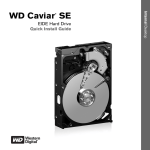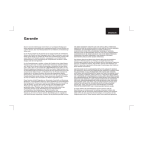Download SIIG UltraATA 133 PCI RAID Specifications
Transcript
Windows 137GB Capacity Barrier
Version 1.0
Status: Final – Public
Copyright ©2003, Seagate Technology LLC. All rights reserved.
Disclaimer: The information contained in this document is for general reference. It is not
intended to be a complete reference of computer or hard disc drive service information. We have
tried to ensure that the information contained herein is as accurate and current as possible;
however, Seagate makes no warranty of its accuracy, completeness or timeliness. Seagate
reserves the right to change, without notice, content or suggestions. Before using the information
contained in this document - see Appendix A "Seagate Technology Legal Terms of Use". Those
terms of use govern your use of the information contained herein.
Windows 137GB Capacity Barrier
48-bit Logical Block Addressing Support
for
ATA, Serial ATA or ATAPI Disc Drives
version 1.0
March 7, 2003
Abbreviations and Acronyms
See Appendix B.
Overview
The Windows 137GB Capacity Barrier is also known as 48-bit Logical Block Addressing Support
for ATA (IDE), Serial ATA or ATAPI disc drives. The 137GB limitation does not affect SCSI
interface disc drives.
In order to properly access the full capacity of an ATA interface hard drive larger than 137GB,
your system must meet the system requirements described below. There are three general
methods of support:
1) Operating System Solutions for Windows XP and Windows 2000
2) Ultra ATA/133 PCI Controller Card for Windows XP, 2000, Me, 98SE and NT 4.x
3) Intel Chipset Solutions for Windows Me, 98SE and NT 4.x (partial)
Warning: Formatting an ATA interface drive past the 137GB barrier on a system that does not
meet all requirements will result in data loss.
Attention: Always Back Up First - Whenever you make a significant change to your system, be
absolutely sure to back up your critical files. Whether you are troubleshooting a drive,
adding a new hardware or installing an application, back up your data first. These are
the kinds of events that may need a recovery plan if aborted prematurely. Also, all
required system maintenance such as ScanDisk, Defrag, and virus scanning should be
1
7-Mar-2003
Windows 137GB Capacity Barrier
Version 1.0
completed on all existing disc drives before proceeding. Windows Startup or
emergency recovery diskettes should be created and on hand in case a recovery
requires their use. Seagate is not responsible for lost data.
Windows XP and Millennium users should also consider using the System Restore
capability and create a new Restore Point prior to making any significant change to
your system. (See support.microsoft.com, Q267951:"Description of the System
Restore Utility in Windows Millennium Edition")
If you have an add-in Ultra ATA/133 PCI controller card, you can safely install and use your drive
with the PCI card on Windows XP, 2000, Me, 98SE and NT 4.0 SP4. You must follow the
controller card manufacturer's installation instructions. Questions about controller card device
drivers should be directed to the manufacturer of the card.
1) Operating System Solutions for Windows XP and 2000
The only current Windows operating systems that natively support the full capacity of ATA drives
larger than 137GB are:
Windows XP Home Service Pack 1 (SP1) or higher
Windows XP Professional SP1 or higher
Windows 2000 Professional SP3 or higher
Windows 2000 Server SP3 or higher
The original Windows XP (RTM or Release to Manufacturing) and previous Windows 2000
Service Packs do not support ATA interface disc drives larger than 137GB.
Note: When building a new system, some motherboards may provide new ATA or ATAPI disk
device drivers that are optimized for the OEM system. The Windows XP or Windows 2000
operating system installation will pause briefly and ask for you to insert an OEM floppy
diskette. This pause for new "adapter" drivers happens soon after the boot near the
beginning of the installation. See your system documentation for specifics. These drivers
may have 137GB limitations. Be sure to check for driver updates.
Even with new device drivers, the latest Service Pack from Microsoft must be installed to ensure
support for large drives. If this is the only drive in your system and your version of Windows
predates the Service Packs listed above, initially, you may still need to limit the maximum partition
size to 137GB. Then to download the latest Service Pack for Windows XP or 2000, visit
http://support.microsoft.com.
See also the support.microsoft.com Knowledgebase articles that explain how to enable large
drive support after the Service Packs are installed. For Windows XP SP1 see article
Q303013:"How to Enable 48-bit Logical Block Addressing Support for ATAPI Disk Drives in
Windows XP". For Windows 2000 SP3 see article Q305098:"48-bit LBA Support for ATAPI Disk
Drives in Windows 2000".
Once you have installed the latest Service Pack, you can install the Windows version of
DiscWizard to properly partition and format the remaining full capacity of the drive.
If you are adding this drive as additional storage to an existing Windows system, you can install
the drive with the Windows version of DiscWizard. First verify that the correct versions of
Windows and Service Packs are installed before partitioning to insure support for the full capacity
of the drive. This includes any controller card drivers if utilized.
2
7-Mar-2003
Windows 137GB Capacity Barrier
Version 1.0
If you intend to install a new hard disc drive and also upgrade an older version of Windows to
Windows XP SP1 or Windows 2000 SP3, the preferred approach is to do the OS upgrade prior to
installing the hard drive.
If you do not have one of the operating systems listed above, Seagate recommends that you limit
the partition size to 137GB or upgrade your operating system or try one of the solutions listed
below.
2) Ultra ATA/133 PCI Controller Card for Windows XP, 2000, Me, 98SE and NT 4.x (partial)
One of the easiest solutions is using an Ultra ATA/133 PCI controller card (host adapter) that is
fully compatible with all capacities of Seagate ATA hard drives. Be sure to verify that the
controller card in fact breaks the 137GB barrier. You should contact or visit your controller card
manufacturer's website to see if they have information about the 137GB Windows operating
system limitation and drivers available for your operating system.
Some system BIOS do not support booting to drives attached to alternate adapters, so you may
only be able to use the drive as additional storage and not as the boot drive.
Seagate is not responsible for controller card support issues.
Note: Controller card manufacturers may provide new ATA or ATAPI disk device drivers that are
optimized for the controller. The Windows XP or Windows 2000 operating system
installation will pause briefly and ask for you to insert an OEM floppy diskette. This pause
for new "adapter" drivers happens soon after the boot near the beginning of the
installation. See your controller card documentation for specifics. These drivers may have
137GB limitations. Be sure to check for driver updates.
3) Intel Chipset Solutions for Windows Me, 98SE and NT 4.x (partial)
Intel offers drivers to support the full capacity of drives larger than 137 GB on motherboards
equipped with the Intel 810, 810E, 810E2, 815, 815, 815E, 815EP, 815P, 820, 820E, 830M,
830MP, 830MG, 840, 845, 850, or 860 chipset. The Intel Application Accelerator v2.3 or above is
compatible with Windows XP, Me, 2000, 98SE and NT operating systems. Detailed information
and the latest version of the driver can be downloaded from www.intel.com/support/chipsets/iaa/.
If you are not sure what kind of chipset your motherboard has, contact your system or
motherboard manufacturer. See the section below titled Chipset Identification.
Seagate is not responsible for Intel Application Accelerator support issues.
Caution: If your system boot drive uses a drive overlay program (DDO) to overcome a previous
BIOS capacity limitation (such as Disk Manager or DiscWizard and identifiable as a blue
banner box before the operating system loads), then the Intel Application Accelerator is
incompatible with your system. If you have this configuration, the Ultra ATA controller
card is the only solution for these operating systems.
Motherboards and PCI ATA cards equipped with VIA, SiS, ALi, NVIDIA, HighPoint, and Promise
chipsets may have drivers or updates that will allow you to access the full capacity of a drive
larger than 137GB. You should contact or visit your chipset, system or motherboard
manufacturer's website to see if they have information and 48-bit addressing drivers for the
Windows operating systems.
If chipset and operating system device drivers are not available, you could consider the purchase
of an Ultra ATA/133 PCI Controller Card, available from most retail and online computer stores.
3
7-Mar-2003
Windows 137GB Capacity Barrier
Version 1.0
Otherwise, if you plan to upgrade to an operating system that has native support of 48-bit
addressing, the drive could be prepared up to 137GB with the remaining capacity added later.
End of Overview
A more complete discussion of the Windows 137GB limitations follows with these sections:
Background
Bottom Line
Names for this Capacity Limitation
Motherboard and BIOS Considerations
BIOS Update Considerations
Controller Card (host adapter) Considerations
Serial ATA Considerations
Operating System Considerations
Installation Matrix and Guidelines
1. Windows XP on a traditional motherboard
2. Windows XP on a PCI controller card
3. Windows Millennium (Me) on a traditional motherboard
4. Windows Millennium (Me) on a PCI controller card
5. Windows 2000 on a traditional motherboard
6. Windows 2000 on a PCI controller card
7. Windows 98SE on a traditional motherboard
8. Windows 98SE on a PCI controller card
9. Windows NT v4 on a traditional motherboard
10. Windows NT v4 on a PCI controller card
11. Macintosh System X on a traditional motherboard
12. Macintosh System X on a PCI controller card
13. Linux on a traditional motherboard
14. Linux on a PCI controller card
Regaining Capacity After-the-Fact
Chipset Identification
Intel Application Accelerator
Appendix A: Trademarks and Seagate Technology Legal Terms of Use
Appendix B: Abbreviations and Acronyms
Appendix C: Change History
4
7-Mar-2003
Windows 137GB Capacity Barrier
Version 1.0
Background
Hard disc drives and Microsoft disk operating systems (OS) have evolved together in a mutually
supportive way. Many times since the introduction of the original DOS v1 operating system the
fundamental reason for an OS upgrade has to do with the support of larger and larger disc drives.
The operating system elements that deal with storage devices are the kernel, file system and
hardware specific device drivers.
Hard disc drives are engineered to ANSI standards that are followed by the drive and computer
system manufacturers. Called hard drive Interfaces, these standards define communication
protocols, timing between devices, commands and even physical measurements. These Interface
definitions are continuously revised to support new technologies and higher capacities. One of
the very first hard disc drive interfaces was released in 1982 as the ST-506 interface named after
the Seagate Technology 5-megabyte drive. This interface was eventually renamed to the MFM
interface.
Today, the two most common interfaces used in personal computer system are SCSI and ATA.
The ATA interface (also known as IDE, EIDE and ATAPI) will be the focus of this discussion.
The original ATA interface specification has been officially revised six times and is currently
named ATA-6. Prior to ATA-6, the maximum capacity disc drive that could be defined by the
interface was 137GB.
More recently, an evolutionary version of ATA called Serial ATA has entered the marketplace with
many promising enhancements. Serial ATA commands are backward compatible with the
original parallel ATA. Serial SCSI is also under development. The main difference between
serial and parallel has to do with the types of cables.
OS components and ANSI interface specifications are engineered to provide room for growth.
While there have been several file system innovations such as FAT32 and NTFS that can
address capacities up to 2TB and more, Microsoft operating system device drivers that read and
write to ATA interface disc devices follow the same interface specification as the hardware
manufacturers.
Bottom Line
Microsoft operating systems that were released or have Service Packs released prior to August
2002 have a fundamental native maximum limit accessing ATA interface disc drives of 137GB.
Motherboards and hard drive controller cards that have system BIOS released prior to ATA-6
may have the same fundamental 137GB limitation.
Names for this Capacity Limitation
Typically, a disc drives is described and defined by terms which describe its storage capacity.
For example, a disc drive has so many gigabytes. Taking this further into the drive itself, it has
one or more platters with read write recording heads on both sides of the platters. These heads
seek to concentric tracks and access individual sectors that rotate under the heads. These
sectors hold our data and each has 512 bytes. Therefore, one way to say how large is a drive is
based on its total number of sectors.
Operating systems look at these physical sectors from the simple perspective of numbering them
logically from the first one through to the last one. These are called logical blocks and the
method of managing them in an operating system is called logical block addressing or LBA. An
80GB disc drive, for example, has approximately 156 million LBAs.
Prior to ATA-6, the ATA interface defined commands capable of addressing 28 bits worth of
LBAs. Because of this foundation, the early ATA interfaces are said to use 28-bit Addressing. In
5
7-Mar-2003
Windows 137GB Capacity Barrier
Version 1.0
binary (base 2) this is 11111111111111111111111111112. In hexadecimal notation this is
FFFFFFFh. In ordinary decimal notation it is 268,435,455. If each LBA is 512 bytes then this
represents a maximum addressable capacity of 137,438,952,960 bytes or 137GB.
ATA-6 defines 48-bit Addressing and opens a new higher limit that will carry storage capacities
far into the future towards a theoretical maximum of 144 petabytes.
Various sources refer to the 137GB limitation by different names. For example, it may be called
the 28-bit limitation. Likewise, if the focus is on the solution, the discussion may be about ATA-6
or 48-bit Addressing. In all cases, the issue is about ATA interface disc drive that are greater
than 137GB and the subsequent hardware and operating system support elements required to
achieve full capacity.
Note: Windows Explorer properties and some BIOS displays may represent the drive capacity as
20
30
131,073MB using a divisor of 2 or as 128GB using a divisor of 2 .
Solutions exist!
New systems can be built with full 48-bit support in both the BIOS and operating system.
Upgrading a legacy system, on the other hand, will require a little more effort than in previous
upgrade cycles to larger hard disc drives. Fortunately, solutions exist to add 48-bit addressing to
these systems. Some, but not all, of the solutions may require additional expense for OS updates
or hardware products to reach the goal of supporting ATA interface disc drives greater than
137GB.
WARNING: There is a HIGH RISK OF DATA LOSS if a partition on an ATA drive is greater than
137GB and 48-bit addressing support is not installed. Seagate is not responsible for
lost data. Without proper support, writing or saving data past the boundary line will
wrap around to the front of the file system and overwrite all of your file system
information, effectively erasing your drive. The following situations can result in data
loss:
Moving a large drive from a 48-bit compliant system to one that is not
Booting to a CD or floppy without 48-bit support
Re-installation of the Windows operating system without upgrading the Service
pack or other required device drivers.
Motherboard and BIOS Considerations
Most motherboards have built-in connectors for the hard drive and CD-ROM drives. 40-pin
ribbon cables connect the drives to the motherboard. These motherboard connectors are often
labeled IDE Channel 0 and Channel 1. They are also called Primary Port and Secondary Port.
Both are the same. The system BIOS auto-detects the hard disc drive and issues an inquiry to
get the drive's number of LBAs. The largest number it is prepared to receive may be 137GB. In
this case you might check with your system manufacturer for a BIOS upgrade. Many namebrand systems have the ability to "flash" the BIOS with new firmware. This process varies in
difficulty and is optional.
Alternatively, BIOS support for ATA>137GB can also be accomplished by putting the necessary
boot code on the disc drive itself. This small bit of programming emulates the BIOS support so
that when the higher-level operating system drivers begin to launch they can "see" the full
potential capacity of the drive. Seagate provides hard disc installation software called DiscWizard
to help with this task. DiscWizard writes boot code called a DDO on discs that do not have native
BIOS support for the full capacity of the drive. DiscWizard only writes the DDO when required.
Note: It is a common misconception that the DDO is some kind of memory resident program or
that it has the potential to slow disc access by being in memory. Like all BIOS routines, the
DDO is discarded from memory after about 5 seconds into the launch of the operating
6
7-Mar-2003
Windows 137GB Capacity Barrier
Version 1.0
system when the 32-bit direct access device drivers take over. The DDO exists only to
detect and then present the full capacity of the disc drive to these operating system device
drivers.
BIOS Update Considerations
Many manufacturers of motherboards provide a means to update the system BIOS. Updates are
also available for many brands of controller cards. The BIOS is responsible for managing the
initial power-on boot process which includes the discovery of peripheral hardware devices –
including hard drives. A BIOS update can fix many types of compatibility issues including hard
disc drive capacity limitations. While it is possible to work around a capacity limitation with the
DiscWizard DDO, a BIOS update can possibly correct the issue and eliminate the need for a
DDO. Some PC operating systems, such as Linux, cannot utilize the DDO.
See your system documentation or website to find out about your particular BIOS update
procedure. This may be difficult to do if you do not have specific instructions. Unfortunately, the
sheer number of brands, processors, chipsets and BIOS make it very challenging to track down
updates. Nonetheless, several Internet web sites exist which specialize on the subject of system
BIOS updates. Seagate does not assist in BIOS updates.
Controller Card (host adapter) Considerations
In many respects, controller cards are the easiest solution when adding an ATA>137GB drive to
an existing system. A hard drive controller card is a circuit board that plugs into an available PCI
slot on the motherboard and provides new connections for the drive cables. These controller
cards have the added advantage of bringing their own BIOS support. If you purchase a controller
card with the intention of supporting ATA>137BG be sure to verify that this support exists.
Controller card manufacturers usually provide Windows device drivers that allow support of
ATA>137GB.
Note: There are boot order compatibility issues that may occur in systems that have drives
attached to both the motherboard and a controller card. In this situation, your system BIOS
must release boot control from the Primary Master driver to the controller card. See your
system and controller card documentation for direction.
Serial ATA Considerations
The new Serial ATA (SATA) interface is compatible, by design, with the original parallel ATA
(PATA) interface. In fact, they are so similar, accessory adapters are available that allow an
existing PATA drive to plug into a SATA controller or motherboard.
The inaugural SATA interface coincides with ATA-6 and is therefore equivalent with regards to
48-bit Addressing. SATA devices are ready to support greater than 137GB at the hardware and
BIOS levels. However, since native operating system ATA device drivers can communicate with
either type of interface, OS limitations may still apply.
SATA PCI controller cards came to market before motherboards. Like PATA controller cards,
custom device drivers are supplied by the manufacturer that are optimized for the card. Any
instructions for controller cards are consistent for SATA and PATA.
The first SATA motherboards have embedded chipsets similar to or designed by controller card
manufacturers and use custom device drivers similar to those used on controller cards. These
motherboards are similar in concept to a motherboard that has a built in SCSI adapter. If you
have a SATA-ready motherboard, check for device drivers. Eventually, motherboard will have
generic SATA support and rules regarding operating systems and service packs will still apply.
Where PATA systems can have Master and Slave drives on the same ribbon cable, SATA uses
one cable per drive. The SATA controller cards have individually numbered connectors that set
7
7-Mar-2003
Windows 137GB Capacity Barrier
Version 1.0
the drive order. If two drives are attached on one serial ATA host adapter, the host operating
system views the two devices as if they were both “masters” on two separate ports.
Operating System Considerations
Microsoft supports 48-bit Addressing (ATA>137GB) in Windows XP SP1 and Windows 2000
SP3. While no other native Microsoft solutions are available for earlier versions of Windows,
some third-party support solutions exist for the legacy versions. Either way, updating the
operating system and then partitioning and formatting the hard drive is more complicated now in
this transition phase than it has been in many years. Similar transition phases occurred to the OS
at 32MB, the ATA interface at 528MB and to the motherboard BIOS at 8.4GB. Fortunately, those
previous transitions happened at separate times, unlike our current ATA>137GB.
A Windows Service Pack is a very large operating system update. Service Packs, which are
often larger than 100 megabytes, are available online and noted below. Service Packs are
usually updates to a working Windows system. This is an important distinction because it means
that even Windows XP and Windows 2000 had ATA>137GB limitations prior to the latest Service
Pack updates.
If you build a system with a single drive from scratch, then the boot drive's capacity is limited to
the capability of the original OS installation CD. This means that a large boot drive may not see
the benefit of 48-bit addressing during the first partitioning. At this time (Jan 2003) WinXP and
Win2000 Installation CDs with native 48-bit addressing are commercially available.
A complex procedure called "slipstreaming" allows you to merge a Windows Service Pack with an
original OS installation CD. You can search the Internet for "slipstreaming Windows " to find
instructions on this process. Seagate does not assist in preparing slipstream installation CDs.
Seagate does not recommend this method because even though the SP is integrated into the
OS, a specific required registry setting EnableBigLBA may not yet be activated.
The general approach when analyzing the Windows 137GB capacity barrier is to start from the
connection method and Windows OS version - then from either a new system single-drive
installation or a storage upgrade to a working system.
Connection
Method
Motherboard or
Controller
Device
Drivers
BIOS
Setup
OS Version
Windows
XP, Me, 2000, 98SE, NT4
Mac OS, Linux
Additional
Storage in
Working
System
Single-drive in
New System
8
7-Mar-2003
Windows 137GB Capacity Barrier
Version 1.0
Installation Matrix and Guidelines
Installation instructions and advice are significantly different depending on whether the drive is
attached to the motherboard or to a controller and also which operating system is in use.
Throughout the following discussion, please keep in mind that the process of adding 48-bit LBA
Addressing to any particular operating system will be different if it is a single drive system built
from scratch or the addition of a second hard drive to an existing system. Adding a second drive
as simple additional storage or for the eventual copying of all files and subsequent repositioning
of the new drive as the boot drive have separate procedures.
The following table has squares from 1 to 14 that correspond to various combinations. Match up
your current operating system with the connection method you intend to use and then jump to the
associated note number for further information.
ATA drive connection method
Operating System (OS)
Motherboard IDE
Controller card
Windows XP
1*
2
Windows Millennium (Me)
3
4
Windows 2000
5
6
Windows 98SE
7
8
Windows NT v4
9
10
Macintosh System X
11
12
Linux
13
14
* Indicates the note number for this combination.
1. Windows XP on a traditional motherboard
At the time of this writing (January 2003), new copies of Windows XP Full Versions have
incorporated 48-bit Addressing for ATA interface disc drives. You can confirm that your copy has
this support by inspecting the installation CD artwork. It should say "Windows XP Home (or
Professional) Edition Including Service Pack 1."
Windows XP manufactured prior to August 2002 has a native limitation of 137GB supporting ATA
interface disc drives that are attached to traditional Primary and Secondary IDE Channels on the
motherboard. In this configuration WinXP will not create partitions greater than 137GB until after
the Service Pack is installed and registry bit EnableBigLBA is set to 1.
See Microsoft Knowledgebase article Q322389:"How to Obtain the Latest Windows XP Service
Pack" at support.microsoft.com.
See also the Microsoft Knowledgebase article that explains how to enable large drive support
after the Service Packs are installed. For Windows XP SP1 see article Q303013:"How to Enable
48-bit Logical Block Addressing Support for ATAPI Disk Drives in Windows XP" at
support.microsoft.com.
Windows XP has a feature called System Restore that records and tracks changes to the system
settings and files. If a restore point exists you can undo harmful changes to the previous settings.
It is highly recommended that you create new system restore points prior to making significant
changes to your system.
Microsoft has issued updates that relate specifically to ATA (IDE) interface disc drives and
recommends that you keep the OS updated with the latest drivers. For example, see also the
9
7-Mar-2003
Windows 137GB Capacity Barrier
Version 1.0
Microsoft Knowledgebase article Q331958:"Hard Disk May Become Corrupted When Entering
Standby or Hibernation" at support.microsoft.com.
New system consideration – If your system BIOS sees the full capacity of the drive and your
Windows XP CD says "… Including Service Pack 1" you are completely ready to utilize ATA
interface disc drives greater than 137GB. If your BIOS is not up to the task you can apply a BIOS
update or use Seagate's DiscWizard Starter Edition and the DDO described above.
If your Windows XP CD does not indicate SP1, then your boot drive partition will have a
maximum size of 137GB. After the OS and SP1 are installed, any additional gigabytes will show
up as unallocated space on the drive and you can easily create a second partition with
DiscWizard 2003 or the Windows disk management tools. Also, if you prefer to have a single
partition, third party applications such as Partition Commander from VCom or Partition Magic
from Powerquest may be able to stretch the partition to annex the newly found capacity.
Microsoft does provide a method of merging the Service Pack into an older copy of Windows XP.
This process is called "Slipstreaming" and is very complicated. This process requires that you be
able to burn a new Windows XP OS installation CD. You can search the Internet for
"slipstreaming Windows XP" to find instructions on this process. Seagate does not assist in
preparing slipstream installation CDs.
Adding a drive to an existing system – If Windows XP is already up and running then check
MyComputer Properties to determine if your version has SP1. If not, you should install the
Service Pack before working with the new hard drive. If SP1 is installed and the Disk
Administrator tools show 137GB on your new drive, then EnableBigLBA is not yet on.
Seagate's DiscWizard 2003 disc installation software for Windows is designed to make adding a
new drive to a system as easy as possible. For your convenience, Seagate's DiscWizard
installation software can set the EnableBigLBA bit in the registry and prepare the drive to full
capacity if service pack support is active in the operating system. Windows XP may require reregistration of the operating system if the boot device is changed after the original installation.
2. Windows XP on a PCI controller card
Controller cards support ATA interface disc drives through onboard BIOS and custom Windows
device drivers. These storage controller cards are plug-and-play compatible and usually detected
in the Windows Device Manager as "mass storage controller" or as "SCSI controllers" due to the
similarity in disc access command structure. Since the drives are supported by drivers that
emulate the SCSI driver approach, the native Windows 137GB ATA limitation does not apply
since those drivers are not in use.
Companies which are known to manufacture ATA controller cards that support drives greater
than 137GB are SIIG, Inc (http://www.siig.com), Promise Technology, Inc.
(http://www.promise.com), HighPoint Technologies, Inc. (http://www.highpoint-tech.com) and
ACARD Technology (http://www.acard.com).
If your disc drives are recognized by the controller BIOS when the system is first powered on but
later the drives are not seen by Windows then the device drivers for the controller card need to be
installed. See your controller card documentation for direction.
As a matter of system maintenance, Microsoft recommends that you keep your system updated
with the latest Windows XP Service Pack. See Microsoft Knowledgebase article Q322389:"How
to Obtain the Latest Windows XP Service Pack" at support.microsoft.com.
10
7-Mar-2003
Windows 137GB Capacity Barrier
Version 1.0
Windows XP has a feature call System Restore that records and tracks changes to the system
settings and files. If a restore point exists you can undo harmful changes to the previous settings.
It is highly recommended that you create new system restore points prior to making significant
changes to your system.
New system consideration – Seagate's DiscWizard Starter Edition disc installation software is
designed to make building a new system as easy as possible. This software supports several
controller card models.
When building a new system, if you are using a ATA/133 PCI controller card which includes new
ATA or ATAPI disk device drivers, the Windows XP operating system installation will pause briefly
and ask for you to insert a OEM floppy diskette. This pause for new "adapter" drivers happens
soon after the boot near the beginning of the installation. See your controller documentation for
specifics.
If your Windows XP CD does not indicate SP1, then your boot drive partition will have a
maximum size of 137GB. After the OS and SP1 are installed, any additional gigabytes will show
up as unallocated space on the drive and you can easily create a second partition with
DiscWizard 2003 or the Windows disk management tools. Also, if you prefer to have a single
partition, third party applications such as Partition Commander from VCom or Partition Magic
from Powerquest may be able to stretch the partition to annex the newly found capacity.
Microsoft does provide a method of merging the Service Pack into an older copy of Windows XP.
This process is called "Slipstreaming" and is very complicated. This process requires that you be
able to burn a new Windows XP OS installation CD. You can search the Internet for
"slipstreaming Windows XP" to find instructions on this process. Seagate does not assist in
preparing slipstream installation CDs.
Adding a drive to an existing system – The installation procedure is relatively easy if your original
boot drive is attached to the motherboard and your new drive is attached to the controller card as
additional storage. If you want your new drive to become the boot drive, your system BIOS must
have an option to control the boot device or to release boot control from the Primary Master to the
controller card. This is sometimes listed as "boot from SCSI". Windows XP may require reregistration of the operating system if the boot device is changed after the original installation.
Seagate's DiscWizard 2003 disc installation software for Windows is designed to make adding a
new drive to a system as easy as possible.
3. Windows Millennium (Me) on a traditional motherboard
Microsoft Windows Me has a native limitation of 137GB supporting ATA interface disc drives that
are attached to traditional Primary and Secondary IDE Channels on the motherboard. In this
configuration WinMe will not create partitions greater than 137GB.
Intel offers drivers to support the full capacity of drives larger than 137 GB on motherboards
equipped with the Intel 800 Series chipset. For help identifying your Intel chipset see the Chipset
Identification section below. If you are not sure what kind of chipset your motherboard has,
contact your system or motherboard manufacturer. If your motherboard is unsupported by a nonMicrosoft driver, Windows Me support of ATA drives larger than 137GB is possible on an ATA
controller card. Otherwise, if you plan to upgrade to an operating system that has native support
11
7-Mar-2003
Windows 137GB Capacity Barrier
Version 1.0
of 48-bit addressing, the drive could be prepared up to 137GB with the remaining capacity added
later.
The Intel Application Accelerator v2.3 or above is listed compatible with Windows Me. Detailed
information and the latest version of the driver can be downloaded from
http://www.intel.com/support/chipsets/iaa/. See the Intel Application Accelerator section below for
addition information.
Caution: If your system's old boot drive is less than 137GB and uses a drive overlay program
(DDO) to overcome a previous BIOS capacity limitation (such as Disk Manager or
DiscWizard and identifiable as a blue banner box before the operating system loads),
then the Intel Application Accelerator is incompatible with your system. If you have this
legacy configuration, the Ultra ATA controller card is the only solution for Windows Me.
If you install the Intel Application Accelerator on this type of system, loss of data will
occur. If you are not sure if your system uses a DDO, contact your drive manufacturer.
In general, if you are building a new single-drive system with a 137GB BIOS limitation
and the drive is greater than 137GB, then DiscWizard Starter Edition will utilize a DDO
that is compatible with IAA.
Microsoft has issued updates that relate specifically to ATA (IDE) interface disc drives and
recommends that you keep the OS updated with the latest drivers. For example, see also the
Microsoft Knowledgebase article Q273017:"Windows IDE Hard Drive Cache package" at
support.microsoft.com.
Windows Me has a feature call System Restore that records and tracks changes to the system
settings and files. If a restore point exists you can undo harmful changes to the previous settings.
It is highly recommended that you create new system restore points prior to making significant
changes to your system.
New system consideration – Seagate's DiscWizard Starter Edition disc installation software is
designed to make building a new system as easy as possible. If your system BIOS sees the full
capacity of the drive DiscWizard will not install a DDO. If your BIOS has a capacity limitation,
DWSE will install a DDO that is compatible with the IAA or eventual OS upgrade. DWSE also
provides the convenience of a fast partition and format saving nearly an hour over the operating
system tools.
Windows Me has a default limitation of 137GB supporting ATA interface disc drives. Therefore,
your boot drive partition will have a maximum size of 137GB.
Warning: Formatting a drive past the 137GB barrier on a system that does not meet all
requirements of BIOS support and the Intel Application Accelerator 48-bit Addressing
operating system drivers will result in data loss. Seagate is not responsible for lost data.
If you have an Intel compatible chipset, and after the OS and IAA are installed, any additional
gigabytes will show up later as unallocated space on the drive. You can easily create a second
partition with DiscWizard 2003 or the Windows Fdisk partitioning tools.
Adding a drive to an existing system – Seagate's DiscWizard 2003 disc installation software for
Windows is designed to make adding a new drive to a system as easy as possible.
12
7-Mar-2003
Windows 137GB Capacity Barrier
Version 1.0
4. Windows Millennium (Me) on a PCI controller card
Controller cards support ATA interface disc drives through their own onboard BIOS and Windows
device drivers. These storage controller cards are plug-and-play compatible and usually detected
in the Windows Device Manager as "SCSI controllers" due to the similarity in disc access
command structure. Since the drives are supported by drivers that emulate the SCSI driver
approach, the native Windows 137GB ATA limitation does not apply since those drivers are not in
use.
Companies which are known to manufacture ATA controller cards that support drives greater
than 137GB are SIIG, Inc (http://www.siig.com), Promise Technology, Inc.
(http://www.promise.com), HighPoint Technologies, Inc. (http://www.highpoint-tech.com) and
ACARD Technology (http://www.acard.com).
If your disc drives are recognized by the controller BIOS when the system is first powered on but
later the drives are not seen by Windows then the device drivers for the controller card need to be
installed. See your controller card documentation for direction.
Windows Me has a feature call System Restore that records and tracks changes to the system
settings and files. If a restore point exists you can undo harmful changes to the previous settings.
It is highly recommended that you create new system restore points prior to making significant
changes to your system.
New system consideration – Seagate's DiscWizard Starter Edition disc installation software is
designed to make building a new system as easy as possible. DWSE also provides the
convenience of a fast partition and format saving nearly an hour over the operating system tools.
This software supports several controller card models.
As noted above, controller cards utilize custom 48-bit device drivers that support the full capacity
of the drive. Unfortunately, in Windows Me, these drivers are added after the operating system is
installed. This means that the initial partition may be smaller than the full capacity of the drive.
Once the controller card drivers are installed, any additional gigabytes will show up later as
unallocated space on the drive. You can easily create a second partition with DiscWizard 2003 or
the Windows Fdisk partitioning tools.
Adding a drive to an existing system – The installation procedure is relatively easy if your original
boot drive is attached to the motherboard and your new drive is attached to the controller card as
additional storage. If you want your new drive to become the boot drive, your system BIOS must
have an option to control the boot device or to release boot control from the Primary Master to the
controller card. This is sometimes listed as "boot from SCSI".
Seagate's DiscWizard 2003 disc installation software for Windows is designed to make adding a
new drive to a system as easy as possible.
5. Windows 2000 on a traditional motherboard
At the time of this writing (January 2003), new copies of Windows 2000 Full Versions have
incorporated full 48-bit Addressing for ATA interface disc drives. You can confirm that your copy
13
7-Mar-2003
Windows 137GB Capacity Barrier
Version 1.0
has this support by inspecting the installation CD artwork. It should say "Windows 2000 Including
Service Pack 3."
Windows 2000 manufactured prior to August 2002 has a native limitation of 137GB supporting
ATA interface disc drives that are attached to traditional Primary and Secondary IDE Channels on
the motherboard. In this configuration Win2000 will not create partitions greater than 137GB until
after the Service Pack is installed and registry bit EnableBigLBA is set to 1.
See Microsoft Knowledgebase article Q260910:"How to Obtain the Latest Windows 2000 Service
Pack" at support.microsoft.com.
See also the Microsoft Knowledgebase article that explains how to enable large drive support
after the Service Packs are installed. For Windows 2000 SP3 see article Q305098:"48-bit LBA
Support for ATAPI Disk Drives in Windows 2000" at support.microsoft.com.
New system consideration – If your system BIOS sees the full capacity of the drive and your
Windows 2000 CD says "… Including Service Pack 3" you are completely ready to utilize ATA
interface disc drives greater than 137GB. If your BIOS is not up to the task you can apply a BIOS
update or use Seagate's DiscWizard Starter Edition and the DDO described above. DWSE also
provides the convenience of a fast partition and format saving nearly an hour over the operating
system tools.
If your Windows 2000 CD does not indicate SP3, then your boot drive partition will have a
maximum size of 137GB. After the OS and SP3 are installed, any additional gigabytes will show
up as unallocated space on the drive and you can easily create a second partition with
DiscWizard 2003 or the Windows disk management tools. Also, if you prefer to have a single
partition, third party applications such as Partition Commander from VCom or Partition Magic
from Powerquest may be able to stretch the partition to annex the newly found capacity.
Microsoft does provide a method of merging the Service Pack into an older copy of Windows
2000. This process is called "Slipstreaming" and is very complicated. This process requires that
you be able to burn a new Windows 2000 OS installation CD. You can search the Internet for
"slipstreaming Windows 2000" to find instructions on this process. Seagate does not assist in
preparing slipstream installation CDs.
Adding a drive to an existing system – If Windows 2000 is already up and running then check
MyComputer Properties to determine if your version has SP3. If not, you should install the
Service Pack before working with the new hard drive. If SP3 is installed and the Disk
Administrator tools show 137GB on your new drive, then EnableBigLBA is not yet on.
Seagate's DiscWizard 2003 disc installation software for Windows is designed to make adding a
new drive to a system as easy as possible. For your convenience, Seagate's DiscWizard
installation software can set the EnableBigLBA bit in the registry and prepare the drive to full
capacity if service pack support is active in the operating system.
6. Windows 2000 on a PCI controller card
Controller cards support ATA interface disc drives through onboard BIOS and custom Windows
device drivers. These storage controller cards are plug-and-play compatible and usually detected
in the Windows Device Manager as "mass storage controller" or as "SCSI controllers" due to the
similarity in disc access command structure. Since the drives are supported by drivers that
14
7-Mar-2003
Windows 137GB Capacity Barrier
Version 1.0
emulate the SCSI driver approach, the native Windows 137GB ATA limitation does not apply
since those drivers are not in use.
Companies which are known to manufacture ATA controller cards that support drives greater
than 137GB are SIIG, Inc (http://www.siig.com), Promise Technology, Inc.
(http://www.promise.com), HighPoint Technologies, Inc. (http://www.highpoint-tech.com) and
ACARD Technology (http://www.acard.com).
If your disc drives are recognized by the controller BIOS when the system is first powered on but
later the drives are not seen by Windows then the device drivers for the controller card need to be
installed. See your controller card documentation for direction.
As a matter of system maintenance, Microsoft recommends that you keep your system updated
with the latest Windows 2000 Service Pack. See Microsoft Knowledgebase article Q260910:"How
to Obtain the Latest Windows 2000 Service Pack" at support.microsoft.com.
If your disc drives are recognized by the controller BIOS when the system is first powered on but
later the drives are not seen by Windows then the device drivers for the controller card need to be
installed.
New system consideration –Seagate's DiscWizard Starter Edition disc installation software is
designed to make building a new system as easy as possible. This software supports several
controller card models. DWSE also provides the convenience of a fast partition and format saving
nearly an hour over the operating system tools.
When building a new system, if you are using a ATA/133 PCI controller card which includes new
ATA or ATAPI disk device drivers, the Windows 2000 operating system installation will pause
briefly and ask for you to insert a OEM floppy diskette. This pause for new "adapter" drivers
happens soon after the boot near the beginning of the installation. See your controller
documentation for specifics.
If your Windows 2000 CD does not indicate SP3, then your boot drive partition will have a
maximum size of 137GB. After the OS and SP3 are installed, any additional gigabytes will show
up as unallocated space on the drive and you can easily create a second partition with
DiscWizard 2003 or the Windows disk management tools. Also, if you prefer to have a single
partition, third party applications such as Partition Commander from VCom or Partition Magic
from Powerquest may be able to stretch the partition to annex the newly found capacity.
Microsoft does provide a method of merging the Service Pack into an older copy of Windows
2000. This process is called "Slipstreaming" and is very complicated. This process requires that
you be able to burn a new Windows 2000 OS installation CD. You can search the Internet for
"slipstreaming Windows 2000" to find instructions on this process. Seagate does not assist in
preparing slipstream installation CDs.
Adding a drive to an existing system – The installation procedure is relatively easy if your original
boot drive is attached to the motherboard and your new drive is attached to the controller card as
additional storage. If you want your new drive to become the boot drive, your system BIOS must
have an option to control the boot device or to release boot control from the Primary Master to the
controller card. This is sometimes listed as "boot from SCSI".
Seagate's DiscWizard 2003 disc installation software for Windows is designed to make adding a
new drive to a system as easy as possible.
15
7-Mar-2003
Windows 137GB Capacity Barrier
Version 1.0
7. Windows 98SE on a traditional motherboard
Microsoft Windows 98SE has a native limitation of 137GB supporting ATA interface disc drives
that are attached to traditional Primary and Secondary IDE Channels on the motherboard. In this
configuration Win98SE will not create partitions greater than 137GB.
Nonetheless, the native Windows 98SE ScanDisk and Defrag utilities are limited to smaller
partition sizes and may not function on partitions greater than 127GB. Because the 16-bit
memory model causes this limitation it applies to any type of drive interface on either
motherboards or controller cards. There are no fixes available from Microsoft for this limitation.
Third-party software may be available to defrag and monitor larger FAT32 file systems. Seagate
recommends creating partitions of a size that can be managed by the native Windows 98SE
ScanDisk and Defrag utilities.
Intel offers drivers to support the full capacity of drives larger than 137 GB on motherboards
equipped with the Intel 800 Series chipset. For help identifying your Intel chipset see the Chipset
Identification section below. If you are not sure what kind of chipset your motherboard has,
contact your system or motherboard manufacturer. If your motherboard is unsupported by a nonMicrosoft driver, Windows 98 support of ATA drives larger than 137GB are possible on an ATA
controller card. Otherwise, if you plan to upgrade to an operating system that has native support
of 48-bit addressing, the drive could be prepared up to 137GB with the remaining capacity added
later.
The Intel Application Accelerator v2.3 or above is listed compatible with Windows 98SE. Detailed
information and the latest version of the driver can be downloaded from
http://www.intel.com/support/chipsets/iaa/. See the Intel Application Accelerator section below for
addition information.
Caution: If your system's old boot drive is less than 137GB and uses a drive overlay program
(DDO) to overcome a previous BIOS capacity limitation (such as Disk Manager or
DiscWizard and identifiable as a blue banner box before the operating system loads),
then the Intel Application Accelerator is incompatible with your system. If you have this
legacy configuration, the Ultra ATA controller card is the only solution for Windows
98SE. If you install the Intel Application Accelerator on this type of system, loss of data
will occur. If you are not sure if your system uses a DDO, contact your drive
manufacturer.
In general, if you are building a new single-drive system with a 137GB BIOS limitation
and the drive is greater than 137GB, then DiscWizard Starter Edition will utilize a DDO
that is compatible with IAA.
Microsoft has issued updates that relate specifically to ATA (IDE) interface disc drives and
Windows 98SE limitations and recommends that you keep the OS updated with the latest drivers.
For example, see also the Microsoft Knowledgebase articles Q273017:"Windows IDE Hard Drive
Cache package", Q263044:"Fdisk Does Not Recognize Full Size of Hard Disks Larger than 64
GB" and Q184006:"Limitations of FAT32 File System" (regarding the ScanDisk tool) at
support.microsoft.com.
16
7-Mar-2003
Windows 137GB Capacity Barrier
Version 1.0
New system consideration – Seagate's DiscWizard Starter Edition disc installation software is
designed to make building a new system as easy as possible. If your system BIOS sees the full
capacity of the drive DiscWizard will not install a DDO. If your BIOS has a capacity limitation,
DWSE will install a DDO that is compatible with the IAA or eventual OS upgrade. DWSE also
provides the convenience of a fast partition and format saving nearly an hour over the operating
system tools.
Windows 98SE has a default limitation of 137GB supporting ATA interface disc drives.
Therefore, your boot drive partition will have a maximum size of 137GB.
Warning: Formatting a drive past the 137GB barrier on a system that does not meet all
requirements of BIOS support and the Intel Application Accelerator 48-bit Addressing
operating system drivers will result in data loss. Seagate is not responsible for lost data.
If you have an Intel compatible chipset, and after the OS and IAA are installed, any additional
gigabytes will show up later as unallocated space on the drive. You can easily create a second
partition with DiscWizard 2003 or the Windows Fdisk partitioning tools.
Adding a drive to an existing system – Seagate's DiscWizard 2003 disc installation software for
Windows is designed to make adding a new drive to a system as easy as possible.
8. Windows 98SE on a PCI controller card
Controller cards support ATA interface disc drives through their own onboard BIOS and Windows
device drivers. These storage controller cards are plug-and-play compatible and usually detected
in the Windows Device Manager as "SCSI controllers" due to the similarity in disc access
command structure. Since the drives are supported by drivers that emulate the SCSI driver
approach, the native Windows 137GB ATA limitation does not apply since those drivers are not in
use.
If your disc drives are recognized by the controller BIOS when the system is first powered on but
later the drives are not seen by Windows then the device drivers for the controller card need to be
installed. See your controller card documentation for direction.
Companies which are known to manufacture ATA controller cards that support drives greater
than 137GB are SIIG, Inc (http://www.siig.com), Promise Technology, Inc.
(http://www.promise.com), HighPoint Technologies, Inc. (http://www.highpoint-tech.com) and
ACARD Technology (http://www.acard.com).
Nonetheless, the native Windows 98SE ScanDisk and Defrag utilities are limited to smaller
partition sizes and may not function on partitions greater than 127GB. Because the 16-bit
memory model causes this limitation it applies to any type of drive interface on either
motherboards or controller cards. There are no fixes available from Microsoft for this limitation.
Third-party software may be available to defrag and monitor larger FAT32 file systems. Seagate
recommends creating partitions of a size that can be managed by the native Windows 98SE
ScanDisk and Defrag utilities.
Microsoft has issued updates that relate specifically to ATA (IDE) interface disc drives and
Windows 98SE limitations and recommends that you keep the OS updated with the latest drivers.
For example, see also the Microsoft Knowledgebase articles Q273017:"Windows IDE Hard Drive
17
7-Mar-2003
Windows 137GB Capacity Barrier
Version 1.0
Cache package", Q263044:"Fdisk Does Not Recognize Full Size of Hard Disks Larger than 64
GB" and Q184006:"Limitations of FAT32 File System" (regarding the ScanDisk tool) at
support.microsoft.com.
New system consideration – Seagate's DiscWizard Starter Edition disc installation software is
designed to make building a new system as easy as possible. DWSE also provides the
convenience of a fast partition and format saving nearly an hour over the operating system tools.
This software supports several controller card models.
As noted above, controller cards utilize custom 48-bit device drivers that support the full capacity
of the drive. Unfortunately, in Windows 98, these drivers are added after the operating system is
installed. This means that the initial partition may be smaller than the full capacity of the drive.
Once the controller card drivers are installed, any additional gigabytes will show up later as
unallocated space on the drive. You can easily create a second partition with DiscWizard 2003 or
the Windows Fdisk partitioning tools.
Adding a drive to an existing system – The installation procedure is relatively easy if your original
boot drive is attached to the motherboard and your new drive is attached to the controller card as
additional storage. If you want your new drive to become the boot drive, your system BIOS must
have an option to control the boot device or to release boot control from the Primary Master to the
controller card. This is sometimes listed as "boot from SCSI".
Seagate's DiscWizard 2003 disc installation software for Windows is designed to make adding a
new drive to a system as easy as possible.
9. Windows NT v4 on a traditional motherboard
Microsoft Windows NT v4 SP4 or higher has a native limitation of 137GB supporting ATA
interface disc drives that are attached to traditional Primary and Secondary IDE Channels on the
motherboard. In this configuration WinNT4 will not create partitions greater than 137GB.
Since the likelihood of an existing Windows NT installation will be on an older BIOS and
motherboard is high, it is best to use an controller card when adding an ATA drive greater than
137GB. The sensitivity of the operating system to changes can create difficult recovery scenarios
and the controller card approach, which is based on a SCSI-type of support model, is significantly
easier.
Caution: If your system's old boot drive is less than 137GB and uses a drive overlay program
(DDO) to overcome a previous BIOS capacity limitation (such as Disk Manager or
DiscWizard and identifiable as a blue banner box before the operating system loads),
then the Intel Application Accelerator is incompatible with your system. If you have this
legacy configuration, the Ultra ATA controller card is the only solution for Windows NT.
If you install the Intel Application Accelerator on this type of system, loss of data will
occur. If you are not sure if your system uses a DDO, contact your drive manufacturer.
In general, if you are building a new single-drive system with a 137GB BIOS limitation
and the drive is greater than 137GB, then DiscWizard Starter Edition will utilize a DDO
that is compatible with IAA.
18
7-Mar-2003
Windows 137GB Capacity Barrier
Version 1.0
Some sources may suggest the IAA. While it is true that WinNT is listed, for the purposes of this
discussion, Seagate only suggests the IAA as an alternative when building a new system and not
for adding a drive to an existing Windows NT system.
Windows NT supports FAT16 and NTFS file systems. Several partitioning rules exist for
Windows NT which are beyond the scope of this paper. For further information, see
Q114841:"Windows NT Boot Process and Hard Disk Constraints", Q119497:"Boot Partition
Created During Setup Limited to 4 Gigabytes", Q138364:"Windows NT Partitioning Rules During
Setup" at support.microsoft.com.
New system consideration – Seagate's DiscWizard Starter Edition disc installation software is
designed to make building a new system as easy as possible. If your system BIOS sees the full
capacity of the drive DiscWizard will not install a DDO. If your BIOS has a capacity limitation,
DWSE will install a DDO that is compatible with the IAA. DWSE also provides the convenience of
a fast partition and format saving nearly an hour over the operating system tools.
Boot partitions are limited to 4GB. The remaining capacity of the drive can be prepared as an
NTFS partition from within the Windows environment after loading the operating system.
Warning: Formatting a drive past the 137GB barrier on a system that does not meet all
requirements of BIOS support and the Intel Application Accelerator 48-bit Addressing
operating system drivers will result in data loss. Seagate is not responsible for lost data.
If you have an Intel compatible chipset, and after the OS and IAA are installed, any additional
gigabytes will show up later as unallocated space on the drive. You can easily create a second
partition with DiscWizard 2003 or the Windows Disk Management partitioning tools.
Adding a drive to an existing system – Controller cards are the easiest solution when adding an
ATA>137GB drive to an existing system. Seagate's DiscWizard 2003 disc installation software
for Windows is designed to make adding a new drive to a system as easy as possible.
10. Windows NT v4 on a PCI controller card
Controller cards support ATA interface disc drives through their own onboard BIOS and Windows
device drivers. These storage controller cards are plug-and-play compatible and usually detected
in the Windows Device Manager as "SCSI controllers" due to the similarity in disc access
command structure. Since the drives are supported by drivers that emulate the SCSI driver
approach, the native Windows 137GB ATA limitation does not apply since those drivers are not in
use.
Companies which are known to manufacture ATA controller cards that support drives greater
than 137GB are SIIG, Inc (http://www.siig.com), Promise Technology, Inc.
(http://www.promise.com), HighPoint Technologies, Inc. (http://www.highpoint-tech.com) and
ACARD Technology (http://www.acard.com).
If your disc drives are recognized by the controller BIOS when the system is first powered on but
later the drives are not seen by Windows then the device drivers for the controller card need to be
installed. See your controller card documentation for direction.
Windows NT supports FAT16 and NTFS file systems. Several partitioning rules exist for
Windows NT which are beyond the scope of this paper. For further information, see
19
7-Mar-2003
Windows 137GB Capacity Barrier
Version 1.0
Q114841:"Windows NT Boot Process and Hard Disk Constraints", Q119497:"Boot Partition
Created During Setup Limited to 4 Gigabytes", Q138364:"Windows NT Partitioning Rules During
Setup" at support.microsoft.com.
New system consideration –Seagate's DiscWizard Starter Edition disc installation software is
designed to make building a new system as easy as possible. This software supports several
controller card models. DWSE also provides the convenience of a fast partition and format saving
nearly an hour over the operating system tools.
When building a new system, if you are using a ATA/133 PCI controller card which includes new
ATA or ATAPI disk device drivers, the Windows NT operating system installation will pause briefly
and ask for you to insert a OEM floppy diskette. This pause for new "SCSI or RAID adapter"
drivers happens soon after the boot near the beginning of the installation. See your controller
documentation for specifics.
Adding a drive to an existing system – The installation procedure is relatively easy if your original
boot drive is attached to the motherboard and your new drive is attached to the controller card as
additional storage. If you want your new drive to become the boot drive, your system BIOS must
have an option to control the boot device or to release boot control from the Primary Master to the
controller card. This is sometimes listed as "boot from SCSI".
Seagate's DiscWizard 2003 disc installation software for Windows is designed to make adding a
new drive to a system as easy as possible.
11. Macintosh System X on a traditional motherboard
Most Apple Macintosh systems have a native limitation of 137GB supporting ATA interface disc
drives. Operating system support for 48-bit LBA addressing begins with OS X 10.2/9.2.2.
BootROM support for 48-bit is also a requirement. For further information, see article ID: 86178
“Macintosh: Using 128 GB or Larger ATA Hard Drives” at info.apple.com.
48-bit hard drives attached to systems built prior to OS X 10.2/9.2.2 and without adequate
BootROM support will be limited to 137GB. Otherwise, you could consider the purchase of an
Ultra ATA/133 PCI Controller Card specifically designed for Macintosh computers, available from
most retail and online computer stores.
12. Macintosh System X on a PCI controller card
New controller cards are available that support ATA interface disc drives through their own
onboard BIOS and custom Mac OS device drivers. Companies which are known to manufacture
ATA controller cards that support Mac OS drives greater than 137GB are SIIG, Inc
20
7-Mar-2003
Windows 137GB Capacity Barrier
Version 1.0
(http://www.siig.com) and Promise Technology, Inc. (http://www.promise.com) and ACARD
Technology (http://www.acard.com).
13. Linux on a traditional motherboard
Linux kernels have added native support for 48-bit LBA addressing with IDE driver patches
beginning with kernel v2.4.16. Most current commercial compilations of Linux have incorporated
the newest IDE/ATA drivers. For example, Red Hat v7.2 has the native 137GB limitation while
Red Hat v7.3 has added 48-bit Addressing; SuSE v8.0 Professional begins support for 48-bit
addressing; Caldera OpenLinux v3.1 may support 48-bit addressing.
Linux operating systems are inherently upgradeable. Nonetheless, patches to the fundamental
disc access drivers are technically challenging. Many web page articles are available which
discuss the new 48-bit LBA IDE or ATA drivers. A good place to begin your research is at the
Linux home page (http://www.linux.org) or the Linux ATA Development and Linux Disk
Certification Project (http://www.linux-ide.org/)
Certain disc utilities, such as DD, which depend on low-level disc access may not support 48-bit
LBAs until they are updated.
14. Linux on a PCI controller card
New controller cards are available that support ATA interface disc drives through their own
onboard BIOS and custom Linux device drivers. Companies which are known to manufacture
ATA controller cards that support drives greater than 137GB are SIIG, Inc (http://www.siig.com),
Promise Technology, Inc. (http://www.promise.com), HighPoint Technologies, Inc.
(http://www.highpoint-tech.com) and ACARD Technology (http://www.acard.com).
21
7-Mar-2003
Windows 137GB Capacity Barrier
Version 1.0
Regaining Capacity After-the-Fact
Often, a system is prepared and put into use before a capacity limitation is discovered. Primarily,
because most partitioning utilities, unlike DiscWizard, are unable to recognize BIOS or operating
system limitations and make appropriate suggestions. In the event that a working system is
found to have a 137GB limitation, after-the-fact, there are usually ways to add 48-bit addressing
support. In fact, several procedures noted above are after-the-fact with regards to Service Packs
and device drivers.
In most cases, DiscWizard for Windows is able to add a new partition to an existing system after
48-bit addressing support is added to the operating system. If the drive is attached to the
motherboard, DiscWizard will try to determine if the system BIOS is able to support the drive.
DiscWizard may add a DDO or suggest running DWSE if Windows blocks the BIOS test. If a
DDO is added, a blue banner box is visible after the DDO loads for a few seconds shortly before
Windows boots into graphics mode.
If the drive in question is attached to a controller, the 137GB limitation may be because the BIOS
on the card has 28-bit addressing and needs to be updated or replaced. If the BIOS on the card
is good then perhaps the device drivers are out-of-date.
22
7-Mar-2003
Windows 137GB Capacity Barrier
Version 1.0
Chipset Identification
Many utilities are available to help identify the CPU and chipset components that are used on a
PC motherboard. These utilities can be found on the Internet by searching for "CPU ID utility" or
"CPU chipset identification utility".
Intel chipsets are typically a 5-digit number starting with 82 and the last three digits being the
chipset number. For example, the "82810s System and Graphic Controller" is the 810E chipset.
The ""82443BX" is a 400 series chipset. Intel has a small chipset ID utility you can download to
help: http://www.intel.com/support/chipsets/inf/chipsetid.htm
For VIA and Intel chipsets, in Device Manager, you can also expand the "Hard disk controllers" or
"IDE ATA/ ATAPI controllers" listing to show the IDE controller name and number.
You can check your system chipset identification in Windows Device Manager. Start by Right
Clicking on My Computer. Then follow the sequence for your version of Windows:
For Windows XP or Windows 2000:
-> select the Hardware tab -> click the Device Manager… button -> expand the 'System devices'
listing.
For Windows Me, Windows 98, or Windows 95:
-> select the Device Manager tab -> expand the 'System devices' listing.
Intel Application Accelerator
The Intel Application Accelerator v2.3 or above support ATA interface disc drives greater than
137GB. Detailed information and the latest version of the driver can be downloaded from
http://www.intel.com/support/chipsets/iaa/. The Intel 800 Series chipsets include 810, 810E,
810E2, 815, 815, 815E, 815EP, 815P, 820, 820E, 830M, 830MP, 830MG, 840, 845, 850, or 860
chipset.
Caution: If your system boot drive uses a drive overlay program (DDO) to overcome a previous
BIOS capacity limitation (such as Disk Manager or DiscWizard and identifiable as a blue
banner box before the operating system loads), then the Intel Application Accelerator is
incompatible with your system. If you have this legacy configuration, the Ultra ATA
controller card is the only solution for Windows Me or 98SE.
23
7-Mar-2003
Windows 137GB Capacity Barrier
Version 1.0
Appendix A –
Trademarks
Seagate, Seagate Technology, the Seagate logo and DiscWizard are trademarks of Seagate
Technology LLC.
All other trademarks are the property of their respective owners.
Seagate Technology Legal Terms of Use
PLEASE READ CAREFULLY. These Terms and Conditions ("Terms") govern your access to
and use of the information in this document ("Document"). IF YOU DO NOT AGREE WITH
THESE TERMS, DO NOT USE THIS DOCUMENT. YOUR USE OF THIS DOCUMENT
CONSTITUTES YOUR ACCEPTANCE OF THESE TERMS.
GENERAL. Seagate does not warrant that the contents of this Document are error-free.
Information in this Document was believed to be accurate at the time of creation - however,
information in this Document may contain technical inaccuracies and typographical or other types
of errors and may be changed or updated at any time without notice. Seagate may also make
improvements or changes to the content described in this Document at any time without notice.
Seagate used reasonable efforts to place accurate and up-to-date information in this Document
but makes no warranty of its accuracy, completeness or timeliness. You acknowledge that your
use of any information available through this Document is at your own risk. For the latest and
most up-to-date information please visit the Seagate website at www.seagate.com.
WARRANTY DISCLAIMER. THE MATERIALS IN THIS DOCUMENT ARE PROVIDED "AS IS"
WITHOUT WARRANTIES OF ANY KIND EITHER EXPRESS OR IMPLIED. TO THE FULLEST
EXTENT POSSIBLE PURSUANT TO THE APPLICABLE LAW, SEAGATE DISCLAIMS ALL
WARRANTIES, EXPRESSED OR IMPLIED, INCLUDING, BUT NOT LIMITED TO, IMPLIED
WARRANTIES OF MERCHANTABILITY, FITNESS FOR A PARTICULAR PURPOSE, NONINFRINGEMENT OR OTHER VIOLATION OF RIGHTS. SEAGATE DOES NOT WARRANT OR
MAKE ANY REPRESENTATIONS REGARDING THE USE, VALIDITY, ACCURACY, OR
RELIABILITY OF, OR THE RESULTS OF THE USE OF, OR OTHERWISE RESPECTING, THE
MATERIALS IN THIS DOCUMENT.
LIMITATION OF LIABILITY. IN NO EVENT WILL SEAGATE BE LIABLE TO ANY PARTY FOR
ANY DIRECT, INDIRECT, SPECIAL OR OTHER CONSEQUENTIAL DAMAGES RESULTING
FROM THE USE OF ANY OF THE INFORMATION IN THIS DOCUMENT, INCLUDING,
WITHOUT LIMITATION, ANY LOST PROFITS, LOST REVENUE, BUSINESS INTERRUPTION,
LOSS OF PROGRAMS OR OTHER DATA ON YOUR INFORMATION HANDLING SYSTEM OR
OTHERWISE, EVEN IF WE ARE EXPRESSLY ADVISED OF THE POSSIBILITY OF SUCH
DAMAGES.
REFERENCE TO THIRD PARTIES AND THIRD PARTY WEB SITES. Seagate references third
parties and third party products as an informational service only, it is not an endorsement or
recommendation - implied or otherwise - of any of the listed companies. Seagate makes no
warranty - implied or otherwise - regarding the performance or reliability of these companies or
products. Each company listed is independent from Seagate and is not under the control of
Seagate; therefore, Seagate accepts no responsibility for and disclaims any liability from the
actions or products of the listed companies. You should make your own independent evaluation
before conducting business with any company. To obtain product specifications and warranty
information, please contact the respective vendor directly. There are links in this document that
will permit you to connect to third-party web sites over which Seagate has no control. These links
are provided for your convenience only and your use of them is at your own risk. Seagate makes
24
7-Mar-2003
Windows 137GB Capacity Barrier
Version 1.0
no representations whatsoever about the content of any of these web sites. Seagate does not
endorse or accept any responsibility for the content, or use, of any such web sites.
JURISDICTION AND GOVERNING LAW. You may not use this Document or export information
available in this Document in violation of U.S. export laws and regulations. The use of this
Document, its content and these Terms are governed by the laws of the State of California,
without regard to its conflict of laws provisions. Any legal proceeding arising out of the use of this
Document, its content or these Terms must be brought in Santa Clara County, California and
must be brought within one year after the claim or cause of action arises or it is barred. By using
this Document, you irrevocably submit to the jurisdiction of the State and Federal courts located
in Santa Clara County, California. If for any reason a court of competent jurisdiction finds any
provision of these Terms to be unenforceable, that provision shall be enforced to the maximum
extent permissible so as to effect the intent of these Terms, and the remainder of these Terms
shall continue in full force and effect.
COPYRIGHT AND TRADEMARK. The copyright in all material provided in this Document is held
by Seagate or by the original creator of the material. Except as stated herein, none of the
material may be copied, reproduced, distributed, republished, downloaded, displayed, posted,
framed or transmitted in any form or by any means, including, but not limited to, electronic,
mechanical, photocopying, recording, or otherwise, without the prior written permission of
Seagate or the copyright owner. Permission is granted to download and copy the materials in this
Document for personal, non-commercial use only, provided you do not modify the materials and
that you retain all copyright and other proprietary notices contained in the materials. This
permission terminates automatically if you breach any of these terms or conditions. Upon
termination, you must immediately destroy any downloaded and printed materials. Any
unauthorized use of any material contained in this Document may violate copyright laws,
trademark laws, the laws of privacy and publicity, and communications regulations and statutes.
ENTIRE AGREEMENT. These Terms represent the entire agreement relating to the use of the
Document. Seagate's failure to enforce any right or provision of these Terms does not constitute
a waiver of that right or provision.
25
7-Mar-2003
Windows 137GB Capacity Barrier
Version 1.0
Appendix B –
Abbreviations and Acronyms
ANSI
ATA
ATAPI
BIOS
CD
DDO
DWSE
FAT
GB
IAA
IDE
LBA
Me
OEM
OS
PATA
PCI
RTM
SATA
SCSI
SE
SP
TB
American National Standards Institute
AT Attached drives
AT Attached Packet Interface
Basic Input/Output System
Compact Disc
Dynamic Drive Overlay
DiscWizard Starter Edition
File Allocation Table
Gigabyte (1,000,000,000 bytes)
Intel Application Accelerator
Intelligent Drive Electronics or Integrated Drive Electronics
Logical Block Addressing
Millennium
Original Equipment Manufacturer
Operating System
Parallel ATA
Peripheral Component Interconnect
Release to Manufacturing
Serial ATA
Small Computer Systems Interface
Second Edition
Service Pack
Terabyte (1,000,000,000,000 bytes)
IDE ATA/ATAPI Refers to the three names used by various hard drive manufacturers for the
same drive technology
26
7-Mar-2003
Windows 137GB Capacity Barrier
Version 1.0
Appendix C –
Change History
March 7, 2003
version 0.9 (Draft)
March 2, 2003
v0.91 (Draft)
March 7, 2003
v1.0 (Final)
March 7, 2003
Minor changes addressing comments. Added Disclaimer
Appendix A.
Added Regaining Capacity After-the-Fact section. Added
Chipset Identification section.
Released to Seagate support services, PDF file format
version to public.
Developer notes:
none pending
27
7-Mar-2003