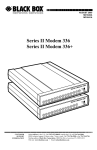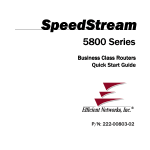Download Multitech ISI3334/4 Specifications
Transcript
Models ISI3334/4 ISI3334/8 Intelligent Serial Interface Card with Integrated Data/Fax Modems Quick Reference Guide Quick Reference Guide 82062500 Revision A — 1/20/97 MultiModemISI This publication may not be reproduced, in whole or in part, without prior expressed written permission from Multi-Tech Systems, Inc. All rights reserved. Copyright © 1997, by Multi-Tech Systems, Inc. Multi-Tech Systems, Inc. makes no representations or warranties with respect to the contents hereof and specifically disclaims any implied warranties of merchantability or fitness for any particular purpose. Furthermore, Multi-Tech Systems, Inc. reserves the right to revise this publication and to make changes from time to time in the content hereof without obligation of Multi-Tech Systems, Inc. to notify any person or organization of such revisions or changes. Revision Description A (1/20/97) Manual released at Revision A. Trademarks of Multi-Tech Systems, Inc.:MultiExpress,MultiExpressFax, MultiModem, MultiModemII, MultiModemµ, MultiModemISI, Multi-Tech and the Multi-Tech logo. MNP, Microcom Network Protocol is a trademark of Microcom Inc. AT&T is a trademark of American Telephone and Telegraph Co. UNIX: X/Open Co. Ltd. MS-DOS: Microsoft Corporation SCO: The Santa Cruz Operation, Inc. Pentium: Intel Corporation PC-DOS: International Business Machines Corporation Novell, NetWare, NetWare Connect and UNIXWare: Novell Corporation Xenix:Xerox Corporation All brand and product names mentioned in this publication are trademarks or registered trademarks of their respective companies. Multi-Tech Systems, Inc. 2205 Woodale Drive Mounds View, Minnesota 55112 U.S.A. (612) 785-3500 or (800) 328-9717 Fax-back Service 612-717-5888 U. S. FAX 612-785-9874 Technical Support (800) 972-2439 BBS (612) 785-3702 or (800) 392-2432 Internet Address: http://www.multitech.com Technical Writer: [email protected] Contents Chapter 1 - Introduction and Description 1.1 1.2 1.3 1.4 1.5 Introduction .................................................................................... 6 Modem Features ........................................................................... 6 Fax Features ................................................................................. 7 Product Description ....................................................................... 7 How to Use This Manual ................................................................ 8 Chapter 2 - AT Commands & S-Registers 2.1 2.2 2.3 2.4 AT Commands ............................................................................. 12 Remote Configuration .................................................................. 28 2.2.1 Remote Configuration Procedures ................................. 28 2.2.2 Password Commands .................................................... 29 S-Registers .................................................................................. 30 Result Codes ............................................................................... 36 2.4.1 AT Commands and S-Register Summary ....................... 38 Chapter 3 - Service, Warranty and Tech Support 3.1 3.2 3.3 3.4 3.5 3.6 Introduction .................................................................................. 40 Limited Warranty .......................................................................... 40 3.2.1 On-Line Warranty Registration ....................................... 41 Tech Support ............................................................................... 41 3.3.1 Recording MultiModemISI Information ........................... 41 3.3.2 Service ............................................................................ 42 The Multi-Tech BBS ..................................................................... 43 3.4.1 Logging on to the Multi-Tech BBS .................................. 43 3.4.2 To Download a file .......................................................... 43 3.4.3 Upgrading the MultiModemISI ...................................... 45 3.4.4 Using FlashPro to Upgrade Firmware ............................. 45 About CompuServe/Internet ........................................................ 46 About the Multi-Tech Fax-Back Service ....................................... 47 Appendixes Appendix A - Technical Specifications ................................................... 50 Appendix B - ISI Testing Utilities ........................................................... 54 Appendix C - Tone Dial Frequencies ..................................................... 58 Appendix D - Regulatory Information .................................................... 59 Index iii iv Chapter 1 - Introduction and Description ISI3334/4 Hardware/Driver Installation Manual 1.1 Introduction Welcome to the world of data communications. You have acquired one of the finest Intelligent Serial Interface cards available today, the MultiModemISI. The MultiModemISI integrates ISI mutiport and Enhanced V.34 modem technology on a single board. It is a "full sized" add-on card which supports a high-speed interface up to 115.2K bps per port. This card has multiple on-board Enhanced V.34 (33.6K bps) data/V.17 (14.4K bps) fax modems providing high speed buffering for multiple serial ports. This Owner’s Manual contains product information specific to the modem aspect of this card (e.g., AT Commands and S-Registers). We recommend referring to your MultiModemISI Hardware/Driver Installation Manual for hardware and operating system(s) driver installation procedures. 1.2 Modem Features Your MultiModemISI meets the proposed Enhanced V.34 ITU standard for data signalling rates as high as 33.6/31.2K bps fullduplex mode, and supports and is compatible with those features, including EIA extended Automode, adaptive line probing, automatic symbol rate and carrier frequency during start-up, and retrain and rate renegotiation (in 2400 bps increments). Your MultiModemISI features CCITT V.42 error correction and V.42bis data compression, providing 100% error-free data transmission. V.42 error correction incorporates MNP Classes 3 and 4, and LAP-M. You may select V.42bis data compression for 41 throughput, or MNP Class 5 for 2-1 throughput. Your MultiModemISI offers interactive automatic dialing, as well as Command Mode option configuration. You may store up to ten command line/telephone numbers, of up to 60 characters each, in the MultiModemISI’s nonvolatile memory. The MultiModemISI pulse or tone dials, and recognizes dial tones and busy signals for reliable call-progress detection. The MultiModemISI can detect AT&T calling card tones. It is FCCRegistered for connection to telephone networks without any Data Access Arrangements (DAA’s). 6 Chapter 1 - Introduction and Description Your MultiModemISI also features Remote Configuration which permits you to assist users at remote sites, saving you the time and trouble of site visits and preventing misinterpretation of configuration instructions. 1.3 Fax Features Your MultiModemISI meets the CCITT V.17 standard for sending and receiving faxes. When linked to a compatible fax machine or modem, it can transmit faxes at 14.4 K bps. It also meets the CCITT’s Group 3 Designation for sending and receiving faxes at 9600 bps; and Group 2 Designation for sending and receiving faxes at 4800 bps. The MultiModemISI is also downward-compatible to speeds as low as 300 bps, so it can send and receive faxes with virtually any fax machine in the world. 1.4 Product Description The MultiModemISI is ideally suited to use in PC networks environments because it provides an integrated hardware solution for remote access for both Windows NT and Novell-based LANs. In particular, to ensure smooth Novell network integration, the MultiModemISI ships with NetWare Loadable Module for NetWare ConnectTM communication servers that enable it to support state-ofthe-art features such as remote dialing and modem pooling. And, the MultiModemISI easily integrates into the Windows NT platform since it fully supports Microsoft's Remote Access Server software. This allows it to comfortably operate with popular network protocols such as TCP/IP and NetBIOS. The MultiModemISI ships with drivers for other multiuser operating systems such as SCO® UNIX®, SCO XenixTM, and SCO UNIXWare®. The MultiModemISI includes an Intel 16 MHz 80186 proccesor and 256K of RAM that work dynamically to allocate resources to the most active modems. Simple to install, the MultiModemISI can be used to add multiport, Enhanced V.34 modem communications to a network host or server as easily as plugging in an expansion card, running the driver software, and connecting the phone lines. 7 ISI3334/4 Hardware/Driver Installation Manual Network managers have the option of starting with the base four modem configuration (model #ISI334/4), and then adding four more modems at a later date without having to use another PC expansion slot. This is accomplished by pairing one MultiModemISI with an auxiliary module (model #ISI3334/EC) interfacing both with on-board connectors. Some MultiModemISI on-board components include one jumper block for activating the number of ports in increments of 4 or 8. One bank of 8 DIP-Switches for I/O address selection and one IRQ jumper block, that control both the MultiModemISI and auxiliary module I/O addressing and IRQ values. When installing a single MultiModemISI in your PC, the installation scripts create 8 devices. The first 4 devices are active, however, the 4 devices on the auxiliary module are not active until connected to the MultiModemISI. 1.5 How to Use This Manual This manual is divided into three chapters and three appendices. The information contained in each chapter and appendix is as follows: Chapter 1 - Introduction and Description Chapter 1 begins with a short product introduction and description; followed by a guide (which you are now reading) to the use of this manual. Chapter 2- "AT" Commands and S-Registers This chapter focuses on the use of “AT” Commands and SRegisters. Chapter 2 provides basic steps for originating and answering calls and a summary of commands that enable the user to establish, read, and modify parameters in addition to dialing. Information on setting up high speed communication ports in SCO UNIX and UNIXWare environments is also provided in this chapter. 8 Chapter 1 - Introduction and Description Chapter 3 - Service, Warranty & Technical Support/BBS Chapter 3 provides instructions for getting the MultiModemISI serviced at the factory and warranty information. Instructions are given for downloading firmware upgrades via FlashROM, accessing Multi-Tech's Bulletin Board Service (BBS) and receiving technical support via CompuServe and Internet forums. Appendices Appendix A Appendix B Appendix C - Technical Specifications Tone Dial Frequencies Regulatory Information 9 ISI3334/4 Hardware/Driver Installation Manual 10 Chapter 2 - AT Commands & S-Registers ISI3334/4 Hardware/Driver Installation Manual 2.1 AT Commands AT commands are the means by which you, and your communications software, are able to communicate with and configure your modem. They enable you to establish, read, and modify parameters in addition to dialing. The following provides a summary and brief explanation of the AT commands recognized by the MultiModemISI. 12 COMMAND: VALUES: DEFAULT: DESCRIPTION: AT n/a n/a Attention Code that precedes most command strings except A/, A: and Escape Codes. COMMAND: VALUES: DEFAULT: DESCRIPTION: Return n/a n/a Pressing RETURN key executes most commands. COMMAND: VALUES: DEFAULT: DESCRIPTION: A n/a n/a Answer call, even if no ring present. COMMAND: VALUES: DEFAULT: DESCRIPTION: A/ n/a n/a Repeat last command. (Do not precede this command with AT. Do not hit RETURN to execute.) COMMAND: VALUES: DEFAULT: DESCRIPTION: A: n/a n/a Continuous redial (10 redials in DOC units) of last number until answered. (Not used in International Models.) Chapter 2 - AT Commands, S-Registers and Result Codes COMMAND: VALUES: DEFAULT: DESCRIPTION: $An n = 0 or 1 $A0 $A0 discards data during auto-reliable time period. $A1 buffers data during auto-reliable time period. COMMAND: VALUES: DEFAULT: DESCRIPTION: #An n = 0 thru 3 #A0 #A0 selects initial handshake at 33,600 to 31,200 to 28,800 to 24000 to 21,600 to 19,200 to 16,800 to 14,400 to 12,000 to 9600 to 4800 to 2400 to 1200 to 300 bps. #A1 selects initial handshake at 33,600 bps only. #A2 selects initial handshake at 33,600 to 31,200 to 28,800 to 24000 to 21600 to 19,200 to 16,800 19,200 to 14,400 to 9600 to 4800 bps. #A3 selects initial handshake at 2400 to 1200 to 300 bps. VALUES: DEFAULT: DESCRIPTION: $ n/a This symbol ($) placed in dialing string enables the modem to detect AT&T's "call card" tones to access user's calling card when originating an on-line connection COMMAND: VALUES: DEFAULT: DESCRIPTION: &Bn n = 0 or 1 &B0 &B0 selects normal transmit buffer size. &B1 selects reduced transmit buffer size. 13 ISI3334/4 Hardware/Driver Installation Manual COMMAND: VALUES: DEFAULT: DESCRIPTION: &BSn n = 0 or 1 &BS1 &BS0 selects maximum transmit block size of 64 characters. &BS1 selects maximum transmit block size of 256 characters (MNP mode)/128 characters (LAP-M mode). COMMAND: VALUES: DEFAULT: DESCRIPTION: $BAn n = 0 or 1 $BA0 $BA0 selects speed conversion on. $BA1 selects speed conversion off. COMMAND: VALUES: DEFAULT: DESCRIPTION: Bn n = 0 or 1 B0 B0 selects V.21 answer tone. B1 selects Bell answer tone. (Not used in International Models.) COMMAND: VALUES: DEFAULT: DESCRIPTION: &Cn n = 0, 1, 2 or 4 &C1 &C0 forces Carrier Detect on. &C1 lets Carrier Detect act normally. &C2 lets Carrier Detect drop S24 time on disconnect. &C4 resets modem when Carrier Detect drops. COMMAND: VALUES: DEFAULT: DESCRIPTION: &CDn n = 0 or 1 &CD0 &CD0 execute cleardown on disconnect. &CD1 do not execute cleardown on disconnect. 14 Chapter 2 - AT Commands, S-Registers and Result Codes COMMAND: VALUES: DEFAULT: DESCRIPTION: Ds s = phone # n/a Dial a telephone number “s”, where s may include up to 60 digits or T, P, R, comma and ; characters. COMMAND: VALUES: DEFAULT: DESCRIPTION: DsNd s = phone # and d = 0 thru 9 n/a Store telephone number. To store, phone number ”s“ is entered and followed by N and then Directory Number “d.” COMMAND: VALUES: DEFAULT: DESCRIPTION: &Dn n = 0 thru 3 &D2 &D0 means DTR is ignored &D1 means modem returns to command mode. &D2 lets modem react to DTR normally. &D3 causes modem to reset to modem default parameters. COMMAND: VALUES: DEFAULT: DESCRIPTION: $Dn n = 0 or 1 $D0 $D0 disables DTR Dialing. $D1 enables DTR Dialing. COMMAND: VALUES: DEFAULT: DESCRIPTION: %DFn n = 0 or 1 %DF0 %DF0 selects V.34 Line Probe Data in Graph Format. %DF1 selects V.34 Line Probe Data in Table Format. 15 ISI3334/4 Hardware/Driver Installation Manual COMMAND: VALUES: DEFAULT: DESCRIPTION: %DPn n = 0 or 1 %DP0 %DP0 selects not to read Line Probe Information from DSP during handshaking. %DP1 selects read Line Probe Information from DSP during handshaking. COMMAND: VALUES: DEFAULT: DESCRIPTION: En n = 0 or 1 E1 E0 selects do not echo Command mode characters. E1 selects echo Command mode characters. COMMAND: VALUES: DEFAULT: DESCRIPTION: $EBn n = 0 or 1 $EB0 $EB0 selects 10 bit mode. $EB1 selects 11 bit mode. COMMAND: VALUES: DEFAULT: DESCRIPTION: &En n = 0 thru 15 &E1, &E4, &E6, &E10, &E13, &E15 &E0 selects no error correction. &E1 selects V.42 Auto-reliable Mode. &E2 selects V.42 Reliable Mode. &E3 selects no modem-initiated flow control. &E4 selects CTS modem-initiated flow control. &E5 selects Xon/Xoff modem-initiated flow control. &E6 selects Xon/Xoff not passed through. &E7 selects Xon/Xoff passed through. &E8 selects Enq/Ack pacing off. &E9 selects Enq/Ack pacing on. &E10 selects Normal Mode flow control off. 16 Chapter 2 - AT Commands, S-Registers and Result Codes &E11 selects Normal Mode flow control on. &E12 selects Pacing off. &E13 selects Pacing on. &E14 selects data compression disabled. &E15 selects data compression enabled. COMMAND: VALUES: DEFAULT: %En n=0 thru 5 %E1 DESCRIPTION: %E0 = Modem Won’t Escape. %E1 = +++ Method (default setting). %E2 = Break Method. %E3 = Either +++ or Break Method. %E4 = No "OK" Response to +++ %E5 = "OK" COMMAND: VALUES: DEFAULT: DESCRIPTION: Response to +++ #Fn n = 0 thru 2 #F2 #F0 means no fallback when on-line. #F1 means fallback from 33600 to 4800 bps when on-line (increments of 2400 bps). #F2 means fallback to 4800 bps from 33.6K bps/fall forward if line improves (increments of 2400 bps). COMMAND: VALUES: DEFAULT: DESCRIPTION: &Fn n = 0, 8 or 9 &F8 &F loads factory default values from ROM. &F8 reads factory default values when &F is issued. &F9 reads parameters stored in nonvolatile memory when &F is issued. 17 ISI3334/4 Hardware/Driver Installation Manual COMMAND: VALUES: DEFAULT: DESCRIPTION: $Fn n = 0 or 1 $F1 $F0 selects do not fall back to normal connect if CR received. $F1 selects fall back to normal connect if CR received. COMMAND: VALUES: DEFAULT: DESCRIPTION: $FCn n = 0 or 1 $FC1 $FC0 selects data pump to not transmit 5 second 2100Hz signal. $FC1 selects data pump to transmit 5 second 2100Hz signal. COMMAND: VALUES: DEFAULT: DESCRIPTION: &Gn n = 0, 1 or 2 &G0 &G0 turns off CCITT guard tones. &G1 turns on CCITT 550 Hz guard tone. &G2 turns on CCITT 1800 Hz guard tone. (Not used in International models.) COMMAND: VALUES: DEFAULT: DESCRIPTION: Hn n = 0 or 1 n/a H0 selects Hang Up (go on hook). H1 selects Go Off Hook. COMMAND: VALUES: DEFAULT: DESCRIPTION: $Hn n = 1 thru 3 Read Only Command $H1 selects Help Screen #1. $H2 selects Help Screen #2. $H3 selects Help Screen #3. 18 Chapter 2 - AT Commands, S-Registers and Result Codes COMMAND: VALUES: DEFAULT: DESCRIPTION: In n = 0,1, 2, 3 or 5 Read Only Command I0 requests modem ID #. I1 requests firmware revision #. I2 for Model of modem. I3 MTS internal use. I5 outputs DSP version. COMMAND: VALUES: DEFAULT: DESCRIPTION: L 5, 6, 7, 8, 9, 10 and 11 Read Only Command L5 lists all current operating parameters. L6 lists all current S-Register values. L7 lists additional parameters. L8 lists current on-line diagnostics. L9 displays Signal Strength Information. L10 displays Signal to Noise Ratio Information. L11 displays Noise Information. COMMAND: VALUES: DEFAULT: DESCRIPTION: I9 N/A Read Only Command The I9 command is a query to display this modem's characteristics when operating within Windows 95. Entering ATI9<cr> invokes ISI 28800 FAX CT on your video monitor. (The response to the query reveals that this modem is a ISI, 28.8K, FAX and Class Two capable device.) 19 ISI3334/4 Hardware/Driver Installation Manual COMMAND: VALUES: DEFAULT: DESCRIPTION: #Ln n = 0 thru 3 #L0 #L0 selects modems to negotiate V.42 Mode. #L1 selects MNP on and LAP-M off. #L2 selects LAP-M on and MNP off. #L3 selects no detection phase, go directly to LAP-M. COMMAND: VALUES: DEFAULT: DESCRIPTION: $MBn n = speed $MB33600 bps $MB75 selects CCITT V.23 mode. $MB300 selects 300 bps on-line. $MB1200 selects 1200 bps on-line. $MB2400 selects 2400 bps on-line. $MB4800 selects 4800 bps on-line. $MB9600 selects 9600 bps on-line. $MB14400 selects 14400 bps on-line. $MB19200 selects 19200 bps on-line. $MB28800 selects 28800 bps on-line. $MB33600 selects 33600 bps on-line. 20 COMMAND: VALUES: DEFAULT: DESCRIPTION: Nd d = 0 thru 9 n/a Dial stored telephone number “d” (Do not include the letter D in this command.) COMMAND: VALUES: DEFAULT: DESCRIPTION: NdNe d = 0 thru 9; e = any other number 0 thru 9 n/a Number Linking. If first number dialed is busy, another stored number may be automatically dialed. Chapter 2 - AT Commands, S-Registers and Result Codes COMMAND: VALUES: DEFAULT: DESCRIPTION: O n/a n/a Exit Command Mode and go into On-Line Mode. COMMAND: VALUES: DEFAULT: DESCRIPTION: P n/a Tone Dial Modem will pulse-dial numbers following the P. COMMAND: VALUES: DEFAULT: DESCRIPTION: &Pn n = 0 or 1 &P1 &P0 selects 60-40 pulse ratio. &P1 selects 67-33 pulse ratio. COMMAND: VALUES: DEFAULT: DESCRIPTION: #Pn n = 0, 1 or 2 #P2 #P0 selects no parity. #P1 selects odd parity. #P2 selects even parity. COMMAND: VALUES: DEFAULT: DESCRIPTION: Qn n = 0, 1 or 2 Q0 Q0 means Result Codes sent. Q1 means Result Codes will be suppressed (quiet). Q2 means Dumb Answer Mode. COMMAND: VALUES: DEFAULT: DESCRIPTION: &Qn n = 0 or 1 &Q0 &Q0 selects Multi-Tech command set. &Q1 selects AT command set. 21 ISI3334/4 Hardware/Driver Installation Manual COMMAND: VALUES: DEFAULT: DESCRIPTION: Rn n = 0 or 1 R0 R0 selects modem will not reverse modes. R1 selects modem will reverse modes. COMMAND: VALUES: DEFAULT: DESCRIPTION: &Rn n = 0, 1 or 2 &R1 &R0 lets Clear to Send act normally. &R1 forces Clear to Send on in Command Mode. &R2 drops for 1 second on disconnect. COMMAND: VALUES: DEFAULT: DESCRIPTION: $Rn n = 0 or 1 $R0 $R0 selects disconnect after 12 retransmits. $R1 selects do not disconnect after 12 retransmits. COMMAND: VALUES: DEFAULT: DESCRIPTION: &RFn n = 0 or 1 &RF1 &RF0 selects CTS follows RTS. &RF1 selects CTS to act independently. COMMAND: VALUES: DEFAULT: DESCRIPTION: COMMAND: VALUES: DEFAULT: DESCRIPTION: 22 Sr=n r = 0-11, 13, 15-17, 24-26, 29, 30, 32, 34, 36, 37, 48 n/a Sets value of S-Register “r” to value of “n”, where “n” is entered in decimal format. Sr? r = 0-11, 13, 15-17, 24-26, 29, 30, 32, 34, 36, 37, 48 n/a Reads value of S-Register “r” and displays value in 3-digit decimal format. Chapter 2 - AT Commands, S-Registers and Result Codes COMMAND: VALUES: DEFAULT: DESCRIPTION: $SBn n = speed $SB115200 bps $SB300 selects 300 bps at serial port. $SB1200 selects 1200 bps at serial port. $SB2400 selects 2400 bps at serial port. $SB4800 selects 4800 bps at serial port. $SB9600 selects 9600 bps at serial port. $SB19200 selects 19,200 bps at serial port. $SB38400 selects 38,400 bps at serial port. $SB57600 selects 57600 bps at serial port. $SB115200 selects 115200 bps at serial port. COMMAND: VALUES: DEFAULT: DESCRIPTION: &SFn n = 0 or 1 &SF0 &SF0 selects DSR follows CD. &SF1 selects DSR independent. COMMAND: VALUES: DEFAULT: DESCRIPTION: &Sn n = 0, 1 or 2 &S1 &S0 forces Data Set Ready On. &S1 lets Data Set Ready act normally. &S2 Data Set Ready drop is regulated by S24 on disconnect. COMMAND: VALUES: DEFAULT: DESCRIPTION: T n/a Tone Dial Modem will tone-dial numbers following the T. 23 ISI3334/4 Hardware/Driver Installation Manual COMMAND: VALUES: DEFAULT: DESCRIPTION: &Tn n = 4 or 5 &T5 &T4 selects Enable Response to Request for Remote Digital Loopback. &T5 selects Disable Response to Request for Remote Digital Loopback. COMMAND: VALUES: DEFAULT: DESCRIPTION: #Tn n = 0 or 1 #T1 #T0 turns off Trellis Coded Modulation #T1 turns on Trellis Coded Modulation COMMAND: VALUES: DEFAULT: DESCRIPTION: Un n = 0, 1, 2, or 3 n/a U0 places modem in Analog Loop Originate Mode. U1 places modem in Analog Loop Answer Mode. U2 places modem in Remote Digital Loopback test mode. U3 places modem in Local Digital Loopback Test Mode. COMMAND: VALUES: DEFAULT: DESCRIPTION: Vn n = 0 or 1 V1 V0 selects Result Codes sent as digits(terse response). V1 selects Result Codes sent as words (verbose response). 24 Chapter 2 - AT Commands, S-Registers and Result Codes COMMAND: VALUES: DEFAULT: DESCRIPTION: #Vn n = 0 or 1 #V1 User can bypass V.32terbo handshaking process. #V0 selects V.32terbo enabled in originate/ answer modes. #V1 selects V.32terbo disabled in originate/ answer modes. COMMAND: VALUES: DEFAULT: DESCRIPTION: W n/a n/a Wait for new dial-tone. COMMAND: VALUES: DEFAULT: DESCRIPTION: &Wn n = 0 or 1 &W1 &W0 causes modem to store its current parameters in nonvolatile RAM, and modem will load these for future sessions instead of reading factory ROM defaults, unless &F command used. &W1 causes modem to not store parameters. COMMAND: VALUES: DEFAULT: DESCRIPTION: Xn n = 0, 1, 2, 3 or 4 X0 X0 selects Basic Result Codes (w/o CONNECT 1200, CONNECT 2400). X1 selects Extended Result Codes (w/ CONNECT 1200, CONNECT 2400). X2 selects Standard AT Command set with NO DIAL TONE. X3 selects Standard AT Command set with BUSY. X4 selects Standard AT Command set with NO DIAL TONE and BUSY. 25 ISI3334/4 Hardware/Driver Installation Manual COMMAND: VALUES: DEFAULT: DESCRIPTION: #Xn n = 0 or 1 #X0 #X0 selects single XOFF character sent until XON level returns. #X1 selects multiple XOFF characters after buffer level is full. COMMAND: VALUES: DEFAULT: DESCRIPTION: Yn n = 0 or 1 Y0 Y0 disables sending or responding to long space “break”. Y1 enables sending or responding to long space “breaks”. 26 COMMAND: VALUES: DEFAULT: DESCRIPTION: Z n/a n/a All configuration parameters are reset to default values. COMMAND: VALUES: DEFAULT: DESCRIPTION: , (Comma) n/a n/a Causes pause during dialing. COMMAND: VALUES: DEFAULT: DESCRIPTION: ;(Semi-Colon) n/a n/a Causes return to Command Mode after dialing. COMMAND: VALUES: DEFAULT: DESCRIPTION: ! (Exclamation) n/a n/a Causes modem to flash On-Hook. Chapter 2 - AT Commands, S-Registers and Result Codes COMMAND: VALUES: DEFAULT: DESCRIPTION: @ n/a n/a Causes modem to wait for ringback, then 5 seconds of silence before processing next part of command. COMMAND: VALUES: DEFAULT: DESCRIPTION: +++AT<CR> n/a n/a In-band Escape Sequence. Places modem in Command mode while still remaining OnLine. Enter +++ followed by the letters A and T, up to ten command characters, and a RETURN. COMMAND: VALUES: DEFAULT: DESCRIPTION: BREAK AT<CR> n/a n/a Out-of-band Escape Sequence. Places modem in Command mode while still remaining On- Line. Not preceded by AT. Enter a BREAK signal, followed by the letters A and T, up to sixty command characters, and hit RETURN. 27 ISI3334/4 Hardware/Driver Installation Manual 2.2 Remote Configuration The Remote Configuration feature is a network management tool that allows you to configure modems remotely. This means you could configure modems anywhere in your network from one location without having to visit the sites or rely on remote users to follow your instructions. With Remote Configuration, which is protected by two level security, you can downline load new parameters, program new V.42 capabilities and implement new features. Remote Configuration also makes troubleshooting a remote location a lot easier. The way Remote Configuration works is that S-Register S13 has been set-up to contain the special Remote Configuration escape code. When calling a Remote Configuration equipped modem, you enter the proper Remote Escape code to enable entering your Setup Password. After entering it, you can then execute AT commands as if you were connected locally. If you set S-Register S13 to zero, Remote Configuration is disabled. 2.2.1 Remote Configuration Procedures The procedures for using the Remote Configuration features are the same whether or not a call originates from the remote modem. Once the modem is on-line, perform the procedures in Table 2-1. Table 2-1 Remote Configuration Operation Procedures Step Procedure 1. Remote Escape Configuration requires %%%<CR> to be sent if the default value in S-Register S13 has not been changed. The modem responds with: 1. - DATA Mode 2. - COMMAND Mode 2. You then select 1 or 2. With 1, the modem goes back into data mode and with 2, the modem responds with the following: Password> 28 Chapter 2 - AT Commands, S-Registers and Result Codes Table 2-1 (cont'd) Step Procedure 3. Enter your Set-up Password, and if the code is correct the modem responds with: OK You can now use any AT commands of the modem being remotely configured as if they were being entered locally. You cannot change the Set-up of the LOGIN Password until you enter the proper LOGIN Password. 4. When you are done entering AT commands and you want to exit, type AT0 and hit RETURN. The modem responds with: 1. DATA Mode 2. COMMAND Mode 5. Enter a 1 to go back on-line with your computer, or enter 2 and the correct password to talk to your modem. 2.2.2 Password Commands COMMAND: VALUES: DEFAULT: DESCRIPTION: #Ixxxxxxxxxx n/a #IMULTITECH Login Password is any keyboard characters (x) (upper/lower case sensitive), minimum 6 and maximum 10 characters. The default Login Password is #IMULTITECH. COMMAND: VALUES: DEFAULT: DESCRIPTION: #Syyyyyyyyyy n/a #SMODEMSETUP Set-up Password is any keyboard characters (y) (upper/lower case sensitive), minimum 6 and maximum 10 characters. The default Set-up Password is #SMODEMSETUP. 29 ISI3334/4 Hardware/Driver Installation Manual 2.3 S-Registers Certain Command Mode configurations are stored in memory registers called, S-Registers. The S command is used to assign a value to, and to read the current value of an S-Register. To assign a value to an S-Register, enter the letter S, followed by the S-Register number and an equals sign (=), and then a decimal response to the message “ENTER THE NEW VALUE IN DECIMAL FORMAT”. To read an S-Register value, enter the letter S followed by the SRegister number and a question mark (?), then hit RETURN. To verify that the S-Register value was entered correctly, enter for example, ATS8? and hit RETURN. You should receive a response of the assigned value given to that S-Register. S0 Number of Rings Until Modem Answers Unit: 1 ring Range: 0-255 Default: 0 Description: Sets the number of rings before the modem answers. S1 Rings Which Have Occurred Unit: 1 ring Range: 0-255 Default: 0 Description: Counts the number of rings that have occurred. S2 Escape Code Character Unit: ASCII Character Range: 0-127 Default: 43 (+ sign) Description: Defines the escape code character. 30 Chapter 2 - AT Commands, S-Registers and Result Codes S3 Return Character Unit: Range: Default: Description: S4 Line Feed Character Unit: Range: Default: Description: S5 Backspace Character Unit: Range: Default: Description: ASCII Character 0-127 13 Defines the character recognized as Carriage Return (RETURN) or “Enter”. ASCII Character 0-127 10 Defines the character recognized as LINE FEED. ASCII Character 0-127 8 Defines the character recognized as BACKSPACE. S6 Wait Time for Dial Tone Unit: 1 second Range: 2-255, 4-255**, 4-7*** Default: 2, 4**, 4*** Description: Sets the time the modem waits after the RETURN key is pressed before executing a dial command. * Value for International and DOC units ** Value for International units only ***BABT models only 31 ISI3334/4 Hardware/Driver Installation Manual S7 Time for Carrier (Abort Timer) Unit: 1 second Range: 1-255, 1-55* Default: 45, 55* Description: Defines the Abort Timer (lack of carrier) delay time. S8 Pause Time for Comma Unit: 1 second Range: 0-255, 4-255**, 4-7*** Default: 2, 4**, 4*** Description: Sets the length of the pause caused by a comma inserted in a dialing command. S9 Carrier Detect Response Time Unit: 100 mSec. Range: 1-255 Default: 6 Description: Sets the time delay for when the modem first detects a valid incoming carrier signal and when the modem turns on its Carrier Detect circuit. S10 Carrier Loss Disconnect Delay Time Unit: 100 mSec. Range: 0-255 Default: 7 Description: Sets the time a carrier signal must be lost before the modem disconnects. * Value for International and DOC units ** Value for International units only ***BABT models only 32 Chapter 2 - AT Commands, S-Registers and Result Codes S11 Tone Dialing: Tone Spacing and Duration Unit: 1 mSec. Range: 1-255, 80-255*, 80-255*** Default: 70, 80*, 80*** Description: Sets the time duration of spacing between tone in tone-dialing. S13 Remote Configuration Escape Character Unit: ASCII Character Range: 0-127 Default: 37 (% sign) Description: Defines the remote configuration escape character. S17 Changing Break Time Unit: Range: Default: Description: 10 mSec. 0-2.5 sec 250 S17 defines the break time (space) to local PC. S24 PBX/CBX Disconnect Drop Time for DSR/CTS/CD Unit: 50 mSec. Range: 0-255 Default: 20 Description: Defines DSR/CTS/CD dropout time. The default of 20 equals one second. * Value for International and DOC units ** Value for International units only ***BABT models only 33 ISI3334/4 Hardware/Driver Installation Manual S25 DTR Dropout Time Unit: Range: Default: Description: S30 Inactivity Timer Unit: Range: Default: Description: 100 mSec. 0, 1 through 255 0 Defines DTR dropout time. 0 default equals 50ms. 1 minute 0-255 0 Inactivity timer used to disconnect the modem. S32 Time Elapse for Escape Sequence Unit: 1 second Range: 0-255 Default: 20 Description: Sets the duration in which modem waits for a <CR> to be entered during escape sequence execution. S34 Buffer Length of Command Mode...After On-line Escape Sequence Unit: ASCII Character Range: 0-60 Default: 10 Description: Sets buffer length of command mode after on-line escape sequence. S36 Time Between DTR Inactive and Modem Off-Hook Unit: 1 Second Range: 0-255 seconds Default: 0 Description: Sets the time between DTR inactive (low) and the modem going off-hook. The DTR Busy-out feature is disabled with S36=0. 34 Chapter 2 - AT Commands, S-Registers and Result Codes S37 Time Between DTR Active and Modem On-Hook Unit: 1 Second Range: 0-255 seconds Default: 5 Description: Sets the time between DTR being active and the modem going on-hook (not busy). S48 Program V.34 Connect Speeds Unit: N/A Range: 33, 31, 28, 26, 21, 19, 16, 14, 12, 9 and 4 Default: 0 Description: Defines which speed modem connects within V.34 mode scope (e.g., S48 = 21 means maximum connect speed is 21.6K). This register compensates for line conditions that will not support higher V.34 speeds (e.g., 33.6K, 31.2K, 28K, 26.4K, 24K...). The modem default is a value of 0, which indicates a connection attempt of 33.6K. 35 ISI3334/4 Hardware/Driver Installation Manual 2.4 Result Codes The MultiModemISI Command mode provides you with several responses, or “Result Codes”, that can aid you in Command mode operation. These Result Codes are displayed on your video monitor. AT&Q0 selects Multi-Tech responses with Reliable/LAP-M/ Compressed modifiers. The terse result code for CONNECT 2400 is 9. AT&Q1 selects Standard AT command set responses. The terse result code for CONNECT 2400 is 10. The following tables list result codes generated by the &Q command. Table 2-2 &Q0 "Multi-Tech" Result Codes TERSE 0 1 2 3 4 5* 6 7 8 9* 11* 12* 13* 19* 21* 24* 26* 28* 31* 33* VERBOSE OK CONNECT RING NO CARRIER ERROR CONNECT 1200 NO DIALTONE BUSY NO ANSWER CONNECT 2400 CONNECT 4800 CONNECT 9600 CONNECT 14400 CONNECT 19200 CONNECT 21600 CONNECT 24000 CONNECT 26400 CONNECT 28800 CONNECT 31200 CONNECT 33600 * With MNP error correction on, RELIABLE (or R) is added to these result codes. With LAP-M error correction on, LAP-M (or L) is added to these result codes. With data compression on, COMPRESSED (or C) is added. (Note these "Extended" Result Codes are displayed when your modem is set-up to do so with an X1, X2, X3, or X4 command.) 36 Chapter 2 - AT Commands, S-Registers and Result Codes Table 2-3 &Q1 "Standard AT" Result Codes TERSE 0 1 2 3 4 5 6 7 8 10 11 12 13 19 21 24 26 28 31 33 VERBOSE OK CONNECT RING NO CARRIER ERROR CONNECT 1200 NO DIAL TONE BUSY NO ANSWER CONNECT 2400 CONNECT 4800 CONNECT 9600 CONNECT 14400 CONNECT 19200 CONNECT 21600 CONNECT 24000 CONNECT 26400 CONNECT 28800 CONNECT 31200 CONNECT 33600 *Error Correction/Data Compressed modifiers are not displayed with Standard AT Result Codes. 37 ISI3334/4 Hardware/Driver Installation Manual 2.4.1 AT Commands and S-Register Summary The multiple modems on the MultiModemISI card have a default configuration to connect with another 33,600 bps modem that support error correction, data compression and flow control. If the remote modem is not compatible, the MultiModemISI can match protocols, provided the protocols are industry standard (i.e., ITU-T, AT&T or Bell) and not proprietary. AT&W0 (or AT&W) command, used in conjunction with specific other AT commands and S-Registers, can reconfigure the MultiModemISI to conform to a specific application. The MultiModemISI can store its configuration parameters and SRegister values in its nonvolatile memory (RAM). This command also sets the MultiModemISI upon power up, or when it is reset with an ATZ command, the MultiModemISI reads all its configuration and S-Register parameters from RAM, and not from the factory settings in ROM (note you may recall factory installed defaults by entering AT&F8&W0). The &W command changes the configuration parameters stored in RAM that you specifically intend to alter. All other default parameters remain unchanged. The AT&W1 command sets the MultiModemISI so that it does not store its parameters in RAM, and on power up or when an ATZ command is issued, parameters are read from the factory default settings in ROM. You may first view the MultiModemISI current modem operating parameters by using the ATL5, ATL6 and ATL7 commands to display the current modem configuration; then alter the modem's configuration settings if your application requires you to do so. 38 Chapter 3 - Service, Warranty and Tech Support ISI3334/4 Hardware/Driver Installation Manual 3.1 Introduction This chapter starts out with statements about your MultiModemISI's 2-year warranty. The next section, Tech Support, should be read carefully if you have questions or problems with your MultiModemISI. It includes the technical support telephone numbers, space for recording pertinent information, and an explanation of how to send in this product should you require service. The final five sections explain how to use our Bulletin Board Service (BBS), upgrading the MultiModemISI via Flash PROM, sections on CompuServe and Internet forums, a description of Multi-Tech's Fax-Back service and a brief section on Safety Warnings. 3.2 Limited Warranty Multi-Tech Systems, Inc. (“MTS”) warrants that its products will be free from defects in material or workmanship for a period of two years from the date of purchase, or if proof of purchase is not provided, two years from date of shipment. MTS MAKES NO OTHER WARRANTY, EXPRESSED OR IMPLIED, AND ALL IMPLIED WARRANTIES OF MERCHANTABILITY AND FITNESS FOR A PARTICULAR PURPOSE ARE HEREBY DISCLAIMED. This warranty does not apply to any products which have been damaged by lightning storms, water, or power surges or which have been neglected, altered, abused, used for a purpose other than the one for which they were manufactured, repaired by the customer or any party without MTS’s written authorization, or used in any manner inconsistent with MTS’s instructions. MTS’s entire obligation under this warranty shall be limited (at MTS’s option) to repair or replacement of any products which prove to be defective within the warranty period, or, at MTS’s option, issuance of a refund of the purchase price. Defective products must be returned by Customer to MTS’s factory transportation prepaid. MTS WILL NOT BE LIABLE FOR CONSEQUENTIAL DAMAGES AND UNDER NO CIRCUMSTANCES WILL ITS LIABILITY EXCEED THE PURCHASE PRICE FOR DEFECTIVE PRODUCTS. 40 Chapter 3 - Service, Warranty and Tech Support 3.2.1 On-Line Warranty Registration If you wish to register your modem on-line, you can do so at the following address: http://www.multitech.com/support/register.htm 3.3 Tech Support Multi-Tech has an excellent staff of technical support personnel available to help you get the most out of your Multi-Tech product. If you have any questions about the operation of this unit(s), call 1800-972-2439. Please fill out the information (below), and have it available when you call. If you require service, the tech support specialist will advise you in Multi-Tech's service procedure (Section 3.3.2). 3.3.1 Recording MultiModemISI Information Please fill in the following information on your Multi-Tech product. This will help tech support in answering your questions. Serial No.: Firmware Version: Driver Type/Version: COM Port #: IRQ Setting: ______________________________ ______________________________ ______________________________ ______________________________ ______________________________ Please note the status of your MultiModemISI before calling tech support (e.g., screen messages, diagnostic test results, problems with a specific application, etc). Use the space below to note status: 41 ISI3334/4 Hardware/Driver Installation Manual 3.3.2 Service If your tech support specialist decides that service is required, your unit may be sent (freight prepaid) to our factory. Return shipping charges will be paid by Multi-Tech Systems. Include the following with this product: • a description of the problem. • return billing and return shipping addresses. • contact name and phone number. • check or purchase order number for payment if the MultiModemISI is out of warranty. (The standard repair charge is $95. This price is valid at the time of this publication but could change in the future. Check with your technical support specialist.) • if possible, note the name of the technical support specialist with whom you spoke. If you need to inquire about the status of the returned product, be prepared to provide the serial number of the product sent (see Section 3.3.1). Send MultiModemISI to this address: MULTI-TECH SYSTEMS, INC. 2205 WOODALE DRIVE MOUNDS VIEW, MINNESOTA 55112 ATTN: SERVICE OR REPAIRS 42 Chapter 3 - Service, Warranty and Tech Support 3.4 The Multi-Tech BBS For customers who do not have Internet access, Multi-Tech maintains a bulletin board system (BBS) that mirrors its FTP site. Information available from the BBS includes new product information, product upgrade files, and problem-solving tips. The phone number for the Multi-Tech BBS is (800) 392-2432 (USA and Canada) or (612) 785-3702 (international and local). The BBS can be accessed by any asynchronous modem operating at 1200 bps to 33,600 bps at a setting of 8 bits, no parity, and 1 stop bit (8-N-1). 3.4.1 Logging on to the Multi-Tech BBS 1. Set your communications program to 8-N-1. 2. Dial our BBS at (800) 392-2432 (USA and Canada) or (612) 785-3702 (international and local). 3. At the prompts, type your first name, last name, and password; then press ENTER. If you are a first time caller, the BBS asks if your name is spelled correctly. If you answer yes, a questionnaire appears. You must complete the questionnaire to use the BBS on your first call. 4. Press ENTER until the Main Menu appears. From the Main Menu you have access to two areas: the Files Menu and News. For help on menu commands, type ?. 3.4.2 To Download a file If you know the file name 1. From the Main Menu, type F to access the Files Menu, then type D. 2. Enter the name of the file you wish to download from the BBS. 3. If a password is required, enter the password. 4. Answer Y or N to the automatic logoff question. 5. Select a file transfer protocol by typing the indicated letter, such as Z for Zmodem (the recommended protocol). 43 ISI3334/4 Hardware/Driver Installation Manual 6. If you select Zmodem, the transfer will begin automatically. If you select another protocol, you may have to initiate the transfer yourself. (In most datacomm programs, the PAGE DOWN key initiates the download.) 7. When the download is complete, press ENTER to return to the File Menu. 8. To exit the BBS, type G and press ENTER. If you don’t know the file name 1. From the Main Menu, type F to access the Files Menu. For a list of file areas, type L, press ENTER, then type L and press ENTER again. (If you do not type the second L, you will list all of the files on the BBS.) 2. Mark each file area you would like to examine by typing its list number and pressing ENTER. 3. Enter L to list all the files in the selected file areas. Enter C to go forward in the file list and P to go back. 4. To mark one or more files for download, type M, press ENTER, type the list numbers of the files, and press ENTER again. 5. Enter D. You will see a list of the files you have marked. Enter E if you would like to edit the list; otherwise enter D again to start the download process. 6. Select a file transfer protocol by typing the indicated letter, such as Z for Zmodem (the recommended protocol). 7. If you select Zmodem, the file will transfer automatically. If you select another protocol, you may have to initiate the transfer yourself. (In most data communications programs, the PAGE DOWN key initiates the download.) 8. When the download is complete, press ENTER to return to the File Menu. 9. To exit the BBS, type G and press ENTER. 44 Chapter 3 - Service, Warranty and Tech Support 3.4.3 Upgrading the MultiModemISI The MultiModemISI has a Flash PROM which contains firmware code for the hardware and DSP code for the digital signal processor chips. At various times, Multi-Tech may add enhancements and/or fixes to the firmware. The flash technology used in the MultiModemISI lets you load these upgrades into the PROM or DSP chips through the modem's serial port. 3.4.4 Using FlashPro to Upgrade Firmware 1. Download FLASHPRO.ZIP and a new .HEX file from the MultiTech BBS. 2. Unzip the FLASHPRO.ZIP file. Place this unzipped file and the .HEX file in the same directory. 3. Run FlashPro by typing FLASHPRO, a space, -M and hitting ENTER at the DOS prompt. 4. Highlight the "Configure" option in the MAIN MENU and hit ENTER. Highlight "Active Port" and select "ISI608 Port Type". Highlight "Baud Rate", the rate you choose selects the rate in which your programming is done. Highlight "Device Type" and select "ModemFile". Highlight "Base Address for Ports" and "IRQ Number" and select an appropriate MultiModemISI address. Highlight "ISI Port Number" with the following options in mind: a) selecting numbers 1-8, chooses ports 1-8 to be programmed individually; b) selecting number 9, chooses all 8 ports to be programmed at once; c) selecting number 10, chooses ports 1-4 to be programmed; and d) selecting number 11, chooses ports 5-8 to be programmed. Hit ESC when finished. 5. Highlight the "Select File to Program" option in the MAIN MENU. Highlight the .HEX file. Hit ESC when finished. 6. Highlight the "Program Firmware" option in the MAIN MENU. When you are prompted to confirm the file to program, press "Y". 45 ISI3334/4 Hardware/Driver Installation Manual 7. To confirm your port(s) are programmed correctly, return to the MAIN MENU and highlight the "Configure" option. In the "ISI Port Number" option, note which port is active (e.g., port 1 or port 7). Return to the MAIN MENU and highlight the "Communicate with the Port" option. At this point, you should be able to issue AT commands to that corresponding port. 8. If you need more assistance programming FLASHPRO, contact our tech support department. 3.5 About CompuServe/Internet In addition to the BBS, Multi-Tech provides support through CompuServe's Modem Vendor Forum (GOMODEMVEN) under GO MULTITECH. Refer to your CompuServe documentation for special operating procedures. Multi-Tech is a commercial provider on the Internet, and we retrieve e-mail messages from the following mailboxes on a periodic basis: [email protected] [email protected] [email protected] [email protected] Marketing Dept. Sales Dept. International Marketing & Sales Publications Dept. If you prefer to receive support via the Internet, you can contact Tech Support via e-mail at: http://www.multitech.com/_forms/email_tech_support.htm Multi-Tech's presence includes a Web site at: http://www.multitech.com and an ftp site at: ftp://ftp.multitech.com 46 Chapter 3 - Service, Warranty and Tech Support 3.6 About the Multi-Tech Fax-Back Service Multi-Tech's fax-back system provides 24-hour access to sales, marketing, and technical literature. Dial 612-717-5888, follow the voice prompts, and request document number 10 for a catalog of available documents. For convenience, have your fax number handy:________________ . From the catalog of available documents, you can order newsletters, white papers, press releases, etc. from the sales and marketing index (pages 1-4), or order basic modem operation and troubleshooting guides from the technical support and engineering index. Just enter the applicable FB Doc. # from the left column of the catalog. 47 ISI3334/4 Hardware/Driver Installation Manual 48 Appendixes ISI3334/4 Hardware/Driver Installation Manual Appendix A - Technical Specifications Your MultiModemISI meets the specifications listed below: 50 Tradename MultiModemISI Model Numbers ISI3334/4--multiport four modem card ISI3334EC--four modem auxiliary module ISI3334/8--multiport eight modem card Data Rate (modem) 33,600, 31,200, 28,800, 26,400, 24,000, 21,600, 19,200, 16,800, 14,400, 12,000, 9600, 7200, 4800, 2400, 1200, 0-300 bps Data Rates (fax) 14,400, 9600, 7200, 4800, 2400 bps Data Format Serial, binary, asynchronous at 0-300, 1200, 2400, 4800, 7200, 9600, 14,400, 16,800 or 19,200, 21,600, 24,000, 26,400, 28,800, 31,200, 33,600 bps Compatibility ITU V.42bis, V.42, Pending ITU Enhanced V.34 approval, V.34, AT&T V.32terbo, ITU V.32bis, V.32, V.22bis, V.22, ITU V.17, Group 3 T.4, T.30 and EIA TR-29 Class 2 Error Correction V.42 (LAP-M or MNP 3 & 4) error correction Data Compression V.42bis, (4:1 throughput) or MNP 5 (2:1 throughput) data compression Speed Conversion Serial port data rates adjustable to 300, 1200, 2400, 4800, 9600, 19,200, 38,400, 57,600 and 115,200 bps Flow Control Options Xon/Xoff, Hardware RTS/CTS, ENQ/ACK Mode of Operation Full duplex over dial-up lines automatic dialing and answer Appendix A - Technical Specifications Intelligent Features Fully “AT command” compatible, microprocessor controlled remote configuration, EIA extended Automode, adaptive line probing, automatic symbol rate and carrier frequency during start-up, retrain and rate renegotiation, autodial, redial, repeat dial, dial linking, pulse or tone dial, dial pauses, call status display, auto-parity and data rate selection, keyboard-controlled modem options, nonvolatile memory and onscreen displays for modem option parameters and up to ten telephone numbers/command lines of up to 60 digits each, help menus Command Buffer 60 characters Modulation Trellis Coded Modulation (TCM) at 33,600, 31,200, 28,800, 26,400, 24,000, 21,600, 19,200, 16,800, 14,400, 12,000 and 9600 bps, Quadrature Amplitude Modulation (QAM) at 9600 (non-trellis), 4800 and 2400 bps, PSK at 1200 bps, FSK at 300 bps Fax Modulations V.21CH2 FSK at 300 bps V.27ter DPSK at 4800 and 2400 bps V.29 QAM at 9600 and 7200 bps V.17 TCM at 14400, 12000, 9600, and 7200 bps Fax Carrier Frequencies V.21CH2 (Half Duplex) 1650Hz Mark, 1850Hz Space for Transmit Originate 1650Hz Mark, 1850Hz Space for Transmit Answer V.27ter 1800Hz Originate/Answer V.29 QAM 1700Hz Originate/Answer V.17 TCM 1800Hz Originate/Answer 51 ISI3334/4 Hardware/Driver Installation Manual 52 Carrier Frequencies 1800 Hz V.32/V.32bis/V.32terbo/V.34/ Enhanced V.34--33.6K/31.2K/28.8K/26.4K/ 24K/21.6K/19.2K/16.8K/14.4K/12K/9.6K/ 7.2K/4.8K Carrier Frequencies 2400 & 1200 bps (V.22bis/V.22 or Bell 212A Standard) Transmit Originate: Transmit Answer: Receive Originate: Receive Answer: Carrier Frequencies, 300 bps (Bell Standard) 1270 Hz Mark, 1070 Hz Space for Transmit Originate 2225 Hz Mark, 2025 Hz Space for Receive Originate 2225 Hz Mark, 2025 Hz Space for Transmit Answer 1270 Hz Mark, 1070 Hz Space for Receive Answer Transmit Level -10dBm (dial-up) Frequency Stability ±0.01% Receiver Sensitivity -43 dBm under worst case conditions AGC Dynamic Range 43 dB Serial Interface EIA RS232C/ITU V.24 Equivalent Bus Type IBM PC Standard ISA or EISA Base I/O One 16-byte address per card. DIP-Switches I/O address selection (Valid option range from 100h to 3F0h) Berg Jumpers Select 4 or 8 modem option Berg Jumpers Select IRQs 2, 3, 4, 5, 7, 10, 11, 12, & 15 1200 Hz 2400 Hz 2400 Hz 1200 Hz Appendix A - Technical Specifications Connectors RJ11C interface per PSTN connection (eight RJ11Cs per board) and 40-pin and 26-pin connections for attaching auxiliary module Diagnostics Utility program that emulates a terminal to test the connection from PC keyboard to ISI board to modem to ISI board to PC display Operating Temperature 0° to 50° C (32° to 120° F) Power Consumption 1.5 amps @ +5v DC Dimensions 13.3" x 4.8" x .6" 33.8 cm x 12.2 cm x 1.5 cm Warranty 2 Years 53 ISI3334/4 Hardware/Driver Installation Manual Appendix B - ISI Testing Utilities This disk contains two files that are to be used in conjunction with ISI boards. These files are described in two sections: 1) Operation with factory default settings, and 2) Operation with other than the factory default settings. These files are: ISI3334.BIN 3334TERM.EXE Note: This program is a DOS utility. 1. OPERATION WITH FACTORY DEFAULT SETTINGS The 3334TERM.EXE program is a utility program that emulates a terminal to test the connection from PC keyboard to ISI board to Modem to ISI board to PC display. Prior to executing 3334TERM the program must be executed to initialize the ISI board (when the ISI board’s factory settings are unchanged). The following screen is displayed: ISI3334 Terminal Utility Version 1.00 Copyright (C), 1990-94 Multi-Tech Systems, Inc Loading Firmware to ISI3334 located at address 200h Loading default file: ISI3334.BIN ISI3334 loading firmware..... ISI3334 verifying firmware.....Verify OK. ISI3334 firmware loaded successfully. ISI firmware loaded successfully... Enter 1 to 8 for eight ports ISI. Enter port number ? Note: This program must be run anytime the PC is powered down or rebooted. 54 Appendix B - ISI Testing Utilities The first step in this utility is to identify the port to be tested. In order for the test to function, the selected port must be connected to an activated modem. The valid entries for the ISI are 1 through 8. Once a port is selected, the following is displayed: Enter Enter Enter Enter Enter Enter Enter 8 11 15 16 17 18 19 = = = = = = = 1200 baud 2400 baud 9600 baud 19200 baud 38400 baud 57600 baud 115200 baud Enter the baud rate you wish to run ? This step allows selection of a baud rate for testing. Once a baud rate is selected, the following is displayed: ISI Terminal Utility is ready. Press F10 to Exit. This message indicates that keyboard entry can now be performed; any characters typed on the keyboard will be sent through the ISI board to the modem and then returned to be displayed on the PC’s screen. When operation has been verified the utility can be exited by pressing the F10 key. 2. OPERATION WITH SETTINGS OTHER THAN FACTORY DEFAULTS The 3334TERM.EXE program is a utility program that emulates a terminal to test the connection from PC keyboard to ISI board to Modem to ISI board to PC display. Prior to executing 3334TERM, the program must be executed to initialize the ISI board. Enter 3334TERM -h <CR> to display the 3334TERM program requirements. The following screen is displayed: A:\>3334TERM -h Usage is: IsIterm-I<2 to 7, 10 to 12 and 15> for specifying IRQ level. -A<address> for specifying base address. -H this help screen. Note: This program must be run anytime the PC has been powered down or rebooted. 55 ISI3334/4 Hardware/Driver Installation Manual Whenever the Base IO Address and/or the IRQ values have been changed, a parameter string must be added to the command line. The string takes the form of [-Axxxx], where xxxx represents the new Base IO Address value and [-Iy], where y represents the IRQ value selected. Three potential combinations exist for the formatting of the command line: 1) Changing only the Base IO Address setting the command line takes the form: 3334TERM [-Axxxx] 2) Changing only the IRQ setting the command line takes the form: 3334TERM [-Iy] 3) Changing both the Base IO Address and the IRQ settings the command line takes the form: 3334TERM [-Axxxx] [-Iy] For example, if the Base IO Address switch setting were changed to 2C0h, then the new command line would be: A:\>3334TERM -A2C0 The following screen is displayed: A:\>3334TERM -A2C0 Loading Loading ISI3334 ISI3334 ISI3334 Firmware to ISI3334 located at address 2C0h default file: ISI3334.BIN loading firmware..... verifying firmware.....Verify OK. afirmware loaded successfully. ISI firmware loaded successfully... Enter 1 to 8 for Eight ports ISI. Enter port number ? 56 Appendix B - ISI Testing Utilities The first step in this utility is to identify the port to be tested. In order for the test to function, the selected port must be connected to a modem that is switched on. The valid entries for the ISI are 1 through 8. Once a port has been selected, the following is displayed: Enter Enter Enter Enter Enter Enter Enter Enter 8 11 15 16 17 18 19 the = 1200 baud = 2400 baud == 9600 baud == 19200 baud == 38400 baud == 57600 baud == 115200 baud baud rate you wish to run? This step allows selection of a baud rate for testing. Once a baud rate has been selected, the following is displayed: ISI Terminal Utility is ready. Press F10 to Exit. This message indicates that keyboard entry can now be performed; any characters typed on the keyboard will be sent through the ISI board to the modem and then returned to be displayed on the PC’s screen. When operation has been verified, the utility can be exited by pressing the F10 key). 57 ISI3334/4 Hardware/Driver Installation Manual Appendix C - Tone Dial Frequencies Hz Digits 697 1 2 3 A 770 4 5 6 B 852 7 8 9 C * 0 # D 1336 1477 1633 941 Hz 1209 The tone-dialing method combines two frequencies for each of the twelve digits found on a Touch Tone dial pad. This method is referred to as Dual-Tone Multi-Frequency (DTMF) dialing. The four horizontal rows on a Touch-Tone keypad use the four low frequencies (697, 770, 852, 941 Hz), while the three vertical columns use the three high frequencies (1209, 1336, 1477 Hz). The generally accepted tone frequency tolerance is +0.02%. For example, the digit 4 would be dialed by combining two tone frequencies. It would use the frequency 770 Hz from the second row, and the frequency 1209 Hz from the first column. In another example, the digit 9 would be dialed with the tone frequencies of 852 Hz and 1477 Hz. The extended DTMF characters (A, B, C, D) are the high-end frequencies (1633 Hz) defined on some telephone sets with a fourth vertical column of buttons. This fourth column provides for extended PBX control functions; the actual functions provided are dependent on the PBX manaufacturer's implementation and feature set. 58 Appendix D - Regulatory Information Appendix D - Regulatory Information Compliance with BABT Requirements Approved for connection to telecommunications system specified in the instructions for use subject to the conditions set out in them. Warning: Interconnection directly, or by way of other apparatus, of ports marked "SAFETY WARNING see instructions for use" with ports marked or not so marked may produce hazardous conditions on the network. Advice should be obtained from a competent engineer before such a connection is made. It is a condition of approval that the power required by the host and the total of all adapter cards installed within the host environment, together with any auxiliary apparatus, does not exceed the power specification as stated in the Technical Reference Material of the host apparatus. The power requirements for the MULTIMODEMISI are: Modem operating voltages: +12V D.C., -12V D. C., +5V D.C. Modem Power Consumption: 8 Watts In order to maintain the independent approval of this card, it is essential that when other option cards are introduced which use or generate a hazardous voltage, the minimum creepages and clearances specified in the following table are maintained. A hazardous voltage is one which exceeds 42.4V peak a.c or 50V d.c. If you have any doubt, seek advice from a competent engineer before installing other adapters into the host equipment. The equipment must be installed such that with the exception of connection to the host, clearance and creepage distances shown in the following table are maintained between the card and any other assemblies which use or generate a voltage shown in that table. The larger the distance shown in brackets applies where the local environment within the host is subject to conductive pollution or dry nonconductive pollution which could become conductive due to condensation. Failure to maintain these minimum distances would invalidate approval. 59 ISI3334/4 Hardware/Driver Installation Manual Except at the edge connector which plugs into the host's expansion slot, clearance distance (Xmm) and creepage distance (Ymm) as given in the table above, must be maintained between the communication card and any assemblies which use or generate hazardous voltage. This apparatus has been approved for the use of the following facilities: • Auto-calling • Loop disconnect and MF dialing • Phone number storage and retrieval by a predetermined code • Operation in the absence of proceed indication • Automatic storage of last number dialed • Tone detection-busy • Auto clear from the originating end • DTR dialing • Modem • PBX timed break register recall 60 Appendix D - Regulatory Information European Low Voltage Directive When correctly installed and maintained, the modem will present no hazard to the user. When correctly installed the modem will be connected to the PSTN or a PW and to a Data Terminal Equipment (DTE), whose modem connections comply with CCITT recommendation V28. The DTE connections are therefore taken to be safe voltages (less than ± 30 volts). Ports which are capable of connecting to other apparatus are defined as SELV. To ensure conformity with EN41003, ensure that these ports are only connected to ports of the same type on other apparatus. Compliance with BS6305 Clause 6.2, BS6320 Clause 7.2, and BABT/SITS/82/005S/D a. The modem is suitable for connection to the Public Switched Telephone Network (PSTN) provided by British Telecommunications plc or Kingston Communications (Hull) plc. Circuit supply by British Communications, Mercury Communication, or Hull City Council. Only direct exchange lines may be used, not shared service. b. The modem is suitable for household, office, and similar general indoor use. It is not suitable for use as an extension to a payphone. c. BT lines supplied must support either loop disconnect or multifrequency tone signalling. d. REN (Ringer Equivalence Number). The REN value of a unit is calculated from 3/n where n is the total number of units which can be connected in parallel which will still cause the standard bell (as defined in BS6305 Appendix D) to ring. REN values of less than 0.3 cannot be assigned. REN = 1 If a telephone or other device is connected in parallel with the modem, the combined REN must not exceed 4. A BT supplied telephone may be assumed to have REN of 1.0 unless otherwise noted. 61 ISI3334/4 Hardware/Driver Installation Manual The approval of this modem for connection to the British Telecom public switched telephone network is INVALIDATED if the apparatus is subject to any modification in any material way not authorized by BABT or if it is used with or connected to: i. internal software that has not been formally accepted BABT. ii. external control software or external control apparatus which cause the operation of the modem associated call set-up equipment to contravene the requirements of the standard set out in BABT/SITS/82/005S/D. All other apparatus connected to this modem and thereby connected directly or indirectly to the British Telecom public switched telephone network must be approved apparatus as defined in Section 22 of the British Telecommunications Act 1984. The Approval Label is as follows: APPROVED for connection to telecommunications systems specified in the instruction for use subject to conditions set out in them 62 Appendix D - Regulatory Information Compliance with BS6789: Section 3.1 and Part 2 a. The modem is not capable of allowing Auto Call using '999' or other PABX emergency numbers. b. Modes other than modes 1, 2, or 3 should not be used on the BT PSTN. This modem is a mode 1 device. c. Users are advised to check the numbers entered during the Auto Call set up phase prior to dialing. d. The user should not issue any sequence of commands to the modem which would cause the modem to exceed the maximum allowable pause of 8 seconds from the time the modem goes off hook until dialing begins. e. For correct operation of the call progress monitor, the power has to be properly connected and switched on. Compliance with BS6328 Part 1 a. The modem is not suitable for use on circuits with British Telecommunications signaling at a normal frequency of 2280 Hz. b. The modem does not require signaling or otherwise employ the frequency range dc to 200 Hz. c. The modem does not require dc from the Private Circuit for correct operation. The modem may be damaged if connected, in a private circuit mode, to a circuit supplying dc current (the maximum permissible direct current is zero amps). 63 ISI3334/4 Hardware/Driver Installation Manual Modem CE Mark EMC and Safety Compliance The CE mark is affixed to the enclosed Multi-Tech product to confirm compliance with the following European Community Directives: Council Directive 89/336/EEC of 3 May 1989 on the approximation of laws of Member States relating to electromagnetic compatibility; and Council Directive 73/23/EEC of 19 February 1973 on the harmonization of the laws of Member States relating to electrical equipment designed for use within certain voltage limits; both amended by Council Directive 93/68/EEC of 22 July 1993 on the harmonization of CE marking requirements. 64 Appendix D - Regulatory Information Class A Manual Declaration NOTE: This equipment has been tested and found to comply with the limits for a Class A digital device, persuant to Part 15 of the FCC Rules. These limits are designed to provide reasonable protection against harmful interference when the equipment is operated in a commercial environment. This equipment generates, uses and can radiate radio frequency energy, and if not installed and used in accordance with the instruction manual, may cause harmful interference to radio communications. Operation of this equipment in a residential area is likely to cause harmful interference in which case the user will be required to correct the interference at his own expense. WARNING: Changes or modifications to this unit not expressly approved by the party responsible for compliance could void the user’s authority to operate this equipment. This device complies with Part 15 of the FCC rules. Operation is subject to the following conditions: (1) This device may not cause harmful interference, and (2) this device must accept any interference received, including interference that may cause undesired operation. The Telephone Consumer Protection Act of 1991 makes it unlawful for any person to use a computer or other electronic device to send any message via a telephone fax machine unless such message clearly contains in a margin at the top or bottom of each page or the first page of the transmission, the date and time it is sent and an identification of the business or other entity, or other individual sending the message and the telephone number of the sending machine or such business, other entity, or individual. See the cover page of your fax software manual for setup details. 65 ISI3334/4 Hardware/Driver Installation Manual Index Symbols 10/11 bit mode selection .................................................................... 16 A Abort Timer S7 ................................................................................................... 32 About CompuServe ........................................................................... 46 AGC Dynamic Range ........................................................................ 52 AT command set ................................................................................ 21 AT&T "call card" tones ....................................................................... 13 AT&T's "call card" tones .................................................................... 13 B Backspace Character ........................................................................ 31 S5 ................................................................................................... 31 British Telecom .................................................................................. 62 British Telecommunications plc .......................................................... 61 Buffer Length of Command Mode ...................................................... 34 S34 ................................................................................................. 34 Bus Type ............................................................................................ 52 Bypass V.32terbo handshaking process ............................................ 25 C Carrier Detect .................................................................................... 14 Carrier Detect Response Time .......................................................... 32 S9 ................................................................................................... 32 Carrier Frequencies ........................................................................... 52 Carrier Loss Disconnect Delay Time ................................................. 32 S10 ................................................................................................. 32 Changing Break Time ........................................................................ 33 S17 ................................................................................................. 33 Clear to Send ..................................................................................... 22 Cleardown on disconnect .................................................................. 14 Command Buffer ................................................................................ 51 Command mode characters control ................................................... 16 Compatibility ...................................................................................... 50 Compliance with BS6328 Part 1 ........................................................ 64 66 Index CompuServe/Internet ........................................................................ 46 Connectors ........................................................................................ 53 Continuous redial ............................................................................... 12 Creepages and clearances ................................................................ 59 CTS flow control ................................................................................ 16 CTS follows RTS ............................................................................... 22 D Data Compression ............................................................................. 50 Data compression enabled/disabled .................................................. 17 Data Format ....................................................................................... 50 Data Rates ......................................................................................... 50 Data Rates (modem) ......................................................................... 50 Data Set Ready ................................................................................. 23 Diagnostics ........................................................................................ 53 Dialing a stored telephone ................................................................. 20 Dimensions ........................................................................................ 53 DIP-Switches ..................................................................................... 52 DSR follows CD ................................................................................. 23 DTR Control ....................................................................................... 15 DTR Dialing ....................................................................................... 15 DTR Dropout Time ............................................................................. 34 S25 ................................................................................................. 34 E Enq/Ack pacing .................................................................................. 16 Error Correction ................................................................................. 50 Escape Code Character .................................................................... 30 S2 ................................................................................................... 30 Escape modes selection .................................................................... 17 Extended DTMF characters ............................................................... 58 F Factory default values ....................................................................... 17 Fax Carrier Frequencies .................................................................... 51 Fax Modulations ................................................................................ 51 Fax-Back Service .............................................................................. 47 Features .............................................................................................. 6 Flash On-Hook .................................................................................. 26 FlashPro to Upgrade Firmware .......................................................... 45 67 ISI3334/4 Hardware/Driver Installation Manual Flow Control ...................................................................................... 50 Flow control selection ........................................................................ 16 Frequency Stability ............................................................................ 52 G Guard tones ....................................................................................... 18 I Inactivity Timer ................................................................................... 34 S30 ................................................................................................. 34 Intelligent Features ............................................................................ 51 Interface ............................................................................................. 52 Internet .............................................................................................. 46 K Kingston Communications (Hull) plc .................................................. 61 L Lease Line Restoral ........................................................................... 52 Limited Warranty ................................................................................ 40 Line Feed Character .......................................................................... 31 S4 ................................................................................................... 31 Line Probe ......................................................................................... 16 Lists operating parameters ............................................................... 19 Login Password ................................................................................. 29 Long space “break ............................................................................. 26 Loopback Test Enabled ..................................................................... 24 M Maximum transmit block size selection ............................................. 14 Mode of Operation ............................................................................. 50 Model Number ................................................................................... 50 Model Numbers ................................................................................. 50 Modem baud selection ....................................................................... 20 Modem CE Mark EMC and Safety Compliance ................................. 64 Modem Features ................................................................................. 6 Modem ID .......................................................................................... 19 Modulation ......................................................................................... 51 Multi-Tech command set .................................................................... 21 Multi-Tech responses ......................................................................... 36 68 Index "Multi-Tech" Result Codes ................................................................. 36 N Negotiate V.42 Mode ......................................................................... 20 Noise Information .............................................................................. 19 Number of Rings Until Modem Answers ............................................ 35 S0 ................................................................................................... 30 O Off Hook control ................................................................................. 18 Operating Temperature ...................................................................... 53 Operation with Factory Default Settings ............................................ 54 Operation with Other than Factory Default Settings .......................... 55 P Pacing ................................................................................................ 17 Password Command Summary ........................................................ 29 Password Commands ...................................................................... 29 Pause during dialing .......................................................................... 26 Pause Time for Comma ..................................................................... 32 S8 ................................................................................................... 32 PBX/CBX Disconnect Drop Time for DSR/CTS/CD .......................... 33 S24 ................................................................................................. 33 Power Consumption .......................................................................... 53 Product Description ............................................................................. 7 Program V34 Connect Speeds .......................................................... 35 Pulse ratio .......................................................................................... 21 Pulse-dial ........................................................................................... 21 R Read value of Register ...................................................................... 22 Receiver Sensitivity ........................................................................... 52 Recording MultiModemISI Information .............................................. 41 Remote Configuration Escape Character .......................................... 33 S13 ................................................................................................. 33 Remote Configuration Operation Procedures .................................... 28 Remote Digital Loopback ................................................................... 24 Repeat last command ........................................................................ 12 Reset default values .......................................................................... 26 Result Codes .............................................................................. 21, 25 69 ISI3334/4 Hardware/Driver Installation Manual Result Codes Terse/Verbose selection ....................................... 24, 25 Return Character ............................................................................... 31 S3 ................................................................................................... 31 Return to Command Mode after dialing ............................................. 26 Ringer Equivalence Number .............................................................. 61 Rings Which Have Occurred S1 ................................................................................................... 30 S Serial port commands ........................................................................ 23 Set-up Password ............................................................................... 29 Sets value of Register ....................................................................... 22 Signal Strength Information ............................................................... 19 Signal to Noise Ratio Information ..................................................... 19 Speed Conversion ............................................................................. 50 Speed conversion .............................................................................. 14 Standard AT command set responses ............................................... 36 "Standard AT" Result Codes .............................................................. 37 T Tech Support ..................................................................................... 41 Technical Specifications .................................................................... 50 TERSE VERBOSE ............................................................................ 36 Time Elapse for Escape Sequence ................................................... 34 S32 ................................................................................................. 34 Time for Carrier S7 ................................................................................................... 32 Time for Carrier (Abort Timer) ............................................................ 32 Tone Dialing: Tone Spacing and Duration .......................................... 33 S11 ................................................................................................. 33 Transmit buffer size ........................................................................... 13 Transmit Level ................................................................................... 52 Trellis Coded Modulation selection .................................................... 24 U Upgrading the MultiModemISI ........................................................... 45 V V.32terbo handshaking process ........................................................ 25 V.34 Line Probe ................................................................................. 15 70 Index W Wait for ringback ................................................................................ 27 Wait Time for Dial Tone ...................................................................... 31 S6 ................................................................................................... 31 Warranty ............................................................................................ 40 Windows 95 Autodetect (I9) ............................................................... 19 Windows 95 Query ............................................................................ 19 X Xon/Xoff flow control ......................................................................... 16 71