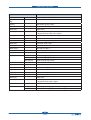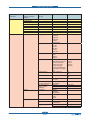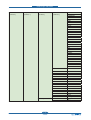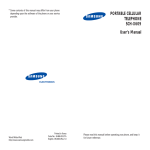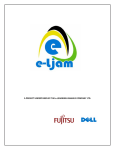Download Dell 5330 Service manual
Transcript
Dell 5330dn Service Manual 31 Aug 2008 Information in this document is subject to change without notice. 2008 Dell Inc. All rights reserved. Reproduction in any manner whatsoever without the written permission of Dell Inc.is strictly forbidden. Trademarks used in this text: Dell and the DELL logo are trademarks of Dell Inc. Other trademarks and trade names may be used in this document to refer to the entities claiming the marks and names of their products. Dell Inc. disclaims any proprietary interest in trademarks and trade names other than its own. Contents 1. Precautions 1.1 Safety Warning •••••••••••••••••••••••••••••••••••••••••••••••••••••••1-1 1.2 Caution for safety ••••••••••••••••••••••••••••••••••••••••••••••••••••1-2 1.2.1 Toxic material ••••••••••••••••••••••••••••••••••••••••••••••••••••1-2 1.2.2 Electric Shock and Fire Safety Precautions •••••••••••••••1-2 1.2.3 Handling Precautions ••••••••••••••••••••••••••••••••••••••••••1-3 1.2.4 Assembly / Disassembly Precautions ••••••••••••••••••••••1-3 1.2.5 Disregarding this warning may cause bodily injury ••••••1-4 1.3 ESD Precautions •••••••••••••••••••••••••••••••••••••••••••••••••••••1-5 2. Product spec and feature 2.1 Product Specifications ••••••••••••••••••••••••••••••••••••••••••••••2-1 2.1.1 Product Overview •••••••••••••••••••••••••••••••••••••••••••••••2-1 2.1.2 Specifications••••••••••••••••••••••••••••••••••••••••••••••••••••2-1 2.2 System Overview•••••••••••••••••••••••••••••••••••••••••••••••••••••2-8 2.2.1 Printer Components ••••••••••••••••••••••••••••••••••••••••••••2-8 2.2.2 System Layout •••••••••••••••••••••••••••••••••••••••••••••••• 2-19 2.2.3 Engine H/W Specifications ••••••••••••••••••••••••••••••••• 2-23 2.2.4 Engine F/W •••••••••••••••••••••••••••••••••••••••••••••••••••• 2-28 3. Disassembly and Reassembly 3.1 General Precautions on Disassembly ••••••••••••••••••••••••••••3-1 3.2 General Disassembly ••••••••••••••••••••••••••••••••••••••••••••••••3-2 4. Adjustment and Troubleshooting 4.1 Alignment and Adjustments ••••••••••••••••••••••••••••••••••••••••4-1 Continued 4.1.1 Tech mode •••••••••••••••••••••••••••••••••••••••••••••••••••••••4-1 4.1.2 Paper Path •••••••••••••••••••••••••••••••••••••••••••••••••••••••4-3 4.1.3 Printing a reports ••••••••••••••••••••••••••••••••••••••••••••• 4-10 4.1.4 Periodic Defective Image ••••••••••••••••••••••••••••••••••• 4-11 4.1.5 Clearing LCD Error Messages ••••••••••••••••••••••••••••• 4-12 4.2 Troubleshooting •••••••••••••••••••••••••••••••••••••••••••••••••••• 4-15 4.2.1 Procedure of Checking the Symptoms ••••••••••••••••••• 4-15 4.2.2 The cause and solution of image quality ••••••••••••••••• 4-16 4.2.3 The cause and solution of the paper feeding ••••••••••• 4-28 4.2.4 The cause and solution of the malfunction •••••••••••••• 4-37 5. ExplodedView and Parts list Thumbnail •••••••••••••••••••••••••••••••••••••••••••••••••••••••••••••••••••5-2 5.1 Main•••••••••••••••••••••••••••••••••••••••••••••••••••••••••••••••••••••5-4 5.2 Housing_Cover •••••••••••••••••••••••••••••••••••••••••••••••••••••••5-7 5.3 Top Cover ••••••••••••••••••••••••••••••••••••••••••••••••••••••••••••••5-9 5.4 Rear Cover •••••••••••••••••••••••••••••••••••••••••••••••••••••••••• 5-11 5.5 Cover MP •••••••••••••••••••••••••••••••••••••••••••••••••••••••••••• 5-13 5.6 Knock-Up MP ••••••••••••••••••••••••••••••••••••••••••••••••••••••• 5-15 5.7 Frame1 ••••••••••••••••••••••••••••••••••••••••••••••••••••••••••••••• 5-17 5.8 Frame2 ••••••••••••••••••••••••••••••••••••••••••••••••••••••••••••••• 5-18 5.9 Exit Solenoid •••••••••••••••••••••••••••••••••••••••••••••••••••••••• 5-24 5.10 DEVE Motor ••••••••••••••••••••••••••••••••••••••••••••••••••••••• 5-26 5.11 Main Motor ••••••••••••••••••••••••••••••••••••••••••••••••••••••••• 5-28 5.12 Idle Gear Unit•••••••••••••••••••••••••••••••••••••••••••••••••••••• 5-30 5.13 Feed Unit ••••••••••••••••••••••••••••••••••••••••••••••••••••••••••• 5-32 5.14 Feed Unit 3X5 ••••••••••••••••••••••••••••••••••••••••••••••••••••• 5-34 5.15 LSU Frame••••••••••••••••••••••••••••••••••••••••••••••••••••••••• 5-36 5.16 REGI •••••••••••••••••••••••••••••••••••••••••••••••••••••••••••••••• 5-38 5.17 Fuser Unit •••••••••••••••••••••••••••••••••••••••••••••••••••••••••• 5-40 5.18 Duplex Unit •••••••••••••••••••••••••••••••••••••••••••••••••••••••• 5-44 Continued 5.19 5.20 5.21 5.22 5.23 5.24 5.25 5.26 5.27 5.28 5.29 5.30 5.31 5.32 5.33 5.34 6. Cassette Unit •••••••••••••••••••••••••••••••••••••••••••••••••••••• 5-46 SCF Unit•••••••••••••••••••••••••••••••••••••••••••••••••••••••••••• 5-48 Expander ••••••••••••••••••••••••••••••••••••••••••••••••••••••••••• 5-51 Main_HCF•••••••••••••••••••••••••••••••••••••••••••••••••••••••••• 5-55 HOU-L_HCF1 ••••••••••••••••••••••••••••••••••••••••••••••••••••• 5-57 HOU-L_HCF2 ••••••••••••••••••••••••••••••••••••••••••••••••••••• 5-59 HOU-L_HCF3 ••••••••••••••••••••••••••••••••••••••••••••••••••••• 5-61 LIFT_L_HCF ••••••••••••••••••••••••••••••••••••••••••••••••••••••• 5-63 LIFT_R_HCF •••••••••••••••••••••••••••••••••••••••••••••••••••••• 5-65 CASSETTE_HCF••••••••••••••••••••••••••••••••••••••••••••••••• 5-67 DOOR FRONT_HCF •••••••••••••••••••••••••••••••••••••••••••• 5-69 HOU-UPPER_HCF •••••••••••••••••••••••••••••••••••••••••••••• 5-71 PICKUP_HCF ••••••••••••••••••••••••••••••••••••••••••••••••••••• 5-73 DRIVE_HCF ••••••••••••••••••••••••••••••••••••••••••••••••••••••• 5-75 SUB-DRIVE_HCF •••••••••••••••••••••••••••••••••••••••••••••••• 5-77 CLUTCH_HCF •••••••••••••••••••••••••••••••••••••••••••••••••••• 5-79 System Diagram 6.1 Block Diagram ••••••••••••••••••••••••••••••••••••••••••••••••••••••••6-1 6.2 Connection Diagram ••••••••••••••••••••••••••••••••••••••••••••••••6-2 7. Reference information 7.1 Tool for Troubleshooting ••••••••••••••••••••••••••••••••••••••••••••7-1 7.2 Acronyms and Abbreviations •••••••••••••••••••••••••••••••••••••••7-2 7.3 Select a location for the printer ••••••••••••••••••••••••••••••••••••7-4 7.4 The Sample Pattern for the Test ••••••••••••••••••••••••••••••••••7-5 7.5 Installing Accessories ••••••••••••••••••••••••••••••••••••••••••••••••7-6 7.5.1 Precautions When Installing Printer Accessories •••••••••7-6 7.5.2 Installing Printer Memory ••••••••••••••••••••••••••••••••••••••7-6 Continued 7.5.3 Installing USB Font Card•••••••••••••••••••••••••••••••••••••••7-9 7.5.4 Installing Optional Tray •••••••••••••••••••••••••••••••••••••••••7-8 7.5.5 Installing High Capacity Feeder •••••••••••••••••••••••••••• 7-13 7.5.6 Using the Hard Disk••••••••••••••••••••••••••••••••••••••••••• 7-16 7.5.7 Installing an Output Expander •••••••••••••••••••••••••••••• 7-21 Precautions 1. Precautions In order to prevent accidents and to prevent damage to the equipment please read the precautions listed below carefully before servicing the printer and follow them closely. 1.1 Safety Warning (1) Only to be serviced by appropriately qualified service engineers. High voltages and lasers inside this product are dangerous. This printer should only be serviced by a suitably trained and qualified service engineer. (2) Use only Dell replacement parts There are no user serviceable parts inside the printer. Do not make any unauthorized changes or additions to the printer, these could cause the printer to malfunction and create electric shock or fire hazards. (3) Laser Safety Statement The Printer is certified in the U.S. to conform to the requirements of DHHS 21 CFR, chapter 1 Subchapter J for Class 1(1) laser products, and elsewhere, it is certified as a Class I laser product con-forming to the requirements of IEC 825. Class I laser products are not considered to be hazardous. The laser system and printer are designed so there is never any human access to laser radiation above a Class I level during normal operation, user maintenance, or prescribed service condition. Warning >> Never operate or service the printer with the protective cover removed from Laser/ Scanner assembly. The reflected beam, although invisible, can damage your eyes. When using this product, these basic safety pre-cautions should always be followed to reduce risk of fire, electric shock, and injury to persons. Service Manual 1-1 Precautions 1.2 Caution for safety 1.2.1 Toxic material This product contains toxic materials that could cause illness if ingested. (1) If the LCD control panel is damaged it is possible for the liquid inside to leak. This liquid is toxic. Contact with the skin should be avoided, wash any splashes from eyes or skin immediately and contact your doctor. If the liquid gets into the mouth or is swallowed see a doctor immediately. (2) Please keep Drum cartridge and Toner Cartridge away from children. The toner powder contained in the Drum cartridge and Toner Cartridge may be harmful and if swallowed you should contact a doctor. 1.2.2 Electric Shock and Fire Safety Precautions Failure to follow the following instructions could cause electric shock or potentially cause a fire. (1) Use only the correct voltage, failure to do so could damage the printer and potentially cause a fire or electric shock. (2) Use only the power cable supplied with the printer. Use of an incorrectly specified cable could cause the cable to overheat and potentially cause a fire. (3) Do not overload the power socket, this could lead to overheating of the cables inside the wall and could lead to a fire. (4) Do not allow water or other liquids to spill into the printer, this can cause electric shock. Do not allow paper clips, pins or other foreign objects to fall into the printer these could cause a short circuit leading to an electric shock or fire hazard. (5) Never touch the plugs on either end of the power cable with wet hands, this can cause electric shock. When servicing the printer remove the power plug from the wall socket. (6) Use caution when inserting or removing the power connector. The power connector must be inserted completely otherwise a poor contact could cause overheating possibly leading to a fire. When removing the power connector grip it firmly and pull. (7) Take care of the power cable. Do not allow it to become twisted, bent sharply round corners or other wise damaged. Do not place objects on top of the power cable. If the power cable is damaged it could overheat and cause a fire or exposed cables could cause an electric shock. Replace a damaged power cable immediately, do not reuse or repair the damaged cable. Some chemicals can attack the coating on the power cable, weakening the cover or exposing cables causing fire and shock risks. (8) Ensure that the power sockets and plugs are not cracked or broken in any way. Any such defects should be repaired immediately. Take care not to cut or damage the power cable or plugs when moving the machine. (9) Use caution during thunder or lightening storms. Dell recommend that this machine be disconnected from the power source when such weather conditions are expected. Do not touch the machine or the power cord if it is still connected to the wall socket in these weather conditions. (10) Avoid damp or dusty areas, install the printer in a clean well ventilated location. Do not position the machine near a humidifier. Damp and dust build up inside the machine can lead to overheating and cause a fire. (11) Do not position the printer in direct sunlight. This will cause the temperature inside the printer to rise possibly leading to the printer failing to work properly and in extreme conditions could lead to a fire. (12) Do not insert any metal objects into the machine through the ventilator fan or other part of the casing, it could make contact with a high voltage conductor inside the machine and cause an electric shock. Service Manual 1-2 Precautions 1.2.3 Handling Precautions The following instructions are for your own personal safety, to avoid injury and so as not to damage the printer (1) Ensure the printer is installed on a level surface, capable of supporting its weight. Failure to do so could cause the printer to tip or fall. (2) The printer contains many rollers, gears and fans. Take great care to ensure that you do not catch your fingers, hair or clothing in any of these rotating devices. (3) Do not place any small metal objects, containers of water, chemicals or other liquids close to the printer which if spilled could get into the machine and cause damage or a shock or fire hazard. (4) Do not install the machine in areas with high dust or moisture levels, beside on open window or close to a humidifier or heater. Damage could be caused to the printer in such areas. (5) Do not place candles, burning cigarettes, etc on the printer, These could cause a fire. 1.2.4 Assembly / Disassembly Precautions Replace parts carefully, always use Dell parts. Take care to note the exact location of parts and also cable routing before dismantling any part of the machine. Ensure all parts and cables are replaced correctly. Please carry out the following procedures before dismantling the printer or replacing any parts. (1) Check the contents of the machine memory and make a note of any user settings. These will be erased if the mainboard or network card is replaced. (2) Ensure that power is disconnected before servicing or replacing any electrical parts. (3) Disconnect printer interface cables and power cables. (4) Only use approved spare parts. Ensure that part number, product name, any voltage, current or temperature rating are correct. (5) When removing or re-fitting any parts do not use excessive force, especially when fitting screws into plastic. (6) Take care not to drop any small parts into the machine. (7) Handling of the OPC Drum - The OPC Drum can be irreparably damaged if it exposed to light. Take care not to expose the OPC Drum either to direct sunlight or to fluorescent or incandescent room lighting. Exposure for as little as 5 mins can damage the surface? photoconductive properties and will result in print quality degradation. Take extra care when servicing the printer. Remove the OPC Drum and store it in a black bag or other lightproof container. Take care when working with the covers(especially the top cover) open as light is admitted to the OPC area and can damage the OPC Drum. - Take care not to scratch the green surface of OPC Drum Unit. If the green surface of the Drum Cartridge is scratched or touched the print quality will be compromised. Service Manual 1-3 Precautions 1.2.5 Disregarding this warning may cause bodily injury (1) Be careful with the high temperature part. The fuser unit works at a high temperature. Use caution when working on the printer. Wait for the fuser to cool down before disassembly. (2) Do not put finger or hair into the rotating parts. When operating a printer, do not put hand or hair into the rotating parts (Paper feeding entrance, motor, fan, etc.). If do, you can get harm. (3) When you move the printer. This printer weighs 19.3kg (42.5 lbs) including toner cartridge and cassette. Use safe lifting and handling techniques. Use the lifting handles located on each side of the machine. Back injury could be caused if you do not lift carefully. (4) Ensure the printer is installed safely. The printer weighs 19.3kg (42.5 lbs), ensure the printer is installed on a level surface, capable of supporting its weight. Failure to do so could cause the printer to tip or fall possibly causing personal injury or damaging the printer. (5) Do not install the printer on a sloping or unstable surface. After installation, double check that the printer is stable. Service Manual 1-4 Precautions 1.3 ESD Precautions Certain semiconductor devices can be easily damaged by static electricity. Such components are commonly called “Electrostatically Sensitive (ES) Devices” or ESDs. Examples of typical ESDs are: integrated circuits, some field effect transistors, and semiconductor “chip” components. The techniques outlined below should be followed to help reduce the incidence of component damage caused by static electricity. Caution >>Be sure no power is applied to the chassis or circuit, and observe all other safety precautions. 1. Immediately before handling a semiconductor component or semiconductor-equipped assembly, drain off any electrostatic charge on your body by touching a known earth ground. Alternatively, employ a commercially available wrist strap device, which should be removed for your personal safety reasons prior to applying power to the unit under test. 2. After removing an electrical assembly equipped with ESDs, place the assembly on a conductive surface, such as aluminum or copper foil, or conductive foam, to prevent electrostatic charge buildup in the vicinity of the assembly. 3. Use only a grounded tip soldering iron to solder or desolder ESDs. 4. Use only an “anti-static” solder removal device. Some solder removal devices not classified as “anti-static” can generate electrical charges sufficient to damage ESDs. 5. Do not use Freon-propelled chemicals. When sprayed, these can generate electrical charges sufficient to damage ESDs. 6. Do not remove a replacement ESD from its protective packaging until immediately before installing it. Most replacement ESDs are packaged with all leads shorted together by conductive foam, aluminum foil, or a comparable conductive material. 7. Immediately before removing the protective shorting material from the leads of a replacement ESD, touch the protective material to the chassis or circuit assembly into which the device will be installed. 8. Maintain continuous electrical contact between the ESD and the assembly into which it will be installed, until completely plugged or soldered into the circuit. 9. Minimize bodily motions when handling unpackaged replacement ESDs. Normal motions, such as the brushing together of clothing fabric and lifting one’s foot from a carpeted floor, can generate static electricity sufficient to damage an ESD. Service Manual 1-5 Product spec and feature 2. Product spec and feature 2.1 Product Specifications 2.1.1 Product Overview Concept Target Feature Low CPP & High Performance LBP for networked Environment • Mid to High Workgroup (20 ~ 50 People) • AMPV 3000sh. & Max. Duty 250K Target • Up to 50ppm/Ltr. • 1200 x 1200 dpi Resolution • 500Mhz Processor • 256MB(Max. 768MB) • 500sh. CST(Max.3240sh) • 10K / 20K Toner Capacity • Duplex Built-in • Optional 80GB HDD • Various Paper Handling Option - 500sh. Option Cassette(75gsm) 2100 sh. High Capacity Feeder(HCF) - 650sh. Stacker 2.1.2 Specifications • Product Specifications are subject to change without notice. See below for product specifications. 2.1.2.1 General Print Engine DellTM 5330dn Item Engine Speed Simplex Up to 48 ppm in A4 (50 ppm in Letter) Duplex Up to 32 ipm in A4 (34 ipm in Letter) Warmup time - Less than 45 sec from cold boot Less than 22 sec from sleep mode FPOT From Ready Less than 8.5 sec From Sleep Less than 30 sec From Coldboot Less than 53 sec - 1200 dpi Addressable Resolution Service Manual 2-1 Product spec and feature 2.1.2.2 Controller & S/W Item DellTM 5330dn Processor 500MHz Memory Std. 256MB Max. 768MB * Using 2-slot Dimm * One for a Basic slot: 256MB, Another for an Optional slot: 512M Printer Languages - PostScript3, PCL5e/PCL6, IBM ProPrinter, EPSON, PDF Direct V1.4 (only HDD installed) Fonts - * 93 scalable, 9 bitmap, 136 PostScript3 fonts * OCR-A, OCR-B Fonts Driver Default Driver PCL6 : Win NT4.0(PCL6 only)/2000/XP(32/64bits)/Vista(32/64bits)/ 2003 Server(32/64bits)/2008 Server(32/64bits) PS : Linux & Mac Supporting OS PCL6 : Win NT4.0(PCL6 only)/2000/XP(32/64bits)/Vista(32/64bits)/ 2003 Server(32/64bits)/2008 Server(32/64bits) Various Linux OS: - Red Hat 8~9, - Fedora Core 1~4 - Mandrake 9.2~10.1 - SuSe 8.2~9.2 - SuSe linux Enterprise Version 10 - Redhat WS Linux 5.0 Mac OS 9.x/10.1~10.5 Wired Network Wireless Network Service Manual WHQL Windows 2000, XP, 2003 Server, Window Vista, 2008 Server Protocol TCP/IP, SNMP, HTTP 1.1, AppleTalk, IPv4/IPv6, Ipsec Supporting OS Windows Win NT4.0/2000/XP(32/64bits)/Vista(32/64bits)/ 2003 Server(32/64bits) NetWare 5.x, 6.x Mac OS 9.x, 10.1~10.4 Various Linux OS including Red Hat 8~9, Fedora Core 1~4, Mandrake 9.2~10.1, and SuSE 8.2~9.2 Unix HP-UX Citrix,Terminal Server, IBM AS-400, SAP Protocol Same as Wired Supporting OS Same as Wired 2-2 Product spec and feature DellTM 5330dn Item Interface Serial - N/A Parallel - IEEE 1284 USB - Hi-Speed USB 2.0 USB Host - Hi-Speed USB 2.0(2 Port) Wired Network - Ethernet 10/100/1000 Base TX (Internal) Wireless Network - 802.11 b/g Wireless LAN (Internal) LCD - 4-line Graphic LCD LED - 1 LED Key - 8 Key User Interface 2.1.2.3 Paper Handling DellTM 5330dn Item Standard Capacity - 520-sheet Cassette Tray, 100-sheet Multi Purpose Tray @ 75gsm(20lb) Max. Capacity Input 3240 sheets @ 75g/້(20lb) Printing Max. Size 216 x 356mm (8.5 x 14) Min. Size 76 x 127mm (3.0 x 5.0) (>105g) Plain Paper 100 sheets @ 75gsm(20ib) Transparency 50 sheets Label 25 sheets @ 175gsm Envelope 10 sheets @ 80gsm Media sizes - A4, A5, A6, Letter, Legal, Oficio, Folio, B5, 3x5, Monarch, No.10, DL, C5, C6 Media type - Transparencies, Envelopes, Labels, Card stock Media weight - • Plain Paper 60~163gsm(16~43lb) • Supported Thick Paper 176~210gsm Sensing - Paper empty sensor Multi-purpose tray Capacity Standard Cassette Tray Capacity - 520 sheets @ 75g/້(20lb) Media sizes - A4, A5, Letter, Legal, Executive, Folio, B5 Media types - Plain Paper Media weight - • Plain Paper 60~105gsm (16~28lb) • Supported Thick Paper 105~120gsm Service Manual 2-3 Product spec and feature DellTM 5330dn Item Sensing - Paper empty sensor, Paper Size Sensor Optional Cassette Tray Optional Capacity - 520 sheets @ 75g/້(20lb) Media sizes - A4, A5, Letter, Legal, Executive, Folio, B5 Media types - Plain Paper Media weight - • Plain Paper 60~105gsm (16~28lb) • Supported Thick Paper 105~120gsm Sensing - Paper empty sensor, Paper Size Sensor HCF Optional Capacity - 2100 sheets @ 75g/້(20lb) Media sizes - A4, Letter, Folio, Legal Media types - Plain Paper Media weight - 20~24lb (75~90g/້) Sensing - Paper empty sensor, Paper Size Sensor Face-Down 250 sheets @ 75gsm(20lb) Face-Up 100 sheets @ 75g/້(20lb) Max Capacity 1000 sheet @ 75g/້(20lb) Output Full sensing - Paper full Sensor Stacker Optional Capacity Face-Down 1 X 650 sheets @ 75g/້(20lb) Supporting - Built-in Media sizes - A4, Letter, Legal, Folio, Oficio Media types - Plain paper Media weight - • 60~105gsm (16~28lb) • Supported Thick Paper 120gsm Envelope 10mm(0.4) from edge(Top, Bottom, Left, Right) Other Media 4mm(0.16) from edge(Top, Bottom, Left, Right) Output Stacking Capacity Duplex Printable Area Non-Printable Area Service Manual 2-4 Product spec and feature 2.1.2.4 Consumables DellTM 5330dn Item Developer Black Standard: Average Cartridge Yield 10K standard pages. High Yield: Average cartridge Yield 20K standard pages. Declared cartridge yield in accordance with ISO/IEC 19752. Key Encrypted CRUM Life detect Toner remaining volume would be traced via software 2.1.2.5 Reliability & Service DellTM 5330dn Item Printing Volume (SET AMPV) - 6,000 sheets / month Max. Monthly Duty - 250,000 sheets MPBF - 150,000 sheets MTTR - 30 min. SET Life Cycle - 750,000 sheets or 5 years (whichever comes first) 2.1.2.6 Environment DellTM 5330dn Item Operating Environment Temperature 10C to 32C Humidity 20% to 80% Printing Acoustic Noise Level(Sound Power/ Standby Pressure) Sleep Power Consumption Dimension (W x D x H) Weight Service Manual Less than 55.0dBA (Sound Pressure) Less than 30.0dBA (Sound Pressure) Back Ground Level Ready Less than 150W AVG. Less than 700W Max/Peak Less than 800W Sleep/Power Off Less than 13W/0W SET 420 x 505 x 385mm (16.5" x 19.9"x 15.2") SET Packing Toner 313 x 251 x 147mm Toner Packing 370 x 315 x 187mm (External) SET 19.3kg (42.5 lbs) Toner(10K/20K) 10K : 2.08Kg(4.59lbs), 20K : 2.37Kg(5.23lbs) Gross 24.1Kg (Shippment wieght) 2-5 Product spec and feature 2.1.2.7 Packing & Accessory DellTM 5330dn Item In-Box - • Dell Review and Fixed Driver Install CD-ROM Power Cable Quick Install Guide Warranty Registration Card User's Manual (PDF File) 10K Initial Print Cartridge USB Cable (Option) IEEE 1284 Cable(Option) 2.1.2.8 Options DellTM 5330dn Item Memory - Using 2-slot Dimm One for a Basic slot : 256MB Another for an Optional slot : 512MB Option Cassette - 3 X 520 sheet HCF 2100 sheets (Letter, A4, Folio, Legal) Stacker - 1 X 650 sheet Wired Network (Gigabit) - Ethernet 10/100/1000 Base TX (Internal) Wireless Network - IEEE 802.11 b/g Hard Disk - 2.5" SATA 80GB Service Manual 2-6 Product spec and feature 2.1.2.9 Others DellTM 5330dn Item Performance Speed Be equal or better than LX T644 Resolution Be equal or better than LX T644 Service Service Item & Period 1. Transfer Roller 2. Fuser Unit 3. Pick-up Roller 4. Cassette Unit **Service Kit - • Maintenance Kit 1. Roller Transfer : 150K pages 2. Unit Roller Idle : 150K pages 3. Unit Pick-up : 150K pages 4. Unit Holder Pad : 150K pages Power Certification Environmental Certifications Class B Germany Blue Angel, PTS(BAM) U.K. N/A Nordic N/A Sweden N/A Nordic N/A Others **Service Kit Service Manual : 150K pages : 150K pages : 150K pages : 150K pages 2-7 Product spec and feature 2.2 System Overview This chapter describes the functions and operating principles of the main components. 2.2.1 Printer Components 2.2.1.1 Front View output support Output tray top cover Control panel Control board cover multi-purpose tray tray 1 (500-sheet paper feeder) optional trays (500-sheet paper feeder) multi-purpose tray paper width guides handle multi-purpose tray extension Service Manual 2-8 Product spec and feature 2.2.1.2 Rear View rear cover duplex unit power switch network port USB port parallel port power receptacle Service Manual 2-9 Product spec and feature 2.2.1.3 OPE Panel display navigation zone command zone Button: Discription: 4-way Scroll, increasing or decreasing values. Confirms the selection on the screen. Stop an operation at any time. Sends you back to the upper menu level. Enter Menu mode and scroll through the available menus. Service Manual 2-10 Product spec and feature 2.2.1.3.1 Dell 5330dn Mono Laser Printer Menu Function 1.Paper Setup 2.Reports 3.Settings Paper Size/Type Custom Setup Default Source Tray Behavior Bin Setup Menu Map Configuration Demo page Nerwork Settings Job History Job Meter PCL Font list PS3 Font list Error History Setup Quality Finishing Form Menu Select Form Factory Defaults 6.Maintenance 5.Wireless 4.Job Management Clean Drum Clean Fuser Supplies Life Toner Low Alert Firmware Version Ethernet Speed TCP/IP (IPv4) TCP/IP (IPv6) Netware AppleTalk USB Parallel Port Wirelessa Clear Settings Stored Jobs Job Expiration RAM Disk Limit Clear Stored Job 7.Emulation Setup Emultion type a. Available with an optional Wireless network card. Service Manual 2-11 Product spec and feature ■ Menu Map (User Mode) Ist level Paper Setup 2nd Level Paper Size/Type 3rd level MPF 4th level Size Type Tray <X> Size Type Custom Setup Units MPF TRAY <X> Default Source Tray Behavior MP Feeder Tray <x> Tray Linking Substitute Size Configure MPF Service Manual 2-12 5th level Letter √ Legal Oficio Folio A4 ISO B5 JIS B5 Statement Executive A5 A6 Monarch Env. DL Env. C5 Env. C6 Env. No. 10 Env. Custom Plain Paper√ Thick Thicker Thin Colored Preprinted Recycled Transparency Labels Card Stock Bond Letterhead Letter √ Legal Folio A4 JIS B5 Executive A5 Custom Paper Plain Paper√ Thick Thin Colored Preprinted Recycled Bond Letterhead INCH Milimeters Width XXX mm Length XXX mm On√ Off Nearest Size√ OFF Tray Mode√ Bypass Product spec and feature Paper Setup (continue..) Reports Settings Bin Setup (Shown when Bin installs) Menu Map Configuration Demo page Network Settings Job History Job Meter PCL Font List PS Font List Error History Setup Link √ De-Link Language Power Save Altitude Adjust Timeout Print Recovery English √ Deutsch Espanol Francais Italiano Nederlands 5 min 10 min 15 min 30 min√ 60 min 120 min Plain √ High Higher Highest Print Timeout Specifies the amount of time the printer waits for an endof-job message before canceling the remainder of the print job. Auto Continue Jam Recovery Auto CR Date & Time (Country Dependent) Day Light Saving (Only if HDD is installed) Quality Resolution Darkness Finishing Copies Orientation Margin Shift Service Manual 2-13 LF LF+CR√ 09-07-2003[MDY] 08:30(AM) Manual Auto Off√ 600dpi 1200dpi Draft Mode Normal Light Dark 1-999 Portrait√ Landscape Top Margin Left Margin 15 Sec 30 Sec 60 Sec 90 Sec√ 180 Sec On Off√ On√ Off Start Date [0-250]mm:0 * [0-164]mm:0 * Product spec and feature Settings (continue..) Finishing (continue..) Duplex Duplex Margin Collation Seprator Sheet Print Blank Pages Form Menu Select Form Factory Defaults Job Management Stored Jobs Job Expiration RAM Disk Limit Clear Stored Job Wireless Ethernet Speed TCP/IP (IPv4) off√ Single Form Double Form 1st Form 2nd Form Do Not Restore Restore Now User ID1 User ID2 Off√ 1 hour 4 hours 24 hours 1 week 0 ~ 96 MB : When Option memory is not installed 0 ~ 288MB : When Option Memory is installed Default : 64MB Secure Job Stored Print ALL Auto√ 10M Half 10M Full 100M Half 100M Full 1000M Full IPv4 Activate View Host Name Set IP Address Show IP Address TCP/IP (IPv6) IPv6 Activate DHCPv6 Config Service Manual 2-14 Off√ Long Edge Short Edge Top Margin Left Margin Short Binding Long Binding On Off√ On Off√ Print√ Do Not Print [0.0-10]mm:5.0 * [0.0-10]mm:5.0 * [0-22]mm:0 * [0-22]mm:0 * Name1 Name1 Name2 Name2 Job1 Job2 Pin On √ Off Manual √ DHCP BOOTP Only Show IP adress, Subnet Mask, Gateway. On √ Off Router√ DHCPv6 Addresses DHCPv6 Off IP Address Subnet Mask Gateway Product spec and feature Wireless (continue..) Netware Activate Frame Type AppleTalk USB Parallel Port Wireless Activate View Name Enable√ Disable Enable√ Disable WLAN Settings On√ Off Auto√ 802.2 802.3 Ethernet II SNAP On√ Off Host Name Search List √ Custom Clear Settings Maintenance Clean Drum Clean Fuser Supplies Life Toner Low Alert Emulation Emulation Type Setup WLAN Default WLAN Signal Yes No√ Printing... Printing... Total Toner Remains On√ Off Auto√ PCL PostScript HEXDUMP PCL 124 Page 99% Remains Typeface Symbol Service Manual 2-15 Edit SSID PCL1 √ PCL2 PCL3 PCL4 … PCL102 PCL103 PCL104 ROMAN8 DESKTOP ISOL1 ISOL2 ISOL5 ISOL6 MCTEXT MATH8 MSPUBL PIFONT PSMATH PSTEXT VNINTL VNMATH VNUS WINL30 WINL1 WINL2 WINL5 Product spec and feature Emulation (continue..) Setup (continue..) PCL (continue..) Symbol (continue..) Point Size Courier Pitch PostScript Service Manual 2-16 Lines Print PS Error WINBALT SYMBOL WINGDING LEGAL ISO4 ISO6 ISO11 ISO15 ISO17 ISO21 ISO60 ISO69 PC775 PC1004 PC8 √ PC8DN PC850 PC852 PC8TK CYRILLC PCCYRIL 15Q 8H 0H GREEK Arabic8 WinArabic PC864 Farsi ISOArabic PC737 OCR-A OCR-B 4.00 4.25 4.50 … 12.00* 12.25 … 999.75 Regular √ Dark 0.44 0.45 … 10.00 √ … 99.99 [5-128]:64 √ On Off √ Product spec and feature 1. Press Menu ( ). to ) to highlight the desired setting and press Select ( 2. Press Scroll ( 3. If the setting item has sub menus, repeat step 2. to to access the required value. 4. Press Scroll ( 5. Press Select ( ) to save the selection. 6 Press Cancel ( ) to return to Standby mode. ). 2.2.1.3.2 Printing a demo papge After setting up your printer, print a demo page to make sure that the printer is operating correctly. 1. Press Menu ( ). 2. Press Scroll ( to to 3. Press Scroll ( 4. A demo page prints out. ) to highlight Reports and press Select ( ). ) to highlight Demo page and press Select ( ). 2.2.1.3.3 Changing the Display Language To change the displayed language that the operator panel displays, follow these steps: 1. Press Menu ( ). 2. Press Scroll ( to ) to highlight Settings and press Select ( 3. Press Scroll ( to ) to highlight Setup and press Select ( 4. Press Scroll ( to ) to highlight Language and press Select ( ). ). ). to ) to display the language you want. 5. Press Scroll ( The available languages are English, Deutsch, Espanol, FRANCAIS, Italiano, and Nederlands. ) to save the selection. 6. Press Select ( 7. Press Cancel ( Service Manual ) to return to Standby mode. 2-17 Product spec and feature 2.2.1.3.4 Power Save Mode The Power Save mode allows your printer to reduce power consumption when it is not in actual use. You can turn this mode on by selecting the length of time for which the printer waits after a job is printed before it switches to a reduced power state. 1. Press Menu ( ). 2. Press Scroll ( to ) to highlight Settings and press Select ( 3. Press Scroll ( to ) to highlight Setup and press Select ( 4. Press Scroll ( to ) to highlight Power Save and press Select ( ). ). ). to ) to display the time settings you want. 5. Press Scroll( The available options are 5, 10, 15, 30, 60 and 120(minutes). ) to save the selection. 6. Press Select ( ) to return to Standby mode. 7. Press Cancel ( 2.2.1.3.5 Changing the font setting Your machine has preset the font for your region or country. If you want to change the font which you prefer or set the font under special condition such as the DOS environment, you can change the font setting as follows: 1. Press Menu ( ). 2. Press Scroll ( to ) to highlight Emulation and press Select ( 3. Press Scroll ( to ) to highlight Setup and press Select ( 4. Press Scroll ( to ) to highlight PCL and press Select ( 5. Press Scroll ( to ) to access the required value. 6. Press Select ( ) to save the selection. 7. Press Cancel ( ). ). ). ) to return to Standby mode. NOTE: Following information shows the proper font list for corresponding languages. Russian: CP868, Cyrillic Hebrew: 15Q, 8H, 0H (Israel only) Greek: GREEK, PC737 Arabic & Farsi: ARABIC8, WINARABIC, PC864, FARSI, ISOARABIC. Service Manual 2-18 Product spec and feature 2.2.2 System Layout Dell 5330dn is consisted of the Engine parts and F/W, and said engine parts is consisted of the mechanical parts comprising Frame, Feeding, Developing, Driving, Transferring, Fusing, Cabinet and H/W comprising the main control board, power board, operation panel, PC Interface. - In Dell 5330dn, the main controller is consisted of ASIC(500MHz) parts, Memory parts, Engine Interface parts and it functions as Bus Control, I/O Handling, drivers & PC Interface by CPU. Memory Access supports 32bit Operation, and Program Memory 32MB and Working Memory as well. - In Dell 5330dn, the paper path is consisted of 500 sheets Cassette containing friction Pad, pickup-roller, feed-roller for functioning as registration, Earth-transfer for guiding the transfer inlet, Guide-Tr for guiding sheets between transferring and fixing, Fuser, Exit Assy. - In Dell 5330dn, the driving device is consisted of BLDC motor, 55 Bi-Polar 2-2 Phase motor, OPC, Pick-up, Feed, Gear-Train connected with Mounting member Service Manual 2-19 Product spec and feature 2.2.2.1 Feeding It is consists of a basic cassette, an MP tray for supplying different types of media : envelope, label special paper, duplex unit, and parts related to paper transferring. 1) Separation method Separate it from the friction pad mounted to the center of the cassette and apply retard roller that uses a spring clutch. A feed roller uses an electronic clutch to control driving power. 2) Basic cassette It takes a center loading method and applies ‘friction pad separating method.’ It means that there is a paper sensor, but a paper size is detected after detecting the first paper by software. Both the side guide and the rear guide can be adjusted for for various types of papers from A5 to legal size paper. It has a paper existence sensing function (Capacity: 500 sheets of general paper), paper arranging function, various size papers accepting function, SCF paper path function, and displaying function of paper remaining amount. In the front side, there is a paper level indicator. 3) Pick-up roller It has functions such as a paper pickup function, driving control function, paper feeding function, and removing electronic static function. 4) Retard roller It takes an arrangement method which uses a stopper roller and a weight without electric actuator. It has paper separating function, driving control function, and multi feeding prevention function. 5) Registration roller It has a paper arranging function, paper transferring function, paper detecting function, jam removing function, and so on. 6) MPtray It has a paper arranging function, paper transferring function, jam removing function, and so on. It uses rubbing pad method to feed 100 sheets of general papers and 10 envelops. It is possible to extend to 300mm for accepting a legal size paper. 7) Duplex unit It has paper transferring function, paper guide function, jam removing function, paper sensing function, and main board supporting function. It is designed for basic attachment, and the duplex feeding takes a side feeding method. Usable papers are A4, letter, and legal size paper. For removing a jam occurred in a front part, it is designed to open a cassette and a guide. It is designed to open a rear cover to remove a jam in a rear part. If a face up tray is open, the duplex option cannot be used. 8) SCF (Second Cassette Feeder) It is the same method with the main cassette, and the capacity is 500 sheets. It has a separate driving mechanism. It is designed for a common use with a main cassette. Service Manual 2-20 Product spec and feature 2.2.2.2 Transfer It consists of a PTL (Pre-transfer Lamp) and a transfer roller. A PTL sheds light on an OPC drum, lowers an electric potential of an OPC drum’s surface, and improves the efficiency of the transfer. A transfer roller transfers toner on an OPC drum to the paper. Life span: Print over 150,000 sheets (In 16~27ଇ) 2.2.2.3 Driver Ass’y By driving the motor, the system takes power. It consists of a main motor for feeding fuser and duplex reverse turn, and a deve-motor for a print cartridge. - Main Motor : DC 24V, Rated RPM : 1604rpm - Deve Motor : DC 24V, Rated RPM : 1424 rpm 2.2.2.4 Fuser It is consisted of a heat lamp, heat roller, pressure roller, thermistor and thermostat. It sticks the toner on a paper by heat and pressure to complete the printing job. - E-coil Heator : 1,300 Watt 50W 1) Thermostat When a heat lamp is overheated, a Thermostat cuts off the main power to prevent over-heating. - Non-Cotact type Thermostat 2) Heat roller The heat roller transfers the heat from the e-coil to apply a heat on the paper. The surface of a heat roller is coated with Teflon, so toner does not stick to the surface. 3) Pressure roller A pressure roller mounted under a heat roller is made of a silicon resin, and the surface also is coated with Teflon. When a paper passes between a heat roller and a pressure roller, toner adheres to the surface of a paper permanently. 4) Items for safety Protecting device for overheating - 1st protection device: Hardware cuts off when overheated - 2nd protection device: Software cuts off when overheated - 3rd protection device: Thermostat cuts off main power. Safety device - A fuser power is cut off when a front cover is opened - Maintain a temperature of fuser cover’s surface under 80(C for user, and attach a caution label at where customer can see easily when customer open a rear cover. 2.2.2.5 LSU (Laser Scanner Unit) It is the core part of the LBP which switches from the video data received to the controller to the electrostatic latent image on the OPC drum by controlling laser beam, exposing OPC drum, and turning principle of polygon mirror. The OPC drum is turned with the paper feeding speed. The /HSYNC signal is created when the laser beam from LSU reaches the end of the polygon mirror, and the signal is sent to the controller. The controller detects the /HSYNC signal to adjust the vertical line of the image on paper. In other words, after the /HSYNC signal is detected, the image data is sent to the LSU to adjust the left margin on paper. The one side of the polygon mirror is one line for scanning. Service Manual 2-21 Product spec and feature 2.2.2.6 Print Cartridge By using the electronic photo process, it creates a visual image. In the print cartridge, the OPC unit and the print cartridge unit are in a body. The OPC unit has OPC drum and charging roller, and the print cartridge unit has toner, supply roller, developing roller, and blade (Doctor blade) - Developing Method: Non-contacting method - Toner : Non magnetic 1 component pulverized type toner - The life span of toner : 10,000 or 20,000 pages (LSA Pattern/A4 standard) - Toner remaining amount detecting sensor : Yes - OPC Cleaning : Cleaning blade type - Management of disusable toner : Collect the toner by using Cleaning Blade - OPC Drum protecting Shutter : Yes - Classifying device for print cartridge : ID is classified by CRUM. 2 Cleaning Roller VDC = -400V VPP = 1350,f=3.0KHz,Duty(-)=42% 4 0.30mW - -1.45KV -800V -50V 300V + + 300V 1 8 Cleaning Blade 3 6 5 +40嘂(+4.5KV) 7 < Print Cartridge Layout > Service Manual 2-22 Product spec and feature 2.2.3 Engine H/W Specifications 2.2.3.1 Dell 5330dn (PCL) Main Board The Engine Board and the Controller Board are in one united board, and it is consisted of CPU part and print part in functional aspect. The CPU is functioned as the bus control, O/O handling, drivers, and PC interface. The main board sends the Current Image by Video data to the LSU and manages the conduct of Electro photo graphy for printing. It is consisted of the circuits of the motor (paper feed, pass) driving, clutch driving, pre-transfer lamp driving, current driving, and fan driving. The signals from the paper feed jam sensor and paper empty sensor are directly inputted to the main board. 1) ASIC : Marvell Feroceon 2850 ARM Compatable (I-Cache: 32KB, D-Cache-32KB) 64-bit RISC embedded processor core Dual bus architecture for bus traffic distribution • SDRAMC : 32 Bits Dual mode DDR-II, 200MHz 4 Banks (Up to 256MB per Bank) • Device Controller : Boot Flash 1 Bank (Up to 128MB) • IOC : Device/NOR Flash 3 Banks (Up to 128MB per Bank) • DMAC : 4 Channels • IEEE1284 compliant parallel port interface • Printer Video Controller for LBP engines • No Graphic Execution Unit and Image processor • No Codec (Encoding / Decoding) • Fully Hardware Rotator, Scaler and Halftoner support • Printer Video Controller Interface for LBP engines : PCI Controller : 32Bits, 66MHz (PCI) / 133MHz (PCI-X)) • NAND Flash Controller • Engine • USB 2.0 Interface with Embedded USB 2.0 PHY • Gigabit Ethernet Controller • Package : 496pins PBGA • Power : 1.2V(Core), 3.3V(IO) power operation • Speed 500MHz core(ARM11 Compatible) operation, 166MHz bus operation 2) Memory • Nand Flash Memory : It stores System Program and downloads the System Program through PC Interface, and in case of model for export it compresses the PCL font, then stores it. □ Capacity : 32M Byte □ Access Time : 70 nsec • DDR SDRAM : It is used as Swath Buffer, System Working Memory Area, etc. when printing. It stores Font List, compressed into Flash memory, on DRAM and uses it as PCL font in case of model for export. □ Capacity : 256MByte(Basic), up to 768Mbyte (User Option) □ Type : DDR-II SDRAM 200MHz , 32bit 3) Others The Option PBA can be mounted for supporting the serial communication. 4) Sensor Input Circuit Service Manual 2-23 Product spec and feature Paper Empty Sensing The Paper empty sensor (Photo Interruptor) on the engine board informs the state of paper to CPU whether it is empty or not with operation of the actuator. When cassette is empty, it detects the fact by reading the D0 Bit of CPU, and then informs the fact by selecting the second LED(yellow) among the panel LEDs. MP Sensing By operation of Actuator on the frame, MP Sensor (Photo interruptor) on the engine board informs the state of paper to CPU whether it is empty or not. It reads the D0 Bit of CPU for recognizing paper in MP, and paper is fed from MP if there is. Paper Feeding/Width Print Cartridge Sensing When paper passes the actuator (feed sensor part), it detects the signal of Photo interrupter, informs the paper feeding state to CPU, and then sprays the image data after certain time. If it doesn’t detect the feed sensor within 1sec. after paper is fed, paper Jam0 (CPU #_ ) is occurred (Red and Yellow will be turned on among the OP panel LEDs), and the fact whether the developer is inserted or not is detected with the same principle. After the developer is mounted, the actuator is operated. The signal from the photo interrupter is detected when it is passing the actuator of the sensor part. That is the developer ID sensing. Paper Exit Sensing It detects paper state whether paper gets out from the set with operation of exit sensor on the engine board and actuator on the frame. Paper detects the on/off time of exit sensor by reading D2 Bit of CPU, and the normal operation or jam information is informed to the CPU. The paper JAM2 is informed. (Red, Yellow LED will be turned on among the OP panel LEDs) Cover Open Sensing The Cover open sensor is located on the front cover. After the front cover is opened, +24V (DC fan, Solenoid, Main Motor, Polygon motor part of LSU and HVPS), which is supplied to the each unit, is cut off. The coveropen sensing is operated by the D0 bit of CPU, and the developer ID sensing is operated by D7 bit of CPU. In case, the red LED among OP pnael LEDs will be ON for informing the facts to user. DC FAN / SOLENOID Driving It is driven by transistor and controlled by D6 bit of CPU. When it is high, the fan is driving by turning on the TR, and it is off when the sleep mode is selected. There are two solenoids, and they are driven by paper pick-up and MP signal. It is turned on or off by D4 bit of CPU, and its driving time is 300ms. The diode protects the driving TR from the noise pulse, which is flown when the solenoid id de-energizing. FAN Driving Circuit is driven by Transistor, and controlled by D6 Bit of Motor Driving The motor driving circuit is formed when the Driver IC is selected in the first place. The A3977 Motor Driver IC is used in this case. But, resistance Rs value of sensing and voltage value of the V reference can be changed by motor driving voltage value. The motor driving voltage is calculated with the following formula. Service Manual 2-24 Product spec and feature 2.2.3.2 SMPS & HVPS board The SMPS supplies DC Power to the System. It takes 110V/220V and outputs the +5V, +24V to supply the power to the main board. The HVPS board creates the high voltage of THV/MHV/Supply/Dev and supplies it to the developer part for making best condition to display the image. The HVPS part takes the 24V and outputs the high voltage for THV/MHV/ BIAS, and the outputted high voltage is supplied to the toner, OPC cartridge, and transfer roller. 1) HVPS (High Voltage Power Supply) • Transfer Current □ Input Current : 24 V DC ± 15% □ Output Current : MAX +40(+4.5KV) ±3%,(Duty Variavle) -1 KV ±20% (when cleaning,200 ) □ Input contrast of the Current stability degree : under ± 3 % (fluctuating input 21.6V~27.6V) Loading contrast : ± 3 % or less □ Output Current Rising Time : 100 ms Max □ Output Current Falling Time : 100 ms Max □ Fluctuating transfer Current with environmental various : +1 ~ 40(+400V~+4.5KV) □ Environment Recognition Control Method : The THV-PWM ACTIVE is transfer active signal. It detects the resistance by recognizing the Current value, F/B, while permits the environmental recognition voltage. □ Output Current Control Method : Transfer Output Current is outputted and controlled by changing Duty of THVPWM Signal. • Charge Voltage (MHV) □ Input Voltage : 24 V DC ± 15% □ Output Voltage : -1.1KV ~ -1.5KV DC ± 50V □ Output Voltage Rising Time : 50 ms Max □ Output Voltage Falling Time : 50 ms Max □ Output Loading range : 30 MΩ ~ 1000 MΩ □ Output Control Signal(MHV-PWM) : CPU is HV output when PWM is Low • Cleaning Voltage (THV-) □ The (+) Transfer Voltage is not outputted because the THV PWM is controlled with high. □ The (-) Transfer Voltage is outputted because the THV-Enable Signal is controlled with low □ The output fluctuation range is big because there is no Feedback control. • Developing Voltage (DEV) □ Input Voltage : 24 V DC ± 15% □ Output Voltage : AC+DC Vp-p 550V ~ 2.4KV □ Output Voltage Fluctuation range: PWM Control □ Output Voltage Rising Time : 50 ms Max □ Output Voltage Falling Time : 50 ms Max □ Output Load : About 68pF (Standard load) □ Output Control Signal : DEV AC-PWM / DEV AC-Vpp PWM /DEV AC-ON / DEV DC PWM • Supply □ Output Voltage : Vp-p 550V ~ 2.4KV (ZENER using, DEV) □ Output Voltage Rising Time : 50 ms Max □ Output Voltage Falling Time : 50 ms Max □ Output Load : About 68pF (Standard load) □ Output Control Signal : DEV AC-PWM / DEV AC-Vpp PWM /DEV AC-ON / DEV DC PWM Service Manual 2-25 Product spec and feature • Fuser Voltage □ Input Voltage : 24 V DC ± 15% □ Output Voltage : 0V ~ 1KV DC ± 3% □ Output Voltage Rising Time : 50 ms Max □ Output Voltage Falling Time : 50 ms Max □ Output Loading range : 10 MΩ ~ 100 MΩ □ Output Control Signal(Fuser PWM) : CPU is HV output when PWM is Low 2) SMPS (Switching Mode Power Supply) It is the power source of entire system. It is assembled by an independent module, so it is possible to use for common use. It is mounted at the bottom of the set. It is consisted of the SMPS part, which supplies the DC power for driving the system, and the AC heater control part, which supplies the power to fuser. SMPS has two output channels. Which are 5V and +24V. • AC Input □ Input Rated Voltage : AC 220V - 240V AC 120V / AC 220V(EXP version) □ Input Voltage fluctuating range : AC 198V - 264V AC 90V - 135V / AC 198V - 264V(EXP version) □ Rated Frequency : 50-60 Hz □ Frequency Fluctuating range : 47 - 63 Hz □ Input Current : Under 6Arms / 2.4Arms (But, the status when lamp is off or rated voltage is inputted/outputted ) • Rated Output Power NO ITEM CH1 CH2 1 CHANNEL NAME +5V +24.0V 2 CONNECTOR PIN CON 3 5V PIN: 13,15,17,19 CON3 24V PIN 1,3,5,7,9 3 Rated Output +5V ±5% (4.75~5.25V) +24V ±10% (21.6~26.4V) 4 Max. Output Current 4.0 A 7.5A 5 Peak Loading Current 4.4 A 8.0A 6 RIPPLE NOISE Voltage Undoer 100mVp-p Under 500mVp-p 7 Maximum output 20W 180W 8 Peak output 22W 192W 9 Protection for loading shortage and overflowing current 4.5A~6.5A shutdown or Fuse open 8.0A ~11A shutdown or Fuse open Service Manual 2-26 Product spec and feature • Length of Power Cord : 1830±50mm • Power Switch : Use • Feature □ Insulating Resistance : 100 or more (at DC 500V) □ Insulating revisiting pressure : Must be no problem within 1 min. (at 1500Vac,10mA) □ Leaking Current : under 0.75mA □ Running Current : under 30A PEAK (AT 25ଇ, COLD START) under 50A PEAK (In other conditions) □ Rising Time : within 2Sec □ Falling Time : over 20ms □ Surge : Bi-Wave 6KV-12ohm (Common) 3KV -2ohm(Normal) • Environment Condition □ Operating temperature range : 0ଇG~ 50ଇ □ Maintaining temperature range : -25ଇG~ 85ଇ □ Preserving Humidity Condition : 30% ~ 90% RH □ Operating atmospheric pressure range : 3) FUSER AC POWER CONTROL (with 2 Lamp) Fuser(HEAT LAMP) gets heat from AC power. The AV power controls the switch with the Triac, a semiconductor switch. The ‘ON/OFF control’ is operated when the gate of the Triac is turned on/off by Photo triac (insulting part). In other words, the AC control part is passive circuit, so it turns the heater on/off with taking signal from engine control part. When the ‘HEATER ON’ signal is turned on at engine, the LED of U3,U4(Photo Triac) takes the voltage and flashes. From the flashing light, the Triac part (light receiving part) takes the voltage, and the voltage is supplied to the gate of Triac and flows into the Triac. As a result, the AC current flows in the heat lamp, and heat is occurred. On the other hand, when the signal is off, the U3, U4 is off, the voltage is cut off at the gate of Triac, the Triac becomes off, and then the heat lamp is turned off. • Triac (Q02, Q03) feature :16A, 800V SWITCHING • Phototriac Coupler (U3,U4) □ Turn On If Current : 15mA ~ 50mA(Design :16mA) □ High Repetive Peak Off State Voltage : Min 800V Service Manual 2-27 Product spec and feature 2.2.4 Engine F/W 1) Feeding If feeding from a cassette, the drive of the pickup roller is controlled by controlling the solenoid. The on/off of the solenoid is controlled by controlling the general output port or the external output port. If feeding from a manual feeder, decide to insert the paper according to the operation of the manual sensor, and by driving the main motor, insert the paper in front of the feed sensor. While paper moves, occurrence of Jam is judged as below. ITEM Description JAM 0 - After picking up, paper cannot be entered due to paper is not fed. - After picking up, paper entered but it cannot reach to the feed sensor in certain time due to slip, etc. - After picking up, if the feed sensor is not on, re-pick up. After re-picking up, if the feed sensor is not on after certain time, it is JAM 0. * It is a status that the leading edge of the paper doesn’t pass the feed sensor. - Even though the paper reaches to the feed sensor, the feed sensor doesn’t be ON. * It is a status that the leading edge of the paper already passes the feed sensor. JAM 1 - After the leading edge of the paper passes the feed sensor, the trailing edge of the paper cannot pass the feed sensor after a certain time. (The feed sensor cannot be OFF) - After the leading edge of the paper passes the feed sensor, the paper cannot reach the exit sensor after certain time. (The exit sensor cannot be ON) * The paper exists between the feed sensor and the exit sensor. JAM 2 - After the trailing edge of the paper passes the feed sensor, the paper cannot pass the exit sensor after certain time. DUPLEX JAM0 - After the trailing edge of the paper passes the exit sensor, the leading edge of the paper cannot reach the duplex sensor after certain time. DUPLEX JAM1 - After the leading edge of the paper passes the duplex sensor, the leading edge of the paper cannot reach the feed sensor after certain time. 2) Driver By gearing, the main motor drives the rollers such as feeding roller, developing roller, fuser roller, and exiting roller. The step motor is controlled for the such acceleration section and steady section. In the initial stage of the motor run, appoint the acceleration section to prevent the step-out of the motor. It is controlled by the A 3977 motor driver IC. The step signal and the enable signal are sent to make the phase for driving the motor in CPU. Service Manual 2-28 Product spec and feature 3) Transfer The charging voltage, developing voltage and the transfer voltage are controlled by PWM (Pulse Width Modulation). The each output voltage is changeable due to the PWM duty. The transfer voltage admitted when the paper passes the transfer roller is decided by environment recognition. The resistance value of the transfer roller is changed due to the surrounding environment or the environment of the set, and the voltage value, which changes due to the environments, is changed through AD converter. The voltage value for impressing to the transfer roller is decided by the changed value. Each voltage value is controlled according to 3.3.4.2 Timing Chart. 4) Fusing The temperature change of the heat roller’s surface is changed to the resistance value through the thermistor. By converting the voltage value, which impressed to the resistance, to the digital value through the AD converter, the temperature is decided. The AC power is controller by comparing the target temperature to the value from the thermistor. If the value from the thermistor is out of controlling range while controlling the fusing, the error stated in the below table occurs. 5) Lamp Method Error Description OPEN HEAT ERROR - When warming up, it has been lower than 90ଇ over 45 seconds LOW HEAT ERROR - Standby It has been lower than 130ଇ over 10 seconds - Printing After first page, : It has been 30ଇ lower than the fixed fusing temperature over 7 seconds. OVER HEAT ERROR 1. It has been higher than 230ଇ over 3 seconds 2. It has been higher than 220ଇ over 20 seconds 3. It has been 10ଇ higher than the fixed fusing temperature over 3 minutes. 6) LSU The LSU is consisted of the LD (Laser Diode) and the polygon motor control. When the printing signal occurs, it turns on the LD and drives the polygon motor. When the detector detects the beam, Hsync occurs. When the polygon motor speed becomes strady, Lready occurs. If two conditions are satisfied, the status are not satisfied, the error shown in below occurs Error Type Description Remark Polygon Motor Error Whenthe polygon motor speed doesn’t become steady Error display Hsync Error The polygon motor speed is steady but the Hsync is not generated Error display Service Manual 2-29 Disassembly and Reassembly 3. Disassembly and Reassembly 3.1 General Precautions on Disassembly When you disassemble and reassemble components, you must use extreme caution. The close proximity of cables to moving parts makes proper routing a must. If components are removed, any cables disturbed by the procedure must be restored as close as possible to their original positions. Before removing any component from the machine, note the cable routing that will be affected. Releasing Plastic Latches Many of the parts are held in place with plastic latches. The latches break easily; release them carefully. To remove such parts, press the hook end of the latch away from the part to which it is latched. Whenever servicing the machine, you must perform as follows: 1. Check to verify that documents are not stored in memory. 2. Be sure to remove the toner cartridge before you disassemble parts. 3. Unplug the power cord. 4. Use a flat and clean surface. 5. Replace only with authorized components. 6. Do not force plastic-material components. 7. Make sure all components are in their proper position. Service Manual 3-1 Disassembly and Reassembly 3.2 General Disassembly ■ The description of disassembly in this chapter is listed according to the disassembly procedures. When replacing some parts, consult the disassembly map on next page. < Front View > COVER-DUMMY TOP STACKER -RX COVER-TOP LEVER-M-STACKING COVER-OPEN PANEL -LCD COVER-BAND RIGHT COVER-BAND RIGHT BADGE -DELL COVER-BAND FRONT COVER-SIDE LEFT COVER-SIDE RIGHT COVER-MP HANDLE -CASSETTE Service Manual 3-2 Disassembly and Reassembly ■ Disassembly Map Cassette Toner Cartridge Transfer roller Pick up roller No.1 No.2 No.3 No.4 Duplex Unit Rear Cover Fuser unit Side Cover No.5 No.6 No.7~8 No.9~11 Top Cover MP unit LSU unit HVPS board No.12~16 No.17~19 No.20~22 No.24 FAN Main Board Deve/Main Motor Assy SMPS board No.25 No.26~27 Service Manual No.28~29 3-3 No.30~36 Disassembly and Reassembly 1. Remove the Cassette Unit Cassette Unit 2. Open the Cover-Open and remove the Toner cartridge. Toner Cartridge 3. Remove the CAP-TR at left side of the Transfer roller. And remove the Transfer roller. CAP-TR Transfer roller Service Manual 3-4 Disassembly and Reassembly 4. Remove the Pick_up roller. Pick_up roller 5. Remove the DUPLEX unit. Duplex Unit 6. Open the COVER-REAR. Remove the COVER-REAR after remove the PMO-Stripe. 30O-STRIPE COVER-REAR Service Manual 3-5 Disassembly and Reassembly 7. Pull the Locker of the Fuser unit to the direction of arrow. 1 2 8. Take out the Fuser unit. Note If replacing the sub item of the Fuser unit, Consult the Exploded view. Service Manual Thermostat thermostat 3-6 Disassembly and Reassembly 9. To remove the COVER-SIDE (left/right), remove the 4 screws on rear side. 10. Remove the COVER-SIDE LEFT. 11. Remove the COVER-SIDE RIGHT. Service Manual 3-7 Disassembly and Reassembly 7RUHPRYHWKH&29(5723¿UVWUHPRYH the 2 screws. 13. Open the COVER-TOP and unfasten the 2 screws. 14. Remove the 5 screws securing Controller shield Ass’y. And remove the COVER-SHIELD. Service Manual 3-8 Disassembly and Reassembly 15. Unplug the harness from the Main board. 16. Pull the two hooks in both side and disassemble the Cover-Top. Note When removing the COVER-TOP, be careful not to break the 5 hinges. Service Manual 3-9 Disassembly and Reassembly 17. To remove the MP-Unit, open the COVER-MP. And dislodge the Cover-MP from Arm-MP(L/R). Plate-Guide_Support COVER0P 18. Remove the Arm-MP (L/R). 19. Remove the Spring and disassemble the Plate-Guide_Support. Spring Service Manual 3-10 Disassembly and Reassembly ଖGGIf necessary, remove the Pick_up roller MP. (Life span: 150K) Pick_up roller MP 20. To remove the LSU-Unit, remove the COVER-Frame Exit. COVER-Frame Exit 21. Remove the 3 screws. Service Manual 3-11 Disassembly and Reassembly 22. Unplug the harness from the Main board. Remove the LSU unit. 23. Remove the FPCPS(fuser press control power) board after remove the 3 screws. 24. Remove the HVPS board after remove the 8 screws and all harness. Service Manual 3-12 Disassembly and Reassembly 25. Remove the 3 screws. And remove the Main Fan & SMPS Fan (DC-Fan). DC-Fan Main DC-Fan SMPS 26. To remove the Main board, remove the 4 screws and all harness from Engine-Shield. 27. Remove the 2 screw securing the Champ connector. And remove the Main board. Champ connector Service Manual 3-13 Disassembly and Reassembly 28. Remove the DEVE motor Ass’y after remove the 4 screws. 29. Remove the clutch after remove the E-ring E-ring 30. Remove the Main motor Ass’y after remove the 5 screws. Service Manual 3-14 Disassembly and Reassembly 31. To remove SMPS board, turn upside and down the set. Remove the bar-cross bottom after remove the 2 screws. Bar-Cross Bottom 32. Remove the GUIDE-DUP_R/L at both side of the Shield-SMPS. GUIDE-DUP L Hook 33. Remove the actuator-empty. Actuator Service Manual 3-15 Disassembly and Reassembly 34. Remove the washer with any tool (ex. tweezers). And remove the duplex gear. Duplex gear 35. Remove the 6 screws securing the SHIELD-SMPS. SHIELD-SMPS 36. Remove the screw from the edge of SHIELD-SMPS. And disassemble the Holder-P-Damper and Damper-Pick Up. Damper-Pick Up Holder-P-Damper Service Manual 3-16 Disassembly and Reassembly 37. Lift the SMPS Ass’y up and unplug the harness. SMPS Ass’y Service Manual 3-17 Adjustment and Troubleshooting 4. Adjustment and Troubleshooting 4.1 Alignment and Adjustments This chapter describes the main functions for service, such as the product maintenance method, the test output related to maintenance and repair, Jam removing method, and so on. It includes the contents of manual. 4.1.1 Tech mode 4.1.1.1 Entrance method for Tech mode In order to enter the tech mode, the entering method should be special because this mode is developed for engineers related, not for end users. • Usage 1. Check printer is powered on. 2. Wait until the printer becomes a ready mode. 3. Press Menu -> Up -> Left -> Ok -> Right ->Cancel ->Menu -> Tech menu. 4. Follow a usage for a function you would like to use. * The procedure and content above can be changed according to the situation. Service Manual 4-1 Adjustment and Troubleshooting 4.1.1.2 Tech menu map Ist level Data Setup 2nd Level 3rd level 4th level Top Margin [-40~40] 0* Left Margin [-40~40] 0* MPF Simplex Duplex <Tray x> Simplex Duplex Clear All Mem. Clear Fuser Cnt Printer Footer. Graphic Error. Service Tag TEST USB HOST Reports Supplies Info EDC Mode NVM Read Write NVM Initialise Test Ruotines Service Manual 6th level HDD Format Margin Machine Test 5th level 4-2 Top Margin [-30~30] 0* Left Margin [-30~30] 0* Even Top Margin [-30~30] 0* Even Side Margin [-30~30] 0* Odd Top Margin [-30~30] 0* Odd Side Margin [-30~30] 0* Top Margin [-30~30] 0* Left Margin [-30~30] 0* Even Top Margin [-30~30] 0* Even Side Margin [-30~30] 0* Odd Top Margin [-30~30] 0* Odd Side Margin [-30~30] 0* Adjustment and Troubleshooting 4.1.2 Paper Path <Jam 0> Service Manual <Jam 1> 4-3 <Jam 2> Adjustment and Troubleshooting <Jam Duplex 1> <Jam Duplex 0> • Simplex 1) A paper is fed from a cassette or MPF by a printing order. 2) The fed paper passes a paper feeding sensor. - If the sensor does not operate after feeding the paper, the Jam0 occurs. 3) The paper passes a paper exit sensor, and it comes out from a machine. - If the tailing edge of the paper does not come out from a machine after the leading edge of the paper passes the sensor, then certain time later, a Jam2 occurs. • Duplex 1) A paper is fad from a cassette or MPF by a printing order. 2) The fed paper passes a paper feeding sensor. - If the sensor does not operate after feeding the paper, a Jam0 occurs. 3) The paper that passes a paper exit sensor takes several printing processes, and moves to a paper exit sensor. - If the sensor does not operate after certain time, a Jam 1 occurs. 4) If the paper does not discharge until the paper passes an exit roller and a Roller-Exit-F/Down, a Jam 2 occurs. 5) The printing paper starts to be printed for duplex only by reversing rotation by an exit motor. The printing paper enters to a machine through an exit roller, and reaches to duplex sensor. - If the printing paper cannot reach to the duplex sensor after certain time, a duplex Jam 1 occurs. 6) The printing paper that passes the duplex sensor reaches to a feed sensor again and a printing operation is tried over again. - If the printing paper cannot reach to a feed sensor after certain time later, a duplex Jam 2 occurs. Service Manual 4-4 Adjustment and Troubleshooting 4.1.2.1 Clearing Jams in the Paper Tray When a paper jam occurs, Paper Jam appears on the display. Refer to the table below to locate and clear the paper jam. Operator Panel Message Paper Jam 0 Open/Close Door Operator Panel Message Paper Jam 2 Check Inside Location of Jam Around the toner cartridge area MP Tray Paper Jam 0 In the feeding area of the multipurpose feeder Tray [x] Paper Jam 0 Paper Feed Jam (tray 1 or optional trays) Paper Jam 1 Open/Close Door In the paper exit area or around the toner cartridge area Location of Jam Paper Exit Jam Duplex Jam 0 Check Inside In the duplex unit Duplex Jam 1 Open/Close Door Between the duplex unit and fuser area To avoid tearing the paper, pull the jammed paper out gently and slowly. Follow the steps below to clear the jam. Paper Feed Jam (tray 1) 1. Pull paper tray 1 open. 2. Remove the jammed paper by gently pulling it straight out. Ensure that all of the paper is properly aligned in tray 1. If you cannot see the paper or the paper does not move when pulled, check the fuser area. For more information, see “Around the toner cartridge”. 3. Insert paper tray 1 into the printer until it snaps into place. Printing automatically resumes. Service Manual 4-5 Adjustment and Troubleshooting Paper Feed Jam (optional trays) Multi-purpose Feeder Jam 1. Pull optional tray open. 1. If the paper is not feeding properly, pull the paper out of the printer. 2. Remove the jammed paper from the printer. If you cannot see the paper in this area or the paper does not move when pulled, go to the next step. 2. Open and close the top cover to resume printing. 3. Pull the tray 1 half-way out. 4. Pull the paper straight up and out. 5. Insert the trays back into the printer. Printing automatically resumes. Service Manual 4-6 Adjustment and Troubleshooting 3. Remove the jammed paper by gently pulling it straight out. Around the print cartridge Note : The fuser area is hot. Take care when removing paper from the printer. 1. Open the top cover and pull the toner cartridge out. Set it on a clean flat surface. If you cannot see the paper in this area or if there is any resistance removing the paper, stop pulling and go to the paper exit area. For more information, see “In the paper exit area”. 4. Flip down the guide feed. Caution : • To prevent damage, do not expose the toner cartridge to light for more than a few minutes. • Do not touch the green underside of the toner cartridge. Use the handle on the cartridge to avoid touching this area. 2. Carefully lift up the guide feed. 5. Reinsert the toner cartridge and close the top cover. Printing automatically resumes. Note : If it is difficult to reinstall the toner cartridge, ensure that the feed guide has been flipped back down into position. Service Manual 4-7 Adjustment and Troubleshooting 6. Pull the rear door strap. In the Paper Exit Area 1. Open and close the top cover. The paper is automatically ejected from the printer 2. Gently pull the paper out of the output tray. 7. While pushing the fuser lever to the right, open the fuser door. 3. If you cannot see the paper in this area or if there is any resistance removing the paper, stop pulling and go to the next step. 4. Open the rear door. 5. Then gently pull the paper straight out. 8. Pull the jammed paper out. If you still do not see the paper, go to the next step. 9. Return the fuser lever to original position and insert the rear door connector in the printer. 10. Return the pressure levers to their original position and close the rear door. Printing automatically resumes. Service Manual 4-8 Adjustment and Troubleshooting In the Duplex Unit Area Duplex jam 1 If the the duplex unit is not inserted correctly, paper jam may occur. Ensure that the duplex unit is inserted correctly. 1. Open the rear door. Duplex jam 0 1. Pull the duplex unit out of the printer. 2. Gently pull the jammed paper straight up. 2. Locate the paper and remove it. 3. Close the rear door. 4. Open and close the top cover. The printer will resume printing. 3. Insert the duplex unit into the slot. 4. Open and close the top cover. The printer will resume printing. Service Manual 4-9 Adjustment and Troubleshooting 4.1.3 Printing a reports This product has the several sample patterns for maintenance. With the sample patterns, check the existence of the abnormality. The patterns help to regularly maintain the product. 4.1.3.1 Reports Your printer comes with a set of Reports that helps you solve printing problems and obtain the best results from your printer. You can access these pages from the printer’s front panel. To print reports: 1. On the printer’s front panel, press the Menu button, then press the Enter button to select reports. 2. Select reports, then press the Enter button. ཛGSlect key(ൖV൘), to find reports menu. ཛྷGPress Confirm Key, switch to reports menu. ཝGPress Confirm key, the printing. * 3. Select the appropriate information page, then press the Enter button to print. Note : Print the “Menu Map” to see other information pages available for printing. Service Manual 4-10 Adjustment and Troubleshooting 4.1.4 Periodic Defective Image If the delinquent image regularly occurs in the printed-paper, it is due to delinquent or damaged roller. Refer to the table in below and check the condition of the roller. No Roller Defective image Typical defect 1 OPC Drum 94.4 mm White and Black Spots 2 Charge Roller 38.3 mm Black Spot and Periodic Band 3 Supply Roller 59.1 mm Periodic Band by little difference of density 4 Developing Roller 50.3 mm White Spot, Horizontal black band 5 Transfer Roller 55.9 mm Ghost, Damaged Image by abnormal transfer 6 Heat Roller 125.6 mm Black Spots or Vertical Black Band 7 Pressure Roller 125.6 mm Background OPC Drum 2 Charge Roller 3 Supply Roller 4 Developing Roller 1 <Rollers Layout> Service Manual 4-11 5 6 7 Transfer Roller Heat Roller Pressure Roller Adjustment and Troubleshooting 4.1.5 Clearing LCD Error Messages Display Meaning Suggested solutions ADC Error ADC Not Confirm Error There is a problem in your printer system. Unplug the power cord and plug it back in. Close Toner Door The top cover is not securely latched. Close the cover until it locks into place. Close Rear Door The rear door is not securely latched. Close the door until it locks into place. Close Bin1 Door The rear door of output expander is Close the door until it locks into place. not securely latched. Close Fuser Door The fuser door is not securely latched. Open the rear door and close the fuser door until it locks into place. Tray [x] Open Tray [x] Open Close Tray [x] The displayed tray is open. Close the tray until it locks into place. HCF Open HCF Open Close Door HCF(High Capcity Feeder) is open. Close the HCF until it locks into place. Tray [x] Empty Load [Size][Type] There is no paper in the tray. Load paper in the tray. HCF Empty Load [Size][Type] There is no paper in the HCF. Load paper in the HCF MPF Empty Load [Size][Type] Press √ Select There is no paper in the multipurpose feeder. Load paper in the multi-purpose feeder. Paper Mismatch/ Tray [x]/MPF Load [Size][Type] Continue √ , Cancel X The paper size specified in the printer properties does not match the paper being loading. Load the correct paper in the tray. Paper Jam 0 Check Toner Cover Paper has jammed around the toner cartridge area. Remove the jammed paper. MP Tray Check MPF Door Paper has jammed in the feeding area of the multi-purpose feeder. Remove the jammed paper. Paper Jam 0 Check Tray[x] Paper has jammed in the feeding area of the paper tray. Remove the jammed paper. Paper Jam 1 Open/Close Door Paper has jammed in the paper exit Remove the jammed paper. area or around the toner cartridge area. Service Manual 4-12 Adjustment and Troubleshooting Display Meaning Suggested solutions Paper Jam 2... Paper has jammed in the paper exit Remove the jammed paper. area. Duplex jam 0... Paper has jammed during duplex printing. Remove the jammed paper. Duplex jam 1... Paper has jammed during duplex printing. Remove the jammed paper. The output tray is full. Standard Bin Full/ Standard Bin is 90% Full The output tray can hold up to 250 sheets of plain paper. Once the paper is removed from the output tray, the printer resumes printing. Optional Bin1 Full The output tray of output expander is full. The output expander can hold up to 650 sheets of plain paper. Once the paper is removed from the output expander, the printer resumes printing. Open Heat Open Heat Error Power Cycle There is a problem in the fuser unit. Unplug the power cord and plug it back in. If the problem persists, see the fuser error flow chart. Low Heat/ Low heat Error Power Cycle There is a problem in the fuser unit. Unplug the power cord and plug it back in. If the problem persists, see the fuser error flow chart. Over Heat Overheat Error Power Cycle There is a problem in the fuser unit. Unplug the power cord and plug it back in. If the problem persists, see the fuser error flow chart. LSU Motor Error/ LSU Motor Error/ Power Cycle A problem has occurred in the LSU(Laser Scanning Unit). Unplug the power cord and plug it back in. If the problem persists, see the LSU unit error flow chart. Hsync Error/ LSU Hsync Error Power Cycle A problem has occurred in the LSU(Laser Scanning Unit). Unplug the power cord and plug it back in. If the problem persists, see the LSU unit error flow chart. Fuser Error Fuser Fan Locked Power Cycle There is a problem in the cooling fan of the printer. Open and then close the rear door. SMPS Error SMPS Fan Locked Power Cycle There is a problem in the SMPS fan Unplug the power cord and plug it back in. of the printer. Fuser Error/ Fuser Not Installed Check Rear Door The fuser unit is not installed or not detected. Install the fuser unit or open and then close the rear door. Inner Temp. Error/ Inner Temp. Error Power Cycle There is a problem in your printer system. Unplug the power cord and plug it back in. Deve Motor Error/ Deve Motor Locked Power Cycle There is a problem in the development motor of the printer. Unplug the power cord and plug it back in. Service Manual 4-13 Adjustment and Troubleshooting Display Meaning Suggested solutions Power Saver The printer is in power save mode. When data is received, it switches to on-line automatically. Warming Up Please Wait… Your printer is warming up now. Please wait a few minutes. OPC is Cleaning Your printer is printing a Cleaning sheet now. Please wait a few minutes. Fuser Cleaning Your printer is printing a Cleaning sheet now. Please wait a few minutes. Self Diagnostics Temperature The engine in your printer is checking some problems detected. Please wait a few minutes. Self Diagnostics LSU The LSU(Laser Scanning Unit) in your printer is checking some problems detected. Please wait a few minutes. Install Toner A toner cartridge is not installed. Install a toner cartridge. Invalid Toner/ Toner is not valid for this machine The toner cartridge you have installed is not for your printer. Install a genuine Dell toner cartridge designed for your printer. IP Conflict/ IP Address conflict The network IP address you have set is being used by someone else. Check the IP address and reset it, if necessary. See Setting Up a Network-connected Printer. Paper Mismatch/ Tray The paper size specified in the printer properties does not match the paper you are loading. Load the correct paper in the tray. Service Manual 4-14 Adjustment and Troubleshooting 4.2 Troubleshooting 4.2.1 Procedure of Checking the Symptoms Before attempting to repair the printer first obtain a detailed description of the problem from the customer. Power On OP Panel ON? - No Power - Power Module error - Main PBA error - LCD Panel error Ready or Power save Indicate Error Massage Test Print printing Quality is Nomal? Refer to "Solution of Image Problem" END Service Manual 4-15 Refer to Clearing LCD Error Messages < Chapter 4.1.5 > Adjustment and Troubleshooting 4.2.2 The cause and solution of image quality 1) Vertical Black Line and Band Description Service Manual 1. Straight thin black vertical lines occur in the printing 2. Dark black vertical bands occurrs in the printing 4-16 Adjustment and Troubleshooting 2) Vertical White Line Description Service Manual White vertical voids in the image. 4-17 Adjustment and Troubleshooting 3) Horizontal Black Bands Description Service Manual Dark or blurry horizontal stripes occur in the printing periodically (These may occurs at regular intervals down the page.) 4-18 Adjustment and Troubleshooting 4) Black/White Spot Description Service Manual 1. Dark or blurry spots occur periodically in the printing 2. White spots occur periodically in the printing 4-19 Adjustment and Troubleshooting 5) Light Image Description Service Manual The printed image is light, with no ghost. 4-20 Adjustment and Troubleshooting 6) Dark image or Black Description Service Manual The printed image is dark. 4-21 Adjustment and Troubleshooting 7) Uneven Density Description Service Manual Print Density is uneven between left and right. 4-22 Adjustment and Troubleshooting 8) Background Description Service Manual Light dark background appears in whole area of the printing. 4-23 Adjustment and Troubleshooting 9) Ghost(1) Description Service Manual Ghost occur at 94.4mm intervals of the OPC drum in the whole Printing 4-24 Adjustment and Troubleshooting 10) Strain in the Face of the Page Description Service Manual The background on the face of the printed page strained. 4-25 Adjustment and Troubleshooting 11) Strains on Back of Page Description Service Manual The back of the page is strained at 55.9 or 125.6 mm intervals. 4-26 Adjustment and Troubleshooting 12) Blank Page Print out(1) Description Service Manual Blank page is printed. 4-27 Adjustment and Troubleshooting 4.2.3 The cause and solution of the paper feeding 1) Wrong Print Position Description Service Manual Printing begins at wrong position on the paper. 4-28 Adjustment and Troubleshooting 2) JAM 0 Description Service Manual 1. Paper does not exit from the cassette. 2. Jam-0 occurs when the paper feeds into the printer 4-29 Adjustment and Troubleshooting 3) JAM 1 Description Service Manual 1. Paper is jammed in front of or inside the fuser. 2. Paper is stuck in the exit roller and in the fuser just after passing through the Actuator-Feed 4-30 Adjustment and Troubleshooting JAM 2 Description Service Manual 1. Recording paper is jammed in front of or inside the fuser. 2. Recording paper is stuck in the discharge roller and in the fuser just after passing through the Actuator-Feed. 4-31 Adjustment and Troubleshooting 4) Duplex JAM 1 Description Service Manual A Message ‘Duplex JAM 1’ is displayed in a LCD window. 4-32 Adjustment and Troubleshooting 5) Duplex JAM 0 Description Service Manual A message ‘Duplex JAM 0’ is displayed in a LCD window. 4-33 Adjustment and Troubleshooting 6) Multi-Feeding Description Service Manual Multiple sheets of paper are fed at once. 4-34 Adjustment and Troubleshooting 7) Paper rolled in the fuser Description Service Manual Paper rolled around fuser rollers or ‘Concertina’ jam 4-35 Adjustment and Troubleshooting 8) Paper rolled on the OPC Drum Description Service Manual Paper is rolled up in the OPC. 4-36 Adjustment and Troubleshooting 4.2.4 The cause and solution of the malfunction 1) Fuser Error Description Service Manual message “Engine Fuser Low Heat Error/Engine Fuser Over Heat Error” is displayed in a LCD panel. 4-37 Adjustment and Troubleshooting 2) LSU Unit Error Description Service Manual message “Engine Hsyne Error” is displayed in a LCD panel. 4-38 Adjustment and Troubleshooting 3) Paper Empty Error Description Service Manual The paper lamp on the operator panel is on even when paper is loaded in the cassette. 4-39 Adjustment and Troubleshooting 4) Cover open Error Description Service Manual message “Colse Top Cover” is displayed in a LCD panel. The ERROR lamp is on even when the print cover is closed. 4-40 Adjustment and Troubleshooting 5) No power Error Description Service Manual When system power is turned on, all lamps on the operator panel do not come on. 4-41 ExplodedView and Parts list 5. ExplodedView and Parts list Thumbnail ……………………………………… 5-2 5.18 Duplex Unit …………………………… 5-44 5.1 Main ………………………………………… 5-4 5.19 Cassette Unit ………………………… 5-46 5.2 Housing_Cover …………………………… 5-7 5.20 SCF Unit ……………………………… 5-48 5.3 Top Cover ………………………………… 5-9 5.21 Expander ……………………………… 5-51 5.4 Rear Cover ……………………………… 5-11 5.22 Main_HCF……………………………… 5-55 5.5 Cover MP ……………………………… 5-13 5.23 HOU-L_HCF1 ………………………… 5-57 5.6 Knock-Up MP …………………………… 5-15 5.24 HOU-L_HCF2 ………………………… 5-59 5.7 Frame1 ………………………………… 5-17 5.25 HOU-L_HCF3 ………………………… 5-61 5.8 Frame2 ………………………………… 5-18 5.26 LIFT_L_HCF…………………………… 5-63 5.9 Exit Solenoid …………………………… 5-24 5.27 LIFT_R_HCF ………………………… 5-65 5.10 DEVE Motor …………………………… 5-26 5.28 CASSETTE_HCF …………………… 5-67 5.11 Main Motor …………………………… 5-28 5.29 DOOR FRONT_HCF ………………… 5-69 5.12 Idle Gear Unit ………………………… 5-30 5.30 HOU-UPPER_HCF …………………… 5-71 5.13 Feed Unit ……………………………… 5-32 5.31 PICKUP_HCF ………………………… 5-73 5.14 Feed Unit 3X5 ………………………… 5-34 5.32 DRIVE_HCF …………………………… 5-75 5.15 LSU Frame …………………………… 5-36 5.33 SUB-DRIVE_HCF …………………… 5-77 5.16 REGI …………………………………… 5-38 5.34 CLUTCH_HCF ………………………… 5-79 5.17 Fuser Unit ……………………………… 5-40 Service Manual 5-1 ExplodedView and Parts list Thumbnail 5.4 Rear Cover 5.2 Housing_Cover 5.3 Top Cover 5.5 Cover MP 5.6 Knock-Up MP 5.7 Frame1 5.8 Frame2 5.9 Exit Solenoid 5.10 DEVE Motor 5.11 Main Motor 5.12 Idle Gear Unit 5.13 Feed Unit 5.14 Feed Unit 3X5 5.15 LSU Frame 5.16 REGI 5.17Fuser Unit 5.18 Duplex Unit 5.19 Cassette Unit 5.20 SCF Unit 5.1 Main Service Manual 5-2 ExplodedView and Parts list Thumbnail 5.21 Expander 5.22 Main_HCF 5.23 HOU-L_HCF1 5.24 HOU-L_HCF2 5.25 HOU-L_HCF3 5.26 LIFT_L_HCF 5.27 LIFT_R_HCF 5.28 CASSETTE_HCF 5.29 DOOR FRONT_HCF 5.30 HOU-UPPER_HCF 5.31 PICK-UP_HCF 5.32 DRIVE_HCF 5.33 SUB-DRIVE_HCF 5.34 CLUTCH_HCF Service Manual 5-3 15 17 Service Manual 5-4 35 19 18 2 30 31 27-4 16 0 1 6 28 29 8-3 8-4 8-1 8-2 8 27-5 34 27-1 27-2 27-3 7 27 3 34 32 26 25 4 33 9-3 9-1 9-2 5 24 9 21-3 20 21-2 21-1 20-2 20-3 21 20-1 27 13 12 10 23 22 11 14 39 38 37 36 40 ExplodedView and Parts list 5.1 Main ExplodedView and Parts list Main Parts List SA : SERVICEAVAILABLE, SNA : SERVICE not AVAILABLE Drawer# 0)*_code 0 ML-5050ND Description SET Q’ty Service 1 1 JC96-05026A ELA HOU-FRAME ETC 1 SNA 2 JC44-00166A HVPS 1 SA 3 JC96-04066B 1 SNA 4 JC39-00436A CBF HARNESS-LSU 1 SA 5 JC96-05105A ELA-EXIT SOLENOID 1 SA 6 JC72-41292C PMO-CAP TR 1 SA ELA UNIT-LSU 7 JC97-03422A ROLLER-TRANSFER 1 SA 8 JC96-01729B ELA UNIT-HOLDER TR R 1 SA 8-1 JC72-41142A PMO-BUSHING TR 1 SNA 8-2 JC61-00046A SPRING ETC-TR R HAWK 1 SNA 8-3 JC72-41145E PMO-TRANSFER HOLDER R 1 SA 8-4 JC70-11053A IPR-PLATE TR 1 SNA 9 JC96-01729B ELA UNIT-HOLDER TR R 1 SA 9-1 JC72-41142A PMO-BUSHING TR 1 SNA 9-2 JC61-00046A SPRING ETC-TR R HAWK 1 SNA 9-3 JC72-41145E 1 SA 10 JC92-02086A PBA-MAIN 1 SA 11 JC61-02566A BRACKET-SHIELD_CTRL 1 SA 12 JC96-05103A ELA-DEVE BLDC 1 SA 13 JC96-05104A ELA-MAIN BLDC 1 SA 14 JC96-05126A ELA UNIT-DUPLEX 1 SA 15 JC96-05135A CARTRIDGE-TONER 1 SNA 16 JC97-03259A MEA UNIT-KNOCK_UP MP 1 SA 17 JC66-01979A ARM-MP_R SA 18 JC66-01980A ARM-MP_L SA 19 JC97-03264A MEA UNIT-COVER MP 1 SA 20 JC97-02226A MEA UNIT-GEAR PICK UP 1 SA 20-1 JC66-00870A GEAR-M-PICK UP CAM 1 SNA 20-2 JC66-00876A GEAR-M-PICK UP 1 SNA PMO-TRANSFER HOLDER R 20-3 JC61-00003A SPRING ETC 1 SA 21 JC97-01738A MEA UNIT-GEAR P/UP MP CARDINA 1 SA 21-1 JC66-00424A GEAR-MP HOLDER_CAM 1 SA 21-2 JC66-00423A GEAR-MP PICK_UP 1 SA 21-3 JC61-00003A SPRING ETC 1 SA 22 JC66-10202A BEARING-PICK UP 1 SA 23 JC61-00755A BRACKET-P-SHAFT MP 1 SA 24 25 Service Manual 5-5 Remark ExplodedView and Parts list Main Parts List SA : SERVICEAVAILABLE, SNA : SERVICE not AVAILABLE Drawer# 0)*_code Description Q’ty Service 26 27 JC96-04003C ELA HOU-SMPS_V1 1 SA 27-1 JC63-01133A SHIELD-SMPS 1 SNA 27-2 JC62-00311A INSULATION-SMPS 1 SNA 27-3 JC44-00140A SMPS-V1 1 SA 27-4 JC63-00707A SHEET-SMPS_SMALL 2 SNA 27-5 6003-000269 7 SA SCREW-TAPTITE 28 29 30 31 32 33 34 JC71-00042A BAR-P_CROSS BOTTOM 2 SA 35 JC96-05151A ELA UNIT-CASSETTE 1 SA 36 JC96-05127A ELA-COVER TOP 1 SA 37 JC96-05143A ELA HOU-COVER 1 SNA 38 JC96-05159A ELA UNIT-SCF 1 SNA 39 JC96-05232A ELA HOU-L-HCF 40 Service Manual MAS-0001A UNIT-EXPANDER 5-6 1 SNA 1 SNA Remark ExplodedView and Parts list 1-2 1-1 1-3 4 1 5 2 2-1 1-3 3 0 2-2 2-3 5.2 Housing_Cover Service Manual 5-7 ExplodedView and Parts list Housing_Cover Parts List SA : SERVICEAVAILABLE, SNA : SERVICE not AVAILABLE Drawer# 0)*_code Description Q’ty Service 0 JC96-05143A ELA HOU-COVER 1 SNA 1 JC97-03234A MEA-COVER LEFT 1 SA 1-1 JC63-01949A COVER-LEFT 1 SNA 1-2 JC63-01945A COVER-BAND-LEFT 1 SNA 1-3 6003-000196 3 SA 2 JC97-03235A MEA-COVER RIGHT 1 SA 2-1 JC63-01950A COVER-RIGHT 1 SNA SCREW-TAPTITE 2-2 JC63-01947A COVER-BAND-RIGHT 1 SNA 2-3 JC63-01948A COVER-CONTROL BOX 1 SNA 3 JC96-05128A ELA-COVER REAR 1 SA 4 JC63-01955A COVER-FRAME EXIT 1 SNA 5 JC63-01956A COVER-FRONT INNER 1 SNA Service Manual 5-8 Remark ExplodedView and Parts list 5.3 Top Cover 27 0 26 13 23 14 22 15 18 21 12 20 16 24 17 28 19 2 3 4 5 6 1 7 8 29 9 10 11 Service Manual 5-9 25 ExplodedView and Parts list Top Cover Parts List SA : SERVICEAVAILABLE, SNA : SERVICE not AVAILABLE Drawer# 0)*_code Description Q’ty Service 0 JC96-05127A ELA-COVER TOP 1 SA 1 JC63-01954A COVER-TOP 1 SNA 2 JC63-01951A COVER-DUMMY TOP 1 SNA 3 JC66-01966A LEVER-EXPANDER 1 SNA 4 JC75-00095A MEC-BRUSH ANTISTATIC 1 SA 5 JC66-00902D LEVER-STACKING 2 SA 6 JC63-00836A GROUND-P-TOP_COVER 1 SA 7 JC39-00974A HARNESS-STACKER 1 SNA 8 6003-000282 2 SNA 9 JC92-02057A PBA-COVER_OPEN 1 SA 10 JC67-00316A CAP-COVER OPEN 1 SA 11 6003-000196 2 SA 12 JC63-01953A COVER-OPEN 1 SNA 13 JC61-02626A STACKER-RX 1 SNA 14 JC64-00421A KEY-ENTER 1 SNA 15 JC64-00422A KEY-MENU 7 SNA 16 JC63-01946A COVER-BAND FRONT 1 SNA 17 JC64-00440A BADGE-DELL 1 SNA SCREW-TAPTITE SCREW-TAPTITE 18 6003-000115 4 SNA 19 JC73-00283A RUBBER-OPE 1 SA 20 JC63-01952A COVER-OPE BOARD 1 SNA 21 JC92-02017A PBA-OP_PANEL 1 SA 22 JC07-00012A LCD-MODULE 1 SA 23 JC61-02556A BRACKET-LCD 1 SA 24 JC67-00315A LENS-STATUS 1 SA 25 6003-000115 1 SNA 26 JC64-00425A WINDOW-LCD 1 SNA 27 6003-000196 SCREW-TAPTITE 2 SA 28 6003-000196 SCREW-TAPTITE 5 SA 29 JC61-00656A STOPPER-M-HINGE OPEN 2 SA 30 6003-000196 2 SA Service Manual SCREW-TAPTITE SCREW-TAPTITE SCREW-TAPTITE 5-10 Remark ExplodedView and Parts list 19 14 0 18 17 15 16 5 6 10 4 13 9 8 2 7 11 3 1 12 5.4 Rear Cover Service Manual 5-11 ExplodedView and Parts list Rear Cover Parts List SA : SERVICEAVAILABLE, SNA : SERVICE not AVAILABLE Drawer# 0)*_code Description Q’ty Service 0 JC96-05128A ELA-COVER REAR 1 SA 1 JC63-01958A COVER-REAR 1 SNA 2 JC31-00115A PAN-BLOCK 1 SA 3 JC72-01359B PMO-STRIPE 1 SA 4 JC39-00993A HARNESS-REAR-JOINT2 1 SNA 5 JC61-02622A BRACKET-FEMALE 1 SNA 6 6003-000196 1 SA 7 JC64-00420A HANDLE-REAR COVER 1 SA 8 JC61-01404A BRACKET-P-HANDLE SCF 1 SNA 9 6107-001268 2 SA 10 JC64-00423A LOCKER-REAR_L 1 SNA 11 JC64-00424A LOCKER-REAR_R 1 SNA 12 JC63-01957A COVER-BAND-REAR 1 SNA 13 JC61-02637A GUIDE-STACKER REAR 1 SNA 14 6003-000196 SCREW-TAPTITE 2 SA 15 6107-001160 SPRING-TS 2 SA 16 JC70-20901A IEX-SHAFT IDLE_F/UP 2 SA 17 JC72-20902A PEX-ROLLER F/UP 2 SA 18 JC61-00658A GUIDE-M-DUPLEX 2 SA 19 JC61-01217A GUIDE-M_EXIT 1 SA Service Manual SCREW-TAPTITE SPRING-TS 5-12 Remark ExplodedView and Parts list 5.5 Cover MP 0 1 2 Service Manual 5-13 ExplodedView and Parts list Cover MP Parts List SA : SERVICEAVAILABLE, SNA : SERVICE not AVAILABLE Drawer# 0)*_code Description Q’ty Service 0 JC97-03264A MEA UNIT-COVER MP 1 SA 1 JC63-01941A COVER-MP 1 SA 2 JC63-01966A TRAY-ASF_INPUT 1 SA Service Manual 5-14 Remark ExplodedView and Parts list 7 0 4 6 5 2 1 3 5.6 Knock-Up MP Service Manual 5-15 ExplodedView and Parts list Knock-Up MP Parts List SA : SERVICEAVAILABLE, SNA : SERVICE not AVAILABLE Drawer# 0)*_code Description Q’ty Service 0 JC97-03259A MEA UNIT-KNOCK_UP MP 1 SA 1 JC61-02644A PLATE-GUIDE_SUPPORT 1 SA 2 JC74-00011A 1 SA 3 JC72-01005C PMO SIDE-GUIDE MP(L) 1 SA 4 JC61-02645A GUIDE-SIDE_MP_R 1 SA 5 JG66-40003A GEAR PINION 1 SA 6 6003-000264 1 SNA 7 JC66-00895A SHAFT-REINFORCEMENT 1 SNA Service Manual MPR-PAD KNOCK UP SCREW TAPTITE 5-16 Remark Service Manual 5-17 113-2 113-3 113-1 104 113 110 40 21 0 81 102 100 40 204 33 22 5 205 27 105 31 113 112 78 101 68 92 90 77 42 63 6 103 83 99 26 93 47 98 54 88 41 32 38 94 30 202 39 10 25 203 73 9 91 32 7 26 82 112 45 84 93 61 71 112-1 112-2 112-4 106 29 122 123 20 112-3 89 79 58 117 121 109 6 209 112-5 112-6 112-7 ExplodedView and Parts list 5.7 Frame1 5 Service Manual 20 20 14 118 115 5-18 0 55 56 51 67 201 60 200 31 57 89 20 108 15 115-7 115-6 115-12 115-5 115-3 115-4 115-2 115-1 25 8 36 115-13 115-8 115-10 115-9 3 25 8 87 115-11 74 11 41 107 29 76 28 34 115-14 53 206 44 207 46 9 117 116 71 25 8 19 111 5 69 50 72 7 16 35 210 49 37 6 114 43 ExplodedView and Parts list 5.8 Frame2 ExplodedView and Parts list Frame Parts List SA : SERVICEAVAILABLE, SNA : SERVICE not AVAILABLE Drawer# 0)*_code Description Q’ty Service 1 SA 0 JC96-05026A ELA HOU-FRAME ETC 1 0205-001002 GREASE-BEARING 0.319 SNA 2 0205-001067 GREASE-GRAPHITE 0.005 SNA 3 0604-001095 PHOTO-INTERRUPTER 1 SA 4 0604-001381 PHOTO-INTERRUPTER 1 SA 5 6003-000196 SCREW-TAPTITE 164 SA 6 6003-000269 SCREW-TAPTITE 5 SA 7 6003-000282 SCREW-TAPTITE 6 SNA 8 6004-000001 RING-CS 2 SA 9 6044-000231 RING-E 4 SA 10 6107-001170 SPRING-TS 2 SA 11 6107-001172 SPRING-CS 1 SA 12 6107-001500 SPRING-TS 1 SNA 13 JB39-00017A CBF HARNESS-EARTH (TX MOTOR) 1 SC 14 JB39-40532A CBF HARNESS-EARTH OPE 2 SA 15 JC63-00050A FAN 1 SA 16 JC31-00115A 1 SA 17 JC39-00624A HARNESS-INLET 1 SA 18 JC39-00919A HARNESS-SMPS_HVPS 1 SA 19 JC61-00387A SPRING ETC-PAD 1 SA 20 JC61-00423A BUSH-6_D 3 SA 21 JC61-00667A STOPPER-M-FAN80 3 SA 22 JC61-00675A GUIDE-P_REGI UPPER 1 SA 23 JC61-00691A GUIDE-PLATE PAPER 1 SA 24 JC61-00772A BUSH-DEV DR 2 SNA 25 JC96-05362A ELA HOU-GUIDE_FRONT 1 SNA 26 JC61-01243A HOLDER-M-PICK_UP 1 SNA 27 JC61-01249A STOPPER-M-KNOCK UP MP_R 1 SA 28 JC61-01250A STOPPER-M-KNOCK UP MP_L 1 SA 29 JC61-01550A STOPPER-SPACER 3 SNA 30 JC61-01768A HOLDER-IDLE ENV 1 SNA 31 JC61-02465A HOUSING-TERMINAL 1 SA 32 JC61-02495A FRAME-BASE_CRANE 1 SNA 33 JC61-02556A BRACKET-SUPPORT_STACKER 2 SNA 34 JC61-02558A GUIDE-TRANSFER_REAR 1 SNA 35 JC61-02559A GUIDE-DEFLECTOR 1 SA 36 JC61-02625A BRACKET-SUPPORT_FRAME 1 SNA 37 JC61-02628A HOLDER-GUIDE_DEFLECTOR 1 SA 38 JC61-02634A BRACKET-MALE_REAR 1 SNA Service Manual FAN 5-19 Remark ExplodedView and Parts list Frame Parts List SA : SERVICEAVAILABLE, SNA : SERVICE not AVAILABLE Drawer# 0)*_code Description Q’ty Service 39 JC61-02648A GUIDE-PATH 1 SA 40 JC61-40001A FOOT-ML80 2 SA 41 6107-001517 SPRING ES 2 SNA 42 JC61-70932A SPRING ETC-GUIDE DEVE 2 SA 43 JC63-00459A SHEET-SCAN LOWER 1 SNA 44 JC63-00669A GROUND-P_GUIDE TR 1 SNA 45 JC63-00672A GROUND--REGI ROLLER 1 SNA 46 JC63-00673A GROUND-P-SCF_MAIN 1 SNA 47 JC63-00674A GROUND-P-PICK_UP_MAIN 1 SNA 48 JC63-00675A GROUND-P-PAPER_SIZE 1 SNA 49 JC63-00676A GROUND-P-FUSER 1 SNA 50 JC63-00677A GROUND-P-MOTOR_DEVE 1 SNA 51 JC63-00678A GROUND-P-PICK_UP_MP 1 SNA 52 JC63-00679A GROUND-P-ZENER 1 SNA 53 JC63-00680A GROUND-P-GUIDE DUP 1 SNA 54 JC63-00875A GROUND-P-BRUSH 1 SNA 55 JC63-00911A 1 SNA 56 JC63-01748A GROUND-HVPS_LOWER 1 SNA 57 JC63-01757A GROUND-OPC 1 SNA 58 JC63-01844A GROUND-HVPS_UPPER 1 SNA 59 JC63-01864A GROUND-STACKER 1 SNA 60 JC63-01865A GROUND-FUSER-DRIVER 1 SNA 61 JC63-01866A GROUND-TONER_CONNECTOR 1 SNA 62 JC63-01867A GROUND-MOTOR-MAIN 1 SNA 63 6107-001516 1 SNA 64 JC65-00001A TERMINAL-P_PTL 2 SA 65 JC65-00006A TERMINAL-P_HV CARDINAL 1 SA 66 JC65-00008A TERMINAL-P-TR_KESTREL 1 SA 67 JC65-00010B 1 SNA 68 JC65-00034A TERMINAL-THV 1 SNA 69 JC65-00039A TERMINAL-SAW_FRAME1 1 SNA 70 JC66-00377A CAM-M-PICK_UP 1 SA 71 JC66-00420A GEAR-REGI Z25 1 SA 72 JC66-00674A GEAR-M-EXIT Z17 2 SA 73 JC66-00854A GEAR-M-EXIT DUP Z21 1 SA 74 JC66-00877A LEVER-M-BRACKET_SWING 1 SNA 75 JC66-00883A RILLER-EXIT_F/DOWN 1 SNA 76 JC66-00888A SHAFT-M BELT_GEAR 1 SNA 77 JC66-01142A 2 SNA Service Manual SHEET-GUIDE PATH SPRING-CS TERMINAL-GUIDE_FRONT ROLLER-SLIDE A 5-20 Remark ExplodedView and Parts list Frame Parts List SA : SERVICEAVAILABLE, SNA : SERVICE not AVAILABLE Drawer# 0)*_code Description Q’ty Service 78 JC67-00036A CAP-M-WIRE PTL LOWER 1 SNA 79 JC67-00039A CAP-M-GEAR 1 SA 80 JC67-00092A CAP-M-DEVE_MOTOR 1 SNA 81 JC67-00093A CAP-M-GUIDE_HARNESS 1 SNA 82 JC67-00097A CAP-M_SENSOR_FEED 1 SNA 83 JC67-00099A CAP-M-HOUS_TERM 1 SNA 84 JC67-00189A DUCT-FAN_MAIN 1 SA 85 JC67-00300A CAP-POWER 1 SA 86 JC68-01760A LABEL-INFORMATION 1 SNA 87 JC70-00339A IPR-P_GROUND PLATE PAPER 1 SA 88 JC72-00317A PMO-GUIDE DEVE L 1 SA 89 JC72-00318A PMO-GUIDE DEVE R 1 SA 90 JC72-00983A PMO-LOCKER CST 2 SA 91 JC72-01356A PMO-DUMMY_DEVE 1 SNA 92 JC72-01362A PMO-M-CAM_PICK UP 1 SNA 93 JC72-41191B 4 SA 94 JC92-01261C PBA SUB-FUSER_SW 1 SA 95 JC92-01516A PBA SUB-PTL2 1 SA 96 JC96-01579A ELA HOU-MOTOR GND 1 SA 97 JC96-01772A ELA HOU-VARISTOR 1 SA 98 JC96-02127B 1 SA 99 JC96-03421A ELA UNIT-FEED2 IDLE 2 SA 100 JC96-03422A ELA UNIT-PICK UP 1 SA 101 JC96-03425B 1 SA 102 JC96-03959A ELA UNIT-REGI 1 SA 103 JC96-03960C ELA HOU-FRAME_LSU_LO 1 SA 104 JC96-04119B ELA UNIT-FEED 1 SA 105 JC96-04120B ELA HOU-SENSOR_CHECK 1 SNA 106 JC97-01034A MEA RACK-EXIT ROLLER 4 SA 107 JC97-01401A MEA UNIT-TERMINAL:TR 1 SA 108 JC97-02238A MEA UNIT-GEAR IDLE 1 SA 109 JC97-02649A MEA UNIT-PICK UP MP 1 SA 110 JC97-02662A MEA UNIT-EXIT DUP 1 SA 111 JC96-05150A ELA-HOU BASE_HOLDER 1 SNA 112 JC97-03266A MEA_RETARD 1 SA 112-1 JC61-02643A FRAME-HOLDER_PAD_MP 1 SA 112-2 JC61-02642A HOLDER-PAD_MP 1 SA 112-3 JC73-00132A RPR-FRICTION PAD MP 1 SA 112-4 JC72-01365A PMO-ACTUATOR EMPTY MP 1 SA Service Manual PMO-BEARING SHAFT ELA UNIT-CST_SENSOR ELA UNIT-FEED_3X5 5-21 Remark ExplodedView and Parts list Frame Parts List SA : SERVICEAVAILABLE, SNA : SERVICE not AVAILABLE Drawer# 0)*_code Description Q’ty Service 112-5 JC61-70965A SPRING ETC-EMPTY 1 SA 112-6 0604-001095 1 SA 112-7 JC39-00451A CBF HARNESS-MP EMPTY 1 SC 113 JC96-04120B ELA HOU-SENSOR_CHECK 1 SNA 113-1 0604-001381 PHOTO-INTERRUPTER 1 SA 113-2 JC39-00451A CBF HARNESS-MP_EMPTY 1 SC 113-3 JC67-00320A CAP-SENSOR_CHECK 1 SNA 114 JC96-01563A ELA UNIT-FUSER DRIVE 1 SA 114-1 6031-001255 3 SA 114-2 JC66-01954A GEAR-ENCORDER 1 SNA 114-3 JC70-00557A HUB-CLUTCH 1 SNA 114-4 JC66-01955A GEAR-HUB_CAM 1 SNA 114-5 6001-000485 2 SNA 114-6 JC61-02599A HOLDER-PHOTO_SIDE 1 SA 114-7 0604-001381 1 SA 114-8 JC61-02592A BRACKET-HOLDER_MOTOR 1 SNA 114-9 JC31-00094A MOTOR DC 1 SA 114-10 JC66-01956A GEAR-REDUCTION 1 SNA 114-11 JC61-02594A BRACKET-RELEASE_MAIN 1 SNA 114-12 JC61-02598A BRACKET-COVER_GEAR 1 SNA 114-13 JC66-01957A GEAR-WORM_WHEEL 1 SNA 114-14 JC61-02595A BRACKET-HOLDER_PHOTO 1 SNA 114-15 0604-001095 1 SA 115 JC61-02609A HOLDER-LIFE_CONNECTOR 1 SNA 116 JC61-02623A HOLDER-HOOK_CONNECTOR 1 SA 117 JC67-00329A CAP-TONER_CONNECTOR 1 SA 118 JC67-00330A CAP-FUSER_HARNESS 1 SA 119 JC61-02614A HOLDER ACT-DUPLEX 1 SNA 120 JC66-02102A ROLLER-DECURL 4 SNA 121 JC63-01870A MEA UNIT-SHIELD CTRL 1 SA 122 JC63-02080A GROUND-FEED-SHAFT 1 SNA 123 JC63-02066A GROUND-2ND_SHAFT 1 SNA 124 JC63-02068A GROUND-3RD_SHAFT 1 SNA 125 JC61-01735A HOLDER-FAN 1 SA 126 JC63-01998A SHEET COVER-HOLE 1 SA PHOTO-INTERRUPTER WASHER-PLAIN SCREW-MACHINE PHOTO-INTERRUPTER(GP2A230LRSOF) PHOTO-INTERRUPTER 200 PBA-TONER_CONNECTOR_CRANE 1 SA 201 GND-HARNESS-ZENOR 1 SA 202 CONNECTOR-SCF-FRAME 1 SA 1 SA 203 Service Manual JC96-01772A ELA HOU-VARISTOR 5-22 Remark ExplodedView and Parts list Frame Parts List SA : SERVICEAVAILABLE, SNA : SERVICE not AVAILABLE Drawer# 204 0)*_code Description JC92-01262C PBA SUB-FEED-SENSOR Q’ty Service 1 SA 205 CBF HARNESS 1 SA 206 1000Mohm 1 SNA 207 SUB-SEN_DETECT_DPX 1 SNA 208 PBA DPX-JAM 1 SA 209 JC96-04854A ELA UNIT-FUSER 2LAMP 110V 1 SA JC96-04854B 1 SA Service Manual ELA UNIT-FUSER 2LAMP 220V 5-23 Remark ExplodedView and Parts list Refer to 5.1-5 4 6 0 5 12 10 3 2 1 11 9 7 8 5.9 Exit Solenoid Service Manual 5-24 ExplodedView and Parts list Exit Solenoid Parts List SA : SERVICEAVAILABLE, SNA : SERVICE not AVAILABLE Drawer# 0)*_code Description Q’ty Service 0 JC96-05105A ELA-EXIT SOLENOID 1 SA 1 JC66-00869A GEAR IDLE 25 2 SNA 2 JC66-40911A 1 SA 3 JC66-00100A GEAR-6 2 SNA 4 JC66-00856A GEAR-M-RDCN EXIT 1 SNA 5 JC66-00855A GEAR-M-SWING DUPLEX 1 SNA 6 JC61-01202A BRACKET-P-LINK SWING 1 SNA GEAR DP IDLE 7 JC61-01205A BRACKET-P-EXIT 1 SNA 8 JC33-00033A SOLENOID-DUPLEX 1 SNA 9 JC61-70915A SPRING ETC-SOLENOID DP 1 SA 10 6031-001255 WASHER-PLAIN 4 SA 11 6001-000130 SCREW-MACHINE 2 SNA 12 JC66-00916A SHAFT-SWING DUPLEX 1 SNA Service Manual 5-25 Remark ExplodedView and Parts list 8 9 6 10 7 2 3 0 1 4 5 Refer to 5.1-12 5.10 DEVE Motor Service Manual 5-26 ExplodedView and Parts list DEVE Motor Parts List SA : SERVICEAVAILABLE, SNA : SERVICE not AVAILABLE Drawer# 0)*_code Description Q’ty Service 0 JC96-05103A ELA-DEVE BLDC 1 SA 1 JC31-00039B 1 SNA 2 JC61-01201A BRACKET-P-DEVE 1 SNA 3 JG61-40001A FOOT-SF4000 1 SA 4 6003-000301 3 SA 5 JC39-00661A HARNESS-FUSER CONTROL 1 SNA 6 JC61-01203A BRACKET-P-SWING 1 SNA MOTOR BLDC SCREW-TAPTITE 7 JC66-00915A SHAFT-SWING DEVE 1 SNA 8 6031-001255 2 SA 9 JC66-00871A GEAR-M-RDCN DEVE 1 SNA 10 JC66-00857A GEAR-M-SWING 1 SNA Service Manual WASHER-PLAIN 5-27 Remark ExplodedView and Parts list Refer to 5.1-13 9 7 0 5 4 6 2 3 8 10 14 1 11 15 13 12 5.11 Main Motor Service Manual 5-28 ExplodedView and Parts list Main Motor Parts List SA : SERVICEAVAILABLE, SNA : SERVICE not AVAILABLE Drawer# 0)*_code Description Q’ty Service 0 JC96-05104A ELA-MAIN BLDC 1 SA 1 JC66-00875A GEAR-M-FUSER IDLE 1 1 SA 2 JC66-00867A GEAR-M-OPC DRV 1 SNA 3 JC66-00864A GEAR-M-REGI DRV 1 SNA 4 JC66-00865A GEAR-M-RDCN REGI 1 SNA 5 JC66-00866A GEAR-M-RDCN PICK UP 1 SNA 6 JC66-00863A GEAR-M-PICK UP DRV 1 SNA 7 JC66-00862A GEAR-M-FEED DRV 1 SNA 8 JC66-00861A GEAR-M-MP DRV 1 SNA 9 JC66-00873A GEAR-M-RDCN MP 1 SNA 10 JC66-00860A GEAR-M-RDCN FUSER 1 SNA 11 JC61-01204A BRACKET-P-MAIN 1 SNA 12 JC31-00113A MOTOR BLDC 1 SNA 13 6003-000301 SCREW-TAPTITE 4 SNA 14 6031-001255 WASHER-PLAIN 5 SA 15 JC39-00975A CBF Harness DC MOTOR 1 SNA Service Manual 5-29 Remark ExplodedView and Parts list 5.12 Idle Gear Unit 0 Refer to 5.7-109 4 3 2 1 5 7 6 Service Manual 5-30 ExplodedView and Parts list Idle Gear Unit Parts List SA : SERVICEAVAILABLE, SNA : SERVICE not AVAILABLE Drawer# 0)*_code Description Q’ty Service 0 JC97-02238A MEA UNIT-GEAR IDLE 1 SA 1 JC61-01200A BRACKET-P-GEAR IDLE 1 SNA 2 JC66-00858A GEAR-M-FUSER DRV IN 1 SNA 3 JC66-00868A CLUTCH-M-HUB 1 SNA 4 JC66-01155A GEAR-FUSER RDCN OUT V 1 SNA 5 6031-001255 WASHER-PLAIN 3 SA 6 JC66-00872A GEAR-FUSER IDLE 3 1 SNA 7 JC66-00859A GEAR-M-FUSER IDLE 2 1 SNA Service Manual 5-31 Remark ExplodedView and Parts list 5.13 Feed Unit 0 Refer to 5.7-104 1-1 1-3 1 1-2 3 2 6 4 5 Service Manual 5-32 ExplodedView and Parts list Feed Unit Parts List SA : SERVICEAVAILABLE, SNA : SERVICE not AVAILABLE Drawer# 0)*_code Description Q’ty Service 0 JC96-04119B ELA UNIT-FEED 1 SA 1 JC96-04114B ELA UNIT-SENSOR_CHARGE 1 SNA 2 JC72-00382B PMO-BUSHING FEED 1 SA 3 JC66-10202A BEARING-PICK UP 1 SA 4 JC61-01725A FRAME-FEED 1 SA 5 JC66-01267A ROLLER-SHAFT_FEED 1 SA 6 JC61-01550A STOPPER-SPACER 1 SNA Service Manual 5-33 Remark ExplodedView and Parts list 5.14 Feed Unit 3X5 0 Refer to 5.7-101 3 9 2 8 5 6 1 4 10 Service Manual 5-34 7 ExplodedView and Parts list Feed Unit 3X5 Parts List SA : SERVICEAVAILABLE, SNA : SERVICE not AVAILABLE Drawer# 0)*_code 0 JC96-03425B 1 Description ELA UNIT-FEED_3X5 Q’ty Service 1 SA JC73-00206A RUBBER-BELT_FEED 2 SA 2 JC61-01239A GUIDE-M SHAFT_BELT 1 SNA 3 JC61-02624A GUIDE-TRANSFER_FRONT 1 SNA 4 JC61-02703A PLATE-SAW 1 SNA 5 JC61-02618A HOLDER-SAW 1 SNA 6 JC66-00887A ROLLER-M IDLE_BELT 2 SNA 7 JC66-01985A SHAFT-BELT_3X5 1 SNA 8 JC70-20901A IEX-SHAFT IDLE,F/UP 2 SA 9 JC65-00038A TERMINAL-SIDE_SAW 1 SNA 10 JC63-01940A COVER-SAW 1 SNA Service Manual 5-35 Remark ExplodedView and Parts list 5.15 LSU Frame 0 Refer to 5.7-103 1 4 3 1 2 5 Service Manual 5-36 ExplodedView and Parts list LSU Frame Parts List SA : SERVICEAVAILABLE, SNA : SERVICE not AVAILABLE Drawer# 0)*_code Description Q’ty Service 0 JC96-03960C ELA HOU-FRAME_LSU_LO 1 SA 1 6003-000196 3 SA 2 JC61-01732A FRAME-PART_UPPER 1 SNA 3 JC65-00004B 4 SNA 4 JC92-02091A PBA SUB-CRUM_IF 1 SA 5 JC96-04121B 1 SNA Service Manual SCREW-TAPTITE TERMINAL-DEVE ELA UNIT-DEVE_ERASER 5-37 Remark ExplodedView and Parts list Service Manual 14 11 Refer to 5.7-102 13 0 1 7 2 3 4 10 9 5 12 6 8 16 15 5.16 REGI 5-38 ExplodedView and Parts list REGI Parts List SA : SERVICEAVAILABLE, SNA : SERVICE not AVAILABLE Drawer# 0)*_code 0 JC96-03959B 1 Description 1 SA JC61-00674A GUIDE-P_REGI LOWER 1 SA 2 JC66-00450A ROLLER-REGI LOWER L 1 SNA 3 JC66-00446A SHAFT-REGI UPPER 1 SA 4 JC66-00647A ROLLER-M_REGI IDLE L25 2 SA 5 JC66-00648A ROLLER-M_REGI IDLE S25 2 SA 6 6044-000231 RING-E 4 SA 7 6107-001158 SPRING-TS 1 SA 8 JC72-00998A PMO-ACTUATOR-REGISHUTTER 1 SA 9 JC61-00670A GUIDE-P_REGI PLATE 1 SA 10 JC75-00095A MEC-BRUSH ANTISTATIC 1 SA 11 JC61-01576A HOLDER-P-REGI 2 SA 12 JC66-00420A GEAR-REGI Z25 1 SA 13 JC61-00669A BUSH-M-ROLLER REGI U 2 SA 14 6107-001155 2 SA 15 JC61-01550A STOPPER-SPACER 6 SNA 16 JC72-01390A SPONGE-REGI_PLATE 2 SA Service Manual ELA UNIT-REGI Q’ty Service SPRING-ES 5-39 Remark Service Manual 5-40 2-2 2-8 2-22 2-21 2-6 2-10 2-4 2-1 2-7 2-14 2-24 2-5 2-4 2-9 2-11 2-18 2-12 2-16 2-19 2-15 2-17 2-3 0 2-8 2-4 2-13 1-19 1-9 2-22 2-23 2-3 1-12 2-2 2-7 2-20 1-16 1 2-6 2-10 1-1 1-15 2 1-9 4-5 5 1-26 1-17 1-23 5-2 1-27 4-3 5-5 1-16 1-7 4-7 5-1 1-21 1-1 1-5 1-10 1-9 1-28 1-28 5-4 1-8 1-29 5-6 1-11 5-3 1-4 1-6 1-24 4-2 5-2 1-12 4-4 1-9 1-18 1-9 3-4 1-31 4-6 1-20 3-3 4-1 1-13 1-22 1-25 1-30 1-14 1-2 4 1-3 3-2 3-5 3 ExplodedView and Parts list 5.17 Fuser Unit ExplodedView and Parts list Fuser Unit Parts List SA : SERVICEAVAILABLE, SNA : SERVICE not AVAILABLE Drawer# 0 0)*_code Description Q’ty Service JC96-04854A ELA UNIT FUSER 2LAMP 110V 1 SA JC96-04854B 1 SA JC96-04913A ELA UNIT-FUSER_UPPER 110V 1 SNA JC96-04913B ELA UNIT-FUSER_UPPER 220V 1 SNA 1-1 6003-000196 SCREW-TAPTITE 2 SA 1-2 6003-000282 SCREW-TAPTITE 2 SA 1-3 JC61-02470A HOLDER-M-LEVER_L 1 SNA 1 1-4 ELA UNIT FUSER 2LAMP 220V JC61-02479A HOLDER-M-LEVER_R 2 SNA JC68-00408B LABEL(R)-LV FUSER 1 SNA JC68-01134A LABEL(P)-BLANK(FUSER) 1 SNA JC68-01581A LABEL(P)-CAUTION HOT 1 SNA 1-5 1404-001355 THERMISTOR(DUAL) 1 SA 1-6 4712-001029 THERMOSTAT 1 SA 1-7 4713-001233 LAMP-DUAL-266-110V 1 SA 4713-001234 LAMP-DUAL-266-110V 1 SA 1-8 6003-000196 SCREW-TAPTITE 2 SA 1-9 6003-000282 SCREW-TAPTITE 9 SNA 1-10 6006-001078 SCREW-TAPTITE 2 SNA 1-11 6107-001159 SPRING -TS 2 SA 1-12 6601-001479 BEARING-BALL 2 SA 1-13 JC39-00747A HARNESS-FUSER-FU 1 SA 1-14 JC61-00785A HOLDER-M-IDLE ROLLER 3 SA 1-15 JC61-01774A SPRING ETC-SAPERATION 5 SA 1-16 JC61-01958A BUSH-HR 2 SA 1-17 JC61-02302A GUIDE-CLAW POLY 5 SA 1-18 JC61-02451A BRACKET LAMP-RIGHT 1 SNA 1-19 JC61-02456A BRACKET LAMP-LEFT 1 SNA 1-20 JC61-02509A BRACKET-DRAWER 1 SNA 1-21 JC61-02551A SPRING-ETC-LOCK 1 SNA 1-22 JC61-02657A HOLDER-THERMISTOR 1 SA 1-23 JC63-01741A COVER-FUSER UP LAMP 1 SNA 1-24 JC63-01761A GROUND-FUSER_BRUSH 1 SNA 1-25 JC66-01847A GEAR-FUSER_2LAMP 1 SA 1-26 JC66-01882A ROLLER-HEAT 1 SA 1-27 JC66-02013A ROLLER-EXIT F/UP IDLE 3 SNA 1-28 JC70-20901A IEX-SHAFT IDLE_F/UP 5 SA 1-29 JC72-20902A PEX-ROLLER F/UP(2) 2 SA 1-30 JC72-40981A PMO-ROLLER UPPER DP 3 SA Service Manual 5-41 Remark ExplodedView and Parts list Fuser Unit Parts List SA : SERVICEAVAILABLE, SNA : SERVICE not AVAILABLE Drawer# 0)*_code Description Q’ty Service 1-31 JC75-00095A MEC-BRUSH ANTISTATIC 1 SA 2 JC97-03092A MEA UNIT-FUSER LOWER 1 SNA 2-1 6003-000282 SCREW-TAPTITE 2 SNA 2-2 6006-001078 SCREW-TAPTITE 2 SNA 2-3 6031-001533 WASHER-PLAIN 8 SNA 2-4 6107-001172 SPRING-CS 3 SA 2-5 6107-001496 SPRING-CS 2 SNA 2-6 6107-001501 SPRING-CS 2 SNA 2-7 6601-001389 BEARING-BALL 2 SA 2-8 JC61-01214A HOLDER-M-PR SHAFT 2 SNA 2-9 JC61-01578A PLATE-P-ACTUATOR COVER 1 SNA 2-10 JC61-01745A BUSH-PRESSURE 2 SA 2-11 JC61-02610A HOLDER FELT LOWER 1 SNA 2-12 JC61-02711A 1 SNA 2-13 JC61-02712A BRACKET-LOWER_RIGHT 1 SNA 2-14 JC61-70903A SPRING ETC-ACTUATOR 1 SA 2-15 JC63-00724A COVER-M-SLIDE SENSOR 1 SNA 2-16 JC63-00903A FELT-CLEAN TONER 2 SNA BRACKET-LOWER_LEFT 2-17 JC63-01744A GROUND-HR_LAMP 1 SNA 2-18 JC63-01749A COVER-FUSER LO LAMP 1 SNA 2-19 JC66-00931A ROLLER-PRESSURE 1 SA 2-20 JC66-01884A LEVER-P-RELEASE_R 1 SNA 2-21 JC66-01883A LEVER-P-RELEASE_L 1 SNA 2-22 JC67-00102A CAP-M-FUSER LOCK 2 SNA 2-23 JC67-00103A CAP-M-ACTUATOR 1 SNA 2-24 JC72-01358A PMO-ACTUATOR EXIT 1 SNA 3 JC97-03196A MEA UNIT-FUSER_BK_G 1 SNA 3-1 6044-000231 1 SA 3-2 JC61-02548A BRACKET-P-FUSER 1 SNA 3-3 JC66-01925A GEAR-IDLE 23 FUSER 1 SNA RING-E 3-4 JC66-01154A 2 SNA 4 JC97-03197A MEA UNIT-FUSER_GU_R 1 SNA 4-1 JC61-01549A HOLDER-M REAR_LEVER 1 SNA 4-2 JC61-02546A GUIDE-REAR LAMP 1 SNA 4-3 JC61-70932A SPRING ETC-GUIDE DEVE 1 SA 4-4 JC66-00854A GEAR-M-EXIT DUP Z21 1 SA 4-5 JC67-00111A 1 SNA 4-6 JC68-01633A LABEL(P)-HOLD RE OPEN 1 SNA 4-7 JC72-00382A PMO-BUSHING TX 2 SNA Service Manual GEAR-IDLE 25 FUSER CAP-M_ACTUATOR_UP 5-42 Remark ExplodedView and Parts list Fuser Unit Parts List SA : SERVICEAVAILABLE, SNA : SERVICE not AVAILABLE Drawer# 0)*_code Description Q’ty Service 5 JC97-03216A MEA UNIT-EXIT F_UP 1 SNA 4-1 6044-000125 RING-E 1 SC 4-2 6044-000159 RING-C 2 SA 4-3 JC62-00313A TUBE-SMALL_F_UP 1 SNA 4-4 JC62-00314A TUBE-MIDDLE_F_UP 1 SNA 4-5 JC62-00315A TUBE-LARGE_F_UP 1 SNA 4-6 JC66-01967A ROLLER-EXIT_F/UP 1 SNA 4-5 JC62-00315A TUBE-LARGE_F_UP 1 SNA 4-6 JC66-01967A ROLLER-EXIT_F/UP 1 SNA Service Manual 5-43 Remark ExplodedView and Parts list 14 7 16 27 22 3 2 10 1 8 28 11 9 6 17 12 23 19 26 5 18 4 15 24 25 0 5.18 Duplex Unit Service Manual 5-44 ExplodedView and Parts list Duplex Unit Parts List SA : SERVICEAVAILABLE, SNA : SERVICE not AVAILABLE Drawer# 0)*_code Description Q’ty Service 0 JC96-05126A ELA UNIT-DUPLEX 1 SA 1 6002-000440 SCREW-TAPPING 1 SNA 2 6003-000196 SCREW-TAPTITE 6 SA 3 6107-001156 SPRING-TS 2 SA 4 6602-001084 BELT-TIMING GEAR 1 SA 5 6602-001588 BELT-TIMING GEAR 1 SA 6 JC61-00665A BUSH-M-FEED, DUP 6 SA 7 JC61-02615A FRAME-DUPLEX 1 SNA 8 JC61-02616A GUIDE-UPPER 1 SNA 9 JC61-02617A BRACKET-GUIDE ALIGN 1 SNA 10 JC63-01942A COVER-CASSETTE 1 SNA 11 JC65-00017A TERMINAL-P-GND DUP 2 SA 12 JC66-00444A SHAFT-IDLE ROLL, DUP 2 SA 14 JC66-00899A PULLEY-18_DUP 2 SA 15 JC66-00900A PULLEY-M-18-DUMMY_DUP 5 SA 16 JC66-01971A GEAR-DUPLEX 1 SNA 17 JC66-01977A SHAFT-DUPLEX DRIVE 1 SNA 18 JC96-04983A ELA UNIT-ROLLER_DUP 2 SA 19 JK72-00058A PCT-SILP WASHER 4 SNA 22 JC61-02620A GUIDE-ALIGN SIDE 1 SNA 23 JC66-02093A ROLLER-IDLE DUPLEX 2 SNA 24 JC68-02222A LABEL-PTT 1 SNA 25 JC68-02223A LABEL-INFORMATION 1 SNA 26 6044-000107 1 SNA 27 JC66-00901A ROLLER-FEED_DUP 1 SA 28 JC67-00205A BRUSH-DUPLEX 2 SNA Service Manual RING-C 5-45 Remark 4 3 27 35 26 Service Manual 5-46 21 29 22 19 36 18 30 23 25 38 28 31 20 35 2 14 1 13 7 38 34 16 15 24 5 33 37 6 1 0 9 32 11 8 17 12 10 1 ExplodedView and Parts list 5.19 Cassette Unit ExplodedView and Parts list Cassette Unit Parts List SA : SERVICEAVAILABLE, SNA : SERVICE not AVAILABLE Drawer# 0)*_code Description Q’ty Service 0 JC96-05151A ELA UNIT-CASSETTE 1 SA 1 6002-000440 10 SNA 2 JC66-01981A LINK-DOWN_L 1 SA 3 JC61-01244A GUIDE-P-SIDE_R 1 SNA 4 JC61-01225D GUIDE-M_SIDE LOCK 1 SA 5 JC61-02612A FRAME-CASSETTE 1 SA 6 JC61-00751A GUIDE-P-REAR PAPER CST 1 SA 7 JC61-02649A GUIDE-REAR_PAPER 1 SA 8 JC61-02646A GUIDE-LOCK_REAR 1 SA 9 JC61-00414A SPRING ETC-GUIDE PAPER 1 SA 10 JC64-00190D KNOB-M_REAR 1 SNA 11 JC61-02647A GUIDE-EXTENTION_CST 1 SA 12 JC61-01223A BRACKET-P-EXTENTION 1 SNA 13 JG61-70531A SPRING ETC-LOCKER,PLATE 1 SA 14 JG66-40003A GEAR-PINION 1 SA 15 JC61-02765A GUIDE-SIDE_L 1 SA 16 JC72-41210A PMO-LOCKER PLATE 1 SA 17 JC61-02750A GUIDE-M-PAPER SIZE 1 SNA 18 JC97-03267A MEA UNIT-HOLDER PAD 1 SA 19 JC61-70911A SPRING ETC-EXIT ROLL FD 1 SA 20 JC61-01228A HOLDER-M-PAD_HOUSING 1 SNA 21 JC61-01724B GUIDE-PAPER 1 SNA 22 JC64-00268B SHUTTER-PATH_CST 1 SNA 23 JC61-00455A SPRING ETC-PLATE K/UP 2 SA 24 JC61-02766A PLATE-P-KNOCK UP 1 SA 25 JC73-00141A RPR-PAD CASSETTE 1 SA 26 JC64-00418A HANDLE-CASSETTE 1 SA 27 JC68-01552A LABEL(R)-CASSETTE 1 SNA 28 JC66-01841A LINK-DOWN_R 1 SNA 29 JC61-00064A SPRING ETC-CLAW 1 SA SCREW-TAPPING 30 JF68-10532B LABEL(P)-BAR CODE 1 SNA 31 JC63-01206A GROUND-CASSETTE 1 SA 32 JC64-00426A KNOB-GUIDE_REAR 1 SA 33 JC61-00013A SPRING ETC-PAD 1 SNA 34 JC61-70913A SPRING ETC-KNOCK UP MP 2 SA 35 JC72-00983A PMO-LOCKER CST 2 SA 36 JC68-02159A LABEL-FUNCTION 1 SNA 37 JC68-02160A LABEL-FUNCTION 1 SNA 38 6044-000125 2 SC Service Manual RING-E 5-47 Remark Service Manual 31 3 24 7 26 2 5-48 8 8 30 26 27 39 36 29 34 23 55 56 25 41 28 37 13 33 12 4 14 41 17 9 10 15 43 19 6 21 5 20 58 18 22 11 1 0 40 32 ExplodedView and Parts list 5.20 SCF Unit ExplodedView and Parts list SCF Unit Parts List SA : SERVICEAVAILABLE, SNA : SERVICE not AVAILABLE Drawer# 0)*_code Description Q’ty Service 0 JC96-05159A ELA UNIT-SCF 1 SNA 1 JC61-01247D FRAME-M_SCF 1 SA 2 JC97-02233A MEA UNIT-P/U_HOUSING 1 SA 3 JC96-05161A ELA UNIT-RETARD_SCF 1 SA 4 JC63-01136A 1 SNA 5 JC66-01277A SHAFT-PICK UP_SCF 1 SA 6 JC63-01140A 1 SNA 7 JC81-03458A AS-UNIT_FEED1 1 SA 8 6044-000125 7 SC 9 JC66-10202A BEARING-PICK UP 2 SA 10 JC66-01990A SHAFT-FEED_SCF 1 SA 11 JC63-01138A GROUND-REAR_TOP 1 SNA 12 JC63-01141A GROUND-P-SHAFT 1 SNA 13 JC66-01275A ACTUATOR-FEED 1 SA 14 JC63-01137A 1 SNA 15 JC61-01743A HOLDER-M-PICK_UP_SCF 1 SNA 16 JC97-03228A MEA-GEAR PICK UP 1 SA 17 6107-001170 1 SA 18 JC96-05106A ELA-SCF BLDC 1 SA 19 JC61-01742A HOLDER-CONNECTOR_SCF 1 SA 20 6502-001093 2 SA 21 JC33-00012A SOLENOID-MAIN 1 SNA 22 JC92-02094A PBA SUB-SCF 1 SA 23 JC96-02127B 1 SA 24 JC92-02093A PBA SUB-SCF_COVER 1 SA 25 JC72-01355A PMO-REMOVE_LOCK_CST 1 SA 26 JC61-01579A HOLDER-P-REGI 2 SNA 27 JC72-00992A PMO-ACTUATOR EMPTY,SCF 1 SA 28 0604-001095 1 SA 29 JC61-40001A FOOT-ML80 2 SA 30 JC71-00042A BAR-P_CROSS BOTTOM 2 SA 31 JC63-01944A COVER-LEFT_SCF 1 SA 32 JC63-01943A COVER-RIGHT_SCF 1 SA 33 JC63-00686C COVER-M-DUMMY_SCF 1 SA 34 JC63-00675A GROUND-P-PAPER_SIZE 1 SNA 35 JC72-01362A PMO- M CAM_PICK_UP 1 SNA 36 JC96-05160A ELA UNIT-CASSETTE_SCF 1 SA 37 6107-001261 SPRING-TS 1 SA 38 6003-000196 SCREW-TAPTITE 27 SA Service Manual GROUND-FRONT_BOTTOM GROUND-P-REAR_BOTTOM RING-E GROUND-P-MOTOR_SCF SPRING-TS CABLE CLAMP ELA HOU-CST SENSOR HAWK16 PHOTO-INTERRUPTER 5-49 Remark ExplodedView and Parts list SCF Unit Parts List SA : SERVICEAVAILABLE, SNA : SERVICE not AVAILABLE Drawer# 0)*_code Description Q’ty Service 39 JC72-01369A SPONGE-COVER_L 1 SNA 40 JC72-01370A SPONGE-COVER_R 1 SNA 41 JC97-01401A MEA UNIT-TERMINAL_TR 4 SA 42 JC97-03270A MEA-GEAR ONEWAY 1 SA 43 6044-000001 RING-CS 1 SNA 44 JC63-01163A SHEET-GUIDE_PATH 1 SA 45 JC39-00990A CBF HARNESS-S_P_SIZE 1 SNA 46 JB39-40532A 2 SA 47 JC39-00989A CBF HARNESS-S_EMPTY CBF HARNESS-OPE 1 SNA 49 JC39-00973A CBF HARNESS-SCF 2 SNA 50 JC39-00975B CBF HARNESS-MOTOR 1 SA 51 JC68-02164E MANUAL-INSTALL 1 SNA 55 JC67-00204A BRUSH-ANTISTATIC_PICK 1 SA 56 JC66-01982A LINK-DOWN_R 1 SA 58 Service Manual 5-50 Remark Service Manual 18-8 18-1 18-2 18-5 18-3 18-6 18-4 901 18-4 18-9 18 5 5-51 0 5-2 5-7 5-6 5-5 2-6 14 901 5-4 5-1 5-4-4 5-4-3 5-4-2 5-3 13 14 2-5 17 3 2 2-4 902 9 2-7 13 11 2-1 901 904 901 1-3 1-5 5-4-1 901 13 2-11 2-12 2-13-2 2-13 6 2-2 15 2-8-1 2-14 2-13-3 1-7 2-7-4 2-7-2 903 2-7-3 2-9 2-7-1 2-10 901 901 1-6 902 1-5 2-10 903 2-3 1-2 1-1 12 2-14 1-4 2-8-2 903 2-13-5 2-13-6 2-8 2-13-4 2-13-1 4 1 16-4 903 16-2 7-4 7-6 7-5 7-3 19 7-7 7-2 902 16-4 16-3 16-1 901 8 16 7 9 902 ExplodedView and Parts list 5.21 Expander ExplodedView and Parts list Expander Parts List SA : SERVICEAVAILABLE, SNA : SERVICE not AVAILABLE Drawer# 0)*_code 0 MAS-0001A 1 ''' Description Q’ty Service UNIT-EXPANDER 1 SA MAS-FRME-BOTTOM_EXP 1 SA 1-1 MMO-10003A FRAME-BOTTOM-EXP 1 SNA 1-2 JC61-40001A FPPT ML80 2 SNA 1-3 MPR-10004A GROUND-SOLENOID 1 SNA 1-4 MPR-10005A GROUND-MOTOR 1 SNA 1-5 MPR-10003A POLE-STACKER 2 SNA 1-6 MMO-10012A CAP GEAR 1 SNA 1-7 JC81-06335A AS-CONNECTOR MAIN EXP 1 SNA 1 SA 2 ''' MAS FRAME MAIN_EXP 2-1 MMO-10001A FRAME-MAIN-EXP 1 SNA 2-2 MPR-10006A GROUND-SHAFT-L 1 SNA 2-3 MPR-10007A GROUND-SHAFT-R 1 SNA 2-4 MMO-10009A HOLDER-DEFLECTOR 1 SNA 2-5 JC61-02559A GUIDE-DEFLECTOR 1 SNA 2-6 6107-001500 SPRING-TS 1 SNA 2-7 JC97-01034A MEA RACK-EXIT ROLLER 4 SA 2-7-1 JC72-41006A HOLDER EXIT ROLL 4 SNA 2-7-2 JC72-41007A ROLLER FD F 4 SNA 2-7-3 JC72-41008A ROLLER FD R 4 SNA 2-7-4 JC61-70911A SPRING ETC-EXIT ROLL FD 4 SNA ASS'Y ROLLER-FEED2 1 SNA ROLLER-FEED-2 1 SNA 2-8 ''' 2-8-1 MCU-20002A 2-8-2 JC81-06328A AS-ROLL DECURL 2 SNA 2-9 JC72-01310A ACTUATOR-BIN FULL 1 SA 2-10 JC61-00423A BUSH-6_D 2 SNA 2-11 MCU-20001A 1 SA 2-12 JC61-00772A BUSH-DEV DR 2 SNA 2-13 MAS-00003A 1 SNA 2-13-1 MMO-10002A GUIDE PATH TOP 1 SNA ROLLER-FEED1 ASS'Y GUIDE-PATH TOP 2-13-2 MCU-10003A 2 SNA 2-13-3 JC75-00095A BRUSH ANTISTATIC 1 SNA 2-13-4 JC66-00902D LEVER STACKER 2 SNA 2-13-5 MMO-30001A FILM-LEVER STACKER 2 SNA 2-13-6 MPR-10008A GROUND-TOP 1 SNA 2-14 MRU-30001A SPONGE-DAMPER 1 SNA 3 JC66-00854A GEAR-M-EXIT DUP Z21 1 SNA 4 JC66-00674A GEAR-M-EXIT Z17 1 SNA 5 JC81-06329A AS-UNIT SOLENOID 1 SNA Service Manual SHAFT-SUPPORT TOP 5-52 Remark ExplodedView and Parts list Expander Parts List SA : SERVICEAVAILABLE, SNA : SERVICE not AVAILABLE Drawer# 0)*_code 5-1 MAS-10002A 5-2 Description ASS'Y-BRKT SOLENOID Q’ty Service 1 SNA JC33-00008A SOLENOID 1 SNA 5-3 MMO-10008A LEVER SOLENOID 1 SNA 5-4 JC96-04622A ASSY-SOLENOID PICK-UP 1 SNA 5-4-1 JC33-00023A SOLENOID PICK-UP 1 SNA 5-4-2 JC66-01470A LEVER PICK-UP 1 SNA 5-4-3 6107-001348 SPRING-CS 1 SNA WASHER-PLAIN 5-4-4 6031-001602 1 SNA 5-5 MMO-10010A HOLDER GUIDE PUSH 1 SNA 5-6 MMO-10011A LEVER PUSH DEFLECTOR 1 SNA 5-7 MSP-20001A 1 SNA 6 JC81-06332A AS-SUB-BOARD 1 SNA 7 JC81-06334A AS-UNIT-MOTOR-EXP 1 SNA 7-1 MAS-00002A ASS'Y-BRKT MOTOR-D 1 SNA 7-1-1 MPR-10001A BRKT MOTOR 1 SNA 7-1-2 ''' STUD GEAR 79_23 1 SNA 7-1-3 ''' STUD GEAR 33 EXIT 1 SNA 1 SNA 7-2 SPRING-CS JC31-00090A MOTOR BLDC 7-3 JC81-06337A AS-GEAR RDCN 79_23 1 SNA 7-4 JC81-06338A AS-GEAR RDCN 23 1 SNA 7-5 JB72-00345A 1 SNA 7-6 JC66-00425A GEAR-IDLE 33 1 SNA 7-7 EHA-10002A 1 SNA 8 COM-10001A BOLT STAND 4 SNA 9 MSP-40001A 1 SNA 10 JC81-06333A AS-MAIN-BOARD 1 SNA 11 EHA-10001A 1 SNA 12 JC92-01262C PBA-SUB-FEED SENSOR 1 SNA 13 0604-001095 PHOTO- INTERRUPTER 3 SNA 14 EHA-10003A HARNESS BIN-FULL/OPEN 1 SNA PICK-UP CLUTCH SUB HARNESS MOTOR GROUND-SPRING HARNESS MAIN SUB 15 EHA-10004A HARNESS GATE 1 SNA 16 MAS-10004A ASS'Y COVER EXIT 1 SNA 16-1 MMO-10004A COVER-EXIT-EXP 1 SNA 16-2 MMO-10014A GUIDE PAPER ALINE-L 1 SNA 16-3 MMO-10015A GUIDE PAPER ALINE-R 1 SNA 16-4 MSP-20002A SPRING-CS, ALINE 2 SNA 17 MMO-10005A COVER-MAIN-EXP 1 SNA 18 JC81-06330A AS-UNIT-COVER-REAR 1 SNA 18-1 MMO-10006A COVER-REAR 1 SNA Service Manual 5-53 Remark ExplodedView and Parts list Expander Parts List SA : SERVICEAVAILABLE, SNA : SERVICE not AVAILABLE Drawer# 0)*_code Description Q’ty Service 18-2 JC72-20902A ST-PEX_ROLLER_F_UP 2 SNA 18-3 JC70-20901A ST-IEX-SHAFT-IDLE_F_UP 2 SNA 18-4 6107-001160 2 SNA 18-5 JC64-00420A HANDLE-M_COVER REAR 1 SNA 18-6 JC61-01404A BRACKET-P-HANDLE SCF 1 SNA 18-7 MSP-30001A 2 SNA 18-8 JC64-00423A LEVER-M-REAR LOCK_L 1 SNA ST-SPRING-TS SPRING-TS HANDLE 18-9 JC64-00424A LEVER-M-REAR LOCK_R 1 SNA 19 JC81-06331A AS-STACKER-EXP 1 SNA 901 6003-000196 SCREW-TAPTITE 20 SNA 902 6003-00269 SCREW-TAPTITE (M3X6)… 15 SNA 903 ''' E-RING, 5PI 8 SNA 904 ''' E-RING, 6PI 2 SNA 905 ''' E-RING, 4PI 0 SNA Service Manual 5-54 Remark ExplodedView and Parts list 15 14 8 3 11 12 13 4 2 1 14 7 5 6 0 10 9 5.22 Main_HCF Service Manual 5-55 ExplodedView and Parts list Main_HCF Parts List SA : SERVICEAVAILABLE, SNA : SERVICE not AVAILABLE Drawer# 0 0)*_code Description JC96-05232A ELA HOU-L-HCF Q’ty Service 1 SNA 1 SUB PLATE-BOTTOM_HCF 1 SNA 2 ELA HOU-UPPER_HCF 1 SNA 1 SNA 3 JC92-01686A PBA SUB-SCF_COVEROPEN 4 GEAR-GUIDE REAR 1 SNA 5 JC66-00974A GEAR-M_FORWARD 1 SNA 6 6044-000125 1 SC 7 6107-001259 RING-E(ID4) SPRING-ES 1 SNA 8 COVER-SIDE L 1 SNA 9 COVER-SIDE R 1 SNA 10 COVER-REAR 1 SNA 11 MEA UNIT-DOOR FRONT 1 SNA 12 BRKT-HINGE 1 SNA 13 LINK-DOOR OPEN 1 SNA 14 ELA HOU-HCF DRIVE 1 SNA 15 6003-000269 SCREW-TAPTITE (M3X6) 16 SA 16 6002-000440 SCREW-TAPTITE (M3X8) 5 SNA Service Manual 5-56 Remark ExplodedView and Parts list Service Manual 5-57 5 6 15 8 13 10 11 12 9 5 10 4 8 15 1 3 2 7 6 0 15 14 5.23 HOU-L_HCF1 ExplodedView and Parts list HOU-L_HCF1 Parts List SA : SERVICEAVAILABLE, SNA : SERVICE not AVAILABLE Drawer# 0)*_code Description Q’ty Service 0 ELA HOU-L-HCF(1) 1 SNA 1 PLATE-BOTTOM 1 SNA 2 BRKT-HOLDER SENSOR 1 SNA PHOTO-INTERRUPTER 3 SA 1 SNA 3 0604-001095 4 JC63-00675A GROUND-P-PAPER_SIZE 5 CASTER-M01030 2 SNA 6 CASTER-M01030 2 SNA 7 STABILITY-STAND_DELL 1 SNA SCREW-TAPPING (M4X10) 4 SNA 1 SNA 8 6001-000357 9 JC81-06072A TIMING BELT_S3M 10 GEAR-PULLEY_FRONT 2 SNA 11 PULLEY-UPPER BELT 1 SNA RING-E (ID6) 2 SNA 13 SUB-LIFT LEFT 1 SNA 14 SUB-LIFT RIGHT 1 SNA SCREW-TAPTITE (M3X6) 8 SA 12 15 Service Manual 6044-000129 6003-000269 5-58 Remark ExplodedView and Parts list 1 7 14 15 20 17 21 22 12 8 16 8 11 18 19 9 10 2 8 11 8 3 13 23 11 8 6 5 24 25 0 8 4 10 9 11 5.24 HOU-L_HCF2 Service Manual 5-59 ExplodedView and Parts list HOU-L_HCF2 Parts List SA : SERVICEAVAILABLE, SNA : SERVICE not AVAILABLE Drawer# 0)*_code Description Q’ty Service 0 ELA HOU-L-HCF(2) 1 SNA 1 SUB PLATE-BOTTOM_HCF 1 SNA 2 SUB-LIFT LEFT 1 SNA 3 SUB-LIFT RIGHT 1 SNA 4 SHAFT-PLATE LEVER 1 SNA 5 ACTUATOR-PAPER CAPACITY_A 1 SNA 6 ACTUATOR-PAPER CAPACITY_B 1 SNA 7 GEAR-SHAFT_PC 1 SNA RING-E (ID6) 11 SNA 2 SNA 8 6044-000129 9 JC61-00426A BUSH-8/5 10 SPRING-PIN PULLEY 2 SNA 11 PULLEY-LOWER BELT 4 SNA 1 SA ELA UNIT-CASSETTE_HCF 1 SNA 14 GUIDE-HANDLE 1 SNA 15 KNOB-FRONT 1 SNA 1 SNA 1 SNA 12 13 16 JC66-00854A GEAR-EXIT DUP Z21 TBD JC61-00267A GUIDE-M_LOCK A 17 SPRING-TS_NV 18 19 HOLDER-GUIDE HANDLE JC97-01401A MEA UNIT-TERMINAL:TR 1 SNA 1 SA 20 COVER-INNER FRONT 1 SNA 21 PLATE-KNOCK UP 1 SNA 1 SNA 22 JC69-00494A RPR PAD MP PLUS 23 GUIDE-SIDE RAIL 1 SNA 24 PLATE-REAR 1 SNA SCREW-TAPTITE M3, L6 2 SA 25 Service Manual 6003-000269 5-60 Remark ExplodedView and Parts list 9 24 25 14 Service Manual 5 7 6 5-61 28 3 23 2 27 2 21 4 22 20 3 19 1 16 0 15 26 17 18 11 10 24 8 5.25 HOU-L_HCF3 ExplodedView and Parts list HOU-L_HCF3 Parts List SA : SERVICEAVAILABLE, SNA : SERVICE not AVAILABLE Drawer# 0)*_code Description Q’ty Service 0 ELA HOU-L-HCF(3) 1 SNA 1 SUB PLATE-BOTTOM_HCF 1 SNA IPR-GROUND-TOP 2 SNA 3 AS-UNIT SPRING ROLL 4 SNA 4 GEAR-LIFT 1 SNA 1 SNA 1 SNA 2 5 JC70-11028A JC66-00856A GEAR-M-RDCN EXIT 6 GEAR-REDUCTION_PC 7 8 BRKT-GEAR-REDUCTION JC31-00109A AS-MOTOR GEARED 1 SNA 1 SNA 9 BRKT-MOTOR 1 SNA 10 SHAFT-GEARED 1 SNA 1 SNA 11 JC66-00955A GEAR-M_LIFT COUPLING 12 GUIDE-GEARED 1 SNA 13 GEAR-COUPLING 1 SNA 14 LEVER-MOTOR 1 SNA 15 BRKT-LEVER-MOTOR 1 SNA 16 SPRING-TS 1 SNA 17 LEVER-ARM FRICTION 1 SNA 18 PCB-MAIN 1 SNA 19 PLATE-SIDE R 1 SNA 20 PLATE-HINGE BRKT 2 SNA 21 COVER-DUMMY R 1 SNA 22 SHAFT-HINGE DOOR 2 SNA 23 COVER-DUMMY L 1 SNA 24 6044-000231 RING-E (ID5) 3 SA 25 6044-000129 RING-E (ID6) 1 SNA 26 6044-000125 RING-E (ID4) 1 SC 27 6003-000269 SCREW-TAPTITE M3, L6 21 SA 28 6002-000440 SCREW TAPTITE 5 SNA Service Manual 5-62 Remark ExplodedView and Parts list 6 11 13 8 12 14 7 10 9 15 5 1 4 0 3 2 5.26 LIFT_L_HCF Service Manual 5-63 ExplodedView and Parts list LIFT_L_HCF Parts List SA : SERVICEAVAILABLE, SNA : SERVICE not AVAILABLE Drawer# 0)*_code Description Q’ty Service 0 SUB-LIFT LEFT 1 SNA 1 PLATE-LIFT L 1 SNA 2 BRKT-KNOCK UP_L 1 SNA 3 BELT-STOPPER 1 SNA 4 TIMING BELT_S5M(625) 1 SNA 5 BRKT-STOPPER 1 SNA 6 ROLLER-GUIDE KU 4 SNA 7 BRKT-GUIDE ROLLER(L) 2 SNA 8 GROUND-LEFT_HCF 1 SNA 9 JC66-00100A GEAR-6 1 SNA 10 6044-000231 RING-E(ID5) 1 SA 11 SPRING-TS_DR 1 SNA 12 HOOK-LOCKER 1 SNA 13 6044-000129 RING-E(ID6) 1 SNA 14 6003-000269 SCREW-TAPTITE (M3X6) 4 SA 15 6002-000440 SCREW-TAPTITE (M3X8) 1 SNA Service Manual 5-64 Remark ExplodedView and Parts list 2 3 4 Service Manual 5-65 12 5 13 3 6 9 7 0 11 8 3 5.27 LIFT_R_HCF ExplodedView and Parts list LIFT_R_HCF Parts List SA : SERVICEAVAILABLE, SNA : SERVICE not AVAILABLE Drawer# 0)*_code Description Q’ty Service 0 SUB-LIFT RIGHT 1 SNA 1 PLATE-LIFT R 1 SNA 2 BRKT-KNOCK UP_R 1 SNA 3 BELT-STOPPER 1 SNA 4 TIMING BELT_S5M(625) 1 SNA 5 BRKT-STOPPER 1 SNA 6 ROLLER-GUIDE KU 4 SNA 7 BRKT-GUIDE ROLLER(L) 2 SNA 8 GROUND-LEFT_HCF 1 SNA 9 SPRING-TS_DR 1 SNA 10 HOOK-LOCKER 1 SNA 11 6044-000129 RING-E(ID6) 1 SNA 12 6003-000269 SCREW-TAPTITE (M3X6) 4 SA 13 6002-000440 SCREW-TAPTITE (M3X8) 1 SNA Service Manual 5-66 Remark ExplodedView and Parts list Service Manual 9 8 10 11 6 1 13 7 5 15 3 14 12 13 0 2 5.28 ASSETTE_HCF 5-67 ExplodedView and Parts list ASSETTE_HCF Parts List SA : SERVICEAVAILABLE, SNA : SERVICE not AVAILABLE Drawer# 0)*_code 0 Description Q’ty Service ELA UNIT-CASSETTE_HCF 1 SNA SCREW-TAPPING (M3X8) 10 SNA FRAME-CASSETTE 1 SNA PHOTO-INTERRUPTER 2 SA 4 CBF HARNESS-PAPER LEVEL 1 SNA 5 GROUND-REAR_HCF 1 SNA 6 PLATE-PARER REAR 1 SNA 1 6002-000440 2 3 0604-001095 7 RACK-GEAR REAR 1 SNA 8 SHAFT-GUIDE REAR 1 SNA RING-E(ID5) 1 SA 10 GEAR-GUIDE REAR 2 SNA 11 PLATE-PAPER SIDE L 1 SNA 12 PLATE-PAPER SIDE R 1 SNA IPR-SPR PLATE G/SIDE 2 SNA 14 PLATE-GUIDE RAIL 4 SNA 15 GUIDE-SIDE RAIL 2 SNA 9 13 Service Manual 6044-000231 JC70-10929A 5-68 Remark ExplodedView and Parts list 15 22 20 21 32 0 13 30 11 17 14 23 27 28 10 9 1 29 2 25 12 31 18 3 19 16 24 6 7 8 4 5 5.29 DOOR FRONT_HCF Service Manual 5-69 ExplodedView and Parts list DOOR FRONT_HCF Parts List SA : SERVICEAVAILABLE, SNA : SERVICE not AVAILABLE Drawer# 0)*_code 0 Description Q’ty Service MEA UNIT-DOOR FRONT 1 SNA 1 6002-000440 SCREW-TAPPING (M3X8) 12 SNA 2 6003-000269 SCREW-TAPTITE (M3X6) 1 SA COVER-FRONT 1 SNA BRACKET-P-HANDLE SCF 1 SNA 5 HANDLE-DOOR 1 SNA 6 SPRING-TS_LOCK 2 SNA 3 4 JC61-01404A 7 JC64-00423A LOCKER-REAR_L 1 SNA 8 JC64-00424A LOCKER-REAR_R 1 SNA 9 BRKT-HINGE 2 SNA 10 BRKT-HINGE GEARED 1 SNA 11 BRKT-RETARD 1 SNA 12 BUSH-6_D(L5) 6 SNA 13 SHAFT-RETARD M 1 SNA 14 SHAFT-RETARD S 1 SNA 15 6044-000125 RING-E(ID4) 7 SC 16 JC97-02259A MEA UNIT-ROLLER PU 1 SNA 17 JC66-00939A SHAFT-LOCK 1 SNA 18 JC67-00126A COUPLER-TORQUE LIMITER 1 SNA 19 JC66-00976A JOINT-M_RETARD 1 SNA 20 GEAR-RETARD ACT 1 SNA 21 GEAR-RETARD CON 1 SNA 22 COVER-RETARD_GEAR 1 SNA 23 SPRING-ES 1 SNA 24 COVER-RETARD 1 SNA 25 JC61-70959B SPRING-ETC-FEED 2 SNA 26 JC66-00661A SHAFT-EXIT IDLE 1 SNA 27 JC66-01022A ROLLER-M_IDLE SCF 4 SNA PLATE-ROLLER GUIDE 1 SNA GROUND-P-DOOR INNER 1 SNA 28 29 JC63-00824A 30 JC63-00754A 31 32 Service Manual JC63-00747A SHEET-GUIDE FILM SCF 1 SNA COVER-RETARD_DUMMY 1 SNA SHEET-GUIDE RETARD 1 SNA 5-70 Remark ExplodedView and Parts list 0 3 2 6 5 1 4 5.30 HOU-UPPER_HCF Service Manual 5-71 ExplodedView and Parts list HOU-UPPER_HCF Parts List SA : SERVICEAVAILABLE, SNA : SERVICE not AVAILABLE Drawer# 0)*_code Description Q’ty Service 0 ELA HOU-UPPER_HCF 1 SNA 1 PLATE-TOP_HCF 1 SNA 2 ELA UNIT-PICK UP 1 SNA 3 GUIDE-TOP REAR_DUMMY 1 SNA 4 CBF HARNESS-HCF 1 SNA 5 JC61-01742A HOLDER-CONNECTOR_SCF 1 SA 6 6002-000440 SCREW-TAPPING (M3X8) 8 SNA Service Manual 5-72 Remark ExplodedView and Parts list 16 10 9 21 24 26 18 10 8 22 23 25 2 20 17 2 15 19 2 11 21 1 12 7 13 0 14 6 5.31 PICKUP_HCF Service Manual 5-73 ExplodedView and Parts list PICKUP_HCF Parts List SA : SERVICEAVAILABLE, SNA : SERVICE not AVAILABLE Drawer# 0)*_code Description Q’ty Service 0 ELA UNIT-PICK UP 1 SNA 1 FRAME-BASE_PICK UP 1 SNA PHOTO-INTERRUPTER 3 SA 3 CBF HARNESS-SENSOR 1 SNA 4 CBF HARNESS-ELEV MOTOR 1 SNA 5 CBF HARNESS-COVER OPEN 1 SNA HARNESS-MOTOR_SW 1 SNA 2 6 0604-001095 JC39-00477A 7 GROUND-SHAFT PU 1 SNA 8 ROLLER-HCF DRV 1 SNA 9 BUSH-6_D(L5) 2 SNA 10 6044-000125 RING-E(ID4) 2 SC 11 JG72-40732A PMO-BUSHING HOLDER 1 SNA 12 JC61-00062A SPRING ETC-CLUTCH 1 SNA 13 JC66-00964A GEAR-M_FEED SCF 1 SNA 14 6044-000159 RING-C(ID3) 1 SA 15 JC66-01275A ACTUATOR-FEED 1 SA 16 6107-001261 SPRING-TS 1 SA 17 JC61-01350A LEG-M_ACT NO PAPER 1 SNA LIMITIED-PAPER 1 SNA JC61-01299A GUIDE-M_UPPER PICK UP 1 SNA SHAFT-PICK UP 1 SNA 18 19 20 21 JC61-00884A BUSH-6_D(L) 2 SNA 22 JC97-02291A MEA UNIT-GEAR ONE WAY 1 SNA 23 JC66-00940A GEAR-M_IDLE PU 1 SNA 24 JC97-02292A MEA UNIT-IDLE FORWARD 1 SNA 25 JC66-00943A GEAR-M_PU JOINT 1 SNA 26 JC97-02259A MEA UNIT-ROLLER PU 2 SNA Service Manual 5-74 Remark ExplodedView and Parts list Service Manual 1 0 3 2 5.32 DRIVE_HCF 5-75 ExplodedView and Parts list DRIVE_HCF Parts List SA : SERVICEAVAILABLE, SNA : SERVICE not AVAILABLE Drawer# 0)*_code Description Q’ty Service 0 ELA HOU-HCF DRIVE 1 SNA 1 SUB-DRIVE 1 SNA 2 SUB-CLUTCH 1 SNA SCREW-TAPTITE (M3X6) 2 SA 3 Service Manual 6003-000269 5-76 Remark ExplodedView and Parts list 8 3 4 0 6 5 2 7 1 5.33 SUB-DRIVE_HCF Service Manual 5-77 ExplodedView and Parts list SUB-DRIVE_HCF Parts List SA : SERVICEAVAILABLE, SNA : SERVICE not AVAILABLE Drawer# 0)*_code 0 1 6003-000301 2 Description Q’ty Service SUB-DRIVE 1 SNA SCREW-TAPTITE (M4X6) 4 SNA BRKT-DRIVE 1 SNA 3 JC66-00965A GEAR-M_FD IDLE A SCF 1 SNA 4 JC66-00966A GEAR-M_FD IDLE B SCF 1 SNA 5 JC66-00967A GEAR-M_PU IDLE A SCF 1 SNA 6 JC66-00968A GEAR-M_PU IDLE C SCF 1 SNA 7 JC31-00090A MOTOR DC(BLDC) 1 SA 8 6044-000231 RING-E(ID5) 4 SA Service Manual 5-78 Remark ExplodedView and Parts list 5.34 CLUTCH_HCF 5 10 0 8 6 1 7 4 6 9 3 2 9 Service Manual 5-79 ExplodedView and Parts list CLUTCH_HCF Parts List SA : SERVICEAVAILABLE, SNA : SERVICE not AVAILABLE Drawer# 0)*_code Description Q’ty Service 0 SUB-CLUTCH 1 SNA 1 BRKT-CLUTCH 1 SNA 2 GEAR-RETARD COUPLE 1 SNA 3 SPRING-CS_COUPLE 1 SNA 4 GEAR-RETARD 1 SNA RING-E(ID6) 1 SNA BUSH-6_D(L5) 2 SNA 5 6044-000129 6 7 JC66-00973A 8 9 10 Service Manual 6044-000129 GEAR-M_PICKUP IDLE B 1 SNA SHAFT-EL24 CLUTCH 1 SNA RING-E(ID6) 1 SNA CLUTCH-5K Z32(EL24) 1 SNA 5-80 Remark Service Manual 6-1 Parallel Parallel LSU LSU SCF SCF HCF HCF Output Output Expander Expander Font Font Card Card Wireless Wireless USB USB Printing Printing NOR NAND Flash Flash Sata Sata Bridge Bridge Hyper Hyper 33 PCI PCIxx 32bit 32bit 44Line Line LCD LCD UART UART22 IIC IIC USB USB 2.0 2.0 10/100/1000 10/100/1000 Gigabit Gigabit Ethernet Ethernet M M bus bus 64 64 bit bit @166Mhz @166Mhz (System (System BUS) BUS) MbusMbus-LLto to Mbus Mbus Bridge Bridge Local Local bus bus 64bit 64bit up up to to 200MHz 200MHz USB USB Controller Controller 88F5281 88F5281 500MHz 500MHz DDR DDR Controller Controller HDD DD II M M M M 22 11 DD DD RR 22 DD II M M M M DD DD RR 22 System Diagram 6. System Diagram 6.1 Block Diagram System Diagram 6.2 Connection Diagram ʹͲͿͶΐͽΆΉΐʹͿͿͶʹ΅ͺͿ 2 1 4 3 6 5 8 7 10 9 12 11 14 13 16 15 18 17 20 19 22 21 24 23 26 25 28 27 GND 24V GND 24V GND 24V 6 GND 24V GND 24V 1 GND 24VS GND 5V GND 5V GND 5V GND 5V FUSERLAMP_ON1 FUSERLAMP_ON2 ZERO_CROSS_DET FUSER_RELAY_ON FUSER_COVER 24V_EN GND GND 2 1 4 3 6 5 8 7 10 9 12 11 14 13 PWM_DEV_VPP PWM_DEV_AC2 PWM_DEV_DC3 DEV_AC_CON PWM_MHV 5 PWM_FUSER_BIAS PWM_THV nTHV_EN THV_READ GND 24VS MHV_READ 5V PWM_SAW 6 7 8 9 10 11 12 13 14 DGND LSU_5V LD_POWER1 LD_POWER2 VDO1_plus VDO1_minus VDO2_plus VDO2_minus nLD_EN LSU_SH1 nHSYNC_plus LSU_SH2 nHSYNC_minus LSU_CLK nLREADY LSU_MOT_ON DGND 24VS 1 2 3 4 5 6 7 8 9 10 11 12 13 14 15 16 17 18 FUSER CONTROL THERMISTOR FUSER_THERM1 FUSERLAMP_ON1 FUSER_THERM2 FUSERLAMP_ON2 P_EXIT DGND 3.3V 1 2 3 4 5 6 7 STACKER 24V 24V 5V_STACKER STACKER_RXD STACKER_TXD nRST_STACKER nSTACKER_DETECT DGND DGND 1 2 3 4 5 6 7 8 9 SCF & HCF IF N.C DGND nSCF_CMD_REQ SCF_RXD nRST_SCF 5V_SCF 24V N.C DGND N.C SCF_TXD 5V_SCF N.C 24V 1~2 3~5 6 7 8 9 10~11 12~13 14~15 16~18 19 20 21 22 JTAG 3.3V JT_TDO JT_RSTn JT_CLK JT_TMS_ARM JT_TDI nRESET DGND 1 2 3 4 5 6 7 8 DUPLEX MOTER DRIVER OUT1A OUT1B OUT2A OUT2B 1 2 3 4 WNPC WNPC_DETECT DGND WNPC_DM WNPC_DP DGND DGND DGND N.C 5V 5V 5V OC2+ N.C 1 2~29 30 31 32 33 34 35 36 37 38 39 40 PARALLEL nStrobe Data1 Data2 Data3 Data4 Data5 Data6 Data7 Data8 nAck Busy PError Select nAutoFd N.C DGND DGND 5V1 DGND nInit nFault N.C nSelectIn DGND 1 2 3 4 5 6 7 8 9 10 11 12 13 14 15 16 17 18 19~30 31 32 33~35 36 37~38 SMPS HVPS LSU 1 2 3 4 5 7 8 9 0 11 12 13 14 15 16 17 18 19 20 21 22 23 24 25 26 27 28 CN12 CN19 MAIN BOARD CN8 CN6 CN3 1 CN13 CN10 4 CN23 CN2 CN7 CN5 CN1 CN9 CN26 CN24 24VS 24VS DGND DGND DGND 5V nMAIN_MOT_ON MAIN_MOT_READY MAIN_MOT_CLK 1 2 3 4 5 6 7 24VS DGND nDEV_MOT_READY DEV_MOT_CLK nDEV_MOT_ON DEV_MOT_DIR N.C DEV BLDC MOTOR 1 2 24VS DPX_SOL DUPLEX SOLENOID 1 2 3 4 5 6 7 8 24V 24V 24V 24VS 24VS nCOVER_OPEN 5V 5VS COVER OPEN / LD POWER 1 2 5V PTL_ON PTL 1 2 3 4 5 6 7 8 9 10 11 24VS PICKUP_CLUTCH REGI_CLUTCH MP_CLUTCH DPX_CLUTCH 3.3V DUPLEX_JAM MP_EMPTY CASSETTE_DETECT DGND INNER_TEMP JOINT CN27 CN25 CN4 CN17 CN22 CN11 CN14 CN16 6-2 MAIN BLDC MOTOR 1 24V 2 FAN_MAIN_FEEDBACK 3 FAN_MAIN 4 FAN_SMPS_FEEDBACK 5 FAN_SMPS 6 P_FEED 7 3.3V 8 DGND 9 OUTBIN_FULL 10 SDA_EEPROM 11 5V 12 SCL_EEPROM 13 P_MARGIN 14 DGND 15 P_REGI 16 P_SIZE1 17 P_EMPTY 18 P_SIZE2 19 ERASE_LAMP 20 P_SIZE3 21 N.C 22 N.C TONNER CONNECT-1 1 24V 2 24V 3 FAN_REAR_FEEDBACK 4 FAN_REAR 5 RELEASE_MOT_EN 6 RELEASE_MOT_ON 7 RELEASE_CLUTCH 8 nREAR_COVER_OPEN 9 RELEASE_SEN 10 DGND 11 DGND TONNER CONNECT-2 1 2 3 4 3,3V DEBUG_RXD DEBUG_TXD DGND DEBUG 2 3 4~8 5V USB_DM USB_DP DGND USB HOST 1 2 3 4 5 6 N.C 3.3V PANEL_TXD PANEL_RXD nRST_PANEL DGND 1 2 3 4~6 OC1_N_VBUS DM1 DP1 DGND USB DEVICE 1 2 3 4 5 6 7 8 9 10 11 12 13 14 15 16 DGND 1.8V_GE NDIP_3 NDIN_3 NDIP_2 NDIN_2 NDIP_1 NDIN_1 NDIP_0 NDIN_0 3.3V LED_2 3.3V LED_NPC DGND DGND GIGABIT ETHERNET 1 2 3 4 5 6 7 8 9 10 11 12 13 14 15~30 31 32~49 50 51 52 53 54 55 56~60 61 62 nRST_HDD 3.3V nINT_HDD nRD nWR 3.3V N.C nHDD_IORDY N.C nHDD_CS1 nHDD_CS0 ADDR<2> ADDR<1> ADDR<0> DATA<0..15> 3.3V DGND N.C DGND SCL SDA DGND 3.3V 5V GND1 GND2 HDD 1 CN15 Service Manual 1 2 3 4 5 6 7 8 9 10 PANEL Reference Information 7. Reference Information This chapter contains the tools list, list of abbreviations used in this manual, and a guide to the location space required when installing the printer. A definition of tests pages and Wireless Network information definition is also included. 7.1 Tool for Troubleshooting The following tools are recommended safe and easy troubleshooting as described in this service manual. • DVM (Digital Volt Meter) Standard : Indicates more than 3 digits. • Cleaning Equipments Standard : An IPA (Isopropyl Alcohol) dry wipe tissue or a gentle neutral detergent and lint-free cloth. • Driver Standard : “-” type, “+” type (M3 long, M3 short, M2 long, M2 short). • Vacuum Cleaner • Software (Driver) installation CD ROM • Tweezers Standard : For general home use, small type. • Cotton Swab Standard : For general home use, for medical service. Service Manual 7-1 Reference Information 7.2 Acronyms and Abbreviations The table below explains abbreviations used in this service manual. The contents of this service manual are declared with abbreviations in many parts. Please refer to the table. AP Access Point AC Alternating Current APC Auto Power Control ASIC Application Specific Integrated Circuit ASSY assembly BIOS Basic Input Output System BLDC Brush-less Direct Current CMOS Complementary Metal Oxide Semiconductor CN connector CON connector CPU Central Processing Unit dB decibel dBA decibel A dBM decibel milliwatt DC direct current DCU Diagnostic Control Unit DPI Dot Per Inch DRAM Dynamic Random Access Memory DVM Digital Voltmeter ECP Enhanced Capability Port EDC Embedded Diagnostic control EEPROM Electronically Erasable Programmable Read Only Memory EMI Electro Magnetic Interference EP electrophotographic EPP Enhanced Parallel Port FPOT First Printout Time F/W firmware GDI graphics device interface GND ground HBP Host Based Printing HDD Hard Disk Drive H/H High temperature and high marshy place HV high voltage HVPS High Voltage Power Supply I/F interface I/O Input and Output Service Manual 7-2 Reference Information IC integrated circuit IDE Intelligent Drive electronics or Imbedded Drive Electronics IEEE Institute of Electrical and Electronics Engineers. Inc IPA Isopropy Alcohol IPM Images Per Minute LAN local area network lb pound(s) LBP Laser Beam Printer LCD Liquid Crystal Display LED Light Emitting Diode L/L Low temperature and low marshy place LSU Laser Scanning Unit MB megabyte MHz megahertz MPF Multi Purpose Feeder NIC Network Interface Card N/N Normal temperature and normal marshy place NVRAM nonvolatile random access memory OPC Organic Photo Conductor OP Operation Panel Equipment PBA Printed Board Assembly PCL Printer Command Language , Printer Control Language PDL Page Discription Language PPM Page Per Minute PPS Pulse Per Second PS Post Script PTL Pre-Transfer Lamp PWM Pulse Width Modulation Q-PID Quick Printer Initiating Device Q’ty quantity RAM Random Access Memory ROM Read Only Memory SCF Second Cassette Feeder SMPS Switching Mode Power Supply SPGP S(& Printer Graphic Processor SPL 6(& Printer Language Spool Simultaneous Peripheral Operation Online SW switch sync synchronous or synchronization USB Universal Serial Bus WECA Wireless Ethernet Compatibility Alliance Service Manual 7-3 Reference Information 7.3 Select a location for the printer • Leave enough room to open the printer trays, covers, and allow for proper ventilation. (see diagram below) • Provide the proper environment : - A firm, level surface - Away from the direct airflow of air conditioners, heaters, or ventilators - Free of extreme fluctuations of temperature, sunlight, or humidity - Clean, dry, and free of dust Service Manual 7-4 Reference Information 7.4 The Sample Pattern for the Test The sample pattern shown in below is the standard pattern used in the factory. The life of the toner cartridge and the printing speed are measured using the pattern shown below. (The image is 70% of the actual A4 size). A4 ISO 19752 Standard Pattern This test page is reproduced at 70% of the normal A4 size Service Manual 7-5 Reference Information 7.5 Installing Accessories 7.5.1 Precautions When Installing Printer Accessories Never remove the control board cover while the printer is plugged in. To avoid the possibility of an electrical shock, always disconnect the power cord when installing or removing ANY internal or external printer option. The control board and internal accessories (wireless network interface card, DIMM, and hard disk) are sensitive to static electricity. Before installing or removing internal accessories, discharge static electricity from your body by touching something metal, such as the metal back plate on any device plugged into a grounded power source. If you walk around before finishing installation, discharge any static electricity once again. 7.5.2 Installing Printer Memory Additional printer memory is provided on a Dual In-line Memory Module (DIMM). The Dell 5330dn Mono Laser Printer has 256 MB of memory. It can be expanded to 768 MB. NOTE: Your printer supports only Dell DIMMs. Order Dell DIMMs online at www.dell.com. 1. Power the printer off and unplug all cables from the printer. 3. Remove a new memory DIMM from its antistatic package. 2. Grasp the control board cover and remove it. Service Manual 7-6 Reference Information 4. Locate the extra DIMM slot and align the notch on the DIMM with the groove at the DIMM slot, holding the DIMM by its edges. 5. Push the DIMM into the printer until it snaps into place. Ensure that the latches fit over the notches located on either side of the DIMM. 6. Close the control board cover by aligning the groove on it with the notch on the printer and sliding it. 7. Reconnect the power cord and printer cable, and turn the printer on. Service Manual 7-7 Reference Information 7.5.2.1 Activating the added memory in the printer properties After installing the memory DIMM, you need to select it in the printer properties of the printer driver so that you can use it: Dell 5330dn Mono Laser Printer 1. Click the Windows Start menu. 2. For Windows NT 4.0/2000, select Settings and then Printers. For Windows XP/2003, select Printers and Faxes. For Windows Vista, select Control Panel Hardware and Sound Printers. 3. Select the Dell 5330dn Mono Laser Printer. 4. Right-click the printer icon and select Properties. 5. Click the Printer tab and select 768 from the Memory Size drop-down list in the Printer Memory section. 6. Click OK. Dell 5330dn Mono Laser Printer PS 1. Ensure the PostScript printer driver is installed on your computer. For details about installing the PS printer driver, see “Installing Software in Windows”. 2. Click the Windows Start menu. 3. For Windows 2000, select Settings and then Printers. For Windows XP/2003, select Printers and Faxes. For Windows Vista, select Control Panel Hardware and Sound Printers. 4. Select the Dell 5330dn Mono Laser Printer PS printer. 5. Right-click the printer icon and select Properties. 6. Click Device Settings. 7. Select 768 MB from the Printer Memory drop-down list in the Installable Option section. 8. Click OK. Service Manual 7-8 Reference Information 7.5.3 Installing USB Font Card USB font cards can be used to permanently store additional Fonts and forms. This card can be used to enable the printer to print barcodes and logos. Once the card is installed, the printer automatically detects the additional fonts in the card. Please contact Dell sales team in your region for the USB font card. 1. Remove the new USB Font Card from its package, as shown in the following figure. 4. Insert a USB Font Card into the outer USB slot on the contol board. CAUTION: Do not insert a USB Font Card into the inner USB memory slot. You could damage the control board of the printer. 2. Power the printer off and unplug all cables from the printer. 3. Grasp the control board cover and remove it. 5. Close the control board cover by aligning the groove on it with the notch on the printer and sliding it. 6. Reconnect the power cord and printer cable, and turn the printer on. Service Manual 7-9 Reference Information 7.5.4 Installing Optional Tray You can increase the paper handling capacity of your printer by installing optional trays. Each tray holds 500 sheets of paper. 1. Power the printer off and unplug all cables from the printer. 4. Place the printer over the tray aligning the feet on the printer with the alignment pins in the optional tray. 2. Remove the packing tape and the packing material inside the optional tray. 5. Load paper in the optional tay. For information about loading paper in this tray, see “Loading Print Media”. 3. Find the location of the paper option tray connector and alignment pins. 6. Reconnect the power cord and cables and then power on the printer. Service Manual 7-10 Reference Information When you print a document on paper loaded in the optional tray, you must configure the properties of the printer driver. To access the properties of the printer driver: 1. Click the Windows Start button. 2. For Windows NT 4.0/2000, select Settings and then Printers. For Windows XP/2003, select Printers and Faxes. For Windows Vista, select Control Panel > Hardware and Sound > Printers. 3. Select the Dell 5330dn Mono Laser Printer. 4. Right-click the printer icon and select Properties. 5. Click the Printer tab and select your Optional Tray from the Optional Tray drop-down list. 6. Click OK and print the document. Service Manual 7-11 Reference Information To set the tray in the printer properties of the PostScript printer driver. 1. Click the Widows Start button. 2. For Windows 2000, select Settings and then Printers. For Windows XP/2003, select Printers and Faxes. For Windows Vista, select Control Panel > Hardware and Sound > Printers. 3. Select Dell 5330dn Mono Laser Printer PS. 4. Right-click the printer icon and select Properties. 5. Click the Device Settings tab and select Standard Capacity from the Tray 2 drop-down list. 6. Click OK. Service Manual 7-12 Reference Information 7.5.5 Installing High Capacity Feeder To increase the paper handling capacity of your printer, install a High Capacity Feeder. A High Capacity Feeder holds 2100 sheets of plain paper. 1. Power off the printer and unplug all cables from the printer. 2. Find the location of the High Capacity Feeder connector and alignment pins. 3. Place the printer over the High Capacity Feeder aligning the feet on the printer with the alignment pins in the High Capacity Feeder. 4. Load paper in the High Capacity Feeder. For information about loading paper in this tray, see “Loading Print Media”. 5. Reconnect the power cord and cables, then power on the printer. Service Manual 7-13 Reference Information When you print a document on paper loaded in the High Capacity Feeder, you must configure the properties of the printer driver. To access the properties of the printer driver: 1. Click the Windows Start button. 2. For Windows NT 4.0/2000, select Settings and then Printers. For Windows XP/2003, select Printers and Faxes. For Windows Vista, select Control Panel > Hardware and Sound > Printers. 3. Select the Dell 5330dn Mono Laser Printer. 4. Right-click the printer icon and select Properties. 5. Click the Printer tab and select your Optional Tray from the Optional Tray drop-down list. 6. Click OK and print the document. Service Manual 7-14 Reference Information To set the tray in the printer properties of the PostScript printer driver. 1. Click the Widows Start button. 2. For Windows 2000, select Settings and then Printers. For Windows XP/2003, select Printers and Faxes. For Windows Vista, select Control Panel > Hardware and Sound > Printers. 3. Select Dell 5330dn Mono Laser Printer PS. 4. Right-click the printer icon and select Properties. 5. Click the Device Settings tab and select High Capacity from the Tray 2 drop-down list. 6. Click OK. Service Manual 7-15 Reference Information 7.5.6 Using the Hard Disk Installing the hard disk allows the data from your computer to be sent to the printer’s hard disk print queue. This decreases the computer’s workload. You can also use various print features, such as storing a job in the hard disk, proofing a job, and printing private documents. 7.5.6.1 Installing the Hard Disk 1. Turn the printer power off and unplug the power cord and printer cable from the printer. 4. Fasten the three screws supplied with your new hard disk. 2. Grasp the control board cover and remove it. 5. Close the control board cover by aligning the groove on it with the notch on the printer and sliding it. 3. Align the connector on the hard disk with the connector on the control board. Push the hard disk in until it is locked into place. 6. Reconnect the power cord and printer cable, and turn the printer on. 7. Print a configuration page from the control panel to ensure the hard disk is correctly installed. Service Manual 7-16 Reference Information 7.5.6.2 Setting the Hard Disk in the Printer Properties After installing the hard disk, you need to select it in the printer properties to enable its use. To access the properties of the printer driver: Dell 5330dn Mono Laser Printer 1. Click the Windows Start button. 2. For Windows NT 4.0/2000, select Settings and then Printers. 3. For Windows XP/2003, select Printers and Faxes. For Windows Vista, select Control Panel > Hardware and Sound > Printers. Select the Dell 5330dn Mono Laser Printer. 4. Right-click the printer icon and select Properties. 5. Click the Printer tab, and check Optional Hard Disk Driver (HDD) 6. Click OK. Dell 5330dn Mono Laser Printer PS 1. Click the Widows Start button. 2. For Windows 2000, select Settings and then Printers. 3. For Windows XP/2003, select Printers and Faxes. For Windows Vista, select Control Panel > Hardware and Sound > Printers. Select Dell 5330dn Mono Laser Printer PS. 4. Right-click the printer icon and select Properties. 5. Click the Device Settings tab and select Installed from the Optional Hard Disk Drive (HDD) in the Installable Options section. 6. Click OK. Service Manual 7-17 Reference Information 7.5.6.3 Printing with the Optional Hard Disk After installing the optional hard disk, you can use the advanced printing features, such as storing or spooling a print job to the hard disk, proofing a job, and specifying the printing of a private job in the printer properties window. Once you have stored files in the hard disk, you can easily print or delete the stored files using the control panel of your printer. Setting the time and date 1. Press Menu. 2. Press Scroll to highlight Settings and press Select. 3. Press Scroll to highlight Setup and press Select. 4. Press Scroll to highlight Date & Time and press Select. 5. Enter the correct time and date using Scroll or Scroll. Month = 01 to 12 Day = 01 to 31 Year = requires four digits Hour = 01 to 12 Minute = 00 to 59 and you can also select AM or PM. 6. Press Select to save the selection. 7. Press Cancel to return to Standby mode. Setting Daylight Savings Time If your country switches to Daylight Savings Time each year, use this procedure to automatically switch to Daylight Savings Time and to Standard time. 1. Press Menu. 2. Press Scroll to highlight Settings and press Select. 3. Press Scroll to highlight Setup and press Select. 4. Press Scroll to highlight Day Light Saving and press Select. 5. Press Scroll to highlight Manual and press Select. 6. Enter the correct Start date using Scroll or Scroll and press Select. 7. Enter the correct End date using Scroll or Scroll and press Select. 8. Press Cancel to return to Standby mode. Service Manual 7-18 Reference Information Storing a job You can store jobs in the installed hard disk. 1. Open the file you want to store. 2. Select Print from the File menu. The Print window displays. 3. Click Properties. 4. Click the Other Options tab and click Job type. 5. Select the Job type you want from the drop-down list. • Normal: prints in normal mode • Confidential: stores the files, securing them with a password. • Proof: prints the first file, and after a pause, prints the next file. • Store: stores the file to the hard disk. • Spool: spools the file into the hard disk and prints it from the hard disk queue. • Print Schedule: prints the file at a specified time. 6. Enter the User ID and Job Name. 7. Click OK until the print window is displayed. 8. Click OK or Print to start printing. Printing a stored job You can print jobs currently stored in the hard disk. 1. Press Select when Stored job, press appears on the bottom line of the display. 2. Press Scroll to highlight the your user ID and press Select. 3. Press Scroll to highlight the job name you want and press Select. 4. If you select Confidential or Store in Job type when you storing a job, enter the password and press Select. 5. Press Scroll to highlight the Print 1 Copy or Print Copies and press Select. Deleting a stored job You can delete jobs currently stored in the hard disk. 1. Press Menu. 2. Press Scroll to highlight Job Management and press Select. 3. Press Scroll to highlight Clear Stored Job and press Select. 4. Press Scroll to highlight Secure Job or Stored Print and press Select. If you select ALL, all of the stored jobs in the hard disk will be deleted. Service Manual 7-19 Reference Information Printing using the form files You can store up to 10 form files in the hard disk and have them printed with your document. First, you need to create a form file using the printer driver. 1. Press Menu. 2. Press Scroll to highlight Settings and press Select. 3. Press Scroll to highlight Form Menu and press Select. 4. Press Scroll to select the form you want to use and press Select. • Off: prints in normal mode. • Single Form: prints all pages using the first form. • Double Form: prints the front page using the first form and the back page using the second form. 5. Press Scroll to highlight Select Form and press Select. 6. Press Scroll to highlight 1st Form and press Select. 7. Press Scroll to select the form file you want to use and press Select. If you select Double Form in Form Menu, continue the next step. 8. Press Scroll to highlight 2nd Form and press Select. 9. Press Scroll to select the form file you want to use and press Select. Service Manual 7-20 Reference Information 7.5.7 Installing an Output Expander To increase the paper output capacity of your printer, install an Output Expander. An Output Expander holds 650 sheets of plain paper. 1. Power off the printer off and unplug all cables from the printer. 4. Locate the Output Expander alignment pins and insertion slots on the printer. Align the pins on the output expander with the slots on the printer and place the Output Expander on top. 2. Face the back of the printer as shown, grasp the dummy cover,and remove it. 3. Remove the packing tape from the Output Expander. 5. Grasp the Output Expander stacker as shown. Service Manual 7-21 Reference Information 6. Locate the slots on the Output Expander where the stacker will be inserted. 9. Flip the Output Expander stacker down. 7. Align the stacker, as shown. 10. Reconnect the power cord and cables to the printer and power on the printer. 8. Slide the stacker into the slots on the Output Expander. For easy insertion, ensure there is contact between the rib on the stacker and the top edge of the Output Expander. To use Output Expander when you print a document,, you must configure the properties of the printer driver. NOTE: When printing a document using the output expander, remember to configure the printer driverproperties. Service Manual 7-22 Reference Information To access the properties of the printer driver: 1. Click the Windows Start button. 2. For Windows NT 4.0/2000, select Settings and then Printers. For Windows XP/2003, select Printers and Faxes. For Windows Vista, select Control Panel > Hardware and Sound > Printers. 3. Select the Dell 5330dn Mono Laser Printer. 4. Right-click the printer icon and select Properties. 5. Click the Printer tab and select Bin 1 from the Output Bin drop-down list. 6. Click OK and print the document. Service Manual 7-23 Reference Information To set the tray in the printer properties of the PostScript printer driver. 1. Click the Widows Start button. 2. For Windows 2000, select Settings and then Printers. For Windows XP/2003, select Printers and Faxes. For Windows Vista, select Control Panel > Hardware and Sound > Printers. 3. Select Dell 5330dn Mono Laser Printer PS. 4. Right-click the printer icon and select Properties. 5. Click the Device Settings tab and select Bin 1 from the Output Bin drop-down list. 6. Click OK. Service Manual 7-24