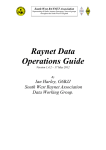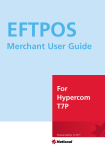Download Motorola M250 Installation manual
Transcript
Model 250 Tone Remote Adapter Installation Manual 025-9472D Software License The Zetron software described in this manual is subject to the terms and conditions of Zetron’s Software License Agreement, a copy of which is contained on the product distribution media or otherwise provided or presented to buyer. Installation and/or use of the Zetron software constitutes acceptance of Zetron’s Software License Agreement. Limited Warranty Buyer assumes responsibility for the selection of the Products to achieve buyer’s or its customer’s intended results obtained from the Products. If buyer has provided Zetron with any requirements, specifications or drawings, or if Zetron provides buyer with such materials, such materials are provided solely for buyer’s convenience and shall not be binding on Zetron unless agreed in writing by the President of Zetron. ZETRON DOES NOT WARRANT THAT THE PRODUCTS OR ITS CUSTOMER’S REQUIREMENTS OR SPECIFICATIONS OR THAT OPERATION OF THE PRODUCTS WILL BE UNINTERRUPTED OR ERROR FREE. SUBJECT TO THE LIMITATIONS SET FORTH BELOW, Zetron warrants that all Zetron Products and Zetron Accessories will be free from material defects in material and workmanship for one year from date of shipment (except where indicated otherwise in the Zetron Price Book). For buyer’s convenience, Zetron may purchase and supply additional items manufactured by others. In these cases, although Zetron’s warranty does not apply, buyer shall be the beneficiary of any applicable third party manufacturer’s warranties, subject to the limitations therein. Zetron’s warranty covers parts and Zetron factory labor. Buyer must provide written notice to Zetron within the warranty period of any defect. If the defect is not the result of improper or excessive use, or improper service, maintenance or installation, and if the Zetron Products or Zetron Accessories have not been otherwise damaged or modified after shipment, AS ZETRON'S SOLE AND EXCLUSIVE LIABILITY AND BUYER’S SOLE AND EXCLUSIVE REMEDY, Zetron shall either replace or repair the defective parts, replace the Zetron Products or Zetron Accessories, or refund the purchase price, at Zetron’s option, after return of such items by buyer to Zetron. Shipment shall be paid for by the buyer. No credit shall be allowed for work performed by the buyer. Zetron Products or Zetron Accessories which are not defective shall be returned at buyer’s expense, and testing and handling expense shall be borne by buyer. Out-of-warranty repairs will be invoiced at the then - current Zetron hourly rate plus the cost of needed components. THE FOREGOING WARRANTY AND THE THIRD PARTY MANUFACTURER'S WARRANTIES, IF ANY, ARE IN LIEU OF ANY AND ALL OTHER WARRANTIES EXPRESSED, IMPLIED OR ARISING UNDER LAW, INCLUDING, BUT NOT LIMITED TO, THE IMPLIED WARRANTIES OF MERCHANTABILITY, NON-INFRINGEMENT AND FITNESS FOR A PARTICULAR PURPOSE. Limitation of Liability Zetron makes no representation with respect to the contents of this document and/or the contents, performance, and function of any accompanying software. Further, Zetron reserves the right to revise this document or the accompanying software and to make changes in it from time to time without obligation to notify any person or organization of such revisions or changes. ZETRON SHALL NOT UNDER ANY CIRCUMSTANCES BE LIABLE TO BUYER OR ANY THIRD PARTY FOR ANY INCIDENTAL, SPECIAL, CONSEQUENTIAL OR INDIRECT LOSS OR DAMAGE ARISING OUT OF OR CONNECTED WITH BUYER’S PURCHASE OR USE OF PRODUCTS OR SERVICES, INCLUDING WITHOUT LIMITATION, LOSS OF USE, LOSS OR ALTERATION OF DATA, DELAYS, LOST PROFITS OR SAVINGS, EVEN IF ZETRON HAS BEEN ADVISED OF THE POSSIBILITY OF SUCH DAMAGES AND EVEN IF THE LIMITED REMEDY ABOVE IS FOUND TO FAIL OF ITS ESSENTIAL PURPOSE. IN NO EVENT SHALL ZETRON’S LIABILITY (WHETHER FOR NEGLIGENCE OR OTHER TORT, IN CONTRACT OR OTHERWISE) EXCEED THE PRICE PAID TO ZETRON FOR THE PRODUCTS. IP networks by their nature are subject to a number of limitations, such as security, reliability, and performance. Anyone using non-dedicated IP networks, such as shared WANs or the Internet, to connect to any Zetron Products or systems should consider and is responsible for these limitations. © Zetron, Inc. All rights reserved. This publication is protected by copyright; information in this document is subject to change without notice. Zetron and the Zetron logo are registered trademarks of Zetron, Inc. Other company names and product names may be trademarks or registered trademarks of their respective owners. This publication may not be reproduced, translated, or altered, in whole or in part, without prior written consent from Zetron, Inc. Compliance Statements This equipment has been tested and found to comply with the limits for a Class A digital device, pursuant to Part 15 of the FCC Rules. These limits are designed to provide reasonable protection against harmful interference when the equipment is operated in a commercial environment. This equipment generates, uses, and can radiate radio frequency energy and, if not installed and used in accordance with the instruction manual, may cause harmful interference to radio communications. Operation of this equipment in a residential area is likely to cause harmful interference in which case the user will be required to correct the interference at his own expense. This equipment meets the applicable Industry Canada Terminal Equipment Technical Specifications. This is confirmed by the registration number. The abbreviation, IC, before the registration number signifies that registration was performed based on a Declaration of Conformity indicating that Industry Canada technical specifications were met. It does not imply that Industry Canada approved the equipment. The Ringer Equivalence Number (REN) for this terminal equipment is 0.1. The REN assigned to each terminal equipment provides an indication of the maximum number of terminals allowed to be connected to a telephone interface. The termination on an interface may consist of any combination of devices subject only to the requirement that the sum of the RENs of all the devices does not exceed 5.0. Safety Summary Warning! For your safety and the protection of the equipment, observe these precautions when installing or servicing Zetron equipment. • • • • • • • • • Follow all warnings and instructions marked on the equipment or included in documentation. Only technically qualified service personnel are permitted to install or service the equipment. Be aware of and avoid contact with areas subject to high voltage or amperage. Because some components can store dangerous charges even after power is disconnected, always discharge components before touching. Never insert objects of any kind through openings in the equipment. Conductive foreign objects could produce a short circuit that could cause fire, electrical shock, or equipment damage. Remove rings, watches, and other metallic objects from your body before opening equipment. These could be electrical shock or burn hazards. Ensure that a proper electrostatic discharge device is used, to prevent damage to electronic components. Do not attempt internal service of equipment unless another person, capable of rendering aid and resuscitation, is present. Do not work near rotating fans unless absolutely necessary. Exercise caution to prevent fans from taking in foreign objects, including hair, clothing, and loose objects. Use care when moving equipment, especially rack-mounted modules, which could become unstable. Certain items may be heavy. Use proper care when lifting. 3 Change List for Rev D, 18 Feb 2010 4 • Updated document formatting to current template • Added a reference to the kit (905-0347) offered by Zetron containing both a Model 250 and a Model 251, see page 8 025-9472D Contents Contents Introduction .......................................................................................................7 Overview ................................................................................................................................ 7 Features................................................................................................................................. 8 Specifications......................................................................................................................... 9 General .......................................................................................................................... 9 Radio Interface............................................................................................................... 9 Line Interface ................................................................................................................. 9 Serial Port .................................................................................................................... 10 Configurable Items....................................................................................................... 10 Installation .......................................................................................................11 Getting Started..................................................................................................................... 11 Tools and Equipment ................................................................................................... 12 Selecting an Operating Mode ...................................................................................... 12 Hardware Interface .............................................................................................................. 14 Wire Line ...................................................................................................................... 14 Base Station Radio ...................................................................................................... 14 Adjustments ......................................................................................................................... 18 Basic Adjustments ....................................................................................................... 18 Selecting an Alternate Guard Tone ............................................................................. 19 An Example Installation ....................................................................................................... 20 Generic Interface using Operating Mode 9.................................................................. 20 Radio Specific Application Notes ................................................................................. 22 Operation.........................................................................................................23 Operating Modes ................................................................................................................. 23 Function Descriptions .......................................................................................................... 26 Front Panel “STATUS” LED Indications .............................................................................. 27 Front Panel Switch Settings................................................................................................. 28 Troubleshooting..............................................................................................31 Problems and Answers........................................................................................................ 31 5 Model 250 Tone Remote Adapter Index................................................................................................................ 33 6 025-9472D Overview Introduction Overview The Model 250 Tone Remote Adapter provides a means of connecting a base station radio to industry standard tone remote encoders, such as Zetron’s 260 and 280 desk sets or series 4000 communications consoles. The adapter connects to an audio circuit or leased line from the tone remote(s) and to the unique interface of the base station radio. The base station can range from a simple, low-cost mobile radio to a rugged, high-power, continuous-duty station. It all depends on the particular application. The Model 250 includes features typically found only in high-end remote control stations. In addition to the usual monitor and transmit functions, the Model 250 provides channel selection for up to 15 frequencies and up to six control outputs. Typical uses for the control outputs include: • Channel or mode control • PL strip • Repeat (talk-through) enabled/disable • PL select • Coded or Clear • Scan on/off • Carrier squelch or tone squelch • Latched or momentary functions • Minimum or maximum squelch settings • Door unlock • Transmit power control • Main or backup antenna select 7 Introduction The programmable settings for the Model 250 include 14 pre-set configurations that cover most of the potential applications for the unit. This can significantly reduce the time required to install the unit. Built-in installation aids ensure accurate and reliable setup with the minimum of test equipment. The necessary audio level adjustments are quick and easy. Detachable connectors make cabling an easy job, and pre-wired cables are available for several models of popular radios. Zetron also offers a pre-assembled kit, part number 905-0347, which includes both a Model 250 Tone Remote Adapter and a Model 251 DC Remote Adapter mounted in a single 19-inch rack mount chassis and the necessary interface cable between the two units. This kit is an efficient way to provide an interface between a console channel card with only tone remote capability and existing older base station radios with only DC remote control interfaces. A description of this kit is provided in the Model 251 manual, part number 025-9584. Features 8 • Adds a remote control dispatch interface to base station radios • Compatible with industry standard tone remote control format • Up to 15 channel operation • Up to 8 auxiliary control function outputs (three of which can be configured as either latched or momentary) • Includes 14 pre-set, installer selectable, control configurations to cover a wide range of applications • Standard Transmit (Push-to-Talk) and Monitor functions • High quality audio with automatic compensation for line losses as well as compensation for near/far variations between remotes • Channel select and control outputs resume their previous state after power failure • Selectable two-wire or four-wire line interfaces • Selectable guard tone frequency to support a wide range of applications • Digital signal processing provides reliability, stability, and eliminates internal adjustments • Small profile requires the minimum amount of rack space, 19" rack mount option available 025-9472D Specifications Specifications General Parameter Description Power 10.5 Vdc to 16 Vdc, at 500 mA, unregulated supply Operating Temperature -30º to +70º Celsius, 95% relative humidity at +50º (noncondensing) Indicators Power, and Status Adjustments RX audio, TX audio, Line TX Configuration/Setup Accomplished using front panel switches Dimensions 8.25" (210 mm) x 5.25" (133 mm)x 1.25" (32 mm) (L x W x H) Weight 1.4 pounds (0.64 kg) Radio Interface Parameter Description Connectors Two detachable connectors, one 8-pin, the other 10-pin both are 0.156" crimp-pin style Audio Connections For RX the unit uses either discriminator or speaker audio For TX the unit uses the mic audio input Control Outputs Total of nine (9) Seven (7) open-drain outputs (including PTT and Monitor) Two (2) relays Line Interface Parameter Description Connector RJ11 modular jack Line Type Balanced 600Ω either 2 wire (semi-duplex) or 4 wire (full-duplex) Secondary Protection High voltage clamps with fusing elements to protect line interface circuits RX Audio AGC Can compensate for line losses up to 20 dB Guard Tone Frequency Defaults to 2175 Hz, other frequencies available via DIP switch setting (see Configurable Items on page 10) 9 Introduction Parameter Description Function Tone Frequencies 15 available, 650 Hz to 2050 Hz in 100 Hz steps Audio Filtering Guard tone notch and hi-pass filters in both directions (line-to-TX and RX-to-line) Serial Port Parameter Description Connector Modular, 6-pin, off-set keyed Interface Adapter Converts standard RS-232 levels to TTL levels, presents a DB-25 connector towards the PC, and an RJ-11 towards the Model 250 Please Note The serial port on the front of the Model 250 is provided to support future expansion of the product. Currently it is used only in production. Configurable Items Parameter 10 Description RX Audio Source Discriminator audio or radio speaker audio Carrier Detect Polarity Normal or inverted Control Output Mode Latched or momentary, selectable for each of three outputs independently Guard Tone Frequency Selectable 2100 Hz, 2175 Hz, 2300 Hz, 2325 Hz, 2600 Hz, 2800 Hz, and 2970 Hz Line Type 2-wire, 4-wire half-duplex, 4-wire full duplex Set Up Test Modes Five (5) test modes to facilitate setup and adjustment, selectable from the front panel switch Operating Modes 14 preset configurations 025-9472D Getting Started Installation Caution! This equipment generates, uses, and can radiate radio frequency energy. If not installed and used in accordance with this manual and commonly used radio practices, it may cause interference to radio communications. The installation of the Zetron Model 250 Tone Remote Adapter should be accomplished by personnel with experience in radio and tone remote systems. Getting Started The installation of the Zetron Model 250 should be a fairly easy task for any qualified radio technician. The interface wiring and the necessary level adjustments have been kept to a minimum. There are three main phases to installing a Model 250. They are: 1. Deciding which one of the 14 preset operating modes (see Table 1) best suits the intended use of the radio system and configuring the front panel switches 1-to-4 to place the Model 250 in this mode. This phase also includes setting switches 5, 6, 7, and 8 as necessary to select the RX audio source and determine the operating characteristics of I/Os 6, 7, and 8. 2. Physically connecting the Model 250 to the line coming from the remotes and to the radio it will operate. (see Hardware Interface on page 14) 3. Performing the final level checks and adjustments to ensure proper operation of the system. (see Adjustments starting on page 18) 11 Installation Tools and Equipment The following list covers the necessary and desirable tools and equipment for performing a Model 250 installation. Ready-made cables for interfacing the unit to a radio may be purchased from Zetron. • Standard electrical and electronic hand tools. This includes a variety of screw drivers and alignment tools. If you have not yet made up the interface cable (or purchased one from Zetron), it also includes a crimping tool. Depending on how the line from the tone remotes or console is terminated at the radio site, you may also need a crimping tool for RJ-11 modular connectors. • Service monitor • AC Volt meter capable of giving readings in Vrms • A handheld radio (or other suitable radio) capable of operating on the base station frequency (including generating/decoding any PL or DPL required) Selecting an Operating Mode The Model 250 has been equipped with 14 preset operating modes. These operating modes have been carefully developed to cover the broadest possible range of applications. To select a particular operating mode, the technician only has to set the first four switches on the front panel of the unit (while the power is turned off). Table 1 gives a quick listing of all the modes and their attributes. For more detailed information of the various functions associated with each mode, please see Function Descriptions on page 26. 12 025-9472D Table 1: Model 250 Operating Mode Selections Mode 0 1 2 3 4 5 6 7 8 9 10 11 12 13 Description 1 Freq Monitor PL strip 6 Wildcard 1 Freq Monitor PL strip 4 PL 2 Wild Line CK 2 Freq Monitor 6 Wild 2 Freq Monitor 4 PL 2 Wild Line CK 4 Freq (1 of 4) Monitor 3 Wild Line CK 7 Freq (1 of 7) Monitor Line CK 8 Freq (binary) Monitor 4 PL 8 Freq (binary) Monitor 3 Wild 12 Freq (binary) Monitor 1 Wild 14 Freq (binary) Monitor 15 Freq (binary) 1 Freq Monitor Latch 8 Freq (binary) Monitor 2 Wild Line CK 14 Freq (BCD) Monitor 1 Wild ↓↓↓↓ ↓↓↓↑ ↓↓↑↓ ↓↓↑↑ ↓↑↓↓ ↓↑↓↑ ↓↑↑↓ ↓↑↑↑ ↑↓↓↓ ↑↓↓↑ ↑↓↑↓ ↑↓↑↑ ↑↑↓↓ ↑↑↓↑ 2050 Hz Monitor Monitor Monitor Monitor Monitor Monitor Monitor Monitor Monitor Monitor F15 Monitor Monitor Monitor 1950 Hz PTT PTT F1 F1 F1 F1 F1 F1 F1 F1 F1 F1 F1 F1 1850 Hz F1, PL strip F1, PL strip F2 F2 F2 F2 F2 F2 F2 F2 F2 — F2 F2 1750 Hz I/O 6 on I/O 6 on I/O 6 on I/O 6 on I/O 7 on F7 F7 F7 F3 F3 F3 — F7 F3 1650 Hz I/O 6 off I/O 6 off I/O 6 off I/O 6 off I/O 7 off — F8 F8 F4 F4 F4 — F8 F4 1550 Hz I/O 8 on I/O 8 on I/O 7 on I/O 7 on I/O 8 on — — I/O 8 on F5 F5 F5 — I/O 8 on F5 1450 Hz I/O 8 off I/O 8 off I/O 7 off I/O 7 off I/O 8 off — — I/O 8 off F6 F6 F6 — I/O 8 off F6 1350 Hz I/O 1 on PL 1 I/O 1 on PL 1 F3 F3 F3 F3 F7 F7 F7 I/O 1 on F3 F7 1250 Hz I/O 1 off PL 2 I/O 1 off PL 2 F4 F4 F4 F4 F8 F8 F8 I/O 2 on F4 F8 1150 Hz I/O 2 on PL 3 I/O 2 on PL 3 I/O 6 on F5 F5 F5 F9 F9 F9 I/O 3 on F5 F9 1050 Hz I/O 2 off PL 4 I/O 2 off PL 4 I/O 6 off F6 F6 F6 F10 F10 F10 Reset all F6 F10 950 Hz I/O 3 on — I/O 3 on — — — PL 1 I/O 7 on F11 F11 F11 I/O 4 on I/O 7 on F11 850 Hz I/O 3 off — I/O 3 off — — — PL 2 I/O 7 off F12 F12 F12 I/O 8 on I/O 7 off F12 750 Hz I/O 4 on Line CK out I/O 4 on Line CK Line CK Line CK PL 3 I/O 6 on I/O 8 on F13 F13 I/O 7 on Line CK out F13 650 Hz I/O 4 off Line CK in I/O 4 off Line CK Line CK Line CK PL 4 I/O 6 off I/O 8 off F14 F14 I/O 6 on Line CK in F14 Functions: I/O 1 1350/1250 PL 1 1350/1250 PL 1 F1 F1 Freq bin1 Freq bin1 Freq bin1 Freq bin1 Freq bin1 1350 Freq bin1 Freq BCD1 I/O 2 1150/1050 PL 2 1150/1050 PL 2 F2 F2 Freq bin2 Freq bin2 Freq bin2 Freq bin2 Freq bin2 1250 Freq bin2 Freq BCD2 I/O 3 950/850 PL 3 950/850 PL 3 F3 F3 Freq bin4 Freq bin4 Freq bin4 Freq bin4 Freq bin4 1150 Freq bin4 Freq BCD4 I/O 4 750/650 PL 4 750/650 PL 4 F4 F4 PL1 Low Freq bin8 Freq bin8 Freq bin8 950 Low Freq BCD8 Switches 1-4 Monitor Monitor Monitor Monitor Monitor Monitor Monitor Monitor Monitor Monitor — Monitor Monitor Monitor 1750/1650 1750/1650 1750/1650 1750/1650 1150/1050 F7 PL4 750/650 — — — 650 — — PL strip I/O 7 SPST rly I/O 8 SPDT rly 1550/1450 PL strip 1550/1450 1550/1450 1750/1650 F6 PL3 950/850 — — — 750 950/850 Freq BCD10 1550/1450 F1 / F2 F1 / F2 1550/1450 F5 PL2 1550/1450 750/650 — — 850 1550/1450 — 13 Note: Binary frequency select outputs (bin1-bin8) start at 0001. For example; F1=0001, F2=0010 ••• F15=1111. For 3-bit output; F1=001, F8=000. Getting Started I/O 5 I/O 6 or COR Installation Hardware Interface The hardware interfacing of the Model 250 can be separated into two parts; the connection to the wire line and the connection to the radio base station. Wire Line Refer to Table 2 for information specific to the line type provided between the Model 250 and the tone remotes or console that control the base station. 1. Check to be sure that the proper audio signals are assigned to the correct pins on the RJ 11 connector (for your line type) and plug the line into the LINE connector on the rear of the Model 250. 2. Set front panel switches 9 and 10 to the correct positions for your line type. 3. Check/set the position of JP8 to match the required line impedance. This only applies to installations using a 4-wire line interface. See Table 5 on page 17. Table 2: Model 250 Wire line Connections Wire line Type Line Connections (6-conductor RJ-11 jack) Switch 9 Switch 10 2-wire modular jack pins 3 & 4 (center pins) Up Down 4-wire, full duplex Radio RX to wire line pair = pins 3 & 4 (center pins) Wire line to radio TX pair = pins 2 & 5 Down Up 4-wire, half-duplex Radio RX to wire line pair = pins 3 & 4 (center pins) Wire line to radio TX pair = pins 2 & 5 Down Down Base Station Radio The following steps cover the minimum connections necessary to interface the Model 250 to a generic conventional radio station. The figures and tables referred to in these steps follow the list. ♦ Interfacing to the base station radio: 1. Power Supply: Connect the +12 Vdc side of the station power supply to P1pin1. Connect the ground side of the station power supply to P1-pin 2. 2. Receive Audio: Find a suitable source of receive audio in the radio. This can be either discriminator audio or processed audio (de-emphasized and squelched), 14 025-9472D Hardware Interface but it should be of “fixed level” (not affected by the setting of an external volume control). Connect this source to P1-pin 3. 3. Receive Carrier Detect: If unsquelched discriminator audio is used for the receive audio in step 2, then a carrier detect signal (or speaker mute signal) must be connected to P2 pin 8 (I/O 6). This signal must drop to less than 0.8 Vdc in its low state and rise to greater than 2.0 Vdc when in its high state. Table 3 shows how to configure front panel switches 5 and 6 for an external carrier detect signal. If squelched discriminator or speaker audio is used, then no external carrier detect signal is connected to the unit. Table 3: Model 250 Receive Carrier Detect Settings RX Audio Source Switch 5 Switch 6 Notes Unsquelched discriminator audio Up Carrier detect polarity Up = Active Low Down = Active High Receive carrier detect must be connected to I/O 6 (P2-pin 8) Squelched discriminator audio Up Down Down — Fixed level, de-emphasized audio (speaker) Leave I/O 6 (COR input) unconnected Switch 6 now sets the I/O 6 output mode P2 I/O1 I/O2 I/O3 PTT LINE I/O4 Tx AUD I/O5 1 Rx AUD 8 GND 12 VDC GND I/O6 1 I/O7 I/O7 COM GND/SUB I/O8 NO I/O8 COM I/O8 NC Figure 1: Model 250 Rear Panel Rx LEVEL Tx LEVEL LINE LEVEL 10 P1 4. Transmit Audio: The transmit audio provided from the Model 250 is intended for the microphone input on the base radio. Connect a wire from P1-pin 5 to the appropriate input on the radio. 5. Push-to-Talk (PTT): The Model 250 keys the transmitter through an FET pull to ground output. (TX = ground, RX = open) Connect P1-pin 7 to the PTT input on the radio. Note If a relay contact is preferred for the PTT function, I/O 7 can be used. Placing JP6 and JP7 in position “B” swaps the function of the PTT pin on P1 and the I/O 7 outputs on P2. See Table 5 on page 17. 6. Control Outputs: The control outputs of the Model 250, I/O 1 through I/O 8, may be used to control various functions of the base station radio or other 15 Installation equipment at the radio site. The outputs I/O 1 through I/O 6 are open-drain FET circuits (inactive outputs are open, active outputs are pulled to ground). I/O 7 and I/O 8 are relays (see Figure 2). Which outputs are available and how they operate is determined by which operating mode the Model 250 is configured for and the settings of front panel switches 6, 7, and 8. Connect the appropriate I/O pins to the equipment they control (see Figure 1) and set the switches as necessary per Table 4. Table 4: Mode Switches for Control Outputs 6, 7, and 8 Switch # Output Mode 6 I/O 6 Down = Latched, Up = Timed 7 I/O 7 Down = Latched, Up = Timed 8 I/O 8 Down = Latched, Up = Timed Figure 2: Control Circuits for the Model 250 P2 8 JP3 B A I/O 6 For I/O 1 through I/O 6 16 A = NO B = NC P2 P2 6 1 2 5 3 I/O 7 I/O 8 025-9472D Hardware Interface Figure 3: Minimum Connections for a Generic Interface Model 250 Base Station/Repeater P1 +12 VDC Input 1 +12 VDC Station Supply Ground 2 Ground RX Audio 3 I/O 5 4 TX Audio 5 I/O 4 6 RX Audio Programmable Function TX Audio Programmable Function PTT PTT 7 I/O 3 8 Programmable Function I/O 2 9 Programmable Function I/O 1 10 Programmable Function I/O 8 NC 1 I/O 8 COM 2 I/O 8 NO 3 Ground/Sub Out 4 I/O 7 COM 5 I/O 7 NO/NC 6 Ground 7 I/O 6 / Carrier Input 8 Typically “Monitor” P2 Programmable Function Programmable Function Programmable Function Table 5: Jumpers of the Model 250 Jumper JP1 Functional Description This jumper jumpers around a 10 kΩ resister (R12) in the TX audio path. Adding or removing this jumper determines the range over which the pot R2 can adjust the TX audio level sent to the transmitter. Default = In [In = high range, Out = low range] JP2 For future use. JP3 This jumper selects whether the output pins for I/O 7 (P2 pin-5 & pin-6) represent a pair of normally open or normally closed contacts. Default = A [A = NO, B = NC] JP4 For future use. JP5 For future use. JP6 This jumper determines which pins on the back of the Model 250 are used to output the PTT function. JP6 and JP7 should always be in the same position and should always both be moved together. Default = A JP7 [A = P1 pin-7, B = P2 pin-5 & pin-6 (I/O 7)] This jumper determines which pins on the back of the Model 250 are used to output the I/O 7 function. JP6 and JP7 should always be in the same position and should always both be moved together. Default = A [A = P2 pin-5 & pin-6, B= P1 pin-7 (PTT)] 17 Installation Jumper JP8 Functional Description This jumper sets the RX line impedance when a 4-wire interface is used between the remote or console and the Model 250. Default = In, JP9 For future use. JP10 For future use. [In = 600 Ω, Out = High Z ] Adjustments Basic Adjustments Warning! To prevent damage to the base station and/or Model 250, make sure the front panel configuration switches have been set prior to supplying power to the unit! ♦ To make the basic adjustments: 1. Supply power to the unit, the Status LED should fade from red to green. If the radio level adjustments are to be made on a frequency other than channel 1, send the appropriate channel select TRC command to the unit (using a tone remote controller connected to the wire line). 2. If the unit has been configured for discriminator audio (switch 5 is in the Up position), set switch 6 so that the Status LED blinks rapidly when carrier is present on the channel (unsquelched), and is “on solid” when carrier is absent. This is accomplished using a service monitor or radio on the base station receive frequency (be sure to supply the appropriate CTCSS or DCS if required). If squelched discriminator audio is used, set switch 6 so that the LED is always blinking. 3. Write down the current front panel switch settings then remove power. Set switches 1 through 4 Up and 5 through 8 Down (↑↑↑↑↓↓↓↓xx), then restore power. The unit will key up on the previously selected channel (or channel 1) while generating a 1 kHz audio tone to both the wire line and transmitter. 4. Monitor the base station transmit frequency with the service monitor. Using the TX LEVEL adjustment on the Model 250’s rear panel, set the transmit deviation of the test tone to 65% of the maximum allowed for the channel. Note 18 If the deviation is always too high, or too touchy to adjust, remove jumper JP1 and then try re-adjusting the deviation. See Table 5 on page 17. 025-9472D Adjustments 5. Monitor the wire line LINE-RX pair (modular jack pins 3&4) using an AC voltmeter. Be sure all remote controllers and/or consoles are connected before making any adjustments. The LINE LEVEL adjustment is typically set for 0.775 Vrms or 0 dBm. Receive levels at the console or remote control units may be adjusted if needed. 6. Move switch 8 to the Up position (↑↑↑↑↓↓↓↑xx). Supply a 1 kHz, full quieting test tone on the base station receive frequency, at 60% of full channel deviation (without CTCSS or DCS). Set the RX LEVEL adjustment so that the Status LED shows solid green. Please note that the Model 250 puts the base station into monitor during test modes. The Status indications during this test are described in Table 6. Table 6: Status LED Indications While in Test Mode 1 Status LED Meaning Solid Green Proper level set Solid Red Good level, but level is not adjusted properly Flashing Red Poor signal, not 1 kHz, distorted, or level is way out of adjustment Flashing Green Close to proper level, but signal is poor quality 7. Remove power, set the front panel configuration switches back to the desired operating mode, then restore power. Selecting an Alternate Guard Tone In order to fit a wide range of applications, the Model 250 Tone Remote Adapter provides a choice of guard tone frequencies. ♦ To select a frequency other than default (2175 Hz): 1. Record the current settings of all the front panel switches. 2. Remove power and set the configuration switches to select a new frequency per Table 7. 3. Power up the unit (the Status LED should alternate between red and green) then remove power. 4. Reset the configuration switches for the appropriate operating mode and restore power. 19 Installation Table 7: Alternate Guard Tones Available in the Model 250 Guard Tone Frequency Configuration Switch Setting 2100 Hz ↑↑↑↑↑↓↓↓XX 2175 Hz ↑↑↑↑↑↓↓↑XX 2300 Hz ↑↑↑↑↑↓↑↓XX 2323 Hz ↑↑↑↑↑↓↑↑XX 2600 Hz ↑↑↑↑↑↑↓↓XX 2800 Hz ↑↑↑↑↑↑↓↑XX 2970 Hz ↑↑↑↑↑↑↑↓XX An Example Installation What follows is an example of interfacing the Model 250. It is hoped that this example will help the installer in developing a firm grasp of the more general information provided earlier in this section of the manual. Generic Interface using Operating Mode 9 In this example, the generic interface for operating mode number 9 is covered. The description given for this mode in Table 1 indicates that mode 9 provides channel selection for up 14 frequencies using a 4-bit binary output to do the selection. It also provides channel monitoring capability via I/O 5. This mode is selected by placing front panel switches 1 and 4 in the up position while switches 2 and 3 remain in the down position (↑↓↓↑xxxxxx). The settings for switches 5 and 6 will vary depending on the source of receive audio from the radio. See Table 3 for more information on setting these two switches. 20 025-9472D An Example Installation Figure 4: Generic Connections for Operating Mode 9 Model 250 Base Station/Repeater P1 +12 VDC Input 1 +12 VDC Station Supply Ground 2 Ground RX Audio 3 RX Audio I/O 5 4 Monitor TX Audio 5 TX Audio I/O 4 6 Binary Channel Select 4 (MSB) PTT 7 PTT I/O 3 8 Binary Channel Select I/O 2 9 Binary Channel Select Binary Channel Select 4 (LSB) I/O 1 10 P2 I/O 8 NC 1 I/O 8 COM 2 I/O 8 NO 3 Ground/Sub Out 4 I/O 7 COM 5 I/O 7 NO/NC 6 Ground 7 I/O 6 / Carrier Input 8 Carrier Detect Input - Used if unsquelched discriminator audio is the RX audio source. Table 8 shows the assignment of the various function tones in Mode 9. Table 8: Function Tone Assignments for Operating Mode 9 Function Tone Description I/O4, I/O3, I/O2, I/O1 I/O5 2050 Monitor Unchanged Low 1950 F1 0001 High 1850 F2 0010 High 1750 F3 0011 High 1650 F4 0100 High 1550 F5 0101 High 1450 F6 0110 High 1350 F7 0111 High 1250 F8 1000 High 1150 F9 1001 High 1050 F10 1010 High 950 F11 1011 High 850 F12 1100 High 750 F13 1101 High 650 F14 1110 High 21 Installation Radio Specific Application Notes Zetron has prepared several radio-specific applications notes for interfacing the Model 250 to popular radio equipment. Table 9 lists the applications notes and the ready-made cables available to use with each of them. Table 9: Radio Specific Application Notes and Cables Description 22 Document # Cable # Motorola GM300, M120 and R1225 011-0537 950-0328 Kenwood TKR-840 and TKR-740 Repeater 011-0538 950-0329 Kenwood TK-690, TK-790, and TK-890 Transceivers 011-0534 950-0330 Kenwood TK-x180, TK-5x10, or NX-x00 Transceivers 011-0775 950-0956 Motorola MOTOTRBO Mobile Radio 011-0799 950-1017 025-9472D Operating Modes Operation This section concerns itself with explaining the “how” and “why” of normal operation for the Model 250 Tone Remote Adapter. Operating Modes The Tone Remote Adapter allows the dispatcher to control various functions of the radio, which typically include transmit/receive, channel selection, monitor, and other control functions depending on the application. The Zetron Model 250 decodes tone remote control (TRC) commands sent by a dispatcher, associates them with a specific function, then sets the control signals to the radio appropriately. Fourteen pre-set configurations are provided which cover most radio dispatch applications. The operating mode is selected by the installer using four of the front panel configuration switches. These are combinations of frequency selects (channels), control outputs (wild cards), and monitor functions. Typical uses for the outputs include: • Channel select or radio mode control, may be in “1 of n”, binary, or BCD format • Monitor, PL strip, or PL select • Repeat (talk-through audio) enable/disable • Coded/Clear • Scan on/off • Carrier squelch/tone squelch • Latched or momentary functions, such as Door unlock • Loose/tight squelch setting • Transmit power (high/low) control or Main/backup antenna select To decide which mode is best for the application, review the number of channels required, the radio channel select method (1-of-n, binary, or BCD), whether or not 23 Operation monitor is required, the number of wildcard functions, and whether or not the LineCheck function is desirable. Table 10 and Table 11 describe each operating mode. This includes the tone remote function tones, the action taken in response to each function tone, and what each of the output signals does. Table 12 describes the various functions and capabilities referenced in the previous two tables. Table 10: Model 250 Operating Modes 0 to 6 Mode Î 0 1 2 3 4 5 6 Description Ö 1 Frequency Monitor PL strip 6 Wildcard 1 Frequency Monitor, 4 PL PL strip 2 Wildcard LineCheck 2 Freq Monitor 6 Wildcard 2 Freq Monitor 4 PL 2 Wildcard LineCheck 4 Freq (1 of 4) Monitor 3 Wildcard LineCheck 7 Freq (1 of 7) Monitor Line CK 8 Freq (Binary) Monitor 4 PL Switches 1-4 Ö ÈÈÈÈ ÈÈÈÇ ÈÈÇÈ ÈÈÇÇ ÈÇÈÈ ÈÇÈÇ ÈÇÇÈ 2050 Hz Monitor Monitor Monitor Monitor Monitor Monitor Monitor 1950 Hz PTT PTT F1 F1 F1 F1 F1 1850 Hz F1 + PL strip F1 + PL strip F2 F2 F2 F2 F2 1750 Hz I/O 6 on I/O 6 on I/O 6 on I/O 6 on I/O 7 on F7 F7 1650 Hz I/O 6 off I/O 6 off I/O 6 off I/O 6 off I/O 7 off - F8 1550 Hz I/O 8 on I/O 8 on I/O 7 on I/O 7 on I/O 8 on - - 1450 Hz I/O 8 off I/O 8 off I/O 7 off I/O 7 off I/O 8 off - - 1350 Hz I/O 1 on PL 1 I/O 1 on PL 1 F3 F3 F3 1250 Hz I/O 1 off PL 2 I/O 1 off PL 2 F4 F4 F4 1150 Hz I/O 2 on PL 3 I/O 2 on PL 3 I/O 6 on F5 F5 1050 Hz I/O 2 off PL 4 I/O 2 off PL 4 I/O 6 off F6 F6 950 Hz I/O 3 on - I/O 3 on - - - PL 1 850 Hz I/O 3 off - I/O 3 off - - - PL 2 750 Hz I/O 4 on Line CK out I/O 4 on Line CK Line CK Line CK PL 3 650 Hz I/O 4 off Line CK in I/O 4 off Line CK Line CK Line CK PL 4 I/O 1 1350/1250 PL 1 1350/1250 PL 1 F1 F1 Freq Binary 1 I/O 2 1150/1050 PL 2 1150/1050 PL 2 F2 F2 Freq Binary 2 I/O 3 950/850 PL 3 950/850 PL 3 F3 F3 Freq Binary 4 I/O 4 750/650 PL 4 750/650 PL 4 F4 F4 PL1 I/O 5 Monitor Monitor Monitor Monitor Monitor Monitor Monitor I/O 6 (or COR) 1750/1650 1750/1650 1750/1650 1750/1650 1150/1050 F7 PL4 I/O 7 (SPST rly) PL strip PL strip 1550/1450 1550/1450 1750/1650 F6 PL3 I/O 8 (SPDT rly) 1550/1450 1550/1450 F1 / F2 F1 / F2 1550/1450 F5 PL2 Functions Note: I/O outputs 1 through 6 are active low, open drain FETs. On = Low, Off = High. 24 025-9472D Operating Modes Table 11: Model 250 Operating Modes 7 to 13 Mode Î 7 8 9 10 11 12 13 Switches 1-4 Ö ÈÇÇÇ ÇÈÈÈ ÇÈÈÇ ÇÈÇÈ ÇÈÇÇ ÇÇÈÈ ÇÇÈÇ 2050 Hz Monitor Monitor Monitor F15 Monitor Monitor Monitor 1950 Hz F1 F1 F1 F1 F1 F1 F1 1850 Hz F2 F2 F2 F2 - F2 F2 1750 Hz F7 F3 F3 F3 - F7 F3 1650 Hz F8 F4 F4 F4 - F8 F4 1550 Hz I/O 8 on F5 F5 F5 - I/O 8 on F5 1450 Hz I/O 8 off F6 F6 F6 - I/O 8 off F6 1350 Hz F3 F7 F7 F7 I/O 1 on F3 F7 1250 Hz F4 F8 F8 F8 I/O 2 on F4 F8 1150 Hz F5 F9 F9 F9 I/O 3 on F5 F9 1050 Hz F6 F10 F10 F10 Reset all F6 F10 950 Hz I/O 7 on F11 F11 F11 I/O 4 on I/O 7 on F11 850 Hz I/O 7 off F12 F12 F12 I/O 8 on I/O 7 off F12 750 Hz I/O 6 on I/O 8 on F13 F13 I/O 7 on Line CK out F13 650 Hz I/O 6 off I/O 8 off F14 F14 I/O 6 on Line CK in F14 I/O 1 Freq Binary 1 Freq Binary 1 Freq Binary 1 Freq Binary 1 1350 Freq Binary 1 Freq BCD1 I/O 2 Freq Binary 2 Freq Binary 2 Freq Binary 2 Freq Binary 2 1250 Freq Binary 2 Freq BCD2 I/O 3 Freq Binary 4 Freq Binary 4 Freq Binary 4 Freq Binary 4 1150 Freq Binary 4 Freq BCD4 I/O 4 Low Freq Binary 8 Freq Binary 8 Freq Binary 8 950 Low Freq BCD8 I/O 5 Monitor Monitor Monitor — Monitor Monitor Monitor I/O 6 (or COR) 750/650 — — — 650 — — I/O 7 (SPST rly) 950/850 — — — 750 950/850 Freq BCD10 I/O 8 (SPDT rly) 1550/1450 750/650 — — 850 1550/1450 — Description Ö Functions Note: I/O outputs 1 through 6 are active low, open drain FETs. On = Low, Off = High. 25 Operation Function Descriptions The descriptions provided in Table 12 will help you to understand both the general operation of the Model 250 and the operating mode descriptions provided in Table 10 and Table 11. Table 12: Model 250 Operating Functions Function Description F1 - F7 (one-of-n) The I/O lines assigned an “Fn” designation are used as individual frequency select outputs. Only one will be active at a time. The current selected frequency output pin will be at ground potential, all others will be open. F1 / F2 This function controls only the I/O 8 relay, for use in two frequency applications. The single I/O 8 relay can select between F1 and F2 since both normally open and normally closed relay connections are made available. Frequency Binary (1, 2, 4, 8) Binary frequency control for up to 15 channels (depending on the mode selected). The pins are active-high and designed for compatibility with most popular conventional mobile radios designed in the USA. The 4-bit output sequence (binary 8, 4, 2, 1) is as follows; F1 = 0001 F2 = 0010 F3 = 0011 F4 = 0100 F5 = 0101 F6 = 0110 F7 = 0111 F8 = 1000 F9 = 1001 F10 = 1010 F11 = 1011 F12 = 1100 F13 = 1101 F14 = 1110 F15 = 1111 The 3-bit output sequence (binary 4, 2, 1) is as follows; F1 = 001 F2 = 010 Frequency BCD (1, 2, 4, 8, 10) F5 = 101 F6 = 110 F7 = 111 F8 = 000 BCD frequency control for up to 14 channels (mode 13). The pins are activelow and designed for compatibility with many radios designed in Japan. The output sequence (BCD 10, 8, 4, 2, 1) is as follows; F1 = 1 1110 F2 = 1 1101 F3 = 1 1100 26 F3 = 011 F4 = 100 F4 = 1 1011 F5 = 1 1010 F6 = 1 1001 F7 = 1 1000 F8 = 1 0111 F9 = 1 0110 F10 = 0 1111 F11 = 0 1110 F12 = 0 1101 Monitor The monitor function provides a method of “monitoring” a shared radio channel before transmitting. When the monitor command is received by the Model 250, it will pull output signal I/O 5 low. When any transmit command (F1 - F15) is received, it will release I/O 5 to cancel monitor. This is typically used to temporarily defeat the CTCSS/DCS decoder in the receiver until transmit has occurred. PL Strip PL Strip provides a method of transmitting without encoding CTCSS or DCS. It is typically used to keep from annoying the dispatch fleet radios during paging. When a PL Strip function is active, the I/O 7 output pin is pulled to ground for the duration of the transmission (it follows the PTT signal). For non-PL Strip transmissions, I/O 7 is inactive. 025-9472D Front Panel “STATUS” LED Indications Function Description PL1, PL2, PL3, PL4 The PL select outputs are typically used to control the CTCSS/DCS function of the radio receiver and/or transmitter. The (active low) outputs are interlocked such that one (and only one) is active at any given time. I/O X on, I/O X off General purpose output control lines are often referred to as “wild cards”, and can be set or cleared by the dispatcher. These active-low outputs can be used in a wide range of applications such as: Repeater (talkthrough) enable/disable Scan on/off Carrier squelch/tone squelch Scrambler on/off Loose/tight squelch setting Main/backup antenna select Transmit power (high/low) control Door unlock The outputs I/O 6, I/O 7, and I/O 8 may be configured (using the front panel switches) for either “latched” or “momentary” operation. LineCheck When this function is enabled, receiving a 650 Hz function tone sequence causes the Model 250 to send a 750 Hz function tone sequence back to the originating remote or console. It is followed by a beep sequence that gives the dispatcher positive indication that the console, wire line, and tone remote adapter are all intact. Front Panel “STATUS” LED Indications The Model 250 has only one LED status indicator on the front panel. In order to get as much utility as possible from this single output, it has been given multi-color capability in addition to using various blinking patterns. Table 13 explains the meaning of the various combinations of color and blink rate. Table 13: Model 250 Front Panel Indications Indication Function Description Red-orange-amber-yellow-green Mode setup (loading configuration switch settings) Green Idle Green flickering (30ms on, 15ms off) Idle, Rx carrier detected (audio is being sent to dispatcher) Yellow Monitor output engaged Yellow flickering Monitor output engaged, Rx carrier detected Red Transmit Red flickering Transmit, Rx carrier detected Wink TRC command detected 27 Operation Indication Function Description Blinking red Device failure Blinking amber (500ms on, 500ms off) Invalid mode select (configuration error, check switch settings) Alternating red-green Guard tone frequency selection complete Front Panel Switch Settings Table 14 provides a quick summary of the functions that can be accessed from the front panel switch. This includes both the preset operating modes and the test modes provided to aid the technician during setup. The following notes apply to the use of the information contained in Table 14. 28 Note In general, to avoid entering modes unintentionally, it is best to set the configuration switches to the proper mode with the power off. If switches are moved while the power is on, they are debounced for five (5) seconds before any actions are taken. The end result will be the same. Note After a power failure, the channel select, monitor and control outputs are restored to their previous state. Note During all test modes, The adapter sets its frequency control outputs to the radio based on the previously selected operating mode. If the unit was in use at all, the channel selected is the one last used in the normal operating mode. If there is no operating history, the unit defaults to channel 1 for that mode. Note During the receive level test, the radio is automatically set to “monitor mode”. 025-9472D Front Panel Switch Settings Table 14: Model 250 Front Panel Switch Settings Switch Setting Function/Mode 1234---------5---------6---------7---------8---------9---------0 Mode Selection Rx de-emphasis I/O 6 action I/O 7 action I/O 8 action Line type 4-Wire Duplex — ↓↓↓↓XXXXXX ↓↓↓↑XXXXXX ↓↓↑↓XXXXXX ↓↓↑↑XXXXXX ↓↑↓↓XXXXXX ↓↑↓↑XXXXXX ↓↑↑↓XXXXXX Mode 0 Mode 1 Mode 2 Mode 3 Mode 4 Mode 5 Mode 6 ↓↑↑↑XXXXXX ↑↓↓↓XXXXXX ↑↓↓↑XXXXXX ↑↓↑↓XXXXXX ↑↓↑↑XXXXXX ↑↑↓↓XXXXXX ↑↑↓↑XXXXXX Mode 7 Mode 8 Mode 9 Mode 10 Mode 11 Mode 12 Mode 13 — ↑↑↑↑↓↓↓↓XX ↑↑↑↑↓↓↓↑XX — Tx level test Rx level test ↑↑↑↑↓↓↑↓XX AGC disable ↑↑↑↑↓↓↑↑XX Tone sweep — ↑↑↑↑↑↓↓↓XX — 2100 Hz guard ↑↑↑↑↑↓↓↑XX ↑↑↑↑↑↓↑↓XX ↑↑↑↑↑↓↑↑XX ↑↑↑↑↑↑↓↓XX ↑↑↑↑↑↑↓↑XX ↑↑↑↑↑↑↑↓XX 2175 Hz guard 2300 Hz guard 2323 Hz guard 2600 Hz guard 2800 Hz guard 2970 Hz guard — Configuration See Operating Modes in lower part of the table. ↓ = Speaker audio. ↑ = Discriminator, and I/O 6 is COR Input ↓ = Latched. ↑ = Timed momentary (500 ms) or COR polarity ↓ = Latched. ↑ = Timed momentary (500 ms) ↓ = Latched. ↑ = Timed momentary (500 ms) ↓ = 4-Wire ↑ = 2-Wire ↓ = Half duplex ↑ = Full duplex (FDX requires 4-Wire line) Operating Modes 1 Frequency, Monitor, PL strip, 6 Wildcards 1 Frequency, Monitor, PL strip, 4 PL, 2 Wildcards, LineCheck 2 Frequency, Monitor, 6 Wildcards 2 Frequency, Monitor, 4 PL, 2 Wildcards, LineCheck 4 Frequency (1 of 4), Monitor, 3 Wildcards, LineCheck 7 Frequency (1 of 7), Monitor, LineCheck 8 Frequency (binary), Monitor, 4 PL or 4 Frequency (binary, Monitor, 4 PL, PL strip 8 Frequency (binary), Monitor, 3 Wildcards 12 Frequency (binary), Monitor, 1 Wildcard 14 Frequency (binary), Monitor 15 Frequency (binary) 1 Frequency, Monitor, Latched functions 8 Frequency (binary), Monitor, 2 Wildcards, LineCheck 14 Frequency (BCD), Monitor Test Modes PTT on, 1KHz tone to line at 0 dBm, 1KHz tone to Tx at 85% dev. Rx audio level set. Green = Ok, Red = Low or High, Blinking = poor signal quality PTT on, Line Rx to Radio Tx audio enabled, auto level and AGC are disabled PTT on, tone to Line and Tx at 404 Hz, 1004 Hz, 2804 Hz, quiet, 4 seconds each Guard Tone Selection Modes: (unit remembers the setting) Turn the power off, set the switches, turn power back on, wait for blinking LED 29 Operation 30 025-9472D Problems and Answers Troubleshooting Problems and Answers Table 15 contains several potential problems you might encounter with a tone remote system using the Model 250 and provides suggested actions for taking care of each problem. Table 15: Trouble Shooting Problems & Answers Problems Answers The Model 250 does not seem to respond to any TRC function tones sent to it. Make sure that the Status LED on the Model 250 winks with the receipt of every TRC command. If not then check the following: a) Make sure the audio coming from the remote or console is connected to the proper pins on the Model 250 modular jack. b) Make sure the Model 250 is configured for the proper guard tone frequency, or reselect it (see Selecting an Alternate Guard Tone on page 19). Dispatch audio is being transmitted, but the dispatcher never hears anything returning from the mobile users. Make sure switches 5 and 6 are set properly, and that a valid carrier detect signal is connected (if required). See Base Station Radio on page 14. Receive audio is arriving at the dispatch control point in fine condition; however, whenever the dispatcher tries to transmit, the Status LED on the Model 250 goes red, then fades to green, and the radio transmitter never keys up. Check the station power supply. If it is not adequate for the maximum station load, it is probably going into current limiting whenever the radio tries to key and dropping below +10.5 VDC. This is causing the Model 250 to reset itself due to the low voltage. 31 Troubleshooting 32 025-9472D Index Index A I adjustments, 18 application notes by radio model, 22 impedance 4-wire line, 18 installation phases, 11 interface diagrams generic, 17 operating mode 9, 21 interfacing basestation, 14 control I/O, 16 introduction, 7 B basestation interfacing, 14 C carrier detect settings, 15 configurable items specifications, 10 control I/O circuits, 16 interfacing, 16 control outputs typical uses, 7 E examples, 20 F J jumpers JP1, 18 JP6 and JP7, 15 JP8, 14 table of, 17 L features, 8 functions, 26 line interface specifications, 9 line, 4-wire impedance, 18 G M general specifications, 9 guardtone freaquencies, 20 selecting an alternate, 19 H m250 adjustments, 18 front panel switch, 28 functions, 26 hardware interface, 14 rear panel diagram, 15 hardware interfacing, 14 33 Index O operating modes described, 23 functions described, 26 selection described, 12 summary table, 13 outputs circuits, 16 interfacing, 16 overview, 7 P phases of installation, 11 problems and answers, 31 PTT output select, 17 R radio interface specifications, 9 radio specific application notes, 22 S serial port specifications, 10 specifications configurable items, 10 general, 9 line interface, 9 radio interface, 9 serial port, 10 status LED normal operation, 27 test mode, 19 switch settings, 28 T tools and equipment, 12 TRC, 23 trouble shooting, 31 W wireline interfacing, 14 type select, 14 safety summary, 3 34 025-9472D