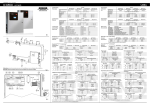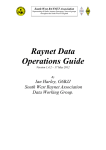Download REPEATER CONTROLLER RPCN
Transcript
REPEATER CONTROLLER RPCN - 1 USER MANUAL C VK3ZGW, VK3BQO 2012_R1 GGREC REPEATER CONTROLLER RPCN-1 USER MANUAL Table of Contents Introduction Description…………………………………………………………….….. Page 3 CPU Module. Display socket……………………………………………………………. Page 3 Function Button………………………………………………………….. Page 3 Press to Talk (PTT)…………………………………………………..…. Page 3 CPU led…………………………………………………………………... Page 3 DTMF led………………...……………………………………………… Page 4 +5 volts led……………………………........................………………. Page 4 +3.3 volts led……………………………………………………………. Page 4 TXD (RS232) led……………………………………………………….. Page 4 Press to Talk Out (PTTO) led…………………………………………. Page 4 Transmitter Power (TXPWR) led……………………………………… Page 4 Watch Dog (WDOG) led……………………………………………….. Page 4 SM217 Display Description……………………………………………………………… Page 4 Page 1 - Health………………………………………………………….. Page 4 Mains/Battery voltage…………………………………………. Page 4 Error Codes…………………………………………………….. Page 4 Cabinet Temperature………………………………………….. Page 5 Page 2 - Timers…………………………………………………………. Page 5 Transmit Timer Setting TXst…………………………………… Page 5 Transmit Timer Value TXv……………………………………… Page 5 Ident Timer Setting IDst………………………………………… Page 5 Ident Timer Value IDv…………………………………………… Page 5 Page 3 – Flags…………………………………………………………… Page 6 Receiver Input Signal RXIN…………………………………….. Page 6 Over Event……………………………………………………….. Page 6 Transmit TX………………………………………………………. Page 6 IDent store……………………………………………………….. Page 6 Tail………………………………………………………………… Page 6 Page 4 – Messages……………………………………………………... Page 6 Play flag…………………………………………………………… Page 6 Function flag……………………………………………………… Page 7 Message address……………………………………………….. Page 7 Row Address……………………………………………………. Page 8 C VK3ZGW, VK3BQO 2012_R1 1 GGREC REPEATER CONTROLLER RPCN-1 USER MANUAL Table of Contents (cont.) SM217 Display (cont.) Page 5 – Measurements………..………………………………………. Page 8 Mains/Battery volts……………………………………………… Receiver Signal Strength Rx s………………………………… RF forward power PwF………………………………………… RF reverse power PwR………………………………………… Page 8 Page 8 Page 8 Page 8 Page 6 – Remote Access Control…………………………………….. Page 8 Roll Code………………………………………………………… Roll Constant k………………………………………………….. Remote Access Control………………………………………... DTMF Tones……………………………………………………. DTMF Tone Code……………………………………………… Page 8 Page 8 Page 8 Page 8 Page 8 Page 7 – CTCSS……………………………………………………….. Page 8 CTCSS Enabled/Disabled…………………………………….. CTCSS Tone flag cTn…………………………………………. Transmitter audio TXAud……………………………………… Door Closed/Open…………………………………………….. Page 8 Page 8 Page 8 Page 8 Page 8 – Temperatures……………………………………………….. Page 8 Interface Module……………………………………………………………….. Page 9 Control Panel…………………………………………………………………….. Page 9 Controller Power Switch……………………………………….. Page 9 Local/Repeater Switch………………………………………….. Page 9 Transmitter Power switch…………………………………….………………. Page 9 Voice and Tone messages……………………………………………………… Page 9 Appendix 1…………………………………………………………………….. C Page 10 VK3ZGW, VK3BQO 2012_R1 2 GGREC REPEATER CONTROLLER RPCN-1 USER MANUAL Introduction. The RPCN-1 was developed by VK3ZGW and VK3BQO originally to replace an ageing Motorola 6800 based controller for the Club’s 6m repeater VK3RDD. It is designed around a core processor the Atmel AT90PWM3. The modular CPU construction utilising an IDC plug is such that it is possible to employ other types of AVR or PIC microcomputers as the core device. FIG 1 The main CPU is housed in a suitably robust housing along with the interface card and SM217 LCD*. Some of the features of the CPU include; DISPLAY SOCKET FUNCTION PTT - removable processor to allow for easy on site replacement CPU DTMF - Remote Access Control (RAC) via DTMF for administrators - receive signal strength played back after tone request by users - capability for RS232 link - ChipCorder allows for customised voice messages including ident + 5V +3.3V TXD PTTO TXPWR WDOG - adaptable to just about any radio using separate Interface Card. The controller provides all the necessary requirements to meet the Regulations pertaining to amateur repeaters and is of a high quality design and construction ensuring many years of trouble free operation. The controller has been designed to run on 13.8 volts DC allowing for battery backup supply to be easily included with the installation. Polarity and circuit protection is provided on the DC input circuit. On site inspections and testing is made easy with the inclusion of the SM217 display which gives indication of the processor’s functions as well as both input and output signals handled by the CPU. This manual details the various functions of the repeater controller for both users and administrators. CPU Module - (Refer to figure 1.) Display Socket. - The SM 217 display is connected to the CPU by RJ45 connectors on both printed circuit cards. The SM 217 module is a ‘smart’ display unit with its own microcomputer a AT90PWM2. The Display socket and cabling enables the Serial Peripheral Interface (SPI) communications between CPU and Display. FUNCTION Button – A multi-function button that provides control features dependant on the current Page being displayed. (See SM 217 Display module below.) Page 1 – clears all error codes. Page 4 - used to step through and play the messages recorded on the ChipCorder. Page 6 – sets default values. Page 7 - toggles CTCSS enable/disable. Page 8 – writes current values of prescribed variables to EEPROM. (Refer to relevant Page descriptions for details.) PTT Button - provides for local control of the RXIN signal (see Page 3 - Flags below) into the CPU from the receiver. This button operates independently of the CTCSS setting, allowing for local emulation of repeater operation. * Sold by Alian Electronics Pty Ltd C VK3ZGW, VK3BQO 2012_R1 3 GGREC REPEATER CONTROLLER RPCN-1 USER MANUAL CPU – led indicates the health status of the CPU. Normal operation is indicated by a 1 second flash rate. During initialisation, the CPU flashes rapidly until the start routine is complete. Should the CPU led remain off or hard on, the CPU has failed and repeater operation will not occur. The DC power to the transmitter will be removed and the WDOG led will illuminate. (See also WDOG below.) Cycling the DC power to the CPU off then on will restart the CPU. If the fault was transient the CPU will restart. DTMF – led is connected to the Data Valid signal from the DTMF decoder. When a valid DTMF tone is received the led will light for the duration that the tone is present. The DTMF led is not an indication that the tone received is the correct one for the operation intended that the CPU is to act upon. It is only an indication that a valid DTMF tone has been processed by the decoder. +5V – led indicates that the onboard 5 volt DC rail is present for the CPU. +3.3V – led indicates that the onboard 3.3 volt DC rail is present for the ChipCorder, TXD – led indicates that data is being processed by the RS 232 link. (RS232 not normally fitted.) PTTO – led indicates the state of the PTT Out to the transmitter from the CPU. This led will light whenever the controller is required to activate the transmitter’s press to talk circuitry, be it for normal repeater talkthrough operation, messages sent from the ChipCorder, or from the PTT button on the CPU. When the Local/Repeater switch is in the Local position, the connection from the PTTO to the transmitter is opened to prevent the keying of the transmitter by the CPU. This is a safety measure to ensure the transmitter is not activated whilst any work is performed on transmitter or antenna components. The functions of the CPU remain unaffected and messages will continue to be heard through the local speaker. TXPWR – led indicates that the CPU has switched on the 13.8 volt DC power to the transmitter. An Auto/Off/Manual TXPWR switch is located on the transmitter assembly to independently control the DC power to the Transmitter. (See TRANSMITTER POWER switch below.) WDOG – the Watch DOG led will illuminate when the watchdog circuit detects that the CPU has not responded or has taken too long to respond as part of its normal programmed operation. The display will reset at the moment the watchdog is triggered. A CPU failure will cause the TXPWR to be removed from the transmitter. Switching off the DC power to the CPU, then restoring the power will restart the processor’s systems if it was a transient fault. The Watchdog will attempt a reset on the processor IC1. If the fault was of a transient nature and processor is able to be reset and initialise, the CPU will restart and the voice ident will be heard. If the processor cannot be reset by the watchdog’s initial attempt, the CPU will remain in it’s failed state without any access available, and the WDOG led will slowly flash. This condition will require attendance on site. SM 217 Display module. The Display module is an AVR controlled unit that communicates by an SPI link with the CPU. The display is arranged into a series of ‘Pages’ that are selectable by the press button located on the module. There is a back light option available on some displays that will require the user to configure if required. There are eight (8) pages on the display with various items of information that allow for testing and diagnostic purposes. When the page button is first pressed, the number of the page about to be displayed is shown for 1/2 second before that page is displayed. C VK3ZGW, VK3BQO 2012_R1 4 GGREC REPEATER CONTROLLER RPCN-1 USER MANUAL Page 1 - Health. The Page 1 display is the default page displayed at start up. Page 1 is selected when the page button is pressed whilst the display is on Page 8. Mai/Bat – When Mains Power monitoring is installed, and battery backup is fitted, this label will change dependant on the condition of the mains power. With normal mains power operating, the Mai label will be displayed. If the mains power fails for longer than 2 seconds, the label will change to Bat. Should the mains be restored for longer than 2 seconds, the label will revert to Mai. A voice message will be played in the Tail to indicate the mains failure. This message is repeated after anytime the voice ident is played. An error code is generated and stored when the mains fails, but is cleared upon restoration of mains power. The voltage indicated is the input DC voltage to the CPU which is the same as the battery voltage. Err – shows the value of the Error Code byte in BCD format. The error coding is in the form of bit setting. This means that each bit of the Error Code byte represents a specific error that has been flagged by the software and stored both in SDRAM and EEprom. If multiple errors are stored, interpret the BCD displayed value as binary to determine which bits are set. For example, if 05 is displayed, this indicates that bits 0 and 2 are set. When an error code is logged, an additional beep after the ‘Roger Beep’ is heard in the Tail of the repeater as a means of alerting administrators to the presence of a stored error. Error codes can be reset to zero by holding the FUNCTION button in for 3 seconds whilst Page 1 is displayed. Error codes can also be determined and reset whilst in RAC mode. (See RAC below.) There are currently four (4) Error Codes installed; Bit 0 (displays as 1) PLAY ERROR – indicates that a message has been playing too long. This is a function of the ChipCorder and may indicate a faulty ISD4002 or that the message at the displayed address on Page 4 is corrupted. This error is stored in EEprom and needs administrator privilege to clear by RAC mode. (See RAC below.) Bit 1 (displayed as 2) MAINS FAILURE – logged if a failure of the mains power is detected. A voice message is transmitted initially when the mains failure is detected, and thereafter when each voice ident is run. (For information on ident see Page 2 - Timers below.) This error is stored in EEprom and is cleared if the mains power is restored. Bit 2 (displayed as 4) TX LOCKUP – logged if forward RF power (PwF) is detected when there is no command to activate the transmitter by the CPU. The transmitter’s DC power is removed by the CPU and the TXPWR led is extinguished. This error is stored in EEprom and may need site attendance to rectify. Bit 3 (displayed as 8) PwR is in excess of a value equal to 20% of PwF. (Refer Page 5 for PwR and PwF definitions.) This error is stored in EEprom and may need site attendance to rectify. A message “REVERSE POWER GREATER THAN 10 WATTS” is played in the Tail if the PwR exceeds a value of 10 watts. Cabinet Temp. – displays the current temperature sensed on the CPU and displayed in degrees Centigrade. C VK3ZGW, VK3BQO 2012_R1 5 GGREC REPEATER CONTROLLER RPCN-1 USER MANUAL Page 2 - Timers Page 2 is selected when the page button is pressed whilst the display is on Page 1. TXst – Transmit Timer setting. This is the value, in seconds, of the repeater supervisory timer that times the period allowed for an over. The default setting is 240 seconds. The value is settable in the range 0 – 255 by use of the RAC mode with administrator privilege. (See RAC below.) TXv – Transmit Timer value. The current duration of the Transmit Timer. When the TXv equals the TXst the over will be terminated by the CPU by removing the PTTO and playing the message “DE-ACTIVATED”. Should the input signal (RXIN, see Page 3 - Flags below) continue to be present, a beep will be transmitted every 60 seconds to indicate that the repeater is still operational however it is still waiting release from the input signal. When the input signal is released, the voice ident will be transmitted. TXv is reset to zero at the ROGER BEEP in the Tail. IDst – Ident setting. This is the period set for the ident to play. It is in increments of 30 seconds and is set in program to nine (9) minutes (18 x 30 secs). This is to comply with the ident requirements of the Regulations. The nine minutes allows for an extension of another one (1) minute to the maximum allowed 10 minutes between repeater idents. This extension will occur by delaying the ident when it falls due to be played whilst an over is in progress. If the over ends within the 1 minute extension the voice ident will play in the Tail. If this over continues for longer than the 1 minute, the ident will be played as a Morse sequence mixed with the input signal’s audio. All other idents are voice messages. IDv – Ident timer value. The current duration of the ident timer shown in 30 second increments (2 x 30 secs = 1 minute). When the IDv equals IDst the voice ident will be played except if the 1 minute extension is required as described in IDst above. If no input signal is received following the last ident, the next ident will play at nine minutes after which the repeater will mute all subsequent idents. This caters for late night type operations where the repeater is not in use for long periods and consequently will not disturb users who wish to continue to monitor the repeater. When the first input signal is received during this mute period, the voice ident will be played in the Tail. Page 3 - Flags Page 3 is selected when the page button is pressed whilst the display is on Page 2. Flags are useful for checking that software routines are responding correctly to hardware inputs. RXIN – Input signal flag. Will display either a 0 when the flag is clear, or a 1 when the flag is set to indicate the presence of a signal from the receiver. The RXIN flag looks at the interface circuit that is connected to the receiver’s Busy Light, or similar connection at the receiver that advises the presence of a received signal. The RXIN flag is a conditional requirement in order for the repeater to be allowed to commence an ‘Over Event’. OV – Over Event flag. Will display either a 0 when the flag is clear, or a 1 when the flag is set to indicate that the Over Event is running, which is the normal talk-through function of the repeater. TX – Transmit flag. Will display either a ‘0’ when the flag is clear or a ‘1’ when the flag is set, to indicate that the transmitter is being keyed by the CPU. When the TX flag is ‘1’ the PTTO led will be illuminated. C VK3ZGW, VK3BQO 2012_R1 6 GGREC REPEATER CONTROLLER RPCN-1 USER MANUAL IDstore – Stored Ident flag. Will display either 0 when the flag is clear, or 1 when the flag is set to indicate the presence of a stored request to run the ident. In the example shown above, the stored ident has resulted due to the ident timer’s value (IDv) having reached the ident timer setting (IDst, set at 9 minutes) whilst an Over Event is still running. Two things can subsequently occur; 1. The Over Event continues for at least a further 1 minute when the ident in Morse format will be played mixed with the user’s audio signal from the receiver. This use of a Morse format is designed to be less intrusive during a running over; or 2. The Over Event is concluded within the 1 minute whereby the voice ident will be played in the Tail. When the ident mute is invoked (see IDv above) the IDstore flag will be the only flag set on Page 3. Tail – Tail flag. Will display either a ‘0’ when the flag is clear, or a ‘1’ when the flag is set to indicate that the Tail is running. The value of the Tail timer is set in program to two (2) seconds. A ‘Roger Beep’ is incorporated in the Tail to indicate to users that the repeater’s receiver has been released from an input signal and the Transmit Timer value (TXv) is reset . Other functions that may occur in the Tail are; 1. Received signal strength (RxS) readings are played if required. (Refer Page 5 – Measurements.) 2. Any stored Error Code is signalled by the inclusion of an extra beep after the Roger Beep. 3. The Over Event can be continued as unbroken if the RXIN is activated during the Tail. This caters for weak and breaking signals such that might be encountered during mobile operations. 4. When the ident mute is invoked (see IDv above) and the next RXIN is received, the voice ident will be played in the subsequent Tail. Page 4 - Messages Page 4 is selected when the page button is pressed whilst the display is on Page 3. Audio messages are stored in the ISD4002 ChipCorder (IC2). Pf – Play flag. Will display either a 0 when the flag is clear, or a 1 when the flag is set to indicate when the ChipCorder is in PLAY. Should this flag be set for longer than ten (10) seconds, an error code is generated and stored, and the Play flag is forcibly cleared. Fn – Function flag. Will display either a ‘0’ when the flag is clear, or a ‘1’ when the flag is set to indicate that the Function button has been pressed. With each button press whilst in Page 4, the CPU will step through and play all the messages stored on the ChipCorder. Holding the button down continuously may cause some messages to be skipped over. It is recommended to press the button once for each message location by noting the change of state of the Pf flag. Msg – Message address. Each message has its own unique start address in the ChipCorder. This is in the range 000 to 590 in increments of 10. Each increment of 10 memory slots represents a message duration of 2 seconds. Longer messages will occupy more memory slots than shorter messages. The start address of the last played message that the CPU has commanded is displayed. For example, if the voice ident has just played, the voice ident message start address 500 will be displayed. The list of message start addresses is shown in Appendix 1. RowAdr – Row pointer Address. Displays the current position of the Row Pointer in the ChipCorder. This, in conjunction with the Msg address, gives the duration of the message last played at the address shown. As each slot is 200 msec in duration, a message with a start address Msg at for example 500, and a RowAdr at 514 has a message length of 0.2(514– 500 ) = 2.8 seconds. C VK3ZGW, VK3BQO 2012_R1 7 GGREC REPEATER CONTROLLER RPCN-1 USER MANUAL Page 5 – Measurements Page 5 is selected when the page button is pressed whilst the display is on Page 4. Bat – Battery volts. The same as referred to in Page 1 above. Rx s – Received signal strength. If the user transmits the DTMF code ### on the input frequency to the repeater, an indicative value of the user’s signal strength into the repeater is measured and stored. Its value is then played in the following Tail in the form of S points in the range S1 – S9. PwF – Forward RF power, measured by a detector in the feed line to the antenna, in the range of 0 – 99 watts. PwF value is monitored by the CPU and checked against the presence of an input signal RXIN from the receiver. If it is detected that forward RF power is being measured when no valid input signal is present, a fault has occurred and the TX LOCKUP condition is invoked causing the transmitter’s DC power (TXPWR) to be removed. An error code is generated and stored accordingly. When observing the value of the forward power, check that the battery voltage remains at a suitable level under load. PwR – Reverse RF power, measured at the same point as PwF above. An excessive reading is indicative of a faulty antenna circuit. An error code is generated and stored in the event excessive reverse RF power is detected. A message is played in the Tail indicating whenever the PwR is greater than 10 Watts, and “99” is displayed whenever the value of PwR exceeds 30 Watts. Page 6 – Remote Access Control Page 6 is selected when the page button is pressed whilst the display is on Page 5. RAC Mode is an administration function that allows for the direct control of some of the repeater’s functions by remote DTMF tones. A level of security has been designed so as to limit the access to RAC Mode to approved persons only. Activation codes, descriptions and functions available in RAC Mode are detailed in a separate RPCN-1 Administrator Manual. RC and k – Refer to the RPCN-1 Administrator Manual for details of RAC Mode. RAC – RAC flag. Will display either a 0 when the flag is clear, or 1 a when the flag is set to indicate whether the CPU is in RAC mode which enables remote testing and changes to be carried out on some of the repeater’s functions. (Refer to the RPCN1 Administrator Manual for details.) Tn – Tone (DTMF). All DTMF tone functions of the CPU require three (3) tones, whose receipt by the repeater must be completed within 5 seconds. Failure to receive all three tones within this time will cause the tone reading event to be cancelled and any tones received, discarded. The value of the last three valid DTMF tones received is displayed. The only DTMF tone function available to users is the received signal strength (Rx s) function as described in Page 5 - Measurements above. For all other tone functions, refer to the RPCN1 Administrator Manual for details. Code – DTMF code pointed to by the value of Tn. In the above example Code 04 which is the Rx s code. For all the Code details refer to the RPCN1 Administrator Manual. Pressing and holding the FUNCTION button for 3 secs. Will cause the default values of TIMER_SET, ROLL_CODE, ROLL_CONST, CTCSS_EN, TEMPRH and TEMPRL to be loaded from EEPROM into SDRAM. C VK3ZGW, VK3BQO 2012_R1 8 GGREC REPEATER CONTROLLER RPCN-1 USER MANUAL Page 7 – CTCSS Page 7 is selected when the page button is pressed whilst the display is on Page 6. CTCSS – Continuous Tone Coded Squelch System. CTCSS, when enabled, allows for the restriction of access to the repeater’s receiver to those input signals that carry the correct sub-audible tone in their transmission. CTCSS thus helps to prevents signals that do not carry the tone from causing the repeater to open. If CTCSS control is desired, a separate decoder module is required to be fitted, and its voltage free active low output is connected to the CTCSS input on the RPCN-1 Interface. Should CTCSS not be required, it may be disabled by use of the Function button whilst in Page 7. Pressing and holding the button for three (3) seconds will toggle between enabling and disabling CTCSS. The current setting of the CTCSS enable is displayed as Dis when disabled (as shown on above display), or Ena when CTCSS is enabled. An option to disable CTCSS is available on the RPCN-1 Interface. When CTCSS is enabled on the repeater, users must enable the correct CTCSS tone on their radio’s transmitter in order to gain access to the repeater. cTn – CTCSS tone flag. Will display either a 0 when the flag is clear, or a 1 when the flag is set to indicate the presence of a valid CTCSS tone on the current input signal to the receiver. This flag is required to be set to 1 when CTCSS is enabled to allow the over to commence and continue to run. Failure to produce the CTCSS tone will prevent the over from starting, and if lost during the over, immediately cause the over to terminate. TXAud – Transmitter audio. Will display either a 0 when the flag is clear, or a 1 when the flag is set to indicate that the CPU has enabled the talk-through audio from the receiver to modulate the transmitter. During normal operation the flag will remain set. When the TX TIMER has expired as a result of an input signal being present for too long, the audio from the receiver is disconnected from the transmitter (TXAud = 0) and the “DE_ACTIVATED” message played immediately before deactivating the PTTO. TXAud remains off until the repeater is released when the input signal is no longer present. The TXAud flag will also be cleared by the CPU whenever the CPU PTT button or the local microphone PTT button is pressed. This gives priority to the local microphone. DOOR – Cabinet door alarm. When the cabinet door is not in the closed position, or the Local/Repeater switch is in the Local position, the Door Alarm flag is set and an error code generated and stored. When the door is first opened, a message “DOOR ALARM” is transmitted. This message is played after each occasion the CPU is required to play the voice ident, until the door is closed. If the Local/Repeater switch is in the Local position, this message will be heard through the local speaker but will not be transmitted. The Display module’s beeper will sound a series of beeps every one (1) minute as a reminder to onsite personnel as to the state of the door and/or the Local/Repeater switches. Page 8 – Temperatures Page 8 is selected when the page button is pressed whilst the display is on Page 7. Cab Temp Hi is the highest cabinet temperature that has been measured whilst Cab Temp Lo is the lowest. These values are stored in SDRAM and EEprom so are non volatile. Both these values are reset to the current temperature whenever the Default Values are loaded under RAC or when invalid EEprom data is detected such as when a new microcomputer is fitted into IC1 of the CPU. Pressing and holding the FUNCTION button for 3 secs. will cause the current values of TIMER_SET, ROLL_CODE, ROLL_CONST, CTCSS_EN, TEMPRH and TEMPRL to be written to EEPROM. C VK3ZGW, VK3BQO 2012_R1 9 GGREC REPEATER CONTROLLER RPCN-1 USER MANUAL Interface Module. (Dwg RPCN-03) FIG 2 The purpose of the Interface is to convert both input and output signals between the CPU, Rx receiver and transmitter into compatible Busy formats. Protection, isolation and filtering circuits are also fitted to the Interface along with a mixing amplifier used in the TXAud + 5V and local microphone circuits (Some minor difference to components may occur between Interface Modules.) TXAU Level RX Busy – led, illuminates when the receiver has an input signal whose strength is capable of opening the squelch. 5 V Pwr – led, indicates the presence of the onboard 5 volts DC regulated supply to the Interface. A M205 fuse (F1) protects the 13.8 DCV input to the Interface Module. TX Audio Level. A level adjustment (VR1) is provided for setting the level of the TXAud from the CPU. There are two methods available for the mounting of the C1116 CTCSS unit to the Interface Module. FIG 4 FIG 3 UNDERSIDE MOUNTING TOP SIDE MOUNTING For programming of the C1116 CTCSS unit refer to the manufacture’s documentation. The unit has been programmed for an EIA tone of 91.5 Hz. No adjustments are required to be made to this unit. C VK3ZGW, VK3BQO 2012_R1 10 GGREC REPEATER CONTROLLER RPCN-1 USER MANUAL Control Panel. The Control Panel contains a number of controls and functions to monitor and manage the Controller’s operation. It is connected to the Interface Module by SK4 and receives its DC power from SK5. The Control Panel houses the Local/Repeater switch, separate Squelch controls for Repeater and Local modes, the local microphone, audio amplifier with volume control, speaker and the Controller Power switch. The SM217 LCD Display module is also mounted in the Control Panel Local/Repeater Switch. The Local/Repeater switch controls the mode of activation of the transmitter. Local – Isolates the transmitter’s PTTOut circuit from the CPU. This is a safety measure to ensure that there is no unexpected transmitter activations caused by the CPU, thus allowing work to be safely performed on transmitter and antenna components. The local microphone’s PTT will continue to key the transmitter whenever pressed. The CPU will continue to operate normally except that the ChipCorder messages will no longer ‘go to air’ but can be monitored by use of the local speaker located in the Control Panel. Whenever Local is selected, the DOOR alarm circuit is also activated. This causes the display’s beeper to sound a series of beeps each one (1) minute as a reminder that the Local/Repeater switch is in the Local position, and/or that the door is open. The “DOOR ALARM” message will be periodically heard in the local speaker in the same manner as described in Page 7 – CTCSS above. Repeater – Connects the transmitter’s PTT circuit to the CPU PTTO via the Interface card. This is the normal switch position in that it enables talk-through repeater operation. The local microphone is still enabled and whenever its ptt is operated, the TXAud from the CPU is disabled. Squelch Control. The squelch control on the front of the Control Panel is used to set the squelch level when the Local/Repeater switch is in the Local position. When in the Repeater position, squelch control is taken over by the pre-set potentiometer located on the rear of the Control Panel. Local Microphone. A suitable microphone can be plugged into the Local Mic socket so as to enable the keying and modulating of the transmitter. The local microphone is available irrespective of the Local/Repeater switch position and has priority over the TXAud from the CPU and Interface modules. A biasing voltage of 13.8 DCV is made available at this socket for the use by a electret microphone. Volume control. The Control Panel houses a 3.5 watt audio amplifier and speaker, whose volume is controlled by the VOL potentiometer. The audio amplifier enables the monitoring of the receiver’s audio and the Chipcorder output from the CPU. The input to the audio amplifier is disabled during the operation of the local microphone’s ptt. When the Local/Repeater switch is in the Repeater position and the cabinet door is closed, the input to the audio amplifier is disabled. C VK3ZGW, VK3BQO 2012_R1 11 GGREC REPEATER CONTROLLER RPCN-1 USER MANUAL Controller Power switch. The Controller Power switch is a three (3) position (ON-OFF-BYPASS) guarded switch that supplies 13.8 DCV power to the Controller. The guard is required to be lifted so as to switch the power OFF or to the BYPASS position. With the switch guard down, the switch will automatically return to the ON position. ON - lower switch position supplies 13.8 DCV power to the CPU and Interface modules and the Control Panel’s audio amplifier and local microphone. The Controller Power led will be green. OFF – centre switch position isolates all 13.8 DCV power from the Controller. The Controller Power led will be off. BYPASS – upper switch position isolates the 13.8 DCV power from the Interface and CPU modules whilst still powering the Control Panel’s audio amplifier. The Controller Power led will be red. This position facilitates the monitoring of the receiver’s audio from the speaker. No repeater function is possible with the Controller Power switch in the BYPASS position. The Controller Power fuse (FSC) is located on the backplane. Whenever testing/repairing without the Control Panel connected, it is possible to power the CPU and Interface modules by connecting positive 13.8 DCV to SK5-1, and ground to SK5-3. (Refer to interconnections drawing RPCN-01.) Transmitter Power (TXPWR) module. Located at the transmitter, the TXPWR module’s switch has 3 positions to direct 13.8 DCV power to the transmitter. ON and OFF allow for manual control of the DC power, whilst AUTO allows the CPU to control the DC power to the transmitter. The led will be on whenever power is being supplied to the Transmitter. The module contains a 10 amp M205 fuse in the input line from the power supply. Voice and Tone messages. A number of voice messages and beeps will be heard from time to time to announce the ident and indicate the status of certain controller functions. Some will be regular whilst others will be apparent only when their assigned function is present. 1. Voice Ident; played every 9 mins normally except when; -An over is being conducted at the time the ident is due, in which case the voice ident will be stored until the input signal is dropped by the user or, for a maximum of a further 1 minute whereby the Morse ident (at a reduced level) will be mixed and played with the user’s audio. -The repeater has not been keyed for a 9 min period, whereby the voice ident will be played. At that point the repeater will mute itself until next keyed when the voice ident will then play in the first Tail. 2. Mains Failure; played when the 240 VAC mains fails. This is logged as a fault by the CPU. The Mains Failure message will follow the normal voice ident message, and will continue to do so until the mains power is restored. 3. Door Alarm; played whenever the cabinet door is not locked. The Door Alarm message will follow the normal voice ident message until the door is locked. 4. Signal Strength S; played after receipt of the correct DTMF code sent by a user. (See page 8 above.) 5. Initialising; played when the CPU has been reset to indicate that the controller has been restarted. 6. Single beep in the Tail; indicates the completion of the previous over and the reset of the TX Timer. After the beep, the next over can commence without having to wait for the end of the Tail. C VK3ZGW, VK3BQO 2012_R1 12 GGREC REPEATER CONTROLLER RPCN-1 USER MANUAL 7. Two beeps in the Tail; indicates the presence of a logged error. A Mains Failure will cause this additional beep to be heard in the Tail. Administrator attention is required for this condition. 8. Single beep after voice ident; (only if CTCSS is enabled.) indicates that an input signal is present, and has been for at least 30 seconds, that does not carry the correct CTCSS tone. This may indicate the presence of an interference signal. The voice ident will not mute whilst this input signal exists. Current Rev 24 Sep 12 C VK3ZGW, VK3BQO 2012_R1 13 GGREC REPEATER CONTROLLER RPCN-1 USER MANUAL APPENDIX 1. Address locations of the ChipCorder. ADR Message ADR Message ADR Message 000 0 210 Forward power 410 010 1 220 Reverse power 420 020 2 230 Cabinet temperature 430 030 3 240 Degrees 440 040 4 250 Signal strength S 450 050 5 260 Volts 460 060 6 270 Point 470 070 7 280 Activated 480 080 8 290 De-activated 490 a single beep 090 9 300 Mains Failure 500 the voice ident 100 10 310 CTCSS 510 xxxx 110 11 320 RAC mode 520 the Morse ident 120 12 330 Error codes 530 xxxx 130 13 340 Broadcast Mode 540 xxxx 140 14 350 Door Alarm 550 150 15 360 Greater Than 560 160 16 370 Initialising 570 170 17 380 De-sense Check 580 180 18 390 190 19 400 200 watts 590 The addresses that contain xxxx are where longer messages occupy more than one 200ms memory slot. Numbers greater than 19 are played as individual messages. For example, 240 is played as “2” “4” “0”. Addresses with no entry are unused slots for any future software expansion. COPYRIGHT IS CLAIMED ON ALL WRITTEN MATERIAL INCLUDING SOFTWARE, PERTAINING TO THE RPCN – 1 REPEATER CONTROLLER IN ACCORDANCE WTH THE AUSTRALIAN COPYRIGHT ACT 1968. NO PERMISSIONS ARE GIVEN OR IMPLIED FOR ANY BREACH OF ANY TPMs AS DEFINED BY THE ACT. C VK3ZGW, VK3BQO 2012_R1 14