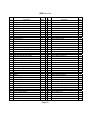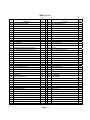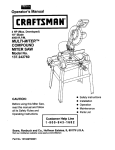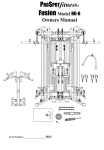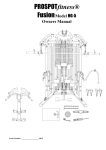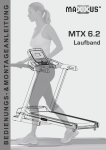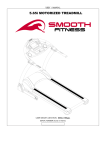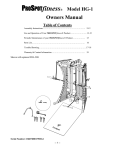Download PROSPOTfitness SSG Owner`s manual
Transcript
PROSPOTfitness ® Fusion SSG “Space Saving Gym” Featuring Prospot Fitness® Touch Sensor Technology Owner’s Manual Table of Contents Assembly instructions Diagrams User Instructions Maintenance Trouble shooting Parts list Contact information ………………..pages 2-6 ………………..pages 7-12 ………………..pages 13-16 ………………….page 17 ………………….pages 18-19 ………………….pages 20-21 ………………….page 22 To Get Started: Before assembly, choose a safe location for your Prospot Fitness® SSG. • The SSG has a footprint of approximately 6’x 6’. The barbell is approximately 7’ long. Locate your SSG away from any source of water. Do not allow any liquid to be near the machine or spilled on any electrical part. Do not insert any object into the electrical box. • Approximate assembly time is 1-1/2 – 2 hours. • A flat area of 9’ x 9’ will be required to assemble and properly use the SSG. • You will need the following tools and a helper to complete the assembly: • • • • • • • 17 mm, 19mm Hex Head Wrench or Adjustable wrench. Metric Ratchet set 4 mm Allen Wrench 5 mm Allen Wrench Philips Screw Driver Scissors Razor knife • Floor Padding, such as cardboard, to avoid scratching your floor during assembly. • HAND TIGHTEN all bolts. DO NOT fully tighten bolts until instructed to do so. • Assistance by a second person is recommended for some steps of this assembly. • The SSG uses several different lengths of bolts. Be careful to use the correct length of bolt called for at each step of assembly. Bolt packs are label with part # and descriptions. ALWAYS REMEMBER: After the initial set up of the system or after performing any service on the unit, RESET the Computer on your ProSpot system before using it. Just unplug the power supply from the Electronic Box, wait 30 seconds and plug back in. Resetting the Computer allows it to recalibrate and work to its greatest efficiency. Page 2 Assembly Instructions for the SSG Step #1 MAIN FRAME ASSEMBLY 1. Place the (#17, #151) Base Rails opposite each other in the center of the assembly area as shown in the illustration #1. Place (#53) Bottom Cross Brace between the two Base Rails so that the side, pre-drilled holes of the Base Rails align with the holes of the Lower Frame Cross Brace. Feed (#55) & (162) Wire Harness’s thru left & right base rails (#17 & #151) up thru square cut out in rail. Place (#52) Upright support plates on each of rails, lining up the predrilled holes and secure with the lower four (#107) bolts, (#90) flat washers and (#91) lock nuts. 2. Now place (#31right, #35 left) Locking Posts on top of Base Rails (#17, #151) and secure with four (#107) bolts, (#90) flat washers and (#91) lock nuts. Be careful of wires do not pinch between metal pieces. This may take two people to perform this task. 3. Next connect the (#55) Base Frame Wire Harness to the (#136) Locking post wire Harness. 4. Now place the (#24 & #26) Inside & Outside Connecting Plates at top of (#31, #35 ) Locking Posts and slide four (#107) bolts, (#90) flat washers to hold Plates in position. Make sure (#41, #57) Barbell Cables that have the (#58) Weight Bar Cable Knuckles are on the side of the bolt closest to the front of the unit. 5. Now position (#12) Top Rail on to these bolts and secure with(#90) flat washers and (#91)lock nuts. This may take two people to perform this task. 6. Now install (#27) Large Double Groove Pulley between (#24 & #26) Inside & Outside Connecting Plates according to diagram #2. When installing make sure (#58) Weight Bar Cable Knuckles connected to (#41, #57) Barbell Cables are placed over this pulley according to diagram #3. Make sure cables are not twisted. 7. Now install (#30) Small Double Groove Pulley between (#24 & #26) Inside & Outside Connecting Plates according to diagram #2. When installing make sure (#18, #54) Lower Cable Knuckles connected to (#41, #57) Barbell Cables are placed over this pulley according to diagram #3. Make sure cables are not twisted. 8. Now bolt (#18,#54) Lower Cable Knuckles connected to (#41,#57) Barbell Cables to (#17, #151) Base Rails using (#99) Bolt, (#100) Spacers, (#90 Flat Washers and (#91) Lock nuts. Make sure cables are not twisted. Note: (#18, #54) Lower Cable Knuckles should be facing (#31 right, #35 left) front toward Locking Posts. 9. Next connect (#136) Locking post wire Harness plug into (#18, #54) Lower Cable Knuckles. 10. Now place and install according to diagram #2, (#28, #58) left & right Selector Plates and secure with four (#107) bolts, (#90) flat washers and (#91) lock nuts. Note: Openings in Selector Plates should face downward. STEP #2 – FRONT UPRIGHT INSTALATION 1. Now install (#15, #51) right & left Folding Uprights into (#28, #58) left & right Selector Plates and onto stud on (#17,#151) Base Rails. Make sure brass bushings on stud are on top of Upright’s bottom plate. Secure Base Rail stud with (#90) flat washers and (#91) lock nuts. Now bolt upper pivot points at bottom of (#28, #58) left & right Selector Plates with (#104) bolts & (#90) flat washers. Page 3 STEP #2 – FRONT UPRIGHT INSTALATION (con’t) 2. Now feed (#58) Weight Bar Cable Knuckles connected to (#41, #57) Barbell Cables over Double Groove Pulleys towards front of unit. 3. Now install (#141) Glide Roller Assembly with (#112) bolts and (#110) washers. 4. Now install (#105) Front Cable Keeper bolts with nylon sleeve with (#101) nuts, (#102) washers. Make sure cables are not twisted. 5. Now install (#114) Rear Cable Keeper bolts with nylon sleeve with (#110) nuts, (#111) washers. Make sure cables are not twisted. 6. Now install (#19, #32) right & left Weight Horns with (#99) bolts, (#90) flat washers and (#91) lock nuts. Also install (#20) V-shaped Rubber Bumper Rings on Weight horns. STEP #3 – WEIGHT STACK INSTALLATION & SENSOR WEIGHT BAR 1. Now place (#71) Bottom frame assembly onto (#53) Bottom Cross Brace according to diagram 6. 2. Find (#143) Electronic Box Locating Board and remove (#134) Cover. Now slide two (#92) bolts & (90) flat washers thru the two holes. Now place the (#134) Cover & (#144) Electronic box behind (#53) Back Base Rail. Pull (#55) Base Rail Wire Harness through the (#134) Cover’s side holes and plug into (#145) Electronic Box connectors. Make sure LED lights line up with opening on Cover and 12V power receptacle is facing out. Now attach (134) Cover to (#143) Locating Board with small screws provided. 3. Now slide the two bolts from the (#143) Electronic Box Locating Board thru holes and secure with (#90) flat washers and (#91) lock nuts. 4. Remove (#1, #2, #140) Weight Stack Plates and Top Plate from their cartons and place near the unit for installation0. 5. Insert (#6) Weight Stack Guide Rods into (#10) Guide Rod Cup Holders. 6. Add weight plates. This step is easier to perform with assistance from another person. Tilt (#6) Weight Stack Guide Rods to the side so that the weight plates can be slid onto them. Starting with the bottom #100 weight plate slide down on Guide Rods. Keep weight plates in order and make sure the weight indicator numbers face inward. Repeat until all weight plates are installed. Then install top plate with (#8) Selector Key on cord facing toward the inside of the unit. 7. Slide (#9) Top Guide Rod Plate onto the (#6) Guide Rods and position under (#12) Top Rail’s predrilled holes and insert (#89) bolt and (#90) flat washers. Now position (#42) Lat Boom over these bolts and secure with (90) flat washers and (#91) lock nuts. 8. According to diagram #3, now connect (#47) Lat Cable to (#140) Top Plate threaded hole. Thread in approximately 1/2". This can be adjusted later. 9. Now according to diagram #3, connect (#137) Low Row Cable or with (#45) Cable clip to loop on (#71) Bottom frame assembly. 10. Now install (#3) Weight Horns to the (#1) 20 lb plate that has the threaded holes, using (#86) bolts, (#87) flat washers and (#118) lock washers. Also add (#4) rubber disc. Page 4 STEP #3 – WEIGHT STACK INSTALLATION & SENSOR WEIGHT (con’t) 11. Now install (#34) Accessory holders using (#99) bolts, (#90) flat washers & (#91) lock nuts. 12. Now tighten all bolts just installed. First tighten the bolts and nuts holding the (#15, #51) right & left Folding Uprights hinge points. Then start tightening bolts starting at the floor and work your way up the unit until all bolts are tight. Do not over tighten. Check folding function of unit. Adjust by loosing bolts and move frame member and retighten. 13. Next install (#7) Logo plate with (#97) screws. 14. Now install (#23 & #43) Locking Post Covers onto (#31right, #35 left) Locking Posts using (#115) screw and (#101) washer. Tighten screws. 15. Now connect (#145) 12V Power supply to Electronic Box. A flashing green light should appear to verify power and ready. 16. Now its time to install (#46) Sensor Weight Bar. Using a 5mm allen wrench remove the (#139) Socket Button Head Screw & (#59) End Cap off each end. Now using a 4mm allen wrench, remove the (#38) Spacer collar from each end of Sensor Weight Bar. This may take two people to perform this next task. Place Sensor Weight Bar in front of unit. Grab and touch the metal plate on the (#58) Weight Bar Cable Knuckles that are on the front of the unit. This will trigger the sensor to release the Cables to allow down ward movement. Pull down to waist level and hold these at this position. Make sure Cables are not twisted and the metal face of Cable Knuckle is facing inward. If you let go the Cables, they will retract back into unit. Now have your assistant slide end of the (#46) Sensor Weight Bar thru holes in knuckles on each side. Note: There is a key slot cut out in Cable Knuckle for a metal pin on Sensor Weight Bar to slide thru. You can now let go of Sensor weight Bar. It will not move unless Sensor is triggered. Now reinstall (#38) Spacer collar so that it is against Cable Knuckle and tighten with 4mm allen wrench. Now install the (#37) Olympic adapters, (#59) End Cap and tighten (#139) Socket Button Head Screw with 5mm allen wrench. STEP #4 – BENCH ASSEMBLY 1. Now according diagram #4, install (#79) spring shocks to previously installed (#71) Bottom frame assembly using (#125) bolt, (#130) Spacer, (#101) washer, (#102) nut and tighten. 11. Now position (#152) Bench Slider Rail between (#82 & #83) Bench Swivel Plates and secure with (#107) bolts, (#90) flat washers and (#91) lock nuts. Tighten Securely. 2. Now lift Bench Assembly up to vertical position and hold. Do not let go. This may take two people to perform this task. Now connect (#78) Spring Shock Mounting Bracket to bottom of (#152) Bench Slider Rail using (#115) Screws and (#101) washers. Tighten securely. 3. Now lower Bench Assembly to floor. Now install (#69) Bench Seat Frame using (#124) bolt, (#90) flat washer and (#91) lock nut and tighten securely. 4. Now install (#122) Seat Adjustment Frame into (#69) Bench Seat Frame slot and secure with bolt (#124) bolt, (#90) flat washer and (#91) lock nut and tighten securely. 5. Next according to diagram #4, install (#66) Bench Seat Pad onto 69) Bench Seat Frame with (#138) bolt and (#87) washer and tighten securely. 6. Now according to diagram #4, install (#129) Plastic Spacing Sleeve & (#62) Foam Roller onto (#69) Bench Seat Frame tubes. Page 5 STEP #5 – SSG ACCESSORIES & MISC. 1. Now according to diagram #4, install (#129) Plastic Spacing Sleeve & (#62) Foam Roller onto (#85) Lat Leg Hold Down tubes. At this time place accessory into position on Bench and lock with (#84) Locking Pin. If (#84) Locking Pin does not slide through easily, loosen bolts on (#82 & #83) Bench Swivel Plates, slide pin through and then tighten securely. Now remove Lat Leg Hold Down and store in one of the (#34) Accessory holders according to diagram. 2. Now according to diagram #1, #2 & #3 prepare to install (#23) & (#43) Locking Post Covers. First connect Neon light wire harness into ( #162) & (163) Wire Harness’s. Next using (115) Screws and (#101 washers) attach (#23) & (#43) Locking Post Covers on their proper sides according to diagram #1, #2 & #3. 3. Add (#45) Clip to (#48) Low Row Bar and attach (#49) Chain. Now place in holder located on left Locking Post Cover. 4. Place (#44) Lat Bar in holder located on right Locking Post Cover. 5. Add (#45) Clip to (#47) Lat Cable. 6. Add (#45) Clip to (#137) Low Row Cable and connect (#133) Bench Cable. 7. Now according to the diagram #4, install (#129) Plastic Spacing Sleeves & (#62) Foam Rollers onto (#63) Roller Support Tube of Leg Developer. Now store in one of the (#34) Accessory holders according to diagram. 8. Now test folding function of unit for proper clearance of stored accessories in holders. If they interfere, try reversing front to back. STEP #6 – WALL BRACKET INSTALATION DO NOT OMIT THIS STEP OF THE INSTALLATION –IMPORTANT TO SAFETY OF THE USER. TIPPING IS POSSIBLE IF NOT SECURED PROPERLY. 1. Place unit against wall in desired position. Find nearest wall stud at rear of (#42) Lat Boom. Place (#13) Wall bracket left or right side of Lat Boom so that of the small predrilled holes line up with the stud in wall. Now mount (#13) Wall Bracket to the closest bolt hole on bracket using the rear pulley bolt of the (#42) Lat Boom and tighten securely. See diagram #1. Now fasten the Wall Bracket to the wall using screw (#102) #12 x 1-1/2” into stud. Test for strength. Page 6 SSG Main Frame Assembly Diagram 1 Page 7 SSG Front Upright Assembly Diagram 2 Page 8 SSG Rear Frame Assembly Diagram 3 Page 9 SSG Bench Assembly Diagram 4 Page 10 SSG Fully Assembled Diagram 5 Page 11 SSG Weight Stack Assembly Diagram 6 Page 12 !!Read!! This Page Before Using Your SSG 1. CAUTION: This machine involves the risk of possible injury by its user. 2. THE FOLLOWING RULES SHOULD BE CARFULLY FOLLOWED: • Consult a physician or other healthcare provider before beginning an exercise program. • If you are in bad health or are handicapped, ask for the opinion of your physician and exercise only under qualified supervision. • Discontinue exercising if you experience any lightheadedness, dizziness or shortness of breath and consult your physician. 3. Keep small children and others at a safe distance from all moving parts. The up and down movement of the weights can be dangerous. Never allow your fingers, toes, hair, other body parts or loose clothing to come near weights while they are in motion. Never attempt to exercise with more weight than you are physically able to handle. Prior to every use, inspect your machine to ensure all parts are free from defect and are fully operational. Check all fasteners to make sure none have loosened with use. Tighten any loose fasteners if necessary. • • • • 4. Warning: Never perform any maintenance on the unit while the power supply is plugged into the wall. Page 13 User Instructions for the Prospot Fitness® SSG Do not allow any liquid to be near the machine or spilled on any electrical part. Do not insert any foreign object into the electrical box or attempt to open it. This unit is designed for climate controlled environments (indoor use). Connect the power supply to a standard 110-volt household current. While connecting the power supply do not touch the barbell as this may interfere with the computer’s initial settings. If you need to reset the computer, simply unplug the power supply, wait 10 seconds and reconnect it. It is recommended that surge protection be used to help protect and extend the life of the Electronic Box of the unit from power surges and lightening strikes. A flashing green light will appear on the Electronic Box when power is on. When sensors are activated, a steady red light will also come on. Note: Detailed, visual instructions can be found on the included instructional DVD. Space Saver Feature To fold up the SSG: 1. Move Bench to farthest position from back of unit and lower to flat position. 2. Place accessories in their respective holders and put weight plates on the storage posts. 3. Grasp bench handle and raise the bench to its full, upright position. Secure in position with locking knob. 4. Position the barbell and place diagonally across the front of the unit, ensuring that the Weight Bar does not exceed the width of main frame. 5. Release the locking knob located at the top of each Front Folding Uprights (side frames) and fold in and lock into hole on selector plate. Never perform exercises while sides are folded. To unfold: 1. Release locking knob from each Front Folding Uprights (side frames) and extend outward, locking each in place with the locking knob. 2. Raise barbell to uppermost position. 3. Remove locking pin from upright bench, grasp bench handle and lower it to the floor, ensuring that the front support leg is fully extended and stable. Touch Sensor Barbell Operation 1. Rotate the barbell so that the Touch Sensor Strip embedded in the barbell is touching your fingertips. It is necessary for your fingertips to maintain skin contact with the Touch Sensor Strip throughout your free-weight exercise. 2. Grasp the barbell using what is called a ‘false’ grip in which the thumb does not wrap around the bar but rests alongside the index fingers. Using this type of grip will prevent your thumb from maintaining skin contact with the Touch Sensor Strip when you attempt to lock the bar in place. 3. Once you have grasped the barbell, you will hear a soft ‘click’ and a solid red light will appear on the Electronic Box in addition to the flashing green power light. 4. While still grasping the barbell, lift about 1”, using an even upward lifting motion on both sides of the barbell. This upward movement will disengage the locking mechanism. If you have performed this step correctly, the barbell will now be under your control. 5. Always remember to secure all weight plates with supplied spring clips. You are now ready to begin your free-weight exercise routine. Page 14 6. Always maintain control of the movement of the barbell. Do not allow the barbell to swing against the machine frame, as this may cause damage to the finish. Do not attempt to throw or slam the barbell attached to the cables, as this may result in damage to the locking mechanism. Intentional misuse of the SSG will void any and all warranties. Spot Block Plates and Barbell Loading Always use Spot Block Plates when using barbell as a secondary locking backup. The Spot Block Plates can also be used as a training aid by limiting barbell movement when exercising. To position the Spot Block Plates: 1. Place the barbell into the lowest position for the exercise you will be performing. To move the Spot Blocks Plates, remove by grabbing handles and lifting up. You will see the top hook and stop pin that goes in the holes. Place the Spot Blocks Plates above exposed tip of locking pin on rear support posts. This will now restrict the movement of Sensor Weight Bar beyond this point. 2. Make certain the barbell is level before loading weight plates. Level the barbell by raising up one end of the barbell until it is level. Load weights evenly on both sides of the barbell. Note: The SSG has a 500-pound capacity. Do not exceed capacity! Bench Operation • • • The back seat pad adjusts from flat to incline position. To adjust, raise pad and allow the pad lever to lock in place. The seat pad has two positions flat and incline. Use the handle to adjust the pad between these two positions. The entire bench slides forward and back along its frame to four separate positions. The position of the bench is determined by the exercise being performed (refer to instructional DVD). Turn the slider knob counter clockwise to loosen then pull the knob to release the bench. Move seat into desired position then release knob and turn it clockwise to tighten. Using the Leg Developer The leg developer is used to perform the leg extension and leg curl exercises. Leg Extension: 1. Retrieve the leg developer and turn it so that the locking pin and foam rollers face forward, away from the bench. 2. Slide the square, hollow tube onto the bench frame and secure with the locking pin. 3. Extend leg extension curl arm to its lowest position by pulling out the locking knob. (The leg extension curl arm is located directly beneath the foot rollers of the leg developer.) Once positioned, lock in place by tightening the locking knob. 4. Insert the bench cable into the slot on the front of the leg extension arm using the robber ball stopper. 5. Raise bench back and seat pads, then adjust shin support pads to comfortable position. 6. Select desired amount of weight on the weight stack. Page 15 Leg Curl: 1. Retrieve the leg developer and turn it so that the locking pin and foam rollers face forward, away from the bench. 2. Slide the square, hollow tube onto the bench frame and secure with the locking pin. 3. Insert the bench cable into the slot on the front of the leg extension arm using the flat, metal stopper. (Leg extension curl arm should be in its uppermost, or home, position.) 4. Bench back pad and seat should be in the lowest positions. Adjust ankle rollers to a comfortable position. 5. Select desired amount of weight on the weight stack. Cable Pulley Operation The SSG is equipped with a high/low cable pulley. The high pulley can be used with the bench in the upright or lowered position. The lower cable pulley is accessible when the bench is raised and locked. When using the lower cable pulley, the barbell can be stowed on top of the unit to keep it out of the way. Insert the weight-selector pin into the weight stack to add resistance to the cable pulley. To use the Leg Hold Down during lat exercises: 1. Place the Leg Hold Down onto Bench Rail and lock down with pin. 2. Adjust the leg rollers to fit against your lap. The frame sides have three positions: inward, straight out and hyper-extended. To use the side lat bar, some users may find it more comfortable to move the frame sides outward to the hyperextended position. Be sure to lock in place with the locking knob. Page 16 Maintenance Program for the SSG The SSG is made of durable materials and has been factory tested to assure proper function and reliability. It is designed in a way to allow easy replacement of parts both mechanical and electrical if the need should ever arise. If you are a new owner of a SSG system, three important things need to be done to assure prompt service under the warranty: 1. Fill out and fax or mail to us your Product Warranty Registration Card along with a copy of your sales receipt (proof of purchase). 2. Your system needs to be set up properly according to the assembly manual. 3. Follow user instructions on how to properly use the system. Note: The SSG is recommended for climate-controlled environments. Outdoor use is not recommended and will void the warranty. Carefully inspect machine before each use to determine that it is free from defects. Do NOT use the machine if you find: 1. A loose, broken or frayed power cord – (needs to be replaced) 2. Any broken, cracked, torn, frayed or defective part of the machine – (needs to be replaced) 3. Loose bolts or fasteners. Check all fasteners to make sure none have loosened with use. Tighten any loose fasteners. 4. Pulleys sticking or Cables binding. Check for free movement of all cable and pulleys. Adjust or replace if necessary. Lubrication: Lubricate the Internal Locking Blocks periodically by spraying a standard silicone lubricant (found in hardware stores) into the top of the # 4 & 5 Locking Upright Posts in the inside corners of the tube. Do not over lubricate. Page 17 Trouble-Shooting How the Patented ProSpot System works: Starting from the Computer Brain, a signal is sent from the left & right side, thru the L & R Grey Base Frame Wire Harness (white lead), Locking Post wire harness to the Lower rear Cable Knuckle connector, to inside Barbell Cable to the Sensor on the Barbell. When skin contacts is made with Barbell Sensors, the signals return to the Computer Brain, at which a 12-volt charge is sent via the Base Frame Wire Harness to the contact strips in the Locking Post to the solenoids, to release the spring loaded Slider Block Locking Pins when the Barbell is lifted, allowing the Barbell to move up and down. When skin contact with Barbell Sensor is broken by either hand, the Computer Brain reads this and stops the 12-volt charge to the solenoids, at which time, the spring loaded Locking Pins instantaneously engages the hole on the Guide Post and locks the Barbell from any downward movement. Trouble Shooting of ProSpot Systems ALWAYS REMEMBER: After performing any service on the unit, RESET the Computer on your ProSpot system before using it. Just unplug the power supply Electronic Box, wait 30 seconds and plug back in. Resetting the Computer allows it to recalibrate and work to its greatest efficiency. Electrical Service Inspection Checklist: 1. Check for proper functioning of wall receptacle. (Test plug for power) a. If bad, find new AC power supply. 2. Check wall transformer connection to Electronic Box. Should not be bent or loose. a. If bad, replace Electronic Box. 3. Check for green flashing light, the indication power to Electronic Box. a. If no green light, test 12V Wall Adapter for 12-17 volts output. If voltage is less or none, replace 12Vpower supply. 4. Inspect white connectors from Base Frame Wire Harness connection on Electronic Box for loose wires. a. If loose, plug in tight. b. If broken, replace Base Frame Wire Harness. 5. Inspect Base Frame Wire Harness for possible pinching in frame during assembly. a. Replace Base Frame Wire Harness if damaged or defective. 6. Inspect Base Frame Wire Harness connection to Locking Post Wire harness. a. If loose, plug in tight. b. If broken, replace Base Frame Wire Harness or Locking Post Wire Harness. 7. Inspect Locking Post Wire Harness connection to Contact Strips. a. If loose, plug in tight. b. If broken, replace Locking Post Wire Harness. c. Inspect Locking Post Wire Harness plug in connector to Lower Cable Knuckle. d. If loose, plug in tight. e. If broken, replace Locking Post Wire harness. 8. Check contact points of Sensor Weight Bar. a. If no contact, adjust Sensor Collar closer. So that sensor Collar pin makes better contact with metal plate on Cable Knuckle. Page 18 Trouble-Shooting (con’t) Symptom: Solution: Sensor Weight Bar will not unlock. 1. Remove covers on both sides to gain access to Locking Post Wire Harness. 2. Unplug Brown Sensor plugs and hold one in each hand at the same time. 3. If sensor triggers (red light on box) then, Wire Harness is good. a. Now check connections on Weight Bar / Cable-Knuckle Assembly. Make adjustments. 4. If sensor fails to trigger (no red light) then: a. Re-check both Wire Harness’s with Meter (Continuity test) for defective wire and replace. Symptom: Solution: Sensor Weight Bar locks prematurely during work out. 1. Perform Adjustments on Weight Bar / Cable-Knuckle assembly. 2. Check Wire Harness for defective wire. (Continuity test) Symptom: Solution: One side of system will not unlock. 1. Check Double Cable Pulleys for free movement. 2. Check connections from Locking Post Wire Harness to contact strips. 3. Check free movement of Locking Pin. (Manually pull down Pin) 4. Trigger Sensor and test for 10-12 volts at Solenoid connection. a. If 10-12 volts the replace Solenoid. b. If no voltage, then check Wire Harness for defective wire. (Continuity test) c. If Wire Harness is good the replace Electronic Box. Symptom: Solution: Sensor Rod on Weight bar keeps popping up. 1. Remove Sensor Collar and Sensor Rod. 2. Straighten any bends. (If too bent up, replace.) 3. Before reinstalling, bend angle in Sensor Rod slightly downward, so that there is tension on Sensor Rod to seat it. Page 19 SSG Parts List Part # 1 2 3 4 5 6 7 8 9 10 11 12 13 14 15 16 17 18 19 20 21 22 23 24 25 26 27 28 29 30 31 32 33 34 35 36 37 38 39 40 41 42 Description Weight Stack Weight Plate 2nd plate Weight Stack Top Plate Weight Stack Plate Horns Rubber Disc 72 dia 45mm Weight Stack Selector Pin Weight Stack Guide Rod Logo Plate Rubber Cap Guide Rod Top Plate Guide Rod Cup Large Single Groove Pulley Top Rail Wall Bracket End Cap Right Front Folding Upright Foot End Cap 75x45mm Right Base Rail Right Rear Cable Knuckle Right Side Weight Plate Holder V-Shape Rubber Bumper Ring Right Locking Block Assembly Locking Block Slider Sleeve Right Locking Post Cover Outside Connecting Plate Adjusting Locking Pin Inside Connecting Plate Large Double Groove Pulley Right Folding Selector Plate Wheel Small Single Groove Pulley Right Locking Post Left Side Weight Plate Holder Insert Plastic Cap Accessory Holder Left Locking Post Spring Clip 50mm dia Olympic Adapter Plastic Locking Sleeve Sensor Collar Spot Block Plate Inside Weight Bar Cable Lat Boom QTY 1 1 2 2 1 2 1 2 1 4 7 1 1 2 1 4 1 1 3 6 1 4 1 2 3 2 4 1 2 9 1 3 2 2 1 2 2 2 2 2 1 1 Part # 43 44 45 46 47 48 49 50 51 52 53 54 55 56 57 58 59 60 61 62 63 64 65 66 67 68 69 70 71 72 73 74 75 76 77 78 79 80 81 82 83 84 Page 20 Description Left Locking Post Cover Lat Bar Cable Clip Sensor Weight Bar Lat Cable Low Row Bar Chain Left Folding Selector Plate Left Front Folding Upright Upright Support Plate Bottom Cross Brace Left Rear Cable Knuckle Cross Brace Wire Harness Rubber Bumper Ring 50/80mm Outside Weight Bar Cable Weight Bar Cable Knuckle Olympic Adapter Retaining Plug Left Locking Block Assembly Weight Stack selector pin Foam Roller Roller Support Tube Screw Down Pull Pin Lat Leg Hold Down Inner Tube Bench Seat Pad Bench Back Pad Leg Developer Assembly Seat Frame End Cap Bottom Frame Assembly Roller Retaining Cap End Cap Bench Support Leg Tethered Locking Pin Bench Back Pad Support Rail Bench Angle Adjusting Support Spring Shock Mounting Bracket Spring Shock Bench Slider Insert Bench Slider Right Bench Swivel Plate Left Bench Swivel Plate Lat Leg Hold Down Locking Pin QTY 1 1 4 1 1 1 1 1 1 2 1 1 2 2 1 2 2 1 1 6 2 3 1 1 1 1 1 3 1 6 1 1 1 1 1 1 2 2 1 1 1 1 SSG Parts List Part # 85 86 87 88 89 90 91 92 93 94 95 96 Description Lat Leg Hold Down Tube Hex Head Bolt M8*20 Flat Washer M8 Socket Head Cap ScrewM10*45(full thread) Hex Head Bolt M12*70 Flat Washer M12 Hex Nut M12 Hex Head Bolt M12*105 Hex Head Bolt M10*40 Flat Washer M10 Hex Nut M10 Hex Head Bolt M10*45 QTY 1 8 13 1 2 94 48 4 6 33 15 1 Part # 127 128 129 130 131 132 133 134 135 136 137 138 Cross Head countersink screw M3*6 Socket Button Head Cap Screw M8*40 Hex Head Bolt M12*95 Spacer Flat Washer M6 #12 x 1-1/2" RH Wood Screw Socket Button Head Cap Screw M10*50 Hex Head Bolt M12*15 Hex Head Bolt M6*65 Hex Head Bolt M10*70 Hex Head Bolt M12*100 Hex Head Bolt M10*100 Pulley Spacer Flat Washer M5 2 4 18 4 20 1 2 2 2 2 18 4 4 24 139 140 141 142 143 144 145 146 147 148 149 150 151 152 Description Hex Head Bolt M12*65 Leg Developer Top Bracket Plastic Spacing Sleeve Spacer Sleeve Small single groove Pulley Hex Nut M8 Bench Cable Electronic Box Cover Double Pulley Assembly Locking Post Wire Harness Low Row Cable Hex Head Bolt M8*40 Socket Button Head Screw M8*40(full thread) Weight Stack Weight Plate Guide Roller frame bracket Guide Rollers Locating Board Electronic Box 12v Power Supply Round Inner Plug 45mm Spring Clamp Holder Row Bar Bottom Holder Sheet metal screw Lat Bar bottom holder Left Base Rail Bench Slider Rail 97 98 99 100 101 102 103 104 105 106 107 108 109 110 111 Hex Nut M5 14 153 Exercise Ball 112 113 114 115 116 117 118 119 120 121 122 123 124 125 126 Hex Head Bolt M5*10 Hex Head Bolt M5*45 Hex Head Bolt with Sleeve M5*90 Pan Cross Head M6*10 Socket Button Head Cap Screw M12*15 Socket Head Round Screw M5*20 Spring Washer M8 Socket Button Head Screw M10*15 Sleeve Nut Sleeve Nut Seat adjustment frame Hex Head Bolt M10*110 Hex Head Bolt M12*110 Hex Head Bolt M6*30 Sleeve 8 4 4 12 2 8 4 4 1 1 1 1 3 2 1 154 155 156 157 158 159 160 161 162 163 164 165 166 167 168 Work Out Mat Light Switch Hex Nut M3 Flat Washer M3 Pan Cross Head M3*15 Neon Light Power Cord Neon Light Power Supply Neon Light Wire Harness Neon Light switch Wire Harness Hex Nut Washer Pan Cross Head Air Pump Page 21 QTY 1 1 6 2 1 3 1 1 1 2 1 6 2 8 2 4 1 1 1 8 2 1 8 1 1 1 1 1 1 4 4 4 2 1 1 1 1 2 2 2 1 Warranty & Contact Information Each PROSPOT Fitness® Product comes with a limited parts replacement warranty. Please refer to the actual warranty card included with your system for specific coverage. Remember: To activate your Warranty, fill out and fax or mail to us your Product Warranty Registration Card along with a copy of your sales receipt (proof of purchase) if your dealer has not done this at time of purchase. If you have any questions about performance under this limited warranty, please write us at: PROSPOT Fitness, Inc. Attn: Warranty Service 2000 Newpoint Pl Pkwy Ste. 500 Lawrenceville, GA 30043 Office (770) 446-9299 Fax (770)-446-7213 If your ProSpot Fitness® system needs service, please contact first your local Prospot authorized Dealer where you purchased the unit. You are always welcome to Contact ProSpot Fitness® Technical Support: Our Service Department can be reached M-F 9-5 pm EST. Or e-mail us: [email protected] If ordering replacement parts, please refer to the Owners Manual for part numbers and description. Note: Owners Manuals & Warranty Registration cards can be down loaded from our web site. For more information please refer to our Website at: www.prospotfitness.com Page 22