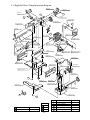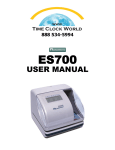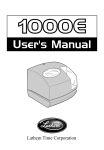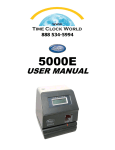Download Acroprint ES700 Service manual
Transcript
ELECTRONIC TIME RECORDER TO PLACE AN ORDER CALL: 866-487-4751 OR VISIT: WWW.TIMECLOCKEXPERTS.COM 06-0297-000 Rev. B 5640 Departure Drive Raleigh, NC 27616 Service Manual CONTENTS 1. OUTLINE........................................................................................................ 1- 1 2. BLOCK DIAGRAM........................................................................................ 2- 1 3. DISASSEMBLY AND REASSEMBLY OF BASIC PARTS........................ 3- 1. Exploded View........................................................................................ 3- 2. Tools Required........................................................................................ 3- 3. Disassembly............................................................................................. 3- 4. Reassembly.............................................................................................. 33333- 1 2 3 3 7 4. DISASSEMBLY AND REASSEMBLY OF MECHANISM......................... 4- 1. Exploded View, Oiling Instruction Diagram........................................... 4- 2. Tools, Oils and Detergent Required........................................................ 4- 3. Disassembly............................................................................................. 4- 4. Reassembly.............................................................................................. 4- 1 4- 2 4- 3 4- 4 4-12 5. TROUBLESHOOTING................................................................................... 5- 1. No Operation............................................................................................ 5- 2. No Display on the LCD Panel................................................................. 5- 3. Setting Switch Malfunctioning................................................................ 5- 4. Motor Operation Failure.......................................................................... 5- 5. No Printing............................................................................................... 5- 6. How to locate Problems from the Error Codes........................................ 5555555- 1 2 3 4 5 6 7 6. MEASUREMENT........................................................................................... 6- 1. Voltage Check......................................................................................... 6- 2. Motor Operation Check........................................................................... 6- 3. Print Head Resistance Measurement....................................................... 6666- 1 2 2 3 7. CONTROL CIRCUIT OPERATION.............................................................. 7- 1. Control Circuit........................................................................................ 7- 2. Block Diagram of Circuits..................................................................... 7- 3. CPU........................................................................................................ 7- 4. Port List.................................................................................................. 7- 5. Operation Mode...................................................................................... 7- 6. LCD........................................................................................................ 7- 7. Switch..................................................................................................... 7- 8. Sensor..................................................................................................... 7- 9. Encoder................................................................................................... 7-10. Motor...................................................................................................... 7-11. Print Head............................................................................................... 7- 1 7- 2 7- 2 7- 3 7- 3 7- 4 7- 5 7- 6 7- 6 7- 6 7-7 7- 7 8. POWER SUPPLY CIRCUIT........................................................................... 8- 1 9. INSPECTION SHEET..................................................................................... 9- 1 10. ERROR CODE LIST....................................................................................... 10- 1 11. CONNECTOR PIN ASSIGNMENT............................................................... 11- 1 12. CIRCUIT DIAGRAM...................................................................................... 12- 1 13. PARTS LIST.................................................................................................... 13- 1 1. OUTLINE Be careful to avoid electric shock when repairing this unit. <Cover off> <Front view> Cover Ink Ribbon Ass'y Key hole Display Display Setting switch Key Top Print Head <Print position adjuster> The print position from the card edge is adjustable by pressing and sliding the print position button located on the bottom . <Back view> Wall-mount holes AC Adapter Ass'y 30mm JAN31A 15mm JAN 31AM12:00 JAN 31AM12:00 1-1 4 Encoder Connector Harness Ass'y Q7000-5163A 2 CN5 Motor 2-1 Q7150-5001A Control PCB Ass'y CN3 Sensor Harness B Unit Q7150-5165U 8 4 sensor CN4 Q7000-8000 Print Head 12 Print Head CN2 CN6 CN1 2 Paper Sensor 2 20 Q7152-5210A AC Adapter Ass'y LCD Panel 3 Q7150-5505 Key Top Q7150-5007A Q7150-4000 Home position Switch PCB Ass'y Mechanism 2. BLOCK DIAGRAM 3. DISASSEMBLY AND REASSEMBLY OF BASIC PARTS CONTENTS 3-1. Exploded View .................................................................. 3-2 3-2. Tools Required .................................................................. 3-3 3-3. Disassembly ....................................................................... 3-3 3-4. Reassembly ........................................................................ 3-7 3-1 3-1. Exploded View Cover B P/N Q7152-2184 Lock Lever P/N Q7152-2084 Indicator Plate P/N Q7152-2010 Top Enclosure P/N Q7152-2001 AC Adapter Ass'y P/N Q7152-5210A Selection Label P/NQ7152-2042 k k Mechanism Block i i Control PCB Ass'y P/N Q7150-5001A Printer Cover P/N Q7152-2002 LCD Panel P/N Q7150-5505 k h i h m h Paper Rack P/N Q7152-2070 Bottom Enclosure P/N Q7152-2003 Key Top P/N Q7152-2510 PL Label P/N Q0070-2646 UL,CSA,FCC Label P/N Q0106-8665-1 Rubber P/N Q7150-2065 Ref No. 3-2 General-use parts Part No. k P.H.T. Screw (BT) 3x8 84001-3026 m P.H. Screw M4x10, SPW 84001-4019 3-2. Tools Required Tools required : 1. No. 2 or #2 Phillips screwdriver 2. Miniature screwdriver 3-3. Disassembly Disassemble the parts in the following order : (1) (2) (3) (4) (5) Top Enclosure Printer Cover Control PCB Ass'y LCD Panel Mechanism Block (1) (1)—(2) (1)—(2)—(3) (1)—(2)—(3)—(4) (1)—(2)—————–(5) (1) Removing the Top Enclosure 1. Unlock the Lock Lever and remove the Top Enclosure. *If the Lock Lever cannot be used, the unit may be unlocked by using tweezer with rounded points to push the two holes on the rear of the Top Enclosure. Lock Lever P/N Q7152-2084 Top Enclosure P/N Q7152-2001 3-3 (2) Removing the Printer Cover 1. Remove the AC Adapter Ass'y cord. 2. Remove two screws k holding the Printer Cover. [Screw k : P.H.T. Screw (BT) 3x8 : 2 pieces] k Printer Cover P/N Q7152-2002 AC Adapter Ass'y P/N Q7152-5210A 2. Lift the Printer Cover up and turn to the same direction as the illustration (about 90°). 3. Remove harness from the connector of Control PCB Ass'y. p q Control PCB Ass'y P/N Q7150-5001A Printer Cover P/N Q7152-2002 h i n 3-4 Connector No. Numbers of Wire n CN1 20 Part No. h CN2 3 Q7150-5007A i CN3 8 Q7150-5165U p CN4 12 q CN5 2 Q7150-5505 Q7000-8000 Q7000-5163A (3) Removing the Control PCB Ass'y 1. Remove two screws k holding the Control PCB Ass'y. [Screw k : P.H.T. Screw (BT) 3x8 : 2 pieces] 2. Remove the Control PCB Ass'y from the Printer Cover hooks by rotating it. Printer Cover P/N Q7152-2002 k Control PCB Ass'y P/N Q7150-5001A Hook (4) Removing the LCD Panel 1. Remove a tape. 2. After releasing the two hooks holding the LCD Panel, push the LCD from the other side, and remove the LCD Panel. *Since the hooks that hold the LCD Panel break easily, please do not push any harder than necessary. LCD Panel P/N Q7150-5505 Hook Printer Cover P/N Q7152-2002 Tape 3-5 (5) Removing the Mechanism Block 1. Insert the miniature screwdriver in the hole of the Bottom Enclosure back side, and release the two hooks holding the Paper Rack . Hook Bottom Enclosure P/N Q7152-2003 Hole 2. Lift the front edges of the Paper Rack, and pull it out. Paper Rack P/N Q7152-2070 3-6 Paper Rack P/N Q7152-2070 3. Remove the Key Top. 4. Release harness connecting with Switch PCB Ass'y from the hook. 5. Open the hook and release fixing of Switch PCB Ass'y. Hook Switch PCB Ass'y P/N Q7150-5007A Key Top P/N Q7152-2510 Hook 6. Remove two screws m holding the Mechanism Block. [Screw m : P.H. Screw M4x10 , SPW : 2 pieces] 7. Remove the Mechanism Block by rotating it in the same direction as the illustration. Mechanism Block m 3- 4. Reassembly Reassembly of parts is performed by reversing the disassembly procedure. Note the following points : (1) Make sure that all connectors and screws are properly secured in place. (2) Take care to avoid catching or cutting the harnesses or cables when mounting parts. (3) Once reassembled, check all functions to ascertain that the reassembly procedure has been properly completed. 3-7 4. DISASSEMBLY AND REASSEMBLY OF MECHANISM CONTENTS 4-1. Exploded View, Oiling Instruction Diagram ............................... 4- 2 4-2. Tools, Oils and Detergent Required ............................................. 4- 3 4-3. Disassembly ................................................................................. 4- 4 4-4. Reassembly ................................................................................... 4-12 4-1 4-1. Exploded View, Oiling Instruction Diagram Mid Gear P/N Q0100-1137 Motor Ass'y P/N Q7150-1014A i Cam Gear P/N Q0100-1554-1 c b c Bearing P/N Q0100-1035 Carrier Sub Plate P/N Q7000-1466 Platen Gear P/N Q7150-1082 Base Plate Ass'y P/N Q7150-1040A d i Bearing P/N Q0100-1035 r Guide Shaft P/N Q7150-1051 g c Clutch Gear P/N Q7000-1548 Carrier Spring P/N Q7000-1166-1 Cam B P/N Q0100-3275 Ink Ribbon Ass'y P/N Q7014-1310A Cam P/N Q0100-1576 Head Holding Plate P/N Q7000-1729 Carrier Ass'y P/N Q7150-1160A Lead Screw Shaft P/N Q7000-1327 Tractor Shaft Spring P/N 84950-1586 e Blade part of Cam and Cam B Sheet P/N Q7150-1842-1 Spacer P/N Q7150-1387 f Shank of Cam B Ribbon Driving Wheel P/N Q7000-1673 Print Head P/N Q7000-8000 Platen Ass'y P/N Q7150-1060A Reinforcing Plate P/N Q7150-1054 Ribbon Driving Shaft P/N Q7000-1674-1 Sensor Lever P/N Q7150-1886 Reinforcing Plate P/N Q7150-1054 Sensor Block P/N Q7150-1885 Cam C P/N Q7150-3276 e h Paper Pressure Plate Ass'y P/N Q7150-1067A Platen Gear B P/N Q7150-1551 c Stopper A P/N Q7150-1234 e f Platen Plate Spring P/N Q7150-1630 Bottom Plate P/N Q7150-1694 h Platen Plate P/N Q7150-1629 f Cam Shaft P/N Q7150-1527 Platen Cover P/N Q7150-1648 c Ref No. Lubricant General-use parts Part No. a Tielap TY-23M 84009-1060 b P.H. Screw M2.6x5 84001-2641 e YM-103 c P.H.T. Screw(BT) 3x6 84001-3025 h Switch PCB Ass'y P/N Q7150-5007A f SFP-13 d P.H.T. Screw(BT) 3x6, PW 84001-3250 i Sensor Harness B Unit P/N Q7150-5165U g N-4K r P.H.T. Screw(BT) 3x8 84001-3026 4-2 4-2. Tools, Oils, and Detergent Required Tools required : 1. No. 2 or #2 Phillips screwdriver 2. No. 1 or #1 Phillips screwdriver 3. Standard blade type screwdriver with a tip thickness of 1mm or less 4. Tweezers (for small parts) Oils required : 1. YM-103 (The blade part of Cam and Cam B, Cam C, Shaft of Platen Plate ) 2. SFP-13 (Shaft of Cam B, Cam Shaft) 3. N-4K (Guide Shaft) Detergent required : 1. Alcohol (for cleaning the parts) *To clean the parts, moisten a soft cloth with alcohol and wipe. Do not dip the parts directly into alcohol. 4-3 4-3. Disassembly Disassemble the parts in the following order : (1) Ink Ribbon Ass'y (2) Head Holding Plate Print Head (3) Platen Cover (4) Platen Gear Cam Gear Mid Gear Base Plate Ass'y Spacer (5) Bearing Guide Shaft Carrier Ass'y Carrier Spring Carrier Sub Plate Ribbon Driving Wheel Clutch Gear Ribbon Driving Shaft (6) Lead Screw Shaft Cam Cam B Tractor Shaft Spring Bearing (7) Sensor Harness B Unit (8) Motor Ass'y (9) Sheet (10) Platen Ass'y Cam Shaft Platen Gear B Cam C Platen Plate Platen Plate Spring (11) Sensor Block Sensor Lever Switch PCB Ass'y (12) Stopper A Reinforcing Plate Paper Pressure Plate Ass'y Bottom Plate (1) (1) (2) (1) (1) (3) (3) (4) (1) (2) (3) (4) (5) (1) (3) (4) (5) (6) (1) (1) (1) (1) (3) (4) (3) (4) (3) (4) (3) (1) (3) (1) (3) (4) (7) (7) (8) (9) (10) (10) (11) (9) (10) 4-4 (12) (1) Removing the Ink Ribbon Ass'y 1. Hold the handle of the Ink Ribbon Ass'y and remove it by pulling sideways. Ink Ribbon Ass'y P/N Q7014-1310A Handle (2) Removing the Head Holding Plate and Print Head 1. Put the Head Holding Plate in the direction of arrow A with a screwdriver or tweezers and remove it. 2. Pull up the Print Head and remove it in the horizontal direction as shown by arrow B. Head Holding Plate P/N Q7000-1729 B A Print Head P/N Q7000-8000 4-5 (3) Removing the Platen Cover 1. Remove two screws c holding the Platen Cover and move the Sensor Block in the direction shown by arrow A so as to slide the Platen Cover in the direction shown by arrow B for removal. [Screw c : P.H.T. Screw (BT) 3x6 : 2 pieces] *Carry out the procedure with the Platen Ass'y pressed downward. (Rotate the Cam Shaft to press down the Platen Ass'y. As the Platen Ass'y moves just underneath, it will emit a click sound.) A B Platen Cover P/N Q7150-1648 c (4) Removing the Platen Gear, Cam Gear, Mid Gear, Base Plate Ass'y, and Spacer. 1. Remove the Platen Gear, Cam Gear, Mid Gear. 2. Remove two screws c holding the Base Plate Ass'y. [Screw c : P.H.T. Screw (BT) 3x6 : 2 pieces] 3. Remove the Spacer. Cam Gear P/N Q0100-1554-1 Mid Gear P/N Q0100-1137 Platen Gear P/N Q7150-1082 Spacer P/N Q7150-1387 Base Plate Ass'y P/N Q7150-1040A c 4-6 (5) Removing the Bearing (this side), Guide Shaft, Carrier Ass'y, Carrier Spring, Carrier Sub Plate, Ribbon Driving Wheel, Clutch Gear, and Ribbon Driving Shaft. 1. Remove one screw c holding the Bearing (this side). [Screw c : P.H.T. Screw (BT) 3x6 : 1 piece] 2. Remove the Guide Shaft from the Base Plate Ass'y. 3. Remove the Carrier Ass'y from the Base Plate Ass'y. 4. Remove the Carrier Spring from the Carrier Ass'y. 5. Remove one screw d holding the Carrier Sub Plate. [Screw d : P.H.T. Screw (BT) 3x6, PW : 1 piece] 6. Remove the Ribbon Driving Wheel, Clutch Gear, and Ribbon Driving Shaft. Base Plate Ass'y P/N Q7150-1040A Carrier Sub Plate P/N Q7000-1466 Bearing P/N Q0100-1035 d Carrier Spring P/N Q7000-1166-1 c Guide Shaft P/N Q7150-1051 Carrier Ass'y P/N Q7150-1160A Clutch Gear P/N Q7000-1548 Ribbon Driving Shaft P/N Q7000-1674-1 Ribbon Driving Wheel P/N Q7000-1673 4-7 (6) Removing the Lead Screw Shaft, Cam, Cam B, Tractor Shaft Spring, and Bearing 1. Pull out the Lead Screw Shaft from the Cam B 2. Remove the Cam, Cam B, and Tractor Shaft Spring. 3. Remove one screw c holding the Bearing. [Screw c : P.H.T. Screw (BT) 3x6 : 1 piece] c Base Plate Ass'y P/N Q7150-1040A Bearing P/N Q0100-1035 Lead Screw Shaft P/N Q7000-1327 Cam P/N Q0100-1576 Cam B P/N Q0100-3275 Tractor Shaft Spring P/N 84950-1586 (7) Removing the Sensor Harness B Unit 1. Remove one screw c and one screw r holding the Sensor Harness B Unit [Screw c : P.H.T. Screw (BT) 3x6 : 1 piece] [Screw r : P.H.T. Screw (BT) 3x8 : 1 piece] c Base Plate Ass'y P/N Q7150-1040A 4-8 Sensor Harness B Unit P/N Q7150-5165U r (8) Removing the Motor Ass'y 1. Remove two screws b holding the Motor Ass'y. [Screw b : P.H. Screw M2.6x5 : 2 pieces] b Motor Ass'y P/N Q7150-1014A Base Plate Ass'y P/N Q7150-1040A (9) Removing the Sheet 1. Remove the Sheet. Sheet P/N Q7150-1842-1 4-9 (10) Removing the Platen Ass'y, Cam Shaft, Platen Gear B, Cam C, Platen Plate, and Platen Plate Spring 1. Remove the Platen Ass'y by releasing the hook of the Platen Plate. *Do not peel off the tapes adhering the Platen Ass'y. 2. Pull out the Cam Shaft by pressing down the Platen Plate, and remove the Platen Gear B. 3. Remove the Cam C, Platen Plate, and Platen Plate Spring. Platen Ass'y P/N Q7150-1060A Cam C P/N Q7150-3276 Platen Plate P/N Q7150-1629 Platen Gear B P/N Q7150-1551 Platen Plate Spring P/N Q7150-1630 Cam Shaft P/N Q7150-1527 Platen Cover P/N Q7150-1648 4-10 (11) Removing the Sensor Block, Sensor Lever, and Switch PCB Ass'y 1. Move the Sensor Block in the direction shown by arrow A and remove it from the Platen Cover while pulling it upward. 2. Remove the Sensor Lever with tweezers 3. Release the hook part of the Sensor Block and remove the Switch PCB Ass'y. Sensor Block P/N Q7150-1885 Sensor Lever P/N Q7150-1886 Platen Cover P/N Q7150-1648 Switch PCB Ass'y P/N Q7150-5007A A (12) Removing the Stopper A, Reinforcing Plate, Paper Pressure Plate Ass'y, and Bottom Plate 1. Remove the Stopper A with tweezers. 2. Do not disassemble the Reinforcing Plate, Paper Pressure Plate Ass'y and Bottom Plate unless its removal is necessary. *Do not peel off the tapes adhering the Paper Pressure Plate Ass'y. Paper Pressure Plate Ass'y P/N Q7150-1067A Reinforcing Plate P/N Q7150-1054 Reinforcing Plate P/N Q7150-1054 Stopper A P/N Q7150-1234 Bottom Plate P/N Q7150-1694 4-11 4- 4. Reassembly Reassembly of parts is performed by reversing the disassembly procedure. Note the following points : (1) Properly lubricate all parts that require lubrication. (2) Bundle harnesses firmly and accurately enough to avoid interference with gears (3) Lastly install the Platen Gear B as follows (See the drawing): • Match the Cam Gear and the hole of the Base Plate Ass'y. • Place the hole of the Platen Gear B facing straight upward. As it comes into the upright position, it will emit a clicking sound. At this time, the Platen Ass'y is at the lowered position. (4) Check the following sliding parts : 1. Gears 2. Cam and Cam B 3. Carrier Ass'y 4. Platen Cover and Sensor Block 5. Sensor Block and Sensor Lever 6. Platen Block Hole (5) Check clearances in the following parts : 1. Cam and Cam B (right and left) 2. Carrier Ass'y (rack engagement) 3. Platen Plate (6) Check for backlash between gears. (7) Attach spring parts firmly at their right places to ensure the spring works properly. *Attach the Carrier Spring so that their faces contact the Guide Shaft. (8) Attach two sensors of the Sensor Harness B Unit firmly at their right places *The one with a longer harness is the home position sensor, while the one with a shorter harness is the encoder sensor. (9) When attaching hook-shaped parts, be sure that the hook parts are firmly attached. (10) Direct the Cam C in the proper direction when installing it. (11) When installing the FPC of the Print Head on the Base Plate Ass'y, check to see if the installation length of the FPC is appropriate or not by moving the Carrier laterally. (12) When assembling the harness of Switch PCB Ass'y to the Platen Cover, be sure that the Sensor Block operates to the proper range. 4-12 5. TROUBLESHOOTING CONTENTS 5-1. No Operation................................................................................... 5-2 5-2. No Display on the LCD Panel......................................................... 5-3 5-3. Setting Switch Malfunctioning........................................................ 5-4 5-4. Motor Operation Failure.................................................................. 5-5 5-5. No Printing ..................................................................................... 5-6 5-6. How to locate Problems from the Error Codes............................... 5-7 5-1 5-1. No Operation • Digits are not displayed on the LCD. • Unable to print. No operation Check the AC Adapter Ass'y output voltage level. (See "Voltage Check.") Normal? AC Adapter Ass'y failure. No Yes Turn the power off and detach the outer jacket. Check the 5V and 10V voltage levels. (See "Voltage Check.") No Is fuse F1 blown? Yes Normal? No Determine the cause of the blown fuse. • Foreign matter (metal, etc.) • Caught or exposed wires • Short circuit caused by inadequate soldering Change the fuse. For safty reasons, replace only with the same type and rating of Fuse. Yes • Regulator IC P3 failure • Short circuit • Over load No Is the 10V level being output? Yes • Regulator IC P4 failure • Short circuit • Over load No Is the 5V level being output? Yes Control circuit failure. 5-2 5-2. No Display on the LCD Panel Nothing is displayed on the LCD Panel. • Nothing appears on the screen. • There is only a partial display on the screen, or the screen flickers. Note: Pressing the reset switch causes the settings, including the time and calendar settings, to be initialized. Perform the function test to check the LCD Panel. See "Inspection Sheet" How is the display? Nothing is displayed. Partial display or the screen is flickering. Is connector CN1 connected? Yes • Inadequate CPU soldering • Inadequate LCD heat seal See "1. No Operation." 5-3 No Secure the connector. 5-3. Setting Switch Malfunctioning Unable to input with the setting switches. Perform the function test to check key switches. See "Inspection Sheet" Normal? No Note: Pressing the reset switch causes the settings, including the time and calendar settings, to be initialized. • Key switch failure • Inadequate soldering on CPU Yes There are no anomalies in the setting switch. 5-4 5-4. Motor Operation Failure • Motor does not run at all. • Motor runs abnormally. Motor does not run. Plug the AC Adapter Ass'y into the outlet. Press the reset switch. Note: Pressing the reset switch causes the settings, including the time and calendar settings, to be initialized. Turn the power off and detach the outer jacket. No Carrier cycles once? Yes Secure the connector. Turn the power off and detach the outer jacket. Is connector CN5 connected? No Yes Is connector CN2 connected? No Yes Insert the time card for punching. Secure the connector. • Regulator IC P3 failure • Short circuit • Over load Check the 10V voltage levels. (See "Voltage Check.") No Normal? Yes Check the Motor operation. (See "Motor Operation Check.") Motor failure. No Normal? Yes • Motor driver IC P2 failure • Inadequate soldering on the CPU Does the Motor operate? Motor does not run. • Card detection switch failure • Inadequate harness soldering on the Switch PCB Ass'y or Card detection switch • Inadequate soldering on the CPU An error message appears. See "6. How to locate Problems from the Error Codes." 5-5 5-5. No Printing • Motor runs. If the motor does not run, see "4 Motor Operation Failure." • Card does not print. • Abnormal printout (chipped dots, etc.) Unable to print Is the Ink Ribbon Ass'y set properly ? No Set the Ink Ribbon Ass'y properly. Yes Turn the power off and detach the outer jacket. Is connector CN4 connected? No Secure the connector. Yes Measure the Print Head resistance. (See "Print Head Resistance Measurement.") Normal? No Print Head failure Yes • Print Head driver Q2 - 10 failure • Inadequate soldering on the CPU Note: If the Print Head resistance is less than the prescribed value, the Print Head driver is probably defective. You will also need to change the corresponding drivers (Q2 - 10). 5-6 5-6. How to locate Problems from the Error Codes • Built-in memory is not retained during power failure. • Anomaly of built-in memory data E-01 Press reset switch, disconnect the power for 2 to 3 minutes, and then turn on the power. Is "E-01" displayed? No Note: Pressing the reset switch causes the settings, including the time and calendar settings, to be initialized. Causes: CPU out of control due to AC line noise or static electricity. Yes Causes: 1) Lithium Battery voltage drop 2) Inadequate solder jumper on the JP1 3) Power failure detection circuit failure E-30 Is there any anomaly in the CR-system Mechanism? Note: When Lithium Battery voltage is 2V or less, replace battery. (Battery life is 5 years in accumulated power failure time.) When replacing Lithium Battery, make sure solder jumper is done for the JP1 and press the reset switch. • Print Head fails to return to its home position. No Causes: 1) Home position sensor failure 2) Home position sensor circuit failure 3) CR-system Mechanism failure Yes Eliminate causes. 5-7 E-38 • There are anomalies in the CR motor or the CR encoder. Insert the time card. Does the CR motor run? No See "4. Motor Operation Failure." No Eliminate causes. • Are there any anomalies in the CR-system Mechanism, such as Cam, Carrier or Ink Ribbon Ass'y? Yes Does the Carrier Ass'y move smoothly? Yes Causes: 1) CR encoder failure 2) CR encoder circuit failure 5-8 6. MEASUREMENT CONTENTS 6-1. Voltage Check ..................................................................... 6-2 6-2. Motor Operation Check ....................................................... 6-2 6-3. Print Head Resistance Measurement ................................... 6-3 6-1 6-1. Voltage Check • AC Adapter Ass'y Measure the voltage at the AC Adapter Ass'y plug. Measuring point Outside metal Target voltage Inside metal 17.6VAC ± 15% Measuring conditions AC Adapter Ass'y plugged in. • Control PCB Ass'y Use test pin land TP2, 3, and 5 to measure voltage. Measuring point Target voltage Measuring conditions 10V (TP2) GND (TP5) 10.85VDC ± 6% AC Adapter Ass'y plugged in. 5V (TP3) GND (TP5) 5VDC ± 5% AC Adapter Ass'y plugged in. 6-2. Motor Operation Check Apply voltage as follows to the harness inserted to the connector CN5 and check whether the Motor runs properly. Motor Movement CR motor Print Head is fore-and-aft and Platen Ass'y is up-and-down. 6-2 Voltage applied Pin 1 (red) Pin 2 (green) GND 9VDC 6-3. Print Head Resistance Measurement Measure the Print Head resistance at the terminals with the FPC harness inserted to the CN4. Measuring point 1 8 2 8 3 8 4 8 5 8 6 8 7 8 9 8 10 8 11 8 12 8 Target resistance Open 2.35 ± 0.2 2.35 ± 0.2 2.35 ± 0.2 2.35 ± 0.2 2.35 ± 0.2 Short 2.35 ± 0.2 2.35 ± 0.2 2.35 ± 0.2 2.35 ± 0.2 Note: If the Print Head resistance is smaller than the value shown on the left, there is a possibility that the Print Head pin driver is broken. In that case, replace Print Head and check drivers Q2 - 10. 1 12 6-3 8, 7 7. CONTROL CIRCUIT OPERATION CONTENTS 77777777- 1. Control Circuit ................................................................. 72. Block Diagram of Circuits ............................................... 73. CPU ................................................................................. 74. Port List ........................................................................... 75. Operation Mode .............................................................. 76. LCD ................................................................................. 77. Switch............................................................................... 78. Sensor .............................................................................. 7- 2 2 3 3 4 5 6 6 7- 9. Encoder ............................................................................ 7- 6 7-10. Motor ............................................................................... 7- 7 7-11. Print Head ........................................................................ 7- 7 7-1 7-1. Control Circuit The control circuit consists of the following: Control PCB Ass'y • CPU • LCD • Setting switch • Reset switch • Sensor circuit • Encoder circuit • CR motor driver circuit • Print Head pin driver circuit • Power failure detector circuit 7-2. Block Diagram of Circuits CR motor driver circuit Print Head pin driver circuit 16 S0-15 4 COM0-3 LCD P30,31 P60,62 2 3 P20 P80-83 P90-93 RESET 1 9 P10,12 2 CR encoder/ Home position sensor circuit P00 CPU 1 P53 1 Paper Sensor/ Key Top circuit P01,02 2 7-2 Setting switch Reset switch Power failure detection circuit 7-3. CPU • 4-bit single-chip microcomputer µPD753108GC(NEC product) • Equipped with 8,192 x 8 bit ROM and 512 x 4bit RAM • Main system clock is a 4.19 MHz ceramic oscillator. Subsystem clock is a 32.768 kHz crystal oscillator. Equipped with LCD controller/driver. 7-4. Port List Name P00/INT4 P01/SCK P02/SO/SB0 P03/SI/SB1 P10/INT0 P11/INT1 P12/INT2/TI1/TI2 P13/TI0 P20/PT00 P21/PT01 P22/PCL/PT02 P23/BUZ P30/LCDCL P31/SYNC P32 P33 P50 P51 P52 P53 P60/KR0 P61/KR1 P62/KR2 P63/KR3 S23/P80 S22/P81 S21/P82 S20/P83 S19/P90 S18/P91 S17/P92 S16/P93 No. of Pins 25 26 27 28 29 30 31 32 33 34 35 36 5 6 7 8 10 11 12 13 14 15 16 17 37 38 39 40 41 42 43 44 I/O I I I I I I I I O O O O O O O O O O O O I I I I O O O O O O O O PWF PS PB ENC SH PIN9 BUZ CR0 CR1 ESN SEL CHG SET PIN8 PIN7 PIN6 PIN5 PIN4 PIN3 PIN2 PIN1 7-3 Function Power failure detection Paper Sensor Key Top Unused CR encoder Unused Home position sensor Unused Pin9 Unused Unused Clock trimming CR motor control 0 CR motor control 1 Unused Unused Unused Unused Unused Sensor enable SELECT switch CHANGE switch SET switch Unused Pin8 Pin7 Pin6 Pin5 Pin4 Pin3 Pin2 Pin1 7-5. Operation Mode Operation mode and functions are as follows: A B Operation state Normal operation All functions operation Power failure operation Time update Memory retention only AC power ON OFF CPU state (clock) Operation mode (4.19 MHz) Halt mode (32.768 kHz) PWF (P00) H L When a power failure causes the output voltage of the 10V-regulator IC to drop below about 7V, PWF(P00) is set to "L." This allows the unit to enter into Mode B. 7-4 7-6. LCD • LCD specifications Operating voltage Lighting method Viewing direction Operating method 5V Reflective type 6:00 1/4 duty, 1/3 bias,128 Hz T1 T2 T3 T4 T5 T6 T7 T8 M1 1 2 3 4 T9 A M2 5 M3 6 F B G E M4 T10 C D T11 S1 S2 S3 S4 S5 • Pin table Pin No. 1 2 3 4 5 6 7 8 9 10 11 12 13 14 15 16 17 18 19 20 COM1 T7 M1 AM 1D PM 2D S1 3D S2 4D S3 S4 5D S5 6D T11 COM1 - COM2 T6 T1 1E 1C 2E 2C 3E 3C 4E 4C M4 5E 5C 6E 6C T10 COM2 - COM3 T5 T2 1F 1G 2F 2G 3F 3G 4F 4G M3 5F 5G 6F 6G T9 C0M3 - COM4 T4 T3 1A 1B 2A 2B 3A 3B 4A 4B M2 5A 5B 6A 6B T8 COM4 SEGn SEG1 SEG2 SEG3 SEG4 SEG5 SEG6 SEG7 SEG8 SEG9 SEG10 SEG11 SEG12 SEG13 SEG14 SEG15 SEG16 - 7-5 A F B COM3 COM4 G C E COM2 D S COM1 SEGn +1 7-7. Switch The switch state is input the port below. Switch state: L ...... ON, H ...... OFF PS(P01): Paper Sensor Detects presence of a card. Normally "off". When a card is put in, it pushed a sensor lever, it turn a sensor to "on". PB(P02): Key Top For manual printing. Normally "off". When the Key Top is pressed, it turn a switch to "on". SEL(P60/KR0): SELECT switch Setting switch. Normally "off". When a switch is pressed, it turn a switch to "on". CHG(P61/KR1): CHANGE switch Setting switch. Normally "off". When a switch is pressed, it turn a switch to "on". SET(P62/KR2): SET switch Setting switch. Normally "off". When a switch is pressed, it turn a switch to "on". 7-8. Sensor Set ESN(P53) to "L" to allow the sensor infrared LED to glow and make the sensor state readable. Sensor state: L ...... light-passing, H ...... shading. SH(P12/INT2) : Home position sensor Detects the home position of the Print Head. 7-9. Encoder Set ESN(P53) to "L" to allow the sensor infrared LED to glow and make the encoder state readable. Encoder state: L ...... light-passing, H ...... shading. ENC(P10/INT0) : CR encoder Detects the revolution of CR motor. 7-6 7-10. Motor The CR motor CCW to cause the Cam to rotate, allowing the Print Head to move. The motor operation mode is controlled by CR0 (P30) and CR 1 (P31). Operation mode CR0 CR1 Stand-by L L CW H L CCW L H Brake H H 7-11. Print Head A pin will impact when PIN1-9 (P20, P80-83, P90-93) is set to "H". The record is printed when the Print Head is moving to the front. Driving voltage: 9.5V±10% Print Head pin impact time: 380µs, 400µs, 420µs (Variable) Printing method Ribbon life Impact serial dot matrix Violet, over 0.51 million characters or 1 year: provided the ribbon is used at normal temperature and humidity within 1 year from the date of manufacture. Character dot composition 9 dots (H) x 7 dots (W) Print Head life Over 2.8 million characters 7-7 8. POWER SUPPLY CIRCUIT (on Control PCB Ass'y) 1. 14-19Vac is provided from AC Adapter Ass'y to the connector CN6. 2. 14-19Vac is provided to DB1 after removing noise due to FB1 and FB2. And being rectified by DB1 and smoothed by C16 and C17 and is provided to regulator P3 that regulates into 10Vdc. 3. 10Vdc drives the pins and the motor. 4. And 10Vdc is regulated to 5Vdc by regulator P4. 5Vdc is supplied to the control circuit. 8-1 9. INSPECTION SHEET Inspection Item Turn On Inspection Method Inspection Standard • Insert the AC Adapter Ass'y to the AC power outlet. • Make sure initial operation was made and the • Press the reset switch. display indicates the time at 12:00 a.m. LCD Check • Display shows " 710-**". • Press the SELECT and reset switch Make sure readouts other than ** are identical. simultaneously. • Press the SET switch. • Make sure the entire LCD is lit up. • Press the SET switch. • Make sure the entire LCD is put out. • Each pressing of the SET switch causes the LC • " "(16 pieces), " ' ","AM","PM"," : ", "– " are lit up in sequence. to glow in this following order. PASSWORD none D.S.T.START PRINT DIRECTION none none LANGUAGE LEADING ZERO YEAR DIGIT DATE D.S.T.END HOUR MIN. PRINT ORDER TIME COMMENT ' AM HOUR PM : – • Repeated pressing of the SET switch causes the display to change as follows. 000000 111111 222222 ........... 88 8888 9999 99 Printing Check • Press the SET switch. • Make sure initial operation. • Set the knob on the bottom to the center and • Make sure the printed output is as follows. Example) JAN 1 AM12:00 print out three times. • Press the SET and reset switch simultaneously. • Make sure initial operation, and display shows "000000". • Make sure twenty "E" characters are printed • Print out three times. out. • Make sure initial operation was made and the • Press the reset switch. display indicates the time at 12:00 a.m. 9-1 Inspection Item CHANGE Switch Check Inspection Method Inspection Standard • Press the SELECT switch and move position TIME. • Press the CHANGE switch when 6:00 is shown. • Make sure a readout on seconds advances. ** 6:00 - ** gives a readout on seconds. • Press the SET switch twice. • Press the SELECT switch and move position PRINT DIRECTION/PRINT ACTIVATION. • Pressing the SET switch makes CC (Print Activation) flicker. • Press the CHANGE switch when "3:Manual" is shown. Manual Print Check • Press the SET switch twice. • Make sure the time displays and ":" flickers. • Pull the knob on the bottom toward yourself • No printed output is produced when the card is and insert the card. inserted. • Press the Key Top and print out three times. • Make sure the printed output is as follows. Example) JAN 1 AM 6:00 • Make sure the starting point of printed output is within 1 mm from the edge of a card. Lithium • Check the time. Battery Check • Pull out the AC Adapter Ass'y. • Make sure entire LCD is put out. • Leave one minutes. • Insert the AC Adapter Ass'y to the AC power outlet. Completion of • Press the reset switch. Check • Pull out the AC Adapter Ass'y. • Make sure the time display did not return to "AM12:00". 9-2 10. ERROR CODE LIST No E-00 Error Symptoms Remedies CPU does not function properly. 1. Press the reset switch and check the CPU for proper operation. Program is corrupted or CPU is broken. E-01 Memory retention is not possible. 1. Make sure the Lithium Battery is properly installed. 2. Make sure JP2 of the Control PCB Ass'y is properly installed. 3. Make sure the voltage of the Lithium Battery is not lowered. E-05 No-card detection occurs before printing in the 1. Press the card on the Paper Sensor until time is printed. automatic or semi-automatic printing modes. E-30 Print Head does not return to the home position. 1. Make sure the home position sensor is installed in the proper position. Home position sensor is not shaded after the 2. Check the CR encoder sensor for proper function. Print Head home position initial operation or 3. Make sure gears in the CR motor system are properly after printing of the card. E-38 engaged and the Print Head properly moves. There is an anomaly in the CR motor or CR 1. Check the CR encoder sensor for proper operation. encoder sensor. 2. Make sure the CR motor can run. Encoder does not pulse within 1 sec. after the 3. Make sure the CR motor system gears meshed. CR motor begins to operate or within 15.3 msec. 4. Check the CR encoder sensor for proper placement. during operation. E-40 Wrong password is entered. 1. Enter the correct password that has been input in the password setting. E-41 Daylight saving time setting is incorrect. 1. Change the setting being care not to input the same month and day for when daylight saving time starts and ends. E-49 An impractical setting is made. 1. Make the setting within the practical range. 10-1 11. CONNECTOR PIN ASSIGNMENT Control PCB Ass'y (1) CN1 (LCD Panel (Q7150-5505)) Pin No. Signal Name 1 COM 4 2 Function Pin No. Signal Name Function COMMON4 11 SEG10 SEGMENT10 COM 3 COMMON3 12 SEG9 SEGMENT9 3 COM 2 COMMON2 13 SEG8 SEGMENT8 4 COM 1 COMMON1 14 SEG7 SEGMENT7 5 SEG16 SEGMENT16 15 SEG6 SEGMENT6 6 SEG15 SEGMENT15 16 SEG5 SEGMENT5 7 SEG14 SEGMENT14 17 SEG4 SEGMENT4 8 SEG13 SEGMENT13 18 SEG3 SEGMENT3 9 SEG12 SEGMENT12 19 SEG2 SEGMENT2 10 SEG11 SEGMENT11 20 SEG1 SEGMENT1 (2) CN2 (Switch PCB Ass'y (Q7150-5007A)) Pin No. Signal Name 1 PB 2 GND 3 PS Function Key Top Paper Sensor (3) CN3 (Sensor Harness B Unit (Q7150-5165U)) Pin No. Signal Name Function 1 SHC Home position sensor collector (SH) 2 SHE Home position sensor emitter 3 SHA Home position sensor anode 4 SHK Home position sensor cathode 5 ENC CR encoder collector (ENC) 6 ENE CR encoder emitter 7 ENA CR encoder anode 8 ENK CR encoder cathode 11-1 (4) CN4 (Print Head (Q7000-8000)) Pin No. Signal Name 1 FG 2 PIN6 frame 3 PIN4 6th pin from top (PIN6) 4 PIN8 4th pin from top (PIN4) 5 PIN2 8th pin from top (PIN8) 6 PIN9 2nd pin from top (PIN2) 7 COM Bottom pin (PIN9) 8 COM Common (10V) 9 PIN7 Common (10V) 10 PIN1 7th pin from top (PIN7) 11 PIN5 Top pin (PIN1) 12 PIN3 5th pin from top (PIN5) Function Connection to head (5) CN5 (Connector Harness Ass'y (Q7000-5163A)) Pin No. Signal Name Function 1 CRA CR motor (+) 2 CRB CR motor (-) (6) CN6 (AC Adapter Ass'y (Q7152-5210A)) Pin No. Signal Name 1 AC 2 AC 3 - Function 11-2 12. CIRCUIT DIAGRAM Control PCB Circuit Diagram (1/3) 12-1 Control PCB Circuit Diagram (2/3) 12-2 BL02RN2-R62 (muRata) BL02RN2-R62 (muRata) Control PCB Circuit Diagram (3/3) 12-3 Switch PCB Circuit Diagram 12-4 13. PARTS LIST CONTENTS 13-1. Overall Exploded View ............................................................... 13-2 13-2. Mechanism ................................................................................... 13-3 13-3. Control PCB Ass'y....................................................................... 13-4 13-4. Packing Material ......................................................................... 13-5 13-5. Lubricant ..................................................................................... 13-5 Note 1 : The ordering unit of part with the mark "#" is 10 pieces or sets. (e.g. 10,20,30,---) Note 2 : ( ) in 3' TY PER UNIT : Not available . Note 3 : Service parts are shipped without lubrications even where it is required. Refer to the exploded view to confirm lubrications and apply lubrication when necessary before replacing service parts. 13-1 PARTS LIST 1. Overall Exploded View REF.NO. DESCRIPTION MANUFACTURER PART NUMBER Q' TY PER UNIT Control PCB Ass'y Q7150-5001A 1 Mechanism Q7150-4000 1 h Switch PCB Ass'y Q7150-5007A 1 i Sensor Harness B Unit Q7150-5165U 1 LCD Panel Q7150-5505 1 AC Adapter Ass'y Q7152-5210A 1 Top Enclosure Q7152-2001 1 Cover B Q7152-2184 1 Indicator Plate Q7152-2010 1 Printer Cover Q7152-2002 1 Selection Label Q7152-2042 1 PL Label Q0070-2646 1 UL, CSA, FCC, Label Q0106-8665-1 1 Bottom Enclosure Q7152-2003 1 Rubber Q7150-2065 2 Key Top Q7152-2510 1 Paper Rack Q7152-2070 1 k P.H.T. Screw (BT) 3x8 # 84001-3026 4 m P.H. Screw M4x10, SPW # 84001-4019 2 13-2 MODEL PARTS LIST 2. Mechanism REF.NO. a b c d r MANUFACTURER PART NUMBER DESCRIPTION Base Plate Ass'y Base Plate Reduction Shaft Motor Ass'y Motor Connector Harness Ass'y Motor Pinion Carrier Ass'y Carrier Carrier Roller Carrier Spring Cam Cam B Lead Screw Shaft Tractor Shaft Spring Ribbon Driving Wheel Clutch Gear Ribbon Driving Shaft Carrier Sub Plate Head Holding Plate Bearing Guide Shaft Mid Gear Cam Gear Platen Gear Platen Gear B Cam Shaft Cam C Platen Ass'y Platen Plate Platen Plate Spring Platen Cover Sensor Block Sensor Lever Sheet Spacer Stopper A Reinforcing Plate Paper Pressure Plate Ass'y Bottom Plate Tielap TY-23M P.H. Screw M2.6x5 P.H.T. Screw (BT) 3x6 P.H.T. Screw (BT) 3x6, PW P.H.T. Screw (BT) 3x8 Print Head Q7150-1040A Q7150-1040 Q7150-1002 Q7150-1014A Q0001-1014 Q7000-5163A Q0100-1080 Q7150-1160A Q7000-1160-2 Q7150-1192 Q7000-1166-1 Q0100-1576 Q0100-3275 Q7000-1327 # # # # # 84950-1586 Q7000-1673 Q7000-1548 Q7000-1674-1 Q7000-1466 Q7000-1729 Q0100-1035 Q7150-1051 Q0100-1137 Q0100-1554-1 Q7150-1082 Q7150-1551 Q7150-1527 Q7150-3276 Q7150-1060A Q7150-1629 Q7150-1630 Q7150-1648 Q7150-1885 Q7150-1886 Q7150-1842-1 Q7150-1387 Q7150-1234 Q7150-1054 Q7150-1067A Q7150-1694 84009-1060 84001-2641 84001-3025 84001-3250 84001-3026 Q7000-8000 13-3 Q' TY PER UNIT 1 (1) (2) 1 (1) (1) (1) 1 (1) (1) 1 1 1 1 1 1 1 1 1 1 2 1 1 1 1 1 1 1 1 1 2 1 1 1 1 2 4 2 1 1 1 2 7 1 1 1 MODEL PARTS LIST 3.Control PCB Ass'y REF.NO. BATT1 C1-5, 8-10, 14,18,21 C7 C11,12 C13 C15,19 22,23 C16,17 C20 CN1 CN2 CN3 CN4 CN5 CN6 D1 D2 D3 D4 DB1 F1 FB1,2 P1 P2 P3 P3 P3 P4 Q1,11 Q2-10 Q12 R1-6, 12-15,33,34 R7,8,11,32 R9,31,35 R10 R16 R17-25 R26 R29 R30 R36 SW1-4 VC1 X1 X2 ZD1 ZD2,3 ZNR1 MANUFACTURER PART NUMBER DESCRIPTION Q' TY PER UNIT Lithum Battery CR2450TVB Chip Ceramic Cap. 0.1uF/50V 84093-4222 # 84094-7150 1 11 Chip Ceramic Cap. 47pF/50V Chip Ceramic Cap. 2200pF/50V Al.Elec.Cap. 6800uF/16V Chip Al.Cap. 47uF/16V # 84094-7007 # 84094-7050 84093-2920 84094-4003 1 2 1 4 84093-2687 84094-4012 84093-7161 84092-1750 84092-1754 84093-7105 84092-2700 84093-0602 84091-1472 84091-1478 84091-1323 84091-1327 84091-1222 84091-8331 84093-0427 Q7150-5540 84094-3815 84091-4017 94553-5413 84001-3009 84091-4050 84090-7961 84090-7931 84090-7922 84094-6100 2 1 1 1 1 1 1 1 1 1 1 1 1 1 2 1 1 1 1 1 1 2 9 1 12 84094-6120 84094-6072 84094-6138 84094-5004 84094-6080 84094-5010 84094-6284 84094-6263 84090-4987 84092-4620 84090-2904 84091-3025 4 3 1 1 9 1 1 1 1 4 1 1 84091-3120 1 # 84091-2613 # 84091-2611 84091-1715 1 2 1 Al.Elec.Cap. 3300uF/35V Chip Al.Cap. 0.33uF/50V Connector HLW20S-6C7 Connector 173981-3 Connector 173981-8 Connector HLEM12S-1 Connector B2B-EH(WHITE) Jack HEC2305-01-250 Chip Diode D1F60 Chip Diode 1SS355TE-17 Schottky Diode 1SS401-TE85L Schottky Diode RB706F-40T106 Diode Bridge S1VB60 Fuse 471003 3A 125V Ferrite Beads BL02RN2-R62 Mask CPU IC BA6920FP-Y Linear IC PQ30RV21 Heat Sink A PUE16-30 P.H. Screw M3x8, SW Linear IC TA78M05F(TE16L) Transistor DTA143EUA-T106 Transistor 2SD2170-T100 Transistor 2SC4081-T106 Chip Res. 1/10W +/-5% 15Kohm Chip Res. 1/10W +/-5% 100Kohm Chip Res. 1/10W +/-5% 1Kohm Chip Res. 1/10W +/-5% 560Kohm Chip Res. 1/4W +/-5% 100ohm Chip Res. 1/10W +/-5% 2.2Kohm Chip Res. 1/4W +/-5% 24Kohm Chip Res. 1/10W +/-1% 3.3Kohm Chip Res. 1/10W +/-1% 430ohm Metal Oxide Res. 2W +/-5% 4.7ohm Switch SKHHLRA010 Variable Cap. TZC03P200A310T00 Ceramic Oscillator CSTCC4.19MG 4.19MHz Quartz Crystal DS-VT-200 32.768KHz (CL=12.5pF) Chip Zenner Diode UDZTE-1712B Chip Zenner Diode UDZTE-176.2B Surge Absorber MNR33ZR07D # # # # # # # # # # # # # # # # 13-4 MODEL PARTS LIST 4.Packing Material REF.NO. DESCRIPTION MANUFACTURER PART NUMBER Q' TY PER UNIT Packing Box Q7152-6110 1 Pad A Q7152-6105 1 Pad B Q7152-6106 1 Manual Q7152-6120 1 Ribbon Caution Sheet Q7000-6154-1 1 Wall Folding Sheet Q7000-6322-1 1 # 84001-3371 2 Lock Lever Q7152-2084 2 Subsidiary Pad Q7150-6531 1 AC Adapter Pad Q7150-6530 1 Paper Rack Pad Q7150-6534 1 Polyethylene Bag 350x450 84008-1235 1 Polyethylene Bag 0.1x350x450 84008-1236 1 Polyethylene Bag 220x310 84008-1263 1 Polypropylene Bag 76x127 84008-1147 1 e YM-103 L95300-8002 50g f SFP-13 LQ7150-8001 30cc g N-4K LQ7150-8002 30cc Oval Head Screw 3.5x25 TO PLACE AN ORDER CALL: 866-487-4751 OR VISIT: WWW.TIMECLOCKEXPERTS.COM 13-5 MODEL 5640 Departure Drive Raleigh, NC 27616 www. acroprint. com (800) 334-7190