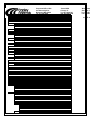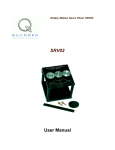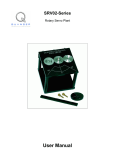Download Copley Controls Corp. 306A User`s guide
Transcript
300 Series Amplifier User’s Guide Rev 08 5/00 All Rights Reserved Models: 303,303B 306,306A,306B,306AB 312 The 300 Series Amplifier User’s Guide Rev 07 9/96 All Rights Reserved Corporate Office, USA 410 University Ave. Westwood, MA 02090 Tel: 617-329-8200 Fax: 617-329-4055 Central USA Chicago, IL Tel: 847-426-8793 Fax: 847-426-8789 Visit us on the web @ http://www.copleycontrols.com West Coast, San Jose, C Tel: 408-997 Fax: 408-997 e-mail: s 300 Series Amplifier User’s Guide 1996~1998 Copley Controls Corporation 410 University Avenue Westwood, MA 02090 USA All rights reserved The 300 Series Amplifier User' s Guide Rev 08 5/00 300 SERIES USER GUIDE Table of Contents Table of Contents....................................................................................................................................... ii A Visual Guide to the 300 family: ............................................................................................................. iv Introduction................................................................................................................................................ 1 Getting Started ........................................................................................................................................... 1 Functional Diagram ................................................................................................................................... 2 J17 Component Header.............................................................................................................................. 3 Location....................................................................................................................................... 3 Current-Mode Setup (Standard configuration) ............................................................................ 3 Velocity Mode Setup (Use components supplied)....................................................................... 3 Technical Specifications ............................................................................................................................ 4 Mechanical Outlines .................................................................................................................................. 5 Basic Amplifier Connectors, Signals and Pinouts...................................................................................... 6 4 Pin power connector ................................................................................................................. 6 22 Pin signal connector................................................................................................................ 6 Basic Amplifier: Current-Mode, NO Tachometer ..................................................................................... 7 Amplifier Connections................................................................................................................. 7 Basic Amplifier: Current-Mode WITH Tachometer.................................................................................. 8 Amplifier Connections................................................................................................................. 8 Amplifier with MB4 Mounting Card: Current-Mode, NO Tachometer ..................................................... 9 Amplifier Connections................................................................................................................. 9 Amplifier with MB4 Mounting Card: Current-Mode, WITH Tachometer ............................................... 10 Amplifier Connections................................................................................................................. 10 Amplifier on Eurocard: Current-Mode, NO Tachometer........................................................................... 11 Amplifier Connections................................................................................................................. 11 Amplifier on Eurocard: Current-Mode, WITH Tachometer ...................................................................... 12 Amplifier Connections................................................................................................................. 12 Power Supply Considerations .................................................................................................................... 13 Multiple Amplifier Power Connections....................................................................................... 13 Minimum Inductance ................................................................................................................................. 14 Maximum Inductance ................................................................................................................................ 14 Bandwidth.................................................................................................................................................. 14 Enable Inputs ............................................................................................................................................. 15 Current Monitor ......................................................................................................................................... 15 Status LED................................................................................................................................................. 15 Normal Output ........................................................................................................................................... 16 Reset Input ................................................................................................................................................. 16 Current Limit ............................................................................................................................................. 16 Output Voltage Swing................................................................................................................................ 16 DC Power Outputs ..................................................................................................................................... 17 Mounting.................................................................................................................................................... 18 Standard Mounting ...................................................................................................................... 18 PC Board Mounting (-P option) .................................................................................................. 18 MB4 Card Mounting ( -M option)............................................................................................... 18 Eurocard Mounting (-E and -ER options).................................................................................... 18 MB4 Mounting Card.................................................................................................................................. 19 Notes on Nomenclature ............................................................................................................... 19 P1: 4 Pin power connector........................................................................................................... 19 P2: 15 Pin signal connector ......................................................................................................... 19 Status Output ............................................................................................................................... 19 Amplifier Signal Connector (J4).................................................................................................. 19 MB4 Card Options ...................................................................................................................... 20 Voltage-Mode (-V option) ............................................................................................ 20 IR-Comp (included with -V option) .............................................................................. 20 PWM Inputs (-D option) ............................................................................................... 20 Edge filters (-F option) .................................................................................................. 20 MB4 Card Jumper Settings.......................................................................................................... 21 ii 300 SERIES USER GUIDE Notes on Modes & Jumpers........................................................................................... 21 Eurocard Mount ......................................................................................................................................... 22 DIN Connector Pinouts................................................................................................................ 22 Jumper Settings............................................................................................................................ 22 Status Output Jumper ................................................................................................................... 23 Tuning and Adjustments ............................................................................................................................ 23 Trimpots....................................................................................................................................... 23 Balance .......................................................................................................................... 23 Feedback........................................................................................................................ 23 Current Limit ................................................................................................................. 23 Voltage Feedback .......................................................................................................... 23 IR Comp ........................................................................................................................ 23 Mode Setting: Flat-Gain vs. Tachometer ..................................................................................... 24 Frequency Response with Tachometer......................................................................................... 25 Tachometer Scaling ..................................................................................................................... 26 Voltage-Mode Gain ..................................................................................................................... 27 IR-Comp ...................................................................................................................................... 28 Setup Procedure............................................................................................................. 28 Static Setup Method ...................................................................................................... 28 Dynamic Setup Method ................................................................................................. 29 Notes on IR Compensation............................................................................................ 29 PWM Operation........................................................................................................................... 30 Appendix.................................................................................................................................................... 31 Connector Part Numbers.............................................................................................................. 31 Basic Amplifier 4-pin power/motor connector ................................................ 31 Basic Amplifier 22-pin signal connector (housing only)................................. 31 MB4 Card: 4 pin power/motor connector ....................................................... 31 MB4 Card: 15 pin signal connector (housing only) ........................................ 31 Pins for 15, 22 pin signal connector ................................................................ 31 DIN backplane connector for Eurocard mount................................................ 31 References.................................................................................................................................... 31 Standard Power Supplies ............................................................................................................ 31 MB4 Card Layout ........................................................................................................................ 32 Eurocard Layout .......................................................................................................................... 33 Jumper Pin Numbering .................................................................................................. 33 Panel Layout.................................................................................................................. 33 MB4 Card Schematic................................................................................................................... 34 Eurocard Schematic ..................................................................................................................... 35 Ordering Guide for 300 Series..................................................................................................... 36 iii 300 SERIES USER GUIDE A Visual Guide to the 300 family: Basic Amplifier, No Mounting Card, No Heatsink (30x shown) See p. 5 for connectors & pinouts. See pp. 7-8 for wiring. Amplifier with MB4 Mounting Card (30xPMFDV shown) See p. 18 for connectors & pinouts. See pp. 9-10 for wiring. Amplifier on Eurocard Mount with Front Panel (30xER shown) See p. 21 for connectors & pinouts. See. pp. 11-12 for wiring. iv 300 SERIES USER GUIDE Introduction The 300 Series amplifiers are second generation products designed for low cost and high performance. They can be mounted on chassis or p.c. boards and operate from 16 to 160 volt single-output DC power supplies. A wide range of inductive loads can be driven: 64 uH to 50 mH depending on model and supply voltage. All units feature fully differential inputs for the control, or reference voltage. Enable inputs for output control, a status output, and a current monitor signal ease system interfacing. The 22 kHz. PWM switching frequency eliminates audible noise from motor windings and fast rise and fall times give high efficiency. A Eurocard mount is available for 3U x 220 mm. rack mounting applications. A header socket with plug-in components makes it easy to change compensation components for different loads. The amplifier is protected against over-temperature, over-voltage and under-voltage, and output short circuits. Getting Started To install the amplifier you will need a control, or reference voltage, a power supply, and a load. The reference voltage can be from something as simple as a potentiometer, or as complex as a digital control system. The power supply can be supplied by the user, or ordered from Copley Controls along with the amplifier to create a complete amplifier subsystem. Loads are usually motors, but magnet coils, inductors, or other non-motor loads can also be driven. The amplifier is typically used as a voltage-to-current converter. ±10V reference signals will drive the amplifier's peak rated current to the load in the 'flat-gain' mode. If a tachometer is used, the amplifier is still operated as a voltage to current converter, but the header components are changed to increase the gain of the servo preamplifier. Use of the MB4 and Eurocard provides additional (optional) features such as voltagemode operation, armature-resistance(IR) compensation, PWM inputs, and output filters. Eurocard mounts adapt the amplifiers to 3U subrack installations. Consult the factory for Eurocard subrack systems. 1 300 SERIES USER GUIDE Functional Diagram 2 300 SERIES USER GUIDE J17 Component Header This is an 11-position socket which holds resistors and capacitors which are used for tachometer scaling and compensation, amplifier compensation, and current limiting. Location AMPLIFIER WITHOUT MB4 CARD 4-PIN 22-PIN J17 HEADER Current-Mode Setup (Standard configuration) This is the standard configuration as delivered from the factory. In this mode, a voltage at the reference inputs will force a current at the amplifier outputs. This is also called the flat-gain mode because it provides the maximum bandwidth which remains constant over the 3 kHz range. Component Value 1 R1 22 2 R2 21 3 C3 20 4 C4 19 5 R5 18 6 C6 17 7 R7 16 8 R8 15 9 JP9 14 10 R10 13 11 R11 12 10 K 40.2 K OPEN 330 pF 46.4 K .01 uF JUMPER 10 K JUMPER 49.9 K 49.9 K Function as Shown Not used in current-mode Flat gain Current Limit ; 10K = 100% of peak rated current Enable polarity ; IN = Enable, OUT = Enable Aux Input Gain Ref Gain ; amplifier gain = Ipeak/10V Notes: 1. R1, R2, C3 and C6 have no function in current mode. 2. Current-limiting is non-linear with respect to R8. For best results, substitute 10K pot for R8, adjust for desired current-limit, and replace with fixed resistor. Velocity Mode Setup (Use components supplied) Use the components supplied in the brown bag to replace R5,R7, and C6. This will setup the amplifier for use with tachometers. See Mode Setting for further details. Component Value 1 R1 22 2 R2 21 3 C3 20 4 C4 19 5 R5 18 6 C6 17 7 R7 16 10 K 40.2 K OPEN 330 pF 499 K .01 uF 10 MEG 10 K Function as Shown Tach scaling ; 10V @ Ref = 8V @ Tach (see Note 1 and Tachometer Scaling, p. 25) Compensation (see Mode Setting section, p. 23) Current Limit ; 10K = 100% of peak rated current 8 R8 15 9 JP9 10 R10 11 R11 JUMPER Enable polarity ; IN = Enable, OUT = Enable Aux Input 13 49.9 K 12 49.9 K Ref Gain ; servo preamp DC gain = 210 14 Notes:1. R1, R2, and R11 interract to affect tachometer scaling and servo preamp gain. 2. Current-limiting is non-linear with respect to R8. For best results, substitute 10K pot for R8, adjust for desired current-limit, and replace with fixed resistor. 3 300 SERIES USER GUIDE Technical Specifications 4 300 SERIES USER GUIDE Mechanical Outlines 5 300 SERIES USER GUIDE Basic Amplifier Connectors, Signals and Pinouts If you are using the MB4 or Eurocard, the pinouts will be different (refer to the sections on the MB4 and Eurocard). Use this list when reading the following sections on hooking up the basic amplifier. Types of signals are listed after the pin number or letter. P I O Passive Power and ground Input Analog or digital signal inputs Output Signal, logic, and power-stage outputs Note: See appendix for complete listing of connectors and part-numbers. 4 Pin power connector AA BB CC DD Type P O O P Remarks +HV, the high-voltage DC power input Out- , or negative output Out+, or positive output Ground and +HV power return Table 1 22 Pin signal connector Note that pins are referred to by letter and number. The letter refers to the functional schematic. The number is the actual connector-pin number on the cable header that connects to the amplifier. -Pin1 (A) 2 (B) 3 (C) 4 (D) 5 (E) 6 (F) 7 (G) 8 (H) 9 (I) 10 (J) 11 (K) 12 (L) 13 (M) 14 (N) 15 (O) 16 (P) 17 (Q) 18 (R) 19 (S) 20 (T) 21 (U) 22 (V) Type I I P O I O P O I O I I I I O O O O Signal +Ref -Ref Signal Gnd Ref amp out Aux input +11V Logic gnd -11V N.C. /Reset Preamp out Opt. ext. comp Tach input Opt. ext. comp /Enable /Pos Enable /Neg Enable +14V Normal +5V N.C. Current monitor Table 2 6 Remarks Differential (+) reference signal input " (-) " " " Gnd for tachometer, signal gnd Output of differential input amplifier Auxiliary input 20K ohms in series with +11V Gnd for Enable inputs 20K ohms in series with -11V No connection to this pin LO or Gnd to reset fault condition See schematic See schematic Tachometer input See schematic LO or Gnd to enable amplifier LO or Gnd to enable positive output LO or Gnd to enable negative output 1K ohms in series with +14V HI (+5V) when amplifier operating Normally 2.49K in series with internal +5V Outputs +/-6V at amplifier peak current 300 SERIES USER GUIDE Basic Amplifier: Current-Mode, NO Tachometer Use this checklist for applications that don't employ a tachometer. These include microprocessor control systems that get position feedback from an encoder on the motor, as well as non-motor applications such as magnet-coil, solenoids, or other loads that require a set current from the amplifier in response to a control-voltage at the inputs. The components on the J17 header come from the factory preset for this operating mode. See functional diagram on page 2. 1. Connect DC power supply to amplifier +HV and GND. Check voltage to see that is is within the amplifiers' rating. 2. Ground amplifier to chassis at GND pin DD. 3. Connect motor or load between OUT+ and OUT-. Do not ground load! 4. Connect reference voltage source to REF+ and REF- inputs. 5. Ground ENABLE,POS ENABLE, NEG ENABLE to amplifier logic ground. 6. Set FEEDBACK pot to full CW. 7. Set Vref to 0V 8. Turn power on 9. Check for green LED indicating Normal operation. 10. Adjust BALANCE trimpot for 0.0V between OUT+ and OUT11. Momentarily increase Reference voltage (±10V max). 12. Check motor direction: is it OK? YES: continue NO: remove power, reverse connections to Ref+ and Ref-. 13. Set Reference voltage to maximum value (+/-10V) 14. Check load current at CURRENT MONITOR output 15. Apply step or square-wave signal to Ref-inputs, adjust FEEDBACK CCW for best response with no oscillation. Amplifier Connections Numbered terminals are on the brown 22-pin connector. Double-letter terminals are on the orange 4-pin connector. See appendix for connector part numbers. AMPLIFIER CONTROLLER 22-Pin OUT REF+ GND REF- 4-Pin 1 CC OUT+ 2 MOTOR BB ENABLE 15 POS ENABLE 16 17 7 NEG ENABLE LOGIC GND AA DD OUT- +HV GND + DC POWER SUPPLY - CHASSIS GND Fig. 1 7 300 SERIES USER GUIDE Basic Amplifier: Current-Mode WITH Tachometer 1. Setup J17 header components for high gain, tachometer mode (see p.3) 2. Connect DC power supply to amplifier +HV and GND. Check voltage to see that is within the amplifiers' rating. 3. Ground amplifier to chassis at GND pin DD. 4. Connect motor or load between OUT+ and OUT-. Do not ground load! 5. Connect reference voltage source to REF+ and REF- inputs. 6. Connect Tachometer between tach input and signal ground. 7. Ground ENABLE,POS ENABLE, NEG ENABLE to amplifier logic ground. 8. Set FEEDBACK pot to full CW. 9. Set VREF to 0V 10. Turn power on. 11. Does the motor run away?: YES: remove power, reverse tachometer leads NO: continue 12. Check for green LED indicating Normal operation. 13. Adjust BALANCE trimpot for 0.0V between OUT+ and OUT14. Momentarily increase Reference voltage (±10V max). 15. Check motor direction: is it OK? YES: continue NO: remove power, reverse connections to Ref+ and Ref-. 16. Set Reference voltage to maximum value (+/-10V) 17. Check load current at CURRENT MONITOR output 18. Adjust CURRENT LIMIT trimpot for desired maximum current. 19. Set Reference voltage to zero, turn feedback trimpot CCW until oscillation begins (audible squeal or noise). Back-off two turns CW or until oscillation stops. 20. Apply step or square-wave signal to Ref-inputs, adjust FEEDBACK CCW for best response with no oscillation. Amplifier Connections Single-letter terminals are on the brown 22-pin connector. Double-letter terminals are on the orange 4-pin connector. AMPLIFIER CONTROLLER 22-Pin REF+ REF- TACH + ENABLE POS ENABLE NEG ENABLE LOGIC GND 4-Pin 1 CC OUT+ 2 + 13 MOTOR 3 15 16 17 7 BB AA DD OUT- +HV GND + - DC POWER SUPPLY CHASSIS GND Fig. 2 8 300 SERIES USER GUIDE Amplifier with MB4 Mounting Card: Current-Mode, NO Tachometer Use this checklist for applications that don't employ a tachometer. These include microprocessor control systems that get position feedback from an encoder on the motor, as well as non-motor applications such as magnet-coil, solenoids, or other loads that require a set current from the amplifier in response to a control-voltage at the inputs. The components on the J17 header come from the factory preset for this operating mode. See functional diagram on page 2. 1. Connect DC power supply to MB4 card P1 (see diagram below). Check voltage to see that is is within the amplifiers' rating. 2. Ground MB4 card to chassis at pin P1-4. 3. Connect motor or load between OUT+ and OUT-. Do not ground load! 4. Connect reference voltage source to REF+ and REF- inputs. 5. Ground ENABLE,POS ENABLE, NEG ENABLE to amplifier logic ground. 6. Set REF GAIN pot to full CW. 7. Set FEEDBACK pot to full CW. 8. Set CURRENT LIMIT pot to full CW. 9. Set Vref to 0V 10. Turn power on 11. Check for green LED indicating Normal operation. 12. Adjust BALANCE trimpot for 0.0V between OUT+ and OUT13. Momentarily increase Reference voltage (±10V max). 14. Check motor direction: is it OK? YES: continue NO: remove power, reverse connections to Ref+ and Ref-. 15. Set Reference voltage to maximum value (+/-10V) 16. Check load current at CURRENT MONITOR output 17. Apply step or square-wave signal to Ref-inputs, adjust FEEDBACK CCW for best response with no oscillation. Amplifier Connections Numbered terminals are on the brown 15-pin connector(P2). Double-letter terminals are on the orange 4-pin connector(P1). See appendix for connector part numbers. MB4 Card CONTROLLER P2 OUT REF+ GND REF- P1 8 3 OUT+ 15 MOTOR 2 ENABLE POS ENABLE NEG ENABLE LOGIC GND 3 2 1 1 11 4 OUT- +HV GND + DC POWER SUPPLY - CHASSIS GND Fig. 3 9 300 SERIES USER GUIDE Amplifier with MB4 Mounting Card: Current-Mode, WITH Tachometer Use this checklist for applications that do employ a tachometer. These include microprocessor control systems that get position feedback from an encoder on the motor, as well as non-motor applications such as magnet-coil, solenoids, or other loads that require a set current from the amplifier in response to a control-voltage at the inputs. The components on the J17 header come from the factory preset for this operating mode. See functional diagram on page 2. 1. Connect DC power supply to MB4 card P1 (see diagram below). Check voltage to see that is is within the amplifiers' rating. 2. Ground amplifier to chassis at pin P1-4. 3. Connect motor or load between OUT+ and OUT-. Do not ground load! 4. Connect reference voltage source to REF+ and REF- inputs. 5. Ground ENABLE,POS ENABLE, NEG ENABLE to amplifier logic ground. 6. Set REF GAIN pot to full CW. 7. Set FEEDBACK pot to full CW. 8. Set CURRENT LIMIT pot to full CW. 9. Set Vref to 0V 10. Turn power on 11. Check for green LED indicating Normal operation. 12. Adjust BALANCE trimpot for 0.0V between OUT+ and OUT13. Momentarily increase Reference voltage (±10V max). 14. Check motor direction: is it OK? YES: continue NO: remove power, reverse connections to Ref+ and Ref-. 15. Set Reference voltage to maximum value (+/-10V) 16. Check load current at CURRENT MONITOR output 17. Apply step or square-wave signal to Ref-inputs, adjust FEEDBACK CCW for best response with no oscillation. Amplifier Connections Numbered terminals are on the brown 15-pin connector. Double-letter terminals are on the orange 4-pin connector. See appendix for connector part numbers. MB4 Card CONTROLLER P2 OUT REF+ GND REF- P1 8 3 OUT+ 15 MOTOR 6 TACH 14 ENABLE POS ENABLE NEG ENABLE LOGIC GND 3 2 1 11 2 1 4 OUT- +HV GND + DC POWER SUPPLY - CHASSIS GND Fig. 4 10 300 SERIES USER GUIDE Amplifier on Eurocard: Current-Mode, NO Tachometer Use this checklist for applications that don't employ a tachometer. These include microprocessor control systems that get position feedback from an encoder on the motor, as well as non-motor applications such as magnet-coil, solenoids, or other loads that require a set current from the amplifier in response to a control-voltage at the inputs. The components on the J17 header come from the factory preset for this operating mode. See functional diagram on page 2. 1. Connect DC power supply to amplifier +HV and GND. Check voltage to see that is is within the amplifiers' rating. 2. Ground amplifier to chassis at GND pin DD. 3. Connect motor or load between OUT+ and OUT-. Do not ground load! 4. Connect reference voltage source to REF+ and REF- inputs. 5. Ground ENABLE,POS ENABLE, NEG ENABLE to amplifier logic ground. 6. Set REF GAIN pot to full CW. 7. Set FEEDBACK pot to full CW. 8. Set CURRENT LIMIT pot to full CW. 9. Set Vref to 0V 10. Turn power on 11. Check for green LED indicating Normal operation. 12. Adjust BALANCE trimpot for 0.0V between OUT+ and OUT13. Momentarily increase Reference voltage (±10V max). 14. Check motor direction: is it OK? YES: continue NO: remove power, reverse connections to Ref+ and Ref-. 15. Set Reference voltage to maximum value (+/-10V) 16. Check load current at CURRENT MONITOR output 17. Apply step or square-wave signal to Ref-inputs, adjust FEEDBACK CCW for best response with no oscillation. Amplifier Connections Numbered terminals are on the brown 15-pin connector. Double-letter terminals are on the orange 4-pin connector. See appendix for connector part numbers. AMPLIFIER + Eurocard CONTROLLER OUT REF+ GND REF- C2 A2 C22 A22 C24 A24 OUT+ MOTOR C26 A26 C28 A28 ENABLE A14 POS ENABLE C12 NEG ENABLE A12 LOGIC GND C16 C30 A30 C32 A32 C18 A18 C20 A20 OUT- +HV GND + DC POWER SUPPLY - CHASSIS GND Fig. 5 11 300 SERIES USER GUIDE Amplifier on Eurocard: Current-Mode, WITH Tachometer Use this checklist for applications that do employ a tachometer. These include microprocessor control systems that get position feedback from an encoder on the motor, as well as non-motor applications such as magnet-coil, solenoids, or other loads that require a set current from the amplifier in response to a control-voltage at the inputs. The components on the J17 header come from the factory preset for this operating mode. See functional diagram on page 2. 1. Connect DC power supply to amplifier +HV and GND. Check voltage to see that is is within the amplifiers' rating. 2. Ground amplifier to chassis at GND pin DD. 3. Connect motor or load between OUT+ and OUT-. Do not ground load! 4. Connect reference voltage source to REF+ and REF- inputs. 5. Ground ENABLE,POS ENABLE, NEG ENABLE to amplifier logic ground. 6. Set REF GAIN pot to full CW. 7. Set FEEDBACK pot to full CW. 8. Set CURRENT LIMIT pot to full CW. 9. Set Vref to 0V 10. Turn power on 11. Check for green LED indicating Normal operation. 12. Adjust BALANCE trimpot for 0.0V between OUT+ and OUT13. Momentarily increase Reference voltage (±10V max). 14. Check motor direction: is it OK? YES: continue NO: remove power, reverse connections to Ref+ and Ref-. 15. Set Reference voltage to maximum value (+/-10V) 16. Check load current at CURRENT MONITOR output 17. Apply step or square-wave signal to Ref-inputs, adjust FEEDBACK CCW for best response with no oscillation. Amplifier Connections Numbered terminals are on the brown 15-pin connector. Double-letter terminals are on the orange 4-pin connector. See appendix for connector part numbers. AMPLIFIER + Eurocard CONTROLLER OUT REF+ GND REF- C2 A2 C22 A22 C24 A24 OUT+ MOTOR C6 TACH C4 ENABLE A14 POS ENABLE C12 NEG ENABLE A12 LOGIC GND C16 C26 A26 C28 A28 C30 A30 C32 A32 C18 A18 C20 A20 OUT- +HV GND + DC POWER SUPPLY - CHASSIS GND Fig. 6 12 300 SERIES USER GUIDE Power Supply Considerations 1. Determine the maximum voltage required to drive your motor or load at peak current and peak RPM (in the case of a motor). Add extra for losses in the amplifier (see p. 10, Output Voltage Swing). Add an extra 5-10% for power supply ripple. Use this value, and the amplifier's continuous current rating as your nominal power supply specification at normal line voltage. 300 series peak currents of 2-2.5X the continuous current rating can usually be tolerated by off-the-shelf transformer-rectifier-capacitor power supplies. (See appendix for a complete listing of standard power supplies) 2. Where the amplifier is to be mounted more than 18" away from the power supply filter capacitor, install a 200uF. (minimum) filter capacitor across the amplifier +HV and Gnd terminals as a local bypass capacitor. The voltage rating of this capacitor should be compatible with your supply voltage. 3. Use the current monitor output to check for clipping when your system is up and running. This could be an indication that there is insufficient buss voltage to drive the commanded current through the load. 4. When operating at lower supply voltages, such as 24V or less, check the Normal LED. If it goes out occasionally, this could mean that the buss voltage 'sag' during periods of high current demand, and is lowering the buss voltage below the under voltage cutoff point (<16V). If this occurs, consider using a larger filter capacitor, or raising the supply voltage. 5. If the load has a high inertia, you may need a regenerative energy dissipator, or larger filter capacitors. Whe a heavy load is decelerated, the amplifier will transfer energy from the motor to the power supply. This will 'pump-up' the buss voltage, and can cause either an overvoltage shutdown, or damage the amplifier. 6. If you see the Normal LED go out when the load is decelerated, it is a sign that the buss is "pumpingup", and you will have to take measures as suggested above, lower the buss voltage, or decelerate the load more slowly. 7. When multiple amplifiers are connected to the same power supply, use a 'star' wiring configuration. Don't 'daisy-chain' amplifiers by connecting one to the next, and so on. Make connections between each individual amplifier and the power supply, and ground each amplifier at pin DD (P1-4 on the MB4 card) leaving the (-) terminal of the filter capacitor disconnected from ground. Doing this will keep the reference and logic inputs of the amplifiers referenced to ground, while the voltage at the negative terminal of the filter capacitor changes in response to the current drawn through the amplifier wiring. 8. Regulated power supplies frequently do not have adequate output filter capacity to power a servo amplifier. They can go into over-current foldback during periods of high output currents. If using such supplies, it may be necessary to add an external filter capacitor (4-5000 uF). Multiple Amplifier Power Connections DON'T DO THIS AA AA AA AA + DD DD DD - POWER SUPPLY AA DD DO AA + THIS DD - DD AA DD Fig. 7 13 POWER SUPPLY 300 SERIES USER GUIDE Minimum Inductance Table 3 lists the minimum inductance required for various amplifier and buss voltage combinations. Model 303,303B 306,306A,306AB 312 20V 63 uH 30 uH N/A 40V 125 uH 63 uH 175uH 80V 250 uH 125 uH 350uH 160V N/A N/A 700 uH Table 3 Maximum Inductance There is no maximum inductance specified for the 300 series, however larger inductances can reduce the bandwidth and produce excessive ringing in the amplifier's response. The Standard column in the table below shows the load inductance which are considered 'normal' for the 300 series amplifiers. The Dash-1 column shows the range of load inductance which can be driven with amplifiers ordered with the -1 option (see ordering guide in appendix). Load inductance higher than the maximum values in the Dash-1 column will result in lower bandwidth, and may require component changes to optimize compensation. Model 303, 303B 306, 306A, 306AB 312 Standard 63 uH to 1.9 mH 32 uH to 0.9 mH 88 uH to 5.4 mH 40V Dash-1 2 to 9 mH 1 to 4.5 mH 5.5 to 25 mH Standard 125 uH to 3.9 mH 64 uH to 1.9 mH 175 uH to 10.9 mH 80V Dash-1 4 to 18 mH 2 to 9 mH 11-50 mH Table 4 Bandwidth The bandwidth of an amplifier is the frequency at which the amplitude of the output drops to 70% of the value at a much lower frequency. The effect of bandwidth is to either limit the frequency of a sine-wave signal that can be amplified, or to limit the risetime of a step-input signal. The type of load will also have an effect on the bandwidth, particularly as the inductance increases. Amplifiers with the -1 option (high inductance loads) will exhibit the specified bandwidth at higher values of inductance than the standard amplifiers. Table 5 shows the load inductance and resistance at which the standard and -1 option amplifiers are rated for their 3 kHz bandwidths. As the load inductance increases beyond the values listed in table 5, the bandwidth will decrease. Model 303,303B 306,306B 306A,306AB 312 BW 3kHz 3kHz 3kHz 3kHz R 2.5 1.0 1.0 14 L (std) 250 uH 125 uH 125 uH 700 uH L (-1) 4 mH 2 mH 2 mH 11 mH Table 5 BW R L (std) L (-1) ; -3dB small-signal bandwidth ; Load resistance in ohms ; Load inductance in microhenries for standard amplifier ; Load inductance in millihenries for amplifiers with -1 option 14 300 SERIES USER GUIDE Enable Inputs The polarity of the amplifier's output can be controlled with the Positive and Negative enable inputs, and the outputs can be completely disabled with the Enable input. Output polarity control is usually used on motion control systems that use travel -limit switches. If a moving member hits one of these switches, it is supposed to disable the amplifier, preventing further travel into a mechanical stop. At the same time, it should be possible to reverse the direction of the motor to 'back-out' of the limit. Positive and Negative enable inputs are provided for this function. For a shutdown of the amplifier (both outputs off), use the Enable input. This signal will also cause the Normal LED to turn off, and the Normal output to go LO. The enable inputs use +5V logic signals, external dry-contact, or NPN current-sinking drivers. Ground is the level required to make the function logically true, and +5V (or open-circuit) will make the function false (true = enabled, false = disabled). The Enable signal only may have its' true logic-level inverted by removing the jumper in header J17 at position-9 (see functional diagram). When this is done, leaving the Enable input open, or at +5V will enable the amplifier, and grounding it will shut it down. Note: The Positive and Negative Enable inputs must always be grounded to enable the respective outputs. Current Monitor This is a signal that is a measure of the output current of the amplifier. The scale factor in amps/volt is listed below. All of the 300 series output a +/-6V signal when the current is at the peak rated value. Amplifier 303,303B 306, 306B 306A,306AB 312 Amps/Volt 2.0 4.17 5.0 1.5 Table 6 Status LED A green Normal LED is on the basic amplifier, the MB4 card, and Eurocard. It will be ON when operation is Normal: Buss voltage is within normal limits. Enable input is true. (See above for details on Enables) Chassis temperature is <83°C. No short circuits between outputs, or between outputs and ground. It will be OFF during a fault condition: Buss voltage is over or under normal limits. Enable input is false. Chassis temperature is >83°C. A short-circuit has occurred at the outputs. The short-circuit, and overtemp faults are latching type, that is, they will disable the amplifier until power is cycled off and on, or until the Reset input is toggled. Note: The Positive and Negative enable inputs will not affect the status of the Normal LED or Normal output. 15 300 SERIES USER GUIDE Normal Output This is a +5V CMOS output signal in series with an internal 1.87K resistor. It will be HI (+5V) when the Normal LED is on, and LO (ground) when the Normal LED is off. It can drive an external low-current LED, or CMOS logic compatible inputs to user equipment. Reset Input A +5V CMOS logic input which is normally pulled-up to +5V by an internal 100K resistor. Ground this signal momentarily to reset a fault condition caused by overtemp, or output short-circuit. Do not ground this input continuously, as this could cause overloading of the output stage of the amplifier. If you want to shutdown the amplifier, use the Enable input. Current Limit On the basic amplifier, component R8 on header J17 controls the maximum current delivered by the amplifier. A value of 10K ohms is standard and will let the amplifier deliver the maximum rated peak current. Substitute smaller values to reduce the limiting current. The MB4 and Eurocard come with potentiometers that lets you adjust the maximum current to any set value from 0, to the maximum rated peak current. In either case, whenever the current-limit is greater than the continuous current rating of the amplifier, it will fold-back to the continuous current rating after 1 second for unipolar currents, or 2 seconds for bipolar currents. Output Voltage Swing 300 series amplifiers use MOSFET transistors in the output stages. These have no inherent 'saturation' voltage like bipolar transistors. Instead, they look like low value resistors in series with the power supply. The table below lists the on-resistance and output voltage-drop for the various amplifiers. Note that output voltage swing is relative to the instantaneous supply voltage. Therefore, if you have an application that requires a particular voltage swing, you must add to this the output voltage-drop, power supply ripple voltage, and use this as your low-line power supply operating voltage. Amplifier 303,303B 306,306B 306A,306AB 312 Rout 0.26 0.13 0.13 0.60 Vsat 3.12 3.25 3.9 5.4 Table 7 Rout is the amplifier output resistance. Vsat is the voltage-drop (also called saturation voltage) across the amplifier at peak current. 16 300 SERIES USER GUIDE DC Power Outputs All internal supply voltages are derived from the high-voltage supply. These internal voltages are available at the signal connector for certain user applications. All are current-limited by series resistors (Rser) and are intended for low-power applications. Table 8 lists the connector pin, voltage, and series resistance for each of these outputs: Vout +5 +11 -11 +14 -14 Std 22 pin 20 6 8 18 n/a MB4 P2 n/a n/a n/a 5 13 Eur DIN n/a n/a n/a C8 A8 Rser Iout 2.49 K 20 K 20 K 1K None 100 uA 50 uA 50 uA 3 mA 1 mA Table 8 Std ; Standard amplifier without MB4 card. Pin numbers refer to 22 pin connector. MB4 ; Amplifier + MB4 card combination. Pin numbers refer to MB4 15 pin connector P2. Eur ; Amplifier + EC2 Eurocard combination. Pin numbers refer to Eurocard DIN connector P2. Rser ; Internal resistance in series with voltage source shown. Iout ; Permissible current to external loads. 17 300 SERIES USER GUIDE Mounting Standard Mounting The standard model comes with plug-in cable connectors. (See appendix for a list of connector types) The chassis can be mounted to flat surfaces with four #6 screws that go through four holes in the amplifier chassis. The mounting surface may provide adequate heat-sinking, or the amplifier can be ordered with a standard (-H option) or extended -HX option) heatsink. (See section on cooling for heatsink recommendations) PC Board Mounting (-P option) This option changes the connectors from plug-in cable connectors to extended male pins. These pins permit either soldering directly into p.c. boards, or can plug into springloaded pin sockets like the ones used on the MB4 and Eurocard. Part numbers for these pin-sockets are listed below: Connector 22 pin signal connector 4 pin power connector Pin-Socket AMP: 50864-5 AMP: 1-50871-0 When mounting on p.c. boards, consider the airflow across the amplifier and ambient temperature to determine if a heatsink is required. MB4 Card Mounting ( -M option) The MB4 mounting card must be used with amplifiers ordered with the -P option. The card pushes onto the pins in a piggy-back fashion. Thereafter, connections are made to the MB4 card which connects to the amplifier via the pins. A Current-limit trimpot is standard on the MB4 card, as are Balance, and Feedback (internal loop-gain) trimpots. The MB4 provides additional functions not available on the standard amplifier. These are: Voltage-Mode operation with IR compensation (-V option) PWM Inputs (-P option) Edge Filters (-F option) See section on MB4 card for additional information. Eurocard Mounting (-E and -ER options) A 3U x 10HP extended Eurocard mount (220 mm) is available with (-ER option), or without (-E option) a front panel. Trimpots are accessible from the front panel, as are the current monitor output, status LED, and Reset push-button switch. Power and signal connections are all made via a DIN 41612 type “D” connector on the backplane end of the card. 18 300 SERIES USER GUIDE MB4 Mounting Card The MB4 card adds features and options to the 300 series amplifiers that are not available on the basic unit. These include PWM inputs, voltage-mode amplification, IR compensation, and output 'edge' filters. The MB4 card connects to the amplifier via connectors J3 & J4. The user makes connections to the amplifier/card assembly via connectors P1 (motor, and high voltage DC supply) , and P2 (reference, tach, and aux inputs, and Enable signals). Notes on Nomenclature I,O,P P1 P2 J3 J4 N.C. ; Inputs TO MB4 Card, and Outputs FROM MB4 Card, P = Passive ; Motor & DC Power connections to the MB4 ; Signal connections to the MB4 ; Motor & Power connections between the amplifier & MB4 card ; Signal connections between the amplifier & MB4 card ; No Connection P1: 4 Pin power connector P1 1 2 3 4 J3 AA BB CC DD Signal Name High Voltage Neg Output Pos Output Power Ground Function Power input to card Amplifier output (-) Amplifier output (+) Power return Table 11 P2: 15 Pin signal connector Pin 1 2 3 4 5 6 7 8 9 10 11 12 13 14 15 Type I I I O O I I I I I P I O P I Signal /Neg Enable /Pos Enable /Enable Normal +14V output Tach Aux +Ref Input PWM Pulse Input /Reset Ground PWM Direction Input -14V Output Ground -Ref Input Remarks GND Enables, open-circuit Disables GND Enables, open-circuit Disables GND Enables, open-circuit Disables HI when Normal, LO if fault 14V in series with 1K ohms Tachometer voltage input Single-ended control voltage input Analog input voltage (+) terminal (Only with -D option) GND momentarily to reset fault Use for Enable signals (Only with -D option) (with -V option only) Tacho return input or signal ground Analog input voltage (-) terminal Table 12 Status Output The Normal output signal from the amplifier can be routed directly through the MB4 card to this output pin, or can drive an open-drain MOSFET that will be OFF during normal operation, and turn ON during a fault condition. In this way several amplifiers can be 'wire-ORed' together to a 'system-OK' line that will be normally HI, and go LO if any amplifier goes into a fault condition. Output type MOSFET output Amplifier Normal JP-104 1-2 2-3 Rating 50V, 100mA HCMOS in series with 1.87K Amplifier Signal Connector (J4) These are the connections between the amplifier and the MB4 card. 19 Table 13 300 SERIES USER GUIDE They are listed here for information only. The type of signal (output, input, passive) is relative to the MB4 card, i.e. pin A is the Ref+ signal that is an output from the card to the amplifier. Pin A B C D E F G H I J K L M N O P Q R S T U V Type O O P P O I P I O I O O P O O O I I I I Description +Ref -Ref Signal Ground Ref Amp Output Aux. Input +11V Output from Amplifier Logic Ground -11V Output from Amplifier N.C. /Reset Preamp Output (To Curr-Lim & Feedback Gain trimpots) Wiper from Preamp-Out trimpot (Feedback Gain) Tachometer Input Summing Junction of Servo Preamp in 30X amplifier /Enable /Pos Enable /Neg Enable +14V Output from Amplifier Normal Signal from Amplifier +5V VREF Output from Amplifier N.C. Current Monitor Output Table 14 MB4 Card Options The various options available with the MB4 card are described below. Voltage-Mode (-V option) Voltage mode changes the amplifier from a voltage-in, current-out operating mode to voltage-in, voltage-out. (See p. 26 for further information) IR-Comp (included with -V option) This can be enabled with jumpers when operating in the voltage mode. IR comp will increase the amplifier output voltage as the load current increases. When properly adjusted, it will compensate for the loss of armature voltage that occurs because of the resistance of the motor-armature, and can provide constant velocity operation without using a tachometer. (See p. 27 for further information) PWM Inputs (-D option) Digital inputs are converted to ±Ref voltages with this option. Useful with microprocessor controllers, this mode takes a 0-100% PWM and a direction signal as inputs, or a single PWM signal that outputs a 50% duty cycle as the 0 level, and changes from 0-100% to emulate full-scale ±Ref voltages. (See p. 29 for further information) Edge filters (-F option) An L-R-C filter network that will slow down the rise and fall times (the 'edges') of the output waveform. This reduces the electrical noise that can couple from motor cables into surrounding electrical equipment. Another purpose for this option is to supply the minimum inductance that the amplifier needs to operate printed-circuit, or other low inductance motors without having to use an external inductor. 20 300 SERIES USER GUIDE MB4 Card Jumper Settings Table 15 shows the settings of the on-card jumpers for the various card and setup options. Jumpers consist of two-pin shorting connectors on three-pin p.c. board headers. The shorting connector can connect pins 1-2, or 2-3, as shown below. PINS 1-2 2-3 1 2 3 Amplifier Mode Curr JP02 JP182 JP72 JP62 JP63 JP64 Volt Input Type IR Comp Analog 2-3 2-3 1-2 1-2 2-3 1-2 1-2 1-2 PWM 0-100% 1-2 1-2 1-2 PWM 50% 2-3 1-2 1-2 2-3 2-3 1-2 Table 15 Notes on Modes & Jumpers Positions in the table with no entries indicate that the jumper has no effect on this mode. Current mode is the default mode. If the card is ordered with no other options this mode will be in effect. A voltage at the reference inputs will force a current at the amplifier outputs. Voltage mode is delivered with the -V option. The amplifier functions as a voltage amplifier. A voltage at the reference inputs will force a voltage at the amplifier outputs. IR Comp is available only with the voltage option. When using this option the amplifier output voltage depends both on the reference inputs, and the load current. As the motor draws more current, the output voltage will increase to compensate for the loss of armature voltage due to motor's internal resistance. Use this option when you need speed regulation without a tachometer. Analog inputs are the default type of input. An analog signal, typically a ±10V signal controls the amplifier's output. This is true regardless of the selection of current, voltage, or IR comp modes. PWM 100% inputs consist of two digital (+5V CMOS logic) inputs instead of the ±10V signals normally used. The pulse input is a 0-100% duty cycle pulse-width-modulated (PWM) signal, and the direction signal controls the polarity of the output signal. Circuitry on the MB4 card converts these digital signals into a +/-5V analog signal that then is sent to the amplifier. PWM 50% mode uses only one digital PWM input connected to to pin 12 of P2. For an output of zero, the PWM signal must be 50% duty cycle. Thereafter, changing the signal from 0 to 100% duty cycle will force the amplifier to swing its' outputs from maximum positive, to maximum negative condition. 21 300 SERIES USER GUIDE Eurocard Mount All connections to the amplifier are made via the DIN connector. The Eurocard may be ordered with the same additional options as the MB4 card: Voltage-Mode operation with IR compensation (-V option) PWM Inputs (-D option) Edge Filters (-F option) Heatsink options available with the Eurocard mounting are the -H, and -HX, for standard and extended heatsink. The 10HP spacing will accept the -H heatsink, but a wider spacing is required for the -HX extended heatsink. DIN Connector Pinouts +Ref Input Signal Ground Tach Input +14V Logic Ground /Pos Enable /Reset Logic Ground Power Ground Power Ground Pos Output Pos Output Neg Output Neg Output High Voltage High Voltage C ! ! ! ! ! ! ! ! ! ! ! ! ! ! ! ! A ! ! ! ! ! ! ! ! ! ! ! ! ! ! ! ! 2 4 6 8 10 12 14 16 18 20 22 24 26 28 30 32 -Ref Input Signal Ground Aux Input -14V Current Monitor /Neg Enable /Enable Status Power Ground Power Ground Pos Output Pos Output Neg Output Neg Output High Voltage High Voltage Viewed from backplane wiring-side. Table 16 Note that the power ground, pos/neg outputs, and high voltage signals each share four pins. These pins should be wired together on the backplane so that the higher currents carried by these these signals are shared by the pins. Jumper Settings 1. 2. 3. 4. 5. Basic: Standard voltage to current configuration Voltage Mode: Voltage-in to voltage-out mode. IR Comp Voltage mode with armature resistance compensation PWM 0-100%: PWM signal applied to REF+ input, Direction signal applied to REF- input. PWM 50%: PWM signal applied to REF- input, 50% duty cycle gives 0 output, 0 and 100% duty cycle give max positive/negative outputs. JUMPER JP-101 JP-102 JP-104 JP-105 JP-106 JP-107 JP-108 JP-109 BASIC 1-2 1-2 VOLTAGE only 1-2 1-2 IR COMP 2-3 2-3 2-3 2-3 2-3 1-2 1-2 2-3 2-3 1-2 1-2 1-2 2-3 2-3 1-2 1-2 1-2 Table 17 22 PWM 0-100% PWM 50% 1-2 1-2 1-2 2-3 1-2 1-2 2-3 2-3 2-3 2-3 Signal Amp Aux Curr Mon PWM type Amp Ref+ Amp RefAmp Tach Card Ref+ Card Ref- 300 SERIES USER GUIDE Status Output Jumper JP-103: 1-2 for open-drain MOSFET output, 2-3 for HCTTL output. Normal = HI (HCTTL), or off (MOSFET), fault = LO (HCTTL), or ON (MOSFET). Tuning and Adjustments First we describe the operation of the trimpots on the basic amplifier, and the MB4 and Eurocard. Next are more detailed sections on particular subjects such as tachometer scaling, voltage-gain, and so on. For more detailed theory and practice, a list of references is included in the appendix. Trimpots Balance and Feedback trimpots come on both basic amplifier and MB4 card. Currentlimit comes only with the MB4 card and Eurocard. Voltage-feedback and IR-Comp are only installed on MB4 and Eurocards with the -V option (armature-voltage feedback). Balance Used to 'null' the output of the amplifier when the reference inputs are at 0V. Adjust the pot for zero-current (or zero-volts measured between Out+ and Out-) when the input to the amplifier is zero. Feedback Sets the gain of the servo preamplifier. Usually set to minimum (fully CW) in currentmode operation for maximum bandwidth. When using tachometers, turn this pot CCW until oscillation begins, and then back off 1-2 turns for stable operation. Adjustment of this pot affects the response of the amplifier to a step-input. Current Limit Controls the peak current that the amplifier can output to the load. Fully CW the amplifier will drive the rated peak current. As this is turned CCW, the maximum current will gradually decrease. Useful for protecting mechanical parts when the maximum current required by the load is less than that of the amplifiers peak rating. Voltage Feedback Sets the voltage-gain of amplifiers ordered with the MB4 or Eurocard with voltagefeedback (-V) option. The gain of the amplifier is x22 with this pot fully CCW, and can be adjusted upward by rotating this pot CW. See the following section (p.27) on voltagegain adjustment for more information on this trimpot. IR Comp Used in voltage-feedback mode with jumpers set for IR-comp. Adjusts the amount of positive-feedback from the current-sense circuit. This feedback increases the output voltage when drawing higher currents in the load. Because this is positive feedback, too much of it can cause severe oscillation. When adjusted correctly the motor speed will remain constant within several percent as the load changes without using a tachometer. 23 300 SERIES USER GUIDE Mode Setting: Flat-Gain vs. Tachometer In current mode operation, the amplifier functions as a single-input, single-output transducer that converts an input voltage to an output current. Use of a tachometer is optional. When no tachometer is used, the amplifier is operated in the flat gain mode. This configuration gives the maximum bandwidth. When driving motors, it is usually preferred over voltage-mode operation because it makes the motor respond faster. A large signal, Vref, is sent to the servo preamplifier, so the gain of the servo preamplifier is set to a low value. The overall gain of the amplifier is typically Ipeak / 10V, and remains relatively constant over the amplifiers bandwidth. Using a tachometer means that the servo preamplifier now must amplify the difference between the reference input signal, and the signal from the tachometer. Since this is a much smaller signal, the servo preamplifier is operated at a much higher gain. This gain must also change with frequency, to compensate for the characteristics of the motor-tachometer combination. The components on the J17 header socket determine the overall response of the amplifier. The standard setup is for flat gain. Some components must be changed for tachometer operation. If the gain is too high in tachometer mode, alternate component values are suggested which will reduce the gain by a factor of 3, and 5. The table below lists the components on J17 for the various setups: C4 R5 C6 R7 Flat 330 pF 46.4 K 10 nF 0 Tach 330 pF 499 K 10 nF 10 M Tach/3 1 nF 150 K 33 nF 3M Tach/5 1.5 nF 100 K 47 nF 2M Table 18 The diagram on the following page illustrates the frequency response of the servo preamplifier in the different gain configurations. Here are some equations for the important points on the performance curve. These all apply to the servo preamplifier stage as driven by the input differential amplifier through a 50K ohm resistor (R11) , with tachometer feedback coming through a 50K ohm resistor (R1+R2), and with the Feedback trimpot set to the fully CW position. Turning this pot fully CCW will add an additional 21dB gain while maintaining the same frequency response. (See functional diagram) Parameter Equation DC Gain ADC = Low-frequency Break Low-frequency Zero Mid-frequency Gain High-frequency Break R5 + R 7 R11 1 f 1= 2 × π × R7 × C6 1 f2= 2 × π × R5 × C 6 R5 A MID = R11 1 f 3= 2 × π × R5 × C 4 24 Flat Tach Tach/3 Tach/5 Unit 0.93 210 63 42 n/a n/a 1.59 1.61 1.69 Hz n/a 32 32 34 Hz 0.93 10 3 2 n/a 10.4 0.97 1.06 1.06 KHz 300 SERIES USER GUIDE Frequency Response with Tachometer The curves below show the gain and phase for the servo preamplifier when using the J17 components setup for normal tachometer mode, and for the 1/3 and 1/5 gain modes as shown in the table on the preceding page. 25 300 SERIES USER GUIDE Tachometer Scaling As delivered, a +/-10V reference signal will drive the motor to a speed at which the tachometer produces a -/+8V signal, regardless of RPM. Tachometer scaling refers to the selection of components on the J17 header so that a particular signal at the reference inputs will drive a motor to a particular RPM. Before you begin, you must know the RPM of the motor when your control system is delivering its' maximum signal to the amplifier. In addition, you must know the voltage coefficient of the tachometer (usually in volts per thousand RPM or V/KRPM) and the amplitude of the signal the control system puts out at maximum. The figure below shows the relation of the components that are used in tachometer scaling: R1 R2 TACH SERVO PREAMP R11 REF INPUTS + X0.8 GAIN TO PWM STAGE R1, R2, and R11 are found on the J17 component header. Stock values are: R1 = 10K R2 = 40K R11 = 50K Fig. 8 We can treat R1 and R2 as a single resistor, and compute the value of this resistor while keeping R11 at the stock value of 50K. Let Vtach be the tachometer voltage at maximum RPM, and let Vin be the reference voltage at maximum RPM. The value of R1+R2 will now be seen as: ( R1 + R 2 ) = 50 K × Ktach × KRPM 0. 8 × Vref Fig. 9 Suppose that you have a motor that is to run at 4000 RPM ( 4 KRPM) with a reference signal of +/-8V, and a tachometer with Ktach = 7 V/KRPM. We can now compute (R1+R2) as: ( R1 + R 2 ) = 50 K × 7V / KRPM × 4 KRPM 0.8 × 8V Fig. 10 This will give us 218.8K as the value of R1+R2. This is close to 220K, a stock value. Now R2 = 40K, so this leaves R1 = 180K, also a stock value. Change the component R1 on header J17 to a 180K resistor to complete the procedure. Note that tachometer scaling is a DC gain setting process. Additional compensation may be required (i.e. lead networks in the tachometer input circuit) to optimize AC operation with a tachometer. Component C3 on the J17 header can be used in conjunction with R1 and R2 to create such networks. Calculation of these values is beyond the scope of this manual (see Reference section in appendix). 26 300 SERIES USER GUIDE Voltage-Mode Gain This setup applies to MB4 and Eurocards that have been ordered with the -V option, for voltage feedback. A voltage-sensing circuit attenuates the amplifier's output voltage by a factor of 22. This voltage is then fed-back into the Tach input. Setting the voltage-gain then is similar to setting-up a system with a tachometer. Notice the similarities between the circuit below, and the one shown above for a tachometer-feedback system: Vout R1 1 22 R2 SERVO PREAMP R11 REF INPUTS + X0.8 GAIN TO PWM STAGE Fig. 11 We can now express the voltage gain like this: Vout 22 × (R1 + R 2 ) = 0.8 × Vref R11 Fig. 12 And rearrange to solve for R11 like this: R11 = 17. 6 × ( R1 + R 2 ) × V ref V out Fig. 13 This equation holds true when R31, the voltage-gain trimpot is set fully CCW (counterclockwise). As this pot is turned CW (clockwise) the gain will increase to a value limited only by the gain of the servo preamplifier stage. The best procedure is to set the gain by the equation above to a value slightly less than the ideal, using stock resistor values. Then adjust R31 for the exact gain desired, which must always be slightly greater than the gain set by the equation. Changing R2 from 40K to 0 ohms (jumper), and R11 from 50K to 180K will result in a voltage gain of 0.98, as R1 = 10K, which is the minimum value that you should use for the (R1+R2) equivalent. Adjusting R31 will now set the gain to 1.00 which means that a reference voltage of 10V will drive the outputs to 10V. Suppose that you are operating at a nominal 75V buss, and want to control a 60V swing at the outputs with a 10V reference signal. The voltage gain would be 60/10 or 6.0. Use these values in the equation above and see that the new value of R11 would be 29.3K ohms. By using a 33K ohm value, the trimpot R31 on the MB4 can then be used to adjust the gain upwards slightly to an exact 6.0. 17. 6 × 10 K × V ref V out 17. 6 × 10 K × 10V R11 = 60V R11 = 29. 3 Kohms R11 = Fig. 14 27 300 SERIES USER GUIDE IR-Comp Setup Procedure Two methods are presented here. Use the one that seems to be the most appropriate to your installation, and equipment available. First, remember that IR-comp is used in the voltage mode. So determine that the voltage gain of the amplifier has been set correctly (see proceeding section). Next set the trimpots as follows: Feedback pot (R42) Voltage Feedback pot (R31) IR Comp pot (R51) Current Limit pot (R41) Balance pot (R61) = = = = = Max CW Max CCW Max CCW Max CW Centered ; Minimum loop gain ; Lowest voltage gain ; Zero IR comp ; Maximum current ; Minimum offset Finally, be sure that the p.c. board jumpers are set correctly: Jumper Pins JP 62 2-3 JP 63 2-3 JP 64 1-2 Table 19 Static Setup Method Equipment required: Voltmeter, DC source (A 1.5V battery and a switch will do) 1. Adjust the Feedback pot CCW until oscillation appears (squealing sound). Turn pot 2 turns CW. Oscillation should cease. 2. Find motor armature resistance from datasheet. Add to this the motor brush resistance to find total resistance seen by amplifier. 3. Adjust Reference voltage for a test current that is about 20% of full value. Check current monitor to confirm this current. I.e., the current monitor shows 6.0V at amplifier peak current. Adjust Vref for a monitor output of 1 volt. 4. Compute the test current as follows: Iarm = V mon × Ipeak 6V Fig. 15 Iarm = Vmonitor = Ipeak = 5. Motor armature current Current monitor voltage Amplifier peak current rating Lock the motor shaft to prevent rotation, and with the test current flowing through the load, adjust the IR Comp pot (R51) such that the output voltage increases by an amount Vdiff: Vdiff = Iarm X Rarm ( Output voltage increase ) Iarm = Armature current Rarm = Armature resistance 6. Monitor the motor for overheating while performing this procedure. Apply the test voltage in an on-adjust-off fashion. Note that the motor must be stationary while making this adjustment. 28 300 SERIES USER GUIDE Dynamic Setup Method Equipment required: Oscilloscope, signal generator (square wave, 1 Hz.) 1. Adjust the Feedback pot CCW until oscillation appears (squealing sound). Turn pot 2 turns CW. Oscillation should cease. 2. Apply square wave to Reference voltage inputs. Monitor current monitor test point (TP2) with oscilloscope. 3. Adjust IR comp pot (R51) CCW while monitoring waveform on the oscilloscope. 4. Response time of current to square wave should gradually decrease. Stop turning R51 when waveform begins to show overshoot. Notes on IR Compensation IR compensation works as a form of positive feedback that increases the amplifier output voltage to compensate for the voltage lost across the motors' internal resistance. If this compensation is increased too much, the system will oscillate. Correct compensation will be found as the point where the motor load can be increased, and the motor speed will be maintained at a relatively constant value. If motor speed increases when a load is applied, there is too much IR comp, and R51 should be turned CW until speed remains constant under load. On the other hand, if motor speed decreases too much under load, turn R51 more CCW until speed is held constant. If you are in a situation where you cannot apply either of the two methods described above, you can still adjust IR comp relatively well by simply setting the pots as described above, and then turning R51 (IR comp) gradually CCW while operating the motor under changing load conditions. By noting that IR comp is too much, or too little you can find a setting that compensates best without oscillation and overshoot, or slowing down under load. If you have to change the speed of the motor in response to the reference voltage (i.e., the voltage-gain) this is done by setting R31 (Voltage feedback pot) with R51 at the fully CW setting. Once the speed is set correctly, begin adjusting R51 (IR comp) to its best setting. These two pots will interact, so it is important to set the speed first, and then adjust the IR comp pot next When adjustment is complete, continue to cycle the motor under varying load conditions to confirm the pot settings under all of the anticipated load conditions. 29 300 SERIES USER GUIDE PWM Operation PWM signals are of two distinct types that we refer to as 0-100% and 50%. The 0-100% type uses two signals: one to control the amplitude and the other to control direction. The 50% type uses only one signal that is at 50% duty cycle for a zero output from the amplifier, and changes to 0, or 100% for full output in the positive, or negative directions. The table of jumper setting shows how to setup the MB4 card for the different modes. Connections for the 0-100% type of inputs are shown below: PWM PULSE P2-9 0-100% P2-12 NEG 2C MB4 + AMP Eurocard + AMP 2A POS PWM DIR JP-104 = 1-2 JP-104 = 1-2 Fig. 16 The PWM signals should be +5V CMOS compatible, and the 0-100% signal should be normally LO, going HI for 0-100% duty cycle to enable the amplifier. The DIR signal will cause an immediate change in the polarity of the voltage going to the amplifier. Control systems will usually change the polarity of this signal when the 0100% signal is at 0% to eliminate jerkiness in the motor. Here are the connections for a 50% type of PWM system: FOR OUTPUT of ZERO P2-12 10% MB4 + AMP Eurocard 2A + AMP 90% JP-104 = 2-3 JP-104 = 2-3 PWM SIGNAL Fig. 17 Note that a 50% duty cycle signal now produces zero current at the output of the amplifier. Changing from 50-0% duty cycle will increase the current in the positive direction, and going from 50-100% increases the current from 0-100% in the negative direction. PWM inputs can be used in either the current or voltage modes of operation. In current-mode, the feedback trimpot may have to be adjusted to increase the gain of the amplifier because of the lower (±2.5V) signals that now control the amplifier. In voltage mode, adjust the voltage gain based on a reference voltage of 2.5V (see previous section on voltage-mode and gain-setting). 30 300 SERIES USER GUIDE Appendix Connector Part Numbers Here are the Copley Controls Corp.(CCC), and OEM part numbers for the connectors used with the 300 series amplifiers: Basic Amplifier 4-pin power/motor connector CCC No. 57-0073 (Weidmuller BL4.12593.6) Basic Amplifier 22-pin signal connector (housing only) CCC No. 57-0074 (Molex 22-01-3227) MB4 Card: 4 pin power/motor connector CCC No. 57-0073 (Weidmuller BL4.12593.6) MB4 Card: 15 pin signal connector (housing only) CCC No. 47-0006 (Molex 22-01-2157) Pins for 15, 22 pin signal connector CCC No. 46-0000 (Molex 08-50-0114, crimp-tool 11-01-0037) DIN backplane connector for Eurocard mount CCC No. 57(Schroff 69001-698) References 1. Electrocraft Corp., DC Motors, Speed Controls, Servo Systems, ( Electrocraft Corp., 1980) 2. Benjamin C. Kuo, Automatic Control Systems, (Englewood Cliffs, NJ: PrenticeHall, Inc., 1982) 3. Jacob Tal, Motion Control Applications, (Palo Alto, CA: Galil Motion Control, 1989) 4. Richard C. Dorf, Modern Control Systems, (Reading, MA: Addison-Wesley Publishing Company, 1980) 5. Richard W. Miller, Servomechanisms: Devices & Fundamentals, (Preston, 1977) Standard Power Supplies 31 300 SERIES USER GUIDE MB4 Card Layout 32 300 SERIES USER GUIDE Eurocard Layout JP106 R21 JP103 JP104 R11 R18 R19 R12 JP109 JP101 JP102 JP108 JP107 JP105 S1 P1 Jumper Pin Numbering PINS 1 2 3 Panel Layout BALANCE REF GAIN CURR LIMIT FEEDBACK ARM FB. NORMAL RESET CURR MON. 33 1-2 2-3 P2 300 SERIES USER GUIDE MB4 Card Schematic 34 300 SERIES USER GUIDE Eurocard Schematic 35 300 SERIES USER GUIDE Ordering Guide for 300 Series 36 The 300 Series Amplifier User' s Guide Rev 07 5/98 The 300 Series Amplifier User’s Guide Rev 07 5/98 All Rights Reserved C o rp o r a t e O f fi c e, U S A 4 1 0 U n i v er s ity A v e . W e s tw o o d , M A 0 2 0 9 0 Tel: 6 1 7 - 3 2 9-8 2 0 0 F a x : 6 1 7 -3 2 9 -4 0 5 5 W e s t C o a st , U S A S an J o s e, C A Tel: 4 0 8 - 9 9 7-9 2 0 9 F a x : 4 0 8 -9 9 7 -9 2 1 8 Vis it u s o n th e w e b @ h ttp ://w w w.c o p le y c o n tro ls .c o m F ar E a s t, J ap a n Tel ( 0 4 4 ) 8 3 3 -8 6 9 4 F a x (0 4 4 ) 8 3 3- 9 5 9 4 e -m a il: s a le s @ c o p le y c o n tro ls .c o m