Download SRV02_User Manual
Transcript
SRV02-Series Rotary Servo Plant User Manual SRV02-(E;EHR)(T) Rotary Servo Plant User Manual 1. Description The plant consists of a DC motor in a solid aluminum frame. The motor is equipped with a gearbox. The gearbox output drives external gears. The basic unit is equipped with a potentiometer to measure the output/load angular position. 2. Purchase Options The product can be equipped with an optional tachometer and an optional quadrature encoder. The tachometer measures motor speed and the encoder measures output/load shaft angle. A high resolution encoder option is also available. Description Model / Option SRV02 Basic Unit – Potentiometer, Motor and Gearbox (E) Option Potentiometer, 1024 line Quadrature Encoder and Motor (EHR) Option Potentiometer, 2048 line Quadrature Encoder and Motor (T) Option Potentiometer, Tachometer and Motor Table 1 SRV02 Options Page # 2 Revision: 01 2.1 Modular Options Quanser values itself for the modularity of its experiments. The SRV02 rotary plant module serves as the base component for the rotary family of experiments. This modular philosophy facilitates the change from one experimental setup to another with relative ease of work and a valuable savings in cost. The following table lists the experiments currently available in the rotary family of products utilizing the SRV02 as the base. Module Name Description Ball & Beam The Ball & Beam experiment requires the user to manipulate the position of a rolling ball on a beam. Flexible Link The Flexible Link experiment requires the user to command a tip position of the flexible link attached to the SRV02. Flexible Joint A rigid beam is mounted on a flexible joint that rotates via the SRV02 and the user is to command the tip position of this beam. Gyro/Stable Platform The purpose is to maintain the line of sight of an instrument mounted on a rotating platform (SRV02). Inverted Pendulum The purpose is to balance the inverted pendulum through a rotary motion arm (SRV02). Double Inverted Pendulum The double inverted problem adds to the complexity of the single pendulum by introducing a 2nd pendulum. 2 DOF robot module This experiment requires the x-y positioning of the “end effector”. 2 DOF Rotary Gantry This experiment requires the control of the swing of a x-y gantry crane using a 5 DOF linkage. 2 DOF inverted pendulum Balance a pendulum that is free to fall in 2 directions. The pendulum is attached to the tip of the 2 DOF robot. Table 2 Rotary Family Modules Page # 3 Revision: 01 3. System Nomenclature and Components Refer to the following figures below to associate the components with their corresponding photographs. 1 Top Plate 13 Tachometer 2 Bottom Plate 14 Bearing Block 3 Posts 15 Potentiometer Connector 4 Standard Motor Gear – 72 teeth 16 S2 Connector 5 Output Gear 17 Encoder Connector 6 Potentiometer Anti-Backslash Gear 18 Tachometer Connector 7 Anti-Backslash Springs 19 Motor Connector 8 Output Shaft / Load Shaft 20 Motor Gear – 24 teeth 9 Motor 21 Load Gear – 120 teeth 10 Gearbox 11 Potentiometer 12 Encoder Table 3 Component Names Figure 2 SRV02 Under the Top Plate Figure 1 SRV02 Front View Page # 4 Revision: 01 Figure 3 SRV02 Connections View 4. System Configuration and Assembly The external gear can be reconfigured in two configurations: 4.1 Low Gear Ratio This is the recommended configuration to perform the position and speed control experiments with no other module attached to the output. The only loads that are recommended for this configuration are the bar and circular loads supplied Figure 4 Low Gear Configuration with the system. 4.2 High Gear Ratio This is the recommended configuration for all other experiments that require an additional module such as the ball and beam, gyro, rotary inverted pendulum, etc. Figure 5 High Gear Configuration Page # 5 Revision: 01 4.3 Assembly The SRV02 system is already pre-assembled. The one manual assembly needed is changing the gear configuration. 4.3.1 Changing Gear Ratios • Each SRV02 system is shipped with 2 gear configurations (as seen in Figure 4 and Figure 5). Use the appropriate allen key (shipped with system) to loosen the screws on the gear hubs and remove them from the shafts. • Insert the new gears as shown depicted in one of the configurations above. Tighten the screws with the same allen key used before. • The potentiometer gear is an anti-backlash gear (Component 6). In order to insert it properly, you must rotate its two faces against each other such that the springs are partially pre-loaded. Do not fully extend the springs when you pre-load the gears. 4.3.2 Attaching External Loads The SRV02 comes with two external loads to be attached to your system. Loads should be attached to the load gear with the provided 8-32 screws. Do not apply a load greater than 5kg at any time. Make sure all the screws are properly tightened before operating the servo. For directions in attaching one of the many Quanser modular experiments, please refer to each experiments individual user manual for detailed instructions. 5. Wiring and Operation Procedure 5.1 DC Motor (component 9) The SRV02 incorporates a MicroMo Coreless DC Motor (2338S006). This model is a high efficiency low inductance motor resulting in a much faster response than a conventional DC motor. The motor connection is a 4-pin DIN connector (component 19) configured to be driven by a Quanser Universal Power Module. For a complete schematic and spec. sheet of the motor, refer to Appendix B at the end of this manual. WARNING: High Frequency signals applied to a motor will eventually damage the gearbox and/or the brushes. The most likely source for high frequency noise is derivative feedback. If the derivative gain is too high, a noisy voltage will be fed into the motor. To protect your motor, you should always band limit your signal (especially derivative feedback) to a value of 50Hz. Page # 6 Revision: 01 5.2 Tachometer (component 13) The SRV02 (T) option comes fully equipped with a MicroMo (2356S006) Motor and Tach Combination. The tachometer is attached directly to the motor so there are no latencies in the timing of the response and the speed of the motor is accurately measured. The following Schematic 1 is the wiring diagram of the Schematic 1 Tachometer Wiring tachometer. The 4-pin DIN connector (component 19) shown is the actual input signal driving the motor (from UPM). The 6-pin mini DIN is the tachometer connector (component 18) and is typically connected to S3 on the UPM. For a complete schematic and spec. sheet on the tachometer, refer to Appendix C at the end of this manual. 5.3 Potentiometer (Component 11) All SRV02 models come with a potentiometer already assembled. The model used is a Vshay Spectrol model 132 potentiometer. It is a single turn, 10k Ohm sensor with no physical stops. Its electrical range is 352 degrees. It is biased such that a +/- 12 V supply results in a +/- 5 V range over the full range of 352 degrees. Under normal operations, terminal three should measure +5 V while terminal 1 should measure -5 V. The actual signal is available at terminal 2. It is wired to two 6-pin mini DIN sockets in parallel and its signal is typically available on S1 when connected to a Quanser UPM. The second mini DIN Connector (S2) is used to connect to other rotary modules. The two 6-pin mini connectors seen in Schematic 2 are components 15 & 16 respectively. Schematic 2 Potentiometer Wiring Page # 7 Revision: 01 5.4 Encoder (Component 12) The SRV02 (E) and (EHR) options come with an optical encoder used to measure the load shaft angular position. The model used in the SRV02 is a US Digital Optical Kit Encoder. It offers high resolution (4096 counts in quadrature – 8192 for EHR), and measures the relative angle of the shaft (as opposed to the potentiometer which only measure an absolute angle from a pre-defined 0° location). The Encoder sends a digital signal and should be directly connected to a Quanser terminal board using a standard 5-pin DIN cable. DO NOT connect the encoder signal to the UPM. Is the wiring diagram of the encoder. The 5-pin DIN Schematic 3 Encoder Wiring connector shown in Schematic 3corresponds to component 17 on the SRV02. 5.5 Typical Connections for the SRV02 From... To... Cable Description Potentiometer S1 Connector 6-pin mini This cable results in delivering a ±12V (Component 16) on UPM. DIN to 6-pin bias to the potentiometer and measuring mini DIN. the wiper voltage on S1. Tachometer S3 Connector 6-pin mini This cable results in the tachometer (Component 18) on UPM. DIN to 6-pin signal being measured on S3 on the mini DIN. UPM. Encoder Encoder 0 (Component 17) connector on the terminal board. Motor (Component 19) 'To Load' 4-pin DIN to This connects the output of the Connector on 6-pin DIN. amplifier to the motor. You can use a UPM. variety of cables resulting in a different gain from input to output. The cables available are Gain=1, Gain=3, Gain=5. Analog Signals Analog input (To A/D) channels 0-3 on the DAC. UPM input (From D/A) 5-pin Stereo The terminal board should supply the DIN to 5-pin encoder with the +5V and ground. The Stereo DIN. terminal will then measure the A & B signals on the Encoder 0 channel. 5-pin DIN to From the UPM, connect all the analog 4x RCA. sensor signals to the terminal board such that S1 is measured on channel 0. Analog output 5-pin DIN to This is the output of the terminal board channel 0 on RCA. that needs to be amplified and drive the the DAC. motor. Page # 8 Revision: 01 6. Testing and Trouble-Shooting the SRV02 This section describes functional tests to determine if your SRV02 is operating normally. It does not cover any performance tests. All these tests require an understanding of Simulink (or Labview), WinCon (or equivalent), and MultiQ (or equivalent data acquisition board you are using). You should be able to “build” a controller that can measure and apply desired signals. In the following sections, it is also assumed that the SRV02 is connected as described in the Typical Connections table in Section 5.5 above. 6.1 Testing the Motor • • Apply a voltage to analog output channel 0 of the terminal board (use Simulink and WinCon or equivalent). A positive voltage should result in a counter-clockwise rotation of the motor shaft and a negative voltage should result in a clockwise rotation. You should note that the motor shaft and the load shaft turn in opposite directions. 6.1.1 Trouble-Shooting the Motor If the motor is not responding to any signals applied, you should: • • • • Check that the power amplifier is functional. Check that the MultiQ is functional. The LED on the board should be on. Check that the voltage is actually reaching the motor terminals (use an oscilloscope). If the motor terminals are receiving the signal and the motor is still not turning, your motor might be damaged and will need to be repaired. Please refer to our support section for information on contacting Quanser. 6.2 Testing the Potentiometer • • • Wire the potentiometer to the S1 connector on the UPM. Ensure that the S1 signal is connected to analog input channel 0 on the terminal board. Measure the channel 0 signal using Simulink and WinCon (or equivalent). Rotating the shaft counter-clockwise should result in a positive change in the signal gradually increasing to +5V. You will then reach the discontinuity at which point the signal will abruptly change to -5V and begin to increase again. 6.2.1 Trouble-Shooting the Potentiometer If the potentiometer does not measure correctly, you should: • Measure the voltage across the potentiometer. It should be powered with ±12V at the DIN connector and ±5V at the potentiometer terminals. If the voltage from the wiper does not change when you rotate the potentiometer shaft, your potentiometer needs to be replaced. Refer to our Support section for additional information on replacing your potentiometer. Page # 9 Revision: 01 6.3 Testing the Tachometer • • • • Connect the tachometer to the S3 connector on the UPM. Measure the tachometer voltage on analog input channel 2 of your terminal board. Apply a voltage to your Motor. The faster the motor turns, the higher the tachometer signal should be. Applying a voltage of +2V to the motor, should result in a tachometer measurement of approximately 3 volts. 6.3.1 Trouble-Shooting the Tachometer If you are receiving any signal from your tachometer, and you have checked all the wiring, your tachometer may be damaged and need replacement. Please refer to our support section on information to contact Quanser. 6.4 Testing the Encoder • • Connect the encoder to one of the encoder channels on the terminal board and construct a controller that measures the signal from the encoder channel. Rotating the shaft for one rotation should result in the measurement of 4096 counts (8192 for EHR option). You should Note that some data acquisition systems do not measure in quadrature in which case you will receive ¼ of the expected counts; and thus less resolution. Other data acquisition systems DO measure in quadrature but increment the count by 0.25. You should know how the system you are using works. Standard Quanser counters measure a total of 4x # of lines per rotation. Therefore a 1024 line encoder results in a total count from 0 to 4095 for 1 full revolution. 6.4.1 Trouble-Shooting the Encoder If the encoder doesn't measure properly, you should: • • Check the fuse on the data acquisition board. Replace if burnt. Check that the A & B signals are present on the encoder. Use an oscilloscope. 7. Technical Support For technical support referring to any of the SRV02 components, please visit us on the web at: www.Quanser.com. Under our Technical Support section, please fill out a technical support form indicating your problem in detail and one of our engineers will be happy to respond to your request. Page # 10 Revision: 01 Appendix A: System Parameters The following table is listing of all the system parameters associated with the SRV02. Symbol Name Value Units Variation Kt Motor Torque Constant 0.00767 N·m ±12% Km Back EMF Constant 0.00767 V/(rd/s) ±12% Rm Armature Resistance 2.6 Ω ±12% Kgi Gearbox Ratio (Internal) 14:1 N/A Kge- low External Low Gear Ratio 1:1 N/A Kge- high External High Gear Ratio 5:1 N/A Jm Motor Inertia 3.87 e-7 kg·m2 ±10% Jtach Tachometer Inertia 0.7 e-7 kg·m2 ±10% Jeq low Equivalent Low Gear Inertia 9.3 e-5 kg·m2 ±10% Jeq high Equivalent High Gear Inertia 2.0 e-3 kg·m2 ±10% Beqlow Viscous Damping Coefficient (Low) 1.5 e-3 N·m/(rd/s) ±20% Beqhigh Viscous Damping Coefficient (High) 4.0 e-3 N·m/(rd/s) ±20% Effg Gearbox Efficiency 0.85 N/A ±10% Effm Motor Efficiency 0.69 N/A ±5% Kpot Potentiometer Sensitivity 35.2 Deg/V ±2% KEnc Encoder Resolution (E option) 4096 Counts/rev. KEncH Encoder Resolution (EHR option) 8192 Counts/rev. Ktach Tachometer Sensitivity 1.5 V/1000RPM Mmax Maximum Load on Output Shaft 5 kg Maximum Input Frequency 50 Hz Rated Motor Voltage 6 V fmax Vrated ±2% Appendix A SRV02 System Parameters Page # 11 Revision: 01 Appendix B: Motor Specification Sheet Appendix B DC Motor Specification Sheet Page # 12 Revision: 01 Appendix C: Tachometer Specification Sheet Appendix C Tachometer Specification Sheet Page # 13 Revision: 01
















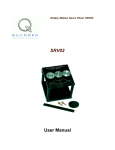






![Final Report - [Almost] Daily Photos](http://vs1.manualzilla.com/store/data/005658230_1-ad9be13b69bd4f2e15f58148160b0f22-150x150.png)










