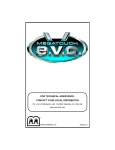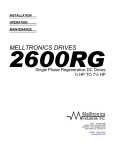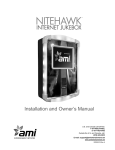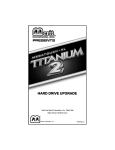Download MERIT INDUSTRIES PM0599-03 Owner`s manual
Transcript
MoD BoX Installation & Owner’s Manual FOR TECHNICAL ASSISTANCE: CONTACT YOUR LOCAL DISTRIBUTOR For a list of distributors, visit the Merit Industries, Inc. Web site www.meritind.com merit industries, inc. PM0599-03 Table of Contents Safety Instructions ........................ 1 Section 1: Unpacking & System Description Introduction ......................................... 3 MoD BoX Jukebox Features ............. 4 Unpacking Instructions ..................... 5 Visual Inspection ............................ 5 Handy Case .................................... 5 Section 3: Installing Hard Drive & Testing Installing the Hard Drive .................... 27 Testing the Unit ................................... 30 Touch Screen ................................. 30 Bill Acceptor ................................... 30 Audio Test ...................................... 31 Music Selection and Pricing ........... 31 Connection Rules ........................... 31 Installation Instructions .................... 6 Installing the Hanger Bracket .............................. 6 Hanging the MoD BoX on the Bracket ................................ 8 Section 4: Sound System Setup Introduction ......................................... 32 Sound System Setup ......................... 32 Major Components ............................ 10 Paging ................................................... 36 MoD BoX Specifications .................... 14 Speaker Synopsis .............................. 36 General ........................................... 14 Sound System ................................ 14 Fuses and Circuit Breakers ........... 14 Lighting ........................................... 14 Power System .................................... 15 Section 2 - Network Introduction ......................................... 16 Where to Install the Designated Line and Router .................................... 17 Internet Wiring ................................ 17 Section 5: Perimeter Lighting Controller ............................................. 40 Section 6: Routine Service ............ 42 Introduction ......................................... 42 Preventive Maintenance ................... 43 Exterior ........................................... 43 Touch Screen Calibration ............... 43 Section 7: Troubleshooting Router ............................................. 17 Introduction ......................................... 44 Router/Modem Power .......................... 18 MoD BoX LED’s .................................... 45 The Router ............................................. 19 Introduction ..................................... 19 Power Supply Board ...................... 45 Communication Controller ............... 45 Computer Core Assembly .............. 46 Ethernet Cable Pin Out and Instructions .................................... 20 Sequence of Operation ..................... 47 Installing the Router ............................. 21 Connection Diagrams ........................ 48 Description ...................................... 21 Troubleshooting Charts ................... 52 Programming the Router ..................... 22 Contact Information ........................... 55 Introduction ..................................... 22 Warranty ............................................... 56 Description ...................................... 22 Software License Agreements ........................................ 57 Procedure ....................................... 23 COPYRIGHT © 2006 MERIT INDUSTRIES, INC. IMPORTANT SAFETY INSTRUCTIONS 11. Only use the attachments/accessories specified by the manufacturer. 1. Read these instructions. 2. Keep these instructions. 3. Heed all warnings. 4. Follow all instructions. 5. Do not use this apparatus near water. 6. Clean only with a dry cloth. 7. Do not block any ventilation openings. Install in accordance with the manufacturer’s instructions. 8. Do not install near any heat sources such as radiators, heat registers, stoves, or other apparatus (including amplifiers) that produce heat. 9. Do not defeat the safety purpose of the polarized or grounding-type plug. A polarized plug has two blades with one wider than the other. A grounding type plug has two blades and a third grounding prong. The wide blade or the third prong are provided for your safety. If the provided plug does not fit into your outlet, consult an electrician for replacement of the obsolete outlet. 12. Use only with the cart, stand, tripod, bracket, or table specified by the manufacturer or sold with the apparatus. When a cart is used, use caution when moving the cart/apparatus combination to avoid injury from tip-over. 13. Unplug this apparatus during lightning storms or when unused for long periods of time. 14. Refer all servicing to qualified service personnel. Servicing is required when the apparatus has been damaged in any way, such as when the power-supply cord or plug is damaged, liquid has been spilled or objects have fallen into the apparatus, the apparatus has been exposed to rain or moisture, does not operate normally, or has been dropped. 10. Protect the power cord from being walked on or pinched, particularly at plugs, convenience receptacles, and the point where they exit from the apparatus. 1 MOD BOX INSTALLATION & OWNER’S MANUAL PM0599-03 COPYRIGHT © 2006 MERIT INDUSTRIES, INC. The lightning flash with arrowhead symbol, within an equilateral triangle is intended to alert the user to the presence of uninsulated “dangerous voltage” within the product’s enclosure that may be of sufficient magnitude to constitute a risk of electric shock to persons. The exclamation point within an equilateral triangle is intended to alert the user to the presence of important operating and maintenance servicing instructions in the literature accompanying the jukebox. WARNING: To reduce the risk of fire or electric shock, do not expose this apparatus to rain or moisture. No objects filled with liquid, such as vases, shall be placed on the apparatus. CAUTION RISK OF ELECTRIC SHOCK DO NOT OPEN DO NOT REMOVE ANY COVERS, GUARDS, OR SHIELDS. NO USER SERVICEABLE PARTS ARE INSIDE THIS JUKEBOX. REFER SERVICING TO QUALIFIED SERVICE PERSONNEL PM0599-03 MOD BOX INSTALLATION & OWNER’S MANUAL 2 COPYRIGHT © 2006 MERIT INDUSTRIES, INC. Section 1: Unpacking & System Description INTRODUCTION The MoD BoX jukebox is part of a much larger system – the AMI Entertainment® network. This network is a digital platform that delivers music across the Internet to Jukeboxes anywhere. The MoD BoX jukebox is an Internet-enabled jukebox that allows all the traditional functions of a jukebox backed by the power of the Internet. The Internet connectivity gives patrons more features, such as the ability to download “Music On Demand” songs when their song choice is not already on the jukebox. 3 MOD BOX INSTALLATION & OWNER’S MANUAL PM0599-03 COPYRIGHT © 2006 MERIT INDUSTRIES, INC. MOD BOX JUKEBOX FEATURES The major MoD BoX features are: General Features: • Sturdy construction and reliable design • Conveniently located customer, operator, and service controls • All major components are modular and easy to replace, if needed • Computer-controlled digital music • A 250-watt amplifier with dual 7-band equalizers • Song reject • 300 album and cover art capacity • Unwanted music categories can be blocked • Bill acceptance of $1, $5, $10, and $20 • 700-bill capacity bill acceptor • Web-based management • Attract mode • “Music On Demand” song download • Dynamic search capabilities • No pause between plays • Easy to change pricing Service Features: • All servicing can be done from the front of the jukebox • Modular component construction for easy replacement • Complete cash and play audit information • Password protected Operator Web site • Access anytime and from anywhere • Track revenue and usage • Download new music and other content • Check system status PM0599-03 MOD BOX INSTALLATION & OWNER’S MANUAL 4 COPYRIGHT © 2006 MERIT INDUSTRIES, INC. UNPACKING INSTRUCTIONS This section contains information for unpacking the jukebox and installing it at a location. Save all tie-down hardware in case the MoD BoX must be moved to another location. Exterior 1. Remove the shipping carton with care: Do not use shipping hooks or sharp tools that could damage the jukebox cabinet. 2. Remove the plastic bag that covers the jukebox. 3. Carefully inspect the interior and exterior of the jukebox to ensure that no damage occurred during transit. If damage is detected, the carrier who delivered the jukebox should be contacted immediately to examine it. Regardless of the exterior condition of the shipping cartons, the carrier should be called and notified of damage. Do not destroy packing material or boxes until the carrier’s agent has examined them. Damage claims are your responsibility. Do not return damaged merchandise until after your claim has been established. The invoice amount for repair charges can then be collected from the carrier. Doors 1. Locate the red bag in the coin return on the side of the cabinet. Remove the door key from the bag and unlock the top door. Turn the key to the right and press in on the door as you turn the key. VISUAL INSPECTION Check to be sure that all electrical plugs are completely seated into their receptacles. HANDY CASE Locate the Handy Case, the blue plastic envelope. The Handy Case contains a variety of items, including manuals, spare parts, and fuses. The monitor control module (to control vertical/horizontal controls and brightness/contrast controls) is also in the case, and should be plugged into the mating connector on the monitor should you need to adjust the monitor settings. Keep the Handy Case with the jukebox at all times for ready reference. 5 MOD BOX INSTALLATION & OWNER’S MANUAL PM0599-03 COPYRIGHT © 2006 MERIT INDUSTRIES, INC. INSTALLATION INSTRUCTIONS CAUTION MoD BoX must be solidly fastened to structural members within the supporting wall. MoD BoX weighs 130 pounds (50 kg); if it falls, it could cause damage or injury. CAUTION Supplied fasteners (1-1/2” lag screws) are for wood wall stud construction. For other types of construction, installer must provide and use appropriate fasteners. INSTALLING THE HANGER BRACKET NOTE: It is recommended that all wall installations or removals be performed by two people for safety reasons. NOTE: Before installing the MoD BoX on a wall, you should first install the hard drive. 1. PREFERRED METHOD*: At the installation location, use a level to mark a horizontal line that is exactly 64-3/8” (163.5 CM) off the floor. This will place the bottom of the MoD BoX at the recommended 38” (965 cm) above the floor. Refer to Figure 1-1. 2. Using the level, mark another horizontal line which is 17" (43.2 cm) below the first line. 3. Locate the wall stud locations on the horizontal lines. Drill 5/32” holes at the marks. Place the hanger against the wall and secure using the (4) 1/4” x 1-1/2” lag screws supplied. * In order to comply with the height requirements of ADA (Americans with Disabilities Act), this line must be no more than 55-3/8” (140.6 cm) from the floor. PM0599-03 MOD BOX INSTALLATION & OWNER’S MANUAL 6 COPYRIGHT © 2006 MERIT INDUSTRIES, INC. 16" OPTIONAL ANCHOR HOLE TO LOCK MOD BOX TO BRACKET HANGER BRACKET 17" 64-3/8" STUDS FLOOR FIGURE 1-1 - INSTALLING THE HANGER BRACKET 7 MOD BOX INSTALLATION & OWNER’S MANUAL PM0599-03 COPYRIGHT © 2006 MERIT INDUSTRIES, INC. HANGING THE MOD BOX ON A BRACKET 1. Before installing the MoD BoX on the bracket, make sure that: -The jukebox is turned off and unplugged. -The door is closed and locked. -All cabling that has to be routed to outside the jukebox (network, speaker, and power cables) is connected and routed through the rectangular access hole in the back of the jukebox. 2. To aid in installation, mark a horizontal line on the wall approximately 7” from the center of the upper studs on the bracket to the outside of each stud. As you lift MoD BoX to the Hanger Bracket, you will be able to line up the witness line molded into the cabinet with the line that you made on the wall. (see Figure 1-2). WITNESS LINE FIGURE 1-2 - WITNESS LINE MOLDED INTO THE RIGHT UPPER SIDE OF THE CABINET (ONE ON EACH SIDE) 3. Push the MoD BoX against wall and lower it onto the studs (see Figure 1-3). FIGURE 1-3 - MOD BOX LOWERED ON STUDS PM0599-03 MOD BOX INSTALLATION & OWNER’S MANUAL 8 COPYRIGHT © 2006 MERIT INDUSTRIES, INC. 4. 5. Verify that the back panel is properly seated on the studs. Lock the MoD BoX onto the bracket with the provided 10-32 machine screw (see Figure 1-4). SCREW LOCATION FOR LOCKING MOD BOX TO BRACKET FIGURE 1-4 - LOCKING THE MOD BOX TO THE BRACKET 9 MOD BOX INSTALLATION & OWNER’S MANUAL PM0599-03 COPYRIGHT © 2006 MERIT INDUSTRIES, INC. MAJOR COMPONENTS OF THE MOD BOX Figures 1-5 and 1-6 show the major components of the MoD BoX Jukebox. Take a minute to familiarize yourself with these components. Core Computer The Core Computer is the heart of the system and has a removable hard drive and a single board computer. The hard drive is the only storage in the system and retains: Windows XP Embedded Operating System software, all Application software, all music, and all setup and audit data. The single board computer converts music selections stored on the hard drive into a stereo signal for the systems audio components. It also connects to the Internet, the SVGA touch screen monitor, and to the other peripherals through the Communication Controller. Touch Screen 15" LCD Monitor All viewing, displaying, selecting, or entering is done through the Touch Screen Monitor. Some of the things it is used for are: viewing and making selections, displaying the selection playing, displaying pricing and credits, viewing and changing setup and audit data, and downloading “Music On Demand” selections. System Power Supply The system power supply produces +9 VDC, +12 VDC, +24 VDC, and has a relay to turn on/ off the jukebox lights, touch screen monitor, and bill acceptor. It has an IEC 320 power inlet, two 6A circuit breakers, two 4A fuses, and a power switch for service/repair of the jukeboxes parts. The power switch removes power from all components except the Core Computer and the Router. Transformer Assembly Supplies power for the 250 Watt Digital Audio Amplifier and preamplifier, plus the system’s DC power supply voltages +9 VDC, +12 VDC, and + 24 VDC. Communication Controller Connects the Core Computer serial RS-232 COM1 port to the serial RS-485 modules. This also includes the coin switch interface. Provides push buttons for service mode, touch screen calibration, and rejecting a song. Router This device provides the interface between the Core Computer and the broadband modem or satellite receiver. There is a one time configuration process to set this device for your particular Internet Service Provider (ISP). In addition to the port required for the Core Computer, there are three other ports provided for other devices. Switch and Volume Control This unit controls the main power to the jukebox. It contains the Selection Reject Switch, the Volume Control Switch, the core computer’s reset switch, the router reset switch and the ONOFF switch. This switch controls the power to the lights and touch screen. The amplifier, router and core computer are unaffected. PM0599-03 MOD BOX INSTALLATION & OWNER’S MANUAL 10 COPYRIGHT © 2006 MERIT INDUSTRIES, INC. Preamplifier The preamplifier is mounted on top of the amplifier. It receives the audio signals from the audio card in the core computer and amplifies and conditions these signals before sending them on to the power amplifier. It also provides connections for the paging kit, (part number KOV-106-000-06 - not included) and 7-band tone controls for each audio channel. 250-Watt Audio Digital Power Amplifier The 2-channel audio digital power amplifier is rated 250 watts (125 per channel) RMS into an 8 ohm load. The full volume output voltage is 32 volts. The amplifier is protected against overloads and short circuits. Continuous severe overloads or shorts may shut down the amplifier (or a channel) but will not damage it. If the overload is removed a signal will reset the amplifier when the next selection plays. Output Transformers - MoD BoX Deluxe model only - available as a separate kit for standard model (part number KOV-106-000-05) The output transformers “step up” the power amplifier’s output voltage for 70-volt extension speakers. They also provide screw connections for selecting different power levels for extension speakers and allow the use of lower impedance speaker connections (4 ohms minimum). Mars Bill Acceptor The AE2611 bill acceptor with a 700-bill stacker operates off 120 VAC input power and outputs its pulsed credit signal to the Communication Controller. Credit Card Reader By installing this optional kit (part number KOV-106-000-04), your MoD BoX will accept Visa and MasterCard transactions for $5, $10 or $20 credits. 11 MOD BOX INSTALLATION & OWNER’S MANUAL PM0599-03 COPYRIGHT © 2006 MERIT INDUSTRIES, INC. COMMUNICATION CONTROLLER KEY-HOLE SLOTS FOR MOUNTING BOX (4 PLACES) AMPLIFIER & PRE-AMPLIFIER POWER SUPPLY ROUTER HARD DRIVE ROUTER POWER SWITCH BOX CORE COMPUTER POWER RESET SWITCH POWER TRANSFORMER ON-OFF SWITCH VOLUME CONTROL SELECTION REJECT SWITCH FIGURE 1-5 - MAJOR COMPONENTS PM0599-03 MOD BOX INSTALLATION & OWNER’S MANUAL 12 COPYRIGHT © 2006 MERIT INDUSTRIES, INC. LOGO LIGHTING TOUCH SCREEN AND FLAT PANEL LCD MONITOR BILL ACCEPTOR AND STACKER FIGURE 1-6 - MAJOR COMPONENTS 13 MOD BOX INSTALLATION & OWNER’S MANUAL PM0599-03 COPYRIGHT © 2006 MERIT INDUSTRIES, INC. MOD BOX SPECIFICATIONS GENERAL Depth .............................................................................................................................. 13 in. Width ............................................................................................................................... 24 in. Height .............................................................................................................................. 36 in. Power Requirements ................................................. 120 VAC 60 Hz. 475 watts 4.8 amps Pricing .......................................... See Credit Pricing Screen, in the MoD BoX User Manual Bill Acceptor ........................ Mars AE2611 w/700 Bill Stacker Accepts $1, $5, $10, & $20 Coin Acceptor ....................................................................................... Imonex - Accepts 25¢ Credit Card Reader ........................ Optional Kit - Magnetic Card Reader (KOV-106-000-04) Touch Screen Monitor .............................................. 15" LCD with ELO Saw touch screen SOUND SYSTEM Core Computer Type .......................................................................................................... 16-bit Stereo Frequency Response ......................................................................... 20 to 20,000 Hz. Channel Separation ......................................................................... 90 dB @ 1,000 Hz. Output .......................................................... 0.7 V (approx. depending on the album) Power Amplifier (Second 1000-watt Stereo Amplifier is Optional) 250-Watt Stereo FTC Rating, 8-Ohm Loads @ .5% THD .................................................. 250 watts RMS with Output Transformer (standard in MoD BoX Deluxe or available as a kit - part number KOV-106-000-05), FTC Rating, 70V Lines @ .5% THD (125 per ch) .................................. 250 watts RMS Preamplifier Channels ............................................................................................................... Two AVD Control Range ............................................................................................... 20 dB Tone control is accomplished through a 7-band equalizer Selection System Capacity ................................................................................. 300 Albums Output Transformer (MoD BoX Deluxe model or available as a kit, part number KOV-106-000-05) ......................................... 70 V line for extension speakers System Frequency Response ................................................................ 40 to 20,000 ±4 dB FUSES AND CIRCUIT BREAKERS System Power Supply 120 VAC (Transformer Primary Only ..................... Two 6-amp Circuit Breakers 24 VAC .............................................................................................. 4-amp Fuse +12 VDC ............................................................................................ 4-amp Fuse LIGHTING LED ........................................................................................................... Custom PM0599-03 MOD BOX INSTALLATION & OWNER’S MANUAL 14 COPYRIGHT © 2006 MERIT INDUSTRIES, INC. POWER SYSTEM Because of the way the MoD BoX operates, the Power Switch shown and described in Section 1 does not disconnect all power. Turning this switch OFF gives every outward appearance that the jukebox is off, but the amplifier system is left energized so that the paging system (if installed) still operates and the core computer is left on so that the dialup modem kit (if installed) can still make its scheduled call(s) even if the jukebox is “turned off” for the day. Therefore it is important to bear in mind that to completely disconnect all power you must either unplug the power cord at the wall, or if that is inconvenient it can be disconnected where it enters the jukebox at the Power Supply Board Assembly. See Figure 1-7. UNPLUG THE LINE CORD HERE TO COMPLETELY DISCONNECT POWER FIGURE 1-7 - POWER SUPPLY BOARD ASSEMBLY 15 MOD BOX INSTALLATION & OWNER’S MANUAL PM0599-03 COPYRIGHT © 2006 MERIT INDUSTRIES, INC. Section 2: Network INTRODUCTION In order to bring the AMI Entertainment® Network and the Internet to each location, a broadband connection or standard, modem dial-up connection must be installed at each site. Depending on the situation and availability, the line can be digital cable, wireless broadband, Digital Subscriber Line (DSL), or satellite providing fast Internet service. Which of these technologies a site will use may depend on its geographic location and availability. The final line installation procedure will be slightly different for each technology. Prior to jukebox installation, the Operator will need to coordinate with the target establishment to select an optimum location for the line and to place an order with the broadband supplier that services that area. NOTE: Starting with Software Version 2.4.0 and above, the AMI Entertainment® Network can be accessed by jukeboxes using a standard modem dialup connection. Contact your local distributor for information on dial-up connectivity kits for Jukeboxes. PM0599-03 MOD BOX INSTALLATION & OWNER’S MANUAL 16 COPYRIGHT © 2006 MERIT INDUSTRIES, INC. Where to Install the Designated Line and Router With any broadband installation, additional equipment will have to be installed in the location. For a cable or DSL installation there will be a cable or DSL modem. For a satellite installation there will be a satellite receiver. This equipment should be placed in a secure area at the site. Preferably the modem/receiver would NOT be installed inside the Jukebox. NOTE: The line will look like a standard wall jack in the location, no matter which technology is employed. Internet Wiring Router The Internet line can be installed in any of the following: In order to make the installation process for the Operator as easy and smooth as possible, a router is included with your Jukebox. The Jukebox is shipped with a D-Link model DI-604 router. · An indoor telephone closet (preferably on the same floor as the Jukebox) · An indoor utility closet (preferably on the same floor as the Jukebox) · Closet or office where other sound equipment is located · Behind the bar · Next to a utility switch box in a back room The router can be relocated: · Next to the designated line · Next to other sound equipment in a closet, office, or behind the bar (avoid area where liquids might be spilled) · Any location close to and between the jukebox and the broadband modem or satellite receiver DO NOT install the line: · Behind the Jukebox · In a place where it is extremely difficult to route or replace a cable DO NOT install the router: · Where customers have access to it In a high traffic area where the Internet cable could be accidentally or maliciously disconnected · In an area where electronic components could be damaged · Far from and/or with physical obstacles between it and the jukebox (on another floor, through doorways with closed doors, etc.) · 17 MOD BOX INSTALLATION & OWNER’S MANUAL PM0599-03 COPYRIGHT © 2006 MERIT INDUSTRIES, INC. Router/Modem Power Each AMI-powered jukebox is equipped with a special power outlet designed to supply 120VAC for the Router and your modem. The outlet is controlled by the jukebox core computer so that in the event the Internet connection is lost it can automatically cycle the power off and back on in an effort to allow those devices to re-establish the Internet connection. In addition, there is a push button switch provided so that you can perform a manual reset at any time. This outlet should be used to supply the router and, if possible, the modem itself. This provides the maximum flexibility and capability with respect to keeping your jukebox on-line at all times. If you decide to power the site’s modem via this outlet, two 120V extension cords are provided with your jukebox. To make such a connection, disconnect the router’s power supply from its factory position, plug the 6” “Liberator” cord into the outlet and then connect the router’s supply and the 6 ft. extension cord into the two newly-created outlets. See Figure 2-1. 6’ EXTENSION TO YOUR MODEM “LIBERATOR” EXTENSION ROUTER POWER ADAPTOR FIGURE 2-1 - ROUTER & ROUTER/MODEM POWER OUTLET PM0599-03 MOD BOX INSTALLATION & OWNER’S MANUAL 18 COPYRIGHT © 2006 MERIT INDUSTRIES, INC. The Router Introduction The D-Link Router supplied with your jukebox provides two functions. It is the connecting point for the network in the location, and it distributes the Internet from the Modem to the jukebox and other devices. The connections between the router and the jukebox and other broadband equipment will be the same for all types of Internet technology. 1 2 3 FIGURE 2-2 - FRONT VIEW OF D-LINK ROUTER 1. Power Light - A solid light indicates a proper connection to the power supply. 2. WAN Light - A solid light indicates connection on the WAN (Wide Area Network) i.e. the Modem. This LED blinks during periods of data transmission. 3. Link/Act - Local Network port lights (LAN Ports 1-4). A solid light indicates connection on to an Ethernet-enabled device (the jukebox). The LED flickers when the corresponding port is sending or receiving data. 1 2 3 4 FIGURE 2-3 - REAR VIEW OF THE D-LINK ROUTER 1. Local Area Network Ports (1-4) - These are LAN port sockets (CAT5 Ethernet RJ-45 Cable). The LED glows steady when a port is connected to equipment on the local network. 2. WAN Port - This is where you connect the broadband equipment, such as the Modem or Satellite Receiver. 3. Power Input - Connect the included power adapter’s output here. 4. Hardware Reset - This button is used to restore the DI-604 to its factory default settings. 19 MOD BOX INSTALLATION & OWNER’S MANUAL PM0599-03 COPYRIGHT © 2006 MERIT INDUSTRIES, INC. Ethernet Cable Pin Out and Instructions Part of the jukebox installation process requires making a custom Ethernet cable, as the cable length will be unique for each location. This cable will be run between the jukebox and router. This customization will save costly cable and result in a neater installation process. To install the cable you will need: • Category 5 UTP cable (eight-conductor data cable with 4 pairs unshielded twisted wires) • RJ-45 plugs and a Telco crimping tool • Cable testing device (optional but recommended) Refer to the following directions to make a “straight through” cable where pin 1 on one end corresponds to pin 1 on the other end. Cut back 1" of the outer, plastic covering to reveal 4 twisted pairs and some insulation material. If you partially cut some of the wires, cut them all off and start over. Each pair is a solid color wire twisted with a striped white and same color wire. 5. Hold the RJ-45 Ethernet plug head in your other hand with the hook faced down. Slide the wires into the connector head. Make sure that the wires stay in the correct order and fit into their own slots. All wires must hit the end of the plug. 2. Cut out the insulation material to the bottom of the removed plastic. 6. 3. Untwist each pair no more than 1 cm and lay them flat together pinched between your fingers in the same order as shown in Figure 2-4. Slide the connector head into the RJ45 crimping tool and squeeze down hard. Look at the side of the plug and check that the metal contacts went into the wires. If not, squeeze down again. 7. Repeat the above steps for the other end (same pin out scheme). 8. Use the cable testing device to ensure that the cable was built correctly. 4. Hold the 8 wires together and cut them at the top to make them all the same length. The length of the wires should be slightly shorter than the length of the connector so that the cut plastic just fits inside the connector. RJ-45 PLUGS WITH THE LOCKING TAB ON THE OPPOSITE SIDE E BLU ITE/ W H EN WN GRETE/BRO I WH N W B RO WH ITE/ BLUE GR O EEN WH ITE RANG /O R A NG E E WN BROWN B RO ITE/ REEN G L UE WH /B ITE WH PM0599-03 INSULATION WH ITE ORA /O RAN N GE WH GE IT BLU E/GRE EN E 1. FIGURE 2-4 - ETHERNET CABLE MOD BOX INSTALLATION & OWNER’S MANUAL 20 COPYRIGHT © 2006 MERIT INDUSTRIES, INC. Installing the Router Description After the broadband installer has completed the installation and testing process, you will be ready to connect the router. If you choose to leave the router in the jukebox, simply route an Ethernet cable from the modem or other broadband source into the rear of the jukebox and connect it to the WAN port on the router. If you decide to relocate the router outside the jukebox, follow the steps below: 1. Select a Location Please see the ‘Where to Install the Designated Line and Router’ in section 2 for suggested locations. 2. Mount or Place the Router The best place to install the router is on a shelf or a ledge. If this is not possible, the box can be mounted to a wall. The underside of the box has two holes about 4-1/2" apart on a diagonal. Be sure that you can view the front of the box (non-plug side) where the signal lights are located. 3. 21 Connections Connect a straight through CAT5 cable from the router port labeled WAN (see Figure 2-3) to the output jack of the broadband equipment. If the provided cable is not long enough, you can purchase a longer one or make your own. 4. Power on the Router Connect the AC power adapter’s output plug to the back of the router labeled 5V-2A. Connect the other end to the Power Outlet in the jukebox (see “Router/Modem Power” in section 2). Use an extension cord if necessary. Different green lights may flash on the router, but should settle to 2 green lights labeled Power and WAN. 5. Connect Router to Jukebox Connect a straight through CAT 5 cable from the router port labeled 1 to the Ethernet jack on the core computer inside the jukebox. See previous page for more information about constructing and installing this cable. MOD BOX INSTALLATION & OWNER’S MANUAL PM0599-03 COPYRIGHT © 2006 MERIT INDUSTRIES, INC. Programming the Router Introduction The broadband installer should have left a document describing specific information required to connect to the Internet Service Provider (ISP). This document may have included a User Name and Password and/or several IP addresses. An IP address is a number used to identify an address on the Internet. This information will be used to program the router. The software in the jukebox provides access to the router setup screens so that a laptop or other computer is not required for setting up the router. FIGURE 2-5 - ROUTER SETUP SCREEN Description Be sure the broadband equipment and the router are powered up and the proper status LEDs on all equipment are lit. Power up the jukebox and wait for the User Interface to appear. Open the jukebox and press the SERVICE button on the Communication Controller board to enter the Service Mode. Touch the Hardware Setup button then touch Router Setup. The screen should look like Figure 2-5. If you get a “Page Not Found” error screen, see Troubleshooting for suggestions. To change a value in the router, first touch the text box on the router setup view that is to be changed. This sets the focus to that text box. Touch keys on the keyboard displayed at the bottom of the screen to enter new data. NOTE: For security purposes several of the router configuration pages have been disabled including the Setup Wizard and the HELP page. Full access to all router configuration pages is still available but a laptop computer or other computer device will have to be used. If the router is configured using a different computer and the Administrator password is changed or the default IP address of the router is changed, you will no longer be able to use the jukebox software to access and program the router. PM0599-03 MOD BOX INSTALLATION & OWNER’S MANUAL 22 COPYRIGHT © 2006 MERIT INDUSTRIES, INC. Procedure Generally, all router setup can be done from just one router setup screen. Touch the WAN button on the left side of the router Home setup screen to display the WAN Settings page. Chances are your configuration will be one of the three primary router setup configurations: Dynamic IP, PPPoE, or Static IP. Your specific type of configuration will require different information, all of which your broadband installer should have left at the location after installing the broadband line. Dynamic IP – (Used by most cable modems) See Figure 2-6. FIGURE 2-6 - DYNAMIC IP ADDRESS EXAMPLE SCREEN NOTE: The jukebox screen will only show a small portion of the router setup screen. To see the bottom portion of the screen, use the scroll bar on the right side of the screen. 23 MOD BOX INSTALLATION & OWNER’S MANUAL PM0599-03 COPYRIGHT © 2006 MERIT INDUSTRIES, INC. Comcast (formerly AT&T Broadband Internet) Look over your Broadband Internet paperwork for the “Adapter Address” or “MAC Address” and copy it down. If you do not find it, do the following: Go back to the Main Menu and choose Diagnostics then choose System Information. Look for the MAC Address and copy down the number. The MAC Address will be six two digit numbers where the digits can be 0-9 and A-F. After you have the Adapter Address, go to the Router Setup screen and select the Radio Button next to Dynamic IP Address. Then find “MAC Address”. Touch the first box for the first two digit number. Type in the MAC Address digits that you wrote down earlier and then touch Apply check mark at the bottom of the screen. Be sure to enter all six pairs of numbers. Touch the Apply check mark at the bottom of the screen. Cox Look on your Cox paperwork or call Cox and find out what your “Domain Name” is. After you have the Domain Name, go to the Router Setup screen and select the Radio Button next to Dynamic IP Address and find “Host Name”. Touch the text box then type in the Domain Name from your paperwork. Touch the Apply check mark at the bottom of the screen. Time Warner Roadrunner Look on your Time Warner paperwork or call them to find out what the “Domain Name” is. After you have the Domain Name, go to the Router Setup screen and select the Radio Button next to Dynamic IP Address and find “Host Name”. Touch the text box then type in the Domain Name from your paperwork. Touch the apply check mark at the bottom of the screen. NOTE: A select few Time Warner’s register the MAC Address. If this is so, do the following: Go back to the Jukebox Main Menu screen and choose Diagnostics then choose System Information. Look for the MAC Address and copy down the number. The MAC Address will be six two digit numbers where the digits can be 0-9 and A-F. After you have the MAC Address, go back to the Router Setup screen and find “MAC Address”. Touch the first box for the first two digit number. Type in the MAC Address digits. Be sure to enter all six pairs of numbers. Touch the Apply check mark at the bottom of the screen. PM0599-03 MOD BOX INSTALLATION & OWNER’S MANUAL 24 COPYRIGHT © 2006 MERIT INDUSTRIES, INC. PPPoE - (Used by many DSL modems) See Figure 2-7. Ameritech Bell South Earthlink PacBell SBC Verizon East (formerly Bell Atlantic) Look on your broadband provider paperwork or call them to find out what the “User Name” and “Password” is. After you have the User Name and Password, go to the Router Setup screen and select the Radio Button next to PPPoE. Touch the box next to User Name and type in the User Name. Touch the box next to Password and type in the password. Touch the box next to Retype Password and type in the password again. Touch the “Apply” button and you are ready to go! FIGURE 2-7 - PPPoE EXAMPLE SCREEN 25 MOD BOX INSTALLATION & OWNER’S MANUAL PM0599-03 COPYRIGHT © 2006 MERIT INDUSTRIES, INC. Static IP Look on your broadband provider paperwork or call them to find out what the “IP Address” and “Subnet Mask” is. They may also require you to enter other numbers as shown on this configuration screen. After you have this information, go to the Router Setup screen and select the Radio Button next to Static IP Address. Touch the box next to IP Address and type in the IP Address. Touch each box and enter the information as received from your broadband provider. Touch the Apply button and you are ready to go! FIGURE 2-8 - STATIC IP EXAMPLE SCREEN NOTE: There are many different broadband Internet providers and not all of the possible setup schemes have been presented here. Please refer to your provider’s installation documents to determine the proper router setup for your installation. PM0599-03 MOD BOX INSTALLATION & OWNER’S MANUAL 26 COPYRIGHT © 2006 MERIT INDUSTRIES, INC. Section 3: Installing Hard Drive and Testing INSTALLING THE HARD DRIVE CAUTION Hard drives are extremely sensitive to physical mishandling. Always keep the hard drives protected from accidental falls, banging, dust, or liquids. WARNING Never install or remove a hard drive when the unit is powered on. As an extra precaution, always unplug the power cord at the power supply before removing or installing the hard drive. The following steps describe how to install a hard drive in the jukebox. 1. Unlock the jukebox and open the front door. Unplug the line cord at the wall or at the power supply as described above. 2. Deluxe model only: Remove the 4 screws securing the amplifier accessory board and set the board aside. Then, remove the 4 screws securing the power supply and router bracket and set the assembly aside. 3. Unplug the router power cable and Ethernet cable (see Figure 3.1). Then, remove the 4 screws securing the router’s power switchbox. Be careful when removing the switchbox as there are spacers underneath. 4. Loosen the 4 screws securing the hard drive tray, slide it to the right, and remove the tray (see Figure 3-2). Using the 4 screws taped to the tray or found in the Handy Case, mount the hard drive as shown in Figure 3-3. 5. Attach the power supply and IDE cable to the hard drive as shown in Figure 3-4. Make sure both headers are firmly seated. 6. Place the completed assembly back onto the 4 mounting screws, slide it to the left and tighten the screws. Be sure the IDE cable doesn’t interfere with any other motherboard components. 7. Replace the spacers under the router’s power switchbox, and resecure the switchbox with the 4 screws removed in step 3. Reconnect the power supply and router power cables along with the router’s Ethernet line(s). 8. Deluxe model only: Replace the 4 screws securing the power supply and router bracket. Then, replace the 4 screws securing the amplifier accessory board. 9. Close the front door and plug in and turn on the jukebox. 27 MOD BOX INSTALLATION & OWNER’S MANUAL PM0599-03 COPYRIGHT © 2006 MERIT INDUSTRIES, INC. DISCONNECT THESE CABLES ROUTER’S POWER SWITCHBOX FIGURE 3-1 - LINE CORD LOCATION TO COMPLETELY DISCONNECT POWER FIGURE 3-2 - FOUR SCREWS SECURING HARD DRIVE TRAY PM0599-03 MOD BOX INSTALLATION & OWNER’S MANUAL 28 COPYRIGHT © 2006 MERIT INDUSTRIES, INC. ADJUST HARD DRIVE SO THAT CONNECTORS ARE FLUSH TO THIS END OF BRACKET MOUNTING SCREWS (2 EACH SIDE) FIGURE 3-3 - HARD DRIVE MOUNTED TO TRAY RED STRIPE POWER CABLE ON THIS SIDE OF THE IDE CABLE FIGURE 3-4 - IDE AND POWER CABLE ATTACHED TO HARD DRIVE 29 MOD BOX INSTALLATION & OWNER’S MANUAL PM0599-03 COPYRIGHT © 2006 MERIT INDUSTRIES, INC. TESTING THE UNIT Once the jukebox is powered on and the user interface is running (see Figure 3-7), try the following procedures before moving and installing the unit at the venue: Peripherals TOUCH SCREEN NOTE: Every time a new hard drive is installed, the touch screen should be calibrated. The following procedure describes how to calibrate the touch screen: 1. Press the “Calibrate” button on the Communication Controller (see Figure 3-5). Press the button in once to launch the calibration program. This will override the application while the program runs. See Figure 3-6 for a picture of the calibration program interface. 2. Close the jukebox top door and make sure it is locked. 3. Follow the directions on the screen, touching the center of the targets, then touching “YES”. Calibrate POWER P16 RS232 P22 P20 COIN SWITCHES P21 COIN ACCEPTOR 24 VAC 24 VDC P19 BILL ACCEPTOR P17 P18 COUNTER MDB BILL ACC. 12 VDC P23 POWER IN REJECT 5 VDC 250 W 1000 W P15 REJECT P12 SW'S CC RL RX CC RL TX P14 POWER IN SERVICE P10 POWER OUT KID RL TX CRDT STATUS CRDT RL TX P9 CALIBRATE POWER P11 IR DETECTOR P3 AMP MUTE P8 P6 IR RCV P7 P5 P4 FAN CKTS P2 VIDEO SW COMMUNICATION CONTROLLER TB1 FIGURE 3-5 - COMMUNICATION CONTROLLER - CALIBRATE LOCATION FIGURE 3-6 - CALIBRATION SCREEN BILL ACCEPTOR Insert a dollar bill in the jukebox and check that the increment in credits available corresponds with the pricing scheme for the jukebox. PM0599-03 MOD BOX INSTALLATION & OWNER’S MANUAL 30 COPYRIGHT © 2006 MERIT INDUSTRIES, INC. AUDIO TEST Connect a pair of speakers as described in Section 4. Play a local music selection by following the procedure below. Browse through album covers on the local jukebox by touching the red arrow keys on either side of the panel showing the album covers. To view the songs on an album, touch the album and the song list will appear. Scroll down or up with the double arrows to view all songs on the album. Make a song selection by touching the song title. Confirm your selection by touching the “YES” box. The song will be selected as long as there is at least 1 credit under “Credits” in the top right-hand corner of the screen. FIGURE 3-7 - JUKEBOX USER INTERFACE MUSIC SELECTION AND PRICING See the included “MoD BoX User Manual” to understand how to use all of the features associated with the User Interface. The local music selection and pricing were pre-configured for each hard drive. NOTE FOR OPERATORS PRETESTING THE JUKEBOX IN THEIR OWN FACILITIES: Any features in the application associated with the network – such as the “Music On Demand” feature, which accesses all songs in the AMI Entertainment® music library, will not work unless the jukebox is connected to the Internet. See Section 2 for setup information. Connection Rules The first time you boot up the MoD BoX with your hard drive, a 60-day grace period will begin. If at the end of these 60 days your jukebox has not connected to the AMI Entertainment® Network to validate it’s licenses, the computer will cease to operate. After the jukebox has made it’s initial connection to the AMI Entertainment® Network, it must continue to connect at least once every 7 days to validate it’s licenses or it will cease to operate. 31 MOD BOX INSTALLATION & OWNER’S MANUAL PM0599-03 COPYRIGHT © 2006 MERIT INDUSTRIES, INC. Section 4: Sound System Setup INTRODUCTION See Section 2 if you have any questions about setting up the Network, or consult the included “MoD BoX User Manual” for questions about jukebox operation. Extension Speaker Operation To avoid a poor-sounding jukebox, care must be taken when adding extension speakers. Two requirements must be met: 1. Speakers must be wired so that the power consumed does not exceed the amplifier power rating. 2. All speakers must be connected with the correct polarity. 70-Volt Speakers To avoid prohibitive cable losses on long speaker lines (over 100 feet), use 70 V speakers. This can only be done if you add the Output Transformer (standard in the Deluxe model, or available as a kit, part number KOV-106-000-05). The power level in the 70 V speakers is set at each speaker. 250 watts is provided for 70 V speakers by A1, A2 connections on the audio output transformer assembly. The power level in the 70 V speakers is set at each speaker. 250 watts is provided for 70 V speakers by A1, A2 connections on the audio output transformer assembly. Low Impedance Speakers Low impedance speakers (8-ohm or higher) can be used when the connecting cable is less than 100 feet. 8-Ohm Speakers (Parallel Connections) No more than one 8-ohm speaker should be connected to a speaker line. If several 16-ohm speakers are to be used, each speaker should have its own line. The loss in 100 feet of 18 gauge zipcord feeding an 8-ohm speaker is 15%. SOUND SYSTEM SETUP Acoustical Compensation (Equalizer Tone Controls) The preamplifier contains seven tone controls on each channel to compensate for room acoustics in various locations. These controls are on the amplifier chassis. The sound level at which the jukebox will be operated and the room furnishings determine the settings of these controls. PM0599-03 MOD BOX INSTALLATION & OWNER’S MANUAL 32 COPYRIGHT © 2006 MERIT INDUSTRIES, INC. A room with carpet and drapery is a soft or highly absorbent location. A crowded room is also highly absorbent. These locations require greater emphasis of high frequencies. A room with paneled walls and a bare or tiled floor is a hard, nonabsorbent location, which requires greater low frequency emphasis. Regardless of the room acoustics, the high and low frequency characteristics of your speakers can influence the equalizer settings as much or more than the room acoustics. What The Equalizer Does The equalizer controls the tone for seven specific tone ranges. The frequency for each range is printed next to each equalizer control. IMPORTANT Each of these controls can limit the maximum volume for its range by as much as 75%. This means that if a control is set to minimum, that the maximum power available for that range is only about 32 watts. If all of the graphic equalizer controls are set to minimum, then the jukebox will produce no more than approximately 32 watts of its 125 watt capacity per channel. Equalizer Settings These equalizers work equally well for stereo and mono sound and may be used with single and dual volume controls. The settings will give a good sound for a room with the matching acoustics (highly absorbent, moderately absorbent, nonabsorbent). Set the right and left channel equalizer controls to the positions that match the room described (or most closely described). These settings may be just right, or they may not sound 100% right to you. If the sound is not satisfactory, make small changes in the settings until the sound is just the way you want it. If the Room or Speaker System Requires a Trade-Off The equalizer limits the volume of all of the audio frequencies. Therefore, to achieve the best sound for a specific room or set of speakers, you may find that most of the graphic equalizer controls need to be turned down. In this situation, the overall jukebox volume may not be adequate. If you find that you have this situation, increase each graphic equalizer control slightly until the jukebox produces the required volume. 33 MOD BOX INSTALLATION & OWNER’S MANUAL PM0599-03 COPYRIGHT © 2006 MERIT INDUSTRIES, INC. Procedures for Adjustment Select one of the Room Acoustics that most closely matches the acoustics of your room and follow the instructions for that room type. If your room is an average or moderately absorbent room, or you like the sound of the jukebox, you can use the factory settings just the way they are. NOTE: The maximum volume setting is obtained when all controls are turned full counterclockwise. Refer to Figure 4-1 for a view of the preamplifier. FIGURE 4-1 - VIEW OF PREAMPLIFIER PM0599-03 MOD BOX INSTALLATION & OWNER’S MANUAL 34 COPYRIGHT © 2006 MERIT INDUSTRIES, INC. Soft and Highly Absorbent Rooms Rooms with carpet and drapery are considered to be “soft and highly absorbent.” 1. Turn all seven right channel and seven left channel graphic equalizer controls fully counterclockwise. 2. Turn the 46 and the 108 Hz controls to the position midway between the maximum and the minimum position. Leave all of the other controls turned all the way counterclockwise. 3. Play a selection and turn the controls slightly (no more than 1/8 of a turn at a time) until the sound is acceptable. Be sure that the jukebox volume is adequate. If the volume is not adequate, turn each control up (counterclockwise) slightly until the volume is satisfactory. Average or Moderately Absorbent Rooms These are the factory settings. 1. Turn all seven right channel and seven left channel graphic equalizer controls fully counterclockwise. 2. Play a selection and turn the controls slightly (no more than 1/8 of a turn at a time) until the sound is acceptable. Be sure that the jukebox volume is adequate. If the volume is not adequate, you will need to turn each control up (counterclockwise) slightly until the volume is satisfactory. Hard or Non-Absorbent Rooms Rooms that are paneled and have bare or tiled floors are considered to be “hard or nonabsorbent.” 35 1. Turn all seven right channel and seven left channel graphic equalizer controls fully counterclockwise. 2. Turn the 15.8 kHz control all the way clockwise. 3. Turn the 10.8 kHz control to the position midway between the maximum and minimum position. Leave the 46 Hz, 108 Hz, 343 Hz, 1.08 kHz, and 3.43 kHz controls turned all the way counterclockwise. 4. Play a selection and turn the controls slightly (no more than 1/8 of a turn at a time) until the sound is acceptable. Be sure that the jukebox volume is adequate. If the volume is not adequate, you will need to turn each control up (counterclockwise) slightly until the volume is satisfactory. MOD BOX INSTALLATION & OWNER’S MANUAL PM0599-03 COPYRIGHT © 2006 MERIT INDUSTRIES, INC. PAGING Paging kits (part numbers KOV-106-000-06, -09, or -10) are available to provide this function. They include a handheld microphone, an interface assembly and certain kits include 50 ft. of cable which connects at J15 of the preamplifier. The interface includes a microphone volume control adjustment and the system works with a control on the preamp - “Music Level During Paging” - to provide the location the ability to customize paging according to their own preferences. PUSH TO TALK SWITCH 7 BAND PRE-AMPLIFIER SIGNAL IN J15 2 1 2 3 3 1 MIC SW. +15 VOLTS 4 4 5 5 10KW MIC AMP MIC LEVEL ADJUST GROUND PAGING KIT MICROPHONE MICROPHONE HANDHELD SPEAKER SYNOPSIS 250 Watts of RMS Power per Amplifier or 125 Watts per Channel The maximum load per channel is 125 watts. The generic speaker wiring diagrams cover 2 to 8 speakers. Diagram 1 has a 2-speaker layout. If you only want the 2-speaker layout, then the maximum output of each speaker would have to be rated 8 ohms and capable of 150 watts. Question: Why a 150 watt rating on the speaker? Answer: Safety factor/life of speaker These speakers are expensive, providing a lot of sound in a localized area which does not necessarily optimize the room sound. A better way to distribute the sound is by adding more speakers. Diagram 2 has a layout of 4 speakers at 4 ohms each and only having a rating of 75 watts each, which includes a safety factor. The expense factor should now be less for each speaker. For a really big room, Diagram 3 may be the best scenario. Diagram 3 shows a series/ parallel hookup with up to 8 speakers. The advantage is the ratings are 8 ohms at only 35 to 40 watts each. Thus giving you a lot of sound at a reasonable price. To ensure the speakers work correctly, the 2 wired in series should be of the same make and model. Different models wired in series will not give equal outputs, and the frequency response may degrade sound quality. PM0599-03 MOD BOX INSTALLATION & OWNER’S MANUAL 36 COPYRIGHT © 2006 MERIT INDUSTRIES, INC. SPEAKER RATING EACH 8 OHMS @ 150 WATTS 250 Watt Amplifier Speakers Right Channel CH2 CH1 Speakers Left Channel DIAGRAM 1 SERIES CONNECTIONS SPEAKER RATINGS EACH 4 OHMS @ 75 WATTS 250 Watt Amplifier Speakers Right Channel CH2 CH1 Speakers Left Channel DIAGRAM 2 NOTE: FOR BEST SOUND, SPEAKERS WIRED IN SERIES SHOULD BE OF THE SAME MAKE AND MODEL. SERIES/PARALLEL CONNECTIONS 8 OHMS SPEAKERS EACH RATED AT 30 TO 40 WATTS Speakers Right Channel 250 Watt Amplifier CH2 CH1 Speakers Left Channel DIAGRAM 3 37 NOTE: FOR BEST SOUND, SPEAKERS WIRED IN SERIES SHOULD BE OF THE SAME MAKE AND MODEL. MOD BOX INSTALLATION & OWNER’S MANUAL PM0599-03 COPYRIGHT © 2006 MERIT INDUSTRIES, INC. CONNECTIONS FOR EITHER 4 OHMS SPEAKERS OR 8 OHM SPEAKERS 250 Watt Amp 8/4 Ohm CH2 GND 8/4 Ohm NC Speakers Right Channel 4 Ohm = 64 Watts 8 Ohm = 32 Watts Per Speaker 8/4 Ohm Speakers Left Channel CH1 GND 8/4 Ohm DIAGRAM 4 250 Watt Amp NOTE: FOR BEST SOUND SPEAKERS WIRED IN SERIES SHOULD BE OF THE SAME MAKE AND MODEL. PARALLEL CONNECTIONS FOR 8 OHM SPEAKERS Speakers Right Channel CH2 GND Four 8 Ohm Speakers @ 32 Watts each per channel NC Speakers Left Channel CH1 GND DIAGRAM 5 PM0599-03 NOTE: FOR BEST SOUND SPEAKERS WIRED IN SERIES SHOULD BE OF THE SAME MAKE AND MODEL. MOD BOX INSTALLATION & OWNER’S MANUAL 38 COPYRIGHT © 2006 MERIT INDUSTRIES, INC. DUAL VOLUME CONTROL 4-WIRE SHORTING LINK W W B B R R G G B CANCEL O V COMMON CH2 VOLUME W CH1 VOLUME W/V Dual Remote Volume and Cancel Control TERMINAL BLOCK FOR PRIMARY AMPLIFIER (PART OF CONTROL PANEL) SINGLE VOLUME CONTROL 3-WIRE W W B B R R B SHORTING LINK O CANCEL V B COMMON CH2 VOLUME W 39 CH1 VOLUME W/V Remote Control and Cancel Control TERMINAL BLOCK FOR PRIMARY AMPLIFIER (PART OF CONTROL PANEL) MOD BOX INSTALLATION & OWNER’S MANUAL PM0599-03 COPYRIGHT © 2006 MERIT INDUSTRIES, INC. Section 5: Perimeter Lighting Controller If your MoD BoX includes the optional perimeter lighting on the door, there are operational adjustments and pattern options that can be used. This section describes the available options and explains how to program these options using the Lighting Controller that is mounted on the back of the monitor (see Figure 5.1). There are two push button switches on the LED Controller. “PATTERN”, and the other switch controls the “BRIGHTNESS “. One switch controls the The “PATTERN” option has 5 different settings. Push and release the “PATTERN” push button to move between the settings. The settings are: #1. BRIGHTNESS CONTROL (Light is on and remains at a constant level) #2. FLASHES ON AND OFF AT THE PRESET BRIGHTNESS (See below) #3. FLASHES ON AND OFF AT FULL BRIGHTNESS #4. REPEATING FADE IN AND OUT AT: PRESET... OFF... PRESET BRIGHTNESS (See below) #5. REPEATING FADE IN AND OUT AT: FULL... OFF... FULL BRIGHTNESS Pushing the “PATTERN” push button again repeats the sequence from #1. The BRIGHTNESS option presets the brightness at a level lower than the maximum brightness possible. If your jukebox is in a location where full brightness is too high, preset the brightness to a lower level and choose either PATTERN #1, #2 or #4. To change the preset maximum brightness, proceed as follows: Push and release the “PATTERN” push button until the light is steady (not fading or blinking). This is PATTERN #1. Next, press and hold the “BRIGHTNESS” push button: the light output will either increase or decrease toward the maximum or minimum level. Hold the push button until the brightness level is at either maximum or minimum - then release it. Press and hold the “BRIGHTNESS” push button after reaching either endpoint to change the brightness in the opposite direction. Regardless of which direction the brightness is changing, when the desired maximum brightness is reached, release the push button and that level will be used as the PRESET brightness. Now use the PATTERN push button to choose the desired operating PATTERN. You may leave the PATTERN at the #1 setting for a steady light level. PM0599-03 MOD BOX INSTALLATION & OWNER’S MANUAL 40 COPYRIGHT © 2006 MERIT INDUSTRIES, INC. LIGHTING CONTROLLER BRIGHTNESS CONTROL PATTERN CONTROL FIGURE 5-1 - LIGHTING CONTROLLER ON MOD BOX DOOR 41 MOD BOX INSTALLATION & OWNER’S MANUAL PM0599-03 COPYRIGHT © 2006 MERIT INDUSTRIES, INC. Section 6: Routine Service INTRODUCTION Routine and preventative maintenance is to be performed on your normal periodic service call. This section discusses how to collect money, perform the cash audit, and do preventive maintenance procedures. Setup features such as Background Music, Free Play, etc. and statistics collection, such as Collection and Popularity Reports, are done at the jukebox. Certain tasks are done by using the AMI Entertainment Web site via the Internet. Log in to www.amientertainment.net and following the on-screen instructions to add/delete local music, view the current status of your jukebox(es) and view revenue and popularity statistics. The User ID and a Password is obtained when the Operators Contract is signed. PM0599-03 MOD BOX INSTALLATION & OWNER’S MANUAL 42 COPYRIGHT © 2006 MERIT INDUSTRIES, INC. PREVENTIVE MAINTENANCE Preventive maintenance should be performed at regular intervals. At every visit, the exterior should be cleaned and the touch screen should be re-calibrated. Every 3-4 months, the interior should be cleaned. Exterior Part Procedure Touch Screen Clean with household glass cleaner and paper towel or clean cloth. CAUTION: DO NOT SPRAY CLEANER ON THE TOUCH SCREEN. SPRAY CLEANER ON THE TOWEL, THEN CLEAN THE TOUCH SCREEN. After cleaning the touch screen it may not respond to touch for a few seconds. Cabinet and Lens Cloth moistened in water with any mild cleaning product. Calibration Please see the following procedure. Touch Screen Calibration The following procedure describes how to calibrate the touch screen: 1. 2. 3. 4. 5. Power on the MoD BoX jukebox and boot up the application. Open the front door of the jukebox. Locate the “Calibrate” button on the Communication Controller (see Figure 3-6). Press the button once to launch the calibration program. This will override the application while the program runs. See the screen display below. Close the front door and make sure it locks. Follow the directions on the screen, touching the center of the targets, then touching “YES”. FIGURE 6-1 - CALIBRATION SCREEN 43 MOD BOX INSTALLATION & OWNER’S MANUAL PM0599-03 COPYRIGHT © 2006 MERIT INDUSTRIES, INC. Section 7: Troubleshooting INTRODUCTION The MoD BoX Jukebox incorporates several modules which plug in for rapid service. The most likely cause of jukebox problems are: 1. Continuous or intermittent opens in a harness. The cause can be wiring, a terminal, or a bad terminal crimp. • Check that all plugs are firmly seated. • Check that connector pins are not bent, broken, or pushed through the back of connectors when mated. 2. A defective module. Troubleshooting procedures are directed at module replacement, not repair. A summary of the functions for each of the jukebox’s replaceable modules is in Section 1. The troubleshooting topics presented in this section are: • The MoD BoX’s LED’s are described and can help you isolate a problem. • Wiring diagrams (see Figures 7-2 through 7-5) to help you isolate the problem to a harness or a module. • Modular Troubleshooting Charts that list the Trouble, Symptom, and Probable Cause. PM0599-03 MOD BOX INSTALLATION & OWNER’S MANUAL 44 COPYRIGHT © 2006 MERIT INDUSTRIES, INC. MOD BOX LED’S POWER SUPPLY BOARD +9 V LED Should be on. On when +9 VDC is available at the Power Supply. +12 V LED Should be on. On when +12 VDC is available at the Power Supply. +24 V LED Should be on. On when +24 VDC is available at the Power Supply. VALID IR LED (optional) (mounted remotely) On POWER UP (+9 VDC applied to the COMMUNICATION CONTROLLER via the POWER SUPPLY) this LED flashes 3 times. It also flashes when a VALID IR Remote signal is seen. COMMUNICATION CONTROLLER 5 VDC, 12 VDC, 24 VDC, and 24 VAC LED’s Should be on. On when there is power to the COMMUNICATION CONTROLLER. IR RCV LED Flashes whenever any IR signal is seen by the IR RCVR (optional). May flash due to ambient light. KID RL TX LED Should be flashing **. Flashes when the COMMUNICATION CONTROLLER sends an RL signal back to CORE COMPUTER. Rate is approximately ten times per second. CC RL RX LED Should be flashing**. Flashes when COMMUNICATION CONTROLLER receives a RL signal from one of the RS-485 bus devices. Appears almost continuously on (rate is more than 20 times per second). CC RL TX LED Should be flashing **. Flashes when Communication Master Commands are sent from the Computer Core. Appears almost continuously on (rate is more than 20 times per second). CRDT RL TX LED Should be flashing **. Flashes when the COMMUNICATION CONTROLLER sends a RL signal back to the CORE COMPUTER. Rate is approximately once per second. CRDT STATUS LED Will flash when a coin is inserted and the CRDT RL TX LED is flashing. May or may not flash when coin is inserted if the CRDT RL TX LED is not flashing. ** When the COMPUTER CORE ASSEMBLY is powered up, then it may take several minutes for the LED’s to start flashing. 45 MOD BOX INSTALLATION & OWNER’S MANUAL PM0599-03 COPYRIGHT © 2006 MERIT INDUSTRIES, INC. COMPUTER CORE ASSEMBLY +5 V LED (GREEN) This should be lit whenever the jukebox is connected to 120 VAC service. HDD LED (RED) This LED should be lit only when the hard drive is being accessed by the computer. HDD LED +5 V LED FIGURE 7-1 - HDD AND +5 VOLT LEDS PM0599-03 MOD BOX INSTALLATION & OWNER’S MANUAL 46 COPYRIGHT © 2006 MERIT INDUSTRIES, INC. SEQUENCE OF OPERATION Step 1: Power on the jukebox • With the System Power Supply power switch in the ON position, plug the AC power from the back of the jukebox into a standard, grounded wall outlet. • If the CC does not automatically start to boot-up, press the power reset button in once and release. Step 2: The operating system automatically begins to boot. The following is viewed on the monitor: Low-level hardware checks Windows XP Embedded Operating System Loads The AMI Entertainment® Software Application Loads Step 3: The user interface (see Figure 3-7) is viewed on the monitor. No music is in the queue, no selections are available and the amplifier is muted. Step 4: Customer provides a form of payment. “Credit” displays a value greater than 0. For cash: • Bill Acceptor takes the money • Acceptor outputs pulse(s) to the Controller (no escrow) • Communication Controller sends money information to the computer via the RS-485 bus. • Computer increases the credits accordingly • “Credit” is changed on the application (monitor) Step 5: Customer makes a song selection For local music: • Customer touches album name, song name, and confirmation to make selection • Touch screen sends selection information to the computer • The song is placed into queue and 1 credit will decrement For downloadable music: • Customer touches song name to make selection • Touch screen sends selection information to the computer • Application prompts customer to approve that the selection will cost 1 extra credit • 2 credits removed and song is placed in queue • Computer begins to download song from Internet to the local drive • The download may take 3-5 minutes depending on network traffic and the number of downloaded songs selected before hand Step 6: Selection is played • Computer sends a message to the Communication Controller to un-mute the amplifier. • Song is located on the local computer hard drive, and played. Use the Volume Control to adjust volume. 47 MOD BOX INSTALLATION & OWNER’S MANUAL PM0599-03 COPYRIGHT © 2006 MERIT INDUSTRIES, INC. CONNECTION DIAGRAMS +5 VDC POWER TO D-LINK ROUTER COMMUNICATION CONTROLLER P22 FROM POWER SUPPLY FROM POWER SUPPLY 1 2 3 POWER IN P23 +12V FILTERED +12 V COMMON +24 VP DC +24V COMMON 24 VAC FUSED 24 VAC 1 2 3 4 5 6 POWER IN +5 VDC P10 D-LINK 12 VDC 12 V COMMON 9 VDC 9 V COMMON 5 VDC POWER ADAPTER R B 1 2 3 4 OPTIONAL HARNESS POWER CONTROLLER LED'S 5 VDC 12 VDC POWER OUT 24 VDC 24V AC BILL ACCEPTOR 1 2 3 4 5 6 7 8 9 10 BL GROUND Y BR CREDIT /ENABLE TO LED CONTROLLER POWER MARS AE2611-U7E BILL ACCEPTOR P19 P16 1 2 TO COMPUTER COM2 DCDb DSRb RXDb RTSb TXDb CTSb DTRb RIb GND STATUS DB9 FEMALE KID RL TX IR RCV P17 +24PVDC CRDT RL TX 1 GND 2 CC RL TX 3 CC RL RX ACCEPTOR 45 6 SW's 1,2,3,6 ON SW's 4,5,7,8 OFF P14 +9V DC +9V COMMON ON/OFF CONTROL 1 6 2 7 3 8 4 9 5 RS232 COMMUNICATION FAN CIRCUITS 1 2 3 4 5 6 16 17 18 19 20 21 7 8 9 10 11 12 13 14 15 22 23 24 25 26 27 28 29 30 W G/Y 1 2 3 4 5 6 7 B P4 P2 ROUTER POWER R B BL B B SWITCHBOX 12 VDC 12 V COMMON RESET ROUTER RESET RESET BL ROUTER RESET / VIDEO SWITCH P21 COIN ACCEPTOR P5,6,7,8,9 ON/OFF CTRL MUTE NOT RL B RL A +9 VDC 120 VAC 1 2 3 4 5 1 2 3 4 5 6 1 2 3 4 5 6 7 8 9 10 RL X5 RJ12 P20 S1 COLLECT P11 NC +9 VDC IR SIGNAL +9 COM LED ON/OFF NC 1 2 3 4 5 6 S2 POWER IR DETECTOR SWITCHES COM N.C. COIN SWITCH AMP MUTE COIN ACCEPTOR 3 2 1 IMONEX COIN ACCEPTOR W G/Y B P3 O/B REJECT 2 1 2 1 P15 FROM TERMINAL BLOCK SERVICE REJECT CALIBRATE POWER COLLECT GROUND S5 SERVICE COUNTER 1 2 3 4 5 6 7 8 1 2 3 S3 CALIBRATE LED A ANODE LED B CATHODE COIN B SIG COIN B COM S4 REJECT RJ12 P18 FROM POWER SUPPLY 120 VAC OUTLET Stripe COIN A COM COIN A SIG COIN SWITCHES 1 2 3 4 5 6 7 8 FEMALE 120 VAC CONNECTOR RL DISCRETE WIRE W MALE 120 VAC CONNECTOR 1 2 3 4 B B B TB1 +9 VDC 9 V COMMON RL A RL B B W G/Y 3 2 1 TO PREAMP CONNECTOR J8 FIGURE 7-2 - COMMUNICATION CONTROLLER WIRING DIAGRAM PM0599-03 MOD BOX INSTALLATION & OWNER’S MANUAL 48 COPYRIGHT © 2006 MERIT INDUSTRIES, INC. FROM ROUTER POWER SWITCHBOX +5 VDC POWER 1 2 3 4 5 6 7 8 COMPUTER MOUSE ETHERNET 1 2 3 4 5 6 1 6 2 7 3 8 4 9 5 COM1 CONVERTER CABLE USB/RS232 PORT 1 TO MODEM OR NETWORK ON-SITE TOUCHSCREEN 1 6 2 7 3 8 4 9 5 DCDa DSRa RXDa RTSa TXDa CTSa DTRa RIa GND SVGA VIDEO USB SVGA VIDEO 6 RED RETURN 11 MONITOR ID 0 IN 1 RED 7 GREEN RETURN 12 MONITOR ID 1 IN (or DDC data I/O) 2 GREEN 8 BLUE RETURN 13 H-SYNC 3 BLUE 9 NC 14 V-SYNC 4 MONITOR ID 2 IN (or reserved) 10 SYNC RETURN 15 MONITOR ID 3 IN (or DDC clock I/O) 5 SIGNAL GND DB15 MALE ATX RESET 1 2 3 4 USB 1 2 3 4 5 6 MODEM 6 11 1 7 12 2 8 13 3 9 14 4 10 15 5 DB15 MALE J3 MIC IN - YELLOW J2 HEADPHONE OUT - BLUE J1 15 INCH FLATPANEL TOUCHSCREEN DISPLAY DB9 FEMALE DB9 MALE DB9 MALE OPTIONAL CREDIT CARD READER PORT 4 1 2 3 4 5 6 7 8 WAN TOUCHSCREEN MINI-DIN 6 1 2 3 4 ETHERNET ROUTER RJ45 JACK 1 2 3 4 5 6 1 6 2 7 3 8 4 9 5 D-LINK 4-PORT 1 2 3 4 5 6 7 8 8 7 6 5 4 3 2 1 MINI-DIN 6 DCDb DSRb RXDb RTSb TXDb CTSb DTRb RIb GND PORT 3 1 2 3 4 5 6 7 8 PS2 KEYBOARD FROM COMMUNICATIONS CONTROLLER 1 2 3 4 5 6 7 8 PORT 2 IEC 320 MALE POWER INLET L N G AUDIO OUT - GREEN TO PREAMP 1 2 IEC 320 MALE POWER INLET N L G FROM POWER SUPPLY FROM POWER SUPPLY W G/Y B 1 2 3 1 2 3 W G/Y B FIGURE 7-3 - COMPUTER WIRING 49 MOD BOX INSTALLATION & OWNER’S MANUAL PM0599-03 COPYRIGHT © 2006 MERIT INDUSTRIES, INC. 115 VAC 8 7 6 12 11 10 9 5 4 3 2 1 8 7 6 12 11 10 9 *Y *Y *R *R S S/Y S O O *B *B/W *B/R *B/Y *G/Y 5 4 3 2 1 6 5 4 3 2 1 S/Y 12 VAC B/Y B B/G B/R 115 VAC 6 5 4 3 2 1 S/Y 20 VAC 12 VAC 32 VAC 32 VAC Turns voltages in PHONO LIGHTS connector ON/OFF 20 VAC 20 VAC POWER TRANSFORMER BL BL/W BL TO AMP ASSEMBLY POWER CONNECTORS J1 & J13 SYSTEM POWER SUPPLY *G/Y *B/Y *B/R *B/W *B *BL *BR *O *O *G/Y *W/B *R/Y *Y/B *B *BR/W *W/B *BL *BR *O/B *O 5 4 3 2 1 6 10 11 12 13 14 15 7 8 9 *S *S/Y *S CB1 120 VAC JUMPER ASSY LINE (120 ~) COMPUTER L 120 V, 60 ~ Mains Inlet (Power Cord) *R *R/B 3A 6A *BR/W N CB3 CB2 *R/Y 6A *R/Y *Y/B *W/B *BR/W *B *W 4 3 2 1 *W/B *O S S/Y S 5 4 3 2 1 6 10 11 12 13 14 15 7 8 9 TO BOTTOM LEAD OF PRIMARY # 2 TO TOP LEAD OF PRIMARY # 2 TO BOTTOM LEAD OF PRIMARY # 1 TO TOP LEAD OF PRIMARY # 1 LINE (120 ~ ) NEUTRAL 1 2 3 4 5 6 +12 VDC *G/Y PWR SUPPLY 10 9 8 6 5 4 3 2 1 4.7k Stripe +9 VDC +9 COM ON/OFF CTRL TO ROUTER POWER SWITCHBOX 1 2 3 4 1 2 3 +12V FILTERED +12 V COMMON +24 VP DC +24V COMMON 24 VAC FUSED 24 VAC P4 CBA-SYSTEM Stripe 4.7k 1 2 3 2 1 +9 VDC 4.7k TO COMPUTER POWER INLET *R/Y *B/W PHONO LIGHTS *B/R *W/B *G/Y *B/W R *B/R *B *R *R/B B +12 VDC 1 2 3 4 5 6 7 8 9 1 2 3 4 5 6 7 8 9 *W *G/Y *B AC COMMON GROUND 120VAC *B/R *B/W R R/B +12V DC +12V COMMON +5V DC +5V COMMON TO BILL ACCEPTOR & DISPLAY Harness +24 VPDC LOGO BACKLIGHT 1 2 1 2 1 2 1 2 R/B R BILL ACCEPTOR LIGHT TO COMMUNICATIONS CONTROLLER CONNECTOR P14 STANDARD BILL ACCEPTOR LIGHT R/B R *B/R *B/W 1 2 3 4 1 2 3 4 *B/R *B/W 1 2 3 4 1 2 3 4 TO CABINET FANS 1 2 1 2 TO COMMUNICATIONS CONTROLLER CONNECTOR P23 1 2 OPTIONAL 1 2 1 2 BRITE +24PVDC SWITCHED BILL ACCEPTOR LIGHT AND LED POWER CONTROL PROG FROM COMMUNICATIONS CONTROLLER CONNECTOR P17 +24PVDC 6 5 4 3 2 1 +24VDC GND CONTROL 1 2 1 2 LED ROPE LIGHT LED CONTROLLER FIGURE 7-4 - POWER WIRING PM0599-03 MOD BOX INSTALLATION & OWNER’S MANUAL 50 COPYRIGHT © 2006 MERIT INDUSTRIES, INC. AUDIO DISTRIBUTION TRANSFORMER KIT (Optional) KOV-106-000-05 OUTPUT TRANSFORMER ASSEMBLY Remove cover to access two 4 A fuses located on CBA-OUTPUT RESISTORS. A blown fuse is indicated by low audio level and can be caused by a short circuit in speaker wiring or speaker loads greater than 125 watts. CH 1 (left) CH 2 (right) A1 A2 A1 A2 B BR B/W G CHANNEL 2 (right) E1 E2 E3 E4 E5 E6 E7 CHANNEL 1 (left) E1 E2 E3 E4 E5 E6 E7 1 2 3 4 5 Harness (To Amp J2) SPEAKER TERMINAL BLOCK ASSEMBLY CH 1 (left) CH 2 (right) CANCEL 1 2 3 4 BR/W BR B Y/B Y R J9 AUDIO IN CH 1 AUDIO IN CH 2 RIGHT LEFT J8 MUTE CH 1 OUT (L) R B V W/V W V W B W/V 1 2 3 4 5 250 WATT AMPLIFIER 7 BAND PREAMP VOLUME B J2 OUTPUT J10 J6 VOLUME CTRL CH 2 OUT (R) J13 POWER 40 Vac CT J11 J4 J12 J3 CH 1 IN (L) CH 2 IN (R) J1 POWER 32 Vac 32 Vac BL BL/W BL 6 5 4 3 2 1 5 4 3 2 1 AUDIO AMPLIFIER ASSEMBLY *Y *Y *R *R O/B O B/W J3 JUMPERS 1 2 3 4 5 J7 MIC INPUT JUMPER PLUG W INPUT SWITCH 2 1 5 4 3 2 1 TO COMMUNICATIONS CONTROLLER P15 13 12 11 10 9 8 7 6 5 4 FROM COMMUNICATIONS CONTROLLER CONNECTOR P3 +15V GROUND FROM COMPUTER AUDIO OUT FROM POWER TRANSFORMER FIGURE 7-5 - AMPLIFIER ASSEMBLY 51 MOD BOX INSTALLATION & OWNER’S MANUAL PM0599-03 COPYRIGHT © 2006 MERIT INDUSTRIES, INC. TROUBLESHOOTING CHARTS The best way to isolate a problem is to determine its cause. The following charts should help to narrow down which module is failing and whether it can be fixed or needs to be replaced. Start with finding the “Trouble” column that relates the closest to the problem you are experiencing and then match it to the closest “Symptom”. There can be many “Probable Causes” listed for each Symptom. The Probable Causes are listed in increasing order of probability. PROBLEM Application does not boot up. SYMPTOM At the first boot up screen, “Detecting IDE Primary Master” reports “None”. The boot up process stops at “DISK BOOT FAILURE, INSERT SYSTEM DISK AND PRESS ENTER.” PROBABLE CAUSE 1. There is no hard drive in the computer. 2. The plugs are not completely seated in the hard drive. 3. The data cable or power plug (CC box internal) has come loose from the main board or hard drive. 1. The hard drive in the CC box has come loose and needs to be reseated. 2. There is no hard drive in the computer. 3. The data cable or power plug (CC box internal) has come loose from the main board or hard drive. 4. The CC’s BIOS needs to be updated. 5. The hard drive is dead. Jukebox will not operate when powered ON. The Bill Acceptor LED’s on the front door fail to light. The Bill Acceptor LED’s come on, but the application will not boot. The monitor does not work. PM0599-03 The computer fan is on, and all systems LED’s and lights are normal. 1. The plug is not completely inserted into the outlet. 2. The wall circuit is not hot. The monitor or the system power supply is defective or unplugged. 1. The power plug, video cable, or monitor power supply wiring is not seated completely. 2. The system power supply is defective. 3. The monitor is dead. MOD BOX INSTALLATION & OWNER’S MANUAL 52 COPYRIGHT © 2006 MERIT INDUSTRIES, INC. TROUBLESHOOTING continued PROBLEM The touch screen does not work. The touch screen will not calibrate. No music from jukebox. • SYMPTOM The application boots up, but the touch screen does not respond to touch. PROBABLE CAUSE 1. The serial cable is not seated completely at the monitor or at the CC box. 2. The touch screen is dead. Nothing happens after pressing the calibration button. 1. The serial cable plug is not fully seated at the monitor or at the CC box. 2. The touch screen is dead. The calibration program runs, but will not respond to touch. 1. The serial cable plug is not fully seated at the monitor or at the CC box. 2. The touch screen is dead. No sound from jukebox, although the application reports “Now Playing…a New Song.” 1. Volume control is turned all the way down. 2. Volume control is broken. 3. Audio cables are disconnected or loose from the CC box or the preamp. 4. The amplifier is overloaded and shutdown. No sound from jukebox and the application doesn’t appear to be playing the song selected. 1. There are no more credits available for play. 2. Reject song was activated. Machine is locked up during normal runtime. Coin acceptor is taking money but credits are not accumulating and the touch screen is not responsive. The bill acceptor does not work. The bill acceptor will not accept a bill. The green lights at the bill acceptor lip are not flashing. CC is locked up. Power up by pressing and releasing the ATX Reset Switch. 1. The cash box is full. 2. The cash box was not re-installed on bill acceptor correctly. 3. There is a jammed bill in the device. 4. The plugs are not inserted securely at the acceptor. 5. The bill acceptor is defective. 1. The cable is damaged at the acceptor. 2. The bill acceptor is defective. 53 MOD BOX INSTALLATION & OWNER’S MANUAL PM0599-03 COPYRIGHT © 2006 MERIT INDUSTRIES, INC. TROUBLESHOOTING continued PROBLEM Location Network line not installed in the Location. SYMPTOM There is no designated broadband line installed in the Location. PROBABLE CAUSE 1. The inside wiring installation appointment was not scheduled. 2. The inside wiring installation has not occurred. 3. The line was not installed in the preselected location. 4. The line (jack) was not labeled by the technician. Router does not work. When the power supply is connected to the router, nothing happens. 1. The AC power plug is not fully inserted in the receptacle on the back of the router. 2. The wall plug is not “hot”. 1. The Ethernet port is defective. 2. The jukebox is not powered on. 3. The cable is loose at the CC box in the jukebox. The “Link/Act #” light, in the front of the router, does not light up when an Ethernet cable is plugged in the respective Port. The WAN light does not light up. The “Music On Demand” feature does not work. The feature has never been available in the location. The feature was available, but is no longer available. PM0599-03 1. The broadband connection is not plugged into the WAN port. 2. The cable modem or DSL modem is not powered on. 1. There is no Ethernet cable connection between the router and the jukebox. 2. The Ethernet cable is not fully seated in the port on the CC box or in the back of the router. 3. The connection is loose between the installed line and the router. 4. The cable is bad. 5. The Internet line is down. 1. The connection has become loose between the router and the jukebox. 2. The connection has become loose between the installed line (jack) and the router. 3. All the lights are ON, on the front of the router. 4. The router was shut off or lost power. 5. The Internet service provider (ISP) is down. 6. The AMI Entertainment® server is down. MOD BOX INSTALLATION & OWNER’S MANUAL 54 COPYRIGHT © 2006 MERIT INDUSTRIES, INC. For additional assistance, after contacting your distributor, contact: Merit Product Support and Services USA and Canada call toll-free: 1-800-445-9353 Outside the USA and Canada call: (215) 639-4700 FAX: (215) 639-5346 Merit Industries, Inc. P.O. Box 5004, Bensalem, PA 19020-8529. You can also visit our Web site www.meritind.com AMI Entertainment USA and Canada call toll-free: 1-877-762-6765 (1-877-ROC-N-ROL) Outside the USA and Canada call: (616) 243-3633 E-mail: [email protected] www.amientertainment.com 55 MOD BOX INSTALLATION & OWNER’S MANUAL PM0599-03 COPYRIGHT © 2006 MERIT INDUSTRIES, INC. Merit Limited Warranty Merit Industries, Inc. warrants its machines to be free from defects in material and workmanship for a period of one year from the date of purchase. The warranty covers all electrical components (except fuses and light bulbs) and printed circuit boards. The touch screen is under warranty for a period of 3 years. The hard drive has a lifetime warranty. Failure due to misuse, vandalism, excessive or intentional abuse, operation outside specified conditions (including, but not limited to, improper electrical power source), fire, water damage, acts of God, acts of war and civil unrest are specifically excluded. Merit products are carefully inspected and thoroughly tested prior to packing and shipment. Any damage discovered upon receipt of goods, whether obvious or concealed, must be reported immediately to the delivering carrier and claims made directly to them. Merit assumes no responsibility for damages once the product has left its facilities and any disputes regarding transportation damage must be resolved with the shipping company(s). Merit will repair or replace, at its option, any component, part or assembly that fails under warranty, provided that the failed item is returned, shipping charges prepaid, to Merit’s repair facility and Merit is notified of the failure within the warranty period. Merit reserves the right to request the serial numbers of the item and/or game which has failed, and copies of sales invoices, bills of lading or other documents as required to determine the validity of the warranty coverage. Merit will return or replace warranty items, as specified above, shipping charges prepaid, by ground transportation. PM0599-03 Merit’s obligation shall be limited to repair or replacement as stated above, and shall specifically exclude any liability for consequential damages or loss of earnings. Merit may, at its discretion, provide replacement parts under warranty prior to receiving defective items, without incurring any ongoing obligation to extend such accommodations. In certain instances, due to geographical or other considerations, Merit may offer PCB warranty service on an extended time basis as follows: (a) User notifies Merit in writing (or FAX) of PCB failure, providing dates of failure, serial numbers and a brief description of failure symptoms. (b) Failed PCBs are accumulated for a time period or quantity accumulation, as designated by Merit and sent in one shipment to save shipping expenses. (c) Merit honors warranty as per dates of failure notification. The above terms and conditions constitute the sole obligation, written or implied, of Merit Industries under its warranty coverage. MOD BOX INSTALLATION & OWNER’S MANUAL 56 COPYRIGHT © 2006 MERIT INDUSTRIES, INC. Merit Industries, Inc. Software License Agreement Merit Industries, Inc. (“Licensor”) is willing to license the enclosed software to you only if you accept all of the terms in this license agreement (“Agreement”). Ownership of the Software 1. The enclosed Merit® product, which may include but is not limited to the Megatouch® software program (“Software”) and the accompanying written materials are owned by Licensor and are protected by United States copyright laws, patent laws and other intellectual property laws, by laws of other nations, and by international treaties. Restrictions on Use and Transfer 2. If this Software package contains multiple media types (such as CD’s, flash cards, hard drives, etc), then you may use only the type of media appropriate for your Machine. You may not use the other media types on another Machine, or transfer, or assign them to another user except as part of the permanent transfer of the Software and all written materials (as provided for below in paragraph 4). 3. You may make one copy of the software for backup purposes only. You may not copy or make backup copies of any software security key or software security device under any circumstances. 4. You may permanently transfer the right to use the Software and accompanying written materials (including the most recent update and all prior versions) if you retain no copies and the transferee agrees in writing to be bound by the terms of this Agreement. Such a transfer of this license to another party immediately terminates your license. You may not otherwise transfer or assign the right to use the Software, except as stated in this paragraph. 5. You may not operate or allow the operation of the Software at locations where the operation of such Software does not comply with all local, state, and other governmental body laws and regulations. You agree to not use or permit the use of the Software in violation of any U.S. Federal, state, or local laws or regulations or any foreign law or regulation, including laws regarding gaming, gambling or intellectual property rights in or concerning the Software. 6. You may not modify, adapt, translate, reverse engineer, decompile, disassemble the Software or create derivative works from the Software or any component thereof; nor may you remove, modify or hide or otherwise make unreadable or non-viewable any notice, legend, advice, watermark or other designation contained on the Software, component thereof, or output therefrom. 7. You agree that the Software and the authorship, systems, ideas, inventions methods of operation, documentation and other information contained therein, and all versions, modifications and adaptations thereto are proprietary intellectual properties of Licensor and are protected by civil and criminal law, and by copyright, trade secret, trademark and the patent laws of the United States and other countries. Limited Warranty 8. Licensor warrants, solely for your benefit, that the Software will function in material conformity, with its accompanying documentation for a period outlined in Licensor’s standard product warranty period after your receipt of the Software. Licensor’s Obligations Under Warranty 9. 57 Licensor’s sole obligation under the aforesaid warranty shall be to utilize commercially reasonable efforts to correct or modify such portion of the Software as to make it materially conform with the applicable documentation. MOD BOX INSTALLATION & OWNER’S MANUAL PM0599-03 COPYRIGHT © 2006 MERIT INDUSTRIES, INC. Grant Of License 10. Licensor grants to you a limited, non-exclusive license to distribute and/or use one copy of the Software on a single Merit (“Machine”) accompanied by a single licensor factory authorized security key. Licensor reserves the right to update versions of the software and the content to the Machine as deemed appropriate by the Licensor. You are entrusted to maintain and protect your single licensor factory authorized security key, password, or other identification from being utilized by any third party, and you agree to be responsible for any use of the Software provided herein by a third party utilizing your identification. Licensor maintains the right to immediately terminate your License for reasons related to misuse or other non-conformity with the rules expressed herein. While Licensor does not routinely inspect Machines, Licensor also reserves the right to inspect or audit the Software from time to time in Licensor’s sole discretion. To the extent that Licensor’s access to the Software requires that Licensor also gain access to a Machine in which the Software is installed, you agree to promptly provide Licensor, when requested, with permission and aid in Licensor gaining access to the Machine. Disclaimers 11. EXCEPT AS PROVIDED IN THE SECTION ENTITLED “LIMITED WARRANTY”, LICENSOR MAKES NO OTHER PROMISES, REPRESENTATIONS OR WARRANTIES, WHETHER EXPRESSED OR IMPLIED, REGARDING OR RELATING TO THE SOFTWARE OR CONTENT THEREIN OR TO ANY OTHER MATERIAL FURNISHED OR PROVIDED TO YOU PURSUANT TO THIS AGREEMENT OR OTHERWISE AND LICENSOR SPECIFICALLY DISCLAIMS ALL IMPLIED WARRANTIES OF MERCHANTABILITY AND FITNESS FOR A PARTICULAR PURPOSE WITH RESPECT TO SAID MATERIALS OR THE USE THEREOF. TO THE MAXIMUM EXTENT ALLOWABLE BY LAW THE UNIFORM COMMERCIAL CODE OR OTHER UNIFORM LAWS SHALL NOT APPLY TO THIS AGREEMENT. Limitation on Liability 12. IN NO EVENT SHALL LICENSOR BE LIABLE UNDER ANY CLAIM, DEMAND OR ACTION ARISING OUT OF OR RELATING TO THE SOFTWARE, ITS USE, INSTALLATION OR LICENSOR’S PERFORMANCE OR LACK THEREOF UNDER THIS AGREEMENT FOR ANY SPECIAL, INDIRECT, INCIDENTAL, EXEMPLARY OR CONSEQUENTIAL DAMAGES, WHETHER OR NOT LICENSOR HAS BEEN ADVISED OF THE POSSIBILITY OF SUCH CLAIM, DEMAND OR ACTION. IN ADDITION, WITHOUT LIMITING THE FOREGOING, IN ALL EVENTS THE REMEDIES AVAILABLE TO YOU SHALL BE LIMITED TO THE AMOUNT PAID BY YOU TO LICENSOR FOR THE SOFTWARE. 13. IN NO EVENT WILL LICENSOR BE LIABLE TO YOU FOR DAMAGES, INCLUDING ANY LOSS OF PROFITS, LOST SAVINGS, OR OTHER INCIDENTAL OR CONSEQUENTIAL DAMAGES ARISING OUT OF YOUR USE, MISUSE, BREACH OF THIS AGREEMENT OR INABILITY TO USE THE SOFTWARE. General 14. The validity and construction of this Agreement and of the rights and obligations herein shall be determined and governed by the laws of the State of New York. By accepting the terms of this Agreement, you acknowledge and accept that the courts of New York, New York shall have exclusive jurisdiction and venue regarding any disputes arising with regard to this Agreement or arising out of activity or misuse of the Software. 15. Merit, in its sole discretion, may assign this agreement or any of its rights and obligations hereunder. 16. If you have any questions concerning this Agreement or wish to contact Licensor for any reason, please write: Merit Industries, Inc., 2525 State Road, Bensalem, PA 19020, USA. PM0599-03 MOD BOX INSTALLATION & OWNER’S MANUAL 58 COPYRIGHT © 2006 MERIT INDUSTRIES, INC. Contrat de licence de logiciel de Merit Industries, Inc. Merit Industries, Inc. (ci-après le "Concédant") est disposé à vous accorder la licence d'utilisation du logiciel ci-inclus, à condition que vous vous engagiez à respecter tous les termes, clauses et conditions du présent contrat de licence (Contrat). Droit de Propriété 1. Le produit Merit ci-joint contenant, mais ne s'y limitant pas, le logiciel Megatouch™ (ci-après le "logiciel") et toute la documentation écrite, restent la propriété du Concédant et sont protégés par : les lois de droits d'auteur des Etats-Unis, les lois s'appliquant aux brevets déposés et à la propriété intellectuelle, ainsi que par celles des autres pays et les traités internationaux. Restriction d'Utilisation et Transfert 2. Si le présent logiciel comprend plusieurs types de composants (tels que CD-ROM, cartes flash, disques durs, etc), vous ne pouvez utilisez que ceux qui conviennent à votre appareil. Il est strictement interdit de les utiliser sur un autre appareil, les transférer -ou les céder à un autre utilisateur, sauf en cas de transfert permanent du logiciel et de toute la documentation écrite (comme indiqué ci-dessous au paragraphe 4). 3. Il est interdit de copier le logiciel, à l'exception d'une copie de sauvegarde. Il est aussi interdit de reproduire -ou faire des copies de sauvegarde des programmes de clé de sécurité ou autres fichiers de sécurité, quelles que soient les circonstances. 4. Vous pouvez céder en permanence à un tiers -le droit d'utiliser le LOGICIEL et toute la documentation écrite l'accompagnant, (ainsi que la plus récente mise à jour et toutes autres anciennes versions) seulement si vous n'en gardez aucune copie, et si le cessionnaire s'engage, par écrit, à respecter les termes, clauses et conditions du présent Contrat. Cette cession à un tiers met fin à votre licence immédiatement. Autrement, vous n'avez pas la permission de transférer ou d'accorder à un tiers le droit d'utiliser le présent logiciel, excepté que tel que décrit dans le présent paragraphe. 5. Il est interdit d'utiliser le présent logiciel ou de permettre son utilisation dans des emplacements où l'utilisation du présent logiciel n'est pas conforme aux lois et réglementations locales, nationales ou réglementations d'autres organismes gouvernementaux. Vous acceptez de ne pas utiliser ou d'autoriser l'utilisation du logiciel d'une manière enfreignant les lois ou regulations s'appliquant à la propriété intellectuelle et au jeu, en vigueur aux Etats-Unis ou dans les autres pays du monde, y compris les lois de l'ensemble du logiciel. 6. Il est interdit de modifier, adapter, traduire, démonter, décompiler, désassembler le logiciel ou créer du matériel dérivé du logiciel ou de tout composant de celui-ci ; vous ne pouvez pas enlever, modifier ou cacher ou rendre illisible ou non-visible toute instruction, légende, information ou filigrane ou autre désignation qui apparaît dans le logiciel, composant dudit logiciel ou résultant dudit logiciel. 7. Vous convenez que le logiciel et les droits d'auteur, les systèmes, les idées, les inventions, les méthodes d'utilisation, la documentation et autre information incluse, ainsi que toutes les versions, modifications et adaptations qui s'y rattachent sont les propriétés intellectuelles du Concédant et sont protégées par le droit civil et pénal et par le droit d'auteur, le secret commercial, la marque déposée et le brevet aux Etats-Unis et dans les autres pays du monde. Limite de Garantie 8. Le Concédant garantit seulement à votre intention, que le logiciel permettra une utilisation conforme, avec la documentation l'accompagnant, pendant la période de temps indiquée dans la période de garantie du produit standard du Concédant, à compter de la date de livraison du logiciel. Responsabilité du Concédant aux termes de la Garantie 9. La seule obligation du Concédant aux termes de la garantie susmentionnée sera de faire tous les efforts commercialement raisonnables pour corriger ou modifier la partie du logiciel pour le rendre matériellement conforme aux spécifications de la documentation. 59 MOD BOX INSTALLATION & OWNER’S MANUAL PM0599-03 COPYRIGHT © 2006 MERIT INDUSTRIES, INC. Concession de Licence 10. Le Concédant vous accorde le droit d'utiliser une seule copie par appareil Merit (ci-après "Appareil") accompagné d'une seule clé de sécurité autorisée en usine et fournie par le Concédant. Le Concédant se réserve le droit de mise à jour des versions du logiciel et du contenu de l'Appareil, quand il juge nécessaire de le faire. Il vous appartient également d'empêcher que les mots de passe ou autres codes et la clé de sécurité soient utilisés par un tiers. Vous acceptez d'assumer la responsabilité dans le cas de l'utilisation du logiciel par un tiers. Le Concédant se réserve le droit de résilier votre contrat de licence à tout moment dans l'éventualité d'une utilisation non-conforme aux clauses stipulées. Bien que le Concédant ne contrôle pas les appareils périodiquement, il se réserve toutefois le droit de contrôler le logiciel à tout moment et sans préavis de sa part. De surcroît, dans l'éventualité où le logiciel n'est accessible qu'à travers la machine dans laquelle il est installé, le licencié s'engage à donner libre accès au Concédant, ou ses représentants, à la machine et dans les plus brefs délais. Exclusion de toute autre garantie 11. EXCEPTE COMME PREVU DANS LA SECTION INTITULEE "LIMITE DE GARANTIE", LE CONCEDANT N'ASSURE AUCUNE AUTRE GARANTIE DE QUELQUE NATURE ET A QUELQUE TITRE QUE CE SOIT, EXPLICITE OU IMPLICITE, EN RAPPORT AVEC LE LOGICIEL ET LES COMPOSANTS QUI L'ACCOMPAGNENT OU, LE CAS ECHEANT, TOUT SUPPORT OU MATERIEL FOURNI CONFORMEMENT AU PRESENT CONTRATEN PARTICULIER, LE CONCEDANT NE PEUT DONNER AUCUNE GARANTIE, DE QUELQUE NATURE QUE CE SOIT, POUR LA COMMERCIALISATION DE TOUS LES PRODUITS EN RAPPORT AVEC LE LOGICIEL OU AVEC L'UTILISATION DE CELUI-CI. DANS LA MESURE OU CELA EST PERMIS PAR LA LOI, LE CODE UNIFORME COMMERCIAL OU AUTRE LOI UNIFORME NE S'APPLIQUE PAS AU PRESENT CONTRAT. Limite de Responsabilité 12. LE CONCEDANT NE SERA EN AUCUN CAS RESPONSABLE DE TOUTE RECLAMATION, DEMANDE OU ACTION RESULTANT DE OU EN RAPPORT AVEC LE LOGICIEL, SON UTILISATION OU SON INSTALLATION, OU LA PERFORMANCE OU MANQUE DE PERFORMANCE DU CONCEDANT EN VERTU DU PRESENT CONTRAT POUR TOUS DOMMAGES D'UNE NATURE QUI N'EST PAS PRESUMEE PAR LA LOI ET QUI DOIVENT ETRE EXPRESSEMENT PROUVES, DOMMAGE INDIRECTS, DOMMAGES-INTERETS POUR PREJUDICE MORAL, QUE LE CONCEDANT AIT ETE AVISE OU NON DE LA POSSIBILITE D'UNE TELLE RECLAMATION, DEMANDE OU ACTION. DE PLUS, SANS LIMITER CE QUI PRECEDE, LES DEDOMMAGEMENTS A VOTRE DISPOSITION SERONT LIMITES AU MONTANT QUE VOUS AUREZ PAYE AU CONCEDANT POUR LE LOGICIEL. 13. LE CONCEDANT NE SERA EN AUCUN CAS RESPONSIBLE : D'UNE RUPTURE DE CONTRAT, DES DOMMAGES, Y COMPRIS TOUTE PERTE DE PROFIT, PERTES D'ECONOMIE OU TOUS AUTRES DOMMAGES INDIRECTS OU DOMMAGES-INTERETS ACCESSOIRES DECOULANT DE LA MAUVAISE UTILISATION OU DE L'IMPOSSIBILITE D'UTILISATION DU LOGICIEL. Dispositions Générales 14. La validité et la construction du présent Contrat et les droits et obligations ci-inclus seront déterminés et régis par les lois de l'état de New York aux États-Unis. En acceptant les dispositions du présent contrat, vous acceptez également que tous litiges ou revendications relatives seront réglés par voie d'arbitrage par un tribunal de l'état de New York, aux Etats-Unis. 15. Merit Industries se réserve le droit de transférer le présent Contrat à un tiers ainsi que ses droits et obligations ci-après. 16. Pour toutes questions concernant le présent Contrat -ou si vous désirez contacter le Concédant pour une raison quelconque, veuillez écrire à : Merit Industries, Inc., 2525 State Road, Bensalem, PA 19020, Etats-Unis. PM0599-03 MOD BOX INSTALLATION & OWNER’S MANUAL 60 COPYRIGHT © 2006 MERIT INDUSTRIES, INC. Merit Industries, Inc. Softwarelizenzabkommen Merit Industries, Inc. („Lizenzgeber”) ist nur dann bereit Ihnen eine Lizenz für die beiliegende Software zu erteilen, wenn Sie alle Bestimmungen dieses Lizenzabkommens (“Abkommen”) akzeptieren. Eigentumsvorbehalt der Software 1. Das beiliegende Merit®-Produkt, welches das Megatouch® Softwareprogramm („Software”) beinhalten kann, aber nicht darauf beschränkt ist, und die schriftlichen Unterlagen sind Eigentum des Lizenzgebers und sind durch die Gesetze der Vereinigten Staaten und anderer Länder und durch internationale Verträge urheberrechtlich geschützt. Beschränkungen im Gebrauch und Transfer 2. Sollte diese Softwarelieferung mehrere Medien enthalten (z.B. CD, Karten, Festplatten usw.), dürfen Sie nur die für Ihre Maschine angebrachte Medienart verwenden. Die anderen Medienarten dürfen nicht auf anderen Maschinen verwendet werden oder an Dritte übergeben werden, abgesehen von einem endgültigen Transfer der Software und aller schriftlichen Unterlagen (wie im untenstehenden Paragraphen 4 beschrieben). 3. Sie dürfen nur eine Sicherungskopie der Software herstellen. Unter keinen Umständen dürfen Sie einen Softwaresicherungsschlüssel oder Sicherungsmaßnahmen kopieren oder davon Sicherungskopien herstellen. 4. Sie dürfen das Nutzungsrecht für die Software und die schriftlichen Unterlagen (einschließlich der aktuellen Version und aller vorhergehenden Versionen) an Dritte übertragen, wenn Sie keine Kopie behalten und wenn der Empfänger die Bestimmungen dieses Abkommens in schriftlicher Form akzeptiert. Bei einem solchen Transfer der Lizenz an Dritte erlischt Ihre Lizenz umgehend. Abgesehen von den Bestimmungen dieses Paragraphen sind alle anderen Transfers oder Übertragungen der Nutzungsrechte für diese Software unerlaubt. 5. Sie dürfen die Software nicht benutzen oder eine Nutzung gestatten, wenn eine solche Nutzung der Software irgendwelche Gesetze und Verordnungen der kommunalen oder staatlichen Behörden verletzen würde. Sie verpflichten sich die Software nicht so zu nutzen oder nutzen zu lassen, dass sie damit gegen staatliche, Bundes- oder Lokalgesetze oder Bestimmungen der USA oder gegen ausländische Gesetze oder Bestimmungen, einschliesslich aller Gesetze bezüglich Glücksspiels, Spielens oder geistigen Eigentumrechts der Software, verstossen. 6. Es ist Ihnen nicht gestattet, die Software abzuändern, zu verändern, zu übersetzen, rückumzuwandeln, zu dekompilieren oder zu zerlegen, oder aus der Software oder eines Teils davon andere Werke abzuleiten. Sie dürfen auch aus der Software, einem Bestandteil der Software oder aus den Datenausgaben der Software keine Hinweise, Bemerkungen, Ratschläge, Wasserzeichen oder andere Markierungen entfernen, verändern, verbergen oder auf andere Art unlesbar machen. 7. Sie akzeptieren, dass die Software und die Urheberschaft, die Systeme, die Ideen, Erfindungen, die Arbeitsweisen, die Dokumentation und alle anderen darin enthaltenen Informationen und alle Versionen, Veränderungen, und Bearbeitungen davon das geistige Eigentum des Lizenzgebers sind, und dass sie durch Straf- und Zivilgesetzgebung und durch die Copyright, Geschäftsgeheimnis-, Warenzeichen- und die Patentgesetze der Vereinigten Staaten und anderer Länder geschützt sind. Beschränkte Garantie 8. Der Lizenzgeber garantiert zu Ihren Gunsten, dass die Software für die angegebene normale Garantiezeit des Lizenzgebers nach Ihrer Annahme der Software in erheblicher Übereinstimmung mit der beiliegenden Dokumentation laufen wird. Verpflichtung des Lizenzgebers im Rahmen der Garantie 9. Die ausschließliche Pflicht des Lizenzgebers im Rahmen der vorstehenden Garantie besteht darin, alle geschäftlich vertretbaren Schritte zu unternehmen, um Teile der Software zu berichtigen oder abzuändern, bis sie mit der beiliegenden Dokumentation erheblich übereinstimmen. 61 MOD BOX INSTALLATION & OWNER’S MANUAL PM0599-03 COPYRIGHT © 2006 MERIT INDUSTRIES, INC. Übertragung der Lizenz 10. Der Lizenzgeber gewährt Ihnen eine beschränkte, nicht-ausschliessbare Lizenz zur Vertreibung und/oder Benutzung einer Kopie der Software auf einem einzelnen Merit™ („Gerät”) mit einem einzelnen werksmäßig gestatteten Sicherungsschlüssel. Der Lizenzgeber behält sich das Recht vor, nach eigenem Ermessen die Software und den Inhalt der Maschine zu verbessern. Sie sind dafür verantwortlich ihren individuellen, vom Lizenzgeber werksmäßig gestatteten Sicherheitsschlüssel, ihr Passwort oder anderweitigen Identifikationsmechanismus instandzuhalten und abzusichern gegen die Nutzung durch eine dritte Partei, und sie akzeptieren die Verantwortung für jegliche Nutzung der besagten Software durch eine dritte Partei mithilfe ihresIdentifikationsmechanismus . Obwohl der Lizenzgeber nicht regelmässig Maschinen inspiziert, behält sich der Lizenzgeber das Recht vor, ihre Lizenz umgehend zu kündigen aus Gründen des Missbrauchs oder bei Nichtbefolgung der Bestimmungen in diesem Vertrag. Der Lizenzgeber behält sich ebenfalls das Recht vor, die Software von Zeit zu Zeit nach eigenem Ermessen zu inspizieren oder zu überprüfen. Im Falle, dass der Lizenzgeber Zugang zu dem Gerät wünscht, in dem besagte Software installiert ist, erklären Sie sich bereit, dass sie dem Lizenzgeber, wenn nötig, Erlaubnis und Hilfe beim Zugang zum Gerät verschaffen. Beschränkungen 11. ABGESEHEN VON DEN BESTIMMUNGEN DES PARAGRAPHEN „BESCHRÄNKTE GARANTIE" GIBT DER LIZENZGEBER KEINE SONSTIGEN VERSPRECHEN, VERPFLICHTUNGEN ODER GARANTIEN, OB AUSDRÜCKLICH ODER STILLSCHWEIGEND, FÜR DIE SOFTWARE ODER IHRE BESTANDTEILE ODER FÜR ALLE ANDEREN MATERIALIEN, DIE IHNEN IM RAHMEN DIESES ABKOMMENS ZUR VERFÜGUNG GESTELLT ODER ÜBERLASSEN WERDEN, UND DER LIZENZGEBER LEHNT AUSDRÜCKLICH ALLE ANSPRÜCHE AUF MARKTFÄHIGKEIT UND EIGNUNG DER BESAGTEN MATERIALIEN FÜR DEN GEWÖHNLICHEN GEBRAUCH AB. SOWEIT GESETZESMÄSSIG ZUGELASSEN, SOLLEN DIE HANDELSRECHTLICHE GESETZGEBUNG AUS DEM UNIFORM COMMERCIAL CODE ODER ANDERE GESETZE AUF DIESES ABKOMMEN NICHT ANWENDBAR SEIN. Haftungsbeschränkung 12. DER LIZENZGEBER HAT KEINERLEI HAFTUNG BEI EINEM ANSPRUCH, EINER FORDERUNG ODER EINER KLAGE, DIE AUF NUTZUNG DER SOFTWARE, DEREN INSTALLIERUNG, DER LEISTUNG DES LIZENZGEBERS ODER DESSEN VERSAGEN IM RAHMEN DIESES ABKOMMENS FÜR JEGLICHE FOLGE-, INDIREKTE, SONDER- ODER NEBENSCHÄDEN BERUHEN, SELBST WENN DER LIZENZGEBER AUF DIE MÖGLICHKEIT EINES SOLCHENANSPRUCHES, EINER FORDERUNG ODER EINER KLAGE HINGEWIESEN WURDE. WEITERHIN UND OHNE BESCHRÄNKUNG DES LETZTEN SATZES, DÜRFEN IN ALLEN FÄLLEN DIE IHNEN ZUR VERFÜGUNG STEHENDEN ABHILFEN DIE VON IHNEN FÜR DIE SOFTWARE AN DEN LIZENZGEBER GEZAHLTE SUMME NICHT ÜBERSCHREITEN. 13. DER LIZENZGEBER HAT IN KEINEM FALL EINE HAFTUNG IHNEN GEGENÜBER FÜR SCHÄDEN, EINSCHLIESSLICH ETWAIGER GEWINNVERLUSTE, NICHT REALISIERTER EINSPARUNGEN ODER ANDERER NEBEN- ODER FOLGESCHÄDEN, DIE AUS IHRER VERWENDUNG, MISSBRAUCH, VERLETZUNG DIESES ABKOMMENS ODER GEBRAUCHSUNFÄHIGKEIT DER SOFTWARE ENTSTEHEN. Allgemein 14. Die Rechtsgültigkeit und Provisionen dieses Abkommens und der darin enthaltenen Rechte und Pflichten werden durch die Gesetze des Staates von New York bestimmt. Sollten sie diese Vereinbarungen annehmen, dann akzeptieren Sie, dass der ausschliessliche Erfüllungsort und Gerichtsstand bei den Gerichten von New York im Staat New York liegen hinsichtlich aller Streitigkeiten, die diesen Vertrag betreffen, oder die durch Leistung oder Missbrauch der besagten Software entstehen. 15. Merit kann nach eigenem Ermessen dieses Abkommen oder jedes der darin enthaltenen Rechte und Pflichten an Dritte abtreten. 16. Bei Rückfragen über dieses Abkommen oder wenn Sie den Lizenzgeber aus einem anderen Grund kontaktieren wollen, bitte schreiben an: Merit Industries, Inc., 2525 State Road, Bensalem, PA 19020, USA. PM0599-03 MOD BOX INSTALLATION & OWNER’S MANUAL 62 NOTES: __________________________________________________________________ _______________________________________________________________ ________________________________________________________________ ___________________________________________________________________ _______________________________________________________________ ________________________________________________________________ __________________________________________________________________ _________________________________________________________________ ______________________________________________________________ ________________________________________________________________ ___________________________________________________________________ __________________________________________________________________ _________________________________________________________________ _____________________________________________________________________ ___________________________________________________________________ ___________________________________________________________________ __________________________________________________________________ ___________________________________________________________________ __________________________________________________________________ ________________________________________________________________ _________________________________________________________________ _________________________________________________________________ Please read the enclosed license agreement. Operation of this game constitutes acceptance of the Merit Software License Agreement. Veuillez lire le contrat de licence d’utilisation ci-inclus. Si vous utilisez ce jeu, vous vous engagez à respecter les termes et conditions du contrat de licence d’utilisation du logiciel de Merit. Bitte beiliegendes Lizenzabkommen durchlesen. Das Merit Software Lizenzabkommen tritt in Kraft, sobald dieses Spiel verwendet wird. MOD BOX INSTALLATION & OWNER’S MANUAL PM0599-03