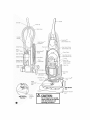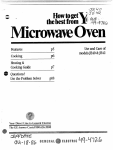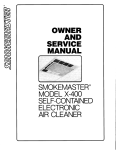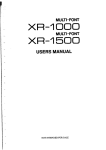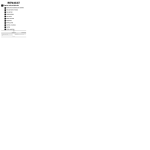Download Bissell 3596 User`s guide
Transcript
6591/3595/3596 SERIES 3 5=6 We're glad you purchased a BISSELLVacuum.Everythingwe know about floor care went into the design and construction of this complete, high-tech home vacuuming system. Your BISSELLVacuum is well made,and we back it with a limited comprehensiveone-year warranty. We also stand behind it with a knowledgeable,dedicated ConsumerServices Department,so, should you ever have a problem,you'll receive fast, considerate assistance. My great-grandfather invented the floor sweeper in 1876. Today,BISSELLis a global leader in the design, manufacture,and service of high quality homecare products like your BISSELLVacuum. Thanksagain, from all of us at BISSELL. Mark J. Bissell President and Chief Executive Officer 0 j S_etchHose Carrying Hanale,\ @ \ QuickRelease j_ Cord'@lae Crevice Tool- Sowe Twbt (SelectModelsOnly) CarpetSensor (SelectModelsOnly) CleanFilterIndicator (SelectModelsOnly) Dusti ur}nolsTe y Too Frame andFilter (Inside Louvers) Handle Release Pedal Filter withScreen, < Pre-Moro Heaolgnr selgrl_ Adj Lever / ',,nob Foot •Furniture Protection Guard Wide Cleaning Path Foot O Drotecti Guarc CAUTION: Do not plug in yourvacuum cleaneruntil you are familiar with all instructionsand operating procedures, ThisUser'sGuidehasbeendesignedto helpyou getthemostsatisfactionfromyourBISSELL vacuum. You'llfind assemblyandoperatingingructions, safetyprecaddons, aswell asmaintenance and troubleshooting inslructions. Pleasereadthis Guide _horoughly beforeassemblingyourvacuumcleaner. Payparticularattentionto the productdiagram, assemblyinstructions,and part names.Locateand organizeaJlparts beforeassembly.Familiarize yourselfwith the partsand wherethey fit. Following this User'sGuidewill greatlyenhanceyourability to get the most performancefrom your BISSELL vacuumfor manyyears. Theonlytool you'llneedto assembleyourvacuum cleaneris a screwdriver. Locate the vacuum Handle and remove me scre_ packet taped to the base of the Handle. k Stand the vacuum upright and slide the base of the Handle firmly into the grooves at the top of the vacuum body, Check to be sure the Handle is fitted to tne vacuum body. If there is a gap in front, continue to push firmly until the Handle is flush. O Insert the screw provided from the screw packet into the existing hole. Tighten securely with a screwdriver. 0 Joe UDrne raps on the base of the Twist 'n Snap dose Wltll tne corresponding no[cnes on rne hose collar as shown, I_ Turn the Twist 'n Snap Hoseto me nght to lock the hose imo place. Grasping the Quick Reach Handle, slide the end of the Hose Wand onto the HoseWand Base. Snap the Hose into the Hose Clip. NOTE',The Powerfoot will not operate effectively unless the Hose Wand is firmly attached. O Slide the Extension Wand and the Crevice Tool together into the storage clip as snown Slidethe DustingBrush/Upholstery Toolinto the storageclip asshown. O AttachtheTurboBrushbyaligningthe smallholesnear the brushrollwith the tabs at the bottomofTurboBrush housing.SnapTurboBrushinto placeas shown. SelectModelsOnly = = | floor cleaning. To prevent carpet | |damage, do not lean on the vacuum or| let the Powerfoot tilt forward. CAUTION: Before using your vacuum, make sure that the Dirt Container and Upper Tank are in locked position and that all filters (UpperTank, Pre-Motor and Post-Motor) are in place. Do not operate your vacuum without these filters. @ PresstheHandleRelease Pedalwithyourfootto place yourvacuumintooneof threedeaningpurl'done. Upright- Forstorageand abovefloor cleaning w_[n[oo_s. Normal Cleaning- Press Handle Release Pedal once. Use for most household floor cleaning tasks. OLow Cleaning- With the vacuum in normal cleaning position, press Handle Release Pedal again. Usefor reaching under low furniture such as tables, chairs or beds. ThePowerfoot/Rotating FloorBrushon yourvacuum can be adjustedto cleanseveralfloor surfaces. NOTE:For optimal cleaning performance, adjust to the lowest practical setting, if your cleaner is difficult to push, adjust to the next higher setting. Place Handle in Upright Position. O Turn Height Adjustment knob to desired setting. Lowest Setting For bare floors. Medium Settings For short and medium pile carpets. Nighest Setting For plush pile carpet. Place the Handle in the normal cleaning position and the Powerfoot will adjust to the setting chosen. NOTE:You may also adjust the setting while in the normal cleaning position. OTo move your cleaner from room to room, pu[ rne Handle in the upright position, tilt the cleaner bacK on its rear wheels and push forward. OThe cleanercan alsobe movedby usingthe CarryingHandle. O Select ModelsO.ly TheCleanCarpetSensordetectsdirtbeingpickedup whilethevacuumisinuse.When thevacuumispicking up dirt.theredlightwillcomeon.Occasionally, 1helights mayalternatequicklybackandforthiftheareaisonly lightlysoiledor thedirtisspreadout.Forthe best cleaning, continuetovacuumuntilthegreenlight remainsconstantlyilluminated. Select ModelsOnly TheCleanFilterIndicatortells you whenairflow in thevacuum is reduceddue to dirtyfilters or a clog in the hose.TheCleanFilterIndicatorwill remain green untilthe airflow is reduced.At that time, it beginsto changeto red.Whenit is fully red the airflow is significantlyreducedor blocked.Follow the stepson page11 to cleanyourfilters.All filters in thevacuumshouldbe cleanedor replacedwhen the CleanFilterIndicatorturns red. If the indicatorremainsred after all filters havebeen cleaned,follow the stenson page13 to checkfor and clearclogs. O NOTICE: Whilevacuuming, certaincarpets and law humidity conditions may generatesmall staticdischarges. The discharges are entirely harmless andare notassociated inanyway withthe main powersupply. Yourvacuumis not onlya powerfulcarpetandrug vacuumcleaner,it's alsoa versatileabovefloor vacuum cleanerwhenyouselectoneof thespecialtools. Raise Handle to Upright Position. OGrasp the Quick Reach Handle and ft HoseWand to separate from suction intake opening. OAttach tools by firmly pushing onto Vacuum Hoseor Extension Wand. Dusting Brush/Upholstery Tool: Two types of cleaning tools in one attachment. = Usethe Dusting Brush to dust furniture, mines. DOCKS. lamps,shelves and baseboards. =Slide the brush off to use the Upholstery Tool or cushions, draperies and fabrics. _F Crevice Tool: Use in tight narrow spaces. Extension Wand: Usewith desired attachment for a longer reach. TurboBrush (Select Models): Use rotating urusn acrton for small areas such as stairs and upholstery. Note: Press gently when using the TurboBrush to gain maximum cleaning. Too much pressure will cause the brush to stop rotating. Stair Cleaning Tool (Select Models): Usefor stairs area rugs, and other small carpeted areas.This tool can also be used for bare floors. All items may not be includedwith your model More tools are available; to order please refer to page 15. NOTICE: The Floor Brush will continue to rotate while you use your vacuum for above floor cleaning. To prevent carpet damage, do not lean on the vacuum or let the Powerfeot tin forward. Whenyou are done using your vacuum, return it to the Upright position and store the Power Cord. OTurn vacuum cleaner off. Unplug Power Cord by grasping the polarized plug (NOT the cord) and disconnect from outlet. O Loop Power Cord around Cord Wraps on side of vacuum cleaner. OClip molded plug to Power Cord to secure. A\CAUTION: The Rotating Floor Brush continues to rotate while tools are in use. To reduce the risk of injury from moving parts, always move the cleaner with the Carrying Handle at the back of the cleaner. Always place vacuum cleaner on floor with Handle in Upright position when using tools. Never piece your fingers under the cleaner when it is running. Never place Powerfoot on furniture or uneven surfaces. Do not place vacuum cleaner close enough to objects to pull them into rotating brush. O Tomaximizeyourdenning performance andextend the life ofyourvacuum,it is veryimportantthat youempty yourdirtcontainerand checkandcleanyourfilters frequently.Performthe followingmaintenance steps: OEmpty the Dirt Container when me air[ reaclles the "Full" line. Check the Upper Tank and Pre-Motor Filters at least once a month and clean or replace as needed. / WARNING: To reduce the risk of electric shock, turn Power Switch OFF and disconnect polarized plug from electrical outlet before performing maintenance or troubleshooting checks. O Cleanor replacethe Post-Motor Filtereverytnree[o six months. Note: Morefrequent filter cleaningmay be necessaryif youare vacuumingnewcarpet, fine dust,or haveallergy concerns.Followthe instructionson the following pagesto perform these simplemaintenancesteps. TheDirt Containerneedsto beemptiedwhenthe dirt reachesthe Full lineon the Container. Unplug cleaner from electrical outlet. OSlide the LOCK'n Seal Lever to the "Unlock position. Grasp handle and pull the Dirt Container straight out to remove from vacuum Empty dirt into garbage container. The Screens may also be removed from the side Dust Chambers when you empty or clean the Dirt Container.The Screens are made to fit each Dust Chamber. If they do not slide down completely, try in the opposite Dust Chamber.The Screens will also not fit if there is debris in the track. O Put the Dirt Container back in the vacuum and slide the lever to the "Lock" position. Note: The Dirt Container and Screens may he washed in warm water with a mild detergent. Make sure it is completely dry before using again. To maintainthe effectivenessof the CleanCarpet Sensor.a quarterly cleaningof the internal sensor ens is recommended.To cleanthe sensor lens, detach the Twist q Snap Hoseand gently wipe the clear lens area using a lightly dampenedseft cloth. Allow enough time for the lens to dry thoroughly beforereattachingthe Twist n Snap Hoseand using the vacuum. @ Screc Unplug the cleaner from electrical outlet. OThe UpperTank Filter can be reached by removing the Dirt Container, reaching underneath the Upper Tank and turning the rim of the Filter Frame to unlock. Pull straigh[ down [o remove. Brush the dirt off the Louvers and Upper Tank Filter. OThe foam Upper Tank Filter may be removed ann nana washed in cold water with mild detergent. Rinse wen rner air dry thoroughly before replacing. OThe UpperTankandLouversmay alsobewiped cleanw_tr a dampcloth. Note: Foreasier access,the entire UpperTank maybe removed by turning the knobon the backof the cleanerto unlockand pullingthe entire tank straight out. Unplug the cleaner from electrical outlet. O The Pre-Motor Filter protects the motor from dirt particles. It is located in the slide out tray underneath the Dirt Container. If the filter becomes dirty, pull out the tray, lift out the filter and clean. O The Post-Motor Filter assists in the filtration process to return clean air to the room. It is located behind the door on the side of the cleaner. If the filter becomes dirty, open the door, removethe filter and clean. Note: Select Models come with a white, pleated NEPAMedia Filter. This filter is not washable and must be replaced. O Pro-Motor Filte, r------_ / ( _ The standard filters may be hand washed in cold wate_ with mild detergent. Rinse well and air dry thoroughly before replacing. Youshouldcheck your vacuumcleaner's Rotating FloorBrush and Drive Belt regularlyfor wear or damage.Youshouldalso cleanthe brush and brush endsof strings, hair,and carpet fibers. These can wrap around the brush and hamper its ability to effectively clean your carpet.Also remove any debris that has accumulated under the brush cover. O Unplug cleaner from electrical outlet. Place handle in Low position and turn vacuum cleaner over so bottom side is up. O Lift Tab 1 and release the three latches in order 2-4 marked. Lift the Brush Cover off. Q O Grasp Rotating Floor Brush at both ends and lift. Clean stnngs, hair and other debris from Rotating Floor 3rush, paying [)articular aEentlon ro orusn ends. O Clean strings, hair and other debris from Motor Pulley and Drive Belt areas. O Check Drive Belt carefu y for wear. cuts or stressea areas. _ Check Air Passageway for obstructions. Remove debris from this area. \ AirPassageway Unplug cleaner from electrical ouue[. AWJth Rotating Floor Brush removed from vacuum cleaner v (Steps 1-4 of check Rotating Floor Brush and Drive Belt), grasp old Drive Belt and remove from Motor Pulley. 3iscard old Drive Belt. @ ;lace new Drive Belt over Motor Pulley aoa s[re[cn otner end over Rotating Floor Brush in the spacebetween the bristles. Place ends of Rotating Floor Brush do_ n into slots on sides as shown. OTurn Rotating Floor Brush by hand severa times in the direction of Motor Pulley. If properly installed Drive Belt will center itself on Rotating Brush crown. g ReposJtionBrush Coverandscrew or snap back into place. Checkto be sure all screws or latches are secure. Unplug cleaner from electrical outlet. Using a screwdriver, remove the two screws as shown and lift off the lens. Remove the bulb from the socket by grasping bulb and pulling straight out. Install the new bulb by pushing it gently into the socket until the bulb snaos into place. ReposJtionlens and secure with the two screws. Select ModelsOnly TheTurboBrushshouldbe checkedregularlyfor clogs or debriswrappingaroundthe brushroll. Unplug vacuum from electrical OUtlet. If a clog is present or debris is visible, unscrew [ne two screws on the back of the TurboBrushto remove tne faceplate and clear any obstructions. O 0 To clean debris from the brush rol, remove me screw located by the brush roll with a Phil os head screwdriver. _ift the belt cover. Remove the brush ro from the drive belt and clean debris. \\ _Lz .... eJ O ofbrush Reposition the drive belt onthe roll. Place ends roll inslots onsides asbrush shown. Reposmon belt cover and secure withone screw. Reoosition faceE ale and secure with twoscrews. Lowsuctionor poor pickup maybe dueto a clogin //_ _X the vacuumcleaner.If you noticea changein the _/_ soundofthemotororareductioninthespinning -'q y/T/ ¢ ,_',) T_ action,checkfor clogs. 1.____ 0 _,,/_v'v'v'v'v'v'v'v'_/,_ __/ Unplug cleaner from electrical outlet. Empty Dirt Container. _ ,- \_! "_" _J 0 Check Upper Tank for build up or clogs. O Removethe UpperTankand check the suction inlet for a clog. 0 Graspthe Quick ReachHandle and lift HoseWand to separate from the suction opening.Checkfor a clog in the Base,the I I I/\j @ Wand or the Hose. Reease the Twst 'n Snap Hosefrom the vacuum by turn ng to the left. Straighten the hose and unclog with a long, _,_. _L__ _ narrow object, If the clog persists, follow the instructions for Checking , _/--_ Suction Inlet Ii' _/_ _[_ II I1_, _z:_,i _ It 1 ] II1/11t U f_ /_ the Rotating Floor Brush on pages 11-12 and nspect the _j' Hose Wand I_/! (_//' Base _._,j,_, '_ Air Passagewayfor obstructions. 4 - -_--_!\ _-_/__ Air Passageway_ For information about repairs or replacement parts, or auestions aboutyour warranty,call: BISSELLConsumer Services 1-800-237-7691 Monday - Friday 8 a.m. Saturday 9 a.m. Or write: BISSELLHomecare,Inc. 10 o.m. ET 8 o.m. ET POBox3606 GrandRapids, MI49501 ATTN: ConsumerServices Or visit the BISSELLwebsite - www.bissell.com WhencontactingBISSELL,havemodelnumberof unit available, PleaserecordyourModelNumber: PleaserecordyourPurchaseDate: NOTE:Pleasekeep your original sales receipt. It is your warranty. @ WARNING: Vacuum cleaner won't run To reducethe risk of injury from moving parts and/or electrical shock, turn Power Switch OFFand disconnectpolarized plug from electrical outlet before performing troubleshooting checks. Possible Causes Remedies O Powercord not pluggedin O Checkelectricalplug Blownfuse/trippedbreaker O Check!Replace fuse or reset breaker Vacuumcleaner orToolswon't pickup dirt PossibleCauses Remedies O ncorrectHeightAdjustment 0 Hosenot attachedto suctionopening Q FirmlypushHoseWandintothesuc'don opening Twist'n Snap Hosenot securelyattached OAdjust Powertootto correctheight O Crackor holein Hose 0 Make sureTwist'n SnapHoseis snappedinto lockedposition Q CheckHoseand replaceif needed Q Brokenor worn DriveBelt Q ReplaceDriveBelt,see page12 Q Rotating;Igor Brushbristlesworn O Replacebrush O RotatingFloorBrushjammed 0 Clog n vacuum 0 Removebrushandcleandebrisfrombrushends Q Clearclog,see page13 O Dirt Containerfull Q EmptyDirt Container @bDirtContaineror UpperTank notinstalledproperly @ Positioncorrectlyand lock in place Filtersare dirty Checkand cleanUpperTank, Pre-Motorand Post-MotorFilters _b TurboBrushis cloggedor debrisis wrapped aroundthe BrushRoll @bMaintainingTurboBrush, see pages12-13 Vacuumcleaneris difficult to push PossibleCauses Remedies O IncorrectHeightAdjustment O Adjust Powertootto correctheightsetting Visibledirt escapingfrom cleaner PossibleCauses Remedies O Dirt Containerfull 0 Filtersmissingor installedincorrectly 0 EmptyDirt Container 0 Dirt Containerinstalledincorrectly Q CheckUpperTank,Pre-Motorand Post-Motor Filtersfor correct installation 0 Pullout and re-insertDirt Containercorrectly CleanCarpetSensornot functioningproperly PossibleCauses O CleanCarpetSensorLensis Dirty _) _ Clogin SuctionIntakeArea Remedies O CleanInternalSensorLens,seepage 10 0 Clearclog,seepage 13 Youmaypurchase replacement parts fromyourretailer, bycalling BISSELL Consumer Services orbyvisiting ourwebsite. Tolocate a retailer near you,ortoplace anorder using VISA. MasterCard, Discover orAmerican Express, call: BISSELLConsumer Services 1-800-237-7691 Or visit our Website - www.bissell.com item Part No. Part Name 1 2 3 4 5 6 7 8 9 10 11 12 13 14 15 16 32074 203-1297 203-1063 203-1228 203-6732 203-6730 203-6624 203-1084 203-2035 203-6726 203-6729 203-6756 203-1195 3093 3099 32076 Style 7/9/10 DriveBelt !2-Pack StandardHeadlightBulb CreviceTool DustingBrush/UpholsteryToo TurboBrush(SelectModelsOny)- me TurboBrush(SelectModelsOnly)-SonicYello_ Stair CleaningTool(SelectModelsOnly; ExtensionWand Wire ReinforcedTwist'n SnapVacuumHoseCear WideWindow Foot BrusnRoll - Lime WideWindowFootBrusnRoll- SonicYe ow WideWindow Foot BrushRoll- Taupe Wide CleaninaPathFoot BrusnRo Style 7/8 uDDerTank Filter and Pre-MotorFilter Set Style 7 WashablePost-Motor :ilter Set t2 pack) Style 7 HEPAMedia Post-MotorFilter @ This warranty gives you specific legal gnrs, anu you Ylavalso have other rights which may vary from state to state. It ;ou neeu aaumona_ ns[rucuon regarum_ [n_swarranty or have questions regarding what it may cover, elease contact BISSELLConst ner Services b\ E-ma releonone or regular mail as described below. Limited One YearWarranty Subject to the *EX}EPTIONSALD EXCLUSIONSidentified below, upon receipt of the product BISSELLHomecare, _c.wlu repair or replace wire new ol remanuracturea cart ponents or products), at BISSELL'soption, free of cnarae from the date of EJrcnase oy me anginal )urchaser. for one year any defective or malfunctioning part. See nformatlon uelow on "If your BISSELLoroaucr snoula require service". This warranty applies T( sroauc[ usea for sersona ana nor commercial or rental service. This warranty does not apply to fans or routine _nalmenancecor_oonemssuch as filters, belts, or brushes. Damageor malfunction caused oy negugence,aDuse qeglecL unautnonzearepair, or an} )mer use not in accordance with the User's Guide is no[ coverea. if your BISSELLproductshould require service: ContactBISSELLConsumerServicesto locatea BISSELL AuthorizedServiceCenterin yourarea. Ifyou needinformationaboutrepairsor replacementparts,or if you havequestionsaboutyour warranty,contactBISSELLConsumerServices. Websiteor E-mail: www.bissell.co_ Usethe "CustomerServices"tab. Or Carl: BISSELLConsumerServices 1-800-237-7691 Monday- Friday8 a.m.- 10 p.m. ET Saturday9 a.m. - 8 p.m.ET Orwrite: BISSELLHomecare,Inc. POBox 3606 6rand Rapids.M149501 AS-rN:ConsumerServices RiSSELL ROMECARE, iNC. IS NOT LIABLE FOR INCIDENTAL OR CONSEQUENTIAL DAMAGES OF ANY NATURE ASSOCIATED WITH THE USE OF THIS PRODUCT.RISSELL S LIABILITY WILL NOT EXCEED THE PURCHASE PRICE OF THE PRODUCT. Some states do not allow the exclusion or limitation of incidental or consequential the above limitation or exclusion may not apply to you. damages, so *EXCEPTIONSAHD EXCLUSIONSFROM THE TERMS OF THE LIMITED WARRANTY THIS WARRAHTYIS EXCLUSIVEAND iN LiEU OF ANY OTHERWARRANTIESEITHER ORALOR WRITTEH. AHY IMPLIED WARRANTIESWHICH MAY ARISEBY OPERATION OF LAW. INCLUDINGTHE IMPLIED WARRANTIESOF MERCHANTABILITYAHD FITNESSFORA PARTICULARPURPOSE. ARELiMiTED TO THE ONEYEARDURATION FROM THE DATEOF PURCHASEAS DESCRIBEDABOVE. Somestatesuo no[al ow uml[auonson NOWdngan Impuedwarrantylasts,sothe aboveliraitation ma! nor apply[o you. @ ©2005 BISSELLHomecar_,Inc GrandRapids,Michigan All rights r_served Pril/tedin Korea Part Number603 6720 Rev02/05 Visit our website at: www bissellcom