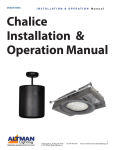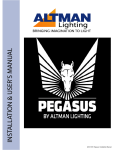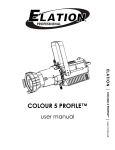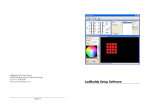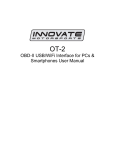Download Altman CHALICE Instruction manual
Transcript
ALTMAN LIGHTING, INC. Altman CHALICE™ Series Installation and Instruction Manual ¤ 2012 Altman Lighting, Inc. 57 Alexander Street, Yonkers New York 10701 U.S.A. Phone 914.476.7987 • Fax 914.966.1980 Altman Lighting, Inc. is a subsidiary of Altman Stage Lighting Co., Inc. (Specifications are subject to change without notice) Copyright© Rev 2012-02-08 JL i SAFETY INSTRUCTIONS INSTRUCTIONS DE SÛRETÉ INSTRUCTIONS PERTAINING TO A RISK OF FIRE, ELECTRICAL SHOCK, OR INJURY TO PERSONS FOR CHALICE SERIES LED LIGHTING FIXTURES. LES INSTRUCTIONS AU SUJ ET D'UN RISQUE D'INCE NDIE LE CHOC ÉLECTRIQUE, OU LA BLESSURE AUX PERSONNES POUR CHALICE. WARNING! - TO REDUCE THE RISK OF FIRE, ELECTRIC SHOCK, OR INJURY TO PERSONS, FOLLOW THESE IMPORTANT SAFETY INSTRUCTIONS: AVERTISSEMENT! - POUR RÉDUIRE LE RISQUE D'INCENDIE, LE CHOC ÉLECTRIQUE, OU LA BLESSURE AUX PERSONNES, SUIVRE CES INSTRUCTIONS DE SÉCURITÉ IMPORTANTES: 1) Turn off, unplug power, and allow fixture to cool before cleaning or servicing. 1) Éteignez, débranchez la puissance, et permettez au montage de se refroidir avant le nettoyage ou l'entretien. 2) Ensure that fixture is properly grounded. 2) 3) Ensure that obstructed. Assurez-vous que le montage correctement relié à la terre. 3) 4) Do not look directly at lighted LEDs. Assurez-vous que des fentes de ventillation ne sont pas obstruées. 5) Keep away from flammable materials. 4) Ne regardez pas directement la LED allumée. 6) No user serviceable parts inside. Replace entire LED assembly. 5) S'éloigner des materiaux inflammables. 6) Aucunes pièces utiles d'utilisateur l'intérieur. Remplacez la LED entière. 7) Ne touchez pas la LED à tout moment. Employez un chiffon non pelucheux mou pour nettoyer l'objectif. N'employez pas les dissolvants pour nettoyer.peut employer le tissu humecté de l'eau.laissez sécher complètement avant de reenergizing. 8) Ne pas faire fonctionner l'appareil avec un diffuseur antérieur ou une lampe. 7) 8) ventilation slots are not Do not touch the LEDs at any time. Use a soft lint-free cloth to clean lens. Do not use solvents to clean. Use cloth dampened with water. Allow to dry completely before reenergizing. Do not operate the unit with a missing or damaged lens. ----------SAVE THESE INSTRUCTIONS!----------- est à ----------GARDER CES INSTRUCTIONS!---------- 2 I N S T A L L A T I O N A N D I N S T R U C T I O N M A N U A L CHALICE ™ Series Solid State LED Down Light Fixture DESCRIPTION The CHALICE LED lighting fixture is a surface mount unit with a canopy. The overall construction of the fixture includes corrosion protected steel housing and aluminum cooling system. The fixture is supplied with a state of the art microprocessor-controlled solid-state LED light engine incorporating 3-watt Luxeon Rebel Red, Green, Blue, and Amber color LEDs or White Rebel LEDs, and an on-board power supply. The LED substrate is coupled to a highly efficient heat sink and cooling system for prolonged life of the LEDs. The fixture can be ceiling canopy mounted with or without a stem. All electrical devices are UL Listed or Recognized components. The unit is supplied with a standard beam spread that can be selected from a Very Narrow Spot, Narrow Spot, Medium Flood or Wide Flood lens. Other accessories are also available. PACKING LIST The CHALICE LED lighting fixture is shipped with the following: CHALICE. Canopy and Stem. Installation and Instruction Manual. . WARNING: ALL ELECTRICAL WIRING AND CONNECTIONS SHOULD BE PERFORMED BY A QUALIFIED ELECTRICIAN OR SOMEONE SKILLED IN PROPER ELECTRICAL CONNECTIONS. 3 I N S T A L L A T I O N A N D I N S T R U C T I O N M A N U A L SETUP AND INSTALLATION Unpacking Remove the CHALICE lighting fixture from its shipping box. Set the unit down on a flat surface before proceeding. Remove the top six screws, lift the light engine assembly straight out and remove protective shipping paper between the front lens and LEDs. If needed, remove stock lens and install any other accessories like a snoot, louver, spread lens etc. at this time. Insert the accessory to the (3) lens clips provided on the front of the unit. Once all the accessories are installed, reinstall the light engine assembly straight in and tightly screw back in place using the same six screws. Lamping and Re-lamping The CHALICE lighting fixture is provided with an integral LED light engine. Under normal operating conditions, the LED light engine should have a rated life expectancy of over 50,000 hours. There are no user serviceable parts inside. The entire LED assembly will need to be changed. Mounting the fixture Install the provided canopy kit to a proper weight load bearing junction box. For slant ceilings, make sure you have purchased the canopy kit designed for slant ceilings. Connecting power and data to the fixture Wire the fixture to a properly grounded circuit breaker. Note: Black or Brown = LIVE; White or Blue = NEUTRAL; Green or Green/Yellow Stripe = GROUND. For DMX models, there will be two CAT5e or equivalent Ethernet cables provided for DMX in and DMX out connections. They will be properly marked. For each CAT5e data cable, White/Orange = DATA+; Orange = DATA-; White/Brown and Brown = COM connection to a standard DMX512 data control signal. Focusing the fixture The canopy and stem kit is provided with about a 360 degree rotation limit stop. This allows the use of accessories including lenses, snoots, louvers, spread lenses, etc. With the fixture energized, rotate the down light to the desired beam location. The optimum distance for best results is 5 to 10 feet away from the projection surface. Cleaning the fixture Routine cleaning of the CHALICE lighting fixture will provide years of prolonged use. Use compressed air to blow off any dust and dirt from the lens, reflector, electronics and heat sink. For the lens, use a soft lint-free cloth dampened with water to clean the lens of dust and dirt. Dry off completely with compressed air or a dry lint-free cloth. ETL FILE LISTING The CHALICE lighting fixture is ETL and c-ETL listed under Altman File 9700680 for Electric Luminaires. 4 I N S T A L L A T I O N A N D I N S T R U C T I O N M A N U A L FEATURES The CHALICE LED lighting fixture is the first of its kind in the Theatrical and Architectural Lighting Industry and adds to the Spectra-LED family of solid state LED luminaires offered by Altman Lighting. i Four-Colors: Red, Green, Blue, and Amber OR White LED in 3000K; 6000K or both. i Compatible with DMX512 and RDM protocols including Wybron Responder System. i 8/16 bit DMX512 control for smoother dimming. i Patent pending optical system utilizing Homogenized Pixelation™ lens - provides smooth, even illumination and reduces pixelization from projected view. i On board power supply, microprocessor controller, and current drivers. i Feed thru DMX/RDM data with a maximum total run of 1000 feet. i Push button addressing. i Stand-Alone Pre-programmed modes. i Built-in flicker-free TV mode for DMX/RDM versions only. i Keypad Lock functions to prevent accidental Re-Programming. i Efficient cooling system offering Silent Operation with No Fans. i SCR/Triac Mains Dimmable version for White color LEDs only w/o DMX. 5 I N S T A L L A T I O N A N D OPERATION I N S T R U C T I O N M A N U A L ( Firmware Version: V2.3.2) SETTINGS There are 3 buttons below the 3 digit LED display on the side of the unit. The buttons are : (From left to right) [ HUNDREDS ] , [ TENS ] , [ ONES ]. All settings for Modes, DMX address, Personalities, etc., can be made by using the three buttons on the back of the unit while power is on. . (Note: Display goes out after no activity for approx 4 sec. Touch any button once to bring it back on.) There are 3 main operating Modes: Normal, Fixed Color, and Locked. Normal Mode: Normal Mode is used for Setting DMX address, Personalities, and Stand-alone Effects. This is the default mode for a new unit DMX address To set, press the buttons repeatedly (or hold) to count up until the desired DMX address (1-512), appears on the display. Wait a few seconds, the display will blink once quickly, and the address is set live and retained in memory, even if you remove power. (RDM addressing sent from a remote unit will overwrite local DMX setting.) PERSONALITIES: There are 8 different personalities. Each personality is made up of 3 settings: RESOLUTION (8 Bit /16 Bit), MASTER (On /Off), and SMOOTHING (On/Off) which are explained in greater detail below. The current active Personality # is displayed for about 1 second during power up. The format is Pxx where xx is replaced by the active personality #01-08. To set the desired Personality, you must be in Normal mode (not Fixed Color mode). To select the personality: > Press the buttons until the desired personality address 601-608) appears in the display (see list below). > Wait a few seconds, and a confirmation display will appear that shows a question mark? on the left, followed by the personality #. This gives you an opportunity to either accept or reject the new setting. To accept the personality, press the [ ONES ] button. To reject the personality, press the [ HUNDREDS ] button ( below the ? ). Once the new personality is accepted, it is entered into memory and retained even if power is disconnected. Once personality is either accepted or rejected, the display will go back to the current DMX address. The default personality for a new unit is #02. 6 I N S T A L L A T I O N A N D I N S T R U C T I O N M A N U A L EXAMPLE: Let's say that we want to select personality #05. We enter 605 on the display. After a few seconds the display will show ?05 . Since we want this, we press the [ ONES ] button ( below the 5 ), and that enters personality #05 into memory. PERSONALITY ADDRESS SETTINGS LIST ( 601-608 ) 4-COLOR CHANNELS: (For White color LED Chalice with DMX, replace RGBA with W1W2W3W4 below) ------------------------------------------------------------------------------------------------------601 = Personality #01 8 Bit , Master OFF, Smoothing OFF (uses 4 DMX channels ) Channel order is RGBA ------------------------------------------------------------------------------------------------------602 = Personality #02 8 Bit , Master OFF, Smoothing ON (uses 4 DMX channels ) Channel order is RGBA ------------------------------------------------------------------------------------------------------603 = Personality #03 8 Bit, Master ON, Smoothing OFF (uses 5 DMX channels ) Channel order is RGBAM ------------------------------------------------------------------------------------------------------604 = Personality #04 8 Bit, Master ON, Smoothing ON (uses 5 DMX channels ) Channel order is RGBAM ------------------------------------------------------------------------------------------------------605 = Personality #05 16 Bit, Master OFF, Smoothing OFF (uses 8 DMX channels ) Channel order is RrGgBbAa ------------------------------------------------------------------------------------------------------606 = Personality #06 16 Bit, Master OFF, Smoothing ON (uses 8 DMX channels ) Channel order is RrGgBbAa ------------------------------------------------------------------------------------------------------607 = Personality #07 16 Bit, Master ON, Smoothing OFF (uses 10 DMX channels ) Channel order is RrGgBbAaMm ------------------------------------------------------------------------------------------------------608 = Personality #08 16 Bit, Master ON, Smoothing ON (uses 10 DMX channels ) Channel order is RrGgBbAaMm PERSONALITY ADDRESS SETTINGS LIST ( 609-612 ) 1-COLOR (White) CHANNELS: ------------------------------------------------------------------------------------------------------609 = Personality #09 8 Bit, Smoothing OFF (uses 1 DMX channel ) ------------------------------------------------------------------------------------------------------610 = Personality #10 8 Bit, Smoothing ON (uses 1 DMX channel ) ------------------------------------------------------------------------------------------------------611 = Personality #11 16 Bit, Smoothing OFF (uses 2 DMX channels ) ------------------------------------------------------------------------------------------------------612 = Personality #12 16 Bit, Smoothing ON (uses 2 DMX channels ) 7 I N S T A L L A T I O N A N D I N S T R U C T I O N M A N U A L RESOLUTION is selectable as either: 8 Bit (one DMX channel per color) this is normal resolution, or 16 Bit (two DMX channels per color Coarse+Fine high resolution similar to moving lights). If unit is in 8 Bit mode, and the unit is set to DMX Channel 001, then the DMX channels would be: CH1 = Red, CH2 = Green, CH3 = Blue, CH4 = Amber. If unit is in 16 Bit Mode, and the unit was set to DMX Channel 001, then the DMX channels would be: CH1 = Red Coarse, CH3 = Green Coarse, CH5 = Blue Coarse, CH7 = Amber Coarse, CH2 = Red Fine, CH4 = green Fine, CH6 = Blue Fine, CH8 = Amber Fine. MASTER is selectable as ON or OFF and provides a Master fade channel that dims all 4 colors proportionally at the same time in order to maintain the color . If you are in 8 Bit mode and the unit is set to DMX Channel 001, then the DMX channels would be: CH1 = Red CH2 = Green CH3 = Blue CH4 = Amber CH5 = Master If you are in 16 Bit mode and the unit is set to DMX Channel 001, then the DMX channels would be: CH1 = Red Coarse, CH3 = Green Coarse, CH5 = Blue Coarse, CH7 = Amber Coarse, CH9 = Master Coarse , CH2 = Red Fine, CH4 = Green Fine, CH6 = Blue Fine, CH8 = Amber Fine, CH10 = Master Fine. SMOOTHING is selectable as ON or OFF and provides a smooth transition ramp from one level to another in a similar way to how an incandescent lamp behaves. This helps to eliminate the "steppiness" associated with LED fixtures that is caused by the instantaneous response of LEDs. 8 I N S T A L L A T I O N A N D I N S T R U C T I O N M A N U A L STAND-ALONE EFFECTS (does not require a control console): Note: stand-alone effects from a single unit will control other units connected via DMX cable to all synchronize. Set other units to DMX Channel 001. (Do not use the Stand-Alone Effects while connected to a control console or a conflict will result.) Color Fades (700-799): 700 - 709 = R>A>G>B fade 740 - 749 = B>G>A>R fade 780 - 789 = R>A>G>B>W fade 790 - 799 = W>B>G>A>R fade 700 = faster 740 = faster 780 = faster 790 = faster 709 = slower 749 = slower 789 = slower 799 = slower 800 = faster 810 = faster 820 = faster 830 = faster 840 = faster 850 = faster 870 = faster 809 = slower 819 = slower 829 = slower 839 = slower 849 = slower 859 = slower 879 = slower Strobes (800-879): 800 - 809 = WHITE STROBE 810 - 819 = RED STROBE 820 - 829 = AMBER STROBE 830 - 839 = GREEN STROBE 840 - 849 = BLUE STROBE 850 - 858 = R-A-G-B RAINBOW STROBE 870 - 879 = B-G-A-R RAINBOW STROBE Fixed Color Mode: This is a special mode that allows you to manually select colors for a single unit using the 3 keys. To enter Fixed Color Mode (or exit to Normal Mode) : >Wait a few seconds until the display goes blank, > press and hold the [ ONES ] button > press and hold the [ TENS ] button > release the [ ONES ] button > release the [ TENS ] button. STAND-ALONE FIXED COLOR MODE While in stand-alone mode, the hundreds button cycles through 'r', 'G', 'b', and 'A'. colors . The tens and ones digits select 0-99 values. 99 is actually full. The 0-255 scale is spread evenly over the 0-99 display range. NOTE: when you go in or out of fixed color mode, the display will go blank. Touch any button to turn on display. 9 I N S T A L L A T I O N A N D I N S T R U C T I O N M A N U A L Locked Mode To Lock (or unlock) the buttons: >Wait a few seconds until the display goes blank, > press and hold the [ ONES ] button > press and hold the [ HUNDREDS ] button > release the [ ONES ] button > release the [ HUNDREDS ] button. Display will show Loc for a moment and then blink. Buttons will have no effect until they are unlocked. Master and Slave Mode To Turn On (or Off) the MASTER: >Wait a few seconds until the display goes blank, > press and hold the [ HUNDREDS ] button > press and hold the [ ONES ] button > release the [ HUNDREDS ] button > release the [ ONES ] button. Display will show ON or OFF for a moment and then blink. 10 I N S T A L L A T I O N A N D I N S T R U C T I O N M A N U A L 11 I N S T A L L A T I O N A N D I N S T R U C T I O N M A N U A L LENS MOUNTING PROCEDURE: Insert first into two springs at an angle of 30 degrees. Gently push to widen the springs. Gently push up to snap in to all four springs. Insert the lens into the fixture from the opening in the bottom of the fixture approximately in an angle of 30 degrees as shown in the picture above. Insert the lens into two of the four springs. Press the lens gently to move the springs outwards and simultaneously push the lens towards the fixture. 12 I N S T A L L A T I O N A N D I N S T R U C T I O N M A N U A L Make sure that the lens is completely secured in all four springs. Make sure that the lens is completely snapped into all the four springs provided as shown in the pictures. Exercise extra caution when installing lens or any accessories made of glass or other brittle materials. 13 I N S T A L L A T I O N A N D I N S T R U C T I O N M A N U A L STEM MOUNTING PROCEDURE: Make sure all three cables (DMX IN, DMX OUT & POWER) are aligned without any twists though the length as shown in the pictures. Insert stem with canopy all the way in. Hold the top three wires at the top end and fasten stem into top lid of chalice by rotating clock wise until the stem stops rotating. 14 I N S T A L L A T I O N A N D I N S T R U C T I O N M A N U A L This manual is also available online at: www.altmanlighting.com. 15