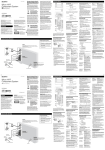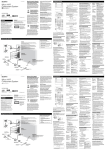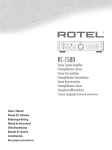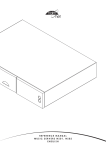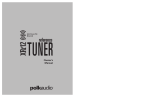Download Request AudioReQuest Tera System information
Transcript
AudioReQuest Software Changes Current Version: Serious Play 4.6.3 / 5.0 with IMC Note: Serious Play is only available as an online software update on new units shipping as of January 2007. Some units with 2.x.x may require a memory upgrade before an update can be made. Have your dealer call ReQuest support to see if you may need a memory upgrade. You can do a software update by going to Menu/Settings/Advanced/Software Online Update. Please note: Even though the unit states that it is shutting down, it is actually doing the software update. Please do not power off the unit and let it finish its job. This process may take up to an hour (typically 25 minutes). ReQuest Software version 1.9.32 or earlier use the older QNX operating system and can not be updated to the new version 2.0+ Linux based software through an online update. Please have your dealer contact support for update options. Serious Play OS (version 5.0.0 Build 3082): Nov 1, 2008 NOTE: SERIOUS PLAY 5.0 IS CURRENTLY ONLY AVAILABLE FOR SERVERS WITH AN IMC ATTACHED. IMC (Intelligent Media Client) - Requires the purchase of an IMC Features: - Ability to play or archive DVD movies to the server - Youtube.com viewing - Movie option added to the TV GUI interface - Movie Metadata editing added to server Webpage Serious Play OS (version 4.6.3 Build 3078): July 18, 2008 iQ - New High definition TV interface for iQ navigation - Added Sirius radio tuner drivers & interface * SiriusConnect™ Home Pro (Model: SCH2P) * SiriusConnect™ Home Tuner Pro Kit w/RS232 cable (Model: SCH1P2) * Polk Sirius Home Tuner (Model: SRH1000) [Note: This tuner not yet supported by Polk for serial control.] - Antex XM-100 - Sherbourn T100RDS [Note: This tuner not yet available.] [Note2: Existing Sherbourn T100's can be upgraded to RDS when available from Sherbourn.] ReQuest & iQ - Recently Added & Recently Played lists now available in the Music Library section of web server - Improved editing performance, especially on larger systems - NetSync for iTunes adding media to ReQuest server is much faster with the dual-media inspection corrected. Fixes of interest [Fix] (All) Serious Play Media Manager now queues all songs in an album when album contains mixed artists (e.g. Best of the 80's). [Fix] (iQ) Shuffle command now present in IR control command list [Fix] (iQ) Freedom UI will automatically restart if a problem is detected. Prevents the "black screen" problem. [Fix] (iQ) Weather widget update method altered to prevent "stale" weather data. [Fix] (All) Corrected and improved handling of files with embedded cover art in non-standard format. [Fix] (All) Corrected handling of FLAC files with non-standard file formatting. Serious Play OS (version 4.6.2 Build 2992): Apr 23, 2008 ReQuest Incorporated 100 Saratoga Village Blvd. #44 Ballston Spa, NY Direct Line:518.899.1254 Support:800.236.2812 Facsimile:518.899.1251 ReQuest & iQ - New mediaman and metatag - Recently Played feed fixed - Improved DNS lookup defaults - Improved frame rate on Touchscreens for less CPU overhead - [iQ] Output volume lock - [iQ] Arcam DT-91 DAB Tuner Fixes of interest - [Fix] Fixes browser controlled GUI's with Adobe Flash update - [Fix] Letter jump fix - [Fix] SPMM performance delay on TS15n (NTC) - [iQ Fix] TS35 Control other room - [iQ Fix] TS35 Gray screen - [iQ Fix] TS35 Faceplate Touch fix Serious Play OS (version 4.6.0 Build 2856): Feb 11, 2008 ReQuest & iQ - Classical music support interface (Subscription based) - Added Freedom support to N/F/S Series running Serious Play Media Manager - Improved web layout and extra columns of data - Added back "Queue all songs" from the All Songs category. - New "Artist sorting" options - New "Sort by Last Name" options - New song queuing options - Play Now, Play Next, Play Last, Add to Playlist - Additional player controls on the web server page - Crestron/AMX enhancements - new module and demo programs coming soon - Added CD Ripping feedback for existing albums - Improved overall performance - Improved Echo disk error checking method iQ - Finetune Music Streaming (subscription based) - Full Keyboard GUI added to the TS35 interface - Added RTI RP-6 integration - Added support for the Marantz ST7001 tuner - Added support for the Russound ST2 AM/FM tuner - Added support for the Rotel RT1080 tuner Fixes of interest [Fix] Predictive metadata field edit no longer "pushes" you to the top entry [Fix] iQ: Will enter Random when Play/Pause toggle is pressed and no media is in queue [Fix] DHCP will retry if booted up with a network attached, but DHCP server not reachable [Fix] iQ: Empty presets for IR sources cause no preset actions to save. [Fix] iQ: List of Artist's albums has ( Song) for All Songs count. [Fix] Preset list empty can lead to CPU loop. [Fix] Performance of TS35 GUI with 8 panels configured [Fix] Memory Leak on Web server with IE Browser. Serious Play OS (version 4.5.2 Build 2633): Nov 1, 2007 Serious Play - Improved handling of NetSync (eliminating zones getting flushed) - 2.2.x upgrades will now do full media discovery - Modified error reporting for the Echo to prevent false errors. Specifically for the iQ - Support for multiple IMA (Amps) ReQuest Incorporated 100 Saratoga Village Blvd. #44 Ballston Spa, NY Direct Line:518.899.1254 Support:800.236.2812 Facsimile:518.899.1251 - Support for the TS.15N Serious Play OS (version 4.5.0 Build 2297): Sept 20, 2007 Specifically for the iQ - Widgets (Calendar, Weather, Stocks and Web Cams) - Streaming music (user added streaming stations) - IR device support with Cable / Sat boxes & CD players (Using the N.I.R.E) - User programmable - IR devices - Start volume per output - Support for the Freedom wireless device Serious Play - Ability to schedule when background tasks are run - Echo status now on the task Manager (when available) Serious Play OS (version 4.3.1 Build 2297): Aug 6, 2007 Specifically for the iQ - Added a new driver to support the Nuvo Dual AM/FM & XM tuner (Model # NV-T2FXG) - Fix for the Play all songs random to not use the XM media files Serious Play - Confirmation message for the "NetSync Client" on the task manager - Fix for duplicates sometimes displaying on the webserver - Added protection for NetSync holding until the Pro's MD5s are done - Added names of the devices in the Manage Devices device selector - Fixed issue where ripped media not always getting correctly updated with the MD5sum. Serious Play OS (version 4.3.0 Build 2269): July 9, 2007 Serious Play Operating System - A host of performance improvements including faster boot time - Improved handling of 2.2.x upgrades - Improved Task Manager functions to include status and start/stop/disable various functions - Repeat/shuffle/volume locks settings added to the web server - Advanced Search added to the web server - Ability to manually look up Metadata at the album level on the web server - Added the ability to encode (rip) CDs at more MP3 bitrates - NetSync metadata only (no longer re-sync the entire file when only metadata has changed) - Ability to set client (zone) demand for bandwidth/speed of the NetSync (e.g. 20k/sec) - Smart pick list on web server for editing metadata fields Serious Play Media Manager (SPMM) - Added "Serious Play Media Manager" as a theme for the TS15 touch screen (requires reboot) - Added screensaver capability to the "Serious Play Media Manager" - Theme selector now available through the web server NetSync for iTunes - Significant performance improvements on NetSync for iTunes - Compatible with iTunes 7.3 iQ ReQuest Incorporated 100 Saratoga Village Blvd. #44 Ballston Spa, NY Direct Line:518.899.1254 Support:800.236.2812 Facsimile:518.899.1251 - Performance improvements on TS15 and TS35 interfaces - Ability to control XM tuner (Polk XRt12) when a Radio Control Kit (RCK) is added - Ability to control AM/FM tuner (Nuvo NVT2DFG) when a Radio Control Kit (RCK) is added Serious Play OS (version 4.2.3 Build 2019): April 30, 2007 Changes/Enhancements - Netsync will always match song counts between the pro & the zone. No longer ignores duplicates - Additional Metadata lookup improvements - Data moved from O/S partition on FAT32 systems to fix 2.x.x space limitations - Handles uppercase/lower case files better when updating from 2.x to 4.x systems - Stopped the ARQ from sending too much time data to the AMX - Various Serious Play Media Manager improvements - Various iQ improvements Serious Play OS (version 4.0): January 2007 Changes since v2.2.7 The new Serious Play Operating System builds on the renowned ReQuest music server platform. Delivering exciting new features while maintaining compatibility with existing protocol extensions including Crestron, AMX, Elan, Java Remote, etc., this powerful operating provides the springboard for the next generation of features to come from ReQuest. Listed below are the new features and changes found in this version of Serious Play. NetSync for iTunes (Windows) The ultimate in iTunes integration, NetSync for iTunes links a system’s Request music or iQ server. Far more advanced than a simple iPod dock solution, NetSync for iTunes is an advanced synchronization program linking iTunes and ReQuest music servers. Seamless 2-way synchronization between ReQuest audio servers and iTunes/iPod Edits, Playlists, Metadata, and new music added in either device are updated in the other device automatically Uses Automatic Dual Encoding for maximum performance at home and ultimate convenience for use with an iPod. Updates metadata even if file formats are different between the ReQuest server and iTunes Works with multiple computers and iTunes/iPod users Runs in system tray for easy access Download at: http://www.request.com/products/netsyncforitunes.asp Automatic Dual Encoding (ADE) Allows high quality music to be ripped, uploaded, stored and played on the ReQuest server (WAV, FLAC, MP3 320) for best sound quality through home system while making a smaller bitrate MP3 copy to fit on a portable player or streaming over the Internet. Works with NetSync for iTunes to transfer the collection in optimal bitrate for iPod and iTunes ADE enabled by default in new units, disabled in online update ADE setting is found on the Web Server under settings, in the Encoding drop-down menu. New Web Server Layout In-line editing Browse by AlbumArt Multizone control Streaming Background AlbumArt and Metadata lookup for existing collection Real-time Recently added & Recently played information Real-time System Statistics information Screen Saver Added AlbumArt as an option Options include Blank Screen, Sideshow which displays uploaded Digital Pictures (from Samba), AlbumArt, or both. ReQuest Incorporated 100 Saratoga Village Blvd. #44 Ballston Spa, NY Direct Line:518.899.1254 Support:800.236.2812 Facsimile:518.899.1251 Ability to set display time between images Screen Saver setting is found on the Web Server under settings, in the Screen saver drop-down menu. New CD Database lookup with All Music Guide (AMG) Metadata Improvements and major back-end database improvements 30 character title restriction removed, so titles, artists, and albums are no longer cut-off. New Genres are supported if loaded from iTunes or in-file tags through upload AlbumArt changes now saved to music file as a tag. Automatic Software Updates Software updates are checked daily and automatically updated if available The setting to disable automatic updates is found on the Web Server under settings, in the Hardware drop-down menu. Themes The default theme is now the Enhanced TV interface. The "traditional" themes are no longer available. Press the Themes command (ALT-7) on the IR remote to choose between the TV Interface, Touch screen interface, and the Elan interface. Updated Touch Screen Theme with new 3D icons System Menu The System Menu settings have been changed. The new menu structure is: System information Netsync Enable Netsync Start Netsync Stop NetSync Network IP Selection IP Subnet Gateway DNS Name Video Video Mode NTSC Composite/S-Video NTSC – Composite/Component PAL – Composite/Component TV Lock Advanced Software update Test Network Calibrate TS.12 Reboot Reset Ports Reset Defaults Remove all Media EXT3 File System New Production units (not upgrades) will use the Linux EXT3 file system instead of FAT 32 for the music partition. Windows drivers can be downloaded here: http://www.request.com/downloads/integration/audiorequest/EXT3/Ext3_driver.zip Other functionality that is different or removed in Serious Play 4.0 “CD” System Playlist removed. CDs not being ripped are now added to their Artist/Album in navigation and may be played from there. Line-in recording and playback is removed. “Convert All WAV to FLAC” is removed. Editing Playlist from Web Server does not have these features: -Reorder media positions within playlist -Reordering playlists or songs within playlist -Edit Playlist Name ReQuest Incorporated 100 Saratoga Village Blvd. #44 Ballston Spa, NY Direct Line:518.899.1254 Support:800.236.2812 Facsimile:518.899.1251 Customized Web Server Settings (Colors, Font’s, etc.) is removed. No settings password, cannot change settings or login password for web server. -Extended versus Basic Genre is no longer an option. Note: SPOS 4.0 uses all imported genres and acts like Extended Genre. Play button function mode selection of Play Now vs. Play Enter is removed. Rebuild Database replaced with Consistency Check on web server under Tasks in Settings. All Functions relating to Select (Copy, Edit, Delete, Add to Queue Multiple items) are removed. New Playlist and Adding songs to Playlists have been removed from the Enhanced TV IR interface and Menu. Visuals does not start the Picture Screensaver and currently does nothing. Album art has been replaced by the ability to edit album art from within the album Zone Naming has been removed. Prefilled drop-down box with generic zone names such as "pool, garage, playroom, patio....." no longer available. Download Netsync log functionality replaced with System Log in web server under “Functions”. No more "restore IR functions" replaced with Start/Stop in web server Task Manager. Edit the Now Playing track from LCD protocol while in Player mode. --------------------------------- Revision changes from the Linux Firmware---------------------- v2.3.2: Changes since v2.2.7 (May 2008) - Flash fix for the Abobe update (fixes problems loading the Flash GUI through the Web Browser) - Port forwardless capability - Improved DNS lookup v2.2.7: Changes since v2.2.0 (November 2006) *Support for TS.12, new main board, DVI *Support for S.Series and ARQIVE *Improved performance for Multi-Zone *Bug fixes v2.2.0: Changes since v2.1.1 (March 2006) New Features: * New Multi-Zone Support on the Elo/Crestron/AMX Touch screen Interface To view the touch screen interface from the default "Traditional" screens, go to Menu/Settings/TV Settings/Screen Selection and choose the Enhanced Touch screen option. Choosing this option will cause the unit to reboot. Please follow the instructions to work with a compatible Elo touch screen or to work with a Crestron or AMX screen. To switch between zones for an F.Series AudioReQuest, press the current zone name in the upper center portion of the screen. * Added Support for the Elo 1529L and 1515L Touch Screen Panels with Calibration Since the Elo 1525L is now end of life, we added support for the sleek new Elo 1529L and 1515L touch screens. On first boot-up, the system will ask for you to calibrate the screen. Please follow the onscreen instructions. In order to calibrate the screen at a later time, press and hold the screen for 15 seconds. * Zone Naming Another new feature is the ability to name each zone on the F.Series as well as naming the single zone on N.Series, Z.Series, Tera, Fusion, and Nitro models. To change the name from the default Zone 1, Zone 2, etc., go to the Settings page on the AudioReQuest built-in web server. You can select a name such as Bedroom, Living Room, etc., or enter a custom name such as Dad's Office. In addition, you can also set the name on the Enhanced Touch screen Theme by pressing the Configuration button, and ReQuest Incorporated 100 Saratoga Village Blvd. #44 Ballston Spa, NY Direct Line:518.899.1254 Support:800.236.2812 Facsimile:518.899.1251 pressing on the zone name. An onscreen keyboard will allow you to enter then name. * Enhanced Theme Selector For the new Enhanced Themes, there is a theme selector menu to choose between different enhanced themes. To view the Theme Selector you must be in Enhanced Theme instead of the Traditional Themes. Press the Theme button on the IR remote. On the Touch screen interface, press Configuration then Touch screen Settings, then Change Theme to choose a different theme. Each theme will have a screen shot and a description of the theme. * Enhanced Multi-Zone IR TV Interface The Enhanced TV interface has been updated to support multiple zones on the F.Series. To switch zones on the 64 button remote, press and hold Shift + Mode for previous zone or Shift + Menu for next zone. ReQuest also provides a Pronto CCF file with addition discrete Zone switching commands, as described below. * Enhanced Elan Multi-Zone Theme A new Elan Enhanced Theme has been added for F.Series Multi-Zone support. Switch to an Enhanced Theme in Menu/Settings/Video Settings/Screen Selection, and then use the Theme command to switch to the Elan Enhanced Theme. Please refer to the Elan documentation for programming this theme with the proper Elan Via! overlays. * Ability to upload additional customized Enhanced Theme Additional themes may become available through www.ReQuest.com main website, which you can add to your system. To add a theme, make sure the file is a proper *.ARQ file from the ReQuest web site. Go to your AudioReQuest built-in web server and click on Settings. You can upload the file in the Theme Files group. There is a browse button to help you locate the file on your system. * Web server based Macromedia Flash Multi-Zone Remote Control (Cool!) -Requires port 3660 to be forwarded for remote access over the Internet. -Requires Macromedia Flash 6 or later installed. All the Enhanced Themes are available on the AudioReQuest built-in web server for controlling the unit remotely on your PC/Mac, web pad, PocketPC, or any device that supports Macromedia Flash 6 or later. To access the themes, click on Remote in the main header on the web server, or the screen shot of the touch screen interface on the home page. This will load the touch screen interface. In addition, you have the choice of full screen or choose another theme through the Theme Selector. If you upload additional themes that are web enabled, they will be available as well * Multi-Zone Discrete IR Support for Keypad Control Systems For IR based keypad systems, discrete transport and QuickPlay commands are now available for each zone on an F.Series. These commands are available on a Pronto CCF for easy integration into any control system program. * Additional New IR Commands (Enhanced Themes only): *Discrete Switch to Zones 1-4 (F.Series only) Change to a specific zone. Used with Elan, Vantage, and Xantech control systems. *Next/Previous Zones (F.Series only) Switch to the next and previous zones. Shift+Mode is Previous Zone and Shift+Menu is Next Zone. *Add to Playlist This command adds the current item under the cursor to your choice of user playlists. If the cursor is under an Artist, then it will add al the songs from that artist to the playlist you choose. It works with songs, albums, artists, genres, and playlists. On the 64 button remote, the command is EQ (ALT+8). *Support for extra ARQLink information and ARQLink Pro AudioReQuest now sends additional status and diagnostic information to ARQLink which can be viewed on your ARQLink account. Additional information includes hard drive health, temperature, and system settings. *Web Server enhancements and performance boosts A number of speed improvements and layout enhancements on the web server, including java script for the transport controls. *Added Playlist and Playlist Track Ordering on Web Server You can now easily change the order of playlists as well as the order of tracks in a playlist on the Web Server, under the playlists tab. Each item has a number next to it that you can change to specific location, similar to a Netflix Queue. You can change multiple items at the same time. If you enter a number that already exists on another song, the new song will be ordered first. Resolved Issues: ReQuest Incorporated 100 Saratoga Village Blvd. #44 Ballston Spa, NY Direct Line:518.899.1254 Support:800.236.2812 Facsimile:518.899.1251 * Updated and fixed online software update feedback and process * Fixed a number of playlist and web server playlist issues * Fixed a Java AlbumArt refresh issue with Art not properly showing up * Fixed an issue where albums with multiple artists are duplicated in web server and Netstreams * Fixed an issue where units without Ethernet would take 4 minutes longer to boot * Fixed many other small issues v2.1.1: Changes since v2.1.0 (December 2005) Tera Support Web server performance improvement File system check with feedback during bootup Temperature and Voltage monitoring on webserver for support (http:/ARQIPADDRESS/tellerstats) Backup Public DNS Address for static network (Makes SW Updates, ARQLink, and Cover Art lookups work even if primary DNS changes). Many Fixes: CD not ejecting on some occasions Flac tags better supported Updated Netstreams Digilinx daemon. Playlist Reordered after new or editted playlist Fixed many small Playlist issues Line In Play back fixed Empty Playlists Disappear on extra zones Sceen Saver turn on after 10 hours even if set to disable. Tag issues with $ and . Web Port does not stay after setting to another port number and rebooting Samba Name set to previous name Fixed Volume control levels Fixed shuffle issue in multi-zone Fixed direct playlist in API Dozens of other small issues. v2.1.0: Changes since v2.0.0 (October 2005) New Touchscreen and Enhanced IR interfaces (Go to Menu/Settings/Video Settings/Screen Selection). Support for Elo 1525L Touchscreens Support for F.Series, N.Series, and Z.Series Faster WAV Encoding (20x) and MP3 Encoding (6-8x) Faster Bootup (after initial music loading) Webserver No longer needs the "Rebuild Database" button, its now automatic Tons of Webserver enhancements and performance improvements The Visuals Command will now start the screen saver (default Digital Picture Slideshow) Support for Netstreams Digilinx (Use latest firmware from Netstreams) New Crestron and AMX modules v.5.0 available on web site v2.0.0: Changes since v1.9.32 (April 2005) Enhancements New Linux based operating system Faster Encoding for all formats Faster Samba Transfer Faster Netsync, compatible with QNX Units Faster Boot Time Support for playback of Ogg Vorbis music format (No Encoding) Gapless transition between tracks with WAV and FLAC files. New Video Interface Themes with updated look and logo (QNX Themes are not compatible) New Web server look and feel CD playback through digital out Important Notes: ReQuest Incorporated 100 Saratoga Village Blvd. #44 Ballston Spa, NY Direct Line:518.899.1254 Support:800.236.2812 Facsimile:518.899.1251 ARQ 2.0 units WILL Netsync to 1.9.32 units, and vice versa. Visuals/Animations/Spectrum Analyzer are not available Web server: Removed “Internet Radio Broadcast,” Queue function, and Download Windows Transfer software no longer supported (replaced by Samba/Windows Networking) Important Notes ARQ 2.0 units WILL Netsync to 1.9.32 units, and vice versa. Visuals/Animations/Spectrum Analyzer are not available Web server: Removed “Internet Radio Broadcast,” Queue function, and Download Windows Transfer software no longer supported (replaced by Samba/Windows Networking) Older Changes (2004 or earlier) Note: AudioReQuest Software version 1.9.3 or earlier use the QNX operating system and can not be updated to the new Linux based version 2.0+ software through an online update. Please have your dealer contact support for update options. Changes from v1.9.3 to v1.9.32 Enhancements Updated support for Netstreams DigiLinx control products Updated support for 3rd party encoding software, including Audiograbber™ and MusicMatch™ Fixed ID3 tags for support in 3rd party MP3 players Changes from v1.9.2 to v1.9.3 Enhancements New drivers to support the new AudioReQuest 3.5 Hardware Fixed an Edit issue Improved VGA drivers (New and existing hardware) Support for Netstreams DigiLinx control products Changes from v1.8.5 to v1.9.x Internet AlbumArt Lookup An AudioReQuest can now automatically look up AlbumArt when properly configured to connect to the Internet. AlbumArt can be added to albums in a collection in the following ways: While encoding a CD in the AudioReQuest, the system will automatically connect to the FreeDB database to retrieve the text information and simultaneously look up the AlbumArt associated with CD in the tray. For albums on the system which currently do not have AlbumArt, go to the Menu/Setting/CD & AlbumArt Lookup. Navigate to an album or a song, press edit and scroll down to the AlbumArt Lookup option. To add, edit, or delete AlbumArt manually, the Java AlbumArt Manager is available on the built in web server. Play While Encoding The AudioReQuest will now continue to play while encoding a CD placed in the CD tray. The QuickPlay commands Play, Next/Previous Track, Album, Artist, Genre, Playlist; Random, Pause, Stop, and Discrete Playlists can be initiated while encoding is taking place. New Screensaver The original AudioReQuest/Cats screen saver is now replaced with a new version, which allows on-screen viewing of the currently playing AlbumArt and song information, digital pictures, or both. To create settings for the new screen saver, go to Menu/Settings/TV Settings/Screen Saver Settings. Here you can enable the screen saver, set the delay before it starts, and choose to show AlbumArt, Digital Pictures, or both. You can also set the interval time between Slideshow pictures. To add or remove images from the Digital Pictures selection, upload or delete JPEG pictures in the "Pictures" shared network folder through Samba. ReQuest Incorporated 100 Saratoga Village Blvd. #44 Ballston Spa, NY Direct Line:518.899.1254 Support:800.236.2812 Facsimile:518.899.1251 Friendlier iPod, Mac, and PC Interfaces The Samba file paths and directories will be updated to match the AudioReQuest and the system will automatically erase empty directories once a day. The system will back up the AudioReQuest database to each music file's ID3 tags. It will also make a backup of the M3U playlists and will be available on Samba under the "Playlists" share. Any edits made in AudioReQuest will also edit the individual songs' ID tags. The Samba buffer is increased for fast transfer of music to and from MacOS X. A new ID3 library supporting ID3 version 2 tags. ID3 version 2 tags now take priority over version 1 tags. Integration Major New API Additions State Monitoring to know when to change between Player, Navigator, Menu, Encoding, etc. For non-Player/Navigator, use the LCD API for feedback. AlbumArt, Song Path, and SongID for player and navigator (gives http path) (Not compatible with Crestron). Message Popup Feedback NetSync/Software Update Feedback Volume Setting 0-25 with Feedback and Mute (for Volume Sliding bar) Page Up/Down X Lines - now, you can have any number of lines of feedback for Navigator without losing Sync. Additional Player and Navigator Feedback fields. New Commands: Go to Top/Bottom of the List Refresh Ping Move Cursor on the Navigator page to the currently playing Song, Artist, Album, or Playlist Reboot, Line-In Play, Line-In Record Other New Features Autorip will now encode Multi-Disc Albums with titles longer than 30 characters. Pressing "Next/Previous Track" while in the Random mode will play a different Random Song. Pressing "Now Playing" will bring you to the current song in the Now Playing list. The song length and bitrate are automatically retrieved during bootup, reducing the need to Refresh Database on the web server. New Error messages for Teras with less than 3 drives loaded. New Error messages for ARQOS drive with less than 200 MB free. Changes from v1.8.2X to v1.8.50 Enhancements Many "under the hood" improvements and stability fixes. Increased FLAC reliability. JRemote 4.0 Support. Changes from v1.8.1X to v1.8.2X Enhancements Added support for QuickBoard remotes. Improved multi-location NetSync. Improved CD Playback for new units. Improved QuickSwap AudioReQuest units independently remember more settings, so settings are not lost when you change QuickSwap drives. Changes from v1.7.52 to v1.8.1 Enhancements Upload Music Over Network Neighborhood (Samba) Click and drag music to the “Upload” directory on the ARQ Pro shared directory over Network Neighborhood. All your MP3s, WAV, and FLAC files will be automatically added to the system. Compatible with Windows, Mac OS X, and Linux. No more need for PC Transfer. SEARCH Quickly get to your music by a string search in a long list of music. Press “Search” (ALT-A) and type any series of letters, ReQuest Incorporated 100 Saratoga Village Blvd. #44 Ballston Spa, NY Direct Line:518.899.1254 Support:800.236.2812 Facsimile:518.899.1251 numbers, space or backspace. The unit feedbacks your search and auto jumps the cursor to the best match. Pressing “Search” again restarts the search, and any command other than letters, numbers, space or backspace will end the search (cursor keys, etc). FLAC Support FLAC, or Free Lossless Audio Compression, is a form of audio compression that creates compressed audio files that are 1/2 the size of WAV files with NO loss of audio quality. AudioReQuest now allows you to encode CDs in this format. There is also an Advanced Menu item to convert all existing WAV files to FLAC. Improved GENRE Support AudioReQuest included Genre support in software 1.7.52, however editing needed to be done on the Web Server. With software 1.8.1 you can now edit Genre tags directly on the AudioReQuest. Simply press Alt-Z (Edit) while highlighting an Artist, Album or Song to modify both the Basic and Extended genre fields. Also, you can quickly edit just the Genre field of the mode you have set (Basic or Extended) by pressing Alt-J. COVER ART Support AudioReQuest now supports Cover Art!! We have added a new AlbumArt GUI theme and a new Elan AlbumArt theme for viewing the images on your TV, monitor, or Elan panel. Using the Web Server you can quickly and easily search for cover art images online and load them to the AudioReQuest. You can even search your AudioReQuest for all albums without cover art, allowing you to quickly access them to make changes. Can’t find an image for your album? You can create your own picture of whatever you like to be displayed while that album plays. Here are steps to add cover art to your albums: Open the web server, and click the Advanced link. Click on the “Upload Cover Art With JAlbumArt” Java applet. If you do not have the latest Java plug-in, there is a link to java.sun.com for you to download on any platform including Windows, Mac OS X, and Linux. Click on an album name you wish to add cover art to. You will see buttons at the bottom of the list to Browse for Cover Art on your hard drive and to Find AlbumArt on the web. You can either upload your browsed AlbumArt or click and drag from Windows Internet Explorer to the cover art box. Repeat steps 3-5 to add cover art to your remaining albums. CONTINUOUS PLAY Continuous Play is a new playback mode similar to Repeat and Shuffle. Prior to 1.8.1, playback would stop when it reached the end of the current list or start over from the beginning if repeat were on. With continuous play, when the end of the current list is reached, playback will continue to the next logical list song following the Navigation hierarchy. For example, if you select "Dave Matthews Band: Everyday: The Space Between", it will begin playing "The Space Between" and will continue by playing all of the songs in the album "Everyday". With Continuous mode ON, when the AudioReQuest reaches the end of Everyday, it will play the next album under Dave Matthews Band (Under The Table and Dreaming, for example). If there are no more albums by Dave Matthews Band, it will play the first album of the next artist in the hierarchy. When the final album of the final artist is reached, play will continue to the first album of the first artist and repeat. PLAY ON BOOT This new feature allows you to play music with one button press, even if no music had been queued since boot-up. Simply issue a discrete play command, and music will start playing from All Songs. PLAY NOW Play Now allows Genres, Artists, Albums, or Playlists to be played without needed to plunge through the hierarchy to the song level. Simply highlight an artist or album name and press Shift-Now Playing on the remote and all songs under that item will begin playing. NEXT/PREVIOUS ARTIST AND ALBUM Similar to the commands we already have for Next/Previous Playlist and Genre, these commands allow you to quickly cycle through your Artist or Album lists. Simply press on of the key combinations shown below to cycle through your music. CLEAR NOW PLAYING As a shortcut to the already existing Clear Now Playing command (Alt-Now Playing), pressing stop 3 times in 1 second will act as a Clear Now Playing command. ARQFIND ARQFind is a new protocol that allows automatic setup of AudioReQuest units for Netsync as well as automatic configuration of products like JRemote and Crestron in the future. ARQLINK SETUP IN GUI Prior to software 1.8.1, setting up ARQLink was only possible through the Webserver. We have now added a menu option to setup ARQLink directly on the AudioReQuest. ReQuest Incorporated 100 Saratoga Village Blvd. #44 Ballston Spa, NY Direct Line:518.899.1254 Support:800.236.2812 Facsimile:518.899.1251 SOFTWARE UPDATES IN GUI With software 1.8.1 you don’t need to log into the AudioReQuest from your PC just to do an online software update. Now, with a simple selection in the menu, the AudioReQuest will perform it’s own software update. ID3 V2 SUPPORT ReQuest Multimedia has added ID3 version 2 tag support in software 1.8.1. ID3Version 1 tags will still take precedence, however when there is no ID3v1 tag information, ID3v2 tag information will be used. New IR/Serial Quick Guide Command /IR Code /Serial Code -------------------------------------Search Alt-A 0x30 0x64 Edit Genre Alt-J 0x30 0x6D Repeat/Continuous/Off Toggle Repeat 0x30 0xB0 Discrete Continuous On Shift-Stop 0x30 0x6D Continuous Toggle 0x30 0xAF Play Now Shift-Now Playing 0x30 0xAE PlayNowNoFlip Alt-K 0x30 0x6E Next Artist Alt-Artist 0x30 0xAA Previous Artist Shift-Artist 0x30 0xAB Next Album Alt-Album 0x30 0xAC Previous Album Shift-Album 0x30 0xAD Changes from v1.7.1 to v1.7.52 Enhancements Genre Support: 1. New Genre System playlist, with Artist Album hierarchy 2. Automatic Lookup of Genres 3. Simple and Extended Genre Modes, change in the menu and webserver. 4. Genre Editing on web server 5. Next and Previous Genre discrete codes IR Codes Jump To Genre: Alt-G Previous Genre: Alt-H Next Genre: Alt-I Serial Codes Jump To Genre: 0x30,0x6A Previous Genre: 0x30,0x6B Next Genre: 0x30,0x6C Network Shared: Network Shared feature is removed with this version. Playlist Ordering: User playlists and songs in user playlists can be reordered on the webserver. To change the order of playlists, Go to the Playlists tab on the web server and select Edit Playlist Order. To change the order of songs in a specific playlist, click on the playlist under the Playlists tab on the web server, and select Edit Song Order. New Menus: Sleek new menus, message graphics, and startup screens matching new default theme. ARQLink: New Internet dynamic IP tracking service for finding your ARQ over the Internet and for multi-location NetSync. Serial Control Mode Remembered on Reboot: For serial control systems such as Crestron and AMX, the ARQ will remember the GUI/LCD mode on reboot so the control system does not need to reinitialize the connection. Network Ports can be set in MyARQ Web server Menu: ReQuest Incorporated 100 Saratoga Village Blvd. #44 Ballston Spa, NY Direct Line:518.899.1254 Support:800.236.2812 Facsimile:518.899.1251 Port settings such as web server (80) can be changed on the web server itself. If the port is forgotten, all the ports can be reset to default with a menu item. Bug Fixes WAV Sound popping: WAV files recorded on Musicmatch would pop because of ID3v2 tags. MP3 CDs not working: CDs with MP3s burned on them were not recognized in v1.7.1. Changes from v1.7.0 to v1.7.1 Enhancements New Default Theme: We've improved the Default Theme on your AudioReQuest! We hope you like the new look. If not, don't panic! The old theme is still available. Use your remote control and press ALT-7 to change themes until you return to the prior version. New IR and Serial Commands: New IR Commands: Show Playlists: ALT-F [0x30, 0x69] Show Selected Songs: SHIFT-Select [0x30, 0xA6] Clear Now Playing: ALT-Now Playing [0x30, 0xA0] Restart TV Out: ALT-T [0x30, 0x77] Clear Selected Songs*: ALT-Select [0x30, 0x76] (* also ALT-S) New Serial Commands: Create Empty Playlist: [0x30, 0xA7] Create Playlist from Now Playing: [0x30, 0xA8] Create Playlist from Selected Songs: [0x30, 0xA9] Record No Edit: [0x30, 0x90] Notes: Each of the Playlist Creation Serial commands require the user to input a Playlist Name. Currently, feedback on name creation is only available in LCD Feedback mode. ReQuest will be releasing new Crestron panels that incorporate this functionality. Improved Web Server: The Web Server has been improved since 1.7.0 by fixing a number of bugs and dramatically increasing the Refresh speed. To access the web server, make sure your network and AudioReQuest are configured properly. Point a web browser from a computer on your network to the ARQ's IP address or http://ARQNAME, where ARQNAME is the name of the ARQ you set in Network configuration. Bug Fixes Sound Driver Memory Leak: There was a memory leak that could cause units to crash if left playing for an extended period of time. Scratchy Audio: Intense operations such as Visuals could cause a reduction in audio quality. Artist Command Crash: Using the Artist Command could cause the ARQ to crash when used in combination with the Left Arrow. Significant Web Server optimizations and bug fixes: Numerous small bugfixes, most significantly refreshing of the database takes much less time than before. Large databases instead of taking hours only takes seconds to refresh. Large Playlist performance improved: We still recommend Playlists be kept at 2000 songs or less. Delete/Edit Album bug: Editing or deleting an album with the same name but different Artists would only edit one of the Albums. Invalid Song name check: Boot-up Code was added to check for improper song names that were added via the RipStation. These songs are either renamed or removed from the database. Changes from v1.6.2 to v1.7.0 Enhancements QuickPlay™ Commands: AudioReQuest now has direct playlist access ReQuest Incorporated 100 Saratoga Village Blvd. #44 Ballston Spa, NY Direct Line:518.899.1254 Support:800.236.2812 Facsimile:518.899.1251 New IR QuickPlay™ Commands: SHIFT + X (X = 1-10, where 10 = 0) – Direct Play User Playlist Access SHIFT + JUMPDOWN – Play Next User Playlist SHIFT + JUMPUP – Play Previous User Playlist New Serial QuickPlay™ Commands: Note: X = Playlist number 1-255 (1 byte) (0x43, X) – Direct Play User Playlist Access No Page Flip (0x42, X) – Direct Play User Playlist Access With Page Flip (0x30,0x9E) – Next User Playlist (0x30,0x9F) – Previous User Playlist Notes and Rules: 1) Get Playlist numbers by pressing INFO (ALT + 9) while the cursor is over the Playlist name. 2) Playlist numbers do not change, even if a Playlist before it is deleted. 3) New Playlists take the lowest available Playlist number. 4) The Playlist order in the GUI does not directly reflect the Playlist number (i.e. the third Playlist on the GUI might be Playlist number 5). Artist/Album Hierarchy: The Artist System Playlist, now shows all of that artist’s albums. You can go inside that artist’s albums to songs ordered by the album track order. Additional Items (only shown if existing): All Songs – If an artist has more than one album, then “All Songs” is displayed in the album list with all of the songs by that artist in Alphabetical order. Singles – If an artist has albums with only one song, then they will be listed under a “—Singles—” heading. Collections – If an album has multiple artists in it, then it’s a Collection. A “—Collections—” heading will be created in each artist in the Collection and display the full album beneath it. Notes: 1) This does not require any modification to existing control interfaces such as Crestron, AMX, or Elan. 2) Singles and Collections headings are non-selectable, non-playable fields in the GUI. New, Improved Web Server: The built-in AudioReQuest web server is a powerful interface empowering users with the ability to control and manage their AudioReQuest and music collection using a web browser from inside their home network and/or from anywhere in the world using the Internet. The web server has tools to create and manage Playlists, export the music collection to a spreadsheet, and change system settings of the AudioReQuest. In addition, the user can query their music collection and have their selections play immediately on their AudioReQuest as well as stream the music to their computer AND broadcast their music mix as an Internet Radio Station for friends and family. To access the web server, make sure your network and AudioReQuest are configured properly. Point a web browser from a computer on your network to the ARQ’s IP address or http://ARQNAME, where ARQNAME is the name of the ARQ you set in Network configuration. Pro to Pro NetSync (Pro as a Zone): An ARQ1 or ARQ2 Pro can now be configured as an ARQ Zone to Netsync to other Pros. In this mode, the Pro will behave like a Zone and mirrors its Host completely. No additions, edits or deletes are available in this mode. However, it still can behave as a Netsync host so other clients (ARQ Zones and other “Pro As a Zone” machines) can Netsync from it. To change to “Pro As a Zone” mode, go to Menu/Netsync/Pro to Pro Settings and enable it. Next, go to Menu/Netsync/Client Netsync Settings to select the Master Host and Netsync mode (Auto, Backup, No Automatic Netsync). To restore full Pro functionality, set Pro to Pro Settings to Off. Settings are also available on the ARQ built-in web server. Improved Searching : Pressing an alphanumeric letter will jump to the next available item beginning with that letter and bring it to the top of the list. If that letter doesn’t exist, it will go to the next available letter. Better Internal CD Lookup (CD Update and New Units only): The Embedded CD Lookup now recognizes over 600,000 albums. The unit must have more than 1GB free on its hard drive for this feature to be added work. If you do not have more than 1GB free, the rest of the update will be performed but you will not get the updated database. Shuffle and Repeat Locks: Disables Shuffle and Repeat from toggling. Locks are found in Menu/Feature Settings. TV Lock: Forces the ARQ to always output TV signal instead of auto-detecting on boot-up. Useful for video switches. Note: With TV forced on, the VGA output might get misaligned. Found in Menu/Feature Settings and Menu/TV Settings. Network IP Settings: Can now be changed without needing to reboot the unit. Note: Changing ARQNAME still requires a reboot. New serial commands: Clear Now Playing (0x30,0xA0) Autorip On (0x30, 0x92) Autorip Off (0x30, 0x93) ReQuest Incorporated 100 Saratoga Village Blvd. #44 Ballston Spa, NY Direct Line:518.899.1254 Support:800.236.2812 Facsimile:518.899.1251 Record No Edit (0x30, 0x90). Bug Fixes PC Remote Crash: Using PC Remote, losing connection over Ethernet might crash the ARQ. ALT-R Bug: ALT-R (Reset CD Info) may cause to reset multiple albums. Changes from v1.6.1 to v1.6.2 Bug Fixes Empty Database Bug: If you had an old database with no songs in the database, it would not properly convert to the newer type database. Changes from v1.6.0 to v1.6.1 Enhancements Improved IR Responsiveness: Overall IR repeat speed has been slowed down to make selection easier. Song Information Shown During Encoding: When encoding CDs, album, artist, song, and track number information is now displayed. New Discrete IR and Serial Commands: Discrete Navigator Mode (ALT-1) Discrete Player Mode (ALT-2) Enter No-Flip (Shift Enter) Custom Font Color Field for Themes: Themes previously only had preset colors that could be used for fonts (black, white, green, yellow, etc...). Now you can set a custom color for a font by using RGB values. Replace the name of the color you want to change with "customRRGGBB", where RR, GG, and BB are hex values of the color saturation of red, green, and blue desired in the custom color. (e.g. "custom00FF00" is the same as green). Changes from v1.5.X to v1.6.0 Enhancements Enhanced ARQ-Connect 2.0 Protocol: Added playlist management and text editing capabilities to our serial and Ethernet protocol. Now you can create and manage playlists and edit song titles via touchpanels from Crestron or AMX. Added pageflip control for easier programming and added completely new Crestron macros for CT-1000, STX-1550 and TPS panels. Auto Ripping: ARQ units have an Auto-Rip mode that makes copying mass amounts of CD's much easier. ARQ Web Server 1.0: ARQ units now have a webserver that lets you search for music in your ARQ collection from a web browser, stream music to a PC over Ethernet or Internet, and print or export a delimited database of the music in your ARQ. Samba Support: You can now browse certain files on the ARQ using Network Neighborhood on a Windows PC. This function allows you to stream or copy music from the ARQ to a PC. It also allows you to add or delete Themes in an ARQ. Changes from v1.3.0 to v1.5.X Enhancements NetSync: Zone units can "sync" to master units (ARQ1-PRO and ARQ2) allowing for simple duplication and backup of music collections. DHCP Support: ARQ PRO units no longer need to have IP's assigned manually, they can use DHCP to automatically obtain IP Adresses. Embedded CD Lookup: ARQ units have an internal CD database with over 500,000 CD titles for instant look-up without the need of an Internet connection. Bug Fixes 10K Song Limit Fixed: ARQ units will no longer slow down if loaded with over 10,000 songs. Parallel Port Functionality Removed: ARQ units no longer support the parallel port, which has made Ethernet and Serial Interfaces much more streamlined. Changes from v1.2.9 to v1.3.0 ReQuest Incorporated 100 Saratoga Village Blvd. #44 Ballston Spa, NY Direct Line:518.899.1254 Support:800.236.2812 Facsimile:518.899.1251 Enhancements Improved Serial Protocol: AudioReQuest now uses a smaller serial protocol that fixes all the serial control protocol problems with Crestron systems and is also compatible with AMX Landmark systems. Changes from v1.2.6 to v1.2.9 Enhancements Self Contained CD lookups: AudioReQuest now no longer needs a PC to do CD lookups! Make sure that you set the IP address of your Internet gateway in the network configuration menu and AudioReQuest will be able look up CD titles automatically without being connected to a PC. New Discrete Serial Codes: Please refer to the "Integration" Serial IR Interface Guide to reference all the new codes included. New Discrete IR Codes: Please refer to the HYPERLINK "Integration" Serial IR Interface Guide to reference all the new codes included. Screensaver Revert: In previous versions, pressing any button when the screensaver was activated did not register, it only brought the system out of screensaver mode. Now the button registers as normal and also exits the screensaver. New Theme: People have requested a new theme that had larger fonts and this is now included, the picture "sunset" theme has been removed. IR Responsiveness Improved: The whole protocol for IR input has been changed so users should experience better IR responsiveness, i.e. faster scrolling and cursor movement. Bug Fixes Artist/Album Deletion Bug: Fixed a bug, where if you go to song in an artist or album playlist, hit play then stop, then hit mode and then delete the artist or album you were playing, then press play twice, the system would crash. ReQuest Incorporated 100 Saratoga Village Blvd. #44 Ballston Spa, NY Direct Line:518.899.1254 Support:800.236.2812 Facsimile:518.899.1251 ReQuest Incorporated 100 Saratoga Village Blvd. #44 Ballston Spa, NY Direct Line:518.899.1254 Support:800.236.2812 Facsimile:518.899.1251