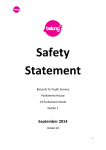Download Ericsson EDACS LBI-39077 Specifications
Transcript
LBI-39076 Mobile Communications EDACS Enhanced Local Interconnect (ELI) System Manual LBI-39076 CONTENTS TABLE OF CONTENTS Page: LIST OF FIGURES AND TABLES......................................................................................................................... 4 REGULATORY COMPLIANCE............................................................................................................................. 5 SPECIFICATIONS................................................................................................................................................... 6 INTRODUCTION .................................................................................................................................................... 7 DESCRIPTION ........................................................................................................................................................ 7 Overview ........................................................................................................................................................... 7 GTI .................................................................................................................................................................... 8 GTI Interface Card............................................................................................................................................. 9 GTI Configurator Software................................................................................................................................ 9 IAM ................................................................................................................................................................... 9 INSTALLATION ..................................................................................................................................................... 9 Overview ........................................................................................................................................................... 9 Radio Software .................................................................................................................................................. 9 Site Controller Hardware ................................................................................................................................... 9 Site Controller Software .................................................................................................................................... 10 Channel Assignments......................................................................................................................................... 11 GTI Software ..................................................................................................................................................... 11 GTI Jumper Positions ........................................................................................................................................ 12 End-to-End, Loop Start............................................................................................................................... 13 End-to-End, Ground Start........................................................................................................................... 13 4-Wire E&M, Microwave........................................................................................................................... 14 4-Wire E&M, Type I .................................................................................................................................. 14 GTI DIP Switch Settings ................................................................................................................................... 15 GTI Interface Card Mounting ............................................................................................................................ 16 GTI Interface Card Software ............................................................................................................................. 16 GTI & IAM Mounting ....................................................................................................................................... 17 GTI Connections................................................................................................................................................ 17 Telephone Line........................................................................................................................................... 17 MASTR III Power Supply/Audio ............................................................................................................... 18 MASTR II & IIe Power Supply/Audio....................................................................................................... 18 PCM/Data Bus............................................................................................................................................ 19 Site Controller Computer............................................................................................................................ 19 IAM Software .................................................................................................................................................... 19 IAM DIP Switch Settings .................................................................................................................................. 20 IAM Connections............................................................................................................................................... 20 Power Supply.............................................................................................................................................. 20 PCM/Data Bus............................................................................................................................................ 20 Alarm Outputs ............................................................................................................................................ 21 Printer RS-232 Port .................................................................................................................................... 21 GETC Modification........................................................................................................................................... 21 CONFIGURATION.................................................................................................................................................. 22 Overview ........................................................................................................................................................... 22 Site Controller Database .................................................................................................................................... 22 GTI Database..................................................................................................................................................... 24 Local Data Link .......................................................................................................................................... 24 Remote Data Link....................................................................................................................................... 25 Copyright September 1994, Ericsson GE Mobile Communications Inc. 2 CONTENTS LBI-39076 TABLE OF CONTENTS (Cont.) OPERATION ........................................................................................................................................................... GTI Units .......................................................................................................................................................... Indicators.................................................................................................................................................... Resets ......................................................................................................................................................... Alarms ........................................................................................................................................................ IAM ................................................................................................................................................................... Indicators.................................................................................................................................................... Printer......................................................................................................................................................... Resets ......................................................................................................................................................... Backup ....................................................................................................................................................... Status.......................................................................................................................................................... Alarms ........................................................................................................................................................ Interconnect Calls.............................................................................................................................................. Overview .................................................................................................................................................... Telephone-Initiated Call............................................................................................................................. Radio-Initiated Call .................................................................................................................................... TROUBLESHOOTING ........................................................................................................................................... GLOSSARY ............................................................................................................................................................. PARTS LIST ............................................................................................................................................................ ELI INTERCONNECT DIAGRAM ........................................................................................................................ ELI INTERFACE MODULE SCHEMATIC DIAGRAM ....................................................................................... INSTALLATION CHECKLIST .............................................................................................................................. Page: 26 26 26 26 26 26 26 27 27 27 27 28 28 28 28 30 33 36 37 38 39 40 3 LBI-39076 FIGURES AND TABLES LIST OF FIGURES AND TABLES Page: Figure 1 - Typical Enhanced Local Interconnect System.......................................................................................... 7 Figure 2 - GTI Audio Paths ...................................................................................................................................... 8 Figure 3 - Location of Fastener Screws .................................................................................................................... 10 Figure 4 - Location of PROM Card .......................................................................................................................... 10 Figure 5 - Location of PROMs ................................................................................................................................. 10 Figure 6 - Application Software Identification ......................................................................................................... 10 Figure 7 - GTI Software Locations ........................................................................................................................... 11 Figure 8 - GTI Main Software Label ........................................................................................................................ 11 Figure 9 - GTI 552 Software Label........................................................................................................................... 11 Figure 10 - GTI DSP Software Label ....................................................................................................................... 11 Figure 11 - Board Locations for Line-Type Jumpers................................................................................................ 12 Figure 12 - End-to-End Loop Start Circuit ............................................................................................................... 13 Figure 13 - End-to-End Ground Start Circuit............................................................................................................ 13 Figure 14 - 4-Wire E&M Microwave Circuit ........................................................................................................... 14 Figure 15 - 4-Wire E&M Type I Circuit................................................................................................................... 14 Figure 16 - Orientation of DIP Switches................................................................................................................... 15 Figure 17 - GTI Circuit Board Layout ...................................................................................................................... 16 Figure 18 - GTI Interface Card Software Locations ................................................................................................. 16 Figure 19 - GTI Master Software Label.................................................................................................................... 16 Figure 20 - Connections to GTI ................................................................................................................................ 17 Figure 21 - Connections to ELI Interface Module .................................................................................................... 17 Figure 22 - MASTR III Connections ........................................................................................................................ 18 Figure 23 - MASTR II & IIe Connections ................................................................................................................ 18 Figure 24 - PCM / Data Bus Cable ........................................................................................................................... 19 Figure 25 - Site Controller Computer Connections................................................................................................... 19 Figure 26 - IAM Software Locations ........................................................................................................................ 19 Figure 27 - IAM Software Label............................................................................................................................... 20 Figure 28 - IAM DIP Switch Settings....................................................................................................................... 20 Figure 29 - IAM Rear Panel Connections................................................................................................................. 20 Figure 30 - IAM Power Supply Connections............................................................................................................ 20 Figure 31 - IAM Alarm Outputs ............................................................................................................................... 21 Figure 32 - IAM Printer RS-232 Port ....................................................................................................................... 21 Figure 33 - Local GTI Connection for 9-Pin COM Port........................................................................................... 24 Figure 34 - Local GTI Connection for 25-Pin COM Port......................................................................................... 25 Figure 35 - Front Panel of GTI Unit ......................................................................................................................... 26 Figure 36 - Front Panel of IAM ................................................................................................................................ 26 Table 1 - Jumper Positions for Telephone Line Type............................................................................................... 12 Table 2 - Defined DIP Switch Settings ..................................................................................................................... 15 Table 3 - Troubleshooting Symptoms....................................................................................................................... 33 4 REGULATORY COMPLIANCE LBI-39076 REGULATORY COMPLIANCE FEDERAL COMMUNICATIONS COMMISSION (FCC) REGULATIONS 1. This Telephone Interconnect, before its connection to a Telephone Central Office, must be reported to the "CENTRALIZED OPERATIONS GROUP" of the local area Telephone Company (not the business office) by the user, installer, or Installation Supervisor to ensure a smooth installation. The following two Central Office telephone connection configurations are possible: a. End-to-End configuration: The FCC registration number of this device (AXAUSA-21009-OT-E), ringer equivalence number (0.4B), and connection jack (RJ-11) must be reported. b. Four-Wire E&M configuration: The FCC registration number of this device (AXAUSA-21009-OT-E), ringer equivalence number (0.0B), service order code (9.0Y & AS.3), facility interface code (TL11M telco end, TL11E interconnect end), and connection jack (RJ2GX) must be reported. 2. This Telephone Interconnect, before its connection to a Telephone Private Branch Exchange (PBX), must be reported to the "MAINTENANCE GROUP" of the local area Telephone Supplier by the user, installer, or Installation Supervisor to ensure a smooth installation. The following three Private Branch Exchange telephone connection configurations are possible: a. End-to-End Loop Start configuration: The FCC registration number of this device (AXAUSA-21009-OT-E), ringer equivalence number (0.4B), service order code (9.0Y), facility interface code (02LS2), and connection jack (RJ-11) must be reported. b. End-to-End Ground Start configuration: The FCC registration number of this device (AXAUSA-21009-OT-E), service order code (9.0Y), facility interface code (02GS2), ringer equivalence number (0.0B), and connection jack (RJ-11) must be reported. c. Two wire E & M trunk configuration: The FCC registration number of this device (AXAUSA-21009-OT-E), ringer equivalence number (0.0B), service order code (9.0Y & AS.3), facility interface code (TL11M telco end and TL11E interconnect end), and connection jack (RJ2GX) must be reported. 3. The total of all ringer equivalence numbers on any one line should not exceed 5.0 for best performance. 4. This device complies with Part 15 of FCC Rules. Operation of this device is subject to the following two conditions: a. Device must not cause harmful interference. b. Device must accept any interference, including interference that may cause undesired operation. 5. This device must not be installed on coin-operated or multi-party telephone lines. 6. E&M answer supervision: Allowing this equipment to be operated in such a manner as to not provide for proper answer supervision on E&M calls is a violation of Part 68 of FCC rules. 7. Answer supervision will be returned within 500 ms after any of the following three conditions: a. Incoming call is answered by the called station. b. Incoming call is routed to a dial prompt. c. Incoming call is routed to a recorded announcement that can be administered by the CPE (Customer Premise Equipment) user. 8. If this unit malfunctions, the telephone company may disconnect service temporarily. If disconnection is necessary, the telephone company must attempt to notify the user in advance, if possible. If not, they must notify the user as soon as they are able. 9. Repair work on this device must be done by Ericsson GE, or an authorized repair station. 5 LBI-39076 SPECIFICATIONS SPECIFICATIONS Dimensions: Master GTI ...........................................................1.75" H x 19.00" W x 12.00" D GTI ................................................................1.75" H x 19.00" W x 12.00" D IAM ................................................................1.75" H x 19.00" W x 7.00" D Environmental: Temperature Range...............................................0° to 70° C (32° to 158° F) Relative Humidity.................................................95% (max.) Power: Input Voltage ........................................................12 Volts dc (nominal) Input Power Master GTI ....................................................12 Watts (max.) / 8 Watts (avg.) GTI ................................................................12 Watts (max.) / 8 Watts (avg.) IAM ...............................................................6 Watts (avg.) EDACS Repeater Types: ................................................................MASTR II ................................................................MASTR IIe ................................................................MASTR III PSTN Line Types: ................................................................End-to-End, Loop Start ................................................................End-to-End, Ground Start ................................................................End-to-End, Battery Reversal to Drop ................................................................End-to-End, Battery Removal to Drop ................................................................2/4-Wire E&M, Type I (Electromechanical Switch) ................................................................2/4-Wire E&M, Type II (Electronic Switch) PSTN Dialing Types: Outbound: ................................................................Rotary Dial (Dial Pulse) ................................................................Push-Button Dial (DTMF) ................................................................Multifrequency R1/R2 Inbound Overdial: ................................................................Rotary Dial (Dial Click) ................................................................Push-Button Dial (DTMF) ................................................................Multifrequency R1/R2 6 INTRODUCTION / DESCRIPTION INTRODUCTION LBI-39076 DESCRIPTION This manual describes the installation, configuration, and operation of the Enhanced Local Interconnect (ELI) option. A companion manual, the Global Telephone Interconnect (GTI) Configurator user's manual (LBI39077), describes how to use the GTI Configurator software to configure the GTI units used in the ELI option. OVERVIEW The ELI option is a telephone switching system that allows authorized radio users to make and receive telephone interconnect calls on their EDACS radios without dispatcher assistance. Under the direction of the Site Controller computer, it can connect any one of up to 20 available EDACS repeater channels to any one of up to 32 available telephone circuits, and maintain up to 20 interconnect calls at any one time. S S PCM Master GTI GETC GETC Power Monitor Unit MASTR II/III Repeater Channel #3 MASTR II/III Repeater Channel #6 A/P PCM Downlink GETC Redundant Downlink GETC Power Supply Power Supply Site Controller Computer GETC IAM (Optional) GETC GTI GETC MASTR II/III Repeater Channel #2 MASTR II/III Repeater Channel #5 MASTR II/III Repeater Channel #8 A/P PCM Power Supply Power Supply Power Supply GETC GETC GTI GETC MASTR II/III Repeater Channel #1 MASTR II/III Repeater Channel #4 MASTR II/III Repeater Channel #7 T P Alarm and Control Unit Test Unit Modem / Guardog Chassis Power Supply A/P Power Supply Power Supply Power Supply First Repeater Cabinet Second Repeater Cabinet Third Repeater Cabinet Uninterruptible Power Supply Site Controller Cabinet Figure 1 - Typical Enhanced Local Interconnect System 7 LBI-39076 DESCRIPTION The Site Controller computer directs up to 16 levels of toll call restrictions, up to 15 rotary hunt sequences, 8 dequeuing priority levels, and inbound interconnect enable/disable assignments, for each ID number. It also accumulates interconnect call activity data for the System Manager. The standard ELI option consists of one or more GTI units, one GTI Interface card, one set of two GTI Configurator software diskettes, one set of two Site Controller computer Personality PROMs, and the necessary cables and hardware. The ELI option may also consist of an optional IAM unit. The GTI interface card is to be installed into one of the GTI units making it the Master GTI. The ELI option utilizes a distributed switching system architecture that distributes the switching function between the separate GTI units rather than concentrating it at a centrally located telephone switch. Additionally, each GTI unit receives its power from a separate repeater power supply. The repeater channel interface provides the following functions: • Decodes DTMF from radio for radio-originated call. • Sends ringback or busy tone to radio for radiooriginated call. • Sends ringing signal to radio for telephoneoriginated call. • Sends voice prompts to radio. Repeater CODEC Digital/Analog Digital Signal Interface Converter Processor Bus Driver and Receiver Telephone CODEC Digital Interface Digital/Analog Converter Signal Processor A typical ELI installation containing two GTI units, a Master GTI, and an optional IAM is shown in Figure 1. The function of each cable and bus termination shown, is as follows (see parts list for part numbers): PCM / Data Bus S - The serial data cables connect the Master GTI to the Site Controller computer. (Two are used.) Figure 2 - GTI Audio Paths P - The power cable connects the optional IAM to the power supply of the associated repeater. (One is used if an IAM is supplied.) The telephone line interface provides the following functions for telephone-originated calls: • Detects signaling from telephone line. A/P - The audio/power cable connects a GTI or Master GTI to a MASTR III repeater and its power supply. (One is used for each GTI or Master GTI assigned to a MASTR III repeater.) • Applies signaling to seize telephone line. PCM - The PCM/Data bus sections connect each GTI, the Master GTI, and the optional IAM in a daisychain. (Section lengths depend upon the position of the units. The total number of bus sections is one less than total number of units used.) • Sends voice prompts to telephone. T - The termination for the PCM/Data bus terminates the high channel end of the bus. (One is used.) • Detects and decodes overdialed telephone number digits. • Detects end-of-call signaling from telephone line. • Removes signaling to drop telephone line The telephone line interface provides the following functions for radio-originated calls: • Applies signaling to seize telephone line. GTI • Detects signaling from telephone line. The GTI (Global Telephone Interconnect) contains both a repeater channel interface and a telephone line interface. For each interface, the GTI contains both analog-to-digital and digital-to-analog converters, and a digital signal processor. The relation of these circuits to the audio paths is shown in Figure 2. • Generates and applies outbound telephone number digits. 8 • Sends voice prompts to telephone. • Detects end-of-call signaling from telephone line. • Removes signaling to drop telephone line. DESCRIPTION One GTI converts the analog audio signal (from the radio connected to it) into a digital signal for placement onto the PCM/Data bus. Another GTI (or the same GTI) converts the digital signal from the PCM/Data bus back to an audio signal (for the telephone line connected to it). A similar route is taken by the signal from the telephone line to the radio. Each channel has its own time slot on PCM/Data bus so as not to interfere with any other channel. GTI INTERFACE CARD The GTI Interface card serves as the information and command interface between the Site Controller computer and all the GTI units at the site, through the PCM/Data bus. It is installed in only one GTI at a site, which then becomes the Master GTI. GTI CONFIGURATOR SOFTWARE The GTI Configurator software is a PC-based, menudriven program (supplied in both 3.5-inch and 5.25-inch floppy formats) that allows the system operator to change parameters in the GTI database, retrieve GTI call records, and monitor the system activity. INSTALLATION OVERVIEW The installation of the ELI option has been divided into 15 steps, which are described in this section. Not all steps will apply to all installations. Follow only those steps that apply to the equipment supplied, or the existing equipment on hand. These 15 installation steps plus the configuration of the Site Controller database (contained in the Configuration section of this manual) and the configuration of the GTI database (contained in the GTI Configurator software user’s guide) are summarized in the Installation Checklist at the end of this manual. LBI-39076 IAM The optional IAM (Interconnect Accounting Manager) is a microprocessor-based call-detail buffer, containing two megabytes of battery-backed RAM to provide storage for up to 60,000 call detail records, compatible with the EDACS Billing Correlation Unit. At the completion of each call, a call detail record of that call is sent to the IAM. The IAM provides a serial data port for a printer to be connected to print real-time records of calls being placed on the system. Records can also be retrieved from the IAM at any time using the PC-based GTI Configurator software. Call detail records contain the following information: • • • • • • • • Record Type Start Time Elapsed Time Call Type Radio User ID Line Number Channel Number Phone Number Dialed (up to 20 digits) RADIO SOFTWARE The 1st step needed to install the ELI option applies only to MDR full-duplex radios. If you plan to use this type of radio with your ELI system, make sure their 344A4271 software is group 2 (G2) or higher. SITE CONTROLLER HARDWARE The 2nd step needed to install the ELI option is to verify that a VAX configuration of the Site Controller computer is being used in the system where the option is to be installed. The PDP configuration does not support the ELI option. 9 LBI-39076 INSTALLATION SITE CONTROLLER SOFTWARE The 3rd step needed to install the ELI option is to check the version of the Site Controller computer’s Application Software. If it does not support the ELI option, you must obtain and install a newer version of Application Software that does. You must also replace the two existing Personality PROMs, whether the Application Software PROMs need replacing or not. To check the version of the Application Software PROMs and replace the Personality PROMs, you must turn off the Site Controller computer. Then loosen the two fastener screws holding the back panel to the chassis (see Figure 3), rotate the back panel down and out of the way (be careful not to damage the ribbon cables), and remove the PROM Card (see Figure 4) by pulling on the two tabs fastened to the front edge of the card (observe standard handling practices for static sensitive components). The set of 14 Application Software PROMs (see Figure 5) each must be marked 344A3265Gx, where x = 5 or higher (see Figure 6). The two new Personality PROMs (provided with the ELI option) specify the ELI mode and contain the default telephone interconnect parameters specifically configured for the ELI option. If the site is to be operated without a System Manager, it is especially important for these parameters to reflect the exact hardware installed and the exact operational characteristics desired. For more information, see “Site Controller Database” in the Configuration section. Fastener Screw 13 Personality PROMs 01-02 14 01 09 02 10 11 05 12 06 07 01 08 Application Software PROMs 01-14 02 03 04 Figure 5 - Location of PROMs Software Revision 344A3265G5 VAX SITE CTRLR EDACS 01 C 1994 BY ERICSSON GE Fastener Screw PROM Location 31 30 29 28 27 26 25 24 23 22 21 20 19 18 17 16 15 14 13 12 11 10 9 8 7 6 5 4 3 2 1 0 SM Figure 3 - Location of Fastener Screws PROM Card Figure 6 - Application Software Identification The following notes are for anyone who might supply information for the Site Controller computer’s Personality PROMs. The “Max Line” field needs to know the highest line number used. For ELI systems, line numbers are typically assigned the highest equipped repeater channel numbers. Therefore, a seven-channel ELI site with three lines would have line numbers five through seven, and you would use seven in the “Max Line” field. The “Rotary Defaults” field should list only existing line numbers. Listing non-existent line numbers will delay line selection for radio-initiated interconnect calls. In the previous example, line numbers one through four would not exist and should not be used in the “Rotary Defaults” field. Figure 4 - Location of PROM Card 10 INSTALLATION CHANNEL ASSIGNMENTS The 4th step needed to install the ELI option, is to assign each GTI unit (including the Master GTI) to a repeater channel. Because the jumpers and DIP switches must be configured in the GTI units before they are mounted with their assigned repeater channel, there is an opportunity to get them mixed up and mounted with the wrong repeater channel. To assure that this doesn’t happen, the channel assignments can be temporarily marked on the GTI units before they are configured, or the GTI units can be configured and mounted one at a time. The standard method used to determine GTI unit channel assignments, is to assign all of the GTI units first, followed by the Master GTI. Start by assigning the first GTI to the highest numbered repeater channel, the next GTI to the next highest numbered repeater channel, and so on until all GTI units, and then the Master GTI are assigned. You may use some other method for placement. However, using the standard placement assures that the supplied cables are of the correct length and the PCM/Data Bus will be as short as possible (must not exceed 120 feet in length). GTI SOFTWARE The 5th step needed to install the ELI option, is to record the software version numbers marked on the software PROMs in the GTI units. If a problem is later encountered with the equipment, the software version numbers may be essential to help with the diagnosis. The location of the software PROMs in the GTI unit is shown in Figure 7. LBI-39076 The GTI Main software is stored in U21 and U23 on the processor board. A sample label for U21 is shown in Figure 8. The label for U23 is identical except for the circuit location. The actual version number of the software supplied may be different than that shown. Software Version # (C) ZETRON INC. GTI MAIN V1.03 2#56022 9/94 U21 601-0605 Circuit Location Figure 8 - GTI Main Software Label The GTI 552 software is stored in U63 on the main board. A sample label for U63 is shown in Figure 9. The actual version number of the software supplied may be different than that shown. Software Version # (C) ZETRON INC. GTI 552 2#56022 U63 V1.3 7/94 601-0607 Circuit Location Figure 9 - GTI 552 Software Label The DSP software is stored in U72 on the main board. A sample label for U72 is shown in Figure 10. The actual version number of the software supplied may be different than that shown. Software Version # U21 U23 U63 U72 (C) ZETRON INC. GTI DSP V1.00 2#56022 7/94 U72 641-0017 Circuit Location FRONT Figure 7 - GTI Software Locations Figure 10 - GTI DSP Software Label 11 LBI-39076 INSTALLATION is being used, special care must be taken to keep track of which GTI is configured for which type of circuit. GTI JUMPER POSITIONS The 6th step needed to install the ELI option, is to remove the cover from each GTI unit that is to be connected to a telephone circuit (including the Master GTI), and set the jumpers (and add or remove fuses F2 and F3) for the specific type of telephone circuit to be connected to it If more than one type of telephone circuit Figure 11 shows the locations of these jumpers and fuses on the GTI's main board. Table 1 lists which jumpers and fuses are used for which telephone circuit type. Simplified interface circuits for these telephone circuit types, including some variations, are described next. RJ-45 Telephone Line Connector D JP1 C M C F B E C B A JP4 JP5 D D A A JP2 JP3 C M B B D A JP6 F2 F3 B JP8 C JP7 A JP9 B A JP11 JP10 JP12 JP13 B A JP14 JP15 B B A A Figure 11 - Board Locations for Line-Type Jumpers Table 1 - Jumper Positions for Line Type Jumpers LINE TYPE 1 2 3 4 5 6 7 8 9 10 11 12 13 14 15 F2&F3 - B B - - - - A B - - - A A A OUT End-to-End, Ground Start D +M B B - - - - B A - - B A A A IN 4-Wire E&M, Microwave F A+C A + C IN IN C + M - - - - - A - B B OUT 4-Wire E&M, Type I M A+C A+C - - - - - B - B B IN End-to-End, Loop Start 12 FUSES JUMPER POSITIONS FOR JP1 THROUGH JP15 - - C +M INSTALLATION LBI-39076 End-to-End, Loop Start End-to-End, Ground Start Figure 12 shows the GTI telephone interface circuit connected per Table 1 for End-to-End, Loop Start. Two wires are needed to connect to the telephone company side. Battery for the loop current is provided by the telephone company. Figure 13 shows the GTI telephone interface circuit connected per Table 1 for End-to-End, Ground Start. Two wires are needed to connect to the telephone company side. 1 1 Ring Send Audio 2 4 Line Hold & Loop Current Sense Ring Det. 5 6 Transformer To PSTN Hybrid 4 5 Line Hold & Loop Current Sense Ring Det. 6 Transformer Hybrid 7 7 8 Send Audio - 3 3 To PSTN Ring 2 Rec Audio Tip 8 Rec Audio Tip Current Sense K3 K3 -48V K2 - Figure 12 - End-to-End Loop Start Circuit Figure 13 - End-to-End Ground Start Circuit 13 LBI-39076 INSTALLATION 4-Wire E&M, Microwave 4-Wire E&M, Type I Figure 14 shows the GTI telephone interface circuit connected per Table 1 for 4-Wire E&M, Microwave. Eight wires are needed to connect to the telephone company side. Ground/battery for the M Lead and E Lead are provided by the microwave. Figure 15 shows the GTI telephone interface circuit connected per Table 1 for 4-Wire E&M, Type I. Six wires are needed to connect to the telephone company side. Ground for the M Lead and -48V for the E Lead are provided by the GTI. 1 2 3 To Microwave 4 5 6 7 8 M-Lead Return 1 M Lead 2 4-W Send 4-W Rec 3 Transformer Rec Audio To PSTN 4-W Rec 4-W Send E Lead Transformer Send Audio. E-Lead Det. E-Lead Return Figure 14 - 4-Wire E&M Microwave Circuit 4 5 6 7 M Lead 4-W Send 4-W Rec Transformer Rec Audio Transformer Send Audio 4-W Rec 4-W Send E Lead E-Lead Det. -48V 8 - Figure 15 - 4-Wire E&M Type I Circuit To Reverse 4-Wire Audio To Reverse 4-Wire Audio The 4-Wire audio connections shown in Table 1 require the audio to enter the GTI on pins 4&5 and the audio to leave the GTI on pins 3&6. To reverse this, change jumpers JP2 and JP3 from A&C to B&D. The 4-Wire audio connections shown in Table 1 require the audio to enter the GTI on pins 4&5 and the audio to leave the GTI on pins 3&6. To reverse this, change jumpers JP2 and JP3 from A&C to B&D. To Reverse E and M Leads To Reverse E and M Leads The jumper positions shown in Table 1 for 4-Wire E&M require that the E Lead is connected to pin 7 of the GTI, and the M Lead to pin 2. To reverse this, change jumpers JP6 from C&M to B&D. The jumper positions shown in Table 1 require that the E Lead is connected to pin 7 and the M Lead to pin 2. To reverse this, change jumpers JP6 from C&M to B&D. To Change E-Lead Reference To Change E-Lead Reference The jumper positions shown in Table 1 provide a normally-open relay contact for the E Lead. To change this to a normally-closed contact, change jumper JP1 from M to A. The jumper positions shown in Table 1 provide a -48V reference for the E Lead. To change this reference to ground, change jumper JP12 from B to A. To Change M-Lead Reference The jumper positions shown in Table 1 provide a ground reference for the M-Lead. To change this reference to 48V, change jumper JP1 from M to A. 14 INSTALLATION GTI DIP SWITCH SETTINGS The 7th step needed to install the ELI option, is to set the two 8-section DIP switches through openings in the right side of the GTI chassis. The orientation of the DIP switches is shown in Figure 16. FRONT 1 1 0 0 1 8 1 SW2 8 SW1 LBI-39076 DIP switch SW1, positions 1 through 6, are used to identify the assigned repeater channel number, also known as the telephone circuit number if one is to be connected to the GTI. DIP switch SW1, positions 7&8, are not used. DIP switch SW2, positions 1 through 4, are used to identify the type of telephone circuit to be connected to the GTI. DIP switch SW2, position 5, is not used. DIP switch SW2, positions 6 through 8, are used to set the baud rate for the serial data port to the Configurator terminal (see “GTI Configuration” in the Configuration section). Table 2 summarizes all the defined DIP switch settings for SW1 and SW2. "1" indicates that the DIP switch section lever is up; "0" is down. Figure 16 - Orientation of DIP Switches Table 2 - Defined DIP Switch Settings See Parameter Below SW2 SWITCH SECTION 1 2 3 4 5 6 7 8 Telephone Line Type: 0 1 0 0 1 1 0 0 1 0 0 0 0 0 0 1 1 1 X X X X 0 1 X X X X X X X X X X X X X X X X X X X X X X X X No Telephone Line Connected 2-Wire End-to-End loop start 2-Wire End-to-End ground start 4-Wire E&M Microwave 4-Wire E&M Type 1 Immediate Start 4-Wire E&M Type 1 Wink Start Configurator Terminal Serial Data Rate: X X X X X X X X X X X X X X X X X X X X X X X X X X X X X X 0 1 0 1 0 1 0 0 1 1 0 0 0 0 0 0 1 1 300 1200 2400 4800 9600 19200 Baud Baud Baud Baud Baud Baud SW1 SWITCH SECTION 1 2 3 4 5 6 7 8 GTI UNIT # 1 0 1 0 1 0 1 0 1 0 1 0 1 0 1 0 1 1 0 0 1 1 0 0 1 1 0 0 1 1 0 0 0 1 1 1 1 0 0 0 0 1 1 1 1 0 0 0 0 0 0 0 1 1 1 1 1 1 1 1 0 0 0 0 0 0 0 0 0 0 0 0 0 0 0 0 0 0 0 0 0 0 0 0 0 0 0 0 0 0 X X X X X X X X X X X X X X X X X X X X X X X X X X X X X X 1 2 3 4 5 6 7 8 9 10 11 12 13 14 15 0 1 0 1 0 1 0 1 0 1 0 1 0 1 0 1 0 0 0 1 1 0 0 1 1 0 0 1 1 0 0 1 1 0 0 0 0 0 1 1 1 1 0 0 0 0 1 1 1 1 0 0 0 0 0 0 0 0 0 1 1 1 1 1 1 1 1 0 1 1 1 1 1 1 1 1 1 1 1 1 1 1 1 1 0 0 0 0 0 0 0 0 0 0 0 0 0 0 0 0 0 1 X X X X X X X X X X X X X X X X X X X X X X X X X X X X X X X X X X 16 17 18 19 20 21 22 23 24 25 26 27 28 29 30 31 32 15 LBI-39076 INSTALLATION GTI INTERFACE CARD MOUNTING GTI INTERFACE CARD SOFTWARE The 8th step needed to install the ELI option, is to make a Master GTI from a standard GTI by adding a GTI Interface card. Each standard GTI contains two printed circuit boards, mounted as shown in Figure 17. A third board, the GTI Interface card, is added to one GTI unit at a site, making it the Master GTI. After the cover has been removed, add the GTI Interface card as follows: The 9th step needed to install the ELI option, is to record the software version numbers marked on the software PROMs of the GTI Interface card. If a problem is ever encountered with the equipment, the software version numbers may be essential to help with the diagnosis. 1. Remove the five screws (don't throw them away) holding the GTI Processor board, and replace them with five screw-in standoffs supplied with the GTI Interface card. 2. Carefully position the GTI Interface card above the GTI Processor board, so that the 14 pins of P1 on the GTI Processor board line up with the 14-pin socket on the under side of the GTI Interface card, and push the GTI Interface card down to the standoffs. The location of the software PROMs on the GTI Interface card is shown in Figure 18. Don’t confuse these with the similarly numbered software PROMs on the GTI Processor board underneath. U21 U23 3. Fasten the GTI Interface card to the standoffs using the five screws removed in step 1. FRONT Figure 18 - GTI Interface Card Software Locations P1 PROCESSOR BOARD MAIN BOARD The GTI Master software is stored in U21 and U23 on the GTI Interface card. A sample label for U21 is shown in Figure 19. The label for U23 is identical except for the circuit location. The actual revision of the software supplied may be different than that shown. Software Version # FRONT Figure 17 - GTI Circuit Board Layout (C) ZETRON INC. GTI MASTER V1.1 2#56022 9/94 U21 601-0606 Circuit Location Figure 19 - GTI Master Software Label 16 INSTALLATION LBI-39076 GTI & IAM MOUNTING Telephone Line The 10th step needed to install the ELI option, is to mount the GTI units, Master GTI, and optional IAM (if supplied). Before mounting the GTI units (including the Master GTI), be sure that the following items have been completed: The ELI Interface module, in the EDACS Interface panel at the top of each repeater cabinet, is used to consolidate the telephone connections for 6 telephone lines from up to 6 GTI units into a single 25-pair IDC telco connector for connection to a Type 66 (or equivalent) punchblock and the telephone company. A second 25-pair IDC telco connector is provided on each module to allow a 25-pair cable to connect this module in tandem with a similar module in an adjacent repeater cabinet. • • • • • Record GTI software version numbers. Check GTI jumper positions. Check GTI DIP switch settings. Install GTI interface card in Master GTI. Record GTI interface card software version number. • Record IAM software version numbers. The GTI units, Master GTI, and optional IAM (if supplied) are mounted in the repeater cabinets in the positions shown in Figure 1. The standard method used to determine the placement for the GTI units, Master GTI, and optional IAM, is to assign the positions of all GTI units first, followed by the Master GTI, and finally the optional IAM. Start by assigning the first GTI to the highest numbered repeater channel, the next GTI to the next highest numbered repeater channel, and so on until all GTI units, then the Master GTI, and finally the optional IAM (if supplied) are assigned. The customer may use some other method for placement. However, using the standard placement assures that the supplied cables are of the correct length to connect to the EDACS site, and assures that the PCM/Data Bus will be as short as possible (must not exceed 120 feet in length). CAUTION All telephone lines must come through protected punchblocks (or equivalent protection) before being connected to this equipment. For each GTI that is to be connected to a telephone line, connect a phone cable from the female 8-pin modular RJ45 connector in the back of the GTI to one of the female 8-pin modular RJ-45 connectors (J1 through J6) on the front of the GTI Interface module in the EDACS Interface Panel at the top of the cabinet (see Figure 21). Use a phone cable that matches the location of the GTI unit: • Use a 44" 19B803829P1 phone cable when the GTI is located with the top repeater. • Use a 60" 19B803829P2 phone cable when the GTI is located with the middle repeater. • Use a 76" 19B803829P3 phone cable when the GTI is located with the bottom repeater. The 350A1154G1 GTI hardware kit, supplied with each GTI unit, provides a pair of offset brackets to brace the rear of the GTI unit to the back rails of the cabinet. GTI CONNECTIONS J14 The 11th step needed to install the ELI option, is to make the connections to the GTI units (including the Master GTI). All of the connections can be made to the connectors on the rear panel as shown in Figure 20. J15 J1 Telephone Company Connections J2 J3 J4 GTI Connections J5 J6 Telephone Line Power Supply/ Repeater Audio PCM/Data Bus GTI Configurator RS-232 Port ELI INTERFACE J3 PROGRAM PHONE POWER/AUDIO PCM/DATA BUS Master GTI Connections to Site Controller Computer To Port 30 To Port 31 Figure 21 - Connections to ELI Interface Module Figure 20 - Connections to GTI 17 LBI-39076 INSTALLATION MASTR III Power Supply/Audio If the GTI unit is to be connected to a MASTR III repeater channel, connect a 19B803830P1 cable from the male 1x6-pin Molex connector on the back of the GTI (marked "POWER/AUDIO") to P4 on the MASTR III repeater T/R Shelf backplane, and to P801 on the repeater power supply, as shown in Figure 22. Note that the power supply end of the cable comes with pins attached to wires, but no connector shell. These pins are to be inserted into the existing connector shell already connected to P801 on the power supply. Insert the pin on the red wire into pin position 3 and the pin on the black wire into pin position 6. 2. Remove pin 2 from the shorter connector, P41, and insert the pin back into the longer connector, P40, as pin 5. 3. Remove pin 3 (attached to the two W/Y/BN colored wires) from the longer connector, P40, and insert the pin back into the same connector, but now as pin 4. 4. Cut the short loop of white wire between pins 1 and 2 in the longer connector, P40. 5. Remove pin 1 from the longer connector, P40, and insert the pin back into the same connector, but now as pin 3. NOTE GTI T/R Shelf Backplane POWER/AUDIO Tx Audio Rx Audio PTT Gnd +12 Vdc P4 1 2 4 5 6 #24 BRN #24 BLU #24 YEL #24 BLK 1 6 5 2 MIC_HI INTRCM_AUDIO LOCAL_PTT AGND Once the MASTR II or IIe repeater harness has been modified per steps 4 and 5, a GTI unit must be connected to the repeater harness at all times to complete the audio loop of the repeater. If the GTI unit ever needs to be removed, you must reconnect the jumper cut in step 4. Because of the pin change in step 5, the jumper will be needed between pins 2 and 3. Existing Connector Power Supply P801 19B803830P1 Cable #22 BLK #22 RED 6 3 Neg Pos Plug this rearranged P40 into the male 1x6-pin Molex connector (marked "POWER/AUDIO") on the back of the GTI. See Figure 23. GTI T/R Shelf Backplane P40 POWER/AUDIO Figure 22 - MASTR III Connections MASTR II or IIe Power Supply/Audio If the GTI unit is to be connected to a MASTR II or IIe repeater channel, the existing 19C320811G15 or G16 harness for the MASTR II or IIe repeater channel must be modified. The modification involves two existing connectors on the harness: P40 - a 1x6-pin Molex connector, and P41 - a 1x2-pin Molex connector. These connectors will be found secured to the harness as it goes to J1201, J1202, J1203, and J1204 on the backplane of the repeater. Use the following procedure to rearrange the wires from these two connectors into the single connector, P40, and then connect it to the GTI unit: 1. Remove pin 1 from the shorter connector, P41, using a small screwdriver or scribe to depress the tongue of the pin in the open slot in the side of the connector while you pull gently on the wires going to the pin. Insert the pin into the longer connector, P40, as pin 6. 18 Rx Audio 2 Tx Audio PTT 3 Gnd +12 Vdc 5 6 4 P3 W-BK J1203 7 TRANS AUDIO HI 11 TRANS AUDIO LO W-BK-R W-Y-BR Rec/Exc Door P8 Modified Part of 19C320811G15 or G16 Harness W-Y-BR J933 6 TRANS AUDIO HI 5 TRANS AUDIO LO 6 5 4 P40 3 2 1 Power Supply P801 P9 #22 BLK #22 RED 5 Neg 3 Pos Figure 23 - MASTR II & IIe Connections INSTALLATION LBI-39076 PCM/Data Bus The PCM/Data bus is made up of a PCM/Data bus termination plug and one or more 12-pair shielded cables daisy-chained between each GTI, the Master GTI, and the optional IAM (if present). These cables have a stackable 24-pin connector on one end, and a standard 24-pin connector on the other. To install the data bus cables, connect the IAM unit (if present) first, then the Master GTI unit, and finally the standard GTI units (from the lowest channel to the highest channel). Plug the standard connector of the first cable directly into the first unit, and the stackable connector of the first cable directly into the second unit. Then plug the standard connector of the second cable into the stackable connector of the first cable (which is plugged into the second unit), and the stackable connector of the second cable directly into the third unit. Continue connecting the cables in this way until all units are connected together. Then, plug the PCM/Data bus termination plug into the stackable connector of the last cable (which is plugged into the last unit). Figure 1 shows the standard routing for a typical ELI system. Figure 24 shows the pin-out information for PCM/Data bus cables. Female Part of Connector Mates with Next Cable Male Part of Connector Mates with GTI / IAM 1 1 13 13 1 PCM Data Bus - Bit 0 2 2 14 3 14 3 15 15 4 4 16 5 16 5 17 17 6 6 18 7 18 7 19 19 8 8 20 9 20 9 21 21 10 10 22 11 22 11 23 23 12 12 24 24 13 2 PCM Data Bus - Bit 1 14 3 PCM Data Bus - Bit 2 15 4 PCM Data Bus - Bit 3 16 5 PCM Data Bus - Bit 4 17 6 PCM Data Bus - Bit 5 18 7 PCM Data Bus - Bit 6 19 8 PCM Data Bus - Bit 7 20 9 PCM Data Bus - Frame Sync 21 10 Console Data Bus 22 11 Subscriber Data Bus 23 12 Repeater Data Bus 24 Site Controller Computer Two data cables must connect the Master GTI to the Site Controller computer. Connect a 19B803826P1 cable from the left female RJ-11-6 connector on the back of the Master GTI, to Port 30 on the back of the Site Controller computer. Connect a 19B803826P2 cable from the right female RJ-11-6 connector on the back of the Master GTI, to Port 31 on the back of the Site Controller computer. The locations of Ports 30 and 31 on the back of the Site Controller computer are shown in Figure 25. Figure 24 - PCM/Data Bus Cable Port 31 (LIC) Port 30 (RIC) IAM SOFTWARE The 12th step needed to install the ELI option applies only if an IAM was supplied. Record the software version number marked on the software PROM in the IAM unit. If a problem is later encountered with the equipment, the software version number may be essential to help with the diagnosis. Figure 25 - Site Controller Computer Connections U23 The location of the software PROM in the IAM unit is shown in Figure 26. FRONT Figure 26 - IAM Software Locations 19 LBI-39076 INSTALLATION The IAM software is stored in U23 in the IAM. A sample label for U23 is shown in Figure 27. The actual version number of the software supplied may be different than that shown. Software Version # (C) ZETRON INC. IAM V1.2 2#56022 8/94 U23 601-0537/ IAM CONNECTIONS The 14th step needed to install the ELI option applies only if an IAM was supplied. All connections to the IAM are made to connectors on the rear panel, as shown in Figure 29. PCM / Data Bus Power Supply P2 POWER Alarm Outputs ALARM Printer RS-232 Port PRINTER Circuit Location Figure 29 - IAM Rear Panel Connections Figure 27 - IAM Software Label Power Supply IAM DIP SWITCH SETTINGS The 13th step needed to install the ELI option applies only if an IAM was supplied. Set the DIP switch sections on the front of the IAM unit as needed. Figure 28 shows the layout of the DIP switch and the function of each section. Set section 1 to the operate (down) position. Section 8 is not used. Connect a 19B803968P1 cable from the male 1x6-pin Molex connector on the back of the IAM (marked "POWER") to P801 on the repeater power supply, as shown in Figure 30. Note that the power supply end of the cable comes with pins attached to the wires, but no connector shell. These pins are to be inserted into the existing connector shell already connected to P801 on the power supply. The position of each DIP Switch section (except section 5 which controls data to the printer) is read only when the unit is reset. This means that changing the position of any of the other DIP switch sections will have no effect until the unit is reset or power-cycled. For a power supply connected to a MASTR III repeater, insert the pin on the red wire into pin position 3 and the pin on the black wire into pin position 6. DIP Switch Layout Up 1 2 3 4 5 6 7 8 Down (Dn) For a power supply connected to a MASTR II or IIe repeater, remove the existing pins in pin positions 3 and 5, and tie back. Then insert the pin on the red wire into pin position 3 and the pin on the black wire into pin position 5. Existing Connector Setting of Switch Section Function 1 2 3 4 5 6 7 Up Dn Dn Dn Dn Dn Up Dn Dn Up Up Dn Dn Up Dn Up Dn Up Dn Up Dn Up Dn 8 Mode of Operation Test Operate Baud Rate to Printer 300 1200 2400 4800 9600 Data to Printer On Off Printer Handshake Use Xon/Xoff Use both Xon/Xoff & DTR Alarm Output Active High Active Low Figure 28 - IAM DIP Switch Settings 20 IAM Power Supply POWER P801 Gnd 5 +12 Vdc 6 19B803968P1 Cable Black Red * Neg 3 Pos * 5 for MASTR II and IIe 6 for MASTR III Figure 30 - IAM Power Supply Connections PCM/Data Bus Connect the PCM/Data bus cables as instructed in the previous section for the GTI units. INSTALLATION LBI-39076 Alarm Outputs The IAM provides three open-drain alarm outputs for the user to connect to an alarm system, if desired. These alarm outputs will go through indeterminate states during IAM power-up or reset. If the Active High output configuration is selected by setting DIP switch section 7 to the up position, all alarms will be active if the IAM loses power. Conversely, if the Active Low output configuration is selected by setting DIP switch section 7 to the down position, no alarms will be active if the IAM loses power. The standard ELI option does not provide a cable for this connection, but pin-out information is shown in Figure 31. Pins 7 through 10 are not used. ALARM OUTPUTS CONNECTOR 1 2 3 Pin Alarm 1 2 3 4 5 6 7 8 9 10 Ground Alarm 1 Ground Alarm 2 Ground Alarm 3 Ground Alarm 4 Ground Alarm 5 4 5 6 7 8 9 10 Function SMDR Full or Memory Error Bus Failure Low Battery Not Used Not Used Figure 31 - IAM Alarm Outputs Printer RS-232 Port A female 9-pin RS-232 serial printer port, labeled “PRINTER”, is provided in the rear panel of the IAM allowing you to connect a printer to keep real-time records of calls being placed on your system (a record is printed after each call ends). The proper baud rate for the port can be selected using DIP switch sections 2 through 4. The serial printer port can be turned off and on using DIP switch section 5. The proper handshaking protocol for your printer can be selected using DIP switch section 6. The IAM can use both hardware and software handshaking, or just software handshaking. The standard ELI option does not provide a cable for this connection, but pin-out information is shown in Figure 32. PRINTER RS-232 CONNECTOR 1 2 6 3 7 4 8 Pin Function 1 2 3 4 5 6 7 8 9 DTR (Output) NC Tx Data (Output) Rx Data (Input) Ground NC CTS (Input) NC Ground 5 9 Figure 32 - IAM Printer RS-232 Port Connecting a serial printer can sometimes entail some trial and error to get things set up properly. If you need to change any of the DIP switch settings, be sure to do a soft reset on the IAM (the IAM will only look at the DIP switch settings as part of the reset sequence). A soft reset is accomplished by pushing the RESET button on the front panel two times. If the time between the two pushes is too short or too long, the reset will be aborted. The two pushes should be about 1/2 second apart. When the two pushes of the Reset button are spaced correctly, the front panel LEDs will all flash simultaneously as the IAM resets. GETC MODIFICATION The 15th step needed to install the ELI option applies only to MASTR III repeaters. If a MASTR III repeater will be connected to a GTI unit or the Master GTI, the associated GETC must be modified. (This does not apply to MASTR II or IIe EDACS repeaters.) Remove power from the GETC shelf and pull out the tray containing the circuit boards until you can reach the connectors along the rear edge of the main circuit board. Disconnect the connector going to J7 (third connector from the right). Carefully extract pin 8, using a small screwdriver or scribe to depress the tongue of the pin in the open slot in the side of the connector while you pull gently on the wire going to the pin. Tape the pin to the cable and reconnect the connector to J7. 21 LBI-39076 CONFIGURATION CONFIGURATION OVERVIEW The user configurable parameters for the ELI option reside in two locations: the Site Controller computer’s database and the GTI units’ database. The configuration of these two databases is covered in this section. SITE CONTROLLER DATABASE The overall operation of the ELI option is controlled by the software in the Site Controller computer and the active configuration of the Site Controller computer’s database. This active configuration must reflect the installed telephone interconnect hardware and the desired operational characteristics. If the Site Controller computer is not connected to a System Manager, the active configuration of its database will always be the default configuration contained in its Personality PROMs. Therefore, this default configuration must reflect the installed telephone interconnect hardware and the desired operational characteristics. If the Site Controller computer is connected to a System Manager, the default configuration contained in its Personality PROMs is not as critical, since it can be reconfigured with the System Manager. However, it must still specify the ELI option, and should reflect the installed telephone interconnect hardware and the desired operational characteristics well enough to run the interconnect system in an emergency. (Whenever the Site Controller computer loses power or is reset, the active configuration of the Site Controller computer’s database reverts to (and will operate by) the default configuration until the latest database can again be obtained from the System Manager.) The following user-configurable database parameters apply to local telephone interconnect systems. The menu selection and panel references, following each parameter and its description, locate the data field for the parameter in the System Manager software. Notes specifically for the ELI system are shown where they apply. Interconnect - Defines if a channel is equipped to handle telephone interconnect calls - default is no (N) for all channels. Site/Device Definition (menu selection 10) Channel Configuration (panel 1:4) Note that GTI units are usually placed on the highest available channel numbers. Message Conv Limit - Defines the conversation time limit for message trunked conversations and 22 interconnect call conversations, in multiples of 10 seconds - default is 30 (300 seconds or 5 minutes). Site/Device Definition (menu selection 10) Site Parameters (panel 2:4) Channel Assignment Parameters Interconnect Hang Time - Defines the time between an unkey command and channel drop - default is 30 seconds. Site/Device Definition (menu selection 10) Site Parameters (panel 2:4) Channel Assignment Parameters NOTE Although the Interconnect Hang Time (IHT) can be set higher than 60 seconds, the GTI unit will wait no more than 60 seconds for a telephone-originated call to be answered. Therefore, setting the IHT to more than 60 seconds will not allow more than 60 seconds for the call to be answered. The voice prompt played to the caller (as the result of an unanswered telephone-originated call) will depend upon whether the IHT or the 60-second GTI interval expires first. If the IHT is set to less than 60 seconds, it will expire first and the GTI unit will play voice prompt #6. (Default = Call is disconnecting) If the IHT is set to more than 60 seconds, the 60-second GTI interval will expire first and the GTI unit will play voice prompt #5. (Default = Radio didn’t answer) If the IHT is set exactly to 60 seconds, either voice prompt #5 or #6 may be played, due to slight timing variances. Max # Concurrent Intercon - Defines the maximum number of simultaneous telephone interconnect calls permitted for the site - default is 2. Site/Device Definition (menu selection 10) Site Parameters (panel 2:4) Channel Assignment Parameters Interconnect - Defines which of eight de-queuing priority levels (from 0 to 7) is to be applied to this specific logical unit ID - default is lowest priority (0). Logical Unit Definition (menu selection 11) Radio Parameters (panel 2:3) Call Priority Inb Interconnect - Defines if inbound interconnect calls are allowed for this specific logical unit ID - default is no (N). Logical Unit Definition (menu selection 11) Radio Parameters (panel 2:3) CONFIGURATION Radio Features Toll Call Restrictions - Defines which of 16 toll call restriction levels (from 0 to 15) is to be applied to this specific logical unit ID for interconnect calls - default is totally restricted (0). Logical Unit Definition (menu selection 11) Radio Parameters (panel 2:3) Interconnect Dedicated Line - Defines the line number (0 is a denial) to be dedicated to outgoing interconnect calls for this specific logical unit ID - default is 1. Logical Unit Definition (menu selection 11) Radio Parameters (panel 2:3) Interconnect RECOMMENDATION EGE recommends that dedicated line assignments be set up by using the Rotary Number and Interconnect Rotary Definition parameters, not the Dedicated Line parameter. Set the Dedicated Line parameter to zero (0), and assign a unique Rotary Number and a single unique line number to the corresponding Interconnect Rotary Definition. Existing telephone interconnect systems that currently have dedicated lines configured by using non-zero values for the Dedicated Line parameter, can continue to use this method with the ELI system. However, because the line numbers correspond to channel numbers, and only the highest available channel numbers are equipped in a typical ELI system, some reconfiguring of the line numbers will probably be necessary. If you find this to be the case, you may want to change to the recommended method at this time, as described above. Rotary Number - Defines which rotary hunt sequence number (from 0 to 15) is to be applied to this specific logical unit ID - default is none (0). Logical Unit Definition (menu selection 11) Radio Parameters (panel 2:3) Interconnect LBI-39076 NOTE In an ELI system, line number 1 (the default value for Dedicated Line) will typically not exist. In that case the default values for Dedicated Line and Rotary Number will block all outgoing interconnect calls from each logical unit ID unless you assign a Rotary Number and one or more valid line numbers to each corresponding Interconnect Rotary Definition, or assign a valid line number to each Dedicated Line parameter. Interconnect - Defines which of eight de-queuing priority levels (from 0 to 7) is to be applied to this specific group ID for interconnect calls - default is lowest priority (0). Group Definition (menu selection 12) Group Parameters (panel 2:3) Call Priority Inb Interconnect - Defines if inbound interconnect calls are allowed for this specific group ID - default is no (N). Group Definition (menu selection 12) Group Parameters (panel 2:3) Features Interconnect Rotary Definition - Defines up to 15 rotary hunt sequences (from 1 to 15), each containing up to 16 line numbers in any order - default is none (0 for each line number in each sequence). Rotary Definition (menu selection 13) Interconnect Rotary Definition (panels 1:2 & 2:2) Note that the line number equals the channel number for the GTI shared between them, and that GTIs are placed on the highest available channel numbers first. Line Active - Defines if a line is available for interconnect calls - default is no (N) for all lines. Line Definition (menu selection 14) Line Parameters (pages 1 & 2) Note that the line number equals the channel number for the GTI shared between them, and that GTIs are placed on the highest available channel numbers first. 23 LBI-39076 CONFIGURATION Pulse Dial - Defines if a line uses pulse dialing (as opposed to DTMF) - default is no (N) for all lines. Line Definition (menu selection 14) Line Parameters (pages 1 & 2) NOTE Note that the ELI system will ignore this parameter, so there is no point in changing it from its default value. However, the equivalent of this parameter must be set in the GTI user database. Local Data Link Using a local data link between an office PC and one GTI unit, requires less equipment and is less complicated to set up than a remote data link. A local data link should not exceed 50 feet in length and requires the following equipment: • Digit Pattern - Defines up to 16 allowable digit patterns for the first four digits of an outgoing interconnect call (an X used as a digit in a pattern allows that digit to be any number from 0 to 9)(an unused pattern is represented with four periods) - default is unused (....) for all patterns. Toll Call Restrictions (menu selection 15) Toll Call Parameters (panel 1:1) Restriction Level - Defines if a specific allowable digit pattern (defined in the previous screen) is to be applied to each of up to 16 toll call restriction levels (from 0 to 15) - default is no (N) for each allowable digit pattern for each toll call restriction level. Toll Call Restrictions (menu selection 15) Toll Call Parameters (panel 1:1) • IBM-compatible 386 or better • MS-DOS version 3.2 minimum operating system • 10 MB available hard drive • 640 KB minimum RAM (recommend 2 MB) • 1.2 MB 5.25-inch or 1.44 MB 3.5-inch floppy drive • Monochrome or color monitor • Available male 9-pin RS-232 port (If a male 9-pin serial port is not available, an adapter will be required.) • RS-232 Data Cable (Supplied) - A 10-foot 19D903985P72 cable is supplied with male and female 9-pin connectors. • GTI Configurator Software (Supplied) - The GTI Configurator software is supplied in both 3.5 and 5.25-inch floppy formats. • GTI Configurator User’s Guide (Supplied) GTI DATABASE Some user-configurable parameters for the ELI system reside in the active configuration of the GTI database, in each GTI unit. The GTI database is configured with the GTI Configurator software, using an office PC connected through a data link to one GTI unit. The re-configured GTI database will be cloned to each other GTI unit that is connected to this one GTI unit. PC-Based Terminal (Not Supplied) - The customer must supply a PC-based terminal with the following features: Figure 33 shows how an office PC with a 9-pin COM port is connnnected to a GTI unit. Figure 34 shows how an office PC with a 25-pin COM port is connnnected to a GTI unit. Office PC GTI Unit D-Sub 9-Pin (F) COM Port D-Sub 9-Pin (M) 19D903985P72 Cable RS-232 Port D-Sub 9-Pin (F) Rx Data 1 2 1 2 Tx Data Tx Data DTR 3 4 3 4 Rx Data DTR Signal Ground 5 6 7 5 6 7 Gnd 8 9 8 9 RTS RTS CTS Figure 33 - Local GTI Connection for 9-Pin COM Port 24 D-Sub 9-Pin (M) CTS CONFIGURATION Office PC Adapter COM Port D-Sub 25-Pin (M) Rx Data Tx Data LBI-39076 D-Sub 25-Pin (F) 3 DTR Signal Ground 2 20 7 RTS 4 CTS 5 GTI Unit D-Sub 9-Pin (M) D-Sub 9-Pin (F) 19D903985P72 Cable D-Sub RS-232 Port 9-Pin (M) D-Sub 9-Pin (F) 1 2 1 2 3 4 5 6 7 3 4 5 6 7 Rx Data DTR Gnd 8 9 8 9 RTS Tx Data CTS Figure 34 - Local GTI Connection for 25-Pin COM Port Remote Data Link A remote data link using data modems will be required if the GTI database must be configured from a location over 50 feet from the GTI units. The amount of additional equipment will depend upon which one of the following methods is used: • Internal GTI Modem - Use the internal 1200-baud modem built into each GTI unit and the telephone line connected to a GTI unit. This method requires the following additional equipment: • External Modem - Use an external modem at the GTI unit location connected to the RS-232 port on the back of a GTI unit. This method requires the following additional equipment: • External modem at the GTI unit location and a cable to connect it to the RS-232 port on the back of a GTI unit • Matching modem at the GTI Configurator location (internal or external - cable required if external) • 1200-baud modem at GTI Configurator location (internal or external - cable required if external) • Available telephone line or other communication circuit and a cable to connect from it to the modem (at both locations) • Available telephone line at GTI Configurator location and a cable to connect from the telephone line to the modem For additional information about using a remote data link, see the DATA LINK TO GTI UNITS section in the GTI Configurator software user’s guide. 25 LBI-39076 OPERATION Hard Reset OPERATION GTI UNITS The location of the indicators and reset button on the front panel of each GTI unit (including the Master GTI) is shown in Figure 35. A hard reset returns each user-configurable parameter in each GTI unit’s user database back to the factory default value, but does not alter any voice prompts that have been recorded. A simultaneous hard reset of all GTI units can only be made through the GTI Configurator software. Power-cycling the GTI units does not perform a hard reset. GLOBAL TELEPHONE INTERCONNECT REPEATER TELEPHONE POWER STATUS DTMF DETECTED RESET LINE CONNECTED Alarms DTMF DETECTED RADIO CONNECTED MODEM IN USE Figure 35 - Front Panel of GTI Unit Indicators Status Indicator The red LED, labeled “STATUS”, should be lit whenever the unit is synchronized with the Master GTI (the LED should flicker approximately twice a second). The unit should automatically synchronize, but in the event that it doesn’t, momentarily press the button labeled “RESET”. The Site Controller computer can receive two types of alarm messages from the Master GTI. One, called the LIC alarm (after an earlier interconnect system), indicates a connection problem between the Site Controller computer and the Master GTI, or a problem in the Master GTI itself. The other type of alarm message, called the RIC alarm (after a second part of the same earlier interconnect system), indicates a connection problem between the Site Controller computer and a specific GTI unit, or a problem in the specific GTI unit itself. A RIC alarm can be received for each specific GTI unit. Repeater Interface Indicators IAM Of the two red LEDs for the “REPEATER” interface, one is lit when the “RADIO (is) CONNECTED” and the other is lit when “DTMF (is) DETECTED” from the radio. Skip this section if your ELI system is not equipped with an IAM. The location of the DIP switch, indicators, and reset button on the front panel of the IAM is shown in Figure 36. Telephone Interface Indicators Of the three red LEDs for the “TELEPHONE” interface, one is lit when the “MODEM (is) IN USE”, one is lit when “DTMF (is) DETECTED” from the telephone line, and one is lit when the telephone “LINE (is) CONNECTED”. INTERCONNECT ACCOUNTING MANAGER RESET SETUP DIP SWITCH ALARM Power Indicator Indicators Resets Status Indicator A soft reset does not alter any user-configurable parameters in a GTI unit’s user database. Pushing the RESET button on the front panel of a standard GTI unit initiates a soft reset for that GTI unit only. Pushing the RESET button on the Master GTI initiates a simultaneous soft reset for all the GTI units. A simultaneous soft reset of all GTI units can also be made through the GTI Configurator software. 26 POWER PRINTER FACTORY USE LO-BAT Figure 36 - Front Panel of IAM Whenever power is applied, the green LED, labeled “POWER”, should be lit (there is no off/on switch). Soft Reset STATUS CDR RECEIVED The red LED, labeled “STATUS”, should be lit whenever the unit is synchronized with the Master GTI (the LED should flicker periodically at a rate of approximately twice a second). The unit should automatically synchronize with the Master GTI within a couple of minutes of being powered-up, but in the event that it doesn’t, momentarily press the button labeled “RESET”. OPERATION CDR Received Indicator The red LED labeled “CDR RECEIVED” should be lit momentarily each time a call record is received by the IAM. Alarm Indicator LBI-39076 CAUTION Retrieve all call detail records that you want to keep, using the Retrieve Call Detail Data operation in the GTI Configurator software, before clearing the RAM. When the RAM is cleared, all call detail records stored in RAM will be lost. The red LED labeled “ALARM” should be lit whenever a fault (such as the call record buffer is full or the data bus has failed) is detected. To clear the RAM using the RESET button on the front of the IAM, use the following procedure: Low-Battery Indicator 1. Set DIP switch section 1 to the up (test) position. The red LED labeled “LO-BAT” should be lit when a rundown battery backup for RAM is detected. This condition can only be detected during power-up after an extended power outage. 2. Push the RESET button on the front panel for about 2 seconds, or until all the front panel LED indicators that were off, flash on simultaneously and then back off. Printer Indicator 3. Set DIP switch section 1 back to the down (operate) position The red LED labeled “PRINTER” should not be lit when DIP switch section #5 (for the output to the printer) is off (down position). The red LED labeled “PRINTER” should be lit when DIP switch section #5 (for the output to the printer) is on (up position). It should go off and on with the receipt of XOFF and XON signals respectively from a connected printer. It should flicker at a fast rate if no printer is connected. 4. Push the RESET button on the front panel for about 2 seconds, or until all the front panel LED indicators that were off, flash on simultaneously and then back off. To verify that the RAM has been cleared, use the Status info operation in the GTI Configurator software to look at the number of records for each telco line. For more information, see the GTI Configurator software user’s guide. Power Indicator Whenever power is applied, the green LED, labeled “POWER”, should be lit (there is no off/on switch). Printer The data to the printer can be turned on and off with DIP switch section 5. Up is on and down is off. Do not reset the IAM for this section of the DIP switch. Resets Soft Reset A soft reset is accomplished by pushing the RESET button on the front panel for about 2 seconds, or until all the front panel LED indicators that were off, flash on simultaneously and then back off. Clearing RAM There may be occasions when the RAM needs to be cleared (such as after replacing a RAM chip). The RAM is cleared by using the Clear Call Detail Buffers operation in the GTI Configurator software, or by using the hardwarebased procedure described here. Backup The IAM has the capacity to hold 60,000 records in battery backed RAM. Every effort has been made to ensure that this memory won’t be corrupted in normal operation. However, one must not forget about the possibly of component failure in the IAM, or more likely an external influence (such as a lightning strike, technical error, etc.) that could cause the loss of records stored in the IAM. Therefore, you should download the billing data often and backup the data then stored in the office PC to ensure that, if an accident occurs, the loss of data (potential revenue) will be minimized. As the operation of the IAM is autonomous, the ELI system will continue to process telephone calls, even if the IAM has failed, the IAM memory is full, or the IAM is disconnected from the PCM/Data bus. There is an option in the GTI Configurator that will halt the call processing if there is a bus failure (between units). Because the standard placement of the IAM is at one end of the bus, it is possible that there won’t be any indication to users of the system if the IAM is not able to store call records. 27 LBI-39076 OPERATION However, the IAM has alarm outputs that can be used to notify the user of a memory or bus problem that may result in the loss of billing data. For more information, see the subsequent section on alarm outputs. Status The status of the IAM can be read by using the GTI Configurator software. The GTI Configurator software will show if an IAM is present, the number of call records presently stored, the amount of memory free and memory used, any alarm conditions, etc. See the GTI Configurator software user’s guide for more information about accessing the IAM for status messages. Alarms As described in the installation section, three open drain alarm outputs are provided to alert external equipment in case of problems. Because the IAM does not immediately affect other devices, its operation (or lack of operation) is not immediately obvious, unless someone at the site observes the front panel LEDs, the status of the IAM is read via the GTI Configurator software, or these alarm outputs are monitored. Alarm 1 - SMDR Full or Memory Error - indicates either the SMDR storage is full or a memory error has occurred. In either case, one should access the site (using the GTI Configurator), read the status of the IAM, and download the billing data (if possible). Alarm 2 - Bus Failure - is sent if there is a PCM/DATA bus failure and the IAM can’t communicate with the GTI units to receive billing data. Alarm 3 - Low Battery - is active if the battery backup for RAM is low and should be replaced. (This condition will only be detected during power-up after an extended outage.) It should be noted that these alarm outputs will go through indeterminate states during IAM power-up or reset. It is recommended that the normally-closed output option be selected (see DIP Switch Settings), so that the presence of individual alarms will indicate the intended alarms, and the presence of all alarms will indicate that the IAM has lost power. INTERCONNECT CALLS Overview The operation of the Enhanced Local Interconnect (ELI) system is controlled by the Site Controller computer. The Site Controller computer makes repeater channel and telephone line assignments, based on availability, and the constraints of its active database configuration. For a site that is not connected to a System Manager, the active 28 database configuration is nothing more than what has been programmed into the Site Controller computer's Personality PROMs. For a site that is connected to a System Manager, the active database configuration is the latest site database received from the System Manager. The Site Controller computer supervises the GTI units by sending and receiving messages over two 19.2 Kbaud serial data links to the Master GTI. (All messages between the Site Controller computer and individual GTI units must first go through the Master GTI.) Message bytes are made up of 8 data bits, 1 stop bit, and no parity bit. The following terms are used to simplify the descriptions in this section: • Telephone-originated call - a call from a telephone, through a telephone line connected to an EDACS repeater site, to one or more radios using that EDACS repeater site. • Radio-originated call - a call from a radio using an EDACS repeater site, through a telephone line connected to that EDACS repeater site, to a telephone. • Line-connected GTI - the GTI unit connected to the telephone line for the interconnect call being described. • Channel-connected GTI - the GTI unit connected to the repeater channel for the interconnect call being described. Note that a line-connected GTI and a channel-connected GTI may be the same physical GTI unit or different physical GTI units. Although each GTI unit is capable of being connected to one line and to one channel, the Site Controller computer makes each repeater channel and telephone line assignment, based on availability and the constraints of its active database configuration, not on whether they share the same GTI unit. Detection of telephone hang-up depends on signaling provided to the line-connected GTI. To determine if a line provides the necessary signaling, connect a scope across the line to monitor the DC voltage. At the end of the call, there must be a loss of voltage for 100 milliseconds or more. Telephone hang-up typically can be detected on End-to-End with battery removal (many COs now provide this type of line, but it cannot always be ordered), E&M Type 1, and DID lines. Telephone hang-up typically cannot be detected on PBX lines and microwave links (which emulate end-to-end lines). OPERATION Telephone-Originated Call The sequence of steps for a telephone-originated call is as follows: DETECTING THE CALL 1. Somewhere in the telephone system, a user dials the telephone number of a subscriber line connected to a GTI unit. 2. The line-connected GTI detects the call by sensing the presence of a ringing voltage (or an E-lead signal), and sends a message to the Site Controller computer (Port 31) indicating that a call has been detected by this GTI unit. 3. The Site Controller computer checks to see if it is permitted to add another telephone interconnect call. (There may be a limit on the number of telephone interconnect calls allowed at any one time.) N. If the Site Controller computer is not permitted to add another telephone interconnect call, it lets the call go unanswered. This ends the sequence here. 4. If the Site Controller computer is permitted to add another telephone interconnect call, it checks to see if a working channel with a GTI is available. N. If no working channel with a GTI is available, the Site Controller computer lets the call go unanswered. This ends the sequence here. ANSWERING THE CALL 5. If a working channel with a GTI is available, the Site Controller computer allocates the channel for the interconnect call. 6. The Site Controller computer sends a message (Port 31) to the line-connected GTI, directing it to answer the call. 7. The line-connected GTI answers the call by completing the dc path for the loop current (or applying the M-Lead signal), and lights the “LINE CONNECTED” indicator on its front panel. 8. The telephone exchange detects the loop current (or the M-Lead signal) indicating that the call has been answered, and removes the ringing voltage (or the ELead signal) from the line. 9 The Site Controller computer directs the lineconnected GTI to apply dial tone to the line. LBI-39076 11. The Site Controller computer starts a rapid polling mode of operation to poll the Master GTI more frequently than usual. The fast polling is used during the anticipated dialing process to speed the processing of the dialed digits. 12. The caller hears the dial tone from the line-connected GTI, and starts sending DTMF digits. IDENTIFYING CALLED ID 13. The line-connected GTI detects the first DTMF digit, momentarily lights the “DTMF DETECTED” red LED on the front panel, and reports the digit to the Site Controller computer. 14. The Site Controller computer directs the lineconnected GTI to stop sending a dial tone to the calling line, and sets up a counter to count the received DTMF digits. 15. The Site Controller computer checks the first DTMF digit to see if it is a #, *, or number from 0 to 9. If the first DTMF digit is a #, the call is identified as a Voiceguard call, but the counter is not advanced. If the first DTMF digit is a *, the call is identified as a group call, and the counter is advanced by one. If the first DTMF digit is a number from 0 to 9, the digit is stored in the ID buffer and the counter is advanced by one). 16. The line-connected GTI detects the next DTMF digit, momentarily lights the “DTMF DETECTED” red LED on the front panel, and reports the digit to the Site Controller computer. 17. The Site Controller computer receives the report from the line-connected GTI, stores the digit in its ID buffer, advances the counter by 1, and checks to see if the counter has reached 5. N. If the counter has not reached 5, return to step 16. 18. If the counter has reached 5, the Site Controller computer has now received all digits of the ID, and directs the line-connected GTI to stop looking for DTMF signals. 19. The Site Controller computer checks to see if the ID is allowed to receive interconnect calls. N. If the call is not allowed, the Site Controller computer sends a message to the line-connected GTI instructing it to send the call denied tone (or voice prompt) and hang up. This ends the sequence here. 10. The Site Controller computer directs the lineconnected GTI to look for DTMF signals. 29 LBI-39076 OPERATION OBTAINING WORKING CHANNEL 20. If the call is allowed, the Site Controller computer checks to see if a working channel with a GTI is available. N. If no working channel with a GTI is currently available, the Site Controller computer queues the call. When the call comes out of queue, continue to next step. 21. If a working channel with a GTI is available, the Site Controller computer sends a message (Port # is the channel # of control channel) to the control channel GETC to send the working channel assignment to the radio(s) with the Logical or Group ID called. 22. The radio(s) with the Logical or Group ID called receives the working channel assignment and tunes to the assigned working channel. 23. The Site Controller computer sends a message (Port 30 ), directing the channel-connected GTI unit to apply a ringing tone to the called radio(s) and the lineconnected GTI unit to apply a ringback tone to the calling telephone. 24. A radio user hears the ringing tone and pushes the PTT switch. 25. The assigned working channel GETC detects the radio transmission on the assigned working channel and sends a radio keyed message to the Site Controller computer. If the Site Controller computer does not receive this message within 60 seconds (about 10 rings), it sends a hang up message to the lineconnected GTI and a disconnect message to the working channel GETC. 26. If the Site Controller computer receives the radio keyed message within 60 seconds, it sends a connect audio message (Port 30) to the Master GTI, directing the line-connected GTI to connect the audio from the line to the PCM bus and channel-connected GTI to connect the audio from the channel to the PCM/Data bus. The audio path should now be connected between the calling telephone and the called radio. 27. The Site Controller computer sends a message (Port 30) to the Master GTI, directing the line-connected GTI to look for DTMF digits. ENDING THE CALL 28. To end the telephone interconnect call, the caller presses the # key on the DTMF keypad and hangs up. (If the telephone does not have a # key, the caller can just hang up.) 30 29. When the line-connected GTI detects the DTMF # digit or end of call signaling (if the line provides it), the Master GTI sends a message to the Site Controller computer indicating that the telephone has been hung up. The called radio user can also terminate the call by pushing the EXIT, SPC, or designated button on the radio (see the operator's manual for the radio). This causes the radio to transmit a disconnect signal to the assigned working channel GETC. 30. When the Site Controller computer receives a hang up message from the Master GTI, a disconnect message from the Working Channel GETC, or the conversation time limit is exceeded, the Site Controller computer ① sends a message (Port 30) to the Master GTI directing the channel connected GTI to extract itself from the audio loop of the assigned working channel and the line-connected GTI to hang-up the line, and ② sends a message (Port # is the channel # of assigned working channel) to the assigned working channel GETC directing it to terminate the call. Radio-Originated Call A request for a telephone interconnect call can be made from any radio that is equipped with the controls to place a telephone interconnect call. However, a telephone line will not be connected and the trapped telephone interconnect digits will not be re-dialed to the telephone line until the Site Controller computer has verified the following: • A telephone interconnect call is allowed from that radio ID. • The trapped telephone interconnect digits meet the toll call restrictions for that radio ID. • The Site Controller computer receives the digital stream terminator digit. • All other system parameter and protocol requirements are met along the way. A telephone interconnect number is a string of decimal numbers (digits). The string can be anywhere from 0 to 32 digits long. It can be pre-programmed, pre-stored, or manually keyed just prior to pressing the PTT switch. The radio automatically adds a terminator digit to the end of a pre-programmed or pre-stored telephone interconnect number. However, you must manually add the terminator digit (press the * Key) at the end of telephone interconnect number that you have just manually keyed into the radio. When a working channel is assigned, all digits including the terminator digit are sent digitally to the assigned working channel GETC. OPERATION A telephone interconnect number may be a complete or partial telephone number. (An example of a partial telephone number is an access code plus an area code.) When the telephone interconnect number is only a partial telephone number, the caller must supply the remaining digits of the telephone number as overdialed digits, after the telephone line has been connected and the trapped interconnect digits have been re-dialed on the telephone line. These overdialed digits are sent as dual-tone audio bursts directly through the channel connected GTI and line-connected GTI to this telephone line, without trapping and re-dialing. The toll call restrictions test is performed on the first 4 interconnect digits, or as many of the first 4 interconnect digits as it has received before receiving the terminator digit. The lack of the terminator digit will not hold up the toll call restrictions test once 4 interconnect digits are received, but the terminator digit must be received before the telephone line is connected and the trapped interconnect digits are re-dialed to the telephone line. If less than 4 interconnect digits have been received by the time the terminator digit is received, the Site Controller computer adds wild-card digits to the end of the string of received interconnect digits, until it has 4 digits for the toll call restrictions test. Each wild-card digit is tested for all possible values from 0 to 9. The following sequence of steps describes the main events involved in a radio-initiated telephone interconnect call: OBTAINING A WORKING CHANNEL 1. The radio user sets the radio for an interconnect call, selects a pre-programmed or pre-stored interconnect telephone number (or manually keys an interconnect telephone number followed by the * key), and pushes the PTT switch. 2. The radio sends an interconnect call request on the control channel. 3. The control channel GETC receives the request for an interconnect call, and sends the request to the Site Controller computer. 4. The Site Controller computer receives the request for an interconnect call, and checks to see if it is permitted to add another interconnect call. If the Site Controller computer is not allowed to add another interconnect call, it directs the control channel GETC to send a busy signal to the calling radio. This ends the sequence here. LBI-39076 5. If the Site Controller computer is allowed to add another interconnect call, it checks to see if interconnect calls are allowed from the calling radio. If interconnect calls are not allowed from the calling radio, the Site Controller computer directs the control channel GETC to send a call-denied signal to the calling radio. This ends the sequence here. 6. If interconnect calls are allowed from the calling radio, the Site Controller computer checks to see if it is receiving an alarm from the Master GTI. If the Site Controller computer is receiving an alarm from the Master GTI, it directs the control channel GETC to send a call-denied signal to the calling radio. This ends the sequence here. 7. If the Site Controller computer is not receiving an alarm from the Master GTI, it checks to see if a telephone line with a GTI is available. If a telephone line with a GTI is not available, the Site Controller computer directs the control channel GETC to send a busy signal to the calling radio. This ends the sequence here. 8. If a telephone line with a GTI is available, the Site Controller computer allocates the telephone line for the interconnect call and checks to see if a working channel with a GTI is available. If a working channel with a GTI is not available, the Site Controller computer queues the request and directs the control channel GETC to send a queued call signal to the calling radio. When the call request comes out of queue, continue to the next step. 9. If a working channel with a GTI is available, the Site Controller computer directs the control channel GETC to send the working channel assignment to the calling radio, and directs the assigned working channel GETC to look for the digits from the calling radio. INTERCONNECT DIGITS 10. The calling radio receives the working channel assignment, tunes to the assigned working channel, and sends the pre-programmed, pre-stored, or manually keyed interconnect digits with the terminator digit to the assigned working channel GETC. 11. The assigned working channel GETC receives the interconnect digits and terminator digit, and sends them to the Site Controller computer. 31 LBI-39076 OPERATION 12. As the Site Controller computer receives the digits, it counts and stores each interconnect digit, and looks for the terminator digit. As soon as it counts 4 interconnect digits received or sees the terminator digit, it performs the toll call restrictions test for that radio ID, using wild-card digits if necessary. If the received interconnect digits fail the toll call restrictions test, the Site Controller computer directs the assigned working channel GETC to terminate the call and de-allocate the telephone line. This ends the sequence here. If the received interconnect digits pass the toll call restrictions test and the Site Controller computer has received the terminator digit, skip step 13. 13. If the received interconnect digits pass the toll call restrictions test, but the Site Controller computer has not received the terminator digit, the Site Controller computer will continue to receive, count, and store each interconnect digit until ① it sees the terminator digit, ② the received interconnect digits exceed the maximum storage capacity of 32, or ③ the allowed hang time expires. If the Site Controller computer receives too many interconnect digits or does not receive the terminator digit within the allowed hang time, it directs the assigned working channel GETC to terminate the call and de-allocate the telephone line. This ends the sequence here. RE-DIALED DIGITS 14. If the Site Controller computer receives the terminator digit within the allowed hang time, it ① directs the assigned working channel’s GTI (channel-connected GTI) to insert itself into the channel’s audio loop, and ② directs the allotted telephone line’s GTI (lineconnected GTI) to take the line off-hook and look for dial tone (or E-lead signal). 15. When the line-connected GTI detects dial tone (or Elead signal), it sends a dial tone detected message to 32 the Site Controller computer. The caller should hear a dial tone, but will hear nothing for an E-lead signal. 16. When the Site Controller computer receives the dial tone detected message, it sends the interconnect digits (that have been trapped and stored) to the lineconnected GTI for re-dialing (DTMF or dial pulse) to the connected line. The caller should hear these dualtone audio bursts or dial clicks as the digits are dialed. OVERDIALED DIGITS 17. If the telephone interconnect number was only a partial telephone number, the caller must now supply the remaining digits of the telephone number as overdialed digits. These overdialed digits are sent as dual-tone audio bursts directly through the channel connected GTI and line-connected GTI to this telephone line, without trapping and re-dialing. All overdialed digits are logged into the call record. ENDING THE CALL 18. The normal method to end a radio-originated telephone interconnect call is for the caller to press the EXIT, SPC, or designated button on the radio (see the operator's manual for the radio). This causes the radio to transmit a digital end-of-call signal to the assigned working channel GETC. 19. The assigned working channel GETC receives the end-of-call signal from the calling radio, and sends end-of-call information to the Site Controller computer. 20. When the Site Controller computer receives the endof-call information (or the conversation time limit is exceeded), it ① directs the channel-connected GTI to extract itself from the audio loop of the assigned working channel, ② directs the line-connected GTI to hang-up the line, and ③ directs the assigned working channel GETC to terminate the call. TROUBLESHOOTING LBI-39076 TROUBLESHOOTING GTI DIP Switch Settings Incorrect - Check the DIP switch settings in the GTI unit. The hardware used in the ELI system is extremely reliable, making component failure the unlikely cause of most problems. The most common causes of problems are as follows: Cable Connected to Wrong Connector - Check interconnection wiring. Site Controller Computer Not Correctly Configured Check the configuration of the Site Controller database parameters using the System Manager. Software Connection - Leg(s) may have been bent under PROM during installation. Remove, check, and re-insert (carefully). GTI Units Not Correctly Configured - Check the configuration of the GTI units using the GTI Configurator software. Equipment Not Turned On - Check the LED indicator for power to verify that power is present. GTI Jumper Positions Incorrect - Verify the telephone line type with telephone company and check jumper positions in GTI units. Tables 3, 4, and 5 list the most probable causes and the corresponding suggested corrective action for various symptoms that might be observed. Cable Defective - Substitute cable known to be good. Table 3 - Troubleshooting Symptoms SYMPTOM POSSIBLE CAUSE(S) All radio-originated interconnect calls are denied from all IDs, and all lines are not answered. Site Controller computer Personality does not specify ELI option. Check Site Controller PROM labels. All radio-originated interconnect calls get busy signal. Site Controller computer database defines zero concurrent interconnect calls. Check the Max # Concurrent Intercon parameter in the Site Controller database configuration. No lines (or the wrong lines) are defined as being available for interconnect calls in the Site Controller computer database. Check the Line Active parameter in the Site Controller computer database configuration. Site Controller computer finds no available channel defined for interconnect calls. Check the Interconnect (menu selection 10) parameter in the Site Controller database configuration. No dedicated line number or rotary hunt sequence is defined in the Site Controller computer database for any ID. Check the Dedicated Line, Rotary Number, and Interconnect Rotary Definition parameters in the Site Controller computer database configuration. All radio-originated interconnect calls get call-denied signal. CORRECTIVE ACTION Personality 33 LBI-39076 TROUBLESHOOTING Table 3 (Cont.) - Troubleshooting Symptoms SYMPTOM POSSIBLE CAUSE(S) CORRECTIVE ACTION All telephone-originated interconnect calls are unanswered on all lines. Site Controller computer not connected to the Master GTI. Check 19B803826P1 and P2 data cable connections. Jumpers and/or DIP switches in each GTI set incorrectly for line type. Check GTI jumper locations and DIP switch positions. GTI line type database configured incorrectly for each line. Check GTI database configuration. DIP switches in each GTI set for incorrect GTI unit number. Check GTI DIP switch positions. Bus connection problem between Master GTI and affected GTI(s). Check 19B803828P1 and P2 bus cable connections between Master GTI and affected GTI(s). Jumpers and/or DIP switches in GTI(s) connected to affected line(s) set incorrectly for line type. Check jumper locations and DIP switch positions in GTI(s) connected to affected line(s). Line type of affected line(s) incorrectly configured in GTI database. Check GTI database configuration. DIP switches in GTI(s) connected to affected line(s) set for incorrect GTI unit number(s). Check DIP switch positions in GTI(s) connected to affected line(s). All IDs are denied inbound calls in Site Controller computer database. Check the Inb Interconnect parameter in the Site Controller computer database. All telephone-originated interconnect calls are unanswered on one or more (but not all) lines. All telephone-originated interconnect calls are denied on all lines. 34 TROUBLESHOOTING LBI-39076 Table 3 (Cont.) - Troubleshooting Symptoms SYMPTOM LIC Alarm with all RIC Alarms LIC Alarm with no RIC Alarms All RIC Alarms Adjacent RIC Alarms on equipped channel numbers Single RIC Alarm highest POSSIBLE CAUSE(S) CORRECTIVE ACTION Crossed 19B803826P1 and P2 data cables between Master GTI and Site Controller computer. Swap connections at either the Master GTI end or the Site Controller computer end. Bad GTI Interface card. Replace GTI Interface card. Bad Master GTI unit. Replace Master GTI unit. Bad 19B803826P2 data cable between the Master GTI and Port 31 on the Site Controller computer. Replace 19B803826P2 data cable. Bad connection to 19B803826P2 data cable between the Master GTI and Port 31 on the Site Controller computer. Re-seat cable connector on equipment connector. Bad 19B803826P1 data cable between the Master GTI and Port 30 on the Site Controller computer. Replace 19B803826P1 data cable. Bad connection to 19B803826P1 data cable between the Master GTI and Port 30 on the Site Controller computer. Re-seat cable connector on equipment connector. Bad connection to 19B803828P1 or P2 bus cable between the group of adjacent GTI units and the GTI unit for the next lower channel. Re-seat the connectors at both ends of the bus cable between the group of adjacent GTI units and the GTI unit for the next lower channel. Bad 19B803828P1 or P2 bus cable between the group of adjacent GTI units and the GTI unit for the next lower channel. Replace the bus cable between the group of adjacent GTI units and the GTI unit for the next lower channel. Bad stackable connector on the 19B803828P1 or P2 bus cable between the GTI unit for the next lower channel and the GTI unit for the 2nd lower channel. Replace the bus cable between the GTI unit for the next lower channel and the GTI unit for the 2nd lower channel. Bad 19B803828P1 or P2 bus cable connection to a single GTI unit. Re-seat the connector on the bus cable that connects directly to the single GTI unit. Bad 19B803828P1 or P2 bus cable connector attached to a single GTI unit. Replace the bus cable that connects directly to the single GTI unit. Bad single GTI unit. Replace the single GTI unit. 35 LBI-39076 GLOSSARY GLOSSARY Channel-connected GTI ...............................................The Channel-connected GTI is the specific GTI unit connected to the EDACS repeater channel involved in the interconnect call being described. EDACS ........................................................................Enhanced Digital Access Communications System ELI ...............................................................................Enhanced Local Interconnect - a telephone interface system for use with EDACS repeater channels, under the direction of the Site Controller computer. GTI...............................................................................Global Telephone Interconnect - the interface for one EDACS repeater channel, and one telephone line, in a single unit. GTI Configurator .........................................................The GTI Configurator is the office PC used to run the GTI Configurator software. GTI Configurator Software ..........................................The GTI Configurator software is a PC-based, menu-driven program that allows the system operator to set up the GTI(s) and optional IAM, retrieve GTI call records, and monitor the system activity via a monitor screen. GTI Interface Card.......................................................The GTI Interface card is the interface between the Site Controller computer and the Enhanced Local Interconnect (ELI) system. The GTI Interface card is added to one GTI, making it the Master GTI. IAM..............................................................................The Interconnect Accounting Manager is a microprocessor-based, calldetail buffer containing two megabytes of battery-backed RAM to provide storage for up to 60,000 interconnect calls. Inbound (Interconnect) Call .........................................An inbound interconnect call is an interconnect call from a telephone to a radio. Line-connected GTI .....................................................The line-connected GTI is the specific GTI unit connected to the telephone line involved in the interconnect call being described. Master GTI...................................................................The Master GTI is the specific GTI that has had the GTI Interface card added. Outbound (Interconnect) Call ......................................An outbound interconnect call is an interconnect call from a radio to a telephone. PCM.............................................................................Pulse Coded Modulation PCM / Data Bus ...........................................................The PCM / Data Bus is used to connect the optional IAM (if present), Master GTI, and all the standard GTI units together. It is actually made up of an 8-bit parallel PCM Data bus, a serial Console Data bus, a serial Subscriber Data bus, and a serial Repeater Data bus. PSTN ...........................................................................Public Service Telephone Network Radio-Originated Call ..................................................A telephone interconnect call from a radio to a telephone. 36 PARTS LIST LBI-39076 GLOSSARY (CONT.) Site Controller Database ..............................................The Site Controller Database is the specific information about the site, such as equipment available at the site, validation tables by feature and priority for each Logical (individual) ID and Group ID, etc., maintained by the System Manager. If the site has no System Manager, the Site Controller Database uses the default values contained in the Site Controller computer's two Personality PROMs. Telephone-Originated Call ..........................................A telephone interconnect call from a telephone to a radio. PARTS LIST PART NUMBER PART NAME DESCRIPTION 19B803751P1 350A1154G1 19B803830P1 19B803829P1 19B803829P2 19B803829P3 19B803828P1 19B803828P2 19C852592P1 GTI Unit GTI Hardware Kit Power/Audio Cable 44" Phone Cable 60" Phone Cable 76" Phone Cable 36" PCM Bus Cable 200" PCM Bus Cable PCM Bus Termination Global Telephone Interconnect unit with firmware installled Mounting hardware for GTI unit Between GTI unit and Station PS and MASTR III Repeater Between top GTI unit and EDACS Interface panel Betwen middle GTI unit and EDACS Interface panel Between bottom GTI unit and EDACS Interface panel Between adjacent GTI units in same cabinet Between GTI units in different cabinets Termination for highest-channel end of PCM bus 19B803752P1 19B803826P1 19B803826P2 GTI Interface Board Serial Data Cable Serial Data Cable Makes GTI unit a Master GTI Between Master GTI and Site Controller computer Port 30 Between Master GTI and Site Controller computer Port 31 19D903985P72 Serial Data Cable Between GTI unit and GTI Configurator 19B803753P1 19B803968P1 IAM Unit Power Cable Interconnect Accounting Manager unit with firmware installed Between IAM unit and Station PS Ericsson GE Mobile Communications Inc. Mountain View Road • Lynchburg Virginia 24502 Printed in U.S.A. 37 LBI-39076 INTERCONNECTION DIAGRAM 19C852327G1 Phone Module (EDACS Interface Panel) RJ-45 RJ-45 1 2 3 4 5 6 7 8 See Schematic Diagram for Details Phone (J1) RJ-45 RJ-45 1 13 2 14 3 15 4 16 5 17 6 18 7 19 8 20 9 21 10 22 11 23 12 24 100 Ohms 100 Ohms 100 Ohms 100 Ohms 100 Ohms 100 Ohms 100 Ohms 100 Ohms 100 Ohms 100 Ohms 100 Ohms 100 Ohms Left (J4) P4 RJ-11-6 Bit 1 Bit 2 Bit 3 PCM Data Bus Bit 4 Bit 5 Bit 6 Bit 7 Frame Sync Console Data bus Subscriber Data Bus Repeater Data Bus Bus Cable Standard 2x12 Molex P8 Gnd +12 Vdc 5 6 P3 7 11 Ground Bit 0 Bit 1 Bit 2 Bit 3 PCM/Data Bus Bit 4 Bit 5 Bit 6 Bit 7 Frame Sync Console Data bus Subscriber Data Bus Repeater Data Bus 1 2 4 5 6 MASTR II & IIe T/R Shelf Backplane TRANS AUDIO HI TRANS AUDIO LO 3 5 ELI SYSTEM 38 Pos Neg 19B803826P2 Data Cable 1 2 3 4 5 7 Site Controller Computer Shield Tx Data Rx Data Signal Ground P31 Port 31 RJ-45 1 2 3 4 5 7 Shield Tx Data Rx Data Signal Ground IAM (Optional) Bus Cable PCM/Data Bus (J2) Standard 2x12 Molex 2x12 Molex 1 13 2 14 3 15 4 16 5 17 6 18 7 19 8 20 9 21 10 22 11 23 12 24 Bit 0 Bit 1 Bit 2 Bit 3 Bit 4 PCM/Data Bus Bit 5 Bit 6 Bit 7 Frame Sync Console Data bus Subscriber Data Bus Repeater Data Bus 5 6 Gnd +12 Vdc MASTR III T/R Shelf Backplane P4 1x6 Molex 1 2 5 6 MIC_HI AGND LOCAL_PTT INTRCM_AUDIO 19B803968P1 PS Cable 19B803830P1 Audio/PS Cable Existing Connector P9 P801 3x3 Molex 1 2 3 4 5 6 Port 30 RJ-45 Power (P1) 1x6 Molex Tx Audio (MASTR III) Rx Audio PTT (MASTR III) Gnd +12 Vdc MASTR II & IIe Rec/Exc Door TRANS AUDIO LO TRANS AUDIO HI J1203 1x12 Molex Shield Tx Data Rx Data P30 19B803826P1 Data Cable Power/Data (P1) 1x6 Molex Rx Audio Tx Audio (MASTR II & IIe) J933 19C303426G1 E/M Ref E/M Lead 2/4-W Audio 2-W Audio 2-W Audio 2/4-W Audio E/M Lead E/M Ref 1 13 2 14 3 15 4 16 5 17 6 18 7 19 8 20 9 21 10 22 11 23 12 24 1 2 3 4 5 6 Right (J5) P5 RJ-11-6 19B803828P1 (36") 19B803828P2 (200") Bus Cable PCM/Data Bus (J2) 2x12 Molex Bus Cable Stackable 2x12 Molex Power/Data (P1) 1x6 Molex 2 3 4 5 6 Ground Phone (J1) RJ-45 RJ-45 1 2 3 4 5 6 7 8 Bit 0 Shield Tx Data Rx Data Master GTI Standard GTI 19B803828P1 (36") 19B803828P2 (200") Bus Cable PCM/Data Bus (J2) 2x12 Molex Bus Termination 2x12 Molex 1 2 3 4 5 6 7 8 E/M Ref E/M Lead 2/4-W Audio 2-W Audio 2-W Audio 2/4-W Audio E/M Lead E/M Ref 1 2 3 4 5 6 7 8 Bus Cable Stackable 2x12 Molex 19B803829P1 (44") 19B803829P2 (60") 19B803829P3 (76") Phone Cable RJ-45 RJ-45 P801 3x3 Molex Station Power Supply 3 6 Pos Neg Existing Connector Station Power Supply P801 3x3 Molex 3 * Station Power Supply Pos Neg * 5 for MASTR II & IIe 6 for MASTR III SCHEMATIC DIAGRAM J14 25-Pair TO PUNCHBLOCK OR DAISYCHAIN J1 RJ-45 TO GTI UNIT 1 2 3 4 5 6 7 8 J2 RJ-45 TO GTI UNIT 1 2 3 4 5 6 7 8 LBI-39076 J3 RJ-45 TO GTI UNIT 1 2 3 4 5 6 7 8 J15 25-Pair 1 26 2 27 3 28 4 29 5 30 6 31 7 32 8 33 9 34 10 35 11 36 12 37 13 38 14 39 15 40 16 41 17 42 18 43 19 44 20 45 21 46 22 47 23 48 24 49 25 50 1 26 2 27 3 28 4 29 5 30 6 31 7 32 8 33 9 34 10 35 11 36 12 37 13 38 14 39 15 40 16 41 17 42 18 43 19 44 20 45 21 46 22 47 23 48 24 49 25 50 J4 RJ-45 1 2 3 4 5 6 7 8 TO GTI UNIT J5 RJ-45 1 2 3 4 5 6 7 8 TO GTI UNIT J6 RJ-45 TO PUNCHBLOCK OR DAISYCHAIN 1 2 3 4 5 6 7 8 TO GTI UNIT ELI INTERFACE MODULE 19C852327G1 39 LBI-39076 INSTALLATION CHECKLIST INSTALLATION CHECKLIST Steps 1 through 15 parallel the main headings in the Installation section of this manual. For more details, see the heading that applies. Step 16 is covered in the Configuration section of this manual. Step 17 is covered in the User’s Guide for the GTI Configurator Software, LBI-39077. 1. RADIO SOFTWARE - If MDR full-duplex radios are to be used, check to make sure their software is G2 or higher. 2. SITE CONTROLLER HARDWARE - Check the configuration of the Site Controller computer to make sure it is a VAX, not a PDP. 3. SITE CONTROLLER SOFTWARE - Open the Site Controller computer (turn off if operating), remove the PROM card, and do the following: • Check the revision of the Site Controller computer’s Application Software. Install new Application Software if necessary. Install the two new Personality PROMs that specify the ELI mode and contain the default telephone interconnect parameters specifically configured for the ELI option. 4. CHANNEL ASSIGNMENTS - Assign each GTI unit to a specific repeater. Temporarily mark with channel number. 5. GTI SOFTWARE - Record software version number. 6. GTI JUMPER POSITIONS - Open each GTI unit (including the Master GTI) to check the jumpers and fuses for the telephone interface. 7. GTI DIP SWITCH SETTINGS - Set the DIP switches on the side of each GTI unit (including the Master GTI). 8. GTI INTERFACE CARD - Install the GTI Interface card in the GTI unit that is to be the Master GTI. 9. GTI INTERFACE CARD SOFTWARE - Record software version number. 10. GTI & IAM MOUNTING - Mount the GTI units, Master GTI, and IAM unit (if supplied). 11. GTI CONNECTIONS - Make the following connections to the GTI units and Master GTI: • Phone cable connection • Power / Audio cable connection • PCM / Data Bus cable connection Serial Data cable connections (two required - for Master GTI only) 12. IAM SOFTWARE - Record software version number (if supplied). 13. IAM DIP SWITCH SETTINGS - Set the DIP switch sections on the front of the IAM unit (if supplied). 14. IAM CONNECTIONS - Make the following connections to the IAM unit (if supplied): • Power cable connection • PCM / Data Bus cable connection • Alarms (optional - no cables supplied) Printer (optional - no cables supplied) 15. GETC MODIFICATION - Modify the GETC in each EDACS MASTR III repeater that will be connected to a GTI unit or Master GTI. 16. SITE CONTROLLER CONFIGURATION - Configure the telephone interconnect parameters in the Site Controller computer’s active database using the System Manager. 17. GTI CONFIGURATION - Configure the GTI Configurator user database using the GTI Configurator software in an office PC (PC and cables not supplied). 40