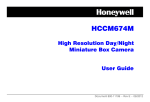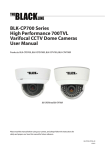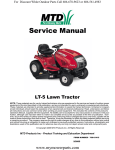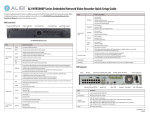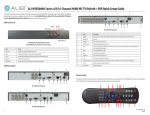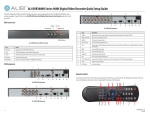Download Black BLK-CPV700RH User manual
Transcript
BLK-CPV700RH High Performance 700TVL Extended Temperature Range Vandal-proof CCTV Dome Camera User Manual Products: BLK-CPV700RH BLK-CPV700RH camera Please read this manual before using your camera, and always follow the instructions for safety and proper use. Save this manual for future reference. BLK-CPV700RH_CM 12/9/13 ! WARNING CAUTION Changes or modifications not expressly approved by the manufacturer could void the user’s authority to operate the equipment. To prevent electric shock and risk of fire hazards, do NOT use other than the specified power source. REGULATORY NOTICE This device complies with Part 15 of the FCC Rules. Operation is subject to the following two conditions: (1) This device may not cause harmful interference, and (2) This device must accept any interference received, including interference that may cause undesired operation. This equipment has been tested and found to comply with the limits for a Class A digital device, pursuant to Part 15 of the FCC Rules. These limits are designed to provide reasonable protection against harmful interference in a residential installation. This equipment generates, uses, and can radiate radio frequency energy and, if not installed and use in accordance with the instructions, may cause harmful interference to radio communications. Operation of this equipment in a residential area is likely to cause interference, in which case the user will be required to correct the interference at his own expense. LEGAL NOTICE Observint Technologies (Observint) products are designed to meet safety and performance standards with the use of specific Observint authorized accessories. Observint disclaims liability associated with the use of non-Observint authorized accessories. The recording, transmission, or broadcast of any person’s voice without their consent or a court order is strictly prohibited by law. Observint makes no representations concerning the legality of certain product applications such as the making, transmission, or recording of video and/or audio signals of others without their knowledge and/or consent. We encourage you to check and comply with all applicable local, state, and federal laws and regulations before engaging in any form of surveillance or any transmission of radio frequencies. Other trademarks and trade names may be used in this document to refer to either the entities claiming the marks and names or their products. Observint disclaims any proprietary interest in trademarks and trade names other than its own. No part of this document may be reproduced or distributed in any form or by any means without the express written permission of Observint. © 2013 Copyright Observint Technologies. All Rights Reserved. 11000 N. Mopac Expressway, Building 300, Austin, TX 78759 For Sales and Support, please contact your distributor. ii Table of Contents SECTION 1 SECTION 2 SECTION 3 SECTION 4 SECTION 5 APPENDIX A APPENDIX B APPENDIX C Introduction . . . . . . . . . . . . . . . . . . . . . . . . . . . . . . . . . . . . . . . . . . . . . . . . . . . . . . . . . . . . . . . . . . . . . . . . 1 1.1Features . . . . . . . . . . . . . . . . . . . . . . . . . . . . . . . . . . . . . . . . . . . . . . . . . . . . . . . . . . . . . . . . . . . . . . . . . . . . 1 1.1.1 What’s in the box. . . . . . . . . . . . . . . . . . . . . . . . . . . . . . . . . . . . . . . . . . . . . . . . . . . . . . . . . . . . . . . . 2 1.1.2 Tools you need. . . . . . . . . . . . . . . . . . . . . . . . . . . . . . . . . . . . . . . . . . . . . . . . . . . . . . . . . . . . . . . . . . 2 Installation . . . . . . . . . . . . . . . . . . . . . . . . . . . . . . . . . . . . . . . . . . . . . . . . . . . . . . . . . . . . . . . . . . . . . . . . . 3 2.1 General Guidelines. . . . . . . . . . . . . . . . . . . . . . . . . . . . . . . . . . . . . . . . . . . . . . . . . . . . . . . . . . . . . . . . . . . 3 2.2 Mounting the camera. . . . . . . . . . . . . . . . . . . . . . . . . . . . . . . . . . . . . . . . . . . . . . . . . . . . . . . . . . . . . . . . .3 2.2.1 Camera field of view adjustments. . . . . . . . . . . . . . . . . . . . . . . . . . . . . . . . . . . . . . . . . . . . . . . . . . 5 OSD Software Setup. . . . . . . . . . . . . . . . . . . . . . . . . . . . . . . . . . . . . . . . . . . . . . . . . . . . . . . . . . . . . . . . . . 7 3.1 OSD menu tree . . . . . . . . . . . . . . . . . . . . . . . . . . . . . . . . . . . . . . . . . . . . . . . . . . . . . . . . . . . . . . . . . . . . . . 7 3.2 OSD Description . . . . . . . . . . . . . . . . . . . . . . . . . . . . . . . . . . . . . . . . . . . . . . . . . . . . . . . . . . . . . . . . . . . . 11 Cleaning. . . . . . . . . . . . . . . . . . . . . . . . . . . . . . . . . . . . . . . . . . . . . . . . . . . . . . . . . . . . . . . . . . . . . . . . . . . 13 Specifications . . . . . . . . . . . . . . . . . . . . . . . . . . . . . . . . . . . . . . . . . . . . . . . . . . . . . . . . . . . . . . . . . . . . . . 14 Glossary. . . . . . . . . . . . . . . . . . . . . . . . . . . . . . . . . . . . . . . . . . . . . . . . . . . . . . . . . . . . . . . . . . . . . . . . . . . 16 Troubleshooting. . . . . . . . . . . . . . . . . . . . . . . . . . . . . . . . . . . . . . . . . . . . . . . . . . . . . . . . . . . . . . . . . . . . 17 B.1 IR level adjustment. . . . . . . . . . . . . . . . . . . . . . . . . . . . . . . . . . . . . . . . . . . . . . . . . . . . . . . . . . . . . . . . . . 17 Camera Dimensions. . . . . . . . . . . . . . . . . . . . . . . . . . . . . . . . . . . . . . . . . . . . . . . . . . . . . . . . . . . . . . . . . 18 High Performance 700TVL CCTV Dome Camera User Manual iii Precautions • • • • • • This camera should be installed by qualified personnel only. There are no user serviceable parts inside. Do not disassemble this camera other than to make initial adjustments. Use a UL approved regulated 24 volt AC or 12 volt DC power supply. Use appropriate low voltage power cable to prevent fire or electrical shock. Please insure that your installation area can support the weight of the camera. Handle this camera carefully • • • • • • • • • • • • • iv Do not use a strong or abrasive detergent when cleaning the camera. Do not install near cooling or heating devices. Do not install the camera in extreme temperature conditions. Use the camera in environments where temperature is within -40 °F to 122 °F. Use adequate ventilation if a camera is installed where high temperatures may occur. Do not install or use the camera in an environment where the humidity is high. Very high humidity levels can reduce image quality. Do not install the camera under unstable lighting conditions. Severe lighting change or flicker can cause the camera to work improperly. Do not touch the front lens of the camera. Be careful not to leave fingerprints on the lens or camera dome. Do not drop the camera or subject it to physical shocks. Do not expose the camera to rain or spill liquids on it. If it gets wet, wipe dry immediately. Liquids can contain minerals that corrode the electronic components. Do not expose the camera to radioactivity. If exposed to radioactivity the CCD will fail. Do not disassemble the camera. There are no user-serviceable parts inside it. Do not drop the camera or subject them to physical shocks. It can cause malfunctions to occur. Never point the camera at a strong light, or exposing it to a spotlight or an object reflecting the strong light. Smear or blooming may occur, and it can damage the image sensor. Before applying power to the camera, check the power source to ensure that it is within specifications. SECTION 1: INTRODUCTION SECTION 1 Introduction This high performance extended temperature CCTV dome camera feature a very high resolution CCD sensor providing 700 TVL, dual voltage range (24 Vac, 12 Vdc), and on-screen display (OSD) for control and setup. The BLK-CPV700RH camera features a vandal‑proof case and is weather-proof with a cold temperature range to -40 °F. 1.1 Features • • • • • • • • • • • • • • 1/3” 960H Interline CCD sensor 700 TVL horizontal resolution Vandal-proof and weather-proof (IP66 rated) Varifocal (2.8 ~12.0 mm) True Day & Night (ICR) with built-in 30 IR LEDs Fast shutter speed (1/60 ~ 1/100,000 sec) 2D Digital Noise Reduction (2D DNR) Adaptive Tone-curve Reproduction (ATR): provides gradation compensation to improve the contrast of subjects both lowluminance areas and high luminance areas exist in the same picture. Back Light Compensation (BLC) and Highlight Compensation (HLC) 4-Zone Privacy Masking and Motion Detection Mirror / Brightness / Contrast / Sharpness / HUE / Gain image adjustments 12 Vdc / 24 Vac dual power Multilingual OSD Second video output for easy servicing IR LED Cooling fan IR LED volume OSD joystick Video test port High Performance 700TVL CCTV Dome Camera User Manual 1 SECTION 1: INTRODUCTION Zoom adjustment Focus adjustment BLK-CPV700RH zoom - focus adjustment knobs 1.1.1 What’s in the box Your camera includes the following: • • • • • • Camera assembly Four (3) coarse-threaded screws and wall inserts to secure the base to the mounting surface Torx® (T-20) L-wrench for removing the dome Surface mounting template Video test port to BNC adapter cable This manual 1.1.2 Tools you need To install the camera, you will need: • • • • • 2 12 Vdc or 24 Vac power source Tools for mounting the camera Plillips #2 screwdriver Video and power extension cables, if needed Hand-held CCTV video setup monitor (optional) SECTION 1: INTRODUCTION SECTION 2 Installation 2.1 General Guidelines The camera can be mounted on a flat surface (surface mounted, usually on a ceiling). The camera drop cable can be routed through a hole in the ceiling, or through a cable channel on the side of the camera base. Following are some general guidelines for installing the camera. • • • • Camera Lens: Handle the camera dome carefully to prevent scratching or soiling the dome and lens. If the dome or lens becomes soiled, clean it only with approved products. See the Cleaning section later in this manual. Monitor impedance: Set the monitor impedance switch to 75Ω. Power supply: To avoid fire or shock hazard, use only a UL listed power supply. Camera drop cable: The camera drop cable includes two connectors: —— Power connector (red sleeve) – Use 24 Vac power source (AC24V 1A adapter) or 12 Vdc power source (DC12V 1A adapter). When connecting 12 Vdc power to the camera power drop. When connecting 12 Vdc power to the drop cable connector, observe the polarity - the center tap must be positive compared to the outer shield. —— Video coax connector (BNC, yellow sleeve) – for transmission of the video signal across coax (75 Ω) cable. Drop cable Drop cable channel Video BNC connector Power connector Video (yellow) and power (red) drop cable connectors 2.2 Mounting the camera The camera can be mounted onto an electrical box, mounting bracket, or flat surface with sufficient strength to support it. High Performance 700TVL CCTV Dome Camera User Manual 3 SECTION 2: INSTALLATION When the camera is surface mounted, the drop cable can be routed through a hole within the perimeter of the base, or through the cable channel on the side. 1. Determine (and acquire, if needed) the best type of fasteners for attaching the camera to the mounting surface. The mounting screws and wall inserts provided are adequate for most surfaces. 2. Use the template provided to mark the location for the fasteners for mounting the camera. Also, if the camera drop cable will pass through the mounting surface, mark the location for the hole. 3. Drill holes in the mounting surface appropriate for the fasteners. Drill a 3/4" hole for the camera drop cable, if needed. 4. If needed, insert wall inserts in the screw holes. 5. Remove the camera dome cover from the camera. Loosen the three dome captive screws using the Torx L-wrench provided. 6. Route the drop cable through the cable channel on the side of the base, or through the hole drilled in the mounting surface. 7. Secure the camera to the mounting surface with three screws. 8. CAUTION NOTE 4 Wall inserts (if needed) Screws (3) Connect the camera drop cable video and power leads to a video and power extension cable as needed. If using 12 Vdc to power your camera, ensure that +12 Vdc is applied to the center pole of the power drop cable connector. 9. Template When using 12 Vdc powering, use extreme caution to observe the polarity of the of the voltage applied to the camera. The camera power drop cable connector center lead should receive +12 Vdc when measured to the shield (ground). Drop cable connectors are not waterproof. Attach the far end of the video extension cable to video monitoring equipment such as a monitor or DVR. SECTION 2: INSTALLATION Video female BNC connector Extension cables To a 12 Vdc or 124 Vac regulated power supply 10. Attach the far end of the power extension cable to a 12 Vdc or 24 Vac power source. 11. Apply power to the camera. Verify that video from the camera can be seen on the video monitor. 2.2.1 Camera field of view adjustments In this procedure, point the camera at your surveillance (field of view) target and adjust zoom and focus. 1. Monitor video from your camera. You can monitor video using your DVR/monitor, or by watching video with a setup monitor attached to the video test port. NOTE: A video test port to BNC adapter cable is provided. IR LED gain adjustment Video test port OSD Joystick OSD Joystick 2. Adjust the pan and tilt camera gimbal to center the surveillance target in your camera video. Note that the tilt will adjust 70°. See the drawing below. Tighten the tilt set screw to hold the tilt adjustment in place. High Performance 700TVL CCTV Dome Camera User Manual 5 SECTION 2: INSTALLATION Tilt set screw Pan adjustment 3. Tilt adjustment Tilt angle Adjust the camera Rotation to align the horizon in the video image. Camera rotation 4. Adjust the camera zoom and focus to frame and clarify the image. Turn each adjustment knobs counterclockwise to loosen, push right or left to produce the best image, then turn the knob clockwise to tighten. Zoom adjustment Focus adjustment 5. Perform the OSD software setup of your camera to produce the best video image in all environmental conditions. See Section 3, OSD Software Setup, for more information. 6. Reinstall the dome cover. 6 SECTION 3: OSD SOFTWARE SETUP SECTION 3 OSD Software Setup The OSD (On Screen Display) software setup menus can be viewed from the camera video output or through the VIDEO TEST port on the OSD Control board. The OSD control board is accessible when the camera dome is remove. Configuration settings are made using the OSD joystick (see photo below). IR LED gain adjustment Video test port OSD Joystick OSD Joystick Use the SETUP joy stick on the OSD control panel to navigate through the menu system. Press the joy stick in (toward the control board) to open the SETUP menu or select an entry, rock the stick up or down to highlight an item in the list, and left or right to change the option (right column) of the highlighted item. When an option contains a 8 symbol, selecting that option opens a sub-menu. The MAIN menu consists of a list of sub-menus or displays the option selected for a camera function. When sub-menus are available, the symbol is shown. 3.1 OSD menu tree Table 1.OSD menu MAIN MENU 1st Sub MENU 2nd Sub MENU 3rd Sub MENU TYPE DC MODE AU TO, O P E N , C LO S E SPEED (0 0 0 ~ 2 55 ) 4th Sub MENU M A N UA L LENS AU TO RETURN High Performance 700TVL CCTV Dome Camera User Manual 7 SECTION 3: OSD SOFTWARE SETUP MAIN MENU 1st Sub MENU 2nd Sub MENU HIGH LUMINANCE AU TO LO W L U M I N A N C E 3rd Sub MENU 4th Sub MENU MODE AUTO IRIS, SHUT+AUTO IRIS BRIGHTNESS (0 0 0 ~ 2 55 ) MODE AG C , O F F BRIGHTNESS x0.25, x0.50, x0.75, x1.00 RETURN SHUTTER / AGC MODE S H U T+AG C SHUTTER 1/100, 1/60, 1/250, 1/500, 1/1000, 1/2000, 1/4000, 1/10000 AG C 6, 12, 18, 24, 30, 36, 42, 44.8 M A N UA L RETURN AT W SPEED (0 0 0 ~ 2 55 ) D E L AY C N T (0 0 0 ~ 2 55 ) AT W F R A M E x0.50, x1.00, x1.50, x2.00 ENVIRONMENT INDOOR,OUTDOOR RETURN PUSH WHITE BAL USER1 B-GAIN (000 ~ 255) R-GAIN (0 0 0 ~ 2 55 ) RETURN USER2 B-GAIN (0 0 0 ~ 2 55 ) R-GAIN (0 0 0 ~ 2 55 ) RETURN ANTI CR M A N UA L PUSH LOCK BACK LIGHT 8 OFF, BLC, HLC LEVEL RETURN 24 ~ 10 3 SECTION 3: OSD SOFTWARE SETUP MAIN MENU PIC ADJUST 1st Sub MENU 2nd Sub MENU MIRROR O F F, O N BRIGHTNESS (0 0 0 ~ 2 55 ) CO N T R A S T (0 0 0 ~ 2 55 ) SHARPNESS (0 0 0 ~ 2 55 ) HUE (0 0 0 ~ 2 55 ) GAIN (0 0 0 ~ 2 55 ) 3rd Sub MENU 4th Sub MENU RETURN AT R ON LUMINANCE LOW,MID,HIGH CO N T R A S T LOW, MIDLOW, MID, MIDHIGH, HIGH RETURN OFF DETECT SENSE (0 0 0 ~ 12 7 ) B LO C K D I S P OFF, ON, ENABLE (CONTROLLER) M O N I TO R A R E A ON,OFF 1/4, 2 /4, 3/4, 4 /4 M OT I O N D E T ON AREA SEL TO P (000 ~ 244) BOTTOM (000 ~ 244) LEFT (000 ~ 474) RIGHT (000 ~ 474) RETURN OFF NEXT EXIT SAVE ALL High Performance 700TVL CCTV Dome Camera User Manual 9 SECTION 3: OSD SOFTWARE SETUP MAIN MENU 1st Sub MENU 2nd Sub MENU 3rd Sub MENU 4th Sub MENU 1/4, 2/4, 3/4, 4/4 TOP AREA SEL P R I VAC Y ON (000 ~ 244) BOTTOM LEFT (000 ~ 474) RIGHT (000 ~ 474) CO LO R (1 ~ 8) TRANSP 0 . 0 0 , 0 . 5 0 , 0 .75, 1. 0 0 MOSAIC O F F, O N RETURN OFF NR NR MODE O F F,Y, C ,Y/ C C LEVEL (0 0 0 ~ 015 ) Y LEVEL (0 0 0 ~ 015 ) RETURN ON CAMERA ID EDIT MODE RETURN OFF LANGUAGE ENGLISH,JAPANESE, DEUTSCH, FRANCAIS, Русский, PORTUGUÊS, ESPAÑOL CAMERA RESET BACK EXIT SAVE ALL *Important Note: • • 10 Save changes made to the camera settings menus before exiting the OSD menu. Changing the lens option in the OSD from MANUAL to AUTO will automatically change the SHUTTER / AGC setting from AUTO IRIS to SHUT+AUTO IRIS. (Default: AUTO IRIS) SECTION 3: OSD SOFTWARE SETUP 3.2 OSD Description LENS The LENS options include two modes: MANUAL and AUTO. In MANUAL mode, the camera uses an automatic electronic shutter. In AUTO mode, you can set the mechanical lens to fully OPEN, fully CLOSED, or automatically controlled by the camera. SPEED sets set the convergence speed of the mechanical iris. The lower the value, the faster the speed. If the speed is too slow or too fast, iris control may be unstable. SHUTTER / AGC The SHUTTER / AGC control has two submenus: AUTO and MANUAL. In AUTO mode, the camera controls the shutter and iris based on the BRIGHTNESS level for both HIGH LUMINANCE and LOW LUMINANCE fields of view. • • In AUTO IRIS mode, the light level is controlled by an auto iris lens only. In SHUT+AUTO IRIS mode, light level is controlled by the combination of the auto iris lens and shutter control. This mode generally minimizes washout and produces a better dynamic range. Shutter speed can vary from 1/60 to ~ 1/10,000 sec. In MANUAL mode, you can preset constant values for the shutter and gain (AGC) levels to constants. WHITE BAL WHITE BAL (balance) submenus are used to set the color temperature of the camera to match the color temperature of the field of view. You can create two preset modes, USER1 and USER2, to use when the scene changes between two common light conditions, or preset a constant (MANUAL) color temperature correction. ATW (Auto Tracking White balance) limits the color temperature range at about 2,500 °K ~ 8,500 °K to reduce the excessive compensation for big objects that have a single color. Use the PUSH option to allow the camera to automatically set the white balance in all lighting conditions. ANTI CR (Anti Color Rolling) can reduce color rolling under the fluorescent light when the camera operates in shutter control without an auto iris lens. The PUSH LOCK feature provides an alternate way to set the luminance level of the field of view. To use PUSH LOCK, point the camera at a white paper in the field, then press ENTER. If the environment lighting changes, repeat this procedure to reset the camera. Backlight • • BLC - Back light compensation. A function of the camera that compensates for excessive light directed at the camera causing the video to bloom or causing the images in front of the light to be unusable. HLC - Headlight compensation. This option blocks very bright light in the image. High Performance 700TVL CCTV Dome Camera User Manual 11 SECTION 3: OSD SOFTWARE SETUP PIC ADJUST Use PIC (picture) ADJUST to improve the live view image from the camera. ATR Adaptive Tone-curve Reproduction (ATR) provides gradation compensation to improve the contrast of subjects when both low luminance areas and high luminance areas exist in the same picture. You can adjust the ATR luminance and contrast levels in the ATR submenus . Motion Detection Motion detection is used trigger recording when motion is detected in the image. You can enable areas (BLOCKS) of the image where you want to sense for motion, and set the sensitivity (DETECT SENSE) to a level that best triggers when objects of a minimum size is to be detected. NR NR MODE (noise reduction) is used to select to use preset noise reduction values for luma, chroma, or both. • • Y LEVEL: Select to set a specific gamma setting for luma. C LEVEL: Select to set a specific gamma setting for chroma. Camera ID Use to display the camera identifier in the video image. CAMERA RESET Select to reset the camera options to the factory default values. RETURN Return to the previous higher level menu. SAVE ALL Save all current setting and Close OSD menu. These setting are loaded and applied automatically when the Camera is power on. EXIT Close OSD menu. Camera’s current setting is not saved. 12 SECTION 4: CLEANING SECTION 4 Cleaning Clean the camera dome with an approved glass cleaning solution and a lint free cloth. • • Dust can be removed from the unit by wiping it with a soft damp cloth. To remove stains, gently rub the surface with a soft cloth moistened with a mild detergent solution, then rinse and dry it with a soft cloth. Remove all foreign particles, such as plastic or rubber materials, attached to the camera housing. These may cause damage to the surface over time. CAUTION Do not use benzene, thinner or other chemical products on the camera assembly; these may dissolve the paint and promote damage of the surfaces. Before using any chemical product, read the accompanying instructions carefully. High Performance 700TVL CCTV Dome Camera User Manual 13 SECTION 5: SPECIFICATIONS SECTION 5 Specifications Table 2.Component Specifications 14 Feature Specification Image Device 1/3" 960H Interline CCD II Scanning System 2:1 Interlace H. Resolution 700 TV Lines Scanning Frequency H:15.734 KHz, V:59.94 Hz Total Pixels 1020 (H) x 508 (V) Effective Pixels 976 (H) x 494 (V) Synchronization Internal Lens size Varifocal: 2.8 ~12.0 mm Electronic Shutter Speed 1/60 – 1/10000 sec S/N Ratio More than 50 dB (AGC Off) Gamma r = 0.45 Min. Illumination COLOR : 0.05 lux / B/W : 0.02 lux Sync System Internal Video Output 1.0 Vp-p composite (75 Ω) OSD Built in (inner key / joystick) BLC OFF / BLC / HLC White Balance ATW / PUSH / USER1 / USER2 / ANTI CR / MANUAL / PUSH-LOCK 2DNR OFF / ON (level adjustable) ATR OFF / ON (level adjustable) Min. Illumination 0 Lux (IR LED on) IR LED 850 nm, 30 LEDs IR Beam Range Up to 98 feet (30 meters) IR LED Operation On: 1 lux, Off: 3 lux Picture Adjust MIRROR / BRIGHTNESS / CONTRAST / SHARPNESS / HUE / GAIN Privacy Masking OFF / ON (4 zones) Motion Detection OFF / ON (4 zones) Language ENGLISH / JAPANESE / GERMAN / FRENCH / RUSSIAN / PORTUGUESE / SPANISH / CHINESE IP Rating IP66 (weatherproof) SECTION 5: SPECIFICATIONS Feature Power Consumption Specification 12 Vdc (± 10 %) maximum 620 mA Dual voltage: 12 Vdc (±10 %) maximum 710 mA , 24 Vac (±10 %) maximum 17.3 W Operating Temperature -40 °F ~ 122 °F (-40 °C ~ +50 °C) with heater Storage Temperature -4 °F ~ 140 °F (-20 °C ~ +60 °C) Operating Humidity Relative humidity (RH) < 80 % Options Dual power, fan, heater Dimension (mm) 5.95" (Φ) x 4.86" (V) (151 mm (Φ) x 123.4 mm (V)) Weight 31 oz (880 g) High Performance 700TVL CCTV Dome Camera User Manual 15 APPENDIX A: GLOSSARY APPENDIX A Glossary Terms and definitions Term Definition AGC Automatic Gain Control, an electronic circuit that amplifies the video signal when the strength of the signal falls below a given value. ALC Photometric control, measures light intensity. Determines the iris reaction sensitivity. Sensitivity is increased when the potentiometer is turned towards PEAK, and decreased when turned towards AVERAGE. APERTURE The opening of the lens which controls the amount of light reaching the surface of the pickup device. The size of the aperture is controlled by the iris adjustment. APERTURE SCALE The aperture scale is referred to as a F-number. The international aperture scale is: F1, F1.4, F2, F2.8, F4, F4.6, F8, F11, F16, etc. AUTO-IRIS LENS A lens with a electronically controlled iris. This allows the lens to maintain one light level throughout varying light conditions. BLC Back light compensation. A function of the camera that compensates for excessive light directed at the camera causing the video to bloom or causing the images in front of the light to be unusable. CAMERA FORMAT The approximate size of a camera image pickup device. This measurement is derived from the diagonal line of a chip or the diameter of the tube. Currently there are five format sizes in the CCTV industry 1”, 2/3”, 1/2”, 1/3” and, 1/4” DC TYPE AUTO-IRIS Auto-iris lenses where the iris is controlled by the circuitry of the camera. DEPTH OF FIELD The regions in front of and behind the focused distance where the image remains in focus. With a greater the depth of field, more of the scene near to far is in focus. Lens aperture and scene lighting will greatly influence the D.O.F. F-NUMBER Indicates the brightness of the image formed by the lens, controlled by the iris. The smaller the F-number the brighter the image. FIELD OF VIEW The horizontal or vertical scene size at a given length from the camera to the subject. FOCAL LENGTH The distance from the center of the lens to a plane at which point a sharp image of an object viewed at an infinite position. The focal length determines the size of the image and angle of FOV seen by the camera through the lens. This is the center of the lens to the image pickup device. HUNTING An industry term used to describe a auto-iris lenses inability to stabilize under certain light conditions. IRIS A mechanical diaphragm which can be controlled manually or automatically to adjust the lens aperture. LENS FORMAT The approximate size of a lens projected image. In most cases the lens will project a image slightly greater than the designated image size to insure the pickup device is completely covered. It is recommended that camera and lenses are the same format size. A lens a larger format size can be used on a smaller format camera, however a smaller format lens should never be used with a larger format camera. LEVEL CONTROL Used to set the auto-iris circuit to a video level desired by the user. Turning the level potentiometer towards the HIGH position will open the iris allowing more light to pass through the lens, towards the LOW will close the iris allowing less light to pass through the lens. MANUAL IRIS LENS A lens with a manual adjustment to set the iris opening (aperture) to a fixed position. This type lens is generally used in fixed lighting conditions. TELEPHOTO Telephoto is a term used to describe lenses that have a high focal number causing the reproduced image to appear larger than human eye reproduction. VARIFOCAL A low cost version of a zoom lens designed to meet installers needs for versatility. This lens does not have the ability to track from wide to telephoto. 16 APPENDIX B: TROUBLESHOOTING APPENDIX B Troubleshooting Problem Possible Cause Nothing appears on the screen - Check the power connection. - Check the video signal cable connection to the monitor. The video image is dim or not clear. - If the camera lens is dirty, clean it with a soft, clean cloth. - Adjust the monitor controls, if necessary. - If the camera is facing a very strong light, change the camera position. - Adjust the lens focus. The screen is dark. - Adjust the contrast control of the monitor. - If you have an intermediate device, set the impedance (75Ω /Hi-Z) properly, and check the cable connections. The camera is not working properly and the surface of the camera is hot. - Verify that the camera is correctly connected to an appropriate regulated power source. The MOTION DETECTION function is not working - Is “MOTION DETECTION” mode turned on? - Check the setting of the MD AREA. The image on the monitor flickers - Make sure that the camera isn’t facing direct sunlight or fluorescent light. If necessary,change the camera position. Colors are not quite right. - Check the settings in the WHITE BAL menu. The SENS-UP does not work. - Verify that the AGC setting in the EXPOSURE menu isn’t set to OFF. - Check the SHUTTER setting in the EXPOSURE menu. B.1 IR level adjustment The IR level is preset at the factory. However, an adjustment potentiometer is provided on the OSD control board for environments where the image brightness in dark conditions is not satisfactory after performing a Software Setup of the camera. To adjust the IR level of the camera: 1. With the camera operating in a dark environment, remove the camera dome to access the OSD control board. 2. While observing the video image from the camera, use a #1 phillips screwdriver to turn the IR level adjustment potentiometer clockwise and/or counter-clockwise until the image brightness is acceptable. IR LED gain adjustment OSD Joystick 3. Video test port Reinstall the camera dome. High Performance 700TVL CCTV Dome Camera User Manual 17 APPENDIX C: DIMENSIONS APPENDIX C Camera Dimensions BLK-CPV700RH 2.81” 4.86” Ø4.44” Ø4.21” Ø5.94” Ø4.88” 18