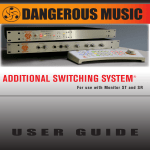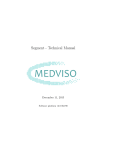Download Dangerous Music Additional Switching System Specifications
Transcript
D-BOX ® Dangerous Music’s Greatest Hits U S ER GUI DE SAFETY REVIEW ! ! ! ! ! ! ! The Exclamation point within an equilateral triangle is intended to alert the user to the presence of important operating and maintenance (servicing) instructions in the literature accompanying this product Certain precautions should be taken when using electrical products. Please observe the safety hints by reading the manual and obtaining qualified help if necessary to adhere to the precautions. 1. Always use a properly grounded power supply cord with this product. Please do not defeat the ground pin on the mains plug. This connection provides earth to the chassis and signal grounds inside the device for clean and quiet operation. 2. Avoid high temperature operation in equipment racks by providing air circulation. The number one killer of electronic gear is HEAT. Vented rack panels may look like wasted space to an interior decorator, but they look like beauty to a technician or equipment designer! If the front panel is hot, it is roasting inside the box. 3. Avoid areas of high magnetic fields. The steel chassis is designed to shield the circuits from EMI and RFI (magnetic and radio interference). When installing equipment in racks, it is prudent to put power amplifiers and large power supplies at least several rack spaces, if not in a different rack, away from equipment that deals with low level signals. Separation of high level and low level equipment can pre-empt trouble caused by heat and EMI. 4. Care should be taken to avoid liquid spills around equipment. If a spill occurs, please shut off the gear and disconnect the mains. A qualified technician should investigate accidents to prevent further equipment damage or personnel hazards caused by spills. 5. If one is uncomfortable with opening gear and changing jumpers or making adjustments, please seek qualified help if necessary. 6. If adjustments or jumper changes are required, please disconnect the mains plug before opening the top. Dropped screws or tools on a live circuit board can manifest themselves as burn marks and smoked components. While we feel your pain, (been there) subsequent damage is not covered by the warranty. Dangerous Music Incorporated reserves the right to change the specifications or modify the designs of its equipment. Sending in the registration card is our way of keeping in touch with users of our equipment should this become necessary. Registration information is always kept confidential and never disclosed to third parties for any reason. Company contact information is on the last page of this manual. The CE sign on this product signifies the fact that the Additional Switching System® has been tested and verified to conform to the applicable standards of 89/336/EEC.EN55103-1 (emissions) EN61000-2 (immunity) and EN60065:2002 (safety requirements) This product uses components of the types and quantities that comply with the EC RoHS standard 2002/95/EC. A list of suppliers and materials is available from DMI. We tightly control production to use top quality materials. | 1 THANK YOU Thank you for choosing products from the exciting and innovative line of Dangerous Music recording equipment. Many years of reliable service can be expected from our gear. This is made possible through careful design, construction, and component choices by recording industry veterans. The Dangerous Music D-Box is designed to improve your quality of life by allowing you to hear on a different level. There are many features packed into this product, so don’t skip the read. This user’s guide will help the engineer (perhaps you?) realize the maximum benefits of this unit. If you have any suggestions for future products, feel free to forward them! 2| DANGEROUS MUSIC TABLE OF CONTENTS Overview 3 D-BOX Front Panel Features & Benefits 4 D-BOX Rear Panel Features, Benefits & Connection 9 Connection Scenarios12 Appendix 16 Specifications 18 Warranty 19 D-BOX | 3 OVERVIEW The D-Box is Dangerous Music’s Greatest Hits Box. In other words, it incorporates some of the finest features and functionality from other products in the line with ZERO audio compromise. Analog summing, headphone amplification, speaker selection, talkback and monitoring functions are all neatly tucked away into this powerful single rack space. The D-Box provides solutions to the practical, daily needs of today’s compact computer based studio, and executes them with no audio sacrifice. How is this possible? Only the most useful and requested options were incorporated into the design, with sonic purity being prioritized over feature count. This unadulterated signal path was born out of Chris Muth’s design expertise and the critical listening skills of top-tier engineers. Enjoy. [The Dangerous Music D-Box and Power Supply pictured above] Inside the box you’ll find the D-Box and Power Supply. Tip: , Why is there an external power supply? To lower the already unbelievably low noise floor. Make certain to position it away from sensitive audio components and audio cables. Also plug it into the D-Box BEFORE plugging it into the wall. Place the D-Box in your rack, where it’s easily accessible, since you’ll be tweaking the knobs and buttons frequently. 4| DANGEROUS MUSIC 1 2 3 4 Front Panel Features & Benefits 1. HEADPHONE JACKS AND LEVEL CONTROL KNOBS Feature: Two independent, 20 watt headphone amplifiers (1). Benefit: Tons of headroom, to audition intelligibly, make intelligent decisions and drive an inspired performance. Separate volume knobs to accommodate different users tastes and varying headphone impedances. Please exhibit caution when selecting a level. (See “tip”) Operation: First choose a source to monitor from, by depressing the appropriate input select button (4). Then determine a moderate listening level via the volume knobs. Tip: , Always start with the level control completely counter clockwise (minimum). The headphone amplifiers are very powerful and there is no solution for destroyed hearing, even from the pros at Dangerous Music. 2. TALKBACK MIC & LEVEL CONTROL KNOB Feature: Communicate with the talent via the built-in talkback mic directly into their headphones. D-BOX | 5 Benefit: Avoid figuring out a separate means of communication to the artist (i.e. complicated mic setups) Keep it quick, easy, and simple. Operation: Hit the tb (talkback) switch (3) to activate this function. Then starting at the minimum, gently increase the volume utilizing the level knob until the sweet spot is achieved. More magic revealed about this switch in the next segment. (Hint: momentoggle.) , Always start with the level control completely counter-clockwise (minimum). You don’t want to be the cause of someone’s hearing loss. Tip: , To create an isolated talkback output, choose one of the headphone outputs and turn the volume Tip: completely counter-clockwise. The talkback level is independent of the headphone level. 3A. FUNCTION BUTTONS (TB, MONO, ALT SPKR) Feature: The tb switch (3) injects the microphone into the Headphones. Benefit: See section 2 and momentoggle for more. Feature: The mono switch (3) combines the left and right channels to the monitors. Benefit: Always check phase by depressing this button. Did things get quieter? Louder? Instruments missing? This is an indication that left and right are not playing nicely together. Tip: , Many formats are still delivered in mono. Consider television and radio in developing countries. Or what about all those folks listening to music on their iPhone’s built-in speaker? Feature: The alt spkr switch (3) allows the engineer to switch between two sets of monitors. Benefit: Every studio should have at least two points of reference. Not all switchers are equal! The D-Box achieves this noiselessly, without drop outs or phase shift. Remember... every decision you make while tracking and mixing is affected by your monitor management system. It is the only piece of gear that EVERYTHING goes through. Tip: , Make certain to level match your monitors, so one is not louder, since humans are often fooled by the “louder is better” illusion. These adjustments should be made on the monitors themselves. Feature: momentoggle is a feature built into the three function buttons above. It provides either a momentary or latching mode, at the user’s discretion. Benefit: Want to dart between mono and stereo a few times quickly? [toggle mode] Or need to leave it in mono to see what’s ailing the mix? [latch mode] 6| DANGEROUS MUSIC Need to step between monitors to see if that distortion is emanating from the speakers or the mix? [toggle mode] Or listen to one set for an extended period? [latch mode] Need to say, “rolling!” over the talkback mic to the talent? [toggle mode] Or leave it open for a lengthy discussion between the singer in the tracking room and the drummer in the control room. [latch mode] Operation: latch mode. If the buttons are pressed and released quickly, they will latch. Tip: toggle mode. , If pressed and held for more than a second, the function remains engaged until the button is released. Be certain the talkback switch is not latched on when finished addressing the artist. For example: To the artist “Okay, we got it.” To the second engineer “How are we going to get him to sing in key?” Click. Oops. A talkback remote switch plugged into the jack on the rear panel (9) will not latch, thus keeping this scenario from happening. 3B. SETUP BUTTONS (MONO, ALT SPKR) Setup Mode: To enter setup mode press the mono and alt spkr buttons simultaneously (3). Both switches will flash alternately indicating that the D-Box is waiting to set the input selection mode and the analog input gain. To exit setup mode press one of the flashing switches. The D-Box is now reset and any input selection mode and/or analog input gain mode changes will be saved. Sum Switch: To monitor from up to three sources simultaneously (instead of the default single source), enter setup mode (above) and press the sum switch (4). It will light up. Next, exit setup mode and like magic, monitor a combination of inputs mixed together. When in setup mode, pressing the lit sum switch (4) extinguishes the light and returns the D-Box back to normal monitoring mode. (i.e. one input at a time.) So for example, monitor from the sum switch, analog switch and either the daw or cd switch. (The digital switches will not combine). Analog Input Gain: The analog input gain is factory calibrated for +4dBu sources. To accommodate consumer and other -10dBV devices, first enter setup mode (see above) and then press the analog switch (4). The switch will light and add 11.7dB of gain. Pressing the lit analog switch (4) while in setup mode extinguishes the light and returns the calibration to +4dBu. 4. INPUT SELECT BUTTONS (SUM, ANALOG, DAW, CD) Tip: , The Input Select section has two analog and two digital sources to choose from. The selected input is sent to both the speakers and headphone amplifiers. D-BOX | 7 Feature: The sum switch selects monitoring from the stereo summing mix output. (i.e. the summed combination of the 8 inputs). Benefit: Hear your mix BEFORE it hits external processing or A/D conversion. Feature: The analog switch selects the analog input source from the rear panel. Benefit: Connect all sorts of devices here! Samplers, synths, drum machines, an iPod, virtual instruments, a Sound Effects Library or two track editor fed from an alternative computer output. , Either +4dBu or -10dBV analog devices may be utilized (see: ). Tip: , Plugging in a submixer to this input allows all the aforementioned devices simultaneous connection. Tip: setup mode Feature:Both daw & cd buttons are digital inputs that feed the D-Box’s D/A converter. Benefit: Monitoring from the same D/A allows mix decisions to be made, unbiased by different converters. “Wow, where’s all that top end crunch coming from? That bell ringing?” Eliminate the .10 cent converter in the mp3 player, and listen accurately. , The converter will recognize and lock to either AES or SPDIF sources. Only one digital source may be monitored at a time. Tip: , Pushing a lit Input Select switch will mute that input. Tip: 6 5 7 8 5. SUM OUTPUT KNOB Feature:The sum output trim knob (5) affects the sum output level (14) by adjusting the overall level of the stereo summed mix. Benefit: Used to adjust the mix volume for optimum level into the mixdown A/D converter. Tip: ,The should start out near 12:00 (straight up). This gives you flexibility with your mix levels. You can add or subtract mix level as needed. sum output trim knob 8| DANGEROUS MUSIC 6. SIGNAL LEDs Feature:8 signal leds reveal when signal is present at the summing inputs (11). Benefit: Determine whether audio is passing into the D-Box for trouble shooting. Tip: , If the signal lights are active and nothing is plugged into the unit, there is a DC offset present in your system. Track it down and exterminate it. 7. PAN CONTROLS Feature: The first six channels of the summing section are fed to the stereo bus in pairs (i.e. 1-2, 3-4 and 5-6). 7 & 8 have pan pots. Benefit:The pan pots for channels 7 & 8 allow the placement of their signals anywhere in the mix and for treating individual instruments. For example, assign both the bass and vocal track to a mono output in the computer software. Now patch their signals into your favorite outboard gear like a BAX EQ and then on into the D-Box’s sum inputs 7 and 8. Pan these up the center and you’re summing with analog outboard. Don’t forget you can always strap stereo processors across the other pairs as well. Operation:First confirm that the desired signal is traveling to 7 or 8 and then adjust the pan pots to your liking. Tip: ,An important track like lead vocals or kick drum can benefit from having its own output. 8. VOLUME KNOB Feature:The volume knob controls the level to the monitors from whatever source(s) have been selected (4). Operation: Always begin with the knob completely counter-clockwise to avoid hearing loss and blown drivers. Tip: , This knob does not affect the summing output. D-BOX | 9 9 10 11 12 Rear Panel Features, Benefits & Connections 9. TALKBACK REMOTE (FOOTSWITCH NOT INCLUDED) Feature: Using a footswitch, communicate with the talent via the built in headphones. talkback mic directly into their Benefit: Avoid figuring out a separate means of communication to the artist (i.e. complicated mic setups) Keep it quick, easy, and simple, and stop reaching for the tb switch. Operation: Click and hold down the talkback remote pedal (not included) to activate this function. Then starting at the minimum, gently increase the volume utilizing the level knob until the sweet spot is achieved. Tip: , Utilize a TRS balanced 1/4” plug for this jack. Closing the ring to the tip activates the Talkback function of D-Box. Ask for a “normally open, momentary footswitch” at your local audio dealer. 10. ANALOG INPUT Feature: The analog input provides an alternative analog input source. Benefit: Connect all sorts of devices here! Samplers, synths, drum machines, an iPod, virtual instruments, a Sound Effects Library or two track editor fed from an alternative computer output. , Plugging in a submixer to this input allows all the aformentioned devices simultaneous connection. Tip: , Either +4dBu or -10dBV analog devices may be utilized (see: ). Tip: setup mode 11. SUMMING INPUT Feature: Connect a DB25 connector here from the analog line outputs of your audio interface. Benefit: Simple, elegant, common connector that is found on many other pieces of gear and patchbays. 10| DANGEROUS MUSIC Tip: , The DB25 connector adheres to the Tascam Wiring Standard for 8 channels of balanced analog input. See the wiring diagram in appendix if you’re comfortable with soldering, or just buy an excellent quality cable with a spiral shield. (Example M3). 12. DC INPUT Feature: The power supply plugs into this jack. Benefit: An external power supply allows the unit to run at a cooler temperature. Operation:Make certain to position it away from sensitive audio components and audio cables. Tip: , Observe safe power supply etiquette and plug the supply into the D-Box BEFORE plugging it into the wall. 13 14 15 16 13. DIGITAL INPUTS Feature:Both daw & cd connections are digital inputs that feed the D-Box’s D/A converter. Benefit: Every decision you make is influenced by the monitor section; via headphones or reference monitors. It had better sound transparent, or you won’t make the right decisions. Monitoring from the same D/A also allows unbiased mix decisions to be made, unhampered by different converters. Plug your mp3 player into a digital dock and compare your mix to a reference at the same level, through the same D/A. Operation:Connect either an AES or S/PDIF cable and use the front panel controls to select the source (4). Tip: , The converter will recognize and lock to either AES or S/PDIF sources. Only one digital source may be monitored at a time. Purchase high quality cables, see examples M1 and M4. 14. SUM OUTPUTS Feature: This is the stereo output of the 8 summed inputs. The sum switch selects monitoring from here. D-BOX |11 Benefit: Hear your mix BEFORE it hits external processing or A/D conversion. Operation:Utilize the sum switch to select this monitoring source. Tip: , Use high quality analog quad cable with a spiral shield. (Example M2). 15 & 16. MAIN & ALTERNATE SPEAKER OUTPUTS Feature: These jacks allow connection with two pairs of studio monitors. Benefit: Every studio should have at least two points of reference. Not all switchers are equal! The D-Box achieves this noiselessly, without dropouts or phase shift. Remember... every decision you make while tracking and mixing is affected by your monitor management system. It is the only piece of gear that is ALWAYS on while in the studio. Operation: alt spkr switch (3) allows the engineer to switch between two sets of monitors. EXAMPLE M1: AES CABLE EXAMPLE M2: MIC CABLE EXAMPLE M3: ANALOG SNAKE EXAMPLE M4: AES to S/PDIF CABLE [AES XLR(F)-XLR(M)] [ANALOG XLR(F)-XLR(M)] [ANALOG DB25-XLR(F)] [DIGITAL XLR(M)-RCA] Tip: , Make certain to utilize high quality analog quad cable with a spiral shield. (Example M2). Also level match the monitors, so one is not louder, since humans are often fooled by the “louder is better” illusion. These adjustments would be made on the monitors themselves. 12| DANGEROUS MUSIC D-BOX AND UNIVERSAL AUDIO APOLLO D-BOX |13 D-BOX AND DIGIDESIGN 003 EXAMPLE iPOD OUT TO ANALOG INPUT MINI 1/8”-2XLR(M) 8 OUTPUTS TO SUMMING INPUT 1/4” BALANCED-DB25 ATTACH POWER SUPPLY TO D-BOX BEFORE WALL AES OR S/PDIF CD PLAYER OUT TO CD DIGITAL INPUT XLR(F)-XLR(M) S/PDIF OUTPUT TO DAW DIGITAL INPUT RCA-XLR(M) SUM OUTPUTS TO 5-6 OR 7-8 INPUTS XLR(F)-TRS ALT SPEAKER OUT TO POWERED MONITOR INPUTS XLR(F)-XLR(M) MAIN SPEAKER OUT TO POWERED MONITOR INPUTS XLR(F)-XLR(M) ANALOG CABLE: DIGITAL CABLE: POWER CABLE: 14| 14| Endox DANGEROUS MUSIC D-BOX AND SYMPHONY 8X8 LOREM D-BOX |15 IPSUM | 15 D-BOX AND 2-BUS LT EXPANSION FROM D/A CONVERTER OR COMPUTER INTERFACE OUTPUTS 17-24 TO A/D CONVERTER OR COMPUTER INTERFACE, BACK INTO THE SESSION ANALOG CABLE: DIGITAL CABLE: POWER CABLE: D-BOX AND 2-BUS LT EXPANSION SETUP FROM D/A CONVERTER OR COMPUTER INTERFACE OUTPUTS 9-16 DIGITAL OUTPUT OF THE INTERFACE OR CONVERTER (AES OR SPIDF) FROM D/A CONVERTER OR COMPUTER INTERFACE OUTPUTS 1-8 16| DANGEROUS MUSIC APPENDIX H = HOT ANALOG 8 CHANNEL DB25 (TASCAM PROTOCOL) C = COLD G = GROUND PIN OUT WIRING FOR DB25 CONNECTOR D-BOX |17 APPENDIX CONTINUED... EXTERNAL TALKBACK KEY WIRING PIN OUT AES TO S/PDIF WIRING DIAGRAM 18| DANGEROUS MUSIC SPECIFICATIONS SUMMING SECTION Frequency Response 1Hz-100kHz within 0.1dB THD+N < 0.003% IMD < 0.0035% Crosstalk < -97dB Noise < -89dBu total energy in audio band Maximum Input +27dBu MONITOR SECTION Frequency Response 1Hz-100kHz within 0.1dB THD+N < 0.002% IMD < 0.003% Crosstalk < -101dB Noise < -92dBu total energy in audio band Maximum Input +26dBu D/A CONVERTER Lock Range Fs=30kHz-100kHz Crosstalk < -101dB Noise -92dBu THD+N 0.005% D-BOX |19 WARRANTY Free 2 year extended warranty with online registration. Standard warranty: 90 days parts and labor, subject to inspection. Does not include damage incurred through shipping damage, abusive operation or modifications/attempted repair by unauthorized technicians. USA Dangerous Music Inc. 231 Stevens Road Edmeston, NY 13335 E-mail: [email protected] EUROPE Dangerous Music Europe Stieleichenweg 55 50999 Cologne, Germany Fon: +49 2236 393731 E-mail: [email protected] Dangerous Music, Inc. reserves the right to alter the software and design of their equipment. If after reading the manual more information for an application is needed, please contact us via email for the quickest response. •Factory contact for RA# must occur before shipping a unit to us for service. •Please keep the original cartons in case storage or transportation of units is required. •Always insure shipment as these damages are not covered by the warranty. •Thank you for actually reading the manual. Now go make some Dangerous Music! revision 3.0 marek April 2013 Dangerous Music Inc. 231 Stevens Road, Edmeston, NY 13335 [email protected] www.dangerousmusic.com