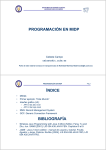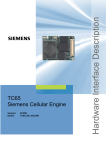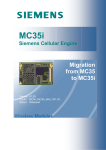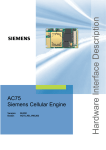Download Siemens TC65 Terminal Specifications
Transcript
TC65 Module TC65 Terminal Siemens Cellular Engines Version: DocID: 01.041 TC65_rn_v01.041 Release Notes s s TC65 Release Notes Strictly Confidential / Released Document Name: TC65 Release Notes Version: 01.041 Date: October 17, 2005 DocId: TC65_rn_v01.041 Status: Strictly Confidential / Released General Notes Product is deemed accepted by Recipient and is provided without interface to Recipient’s products. The documentation and/or Product are provided for testing, evaluation, integration and information purposes. The documentation and/or Product are provided on an “as is” basis only and may contain deficiencies or inadequacies. The Documentation and/or Product are provided without warranty of any kind, express or implied. To the maximum extent permitted by applicable law, Siemens further disclaims all warranties, including without limitation any implied warranties of merchantability, completeness, fitness for a particular purpose and non-infringement of third-party rights. The entire risk arising out of the use or performance of the Product and documentation remains with Recipient. This Product is not intended for use in life support appliances, devices or systems where a malfunction of the product can reasonably be expected to result in personal injury. Applications incorporating the described product must be designed to be in accordance with the technical specifications provided in these guidelines. Failure to comply with any of the required procedures can result in malfunctions or serious discrepancies in results. Furthermore, all safety instructions regarding the use of mobile technical systems, including GSM products, which also apply to cellular phones must be followed. Siemens or its suppliers shall, regardless of any legal theory upon which the claim is based, not be liable for any consequential, incidental, direct, indirect, punitive or other damages whatsoever (including, without limitation, damages for loss of business profits, business interruption, loss of business information or data, or other pecuniary loss) arising out the use of or inability to use the Documentation and/or Product, even if Siemens has been advised of the possibility of such damages. The foregoing limitations of liability shall not apply in case of mandatory liability, e.g. under the German Product Liability Act, in case of intent, gross negligence, injury of life, body or health, or breach of a condition which goes to the root of the contract. However, Claims for Damages arising from a breach of a condition which goes to the root of the contract shall be limited to the foreseeable damage which is intrinsic to the contract, unless caused by intent or gross negligence or based on liability for injury of life, body or health. The above provision does not imply a change on the burden of proof to the detriment of the Recipient. Subject to change without notice at any time. The interpretation of this general note shall be governed and construed according to German law without reference to any other substantive law. Copyright Copying of this document and giving it to others and the use or communication of the contents thereof, are forbidden without express authority. Offenders are liable to the payment of damages. All rights reserved in the event of grant of a patent or the registration of a utility model or design. Copyright © Siemens AG 2005 TC65_rn_v01.041 Page 2 of 8 17.10.2005 s TC65 Release Notes Strictly Confidential / Released Contents 1 Preamble ........................................................................................................................4 1.1 Related Documents ...............................................................................................4 2 General Hardware and Software Limitations..............................................................5 3 Hardware Limitations Specific to the TC65 Terminal ................................................5 4 Software Limitations.....................................................................................................5 5 Recommendations for GPRS .......................................................................................7 6 Handling of TC65 Modules Prepared for Customer IMEI ..........................................7 TC65_rn_v01.041 Page 3 of 8 17.10.2005 s TC65 Release Notes Strictly Confidential / Released 1 Preamble This Release Note describes the Release TC65 01.041 of the two Siemens Cellular Engines TC65 Module TC65 Terminal 1.1 Related Documents Except for the Hardware Interface Descriptions, the DSB75 Support Box Description and the Application Note 07, all supplied documents apply both to the TC65 Module and the TC65 Terminal. Please note that all statements related to USB, ASC1, DAI, the second analog audio interface, charging, Charge-only mode and the DAC-OUT pin for Pulse Width Modulation apply only to the TC65 Module. See also [1] for a summary of the differences between TC65 Module and TC65 Terminal. [1] [2] [3] [4] [5] [6] [7] [8] [9] [10] [11] [12] [13] TC65 AT Command Set, Version 01.041, applies to TC65 Module and TC65 Terminal TC65 Hardware Interface Description, Version 01.041 TC65 Terminal Hardware Interface Description, Version 01.041 DSB75 Support Box – Evaluation Kit for Siemens Cellular Engines, applies to TC65 Module only Application Note 07: Rechargeable Lithium Batteries in GSM Applications, applies to TC65 Module only Readme: Updating MC75/TC6x Firmware Extract from Application Note 16: Updating MC75/TC6x Firmware, chapter “Generic Update” Multiplexer User's Guide Multiplex Driver Developer’s Guide for Windows 2000 and Windows XP Multiplex Driver Installation Guide for Windows 2000 and Windows XP Application Note 24: Application Developer’s Guide TC65 Java User’s Guide Java doc \wtk\doc\html\index.html TC65_rn_v01.041 Page 4 of 8 17.10.2005 s TC65 Release Notes Strictly Confidential / Released 2 General Hardware and Software Limitations • Noise Reduction and Echo Cancellation are working only at low quality level. Basic Handsfree operation (Speakerphone) is not yet supported. The Ringing Tone generator does not always work reliably. • The feature RTC wake-up from POWER DOWN mode is not available. Programming an alarm time (AT+CALA) will not wake up the module automatically. Despite this, AT+CALA can be used any time during normal operation. • Autobauding does not work reliably. It is recommended to set a fixed bit rate. By default, when shipped from factory or after a firmware update, the modules are set to 115200 bps. 3 Hardware Limitations Specific to the TC65 Terminal This section applies only to the TC65 Terminal. After switching the TC65 Terminal off by using the EMERGOFF signal wait at least 1 second (from the deactivation of EMERGOFF) before restarting the TC65 Terminal. During this 1 second period, invalid states may occur on the GPIO connector and on the serial interface. 4 Software Limitations • When changing from data to command mode, the TC65 fails to indicate the correct response and, instead, returns a response related to the last event. The error occurs with CSD connections, connections set up by using the Internet Service AT commands of TC65 and the operation of I2C and SPI. For example, after the remote party has closed the CSD connection, the TC65 returns the response “CONNECT 9600/RLP” instead of “NO CARRIER”. • The maximum number of concurrent IP sockets is 8, due to memory limitations. This includes all socket connections, no matter whether established from the Java application or by using the Internet Service AT commands of TC65. Please consider that the Java classes SocketConnection, Http(s)Connection, SecureConnection and UDPDatagramConnection use up one socket each. The amount of sockets for each ServerSocketConnection is two sockets for queued connection requests and one socket reserved to accept the next connection. Each further accepted connection occupies one socket. • The Socket Listener may not work properly if the service is re-opened shortly after having closed the Socket Listener. To ensure that the service works correctly the host is required to wait at least two minutes before re-opening a Listener. • The handling of the Master Phone Code (PH-SIM PUK) currently differs from the description provided in [1]. This release of TC65 requires both the Master Phone Code and the new “PS” password be given at the same time. So, at present, the TC65 will TC65_rn_v01.041 Page 5 of 8 17.10.2005 s TC65 Release Notes Strictly Confidential / Released accept only the command AT+CPIN=<MasterPhoneCode>, <newPassword> which sets the “PS” lock once again. To remove the “PS” lock use the command AT+CLCK as described in [1]. The commands AT+CPIN=<MasterPhoneCode> and ATD*#0003*MasterPhoneCode# will be supported again in later TC65 releases. • The string parameters of the AT^SJNET read and write command (<bearer service>, <entry point>, <login>, <password> and <dns>) are currently coded in ASCII character set only. In later releases of TC65 the settings of AT+CSCS will apply as specified in [1]. • DNS configuration: In some networks, automatic DNS assignment may cause the TC65 module to shut down unintentionally when the subscriber attempts to set up a network connection. The problem may occur if the network has no valid DNS server, but in rare cases it has been observed even though both the module and the network are configured for automatic DNS assignment. Setting manual DNS server addresses in the network resolves the problem. Also, note that even if a network has no automatic DNS service at all, it is necessary to set a DNS address unequal 0.0.0.0. This means for example, when you create an Internet profile with AT^SICS bear in mind that the “dns1” parameter must be set. Otherwise, if not set, the default value 0.0.0.0 would be assumed which does not work in a network without automatic DNS service. The problems are related only to features based on the embedded TCP/IP stack of TC65, such as the Internet Service commands and the Java application used with TC65. Connections set up over the Dial-up network do not use the embedded TCP/IP stack and are not affected. • Before setting AT^SCFG="MEopMode/Airplane/OnStart",off" or AT^SCFG="MEopMode/ Airplane/OnStart",on" please enter the read command "AT^SCFG= "MEopMode/Airplane/OnStart". • Charge-only mode and overtemperature conditions: If the upper temperature limit is exceeded while the charger is plugged the module shuts down and restarts into Chargeonly mode as specified in [2]. Then, the following error occurs: After cooling down the module and trying to switch from Charge-only mode to Normal mode or Airplane mode, the module shortly starts up and switches off again although the temperature is back to normal. To avoid this problem, disconnect the charger and wait for the “^SHUTDOWN” URC. Then the module can be started again without any problems, for example by using the IGT line or connecting the charger. • If you wish to use the WinMux driver supplied by Siemens for implementing Multiplex applications under Windows 2000 or Windows XP take care to use the latest driver. Particularly if you want to operate the USB interface in Multiplex mode, do not use any WinMux drivers delivered with earlier Siemens GSM module types. The latest version delivered with TC65 is 2.2.0.0. To check the version number under Windows right-click the winmux2k.sys file and select the Version tab. If the WinMux driver is used on the USB interface, it is not recommended to send the AT^SMSO command while Multiplex mode is active. To quit Multiplex mode and switch off the module, first close the Multiplex channels, then open the host application without Multiplex mode and finally enter AT^SMSO. Remember that the host application running on the USB interface must be closed before restarting the USB interface as described in [2]. TC65_rn_v01.041 Page 6 of 8 17.10.2005 s TC65 Release Notes Strictly Confidential / Released • If the USB interface is used to update the TC65 firmware, problems may be encountered due to the latencies of USB device detection, for example if the USB host is slow (Clock<1GHz) or the operating system supports only old USB drivers (Windows 2000). In extreme cases the firmware download may be aborted. As a workaround, you can try to restart the update procedure any time. The best approach, however, is using an appropriate USB host, e.g. a PC running Windows XP and fast enough. For further information on how to update the firmware see the AT^SFDL command in [1] and the chapter “Generic Firmware Update” in [6]. • While reading data from the InputStream of a Stream/SocketConnection, the Java function available() could return 2048 bytes instead of the current available bytes. In this case, the data are available, but the number cannot be resolved and may be any number between 2 and 2048. • Note for customers migrating from TC45 to TC65: If you uninstall the TC45 software after the installation of TC65 you need to run the TC65 SDK and MES setup in maintenance mode to restore several files required for TC65. To do so, open the Windows Control Panel, double-click Add or Remove Programs, select “TC65 Software Development Kit”, press the Change/Remove button and select Repair. In the same manner, reinstall the "Siemens Module Exchange Suite (MES)". As an alternative, to avoid this step, remove the TC45 package, before installing TC65 SDK and MES. 5 Recommendations for GPRS AT^SGCONF: The factory default of the PDU length parameters is 500 octets. In some networks, however, it may be advisable to select the maximum value 1520 in order to increase the performance. The setting is stored non-volatile. 6 Handling of TC65 Modules Prepared for Customer IMEI This section applies only to TC65 modules delivered with the IMEI and software version number (SVN) left blank. This is a product line which allows application manufacturers to store their own IMEIs and software version numbers. Mobile equipment is not admitted to the GSM network unless the IMEI is assigned and stored inside the device. Therefore all TC65 modules with blank IMEIs are preconfigured only for use in Airplane mode, meaning that the TC65 enters the Airplane mode when switched on. The mode is indicated by the URC “SYSSTART AIRPLANE MODE”. In Airplane mode, all AT commands requiring a radio connection are deactivated, including the option to enable/disable the Airplane mode with AT^SCFG. Only network-independent features are usable and available to run basic tests in the factory. The AT commands required for writing the IMEI and the SVN are also permitted. After successfully writing the IMEI and the SVN the TC65 module needs to be restarted. The module will then enter the Normal mode, indicated by the URC “SYSSTART”. TC65_rn_v01.041 Page 7 of 8 17.10.2005 s TC65 Release Notes Strictly Confidential / Released Note: • It is the responsibility of the application manufacturer to apply for a block of IMEIs and to complete all relevant national and international certification and Type Approval processes. • The AT commands required for writing the IMEI and the SVN are not part of the standard AT Command Specification and are delivered on request. TC65_rn_v01.041 Page 8 of 8 17.10.2005