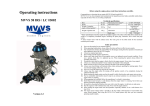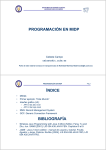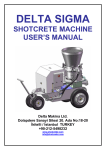Download Abstract
Transcript
Mobile Phone Chat Room System Abstract Nowadays, more and more people use the Computer to Browse the Web page through the Internet. Some Web page supports the Chat Room for people to communication with others. More and more Chat Room appears on your PC, such as the Yahoo! Message, MSN, ICQ, and OICQ, and so on. We use those communication tools to communicate with our friends. When the first Mobile phone was appeared, it only supports to call friends at anytime, anywhere. But now, People who use the mobile phone to browser the Internet are not news. Mobile phone has become an important and popular way to communicate. It is much related to our life, work, and education. In fact, there is a large potential market for design the project about the Mobile Phone. There is not a chat room system for mobile phone. Of course, the mobile phone support people to send SMS message to user. But we also hope a very simple Chat Room could install on the Mobile phone, it is very easy to used and also hope to convenient people’s life. Also we hope our system is the lower-cost and also effective. ~ 1 / 36 ~ Mobile Phone Chat Room System Introduction Web based chat rooms emerged as one of the services in the Internet. A chat room is a place on the Internet where people with similar interests can meet and communicate together by typing messages on their computer. More and more chat room appeared on you PC, but there is no chat room on the Mobile phones. Maybe Customers can dial in and choose topics ranging from Sports, Politics, Philosophy and Technology etc. Each chat room has a maximum number of participants. It’s very similar to tradition way. With this application, you want to keep communicating with friends and family, you can dial in. This system that is focus on Mobile Phone, because the mobile phone affords user could possibility of contacting friends at any time. Users could send and get the message to online friends at once. It helps user communicate with their friends easily. Customers could chat with others anytime, anywhere…. Figure-1: Programming language applied ~ 2 / 36 ~ Mobile Phone Chat Room System System Overview Below we describe the process for setting up and running using the Mobile Phone Chat Room System. Develop Environment about Server: Hardware: Intel Pentium III 800HZ 256MB RMB 40GB Hard Disk Operating System: Microsoft Windows XP Professional Database: Microsoft Access 2003 Software: J2SE 1.4.2 SDK Microsoft Office 2003 Programming Language: Java 2 SDK Standard Edition Develop tools: JCreator Technique employed: Socket Programming (connect Internet) JDBC-ODBC Bridge for data access Multi-User server (Multithreading) ~ 3 / 36 ~ Mobile Phone Chat Room System Develop Environment about Client: Hardware: Internet Pentium III 800HZ Operation System: Microsoft Windows XP Professional Software: J2me_wireless_toolkit-2_1 Microsoft Office 2003 Programming Language: Java 2 Micro Edition Develop tools: JCreator Technique employed: Socket Programming Over GPRS Multi-User (Multithreading) Other Software employed at System: Adobe Photoshop 8.0 ~ 4 / 36 ~ Mobile Phone Chat Room System System Architecture The Mobile Phone Chat Room System is support the multi-user to use the system. Such as the Figure-2 show you that: client use the socket programming to over GPRS to connect the Internet and Server also use the socket Programming to connect the Internet. Client is sent the request to the server, and the server must be response the client request. The Database is for server to store the information about the client, such as the register table. User must be login every time, and the server must validated the loginId and Password is correct or not. Figure-2: How do the Mobile Phone Chat Room System work ~ 5 / 36 ~ Mobile Phone Chat Room System Function Requirement Users must register to be members, before they can use the chatting functions. User must have the LoginID and Password to login the Mobile Phone Chat Room System. After User Login, he/she could Change the personal information and Chat with friend. For Change the Personal information, user could reset the password; change the phone number, nickname and real name. For Chat with friend, we allow user could send message to friend. User can send message to his online friends at once, and the online friends also could get the message at once. User also could send message to his offline friends, when the offline friends login, he/she could get the message. User could send message to single user, also allow send the message to all online friends at once. When a user is login, his name will display at online list. ~ 6 / 36 ~ Mobile Phone Chat Room System New Technology applied The Mobile Phone Chat Room System is created by J2SE and J2ME. The J2SE is the programming language for develop the Server Side; and the J2ME is the programming language for develop the Client Side. There are two principal products in the J2SE platform family: J2SE Runtime Environment (JRE) and J2SE Development Kit (JDK). The JRE provides the Java APIs, Java virtual machine, and other components necessary to run applets and applications written in the Java programming language. It is also the foundation for the technologies in the Java 2 Platform, Enterprise Edition (J2EE) for enterprise software development and deployment. The JRE does not contain tools and utilities such as compilers or debuggers for developing applets and applications. The JDK is a superset of the JRE, and contains everything that is in the JRE, plus tools such as the compilers and debuggers necessary for developing applets and applications. This conceptual diagram illustrates all the component technologies in J2SE platform and how they fit together. Although enterprise mobility solutions can be implemented over J2SE laptops and J2ME devices, the J2ME solutions have significantly lower costs. The Java 2 Platform, Micro Edition (J2ME) provides a robust, flexible environment for applications running on consumer devices, such as mobile phones, PDAs, and TV set-top boxes, as well as a broad range of embedded devices. Like its counterparts for the enterprise (J2EE), desktop (J2SE) and smart card (Java Card) environments, J2ME includes Java virtual machines and a set of standard Java APIs ~ 7 / 36 ~ Mobile Phone Chat Room System defined through the Java Community Process, by expert groups whose members include leading device manufacturers, software vendors, and service providers. J2ME delivers the power and benefits of Java technology to consumer and embedded devices. It includes flexible user interfaces, a robust security model, a broad range of built-in network protocols, and extensive support for networked and offline applications that can be downloaded dynamically. Applications based on J2ME specifications are written once for a wide range of devices, yet exploit each device's native capabilities. The J2ME platform is deployed on millions of devices, supported by leading tool vendors, and used by companies worldwide. In short, it is the platform of choice for today's consumer and embedded devices. ~ 8 / 36 ~ Mobile Phone Chat Room System Design of System Database Design: Register Table Field Name Date Type Field Size Validation Rule LoginID Text 7 Number Password Text 6 Characters NickName Text 10 Characters Name Text 10 Characters Protocol Design: Client (request) Server (response) MRG| LoginID | Password| | NickName| Name MRG| Status 1 01---Successful Register 02---LoginID is existed LGN| LoginID | Password LGN| Status 1 01----Successful Login 02----LoginID or Password is error 03----Password is less than 6 character CPI| LoginID | Password | Password again| NickName |Name CPI| Status 2 01---Successful change 02---Error MSG| MoblieNo.| Message MSG| Status 3 01---Successful 02---Delay OLL| LoginID OLL| Status 4 01---Online 02---Offline ~ 9 / 36 ~ Mobile Phone Chat Room System Client Interface Design: For Login Interface: Login ID: Password: For Register Interface: Login ID: Password: Password Again: Nick Name: Name: For Chatting Interface: Mobile No.: Message: Get Message: For Change Personal Information: Login ID: Password: Password Again: Nick Name: Name: ~ 10 / 36 ~ Mobile Phone Chat Room System Installation Guide Software Installation: JCreator J2me_wireless_toolkit-2_1 Server Installation: Set the path of the Database: Before you set the path of the Database, We suggest that you copy the file “Message Server” from the ProjectCD to store your local harddisk. 9 Step 1: Begin the Window’s Start, and Chose the Control Panel. Figure-3 Open the Control Panel ~ 11 / 36 ~ Mobile Phone Chat Room System 9 Step 2: Open the Manage tool, and then select the Database (ODBC). Figure-4 Open the manage tool and Select the Database (ODBC) Figure-5: after select the database (ODBC) ~ 12 / 36 ~ Mobile Phone Chat Room System 9 Step 3: Add the new Database Figure-5: Add a new database 9 Step 4: Select one kinds of the Database Figure-6: Select one kinds of the Database ~ 13 / 36 ~ Mobile Phone Chat Room System 9 Step5: the installation of the Microsoft Access Database Figure-7: After you Press “Finish” of the figure-6 Figure-7: Select the path of the database (you could get the database from the Project CD.) ~ 14 / 36 ~ Mobile Phone Chat Room System Figure-8: Select the database which is store in the messageServer. 9 Step 6: Give any name for this database and then press the “OK” button to finish the install the database. Figure-8: Select the database which is store in the messageServer. ~ 15 / 36 ~ Mobile Phone Chat Room System Figure-9: After you finish all steps, you will get the new database name appear in your ODBC database manage (such as the db1). ~ 16 / 36 ~ Mobile Phone Chat Room System Run the Server 9 Step 1: Open the “ChartRoomServer.java” Figure-9: open the ChatRoomServer.java. 9 Step2: Compile the File Figure-10: compile the file ~ 17 / 36 ~ Mobile Phone Chat Room System 9 Step 3: Execute File Figure-11: Execute the File 9 Step 4: Start the Server work Figure-12: Support the client what to do ~ 18 / 36 ~ Mobile Phone Chat Room System Client Installation: Before you run the Client programming, make sure you install the J2me_wireless_toolkit, and then copy the file “ChatRoom” to C:\WTK21\apps (may be is the WTK22). And then select the KToolBar. Figure-13: Open the KToolBar to execute the ChatRoom ~ 19 / 36 ~ Mobile Phone Chat Room System 9 Step 1: Open the Programming Figure-14:Select the ChatRoom Programm 9 Step 2: Build the Programming Figure-15: Now begin to Build the Project ~ 20 / 36 ~ Mobile Phone Chat Room System 9 Step 3: Run the Programming Figure-16: After you build the project, and no any error, you could to run the project. ~ 21 / 36 ~ Mobile Phone Chat Room System User Manual After you run the Programming with the KToolBar, you will see the Picture such as: (Figure-17) Figure-17: Use the Mobile Phone Chat Room System with the simulator ~ 22 / 36 ~ Mobile Phone Chat Room System Actually, our Mobile Phone Cha Room System is droved the two parts. One Part is allowed user must be connecting the Internet, and other Part is store the address book at local. Part I: Connect the Internet Part: 9 Step 1: Open the ChatRoom Figure-18: Select the ChatRoom to used the Mobile Phone Chat Room System ~ 23 / 36 ~ Mobile Phone Chat Room System 9 Step 2: Connect the Internet, must be press “YES” Figure-19: Connect the Internet, and then could sent the require to Server 9 Step 3: Welcome to Use the Mobile Phone Chat Room System Figure-20: Welcome page for user to use the mobile phone system ~ 24 / 36 ~ Mobile Phone Chat Room System If you are not a member, Please Register (See the Step 4) If you are a member, please Login (See the Step 5) 9 Step 4: if you selects the Register from the welcome page Figure-21: Register page 9 Step 5: Select the Login from the Welcome Page Figure-22 Select the Login, go to Login Page ~ 25 / 36 ~ Figure-23 Login Page Mobile Phone Chat Room System 9 Step 6: Input your LoginID and Password, and then press the “Login”. If you are not a member, you could select the “Register”, and then go to the Register Page. Figure-24 Login 9 Step 7: Two function on the List Figure-25 The function for the System support to user ~ 26 / 36 ~ Mobile Phone Chat Room System 9 Step 8: Select the Change the Personal Information Figure-26 Page for the Change the personal information 9 Step 9: Select the Chat with friend You could put the Friends Mobile Number in the MobileNo. Box; input the message. And then Press the Sent. If your friend is online, he will get your message at once. ~ 27 / 36 ~ Mobile Phone Chat Room System Figure-27: Chatting Page 9 Step 10: Select the Online List Figure-27: Show you who are online now Part II: Address Book Figure-28: Select the AddressBook ~ 28 / 36 ~ Mobile Phone Chat Room System Figure-29 the function of the Address Book 9 Step 1: Select the Add New Person Figure-30: Add a new person ~ 29 / 36 ~ Mobile Phone Chat Room System 9 Step 2: Select Search a person Figure-31: Search by full name Figure-32: Search by first name ~ 30 / 36 ~ Mobile Phone Chat Room System Figure-33: Search by telephone number 9 Step 3: Select list all person Figure-34 the screen will display the person from the RMS ~ 31 / 36 ~ Mobile Phone Chat Room System Figure-35: after you press OK of the Figure-34, you will get the people information. Figure-36: User could edit the person information and also could delete the person ~ 32 / 36 ~ Mobile Phone Chat Room System Figure-37: Edit the Personal information ~ 33 / 36 ~ Mobile Phone Chat Room System Figure-38: Delete the Personal ~ 34 / 36 ~ Mobile Phone Chat Room System System Limitations The memory is very small, so mobile phone can’t store all the chatting records. Mobile phone supports the low bandwidth. Bandwidth is still a problem, especially across organizational boundaries. Maybe the project environment itself might provide good connectivity, but the external connections are often limited to mail and browser traffic. It is not good to communicate with large volume data. Thus, users only send 50 characters in each message. Different kinds of Mobile phone have different interface, because the control key is different. Limited screens for the Mobile Phone Limited screen display space for data Limited bandwidth Mobile phone can’t support many picture in the system. ~ 35 / 36 ~ Mobile Phone Chat Room System Conclusion The Mobile Phone Chat Room is created by 4 months. At the First month, we try to design the protocol and try to connect the server, but the work is very slowly. Now, there are two wireless data network on the market, there are CSD (Circuit-Switched data) and PSD (Packet-Switched data). For the Java Technique, it used the Datagram and socket to achieve to connect the Internet. Of course, in the MIDP2.0, it support the socketConnection, ServerSocketconnection and UDPDatagramconnection through the Socket or Datagram over the TCP/IP. There are three ways to connection with the Internet; there are that Http Programming, Socket Programming and the Datagram Programming. Many people are adopting the Http Connection to connect the Internet. But we don’t use the Http Programming to connect the Internet; we adopt the Socket Programming to connect the Server, and design our protocol for Client to connect the Server, This is the special place in our project. For the Mobile Phone Chat Room System, the very basic function for we support to the User is Chatting with the other people who also use the Mobile Phone Chat Room System. And the special place is that: we allow the user to send the message to all the online people. We define the online people is who is login the Mobile Phone Chat Room System, System is display that this people’s statue is Online. After he leaved, he is the online people. The System’s stability is very lower, sometimes you must re-run the programming again. ~ 36 / 36 ~