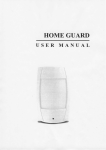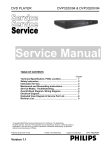Download 3920-A2-GK62-10
Transcript
TM COMSPHERE 392xPlus Modems Models 3920Plus and 3921Plus Firmware Update Description Document Number 3920-A2-GK62-10 November 1996 Overview This document describes new and changed information in the Model 3920Plus and 3921Plus modems as a result of the Firmware Release 3.1. Use this document in conjunction with the COMSPHERE 392xPlus Modems, Models 3920Plus and 3921Plus, Technical Reference Manual, Document No. 3920-A2-GH30. Device Health and Status (DeviceHS) The following Health and Status messages are new to Table 3-6, Health and Status Messages, beginning on page 3-18. Table 3-6 Health and Status Messages Type Major j 3920-A2-GK62-10 Message Indicates External Alarm A External input A to Port 4 of the modem is in an alarm condition. External Alarm B External input B to Port 4 of the modem is in an alarm condition. November 1996 1 Status Branch SDC (Synchronous Data Compression) is a new addition to the Status branch menu on page 3-17. “Status” PList Configure Control Test SubHS SDC V.34 Call_Setup Tlk/Data Security Remote Status Port Select DeviceHS Major Minor Status Dial Thresh Security Port1 Port2 Port3 Port4 2 VF Display Identity Clear SigQual RcvLevel Sig/Noise NrEchLvl FarEchLv FarEchDel EchoFreqOff Phase Hts Impul Hts DropOuts Retrains Phas Jtr NonLinear FreqOffset Gain Hts Ser# Mod# FRev HPt# FPt# Country DTE LSD DTR DSR Tst TXD RXD RTS CTS Tx Rx DTE Rate Cmp Ratio Efficiency TxRate RxRate SymbolRate Tx Level AsymRate November 1996 Backup Options Line = Pri 4W APL Line = Pri 2W APL Line = Bkup 2W APL Line = Dial Backup Line = Dial ONLY Line = No Sync Record Service_Log Display Clear 3920-A2-GK62-10 SDC When running synchronous data compression, the SDC function displays information about the modem’s transmitting and receiving DTE rate, compression ratio, and line efficiency. To access SDC from the Status branch, make the following selections: Status: SDC F1 V.34 F2 F3 Select SDC. SDC Performance: Tx Rx F1 F2 F3 Select either Tx (transmit) or Rx (receive). SDC Perf: Rx > DTE Rate nnnnnn F1 F2 F3 The DTE Rate appears for the selected SDC Performance Tx or Rx. Press the key to view the SDC performance for DTE rate, compression ratio, and line efficiency measurements (see Table 1 for additional information). 3920-A2-GK62-10 November 1996 3 Table 1 SDC Performance Measurements DTE Rate Compression Ratio Line Efficiency Tx The number of bits per second received from the DTE. This number takes into account only the data between the opening and closing flags of the HDLC frames. Flags and DTE interframe time fill are ignored. The ratio between the number of bits in the input and output of the compression algorithm. The calculation does not include the overhead of the LAPM frame or the DTE flags and DTE interframe time fill. The ratio between the number of bits per second sent on the line, and the line rate. The calculation does not include the DCE interframe time fill. Rx The number of bits per second sent to the DTE. This number takes into account only the data between the opening and closing flags of the HDLC frames. Flags and DTE interframe time fill are ignored. The ratio between the number of bits in the output and input of the decompression algorithm. The calculation does not include the overhead of the LAPM frame or the DTE flags and DTE interframe time fill. The ratio between the number of bits per second received from the line, and the line rate. The calculation does not include the DCE interframe time fill. Group Multiport Mode The Multiport Mode configuration branch tree on page 4-9 has the following additions: • Port4 Ext Alarm • V34 Symbol Rate • V.34 Precoder • Rate Auto Orig • SpecialSecurity • EntryWait_Time • VF_Prompt Type 4 November 1996 3920-A2-GK62-10 Multiport Mode ✫ DTE Interface DTE Dialer Line Dialer AutoAnswerRing# Dialer Type DialTone Detect Blind Dial Paus BusyTone Detect "," Pause Time NoAnswer Timout Fast Disconnect Line Crnt Disc Long Space Disc No Carrier Disc No Data Disc Auto Make Busy MUX MUX Mode –TDM/MSD –DTE Bridge Tx Clock Source Port4 Ext Alarm Bakup_TXClk_Src CT111_Rate Cntl MSD Port Control Copy Dial Line Dial Modulation Dial Line Rate Autorate V32bis Override Dial Tx Level Train Time V34 Symbol Rate V.34 Precoder Asymmetric Rate LeaseModulation LeasedLine Rate Leased Mode Autorate V32bis Override Leased Tx Level Asymmetric Rate 2 Sec LSD Hold Auto Dial Back Rate Auto Orig AutoDialStandby SpecialStandby DialStandbyTime CarrierOn Level TMp Train Time TMp Tx Preemphis TMp TxPre-Value Lease Lookback Dual_Leased_Ln BackupLine Check Test Test Timeout V54 Address V54 Device Type Misc Security StrapsWhenDisc Speaker Control Speaker Volume Access frm Remt RemAccssPasswrd Dir#1_Callback SpecialSecurity EntryWait_Time VF_Prompt Type NMS_Call_Msgs NetworkPosition NetMngmtAddress Diag Connection Mixed Trib F/W Link Delay(sec) Port 1 Port 2* Port 3* Port 4* From Port X To Port X or All Rate* Port MSD Mode Rate at 33.6 K Rate at 28.8 K Rate at 24.0 K Rate at 19.2 K Rate at 16.8 K Rate at 14.4 K Rate at 12.0 K Rate at 9600 Rate at 7200 Rate at 4800 Rate at 2400 Async Async/Sync Mode Async DTE Rate Asyn #Data Bits Asyn #Stop Bits Async OverSpeed *Not shown when the DTE Bridge configuration option is enabled. 3920-A2-GK62-10 V.42/ MNP/ Buffer Leased_Line November 1996 EIA DTR Action DSR Control RTS Action RTS Antistream CTS Control RTS/CTS Delay LSD Control XTXC Clamps TXC CT111 Control Rcv Remote Loop DTE RL (CT140) DTE LL (CT141) Port TXC Source DTE Alarm Mask Extend Main Ch. Upstream Port 496-14623-03 5 DTE Interface – Multiport Mode The following information is new or changed in Table 4-1, DTE Interface Configuration Options – Multiport Mode, beginning on page 4-10. MUX Sub-Group Port4 Ext Alarm: Disable Nxt Disable EnableLow EnableHigh This configuration option only appears when MUX Mode is configured for TDM/MSD. Port 4 External Alarm Monitor. Determines if Port 4 can be used to transmit user data. When enabled, this configuration option prevents Port 4 of the modem from being used to transmit user data. Instead, inputs on Pins 18 (external Alarm B) and 21 (External Alarm A) on Port 4 are used to monitor an external device for alarms (such as a power supply that can generate alarm status signals that are compatible with RS-232 levels). Once this configuration option is enabled and saved, all Port 4 configuration options become inaccessible. Also, all Port 4 rate configuration options are automatically disabled, and the DTE RL (CT140) and DTE LL (CT 141) configuration options are automatically set to Disabled. Disable – Port 4 of the TDM can be used for user data. EnableLow – Port 4 of the TDM can only be used to monitor for external alarms. Low input signals are alarms, and high input signals are normal. EnableHigh – Port 4 of the TDM can only be used to monitor for external alarms. High input signals are alarms, and low input signals are normal. Port Async Sub-Group (One for Each Port) Async/Sync Mode: Sync Nxt Sync Async Asynchronous/Synchronous Mode. Determines whether the port operates in Asynchronous mode or Synchronous mode. NOTE: When using the TMp or Sync factory templates and MUX Mode is disabled, Port 1 is set to Sync mode. Port EIA Sub-Group (One for Each Port) XTXC Clamps TXC: Enable Nxt Enable Disable This configuration option only appears when the TX Clock Source or Bakup_TXClk_Src configuration option is set to Port 1, 2, 3, or 4 and Async/Sync mode is Sync. External Transmit Clock Clamps Transmit Clock. Allows the port’s TXC output (Pin 15 on the EIA-232-D interface) to be clamped OFF when TX Clock Source is configured for Port 1, 2, 3, or 4. Enable – TXC is clamped OFF when TX Clock Source is configured for Port 1, 2, 3, or 4. Disable – TXC continues to be provided when TX Clock Source is configured for Port 1, 2, 3, or 4. DTE Alarm Mask: Disable Nxt Disable Enable DTE Alarm Mask. Allows you to enable or disable the reporting of DTE alarms (in Singleport mode only) to the front panel and/or the NMS. Disable – Reports alarms. Enable – Does not report alarms. 6 November 1996 3920-A2-GK62-10 Dial Line – Multiport Mode The following information is new or changed in Table 4-3, Dial Line Configuration Options – Multiport Mode, beginning on page 4-21. Autorate: Enable Nxt Enable Disable StartAt48 StartAt96 Fast Autorate. Once connected, the modem automatically lowers the line rate if line conditions become impaired. When line conditions improve, the modem automatically shifts up to the highest data rate the line can support. Autorate only occurs between 19,200 bps and 4800 bps during V.32, V.32bis, and V.32 terbo connections and 33.6 and 2400 bps for the V.34 family. Start at 48 and Start at 96 – Set the maximum connect rate for V.32, V.32bis, and V.32 terbo connections. Fast – Autorate is enabled and tuned to minimize bit errors. V34 Symbol Rate: Automatic Nxt Automatic 3429H 3429L 3200L 3200H 3000L 3000H 2800L 2800H 2743L 2743H 2400L 2400H This configuration option only appears when V.34 is enabled. V.34 Symbol Rate. Selects the symbol (or baud) rate to be used when operating with V.34 modulation on either dial or leased lines. Automatic – The modem automatically determines the top symbol rate that can be supported by the current line conditions. This is the only setting that is compliant with the V.34 specification, and should not be changed unless unusual line conditions exist. 3429L, 3200L, 3000L, 2800L, 2743L, 2400L – Fixed symbol rate with low carrier signal. 3429H, 3200H, 3000H, 2800H, 2743H, 2400H – Fixed symbol rate with high carrier signal (100 Hz above low carrier signal). V.34 Precoder: Disable Nxt Disable Enable This configuration option only appears when V.34 is enabled. V.34 Precoder. Determines whether the V.34 Precoder is used when operating with V.34 family modulation on either dial or leased lines. The V.34 Precoder improves performance under certain unusual line conditions, i.e., low harmonic distortion, single frequency interference. Disable – Do not use the V.34 Precoder. Enable – Use the V.34 Precoder. Asymmetric Rate: Disabled End Enable Disable This configuration option only appears when V.34 is enabled. Asymmetric Rate. Controls rate symmetry when running V.34 modulation by enabling or disabling the V.34 modulation from using equal transmit and receive rates. Enable – The modem operates in asymmetric rate mode (the transmit and receive rates can be different) when running V.34 modulation. The Asymmetric Rate configuration option must be enabled in both modems. Disable – The modem operates in symmetric rate mode (the transmit and receive rates are identical) when running V.34 modulation. Either modem can force symmetric mode by disabling the Asymmetric Rate configuration option. NOTE: This configuration option is typically disabled when the MUX is in use, and it is enabled when the MUX is disabled. If you are using a factory template that has the MUX enabled, and then you manually disable the MUX, you must verify that this configuration option is set to the correct value. 3920-A2-GK62-10 November 1996 7 Leased Line – Multiport Mode The following information is new or changed in Table 4-4, Leased Line Configuration Options – Multiport Mode, beginning on page 4-23. LeasedLine Rate: 28800(V34) Nxt 33600 28800(V34) 24000(V34) 19200(V34) 16800(V34) 14400(V34) 12000(V34) 9600(V34) 7200(V34) 4800(V34) 2400(V34) 19200(V32t) 16800(V32t) 14400(V32b) 12000(V32b) 9600(V32b) 7200(V32b) 4800(V32b) 19200(TMp) 14400(TMp) 9600(TMp) 7200(TMp) 4800(TMp) 2400(TMp) Leased-Line Rate. Determines the modem’s data rate and modulation scheme for operation on leased lines. These modulation schemes are available on 2-wire or 4-wire lease. NOTE: Certain changes to this configuration option will cause the modem to reset. 33600, 28800(V.34), 24000(V34), 19200(V34), 16800(V34), 14400(V34), 12000(V34), 9600(V34), 7200(V34), 4800(V34), 2400(V34) – The modem operates using V.34 modulation at the data rate selected. NOTE: Make sure that the Backup Line Check configuration option is disabled before attempting to change from V.32 to V.34 modulation. Otherwise, the Invalid Strap message appears. 19200(V32t), 16800(V32t), 14400(V32b), 12000(V32b), 9600(V32b), 7200(V32b), 4800(V32b) – The modem operates using V.32bis or V.32 terbo modulation at the data rate selected. 19200(TMp), 14400(TMp), 9600(TMp), 7200(TMp), 4800(TMp), 2400(TMp) – The modem operates in Trellis Multipoint mode at the data rate selected. These modulation schemes are available on 4-wire leased lines. The 19200(TMp) modulation does not appear on tributary modems. NOTE: TMp control modems can accept mixed inbound rates from tributary modems. For example, one inbound link may be configured for 14.4 kbps while another link experiencing line impairments may be configured for 9.6 kbps. The following control/tributary rate combinations are allowed: control at 19.2 kbps, tributaries at 14.4 or 9.6 kbps; control at 14.4 kbps, tributaries at 14.4 or 9.6 kbps; control at 9.6 kbps, tributaries at 9.6 or 7.2 kbps; control at 7.2 kbps, tributaries at 7.2 or 4.8 kbps; control at 4.8 kbps, tributaries at 4.8 or 2.4 kbps; control at 2.4 kbps, tributaries at 2.4 kbps. Tributary rates will never exceed control rates. If tributary and control rates are equal, reducing the control rate will automatically reduce the tributary rate. Autorate: Enable Nxt Enable Disable Fast Autorate. Once connected, the modem automatically lowers the line rate if line conditions become impaired. When line conditions improve, the modem automatically shifts up to the highest data rate the line can support. Autorate only occurs between 19,200 bps and 4800 bps during V.32, V.32bis, and V.32 terbo connections and 33.6 and 2400 bps for the V.34 family. Fast – Autorate is enabled and tuned to minimize bit errors. Asymmetric Rate: Disabled Nxt Enable Disable This configuration option only appears when V.34 is enabled. Asymmetric Rate. Controls rate symmetry when running V.34 modulation by enabling or disabling the V.34 modulation from using equal transmit and receive rates. Enable – The modem operates in asymmetric rate mode (the transmit and receive rates can be different) when running V.34 modulation. The Asymmetric Rate configuration option must be enabled in both modems. Disable – The modem operates in symmetric rate mode (the transmit and receive rates are identical) when running V.34 modulation. Either modem can force symmetric mode by disabling the Asymmetric Rate configuration option. NOTE: This configuration option is typically disabled when the MUX is in use, and it is enabled when the MUX is disabled. If you are using a factory template that has the MUX enabled, and then you manually disable the MUX, you must verify that this configuration option is set to the correct value. 8 November 1996 3920-A2-GK62-10 Rate Auto Orig: Disable Nxt Disable 33.6 Kbps 31.2 Kbps 28.8 Kbps 26.4 Kbps 24.0 Kbps 21.6 Kbps 19.2 Kbps 16.8 Kbps 14.4 Kbps 12.0 Kbps 9.6 Kbps 7.2 Kbps 4.8 Kbps 2.4 Kbps Rate Auto Originate. Selects the maximum leased-line rate at which the modem will run before a rate fallback causes an automatic dial backup. Disable – Rate fallbacks will not cause an automatic dial backup origination. Misc – Multiport The following information is new in Table 4-6, Miscellaneous Configuration Options – Multiport Mode, beginning on page 4-28. SpecialSecurity: Disable Nxt Disable RemAccsPswd CallbkDir# This configuration option only appears when the modem is in Dial Only mode or Lease Answer Mode, and Answer Security Mode is configured for No_Answ_Sec. Special Security. Provides two types of security that are not as rigorous as the standard security described in Chapter 6, Dial Access Security. Special Security is not restricted to Asynchronous or Singleport Mode. Disable – No callback directory number or remote access password reception are required to answer a call. The Dir#1_Callback configuration option can be used, or no callback security can be used. RemAccsPswd – The modem uses its remote access password. A matching remote access password must be transmitted as an 8-digit tone from the originating modem (like a VF password) before the answering modem will accept the call. The answering modem will disconnect the call if no password is received within the entry wait timeout or the received password does not match the remote access password. CallbkDir# – When selected, the remote callback directory number must be transmitted as a 2-digit tone from the originating modem (like a VF password) before the answering modem will accept the call. The answering modem will disconnect the call after receiving the callback directory number or when the entry wait timeout expires. If the received directory number is valid, the answering modem uses it to locate the phone number of the originating modem for callback. NOTE: This selection only appears when Dir#1_Callback configuration option is set to Enable. EntryWait_Time: 20 sec Nxt 20 sec 10 sec 40 sec 60 sec This configuration option only appears when the Special Security configuration option is set to RemAccsPswd or CallbkDir#. Entry Wait Timeout. Determines how long the answering modem waits for the originating modem to enter a VF-side password. 3920-A2-GK62-10 November 1996 9 VF_Prompt_Type: 2nd_DialTone Nxt 2nd_DialTone Quiet_Answer This configuration option only appears when the Special Security configuration option is set to RemAccsPswd or CallbkDir#. VF Prompt Type. Determines how the answering modem requests a valid password from the originating modem for the valid password. This configuration option is only used for VF-side password entry and Special Security. 2nd_DialTone – Once the answering modem is off-hook, it generates a dial tone to the originating modem as a prompt for that modem’s VF-side password. (Second dial tone is represented by a W in the dial command string.) Quiet_Answer – Once the answering modem is off-hook, it does not send an answer tone to the originating modem. The originating modem enters its VF-side password after detecting a ring back signal followed by five seconds of silence. For this to work correctly, the Auto Answer Ring # configuration option in the answering modem must be set to 2 rings or greater. (Quiet answer is represented by an @ in the dial command string.) Singleport Mode The Singleport Mode configuration branch tree on page 4-32 has the following additions: • DTE Alarm Mask • V34 Symbol Rate • V.34 Precoder • Rate Auto Orig • Sync DTE CRC • SDC Delay Min • SpecialSecurity • EntryWait_Time • VF_Prompt Type 10 November 1996 3920-A2-GK62-10 Singleport Mode DTE Interface Line Dialer MUX* Port 1* MUX Mode Async/Sync Mode Sync DTE Rate Async DTE Rate Asyn #Data Bits Asyn Parity Bit Asyn #Stop Bits DTR Action DSR Control RTS Action RTS Antistream CTS Control RTS/CTS Delay LSD Control Tx Clock Source Bakup_TXClk_Src XTXC Clamps TXC CT111_Rate Cntl DTE_Rate=VF DTE Alarm Mask Extend Main Ch. Upstream Port DTE Alarm Mask Test Leased_Line AutoAnswerRing# Dialer Type DialTone Detect Blind Dial Paus BusyTone Detect "," Pause Time NoAnswer Timout Fast Disconnect Line Crnt Disc Long Space Disc No Carrier Disc No Data Disc Auto Make Busy MakeBusyVia DTR LeaseModulation LeasedLine Rate Leased Mode Autorate V32bis Override Leased Tx Level Asymmetric Rate 2 Sec LSD Hold Auto Dial Back Rate Auto Orig AutoDialStandby SpecialStandby DialStandbyTime CarrierOn Level V27bis Train V29 TrainOnData V29 Retrain V29 Link Config TMp Train Time TMp TxPreemphis TMp TxPre-Value Lease Lookback Dual_Leased_Ln DTE Dialer Dial Line DTE Dialer Type AT Escape Char Escape GuardTim BreakForceEscap CommandCharEcho CarriageRtn Char Backspace Char Linefeed Char Result Codes ExtendResltCode ResultCode Form AT Cmnd Mode V25bis Coding V25bis IdleFill V25b NewLineChr Dial Modulation Dial Line Rate Automode Autorate V32bis Override Dial Tx Level V22b Guard Tone Train Time V34 Symbol Rate V.34 Precoder Asymmetric Rate DTE RL(CT140) DTE LL(CT141) Test Timeout Rcv Remote Loop V54 Address V54 Device Type V.42/ MNP/Buffer (Async) Err Contrl Mode V42bis Compress MNP5 Compress EC Negotiat Bfr EC Fallbck Char Flw Cntl of DTE Flw Cntl of Mdm XON/XOFF Psthru Mdm/Mdm FlowCtl Break Buffr Ctl Send Break Cntl BuffrDiscDelay Max Frame Size CellularEnhance RdcdAsyncBufSiz *Does not appear on Singleport modems. 3920-A2-GK62-10 Security Misc (Sync) Sync Comp Mode SDC Negotiation SDC Idle Fill SDC BitEncoding Sync DTE CRC SDC Delay Min Sync Flow Cntrl BuffrDiscDelay Max Frame Size CellularEnhance StrapsWhenDisc Speaker Control Speaker Volume Access frm Remt RemAccssPasswrd Dir#1_Callback SpecialSecurity EntryWait_Time VF_Prompt Type NMS_Call_Msgs NetworkPosition NetMngmtAddress Diag Connection Mixed Trib F/W Link Delay(sec) 496-14624-03 November 1996 11 DTE Interface – Singleport Mode The following information is new or changed in Table 4-7, DTE Interface Configuration Options – Singleport Mode, beginning on page 4-33. Sync DTE Rate: 128000 Nxt 128000 115200 112000 96000 76800 72000 64000 57600 56000 48000 38400 28800 19200 14400 9600 4800 2400 1200 This configuration option does not appear when: • Async/Sync Mode configuration option is set to Async. • Sync Comp Mode configuration option is set to DirectMode. • Tx Clock Source and Bakup_TXClk_Src configuration options are set to External when the Dual_Leased_Ln configuration option is set to Enable. • Tx Clock Source configuration option is set to External and the Dual_Leased_Ln configuration option is set to Disable. • The Synchronous Data Compression feature is disabled. Synchronous DTE Data Rate. Identifies the synchronous DTE’s operating rate to the modem. Data rates from 128,000 bps to 1200 bps are supported. The AT command is S-Register S30 = n, where n is: 0 = 115,200 1 = 76,800 2 = 57,600 3 = 38,400 4 = 28,800 5 = 19,200 6 = 14,400 7 = 9,600 8 = 4,800 9 = 2,400 10 = 1,200 11 = 128,000 12 = 112,000 13 = 96,000 14 = 72,000 15 = 64,000 16 = 56,000 17 = 48,000 12 November 1996 3920-A2-GK62-10 XTXC Clamps TXC: Enable Nxt Enable Disable This configuration option only appears when the TX Clock Source or Bakup_TXClk_Src configuration option is set to External and Async/Sync Mode is Sync. External Transmit Clock Clamps Transmit Clock. Allows the modem’s TXC output (Pin 15 on the EIA-232-D interface) to be clamped OFF when TX Clock Source is configured for External. Enable – TXC is clamped off when TX Clock Source is configured for External. Disable – TXC continues to be provided when TX Clock Source is configured for External. The AT command is S-Register S71 = n, where n is 0 for Enable and 1 for Disable. DTE Alarm Mask: Disable Nxt Disable Enable DTE Alarm Mask. Allows you to enable or disable the reporting of DTE alarms (in Singleport mode) to the front panel and/or the NMS. Disable – Reports alarms. Enable – Does not report alarms. The AT command is S-Register S31 = n, where n is 0 for Disable and 1 for Enable. Dial Line – Singleport Mode The following information is new or changed in Table 4-10, Dial Line Configuration Options – Singleport Mode, beginning on page 4-50. Autorate: Enable Nxt Enable Disable StartAt48 StartAt96 Fast This configuration option only appears when Dial Line Rate is configured for V.32 or V.34 families data rate. Autorate. Once connected, the modem automatically lowers the line rate if line conditions become impaired. When line conditions improve, the modem automatically shifts up to the highest data rate the line can support. This autorating only occurs between 19,200 bps and 4800 bps during V.32, V.32bis, and V.32 terbo connections and 33.6 and 2400 bps for the V.34 family. Start at 48 and Start at 96 – Only appear for V.32 families. Set the maximum connect rate for V.32, V.32bis, and V.32 terbo connections. Fast – Autorating is enabled and tuned to minimize bit errors. The AT command is S-Register S76 = n, where n is 0 for Enable, 1 for Disable, 2 for Start at 48, 3 for Start at 96, and 4 for Fast. 3920-A2-GK62-10 November 1996 13 V34 Symbol Rate: Automatic Nxt Automatic 3429H 3429L 3200L 3200H 3000L 3000H 2800L 2800H 2743L 2743H 2400L 2400H This configuration option only appears when V.34 is enabled. V.34 Symbol Rate. Selects the symbol (or baud) rate to be used when operating with V.34 modulation on either dial or leased lines. Automatic – The modem automatically determines the top symbol rate that can be supported by the current line conditions. This is the only setting that is compliant with the V.34 specification, and should not be changed unless unusual line conditions exist. 3429L, 3200L, 3000L, 2800L, 2743L, 2400L – Fixed symbol rate with low carrier signal. 3429H, 3200H, 3000H, 2800H, 2743H, 2400H – Fixed symbol rate with high carrier signal (100 Hz above low carrier signal). The AT command is S-Register S21 = n, where n is: 0 = Automatic 7 = 2800H 1 = 3429L 8 = 2743L 2 = 3200L 9 = 2743H 3 = 3200H 10 = 2400L 4 = 3000L 11 = 2400H 5 = 3000H 12 = 3429H 6 = 2800L V.34 Precoder: Disable Nxt Disable Enable This configuration option only appears when V.34 is enabled. V.34 Precoder. Determines whether the V.34 Precoder is used when operating with V.34 family modulation on either dial or leased lines. The V.34 Precoder can improve performance under certain unusual line conditions, i.e., low harmonic distortion, single frequency interference. Disable – Does not use the V.34 Precoder. Enable – Uses the V.34 Precoder. The AT command S-register is S27 = n, where n is 0 for Disable and 1 for Enable. Asymmetric Rate: Enable Nxt Enable Disable This configuration option does not appear unless V.34 modulation is selected. Asymmetric Rate. Controls rate symmetry when running V.34 modulation by enabling or disabling the V.34 modulation from using equal transmit and receive rates. Enable – The modem operates in asymmetric rate mode (the transmit and receive rates can be different) when running V.34 modulation. The Asymmetric Rate configuration option must be enabled in both modems. Disable – The modem operates in symmetric rate mode (the transmit and receive rates are identical) when running V.34 modulation. Either modem can force symmetric mode by disabling the Asymmetric Rate configuration option. The AT command is S-Register S14 = n, where n is 0 for Enable and 1 for Disable. NOTE: This configuration option is typically disabled when the MUX is in use, and it is enabled when the MUX is disabled. If you are using a factory template that has the MUX enabled, and then you manually disable the MUX, you must verify that this configuration option is set to the correct value. 14 November 1996 3920-A2-GK62-10 Leased Line – Singleport Mode The following information is new or changed in Table 4-11, Leased Line Configuration Options – Singleport Mode, beginning on page 4-53. LeasedLine Rate: 28800(V34) Nxt 33600 31200 28800(V34) 26400(V34) 24000(V34) 21600(V34) 19200(V34) 16800(V34) 14400(V34) 12000(V34) 9600(V34) 7200(V34) 4800(V34) 2400(V34) 19200(V32t) 16800(V32t) 14400(V32b) 12000(V32b) 9600(V32b) 7200(V32b) 4800(V32b) 19200(TMp) 14400(TMp) 9600(TMp) 7200(TMp) 4800(TMp) 2400(TMp) 2400(V22bis) 14400(V33) 12000(V33) 9600(V29) 7200(V29) 4800(V29) 4800(V27bis) 2400(V27bis) Leased-Line Rate. Determines the modem’s data rate and modulation scheme for operation on leased lines. NOTE: Certain changes to this configuration option will cause the modem to reset. 33600, 31200, 28800(V34), 26400(V34), 24000(V34), 21600(V34), 19200(V34), 16800(V34), 14400(V34), 12000(V34), 9600(V34), 7200(V34), 4800(V34), 2400(V34) – The modem operates using V.34 modulation at the data rate selected. NOTE: Make sure that the Backup Line Check option is disabled before attempting to change from V.32 to V.34 modulation. Otherwise, the Invalid Strap message appears. 19200(V32t), 16800(V32t), 14400(V32b), 12000(V32b), 9600(V32b), 7200(V32b), 4800(V32b) – The modem operates using V.32bis or V.32 terbo modulation at the data rate selected. These modulation schemes are available on 2-wire or 4-wire leased lines. 19200(TMp), 14400(TMp), 9600(TMp), 7200(TMp), 4800(TMp), 2400(TMp) – The modem operates in Trellis Multipoint mode at the data rate selected. These modulation schemes are available on 4-wire leased lines. The 19200(TMp) modulation does not appear on tributary modems. NOTE: TMp control modems can accept mixed inbound rates from tributary modems. For example, one inbound link may be configured for 14.4 kbps while another link experiencing line impairments may be configured for 9.6 kbps. The following control/tributary rate combinations are allowed: control at 19.2 kbps, tributaries at 14.4 or 9.6 kbps; control at 14.4 kbps, tributaries at 14.4 or 9.6 kbps; control at 9.6 kbps, tributaries at 9.6 or 7.2 kbps; control at 7.2 kbps, tributaries at 7.2 or 4.8 kbps; control at 4.8 kbps, tributaries at 4.8 or 2.4 kbps; control at 2.4 kbps, tributaries at 2.4 kbps. Tributary rates will never exceed control rates. If tributary and control rates are equal, reducing the control rate will automatically reduce the tributary rate. 2400(V22bis) – This modulation scheme is available on 2-wire and 4-wire leased lines. 14400(V33), 12000(V33) – These modulation schemes are only available on 4-wire leased lines. 9600(V29), 7200(V29), 4800(V29) – These modulation schemes are only available on 4-wire leased lines. 4800(V27bis), 2400(V27bis) – This modulation scheme is available on 2-wire (half-duplex) and 4-wire leased lines. NOTE: It is recommended that both modems use the same fixed data rate. NOTE: The modem must be in DirectMode before the modulation scheme can be changed from V.32bis, V.34 family, or TMp to another leased-line modulation (V.33, V.29, or V.22bis). See Err Contrl Mode configuration option for more about DirectMode. On leased lines, V.42 error control and BufferMode are only supported by V.32bis, V.34 family, or TMp. An error occurs if the modem is not in DirectMode when the modulation is changed from V.32bis, V.34 family, or TMp. The AT command is S-Register S44 = n, where n is: 1 = 14,400 (V.32bis) 2 = 12,000 (V.32bis) 3 = 9600 (V.32bis) 4 = 7200 (V.32bis) 5 = 4800 (V.32bis) 6 = 2400 (V.22bis) 11 = 14,400 (V.33) 12 = 12,000 (V.33) 13 = 9600 (V.29) 3920-A2-GK62-10 14 = 7200 (V.29) 15 = 4800 (V.29) 16 = 4800 (V.27bis) 17 = 2400 (V.27bis) 18 = 19,200 (V.32 terbo) 19 = 16,800 (V.32 terbo) 20 = 19,200 (TMp) 21 = 14,400 (TMp) 22 = 9600 (TMp) 23 = 7200 (TMp) 24 = 4800 (TMp) 25 = 2400 (TMp) 26 = 33,600 27 = 31,200 28 = 28,800 (V.34) 29 = 26,400 (V.34) 30 = 24,000 (V.34) 31 = 21,600 (V.34) November 1996 32 = 19,200 (V.34) 33 = 16,800 (V.34) 34 = 14,400 (V.34) 35 = 12,000 (V.34) 36 = 9600 (V.34) 37 = 7200 (V.34) 38 = 4800 (V.34) 39 = 2400 (V.34) 15 Autorate: Enable Nxt Enable Disable Fast This configuration option only appears when Leased-Line Rate is configured for V.34 and V.32 families data rate. Autorate. Once connected, the modem automatically lowers the line rate if line conditions become impaired. When line conditions improve, the modem automatically shifts up to the highest data rate the line can support. This autorate only occurs between 19,200 bps and 4800 bps during V.32, V.32bis, and V.32 terbo connections and 33.6 and 2400 for V.34. Fast – Autorate is enabled and tuned to minimize bit errors. The AT command is S-Register S82 = n, where n is 0 for Enable, 1 for Disable and 4 for Fast. Asymmetric Rate: Enable Nxt Enable Disable Asymmetric Rate. Controls rate symmetry when running V.34 modulation by enabling or disabling the V.34 modulation from using equal transmit and receive rates. Enable – The modem operates in Asymmetric Rate mode (the transmit and receive rates can be different) when running V.34 modulation. The Asymmetric Rate configuration option must be enabled in both modems. Disable – The modem operates in Symmetric Rate mode (the transmit and receive rates are identical) when running V.34 modulation. Either modem can force Symmetric Rate mode by disabling the Asymmetric Rate configuration option. The AT command is S-Register S15 = n, where n is 0 for Enable and 1 for Disable. NOTE: This configuration option is typically disabled when the MUX is in use, and it is enabled when the MUX is disabled. If you are using a factory template that has the MUX enabled, and then you manually disable the MUX, you must verify that this configuration option is set to the correct value. Rate Auto Orig: Disable Nxt Disable 33.6 Kbps 31.2 Kbps 28.8 Kbps 26.4 Kbps 24.0 Kbps 21.6 Kbps 19.2 Kbps 16.8 Kbps 14.4 Kbps 12.0 Kbps 9.6 Kbps 7.2 Kbps 4.8 Kbps 2.4 Kbps Rate Auto Originate. Selects the maximum leased-line rate at which the modem will run before a rate fallback causes an automatic dial backup. Disable – Rate fallbacks will not cause an automatic dial backup origination. The AT command is S-Register S24 = n, where n is: 0 = Disable 1 = 33.6 Kbps 2 = 31.2 Kbps 3 = 28.8 Kbps 4 = 26.4 Kbps 5 = 24.0 Kbps 6 = 21.6 Kbps 7 = 19.2 Kbps 16 8 = 16.8 9 = 14.4 10 = 12.0 11 = 9.6 12 = 7.2 13 = 4.8 14 = 2.4 Kbps Kbps Kbps Kbps Kbps Kbps Kbps November 1996 3920-A2-GK62-10 V.42/MNP/Buffer – Singleport Mode The following information is new or changed in Table 4-12, V.42/MNP/Buffer Configuration Options – Singleport Mode, beginning on page 4-59. NOTE These configuration options are not present when the leased-line modulation is TMp. SDC Negotiation: LAPM_Buffer Nxt LAPM_Buffer LAPM_Discon This configuration option only appears when the Async/Sync Mode configuration option is set is to Sync and Sync Comp Mode configuration option is not set to DirectMode. Synchronous Data Compression Negotiation. Determines the type of negotiation used when the modem attempts to connect using SDC. LAPM_Buffer – The modem attempts to establish an SDC connection. If the remote modem has SDC capability, then the connection is established with SDC active. If the remote synchronous modem does not have SDC capability, then the local connection is made in Buffer mode. LAPM_Discon – The modem attempts to establish an SDC connection. If the remote modem has SDC capability, then the connection is established with SDC active. If the remote modem does not have SDC capability, then no connection occurs and the modem generates a disconnect. NOTE: For further information on SDC Negotiation, refer to Appendix H, Table H-1, SDC Negotiation Configuration Scenarios. The AT command is S-Register S35 = n, where n is 0 for LAPM_Buffer and 1 for LAPM_Discon. SDC Idle Fill: Flag_Fill Nxt Flag_Fill Mark_Fill This configuration option only appears when the Async/Sync Mode configuration option is set is to Sync and Sync Comp Mode configuration option is not set to DirectMode. Synchronous Data Compression Idle Fill. Determines whether the modem uses an HDLC flag or mark to fill the time between DTE frame transfers. Flag_Fill – Causes the modem to fill the time between DTE frame transfers with HDLC flags. Mark_Fill – Causes the modem to fill the time between DTE frame transfers with marks. The AT command is S-Register S36 = n, where n is 0 for Flag_Fill and 1 for Mark_Fill. SDC BitEncoding: NRZ Nxt NRZ NRZI This configuration option only appears when the Async/Sync Mode configuration option is set is to Sync and Sync Comp Mode configuration option is not set to DirectMode. Synchronous Data Compression Bit Encoding. Determines the type of bit encoding scheme (NRZ or NRZI) the modem uses when transmitting synchronous DTE data. NRZ – Causes the modem to use the standard Non Return to Zero bit encoding scheme. NRZI – Causes the modem to use the Non Return to Zero Inverted bit encoding scheme. The AT command is S-Register S37 = n, where n is 0 for NRZ and 1 for NRZI. 3920-A2-GK62-10 November 1996 17 SyncDTE CRC: Ignore Nxt Ignore CRC16 This configuration option only appears when the Async/Sync Mode configuration option is set to Sync and the Sync Comp Mode configuration option is not set to DirectMode. Synchronous DTE CRC. Determines whether the CRC of the DTE frame is transmitted from modem to modem. Ignore – No assumption is made about the CRC type. The CRC is transmitted along with the other data in the frame. CRC16 – The CRC is known to be the 16-bit CRC for HDLC frames defined by the ITU-T (generator polynomial x16 + x12 + x5 + 1). It is removed from the DTE frame by the sending modem and added to the DTE frame by the receiving modem. The AT command for SyncDTE CRC is S22=n, where n is 0 for Ignore and 1 for CRC16. SDC Delay Min: Off Nxt Off Rx_Clock This configuration option only appears when the Async/Sync Mode configuration option is set to Sync and the Sync Comp Mode configuration option is not set to DirectMode. Synchronous Data Compression Delay Minimization. Allows the modem to transmit a DTE frame to its DTE in a discontinuous way to minimize the delay introduced by SDC processing. Off – The modem does not begin transmitting a frame to its DTE until the entire frame has been received. Rx_Clock – The modem begins to transmit data from a DTE frame to its DTE even if the end of the DTE frame has not yet been received by the modem. The receive clock (circuit 115/Pin 17) is clamped when the beginning of a DTE frame has been transmitted to the DTE and no other data from this DTE frame has been received by the modem. As soon as data from the current DTE frame can be transmitted to the DTE, the receive clock is released. The Rx_Clock configuration option appears only if the Tx Clock Source configuration option is set to Internal. The AT command for Off is #DM0. The AT command for Rx_Clock is #DM1. Sync Flow Cntrl: Tx_Clock Nxt Tx_Clock None CTS_SyncDTE This configuration option only appears when the Async/Sync Mode configuration option is set is to Sync and Sync Comp Mode configuration option is not set to DirectMode. Synchronous Flow Control. Controls the type of synchronous data flow control while using data compression. Tx_Clock – The transmit clock (circuit 114/Pin 15) clamps when the modem is unable to accept supplementary data from the DTE. NOTE: Tx_Clock only appears when the Tx Clock Source configuration option is set to Internal and the Dual_Leased_Ln configuration option is disabled, or when both the Tx Clock Source and Bakup_TXClk_Src are set to Internal and Dual_Leased_Ln is enabled. None – Modem does not control the flow from the synchronous DTE. CTS_SyncDTE – CTS signal (circuit 106/Pin 5) is set to OFF when the modem is unable to accept supplementary data from the DTE. The AT command for None is #Q0. The AT command for Tx_Clock is #Q1. The AT command for CTS_SyncDTE is #Q2. 18 November 1996 3920-A2-GK62-10 Misc – Singleport Mode The following information is new in Table 4-14, Miscellaneous Configuration Options – Singleport Mode, beginning on page 4-69. SpecialSecurity: Disable Nxt Disable RemAccsPswd CallbkDir# This configuration option only appears when the modem is in Dial Only mode or Lease Answer Mode, and Answer Security Mode is configured for No_Answ_Sec. Special Security. Provides two types of security that are not as rigorous as the standard security described in Chapter 6, Dial Access Security. Special Security is not restricted to Asynchronous or Singleport Mode. Disable – No callback directory number or remote access password reception are required to answer a call. The Dir#1_Callback configuration option can be used, or no callback security can be used. RemAccsPswd – The modem uses its remote access password. A matching remote access password must be transmitted as an 8-digit tone from the originating modem (like a VF password) before the answering modem will accept the call. The answering modem will disconnect the call if no password is received within the entry wait timeout or the received password does not match the remote access password. CallbkDir# – When selected, the remote callback directory number must be transmitted as a 2-digit tone from the originating modem (like a VF password) before the answering modem will accept the call. The answering modem will disconnect the call after receiving the callback directory number or when the entry wait timeout expires. If the received directory number is valid, the answering modem uses it to locate the phone number of the originating modem for callback. NOTE: This selection only appears when the Dir#1_Callback configuration option is set to Enable. The AT command is S-Register S25 = n, where n is 0 for Disable, 1 for Remote Access Password, and 2 for Callback Directory Number. EntryWait_Time: 20 sec Nxt 20 sec 10 sec 40 sec 60 sec This configuration option only appears when the Special Security configuration option is set to RemAccsPswd or CallbkDir#. Entry Wait Timeout. Determines how long the answering modem waits for the originating modem to enter a VF-side password. VF_Prompt_Type: 2nd_DialTone Nxt 2nd_DialTone Quiet_Answer This configuration option only appears when the Special Security configuration option is set to RemAccsPswd or CallbkDir#. VF Prompt Type. Determines how the answering modem requests a valid password from the originating modem for the valid password. This configuration option is only used for VF-side password entry and Special Security. 2nd_DialTone – Once the answering modem is off-hook, it generates a dial tone to the originating modem as a prompt for that modem’s VF-side password. (Second dial tone is represented by a W in the dial command string.) Quiet_Answer – Once the answering modem is off-hook, it does not send an answer tone to the originating modem. The originating modem enters its VF-side password after detecting a ringback signal followed by five seconds of silence. For this to work correctly, the Auto Answer Ring # configuration option in the answering modem must be set to 2 rings or greater. (Quiet answer is represented by an @ in the dial command string.) 3920-A2-GK62-10 November 1996 19 AT Command List The following information is new or changed in Table 5-2, 392xPlus AT Commands, beginning on page 5-5. AT Command #Qn Description Synchronous Flow Control of DTE. #Q0 #Q1 #Q2 #DMn SDC Delay Minimization. #DM0 #DM1 20 No flow control. Flow control using transmit clock (circuit 114). Flow control using CTS (circuit 106). No delay minimization. The modem does not begin transmitting a frame to its DTE until the entire frame is received. Delay minimization. The modem transmits data from a DTE frame to its DTE even if the end of the DTE frame is not yet received by the modem. November 1996 DCP LCD Command Sequence Configure\Edit\ V42/MNP/Buffer Configure\Edit\ V42\MNP\Buffer 3920-A2-GK62-10 S-Register List The following information is new or changed in Table 5-3, 392xPlus S-Registers, beginning on page 5-16. S-Register S21 Description V34 Symbol Rate. Register sets the symbol (or baud) rate to be used when operating with V.34 modulation on either dial or leased lines. The factory setting is Automatic, which is the only setting compliant with the V.34 specification. It is recommended that you do not change it. DCP LCD Command Sequence Configure\Edit\ Dial Line Register has the following values: 0 = Automatic 1 = 3429L 2 = 3200L 3 = 3200H 4 = 3000L 5 = 3000H 6 = 2800L 7 = 2800H 8 = 2743L 9 = 2743H 10 = 2400L 11 = 2400H 12 = 3429H S22 Sync DTE CRC. Register determines whether the CRC of the DTE frame is transmitted from modem to modem. Configure\Edit\ V.42/MNP/Buffer Register has the following values: 0 = Ignore 1 = CRC16 The factory setting is Ignore. S24 Rate Auto Orig. Register selects the maximum leased line rate at which the modem will run before a rate fallback causes an automatic dialup. Configure\Edit\ Leased_Line Register has the following values: 0 = Disable 1 = 33.6 Kbps 2 = 31.2 Kbps 3 = 28.8 Kbps 4 = 26.4 Kbps 5 = 24.0 Kbps 6 = 21.6 Kbps 7 = 19.2 Kbps 8 = 16.8 Kbps 9 = 14.4 Kbps 10 = 12.0 Kbps 11 = 9.6 Kbps 12 = 7.2 Kbps 13 = 4.8 Kbps 14 = 2.4 Kbps The factory setting is Disable. 3920-A2-GK62-10 November 1996 21 S-Register S25 Description Special Security. Register selects type of special security to be used. Register has the following values: 0 = Disable 1 = Remote Access Password 2 = Callback Directory Number DCP LCD Command Sequence Configure\Edit\ Misc The factory setting is Disable. S27 V.34 Precoder. Register determines whether the V.34 Precoder is used when operating with V.34 family modulation on either dial or leased lines. Configure\Edit\ Dial Line Register has the following values: 0 = Disable 1 = Enable The factory setting is Disable. S28 Port4 Ext Alarm. Register determines whether Port 4 is used to pass user data or to monitor for external alarms. Register has the following values: 0 = Disable 1 = EnableLow 4 = EnableHigh Configure\Edit\ DTE Interface\MUX The factory setting is Disable. S30 Sync DTE Rate. Register determines the modem’s synchronous DTE rate (transmit clock/receive clock frequency). This register is effective when the modems are connected in a synchronous data compression or synchronous buffer mode and when the applicable configuration option (TX Clk Source or Bakup_TXClk_Src) is set to Internal. Configure/Edit/ DTE Interface Register has the following values: 0 = 115,200 1 = 76,800 2 = 57,600 3 = 38,400 4 = 28,800 5 = 19,200 6 = 14,400 7 = 9,600 8 = 4,800 9 = 2,400 10 = 1,200 11 = 128,000 12 = 112,000 13 = 96,000 14 = 72,000 15 = 64,000 16 = 56,000 17 = 48,000 The factory setting is 128,000. 22 November 1996 3920-A2-GK62-10 S-Register Description S31 DTE Alarm Mask. Register enables the reporting of DTE alarms (in Singleport mode) to the front panel and/or NMS. DCP LCD Command Sequence Configure\Edit\ Line Dialer Register has the following values: 0 = Disable 1 = Enable The factory setting is Disable. S76 V.32bis Autorate (Dial Line). Register determines if Autorate is used on dial lines when connected in V.32bis mode. Configure\Edit\ Dial Line Register has the following values: 0 = Enable 1 = Disable 2 = Start@48 3 = Start@96 4 = Fast The factory setting is Enable. S82 V.32bis Autorate (Leased Line). Register determines if Autorate is used on leased lines when connected in V.32bis mode. Configure\Edit\ Leased Line Register has the following values: 0 = Enable 1 = Disable 4 = Fast The factory setting is Enable. 3920-A2-GK62-10 November 1996 23 Menu Tree SDC is new to the Status branch in Appendix A, Menu Tree, on page A-2. (See next page.) 24 November 1996 3920-A2-GK62-10 Displays current status of modem along with data rate and error control mode. “Status” to next page Status Configure PList (Tributary only) Display Ld EditArea frm: Activ (Operating) Customer1 Active (Saved) Clear Change Factory Customer2 Port Select (Multiport Mode) Display Clear Options V.34 DTE Backup SDC Tx Service_Log Async_Dial Control Answer Record UNIX_Dial Choose Mode Choose Mode Identity Sync_Dial TMp Async_Leased VF Acquire Active Delete Skip Sync_Leased DeviceHS Add Trib Originate Rx Choose Function Edit StrapGroup Save Active (Saved) (Singleport mode only) DTE_Interface Customer1 Customer2 (Singleport mode only) Leased_Line Line_Dialer Dial_Line DTE_Dialer (Singleport mode only) Test V42/MNP/Buffer Security MIsc (Mux Enabled only) MUX Copy Port2* Port1 Rate* Async Port3* Port4* EIA *Not shown when the Digital Bridge configuration option is enabled. 3920-A2-GK62-10 November 1996 25 Default Configuration Options The following information is new or changed in Table F-1, Default Configuration Options, beginning on page F-2 in Appendix F. Configuration Option Sync Leased Default Settings Async Leased Default Settings TMp Default Settings Async Dial Default Settings UNIX Dial Default Settings Sync Dial Default Settings DTE Interface (Multiport mode) MUX Sub-group Port4 Ext Alarm Disable Disable Disable Disable Disable Disable DTE Interface (Singleport mode) ÁÁÁÁÁÁÁ ÁÁÁÁÁ ÁÁÁÁÁÁ ÁÁÁÁÁ ÁÁÁÁÁ ÁÁÁÁÁÁ ÁÁÁÁÁ ÁÁÁÁÁÁÁ ÁÁÁÁÁ ÁÁÁÁÁÁ ÁÁÁÁÁ ÁÁÁÁÁ ÁÁÁÁÁÁ ÁÁÁÁÁ Sync DTE Rate 128000 128000 † 128000 128000 † 128000 † 128000 DTE Alarm Mask Disable Disable Disable Disable Disable Disable V34 Symbol Rate Automatic Automatic Automatic Automatic Automatic Automatic V.34 Precoder Disable Disable Disable Disable Disable Disable Disable Disable Disable Disable Disable Disable Sync DTE CRC † Ignore Ignore Ignore Ignore Ignore Ignore SDC Delay Min † Off Off Off Off Off Off Sync Flow Cntrl † Tx_Clock Tx_Clock Tx_Clock Tx_Clock Tx_Clock Tx_Clock Special Security Disable Disable Disable Disable Disable Disable EntryWait_Time 20 Sec 20 Sec 20 Sec 20 Sec 20 Sec 20 Sec VF_Prompt Type 2nd Dial Tone 2nd Dial Tone 2nd Dial Tone 2nd Dial Tone 2nd Dial Tone 2nd Dial Tone Dial Line Lease Line Rate Auto Orig V.42/MNP/Buffer Misc ÁÁÁÁÁÁÁÁÁÁÁÁÁÁÁÁÁÁÁÁÁÁÁÁÁÁÁÁÁÁÁÁÁ ÁÁÁÁÁÁÁÁÁÁÁÁÁÁÁÁÁÁÁÁÁÁÁÁÁÁÁÁÁÁÁÁÁ † Not applicable when Async/Sync Mode is set to Async. 26 November 1996 3920-A2-GK62-10 The following information is new or changed in Appendix H, Synchronous Data Compression, beginning on page H-1. Synchronous Data Format A 392xPlus modem with the SDC feature supports DTE frame sizes up to 4300 bytes. This conforms to the X.25 recommendation which defines a maximum size of data packets as equal to 4096 bytes. If the modem has the SDC Delay Min configuration option set to Rx_Clock, there is no limitation on the DTE frame size for the DTE frames transmitted from the remote modem to the local modem, since the whole frame need not be buffered. The Sync DTE CRC configuration option determines whether the CRC of the DTE frame (the FCS field) is transmitted. If the CRC type is known to be the 16-bit CRC for HDLC frames as defined by ITU-T (generator polynomial x16 + x12 + x5 + 1), the CRC can be removed by the local modem and added to the DTE frame by the remote modem. SDC User Interface Two new configuration options affect the SDC user interface: • Sync DTE CRC • SDC Delay Min Data Synchronization When the transmit clock is provided by the modem, the transmit and receive clocks are locked on the same clock source internal to the modem. In this configuration, you can select rates on the DTE-DCE line (or clock frequencies) in the range from 1.2 kHz to 128 kHz. 3920-A2-GK62-10 November 1996 27 Flow Control Method The data transmitted from the DTE is sent to the DCE at a rate determined by the transmit clock frequency. When SDC is active, this data is then compressed in the DCE and sent to the remote DCE at the line rate less than the the rate between the DTE and DCE (usually twice, three, or four times less). If the data sent by the DTE is not compressible, or bad line conditions cause retransmissions between the two DCEs, then the transmitting DCE must indicate to the transmitting DTE its temporary inability to accept supplementary data; this is flow control. Flow control is also required in Buffer mode since the DTE rate and the line rate can be different. Three methods are used to control the DTE flow: • Hardware signal CTS (circuit 106/Pin 5). • Transmit clock (circuit 114/Pin 15). If the transmit clock is clamped, then the DTE stops sending data. This method only works when the transmit clock is provided by the modem (transmit clock source is internal to the modem). • Natural flow control. Some DTEs can only send a limited number of information frames without any acknowledgement from the remote DTE. This number is the acknowledgment window size. If the DCE buffers this number of DTE frames, it will not receive another DTE frame. This is equivalent to the SyncFlowControl configuration option being set to None. Tuning SDC Efficiency SDC efficiency is dependent on the configuration parameters of the DTE and the modem. DTE Configuration The way DTE parameters are changed, and whether they can be changed, depends on your DTE. See the documentation that came with your DTE. DTE rate configuration parameter. The nominal DTE rate (the Tx/Rx clock’s frequency at the DTE/DCE interface) can be a bottleneck. Increase the nominal DTE rate if the: • DTE rate measurement reported by your modem is close to the nominal DTE rate. • Line Efficiency measurement reported by your modem is substantially less than 100 percent. • Ratio between the nominal DTE rate and the line rate is less than the Compression Ratio. DTE acknowledgment window size configuration parameter. This is the number of information frames the DTE will send without awaiting positive acknowledgment. Increase the DTE acknowledgment window size if your modem reports a low DTE rate and a comparatively high Compression Ratio (and therefore a Line Efficiency measurement substantially less than 100 percent). Set it to the maximum possible value. DTE frame size configuration parameter. If SDC modems are used between synchronous DTEs, then the DCE frame size (and not the DTE frame size) must take into account the line error rate. Set the DTE frame size to as large a value as your DTE and your DTE application can handle. This reduces the significance of DTE frame overhead, and reduces the delay (expressed in number of DTE frames) for positive acknowledgment. 28 November 1996 3920-A2-GK62-10 Modem Configuration There are also configuration options in the V42/MNP/Buffer branch of the 392xPlus modem which affect SDC efficiency. (LAPM) Max Frame Size. Except in environments where line impairments are known to be unusually high, set this to the maximum (256). Sync DTE CRC. If the CRC type of the DTE frame is the 16-bit CRC for HDLC frames as defined by ITU-T, set this to CRC16. SDC Delay Min. If clamping of the receive clock (circuit 115/Pin 17) is accepted by your DTE, then set this to Rx_Clock. Sync Flow Cntrl. The Tx_Clock selection is suitable for most synchronous DTEs. If your DTE interprets transmit clock clamping or a drop in CTS as a problem (resulting in an aborted frame), set Sync Flow Cntl to None. Selecting None should not be a problem if the entire acknowledgment window of DTE frames does not exceed 5 kilobytes, so that it can be buffered by the modem. 3920-A2-GK62-10 November 1996 29