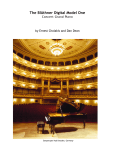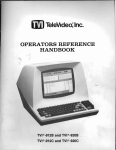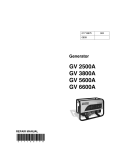Download OPERATION MANUAL - The Sharp MZ
Transcript
SHARR OPERATION MANUAL FOREWORD Thank you for your purchase of the SHARP RAM File Board, MZ-1R32. Please read this manual carefully for proper use. Also, be sure to keep this manual for later use. This manual should be helpful during use or when problem arise. Note Do not touch the bottom of this board or the ICs, because static electricity might damage the ICs. Note that the aluminum foil lapping this board is to protect the ICs from static electricity. Be sure, therefore, to remove the foil immediately before installation. Outline The RAM file board contains 512 Kbyte RAM and is used to give additional memory to the computer. Up to two RAM file board can be installed. The added memory is used for the memory disk and printer buffer functions (described later) as well as for the system memory. Applicable models • • MZ-5600 series MZ-5600A series Note: An optional operating system supporting the RAM file board is required to use the RAM file board. (MS-DOS, CP/M-86: Use version 1_1 A or higher.) When using the MZ-5631/MZ-5631A/MZ-5641/MZ-5641A, the optional expansion unit is required in addition. 1. Features The RAM fite board is used for the following functions: 1 Memorv disk " . . .' '. . The memory disktsometimes ce.ted RAM file} .fUAtti®(:an .~~. much taster access to -programs' and data than a floPpy disk or h8r'ddisk by U$ing apart of m_ot:VjfarinputJoUtRUt~tPtot)rams:amt data. Since the contents of memory disk will be cleared with. ~'ofrto~ ~••be ~eto .. save any important files onto t.he,4isk befotep.wning~rcoff. .,' .• ' . . .' .... This fu nction is very convenient fOrth. tempOrary save of pr-Ograms tnd data or fOr,~' sur«;f:t: 2 Print8rSuf,f~r' , ' . .' ,.' . . ' .. . . ....::' "< The printer buffer functfonan shorten the WJitingtime whiie printing-by ~••i!8rtGf~ . buffet in wh~ data tmm the computer wilrb&·stoRtd. Pro9ramtWproCeedto tfI8.ne~t task~ sending all data to be printed. for 3 System Memory 128 Kbytes of memory on the RAM file board(s) can be used for the system memory to increase the memory of the computer from 512 Kbytes to 640 Kbytes. Note: In the case of the MZ-5600, first increase the system memory tQ. 512. Kbvtet by installing the optional extention RAM board, then to 640 Kbytes by using the m'efi,o~y on the RAM file board. 2. DIP sw'itch settings First set the DIP switch as shown in the figure below. DIP switch (component side) SW2 SW3 SW4 OFF OFF OFF OFF M OFF OFF OFF ON [a~~1 First board (factory set) First board ON Second additional Switch settings SWI OFF OFF OFF g Description 384K bytes: Used as memory disk (printer buffer) 128K bytes: Used as system RAM (total system RAM capacity increases to 640K bytes) All SI2K bytes are used as memory disk (printer buffer) All SI2K bytes are used as memory . disk (printer buffer) Note: When mounting the second board, be sure to set the DIP switches as illustrated. The wrong setting can cause the board's memory to be destroyed. The setting for the second board is similarly incorrect if only one board is mounted. , 3. RAM file board and memory map First board SW1 SW4 OFF OFF OFF ON OFF OFF ON OFF OF F ON 15 14 11 10 OF FAO 0 DOH 1---1------'----'---"=1M~B"'----'---~~ COOOOHE~6 ON .2 80000H Note: Set DIP switches 2 and 3 to OFF when installing the first and second boards. "4. InstaHation (1) Turn OFF the power switch ofthe computer. (2) Remove the screws first, and then the slot cover for the expansion unit (One of slot covers 1,2,3 and 4). (3) Insert the board into the slot along the slot guide, in the direction of the arrow. (4) Put the slot cover back and tighten it with the screws. Ejector Notes: 1) Do not simu Itaneously install the RAM file board (MZ -1 R32) and the Z-SO board (MZ-1 M04t If these are mounted at the same time, memory on both boards may be destroyed. 2) When removing this board, pull out the ejectors at both ends (see right side of figure above), and then pull the board straight out with holding the ejectors. Subject to limited distribution. * 5. Setting the Size When using the memory on the RAM file board as the memory disk or printer buffer, specify their sizes using the operating system. (MS·DOS, CP/M-S6: Use the 10CNF utility.) For details, refer to the manual for your operating system. 1..- SHARP CORPORATION OSAKA, JAPAN Printed in Japan . ;:h c ~ l1I8s. SHAtIP CORPORATION 5M 0.30 (T1NSi1345ACZZ) ..