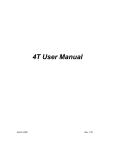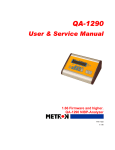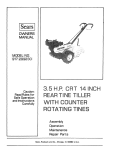Download Samsung 275C - SRP Two-color Dot-matrix Printer Service manual
Transcript
Service Manual SRP-275 Impact Printer Rev. 2.00 http://www.samsungminiprinters.com SRP-275 ■ Table of Contents 1. Precaution Segment ................................................................................................................................ 6 1-1 Safety Precautions............................................................................................................................... 6 1-2 Servicing Precaution............................................................................................................................ 7 1-3 Precaution for Electrostatically Sensitive Devices(ESDs) ................................................................... 7 1-4 Introduction .......................................................................................................................................... 8 2. Installation and Operation ...................................................................................................................... 9 2-1 Installation............................................................................................................................................ 9 2-1-1 AC Adapter Installation ................................................................................................................. 9 2-1-2 Interface cable and Cash Drawer cable Installation ..................................................................... 9 2-1-3 Ribbon Cartridge Installation....................................................................................................... 10 2-1-4 Paper Roll Installation ................................................................................................................. 11 2-1-5 Changing the paper width ........................................................................................................... 12 2-1-6 Wall Mount Installation................................................................................................................ 13 2-2 Operation ........................................................................................................................................... 14 2-2-1 Using the operation panel ........................................................................................................... 14 2-2-2 ERROR LED blinking pattern...................................................................................................... 15 2-2-3 Hexadecimal Dumping................................................................................................................ 16 2-2-3 The self Test Mode ..................................................................................................................... 16 2-3 Setting the Dip Switches.................................................................................................................... 18 2-3-1 DIP Switch setting for Epson(ESC/POS) mode.......................................................................... 18 2-3-2 DIP Switch setting for Citizen(iDP 3550) mode .......................................................................... 19 2-3-3 DIP Switch setting for Star(SP500) mode................................................................................... 20 2-3-4 Changing the DIP Switch setting ................................................................................................ 21 2-4 Setting the Memory Switches ............................................................................................................ 22 2-4-1 Memory Switch setting for Epson(ESC/POS) mode................................................................... 22 2-4-2 Memory Switch setting for Star mode......................................................................................... 26 3. Product Specifications.......................................................................................................................... 32 3-1 Appearance........................................................................................................................................ 32 3-1-1 Printer Dimensions (mm) ............................................................................................................ 32 3-1-2 AC Adapter Dimensions (mm) .................................................................................................... 32 3-1-3 Feature Locations ....................................................................................................................... 33 3-2 General Specifications....................................................................................................................... 34 3-3 Reference information ....................................................................................................................... 35 3-3-1 Printer Mechanism Specification ................................................................................................ 35 3-3-2 Printing Specification .................................................................................................................. 35 3-3-3 Character Specification............................................................................................................... 37 3-3-4 Paper Specification ..................................................................................................................... 38 3-3-5 Ribbon Cassette Specification .................................................................................................... 38 3-3-6 Environment Conditions.............................................................................................................. 39 3-3-7 Reliability..................................................................................................................................... 40 3-3-8 Certification ................................................................................................................................. 40 3-3-9 Printer(SMP715) pin Descriptions .............................................................................................. 40 3-3-10 Printer Head Specification ........................................................................................................ 41 3-3-11 Printer Head Thermistor Specification ...................................................................................... 41 3-3-12 PF(Paper Feed) Motor Specification ........................................................................................ 41 3-3-13 HF(Head Feed) Motor Specification ......................................................................................... 42 3-3-14 Auto Cutter Specification .......................................................................................................... 42 3-3-15 Switch(Sensor) Specification .................................................................................................... 42 3-4 SMPS Specifications ......................................................................................................................... 42 3-4-1 SMPS (Switching Mode Power Supply) Specification ................................................................ 42 3-4-2 SMPS Output Connector ............................................................................................................ 42 3-5 Interface Specifications...................................................................................................................... 43 3-5-1 RS-232C Serial Interface ............................................................................................................ 43 3-5-2 IEEE1284 Parallel Interface........................................................................................................ 45 3-5-3 USB Interface.............................................................................................................................. 46 3-6 Drawer Kick-Out Specifications ......................................................................................................... 47 3-6-1 Drawer Cable .............................................................................................................................. 47 3-6-2 Cable Connection ....................................................................................................................... 47 Rev. 2.00 -2- SRP-275 4. Hardware ................................................................................................................................................ 48 4-1 Wiring Diagram .................................................................................................................................. 48 4-1-1 Main board wiring diagram.......................................................................................................... 48 4-1-2 Connector sub PCB wiring diagram............................................................................................ 49 4-2 Block Diagram.................................................................................................................................... 50 4-3 PCB Layout & Part List ...................................................................................................................... 51 4-3-1 Main Board.................................................................................................................................. 51 4-4-2 ASSY-PCB-CONNECTOR SUB ................................................................................................. 57 4-4-3 ASSY-OPERATION PANEL ....................................................................................................... 58 4-4-4 ASSY-PCB-HEAD....................................................................................................................... 59 4-4-5 Serial Interface (RS-232C).......................................................................................................... 60 4-4-6 Parallel Interface (IEEE1284) ..................................................................................................... 61 4-4-7 USB Interface.............................................................................................................................. 62 4-4-8 Ethernet Interface ....................................................................................................................... 63 4-5 Schematic Diagram ........................................................................................................................... 65 4-5-1 Main Circuit Diagram .................................................................................................................. 65 4-5-2 Head circuit diagram ................................................................................................................... 74 4-5-3 Serial Interface Diagram (RS-232C)........................................................................................... 75 4-5-4 Parallel Interface Diagram (IEEE-1284) ..................................................................................... 76 4-5-5 USB Interface Diagram (Universal Serial Bus) ........................................................................... 77 5. Disassembly and Assembly ................................................................................................................. 78 5-1 SMP715 Printer mechanism unit Sub-assembly ............................................................................... 78 5-1-1 Frame-main caulking assy .......................................................................................................... 78 5-1-2 Ribbon-feeder assy..................................................................................................................... 78 5-1-3 Lever-ribbon-feeder assy ............................................................................................................ 79 5-1-4 Lever-tension assy...................................................................................................................... 79 5-1-5 Carriage head assy..................................................................................................................... 80 5-1-6 Head-cover assy ......................................................................................................................... 80 5-1-7 Frame basket-A assy .................................................................................................................. 81 5-1-8 Frame basket-C assy.................................................................................................................. 82 5-1-9 Frame-holder basket-L assy ....................................................................................................... 83 5-1-10 Frame-holder basket-L caulking assy....................................................................................... 83 5-1-11 Frame-holder basket-R caulking assy ...................................................................................... 83 5-1-12 Frame-housing cutter lower assy.............................................................................................. 84 5-1-13 Cutter lower assy ...................................................................................................................... 84 5-1-14 Frame-rotator assy.................................................................................................................... 85 5-1-15 Holder platen assy .................................................................................................................... 86 5-2 SMP715 Printer mechanism unit Main-assembly.............................................................................. 87 5-2-1 Main-assembly A ........................................................................................................................ 87 5-2-2 Main-assembly B ........................................................................................................................ 88 5-2-3 Main-assembly C ........................................................................................................................ 89 5-2-4 Main-assembly D ........................................................................................................................ 90 5-2-5 Main-assembly E (for SMP715A type)........................................................................................ 91 5-2-6 Main-assembly E (for SMP715C type) ....................................................................................... 92 5-3 Auto cutter unit assembly .................................................................................................................. 93 5-3-1 AC timing belt assy ..................................................................................................................... 93 5-3-2 AC upper frame caulking assy .................................................................................................... 93 5-3-3 AC upper cutter guide assy......................................................................................................... 94 5-3-4 AC upper cutter assy .................................................................................................................. 94 5-3-5 AC motor assy............................................................................................................................. 95 5-3-6 AC motor sub assy...................................................................................................................... 95 5-3-7 PCB-AC assy .............................................................................................................................. 95 5-3-8 Main assy .................................................................................................................................... 96 Rev. 2.00 -3- SRP-275 5-4 SRP-275 Whole unit Sub-assembly .................................................................................................. 97 5-4-1 Cover base assy ......................................................................................................................... 97 5-4-2 Switch-paper near end assy ....................................................................................................... 98 5-4-3 Switch-paper end assy................................................................................................................ 98 5-4-4 Cover middle assy ...................................................................................................................... 99 5-4-5 Switch-cover open assy ............................................................................................................ 100 5-4-6 Switch-paper near end -W assy................................................................................................ 100 5-4-7 Bracket PCB assy ..................................................................................................................... 101 5-4-8 Serial interface assy.................................................................................................................. 102 5-4-9 cover front-A assy ..................................................................................................................... 102 5-5 SRP-275 Whole unit Main-assembly............................................................................................... 103 5-5-1 Main-assembly A (for SRP-275A type)..................................................................................... 103 5-5-2 Main-assembly A (for SRP-275C type)..................................................................................... 105 5-5-3 Main-assembly B ...................................................................................................................... 107 5-5-4 Main-assembly C ...................................................................................................................... 109 5-5-5 Main-assembly D ...................................................................................................................... 110 6. Adjustments and Maintenance........................................................................................................... 112 6-1 Adjustment ....................................................................................................................................... 112 6-1-1 Adjustment of Head gap ........................................................................................................... 112 6-1-2 Replacement of Printer-head .................................................................................................... 112 6-2 Maintenance .................................................................................................................................... 113 6-2-1 Cleaning .................................................................................................................................... 113 6-2-2 Inspection.................................................................................................................................. 113 6-3 Lubricants and adhesive application ............................................................................................... 114 6-3-1 Lubricant requirements ............................................................................................................. 114 6-3-2 Lubricant types.......................................................................................................................... 114 6-3-3 Lubrication points...................................................................................................................... 114 6-3-4 Adhesive application requirements........................................................................................... 114 6-3-5 Adhesive types.......................................................................................................................... 114 6-3-6 Adhesive application points ...................................................................................................... 114 6-4 Tools, lubricants and adhesives ...................................................................................................... 115 6-4-1 List of tools ................................................................................................................................ 115 6-4-2 List of lubricants and adhesives................................................................................................ 115 7. Troubleshooting .................................................................................................................................. 116 7-1 Troubleshooting flow chart............................................................................................................... 116 A. POWER LED does not light ........................................................................................................... 117 B. PAPER LED is lit............................................................................................................................ 118 C. ERROR LED is blink...................................................................................................................... 119 D. ERROR LED is lit........................................................................................................................... 120 E. Self test is not normal .................................................................................................................... 121 F. Data from host is not printed normally ........................................................................................... 122 7-2 Troubleshooting flow tables ............................................................................................................. 123 7-2-1 Initialization problems ............................................................................................................... 124 7-2-2 Printing quality problems........................................................................................................... 125 7-2-3 Printer mechanism problems .................................................................................................... 126 7-2-4 Auto cut mechanism problems.................................................................................................. 127 8. Appendix (Mechanism operating principles).................................................................................... 128 8-1 Transport mechanism ...................................................................................................................... 128 8-1-1 Head feeding system ................................................................................................................ 128 8-1-2 Paper feeding system ............................................................................................................... 129 8-1-3 Ribbon feeding system ............................................................................................................. 130 8-1-4 Color changing system ............................................................................................................. 130 8-2 Printing mechanism ......................................................................................................................... 131 8-3 Detection mechanism ...................................................................................................................... 132 8-3-1 Home position detection mechanism........................................................................................ 132 8-3-2 Paper near end detection mechanism ...................................................................................... 133 8-3-3 Paper end detection mechanism .............................................................................................. 134 8-3-4 Rear cover open detection mechanism .................................................................................... 134 8-3-5 Auto cutter home position detection mechanism ...................................................................... 134 8-4 Auto cutter mechanism .................................................................................................................... 135 8-5 Easy paper loading mechanism....................................................................................................... 136 Rev. 2.00 -4- SRP-275 ■ About About this Manual This Service Manual describes how to perform hardware service maintenance for the BIXOLON SRP-275 Impact Printer. Notes Notes may appear anywhere in the manual. They draw your attention to additional information about the item. Precaution symbols NOTICE Indicates a Safety Precaution that applies to this part component. CAUTION Use caution when handling these parts. Copyright ⓒ 2005 by BIXOLON Co., Ltd. All right reserved. This Manual may not, in whole or in part, be copied, photocopied, reproduced, translated or converted to any electronic or machine readable from without prior written permission or BIXOLON Co., Ltd. ■ Overview of this Receipt Printer This System Impact Printer is a microprocessor-based system, using a 32 bit-microprocessor. This Service Manual provides the technical information for many individual component systems, circuits and gives an analysis of the operations performed by the circuits. If you need more technical information, please contact our service branch or R&D center. Schematics and specifications provide the needed information for the accurate troubleshooting. All information in this manual is subject to change without prior notice. Therefore, you must check the correspondence of your manual with your machine. No part of this manual may be copied or reproduced in any form or by any means, without the prior written consent of BIXOLON Co., Ltd. Rev. 2.00 -5- SRP-275 1. Precaution Segment Follow these safety, servicing and ESD precautions to prevent damage and to protect against potential hazards such as electrical shock. 1-1 Safety Precautions 1. Be sure that all built-in protective devices are in place. Restore any missing protective shields. 2. When re-installing chassis and assemblies, be sure to restore all protective devices, including control knobs and compartment covers. 3. Make sure that there are no cabinet openings through which people- particularly children might insert fingers or objects and contact dangerous voltages. Such openings include excessively wide cabinet ventilation slots and improperly fitted covers and drawers. 4. Leakage Current Hot Check : WARNING : Do not use an isolation transformer during this test. Use a leakage-current tester or metering system that complies with American National Standards Institute (ANSI C101.1, Leakage Current for Appliances), and Underwriters Laboratories (UL Publication UL1410, 59.7). With the unit completely reassembled. plug the AC line cord directly into 110V AC or 240V outlet of the Adapter. With the unit’s AC switch first in the ON position and then OFF. Measure the current between a known earth ground (metal water pipe, conduit, etc.) and all exposed metal parts, including : metal cabinet, frame, screwheads and printer. The current measured should not exceed 0.1 milliamp. Reverse the power-plug prongs in the AC outlet and repeat the test. 5. Design Alteration Warning : Never alter or add to the mechanical or electrical design of the Receipt Printer. Unauthorized alterations might create a safety hazard. Also, any design changes or additions will void the manufacturer’s warranty. 6. Components, parts and wiring that appear to have overheated or that are otherwise damaged should be replaced with parts that meet the original specifications. Always determine the cause of damage or overheating, and correct any potential hazards. 7. Observe the original lead dress, especially near the following areas : sharp edges, and especially the AC and high voltage supplies. Always inspect for pinched, out-of-place, or frayed wiring. Do not change the spacing between components and the printed circuit board. Check the AC power cord for damage. Make sure that leads and components do not touch thermally hot parts. 8. Product Safety Notice : Some electrical and mechanical parts have special safety-related characteristics which might not be obvious from visual inspection. These safety features and the protection they provide could be lost if a replacement component differs from the original. This holds true, even though the replacement may be rated for higher voltage, wattage, etc. Components that are critical for safety are indicated in the circuit diagram by shading, ( or ). Use only replacement components that have the same ratings, especially for flame resistance and dielectric specifications. A replacement part that does not have the same safety characteristics as the original might create shock, fire or other safety hazards. Rev. 2.00 -6- SRP-275 1-2 Servicing Precaution WARNING 1 : First read the “Safety Precautions” section of this manual. If some unforeseen circumstance creates a conflict between the servicing and safety precautions, always follow the safety precautions. WARNING 2 : An electrolytic capacitor installed with the wrong polarity might explode. 1. Always unplug the unit’s AC power cord from the AC power source or the Power Switch off before attempting to : (a) Remove or reinstall any component or assembly, (b) Disconnect an electrical plug or connector, (c) Connect a test component in parallel with an electrolytic capacitor. 2. Some components are raised above the printed circuit board for safety. An insulation tube or tape is sometimes used. The internal wiring is sometimes clamped to prevent contact with thermally hot components. Reinstall all such elements to their original position. 3. After servicing, always check that the screws, components and wiring have been correctly reinstalled. Make sure that the portion around the serviced part has not been damaged. 4. Check the insulation between the blades of the AC plug and accessible conductive parts(examples : metal panels and input terminals). 5. Insulation Checking Procedure : Disconnect the power cord from the AC source and turn the power switch ON. Connect an insulation resistance meter (500V) to the blades of the AC plug. The insulation resistance between each blade of the AC plug and accessible conductive parts (see above) should be greater then 1 mega-ohm. 6. Never defeat any of the B+ voltage interlocks. Do not apply AC power to the unit(or any of its assemblies) unless all solid-state heat sinks are correctly installed. 7. Always connect an instrument’s ground lead to the instrument chassis ground before connecting the positive lead; always remove the instruments ground lead last. 1-3 Precaution for Electrostatically Sensitive Devices(ESDs) 1. Some semiconductor(“solid state”) devices are easily damaged by static electricity. Such components are called Electrostatically Sensitive Devices (ESDs); examples include integrated circuits and some fieldeffect transistors. The following techniques will reduce the occurrence of component damage caused by static electricity. 2. Immediately before handling any semiconductor components or assemblies. drain the electrostatic charge from your body by touching a known earth ground. Alternatively, wear a discharging wriststrap device. (Be sure to remove it prior to applying power-this is an electric shock precaution.) 3. After removing an ESD-equipped assembly. Place it on a conductive surface such as aluminum foil to prevent accumulation of electrostatic charge. 4. Do not use freon-propelled chemicals. These can generate electrical charges that damage ESDs. 5. Use only a grounded-tip soldering iron when soldering or unsoldering ESDs. 6. Use only an anti-static solder removal device. Many solder removal devices are not rated as “anti-static;” these can accumulate sufficient electrical charge to damage ESDs. 7. Do not remove a replacement ESD from its protective package until you are ready to install it. Most replacement ESDs are packaged with leads that are electrically shorted together by conductive foam, aluminum foil or other conductive materials. 8. Immediately before removing the protective material from the leads of a replacement ESD, touch the protective material to the chassis or circuit assembly into which the device will be installed. 9. Minimize body motions when handling unpackaged replacement ESDs. Motions such as brushing clothes together, or lifting a foot from a carpeted floor can generate enough static electricity to damage an ESD. Rev. 2.00 -7- SRP-275 1-4 Introduction The SRP-275 is a high-quality impact dot matrix POS printer. This one-station printer has the following features. • Compact design and light-weight. • High-speed printing using logic-seeking. • Easy to use : Easy paper loading. • High reliability and long life due to the use of stepping motors for head carriage return and paper feeding. • Two color printing (red/black) available. • Various formats are possible because the paper feeding pitch is selectable. • High general control utility based on the ESC/POS(TM) standard. • The head can be driven due to the internal drawer interface. • Character font (7ⅹ9, 9ⅹ9) is selectable. • The auto cutter uses a circular method with a high-quality blade and a long life (Approximately 1,000,000 cuts). • Paper near end Switch is standard. • A internal AC adaptor. • Please be sure to read the instructions in this manual carefully before using your new printer. Rear cover Open button DIP Switch cover Power connect Front cover Interface connector Drawer kick-out connect Control panel Power switch [Front view] Rev. 2.00 [Rear view] -8- SRP-275 2. Installation and Operation 2-1 Installation 2-1-1 AC Adapter Installation 1) Make sure the printer is turned off. AC adaptor 2) Before inserting the AC adaptor, connect the Power connector power cord. 3) Insert the AC adaptor as shown. 4) Plug the AC adapter cable into the printer’s power connector. Power cord 5) Plug the power cord into the outlet, and turn on the power. CAUTION Before connecting the printer to the power supply, make sure that the voltage and power specifications match the printer’s requirements. Using an incorrect power supply can cause serious damage to the printer. 2-1-2 Interface cable and Cash Drawer cable Installation Interface connector 1) Turn off printer and the host ECR (host computer). 2) Plug the interface cable into the interface Drawer kick-out connector connector on the printer then fasten the screw on both sides of the connector. 3) Plug the drawer kick-out cable into the drawer kickout connector on the printer. (When removing the drawer kick-out cable, press on the connector’s clip while pulling out.) Drawer kick-out cable Serial/ Parallel/ USB/ Ethernet Interface cable NOTES Connect the printer to the host ECR (host computer) though an interface cable matching the specification of the printer and the host ECR (host computer). Be sure to use a drawer that matches the printer’s specification. Depending on the interface your system uses, either connect the serial, parallel, USB or Ethernet communication cable to the appropriate connector on the back of the printer. Cables are provided by your dealer or system installer. Rev. 2.00 -9- SRP-275 2-1-3 Ribbon Cartridge Installation 1) Before inserting the ribbon cassette, turn the knob clockwise to prevent twisting the ribbon. 2) Open the front cover of printer. 3) Take out the old ribbon cassette if there is one. 4) Insert the new ribbon cassette as shown and pay particular attention to the placement of the ribbon in front of the Printer Head. 5) During inserting the ribbon cassette, turn the knob clockwise again to make sure the ribbon moves freely in the cassette. 6) Close front cover of printer. NOTES Malfunctions and other problems may arise if other than specified ribbon cassettes are used in the printer. The Warranty may be void if other than specified ribbon cassettes are used. Contact your dealer or place of purchase for more information about proper ribbon cassettes. Rev. 2.00 - 10 - SRP-275 2-1-4 Paper Roll Installation 1) To prevent data loss, make sure that the printer is not receiving data. 2) Open the rear cover by pushing the open button and push the arrow mark back. 3) Remove the used paper roll core if there is one. 4) Insert the paper roll as shown. 5) Be sure to note the correct direction that the paper should come off the paper roll. 6) Pull out small amount of paper as shown. Then close the cover and tear off the extra paper by pulling it toward the front of the printer. CAUTION Do not touch the auto cutter blade when you open rear cover. Rev. 2.00 - 11 - SRP-275 2-1-5 Changing the paper width Screw(3x6)(2pieces) 1) Open the rear cover. Frame paper control 2) Remove the Frame paper control by loosing the two screws(3×6). 3) Reattach the Frame paper control in your wanting position. (Insert and tighten two screws(3×6) to reattach.) 4) Close the rear cover. 57.5mm 69.5mm 76mm(default) 5) Change the Memory Switch setting for changing paper roll width. (See the instructions "Setting the Memory Switches" in 2-2.Operation) Rev. 2.00 - 12 - SRP-275 2-1-6 Wall Mount Installation Bracket hanger 1) Turn the Set over and attach the Bracket hanger to the Frame base then tighten four screws. Screw(3x5) (4pieces) Bracket mount 2) Attach the Bracket mount to the wall firmly with the eight screws. Be sure that the Bracket attached properly to match the direction of arrow as shown. And the Bracket mount should be always fixed Screw(4x10) (8pieces) vertically. 3) Insert the Bracket hanger of Set to the Bracket mount as shown. Rev. 2.00 - 13 - SRP-275 2-2 Operation 2-2-1 Using the operation panel Most of the functions of this printer are governed by software, but you can monitor the printer s status by looking at the lights on the control panel and for some procedures you will use the buttons. • Control panel - POWER LED (Green Color) This indicator light is on when the power is turned on. It blinks when the printer is in the self test printing standby state. Always wait until this indicator light stops blinking before you start using the printer and before you turn it off. - ERROR LED (Red Color) When this indicator light is on (but not blinking), it means that the printer is out of paper or almost out of paper or the printer covers are open. When this light blinking, there is an error. (See "ERROR LED blinking pattern" (2.2.2) in Chapter 2.) If you see this light blinking, turn off the printer for a few seconds and then turn it back on. If the light is still blinking, call your supervisor or a service person. - PAPER OUT LED (Red Color) When this indicator light is on, it means that the paper near end. Replace the new paper roll. When ERROR and PAPER OUT indicator lights are on it means paper end. Install the paper roll.(See "Installing paper roll"(2.1.4)in Chapter 2.) - FEED button Use this button to feed paper or to start self test and for hexadecimal dump mode. (See the instructions "Self test" (2.2.3) in this chapter for self test.) (See the instructions "Hexadecimal dump" (2.2.4) in Chapter 2 for hexadecimal dump mode.) Rev. 2.00 - 14 - SRP-275 2-2-2 ERROR LED blinking pattern The printer stops all printer operations for the selected paper section, goes off line, and the ERROR LED blinks when an error is detected. • Errors that automatically recover Error Description Rear cover open error (When recoverable Error is selected)(*1) The rear cover is opened when printing Print head temperature error(*2) The temperature of the print head is extremely high. ERROR LED blinking pattern 200ms Recovery Recovers automatically when the rear cover is closed. Recovers automatically when the print head cools. NOTES (*1) These conditions are selected by MSW8-5, 8-8. When MSW8-5 (mapping of the cover open status) is off, the error hasn’t occurred but there is a “paper end error” instead. If MSW8-8 is off, this error is handled as an automatically recoverable error. (*2) Print head temperature error is not abnormal. • Recoverable errors When a recoverable error occurs, after the cause of the error is removed, the printer can recover from the error by receiving an error recovery command without turning off the power. Error Description ERROR LED blinking pattern Recovery Rear cover open error (*1) The rear cover is opened when printing. Auto cutter error (Type C only) Home position detection error (This is “Mechanical error”) The auto cutter does not work correctly. The home position cannot be detected due to a paper jam. 200ms Recovers automatically when the rear cover is closed. Recovers by error recovery command. Recovers by error recovery command. NOTES (*1) These conditions are selected by MSW8-5, 8-8. When MSW8-5 (mapping of the cover open status) is off, the error does not occur and a “paper end error” occurs instead. If MSW8-8 is on, this error is handled as a recoverable error. • Errors that are impossible to recover Error Description R/W error in memory or gate array High voltage error Low voltage error CPU execution error Print head temperature detection circuit error. ERROR LED blinking pattern After R/W checking, the printer does not work correctly. Writing to, reading out, or erasing the NV memory for image scanning results does not work correctly. The power supply voltage is extremely high. The power supply voltage is extremely low. The CPU executes an incorrect address or I/F board is not connected. There is an abnormality is the print head temperature. 200ms Recovery Recovers automatically when the rear cover is closed. Impossible to recover. Impossible to recover. Impossible to recover. Impossible to recover. NOTES If you see this light blinking, turn off the printer for a few seconds and then turn it back on. If the light is still blinking, call your supervisor or a service person. Rev. 2.00 - 15 - SRP-275 2-2-3 Hexadecimal Dumping This feature allows experienced users to see exactly what data is coming to the printer. This can be useful in finding software problems. When you turn on the hexadecimal dump function, the printer prints all commands and other data in hexadecimal format along with a guide section to help you find specific commands. • To use the hexadecimal dump feature, follow these steps: 1) After you make sure that the printer is off, open the rear cover of the printer. 2) Hold down the FEED button while you turn on the printer. 3) Close the rear cover. 4) Run any software program that sends data to the printer. The printer prints "Hexadecimal dump" and then all the codes are received in a two column format. The first column contains the hexadecimal codes and the second column gives the ASCII characters that correspond to the codes. Hexadecimal Dump To terminate hexadecimal dump Press FEED button three times 1B 21 00 1B 26 02 40 40 . ! . . & . @ @ 1B 25 01 1B 63 34 00 1B . % . . c 4 . . 41 42 43 44 45 46 47 48 A B C D E F G H <Online Hex Dump Completed> (A period(.) is printed for each code that has no ASCII equivalent.) 5) When the printing finishes, turn off the printer. 2-2-3 The self Test Mode The self test let you know if your printer is operating properly. It checks the printing quality, ROM version, DIP Switch settings, memory switch settings and statistic data. The test is independent of any other equipment or software, so it is a good idea to run it when you first set up the printer or if you have any trouble. If the self test works correctly, the problem is in the other equipment or the software, not the printer. • Running the self test 1) Make sure the printer is turned off and the printer cover is closed properly. 2) While holding down the FEED button, turn on the printer and continue to hold until the paper begins to feed. The self test prints the printer DIP Switch settings and memory switch settings. And cuts the paper and pauses. (The power light blinks.) 3) Press the FEED button to continue printing the rolling ASCII pattern. 4) The self test mode terminates after printing the rolling ASCII pattern automatically. Rev. 2.00 - 16 - SRP-275 • Example of Self test sheet !”#$%&’()*+,-./0123456789:;<=>?@ABCDEFGH ”#$%&’()*+,-./0123456789:;<=>?@ABCDEFGHI #$%&’()*+,-./0123456789:;<=>?@ABCDEFGHIJ $%&’()*+,-./0123456789:;<=>?@ABCDEFGHIJK %&’()*+,-./0123456789:;<=>?@ABCDEFGHIJKL &’()*+,-./0123456789:;<=>?@ABCDEFGHIJKLM ’()*+,-./0123456789:;<=>?@ABCDEFGHIJKLMN ()*+,-./0123456789:;<=>?@ABCDEFGHIJKLMNO )*+,-./0123456789:;<=>?@ABCDEFGHIJKLMNOP *+,-./0123456789:;<=>?@ABCDEFGHIJKLMNOPQ +,-./0123456789:;<=>?@ABCDEFGHIJKLMNOPQR ,-./0123456789:;<=>?@ABCDEFGHIJKLMNOPQRS -./0123456789:;<=>?@ABCDEFGHIJKLMNOPQRST ./0123456789:;<=>?@ABCDEFGHIJKLMNOPQRSTU /0123456789:;<=>?@ABCDEFGHIJKLMNOPQRSTUV 0123456789:;<=>?@ABCDEFGHIJKLMNOPQRSTUVW 123456789:;<=>?@ABCDEFGHIJKLMNOPQRSTUVWX 23456789:;<=>?@ABCDEFGHIJKLMNOPQRSTUVWXY 3456789:;<=>?@ABCDEFGHIJKLMNOPQRSTUVWXYZ 456789:;<=>?@ABCDEFGHIJKLMNOPQRSTUVWXYZ[ 56789:;<=>?@ABCDEFGHIJKLMNOPQRSTUVWXYZ[\ 6789:;<=>?@ABCDEFGHIJKLMNOPQRSTUVWXYZ[\] 789:;<=>?@ABCDEFGHIJKLMNOPQRSTUVWXYZ[\]^ 89:;<=>?@ABCDEFGHIJKLMNOPQRSTUVWXYZ[\]^_ 9:;<=>?@ABCDEFGHIJKLMNOPQRSTUVWXYZ[\]^_` :;<=>?@ABCDEFGHIJKLMNOPQRSTUVWXYZ[\]^_`a ;<=>?@ABCDEFGHIJKLMNOPQRSTUVWXYZ[\]^_`ab <=>?@ABCDEFGHIJKLMNOPQRSTUVWXYZ[\]^_`abc =>?@ABCDEFGHIJKLMNOPQRSTUVWXYZ[\]^_`abcd >?@ABCDEFGHIJKLMNOPQRSTUVWXYZ[\]^_`abcde ?@ABCDEFGHIJKLMNOPQRSTUVWXYZ[\]^_`abcdef @ABCDEFGHIJKLMNOPQRSTUVWXYZ[\]^_`abcdefg ABCDEFGHIJKLMNOPQRSTUVWXYZ[\]^_`abcdefgh BCDEFGHIJKLMNOPQRSTUVWXYZ[\]^_`abcdefghi CDEFGHIJKLMNOPQRSTUVWXYZ[\]^_`abcdefghij DEFGHIJKLMNOPQRSTUVWXYZ[\]^_`abcdefghijk EFGHIJKLMNOPQRSTUVWXYZ[\]^_`abcdefghijkl FGHIJKLMNOPQRSTUVWXYZ[\]^_`abcdefghijklm GHIJKLMNOPQRSTUVWXYZ[\]^_`abcdefghijklmn HIJKLMNOPQRSTUVWXYZ[\]^_`abcdefghijklmno IJKLMNOPQRSTUVWXYZ[\]^_`abcdefghijklmnop JKLMNOPQRSTUVWXYZ[\]^_`abcdefghijklmnopq KLMNOPQRSTUVWXYZ[\]^_`abcdefghijklmnopqr LMNOPQRSTUVWXYZ[\]^_`abcdefghijklmnopqrs MNOPQRSTUVWXYZ[\]^_`abcdefghijklmnopqrst NOPQRSTUVWXYZ[\]^_`abcdefghijklmnopqrstu OPQRSTUVWXYZ[\]^_`abcdefghijklmnopqrstuv PQRSTUVWXYZ[\]^_`abcdefghijklmnopqrstuvw SELF TEST <SRP-275 VER. 1.0> DIP Switch setup status Interpreter (DIP1_1,2): AutoCut (DIP1 _ 3): BusyCondition(DIP1 _ 4): Memory S/W (DIP1 _ 5): Logo Print (DIP1 _ 6): Near_end (DIP1 _ 7): Print Column (DIP1 _ 8): AutoLineFeed (DIP2 _ 1): Interface (Parallel): Epson Enabled Off.L/BF Off Off Enabled 40 / 33 Disabled IEEE1284 Paper roll width : 76mm DIP S/W 1 1 2 3 4 5 6 7 8 ▓ ▓ ON OFF ▓ ▓ ▓ ▓ ▓ ▓ DIP S/W 2 1 2 3 4 5 6 7 8 ON OFF ▓ ▓ ▓ ▓ ▓ ▓ ▓ ▓ Memory Switch setup status Memory S/W 1 (M1_1-3): Code Page (M1_4-8): Memory S/W 2 (M2_1-4): Cover Open (M2 _ 5): Memory S/W 2 (M2 _ 6): Busy Release (M2 _ 7): ErrorRecovery(M2 _ 8): Reserved PC437 Reserved Paper Out Reserved 640 bytes Automatic Memory S/W 1 1 2 3 4 5 6 7 8 ON OFF ▓ ▓ ▓ ▓ ▓ ▓ ▓ ▓ Memory S/W 2 *** Completed *** 1 2 3 4 5 6 7 8 ON OFF ▓ ▓ ▓ ▓ ▓ ▓ ▓ ▓ <Press Feed Button ... > Rev. 2.00 - 17 - SRP-275 2-3 Setting the Dip Switches Although the factory settings are best for almost all users, if you have special requirements, you can change the DIP Switch. Your printer has two sets of DIP Switches. The functions of the switches are shown in the following table. 2-3-1 DIP Switch setting for Epson(ESC/POS) mode • DIP Switch 1 Switch 1-1 1-2 1-3 Function ON Emulation Selection (*1) OFF Refer to the following table Auto cutter Enable 1-4 BUSY condition Receive buffer full 1-5 1-6 1-7 1-8 Serial interface selection Print NV bit image #1 after cutting Near end switch Print column Memory Switch Enable Enable 42/35 Default OFF Disable Receive buffer full or Offline DIP Switch Disable Disable 40/33 OFF OFF OFF OFF OFF OFF Default OFF • DIP Switch 2 (RS232C serial interface model) Switch 2-1 2-2 2-3 2-4 2-5 2-6 2-7 2-8 Function ON Data receive error Hand shaking Word length Parity check Parity selection Ignore Print “?” Reserved XON/XOFF 7 bits Enable EVEN Baud rate selection (*2) DTR/DSR 8 bits Disable ODD Refer to the following table OFF OFF OFF OFF OFF OFF OFF OFF • DIP Switch 2 (Parallel interface model) Switch Function ON OFF Default 2-1 Auto Line Feed Enable Disable OFF 2-2~8 Undefined OFF NOTES (*1) Emulation Selection (DSW 1-1 and 1-2) Emulation 1-1 1-2 EPSON STAR CITIZEN EPSON-KP OFF OFF ON ON OFF ON OFF ON - EPSON-KP(EPSON Kitchen Printer mode) : A alarm is generated by printer after auto cutting and in paper end error. (*2) Baud rate selection (Transmission speed) Transmission 2400 baud 4800 baud 9600 baud 19200 baud Rev. 2.00 2-7 ON OFF OFF ON 2-8 ON ON OFF OFF - 18 - SRP-275 2-3-2 DIP Switch setting for Citizen(iDP 3550) mode • DIP Switch 1 Switch 1-1 1-2 1-3 1-4 1-5 1-6 1-7 1-8 Function ON OFF Default Emulation Selection (*1) Refer to the following table OFF Auto cutter Enable CBM2 mode (iDP3530 system) OFF CBM command Disable CBM1 mode (iDP3540 system) OFF International characters (*2) Refer to the following table ON CR mode CR OFF CR+LF • DIP Switch 2 (RS232C serial interface model) Switch 2-1 2-2 2-3 2-4 2-5 2-6 2-7 2-8 Function Word length Parity check Parity selection Hand shaking ON 8 bits Disable ODD DTR/DSR Baud rate selection (*3) OFF 7 bits Enable EVEN XON/XOFF Refer to the following table Near end switch Mechanism type Enable Graphic Disable Character Default ON ON ON ON OFF OFF OFF NOTES (*1) Emulation Selection (DSW 1-1 and 1-2) Emulation 1-1 1-2 EPSON STAR CITIZEN EPSON-KP OFF OFF ON ON OFF ON OFF ON - EPSON-KP(EPSON Kitchen Printer mode) : A alarm is generated by printer after auto cutting and in paper end error. (*2) International Character Selection No. Country U.S.A. France Germany U.K. Denmark Sweden Italy Windows Code DSW 1-5 DSW 1-6 DSW 1-7 ON OFF ON OFF ON OFF ON OFF ON ON OFF OFF ON ON OFF OFF ON ON ON ON OFF OFF OFF OFF (*3) Baud rate selection (Transmission speed) Transmission 2400 baud 4800 baud 9600 baud 19200 baud Rev. 2.00 2-5 ON OFF OFF ON 2-6 ON ON OFF OFF - 19 - Code page Page 0 (PC437 : U.S.A.) Page 2 (PC850 : Multilingual) Page 5 (PC865 : Nordic) Page 2 (PC850 : Multilingual) Windows Code SRP-275 2-3-3 DIP Switch setting for Star(SP500) mode • DIP Switch 1 Switch 1-1 1-2 1-3 1-4 1-5 1-6 1-7 1-8 Function ON Emulation Selection (*1) OFF Refer to the following table Auto cutter Black/Red Printing Enable Enable Disable Disable Reserved Default OFF OFF OFF OFF • DIP Switch 2 (RS232C serial interface model) Switch 2-1 2-2 2-3 2-4 2-5 2-6 2-7 2-8 Function ON OFF Reserved Hand shaking Word length Parity check Parity selection OFF XON/XOFF 7 bits Enable EVEN Baud rate selection (*2) Default DTR/DSR 8 bits Disable ODD Refer to the following table OFF OFF OFF OFF OFF OFF NOTES (*1) Emulation Selection (DSW 1-1 and 1-2) Emulation 1-1 1-2 EPSON STAR CITIZEN EPSON-KP OFF OFF ON ON OFF ON OFF ON - EPSON-KP(EPSON Kitchen Printer mode) : A alarm is generated by printer after auto cutting and in paper end error. (*2) Baud rate selection (Transmission speed) Transmission 2400 baud 4800 baud 9600 baud 19200 baud 2-7 ON OFF OFF ON 2-8 ON ON OFF OFF NOTICE Change in DIP Switch settings are recognized only when the printer power is turned on or when the printer is reset by using the interface. If the DIP Switch setting is changed after the printer power is turned on, the change does not take effect until the printer is turned on again or is reset. Rev. 2.00 - 20 - SRP-275 2-3-4 Changing the DIP Switch setting If you need to change settings, follow the steps below to make your changes. CAUTION Turn off the printer before removing the DIP Switch cover to prevent an electric short, which can damage the printer. 1) Make sure the printer is turned off. 2) Remove the screw from the DIP Switch cover. Then take off the DIP Switch cover, which is shown in the illustration below. 3) Set the switches using a pointed tool, such as tweezers or a small. 4) Replace the DIP Switch cover. Then secure it with the screw. NOTES The new settings take effect when you turn on the printer. Rev. 2.00 - 21 - SRP-275 2-4 Setting the Memory Switches 2-4-1 Memory Switch setting for Epson(ESC/POS) mode This printer has “Memory Switch” set which is software switches. Memory Switch set has “MSW 2”, “MSW 8”, “Customize value”, “Serial communication condition”. “Memory Switch setting utility” can change the Memory Switch set to ON or OFF as shown in the table below (default: all OFF): NOTES The Memory Switch is available to be changed by three methods: - Memory Switch setting utility - Memory Switch setup mode (there are limitations on what can be changed) - Control from ESC/POS command - Some Memory Switch settings can be changed by the “Memory Switch setting mode”. See “Procedure of Memory Switch setting”. Settings of the Memory Switch are stored in the NV memory; therefore, even if the printer is turned off, the settings are maintained. When you replace a SRP-270 with a SRP-275, you should adjust the MSW 8-5 to OFF. • Memory Switch 2 Switch Function 1 Reserved 2 Reserved 3 Reserved for Chinese selection 4~8 Code page selection (*1) On Off Fixed to Off Fixed to Off Fixed to Off Refer to the following table NOTES Desired code page can be selected using Memory Switch 2-4~8 by setting as following. (*1) Code page selection MSW 2-8 MSW 2-7 MSW 2-6 MSW 2-5 MSW 2-4 0 0 0 0 0 0 0 0 0 0 0 0 0 0 0 0 1 1 1 1 1 1 1 1 1 1 1 0 0 0 0 0 0 0 0 1 1 1 1 1 1 1 1 0 0 0 0 0 0 0 0 1 1 1 0 0 0 0 1 1 1 1 0 0 0 0 1 1 1 1 0 0 0 0 1 1 1 1 0 0 0 0 0 1 1 0 0 1 1 0 0 1 1 0 0 1 1 0 0 1 1 0 0 1 1 0 1 1 0 1 0 1 0 1 0 1 0 1 0 1 0 1 0 1 0 1 0 1 0 1 0 1 0 0 1 (*2) Only Font B available. Rev. 2.00 - 22 - Character Table Page Page Page Page Page Page Page Page Page Page Page Page Page Page Page Page Page Page Page Page Page Page Page Page Page Page Page 0 (PC437 : U.S.A.) 1 (Katakana) 2 (PC850 : Multilingual) 3 (PC860 : Portuguese) 4 (PC863 : Canadian-French) 5 (PC865 : Nordic) 16 (WPC1252 : Latin1) 17 (PC866 : Russian) 18 (PC852 : Latin2) 19 (PC858 : Euro) 21 (PC862 : Israel) 22 (PC864 : Arabic) 23 (Thai character code 42) 24 (WPC1253 : Greek) 25 (WPC1254 : Turkish) 26 (WPC1257 : Baltic) 27 (Farsi) (*2) 28 (WPC1251 : Russian) (*2) 29 (PC737 : Greek) (*2) 30 (PC775 : Baltic) (*2) 31 (Thai character code 14) 32 (Old Code : Israel) 33 (WPC1255 : Israel) 34 (Thai character code 11) 35 (Thai character code 18) 37 (PC857 : Turkish) 38 (PC928 : Greek) SRP-275 • Memory Switch 8 Switch 1 2 3 4 5 6 7 8 Function Upside down Font Selection Selection Paper End Buzzer Reserved Selection of the cover open status Buffer Size Receive buffer full release On Off Off Font A On Fixed to Off Cover open Paper end 40 bytes 8 Kbytes Remaining 522 bytes Remaining 640 bytes Errors that can Errors that possibly recover automatically recover On Font B Off Printer (Cover open during operation) NOTES MSW 8-5: When Off is selected, a bit of the “paper end sensor” in each status that is transmitted from the printer is changed every time the rear cover is open or closed. When On is selected, a bit of the “rear cover open / close" in each status that is transmitted from the printer is changed every time the rear cover is open or closed. When you replace a SRP-270 with a SRP-275, you should adjust the MSW 8-5 to Off. MSW 8-8: When Off is selected, a bit of the “automatic recoverable error” in each status that is transmitted from the printer is changed every time the rear cover is open. When On is selected, a bit of the “mechanical error” in each status that is transmitted from the printer is changed every time the rear cover is open. The setting of MSW 8-5 and 8-8 can be set by “Memory Switch setup mode”. • Customize value Function Paper roll width Selectable value 57.5 mm / 69.5 mm / 76 mm (default value) NOTES These setting can be set by “Memory Switch setup mode.” • Serial communication Function baud rate Parity Handshake Data length Selectable value 2400 bps 4800 bps 9600 bps 19200 bps None Odd Even DSR/DTR XON/XOFF 7 bit 8 bit NOTES There are two methods, DIP Switch and Memory Switch, to adjust the serial communication conditions. DIP Switch 1-5 selects which is effective, DIP Switch or Memory Switch. To enable the “Serial communication“ setting, you have to adjust the “Serial interface selection“ function of DIP Switch 1-5 to “Memory Switch”. These settings can be set by “Memory Switch setup mode”. Rev. 2.00 - 23 - SRP-275 • Memory Switch Setup Mode The following items are specified in the Memory Switch setup mode: Basic Serial communication condition (Serial communication) - Transmission speed - Parity - Handshaking - Data length Receive buffer full release condition (MSW 8-7) Paper roll width (Customize value) Cover open status (MSW 8-5) NOTES All new settings will be lost if the power supply is turned off in the Memory Switch setup mode. Be sure to follow the proper procedure, and turn the power off at the correct time. Use the following procedure to start the Memory Switch setup mode. 1) Open the paper roll cover. 2) Turn the power on while pressing the paper FEED button. 3) Press the FEED button twice while POWER, ERROR, and PAPER OUT LEDs are lit. 4) Close the cover. The printer prints the enabled settings of the Memory Switches and instructions. 5) Follow the instructions to process the switch setup. NOTES In the Memory Switch setup, the power LED may be flashing. • Example of Memory Switch setup sheet Memory S/W Setup You can choose desired item using YES or NO as following Paper width Current paper width: 76.0 mm YES: Keep pressing FEED button Until printing starts NO : Press & release it swiftly Do you want to change paper width? Serial interface setting Do you want to change Serial interface condition? Cover open status Current status: Paper out Do you want to change cover open status? Buffer full release condition Current condition: 640 bytes left Do you want to change Buffer full release condition? Rev. 2.00 - 24 - SRP-275 • Procedure of Memory Switch setting Entering Memory Switch Setting Mode NO ① Resetting Basic Serial Interface? YES Baud rate Current setting: 9600 bps NO 19200bp NO NO YES NO Handshake Current setting: DSR/DTR NO Parity Current setting: Non YES XON/XOFF NO YES Even YES 7 bits NO YES 4800bps YES Odd NO NO 2400bps YES NO NO YES Data bit Current setting: 8 bits YES YES NO ② Resetting Buffer full release condition? Current setting: 640 bytes YES NO NO YES YES Finishing Memory S/W Setting Mode? 522 bytes NO ③ Resetting Paper width? Current setting: 76 mm YES 69.5 mm NO Finishing Memory S/W Setting Mode? YES Finishing Memory S/W Setting Mode? YES NO NO 57mm YES YES ④ Resetting Cover open status? Current setting: Paper out NO YES Cover open Rev. 2.00 - 25 - YES Memory S/W Setting Completed SRP-275 2-4-2 Memory Switch setting for Star mode • Settings Memory Switches are from MSW 0 to MSW 8. They are stored in non-volatile memory (flash memory). To change the settings, send the following commands from the host. [Name] Set Memory Switch [Code] ASCII ESC GS # Hexadecimal 1B 1D 23 m N n1 n2 n3 n4 0A 00 Decimal 27 29 35 m N n1 n2 n3 n4 10 0 m N n1 n2 n3 n4 LF NUL [Defined Region] m = "W", "T", ",", "+", "-", "@" "0" ≤ N,n1,n2,n3,n4 ≤ "9", "A" ≤ N,n1,n2,n3,n4 ≤ "F" [Function] Sends command to write after defining Memory Switch using the definition command specified by the following classes to set the Memory Switch. The printer is automatically reset after writing the setting defined by that command to the non-volatile memory. Do not turn off the power to the printer while sending commands to the non volatile memory. Doing so will destroy the Memory Switch setting. It is also possible for all Memory Switch settings to become offset to their initial, default settings. Consider the life of the non-volatile memory and avoid over-use of this command. Function Data Definition (Data Specification) Data definition (set specified bit) Data definition (clear specified bit) Data Definition (clear all data) Definition data write and reset Definition data write and reset and test print Class Definition Definition Definition Definition Write Write m "," "+" "-" "@" "W" "T" N N N N Fixed at "0" Fixed at "0" Fixed at "0" n1 n2 n3 n4 n1 n2 n3 n4 n1 n2 n3 n4 n1 n2 n3 n4 Fixed at "0000" Fixed at "0000" Fixed at "0000" (Ex) Memory Switch 1-8 = 0; Memory Switch 2-7 = 1: Memory Switch 2-A =1 for a test print: PRINT #1, CHR$(&H1B);CHR$(&H1D);CHR$(&H23);CHR$(&H2D);CHR$(&H31); ' <ESC><GS> # - 1 PRINT #1, CHR$(&H30);CHR$(&H31);CHR$(&H30);CHR$(&H30);CHR$(&H0A);CHR$(0); ' 0100 <LF><NUL> PRINT #1, CHR$(&H1B);CHR$(&H1D);CHR$(&H23);CHR$(&H2B);CHR$(&H32); ' <ESC><GS> # + 2 PRINT #1, CHR$(&H30);CHR$(&H34);CHR$(&H38);CHR$(&H30);CHR$(&H0A);CHR$(0); ' 0480 <LF><NUL> PRINT #1, CHR$(&H1B);CHR$(&H1D);CHR$(&H23);CHR$(&H54);CHR$(&H30); ' <ESC><GS> # T 0 PRINT #1, CHR$(&H30);CHR$(&H30);CHR$(&H30);CHR$(&H30);CHR$(&H0A);CHR$(&H0); ' 0000 <LF><NUL> Rev. 2.00 - 26 - SRP-275 • Default Settings The default settings for Memory Switch 0 to Memory Switch 8 are shown below. Settings vary for single byte character countries (standard specifications (SBCS)) and for double-byte character countries (Chinese character specifications (DBCS)). - Standard Specifications (SBCS) Memory Switch Number MSW 0 MSW 1 MSW 2 MSW 3 MSW 4 MSW 5 MSW 6 MSW 7 MSW 8 Ex-factory Settings (n1, n2, n3, n4) "0000" "0000" "0000" "0000" "0000" "0000" "0000" "0000" "0000" - Chinese character specifications (DBCS) (For China) Memory Switch Number MSW 0 MSW 1 MSW 2 MSW 3 MSW 4 MSW 5 MSW 6 MSW 7 MSW 8 Rev. 2.00 Ex-factory Settings (n1, n2, n3, n4) "0010" "0000" "0000" "0000" "0000" "0000" "0000" "0000" "0000" - 27 - SRP-275 • Function - Memory Switch 0 Bit F~C B~A 9~5 4 3~2 1~0 Function Reserved Red and Black (inverted black and white) Commands (*3) Reserved 0 1 Refer to the following table SBCS DBCS (Single Byte countries) (Double Byte countries) Refer to the following table Country Specifications (*1) <FF> Command (*2) Reserved NOTES (*1) Country Specifications Country Overseas MSW 0-4 = 0 Standard Specifications MSW 0-4 = 1 Chinese Characters (*2) <FF> Command Function Selection MSW 0-3 MSW 0-2 Auto cutter model 0 0 0 1 1 0 1 1 <FF> Command Function <FF> Command Function Tear Bar Model (SRP-275A type) Executes a form feed. Executes a form feed. After paper fed to cutting position Paper fed to the tear-bar position Executes partial cut (*3) Executes a form feed. Executes a form feed. After paper fed to cutting position Paper fed to the tear-bar position Executes partial cut (*3) (*3) Red and Black (inverted black and white) Commands MSW 0-B 0 0 1 1 MSW 0-A 0 1 0 1 <ESC> 4 / <ESC> 5 Command Functions White/black inverted printing (1 Pass) <Option 1> White/black inversion (7×9 font print) + enhancing (2 passes) <Option 2> Upper line + Underline + enhancing (2 passes) <Option 3> Upper line + Underline + double tall expanded + enhancing (4 passes) This setting functions to specify adornments when the subsequent red (white/black inversion) print command is set. It is a substitute function for the conventional red/black (white/black inversion) printing. <ESC> “4”: Red (white/black inversion) printing <ESC> “5”: Red (white/black inversion) printing cancelled. When using <ESC> 5 to cancel adornments, it returns to the previously set adornments. (Adornments such as underline, upper line, double-tall expanded and enhancing are cancelled if there is no command to set them (for example the <ESC> “-” 1 specification for underlines). This setting is enabled only for ANK characters and block characters. It is disabled for IBM block characters and Chinese characters composed of 12 dot vertical characters (IBM block characters and Chinese characters do not have adornment with this command). - Precautions for selecting Option 1. 1) Prints white/black inverted characters using 5 × 9 fonts regardless of the current font size setting. 2) Inserts a one dot string of black printing to the head of the white/black inverted characters. 3) Printing data created on a conventional red/black printer, using 1 and 2 above, there are cases in which the printing position will shift to the right and a line of printable characters reduced. (For example, to write 42 digits of red print data using conventional a 7 × 9 font, there is a line feed at the 35th digit, and the remaining 7 digits are printed on the next line.) 4) Download defined characters defined with 5 × 9 fonts are printed regardless of the current font setting (7×9/5×9). 5) MSW 3-6 must not be set to 1 (ANK character count = many). (This will cause a while line to appear between characters.) - Precautions for selecting Option 2 and Option 3. 1) Do not apply an upper line or an underline to characters when rotating 90 or 270 degrees. Rev. 2.00 - 28 - SRP-275 - Memory Switch 1 Bit F E~5 4 3~0 Function Reserved 0 Zero style International Characters (*1) 1 Normal Slash zero Refer to the following table NOTES (*1) International Characters Default Value Settings MSW1-3 MSW1-2 MSW1-1 MSW1-0 0 0 0 0 0 0 0 1 0 0 1 0 0 0 1 1 0 1 0 0 0 1 0 1 0 1 1 0 0 1 1 1 1 0 0 0 1 0 0 1 1 0 1 0 International Characters U.S.A France Germany U.K. Denmark1 Sweden Italy Spain 1 Japan Norway Denmark2 - Memory Switch 2 Bit F E D~C B A 9~4 3 2 1~0 Function Reserved How to Recover to Print Ready after Inserting Paper Reserved Printing Region Width (*1) Paper Width Selection (*1) Contextual Auto-cut Function (*2) 0 1 Press FEED. Auto-recovery Refer to the following table Refer to the following table Disabled Near end switch Function (*3) Enabled Refer to the following table NOTES (*1) Print Region Width (MSW 2-B)/Paper Width (MSW 2-A) Selection MSW 2-B 0 0 1 1 MSW 2-A 0 1 0 1 Printing Region Width 400 half dots 300 half dots 385 half dots 297 half dots Paper Width 76mm 57.5mm 76mm 57.5mm (*2) Contextual Auto-cut Function This function auto-cuts paper when a paper feed command that feeds continuously over 7/6 inch. Hosts that cannot send an escape sequence, such as <ESC> “d” 0 can cut paper if a 1/6 inch line feed code <LF> is sent seven times. (*3) Near end switch Function When an optional near end switch is mounted, settings should abide by those shown in the table below. MSW 2-1 0 0 MSW 2-0 0 1 1 0 1 1 Rev. 2.00 Near end switch Function Disabled Disabled Reflects the near end switch state to the status. Printing does not stop for near end, and the printer does not go offline. Reflects the near end switch state to the status. Printing does stop for near end, and the printer goes offline. - 29 - SRP-275 - Memory Switch 3 Bit F~D C~8 7~2 1~0 Function 0 1 Character Table (*2) Refer to the following table <CR> Command Functions (*1) Refer to the following table NOTES (*1) <CR> Command Functions MSW3-1 0 0 1 1 MSW3-0 <CR> 0 Ignored 1 Ignored 0 1 Functions Prints and performs a line feed (same as <LF>.) Prints (No line feed) (*2) Character Table Settings These settings are enabled only on standard specification printers. MSW3-C 0 0 0 0 0 0 0 0 0 0 0 0 0 0 0 0 1 1 1 0 1 1 1 1 1 MSW3-B 0 0 0 0 0 0 0 0 1 1 1 1 1 1 1 1 0 0 0 0 0 0 0 0 1 MSW3-A 0 0 0 0 1 1 1 1 0 0 0 0 1 1 1 1 0 0 0 0 1 1 1 1 0 MSW3-9 0 0 1 1 0 0 1 1 0 0 1 1 0 0 1 1 0 0 1 1 0 0 1 1 0 MSW3-8 0 1 0 1 0 1 0 1 0 1 0 1 0 1 0 1 0 1 0 1 0 1 0 1 0 (*3) Only Font B available. Rev. 2.00 - 30 - Page Page Page Page Page Page Page Page Page Page Page Page Page Page Page Page Page Page Page Page Page Page Page Page Page Character Table 0 (PC437 : U.S.A.) 1 (Katakana) 2 (PC850 : Multilingual) 3 (PC860 : Portuguese) 4 (PC863 : Canadian-French) 5 (PC865 : Nordic) 16 (WPC1252 : Latin1) 17 (PC866 : Russian) 18 (PC852 : Latin2) 19 (PC858 : Euro) 21 (PC862 : Israel) 22 (PC864 : Arabic) 23 (Thai character code 42) 24 (WPC1253 : Greek) 25 (WPC1254 : Turkish) 26 (WPC1257 : Baltic) 27 (Farsi) (*3) 28 (WPC1251 : Russian) (*3) 29 (PC737 : Greek) (*3) 30 (PC775 : Baltic) (*3) 31 (Thai character code 16) 32 (OldCode : Israel) 33 (WPC1255 : Israel) 34 (Thai character code 11) 35 (Thai character code 18) SRP-275 - Memory Switch 4 Bit F~9 8 Function 0 Automatic Status Function Disabled ESC RS a n command function Only Setting Data reception error (serial) Prints “?” 1 Enabled 7~4 3 2~1 0 Auto-status sent only once Ignored - Memory Switch 5 Bit F~0 Function Reserved 0 1 Function 0 1 - Memory Switch 6 Bit F~A 9 Reception Buffer or Offline BUSY Condition Reception Buffer Full 8~0 - Memory Switch 7 Bit F~0 Rev. 2.00 Function Reserved 0 - 31 - 1 SRP-275 3. Product Specifications 3-1 Appearance 3-1-1 Printer Dimensions (mm) • SRP-275A Type • SRP-275C Type (Approx. wt.: 2.4 kg, Shipping. Wt : 3.9 kg) (Approx. wt.: 2.5 kg, Shipping. Wt : 4.0 kg) 157 157 239 239 160 160 3-1-2 AC Adapter Dimensions (mm) 36 115 56 Rev. 2.00 - 32 - SRP-275 3-1-3 Feature Locations • SRP-275A Type • SRP-275C Type 4 4 5 3a 5 3b 2 2 1 1 6 6 RS-232 9a USB PARALLEL 10 9b 10 9c 10 7 8 Rev. 2.00 1. Cover base 2. Cover middle 3a. Cover front-A 3b. Cover front 4. Cover rear 5. Button open 6. Power switch 7. Frame-cover DIP 8. DC power jack 9a. Serial I/F connector (RS-232C) 9b. Parallel I/F connenctor (IEEE1284) 9c. USB I/F connector 10. Drawer kick-out connector - 33 - SRP-275 3-2 General Specifications Item Description Remark • SRP-275 : RS-232 Serial communication Product • SRP-275P : IEEE 1284 Parallel communication • SRP-275U : USB communication Processor Memory • SAMSUNG S3C4640 (32bit) • Flash : 8Mbits (M29F800DB) • DRAM : 16Mbits • Flow control ① DTR/DSR (H/W flow control) Serial interface (RS-232C) ② XON/XOFF (S/W flow control) • Baud rate : 2400/4800/9600/19200 • Receive buffer : 8Kbytes • Connector : DB25P female (I/F PBA side) • Mode Parallel interface ① Forward mode : Compatibility mode (IEEE 1284) ② Reverse mode : Nibble / Byte mode • Connector : Self-powered • Transfer type : BULK USB • Speed : 12Mbps (Full-speed) • Power : Self-Powered Printer Auto cutter Power consumption AC adaptor Environment condition Weight (kg) Dimensions (mm) Rev. 2.00 • Printing method : 9pins serial impact • Printing speed : 5.1 lines/sec • Type : Rotary • Cutting method : 1 point partial cutting • Approx. 36W • Input : AC 100V~240V, 50Hz~60Hz • Output : DC24V±5%, 1.5A • Temperature : 0℃~40℃ • Humidity : 30%~80% • Packing : Approx.3.9kg (A type) / 4kg (C type) • Unpacking : Approx. 2.4kg (A type) / 2.5kg (C type) • A / C type : 160×239×157 - 34 - The flow control, Baud rate, Stop bit and Parity are determined by DIP Switch position. SRP-275 3-3 Reference information 3-3-1 Printer Mechanism Specification Item Description Model SMP-715 Printer method Serial impact type Printer direction Bi-directional with logic seeking Printing speed 5.1 lines/sec (9ⅹ7 font 40 columns) Printing resolution 160(W)ⅹ144(L) DPI Paper feeding Performed by step motor Paper Paper roll : 76±0.5(W)ⅹMax.Ø80 mm Supply voltage Remark Samsung • 24V±10% : Step motor, head • 5V±10% : Home position sensor, motor driver IC 30pin (Dot head, sensor signal, motor control and power input) Connector LIFE : Approx. 20 million print lines Reliability Approx. 10 million print lines Head life Approx. 300 million dots / wire Weight Approx. 1.1kg (Excluding ribbon cassette, auto cutter) 3-3-2 Printing Specification Item Description Printing method Serial impart dot Head wire configuration 9 pin serial type (*1) Dot pitch 0.352mm (1/72”) Dot wire diameter 0.3mm (0.01”) Printing direction Bidirectional with logic seeking Line feed 4.233mm (1/6”) : default setting Paper feed method Friction feed Paper feed speed Characters per line Characters per inch Samsung Approximately 6.2 inches/second during continuous paper feeding Refer to the following table (*2) Total dot count • 7×9 font : 400 half-dot positions per line (horizontal direction) • 9×9 font : 400 half-dot positions per line Print speed Rev. 2.00 Remark • 40 columns, 16cpi : Approximately 5.1 lines/second • 16 columns, 16cpi : Approximately 8.6 lines/second - 35 - SRP-275 NOTES If the print duty ratio is too high, the operation of the print head is stopped by the duty limit. In such circumstances, the print speeds shown above cannot be guaranteed. - cpi=characters per inch (*1) Dot configuration 0.352mm (0.014") 0.3mm (0.012") (wire diameter) 0.317mm (0.012") (*2) Character dimensions, characters per inch, characters per line Character structure Horizontal×Vertical Character structure Character Set ANK 7×9 Graphics ANK 9×9 Graphics ANK 7×9 Graphics ANK 9×9 Graphics Character dimensions W×H 1.2×3.1mm (.047×.122") 1.7×3.1mm (.070×.122") 1.6×3.1mm (.063×.122") 2.0×3.1mm (.079×.122") 1.2×3.1mm (.079×.122") 1.6×3.1mm (.063×.122") 1.6×3.1mm (.063×.122") 1.9×3.1mm (.075×.122") Dot spacing between characters Characters per line (cpi) Characters per inch (cpi) 3 half dots 40 16 0 40 16 3 half dots 33 13.3 0 33 13.3 2 half dots 42 17.8 0 42 17.8 2 half dots 35 14.5 0 35 14.5 NOTES The default font is 7×9; the dot spacing between characters is either 3 half dots or 2 half dots, depending on programming. Rev. 2.00 - 36 - SRP-275 3-3-3 Character Specification Item Description Dot interval H 0.3175 mm V 0.3528 mm Font type ASCII Print font Remark Chinese 9ⅹ9 7ⅹ9 16ⅹ16 33 40 - 1.7ⅹ3.2 1.4ⅹ3.2 5.7ⅹ3.0 Column interval (mm) 2.13 1.59 3.19 Line interval 1/6" 1/6" 1/3" Printing columns Character size (mm) (*1) • Alphanumeric characters : 95 Character sets • International characters : 32 • Extended graphics : 128 x 20 pages Character structure • 7×9 with 400 half-dot positions per line • 9×9 with 400 half-dot positions per line NOTES (*1) Character size 7×9 font example 1.59mm (0.062") 1.25mm (0.049") 0.352mm (0.014") 2.41mm (0.095") 3.12mm (0.123") 0.159mm (0.006") Rev. 2.00 - 37 - SRP-275 3-3-4 Paper Specification Item Description Paper type Paper roll • 76±0.5 mm (2.99±0.02”) Paper roll width • 69.5±0.5 mm (2.74±0.02”) • 57.5±0.5mm (2.26±0.02”) Paper roll diameter Max. ø83 mm (3.27") • Thickness : 1 sheet 0.06~0.085 mm (0.0024~0.0034") Normal paper • Weight : 52.3~64g/m2 (0.115~0.1411 lb) Remark NOTES • Printing area 2.2mm (0.09") (Partial cut) Cutting position (Auto cutter, Type C) 4mm (0.16") Cutting position (Manual cutter, Type A) 27.9mm (1.10") 27.5mm (1.08") 5.9mm (0.23") 63.34mm (2.49") Maximum of 200 dots, 400 positions 6.76mm (0.27") 76mm (2.99") 3-3-5 Ribbon Cassette Specification Item Description Model RRC-275 B/R Color Black & Red Size 13 mm (W)ⅹ6 mm (L) • Black : 1.5 million characters (with continuous printing at 25℃ (77℉)) Life (*1) • Red : 750,000 characters (with continuous printing at 25℃ (77℉)) Remark NOTES (*1) Ribbon life Ribbon life is based on the following conditions: Character font: 7×9 font (with descenders) Print pattern: ASCII 96-character rolling pattern. See the example of self test sheet. Malfunctions and other problems may arise if other than specified ribbon cassettes are used in the printer. The Warranty may be void if other than specified ribbon cassettes are used. Contact your dealer or place of purchase for more information about proper ribbon cassettes. Rev. 2.00 - 38 - SRP-275 3-3-6 Environment Conditions Item Description • Operating : 0℃~50℃ (32℉~122℉). At 34℃(93℉) or higher, Temperature there are humidity restrictions; refer to the following figure. (*1) • Storage : -10℃~50℃ (14℉~122℉) • Shipping : -40℃~70℃ (-40℉~122℉), except paper and ribbon • Operating : 10~90% RH (Non-condensing) Relative humidity • Storage : 10~90% RH (Non-condensing) • Shipping : 5~90% RH (Non-condensing), except paper and ribbon Vibration resistance Impact resistance • When packed - Frequency: 5 to 55Hz - Acceleration: 5G - Sweep: 10 minutes (half cycle) - Duration: 1 hour - Direction: x, y and z • When packed - Package: SRP-275 standard package - Height: 60cm (23.62") - Directions: 1 corner, 3edges and 6 surfaces • When unpacked - Height: 5cm (1.97") - Direction: Life on edge and release it (for all 4 edges) NOTES (*1) Operation temperature and humidity range Rev. 2.00 - 39 - Remark SRP-275 3-3-7 Reliability Item Life Head Description • Mechanism : Approx. 10 million lines • Auto cutter : Approx. 1 million cuts (End of life is defined as the point at which the printer reaches the beginning of the Wear out Period.) Approx. 300 million dots/wire 3-3-8 Certification Item Europe North America Safety standards National EMC Directive 89/336/EEC Low voltage Directive 73/23/EEC Description CE marking, TUV/GS : EN60950-1; 2001 EMI : FCC Class A UL / C-UL : UL60950-1 CB-scheme : IEC 60950-1: 2001 • EN55022 Class A : 1998+A1 : 2000 • EN55024 : 1998:+A1 : 2001 • EN61000-3-2 : 2000 • EN61000-3-3 : 1995+A1 : 2001 Safety : EN60950-1 : 2001 3-3-9 Printer(SMP715) pin Descriptions Pin No. Pin name 1 Thermistor 2 GND 3 Printer Head 4 Printer Head 5 Printer Head 6 Printer Head 7 VCC_24V 8 VCC_24V 9 VCC_24V 10 Printer Head 11 Printer Head 12 Printer Head 13 Printer Head 14 Printer Head 15 VCC_5V 16 H/S Output 17 Carriage Motor_PA 18 Carriage Motor_PAn 19 Carriage Motor_PB 20 Carriage Motor_PBn 21 Carriage Motor ON/OFF 22 Feed Moter A 23 Feed Moter An 24 Feed Moter B 25 Feed Moter Bn 26 VCC_24V 27 VCC_24V 28 SOL 29 GND 30 GND Rev. 2.00 Remark Remark Description Thermistor Output Value in Printer Head Head #7 Head #1 Head #5 Head #3 The Voltage for Driving Print Heads The Voltage for Driving Print Heads The Voltage for Driving Print Heads Head #2 Head #9 Head #4 Head #8 Head #6 Sensor and Motor Driving Head home position check Phase PA of the Carriage Motor Phase PAn of the Carriage Motor Phase PB of the Carriage Motor Phase PBn of the Carriage Motor Control Driving voltage or Holding Voltage Of Carriage Motor Phase A of the Feed Motor Phase An of the Feed Motor Phase B of the Feed Motor Phase Bn of the Feed Motor The Voltage for Driving Motors The Voltage for Driving Motors Ribbon solenoid down - - 40 - SRP-275 3-3-10 Printer Head Specification Item Model Description Remark N09-15KS Type : Ballistic type (Free fight) Specification Number of wire : 9pins Dot pitch : 0.352 (1/72”) Dot wire diameter : 0.3mm (0.01”) Resistance : 18Ω ± 1.5Ω (at 20℃) Solenoid coil Inductance : 4.2mH ± 10% open circuit (at 1000Hz, 1VRMS) Temperature rate : 155℃ Insulation resistance : 20MΩ with 500V/DC Type : Constant voltage Driver circuit Voltage : 24VDC±5% (Normal) (At printer head) Current : 1.3A Pulse : 330μsec (Head on time) Platen Gap : 0.40 ~ 0.50mm Performance Max. frequency : 1500Hz Forms capability : Original + 2 copies Temperature Max. operating temp. : 90℃ Max. transient temp. : 110℃ ,For 5 minutes (25% duty) 3-3-11 Printer Head Thermistor Specification Item Description Type NTC, F-CHIP FF103J Electronic • Resistance R25: 10㏀ ± 5Ω (At 25℃) Characteristics • β Value : 3950K ± 2 Temperature strage –30℃ ~ 125℃ Rx formula Exp( -4.864010225 + 4344.5751119/T - 13183560.21/T^3) Remark T : Absolute temperature 3-3-12 PF(Paper Feed) Motor Specification Item Description Model PM42L-048-YKG3 (MINEBEA ELECTRONICS Co.Ltd) Voltage 24VDC±10% Current 500mA / Phase (Peak) Resistance 7.4Ω ± 5% at 25℃ Step angle 7.5° Pull out torque 800 PPS 590 g·cm Rev. 2.00 - 41 - Remark NMB SRP-275 3-3-13 HF(Head Feed) Motor Specification Item Description Model PM42S-048-SYM (MOATECH Co., Ltd) Voltage 24VDC±10% Current 640mA / Phase (Peak) Resistance 10 Step angle 7.5° Pull out torque 1300 PPS 324 g·cm Remark 3-3-14 Auto Cutter Specification Item Description Type Rotary Motor DC Brush motor FK-130SH (Mabuchi Motor) Voltage 24VDC ± 10% Current 0.4A (mean) , 1.6A (peak) Remark 3-3-15 Switch(Sensor) Specification Item Description Paper end switch Micro switch (MIC) Paper near end switch Micro switch (MIC) Paper near end-W switch Micro switch (MIC) Cover open switch Micro switch (MIC) Remark Wall mount 3-4 SMPS Specifications 3-4-1 SMPS (Switching Mode Power Supply) Specification Item Description Input voltage 100VAC~240VAC Input current Max. 1.5A Line regulation +24V±1% Load regulation +24V±5% Ripple noise Peak 300mV O.C.P 3.0A (Over current protect) 3-4-2 SMPS Output Connector Pin number Signal name 1 +24VDC 2 GND Rev. 2.00 Remark - 42 - SRP-275 3-5 Interface Specifications 3-5-1 RS-232C Serial Interface 3-5-1(a) Specification Item Description Remark Data transmission Serial Synchronization Asynchronous Handshaking H/W : DTR / DSR XON : ASC code 11 (Flow control) S/W : XON / XOFF XOFF : ASC code 13 Signal level • Logic "1" (MARK) : -3V~-15V • Logic "0" (SPACE) : +3V~+15V Baud rate 19200 / 2400 / 4800 / 9600 bps Data word length 7 bit / 8 bit Parity None / Even / Odd Connector DB25P female (I/F PBA) NOTES The handshaking (Flow control) / Data word length / Baud rate / Parity functions depend on the DIP Switch settings. Refer to the Service manual. 3-5-1(b) RS-232C I/F Cable Rev. 2.00 - 43 - SRP-275 3-5-1(c) Cable Connection (F.G) 1 1 (F.G) (TXD) 2 2 (RXD) (RXD) 3 3 (TXD) (RTS) 4 4 (DTR) (CTS) 5 5 (S.G) (DSR) 6 6 (DSR) (S.G) 7 7 (RTS) (DTR) 20 8 (CTS) PRINTER SIDE (25Pin) 3-5-1(d) Signal Description Pin No. Signal name Signal direction Body Frame GND 2 TXD Output 3 RXD Input 6 DSR Input 7 Signal GND - 20 DTR Output HOST SIDE (9Pin) Function Frame ground Transmit data Receive data This signal indicates whether the host computer can receive data. (H/W flow control) ① MARK(Logic 1) : The host can not receive a data. ② SPACE(Logic 0) : The host can receive a data. ③ The printer transmits a data to the host, after confirming this signal. ④ When XON/XOFF flow control is selected, the printer does not check this signal. Signal ground This signal indicates whether the printer is busy. (H/W flow control) ① MARK(Logic 1) : The printer is busy. ② SPACE(Logic 0) : The printer is not busy. ③ The host transmits a data to the printer, after confirming this signal. ④ When XON/XOFF flow control is selected, the host does not check this signal. 3-5-1(e) H/W Flow Control When DTR/DSR flow control is select, before transmitting a data, the Printer checks whether the host is BUSY or not. If the host is BUSY, the Printer does not transmit a data to the host. If the host is not BUSY, the Printer transmits a data to the Host. The host is the same. 3-5-1(f) S/W Flow Control When XON/XOFF flow control is selected, the printer transmits XON(ASCII 11h) or XOFF(ASCII 13h) signal through the TXD line. If the printer is busy, the printer transmits XOFF(ASCII 13h) to host through the TXD line. Then the host recognize that the printer is busy. So, the host does not transmit a data to the printer. If printer is released from busy, the printer transmits XON(ASCII 11h) to host through the TXD line. Then the host recognize that the printer is not busy. And the host transmit a data to the printer. Rev. 2.00 - 44 - SRP-275 3-5-2 IEEE1284 Parallel Interface Bi-directional parallel interface : In accordance with the IEEE 1284 Nibble / Byte mode 3-5-2(a) Forward Mode Specification (Compatibility mode) Data transmission from host computer to printer : Centronics compatible Item Description Data transmission Remark • 8 bit parallel Synchronization • External supplied nStrobe signals Handshaking • nACK and Busy signals Signal level • TTL compatible Connector • IEEE1284 TYPE-B 3-5-2(b) Reverse Mode Specification (Nibble / Byte mode) Data transmission from the printer to the host computer. The STATUS data transmission from the printer to the host computer is accomplished in the Nibble or Byte mode. This mode allows data transmission from the asynchronous printer under the control of the host computer. Data transmission in the Nibble mode are made via the existing control lines in units of bits(Nibble). In the Byte mode, data transmission are proceeded by making the 8-bits data lines bidirectional. Neither mode can operate at the same time as the compatibility mode, so switching is always required. 3-5-2(c) Signal Specification (Compatibility/Nibble/Byte mode) Pin no. Source Compatibility mode Nibble mode Byte mode 1 Host nStrobe HostClk HostClk 2 Host / Printer Data 0 (LSB) - Data 0 (LSB) 3 Host / Printer Data 1 - Data 1 4 Host / Printer Data 2 - Data 2 5 Host / Printer Data 3 - Data 3 6 Host / Printer Data 4 - Data 4 7 Host / Printer Data 5 - Data 5 8 Host / Printer Data 6 - Data 6 9 Host / Printer Data 7 (MSB) - Data 7 (MSB) 10 Printer nAck PtrClk PtrClk 11 Printer Busy PtrBusy / Data3,7 PtrBusy 12 Printer Perror AckDataReq / Data2,6 AckDataReq 13 Printer Select Xflag / Data1,5 Xflag 14 Host nAutoFd HostBusy HostBusy 15 - NC ND ND 16 - GND GND GND 17 - GND FG FG 18 Printer Logic-H Logic-H Logic-H - GND GND GND 31 Host nInit nInit nInit 32 Printer nFault nDataAbail / nDataAvail 33 - NC ND ND 34 Printer NC ND ND 35 Printer NC ND ND 36 Host nSelectln 1284-Active 1284-Active 19~30 Rev. 2.00 - 45 - SRP-275 3-5-2(c) IEEE1284 I/F Cable 3-5-3 USB Interface SRP-275 support the USB (Universal Serial Bus) Communication. 3-5-3(a) Specification Item Transfer type Data Signal Data format Transceiver Speed Power Cable & connector Other 3-5-3(b) Signal Description Pin No. Signal name Shell Shield 1 VBUS 2 D3 D+ 4 GND Description • BULK • Bi-direction, Half-duplex • Differential signal pair (D+ / D-) • NRZI format • Zero bit stuffing after 6 ones • Differential receive sensitivity : 200 mV • Differential common mode range : 0.8~2.5 V • Single-end receiver threshold : 0.8~2.0 V • 12 Mbps • Self-powered • Cable : 5m / 2m • Connector : A/B type • Support USB spec V1.1 Assignment (Color) Drain wire Red White Green Black Function Frame ground NC Differential data line Differential data line Signal ground 3-5-3(c) USB I/F Cable Rev. 2.00 Remark - 46 - SRP-275 3-6 Drawer Kick-Out Specifications 3-6-1 Drawer Cable 3-6-2 Cable Connection Pin No. Rev. 2.00 Description 1 Signal GND 2 Drawer kick-out driver signal #1 3 Drawer Open / Close signal 4 +24V 5 Drawer kick-out driver signal #2 6 Signal GND Direction Output Input Output - - 47 - SRP-275 4. Hardware 4-1 Wiring Diagram 4-1-1 Main board wiring diagram Drawer J1 JTAG connector PCB connector sub J2 J12 Operation panel connector J11 J8 J10 Printer mechanism Rev. 2.00 J15 J6 Power connector Interface connector - 48 - Power jack DC SRP-275 4-1-2 Connector sub PCB wiring diagram Rear cover open switch J5 Black mark Sensor J7 Auto cutter connector J9 J16 Paper near end switch J3 Paper near end wall mount switch J13 Paper end Sensor J4 Rev. 2.00 - 49 - Main board SRP-275 AC adapter DC24V Power supply circuit RS-232 driver RS-232C connector IEEE1284 driver Parallel connector USB driver USB connector Sensor circuit Paper end, home position sensor Head driver Printerhead dot +24V +5V I/F board 4-2 Block Diagram EEPROM M24C04 Flash memory M29F800 Data Address CPU S3C4640X01 HF motor driver Data DRAM K4F151611D Address HF Motor LED & switch LED & button circuit DIP Switch DIP sensing circuit Drawer & buzzer Clock (10MHz) Rev. 2.00 Driver Clock circuit (40MHz) - 50 - Auto cutter Drive Auto cutter, home position sensor Sensor circuit Paper near end, Paper near end-W, Rear cover open PF Motor Driver PF Motor Printer mechanism Reset circuit SRP-275 4-3 PCB Layout & Part List 4-3-1 Main Board * Type of SRP-275A : blue color * Type of SRP-275C : green color [[Top view] Rev. 2.00 - 51 - SRP-275 [Bottom view] Rev. 2.00 - 52 - SRP-275 * Type of SRP-275A (SRP-275MBA) No. Code no. Description Specification Q'ty 9-3-1 9-3-2 9-3-3 9-3-4 9-3-5 9-3-6 9-3-7 9-3-8 9-3-9 9-3-10 9-3-11 9-3-12 9-3-13 9-3-14 9-3-15 9-3-16 9-3-17 9-3-18 9-3-19 9-3-20 9-3-21 9-3-22 AP02-00063A AP02-00063D AP02-00063E K302-00011A 0903-001282 0506-001019 0801-000718 1003-001102 1103-001096 1105-001394 1107-001121 1202-000188 1203-000404 1203-002523 4701-001037 K502-00033A K702-00023A 0401-001110 0402-000309 0402-001389 0406-000129 0406-001158 0501-000457 0503-001037 2011-000005 SRP-275MBAS SRP-275MBAG SRP-275MBAB PCB-MAIN IC-MICROCONTROLLER IC-TR-ARRAY IC (3 STATE OUT NONINVERT) IC-MOTOR DRIVER IC-EEPROM IC-DRAM IC-FLASH MEMORY IC-VOLTAGE COMP. IC-INVERTING SWITCH REGULATOR IC-VOL. DETECTOR IC-FREQ-ATTENUATOR IC (2INPUT AND GATE) DIODE-ARRAY DIODE-SWITCHING DIODE-RECTIFIER DIODE-RECTIFIER DIODE-TVS DIODE-TVS TR-SMALL SIGNAL TR-DARLINGTON R-ARRAY ASS’Y (A TYPE,STD) ASS’Y (A TYPE,GB2312) ASS’Y (A TYPE,BIG5) 4-LAYER, FR-4,T1.6 S3C4640, 32BIT,QFP,160P STA471A,NPN,4,4W 74HC574,SOIC20 TEA3718DP,DIP,16P 24LC04B, SOIC8 K4F151611D-JL60, SOJ42, M29F800DB,TSOP48 10393,SOP,8P,244MIL, MC34063A,SOP,8P,150M KIA7045,SOT-89,4P,98MIL FS784,SOIC,8P,6to82MHz NC7S08P5X,5PIN, SC70 UMP1N 1SS400,80V,300MA 1SR154-400,400V,1A,S RB050L-40,40V,3A,SOD P6KE6.8A,6.45/6.8/7. P6KE30A,28.50-31.50V MMBT2222ALT1,NPN 2SD2170,NPN,2W,SC-62 220ohm, 5%, 1/16W, 8PIN 1 1 1 1 1 3 4 2 1 1 1 1 1 1 1 1 4 3 3 3 1 1 4 1 2 9-3-23 K802-00034A R-ARRAY 100ohm, 5%, 1/16W, 8PIN 9 9-3-24 9-3-25 9-3-26 9-3-27 9-3-28 9-3-29 K802-00039A 2001-000015 K802-00066A 2005-000419 2007-000052 2007-000070 R-ARRAY R-CARBON(S) R-CARBON(S) R-WIRE WOUND R-CHIP R-CHIP 330ohm, 5%, 1/16W, 8PIN 0.5ohm.5%.1/2W.AA.TP 0.47ohm,5%,1/2W,AA,T 0.33ohm,1%,1W,AA,TP 10Kohm,1%,1/16W,1608 0ohm,5%,1608 TP 2 2 1 1 1 3 9-3-30 2007-000074 R-CHIP 100ohm,5%,1/16W,1608 6 9-3-31 2007-000078 R-CHIP 1Kohm,5%,1/16W,1608 7 9-3-32 2007-000082 R-CHIP 3.3Kohm.5%,1/16W,1608 1 9-3-33 2007-000084 R-CHIP 4.7Kohm,5%,1/16W,1608 10 9-3-34 2007-000090 R-CHIP 10Kohm.5%,1/16W,1608 10 9-3-35 9-3-36 9-3-37 9-3-38 9-3-39 9-3-40 2007-000092 2007-000094 2007-000098 2007-000539 2007-000704 2007-000803 R-CHIP R-CHIP R-CHIP R-CHIP R-CHIP R-CHIP 15Kohm,5%,1/16W,1608 22Kohm,5%,1/16W,1608 56Kohm,5%,1/16W,1608 200ohm,5%,1/16W,1608 3.6Kohm,5%,1/16W,1608 36Kohm,1%,1/16W,1608 4 2 2 2 3 1 9-3-41 2007-000965 R-CHIP 5.1Kohm,5%,1/16W,1608 6 9-3-42 9-3-43 9-3-44 9-3-45 9-3-46 2007-001433 2007-007440 K802-00038F K804-00009A K804-00027A R-CHIP R-CHIP R-CHIP R-CHIP R-CHIP 12Kohm,1%,1/16W,1608 510ohm,1%,1/16W,1608 1.5Kohm, 1%, 1/16W,1608 220ohm,5%,1/16W,1608 330ohm, 5%, 1/16W,1608 1 1 1 1 1 9-3 Rev. 2.00 - 53 - Location U1 U5, U7, U9 U2, U3, U6, U8 U15, U17 U14 U13 U12 U4 U18 U11 U10 U19 DR1, DR2, DR3, DR4 D20, D21, D22 D17, D18, D19 D23, D27, D28 ZD2 ZD1 Q2, Q3, Q4, Q5 Q1 RA1, RA2 RA3, RA4, RA5, RA6, RA7, RA8, RA9, RA10, RA11 RA12, RA13 R60, R67 R68 R76 R64 R23, R53, R54 R44, R45, R46, R47, R48, R49 R9, R14, R16, R18, R51, R58, R65 R43 R1, R2, R3, R4, R15, R17, R20, R21, R22, R71 R11, R36, R37, R38, R39, R41, R50, R52, R55, R56 R5, R6, R7, R8 R78, R79 R59, R66 R40, R42 R27, R29, R33 R69 R10, R12, R26, R28, R32, R57 R70 R61 R13 R19 R77 Serviceable Y Y Y N Y Y Y Y Y Y Y Y Y Y Y Y Y Y Y Y Y Y Y Y Y Y Y Y Y Y Y Y Y Y Y Y Y Y Y Y Y Y Y Y Y Y Y Y Y SRP-275 No. Code no. Description Specification Q'ty 9-3-47 2203-000236 C-CERAMIC,CHIP 0.1nF,5%,50V,C0G,1608 25 9-3-48 2203-000476 C-CDRAMIC.CHIP 1000nF,+80-20%,2012 1 9-3-49 2203-000626 C-CERAMIC,CHIP 0.022NF.5%.50V.1608 12 9-3-50 9-3-51 9-3-52 2203-001222 2203-002041 2203-005194 C-CERAMIC.CHIP C-CDRAMIC.CHIP C-CERAMIC.CHIP 820pF,10%,50V,1608 0.47nF,10%,50V,1608 220pF,10%,50V,1608 5 1 1 9-3-53 2203-005249 C-CERAMIC,CHIP 100nF,10%,50V,1608 30 9-3-54 9-3-55 9-3-56 9-3-57 9-3-58 9-3-59 9-3-60 9-3-61 9-3-62 9-3-63 9-3-64 9-3-65 9-3-66 9-3-67 9-3-68 9-3-69 2401-000056 2401-000324 2401-003775 2702-001119 2801-004219 3301-000317 3407-000177 3601-001180 3702-001171 3708-001058 3708-001708 3711-000820 K602-00069A 3722-000550 3722-001035 K204-00012A C-AL C-AL C-AL INDUCTOR-RADIAL CRYSTAL-SMD CORE-FERRITE BEAD SWITCH-DIP FUSE-SURFACE MOUNT CONNECTOR-RIBBON CONNECTOR-FPC/FFC/PIC CONNECTOR-FPC/FFC/PIC CONNECTOR-HEADER CONNECTOR-HEADER JACK-MODULAR JACK-DC POWER BUZZER 470uF,20%,35V,GP 100uF,20%,35V,GP 470uF,20%,16V,WT 220uH,15%,13X18MM 10MHZ,30PPM,28-AA CIM21J121, 2012 5V,10mA,SLIDE,SPST 125V,3.5A,FAST-ACTIN 40P,FEMALE,RIGHTANGL 30P,1MM,STRAIGHT,S, 16P,1MM,STRAIGHT,S BOX,2P,1R,2.5MM,STRA BOX,6P,1R,2MM,STRAI 6P,9.86MM,AU50U,GRY 3P,6.3mm,ANGLE 85dB, 5V, MAX30mA, 1 1 1 1 1 6 2 1 1 1 1 1 1 1 1 1 Rev. 2.00 - 54 - Location C30, C58, C59, C60, C61, C62, C63, C64, C65, C66, C67, C68, C69, C70, C71, C72, C73, C74, C75, C76, C77, C78, C79, C80, C81 C20 C12, C19, C21, C23, C24, C25, C26, C27, C28, C40, C41, C48 C22, C42, C43, C49, C50 C5 C53 C1, C2, C3, C4, C6, C7, C10, C13, C14, C15, C16, C17, C18, C29, C31, C32, C33, C34, C35, C36, C37, C38, C39, C44, C45, C46, C47, C52, C56, C57 C51 C54 C55 L6 Y1 L1, L2, L3, L4, L5, L7 SW1, SW2 FU1 J6 J10 J15 J11 J2 J1 J12 LS1 Serviceable Y Y Y Y Y Y Y Y Y Y Y Y Y Y Y Y Y Y Y Y Y Y Y SRP-275 * Type of SRP-275C (SRP-275MBC) No. Code no. Description Specification Q'ty 9-3-1 9-3-2 9-3-3 9-3-4 9-3-5 9-3-6 9-3-7 9-3-8 9-3-9 9-3-10 9-3-11 9-3-12 9-3-13 9-3-14 9-3-15 9-3-16 9-3-17 9-3-18 9-3-19 9-3-20 9-3-21 9-3-22 9-3-23 AP02-00063C AP02-00063F AP02-00063G K302-00011A 0903-001282 0506-001019 0801-000718 1003-001102 1003-001470 1103-001096 1105-001394 1107-001121 1202-000188 1203-000404 1203-002523 4701-001037 K502-00033A K702-00023A 0401-001110 0402-000309 0402-001389 0406-000129 0406-001158 0501-000457 0503-001037 2011-000005 SRP-275MBCS SRP-275MBCG SRP-275MBCB PCB-MAIN IC-MICROCONTROLLER IC-TR-ARRAY IC (3 STATE OUT NONINVERT) IC-MOTOR DRIVER IC-MOTOR DRIVER IC-EEPROM IC-DRAM IC-FLASH MEMORY IC-VOLTAGE COMP. IC-INVERTING SWITCH REGULATOR IC-VOL. DETECTOR IC-FREQ-ATTENUATOR IC (2INPUT AND GATE) DIODE-ARRAY DIODE-SWITCHING DIODE-RECTIFIER DIODE-RECTIFIER DIODE-TVS DIODE-TVS TR-SMALL SIGNAL TR-DARLINGTON R-ARRAY ASS’Y (C TYPE,STD) ASS’Y (C TYPE,GB2312) ASS’Y (C TYPE,BIG5) 4-LAYER, FR-4,T1.6 S3C4640, 32BIT,QFP,160P STA471A,NPN,4,4W 74HC574,SOIC20 TEA3718DP,DIP,16P BA6920FP-Y,SOIC,25P, 24LC04B, SOIC8 K4F151611D-JL60, SOJ42, M29F800DB,TSOP48 10393,SOP,8P,244MIL, MC34063A,SOP,8P,150M KIA7045,SOT-89,4P,98MIL FS784,SOIC,8P,6to82MHz NC7S08P5X,5PIN, SC70 UMP1N 1SS400,80V,300MA 1SR154-400,400V,1A,S RB050L-40,40V,3A,SOD P6KE6.8A,6.45/6.8/7. P6KE30A,28.50-31.50V MMBT2222ALT1,NPN 2SD2170,NPN,2W,SC-62 220ohm, 5%, 1/16W, 8PIN 1 1 1 1 1 3 4 2 1 1 1 1 1 1 1 1 1 4 3 3 3 1 1 4 1 2 9-3-24 K802-00034A R-ARRAY 100ohm, 5%, 1/16W, 8PIN 9 9-3-25 9-3-26 9-3-27 9-3-28 9-3-29 9-3-30 K802-00039A 2001-000015 K802-00066A 2005-000419 2007-000052 2007-000070 R-ARRAY R-CARBON(S) R-CARBON(S) R-WIRE WOUND R-CHIP R-CHIP 330ohm, 5%, 1/16W, 8PIN 0.5ohm.5%.1/2W.AA.TP 0.47ohm,5%,1/2W,AA,T 0.33ohm,1%,1W,AA,TP 10Kohm,1%,1/16W,1608 0ohm,5%,1608 TP 2 2 1 1 1 3 9-3-31 2007-000074 R-CHIP 100ohm,5%,1/16W,1608 6 9-3-32 2007-000078 R-CHIP 1Kohm,5%,1/16W,1608 7 9-3-33 2007-000082 R-CHIP 3.3Kohm.5%,1/16W,1608 1 9-3-34 2007-000084 R-CHIP 4.7Kohm,5%,1/16W,1608 10 9-3-35 2007-000090 R-CHIP 10Kohm.5%,1/16W,1608 10 9-3-36 9-3-37 9-3-38 9-3-39 9-3-40 9-3-41 2007-000092 2007-000094 2007-000098 2007-000539 2007-000704 2007-000803 R-CHIP R-CHIP R-CHIP R-CHIP R-CHIP R-CHIP 15Kohm,5%,1/16W,1608 22Kohm,5%,1/16W,1608 56Kohm,5%,1/16W,1608 200ohm,5%,1/16W,1608 3.6Kohm,5%,1/16W,1608 36Kohm,1%,1/16W,1608 4 2 2 2 3 1 9-3-42 2007-000965 R-CHIP 5.1Kohm,5%,1/16W,1608 6 9-3-43 9-3-44 9-3-45 9-3-46 9-3-47 2007-001433 2007-007440 K802-00038F K804-00009A K804-00027A R-CHIP R-CHIP R-CHIP R-CHIP R-CHIP 12Kohm,1%,1/16W,1608 510ohm,1%,1/16W,1608 1.5Kohm, 1%, 1/16W,1608 220ohm,5%,1/16W,1608 330ohm, 5%, 1/16W,1608 1 1 1 1 1 9-3 Rev. 2.00 - 55 - Location U1 U5, U7, U9 U2, U3, U6, U8 U15, U17 U16 U14 U13 U12 U4 U18 U11 U10 U19 DR1, DR2, DR3, DR4 D20, D21, D22 D17, D18, D19 D23, D27, D28 ZD2 ZD1 Q2, Q3, Q4, Q5 Q1 RA1, RA2 RA3, RA4, RA5, RA6, RA7, RA8, RA9, RA10, RA11 RA12, RA13 R60, R67 R68 R76 R64 R23, R53, R54 R44, R45, R46, R47, R48, R49 R9, R14, R16, R18, R51, R58, R65 R43 R1, R2, R3, R4, R15, R17, R20, R21, R22, R71 R11, R36, R37, R38, R39, R41, R50, R52, R55, R56 R5, R6, R7, R8 R78, R79 R59, R66 R40, R42 R27, R29, R33 R69 R10, R12, R26, R28, R32, R57 R70 R61 R13 R19 R77 Serviceable Y Y Y N Y Y Y Y Y Y Y Y Y Y Y Y Y Y Y Y Y Y Y Y Y Y Y Y Y Y Y Y Y Y Y Y Y Y Y Y Y Y Y Y Y Y Y Y Y Y SRP-275 No. Code no. Description Specification Q'ty 9-3-48 2203-000236 C-CERAMIC,CHIP 0.1nF,5%,50V,C0G,1608 25 9-3-49 2203-000476 C-CDRAMIC.CHIP 1000nF,+80-20%,2012 1 9-3-50 2203-000626 C-CERAMIC,CHIP 0.022NF.5%.50V.1608 12 9-3-51 9-3-52 9-3-53 2203-001222 2203-002041 2203-005194 C-CERAMIC.CHIP C-CDRAMIC.CHIP C-CERAMIC.CHIP 820pF,10%,50V,1608 0.47nF,10%,50V,1608 220pF,10%,50V,1608 5 1 1 9-3-54 2203-005249 C-CERAMIC,CHIP 100nF,10%,50V,1608 30 9-3-55 9-3-56 9-3-57 9-3-58 9-3-59 9-3-60 9-3-61 9-3-62 9-3-63 9-3-64 9-3-65 9-3-66 9-3-67 9-3-68 9-3-69 9-3-70 2401-000056 2401-000324 2401-003775 2702-001119 2801-004219 3301-000317 3407-000177 3601-001180 3702-001171 3708-001058 3708-001708 3711-000820 K602-00069A 3722-000550 3722-001035 K204-00012A C-AL C-AL C-AL INDUCTOR-RADIAL CRYSTAL-SMD CORE-FERRITE BEAD SWITCH-DIP FUSE-SURFACE MOUNT CONNECTOR-RIBBON CONNECTOR-FPC/FFC/PIC CONNECTOR-FPC/FFC/PIC CONNECTOR-HEADER CONNECTOR-HEADER JACK-MODULAR JACK-DC POWER BUZZER 470uF,20%,35V,GP 100uF,20%,35V,GP 470uF,20%,16V,WT 220uH,15%,13X18MM 10MHZ,30PPM,28-AA CIM21J121, 2012 5V,10mA,SLIDE,SPST 125V,3.5A,FAST-ACTIN 40P,FEMALE,RIGHTANGL 30P,1MM,STRAIGHT,S, 16P,1MM,STRAIGHT,S BOX,2P,1R,2.5MM,STRA BOX,6P,1R,2MM,STRAI 6P,9.86MM,AU50U,GRY 3P,6.3mm,ANGLE 85dB, 5V, MAX30mA, 1 1 1 1 1 6 2 1 1 1 1 1 1 1 1 1 Rev. 2.00 - 56 - Location C30, C58, C59, C60, C61, C62, C63, C64, C65, C66, C67, C68, C69, C70, C71, C72, C73, C74, C75, C76, C77, C78, C79, C80, C81 C20 C12, C19, C21, C23, C24, C25, C26, C27, C28, C40, C41, C48 C22, C42, C43, C49, C50 C5 C53 C1, C2, C3, C4, C6, C7, C10, C13, C14, C15, C16, C17, C18, C29, C31, C32, C33, C34, C35, C36, C37, C38, C39, C44, C45, C46, C47, C52, C56, C57 C51 C54 C55 L6 Y1 L1, L2, L3, L4, L5, L7 SW1, SW2 FU1 J6 J10 J15 J11 J2 J1 J12 LS1 Serviceable Y Y Y Y Y Y Y Y Y Y Y Y Y Y Y Y Y Y Y Y Y Y Y SRP-275 4-4-2 ASSY-PCB-CONNECTOR SUB * Type of SRP-275A No. Code No. 3-7 3-7-1 3-7-2 3-7-3 3-7-4 3-7-5 3-7-6 3-7-7 3-7-8 3-7-9 3-7-10 3-7-11 AP02-00062A K302-00019A 2007-000090 2007-000539 2007-000078 2007-000084 2007-000082 2203-005249 3301-000317 3711-000827 3711-000907 3708-001708 * Type of SRP-275C No. Code No. 3-7 3-7-1 3-7-2 3-7-3 3-7-4 3-7-5 3-7-6 3-7-7 3-7-8 3-7-9 3-7-10 3-7-11 3-7-12 AP02-00062C K302-00019A 2007-000090 2007-000539 2007-000078 2007-000084 2007-000082 2203-005249 3301-000317 3711-000827 3711-000907 3711-001018 3708-001708 Rev. 2.00 Description PCB-CONNECTOR SUB-A ASS'Y PCB-CONNECTOR SUB R-CHIP R-CHIP R-CHIP R-CHIP R-CHIP C-CERAMIC,CHIP CORE-FERRITE BEAD CONNECTOR-HEADER CONNECTOR-HEADER CONNECTOR-FPC/FFC/PIC Description PCB-CONNECTOR SUB-C ASS'Y PCB-CONNECTOR SUB R-CHIP R-CHIP R-CHIP R-CHIP R-CHIP C-CERAMIC,CHIP CORE-FERRITE BEAD CONNECTOR-HEADER CONNECTOR-HEADER CONNECTOR-HEADER CONNECTOR-FPC/FFC/PIC Specification ASS'Y (A TYPE) 4-LAYER, FR-4,T1.6 10Kohm.5%,1/16W,1608 200ohm,5%,1/16W,1608 1Kohm,5%,1/16W,1608 4.7Kohm,5%,1/16W,1608 3.3Kohm.5%,1/16W,1608 100nF,10%,50V,1608 CIM21J121, 2012 BOX,2P,1R,2mm,STRAIG BOX,3P,1R,2mm,STRAIG 16P,1MM,STRAIGHT,S Specification ASS'Y (C TYPE) 4-LAYER, FR-4,T1.6 10Kohm.5%,1/16W,1608 200ohm,5%,1/16W,1608 1Kohm,5%,1/16W,1608 4.7Kohm,5%,1/16W,1608 3.3Kohm.5%,1/16W,1608 100nF,10%,50V,1608 CIM21J121, 2012 BOX,2P,1R,2mm,STRAIG BOX,3P,1R,2mm,STRAIG BOX,5P,1R,2MM,STRAI 16P,1MM,STRAIGHT,S - 57 - Q'ty 1 1 1 1 2 3 1 3 1 3 2 1 Q'ty 1 1 1 1 2 3 1 3 1 3 2 1 1 Location R62 R63 R25, R35 R24, R30, R34 R31 C8, C9, C11 L8 J3, J5, J13 J4, J7 J16 Location R62 R63 R25, R35 R24, R30, R34 R31 C8, C9, C11 L8 J3, J5, J13 J4, J7 J9 J16 Serviceable Y N Y Y Y Y Y Y Y Y Y Y Serviceable Y N Y Y Y Y Y Y Y Y Y Y Y SRP-275 4-4-3 ASSY-OPERATION PANEL No. 7-6 7-6-1 7-6-2 7-6-3 7-6-4 7-6-5 7-6-6 7-6-7 Code No. AZ02-00024A K302-00013A 0601-001374 0601-001376 2007-000539 2007-000094 3404-001205 K602-00069A Rev. 2.00 Description ASSY-OPERATION PANEL PCB-OPERATION PANEL DIODE-LED DIODE-LED R-CHIP R-CHIP SWITCH-TACT CONNECTOR-HEADER Specification ASS'Y 4-LAYER,FR-4,1.6T RED, 3pi, DIP GREED, 3pi, DIP 200ohm,5%,1/16W,1608 22Kohm,5%,1/16W,1608 12VDC,50MA,260GF,6.0 BOX,6P,1R,2MM,STRAI - 58 - Q'ty 1 1 2 1 3 1 1 1 Location D24, D25 D26 R73, R74, R75 R72 SW3 J14 Serviceable Y N Y Y Y Y Y Y SRP-275 4-4-4 ASSY-PCB-HEAD No. Code No. Description 1-18 1-18-1 1-18-2 1-18-3 1-18-4 1-18-5 1-18-6 1-18-7 1-18-8 1-18-9 1-18-10 1-18-11 1-18-12 1-18-13 1-18-14 1-18-15 1-18-16 1-18-17 1-18-18 1-18-19 1-18-20 1-18-21 1-18-22 AP03-00060A K302-00012A 1003-001049 0604-001237 0501-000457 2007-007961 2007-000078 2007-007440 K802-00044F 2007-000097 2007-000090 2007-000539 2007-000659 K802-00045F 2203-005249 2203-000626 2203-000440 2203-002041 3711-000827 K602-00070A 3711-001061 3708-001058 3708-000155 ASSY-PCB-HEAD PCB-HEAD IC-MOTOR DRIVER PHOTO INTERRUPTER TR-SMALL SIGNAL R-CHIP R-CHIP R-CHIP R-CHIP R-CHIP R-CHIP R-CHIP R-CHIP R-CHIP C-CERAMIC,CHIP C-CERAMIC.CHIP C-CDRAMIC.CHIP C-CERAMIC,CHIP CONNECTOR-HEADER CONNECTOR-HEADER CONNECTOR-HEADER CONNECTOR-FPC/FFC/PIC CONNECTOR-FPC/FFC/PIC Rev. 2.00 Specification ASS'Y 4-LAYER, FR-4,T1.6 SLA7024M,DIP,18P,31M RPI352C MMBT2222ALT1,NPN, 1ohm,1%,1W,DA,TP,6432 1Kohm,5%,1/16W,1608 510ohm,1%,1/16W,1608 680ohm, 1%, 1/16W.1608 47Kohm,5%,1/16W,1608 10Kohm.5%,1/16W,1608 200ohm,5%,1/16W,1608 27ohm,1%,1/16W,1608 100ohm,1%,1/16W,1608 100nF,10%,50V,1608 0.022NF.5%.50V.1608 1nF.10%,50V.1608 0.47nF,10%,50V,1608 BOX,2P,1R,2mm BOX,4P,1R,2.5mm,R/A BOX,6P,1R,2mm,R/A 30P,1MM,STRAIGHT,S 14P,1MM,R/A,S - 59 - Q'ty 1 1 1 1 1 2 2 2 1 2 1 1 1 1 5 2 2 2 1 1 1 1 1 Location U1 PD1 Q1 R6, R7 R1, R11 R4, R5 R8 R2, R3 R12 R13 R9 R10 C1, C2, C3, C10, C11 C4, C5 C6, C7 C8, C9 J5 J4 J3 J2 J1 Serviceable Y N Y Y Y Y Y Y Y Y Y Y Y Y Y Y Y Y Y Y Y Y Y SRP-275 4-4-5 Serial Interface (RS-232C) * IFC-S TYPE No. Code No 14-2 14-2-1 14-2-2 14-2-3 14-2-4 14-2-5 14-2-6 14-2-7 14-2-8 14-2-9 14-2-10 14-2-11 14-2-12 JE94-08001A JE41-00082N 0406-000129 1006-001262 2007-000070 2007-000090 2203-002041 2203-005249 2401-000205 2401-001801 3301-000325 3701-001272 3702-001172 Rev. 2.00 Description ASSY-PCB-IFC-S TYPE PCB-IFC-S TYPE DIODE-TVS IC-DRIVER/RECEIVER R-CHIP R-CHIP C-CERAMIC,CHIP C-CERAMIC,CHIP C-AL C-AL CORE-FERRITE BEAD CONNECTOR-DSUB CONNECTOR-RIBBON Specification ASS'Y FR4,4LAYER,T1.6MM P6KE6.8A,6.45/6.8/7. ST232,SO-16,16P,150M 0ohm,5%,1608 TP 10KOHM.5%,1/16W,DA,T 0.47nF,10%,50V,X7R,T 100nF,10%,50V,X7R,TP 100uF.20%,16V,GP,TP 100nF,20%,50V,GP,TP, AB,3.2x2.5x1.3mm 25P,2R,FEMALE.ANGLE. 40P,MALE,RIGHTANGLE, - 60 - Q'ty 1 1 1 1 2 2 4 2 1 4 6 1 1 Location ZD1 U1 R3, R4 R1, R2 C8, C9, C10, C11 C1, C4 C3 C2, C5, C6, C7 L1, L2, L3, L4, L5, L6 J1 J2 Serviceable Y N Y Y Y Y Y Y Y Y Y Y Y SRP-275 4-4-6 Parallel Interface (IEEE1284) * IFC-P TYPE No. Code No. Description Specification Q'ty 14-2 14-2-1 14-2-2 14-2-3 JE94-06001A JE41-00082M 0801-000928 0406-000129 PCB-IFC-P TYPE ASS'Y PCB-IFC-P TYPE IC DIODE-TVS ASS'Y FR4,4LAYER,T1.6MM 74HCT245 P6KE6.8A,6.45/6.8/7. 1 1 1 1 14-2-4 2007-000078 R-CHIP 1Kohm,5%,1/16W,1608 9 14-2-5 14-2-6 2007-000116 2007-000539 R-CHIP R-CHIP 120ohm.5%,1/16W,1608 200ohm,5%,1/16W,1608 1 3 14-2-7 2007-000965 R-CHIP 5.1Kohm,5%,1/16W,1608 10 14-2-8 2007-000839 R-CHIP 39ohm,5%,1/16W.1608 13 14-2-9 2203-000236 C-CERAMIC,CHIP 0.1nF,5%,50V,C0G,1608 3 14-2-10 2203-000440 C-CERAMIC.CHIP 1nF.10%,50V.X7R.1608 9 14-2-11 14-2-12 14-2-13 14-2-14 14-2-15 14-2-16 2203-000626 2203-005194 2203-005249 3301-000325 3702-000118 3702-001172 C-CERAMIC.CHIP C-CERAMIC.CHIP C-CERAMIC,CHIP CORE-FERRITE BEAD CONNECTOR-RIBBON CONNECTOR-RIBBON 0.022NF.5%.50V.1608 220pF,10%,50V,1608 100nF,10%,50V,1608 CIB32P600, AB, 3525 36P,FEMALE,ANGLE,AUF 40P,MALE,RIGHTANGLE, 5 1 3 2 1 1 Rev. 2.00 - 61 - Location U1 ZD1 R1, R3, R4, R5, R6, R7, R8, R9, R10 R2 R34, R35, R36 R19, R20, R21, R22, R23, R29, R30, R31, R32, R33 R11, R12, R13, R14, R15, R16, R17, R18, R24, R25, R26, R27, R28 C19, C20, C21 C3, C4, C5, C6, C7, C8, C9, C10, C12 C14, C15, C16, C17, C18 C1 C2, C12, C13 L1, L2 J1 J2 Serviceable Y N Y Y Y Y Y Y Y Y Y Y Y Y Y Y Y SRP-275 4-4-7 USB Interface * IFC-U TYPE No. Code No. Description 14-2 14-2-1 JE94-07001A JE41-00486B PCB-IFC-U TYPE ASS'Y PCB-IFC-U TYPE 14-2-2 K504-00035A IC-USB CONTROL 14-2-3 14-2-4 14-2-5 14-2-6 2007-000090 2007-000239 2007-000659 K804-00007A 14-2-7 Specification Q'ty 1 1 R-CHIP R-CHIP R-CHIP R-CHIP ASS'Y FR4,4LAYER,T1.6MM USBN9603-28M,8BIT,SOP, 28P, 300MIL,48MHz,3.3V 10Kohm.5%,1/16W,DA,T 1.5Kohm,1%,1/16W,1608 27ohm,1%,1/16W,1608 1Mohm, 5%, 1608 2203-000626 C-CERAMIC,CHIP 22pF,10%,50V,1608 9 14-2-8 14-2-9 14-2-10 14-2-11 14-2-12 14-2-13 14-2-14 2203-005194 2203-005249 K006-00007A 2404-000128 2404-000190 K006-00008A 0406-000129 C-CERAMIC.CHIP C-CERAMIC,CHIP C-CERAMIC,CHIP C-TANTAL,CHIP C-TANTAL,CHIP C-TANTAL,CHIP DIODE-TVS 220pF,10%,50V,X7R,TP 100nF,10%,50V,1608 1000pF,10%,50V,1608 10uF,16V,10%,1W,6032 22uF,16V,10%,1W,6032 100uF,16V,10%,1W,6032 P6KE6.8A,600W,DIP 2 2 1 1 1 1 1 14-2-15 3301-000317 FERRITE BEAD,CHIP CIM21J121NES,2012 9 14-2-16 K204-00016A CRYSTAL-SMD 14-2-17 3702-001172 CONNECTOR-RIBBON 14-2-18 3722-001101 CONNECTOR SX-1,24MHz,20pF I/F_CON (40P,MALE,RIGHT NGLE,AU) USB PORT_B TYPE Rev. 2.00 - 62 - Location Serviceable Y N 1 U1 Y 3 1 2 1 Y Y Y Y 1 R1, R2, R3 R8 R6, R7 R5 C3, C4, C5, C6, C7, C10, C11, C16, C17 C18, C19 C1, C9 C8 C15 C2 C14 ZD1 L1, L2, L3, L4, L5, L6, L7, L8, L9 Y1 1 J1 Y 1 J2 Y Y Y Y Y Y Y Y Y Y Y SRP-275 4-4-8 Ethernet Interface * IFC-E TYPE Rev. 2.00 - 63 - SRP-275 No. 14-2 14-2-1 14-2-2 14-2-3 14-2-4 14-2-5 14-2-6 14-2-7 14-2-8 14-2-9 14-2-10 14-2-11 14-2-12 14-2-13 14-2-14 Code No. AP06-00081A K302-00048A K508-00043A K508-00042A K508-00046A K508-00045A K508-00047A K508-00044A K508-00039A K508-00040A K508-00041A K504-00023A 1103-001096 K704-00017A K704-00021A Description PCB-IFC-E TYPE ASS'Y PCB-IFC-E TYPE IC-MICROCONTROLLER IC-SRAM IC-RESET IC-REGULATOR IC-PHY IC-TCP/IP IC-LOGIC IC-LOGIC IC-LOGIC IC-LOGIC IC-EEPROM Specification ASS'Y 2-LAYER, FR-4, 1.6T AT89C51RC2-RLTIM K6R1008V1D-UI10, TSOP2-32 ASM811SEUS_T, SOT143 LM1117, SOT223 RTL8201BL, LQFP48 W3100A, LQFP64 74HC04, TSSOP14 74HC08, TSSOP14 74HC573, TSSOP20 74LCX245, TSSOP20 M24C04W, SO8 BAW56 KDS181 Q'ty 1 1 1 1 1 1 1 1 1 1 1 2 1 14-2-15 2007-000070 R-CHIP 0ohm, 5%, 1/16W, 50V, 1608 11 14-2-16 2007-000078 R-CHIP 1Kohm, 5%, 1/16W, 50V, 1608 1 14-2-17 2007-000084 R-CHIP 4.7Kohm, 5%, 1/16W, 50V, 1608 11 14-2-18 14-2-19 14-2-20 14-2-21 14-2-22 14-2-23 2007-000090 2007-000239 2007-000539 K808-00060A K808-00061F 2203-000626 R-CHIP R-CHIP R-CHIP R-CHIP R-CHIP C-CERAMIC, CHIP 10Kohm, 5%, 1/16W, 50V, 1608 1.5Kohm, 5%, 1/16W, 50V, 1608 200ohm, 5%, 1/16W, 50V, 1608 51ohm, 5%, 1/16W, 50V, 1608 5.9Kohm, 1%, 1/16W, 50V, 1608 22pF, 5~10%, 50V 5 1 4 4 1 4 14-2-24 2203-005249 C-CERAMIC, CHIP 100nF, 5~10%, 50V 29 14-2-25 14-2-26 14-2-27 14-2-28 14-2-29 14-2-30 14-2-31 14-2-32 14-2-33 14-2-34 K008-00007A 2402-000168 3301-000317 3301-000325 K902-00007A K204-00014A 3702-001172 K608-00095A K208-00018A K208-00019A C-TANTAL, CHIP C-AL, CMD CORE-FERRITE BEAD CORE-FERRITE BEAD CORE-FERRITE BEAD DIP-SWITCH CONNECTOR-RIBBON CONNECTOR-ETHERNET CRYSTAL CRYSTAL 33uF, 10V, 3528 100uF, 16V, SMD CIM21J121, 120ohm, 2012 CIB32P600, 60ohm, 3525 CIM21U100, 100ohm, 2012 5V, 10mA, SLIDE, SPST I/F_CON(40P,MALE,RIGHT ANGLE,AU) RJ-45, Tab Down LED 22.1184MHz, DIP & SMD 25MHz, DIP, SMD 2 1 2 2 4 1 1 1 1 1 Rev. 2.00 DIODE-SWITCHING - 64 - 1 Location U1 U3 U7 U9 U12 U11 U6 U5 U2 U8, U10 U4 D1 R10, R11, R12, R13, R14, R15, R16, R17, R18, R19, R20 R29 R1, R2, R3, R4, R22, R23, R24, R25, R26, R27, R31 R5, R6, R8, R9, R38 R21 R7, R30, R32, R33 R34, R35, R36, R37 R28 C5, C6, C29, C30 C1, C2, C3, C4, C7, C8, C9, C10, C11, C12, C13, C14, C15, C17, C19, C20, C21, C22, C23, C24, C25, C26, C28, C31, C32, C33, C34, C35, C36 C18, C27 C16 L2, L3 L1, L4 L5, L6, L7, L8 SW1 J1 J2 Y1 Y2 Serviceable Y N Y Y Y Y Y Y Y Y Y Y Y Y Y Y Y Y Y Y Y Y Y Y Y Y Y Y Y Y Y Y Y Y SRP-275 4-5 Schematic Diagram 4-5-1 Main Circuit Diagram Rev. 2.00 - 65 - SRP-275 Rev. 2.00 - 66 - SRP-275 Rev. 2.00 - 67 - SRP-275 Rev. 2.00 - 68 - SRP-275 Rev. 2.00 - 69 - SRP-275 Rev. 2.00 - 70 - SRP-275 Rev. 2.00 - 71 - SRP-275 Rev. 2.00 - 72 - SRP-275 Rev. 2.00 - 73 - SRP-275 4-5-2 Head circuit diagram Rev. 2.00 - 74 - SRP-275 4-5-3 Serial Interface Diagram (RS-232C) Rev. 2.00 - 75 - SRP-275 4-5-4 Parallel Interface Diagram (IEEE-1284) Rev. 2.00 - 76 - SRP-275 4-5-5 USB Interface Diagram (Universal Serial Bus) Rev. 2.00 - 77 - SRP-275 5. Disassembly and Assembly To disassembly this printer, perform the assembly procedures described in the reverse sequence. First, the main-assembly blocks are disassembled and divided into the sub assembly blocks, then each of the individual blocks is disassembled. When assembling the printer, check each part and its attachment position by referring to PPL(Product Parts List). 5-1 SMP715 Printer mechanism unit Sub-assembly 5-1-1 Frame-main caulking assy Part name ① Frame-main ② Shaft-R/F idle ③ Shaft-gear pulley ④ Shaft-reduction A/C -2ea. ⑤ Shaft-ribbon frame L ⑥ Shaft-ribbon frame R ⑦ Shaft-ribbon feed ⑧ Shaft-lever_CC Assembly procedure 1. Caulk ② Shaft-R/F idle, ③ Shaft-gear pulley, two ④ Shaftreduction A/C and ⑦ Shaft-ribbon feed on ① Frame-main. 2. Caulk ⑤ Shaft-ribbon frame L and ⑧ Shaft-lever_CC on ① Frame-main. 3. Caulk ⑥ Shaft-ribbon frame R on ① Frame-main. ③ Shaft-gear pulley ④ Shaft-reduction A/C -2EA ⑦ Shaft-ribbon feed Shaft-R/F idle ② ⑧ Shaft-lever_CC ① Frame-main ⑤ Shaft-ribbon frame L ⑥ Shaft-ribbon frame R 5-1-2 Ribbon-feeder assy Part name ① Ribbon-feeder ② Spring-ribbon-feeder ③ Gear-ribbon feeder Assembly procedure 1. Grease ② Spring-ribbon-feeder with HG-31S and then insert ② Spring-ribbon-feeder in ① Ribbon-feeder. 2. Insert ③ Gear-ribbon feeder to four hooks of ① Ribbon-feeder. 1 2 3 Rev. 2.00 - 78 - SRP-275 5-1-3 Lever-ribbon-feeder assy ① ② ③ ④ ⑤ Part name Lever-ribbon feed Shaft-reduction B Wave washer Gear-re_B Ring-e hole (ø2.5) Assembly procedure 1. Caulk ② Shaft-reduction B on ① Lever-ribbon feed and then grease ② Shaft-reduction B with HG-31S. 2. Insert ③ Wave washer to ② Shaft-reduction B and then grease ③ Wave washer with HG-31S. 3. Insert ④ Gear-re_B to ② Shaft-reduction B and then fasten ⑤ Ring-e hole (ø2.5) to ② Shaft-reduction B. 1 2 3 4 5 5-1-4 Lever-tension assy ① ② ③ ④ Part name Lever-tension belt Shaft-pulley Pulley Washer-plain (ø2.6) Assembly procedure 1. Caulk ② Shaft-pulley on ① Lever-tension belt and then grease ② Shaft-pulley with HG-31S. 2. Insert ③ Pulley to ② Shaft-pulley and then fasten ④ Washerplain (ø2.6) to ② Shaft-pulley. <Check point> Check ③ Pulley to rotate smoothly. 4 3 2 1 Rev. 2.00 - 79 - SRP-275 5-1-5 Carriage head assy Part name ① Head-carriage-(WI) ② Bearing-metal -2ea. Assembly procedure 1. Insert two ② Bearing-metal into ① Head-carriage-(WI) 2 1 2 5-1-6 Head-cover assy ① ② ③ ④ Part name Cover-head Label hot Screw-manual (M4.0) Ring-e hole (ø3.0) Assembly procedure 1. Paste ② Label hot on the left bottom side of ① Cover-head. 2. Insert ③ Screw-manual (M4.0) into the right side hole of ① Cover-head. 3. Assemble ④ Ring-e hole (ø3.0) onto the starting point of a spiral during adhering closely to ① Cover-head. 2 3 1 4 Rev. 2.00 - 80 - SRP-275 5-1-7 Frame basket-A assy ① ② ③ ④ ⑤ ⑥ ⑦ ⑧ ⑨ ⑩ ⑪ Part name Frame basket Roller holder -2ea. Shaft-roller holder Spring-roller holder -2ea. Platen paper guide Frame-holder basket-L ass’y (Sub-assembly 5-1-9) Frame-holder basket-R ass’y (Sub-assembly 5-1-11) Frame-housing cutter lower ass’y (Sub-assembly 5-1-12) Harness (Jumper cable) Screw-taptite (M3×6) -4ea. Screw-taptite (M3×4) -2ea. Assembly procedure 1. Tighten ⑥ Frame-holder basket-L ass’y to ① Frame basket with two ⑩ Screw-taptite (M3×6). 2. Tighten ⑨ Harness (Jumper cable) and ⑦ Frame-holder basket-R ass’y to ① Frame basket with two ⑩ Screw-taptite (M3×6). 3. Insert two ② Roller holder to ③ Shaft-roller holder and then assemble two ④ Spring-roller holder to ③ Shaft-roller holder, ⑥ Frame-holder basket-L ass’y and ⑦ Frame-holder basket-R ass’y. 4. Insert ⑤ Platen paper guide in ① Frame basket. 5. Tighten ⑧ Frame-housing cutter lower ass’y to ⑥ Frameholder basket-L ass’y and ⑦ Frame-holder basket-R ass’y with two ⑪ Screw-taptite (M3×4). 11 10 8 10 6 11 1 4 7 10 10 5 2 4 9 3 2 Rev. 2.00 - 81 - SRP-275 5-1-8 Frame basket-C assy ① ② ③ ④ ⑤ ⑥ ⑦ ⑧ ⑨ ⑩ ⑪ Part name Frame basket Roller holder -2ea. Shaft-roller holder Spring-roller holder -2ea. Platen paper guide Frame-holder basket-L ass’y (Sub-assembly 5-1-9) Frame-holder basket-R ass’y (Sub-assembly 5-1-11) Cutter lower ass’y (Sub-assembly 5-1-13) Harness (Jumper cable) Screw-taptite (M3×6) -4ea. Screw-taptite (M3×4) -2ea. Assembly procedure 1. Tighten ⑥ Frame-holder basket-L ass’y to ① Frame basket with two ⑩ Screw-taptite (M3×6). 2. Tighten ⑨ Harness (Jumper cable) and ⑦ Frame-holder basket-R ass’y to ① Frame basket with two ⑩ Screw-taptite (M3×6). 3. Insert two ② Roller holder to ③ Shaft-roller holder and then assemble two ④ Spring-roller holder to ③ Shaft-roller holder, ⑥ Frame-holder basket-L ass’y and ⑦ Frame-holder basket-R ass’y. 4. Insert ⑤ Platen paper guide in ① Frame basket. 5. Tighten ⑧ Cutter lower ass’y to ⑥ Frame-holder basket-L ass’y and ⑦ Frame-holder basket-R ass’y with two ⑪ Screwtaptite (M3×4). 11 8 10 10 6 11 1 4 7 10 10 5 2 4 9 3 2 Rev. 2.00 - 82 - SRP-275 5-1-9 Frame-holder basket-L assy Part name ① Frame-holder basket-L caulking ass’y ② Gear-reduction ③ Washer-plain (ø2.6) Assembly procedure 1. Grease Shaft-reduction of ① Frame-holder basket-L caulking ass’y with HG-31S. 2. Insert ② Gear-reduction to Shaft-reduction of ① Frame-holder basket-L caulking ass’y and then assemble ③ Washer-plain (ø2.6). <Check point> Check ② Gear-reduction to rotate smoothly. 1 2 3 5-1-10 Frame-holder basket-L caulking assy Part name ① Frame-holder basket-L ② Shaft-locking ③ Shaft-reduction Assembly procedure 1. Caulk ② Shaft-locking and ③ Shaft-reduction on ① Frameholder basket-L. 2 1 3 5-1-11 Frame-holder basket-R caulking assy Part name ① Frame-holder basket-R ② Shaft-locking Assembly procedure 1. Caulk ② Shaft-locking on ① Frame-holder basket-R. 2 1 Rev. 2.00 - 83 - SRP-275 5-1-12 Frame-housing cutter lower assy Part name ① Frame-housing cutter lower ② Screw-taptite (M3×4) -2ea. Assembly procedure 1. Tighten two ② Screw-taptite (M3×4) on ① Frame-housing cutter lower. 2 2 1 5-1-13 Cutter lower assy ① ② ③ ④ ⑤ Part name Cutter lower Frame-housing cutter upper Spring-cutter lower -2ea. Frame-housing cutter lower Screw-taptite (M3×4) -2ea. Assembly procedure 1. Insert ① Cutter lower in ② Frame-housing cutter upper and then insert two ③ Spring-cutter lower between ① Cutter lower and ② Frame-housing cutter upper 2. Tighten ② Frame-housing cutter upper to ④ Frame-housing cutter lower with two ⑤ Screw-taptite (M3×4). 5 2 1 3 3 4 Rev. 2.00 - 84 - 5 SRP-275 5-1-14 Frame-rotator assy ① ② ③ ④ ⑤ ⑥ ⑦ ⑧ ⑨ ⑩ ⑪ ⑫ ⑬ ⑭ ⑮ 16 ○ 17 ○ 18 ○ 19 ○ 20 ○ 21 ○ 22 ○ 23 ○ Part name Frame rotator Guide spring -2ea. Frame-pivot locking-L Frame-pivot locking-R Screw-taptite (M3×4) -4ea. Arm open Screw-arm open Spring-button Frame-clamshell locking Shaft-clamshell locking Spring-locking-L Spring-locking-R Ring-e hole (ø2.5) -2ea. Holder platen ass’y (Sub-assembly I-1) Shaft-housing platen Frame-bar clamshell Screw-taptite (M3×6) -2ea. Spring-holder platen -2ea. Shaft-rubber roller Poly-bearing -2ea. Ring-e hole (ø3.0) -4ea. Gear-Feeding Guide paper Assembly procedure 1. Insert two ② Guide spring in two holes of ① Frame rotator. 2. Tighten ③ Frame-pivot locking-L and ④ Frame-pivot locking-R to ① Frame rotator with each of two ⑤ Screw-taptite (M3×4). 3. Tighten ⑥ Arm open between ④ Frame-pivot locking-R and ① Frame rotator with ⑦ Screw-arm open. 4. Assemble ⑧ Spring-button between ⑥ Arm open and ④ Frame-pivot locking-R. 5. Insert ⑨ Frame-clamshell locking between ③ Frame-pivot locking-L and ④ Frame-pivot locking-R and then insert ⑩ Shaftclamshell locking, ⑪ Spring-locking-L and ⑫ Spring-locking-R. And assemble two ⑬ Ring-e hole (ø2.5) to ⑩ Shaft-clamshell locking. 6. Attach ⑭ Holder platen ass’y to ① Frame rotator and then insert ⑮ Shaft-housing platen into the hole of ① Frame rotator. And 21 Ring-e hole (ø3.0) to ⑮ Shaft-housing platen. assemble two ○ 16 Frame-bar clamshell to ⑭ Holder platen ass’y with 7. Tighten ○ 17 Screw-taptite (M3×6). And assemble two ○ 18 Spring-holder ○ 16 Frame-bar clamshell and two hooks of ① platen between ○ Frame rotator. 20 Poly-bearing in two holes of ① Frame rotator and 8. Insert two ○ 19 Shaft-rubber roller into two holes of ○ 20 Polythen insert ○ 21 Ring-e hole (ø3.0) to ○ 19 Shaftbearing. And assemble two ○ rubber roller. 22 Gear-Feeding to the left side of ○ 19 Shaft-rubber roller. 9. Insert ○ 19 23 Guide paper to ⑮ Shaft-housing platen and ○ 10. Assemble ○ Shaft-rubber roller. 9 11 10 5 5 13 8 2 3 12 1 6 22 21 2 5 4 21 20 13 21 19 17 17 21 16 20 18 14 18 15 23 Rev. 2.00 - 85 - 5 7 SRP-275 5-1-15 Holder platen assy ① ② ③ ④ ⑤ Part name Holder platen Platen Rubber platen -3ea. Bar holder platen Screw-taptite (M3×10) -2ea. Assembly procedure 1. Insert three ③ Rubber platen in ② Platen. 2. Attach ② Platen to ① Holder platen. 3. Tighten ④ Bar holder platen to ① Holder platen with two ⑤ Screw-taptite (M3×10). 1 3 3 3 2 4 4 4 Rev. 2.00 - 86 - SRP-275 5-2 SMP715 Printer mechanism unit Main-assembly 5-2-1 Main-assembly A Part name ① Frame-main caulking ass’y (Sub-assembly 5-1-1) ② Label sticker ③ Plate-insulation ④ Lever-change color ⑤ Assy-gear-pulley ⑥ Gear-RE_B ⑦ Washer-plain (ø2.6) -3ea. ⑧ Solenoid ⑨ Spring-solenoid ⑩ Screw-machine (M2×2.5) ⑪ Lever-tension ass’y (Sub-assembly 5-1-4) Assembly procedure 1. Paste ② Label sticker and ③ Plate-insulation on ① Framemain caulking ass’y. 2. Grease six shafts on ① Frame-main caulking ass’y with HG-31S. 3. Insert ④ Lever-change color into Shaft-lever_CC and then assemble ⑦ Washer-plain (ø2.6). 4. Insert ⑤ Assy-gear-pulley and ⑥ Gear-RE_B to the Shaft-gear pulley and Shaft-R/F idle and then assemble each of ⑦ Washerplain (ø2.6). 5. Insert ⑨ Spring-solenoid between ⑧ Solenoid and ④ Leverchange color and then tighten ⑧ Solenoid to ① Frame-main caulking ass’y with ⑩ Screw-machine (M2×2.5). 6. Attach ⑪ Lever-tension ass’y on ① Frame-main caulking ass’y. 8 9 11 4 7 7 7 6 5 1 10 2 3 Rev. 2.00 - 87 - SRP-275 5-2-2 Main-assembly B Part name ① Gear-RE_A ② Ribbon-feeder ass’y (Sub-assembly 5-1-2) ③ Gear-RE_C ④ Cover HF gear train ⑤ Lever-ribbon-feeder ass’y ⑥ Washer-plain (ø2.6) -2ea. ⑦ PCB-head ass’y ⑧ FPC-head ⑨ FPC-30pin ⑩ Screw-taptite (M3×4) -3ea. ⑪ Spring-lever-tension ⑫ Carriage head ass’y (Sub-assembly 5-1-5) ⑬ Belt-round Assembly procedure 1. Insert ① Gear-RE_A, ② Ribbon-feeder ass’y and ③ GearRE_C to three shafts of Frame-main. 2. Insert ④ Cover HF gear train to two shafts. 3. Insert ⑤ Lever-ribbon-feeder ass’y to two shafts and then assemble two ⑥ Washer-plain (ø2.6). 4. Insert ⑧ FPC-head, ⑨ FPC-30pin and the 2pin connector of Solenoid to ⑦ PCB-head ass’y and then tighten two ⑩ Screwtaptite (M3×4). 5. Assemble ⑪ Spring-lever-tension between Lever-tension ass’y and the hook of Frame-main. 6. Insert ⑫ Carriage head ass’y to ⑬ Belt-round and then assemble Belt-round between Pulley and Assy-gear-pulley. And tighten Lever-tension ass’y to Frame-main with ⑩ Screw-taptite (M3×4). 12 13 10 8 10 6 7 5 6 11 3 10 9 4 1 2 Rev. 2.00 - 88 - SRP-275 5-2-3 Main-assembly C ① ② ③ ④ ⑤ ⑥ ⑦ ⑧ ⑨ ⑩ ⑪ Part name Frame basket ass’y Screw-taptite (M3×6) -2ea. Shaft-head_guide Lever-ad -2ea. Shaft-head carriage Ring-e hole (ø3.0) Printer-head Screw-tapping (M3×10) -2ea. Bracket-head-cover-L Bracket-head-cover-R Screw-taptite (M2.6×3) -2ea. Assembly procedure 1. Tighten ① Frame basket ass’y on Frame-main with two ② Screw-taptite (M3×6). 2. Insert Carriage head ass’y to ③ Shaft-head_guide and then insert ③ Shaft-head_guide into two holes of Frame-main. 3. Insert two ④ Lever-ad to the end of ③ Shaft-head_guide and then rotate two ④ Lever-ad downward. And oil ③ Shaft-head_guide with G948P. 4. Insert ⑤ Shaft-head carriage in two holes the Frame-main and then assemble ⑥ Ring-e hole (ø3.0) to ⑤ Shaft-Head carriage. 5. Insert FPC-head in ⑦ Printer-head and then tighten ⑦ Printerhead on Carriage head ass’y with two ⑧ Screw-tapping (M3×10). And grease ⑤ Shaft-head carriage and the triangle part of Carriage head ass’y. 6. Tighten ⑨ Bracket-head-cover-L and ⑩ Bracket-head-cover-R on Frame-main with each of ⑪ Screw-machine (M2.6×3). 2 2 1 8 8 11 7 11 9 4 10 3 6 4 5 Rev. 2.00 - 89 - SRP-275 5-2-4 Main-assembly D ① ② ③ ④ ⑤ ⑥ ⑦ Part name Motor-step (PF motor) Spring-ribbon Frame-ribbon Ring-e hole (ø3.0) -2ea. Motor-step (HF motor) Screw-taptite (M3×4) -4ea. Head-cover ass’y Assembly procedure 1. Tighten ① Motor-step (PF motor) on Frame-holder basket-L with two ⑥ Screw-taptite (M3×4). And insert the 4pin connector of ① Motor-step (PF motor) to the connector of PCB-head ass’y. 2. Attach ② Spring-ribbon to the right side of ③ Frame-ribbon and then insert ③ Frame-ribbon between Shaft-ribbon frame L and Shaft-ribbon frame R. And fix ② Spring-ribbon to the hook of Frame-main. 3. Assemble two ④ Ring-e hole (ø3.0) to two shafts. 4. Tighten ⑤ Motor-step (HF motor) on the bottom of Frame-main with two ⑥ Screw-taptite (M3×4). And insert the 6pin connector of ⑤ Motor-step (HF motor) to the connector of PCB-head ass’y. 5. Tighten ⑦ Head-cover ass’y to Frame-main with Screwmanual(M4.0) of ⑦ Head-cover ass’y. 6 6 6 1 3 4 5 4 2 6 6 Rev. 2.00 - 90 - SRP-275 5-2-5 Main-assembly E (for SMP715A type) ① ② ③ ④ ⑤ ⑥ Part name Frame-rotator ass’y Shaft-pivot -2ea. Spring-rear open -2ea. Ring-e hole (ø5.0) -2ea. Frame-rear cover Screw-taptite (M3×5) Assembly procedure 1. Attach ① Frame-rotator ass’y on Frame-main and then insert two ② Shaft-pivot and two ③ Spring-rear open. And assemble two ④ Ring-e hole (ø5.0) to two ② Shaft-pivot. 2. Tighten ⑤ Frame-rear cover on ① Frame-rotator ass’y with ⑥ Screw-taptite (M3×5). 3. Grease two Shaft-locking, the hooks of Frame-clamshell locking and the groove of Frame-pivot locking-L/R. 6 5 2 2 1 3 4 3 4 Rev. 2.00 - 91 - SRP-275 5-2-6 Main-assembly E (for SMP715C type) ① ② ③ ④ ⑤ ⑥ Part name Frame-rotator ass’y Shaft-pivot -2ea. Spring-rear open Ring-e hole (ø5.0) -2ea. Auto cutter ass’y Screw-taptite (M3×5) Assembly procedure 1. Attach ① Frame-rotator ass’y on Frame-main and then insert two ② Shaft-pivot and two ③ Spring-rear open. And assemble two ④ Ring-e hole (ø5.0) to two ② Shaft-pivot. 2. Tighten ⑤ Auto cutter ass’y on ① Frame-rotator ass’y with ⑥ Screw-taptite (M3×5). 3. Grease two Shaft-locking, the hooks of Frame-clamshell locking and the groove of Frame-pivot locking-L/R. 6 5 2 2 1 3 4 3 4 Rev. 2.00 - 92 - SRP-275 5-3 Auto cutter unit assembly 5-3-1 AC timing belt assy Part name ① Plate-AC belt ② Holder-AC timing belt ③ Power-AC-timing belt Assembly procedure 1. Attach ② Holder-AC timing belt to ③ Power-AC-timing belt and then insert ① Plate-AC belt to the hole of ② Holder-AC timing belt. 1 2 3 5-3-2 AC upper frame caulking assy Part name ① Frame-AC upper ② Shaft-AC-worm/pulley -3ea. Assembly procedure 1. Caulk three ② Shaft-AC-worm/pulley on ① Frame-AC upper. 2 2 1 2 Rev. 2.00 - 93 - SRP-275 5-3-3 AC upper cutter guide assy Part name Guide-AC upper cutter Washer-plain (ø2.6) Shaft-AC-upper cutter AC upper cutter ass’y (Sub-assembly 5-3-4) ⑤ Cover-AC plate felt -2ea. ⑥ Felt-AC oil -2ea. ① ② ③ ④ Assembly procedure 1. Insert ④ AC upper cutter ass’y in ① Guide-AC upper cutter and then insert ③ Shaft-AC-upper cutter into ① Guide-AC upper cutter. And assemble ② Washer-plain (ø2.6) to ③ ShaftAC-upper cutter. 2. Insert two ⑥ Felt-AC oil in ① Guide-AC upper cutter and then assemble two ⑤ Cover-AC plate felt. 3 1 5 6 6 5 2 4 5-3-4 AC upper cutter assy Part name ① Cutter-16.4 ② Gear-AC upper cutter ③ Fastener-ring Assembly procedure 1. Attach ① Cutter-16.4 on ② Gear-AC upper cutter and then assemble ③ Fastener-ring. 3 1 2 Rev. 2.00 - 94 - SRP-275 5-3-5 AC motor assy Part name ① AC motor ass’y (Sub-assembly 5-3-6) ② PCB-AC ass’y (Sub-assembly 5-3-7) Assembly procedure 1. Attach the wire of ① AC motor ass’y to ② PCB-AC ass’y and then solder the land on ② PCB-AC ass’y bottom side. <Check point> After soldering, check the frozen lead and short. 1 2 5-3-6 AC motor sub assy Part name ① Motor-DC ② Gear-AC worm Assembly procedure 1. Insert ② Gear-AC worm to ① Motor-DC. 2 1 5-3-7 PCB-AC assy Part name ① PCB-AC ② Photo interrupter Assembly procedure 1. Attach ② Photo interrupter to fit the hole of ① PCB-AC and then solder the land on ① PCB-AC bottom side. <Check point> After soldering, check the frozen lead and short. 1 2 Rev. 2.00 - 95 - SRP-275 5-3-8 Main assy Part name ① AC timing belt ass’y (Sub-assembly 5-3-1) ② AC upper frame caulking ass’y (Sub-assembly 5-3-2) ③ AC upper cutter guide ass’y (Sub-assembly 5-3-3) ④ AC motor ass’y (Sub-assembly 5-3-5) ⑤ Gear-AC worm wheel ⑥ Gear-AC gear pulley -2ea. ⑦ Shaft-AC-shaft guide -2ea. ⑧ Ring-e hole (ø3.0) -2ea. ⑨ Frame-AC lower ⑩ Screw-taptite -5ea. ⑪ Screw-tapping ⑫ Harness-AC Assembly procedure 1. Attach ① AC timing belt ass’y to two ⑥ Gear-AC gear pulley and then insert two ⑥ Gear-AC gear pulley to two Shaft-ACworm/pulley of ② AC upper frame caulking ass’y. 2. Insert ⑤ Gear-AC worm wheel to Shaft-AC-worm/pulley of ② AC upper frame caulking ass’y. 3. Assemble ③ AC upper cutter guide ass’y to ① AC timing belt ass’y and then insert two ⑦ Shaft-AC-shaft guide to ③ AC upper cutter guide ass’y and four holes ② AC upper frame caulking ass’y. And assemble two ⑧ Ring-e hole (ø3.0). 4. Tighten ④ AC motor ass’y to ② AC upper frame caulking ass’y with ⑩ Screw-taptite and ⑪ Screw-tapping. 5. Tighten ⑨ Frame-AC lower to ② AC upper frame caulking ass’y with four ⑩ Screw-taptite. 6. Insert ⑫ Harness-AC to the connector of ④ AC motor ass’y. 12 4 11 2 7 7 5 10 8 8 6 1 6 10 10 10 9 3 Rev. 2.00 10 - 96 - SRP-275 5-4 SRP-275 Whole unit Sub-assembly 5-4-1 Cover base assy ① ② ③ ④ ⑤ ⑥ ⑦ ⑧ Part name Cover base Frame paper control PMO-roller paper/end -3ea. Switch-paper near end ass’y (Sub-assembly 5-4-2) Screw-tapping (M2×5) -2ea. PCB-connector sub ass’y Screw-taptite (M3×6) -4ea. FPC-16pin Assembly procedure 1. Attach ② Frame paper control to ① Cover base. 2. Insert three ③ PMO-roller paper/end to ① Cover base. 3. Tighten ④ Switch-paper near end ass’y to ① Cover base with two ⑤ Screw-tapping (M2×5). 4. Tighten ⑥ PCB-connector sub ass’y to ① Cover base with two ⑦ Screw-taptite (M3×6). 5. Insert ⑧ FPC-16pin in ⑥ PCB-connector sub ass’y. 6. Insert the connector of ④ Switch-paper near end ass’y in connector of ⑥ PCB-connector sub ass’y. 7 7 7 6 5 5 4 7 7 2 2 2 2 1 Rev. 2.00 - 97 - SRP-275 5-4-2 Switch-paper near end assy Part name ① PCB-Switch-paper near end ② Switch-micro (5.9gf) ③ Harness-Switch-paper near end Assembly procedure 1. Insert ② Switch-micro (5.9gf) to ① PCB-Switch-paper near end. 2. Solder the land on ① PCB-Switch-paper near end bottom side and attach ③ Harness-Switch-paper near end on the land. <Check point> After soldering, check the frozen lead and short. 2 1 3 5-4-3 Switch-paper end assy Part name ① PCB-Switch-paper end ② Switch-micro (2.9gf) ③ Harness-Switch-paper end Assembly procedure 1. Insert ② Switch-micro (2.9gf) to ① PCB-Switch-paper end. 2. Solder the land on ① PCB-Switch-paper end bottom side and attach ③ Harness-Switch-paper end on the land. <Check point> After soldering, check the frozen lead and short. 2 3 1 Rev. 2.00 - 98 - SRP-275 5-4-4 Cover middle assy Part name ① Cover middle ② PMO-roller paper/end ③ Label-logo-SAMSUNG ④ Label-logo-BIXOLON ⑤ Label-operation ⑥ Operation panel ass’y ⑦ Screw-taptite (M3×6) -2ea. ⑧ Switch-cover open ass’y (Sub-assembly C-1) ⑨ Screw-tapping (M2×5) -2ea. ⑩ Switch-paper near end-W ass’y (Sub-assembly C-2) ⑪ Harness (Operation panel) Assembly procedure 1. Insert ② PMO-roller paper/end to ① Cover middle. 2. Paste ③ Label-logo-SAMSUNG on the front side of ① Cover middle. 3. Paste ④ Label-logo-BIXOLON on the back side of ① Cover middle. 4. Tighten ⑥ Operation panel ass’y to ① Cover middle with two ⑦ Screw-taptite (M3×6). 5. Insert ⑪ Harness (Operation panel) in ⑥ Operation panel ass’y. 6. Tighten ⑧ Switch-cover open ass’y to ① Cover middle with two ⑨ Screw-tapping (M2×5). 7. Insert ⑩ Switch-paper near end-W ass’y to ① Cover middle. 8. Align the harness of ⑧ Switch-cover open ass’y and ⑩ Switchpaper near end-W ass’y. 10 4 2 5 1 8 3 9 6 7 7 11 Rev. 2.00 - 99 - 9 SRP-275 5-4-5 Switch-cover open assy Part name ① PCB-switch-cover open ② Switch-micro (5.9gf) ③ Harness-switch-cover open Assembly procedure 1. Insert ② Switch-micro (5.9gf) to ① PCB-Switch-cover open. 2. Solder the land on ① PCB-Switch-cover open bottom side and attach ③ Harness-Switch-cover open on the land. <Check point> After soldering, check the frozen lead and short. 2 1 3 5-4-6 Switch-paper near end -W assy Part name ① PCB-switch-paper near end-W ② Switch-micro (5.9gf) ③ Harness-switch-paper near end Assembly procedure 1. Insert ② Switch-micro (5.9gf) to ① PCB-Switch-paper near end-W. 2. Solder the land on ① PCB-Switch-paper near end-W bottom side and attach ③ Harness-Switch-paper near end-W on the land. <Check point> After soldering, check the frozen lead and short. 1 2 3 Rev. 2.00 - 100 - SRP-275 5-4-7 Bracket PCB assy Part name ① Bracket PCB ② PCB-main ass’y ③ Screw-taptite (M3×6) - 3ea. ④ Foot rubber -4ea. Rev. 2.00 Assembly procedure 1. Tighten ② PCB-main ass’y to ① Bracket PCB with three ③ Screw-taptite (M3×6). 2. Paste four ④ Foot rubber on ① Bracket PCB. - 101 - SRP-275 5-4-8 Serial interface assy Part name ① I/F bracket serial ② Serial PCB ass’y ③ Nut-hexagon -2ea. Assembly procedure 1. Tighten ② Serial PCB ass’y on ① I/F bracket serial with two ③ Nut-hexagon. 2 1 3 3 5-4-9 cover front-A assy Part name ① Cover front-A ② Label-warning cover Assembly procedure 1. Paste the ② Label-warning cover on the inside ① Cover front-A. (The SRP-275C type uses Cover front instead of ① Cover front-A.) 1 2 Rev. 2.00 - 102 - SRP-275 5-5 SRP-275 Whole unit Main-assembly 5-5-1 Main-assembly A (for SRP-275A type) Part name ① SMP715A printer mechanism ass’y ② Rubber-damper ③ Cover base ass’y ④ Screw-taptite (M3×12) -4ea. Assembly procedure 1. Insert four ② Rubber-damper to a half circle groove of ① SMP715A printer mechanism ass’y. 2. Tighten ① SMP715A printer mechanism ass’y on the boss of ③ Cover base ass’y with four ④ Screw-taptite (M3×12). 3. Insert Harness-jumper cable to a square hole of ③ Cover base. 4 2 4 1 2 4 4 Harness-jumper cable 2 2 3 Rev. 2.00 - 103 - SRP-275 Part name ⑤ Switch-paper end ass’y ⑥ Screw-tapping (M2×5) -2ea. Assembly procedure 4. Tighten ⑤ Switch-paper end ass’y on the bottom of Frame paper with two ⑥ Screw-tapping (M2×5). 6 6 5 Rev. 2.00 - 104 - SRP-275 5-5-2 Main-assembly A (for SRP-275C type) Part name ① SMP715C printer mechanism ass’y ② Rubber-damper ③ Cover base ④ Screw-taptite (M3×12) -4ea. Assembly procedure 1. Insert four ② Rubber-damper to a half circle groove of ① SMP715C printer mechanism ass’y. 2. Tighten ① SMP715C printer mechanism ass’y on the boss of ③ Cover base with four ④ Screw-taptite (M3×12). 3. Insert Harness-AC and Harness-jumper cable to a square hole of ③ Cover base. 4 2 4 1 2 Harness-AC 4 4 Harness-jumper cable 2 2 3 Rev. 2.00 - 105 - SRP-275 Part name ⑤ Switch-paper end ass’y ⑥ Screw-tapping (M2×5) -2ea. Assembly procedure 4. Insert the 5pin connector of Harness-AC in the connector of PCBconnector sub ass’y. 5. Tighten ⑤ Switch-paper end ass’y on the bottom of Frame paper with two ⑥ Screw-tapping (M2×5). 6 6 5 Harness-AC Rev. 2.00 - 106 - SRP-275 5-5-3 Main-assembly B Part name ① Cover middle ② Screw-taptite (M3×10) -4ea. Assembly procedure 1. Tighten ① Cover middle on Cover base with four ② Screw-taptite (M3×10). 2. Insert Harness-switch-rear cover open and Harness-switchpaper near end-W to a square hole of Cover base. 2 2 2 2 1 Harness-Switch-rear cover open Rev. 2.00 - 107 - Harness-Switch-paper near end-W SRP-275 Part name Assembly procedure 3. Insert the 2pin connector of Switch-rear cover open ass’y and the 2pin connector of Switch-paper near end-W ass’y in the connectors of PCB-connector sub ass’y. Harness-Switch-paper near end-W Harness-Switch-rear cover open Rev. 2.00 - 108 - SRP-275 5-5-4 Main-assembly C Part name ① Bracket PCB ass’y (Sub-assembly D) ② Screw-taptite (M3×6) ③ Screw-taptite (M3×10) -3ea. ④ Harness-power Rev. 2.00 Assembly procedure 1. Tighten Harness-jumper cable to the side hole of ① Bracket PCB ass’y with ② Screw-taptite (M3×6). 2. Insert FPC-connector sub (16pin) to ① Bracket PCB ass’y and then tighten ① Bracket PCB ass’y to Cover base with three ③ Screw-taptite (M3×10). 3. Insert ④ Harness-power into the right front side hole of Cover base. 4. Insert the 2pin connector of ④ Harness-power, the 6pin connector of Harness-operation panel and the 2pin connector of Harnesspower in three connectors PCB-main ass’y. - 109 - SRP-275 5-5-5 Main-assembly D Part name ① Frame-base ② Frame-cover DIP ③ Serial interface ass’y (Sub-assembly E) Rev. 2.00 Assembly procedure 1. Tighten ① Frame-base on Bracket PCB ass’y with four ⑥ Screwtaptite (M3×6). 2. Tighten ② Frame-cover DIP on ① Frame-base with ⑥ Screwtaptite (M3×6). 3. Tighten ③ Serial interface ass’y to PCB-main ass’y with two ⑥ Screw-taptite (M3×6). - 110 - SRP-275 Part name ④ Button open ⑤ Cover rear ⑥ Screw-taptite (M3×6) -9ea ⑦ Cover front-A ass’y (Sub-assembly F) ⑧ Label-logo-BIXOLON ⑨ Label-rating Assembly procedure 4. Insert ④ Button open to ⑤ Cover rear and then tighten ⑤ Cover rear on Frame-rotator ass’y with two ⑥ Screw-taptite (M3×6). 5. Assemble ⑦ Cover front-A ass’y to Cover base. (The SRP-275C type uses Cover front ass’y instead of ⑦ Cover frontA ass’y.) 6. Paste ⑦ Label-logo-BIXOLON on the center of ⑦ Cover front-A ass’y. 7. Paste ⑨ Label-rating on ① Frame-base. 6 5 4 3 5 7 8 Rev. 2.00 - 111 - SRP-275 6. Adjustments and Maintenance 6-1 Adjustment When assembling this printer, be sure to refer to the required adjustment procedure. To ensure normal operation of the printer after disassembly or replacement of a Component for maintenance or repair. Be sure to perform along to the required method. 6-1-1 Adjustment of Head gap Adjustment step and description points In Adjustment 1) Move the Printer-head to L side. 2) Insert the thickness gauge between Printer-head and platen, then Appropriate gap: 0.40~0.50mm rotate the AD-lever L and adjust the gap. Gap 0.40~0.50 Holder platen In order to make the gap narrow (wide), turn AD-lever to mark ‘-(+)’ Platen Printer-head If gap is not correct, repeat once more. Frame-main 3) Move the Printer-head then check if the proper gap from R side center has been achieved. 4) If head gap is not proper, adjust head gap by rotating AD-lever R. 6-1-2 Replacement of Printer-head Follow below steps for replacing Printer-head. 1) Loosen the Frame-ribbon. 2) Disassemble the Printer-head from the Carriage head ass’y and take out the FPC-head from the connector of PCB ass’y. 3) Replace the Printer-head and assemble, according to the order of Sub-assembly E. 4) After assembling, adjust the gap as above “Adjustment” indicates. 5) Assemble the Frame-ribbon. Rev. 2.00 - 112 - SRP-275 6-2 Maintenance To ensure the maintenance of this printer at its initial performance level throughout a long product life as well as preventing potential troubles, be sure to perform maintenance and management according to the points described in the following subsections. 6-2-1 Cleaning • Eliminating dirt or strains - Wipe off the soiled sections using alcohol or benzene. - Eliminating dust, scraps, and other foreign particles. - Use a vacuum cleaner to carefully draw out all foreign particles from every part of the printer. NOTES • Never use thinner, tricholyene nor ketone solvents as such use may deteriorate or damage the plastic parts. • Check the lubricant each cleaned section and perform remaining lubrication as required. (See subsection 4.2.3, "Lubrication points" ) 6-2-2 Inspection The maintenance and check-up procedures for this printer are grouped into two types. 1) Daily checks that can be easily performed by the operator of the printer during the course of daily work. 2) Periodic checks that can be performed only by persons having a through understanding of the printer mechanisms. These maintenance and check procedures should be implemented according to the technical level of the person conducting them. • Daily check The printer and printer operation are checked to see if the printer is being operated in the proper manner and always being maintained in optimum condition. If any unsatisfactory points are discovered. They should be replaced. 1) Check that the Ribbon Cassette is securely installed properly. 2) Check that the Ribbon Cassette in use conforms to the SPECIFICATIONS. (RRC-275 or compatible) 3) Check the ribbon for bending, twisting or damage. Replace the Ribbon Cassette if it is affecting print quality. 4) Check that the paper in use conforms to that described in the SPECIFICATIONS. • Periodic check After every 6 months, the printer parts should be checked for wear. cleanliness, deformation, remaining lubrication, installation status, etc, If any unsatisfactory points are discovered, they should be replaced. 1) Check the printer interior for adhesion of paper dust, scraps and other foreign particles, or clean out any adhered particles with a vacuum cleaner (paying special attention to dirt in the vicinity of the detectors.) 2) Check all the springs for deformation, or replacing any deformed springs. 3) Check the gap between Head unit and Holder platen ass`y. If there is a malfunction, perform repair according to "4.4 Adjustment". 4) Check the lubricant and adhesive status of all applications points, applying lubricant or adhesive as required according to "4.2 Lubricants and Adhesive Application" 5) Check if printing. paper feeding. ribbon feeding and ribbon shifting are normal. If not, perform repair according to "Chapter 5 Troubleshooting”. 6) Observe all of the functions and check for malfunctions due to wear or deformation of parts, paper jam. etc. If there is a malfunction, perform repair according to "Chapter 5 Troubleshooting". Rev. 2.00 - 113 - SRP-275 6-3 Lubricants and adhesive application Lubrication and application adhesive plays an important role in maintaining this printer at its initial performance level, throughout a long product life as well as preventing potential troubles. Make sure to apply the specified lubricants or adhesive in the appropriate amounts at the specified intervals . 6-3-1 Lubricant requirements Before applying the lubricants during an assembly or disassembly procedure, be sure to first thoroughly clean the part to be lubricated. For details on lubrication see "4.2.3 Lubrication points" and "4.2.2 Lubricant types". • Lubrication Classes Concerning the lubrication interval, lubrication should be performed periodically according to the lubrication classes described below. If lubrication becomes deficient due to cleaning, disassembly or parts replacement, be sure to lubricate the required part regardless of the lubrication interval. - A : Lubrication every 6 months. - B : Lubrication after on overhaul or every 1 million lines 6-3-2 Lubricant types The type of oil used greatly influences performance and durability, and special attention is required to its low temperature characteristic. Consequently, the oils to be used with this printer are specified by us on the basis of the result of the thorough analyses of technical data for many types of oils and various experiments. 2 types of oils to be used with this printer are:HG-31S, G 948P 6-3-3 Lubrication points No 1 2 3 4 5 6 7 Lubrication point Outer periphery of shaft hold roller Contact point between cam of head carriage and ribbon frame Contact point between shaft ribbon frame and lever color change Contact point between spring ribbon feeder and ribbon feeder Outer periphery of shaft head carriage Outer periphery of all gears Outer periphery of shaft head guide Oil type HG-31S HG-31S HG-31S HG-31S G948P HG-31S HG-31S • Precautions on lubrication Never apply lubricant to Gear Ratchet or outer periphery of Rubber Roller. If lubricant has accidentally been applied to these parts, clean them with alcohol. 6-3-4 Adhesive application requirements To prevent from screws getting loose by various vibration while transporting the printer, adhesive should be applied after tightening screws. When performing disassembly or parts replacement, be sure to apply adhesive according to "4.2.6 Adhesive application points". 6-3-5 Adhesive types The adhesive type for use with this printer : Screwlock 6-3-6 Adhesive application points No 12 Adhesive application point Volume resistance adjustment of main PCB Rev. 2.00 - 114 - Adhesive Type Screwlock SRP-275 6-4 Tools, lubricants and adhesives 6-4-1 List of tools No 1 2 3 4 5 6 7 8 9 10 11 Tool designation Availability ○ ○ ○ ○ ○ ○ ○ ○ ○ ○ Brush #1 Brush #2 Cleaning brush Screwdriver (+) No.2 Tweezers Round pliers Diagonal cutting nipper Electric Soldering iron Thickness gauge ET holder #2.5 ET holder #3 6-4-2 List of lubricants and adhesives Item Description Rev. 2.00 Oil CALTEX REGAL R/D #68, 948P - 115 - Grease HG-31S Adhesive Screwlock SRP-275 7. Troubleshooting Use the following to troubleshoot and repair the printer: • Troubleshooting flow chart When the source of the problem is not clear, use the flowchart to find and replace a defective component. • Troubleshooting tables Follow the steps outlined in these tables to repair a defect whose symptoms are known. 7-1 Troubleshooting flow chart If the source of a problem is not clear, use the flowchart below to find and replace a defective component. Normally, servicing should be performed by component replacement. Repairs of the PCBs and other components should be performed only by technicians. Start Power On Is POWER LED lit? NO A YES Is PAPER OUT LED lit? YES B NO Is ERROR LED blink? YES C NO Is ERROR LED lit? YES D NO Execute self test Is self test normal? NO E YES Host sends print data Is print out normal? NO F YES End Rev. 2.00 - 116 - SRP-275 A. POWER LED does not light A Is AC adaptor & power cord connected properly? NO Connect AC adaptor & power cord properly. YES OK? NO YES END Does AC adaptor have proper output voltage rating? (approx. +24V) NO Replace AC adaptor. OK? NO YES YES END Has fuse FU1 on main PCB blown? YES Replace fuse FU1 OK? NO NO YES END Is POWER LED continuity normal? NO Replace Operation panel ass’y YES NO YES Replace PCB-main ass’y END END Rev. 2.00 OK? - 117 - SRP-275 B. PAPER LED is lit B Turn power off, then once again OK? YES END NO Is paper roll in paper near-end condition or not inserted? NO Replace or insert paper roll YES OK? NO YES END Is paper-end switch, paper near-end switch continuity normal? YES NO Replace Switch-paper-near end ass’y or Switch-paper-end ass’y OK? NO YES END Replace PCB-main ass’y END Rev. 2.00 - 118 - SRP-275 C. ERROR LED is blink C PATTERN A PATTERN B Blinking pattern A ? YES Replace PCB-AC ass’y (home position sensor) OK? NO NO YES END Blinking pattern B ? YES Replace PCB-AC ass’y (home position sensor) NO OK? NO YES Replace PCB-main ass’y OK? END YES NO END Replace printer mechanismass’y (SMP715) END Rev. 2.00 - 119 - SRP-275 D. ERROR LED is lit D Turn power off, then once again OK? YES END NO Is rear cover closed properly? YES Replace Switch-rear cover open ass’y NO Close rear cover properly NO OK? YES Replace PCB-main ass’y END END Rev. 2.00 - 120 - SRP-275 E. Self test is not normal E Does not printer operate at all? YES Is output voltage of regulator on PCB-main within SPEC?(*1) NO Replace PCB-main ass’y Printing is carried out, but print quality is deficient or paper feeding is not normal YES Replace printer mechanism ass’y Replace printer mechanism ass’y OK? YES NO END Replace PCB-main ass’y END (*1) Rev. 2.00 NO OK? YES END END Check point +terminal of C51 +terminal of C55 NO Rating +24V +5V - 121 - SRP-275 F. Data from host is not printed normally F Send data from host to printer OK? YES END NO Are interface parameters set to identical values at host and printer? NO Make settings identical OK? NO YES YES END Does interface cable match specifications? NO Replace with a proper cable YES NO OK? Replace interface PCB ass’y YES END OK? YES END NO Is the interface wire broken? YES Replace the interface cable NO OK? NO YES Replace printer mechanism ass’y END OK? YES NO Check the host Rev. 2.00 END - 122 - SRP-275 7-2 Troubleshooting flow tables If a problem that can be verified by visual examination has occurred, use the tables below to determine the cause and perform repairs. There are four tables, divided by symptom category : • Initialization Problems • Printing Quality Problems • Printer Mechanism Problems • Auto cutter Mechanism Problems The tables contains the following columns : • Problem This is the symptom that can be verified • Problem Causes This is a listing of one or several possible causes that should be examined. • Level - Level A The problem can be corrected by persons who are familiar with the printer and have general knowledge, but special technical skills are not required. - Level B The problem requires thorough knowledge and familiarity with the printer as well as technical skills and experience. • Checkpoint These are one or more areas in the printer that should be checked. • Action These are the steps to correct the problem. If the problem persists after taking these steps, check the other possible causes listed. Rev. 2.00 - 123 - SRP-275 7-2-1 Initialization problems Problem Probable Cause Level Output voltage of internal AC adaptor or PCB-main ass’y failure (Abnormal B regulator circuit) Printer does not operate at all PCB-main ass’y failure (Abnormal regulator circuit) B Carriage vibrates, emits an unusual sound, and causes an error state at power on Carriage head ass’y first moves normally, but then hits the left side of the print frame, making an unusual sound Wire break or bad solder point between B connector and HF motor terminals Wire disconnect between HF motor B connector and PCB-head ass’y FPC(30pin) is failure or disconnected between PCB-head ass’y and PCB- B main ass’y B Home position sensor failure B Wear, damage, or contamination of carriage drive gears HF motor failure A A Incorrect DIP S/W setting Replace PCB-main ass’y Make sure the connection Make sure the connection and replace the FPC Replace the HF motor, if is does not rotate properly Replace PCB-head ass’y Replace any damaged gears Remove any dirt deposits or foreign matter Replace Ribbon cassette Check if Bracket-head-coverMake it vertically L/R is slanted to the inside Check input signal to HF motor drive terminal of J3 with an oscilloscope Check continuity between respective terminals Check the solder condition Check the input voltage (24V ±2V) between the motor terminals of the connector using a DVM or oscilloscope B B B B Replace PCB-main ass’y Replace the terminal Resolder as required Inspect and repair adaptor circuit AC B Check the connected condition Make sure the connection of FPC and FPC failure and replace FPC B Above six checks have been Replace HF motor passed FPC(16pin) is failure or disconnected between PCB-connector sub ass’y B and PCB-main ass’y Auto cutter home position sensor failure Rev. 2.00 Check for connected condition of FPC and FPC failure Check if motor operation is proper without load Use an oscilloscope to check the sensor output signal when Carriage head ass’y passes the sensor Check gears for wear and damage Check for dirt deposits or other foreign matter Check for rotated load of ribbon cassette knob Head is bumped against BracketB head-cover-L/R Wire break or bad solder point between HF motor connector and HF motor terminals does not operate at all when power Defective power input to HF motor is turned on, and causes an error state FPC(30pin) is failure or disconnected between PCB-head ass’y and PCBmain ass’y Auto cutter does not operate at all Check connected condition Ribbon cassette’s abnormal operation B PCB-main ass’y failure (HF motor drive signal failure) Replace external Power supply unit or PCBmain ass’y or fuse Check clock generator (U10) A Defective HF motor Action Replace PCB-main ass’y Replace Check input at pin 26 of IC(U12) PCB-main ass’y Check input at pin 14,30,31 of Replace IC(U15) PCB-main ass’y Check Lever-tension ass’y If it Reassemble Lever-tension ass’y is assembled properly Check continuity between Replace the terminal respective terminals Check solder condition Resolder as required PCB-main ass’y failure B (Abnormal CPU clock generator circuit) PCB-main ass’y failure B (Program ROM selection failure) PCB-main ass’y failure B (RAM selection failure) Excessive belt tension Checkpoint Check 24V input voltage at J11 and output voltage of DC +5V(C55)/24V control circuit and fuse(FU1) Check voltage level at RESET terminal (pin 129) of CPU, U1 (4.75~5.25V) Check the connected condition Make sure the connection of FPC and FPC failure and replace FPC A B Check the DIP Switch 1-3 setting is ON Use an oscilloscope to check the sensor output signal when cutter blade passes the sensor - 124 - Correct DIP Switch 1-3 setting Replace PCB-AC ass’y SRP-275 7-2-2 Printing quality problems Problem HF motor rotates normally but no dot printing is performed A certain dot does not print Character width changes irregularly Print is very faint Rev. 2.00 Probable Cause Level FPC-head connector is disconnected with PCB-head ass’y and Printerhead B Broken common lead of FPC-head B FPC(30pin) between the PCB-head ass’y and PCB-main ass’y is broken B Positional relationship Printer-head and Platen B between Checkpoint Check if the FPC-head is properly inserted into its connector of head and its board Check the conductivity between the common lead of FPC-head and other terminals Check the conductivity of the FPC(30pin) Check if the gap between the platen and the pin of head is correct value : 0.40±0.05mm Check Ribbon cassette’s existence Check firing input pulse with an oscilloscope Check the conductivity of lead of FPC-head Check if the gap between the platen and the pin of head is correct value : 0.40±0.05mm Action If is not, securely reinsert the FPChead Replace the HEAD unit, if there is no conductivity Replace the FPC (30pin) if there is no conductivity Correct the gap Insert Ribbon cassette Replace PCB-main ass’y Ribbon cassette is absent A Input pulse irregularity B Damaged lead in FPC-head B Positional relationship between the head and the platen B FPC(30pin) is failure or disconnected between PCB-head ass’y and PCBmain ass’y B Check the connected condition of FPC and FPC failure Make sure the connection and replace the FPC Defective Printer-head B Check head response to command with oscilloscope Belt tension is loose B Check Spring-lever-tension for deformation Carriage drive area contamination B Carriage drive parts wear or damage B Ribbon cassette is exhausted A Head gap is not correct between head and platen B Check the gap Defective Printer-head B Check head response to command with oscilloscope Replace Printer-head Replace or reassemble Springlever-tension Remove any dirt deposits or foreign matter Replace defective gear Replace Ribbon cassette If incorrect, performed repair with reference Replace Printer-head - 125 - Check gears and pulleys for dirt deposits or other foreign matter Check if there are defective parts among gears Check for ink of ribbon cassette Replace FPC-head If incorrect, performed repair with reference SRP-275 7-2-3 Printer mechanism problems Problem Probable Cause Level Checkpoint B Check the width, length and thickness of the paper A Check paper roll path for obstacles B Check for paper jam Defective paper supply Occurrence of paper jam Paper roll is not fed or Paper roll feed pitch is irregular No detection of paper near end, paper end and rear cover open Ribbon feed mechanism does not feed No working on ribbon shifting Rear cover does not closed Different character than input code is printed Rev. 2.00 Spring-holder roller is unhooked or damaged In proper connection between PF motor connector and PCB-head ass’y B B Check to see if the spring is unhooked or damaged Check connected condition of motor connector into PCBhead ass’y Action Use paper roll that corresponds to specifications Remove any obstacles from paper path Open the cover and remove paper jam Hook Spring-holder roller or replace Make PF motor connector into PCBhead ass’y surely If there is wear or damage, replace the gears If the rubber is worn, replace Shaft-rubber roller Wear or damage of teeth of Gear feeding or Gear reduction B Check the gears for wear or damage Wear or damage of rubber of Shaftrubber roller B Check the surface of the rubber for wear or damage PCB-main ass’y failure (PF motor drive signal failure) B Check input signal to paper feed motor drive terminals of J4 with an oscilloscope Replace PCB-main ass’y Switch-micro failure or paper dust around switch A Check switch function or dust around switch Replace Switch ass’y or remove dust The ratchet of Ribbon cassette is damaged or worn out B Wear or damage of the teeth of the gears B Lever-change color does not come back to normal position B Check whether the ratchet of Ribbon cassette is damaged or worn out Check Ribbon feeder ass’y and Gear-RE_A, B, C for wear of damage Check if Lever-change color position while solenoid on and off If there is wear or damage, replace it Remove dust around the gear train, Shafthead_guide and Shaft-head carriage Replace it if damaged or worn out Replace Solenoid Carriage head ass’y does not function to shift Ribbon cassette B Check if head carriage operation when it pushes the Frame-ribbon Spring-locking-L/R is absent or not hooked B Check if Spring-lockingL/R’s existence and its position Reassemble it Check DIP Switch settings Set DIP Switches correctly (See Section 2.2.2 Setting the DIP Switches) Communication condition such as transmission speed not set correctly A Communication cable failure A Command problem B Interface failure (Receive/driver IC failure) B - 126 - Check to see if the cable RS232C null modem cable, and check its continuity Check data sent from host with hexadecimal dumping function Above three checks have been passed Replace cable Correct the application program Replace interface SRP-275 7-2-4 Auto cut mechanism problems Problem Probable Cause Level Paper does not cut despite normal operation of Motor-DC No intersection between Cutter and Cutter lower B Check for intersection Reassemble Auto cutter ass’y or Cutter lower ass’y Defective soldering between Motor-DC and connector wire Defective connection between connector of Auto cutter ass’y and PCB-AC ass’y B Check soldering condition Resolder as required Motor-DC does not rotate B Check for connector Rev. 2.00 - 127 - Checkpoint connection Action of Make sure connection of connector SRP-275 8. Appendix (Mechanism operating principles) The printer mechanism of the SRP-275 consists of the following component mechanisms: • Transport mechanism • Printing mechanism • Detection mechanism • Auto cutter mechanism • Easy paper loading mechanism These components are described in detail in the following sections. 8-1 Transport mechanism 8-1-1 Head feeding system This printer is using DC24V PM Type Stepping motor. As shown in figure, the motor section consists of the motor, motor speed control IC, motor drive/brake circuit and motor speed interface. When the HF(Head Feed) motor is driven and the HF motor pinion is moved in the direction of arrow B, the rotational power is conveyed to the belt drive pulley, then the belt. Next the Carriage head ass’y, which is fixed to the belt, moved in the direction of arrow B. When the HF motor pinion is rotated in the direction of arrow A, the Carriage head ass’y is moved in the direction of arrow A. Belt-round Pinion-HF-motor A B A B A B Head Pulley Ass’y-gear-pulley Carriage head ass’y VCC_24V VCC_24V INA HEAD_PAn 5 INA HEAD_PB 17 INB HEAD_PBn 16 INB HEAD_A VCCB 6 VCCA 7 U1 HEAD_PA C2 100n 1608 12 C1 100n 1608 SLA7024M C8 470p 1608 C9 470p 1608 C7 1n 1608 1n 1608 R6 1 1W 6432 VCC_5V R9 R11 HEAD_HOLD 1K 1608 Rev. 2.00 R8 680 1% 1608 27 1% 1608 Q1 MMBT2222ALT1/ SOT23 R10 100 1% 1608 - 128 - OUTA 8 OUTB 11 OUTB 18 SENSEB Vref_B GNDA GNDB C6 R4 510 1% 1608 1 C4 22p 1608 HEAD_An HEAD_B C5 22p 1608 10 3 R3 47K 1608 14 Td_B 4 15 13 VCC_5V 9 Td_A Vref_A R2 47K 1608 2 SENSEA VCC_5V OUTA R5 510 1% 1608 R7 1 1W 6432 HEAD_Bn SRP-275 8-1-2 Paper feeding system Paper feeding is performed by conveying the PF(Paper Feed) motor’s rotational power from the PF motor pinion through the Gear reduction and Gear feeding. Since the Shaft-rubber roller and Roller holder are pressed together, paper advances to the top of the Rotator ass’y because of the friction between the rubber of the Shaft-rubber roller and the Roller holder. Shaft-rubber roller Paper Pinion PF motor Roller holder Gear reduction Gear feeding Shaft-roller holder LF_Bn LF_B C50 820p 1608 R66 56K 1608 C49 820p 1608 R65 PHA Vref 11 8 [4] LF_PHB 1K 1608 1 MB TEA3718 I0 I1 [4] LF_IB1 [4] LF_IB0 R64 10K 1% 1608 R61 510 1% 1608 [4] LF_PHA [4] LF_IA0 VCC_5V TP160 9 U17 6 [4] LF_IA1 R67 0.5 1/2W DIP C48 22p 1608 15 MA C45 100n 1608 VCC_5V C44 100n 1608 VCC_24V C43 820p 1608 R59 56K 1608 7 Vref PHA 8 11 C42 820p 1608 R58 TEA3718 I0 I1 VCC 9 1K 1608 MB 1 R60 0.5 1/2W DIP C40 22p 1608 15 MA C38 100n 1608 PT 2 U15 6 3 14 7 VCC GND1 GND2 GND3 GND4 4 5 12 13 VM1 VM2 C37 100n 1608 PT 2 COMP 10 VCC_24V GND1 GND2 GND3 GND4 4 5 12 13 3 14 RS 16 VCC_5V COMP 10 VM1 VM2 - 129 - RS Rev. 2.00 16 LF_A LF_An As shown in figure, paper feeding system consists of Shaft-rubber roller, Roller holder, Motor-step, Gear reduction and Gear feeding. The paper feeding operation can be selected by controlling the Motor-step. Paper feeding is made as follows; As Motor-step set turning by electric signal, Shaft-rubber roller comes into turning, passing Gear reduction. For Shaft-roller holder is pressed to Roller holder by Spring-roller holder, paper is feed by friction. Pitch is 1/144″. SRP-275 8-1-3 Ribbon feeding system When the HF motor rotates CCW(CounterClockWise) and the HF motor pinion rotates in the direction of arrow A, Gear-RE(REduction)_B, Gear-RE_A and Gear-RE_B' rotate in the directions of arrows B, and C, D respectively. This causes the Lever ribbon feeder ass’y to move in the direction of arrow E, rotating round the Shaft-reduction A/C in the center, until the Gear-RE_B' goes in with the Gear-RE_C. Since the Gear-RE_C and the Ribbon feeder ass’y are always engaged, the Ribbon feeder ass’y rotates in the direction of arrow G. When the HF motor rotates in the reverse direction and the HF motor pinion rotates in the direction of arrow a, the Lever ribbon feeder ass’y moves in the direction of arrow e, disengaging the Gear-RE_B' from the Gear-RE_C. Therefore, the Ribbon feeder ass’y rotates in the direction of arrow G only when the HF motor rotates CCW. Then the Ribbon feeder and ribbon hold rollers in the Ribbon cassette, which are engaged with the Ribbon feeder ass’y, rotate and the ribbon is fed. Lever ribbon feeder ass’y Ribbon feeder ass’y Pinion HF motor Shaft-reduction A/C a F E A e C G D B Gear-RE_C Gear-RE_B Gear-RE_A Gear-RE_B΄ 8-1-4 Color changing system Color change system consists of Ribbon feeding system in section 8-1-3 and Ribbon shifting system in section 8-1-4-1 8-1-4-1 Ribbon shifting system Shifting system of Ribbon consisted of Carriage head ass’y, Frame-ribbon, Lever-change color, Solenoid and Spring-solenoid as show in figure. Ribbon shifting action is as follows. When you’d like to change from black color to red color, you should move the Carriage head ass’y. As the HF motor rotates CW(ClockWise), Carriage head ass’y moves from left to right. As Carriage head ass’y moves to right, it dashes against Frame-ribbon(A), and Frame-ribbon is in shift up(B), and Lever-change color is turn by Spring-solenoid(C). And then printing color is printed by red. At this moment, if you’d like to change from red color to black color, you should control Solenoid. If not energized in Solenoid, plunger are not moved, and so Lever-change color does not turn, and Frame-ribbon is not in shift down. As Solenoid moves energized, and plunger pulls and Lever-change color turns(D), and Frame-ribbon is in shift down(E). And then printing color is printed by black. Rev. 2.00 - 130 - SRP-275 Carriage head ass'y C A Lever-change color B Frame-ribbon MOVING RIBBON UPWARD HEAD CARRIAGE SHIFT(BLACK-->RED) Lever-change color E Frame-ribbon Solenoid D MOVING RIBBON DOWNWARD SOLENOID ON(RED-->BLACK) 8-2 Printing mechanism When the specified print head drive pulse is input to the drive coil, the iron core is magnetized, and the actuating plate is pulled in the direction of arrow A. This action pushed the wire toward the Platen. When the wire strikes the ink ribbon and paper against the Platen(*1), a single dot is printed. When the energizing of the drive coil is completed, the wire and actuating plate are returned to the standby position by the wire return spring and actuating plate spring. NOTES (*1) The “Platen” is the portion of the base paper feed being struck by the wires during printing. Ink ribbon Paper roll Wire Plate Spring B Platen Wire guide A Iron core Driver coil Rev. 2.00 - 131 - SRP-275 8-3 Detection mechanism Each of the detection component mechanism in the SRP-275 and their corresponding function are listed below. Detailed explanations of each of the detection mechanism are provided in this section. Detection mechanism Home position Paper near end Paper end Rear cover open Auto cutter home position Function Initial setting of SRP-275 Detection of presence/a little presence of paper roll Detection of presence/absence of paper roll Detection of the rear cover open/close Initial setting of Auto cutter Auto cutter Home position sensor Switch-paper near end-W Switch-cover rear open Switch-paper near end Cover middle Switch-paper end Cover base Home position sensor 8-3-1 Home position detection mechanism The home position detection mechanism consists of the detection plate at the left side of the Carriage head ass’y and the home position sensor at the left side of the Frame-main. It determines the home position, identifies the head carriage position, and detects Carriage head ass’y operation errors. The home position sensor consists of an LED and photo transistor. When the Carriage head ass’y moves, the detection plate passes between the LED and photo transistor and blocks the optical axis of the photo transistor, changing the output level of the photo transistor. Head carriage detection plate +5V LED Photo transistor Detection signal GND Rev. 2.00 - 132 - SRP-275 8-3-2 Paper near end detection mechanism Paper near end detection mechanism consists of Switch-paper near end and Switch-paper near end-W (using the wall mount). These switches detect the amount of paper left on the paper roll through OR logical operation. The Switch-paper near end consists of the paper near end detection lever and micro switch, and is located on the left of the Cover base. The Switch-paper near end-W consists of the near end detection lever and micro switch, and is located on the left of the Cover middle. These switches detect the amount of paper left on the paper roll. The tip of the paper near end detection lever is always pressed against the paper roll by a spring inside the micro switch. Therefore, when there is a large amount of paper remaining on the roll, the paper near end detection lever is pressed against the paper roll as figure. This keeps the micro switch turned on. When the almost out of paper on the roll the tip of the paper near end detection lever is no longer pressed against the paper roll and moves in the direction indicated by the arrow A. This turns the micro switch off and generates a signal indicating that the paper roll is near its end. Switch-cover rear open Switch-paper near end-W Switch-paper near end Frame basket Cover middle Switch-paper end Cover base Switch-cover rear open Switch-paper near end-W Cover middle C Roll paper A B Paper inside core Frame basket A Cover base Rev. 2.00 Switch-paper near end - 133 - SRP-275 8-3-3 Paper end detection mechanism The Switch-paper end consists of the paper end detection lever and micro switch, and is located on the center of the Frame basket. This switch detects the presence/absence state of the paper roll. The tip of the paper end detection lever is always pressed against the paper roll by a spring inside the micro switch. Therefore, when there is a paper remaining on the roll, the paper end detection lever is pressed against the paper roll as figure. This keeps the micro switch turned on. When the almost out of paper on the roll the tip of the paper end detection lever no longer presses against the paper roll and moves in the direction indicated by the arrow B. This turns the micro switch off and generates a signal indicating that the paper roll is end. 8-3-4 Rear cover open detection mechanism The Switch-cover rear open detects the Cover rear open/close state, the Switch-cover rear open is located on the right of Cover middle. This keeps the micro switch turned on. When the almost out of Cover rear the tip of the rear cover detection lever no longer presses against the Cover rear and moves in the direction indicated by the arrow C. This turns the micro switch off and generates a signal indicating that the Cover rear is open. 8-3-5 Auto cutter home position detection mechanism The Auto cutter home position detection mechanism is located at the right end of the circular cutter subset stroke. This mechanism confirms the position of the circular cutter and detects any abnormalities in its operation. Initial setting is performed by sensing the detection plate on the rear of the AC upper cutter ass’y. The Auto cutter home position sensor consists of an LED and a photo IC. When the circular cutter moves, the detection plate moves between the LED and the photo IC. The beam of light is then interrupted, and the output level of the photo IC changes. This change in the output level is read and used as the circular cutter position detection signal. Auto cutter detection plate +5V LED Photo transistor Detection signal Circular cutter GND Auto cutter home position sensor Rev. 2.00 - 134 - SRP-275 8-4 Auto cutter mechanism When the Auto cutter motor set drives the worm gear so that it rotates in the direction of arrow A, the rotational force is transferred to the Gear-AC worm wheel and Gear-AC gear pulley (Belt drive pulley). Each gear rotates in the direction of arrow. In accordance with rotation of the Gear-AC gear pulley (Belt drive pulley), belt moves in direction of arrow B. The AC upper cutter guide ass’y is connected on the belt so that it moves in direction of arrow C. When the circular cutter moves on the lower cutter, the paper is cut. Power-AC-timing belt Gear-AC gear pulley Motor-DC Gear-AC worm wheel Gear-AC worm Home position sensor A B C Belt drive pulley Belt pulley Cutting position Home position Circular cutter AC upper cutter guide ass’y Shaft-AC-shaft guide Rev. 2.00 - 135 - SRP-275 8-5 Easy paper loading mechanism SRP-275 has easy paper loading mechanism which enables a paper loading and a paper jam to be solved easily. When a paper jam happens or a paper is out, push Button open then the force will be transferred to Arm open. The protrusion portion of Arm open will push up the Frame-clamshell locking of Rotator ass’y. After removing a paper jam or replacing a paper roll, close the Cover rear. Arm open Frame-clamshell locking Rev. 2.00 Button open - 136 -