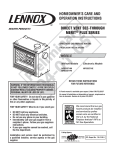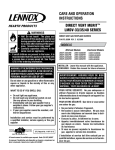Download ADC HRM-238 L1 User's Manual
Transcript
HRM-238 List 1 HiGain Retrofit Management Shelf User Manual Product Catalog: HRM-238 L1 CLEI: T1MFW004 LTPH-UM-1237-04 Revision History To order copies of this manual, use document catalog number LTPH-UM-1237-04. (Copies of this publication can be downloaded from the ADC website at www.adc.com. To order a hard copy, please contact your sales representative.) Issue Release Date Revisions Made 1 May 9, 2003 Initial release 2 March 31, 2004 Updated Certificate and Warranty and Product Support Sections. 3 April 28, 2004 Misc technical updates 4 July 21, 2004 Misc technical updates/additions. Copyright July 21, 2004 © 2004 ADC Telecommunications, Inc. All rights reserved. Trademark Information ADC and HiGain are registered trademarks of ADC Telecommunications, Inc. No right, license, or interest to such trademarks is granted hereunder, and you agree that no such right, license, or interest shall be asserted by you with respect to such trademark. Other product names mentioned in this document are used for identification purposes only and may be trademarks or registered trademarks of their respective companies. Disclaimer of Liability Information contained in this document is company private to ADC Telecommunications, and shall not be modified, used, copied, reproduced or disclosed in whole or in part without the written consent of ADC. Contents herein are current as of the date of publication. ADC reserves the right to change the contents without prior notice. In no event shall ADC be liable for any damages resulting from loss of data, loss of use, or loss of profits, and ADC further disclaims any and all liability for indirect, incidental, special, consequential or other similar damages. This disclaimer of liability applies to all products, publications and services during and after the warranty period. ii July 21, 2004 HRM-238 List 1 LTPH-UM-1237-04 Using This Manual USING THIS MANUAL The following conventions are used in this manual where applicable: • Monospace type indicates screen text. • Keys you press are indicated by small icons such as Y or ENTER . Key combinations to be pressed simultaneously are indicated with a plus sign as follows: CTRL + ESC . • Items you select are in bold. The following types of messages, identified by icons, may appear in text. Notes provide information about special circumstances. General cautions indicate the possibility of personal injury, product failure, or equipment damage if instructions are ignored or not completely followed. An Electrostatic Discharge (ESD) caution indicates that a device or assembly is susceptible to damage from electrostatic discharge. An electrical shock warning indicates the presence of a dangerous level of electrical power and the potential for serious personal injury or equipment damage. For a list of abbreviations used in this document, refer to “Appendix C - Abbreviations” on page 15. INSPECTING SHIPMENT Upon receipt of the equipment: • Unpack each container and inspect the contents for signs of damage. If the equipment has been damaged in transit, immediately report the extent of damage to the transportation company and to ADC Telecommunications, Inc. Order replacement equipment, if necessary. • Check the packing list to ensure complete and accurate shipment of each listed item. If the shipment is short or irregular, contact ADC as described in “Appendix B - Product Support” on page 14. If you must store the equipment for a prolonged period, store the equipment in its original container. HRM-238 List 1 July 21, 2004 iii Inspecting Shipment iv LTPH-UM-1237-04 July 21, 2004 HRM-238 List 1 LTPH-UM-1237-04 Table of Contents TABLE OF CONTENTS Overview ____________________________________________________________________________ 1 Features ..............................................................................................................................................1 Operational Capabilities.....................................................................................................................2 Application ..........................................................................................................................2 Management Cabling...........................................................................................................4 Installation___________________________________________________________________________ 5 Inspecting Your Shipment .................................................................................................................5 Installing the HRM-238 Shelf............................................................................................................5 Installing Frame Ground and Battery Power .....................................................................................5 Installing Communication Wiring .....................................................................................................6 Connect NMA Wiring .........................................................................................................7 Connect to a LAN or Interconnect Shelves .........................................................................9 Connect to a Computer, Terminal, or Modem.....................................................................9 Identifying Alarms ...........................................................................................................................11 Turning Up the System ....................................................................................................................11 Insert Fuse..........................................................................................................................11 Verify Cabling ...................................................................................................................12 Secure Cabling...................................................................................................................12 Installing the Management Unit(s) ..................................................................................................12 Appendix A - Specifications____________________________________________________________ 13 Appendix B - Product Support _________________________________________________________ 14 Appendix C - Abbreviations ___________________________________________________________ 15 Certification and Warranty______________________________________________ Inside Back Cover HRM-238 List 1 July 21, 2004 v List of Figures LTPH-UM-1237-04 LIST OF FIGURES 1. HRM-238 List 1 (front view) ........................................................................................................................ 1 2. Recommended Network Setup for 220 Type Shelves................................................................................... 2 3. Recommended Network Setup for 3190 Type Shelves................................................................................. 3 4. Recommended Network Setup for DDM+ Type Shelves ............................................................................. 3 5. HRM-238 Shelf Backplane Connectors (back view) .................................................................................... 4 6. Shelf with Brackets Positioned for 19-inch Rack.......................................................................................... 5 7. Connect -48 Vdc and Frame Grounds to TB1 ............................................................................................... 6 8. Connect NMA Wiring ................................................................................................................................... 7 9. Using BNC Connector................................................................................................................................... 9 10. AUX or OS Connectors ................................................................................................................................. 9 11. Alarm Relay Wire-Wrap Pins...................................................................................................................... 11 vi July 21, 2004 HRM-238 List 1 LTPH-UM-1237-04 List of Tables LIST OF TABLES 1. HRM-238 Connectors ......................................................................................................................................4 2. Terminal Block (TB1) ......................................................................................................................................6 3. P1 and P6 NMA Connectors ............................................................................................................................8 4. BNC Connector J1 and J3 ................................................................................................................................9 5. AUX P3 and P5 Connectors ...........................................................................................................................10 6. OS Port P2 and P4 ..........................................................................................................................................10 7. Alarm J13 and J14 Pinouts .............................................................................................................................11 HRM-238 List 1 July 21, 2004 vii List of Tables viii LTPH-UM-1237-04 July 21, 2004 HRM-238 List 1 LTPH-UM-1237-04 Overview OVERVIEW The HiGain® HRM-238 List 1 is a two-slot HiGain Retrofit Management (HRM) shelf. This shelf fits into either a 19- or 23-inch Central Office (CO) equipment rack. It accommodates up to two HiGain management units (HMU-319s). It is used in conjunction with 220-type, unmanaged 3190 type, and DDM+ type mechanic shelves to manage HiGain line units. The HRM-238 shelf, with two management units installed, provides network management capabilities for a maximum of 56 HiGain line units (one 3190 or DDM+ or two 220 shelves). Each management unit in the HRM-238 shelf can manage up to 28 line units. The HMU-319 management unit installs horizontally into the 4 ¾-inch slots labeled A or B on the HRM-238 shelf (Figure 1). Each management unit connects to the shelf backplane through a 96-pin DIN connector. 96-pin DIN connector (J2) 96-pin DIN connector (J4) A B H0543-A Figure 1. HRM-238 List 1 (front view) FEATURES Standard features include: • 50-pin Amp-type connectors for connection between the management units in the HRM-238 shelf and previously unmanaged HiGain line units in 220, 3190, or DDM+ mechanics shelves. • DB-25 connectors for connection to a computer, terminal, or modem • British Naval Connector (BNC) for connection to a Local Area Network (LAN) or to a HMU-319 multi-shelf connection • screw-type terminals for -48 Vdc power connection and grounding • 23 wire-wrap pins to monitor alarm relay activity HRM-238 List 1 July 21, 2004 1 Overview LTPH-UM-1237-04 OPERATIONAL CAPABILITIES Application With two HMU-319 management units installed, the HRM-238 shelf provides network management for up to 56 HiGain line units. Recommended Network Setup for 220 Type Shelves The configuration shown in Figure 2 is the recommended setup for 220 type mechanics shelves. Position the HRM-238 shelf between the 220 type shelves, with up to two 220-type shelves above and two below. This limits the distance for the wire leads between the connectors for the management units and the line units they manage. Figure 2 shows the HRM-238 shelf from the rear view with the A-side connectors on the right and the B-side connectors on the left. The leads from the HRM-238 shelf connector attach to the Network Management Agent (NMA) pins on the rear of the 220-type mechanics shelves for each line unit managed. The NMA pin on 220 type chassis is pin 46. HCS-417/418 NMA 1 to 14 B HCS-417/418 NMA 15 to 28 B -48V A -48V B -48V A -48V B CO -48V Supply TB1 NMA 1 to 28 B Network B -48V A -48V B HRM-238 Network A NMA 1 to 28 A HCS-417/418 NMA 1 to 14 A HCS-417/418 NMA 15 to 28 A -48V A -48V B H0544-B Figure 2. 2 Recommended Network Setup for 220 Type Shelves July 21, 2004 HRM-238 List 1 LTPH-UM-1237-04 Overview Recommended Network Setup for 3190 Type Shelves The configuration shown in Figure 3 is the recommended setup for 3190 type mechanics shelves. Position the HRM-238 shelf below the 3190 type shelves. This limits the distance for the wire leads between the connectors for the management units and the line units they manage. Figure 3 shows the HRM-238 shelf from the rear view with the A-side connectors on the right and the B-side connectors on the left. The leads from the HRM-238 shelf connector attach to the Network Management Agent (NMA) pins on the rear of the 3190-type mechanics shelves for each line unit managed. The NMA pin on 3190 type chassis is pin 7. NMA 1 to 28 A -48V A 3190 -48V B -48V A 3190 NMA 1 to 28 B -48V B CO -48V Supply TB1 NMA 1 to 28 B Network B Network A HRM-238 NMA 1 to 28 A H0544-C Figure 3. Recommended Network Setup for 3190 Type Shelves Recommended Network Setup for DDM+ Type Shelves The configuration shown in Figure 4 is the recommended setup for DDM+ type mechanics shelves. Position the HRM-238 shelf below the DDM+ type shelves. This limits the distance for the wire leads between the connectors for the management units and the line units they manage. Figure 4 shows the HRM-238 shelf from the rear view with the A-side connectors on the right and the B-side connectors on the left. The leads from the HRM-238 shelf connector attach to the Network Management Agent (NMA) pins on the rear of the DDM+ type mechanics shelves for each line unit managed. The NMA pin on DDM+ type chassis is pin 104. NMA 1 to 28 A -48V A DDM+ -48V B -48V A DDM+ NMA 1 to 28 B -48V B CO -48V Supply TB1 NMA 1 to 28 B Network B HRM-238 Network A NMA 1 to 28 A H0544-D Figure 4. HRM-238 List 1 Recommended Network Setup for DDM+ Type Shelves July 21, 2004 3 Overview LTPH-UM-1237-04 Management Cabling Figure 5 shows the location for each connector on the HRM-238 shelf backplane. Table 1 lists the shelf connector types and management functions available to the HMU-319 management units through those connectors. B-side connectors 50-pin Amphenol connector (P6) AUX port DB-25 connector (P5) A-side connectors OS port DB-25 connector (P4) AUX port DB-25 connector (P3) OS port DB-25 connector (P2) 50-pin Amphenol connector (P1) H0545-A Alarm relay pins (J14) BNC connector (J3) Figure 5. Alarm relay pins (J13) BNC connector (J1) HRM-238 Shelf Backplane Connectors (back view) Table 1. 4 Terminal block (TB1) HRM-238 Connectors Connector Purpose Type Gender No. of Pins P1, P6 Provides connection from the HRM-238 shelf for the management units to each individual card that they manage. Amphenol (CHAMP) Male 50 P2, P3, P4, P5 Provides 4 connection points (two for each management unit) for a terminal, computer, or modem. There is one AUX port and one OS port connector for each management unit. DB-25 Female 25 TB1 Provides separate -48 Vdc connection from the CO battery source to each management unit. Also provides battery common ground and a frame ground. Terminal block N/A 6 J13, J14 Provides connection for alarm relay contacts. Wire-wrap pins Male 23 J1, J3 Provides a 10BASE-2 connection to a LAN. BNC Female 1 July 21, 2004 HRM-238 List 1 LTPH-UM-1237-04 Installation INSTALLATION INSPECTING YOUR SHIPMENT Upon receipt of the equipment: • Unpack each container and inspect the contents for signs of damage. If the equipment has been damaged in transit, immediately report the extent of damage to the transportation company and to ADC Telecommunications, Inc. Order replacement equipment, if necessary. • Check the packing list to ensure complete and accurate shipment of each listed item. If the shipment is short or irregular, contact ADC as described in “Appendix B - Product Support” on page 14. If you must store the equipment for a prolonged period, store the equipment in its original container. INSTALLING THE HRM-238 SHELF Install the HRM-238 in a CO equipment bay rack. If the CO rack is 19 inches wide, attach the short side of the mounting bracket to the HRM-238 shelf and use the long side of the mounting bracket to attach to the CO rack. If the CO rack is 23 inches wide, reverse the mounting bracket. Attach the long side of the mounting bracket to the HRM-238 shelf and use the short side of the mounting bracket to attach to the CO rack (Figure 6). 1 Position the HRM-238 shelf in the CO rack. (See “Operational Capabilities” on page 2, and Figure 2 on page 2, Figure 3 on page 3, or Figure 4 on page 3 for recommended placement.) 2 Align the HRM-238 shelf mounting brackets with the vertical mounting holes on the CO rack (Figure 6). 3 Install the mounting hardware and secure. Security bracket Mounting bracket A Mounting bracket B H0546-B Figure 6. Shelf with Brackets Positioned for 19-inch Rack INSTALLING FRAME GROUND AND BATTERY POWER Perform the following steps to install the -48 Vdc battery to the HRM-238 shelf and to connect battery common ground (LGND) and frame ground (FGND). The HRM-238 shelf terminal block TB1 has two connection points for supplying redundant battery capability. Connect a -48 Vdc battery source to Terminal 1 (-48V_A) to supply voltage to the HRM-238 shelf (Table 2 on page 6). Connect another -48 Vdc battery source to Terminal 2 (-48V_B) to supply redundant voltage to the HRM-238 shelf. See Table 2 on page 6 for TB1 terminal block information. HRM-238 List 1 July 21, 2004 5 Installation LTPH-UM-1237-04 Table 2. Terminal Block (TB1) Terminal Description 1 -48V_A 2 -48V_B 3 BATTERY RETURN 4 FGND 1 Remove the fuse(s) in the equipment bay fuse panel for the circuit(s) where the HRM-238 shelf battery wire(s) will terminate. 2 Connect one end of the frame ground wire to Terminal 4 (FGND) on TB1 of the HRM-238 shelf and attach the other end of the frame ground wire to the CO ground wire termination point. 3 Connect the -48 Vdc CO battery to the HRM-238 shelf (Figure 7): a Connect a wire to the HRM-238 shelf TB1 Terminal 1 (-48V_A) for Primary CO battery. b Connect a wire to the HRM-238 shelf TB1 Terminal 2 (-48V_B) for Redundant CO battery. c Connect the battery common wire to HRM-238 shelf TB1 Terminal 3 (BATTERY RETURN) of the HRM-238 shelf and attach the other end to CO battery ground source(s). d Connect the wire(s) from the HRM-238 TB1 Terminal 1 and Terminal 2 to the CO -48 Vdc power termination point(s). Terminal 2 to -48 Vdc Terminal 4 to frame ground (FGND) H0547-B Terminal 1 to -48 Vdc Figure 7. Terminal 3 to battery common (Battery Return) Connect -48 Vdc and Frame Grounds to TB1 INSTALLING COMMUNICATION WIRING All wiring and connections for the HRM-238 shelf are on the back. Figure 5 on page 4 shows the shelf backplane and connectors. Connect the NMA wiring from the HRM-238 shelf to each HiGain or Megabit Modem line unit that will be managed using the steps beginning on page 7. Then, use the other connectors in “Connect to a LAN or Interconnect Shelves” on page 9 and “Connect to a Computer, Terminal, or Modem” on page 9 that are appropriate for your application. 6 July 21, 2004 HRM-238 List 1 LTPH-UM-1237-04 Installation Connect NMA Wiring From the 50-pin Amphenol connector P1 and/or P6 (Figure 8), wire directly to the NMA pin 46 on the 220-type shelf backplane for each line unit being managed. Route wires from the P1 and P6 connectors to the NMA 220-type mechanics shelves as shown in Figure 2 on page 2. Refer to Table 3 for P1 and P6 NMA connector information. 50-pin Amphenol connector (P6) 50-pin Amphenol connector (P1) H0548-A Figure 8. Connect NMA Wiring 1 Remove the plastic cover from the 50-pin Amphenol connector P1 and/or P6. 2 Install a 50-pin female plug into the connector. Separate the wires for each of the 50 pins. For 220 type mechanics: 3 Wire wrap the corresponding NMA wire from the plug to the NMA pin 46 on the shelf for each line unit being managed. The wire leads from the Amphenol plug can be up to 20 feet maximum. For 3190 type mechanics: 4 Wire wrap the corresponding NMA wire from the plug to the NMA pin 7 on the shelf for each line unit being managed. The wire leads from the Amphenol plug can be up to 20 feet maximum. For DDM+ type mechanics: 5 Wire wrap or soldier (depending on chassis manufacturer) the corresponding NMA wire from the plug to the NMA pin 104 on the shelf for each line unit being managed. The wire leads from the Amphenol plug can be up to 20 feet maximum. HRM-238 List 1 July 21, 2004 7 Installation LTPH-UM-1237-04 Table 3. 8 P1 and P6 NMA Connectors Pin Description Pin Description 26 NMA_1 1 NMA_2 27 NMA_3 2 NMA_4 28 NMA_5 3 NMA_6 29 NMA_7 4 NMA_8 30 NMA_9 5 NMA_10 31 NMA_11 6 NMA_12 32 NMA_13 7 NMA_14 33 NMA_15 8 NMA_16 34 NMA_17 9 NMA_18 35 NMA_19 10 NMA_20 36 NMA_21 11 NMA_22 37 NMA_23 12 NMA_24 38 NMA_25 13 NMA_26 39 NMA_27 14 NMA_28 40 F_ALAM 15 ERR_ALM 41 LOS_ALM 16 GND 42 GND 17 GND 43 GND 18 GND 44 GND 19 GND 45 GND 20 GND 46 GND 21 GND 47 GND 22 GND 48 GND 23 GND 49 N/C 24 N/C 50 N/C 25 N/C July 21, 2004 HRM-238 List 1 LTPH-UM-1237-04 Installation Connect to a LAN or Interconnect Shelves Use the BNC connector (Figure 9) when required for access using a LAN or for interconnecting multiple shelves. Consult the appropriate user manual for the HMU-319 management unit and for the software used in the application. See Table 4 for information on BNC connector J1 and J3. H0549-A BNC connector (J3) BNC connector (J1) Figure 9. Table 4. Using BNC Connector BNC Connector J1 and J3 Shield LAN-, CDS Center LAN+ Connect to a Computer, Terminal, or Modem The AUX and OS connectors (Figure 10) are DB-25, configured as Data Terminal Equipment (DTE). There is one AUX and one OS connector for each of the two management unit slots. Use these connectors for a direct connection (straight-through) with devices configured Data Communication Equipment (DCE) such as modems, X.25 Packet Assembler/Disassemblers (PADs), or LAN terminal servers. AUX port DB-25 connector (P5) OS port DB-25 connector (P4) AUX port DB-25 connector (P3) OS port DB-25 connector (P2) H0550-A Figure 10. HRM-238 List 1 AUX or OS Connectors July 21, 2004 9 Installation LTPH-UM-1237-04 Use a null modem connector for cross-over cabling when attaching a device that is not configured as DCE (such as terminals or computers running terminal emulation software) to these connectors. Table 5 shows the pinouts for the two AUX ports (one port for each management unit). Table 6 shows the pinouts for the two OS ports (one port for each management unit). Table 5. AUX P3 and P5 Connectors Pin Description I/O 1 N/C 2 AUX_TX O 3 AUX_RX I 16 N/C 4 N/C 17 N/C 5 N/C 18 N/C 6 AUX_DSR- I 19 N/C 7 LGND I 20 AUX_DTR- 8 N/C 21 N/C 9 N/C 22 N/C 10 N/C 23 N/C 11 N/C 24 N/C 12 N/C 25 N/C 13 N/C Table 6. Pin Description 1 N/C 2 Pin Description 14 N/C 15 N/C I/O O OS Port P2 and P4 I/O Pin Description 14 N/C OS_TX O 15 OS_TCLK 3 OS_RX I 16 N/C 4 OS_RTS- O 17 OS_RCLK 5 OS_CTS- I 18 N/C 6 OS_DSR- I 19 N/C 7 LGND I 20 OS_DTR- 8 N/C 21 N/C 9 N/C 22 N/C 10 N/C 23 N/C 11 N/C 24 OS_TCLK 12 N/C 25 N/C 13 N/C I/O I I O I For further details about connecting to the AUX or OS connectors, consult the appropriate user manual for the management unit and applicable software. 10 July 21, 2004 HRM-238 List 1 LTPH-UM-1237-04 Installation IDENTIFYING ALARMS Alarm relay contacts for each management unit are on J13 and J14 (Figure 11). Install wiring between these pins and an alarm monitoring device per local practice. Table 7 describes the alarm J13 and J14 pinouts. H0651-A Alarm relay pins (J14) Alarm relay pins (J13) Figure 11. Table 7. Alarm Relay Wire-Wrap Pins Alarm J13 and J14 Pinouts Pin Description Pin Description 1 CRIT_AUD_NC_A 13 MIN_AUD_NC_A 2 CRIT_AUD_COM_A 14 MIN_AUD_COM_A 3 CRIT_AUD_NO_A 15 MIN_AUD_NO_A 4 CRIT_VIS_NC_A 16 MIN_VIS_NC_A 5 CRIT_VIS_COM_A 17 MIN_VIS_COM_A 6 CRIT_VIS_NC_A 18 MIN_VIS_NO_A 7 MAJ_AUD_NC_A 19 SYS_ID_NC_A 8 MAJ_AUD_COM_A 20 SYS_ID_COM_A 9 MAJ_AUD_NO_A 21 SYS_ID_NO_A 10 MAJ_VIS_NC_A 22 EXT_ACO_A 11 MAJ_VIS_COM_A 23 LGND 12 MAJ_VIS_NO_A TURNING UP THE SYSTEM Perform the following procedures prior to installing the management unit(s) into the shelf. Insert Fuse Insert an appropriately sized fuse(s) into the equipment bay fuse panel for the circuit(s) where the HRM-238 shelf battery wire(s) were terminated. Refer to the appropriate management unit user manual for power consumption, power dissipation, and current drain. HRM-238 List 1 July 21, 2004 11 Installation LTPH-UM-1237-04 Verify Cabling Verify the following: 1 2 Verify a minimum of -42 Vdc and a maximum of -56 Vdc between the following: a -48 Vdc battery screw Terminal 1 and the battery common Terminal 3 (BATTERY RETURN) b -48 Vdc battery screw Terminal 2 (when used) and the battery common Terminal 3 (BATTERY RETURN) Visually verify that all connections are securely terminated. Secure Cabling Tie the cable connectors to the back of the HRM-238 shelf using the tie wraps and mounting screws. INSTALLING THE MANAGEMENT UNIT(S) 12 1 Install the management unit(s) into the HRM-238 shelf per procedures in the appropriate HMU-319 user manual. 2 Loosen the security bracket screw, push down the security bracket, and re-tighten the screw (Figure 6 on page 5). July 21, 2004 HRM-238 List 1 LTPH-UM-1237-04 Appendix A - Specifications APPENDIX A - SPECIFICATIONS Power Maximum power 10.0 Watts CO Supply -48 Vdc nominal (-42.5 Vdc to -56.5 Vdc) Fuse Size 0.5A Physical Material Steel Finish Zinc plated Capacity 2 management modules (HMU-319 or MMU-319) Mounting 19- or 23-inch rack Dimensions Height 1.75 in. (4.39 cm) Width 17 in. (43.18 cm), without mounting brackets 18.37 in. (46.65 cm), mounting brackets set for 19-inch rack 22.37 in. (56.82 cm), mounting brackets set for 23-inch rack Depth (including the wire-wrap terminals) Weight 12 in. (30.48 cm) 2.5 lb. (1.13 kg) Operational Environment Temperature -40ºC to +65ºC Humidity 5 to 95% (non-condensing) Altitude 200 ft below sea level to 13,000 ft above sea level (-60m below sea level to 4,000m above sea level) Storage Environment Temperature -40ºC to +70ºC Humidity 5 to 95% (non-condensing) HRM-238 List 1 July 21, 2004 13 Appendix B - Product Support LTPH-UM-1237-04 APPENDIX B - PRODUCT SUPPORT ADC Customer Service Group provides expert pre-sales and post-sales support and training for all its products. Technical support is available 24 hours a day, 7 days a week by contacting the ADC Technical Assistance Center. Sales Assistance 800.366.3891 • Quotation Proposals • Ordering and Delivery • General Product Information Systems Integration 800.366.3891 • Complete Solutions (from concept to installation) • Network Design and Integration Testing • System Turn-Up and Testing • Network Monitoring (upstream or downstream) • Power Monitoring and Remote Surveillance • Service/Maintenance Agreements • Systems Operation ADC Technical Assistance Center 800.366.3891 Email: [email protected] • Technical Information • System/Network Configuration • Product Specification and Application • Training (product-specific) • Installation and Operation Assistance • Troubleshooting and Repair/Field Assistance Online Technical Support • www.adc.com/Knowledge_Base/index.jsp Online Technical Publications • www.adc.com/documentationlibrary/technicalpublications Product Return Department 800.366.3891 Email: [email protected] • ADC Return Material Authorization (RMA) number and instructions must be obtained before returning products. All telephone numbers with an 800 prefix are toll-free in the USA and Canada. 14 July 21, 2004 HRM-238 List 1 LTPH-UM-1237-04 Appendix C - Abbreviations APPENDIX C - ABBREVIATIONS B BNC: Bayonet-Lockingl Connector C CO: Central Office D DCE: Data Communication Equipment DTE: Data Terminal Equipment H HCS: HiGain Card Shelf HMU: HiGain Management Unit HRM: HiGain Retrofit Management L LAN: Local Area Network N NMA: Network Management Agent P PADs: Packet Assembler/Disassemblers HRM-238 List 1 July 21, 2004 15 Appendix C - Abbreviations 16 LTPH-UM-1237-04 July 21, 2004 HRM-238 List 1 CERTIFICATION AND WARRANTY FCC COMPLIANCE This equipment does not have any clocking source, and is deemed to be a passive device per FCC guidelines. When used in conjunction with any clocking devices, this combined system may radiate radio frequency energy that can cause harmful interference to radio communications. Operation of such a system in a residential area is likely to cause harmful interference, in which case the user will be required to correct the interference at his own. LIMITED WARRANTY Product warranty is determined by your service agreement. Refer to the ADC Warranty/Software Handbook for additional information or contact your sales representative or Customer Service for details. MODIFICATIONS Any changes or modifications made to this device that are not expressly approved by ADC Telecommunicaitons, Inc. voids the user's warranty. All wiring external to the products should follow the provisions of the current edition of the National Electrical Code. World Headquarters ADC Telecommunications, Inc. PO Box 1101 Minneapolis, Minnesota USA 55440-1101 Technical Assistance Tel: 800.366.3891 DOCUMENT: LTPH-UM-1237-04 ´,•9¶1S¨ 1299251