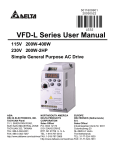Download Delta Electronics DT4848 Specifications
Transcript
A Series Temperature Controller Instruction Sheet Thank you very much for purchasing DELTA A Series. Please read this instruction sheet to ensure correct use before using your A series and please keep this instruction sheet handy for quick reference whenever necessary. Notice: DANGER! Caution! Electric Shock! 1. Do not touch the AC terminals while the power is supplied to the controller in order to avoid any electric shock. 2. Make sure the power is disconnected while checking the unit inside WARNING! This controller is an open-type temperature controller. Make sure to evaluate any dangerous application in which a serious human injury or serious property damage may occur. 1. Please use the specified solderless terminals (M3 screw, Max. width is 7.2mm or less) and tighten them properly. 2. Do not allow the dust or metal fragments to fall inside the controller. These may cause malfunction. 3. Never modify or disassemble the controller. 4. Do not wire to the No function terminals. 5. Make sure all wires are connected to the correct polarity of terminals. 6. Do not install and/or use the controller in places subject to: • Dust or corrosive gases and liquid. • High humidity. • High radiation. • Vibration and shock • High voltage and high frequency 7. Must turn off the power when wiring and changing temperature sensor. 8. Be sure to use compensating wires that match the thermocouple types when extending or connecting the thermocouple wires. 9. Please use wires with resistance when extending or connecting the wires of the platinum resistance thermometer (RTD). 10. Please keep the wire route as short as possible when wiring platinum resistance thermometer (RTD) to the controller and please route power wires as far away as possible from load wires to avoid interferences and noise affection. 11. This controller is an open-type unit and it must be placed in an enclosure away from high temperature, humidity, dripping water, corrosive materials, airborne dust and electric shock or vibration. 12. This controller is an open-type unit and it must be placed in an enclosure away from high temperature, humidity, dripping water, corrosive materials, airborne dust and electric shock or vibration 1 13. Please make sure the power and signal instrument are all installed properly before the power is supplied to the controller, otherwise these may cause serious damage. 14. Please do not touch the terminals of the controller or repair the controller when the power is supplied to the controller, otherwise these may cause electric shock. 15. Wait one minute after the power is disconnected for capacitors to discharge and please do not touch any internal circuit within the waiting period. 16. Cleaning: Do not use acid and alkaline liquid. Please use soft, dry cloth to clean the controller. Names of Parts • PV Display: to display the process value or parameter type. • SV Display: to display set point, parameter operation read value, manipulated variable or set value of the parameter. • AT LED : flashes when the Auto-tuning operation is ON. • OUT LED : lights when the output is ON. • : Function key. Press this key to select the desired function mode. • : Mode key. Press this key to set parameters within each function mode. : Temperature unit LEDs. LED lights when this parameter is configured for Celsius and LED lights when this parameter is configured for Fahrenheit. • , • ALM1/ALM2 : Alarm output LED. The ALM1 and ALM2 LED lights when Alarm 1/Alarm 2 output is ON. • : Up key. Press this key to increase values displayed on the SV display. Holding down this key speeds up the continuously increments. • : Down key. Press this key to decrease values displayed on the SV display. Holding down this key speeds up the continuously decrements. Model Explanation Series DTA : Delta A Series Temperature Controller Panel Size 4848 : W48 × H48mm 4896 : W48 × H96mm 7272 : W72 × H72mm 9696 : W96 × H96mm Output Selection R : Relay output V : Voltage Pulse output C : Current output (Control) SPDT (4848 series is SPST), 250VAC, 5A 14V+10% ~ -20%(Max. 40mA) 4~20mA Communication Selection 0 : non-communication function 1 : with RS-485 function (W × H) 2 Electric Specifications Power Supply Voltage 100 to 240VAC 50/60Hz Operation Voltage Range 85% to 110% of rated voltage Power Consumption 5VA Display Method 7-segment digit LED Display Process value (PV): Red color, Set point (SV): Green color Input Temperature Sensor Control Method Thermocouple: K, J, T, E, N, R, S, B Platinum resistance thermometer (RTD): Pt100, JPt100 PID or ON/OFF control or manual tuning Relay output: SPDT (4848 series is SPST), 250VAC, 5A Control Output Voltage Pulse output: DC 14V, Max. load current 40mA Display Accuracy Current output: 4 to 20mADC (Load resistance: Max. 600Ω) 0.1% of measuring range Sampling Time 0.5 sec Vibration Resistance 10 to 55Hz, 10m/s2 for 10min, each in X, Y and Z directions Shock Resistance Max. 300m/ s2, 3 times in each 3 axes, 6 directions Operation Temperature 0 Storage Temperature -20 Installation Site Altitude 10000ft. Ambient Humidity 35% to 85% RH (non-condensing) to 50 to +65 Parameters List 1. Operation function mode: Perform per the settings of related control parameters LED Display Explanation RUN/STOP: Control setting begins. Run ( mode on the SV display. Default ) or Stop ( ) RUN ALARM1 HIGH: Upper-limit alarm 1 4.0 ALARM1 LOW: Lower-limit alarm 1 4.0 ALARM2 HIGH: Upper-limit alarm 2 4.0 ALARM2 LOW: Lower-limit alarm 2 4.0 Setting lock: Lock 1 ( ), Lock 2 ( ) or OFF ( ) on the SV display. Lock 1 mode can lock all settings and Lock 2 mode only can lock others than SV value. When OFF mode is selected, the Lock OFF function will be OFF. If you press and key simultaneously, the “Lock” status can be released and the controller will be back to the previous display. 3 LED Display Explanation OUT: Output value display and output value adjustment in manual tuning control (This function is not available in ON/OFF control or Auto-tuning setting) Default 0 2. Regulation function mode: Set the control parameters LED Display Explanation Default ), the execution AT: Auto-tuning setting. When AT key is set to ON ( of the PID auto-tuning function is automatically started. (PID control) OFF P: Proportional Band (PID control) 2.1 I: Integral Time (PID control) 260 D: Derivative Time (PID control) 41 PdoF: Offset output when P or PD control function is ON. (PID control and Ki=0) 0 ioF: Default value of integral volume when PID control function is ON and integral time constant is not equal to 0(zero). AT can automatically set this 0 parameter. (PID control and Ki≠0) HTS: Set Heating hysteresis when ON/OFF control function is ON. 0 CTS: Set Cooling hysteresis when ON/OFF control function is ON. 0 HTPD: PID heating control cycle setting (PID control) Output Selection: C, V : 4 sec R : 20 sec CLPD: PID cooling control cycle setting (PID control) TPOF: Regulate temperature deviation value 0 CRHI: Regulate 20mA output deviation value 0 CRLO: Regulate 4mA output deviation value 0 3. Initial setting function mode: Initial settings of the controller and communication parameters LED Display Explanation Default INPUT: Select input temperature sensor type (Please refer to the contents of the “Temperature Sensor Type and Temperature Range” for detail) UNIT: Select temperature display unit, ( ) and ( ). PT2 C 4 LED Display Explanation Default T-HIGH: Upper-limit of temperature range 500.0 T-LOW: Lower-limit of temperature range -20.0 ), ON/OFF control CONTROL: Control method setting. PID ( ( ), or manual tuning ( SWITCH: Select Heating ( PID ) on the SV display ) or Cooling ( ) mode HEAT AL1 SET: Alarm 1 setting 0 AL2 SET: Alarm 2 setting 0 C WE: Communication write in function disable/enable OFF C NO: Communication address setting 1 BPS: Communication baud rate setting 9600 LENGTH: Communication data length setting 7 PARITY: Communication parity bit setting E STOP BIT: Communication stop bit setting 1 Note: Alarm settings should be set under initial setting function mode and then AL1H, AL1L, AL2H and AL2L settings would be able to display in operation function mode. Operation Explanation There are three function modes of operation: operation, regulation and initial setting. When you turn the power on, the operation function mode will be displayed. If it will switch to the regulation function mode. If switch to the initial setting function mode. If key is pressed is pressed for one time, key is pressed for more than 3 seconds, it will key is pressed for one time while in the regulation function mode or initial setting function mode, it will return to the operation function mode. PV/SV: Set the temperature set point and display process temperature. Use temperature set point. to set the 5 Setting method: In operation function mode, regulation function mode and initial function setting mode, press key to select desired function and use are completely changed, press key to change settings. After the settings key to save. Flow chart of settings and internal functions are shown as below: Press Press key less than 3 sec key more than 3 sec Operation function mode Regulation function mode Press Initial setting function mode Press key Use Auto-tuning is ON to set temperature of target (In PID control or RUN mode) Press Press Set PID Kp (In PID control) Press Set PID Ki (In PID control) Press Set temperature unit Press Set upper-limit of temperature range Upper-limit alarm 1 (This parameter is available only when ALA1 function enables) Press Set PID Kd (In PID control) Press Set lower-limit of temperature range Lower-limit alarm 1 (This parameter is available only when ALA1 function enables) Press Set input type Control setting RUN or STOP Press Press key Press Press or P/PD control Offset setting (When PID control is ON and Ki=0, set the value of PdoF; If Ki≠0, AT will automatically set the value of ioF Select control method Upper-limit alarm 2 (This parameter is available only when ALA2 function enables) Press Press Press or Heating/Cooling hysteresis (In ON/OFF control) Select heating/cooling fumctions Lower-limit alarm 2 (This parameter is available only when ALA2 function enables) Press Press Press Set Heating/Cooling control cycle (In PID control) Alarm 1 setting Setting lock mode or Press Press Press 6 Output value display and adjust Regulate temperature deviation value Press Press Alarm 2 setting Press Return to temperature display Regulate 20mA output deviation value (Display when current output) Press Regulate 4mA output deviation value (Display when current output) Press Return to auto-tuning setting Communication write in disable/enable (only available when the controller has RS-485 function) Press Communication address setting (only available when the controller has RS-485 function) Press Communication baud rate setting (only available when the controller has RS-485 function) Press Communication data length setting (only available when the controller has RS-485 function) Press Communication parity bit setting (only available when the controller has RS-485 function) Press Communication stop bit setting (only available when the controller has RS-485 function) Press Return to input type setting Heating and Cooling Functions There are two functions to control temperature, heater and cooler. The heating function actuates when the process temperature (PV) is getting down and the cooling function cools when the process temperature is getting high. It is impossible to operate both functions simultaneously in this controller, therefore only one function can be selected and it is either heating function or cooling function. 7 Temperature Sensor Type and Temperature Range Input Temperature Sensor Type Register Value Platinum resistance (Pt100) type3 15 0.0 to 100.0 Platinum resistance (Pt100) type2 14 -20.0 to 500.0 Platinum resistance (Pt100) type1 13 -200 to 600 Platinum resistance (JPt100) type2 12 0.0 to 100.0 Platinum resistance (JPt100) type1 11 -20.0 to 400.0 Thermocouple (TC) B type 10 100 to 1800 Thermocouple (TC) S type 9 0 to 1700 Thermocouple (TC) R type 8 0 to 1700 Thermocouple (TC) N type 7 -200 to 1300 Thermocouple (TC) E type 6 0 to 600 Thermocouple (TC) T type2 5 -20.0 to 400.0 Thermocouple (TC) T type1 4 -200 to 400 Thermocouple (TC) J type2 3 -20.0 to 400.0 Thermocouple (TC) J type1 2 -100 to 850 Thermocouple (TC) K type2 1 -20.0 to 500.0 Thermocouple (TC) K type1 0 -200 to 1300 LED Display Temperature Range Input Error Indication Setting value Temperature sensor is Measured temperature exceeds not connected temperature range Unknown input PV 8 Setting value Temperature sensor is Measured temperature exceeds not connected temperature range Unknown input SV Alarm Outputs There are two groups of alarm outputs and each group can select ten alarm types in the initial setting function mode. The alarm output is activated when the temperature of target (PV) is getting higher or lower than set value (SV). Set Value 0 1 2 Alarm Type Alarm Output Function Output OFF Alarm function disabled ON Deviation upper- and lower-limit: This alarm output operates when PV value is higher OFF than set value of SV+(AL-H) or lower than set value of SV-(AL-L) SV-(AL-L). ON Deviation upper-limit: This alarm output operates when PV value is higher OFF than set value of SV+(AL-H). SV SV+(AL-H) SV SV+(AL-H) ON 3 4 5 6 7 8 9 Deviation lower-limit: This alarm output operates when PV value is lower OFF than set value of SV-(AL-L). SV-(AL-L) SV ON Reverse deviation upper- and lower-limit: This alarm output operates when PV value is in the OFF range of set value of SV+(AL-H) and SV-(AL-L). SV-(AL-L) SV Absolute value upper- and lower-limit: ON This alarm output operates when PV value is higher OFF than set value of AL-H or lower than set value of AL-L. AL-L 0 Absolute value upper-limit: ON This alarm output operates when PV value is higher OFF than set value of AL-H. 0 Absolute value lower-limit: ON This alarm output operates when PV value is lower OFF than set value of AL-L. AL-L 0 Deviation upper- and lower-limit with standby ON sequence: OFF This alarm output operates when PV value reaches set SV-(AL-L) SV value (SV value) and the value is higher than set value of SV+(AL-H) or lower than set value of SV-(AL-L). ON Deviation upper-limit with standby sequence: This alarm output operates when PV value reaches set OFF value (SV value) and the reached value is higher than SV set value of SV+(AL-H). SV+(AL-H) AL-H AL-H SV+(AL-H) SV+(AL-H) 9 Set Value 10 Alarm Type Alarm Output Function ON Deviation lower-limit with standby sequence: This alarm output operates when PV value reaches the OFF set value (SV value) and the reached value is lower SV-(AL-L) than set value of SV-(AL-L). SV Note: AL-H and AL-L include AL1H, AL2H and AL1L, AL2L. With standby sequence: It means that the alarm output would be temporarily disabled until when PV value reaches the set value. Then, the alarm output will start to operate. Communication Parameters List Condition of use: Controller must support RS-485 communication function. Supporting transmission speed: 2400, 4800, 9600, 19200, 38400bps Not supporting for the communication format of 7, N, 1 or 8, O, 2 or 8, E, 2 Communication protocol: Modbus (ASCII) Available communication address: 1 to 255, 0 is broadcast address Function code: 03H is to read the contents of register (Max. 3 words). 06H is to write 1 (one) word into register. Addresses and contents of data register Address Content Explanation 4700H Process value (PV) Measuring unit is 0.1, updated one time in 0.5 second 4701H Set point (SV) Unit is 0.1, 4702H Upper-limit alarm 1 4703H Lower-limit alarm 1 4704H Upper-limit alarm 2 4705H Lower-limit alarm 2 4706H Upper-limit of temperature range 4707H Lower-limit of temperature range 4708H Kp Proportional band The data content should not be higher than the temperature range The data content should not be lower than the temperature range 1 to 9999, unit is 0.1 4709H Ki Integral time 0 to 9999 470AH Kd Differential time 0 to 9999 470BH Heating/Cooling hysteresis 0 to 9999 470CH~ 470FH 4710H Input temperature sensor type 4711H Control method 4712H Heating/Cooling control cycle Proportional control offset error value 4713H or Reserved Please refer to the contents of the “Temperature Sensor Type and Temperature Range” for detail 0: PID (default), 1: ON/OFF, 2: manual tuning 1 to 99 second 0% to 100% 10 Address Content Explanation 4714H Temperature regulation error value -127 to +127 4715H Alarm 1 type Please refer to the contents of the “Alarm Outputs” for detail 4716H Alarm 2 type Please refer to the contents of the “Alarm Outputs” for detail 4717H 4718H 4719H Temperature unit display selection : 1 (default), : 0 Heating/Cooling control Selection Heating: 0 (default), Cooling: 1 Control Run/Stop setting Run: 1 (default), Stop:0 Communication write in disabled: 0 (default) Communication write in selection Communication write in enabled: 1 Software version V1.00 indicates 0×100 471AH 471BH Communication Protocol Command code: 03H, read N words. The maximum value of N is 3. For example, reading continuous two words from starting data address 4700H of controller with communication address 01H. ASCII mode: Command message: STX ADR 1 ADR 0 CMD 1 CMD 0 Starting data address Number of data (count by word) LRC CHK 1 LRC CHK 0 END 1 END 0 Response message: ‘:’ ‘0’ ‘1’ ‘0’ ‘3’ ‘4’ ‘7’ ‘0’ ‘0’ ‘0’ ‘0’ ‘0’ ‘2’ ‘B’ ‘3’ CR LF STX ADR 1 ADR 0 CMD 1 CMD 0 Number of data (count by byte) Content of start address 2102H Content of start address 2103H LRC CHK 1 LRC CHK 0 END 1 END 0 ‘:’ ‘0’ ‘1’ ‘0’ ‘3’ ‘0’ ‘4’ ‘0’ ‘1’ ‘9’ ‘0’ ‘0’ ‘0’ ‘0’ ‘0’ ‘6’ ‘7’ CR LF LRC check: LRC check is the added sum from “Address” to “Data content”. For example, 01H + 03H + 47H + 00H + 00H + 02H = 4DH, then take the complementary of 2, B3H. Command code: 06H, write 1 (one) word For example, write 1000(03E8H) into the starting data address 4701H of controller with 01H. 11 ASCII mode: Command message: STX ADR 1 ADR 0 CMD 1 CMD 0 Starting data address Data content LRC CHK 1 LRC CHK 0 END 1 END 0 Response message: ‘:’ ‘0’ ‘1’ ‘0’ ‘6’ ‘4’ ‘7’ ‘0’ ‘1’ ‘0’ ‘3’ ‘E’ ‘8’ ‘C’ ‘6’ CR LF STX ADR 1 ADR 0 CMD 1 CMD 0 Starting data address Data content LRC CHK 1 LRC CHK 0 END 1 END 0 ‘:’ ‘0’ ‘1’ ‘0’ ‘6’ ‘4’ ‘7’ ‘0’ ‘1’ ‘0’ ‘3’ ‘E’ ‘8’ ‘C’ ‘6’ CR LF External Dimensions (units: mm) DTA4848 DTA4896 12 DTA7272 DTA9696 Terminals Connection DTA4848 _ 5A 250Vac DC 4~20mA 14Vdc + RTD + Tc 1 6 11 2 7 12 3 8 13 4 9 DATA- 14 AC 100~240V 50~60Hz / 5VA ALM2 ALM1 RS-485 - or 5 10 DATA+ 15 3A 250Vac 3A 250Vac COM 13 DTA4896/DTA9696 DATA+ 1 11 AC 100~240V 50~60Hz / 5VA RS-485 2 12 DATA- 3 13 4 14 COM 3A 250Vac 5 15 ALM2 6 16 COM 7 17 Tc RTD ALM1 8 18 NC + 9 19 NO - or 10 20 COM 3A 250Vac 5A 250Vac - DC 14Vdc 4~20mA + DTA7272 DATA+ 1 9 AC 100~240V 50~60Hz / 5VA RS-485 DATA- 2 10 3 11 4 12 5 13 Tc COM ALM2 ALM1 NC RTD 6 14 + 7 15 NO - or 3A 250Vac 8 16 COM 5A 250Vac DC 4~20mA 14Vdc + 14 Panel Cutout (units: mm) Mounting Step-1. Insert the controller through the panel cutout. Step-2. Insert the mounting bracket into the mounting groove at the top and bottom of the controller and push the mounting bracket forward until the bracket stops at panel wall. Step-3. Insert and tighten screws on bracket to secure the controller in place. 15 Mounting Bracket Installation 1. 2. http://www.deltaww.com ASIA DELTA ELECTRONICS, INC. TAOYUAN Plant/ 31-1, SHIEN PAN ROAD, KUEI SAN INDUSTRIAL ZONE TAOYUAN 333, TAIWAN TEL: 886-3-362-6301 FAX: 886-3-362-7267 NORTH/SOUTH AMERICA DELTA PRODUCTS CORPORATION Sales Office/ P.O. BOX 12173 5101 DAVIS DRIVE RTP, NC 27709 U. S. A. TEL: 1-919-767-3813 FAX: 1-919-767-3969 EUROPE DELTRONICS (Netherlands) B.V. Sales Office/ Industriegebied Venlo Nr. 9031 Columbusweg 20 NL-5928 LC Venlo The Netherlands TEL: 31-77-324-1930 FAX: 31-77-324-1931 16