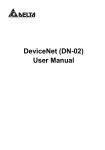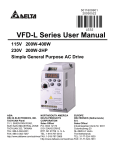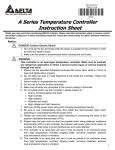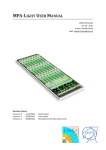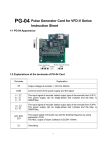Download DeviceNet(DN-02) Instruction
Transcript
HTTP://www.deltaww.com/acdrives DeviceNet(DN-02) Instruction ASIA DELTA ELECTRONICS, INC. TAOYUAN Plant/ 31-1, SHIEN PAN ROAD, KUEI SAN INDUSTRIAL ZONE TAOYUAN 333, TAIWAN, R.O.C TEL: 886-3-362-6301 FAX: 886-3-362-7267 NORTH/SOUTH AMERICA DELTA PRODUCTS CORPORATION Sales Office/ P.O. BOX 12173, 5101 DAVIS DRIVE, RTP, NC 27709, U. S. A. TEL: 1-919-767-3813 FAX: 1-919-767-3969 EUROPE DELTRONICS (Netherlands) B.V. Sales Office/ Industriegebied Venlo Nr. 9031, Columbusweg 20, NL-5928 LC Venlo The Netherlands TEL: 31-77-342-1930 FAX: 31-77-342-1931 Table of Content Preface ......................................................................................................................................................... 1 Overview...................................................................................................................................................... 1 Dimension ................................................................................................................................................... 2 Quick Start .................................................................................................................................................. 3 Configure the DN-02 According to Your Requirements ...................................................... 5 DeviceNet Objects .................................................................................................................................. 8 Troubleshooting ..................................................................................................................................... 13 Preface DeviceNet (DN-02) is compatible with DELTA AC drives -- VFD series. The model no.: DN-02M is compatible with DELTA VFD-M AC drives. The model no.: DN-02B is compatible with DELTA VFD-B AC drives. The model no.: DN-02S is compatible with DELTA VFD-S AC drives. Ensure the DeviceNet and AC drives are compatible before using DN-02. Overview 1 Dimension DN-02 Network Module SP ADD1 ADD2 Data Rate 2 Quick Start A. The settings for Installation Step 1. Setting communication format of AC drives to 19200 RTU 8,N,2. Step 2. Setting frequency source of AC drives to operate from RS485. Step 3. Setting run/stop source of AC drives to operate from communication interface. Note: you can refer to following chart for setting step 1, step 2 and step 3. M type S type B type VFD_address P88=1 P09-00=1 P09-00=1 Baud rate 19200 P89=2 P09-01=2 P09-01=2 RTU 8,n,2 P92=3 P09-04=3 P09-04=3 Freq. source P00=3 P02-00=4 P02-00=4 Run/stop source P01=4 P02-01=4 P02-01=4 Step 4. Using RJ11 (6 pins) to connect RS485 of DN-02 and AC drive. Step 5. Adding the EDS files (saved in the disk) into DeviceNet management software. Step 6. Using the operation method of DeviceNet management software for DN-02 connection. B. Switch and Baud rate setting 1. Set Baud rate Switch value 0 1 Baud Rate 125K 250K 2. Set MAC Address Using decimal data set the MAC address, Using switch 3 2 500K Other AUTO Example: Add1: 3 Add2: 6 Data rate: 250k Then the value of MAC ID is 36, not 0x36; The Baud rate is 250K; If data rate is large than 500k, DN-02 will auto tuning the baud rate of DeviceNet at power on. If address setting as 99 will RS 485 can setting data configuration 0x7100~0x710A or class 95 data configuration. If address setting is greater than 63 and not 99, DN-02 will set the MAC ID to the DeviceNet default ID 63 automatically. C. The default settings of I/O poll message 4 bytes input 4 bytes output data The following information is for DELTA VFD-M. Please refer to communication information in your user manual of AC drives for detail. ■ I/O poll message The information in the following tables 1. Input data from AC drives to DeviceNet Byte Bit7 Bit6 Bit5 Bit4 Bit3 Bit2 Bit1 0 LED Status ex: VFD-M is 2101H 1 Command Control status ex: VFD-M is 2101H 2 Frequency command (Low Byte) ex: VFD-M is 2102H 3 Frequency command (High Byte) ex: VFD-M is 2102H 2. Output data from DeviceNet to AC drives Byte Bit7 Bit6 Bit5 Bit4 Bit3 Bit2 Bit1 0 Operate Command (Low Byte) ex: VFD-M is 2000H 1 Operate Command (High Byte) ex: VFD-M is 2000H 2 Speed Reference (Low Byte) ex: VFD-M is 2001H 3 Bit0 Bit0 Speed Reference (High Byte) ex: VFD-M is 2001H Note : If your DN-02 has not been set before, you can use it by connecting with DeviceNet network without any settings. At this time, DN-02 provides a default I/O setting as above table. When power on, DN-02 uses this default setting to exchange data with network in I/O message. If you need to configure the I/O setting, please refer to next page. 4 Configure the DN-02 According to Your Requirements The following communication information is for DELTA VFD-M. Please refer to communication information in your user manual of AC drive for detail. ■ Configure the DN-02 by DeviceNet DN-02 supports a Object called DataConf (0X95), you can access this object by DeviceNet configuration or management tools. The DataConf Object is defined as follows: Class 0x95 DataConfigure Class Attributes Attribute ID Access Rule Name Data Type 1 Get Revision UINT Instance 1: Attribute Access Data Modbus Name Description ID Rule Type Address 1 Get/Set dlen_in USINT 7100H Length of input data 2 Get/Set dlen_out USINT 7100L Length of output data 0: output address not continued 3 Get/Set out_state USINT 7101 1: output address continued 4 Get/Set data_in1 UINT 7102 1st word input data 5 Get/Set data_in2 UINT 7103 2nd word input data 6 Get/Set data_in3 UINT 7104 3rd word input data 7 Get/Set data_in4 UINT 7105 4th word input data 8 Get/Set data_out1 UINT 7106 1st word output data 9 Get/Set data_out2 UINT 7107 2nd word output data 10 Get/Set data_out3 UINT 7108 3rd word output data 11 Get/Set data_out4 UINT 7109 4th word output data 0: DN-02 will use this object for I/O message 12 Get/Set config_flag USINT 710A other: DN-02 use default setting. Common Services Implemented for Service Code Service Name Class Instance 0X05 Yes Yes Reset 0x0E Yes Yes Get_Attribute_Single 0x10 No Yes Set_Attribute_Single Note: You can set this object for your application. When you finished this setting, you must be set the instance 1 attribute 12 (config_flag) to 0. Otherwise, DN-02 will still use default setting in I/O data exchange. 5 ■ Configure the DN-02 by Delta Modbus DN-02 still support Delta Modbus protocol. You may configure it by Delta Modbus protocol. Modbus address assigned table is in above table. You may refer the AC Driver manual for using Delta Modbus. When you use Delta Modbus protocol to configure the DN-02, you must set the MAC ID switch to 99 before power on to enter configure mode. If DN-02 enters configure mode, all LED will be orange lamp and you can access address 0x7100-0x710A to configure DataConf Object. ■ An Example for DataConf Object If we had finished setting as follows: Attribute 485 Value Name ID address (Hex) 1 7100H dlen_in 6 2 7100L dlen_out 8 3 7101 out_state 0 4 7102 data_in1 2000 5 7103 data_in2 2001 6 7104 data_in3 2002 7 7105 data_in4 0 8 7106 data_out1 2101H 9 10 11 12 7107 7108 7109 710A data_out2 data_out3 data_out4 config_flag 2103H 2104H 010AH 0 Description Set input data is 6 bytes Set output data is 8 bytes Output data address is not continued Operate command Speed reference Bit 0: it means EF (external fault) on when bit 0 is 1. Bit 1: it means Reset when bit 1 is 1. Not care Get LED status and command control status Get Actual speed Get output current Get value of parameter 010A Clear this value to use this setting We have a data list according to above setting: 1. Input data from AC drives to DN-02 Byte Bit7 Bit6 Bit5 Bit4 Bit3 Bit2 0 LED Status 1 Command Control status 2 Speed Actual(Low Byte) 3 Speed Actual(High Byte) 4 Output current (low byte) 5 Output current (high byte) 6 Value of parameter 010A (low byte) 7 Value of parameter 010A (high byte) 6 Bit1 Bit0 2. Output data from DN-02 to AC drives Byte Bit7 Bit6 Bit5 Bit4 Bit3 Bit2 0 Operate Command (Low Byte) 1 Operate Command (High Byte) 2 Speed Reference (Low Byte) Bit1 3 Speed Reference (High Byte) 4 5 Bit 0: it means EF (external fault) on when bit 0 is 1. Bit 1: it means Reset when bit 1 is 1. Reserved 6 Not care 7 Not care 7 Bit0 DeviceNet Objects ■ Object Classes Class 0x01 0x02 0x03 0x05 0x0f 0x95 Object Identity Message router DeviceNet Connection Parameter DataConf 1. Class 0x01 Identity Class Attributes Attribute Access ID Rule 1 Get 2 Get 3 Get 6 Get 7 Get Instance 1 :Drive Instance Attribute Access ID Rule 1 Get 2 Get 3 Get 4 Get 5 6 7 Get Get Get Name Data Type Revision MaxInstance NumberofInstances MaxIdClass MaxIdInstance UINT UINT UINT UINT UINT Name Data Type VendorId DeviceType ProductCode Revision MajRev MinRev Status Sn ProdName StrLen ASCIIStr UINT UINT UINT Common Services Implemented for Service Code Class Instance 0x05 No Yes 0x0e Yes Yes 0x10 Yes No USINT USINT WORD UDINT USINT STRING Service Name Reset Get_Attribute_Single Find_Next_Object_Instance 8 2. Class 0x02 Message router Class attributes Attribute Access Name Data Type ID Rule 1 Get Revision UINT 6 Get MaxIdClass UINT 7 Get MaxIdInstance UINT Instance 1 : Attribute Access Name Data Type ID Rule 2 Get NumAvailable UINT 3 Get NumActive UINT Common Services Service Implemented for Service Name Code Class Instance 0x0e Yes Yes Get_Attribute_Single 3. Class 0x03 DeviceNet Class Attributes Attribute Access ID Rule 1 Get Instance 1 :Drive Instance Attribute Access ID Rule 1 Get 2 Get 3 Get/Set 4 Get/Set 5 Get Name Data Type Revision UINT Name Data Type MACID BaudRate BusofInterrupt BusofCounter AllocationInfo AllocationChioce MasterNodeAddress MACIDSwitchChanged BaudRateSwitchChanged MACIDSwitchValue BaudRateSwitchValue USINT USINT BOOL USINT 6 Get 7 Get 8 Get 9 Get Common Services Service Implemented for Code Class Instance 0x0E Yes Yes 0x10 No Yes 0x4B No Yes 0x4C No Yes BYTE USINT BOOL BOOL USINT USINT Service Name Get_Attribute_Single Set_Attribute_Single Allocate_Master/Slave_Connection_Set Release_Master/Slave_Connection_Set 9 4. Class 0x05 Connection Class attributes Attribute Access ID Rule 1 Get Name Data Type Revision UINT Instance 1 :Master/Slave Explicit Message Connection Attribute Access Name ID Rule 1 Get State 2 Get InstanceType 3 Get TransportClassTrigger 4 Get ProducedConnectionId 5 Get ConsumedConnectionId 6 Get InitialCommCharacteristics 7 Get ProducedConnectionSize 8 Get ConsumedConnectionSize 9 Get/Set ExpectedPackedRate 12 Get/Set WatchdogTimeoutAction Produced Connection Path 13 Get Length 14 Get Produced Connection Path Consumed Connection Path 15 Get Length 16 Get Consumed Connection Path Instance 2 :Polled I/O Connection Attribute Access Name ID Rule 1 Get State 2 Get InstanceType 3 Get TransportClassTrigger 4 Get ProducedConnectionId 5 Get ConsumedConnectionId 6 Get InitialCommCharacteristics 7 Get ProducedConnectionSize 8 Get ConsumedConnectionSize 9 Get/Set ExpectedPackedRate 12 Get/Set WatchdogTimeoutAction Produced Connection Path 13 Get Length 14 Get Produced Connection Path Consumed Connection Path 15 Get Length 16 Get Consumed Connection Path 10 Data Type USINT USINT USINT UINT UINT BYTE UINT UINT UINT USINT USINT EPATH USINT EPATH Data Type USINT USINT USINT UINT UINT BYTE UINT UINT UINT USINT USINT EPATH USINT EPATH Common Services Service Implemented for Code Class Instance 0x05 No Yes 0x0E Yes Yes 0x10 No Yes Service Name Reset Get_Attribute_Single Set_Attribute_Single 5. Class 0x0f Parameter Class attributes Attribute Access Name Data Type ID Rule 1 Get Revision UINT 2 Get MaxInstance UINT 8 Get ParaClassDescriptor WORD 9 Get ConfAssemblyInst UINT 10 Get NativeLanguage USINT Instance 1 :Paremeter Instance 1 through 114 Attribute Access Name Data Type ID Rule — 1 Get/Set Parameter Value 2 Get Link Path Size USINT — 3 Get Link Path 4 Get Descriptor WORD 5 Get Data Type USINT 6 Get Data Size USINT Common Services Service Implemented for Service Name Code Class Instance 0X05 Yes No Reset 0x0E Yes Yes Get_Attribute_Single 0x10 No Yes Set_Attribute_Single 6. Class 0x95 DataConf Class attributes Attribute ID Access Rule 1 Get Name Revision 11 Data Type UINT Instance 1: Attribute ID Access Rule 1 Get/Set 2 Get/Set 3 Get/Set 4 Get/Set 5 Get/Set 6 Get/Set 7 Get/Set 8 Get/Set 9 Get/Set 10 Get/Set 11 Get/Set 12 Get/Set Common Services Service Implemented for Code Class Instance 0X05 Yes Yes 0x0E Yes Yes 0x10 No Yes Name dlen_in dlen_out out_state data_in1 data_in2 data_in3 data_in4 data_out1 data_out2 data_out3 data_out4 config_flag Data Type USINT USINT USINT UINT UINT UINT UINT UINT UINT UINT UINT USINT Service Name Reset Get_Attribute_Single Set_Attribute_Single 12 Troubleshooting Network LED: State LED is off Flashing Green LED Green LED Flashing Red LED Red LED Module LED: State Indication No power/duplicate ID not completed. Corrective Actions 1. Verify that the power supply of DN-02 is connected and that power is reaching the DN-02 through the connector. 2. Make sure one or more nodes are communicating on the network. 3. Make sure at least one other node on the network is operational at the same time and data rate as the DN-02. Online/not connected. Online/connected. One or more connections established Online/Time-out. I/O connection timed out. 1. Ensure that all nodes have unique address. Network failure. Failed duplicate 2. If all node addresses are unique, ID or Bus-off. check network for correct media installation. Indication Corrective Actions Ensure that the connected AC drive LED is off No power/not online is powered and connected to the DN-02. DN-02 has passed all operational Waiting for I/O data. No I/O, or Flashing Green LED tests and is waiting to pass I/O data PLC in program between the DN-02 and AC drives. Green LED I/O operational Configuration problem. Bad CRC Reset internal I/O data of DN-02. Flashing Red LED of DN-02 parameters or flash Please refer to Data Configuration program. address assign for detail. Hardware Failure. Failed internal Red LED Return to the factory. or external RAM test. 13 SP LED: State Indication LED is off No power Flashing Green LED Green LED Flashing Red LED Red LED Corrective Actions There is no power applied to the device. DN-02 is reading the default settings of AC drives. DN-02 and AC drives is communicating normally. To check if the setting of communication format of AC drives CRC check faulted. is correct. Please refer to the installation for detail. 1. To check if the connection between AC drive and DN-02 RS485 is correct. Connection failure/no connection 2. Re-wire the AC drive connection and ensure that the wire specification is correct. 14