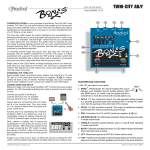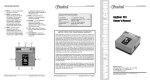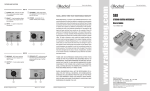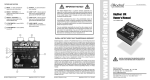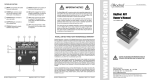Download Radial Engineering Tonebone User guide
Transcript
www.tonebone.com True to the Music PZ-SELECT ™ Acoustic / Electric Pickup Selector, Buffer and Direct Box User Guide Radial Engineering Ltd. 1588 Kebet Way, Port Coquitlam BC V3C 5M5 Tel: 604-942-1001 Fax: 604-942-1010 email: [email protected] True to the Music Radial PZ-Select™ Acoustic Instrument Preamp User Guide Table of Contents Page Introduction ............................................................................ 1 Feature Set ............................................................................ 2 System Setup ........................................................................ 3 Using the PZ-Select .............................................................. 4 Using The PZ-Select With Two Instruments .......................... 6 Using The PZ-Select With Effects ......................................... 7 Frequently Asked Questions ................................................. 8 Block Diagram ....................................................................... 9 Specifcations ......................................................................... 9 Warranty ................................................................Back Cover Congratulations on your purchase of the Radial PZ-Select. The PZ-Select is a truly unique product that enables you to select between the magnetic pickup and piezo acoustic transducer on your guitar for quick on-stage transitions without having to take your hands off the fingerboard. Hopefully, this will open doors to creative new ways to use your guitar which in turn will spur on exciting new musical ideas. In developing the PZ-Select, we have incorporated flexibility both at the input and the output. You will find the signal routing to be efficient and quiet while delivering the most natural tone. And like all Tonebone pedals, the PZ-Select is designed to be ‘plug & play’ easy to use. But as with any product, taking the time to read through the manual will unlock secrets that we know will help deliver the very best results. So please take a minute to give this document a read. If you have any questions feel free to send us a note at [email protected] and we will do our very best to get back to you promptly. You should also consult the FAQ section on the web page as this is where we post the latest notes, questions and updates. Now get ready to bring both matter and anti-matter together in perfect harmony! Radial Engineering Ltd. www.radialeng.com Radial Engineering Ltd. 1 PZ-Select™ User Guide True to the Music FEATURES AND FUNCTIONS 1 2 3 4 5 11 6 10 7 9 8 1. POWER SUPPLY (15VDC-400mA): connection for the included 15 volt DC, center pin positive power supply. Use only with Radial power supply #R800-9407. 2. EFFECTS LOOP (PIEZO CHANNEL): ¼” TRS insert jack allows effect pedals to be placed in the acoustic piezo signal path. (Tip=Send / Ring=Return) 3. BALANCED DI OUT: balanced mic-level XLR output sends acoustic piezo signal to the PA or recording system. 4. TUNER OUT: buffered and always on ¼” output sends magnetic and piezo pickup signals to an electronic tuner. 5. DRAG CONTROL: recessed control adjusts the amount of load on the magnetic pickup. Full clockwise is max input impedance (approximately 1MegaOhm) and produces a bright tone. Turning counter-clockwise will increase the load on the pickup and darken the tone. 6. ELECTRIC PICKUP INPUT: ¼” input for the guitars magnetic pickup. 7. ACOUSTIC PIEZO INPUT: ¼” input for the guitars acoustic piezo pickup. NOTE: This input may also be fed from the electric input jack by using a TRS (Tip Ring Sleve) ¼” phone jack where the ring conducts the acoustic pickup. 8. ACOUSTIC PIEZO FOOTSWITCH: used to activate the guitars acoustic piezo pickup channel. 9. ELECTRIC PICKUP FOOTSWITCH: used to activate the guitars magnetic pickups channel. NOTE: Both PZ-Select channels and pickups may be active at the same time. 10. ACOUSTIC PIEZO OUT: ¼” output connects the acoustic piezo pickup to the on-stage acoustic amplifier. This output is transformer isolated to block ground loops between your electric and acoustic amplifiers. 11. ELECTRIC PICKUP OUT: ¼” output connects the magnetic pickup signal to the on-stage amplifier. Radial Engineering Ltd. 2 PZ-Select™ User Guide True to the Music PIEZO CHANNEL CONTROL SECTION 12 13 14 15 16 12. ¼” GROUND LIFT: disconnects the ground connection at the ACOUSTIC PIEZO ¼” output to reduce hum and buzz caused by ground loop between amplifiers. 13. XLR GROUND LIFT: disconnects the pin-1 ground connection on the XLR output to reduce hum and buzz caused by ground loops. 14. XLR 180º POLARITY: reverses signal polarity at the XLR output to help with phase and feedback problems. 15. LO-CUT FILTER: three position switch removes low frequencies from the acoustic piezo signal. Position 1 = Flat (bypassed). Position 2 = Cuts low frequencies below 75Hz. Position 3 = Cuts low-mid frequencies below 220Hz. 16. HI-CUT FILTER: three position switch removes high frequencies from the acoustic piezo signal. Position 1 = Flat (bypassed). Position 2 = Cuts high frequencies above 2.8kHz. Position 3 = Cuts very high frequencies above 7.2kHz. TYPICAL SYSTEM SETUP Radial Engineering Ltd. 3 PZ-Select™ User Guide True to the Music USING THE PZ-Select The Radial PZ-Select is pretty much ‘plug and play’ easy to use. There are only a few little extras that one needs to be aware of to take full advantage of the PZ-Select’s feature set. The easiest way to understand the PZ-Select is to follow the basic block diagram: There are two inputs each of which drives a separate channel: one for the magnetic (electric pickup) and one for the piezo (acoustic pickup). Because both of these sources are very different, they are treated individually to maximize performance. Making Connections As with any audio system, always make your connections with your equipment turned off or levels set to zero. This will avoid transients that can damage speakers. There is no power switch on the PZ-Select. As soon as you connect the 15VDC power supply it will turn on. To check powering, simply depress one of the two footswitches and the LED indicator will illuminate. Most combination magnetic-piezo guitars have either stereo ¼” TRS output or are equipped with separate ¼” outputs for each pickup type. When you connect to the PZ-Select with a TRS cable, the tip of the connector feeds the electric channel and the ring feeds the acoustic. If your guitar is not set up this way, you simply need to reverse the connections at the output end of your cable to accommodate. The PZ-Select will break out each signal internally and send it to the appropriate channel. Radial Engineering Ltd. 4 PZ-Select™ User Guide True to the Music The Magnetic Electric Start by connecting the electric guitar amp using a standard ¼” cable. Turn the amp on, turn up the volume a bit and test to make sure it works by depressing the electric footswitch. The LED on the PZ-Select should illuminate and you should hear sound. To keep the purist happy, the magnetic (electric pickup) signal path has been purposely kept extremely clean. We have employed Radial’s award winning class-A buffering circuit and Drag Control load correction to ensure a natural sounding, noise free connection is delivered to your amp. Set the Drag Control to 12 o’clock using a guitar pick as a screwdriver. This ‘set & forget’ control is recessed so that once you have decided on where you like it - your setting will not accidentally get changed. Drag Control reintroduces the load on the pickup to replicate how the guitar sounds when connected directly to a tube (valve) amp through a length of cable. Because the PZ-Select is buffered, the signal will likely be too clean if set to full. The 12 o’clock position replicates the sound of a Fender Stratocaster® connected to a tube amp. Try it, it will blow you away. The Piezo Acoustic For the piezo (acoustic pickup) source, you actually have two outputs to choose from: the stage amp and the direct box. Start by connecting the stage amplifier following the same process as described previously. Testing the signal is merely a matter of depressing the footswitch, checking the LED to make sure it goes on and then turning up your amp. The piezo output is also transformer coupled so that it can be electrically isolated from the guitar amp on stage. This helps tremendously in eliminating buzz and hum caused by ground loops. If, after you connect, you still hear hum or buzz this can usually be eliminated by switching the ¼” ground lift switch to the upward position. The piezo channel is equipped with two filters. The hi-cut (low pass) filter is designed to roll off the high end from the piezo as these can often sound harsh or edgy. There are three settings: Start by setting it to bypass (flat) and listen. Then move the switch to the first and second filter set to select the position you find sounds best. The lo-cut (high-pass) filter employs the same functionality only this time; it is used to roll off excessive bottom end to prevent resonant feedback. This is particularly useful when sending the acoustic signal to a full range PA system. Radial Engineering Ltd. 5 PZ-Select™ User Guide True to the Music The Built In Direct Box The PZ-Select is equipped with a built-in active Radial DI box that works exclusively with the piezo channel. This DI circuit is similar to the popular Radial J48 in that it is active and able to handle plenty of level without distortion. There are two dedicated slider switches for the direct box: a ground lift that lifts pin-1 at the XLR output connector and a 180º polarity reverse. The 180º polarity reverse switch is recessed as a reminder that it can sometimes cause popping when switched. To avoid popping, always turn the volume levels down before setting the polarity. The 180º polarity reverse is used to ‘phase align’ the output going to the PA so that it better mixes with the monitors and stage amp sounds. Resonant feedback is often caused by the stage amplifiers and monitors interacting with the PA system creating ‘hot spots’ called "modes" on stage. Reversing the polarity will change the phase relationship between the speakers and move the hot spot to a different location on-stage. Using the 180º polarity switch in this way can help reduce resonant feedback from your acoustic guitar. The Tuner Out This is a separately buffered output that feeds an electronic tuner with both magnetic and piezo pickup signals at all times. Tuners are known to sometimes cause a faint clicking noise produced by their clocking circuitry. Because the PZ-Select’s tuner out is buffered, clock noise from the tuner is blocked from leaching back into the signal path. Using The PZ-Select With Two Instruments The PZ-Select will undoubtedly find many fans with those that switch between electric and acoustic instruments on stage. Hook up is no different than described above… just use two instruments with two cables and you are set to go! Radial Engineering Ltd. 6 PZ-Select™ User Guide True to the Music CONNECTING AND USING EFFECTS PEDALS Using Effect Pedals With The Acoustic Piezo Channel Another cool feature built into the PZ-Select is the effects loop. This is dedicated to the piezo acoustic channel as a means of adding effects to the acoustic signal path. This way, your acoustic pickup can have effects like reverb or a more radical EQ routed to both your on-stage amp and to the PA and monitor systems. The PZ-Select uses an "insert" type TRS ¼” jack for the effects loop where the send and return are are combined into one jack. Effect pedals connected to the acoustic piezo effects loop are routed to the acoustic amplifier output and the DI output. Using Effect Pedals With The Electric Magnetic Channel For the electric-magnetic pickup signal path, pedals would simply be connected from the ¼” electric output before going to the stage amp. The PZ-Select will act as a buffer for the pedals which will quiet them down and allow longer cable runs to 50 feet (15 meters) without appreciable noise. The electric-magnetic channel features a high-quality buffered output that can drive long cables and true-bypass pedals. To introduce effects on the electric-magnetic channel pedals are placed after the PZ-Select . Radial Engineering Ltd. 7 PZ-Select™ User Guide True to the Music FAQ Can I use the PZ-Select with two electric guitars? You could, but you may be better served with the lower priced BigShot i/o. The PZ-Select is not designed to send the two pickup signals to the same amp. So this may not work for your setup. Why does the PZ-Select use a 15V volt supply - not a 9V? Unlike guitar pedals that merely need to control electric guitars, the PZ-Select also must control acoustic signals. These tend to have radical transients with more dynamic range. This means it needs more headroom. More headroom is accomplished with more voltage, thus the reason we use a 15 volt supply. Will the PZ-Select alter my electric guitar tone? Yes and no. The PZ-Select will buffer your guitar and it will lower the impedance. This lowers noise, allows you to run longer cables and eliminates the popping when you switch pickups on and off. To counter any effect that the buffers may have on the signal, we have added a feature called Drag Control. This lets you adjust the load on the pickup so that it sounds natural. Carlos Santana, John Petrucci, and Steve Lukather all use Radial buffers with Drag Control when they record. We think they would be just about as picky as anyone else! Can I use the Tuner out as a combined output? Yes, but there is no way to turn it off. This output is always active. Can I power the PZ-Select using 48V phantom from a mixer? No. Phantom power does not have enough current to power the PZ-Select. This is why the PZ-Select comes with a power supply. Will turning on the phantom power hurt the PZ-Select? No. The PZ-Select is equipped with DC blocking capacitors at the XLR output connector to protect it from phantom power. Can I leave the PZ-Select powered on when I'm not using it? Yes. The PZ-Select is designed to work continuously and leaving the power connected will not cause any harm to the PZ-Select or devices connected to it. Why does the 180º polarity switch sometimes cause popping? This has to do with DC offsets at the ins and outs of other devices the PZ-Select is connected to. Theoretically the inputs and outputs of an audio device should be exactly at zero volts. But due to imperfections within the electronic components like op-amps and capacitors, sometimes there can be several millivolts of DC present. This small amount of DC voltage creates a potential for current to flow and can cause a popping sound when it does. While the PZ-Select is designed correctly to avoid DC offsets we can not be sure about other devices it is connected to. Turning down the volume before switching the polarity is a safe way to avoid loud transients from reaching the loudspeakers. Radial Engineering Ltd. 8 PZ-Select™ User Guide True to the Music BLOCK DIAGRAM HIGH-CUT FILTER LOW-CUT FILTER Radial PZ-Select Specifications Acoustic Piezo Input: ¼" Phone unbalanced, 10 Meg Ohm input impedance LOW-CUT Filter: Low frequency cut-off at 75Hz and 220Hz HI-CUT Filter: High frequency cut-off at 2.8kHz and 7.2kHz Effects Loop (Acoustic Piezo): ¼" TRS Phone unbalanced insert type Tip= effects send, Ring= effects return Acoustic Output: ¼" Phone unbalanced, 10k ohm output impedance Electric Pickup Input Drag Control: ¼" Phone unbalanced, Variable 10k - 1 MegOhm input impedance Electric Pickup Output: ¼" Phone unbalanced, 10k Ohm output impedance Tuner output: ¼" Phone unbalanced, 10k ohm output impedance XLR Output: XLR balanced 600 ohm mic-level, pin-out (AES standard): pin 1 ground pin 2 hot (+) pin 3 cold (-) Power supply: 15VDC, 400mA (included), center pin positive Size (W x D x H): 5.75"x 3.75”x1.99” (146 x 95 x 50mm) Weight: 1.75 lbs. (0.8 kg) Warranty: 3 Years, transferable Radial Engineering Ltd. 9 PZ-Select™ User Guide THREE YEAR TRANSFERABLE LIMITED WARRANTY RADIAL ENGINEERING LTD. (“Radial”) warrants this product to be free from defects in material and workmanship and will remedy any such defects free of charge according to the terms of this warranty. Radial will repair or replace (at its option) any defective component(s) of this product (excluding finish and wear and tear on components under normal use) for a period of three (3) years from the original date of purchase. In the event that a particular product is no longer available, Radial reserves the right to replace the product with a similar product of equal or greater value. In the unlikely event that a defect is uncovered, please call 604-942-1001 or email [email protected] to obtain an RA number (Return Authorization number) before the 3 year warranty period expires. The product must be returned prepaid in the original shipping container (or equivalent) to Radial or to an authorized Radial repair center and you must assume the risk of loss or damage. A copy of the original invoice showing date of purchase and the dealer name must accompany any request for work to be performed under this limited and transferable warranty. This warranty shall not apply if the product has been damaged due to abuse, misuse, misapplication, accident or as a result of service or modification by any other than an authorized Radial repair center. THERE ARE NO EXPRESSED WARRANTIES OTHER THAN THOSE ON THE FACE HEREOF AND DESCRIBED ABOVE. NO WARRANTIES WHETHER EXPRESSED OR IMPLIED, INCLUDING BUT NOT LIMITED TO, ANY IMPLIED WARRANTIES OF MERCHANTABILITY OR FITNESS FOR A PARTICULAR PURPOSE SHALL EXTEND BEYOND THE RESPECTIVE WARRANTY PERIOD DESCRIBED ABOVE OF THREE YEARS. RADIAL SHALL NOT BE RESPONSIBLE OR LIABLE FOR ANY SPECIAL, INCIDENTAL OR CONSEQUENTIAL DAMAGES OR LOSS ARISING FROM THE USE OF THIS PRODUCT. THIS WARRANTY GIVES YOU SPECIFIC LEGAL RIGHTS, AND YOU MAY ALSO HAVE OTHER RIGHTS, WHICH MAY VARY DEPENDING ON WHERE YOU LIVE AND WHERE THE PRODUCT WAS PURCHASED. True to the Music 1588 Kebet Way, Port Coquitlam BC V3C 5M5 tel: 604-942-1001 fax: 604-942-1010 email: [email protected] Tonebone PZ-Select Users Guide v3 - Part #: R870 1237 00 Specifications and appearance subject to change without notice. Copyright © 2012 Radial Engineering Ltd. www.radialeng.com