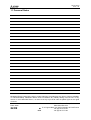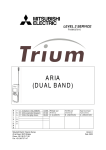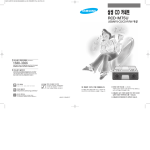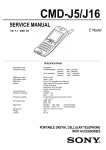Download Mitsubishi Electric Trium MARS Service manual
Transcript
SERVICE MANUAL FA9M068002 TRIUM 110 R E V I S I O N S +: (: FAX: V A: Création L. LUCE E R S I O N S 05/02 Rédigé par Vérifié par Approuvé par Written by Checked by Approuved by L. LUCE J. J. DEBEY G. LEBASTARD Mitsubishi Electric Telecom Europe S.A. After Sales Services Z.A. Pigeon Blanc, 35 370 St Germain du Pinel +33 (0)2 99 75 71 00 +33 (0)2 99 75 71 47 Version A Date: 05/02 Service Manual Trium 110 CONTENTS 1 General description 3 1.1 Description of the kit 3 1.2 Additional Accessories 4 2 Assembly 6 2.1 Exploded diagram of M6A 6 2.2 Spare part list 6 2.3 Disassembly and Assembly Instruction 7 2.3.1 Disassembly Instruction 2.3.2 Assembly Instruction 7 7 3 Download 7 3.1 Download of Software and settings 4 Basic Adjustment 7 9 4.1 Equipment installation 9 4.2 Basic Adjustment 10 4.2.1 Power Adjustment 4.2.2 RSSI control. 10 10 5 Block Diagram 11 6 Reporting file 11 7 Repair Logigrams ( to be completed ) 12 Version A Date: 05/02 1/22 +: Mitsubishi Electric Telecom Europe S.A. After Sales Services Z.A. Pigeon Blanc, 35 370 St Germain du Pinel France (: +33 (0)2 23 55 16 30 FAX: +33 (0)2 99 75 71 62 Service Manual Trium 110 8 Trouble Shooting help guide 12 9 Hardware description 14 9.1 Power management 14 9.1.1 Power Supply 9.1.2 Battery management 9.1.3 Power on/off 14 15 16 10 RF Section. 17 10.1 Frequency range. 17 10.1.1 E-GSM Frequency : 10.1.2 DCS Frequency : 17 17 10.2 Synthetiser Circuit Description. 18 10.3 RF Block Diagram. 19 10.4 Reception 19 10.4.1 Reception Block Diagram. 10.4.2 Description of Reception Block Diagram 10.5 Transmission. 20 10.5.1 Transmission Block Diagram. 10.5.2 Description of Transmission Block Diagram. 10.5.3 Power Control. 11 Personal Notes Version A Date: 05/02 2/22 19 20 20 20 21 22 +: Mitsubishi Electric Telecom Europe S.A. After Sales Services Z.A. Pigeon Blanc, 35 370 St Germain du Pinel France (: +33 (0)2 23 55 16 30 FAX: +33 (0)2 99 75 71 62 Service Manual Trium 110 1 General description M6A+ product is based on MARS product 1.1 Description of the kit Commercial Name TRIUM 110 Project Development Name - TRIUM 110 : Standard version - TRIUM110 m: For messaging, EMS version - TRIUM 110 p: For play, EXEN version CUPID MT 360 PICTURE Main features: Hand phone working with E-GSM/DCS networks Hand phone including a WAP Browser 1.2.1 (Wireless Application Protocol ) Tri-codec Voice Encoding: Full Rate, Enhanced Full Rate and Half Rate Integrated Hands-free Integrated antenna (fixed in the case) SMS (Short Message Service) with T9 (predictive text input) Polyphonic melodies Currency converter Euro character managed (TBC) Calculator Clock/Date and Alarm EXEN game EMS ( Enhanced Message Sending ) Dimension and battery feature: Weight: 110g (including battery ) Dimension: 116mm x 44.7mm x 25.2mm Talk Time: Up to 2h09min Standby Time: 165h Call management: Up to 254 number stored in SIM card (depending on the Software and the SIM card) 100 names with 3 telephone numbers each and associated icons (VCARD) Version A Date: 05/02 3/22 +: Mitsubishi Electric Telecom Europe S.A. After Sales Services Z.A. Pigeon Blanc, 35 370 St Germain du Pinel France (: +33 (0)2 23 55 16 30 FAX: +33 (0)2 99 75 71 62 Service Manual Trium 110 4 items are included in the standard kit: • • • • Cupid main unit Li-Ion main battery (3.8V – 800mAh) AC/DC Adapter for battery rapid charging User manual Difference with MARS & M6A* Features Hardware Flash Memory Memory Back up battery Mechanical Handstrap LED indicator Cupid M6A* MARS Flash 2Mbytes Flash 2Mbytes No 4 Mbytes multi-bank None No 2 Mbytes EEPROM or Serial-Flash Yes Yes No Yes No No Yes * M6A: AURA, MYSTRAL, ODYSSEY 1.2 Additional Accessories Code article FK8A001910 FK8A001810 FK8A001710 FK8A002710 FS2F006410 FK8C000110 To be defined FK8T000110 FK8T000310 FK8E000210 FK8E000110 To be defined Désignation AC/DC AU AC/DC EU AC/DC UK AC/DC Chine Battery M6A+ CLA M5 simple hand-free M5 PC cable Download professional PC cable commercial Mars/Neptune Headset FM radio Standard Headset Carrying Case Ref Product MA0504 MA0501 MA0502 MA0503 MA0632 MA0513 MA0638 MA0524 MA0571 MA0512 MA0509 MA0605 This is a typical list, also the “Spare Part List ”delivered by Mitsubishi is the official document . Version A Date: 05/02 4/22 +: Mitsubishi Electric Telecom Europe S.A. After Sales Services Z.A. Pigeon Blanc, 35 370 St Germain du Pinel France (: +33 (0)2 23 55 16 30 FAX: +33 (0)2 99 75 71 62 Service Manual Trium 110 FRONT PANEL MA 0640 COVER BATTERY MA0604 BATTERY MA 0632 MA0503 MA0504 MA0505 MA0502 MA0501 Simple Hand free MA0638 Professional MA0524 Enhanced MA0571 MA0514 MA0512 To be defined Standard MA0509 Head set With button To be defined MA0513 MA0605 NECK STRAP MA0606 HAND STRAP MA0607 Version A Date: 05/02 5/22 +: Mitsubishi Electric Telecom Europe S.A. After Sales Services Z.A. Pigeon Blanc, 35 370 St Germain du Pinel France (: +33 (0)2 23 55 16 30 FAX: +33 (0)2 99 75 71 62 Service Manual Trium 110 2 Assembly 2.1 Exploded diagram of M6A 15 16 12 7 6 5 2 1 17 14 11 8 3 2.2 9 13 10 4 Spare part list Item 1&2 3 4 5 6 7 8 9 10 11 12 13 14 15 16 17 Not Identified Not Identified Not Identified Description Window Assy M6A+ Front Panel M6 MT360 Screw PI TITE Head TPR N°02*8 ZBL Cover Assy M6A+ Multiactors (3/1) M6A+ LCD Assy M6A+ Keypad M6a+ Micro Assy M5 MA/NE Connector I/O M5 MA/NE Screw PI TITE BENTZ Head TPR N°02*6 PCA test M6a+ (not available as spare part) Motor Vibrator M5 MA/NE Connector Battery M6A Case M6A+ Battery M6A+ Battery Cover M6A+ Cap RF M5 MA/NE Label Art (10 x 21) same as MA/NE Label IMEI same as MA/NE Reference ? following the colour FK1W00951A FK1B002410 ? following the color FS2F005810 FS13115410 FK1K002010 FS2E001410 FS2E001310 FK1B001510 FS2E001710 FS2F000310 ? following the colour FK1N027910 FS2E003610 FS2D003110 FA9L012210 This is a typical list, also the “Spare Part List ”delivered by Mitsubishi is the official document . Version A Date: 05/02 6/22 +: Mitsubishi Electric Telecom Europe S.A. After Sales Services Z.A. Pigeon Blanc, 35 370 St Germain du Pinel France (: +33 (0)2 23 55 16 30 FAX: +33 (0)2 99 75 71 62 Service Manual Trium 110 2.3 Disassembly and Assembly Instruction 2.3.1 Disassembly Instruction The procedure for mobile disassembly is described in the instruction GFZ13136904 – TRIUM 110 Disassembly (M6A+ Cupid). 2.3.2 Assembly Instruction The procedure for mobile assembly is described in the instruction GFZ13136903 – TRIUM 110 Assembly (M6A+ Cupid). 3 Download The data are divided in two parts: the software and the settings. Currently the Mitsubishi software ( .bin file ) is downloaded into the Flash and the setting ( . pso file ) is downloaded into an EEPROM or Serial Flash. The M6A+ mobiles does not use EEPROM but a Flash Data and the setting are not in .pso extension but in .psb (as M6A). The main consequence of this change is that the new setting file . psb MUST BE DOWNLOADED WITH IPL TRIUM. In conclusion, with the M6A product, the software and the setting can be downloaded in the same time by using IPL Trium. 3.1 Download of Software and settings The configuration to download software is : Main unit switched OFF MT Tool V103.02 or higher To COM 1 Professional PC cable M5 MA/NE : FK8T000410 Launch MT ToolsV103.02 or higher, select the “Mobile Type M5-M6A” and then launch IPL Trium in download/download software menu. Version A Date: 05/02 7/22 +: Mitsubishi Electric Telecom Europe S.A. After Sales Services Z.A. Pigeon Blanc, 35 370 St Germain du Pinel France (: +33 (0)2 23 55 16 30 FAX: +33 (0)2 99 75 71 62 Service Manual Trium 110 Selection File When IPL Trium is launched, the software or setting download is selected by choosing “Application File”or “Personalization File” Select the .bin file or .psb file or both, connect the PC cable to a switched off mobile, hold the power button and click on “Start download”, the download starts when the back light blinks. At the end of a successful download, the mobile displays “Download success ”. Version A Date: 05/02 8/22 +: Mitsubishi Electric Telecom Europe S.A. After Sales Services Z.A. Pigeon Blanc, 35 370 St Germain du Pinel France (: +33 (0)2 23 55 16 30 FAX: +33 (0)2 99 75 71 62 Service Manual Trium 110 4 Basic Adjustment For M6 family, test mode is not directly possible from the mobile, indeed relevant software is available on PC only. Thanks to the new generation of MT Tools (MT Tools 2000), we can either repair Level 2 or Level 3. 4.1 Equipment installation RADIOCOMMUNICATION TESTER Mobile without battery GPIB Connection for Autotest only (not requested for test mode) CORDON M5 RF SMA M/SMA M (F5CN000210) M5 RF CABLE SMA L100 (F5CN000310) External supply 4.5V NSMA ADAPTATOR MALE (F5CN000410) M5 Interface Cable F5CN000110 ITSU M4 /M5 Interface Box FT7Y009410 Serial Cable FT7Y002110 The test mode is used to control or adjust mobile parameters. You must have the following requirements : • • • • • • • Radio-communication tester M5 RF cable M5 Interface cable M4 / M5 Interface Box Serial Cable Computer under Windows 95 minimum (PII 350 MHz 64 Mb recommended) An ampermeter can be installed between the external supply and the interface box to check the mobile consumption. Version A Date: 05/02 9/22 +: Mitsubishi Electric Telecom Europe S.A. After Sales Services Z.A. Pigeon Blanc, 35 370 St Germain du Pinel France (: +33 (0)2 23 55 16 30 FAX: +33 (0)2 99 75 71 62 Service Manual Trium 110 4.2 Basic Adjustment Use MT Tools 2000 1(Vers.103 Ed.02 or higher) to set all the parameters. 4.2.1 Power Adjustment Each mobile is adjusted in the factory and the TX parameters (Power Control Level values and ramping values) are stored in the Flash Data (IC202) About the adjustment value of TX Power, see the following table. E-GSM Ch-62 PCL 5 6 7 8 9 10 11 12 13 14 15 16 17 18 19 Power Level (dBm) 33 31 29 27 25 23 21 19 17 15 13 11 9 7 5 DCS tolerance Ch-698 PCL 0 1 2 3 4 5 6 7 8 9 10 11 12 13 14 15 +/-2dB +/-3dB +/-3dB +/-3dB +/-3dB +/-3dB +/-3dB +/-3dB +/-3dB +/-3dB +/-3dB +/-5dB +/-5dB +/-5dB +/-5dB Power Level (dBm) 30 28 26 24 22 20 18 16 14 12 10 8 6 4 2 0 tolerance +/-2dB +/-3dB +/-3dB +/-3dB +/-3dB +/-3dB +/-3dB +/-3dB +/-3dB +/-4dB +/-4dB +/-4dB +/-4dB +/-4dB +/-5dB +/-5dB 4.2.2 RSSI control. Set your radiocommunication tester at a given reference and check RSSI : REF Gene -83.5 dBm -60.5 dBm RSSI 27 +/- 4 50 +/- 4 1 See Manual FA9M0640 Version A Date: 05/02 10/22 +: Mitsubishi Electric Telecom Europe S.A. After Sales Services Z.A. Pigeon Blanc, 35 370 St Germain du Pinel France (: +33 (0)2 23 55 16 30 FAX: +33 (0)2 99 75 71 62 Service Manual Trium 110 5 Block Diagram SIM Connector GSM Radio Module Keyboard Radio Interface IC300 ONE-C 1.2 BUS controller Code Flash LED Keyboard JTAG/DAI Data Flash I/ O GPIO PC cable UART 1 RAM Flux Control SPI bus External Audio LCD controller Micro 3 tones IC C o n n e c t o r IPD Charge r Li-Ion Battery Switches &Filters Amplifier Speaker LCD Display IPD Intergrate Power Device IC100 LED 2.8VD 2.8 ANA 2.8V AUD 2.5VD 2.5 ANA REG2 REG80 2.8RTC 6 Reporting file The default and the results of the mobile repairing are saved in a data base using MT Tools and the normalized codes in order to achieve quality reports ( see FA9M0640 & FA9M074410 ). Version A Date: 05/02 11/22 +: Mitsubishi Electric Telecom Europe S.A. After Sales Services Z.A. Pigeon Blanc, 35 370 St Germain du Pinel France (: +33 (0)2 23 55 16 30 FAX: +33 (0)2 99 75 71 62 Vibrator Service Manual Trium 110 7 Repair Logigrams ( to be completed ) The repair logigrams are achieved after few mobile returns to the Mitsubishi’s after sales service. Then these logigrams are delivered in FI instructions form to the repair centers via E-mail. 8 Trouble Shooting help guide Defects observed Measure/Investigation Component no good correctives action CHARGING PROBLEM Charge consumption: Start around at 125mA, displays “Charging”, fall over between 520 to 580mA with back light, then fall around 450 to 500mA. Mobile displays “Check battery” Check J101, soft upgrade, change TR112 Change J103, Check J101 Visual check: connector J103 broken J103 Mobile display “incorrect Voltage” Mobile display “incorrect Voltage” and J103 & J101 already changed Mobile displays “Mitsubishi testmode” Check J103 & J101 Check R126, TR103 TR112 & D117 Change IC300 Check the multiactor connection multiactor During a test call on network, audio reception defect In a test call network; micro, receiver and speaker already changed Good in a test call network but noisy in a real call Micro, multiactor Key sound no good Soft upgrade Frozen LCD A wave can be seen during the display Incomplete display Informations missing during the display IC300 Change LCD or LCD connector Change the defected LEDs Check J201 soldering Change J201 if broken or twisted change LCD Change J201 Same consumption Check Battery No charging Incorrect Voltage Incorrect Voltage Mitsubishi Testmode Mobile consumption stay at 120mA AUDIO PROBLEM Tone test no good Noisy reception Noisy reception Noisy reception Key sound IC300 IC300 DISPLAY PROBLEM Check the LEDs Backlight White screen Inconsistent display Freezing display No display Wrong characters Nothing displayed in normal mode and in testmode Character problems during the display The display stop during the On/Off process Wrong characters on LCD Soft updating Soft upgrade, change IC300 Soft upgrade Enter lock code Setting upgrade Mobile turn off when a key is pressed Error message Version A Date: 05/02 12/22 +: Mitsubishi Electric Telecom Europe S.A. After Sales Services Z.A. Pigeon Blanc, 35 370 St Germain du Pinel France (: +33 (0)2 23 55 16 30 FAX: +33 (0)2 99 75 71 62 Service Manual Trium 110 LOCATION UPDATE No service EGSM & DCS TX & RX good in test mode Soft updating No service EGSM & DCS After a soft updating still no good IC300 No training sequence Check VREF3, if parasite exist Change C155, check C101 No training sequence No modulation IC401 RX level no good With a –83db signal check the RSSI (= 27 ±4), RSSI good (10< <100) and the mobile lose the network RSSI no good, RSSI > 100 RX level no good RSSI no good, RSSI < 10 SW700 RX qual no good IC300 Soft updating, IC300, IC401 RX level no good RX Qual > 2 Call stop at any time Call drop IC300 IC300 POWER ON PROBLEM No power on No power on No power on No power on Switch off itself “Checksum error” during a software download ( Keypad flashing ) Check the position of the key rubber Check J101 (batt connector) broken, missing Check the contact with the board Mobile turn on if the power key is pressed continuously, and switch off when the power key is released Mobile turn off itself Flash (IC200) defective (soldering) Replace the key rubber J101 IC300 (soldering) Soft updating, check J101 Normal consumption in TestMode : 20mA to 25mA DOWNLOAD PROBLEM Error during a software download Retry , Change IC200, IC300 Check SIM Check the J301 soldering + contacts position J301 Check SIM Check the connecting between the SIM and the connector Raise the SIM connector Pb of downloading SIM PROBLEM BIT Error / PHASE Error Bit error/frame error Frequency error Phase error Version A Date: 05/02 13/22 Compare RX demodulated signals (RXIN, RXIP, RXQP, RXQN) with a good mobile, if no good change one-C Adjust the error frequency with MT Tools (mode repair – TCXO), still no good change IC401 Pb of modulation +: IC300, IC401,SW700 IC401, 13MHz, IC300,IC600 IC401, IC600, X600 Mitsubishi Electric Telecom Europe S.A. After Sales Services Z.A. Pigeon Blanc, 35 370 St Germain du Pinel France (: +33 (0)2 23 55 16 30 FAX: +33 (0)2 99 75 71 62 Service Manual Trium 110 9 Hardware description 9.1 Power management 9.1.1 Power Supply Initial conditions: C155 REG2 =2.8V R104 EXPS = 4.32V C150 2.8VANA =2.81V IC101 BBPWR = 2.49V TR100 D122 PWRKEY = 3.3V 2.5VD = 2.5V TR100 C159 3.6VB = 4.19V 2.8VD = 2.93V 8VAUD = 2.78V C108 TP113 2.8RTC = 3.28V C110 2.5RTC = 2.49V C104 Version A Date: 05/02 14/22 +: 2.8VANA = 2.49V Mitsubishi Electric Telecom Europe S.A. After Sales Services Z.A. Pigeon Blanc, 35 370 St Germain du Pinel France (: +33 (0)2 23 55 16 30 FAX: +33 (0)2 99 75 71 62 Service Manual Trium 110 9.1.2 Battery management 9.1.2.1 Block Diagram / Description Regarding the CUPID, the battery is Li-Ion 800 mAh, 3.8 V, whereas the external power supply is 5.7 V, 600 mA nominal. EXPS: AC/DC CLA HF kit When an external power supply is 2 plugged, the voltage of EXPS is 5.7 V, therefore battery does not supply anymore the Base Band (via IPD regulators). Indeed, the voltage from the EXPS is always greater than the one from battery, the diode D100 is no more opened. 5.7 V nominal SPI interface I charge IPD charger Nevertheless, some parts of the radio are only supplied by the battery. + 3.6 V nominal IPD regulators Base Band NiMH Battery 3.6 V / 800 mAh Regulator Battery presence is accessible in CHGM IPD register. The battery level information is accessible in an A/D converter in OneC. It is also available in CHGM IPD register, these information are given by range only for range control. Radio PA The battery temperature information (TH) is given by thresholds in IPD CHGM register. This information are used only for charge control. Bypass is Activated when battery is less than 3.45 V. The regulator IC103 is to make the power supply 2.5RTC for the One C. 9.1.2.2 Charging process The IPD charger, supplied by EXPS achieves the charge. The charge process is done by an internal algorithm controlled by S/W. The 1C current charge is fixed by hardware to 420 mA, so that a complete charge duration is about 130 min at room temperature. Charging process follows these successive phases: 1. Pre charge: This phase is mandatory before the rapid charge to verify that battery operation is normal (normal battery voltage and temperature). Charge current during this phase is 52 mA ( 1 8 C). If the battery voltage is higher than 3.4 Volts, the S/W launches IPD charger in Rapid charge except if the temperature is not between 0°C and 55°C. 2. Rapid charge: Charge current during this phase is 420mA. If battery temperature becomes abnormal IPD charger start at low current charge ( 1 20 C) , while temperature comes back normal (between 0°C and +55°C) during 15 min. Full charge detection ends Rapid charge. Full charge is detected by S/W when one out of the three evens occurs: (− ∆V ) • Battery voltage begins to decrease • Battery voltage stops to increase during 20 min • Rapid charge time is expired (150 min) (∆V ) 2 External Power Supply Version A Date: 05/02 15/22 +: Mitsubishi Electric Telecom Europe S.A. After Sales Services Z.A. Pigeon Blanc, 35 370 St Germain du Pinel France (: +33 (0)2 23 55 16 30 FAX: +33 (0)2 99 75 71 62 Service Manual Trium 110 3. Trickle mode: This phase is necessary to complete the charge and to avoid battery auto discharge. Charge current during this phase is 1 20 C. Trickle charge is automatically stopped after 24 hours duration. 9.1.3 Power on/off 9.1.3.1 Power on To switch on the mobile, three possibilities exist : With a battery : PWRKEY t BBPWR IC300 t MUPSU IC100 pin49 t During these mode TESTPS and EXPS = low voltage level. A high voltage level on MUPSU implies regulators REG 2, REG 3, REG 4, REG 5, REG 6, REG 7 are active. - With Interface and I/O connector (Testmode M.T.S) : EXPS to t ACCPS t MUPSU t to t0 is the time when the “mobile on” button on the interface has been pushed. - With AC/DC Charger, Cigar Light Adapter and DeskTop Charger. EXPS t0 t0= connection by external power. Version A Date: 05/02 16/22 +: Mitsubishi Electric Telecom Europe S.A. After Sales Services Z.A. Pigeon Blanc, 35 370 St Germain du Pinel France (: +33 (0)2 23 55 16 30 FAX: +33 (0)2 99 75 71 62 Service Manual Trium 110 9.1.3.2 Power off. PWRKEY t 3s BBPWR MUPSU t 5s 10 RF Section. 10.1 Frequency range. 10.1.1 E-GSM Frequency : 124 Channels. 1≤ N ≤124 and 48 Channels. 975 ≤ N ≤1023 Receive frequency : 925.2~959.8 MHz RX frequency = 935.0+0.2*N for (1≤ N ≤124) and 935.0+0.2*(N-1024) for ( 975 ≤ N ≤1023) Transmit frequency : 880.2~914.8 MHz TX frequency = 890.0+0.2*N for (1≤ N ≤124) and 890.0+0.2*(N-1024) for ( 975 ≤ N ≤1023) E-GSM BAND 880 TX 915Mhz 925 35Mhz RX 960 Mhz 35Mhz 45Mhz RF-PLL E-GSM BAND 1304 TX 1285 1339Mhz RX 1320Mhz 35Mhz 35Mhz RX IF is 360MHz 10.1.2 DCS Frequency : 374 Channels. 512≤ N ≤885 Receive frequency : 1805.2~1879.2 MHz RX frequency = 1805.2+0.2*(N-512). Transmit frequency 1710.2~1784.8 MHz TX frequency = 1710.2+0.2*(N-512). DCS BAND 1710 TX 1785Mhz 75Mhz 1805 RX 1880Mhz 75Mhz 95Mhz RF-PLL DCS BAND 1286 TX 75Mhz 1361Mhz 1445 1520Mhz RX 75Mhz RX IF is 360MHz Version A Date: 05/02 17/22 +: Mitsubishi Electric Telecom Europe S.A. After Sales Services Z.A. Pigeon Blanc, 35 370 St Germain du Pinel France (: +33 (0)2 23 55 16 30 FAX: +33 (0)2 99 75 71 62 Service Manual Trium 110 10.2 Synthetiser Circuit Description. IC401 CLK SDATA EN IF PLL RF PLL IC600 RF VCO RF DUAL BAND TCXO 13Mhz X600 OSW Switching between GSM and DCS band is performed by programming the IC401 with the serial data in BBE from CPU. The serial data lines are connected directly to the serial input pin of the RF IC (IC 401), and are used to program the 2 PLLs of the IC. The RF IC has two PLLs : one is variable frequency (RF PLL), and the other is fixed frequency (IF PLL). RF-PLL : variable frequency PLL for RX and TX for both GSM and DCS bands. Oscillation Frequency Ranges : - For E-GSM Band / 1150 - 1185MHz For DCS TX / 1575 - 1650MHz For DCS RX / 1580 - 1655MHz IF-PLL : Fixed frequency 424 MHz for IF of TX for both E-GSM and DCS bands. Fixed frequency 360 MHz for IF of RX for both E-GSM and DCS bands. The signal BANDSW controls the E-GSM/DCS Band switching. BANDSW 0 1 RF BAND E-GSM DCS In order to achieve the channel spacing, the reference frequency is set to 200 kHz. Version A Date: 05/02 18/22 +: Mitsubishi Electric Telecom Europe S.A. After Sales Services Z.A. Pigeon Blanc, 35 370 St Germain du Pinel France (: +33 (0)2 23 55 16 30 FAX: +33 (0)2 99 75 71 62 Service Manual Trium 110 10.3 RF Block Diagram. AN Tn GSM RX 925-960Mhz FL400 LOW NOISE AMPLI IC400 FILTER J40 0 SW DCS RX 1805-1880Mhz FL402 FILTER FL401 FL403 BS FILTER + SWITCH DEMO RF VCO R/ X IC401 SW700 T/ X TCXO13MHz MOD DCS TX 1710- GSM TX 880- Z701 POWER AMPLI. ATT9dB COUPLEUR TX VCO Z700 IC701 ATT8dB IC700 LOOP FILTER GSM 424Mhz DCS 424Mhz APCCN COMP IC710 10.4 Reception 10.4.1 Reception Block Diagram. ANT GSM Supply LNA Mecha FL402 -4dB FL400 -3dB SW J400 FL405 SW Filter 360Mhz +20dB -8dB FL403 -5dB FL401 -0.5dB IC400 DCS Supply IC600 RF VCO X600 TCXO 13Mhz Version A Date: 05/02 19/22 +: 360Mhz OSW RF PLL RXIP RXIN IF PLL 360Mhz DEMO /4 IC401 Mitsubishi Electric Telecom Europe S.A. After Sales Services Z.A. Pigeon Blanc, 35 370 St Germain du Pinel France (: +33 (0)2 23 55 16 30 FAX: +33 (0)2 99 75 71 62 RXQP RXQN Service Manual Trium 110 10.4.2 Description of Reception Block Diagram E-GSM band (925-960MHz). Incoming RF signal from aerial is filtered and switched to the RX GSM path through SW700 . The signal is filtered by FL400 , before to be amplified by IC400 , and is further filtered by FL402. Then, the RF signal (925-960 MHz) is mixed with a frequency (1150-1185 MHz) coming from the RF-PLL and controlled by the RF-VCO (IC602). For the channel 1, the output signal of the mixer is 360 MHz (1285 MHz-925 MHz =360 MHz), and is filtered by FL405. DSC band (1805-1880MHz). Incoming RF signal from aerial is filtered and is switched to the RX DCS path through SW700 . The signal is filtered by FL401 , before to be amplified by IC400 , and is further filtered by FL403. Then, the RF signal (1805-1880 MHz) is mixed with a frequency (1445-1520MHz)coming from the RF-PLL and controlled by the RF-VCO (IC602). For the channel 1, the output signal of the mixer is 360 MHz (1805 MHz-1805 MHz =360 MHz), and is filtered by FL405. For the E-GSM and DCS bands. The single intermediate frequency is 360 MHz. Then, these frequency is filtered by FL 405.The IF is demodulated to Base Band (IC300) I/Q phase demodulated signals. RF-IC (IC401) provides automatic gain control. IC401 includes a quadrature demodulator using a divide by four technique for 90° phase splitter. The IF signal (360 MHz) is demodulated to I, Q balanced signals for BBE. 10.5 10.5.1 Transmission. Transmission Block Diagram. ANT IF PLL /4 424 Mhz X600 TCXO 13Mhz Mecha SW RF VCO J400 RF PLL IC602 OSW GSM SUPPLY GSM 880-915Mhz Z701 TXIP Coupler ATT 9dB GSM TXIN SW TX VCO PA MOD TXOP Z700 IC700 IC701 ATT 8dB Coupler SW700 TXON DCS IC401 DCS 1710-1785Mhz IC710 DCS SUPLY APCCNT 10.5.2 Description of Transmission Block Diagram. The direct and phase shifted signals are then fed to I and Q modulators inside the IC401. I and Q data components are fed into the IC401. The output from the two modulators is summed and fed out of pin 25. The GMSK signal leaves the modulator of IC401. E-GSM Band (880-915MHz). A phase locked loop is created around the TXVCO IC700. The output is fed into IC401 and converted to 424 MHz by mixing with RFVCO at 1304-1339 MHz. This 424 MHz signal is compared with the 424MHz signal from the modulators, and the error signal is used to control the TXVCO. Note that the error signal on the IC700 input will have a DC component to control frequency, and an AC component at approx 424 MHz to control phase changes. Then the signal is filtered, attenuated by a filter allowing an impedance adaptation with the power amplifier IC701. From the PA, the output goes through coupler Z701, is switched to the TX path and is filtered by SW700. The signal then goes up to the antenna. Version A Date: 05/02 20/22 +: Mitsubishi Electric Telecom Europe S.A. After Sales Services Z.A. Pigeon Blanc, 35 370 St Germain du Pinel France (: +33 (0)2 23 55 16 30 FAX: +33 (0)2 99 75 71 62 Service Manual Trium 110 DCS Band (1710-1785MHz). A phase locked loop is created around the TXVCO IC700. The output is fed into IC401 and converted to 424 MHz by mixing with RFVCO at 1286-1361 MHz. This 424 MHz signal is compared with the 424MHz signal from the modulators, and the error signal is used to control the TXVCO. Note that the error signal on the IC700 input will have a DC component to control frequency, and an AC component at approx 424 MHz to control phase changes. Then the signal is filtered, attenuated by a filter allowing an impedance adaptation with the power amplifier IC701. From the PA, the output goes through coupler Z 700, is switched to the TX path and is filtered by SW700. The signal then goes up to the antenna. 10.5.3 Power Control. DCS TX3SW-DCS From TXVCO DCS RF OUT (IC700) TX3SW-GSM From TXVCO GSM RF OUT (IC700) Dual HPA (IC701) ATT 8dB Directional Coupler (Z700) To Antenna SW (SW700) ATT 9dB Directional Coupler (Z701) To Antenna SW (SW700) GSM VAPC for HPA Comparison Error AMP(IC710) - Detecting Circuit D700 APCCNT TX3SW APCCNT is the reference waveform voltage for a TX burst (provided by IC300). TX3SW-DCS : This control signal is used to switch on/off the DCS path through the TXVCO (IC700) H.Level : The DCS part inside the TXVCO is active. L.Level : The DCS part inside the TXVCO is not active. TX3SW-GSM : This control signal is used to switch on/off the GSM path through the TXVCO (IC700) H.Level : The GSM part inside the TXVCO is active. L.Level : The GSM part inside the TXVCO is not active. TX3SW :This control signal is used to switch on/off the operational amplifier of the APC Loop (IC710). H. Level : Detecting Circuit and comparison Error AMP is active. L. Level : Detecting Circuit and comparison Error AMP is not active. RF signal is rectified by voltage doubler Schottky barrier diodes D700. This level is compared with APCCNT. The result of the comparison is used to vary the gain of the HPA IC701. The APCCNT signal input from the base band circuit (IC300) contains the burst shaping information and the power level to be set among the 15 power levels defined by the GSM, or the 16 power levels defined by the DCS specifications. It controls the output power level by a feed-back loop (Automatic Power Control ). E-GSM PCL 5 → +33 dBm PCL 19 → +5 dBm Version A Date: 05/02 21/22 DCS PCL 0 → +30 dBm PCL15 → +0 dBm +: Mitsubishi Electric Telecom Europe S.A. After Sales Services Z.A. Pigeon Blanc, 35 370 St Germain du Pinel France (: +33 (0)2 23 55 16 30 FAX: +33 (0)2 99 75 71 62 Service Manual Trium 110 11 Personal Notes Mitsubishi Electric reserves the right to make changes to its products at any time to improve reliability or manufacturability. Mitsubishi Electric does not assume any liability arising from the use of any device or circuit described here in, nor does it convey any license under its patent rights or the rights of others. Version A Date: 05/02 22/22 +: Mitsubishi Electric Telecom Europe S.A. After Sales Services Z.A. Pigeon Blanc, 35 370 St Germain du Pinel France (: +33 (0)2 23 55 16 30 FAX: +33 (0)2 99 75 71 62