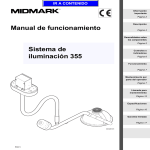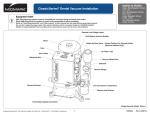Download Midmark Promotal Specifications
Transcript
Go To Table Of Contents Important Information Page 4 Installation and Operation Manual Model 413 Lithotomy Chair To purchase a printed copy of this manual, click on the "Place Order" button below. Installation Page 6 Features Page 10 Operation Page 15 Place Order Cleaning Page 17 Maintenance Page 17 Specifications Page 18 Limited Warranty Page 19 Calling for Service Page 20 Style C Go To Table Of Contents Owner's Product Identification (Have this information ready when calling for service) Date of Purchase Model Number Serial Number Name of Owner/Facility/Department Name of Authorized Midmark Dealer Address of Authorized Midmark Dealer Telephone # of Authorized Midmark Dealer Contents IMPORTANT INFORMATION ............................................................................................. 4 Scope and Purpose of This Manual .............................................................................. 4 Intended Use of Product ............................................................................................... 4 Authorized CE Representative ...................................................................................... 4 Safety Instructions ....................................................................................................... 4 Explanation of Safety Symbols and Notes .................................................................... 5 Transportation and Storage Conditions .......................................................................... 6 INSTALLATION ................................................................................................................. 6 Unpacking .................................................................................................................... 6 Installing Foot Supports - Units With Permanently Mounted Foot Supports .................. 7 Installing Foot Supports - Units With Detachable Foot Supports ................................... 8 Leveling ........................................................................................................................ 9 Drainage Pan ................................................................................................................ 9 Electrical .................................................................................................................... 10 FEATURES ...................................................................................................................... 10 Power Features ........................................................................................................... 10 Footswitch ...................................................................................................... 10 Manual Features ......................................................................................................... 12 Armrests ......................................................................................................... 12 Footrest .......................................................................................................... 13 Paper Roll ....................................................................................................... 14 OPERATION .................................................................................................................... 15 Patient Positioning ...................................................................................................... 15 Table Position .................................................................................................. 15 Trendelenburg Position .................................................................................... 15 Lithotomy Position .......................................................................................... 16 CLEANING ...................................................................................................................... 17 Upholstery .................................................................................................................. 17 Painted Metal Surfaces ............................................................................................... 17 Moving Parts .............................................................................................................. 17 POWER SYSTEM MAINTENANCE ................................................................................. 17 SPECIFICATIONS ........................................................................................................... 18 LIMITED WARRANTY ...................................................................................................... 19 CALLING FOR SERVICE ................................................................................................ 20 Return To Table Of Contents Important Information IMPORTANT INFORMATION Scope and Purpose of This Manual This manual covers complete instructions for the installation, operation, and normal care of the 413 Lithotomy Chair. It is intended that this manual be used by any medical personnel responsible for operating the chair during a medical procedure/exam, or performing operator level maintenance. No repair information is included in this manual as no repairs are authorized at the operator level. Intended Use of Product This product is intended to be used as either a chair or table to provide positioning and support of patients during examinations and procedures conducted by qualified medical professionals. Authorized CE Representative Countries in the EEC should direct all questions, incidents, and complaints to Midmark's authorized CE representative listed below: Promotal 22, Rue De St. Denis 53500 Ernee, France Phone: 33-2-430-517-76 Fax: 33-2-430-569-10 Safety Instructions The primary concern of Midmark is that this equipment is operated and maintained with the safety of the patient and staff in mind. To assure safer and more reliable operation: • Read and understand this manual before attempting to install or operate the chair. • Assure that appropriate personnel are informed of the contents of this manual; (this is the responsiblity of the purchaser). • Assure that this manual is located near the chair, or if possible, permanately affixed to the chair. 4 Return To Table Of Contents Explanation of Safety Symbols and Notes Important Information DANGER Indicates an imminently hazardous situation which, if not avoided, will result in death or serious injury. The DANGER symbol is limited to the most extreme situations. WARNING Indicates a potentially hazardous situation which, if not avoided, could result in death or serious injury. CAUTION Indicates a potentially hazardous situation which, if not avoided, may result in minor or moderate injury. It may also be used to alert against unsafe practices. EQUIPMENT ALERT Indicates an imminently or potentially hazardous situation which, if not avoided, will or may result in serious, moderate, or minor equipment damage or malfunction. NOTE Note is used to amplify an operating procedure, practice, or condition. Consult the operator's manual for important information Dangerous voltage / shock hazard Indicates proper shipping orientation for product. Fuse rating/type specification 5 Return To Table Of Contents Important Information Installation Duty cycle: motor run time - 15 seconds ON, 5 minutes OFF Keep dry Fragile. Handle with care. Maximum stacking height of palleted units Type B, Applied Part. Indicates minimum and maximum storage temperatures Protective earth ground Transportation and Storage Conditions • Ambient Temperature Range:....................+5° C to +38° C (+41° F to +100° F) •Relative Humidity:.......................................10% to 90% (non-condensing) • Atmospheric Pressure:..................................500hPa to 1060hPa (0.49atm to 1.05atm) INSTALLATION Unpacking To avoid damaging the chair’s upholstery, do not use a knife or other sharp object to open the packaging. Unbolt the chair from the wooden shipping skid by removing four bolts on the underside of the base, one at each corner. After unbolting, remove the chair's upholstery, release from the skid, lifting only at points “A” and “B” in Fig. 1. A FIGURE 1 6 B Return To Table Of Contents Installing Foot Supports - Units With Permanently Mounted Foot Supports To allow passage through 30" doorways, Model 413's are shipped without the foot supports installed. The foot supports are shipped in the individual box found on the shipping skid. Installation Remove the foot supports from the protective package. Open the bag containing two 3/8 - 16 x 11/14" and two 3/8 - 16 x 4" socket head cap screws. There is a 5/16" AlIen wrench supplied for screw installation. Place the foot support in position on the chair as shown in Fig. 2. Make sure the counterbored holes at the end of the foot support tube faces outward from the chair. Place a 5/16 -18 x 4" screw at A, Fig. 2, and lightly tighten. Place a 5/16 -18 x 11/14" screw at B, Fig. 2, and lightly tighten. Tighten both screws securely. Repeat above procedure for opposite foot support. Run chair from lithotomy to chair position. Check for linkage interference or pinched wiring. B A D C FIGURE 2 7 Return To Table Of Contents Installing / Removing Foot Supports - Units With Detachable Foot Supports Installation To allow passage through 30" doorways, Model 413's are shipped without the foot supports installed. The foot supports are shipped in the individual box found on the shipping skid. To install a detachable foot support (A, Fig. 3), pull outward slightly on release knob (B, Fig. 3) and slide foot support into bracket (C, Fig. 3). Release the release knob (B, Fig. 3), allowing it to secure the foot support to the bracket. Pull on foot support to ensure foot rest is securely latched. Repeat procedure for remaining foot support. To remove a detachable foot support (A, Fig. 3), pull release knob (B, Fig. 3) outward and then pull foot support off of bracket (C, Fig. 3). Repeat procedure for remaining foot support. B C A MA317800 FIGURE 3 8 Return To Table Of Contents Leveling On level floors it is not necessary to stabilize the unit. If the chair seems unstable or rocks, install the two leveling screws included in the arm/leg support hardware package. Holes for the leveling screw are located at both rear corners of the chair (C, Fig. 2). By adjusting these pads in and out, a level, solid installation can be achieved on uneven floors. Installation Drainage Pan A stainless steel drainage pan is located under the chair back. This pan is mounted on an articulating platform which keeps it horizontal at all times. Access to the pan can be attained through the cover (D, Fig. 2) or by sliding it out from under the chair back when the chair is in lithotomy position. The pan is held in place by friction locks. To access the pan, grasp the handle (A, Fig. 4) and pull firmly outward. To return to closed position push the handle inward until it locks. A NOTICE FULLY RETRACTED TO ENABLE OPERATION OF FOOT FUNCTION MA299100 FIGURE 4 NOTE The pan holder is electrically interlocked to prevent damage should the seat inadvertently be moved while the pan is extended. Should the seat function become inoperative, check the possibility that the pan has not been fully returned to its locked position under the seat. 9 Return To Table Of Contents Electrical Installation The electrical rating for this chair is 230 VAC, 50/60 Hertz, 1.5 Ampere. The grounding plug on the chair's power cord must be inserted into a matching grounded, 230 Volt receptacle. WARNING Features If the chair malfunctions, immediately remove your foot from the footswitch, unplug cord from the wall receptacle and assist the patient from the chair. WARNING EQUIPMENT ALERT Use 230 Volt, 50/60 Hertz alternating current only. Failure to do so could result in personal injury or equipment damage. WARNING EQUIPMENT ALERT Do not use this chair in an explosive or oxygen-enriched atmosphere. Using the chair in these situations could cause personal injury or equipment damage. FEATURES Power Features For optimal performance, allow chair to reach room temperature before operating. Footswitch Place your foot into one of the two footswitch sections and rock your foot to activate movement of the chair. WARNING EQUIPMENT ALERT Keep all foreign objects away from the footswitch so that the pedals are not accidentally activated. Failure to do so could result in personal injury or damage to the chair. 10 Return To Table Of Contents ACQUIRE ACQUIRE FIGURE 5 RETURN RETURN Features MA299000 NOTE This equipment is not designed for continual operation. If the unit is operated continually, a thermal overload switch will shut off the chair motor. If this occurs, immediately remove your foot from the footswitch. The overload switch will automatically reset after the motor cools. WARNING The patient's feet must be in the foot supports at all times except when the chair is motionless in the "Chair," "Trendelenburg," or "Table" positions. Failure to do so could result in personal injury. 11 Return To Table Of Contents WARNING Keep your arms and legs and your patient's arms and legs clear of all moving parts when changing chair positions. Failure to do so could result in personal injury. Manual Features Features Armrests Pivot the armrests upward by lifting the arm. To lower the arm past the neutral position, lightly lift the arm and depress the release button (A, Fig. 6). To return the arm to the neutral position, lift the arm upward until the release button snaps back into position. A FIGURE 6 12 MA299500 Return To Table Of Contents Footrest The padded footrest may be pulled out and lifted up to extend the top to 72 3/4" in the table and trendelenburg positions. To extend the footrest, grasp the wire bail (A, Fig. 7) and pull the bail outward. With the bail depressed, pull the footrest out of the seat section. Features A MA299400 FIGURE 7 To bring the footrest level with the seat section, grasp the upholstered front of the footrest and lift it up as shown in Fig. 8. Pull the footrest forward until it falls into a locked position. To return the footrest, grasp the upholstered front, lift upward, push the footrest back, grasp and depress the bail and push the footrest back into the seat section until it locks into position. EQUIPMENT ALERT Always return the footrest to its locked storage position when not in use. Failure to do so could result in damage to the chair. 13 Return To Table Of Contents Features MA299300 FIGURE 8 Paper Roll A 16" wide x 3" diameter paper roll can be stored conveniently in the back section as well as under the seat. Access the back paper roll area by turning the latch counter clockwise and opening the cover. Place the paper roll in the stainless steel trough and insert the paper through the slot in the cover (see Fig. 9). To reach the paper roll under the seat, grasp the seat cushion firmly and pull from metal seat (the cushion is secured with a Velcro fastener). Insert the paper roll into the trough at the rear of the seat (see Fig. 6). Replace seat. 14 Return To Table Of Contents A B Operation MA299900 FIGURE 9 OPERATION Patient Positioning Table Position 1. To attain the table position from a chair position, have patients put their feet in the foot supports. 2. Depress the left side of the pedal marked “Acquire” and hold down until the seat is horizontal. If desired, extend the footrest, and raise or lower the chair arms. Trendelenburg Position 1. To attain the trendelenburg position from the table position, depress the left side of the pedal marked “Acquire” and hold down until the desired amount of tilt or the maximum 10° tilt is achieved. WARNING EQUIPMENT ALERT Failure to retract the footrest and lock position could result in personal injury or chair damage. 15 Return To Table Of Contents EQUIPMENT ALERT Do not hold the control pedal down after the chair has reached the maximum tilt. Operation of the chair for an extended period of time at this position will overheat the motor. 2. To return to the chair position from the table or trendelenburg position, retract the footrest to its stored position. Depress the right side of the switch marked “Return” and hold down until the chair stops automatically in the chair position. Lithotomy Position Operation 16 1. To attain the lithotomy position from the chair position, depress the left side of the pedal marked “Acquire” (Fig. 5) and hold down until table position or tilt is achieved. 2. Next, rock your foot to depress the right side of the pedal marked “Acquire” and hold down until seat has reached desired position. 3. To return to the chair position from the lithotomy position, depress the left side of the pedal marked “Return” and hold until seat has returned to the horizontal position. 4. Next, rock your foot to depress the right side of the pedal marked “Return” and hold down until the chair position is achieved. Return To Table Of Contents CLEANING Upholstery The upholstery material used to cover the chair is resistant to most medicinal-type stains, but may be damaged by solvents and dyes. Maintain regular care by wiping daily with a damp cloth or sponge and periodic cleaning with a mild soap and water solution. Remove fluid spilled on the upholstery as quickly as possible. In the case of stain, attempt to remove it with soap and water. Disinfecting Procedure According to Hospital Procedure 1. Use only quaternary/ammonia-based germicide to disinfect light. Staining, pitting, discoloration, or softening could occur if phenolic, iodophor, or glutaraldehyde-based disinfectant is used on plastic surfaces. Also, use of alcohol or aerosol spray cleaner/disinfectant containing substantial amounts of alcohol in the formula can damage the acrylic lens. 2. Wring excess solution from cloth. 3. Using soft cloth, wipe all external surfaces of suspension system and lighthead. 4. Do not rinse or dry external surfaces. Allow germicidal solution to air dry. Cleaning Maintenance Painted Metal Surfaces Wipe all painted metal surfaces with a clean, soft cloth weekly and make periodic applications of paste wax to all surfaces to preserve the finished luster. Moving Parts Oil all moving parts, such as the tilt pivot pins, occasionally with light machine oil to help ensure quiet dependable operation. POWER SYSTEM MAINTENANCE The electromechanical actuators should give years of trouble free operation. Periodically, examine the actuators and accompanying wiring. Pay particular attention to the wiring between the back and seat to make sure it is free of cuts and clear of moving parts. Use an Allen wrench to check the tightness of all major pivots. Due to the mechanical and electrical nature of this equipment, we recommend periodic inspections at six month intervals by your authorized dealer. 17 Return To Table Of Contents WARNING EQUIPMENT ALERT Failure to perform a periodic inspection could result in personal injury or equipment damage. SPECIFICATIONS Weight Without Shipping Carton ................ 374 lb (169.6 kg) With Shipping Carton ..................... 412 lb (186.9 kg) Shipping Carton ....... 55 in. "L" x 33 in. "W" x 44 in. "H" (139.7 cm x 83.8 cm x 111.7 cm) Dimensions Table Top Length (w/o foot section extended) ................................... 55.5 in. (141.0 cm) Maintenance Table Top Length (w/ foot section extended) ................................... 67.5 in. (171.4 cm) Table Top Width (w/ armrests) .......... 28 in. (71.1 cm) Maximum width of upholstery ............. 22 in. (55.9 cm) Specifications Overall Width ..................................... 28 in. (71.1 cm) Table Positioning Seat height in chair position ................ 19 in. (48.3 cm) Height in table position ....................... 34 in. (86.4 cm) Maximum pelvic area height ............... 36 in. (91.4 cm) Table Speeds (@ 60 Hz.) Base Up ................................................ 9 ±1 seconds Seat Up ................................................. 9 ±1 seconds Weight Capacity (Maximum) ............. 300 lb. (136.0 kg) 18 Return To Table Of Contents LIMITED WARRANTY Scope of Warranty Midmark Corporation (“Midmark”) warrants to the original purchaser its new Alternate Care products and components (except for components not warranted under “Exclusions”) manufactured by Midmark to be free from defects in material and workmanship under normal use and service. Midmark’s obligation under this warranty is limited to the repair or replacement, at Midmark’s option, of the parts or the products the defects of which are reported to Midmark within the applicable warranty period and which, upon examination by Midmark, prove to be defective. Applicable Warranty Period The applicable warranty period, measured from the date of delivery to the original user, shall be one (1) year for all warranted products and components. Exclusions This warranty does not cover and Midmark shall not be liable for the following: (1) repairs and replacements because of misuse, abuse, negligence, alteration, accident, freight damage, or tampering; (2) products which are not installed, used, and properly cleaned as required in the Midmark “Installation” and or “Installation / Operation Manual for this applicable product. (3) products considered to be of a consumable nature; (4) accessories or parts not manufactured by Midmark; (5) charges by anyone for adjustments, repairs, replacement parts, installation, or other work performed upon or in connection with such products which is not expressly authorized in writing in advance by Midmark. Exclusive Remedy Midmark’s only obligation under this warranty is the repair or replacement of defective parts. Midmark shall not be liable for any direct, special, indirect, incidental, exemplary, or consequential damages or delay, including, but not limited to, damages for loss of profits or loss of use. No Authorization Limited Warranty No person or firm is authorized to create for Midmark any other obligation or liability in connection with the products. THIS WARRANTY IS MIDMARK’S ONLY WARRANTY AND IS IN LIEU OF ALL OTHER WARRANTIES, EXPRESS OR IMPLIED. MIDMARK MAKES NO IMPLIED WARRANTIES OF ANY KIND INCLUDING ANY WARRANTIES OF MERCHANTABILITY OR FITNESS FOR ANY PARTICULAR PURPOSE. THIS WARRANTY IS LIMITED TO THE REPAIR OR REPLACEMENT OF DEFECTIVE PARTS. SF-1487 REV. A1 19 Return To Table Of Contents CALLING FOR SERVICE If you are having a problem or have a question, refer to the "Owner Product Identification" page of this manual and call your dealer. Make sure that you have information highlighted on the inside front cover available. If you can't resolve your question or problem with your dealer call the following number: 1-800-Midmark (1-800-643-6275); 8:00 AM until 5:00 PM (Eastern time in the U.S.); Monday thru Friday, except for standard U.S. holidays. Calling for Service 20 Return To Table Of Contents NOTES: 21 Return To Table Of Contents NOTES: