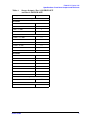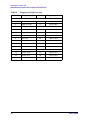Download Agilent Technologies E8364C User`s guide
Transcript
Agilent Technologies E8362/3/4C Option H85 User’s Guide Microwave PNA Series High Power Configurable Test Set Manufacturing Part Number: E8364-90040 Printed in USA: May 2008 Supersede: March 2008 © Copyright 2008 Agilent Technologies, Inc. All rights reserved. Warranty Statement THE MATERIAL CONTAINED IN THIS DOCUMENT IS PROVIDED “AS IS,” AND IS SUBJECT TO BEING CHANGED, WITHOUT NOTICE, IN FUTURE EDITIONS. FURTHER, TO THE MAXIMUM EXTENT PERMITTED BY APPLICABLE LAW, AGILENT DISCLAIMS ALL WARRANTIES, EITHER EXPRESS OR IMPLIED WITH REGARD TO THIS MANUAL AND ANY INFORMATION CONTAINED HEREIN, INCLUDING BUT NOT LIMITED TO THE IMPLIED WARRANTIES OF MERCHANTABILITY AND FITNESS FOR A PARTICULAR PURPOSE. AGILENT SHALL NOT BE LIABLE FOR ERRORS OR FOR INCIDENTAL OR CONSEQUENTIAL DAMAGES IN CONNECTION WITH THE FURNISHING, USE, OR PERFORMANCE OF THIS DOCUMENT OR ANY INFORMATION CONTAINED HEREIN. SHOULD AGILENT AND THE USER HAVE A SEPARATE WRITTEN AGREEMENT WITH WARRANTY TERMS COVERING THE MATERIAL IN THIS DOCUMENT THAT CONFLICT WITH THESE TERMS, THE WARRANTY TERMS IN THE SEPARATE AGREEMENT WILL CONTROL. DFARS/Restricted Rights Notice If software is for use in the performance of a U.S. Government prime contract or subcontract, Software is delivered and licensed as “Commercial computer software” as defined in DFAR 252.227-7014 (June 1995), or as a “commercial item” as defined in FAR 2.101(a) or as “Restricted computer software” as defined in FAR 52.227-19 (June 1987) or any equivalent agency regulation or contract clause. Use, duplication or disclosure of Software is subject to Agilent Technologies’ standard commercial license terms, and non-DOD Departments and Agencies of the U.S. Government will receive no greater than Restricted Rights as defined in FAR 52.227-19(c)(1-2) (June 1987). U.S. Government users will receive no greater than Limited Rights as defined in FAR 52.227-14 (June 1987) or DFAR 252.227-7015 (b)(2) (November 1995), as applicable in any technical data. ii User’s Guide Safety Notes The following safety notes are used throughout this document. Familiarize yourself with each of these notes and its meaning before performing any of the procedures in this document. WARNING Warning denotes a hazard. It calls attention to a procedure which, if not correctly performed or adhered to, could result in injury or loss of life. Do not proceed beyond a warning note until the indicated conditions are fully understood and met. CAUTION Caution denotes a hazard. It calls attention to a procedure that, if not correctly performed or adhered to, could result in damage to or destruction of the instrument. Do not proceed beyond a caution sign until the indicated conditions are fully understood and met. Definitions • Specifications describe the performance of parameters covered by the product warranty (temperature –0 to 55 °C, unless otherwise noted.) • Typical describes additional product performance information that is not covered by the product warranty. It is performance beyond specification that 80% of the units exhibit with a 95% confidence level over the temperature range 20 to 30 °C. Typical performance does not include measurement uncertainty. • Nominal values indicate expected performance or describe product performance that is useful in the application of the product, but is not covered by the product warranty. • Characteristic Performance describes performance parameter that the product is expected to meet before it leaves the factory, but is not verified in the field and is not covered by the product warranty. A characteristic includes the same guard bands as a specification. User’s Guide iii iv User’s Guide E8362/3/4C Option H85 Description . . . . . . . . . . . . . . . . . . . . . . . . . . . . . . . . . . . . . . . . . . . . . . . . . . . . . . . . . . . . . . . . . . 2 E8362/3/4C Option H85 Default Option Configuration . . . . . . . . . . . . . . . . . . . . . . . . . . . . . . . 3 Default Configuration Includes the Following Options: . . . . . . . . . . . . . . . . . . . . . . . . . . . . . 3 Specifications: Front Panel Jumpers and Test Ports . . . . . . . . . . . . . . . . . . . . . . . . . . . . . . . . . 4 Operation . . . . . . . . . . . . . . . . . . . . . . . . . . . . . . . . . . . . . . . . . . . . . . . . . . . . . . . . . . . . . . . . . . 11 Example: Making High Power Measurements with Option H85 . . . . . . . . . . . . . . . . . . . . . . . . . . . . . . . . . . . . . . . . . . . . . . . . . . . . . . . . . . . . . . . . . 17 Typeface Key Conventions . . . . . . . . . . . . . . . . . . . . . . . . . . . . . . . . . . . . . . . . . . . . . . . . . . . 17 Initial Setup . . . . . . . . . . . . . . . . . . . . . . . . . . . . . . . . . . . . . . . . . . . . . . . . . . . . . . . . . . . . . . 18 User Preset Setup . . . . . . . . . . . . . . . . . . . . . . . . . . . . . . . . . . . . . . . . . . . . . . . . . . . . . . . . . 19 Initial Source Port Power Setup . . . . . . . . . . . . . . . . . . . . . . . . . . . . . . . . . . . . . . . . . . . . . . . 21 Additional Setup . . . . . . . . . . . . . . . . . . . . . . . . . . . . . . . . . . . . . . . . . . . . . . . . . . . . . . . . . . 22 Select Source Port Power Ranges . . . . . . . . . . . . . . . . . . . . . . . . . . . . . . . . . . . . . . . . . . . . . 23 Select Receiver Port Power Ranges . . . . . . . . . . . . . . . . . . . . . . . . . . . . . . . . . . . . . . . . . . . . 24 External Reference Mixer Switch Setup . . . . . . . . . . . . . . . . . . . . . . . . . . . . . . . . . . . . . . . . 26 Final Setup . . . . . . . . . . . . . . . . . . . . . . . . . . . . . . . . . . . . . . . . . . . . . . . . . . . . . . . . . . . . . . . 27 Service Information . . . . . . . . . . . . . . . . . . . . . . . . . . . . . . . . . . . . . . . . . . . . . . . . . . . . . . . . . . 30 Replaceable Parts . . . . . . . . . . . . . . . . . . . . . . . . . . . . . . . . . . . . . . . . . . . . . . . . . . . . . . . . . . . . 30 Safety and Regulatory Information . . . . . . . . . . . . . . . . . . . . . . . . . . . . . . . . . . . . . . . . . . . . . 31 Introduction. . . . . . . . . . . . . . . . . . . . . . . . . . . . . . . . . . . . . . . . . . . . . . . . . . . . . . . . . . . . . . . 31 Cleaning the Instrument . . . . . . . . . . . . . . . . . . . . . . . . . . . . . . . . . . . . . . . . . . . . . . . . . . . . 31 Connector Care and Cleaning . . . . . . . . . . . . . . . . . . . . . . . . . . . . . . . . . . . . . . . . . . . . . . . . 31 Declaration of Conformity . . . . . . . . . . . . . . . . . . . . . . . . . . . . . . . . . . . . . . . . . . . . . . . . . . . 31 Statement of Compliance . . . . . . . . . . . . . . . . . . . . . . . . . . . . . . . . . . . . . . . . . . . . . . . . . . . . 31 General Safety Considerations. . . . . . . . . . . . . . . . . . . . . . . . . . . . . . . . . . . . . . . . . . . . . . . . 32 Safety Earth Ground . . . . . . . . . . . . . . . . . . . . . . . . . . . . . . . . . . . . . . . . . . . . . . . . . . . . . 32 Before Applying Power . . . . . . . . . . . . . . . . . . . . . . . . . . . . . . . . . . . . . . . . . . . . . . . . . . . . 32 Servicing . . . . . . . . . . . . . . . . . . . . . . . . . . . . . . . . . . . . . . . . . . . . . . . . . . . . . . . . . . . . . . . 33 Regulatory Information . . . . . . . . . . . . . . . . . . . . . . . . . . . . . . . . . . . . . . . . . . . . . . . . . . . . . 34 Instrument Markings . . . . . . . . . . . . . . . . . . . . . . . . . . . . . . . . . . . . . . . . . . . . . . . . . . . . . 34 Compliance with Canadian EMC Requirements . . . . . . . . . . . . . . . . . . . . . . . . . . . . . . . 35 Compliance with German FTZ Emissions Requirements . . . . . . . . . . . . . . . . . . . . . . . . 35 Compliance with German Noise Requirements . . . . . . . . . . . . . . . . . . . . . . . . . . . . . . . . 35 Electrostatic Discharge Protection . . . . . . . . . . . . . . . . . . . . . . . . . . . . . . . . . . . . . . . . . . . . . . 36 Agilent Support and Assistance . . . . . . . . . . . . . . . . . . . . . . . . . . . . . . . . . . . . . . . . . . . . . . . . 37 Service and Support Options . . . . . . . . . . . . . . . . . . . . . . . . . . . . . . . . . . . . . . . . . . . . . . . . . 37 Contacting Agilent . . . . . . . . . . . . . . . . . . . . . . . . . . . . . . . . . . . . . . . . . . . . . . . . . . . . . . . . . 37 Shipping Your Analyzer to Agilent for Service or Repair . . . . . . . . . . . . . . . . . . . . . . . . . . . 37 User’s Guide Contents-1 Contents-2 User’s Guide E8362/3/4C Option H85 User’s Guide 1 E8362/3/4C Option H85 Description Description The Agilent E8362/3/4C Option H85 is a modified version of the standard E8362/3/4C PNA Series Network Analyzer. Option H85 is designed to permit insertion of high power amplifiers and other signal conditioning equipment to allow high power network measurements at RF levels up to 20 Watts (+43 dBm) from 10 MHz to 40 GHz and 10 Watts (+40 dBm) from 40 GHz to 50 GHz. Refer to Figure 3, Figure 4 and Figure 5 for high power configurations. The Option H85 does not increase the output power of the E8362/3/4C analyzer. This option only allows the E8362/3/4C analyzer to make high power measurements. The user must supply there own amplifier(s) and external components such as high power, couplers, attenuators and isolators to configure the analyzer for high power. These components are not supplied, or included with the Option H85. The user is responsible to ensure that these components meet their DUT requirements, and also protect the PNA from damage. Therefore, it is very important that you read this document thoroughly and follow the power level specification or guidelines in Table 1 through Table 7. E8362/3/4C Option H85 combines and bundles Option *UNL, 014, 016, 080 and 081. The difference between Option H85 and the combination of the options listed above is that Option H85 deletes the bias tee’s from the *UNL option. Option UNL, when configured with Option H85 only includes the two source attenuators. 2 User’s Guide E8362/3/4C Option H85 E8362/3/4C Option H85 Default Option Configuration E8362/3/4C Option H85 Default Option Configuration Default Configuration Includes the Following Options: • UNL (Extended power range & bias tee. Adds two attenuators and two bias tee) • 014 (Configurable test set) • 080 (Frequency Offset Mode) • 081 (Reference switch. Add an internal solid state switch in the R1 reference.) • 016 (35 dB Receiver Attenuators. Add two step receiver attenuators.) • H85 (Delete bias tee) User’s Guide 3 E8362/3/4C Option H85 Specifications: Front Panel Jumpers and Test Ports Specifications: Front Panel Jumpers and Test Ports Specifications for Option H85 are the same as the standard E8362/3/4C PNA Series with Option UNL. Specifications are available from the PNA Series Data Sheet at our web site: http://www.agilent.com/find/pna The high power, or large signal capability specifications for the Option H85 are not tested at the factory, in the field or at service centers. Table 1 Measurement Receiver Inputs (RCVR A IN and RCVR B IN) Description Typical (dBm) Maximum Input Level E8362CH85 45 MHz to 500 MHz –15 500 MHz to 2 GHz –11 2 GHz to 10 GHz −11 10 GHz to 20 GHz −11 E8363CH85 45 MHz to 500 MHz –14 500 MHz to 2 GHz –10 2 GHz to 10 GHz −10 10 GHz to 20 GHz −10 20 GHz to 30 GHz –14.5 30 GHz to 40 GHz –16.5 E8364CH85 45 MHz to 500 MHz –14 500 MHz to 2 GHz –10 2 GHz to 10 GHz −10 10 GHz to 20 GHz −10 20 GHz to 30 GHz –14.5 30 GHz to 40 GHz –16.5 40 GHz to 45 GHz −16 45 GHz to 50 GHz −15 Damage Level E8362/3/4CH85 15 dBm Maximum DC Level E8362/3/4CH85 4 +15 V User’s Guide E8362/3/4C Option H85 Specifications: Front Panel Jumpers and Test Ports Table 2 Reference Receiver Inputs (RCVR R1 IN and RCVR R2 IN) Description Typical (dBm) Maximum Input Level E8362CH85 45 MHz to 500 MHz –15 500 MHz to 2 GHz –11 2 GHz to 10 GHz −11 10 GHz to 20 GHz −11 E8363CH85 45 MHz to 500 MHz –14 500 MHz to 2 GHz –10 2 GHz to 10 GHz −10 10 GHz to 20 GHz −9.5 20 GHz to 30 GHz –14 30 GHz to 40 GHz –15.5 E8364CH85 45 MHz to 500 MHz –14 500 MHz to 2 GHz –10 2 GHz to 10 GHz −10 10 GHz to 20 GHz − 9.5 20 GHz to 30 GHz –14 30 GHz to 40 GHz –15.5 40 GHz to 45 GHz −14 45 GHz to 50 GHz −15 Damage Level E8362/3/4CH85 15 dBm Maximum DC Level E8362/3/4CH85 User’s Guide ±15 V 5 E8362/3/4C Option H85 Specifications: Front Panel Jumpers and Test Ports Table 3 Reference Outputs (Reference 1 SOURCE OUT and Reference 2 SOURCE OUT) Description Typical (dBm) Maximum Output Level E8362CH85 45 MHz to 500 MHz –24 500 MHz to 2 GHz –23 2 GHz to 10 GHz −23 10 GHz to 20 GHz −26 E8363CH85 45 MHz to 500 MHz –11.5 500 MHz to 2 GHz –10.5 2 GHz to 10 GHz −11 10 GHz to 20 GHz −11 20 GHz to 30 GHz –11 30 GHz to 40 GHz –11 E8364CH85 45 MHz to 500 MHz –11.5 500 MHz to 2 GHz –10.5 2 GHz to 10 GHz −11 10 GHz to 20 GHz −11 20 GHz to 30 GHz −11 30 GHz to 40 GHz −11 40 GHz to 45 GHz −11 45 GHz to 50 GHz −15 Damage Level E8362/3/4CH85 20 dBm Maximum DC Level E8362/3/4CH85 6 ±15 V User’s Guide E8362/3/4C Option H85 Specifications: Front Panel Jumpers and Test Ports Table 4 Source Outputs (Port 1 SOURCE OUT and Port 2 SOURCE OUT) Description Typical (dBm) Maximum Output Level E8362CH85 45 MHz to 500 MHz 4 500 MHz to 2 GHz 5 2 GHz to 10 GHz 5 10 GHz to 20 GHz 2 E8363CH85 45 MHz to 500 MHz 3.5 500 MHz to 2 GHz 5 2 GHz to 10 GHz 5 10 GHz to 20 GHz 3.5 20 GHz to 30 GHz 0 30 GHz to 40 GHz –2.5 E8364CH85 45 MHz to 500 MHz 3.5 500 MHz to 2 GHz 5 2 GHz to 10 GHz 5 10 GHz to 20 GHz 3.5 20 GHz to 30 GHz 0 30 GHz to 40 GHz –2.5 40 GHz to 45 GHz –.5 45 GHz to 50 GHz −10 Damage Level E8362/3/4CH85 30 dBm Maximum DC Level E8362/3/4CH85 User’s Guide 0V 7 E8362/3/4C Option H85 Specifications: Front Panel Jumpers and Test Ports Table 5 Coupler Inputs (Port 1 CPLR THRU and Port 2 CPLR THRU) Description Typical (dB) Insertion Loss to Test Port E8362CH85 45 MHz to 500 MHz 1 500 MHz to 2 GHz 2 2 GHz to 10 GHz 2 10 GHz to 20 GHz 2 E8363CH85 45 MHz to 500 MHz 0.5 500 MHz to 2 GHz 1 2 GHz to 10 GHz 2 10 GHz to 20 GHz 3 20 GHz to 30 GHz 4 30 GHz to 40 GHz 5 E8364CH85 45 MHz to 500 MHz 0.5 500 MHz to 2 GHz 1 2 GHz to 10 GHz 2 10 GHz to 20 GHz 3 20 GHz to 30 GHz 4 30 GHz to 40 GHz 5.5 40 GHz to 45 GHz 5.5 45 GHz to 50 GHz −10 Damage Level E8362/3/4CH85 30 dBm Maximum DC Level E8362/3/4CH85 8 0V User’s Guide E8362/3/4C Option H85 Specifications: Front Panel Jumpers and Test Ports Table 6 Coupler Outputs (Port 1 CPLR ARM, Port 2 CPLR ARM) Description Typical Damage Level E8362/3/4CH85 30 dBm Maximum DC Level E8362/3/4CH85 Table 7 7V Test Port Input Description Typical Damage Level E8362/3/4CH85 30 dBm Maximum DC Level E8362/3/4CH85 Table 8 0V Watts to dBm Conversion Linear (Watts) Log (dBm) 0.001 0 0.01 10 0.100 20 1 30 2 33 4 36 10 40 20 43 40 46 50 47 100 50 200 53 User’s Guide 9 E8362/3/4C Option H85 Specifications: Front Panel Jumpers and Test Ports Table 9 Frequency Band Crossing Band Frequency (GHz) Band Frequency (GHz) E8362/3/4CH85 10 0 0 to 0.045 14 15.2 to 16.0 1 0.045 to 0.748 15 16.0 to 20.0 2 0.748 to 1.5 3 1.5 to 3.0 16 20.0 to 22.8 4 3.0 to 3.8 17 22.8 to 25.6 5 4.0 to 4.5 18 25.6 to 30 6 4.5 to 4.8 19 30.0 to 32.0 7 4.8 to 6.0 20 32.0 to 36.0 8 6.0 to 6.4 21 36.0 to 38.4 9 6.4 to 7.6 22 38.4 to 40 10 7.6 to 10.0 11 10.0 to 12.0 23 40.0 to 45.6 12 12.0 to 12.8 24 45.6 to 48.0 13 12.8 to 15.2 25 48.0 to 50.0 E8362/3CH85 E8364CH85 User’s Guide E8362/3/4C Option H85 Operation Operation The Agilent Option H85 can be configured differently for many applications. Included in this manual are three typical configurations: • Figure 3, “2-Port Two Way High Power Configuration.” • Figure 4, “2-Port One Way High Power Configuration.” • Figure 5, “2-Port Forward DUT Configuration.” Refer to the configuration diagrams for external component connections and/or operating constraints when utilizing the high power capability of the Agilent E8362/3/4C Option H85. When using the Agilent E8362/3/4C Option H85 in the high power configuration the analyzers R1 Input path must be set to External (flow through R1 front panel jumper loop). NOTE User’s Guide The internal firmware of the PNA has not been modified for this option. The PRESET (default) condition for the power levels indicated on the Agilent E8362/3/4C Option H85 may differ depending on the USER PRESET condition that is configured. 11 E8362/3/4C Option H85 Operation Figure 1 E8362/3/4C Option H85 2-Port Block Diagram Figure 2 Front Panel Display 12 User’s Guide E8362/3/4C Option H85 Operation Figure 3, “2-Port Two Way High Power Configuration” on page 14. Ports 1 and 2 are configured to allow the user to stimulate each port with high power. Each port must have a high power amplifier and high power coupler. The isolators, reference and measured receiver attenuators are optional. They are dependent on the high power couplers coupling factor, amplifiers reverse isolation and power required to test the device. The attenuator, located at the high power coupler arm, may not be required if the coupling factor attenuates the signal adequately for the reference receiver channel. The same is also true for the measure receiver channels. The measure receiver attenuators for A IN and B IN may have sufficient range to compensate for the users desired power level. The isolators maybe eliminated if the amplifier reverse isolation is high. Figure 4, “2-Port One Way High Power Configuration” on page 15. This configuration allows the user to stimulate Port 1 with high power. Port 1 must have a high power amplifier, high power coupler, isolator and attenuators. The isolator, reference and measured receiver attenuators are optional. They are dependent on the high power couplers coupling factor, amplifiers reverse isolation and power required to test the device. The attenuator, located at the high power coupler arm, may not be required if the coupling factor attenuates the signal adequately for the reference receiver channel. The same is true for the measure receiver channels. The measure receiver attenuators for A IN and B IN may have sufficient range to compensate for the users desired power level. Port 2 has a high power isolator located between the SOURCE OUT and CPLR THRU. This isolator is required to protect the components inside the PNA. The isolator can be replaced by a high power attenuator or circulator. Figure 5, “2-Port Forward DUT Configuration” on page 16. In this configuration the DUT supplies the power. The measure receiver attenuator for B IN may have sufficient range to compensate for the users desired power level. Port 2 has a high power isolator located between the SOURCE OUT and CPLR THRU. This isolator is required to protect the components inside the PNA. The isolator can be replaced by a high power attenuator or circulator. Reference Channel R1 can be set to internal. User’s Guide 13 E8362/3/4C Option H85 Operation Figure 3 2-Port Two Way High Power Configuration 2-Port Two Way High Power Configuration RCVR A IN RCVR B IN CPLR ARM CPLR ARM Fix Attenuator Fix Attenuator SOURCE OUT SOURCE OUT DUT CPLR THRU CPLR THRU RCVR R2 IN RCVR R1 IN Booster Amplifier Booster Amplifier Fix Attenuator RF INPUT Fix Attenuator RF OUTPUT RF OUTPUT Coupler Arm Coupler Arm 20 dB 20 dB Coupler Main 14 RF INPUT Coupler Output Coupler Output Coupler Main User’s Guide E8362/3/4C Option H85 Operation Figure 4 2-Port One Way High Power Configuration 2-Port One Way High Power Configuration RCVR A IN CPLR ARM RCVR B IN CPLR ARM Fix Attenuator Fix Attenuator SOURCE OUT SOURCE OUT CPLR THRU DUT CPLR THRU RCVR R1 IN Out In Booster Amplifier Fix Attenuator RF INPUT RF OUTPUT Isolator Coupler Arm 20 dB Coupler Main User’s Guide Coupler Output 15 E8362/3/4C Option H85 Operation Figure 5 2-Port Forward DUT Configuration 2-Port Forward DUT Configuration RCVR B IN CPLR ARM Fix Attenuator SOURCE OUT CPLR THRU DUT Out In Isolator 16 User’s Guide E8362/3/4C Option H85 Example: Making High Power Measurements with Option H85 Example: Making High Power Measurements with Option H85 This section describes how to set up the analyzer to perform high power measurements. Analyzers equipped with the Option H85 can be configured to measure high power devices. This ability is useful if the required power for the device under test is greater than the analyzer can provide, or if the maximum output power from an amplifier under test exceeds safe input limits for a standard analyzer. This 2-Port example of the high power procedure chooses an optimal power level of −12 dBm for all receivers. You may choose to optimize your measurement performance by using Table 1 through Table 7 on Page 4 through Page 9. For all high power configurations, refer to the specifications listed in Table 1 through Table 8. CAUTION Prior to powering-up the booster amplifier, it is highly recommended that the user verify the RF power levels seen by the various elements of the test setup. At high power levels an incorrect power level could permanently damage the instrument. It is recommended that you do not operate components near damage or maximum levels. The power levels should be kept at less than 3 dB, preferably 6 dB, below damage and maximum levels. Typeface Key Conventions The following key conventions are used throughout this document. • [HARDKEYS] are labeled front panel keys. • SOFTKEYS are unlabeled key whose function is indicated on the instrument display. User’s Guide 17 E8362/3/4C Option H85 Example: Making High Power Measurements with Option H85 Initial Setup 1. If the analyzer is in the standard mode configuration remove the jumper between Port 1 SOURCE OUT and CPLR THRU connector on the front panel, see to Figure 6. This can also be done for Port 2 if high power measurements are necessary for the reverse parameters of a device under test (DUT). Two booster amplifiers and two 20 dB couplers are required for both forward and reverse measurements. 2. Connect the booster amplifier RF INPUT connector to the Port 1 SOURCE OUT connector on the front panel of the analyzer. 3. Connect a 20 dB coupler (that operates within the frequency range of interest) to the booster amplifier RF OUTPUT connector. Figure 6 18 Booster Amplifier and 20 dB Coupler Connection Setup User’s Guide E8362/3/4C Option H85 Example: Making High Power Measurements with Option H85 User Preset Setup CAUTION Before continuing, reduce the power and set the initial power setting to −65 dBm at the test port to reduce the risk of damaging the PNA or your device. Save this state and set it up as the User Preset. CAUTION The microwave PNA has 25 frequency bands. The firmware turns off the RF power level during band-crossings. If you are testing a high-gain device with an ALC when the PNA switches bands, the power shuts down and the DUT ALC attempts to increase the gain. Microseconds later, the PNA power returns. However, in that short time frame the DUT or the VNA may be damaged. The Band Crossings are listed in Table 9 on page 10. 1. Press [Help] on the front panel. In the Help drop-down menu select Network Analyzer Help. Type User Preset in the index or search field. This will describe how to setup a User Preset. The final state should be saved as the User Preset to avoid an over power condition from the factory preset. Figure 7 User’s Guide Help Menu 19 E8362/3/4C Option H85 Example: Making High Power Measurements with Option H85 To find the User Preset: 2. In the Utility drop-down menu select User Preset. Check User Preset Enable > Save current state as User Preset and press OK. See Figure 8. Figure 8 20 User Preset User’s Guide E8362/3/4C Option H85 Example: Making High Power Measurements with Option H85 Initial Source Port Power Setup 1. In the Stimulus drop-down menu select Power > Power and Attenuators. In the application window type [–20 dBm] into Port Power for Port 1. Verify that Port Powers Coupled is checked to ensure that Ports 1 and Port 2 power levels are the same. Press OK. Uncoupled ports should be used when adjusting the S12 power level. 2. Turn On the booster amplifier. 3. Measure the output power from the coupled arm and the open port “Coupler Output” of the coupler, using a power meter and sensor. NOTE Depending on the power used, additional attenuation may have to be added between the coupler and the power meter. 4. Verify the gain of the booster amplifier(s). For example; if the analyzer output power level was set to –20 dBm and the output power measured from the open end of the coupler was –5 dBm, the gain of the booster amplifier would be +15 dB. 5. Verify that the power measured in the previous steps is within the acceptable limits (less than –12 dBm for the coupled arm, less than +43 dBm for the open port). Estimate the maximum power level needed to force the DUT into compression. 6. At the maximum estimated power level, determine if the maximum output power from the coupled arm of the coupler will be higher than the acceptable limit. If so, add the appropriate amount of attenuation that will keep the coupler arm output power below –12 dBm. User’s Guide 21 E8362/3/4C Option H85 Example: Making High Power Measurements with Option H85 Additional Setup 1. Turn Off the booster amplifier. 2. Connect the open port of the 20 dB coupler to the Port 1 CPLR THRU connector on the front panel. This can also be done on Port 2 if reverse parameters high power measurements are required. Refer to Table 1 on page 4 and Table 6 on page 9. 3. Disconnect the REFERENCE SOURCE OUT and RCVR R1 IN jumper on the front panel. Connect the coupled arm of the 20 dB coupler (along with any added attenuation) to the RCVR R1 IN. The same instructions apply to Port 2 with one exception; disconnect the jumper to RCVR R2 IN if high power measurements are required for the reverse parameters. Refer to Table 2 on page 5, Table 4 on page 7 and Table 5 on page 8. Figure 9 22 PNA Port 1 Amplifier, Coupler and Attenuator Connections User’s Guide E8362/3/4C Option H85 Example: Making High Power Measurements with Option H85 Select Source Port Power Ranges 1. Select a power range that will not exceed the maximum estimated power level, but will force the DUT into compression. For example; if your booster amplifier has a gain of +15 dB, the DUT will compress if supplied with +15 dBm. You may need to adjust the analyzer output power to not exceed 0 dBm. To adjust the output power follow steps a and b. a. In the Stimulus drop-down menu select Power > Power and Attenuators. b. In the application window, clear the Auto Range box and type [10 dB] into Atten. Control for Port 1. Verify that Port Powers Coupled is checked to ensure that Ports 1 and Port 2 power levels are the same. Press OK. 2. Estimate the maximum amount of gain that could be provided by the DUT, and as a result, the maximum amount of power that could be received by Test Port 2 when the DUT is in compression. For example; if a DUT with a maximum gain of +10 dB receives an input power of +10 dBm from Test Port 1, the maximum amount of power that could be received by Test Port 2 is +20 dBm. An isolator or attenuator maybe required depending on the amount of power at Test Port 2. For Port 2 isolators and attenuator connections, an isolator is place between the CPLR THRU and SOURCE OUT as shown in Figure 10. User’s Guide 23 E8362/3/4C Option H85 Example: Making High Power Measurements with Option H85 Figure 10 Isolators and Attenuator Connections 2-Port One Way High Power Configuration RCVR A IN CPLR ARM RCVR B IN CPLR ARM Fix Attenuator Fix Attenuator SOURCE OUT SOURCE OUT CPLR THRU CPLR THRU RCVR R1 IN Out Booster Amplifier In Isolator Fix Attenuator RF INPUT RF OUTPUT Coupler Arm 20 dB Coupler Main Coupler Output Select Receiver Port Power Ranges 1. Calculate the amount of attenuation needed between the analyzer's coupler and receivers, so that you do not exceed the optimum receiver power level of –12 dBm. It will be necessary to take the following into consideration: • Receiver A will be coupled to the analyzer RF path that could receive power reflections as high as +10 dBm. • Receiver B will be coupled to the analyzer RF path that could receive a maximum of +20 dBm from the DUT. • Analyzer coupler loss is –13 dB. • The optimum receiver power level is –12 dBm. With the previous points in mind, the amount of attenuation can be calculated from the following equations: 24 Receiver Attenuator A = + 10dBm – 13dBm – ( – 12dBm ) Attenuator A = + 10dBm Receiver Attenuator B = + 20dBm – 13dBm – ( – 12dBm ) Attenuator B = + 20dBm User’s Guide E8362/3/4C Option H85 Example: Making High Power Measurements with Option H85 2. Set the receiver attenuator to the value calculated in the previous step (rounding off to the highest 5 dB step). Setting the receiver attenuation will establish the internal attenuation. In the Stimulus drop-down menu select Power > Power and Attenuators. In the application window, select Receiver Attenuators. Set Receiver A to [10 dB] and Receiver B to [20 dB] and press OK. Power levels greater than +35 dBm will require additional attenuation between Port 2 access ports CPLR ARM and RCVR B IN. Figure 11 Receiver Attenuators CAUTION PNA Option 016 adds a 35 dB step attenuator with 5 dB resolution to A and B receivers. Power measurements to Test Ports 1 and 2 above +35 dBm will require additional attenuation. Add the appropriate amount of attenuation that will keep the coupler arm output power below the maximum receiver inputs. Refer to Table 1 on page 4 to optimize the power levels in the receiver. CAUTION From this point forward, do not press Preset unless you have turned off the booster amplifier(s), or have renamed and saved this state as User Preset. Pressing Preset will return the analyzer to its default power level and default internal attenuator settings. This increase in power may result in damage to the DUT or analyzer. 3. Turn On the booster amplifier. User’s Guide 25 E8362/3/4C Option H85 Example: Making High Power Measurements with Option H85 External Reference Mixer Switch Setup 1. In the Trace/Chan drop-down menu select Channel > Hardware Setup > Test Set. Figure 12 Trace/Chan 2. In the application window, select External: flow through R1 Loop. Figure 13 R1 Input Path 3. Measure the output power at Test Port 1, using a power meter. Verify the power measurement. If you are measuring a highly reflective device, a high power isolators should be inserted between the 20 dB coupler and CPLR THRU front panel ports to protect Port 1 Source. 26 User’s Guide E8362/3/4C Option H85 Example: Making High Power Measurements with Option H85 Final Setup 1. Verify that all of the power and attenuator settings are correct. 2. In the Response drop-down menu select Measure > S21. Figure 14 Response Menu 3. To Perform a response calibration following steps a, b, c and d: a. Connect the test port cables of the analyzer to form a thru configuration. b. In the Response drop-down menu select Cal Wizard (see Figure 14). In the application window, select UNGUIDED Calibration (Response, 1-port 2-port): Use Mechanical Standards > Next. Figure 15 User’s Guide Unguided Calibration 27 E8362/3/4C Option H85 Example: Making High Power Measurements with Option H85 c. Select Response > Next. Figure 16 Response d. Select THRU > Next. Follow the analyzers window prompts to finish calibration. Figure 17 28 THRU User’s Guide E8362/3/4C Option H85 Example: Making High Power Measurements with Option H85 4. Configure the test setup as shown in Figure 18. Turn On the DUT and measure the S21 gain of the amplifier under test to confirm the proper operation of the measurement test setup. Figure 18 Forward High Power Measurement Configuration 2-Port One Way High Power Configuration RCVR A IN CPLR ARM RCVR B IN CPLR ARM Fix Attenuator Fix Attenuator SOURCE OUT SOURCE OUT CPLR THRU DUT CPLR THRU RCVR R1 IN Out In Booster Amplifier Fix Attenuator RF INPUT RF OUTPUT Isolator Coupler Arm 20 dB Coupler Main Coupler Output 5. Continue with any other high power measurements. Ratio measurements, such as gain, will be correctly displayed. However, the displayed absolute power levels on the analyzer will not be correct. To correctly interpret power levels and the gain of the booster amplifier, the attenuator setting must be taken into consideration. NOTE If no calibration has been performed or if the instrument is in an un-calibrated state, the following must be taken into consideration when interpreting the measured data: • The value of attenuation added to receiver A and B. • The R channel reference level supplied from the coupler arm of the 20 dB coupler. This procedure can be repeated to setup the reverse high power configuration. User’s Guide 29 E8362/3/4C Option H85 Service Information Service Information Servicing information can be found in the Agilent Technologies PNA Series Microwave Network Analyzer E8362/3/4C Service Guide. Please visit our website at http://www.agilent.com/find/pna. Follow the Service Guide instructions for all repair, replacement procedures, tests and adjustments. Replaceable Parts Special options are built to order, so long lead times may be encountered when ordering replacement parts. NOTE Reference Designator PNA Description Agilent Part Number Add: W631 E8362C RF Cable: Port 1 CPLR THRU to A25 Test Port 1 Coupler E8362-20018 W631 E8363/4C RF Cable: Port 1 CPLR THRU to A25 Test Port 1 Coupler E8364-20073 W642 E8362C RF Cable: Port 2 CPLR THRU to A26 Test Port 1 Coupler E8362-20019 W642 E8363/4C RF Cable: Port 2 CPLR THRU to A26 Test Port 1 Coupler E8364-20074 All User’s Guide E8364-90040 All Overlay for Option H85 E8364-80013 A38/A39 E8362C Bias-tee with cable 5086-7239 A38/A39 E8363/4C Bias-tee with cable 5086-7239 W55 All RF Cable: A38 bias tee to A25 Test Port 1 Coupler. E8364-20167 W56 All RF Cable: A39 bias tee to A25 Test Port 1 Coupler. E8364-20168 W83 E8363/4C RF Cable: Port 1 CPLR THRU to A38 Bias-Tee E8362-20012 W83 E8362C RF Cable: Port 1 CPLR THRU to A38 Bias-Tee E8364-20039 W84 E8363/4C RF Cable: Port 2 CPLR THRU to A39 Bias-Tee E8362-20013 W84 E8363/4C RF Cable: Port 2 CPLR THRU to A39 Bias-Tee E8364-20040 All Overlay for Options 815, 816 and 817 E8364-80024 Delete: 1. W63 replaces W55, A38 and W83. 2. W64 replaces W56, A39 and W84. 30 User’s Guide E8362/3/4C Option H85 Safety and Regulatory Information Safety and Regulatory Information Introduction Review this product and related documentation to familiarize yourself with safety markings and instructions before you operate the instrument. The documentation contains information and warnings that must be followed by the user to ensure safe operation and to maintain the product in a safe condition. Cleaning the Instrument WARNING To prevent electrical shock, disconnect the instrument from mains before cleaning. Use a dry cloth or one slightly dampened with water to clean the external case parts. Do not attempt to clean internally. Connector Care and Cleaning Cleaning connectors with alcohol shall only be done with the instrument power cord removed, and in a well ventilated area. Allow all residue alcohol moisture to evaporate and the fumes to dissipate prior to energizing the instrument. WARNING Keep isopropyl alcohol away from heat, sparks, and flame. Store in a tightly closed container. It is extremely flammable. In case of fire, use alcohol foam, dry chemical, or carbon dioxide; water may be ineffective. Use isopropyl alcohol with adequate ventilation and avoid contact with eyes, skin, and clothing. It causes skin irritation, may cause eye damage, and is harmful if swallowed or inhaled. It may be harmful if absorbed through the skin. Wash thoroughly after handling. In case of spill, soak up the sand or earth. Flush spill area with water. Dispose of isopropyl alcohol in accordance with all applicable federal, state, and local environmental regulations. Declaration of Conformity For a copy of the manufacturer’s Declaration of Conformity for this apparatus, contact your local Agilent Technologies office or sales representative. Refer to “Contacting Agilent” on page 37. Statement of Compliance This instrument has been designed and tested in accordance with IEC Publication 1010, Safety Requirements for Electronic Measuring Apparatus, and has been supplied in a safe condition. The instruction documentation contains information and warnings which must be followed by the user to ensure safe operation and to maintain the instrument in a safe condition. User’s Guide 31 E8362/3/4C Option H85 Safety and Regulatory Information General Safety Considerations Safety Earth Ground WARNING This is a Safety Class I product (provided with a protective earthing ground incorporated in the power cord). The mains plug shall only be inserted in a socket outlet provided with a protective earth contact. Any interruption of the protective conductor, inside or outside of the instrument, will make the instrument dangerous. Intentional interruption is prohibited. Before Applying Power Verify that the product is configured to match the available main power source. If this product is to be powered by autotransformer, make sure the common terminal is connected to the neutral (grounded) side of the ac power supply. Cautions applicable to this instrument. CAUTION Always use the three-prong ac power cord supplied with this instrument. Failure to ensure adequate earth grounding (by not using this cord) can cause instrument damage. CAUTION This product is designed for use in Installation Category II and Pollution Degree 2 per IEC 61010 Second Edition and 664 respectively. CAUTION This instrument has autoranging line voltage input; be sure the supply voltage is within the specified range. CAUTION Ventilation Requirements: When installing the instrument in a cabinet, the convection into and out of the instrument must not be restricted. The ambient temperature (outside the cabinet) must be less than the maximum operating temperature of the instrument by 4 °C for every 100 watts dissipated in the cabinet. If the total power dissipated in the cabinet is greater than 800 watts, forced convection must be used. 32 User’s Guide E8362/3/4C Option H85 Safety and Regulatory Information Servicing Warnings applicable to this instrument. WARNING For continued protection against fire hazard replace line fuse only with same type and rating: Fuse 3.15A/250V, Part Number 2110-0655 The use of other fuses or material is prohibited. WARNING This is a Safety Class I product (provided with a protective earthing ground incorporated in the power cord). The mains plug shall be inserted only into a socket outlet provided with a protective earth contact. Any interruption of the protective conductor, inside or outside the product is likely to make the product dangerous. Intentional interruption is prohibited. WARNING These servicing instructions are for use by qualified personnel only. WARNING The opening of covers or removal of parts is likely to expose dangerous voltages. Disconnect the instrument from all voltage sources while it is being opened. WARNING This product is designed for use in Installation Category II and Pollution Degree 2 per IEC 61010-1: 2001. WARNING No operator serviceable parts inside. Refer servicing to qualified personnel. WARNING If this product is not used as specified, the protection provided by the equipment could be impaired. This product must be used in a normal condition (in which all means for protection are intact) only. User’s Guide 33 E8362/3/4C Option H85 Safety and Regulatory Information Regulatory Information This section contains information that is required by various government regulatory agencies. Instrument Markings The instruction documentation symbol. The product is marked with this symbol when it is necessary for the user to refer to the instructions in the documentation. This symbol indicates that the instrument requires alternating current (ac) input. This symbol indicates separate collection for electrical and electronic equipment, mandated under EU law as of August 13, 2005. All electric and electronic equipment are required to be separated from normal waste for disposal (Reference WEEE Directive, 2002/96/EC). This symbol indicates that the power line switch is ON. This symbol indicates that the power line switch is in the STANDBY position. This symbol indicates that the power line switch is in the OFF position. This symbol is used to identify a terminal which is internally connected to the product frame or chassis. The CE mark is a registered trademark of the European Community. (If accompanied by a year, it is when the design was proven.) The CSA mark is a registered trademark of the Canadian Standards Association. This instrument complies with Canada: CSA 22.2 No. 000000061010-1, Second Edition. This is a symbol of an Industrial Scientific and Medical Group 1 Class A product. ICES/NMB-001 This is a marking to indicate product compliance with the Canadian Interference-Causing Equipment Standard (ICES-001). Direct Current. This is a required mark signifying compliance with an EMC requirement. The C-Tick mark is a registered trademark of the Australian Spectrum Management Agency. China RoHS regulations include requirements related to packaging, and require compliance to China standard GB18455-2001. This symbol indicates compliance with the China RoHS regulations for paper/fiberboard packaging. 34 User’s Guide E8362/3/4C Option H85 Safety and Regulatory Information Compliance with Canadian EMC Requirements This ISM device complies with Canadian ICES-001. Cet appareil ISM est conforme a la norme NMB du Canada. Compliance with German FTZ Emissions Requirements This product complies with the German FTZ 526/527 Radiated Emissions and Conducted Emission requirements. Compliance with German Noise Requirements This is to declare that this instrument is in conformance with the German Regulation on Noise Declaration for Machines (Laermangabe nach der Maschinenlaermrerordnung-3. GSGV Deutschland). Acoustic Noise Emission/Geraeuschemission User’s Guide LpA<70 dB Lpa<70 dB Operator Position am Arbeitsplatz Normal Operation normaler Betrieb per ISO 7779 nach DIN 45635 t. 19 35 E8362/3/4C Option H85 Electrostatic Discharge Protection Electrostatic Discharge Protection Protection against electrostatic discharge (ESD) is essential while removing assemblies from or connecting cables to the network analyzer. Static electricity can build up on your body and can easily damage sensitive internal circuit elements when discharged. Static discharges too small to be felt can cause permanent damage. To prevent damage to the instrument: • always have a grounded, conductive table mat (9300-0797) in front of your test equipment. • always wear a grounded wrist strap (9300-1367) with grounding cord (9300-0980), connected to a grounded conductive table mat, having a 1 MΩ resistor in series with it, when handling components and assemblies or when making connections. • always wear a heel strap (9300-1126) when working in an area with a conductive floor. If you are uncertain about the conductivity of your floor, wear a heel strap. • always ground yourself before you clean, inspect, or make a connection to a static-sensitive device or test port. You can, for example, grasp the grounded outer shell of the test port or cable connector briefly. • always ground the center conductor of a test cable before making a connection to the analyzer test port or other static-sensitive device. This can be done as follows: 1. Connect a short (from your calibration kit) to one end of the cable to short the center conductor to the outer conductor. 2. While wearing a grounded wrist strap, grasp the outer shell of the cable connector. 3. Connect the other end of the cable to the test port and remove the short from the cable. Figure 19 36 ESD Protection Setup User’s Guide E8362/3/4C Option H85 Agilent Support and Assistance Agilent Support and Assistance Service and Support Options The analyzer’s standard warranty is a one-year return to Agilent Technologies service warranty. See “Service Information” on page 30 for PNA information. NOTE There are many other repair and calibration options available from the Agilent Technologies support organization. These options cover a range of service agreements with varying response times. Contact Agilent for additional information on available service agreements for this product. Refer to “Contacting Agilent” on page 37. Contacting Agilent Assistance with test and measurements needs and information or finding a local Agilent office are available on the Web at: http://www.agilent.com/find/assist If you do not have access to the Internet, please contact your Agilent field engineer. NOTE In any correspondence or telephone conversation, refer to the Agilent product by its model number and full serial number. With this information, the Agilent representative can determine whether your product is still within its warranty period. Shipping Your Analyzer to Agilent for Service or Repair IMPORTANT Agilent Technologies reserves the right to reformat or replace the internal hard disk drive in your analyzer as part of its repair. This will erase all user information stored on the hard disk. It is imperative, therefore, that you make a backup copy of your critical test data located on the analyzer’s hard disk before shipping it to Agilent for repair. If you wish to send your network analyzer to Agilent Technologies for service or repair: • Include a complete description of the service requested or of the failure and a description of any failed test and any error message. • Ship the analyzer using the original or comparable antistatic packaging materials. • Contact Agilent for instructions on where to ship your analyzer. User’s Guide 37 E8362/3/4C Option H85 Agilent Support and Assistance 38 User’s Guide