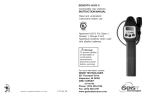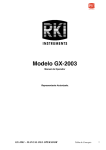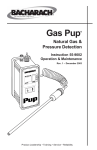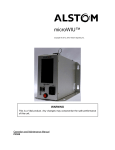Download API Audio Accessories 7-22-10 Instruction manual
Transcript
WARRANTY SENSIT®GOLD G2 Your Sensit®Gold G2 is warranted to be free from defects in materials and workmanship for a period of two years after purchase (excluding calibration and batteries). The circuit board and percent gas sensor (TC) are warranted for 5 years. If within the warranty period, your instrument should become inoperative from such defects, the unit will be repaired or replaced at our option. This warranty covers normal use and does not cover damage which occurs in shipment or failure which results from alteration, tampering, accident, misuse, abuse, neglect or improper maintenance. Proof of purchase may be required before warranty is rendered. Units out of warranty will be repaired for a service charge. Internal repair or maintenance must be completed by a SENSIT Technologies authorized technician. Violation will void warranty. Units must be returned postpaid, insured and to the attention of the Service Dept. for warranty or repair. INSTRUCTION MANUAL This warranty gives you specific legal rights and you may have other rights which vary from state to state. SENSIT Technologies 851 Transport Drive Valparaiso, IN 46383 Phone: (219) 465-2700 888 4 SENSIT (473-6748) Fax: (219) 465-2701 www.gasleaksensors.com INSTRUCTION MANUAL 1-7-2010 REV. 6-21-10 V 2.5 For use with combustible gases and optionally available oxygen and toxic gases. Warning: To prevent ignition of flammable or combustible atmospheres, disconnect power before servicing. SENSIT TECHNOLOGIES 851 Transport Drive Valparaiso, IN 46383 Phone: (219) 465-2700 Fax: (219) 465-2701 US Toll Free: (888) 473-6748 www.gasleaksensors.com Read and understand instructions before use. CONTENTS NOTICE: CAUTION: This safety symbol is used to indicate a potentially hazardous situation which, if not avoided, may result in minor or moderate injury. NOTICE: LEL sensor should be checked for accuracy after exposure to any gases containing silicones, high sulfur content, high concentrations of propane and high concentrations of CO (above 1000ppm) or exhaust gases. Continuously low calibration check results or fluctuation of zero readings may indicate sensor end of life or failure. Consult SENSIT Technologies with any questions. For best accuracy always zero in clean air environments similar in temperature and relative humidity to the environment where the instrument will be used. When continuously exposed to combustible gas concentrations beyond LEL for longer than 5 minutes always perform a calibration check prior to the next use. WARNING: To reduce the risk of ignition of a flammable atmosphere, batteries must only be changed in an area known to be nonflammable. WARNING: Do not mix batteries of different age or type. WARNING: Not for use in atmospheres of oxygen greater than 21%. WARNING: ONLY zero instrument in a gas free environment. WARNING: To maintain intrinsic safety, service must be performed by factory authorized technicians with approved replacement parts only. Page # 1 2 3 4 6 7 8 14 15 16 28 33 Back Parts and Accessories General Description Specifications Product Features Sensor Types and Pumps Battery Installation Operation and Use Bar Hole Test Calibration Check (Bump Test page 21) Menu Calibration Expert User Feature Chart Warranty PARTS AND ACCESSORIES Standard Accessories (included) Carrying Case, Alkaline Batteries, Wrist Strap, Extra Sensor Cap with O-Rings and Instruction Manual Accessories and Replacement Parts ASG0150 Extension Adapter AJN02039 Hydrocarbon Filter (10) (Barhole Probe with filter required) AJN02023 Hot Air Probe Assembly AJN02017 81.3cm (32”) Fiberglass Bar Hole Probe w/Filter AJN02013 Confined Space Probe with Tubing AJN02021 Printer AJN02033-PCIS PC Interface with Software CSC00100 SMART-CAL™ Automatic Calibration System PJN0110 Sensor Cap with O-Rings Calibration Kits Contact factory for correct kit 1 GENERAL DESCRIPTION GENERAL DESCRIPTION continued from page 2 The Sensit®Gold G2 is designed to detect combustible gases, oxygen content and toxic gases when so equipped with the available sensors. Each model of the Sensit®Gold G2 provides specific detection features based on approved sensor options. Each Sensit®Gold G2 can be re-configured or upgraded by the manufacturer for an additional charge should your sensing requirements change. When equipped with the optional percent volume sensor, alarms remain activated up to 17% methane (12% propane). The carbon monoxide (CO) alarm is factory preset at 35ppm. The oxygen (O2) alarms are preset at below 19.5% and above 22.5%. The hydrogen sulfide (H2S) alarm is preset at 10ppm. The hydrogen cyanide (HCN) alarm is set to 5ppm Sensit Gold G2 configurations include measuring PPM, LEL and/or % volume of combustible gases, measurement of oxygen, carbon monoxide, and/or hydrogen sulfide gas(es). Sensit®Gold G2 instruments incorporate an advanced low power semiconductor sensor to measure combustible gases in the LEL (Lower Explosive Limit) range and a thermal conductivity style sensor to measure combustible gases in the percent volume range. The user may select either methane or propane gas readings from a user menu depending on the sensing requirements. An automatically backlit display shows all gas concentrations being measured. LEDs located on the front of the instrument indicate preset visual warnings of increased gas concentration. All gases are continuously sampled with the use of an internal pump. Audible and visual alarms warn the operator of hazardous conditions being sensed. The preset alarms are indicated by a red flashing LED, display indicator and alarm sound. The combustible gas alarm is preset from 50% LEL (2.5% methane or 1.1% propane). 2 (Continued on page 3) The Sensit®Gold G2 instrument is approved ATEX Zone 1 intrinsically safe Ex ib IIB T3 IP54. Consult Sensit Technologies for certificate details. APPROVED BATTERIES: Duracell MN 1400BK SPECIFICATIONS SENSOR SPECIFICATIONS RESOLUTION RANGE 0.1% up to 2% increments 0-100% LEL TYPE LEL %GAS 0.1% PPM 1ppm or 10ppm increments O2 CO H2S HCN Size: Weight: Operational Temp: Storage Temp: Battery Life: ACCURACY ±10% 5 -100% METHANE 2.2 - 100% PROPANE ±5% 0-2,000ppm ±10% 0.1% 0-25% 1ppm 0-2000ppm 1ppm 0-100ppm 1ppm 0-30ppm ** Whichever is greater ±0.2% or 2%** ±5ppm or 5%** ±2ppm or 5%** ±1ppm or 2.5%** PRODUCT SPECIFICATIONS 292 x 76 x 59 mm 544 g -20 to 40° C -30 to 60° C Alkaline: approximately 13 hrs. continuous 3 PRODUCT FEATURES PRODUCT FEATURES IR COMMUNICATION LUER PROBE CONNECTOR SENSOR CAP WITH WATER/DIRT FILTER BACKLIT GRAPHIC DISPLAY LEAK/PPM/LEL SENSOR SPEAKER (ON BACK) ALL OTHER SENSORS & PUMPS (INTERNAL) WARNING LEDs 16” FLEXIBLE GOOSENECK PUSH PAD BUTTONS BATTERY COMPARTMENT Sensit®Gold G2 instruments are constructed of durable high impact ABS plastic to withstand the rigors of field use. Incorporated in the hand grip area is the battery compartment. All Sensit®Gold G2 instruments require 3 “C” type alkaline batteries. APPROVED BATTERIES: PROCELL® MN 1400 batteries provide approximately 13 hours of use. The tick can be easily heard with the speaker located in the back of the instrument. 4 (Continued on page 5) continued from page 4 An infrared communication window is located on the right side to allow the Sensit®Gold G2 instrument to download calibration data, readings the operator has elected manually to save to the on board memory, as well as communicate with the SmartCal Calibration Station and PCI-2s computer interface. A flexible gooseneck is used to assist in locating the source of gas leaks and remote sampling. A water/dirt trap is located at the end with a convenient luer style connector to attach sampling and probe accessories. A graphic display continuously updates the operator of all available gas concentrations and alarms simultaneously as well as indicates internal functions such as air flow and battery power. Below the display is a series of LEDs that are preset to indicate combustible gas concentrations. The red LED on the right side will flash during any alarm condition. In darkened environments the backlight will illuminate in red during alarm conditions. There are 3 operational button pads on the front of all Sensit®Gold G2 instruments. • POWER/MUTE BUTTON (A): Operates POWER and MUTE features and exit menu items. • TICK/MENU BUTTON (B): Operates the Tick Rate Control, Bar Hole Test and to enter, change and select menu items. • SAVE/ZERO BUTTON (C): Use for save data feature, manually zero sensors, scroll and change menu items. 5 SENSOR TYPES AND PUMPS Combustible Gas Sensor All Sensit®Gold G2 instruments incorporate a highly sensitive and uniquely designed semiconductor sensor. The function and accuracy of the sensor are monitored and controlled by specialized circuitry and a microprocessor. This sensor is capable of measuring concentrations of as low as 1ppm methane up to 100% LEL. When equipped with the percent volume sensor, concentrations above 70% LEL are monitored or measured simultaneously with a state-of-the-art thermal conductivity sensor (TC). This sensor is capable of measuring high concentrations of gas quickly and accurately. All readings are automatically switched between the scales of PPM (if so equipped), LEL and percent volume. Electrochemical Sensors (optional) All Sensit®Gold G2 instruments when equipped with the following optional sensors, microprocessor and associated circuitry will measure oxygen levels from 0-25%, measure carbon monoxide (CO) levels from 0-2000ppm and measure hydrogen sulfide (H2S) levels from 0-100ppm. All gases are displayed simultaneously on the display. The Pump The Sensit®Gold G2 instruments are equipped with a powerful and efficient rotary vane pump. A water/dirt filter at the end of the gooseneck protects the pump from foreign material. An additional internal filter also helps to protect the pump from damaging debris. There are audible and visual indicators that will show a blocked or improperly operating pump. 6 (Continued on page 7) SENSOR TYPES AND PUMPS continued NOTE: Operating the instrument without a sensor cap or with an altered sensor cap can cause damage to the instrument and void the warranty. BATTERY INSTALLATION/REPLACEMENT A battery strength icon is located at the lower right corner of the display which indicates the approximate battery capacity. Battery replacement is necessary when the display icon displays an empty battery silhouette and flashes a countdown timer in seconds indicating the maximum time before instrument shut down. This timer begins at 300 seconds and decreases to 0. During the low power indications the green LED will flash and a warning beep will be sounded. Prior to shut down the display will show BAT LOW in the main display. CAUTION: Always change batteries in an environment free of combustible gases. Remove the battery sleeve cover by removing the retaining screw (#10 Torx). Depressing the locking tab on the front of the handle with a coin or flat object and pull the handle away from the top or display area of the instrument. NOTE: Observe the polarity markings on the inside of the battery holder. Instrument will not operate with improperly installed batteries. Never mix batteries of different type or age. Place three (3) approved batteries into the battery holder. For best results hold the battery compartment so that it lays in one of your hands. With your other hand slide the first battery with the negative (-) contact toward the battery spring. Insert the (Continued on page 8) 7 BATTERY INSTALLATION/REPLACEMENT continued OPERATION AND USE continued from page 8 remaining batteries in the same direction. The last battery will contact the positive (+) tab at the end of the holder. If you do not use one of your hands to hold the bottom of the battery compartment the batteries may come out. Replace the battery sleeve and allow the locking tab to snap into position. Replace and secure the retaining screw. Check to be sure the handle is secure to the instrument body by firmly pulling the handle away. e. Date and Time f. Gas Type (indicating type of calibration gas) g. Serial Number h. Cal Due (up coming) or Cal Past Due i. Sensor Warm Up and Please Wait j. Autozero (all gases and pressure sensor) k. Auto Bump Test (optional) l. Working display showing all gases sensed and battery power remaining 2. If the display fails to illuminate or BAT LOW is shown on the display, replace the batteries. 3. If any sensor is past the intended calibration cycle, CAL PAST DUE will appear during the start-up sequence. The instrument will also show which sensor is due for calibration at that time. During “Autozero” all sensors will be displayed with the zeroing result (passed or failed). Pressing and holding any button will freeze the display screen during warm-up to allow extended viewing. 4. If after the warm-up period, the instrument determines that a sensor is inoperable, an ERROR message will flash for that sensor. Then FAIL will show on the display for the corresponding sensor. Attempt to manually zero using SAVE/ZERO BUTTON(C). 5. The display will indicate the type of gas used for calibration or to be sensed and the unit of measure (i.e.: LEL, PPM, % VOL) below all readings. See page 37 for optional configurations for the combustible gas OPERATION AND USE CAUTION: Always start any Sensit®Gold G2 in a gas free environment to insure a proper zero. 1. Push the POWER/MUTE BUTTON (A) until the instrument beeps and the display illuminates. Each of the following will be displayed. a. Sensit Technologies Logo b. System check that includes: i. LED check ii. Backlight check iii. Memory check iv. Pump check v. Battery check vi. Microprocessor check vii. Pressure sensor check viii. Clock check ix. Auto Log Check (alert at 50 records remaining before memory is full and overwrites) c. Display all active sensors d. Display “SENSIT GOLD G2, Configuration Number and Software revision”. 8 (Continued on page 9) (continued on page 10) 9 OPERATION AND USE continued from page 9 OPERATION AND USE continued from page 10 detection display. If PPM display is selected, the measurement auto-ranges to LEL at levels above 2000ppm. When equipped with the optional percent volume sensor the measurement autoranges at 100% LEL. The display will indicate by changing the unit of measure below the reading to “%v/v”. be accomplished. This adapter slides onto the battery sleeve and is held in place by the locking nut assembly. 6. Prior to use, test the integrity of the sensor cap and tubing. Use your finger to block the inlet of the sensor cap for 4-5 seconds. The display will read FLOW BLOCKED if all seals are intact. If this does not occur, change the sensor cap and “O” rings. A spare sensor cap and “O” rings are supplied with each instrument. During pump flow block, a beep will occur every 2 seconds and the green LED will flash until the pump restarts and adequate flow is present. 7. It may be necessary to manually zero the instrument based on company practices and environmental conditions. Always zero the instrument in a clean air environment. 8. When testing areas with elevated temperatures such as appliance vents or flues, always attach the optional hot air probe to the end of the sensor cap. These connections need only be finger tight. Failure to use the approved probe can result in damage to the instrument and may void the warranty. CAUTION: Do not handle the steel portion of any hot air probe after use as burns may occur! 9. When sampling high areas or overhead lines the use of the optional extension adapter will allow a broom handle or painters stick to extend the instrument to the area where sensing must 10 (continued on page 11) 10. When sampling areas the appropriate sensors will cause the display to update when a gas is encountered. Additionally, if a combustible gas is encountered a series of LEDs on the front of the instrument will illuminate when the preset concentrations are reached. If any alarm condition exists for any sensor, based on their preset alarm points, the red (HAZARD 3) LED will flash and the alarm will sound unless it is muted. Additionally, the reading for the gas exceeding the alarm set point will also flash. The standard factory preset LED indicators and alarm points are: a. Combustible gas: Methane, audio and visual alarm indicators from 10% LEL to 100% LEL. i. Green LED/Ready = 0% - 4.9%LEL Methane ii. Amber LED/Low = 5% - 9.9%LEL Methane iii. Red LED/Haz1 = 10.0% - 24.9% LEL Methane iv. Red LED/Haz2 = 25.0% - 49.9% LEL Methane v. Red Flashing LED/Haz3 METHANE: 50% LEL Methane to 17% volume* Methane (LED indicator only above 17% volume Methane) PROPANE: 50% LEL Propane to 12% volume* Propane (LED indicator only above 12% volume Propane) *When equipped with percent volume sensor. b. Oxygen - below 19.5% and above 23.5% (continued on page 12) 11 OPERATION AND USE continue from page 11 c. Carbon Monoxide - 35ppm per utility industry standards d. Hydrogen Sulfide - 10ppm and above per Federal OSHA guidelines e. Hydrogen Cyanide - 4.7 and above per Federal OSHA guidelines Caution: There are gases that can poison or be cross sensitive to the combustible gas sensor. Contact SENSIT Technologies for cross-sensitivity information. 11. To disable the alarm, quickly press the POWER/MUTE BUTTON (A). To enable the alarm press the same button again. During an alarm the gas that has exceeded the preset alarm point will flash on the display and the HAZARD 3 LED will flash indicating a potentially unsafe condition. When combustible gas readings exceed the alarm range, all LEDs (except green and red HAZ3) will turn off. If the alarm condition no longer exists, the alarm sound will activate if a new alarm condition is encountered. 12. To assist in locating small leaks press and release the TICK/ MENU BUTTON (B). Press the SAVE/ZERO BUTTON (C) until SELECT TEST TICK is displayed. Push the TICK/MENU BUTTON (B) to activate the tick. Upon activation a tick can be heard and a full bar graph is displayed. As the sensor head is moved toward a leak source the tick will increase. At any time press the TICK/MENU BUTTON (B) to reset the speed of the tick to the slow, steady rate. The bar graph will decrease in size indicating a decreasing range of tick rate sensitivity. Each bar division (there are 5) represents approximately 5000ppm methane. 12 (continued on page 13) OPERATION AND USE continue from page 12 MENU BUTTON (B) to reset the tick so that is audible. Pressing the POWER/MUTE BUTTON (A) disables the tick As the sensor moves away from the gas source press the TICK/ function. NOTE: Whenever possible use the instrument prior to using a leak detection solution. 13. At any time the operator may save the readings on the display by pressing the ZERO/SAVE (C) button. This will save all readings for download at a later time. The memory is factory set to store 100 events. This can be adjusted from 1-100 at the factory. The most recent save is first during download. An optional Auto log software of extended memory can store up to 1,600 records. (Consult factory for details.) 14. Following Federal, State, Municipal and/or Company procedures move to the areas where gas readings are suspected or must be tested. Use necessary accessories to draw samples from areas not accessible with the instrument itself, such as confined spaces or flues. During sampling, the respective readings may change. Audible and visual alarms will activate when the preset limits are reached. 15. When equipped with the percent volume sensor, if the instrument encounters a gas it is not calibrated to, it may read “NSR” or “NSC” followed by a number. If the instrument is calibrated for natural gas “NSR” (Non Standard Response) likely indicates a heavy non combustible gas (i.e.: heavier than air, such as carbon dioxide, etc.). If the response is “NSC” Non Standard Combustible) the gas is likely a heavy hydrocarbon, such as gasoline, propane, butane, etc. If the instrument is (continued on page 14) 13 OPERATION AND USE continue from page 13 calibrated for propane, “NSR” likely indicates gas lighter than air such as helium . “NSC” may indicate methane, hydrogen or natural gas. 16. When being used in dark areas an automatic backlight will illuminate the display. 17. To turn instrument off, press/hold the POWER/MUTE BUTTON (A) until the beeping sound stops and POWER OFF appears on the display. Release the button and shut down will occur. BAR HOLE TEST (For percent volume equipped units only) To assist pinpointing the location of underground leaks the Bar Hole Test feature may be used. This feature will draw a timed sample (45 seconds) and display sustained and peak readings. NOTE: Use an approved barhole probe with filter to prevent damage to the instrument when conducting bar hole surveys. To Conduct a BAR HOLE Test: Prior to the test, attach the approved bar hole probe to an operating instrument. Block the inlets of the probe to test for any air leakage. The instrument will show FLOW BLOCKED in approximately 10 seconds if all seals are good. If flow block is not detected, check the integrity of the “O” ring seals and connections on the probe and instrument. If flow block can not be achieved, contact the factory for assistance. An air tight system is crucial for accurate readings. From the working display, press & release the TICK/MENU BUTTON (B). SELECT TEST will appear on the top line of the 14 (continued on page 15) BAR HOLE TEST continued from page 14 display. Press & release TICK/MENU BUTTON (B) to enter the BH menu. Insert the bar hole probe into the location for the survey. Press and release TICK/MENU BUTTON (B) once more to start the test. A 45 second countdown for the test will begin. The current percent of gas by volume detected will be displayed on the left. The peak percent of gas by volume detected will be displayed on the bottom. At the conclusion of the test, the pump will shut off and any sustained and peak readings will be shown and recorded. If you have another test to take, press & hold the SAVE/ZERO BUTTON (C). This will restart the pump and clear the last readings. When the readings have returned to zero, release SAVE/ ZERO BUTTON (C). The countdown timer will restart. You may encounter NSR readings during the bar hole test (see page 12 for definition). Changing the GAS TYPE, a selection in the USER MENU may help to identify a questionable vapor. A hydrocarbon filter kit is available to help screen if contact with heavy hydrocarbons is suspected. Please consult the factory for details. If you wish to cancel during a test or return to the working display, press & release the POWER/MUTE BUTTON (A). CALIBRATION CHECK To verify the accuracy of any Sensit®Gold G2, it must be exposed to a known concentration of test gas that will test any sensor combination included in your particular model. Any sensor that does not meet the specifications listed in this manual may require calibration or repair. A calibration check (continued on page 16) 15 CALIBRATION CHECK continued from page 15 MENU does not update the calibration due date. Full calibration is required to update these times. A calibration past due message will illuminate during warm-up if calibration has not been performed per your company specified interval. Any time it is suspected that the Sensit®Gold G2 is not working properly, check calibration. CAL LOG: Display last calibration of all sensors. SES LOG: Display saved gas readings with the corresponding date and time. PRINT: Print Session Logs, Cal Log, access Smart-Cal communication, (print CO test or print CF test is optional with some extended memory units). CAL DUE: Displays both future due dates and past due dates for calibration. SHOW BH LOG: Display the results from most recent BH tests. MENU The Sensit®Gold G2 has several categories within the User Menu. The first nine fields are standard with all instruments. The last three are only available in certain instrument models when ordered with the Extended Memory option. SHOW TIME: Displays current date and time. (Cannot be changed from this location.) SET TIME: Set date and time. Displayed using a 24 hour clock. (User adjustable) BUMP TEST: Perform automatic test for sensors response to calibration gas within 60 seconds or less. SMART-CAL: Configures instrument for operation and placement into automatic calibration station. CAL: (not CALIBRATION) Remove SMART-CAL communication and replace with “access AUTO CAL manual calibration procedures. O2 TEST: 20 second test to check depletion of the O2 sensor when exposed to the proper gas, such as 100% methane. GAS TYPE: Select natural/methane or propane as primary gas to be sensed. 16 (continued on page 17) continued from page 16 Standard LOG size is 6 events but up to 100 records can be stored per session, BH Test, CO Test and CF test. NOTE: These additional fields are found on certain models ordered with the Extended Memory option. AUTOLOG: Automatic storage of peak gas readings of up to 1,600 events. SHOW CO TEST: Display CO levels recorded during timed test. SHOW CF TEST: Display calculated AIR FREE CO levels recorded during timed test. SHOW TIME From the working display, access the menu by pressing and holding the TICK/MENU BUTTON (B) until the display reads USER MENU SHOW TIME. Press TICK/MENU BUTTON (B) one time to display the time and date. Press any button to return to the USER MENU. (continued on page 18) 17 MENU continued from page 17 SET TIME From the working display access the menu by pressing and holding the TICK/MENU BUTTON (B) until the top line reads USER MENU SHOW TIME. Press & release the SAVE/ZERO BUTTON (C) to scroll to USER MENU SET CLOCK. Press the TICK/MENU BUTTON (B) to select this feature. The day of the month will flash. Use the TICK/MENU BUTTON (B) to change the date. Using the SAVE/ZERO BUTTON (C) will scroll to the next item to change. Press the POWER/MUTE BUTTON (A) to save the changes and return to the USER MENU. PRINT From the working display access the menu by pressing & holding the TICK/MENU BUTTON (B) until the top line of the display reads USER MENU SHOW TIME. Press the SAVE/ZERO BUTTON (C) to scroll to USER MENU PRINT MENU. Press the TICK/MENU BUTTON (B) to select this feature. PRINT MENU SESS LOG will be displayed and the pump will turn off. Press the SAVE/ZERO BUTTON (C) to scroll to the type of report to print. Prepare and align the printer. Use the TICK/MENU BUTTON (B) to begin the printing. Do not block or interfere with the line of sight between the printer and the instrument during the printing time. Press POWER/MUTE BUTTON (A) to return to the USER MENU. The pump will also restart. 18 (Continued on page 19) MENU continued from page 18 BUMP TEST Prior to starting this test prepare the necessary gases per the sensor configuration. From the working display, pressing and holding the TICK/MENU BUTTON (B) until the display reads USER MENU SHOW TIME. Press the SAVE/ZERO BUTTON (C) to scroll to USER MENU BUMP TEST. Press the TICK/MENU BUTTON (B) to select this feature. Attach the prepared gas. During the test the gas type, the target concentration, the time remaining in seconds and actual concentration will be displayed. After each gas is tested PASS or FAILED will be displayed. It is not possible to manually stop the test once it is started. At the end of the test BUMP TEST (PASSED or FAILED) will be indicated. Press the POWER/MUTE BUTTON (A) will save the results and return to the USER MENU. SMART-CAL From the working display, press & hold the POWER/MUTE BUTTON (A) for 2-3 seconds. The display will read SMART CAL communicating. Place the instrument into the cradle on the left side of the SmartCal Calibration Station. Attach the tubing from the station to the instrument. Press & release the TICK/MENU BUTTON (B), the display will show SMART CAL communicating. Press & release the CALIBRATE button on the Smart -Cal and calibration will begin automatically. If successful, CALIBRATION PASSED will show on display. If unsuccessful, CALIBRATION (Continued on page 20) 19 MENU continued from page 19 FAILED will show. Let the instrument clear and repeat the calibration process. If the instrument will not pass, remove the instrument from service. Consult the factory in the event of any failure. CAL See Calibration section on page 28. O2 TEST Prior to starting this test prepare the necessary gas (either 100% nitrogen or 100% methane) From the working display press & hold the TICK/MENU BUTTON (B) until the display reads USER MENU SHOW TIME. Press the SAVE/ZERO BUTTON (C) to scroll to USER MENU O2 TEST. Press the TICK/MENU BUTTON (B) to select this feature. Attach the prepared gas. During the test, the gas type and the time remaining in seconds will be displayed. After the test PASS or FAILED will be displayed. It is not possible to manually stop the test once it is started. At the end of the test O2 TEST (PASSED or FAILED) will be indicated. Pressing the POWER/ MUTE BUTTON (A) will save the results and return to the USER MENU. GAS TYPE From the working display access the menu by pressing & holding the TICK/MENU BUTTON (B) until the display reads USER MENU SHOW TIME. Press the SAVE/ZERO BUTTON (C) until the display reads USER 20 (Continued on page 21) MENU continued from page 20 MENU GAS TYPE. Press the TICK/MENU BUTTON (B) to select this feature. Press the TICK/MENU BUTTON (B) to select NAT for methane based calibration readings. Using the SAVE/ ZERO BUTTON (C) will select PRO for propane based calibration readings. Press the POWER/MUTE BUTTON (A) to save the changes and return to the USER MENU. CAL LOG From the working display access the menu by pressing and holding the TICK/MENU BUTTON (B) until the display reads USER MENU SHOW TIME. Press the SAVE/ZERO BUTTON (C) to scroll to USER MENU CAL LOG. Press the TICK/MENU BUTTON (B) to select this feature. The heading will display CAL DATE and the last calibration of each sensor will be displayed. Press the POWER/MUTE BUTTON (A) to return to the USER MENU. SES LOG From the working display access the menu by pressing and holding the TICK/MENU BUTTON (B) until the display reads USER MENU SHOW TIME. Press the SAVE/ZERO BUTTON (C) to scroll to USER MENU SES LOG. Press the TICK/MENU BUTTON (B) to select the feature. The heading will display SESSION: XXX (indicating record number) and the date/time of the record. Below will include the recorded concentrations of each sensor installed. The SAVE/ZERO BUTTON (C) advances to (Continued on page 22) 21 MENU continued from page 21 the next record while pressing the TICK/MENU BUTTON (B) returns you back to the previous record. Press the POWER/MUTE BUTTON (A) to return to the USER MENU. MENU continued from page 22 USER MENU SHOW TIME. Press the SAVE/ZERO BUTTON (C) to scroll to USER MENU SHOW CF LOG. NOTE: The following additional menu items can be only found on certain models ordered with the extended memory option. Press TICK/MENU BUTTON (B) to select this feature. The last two records will be displayed. The heading will display SES: XXX (indicating record number) and the date/time of the record. Below will include the recorded concentrations of each sensor installed. SHOW CO LOG From the working display access the menu by pressing and holding the TICK/MENU BUTTON (B) until the display reads USER MENU SHOW TIME. Press the SAVE/ZERO BUTTON (C) to scroll to USER MENU SHOW CO LOG. The SAVE/ZERO BUTTON (C) advances to the next record while pressing the TICK/MENU BUTTON (B) returns you back to the previous record. Press the POWER/MUTE BUTTON (A) to return to the USER MENU. Press the TICK/MENU BUTTON (B) to select this feature. The last two records will be displayed. The heading will display SES: XXX (indicating record number) and the date/time of the record. Below will include the recorded peak (PK) and sustained (ON) concentrations. SHOW BH LOG From the working display access the menu by pressing and holding the TICK/MENU BUTTON (B) until the display reads USER MENU SHOW TIME. Press the SAVE/ZERO BUTTON (C) to scroll to USER MENU SHOW BH LOG. The SAVE/ZERO BUTTON (C) advances to the next record while pressing the TICK/MENU BUTTON (B) returns you back to the previous record. Press the POWER/MUTE BUTTON (A) to return to the USER MENU. Press TICK/MENU BUTTON (B) to select this feature. The last two records will be displayed. The heading will display SES: XXX (indicating record number) and the date/time of the record. Below will include the recorded concentrations of each sensor installed. The SAVE/ZERO BUTTON (C) advances to the next record while pressing the TICK/MENU BUTTON (B) returns you back to the previous record. Press the POWER/MUTE BUTTON (A) to return to the USER MENU. SHOW CF LOG From the working display access the menu by pressing and holding the TICK/MENU BUTTON (B) until the display reads 22 (Continued on page 23) (Continued on page 24) 23 MENU continued from page 23 AUTO LOG AUTOLOG (Automatically included with every unit that has the optional CF Test feature) From the working display access the menu by pressing and holding the TICK/MENU BUTTON (B) until the display reads USER MENU SHOW TIME. Press the SAVE/ZERO BUTTON (C) to scroll to USER MENU AUTO LOG. Press TICK/MENU BUTTON (B) to select this feature. The heading will display SES: XXX (indicating record number) and the TYPE of record (automatic or manually saved). Beneath the heading will include the date of the session, start/stop time and the recorded concentrations of each sensor installed. The SAVE/ZERO BUTTON (C) advances to the next record while pressing the TICK/MENU BUTTON (B) returns you back to the previous record. Press the POWER/MUTE BUTTON (A) to save the changes and return to the USER MENU. With this feature the instrument will automatically save the peak readings of all sensors while the unit is operating in the working display. These peak readings are stored in Events with a maximum capacity of 1,600 events. They are stored accumulatively throughout day to day use until the maximum capacity is reached. Each use of the SAVE/ZERO BUTTON (C) to make a manual save will also record one event. 24 (Continued on page 25) MENU continued from page 24 To Retrieve Autolog Events: Stored autolog events can be downloaded to a PC using the serial port computer interface PCI-2s (PCI-2s with software order #AJN02033-PCIS). Please contact the factory for more information on this accessory. CAL DUE From the working display access the menu by pressing and holding the TICK/MENU BUTTON (B) until the display reads USER MENU CAL DUE. Press the SAVE/ZERO BUTTON (C) to scroll to USER MENU CAL LOG. Press the TICK/MENU BUTTON (B) to select this feature. The last two records will be displayed. The heading will display CAL DATE and the last calibration of each sensor will be displayed. Press the POWER/MUTE BUTTON (A) to return to the USER MENU. CONDUCT / SHOW /PRINT CF TEST Only available as an option for instruments with CO and O2 and the extended memory feature. To Conduct a CF Test NOTE: The hot air flue probe must be used with the instrument when conducting this test to prevent damage to the instrument and to receive proper calculations. IMPORTANT: Air free CO levels or CF readings are calculated by the instrument based on CO and O2 levels detected during flue gas sampling of gas fired appliances. (Continued on page 26) 25 MENU continued from page 25 MENU continued from page 26 From the working display, press & release TICK/MENU BUTTON (B) once, SELECT TEST will appear on the top line of the display. Press & release the SAVE/ZERO BUTTON (C) until CF is displayed. Press & release the TICK/MENU BUTTON (B) again and the instrument will auto-zero and then enter the CF test menu. Press & release the TICK/MENU BUTTON (B) once more to start the test. If the proper condition for an accurate test existed, the detected CO level, calculated CF level and the peak CF level will remain on the display at the end of the test. NOTE: Using the SAVE/ZERO BUTTON (C) may advance you to another test option depending on the instrument version. Press & release the TICK/MENU BUTTON (B) to repeat the test. Press & release the POWER/MUTE BUTTON (A) to return to the working display. The CF readings are automatically recorded by the instrument and can be viewed at a later date. In addition, the peak CF reading will be stored for a printout report. A 180 second timed test will begin. (The time for this test is factory adjustable.) A countdown timer will show the remaining seconds of the test. The peak CF reading will start to flash “O PK” in the lower right. 20 seconds after the oxygen level drops below 18% indicating the presence of flue gas the PK reading will no longer flash. A continuous CO reading is displayed in the upper left and the sustained CF reading is in the upper right. It will continue to flash until 20 seconds after the oxygen level drops below 18.9%. At this point, conditions are acceptable for a valid test calculation. If this segment continues to flash during the test period, conditions for a proper test were not possible. In this case any test results are invalid. The display and printout will show N/A for the peak CF reading. The test should be repeated. 26 (continued on page 27) 27 CALIBRATION CALIBRATION continued from page 28 Calibration Calibration is the process of setting the readings of the instrument to equal the value of certified calibration gases. Prior to calibration allow the instrument to operate for 5 minutes in a room environment free of combustible, CO and H2S gases. • 50% LEL indicates calibration of the LEL and PPM sensors. Manually zero the instrument prior to beginning the calibration process. • 25 PPM H2S indicates the calibration point of the hydrogen sulfide sensor. NOTE: Using calibration kits other than recommended by SENSIT TECHNOLOGIES may cause inaccurate readings. Repairs are required if any sensor fails to calibrate. Consult SENSIT TECHNOLOGIES for details. • 10 PPM HCN indicates the calibration point of the hydrogen cyanide sensor. NOTE: When calibrating, the numbers shown on the display represent the numbers seen by the microprocessor and should not be confused with actual gas readings. These readings will update every 5 seconds during calibration. Definitions • AUTO CAL is an automatic calibration process not requiring a docking station. • 2.5% V/V is the calibration point for the low end of the 100% volume sensor. 28 (Continued on page 29) • 100 PPM CO indicates the calibration point of the carbon monoxide sensor. • SMART-CAL is the automatic calibration system using IR communication. Prior to starting calibration prepare the necessary gases per the sensor configuration. From the working display access the menu by pressing and holding the TICK/MENU BUTTON (B) until the display reads USER MENU SHOW TIME. Press the SAVE/ZERO BUTTON (C) to scroll to USER MENU CAL . Press the TICK/MENU BUTTON (B) to select from the various calibration modes. The display will now show CAL AUTO CAL. Pressing the SAVE/ZERO BUTTON (C) will allow viewing of all other modes of calibration. (Continued on page 30) 29 CALIBRATION continued from page 29 CALIBRATION continued from page 30 AUTO CAL automatically calibrates the instrument to all gases detected by the sensors installed. From the AUTO CAL menu, press the TICK/MENU BUTTON (B) . Attach the prepared gas as listed on the display. A countdown timer shows the time remaining to connect . Failure to connect will result in a FAIL message and an alarm sound (press any button to continue). From this menu pressing the SAVE/ZERO BUTTON (C) again will provide access to the SMART-CAL automatic calibration system. Pressing the TICK/MENU BUTTON (B) from SMARTCAL menu begins the communication process. Consult the SMART-CAL system instructions for connection details. During the test, the gas type, the target concentration and digital output of the sensor (not concentration) will be displayed. Following each gas tested PASS or FAILED will be displayed. It is possible to manually stop the test once it is started by pressing the POWER/MUTE BUTTON (A). NOTE: A calibration failure is indicated on the display by FAILED. Re-calibration should be attempted. Any instrument that does not accept calibration should be taken out of service. Please contact SENSIT TECHNOLOGIES for any needed repairs. At the end of the test BUMP TEST (PASS or FAILED) will be indicated. Pressing the POWER/MUTE BUTTON (A) will save the results and return to the USER MENU. Pressing the SAVE/ZERO BUTTON (C) will scroll through the individual sensors that are configured in your G2 for calibration. Pressing the TICK/MENU BUTTON (B) selects the option. Attach the proper gas and wait for the instrument to provide a PASS or FAILED indication. If the calibration has failed press the POWER/MUTE BUTTON (A) to attempt again or scroll to the next gas. Upon successful calibration the calibration due date reminder is automatically updated. 30 (Continued on page 31) 31 EXPERT MENU FEATURE DEFINITIONS EXPERT USER FEATURE CHART CONTRAST: Set display contrast for better viewing TICK: Set normal speed of tick rate when resetting %LEL MODE: Set to LEL display. If off readings are %V/V 100% LEL: Set the value of LEL between 4-5% methane LEL RESOLUTION: Set reading increments on display N COMP: Specialized sensor compensation software CAL DUE REMINDER: Alert system for calibration DUE ACK: Requires operator to push a button when cal is overdue PROPANE 100%: Requires calibration to 100% propane N2 for O2: Requires oxygen test using N2 SHOW SES LOG: Show the session log on display SHOW BH LOG: Show bar hole test logs on display SHOW CF/CO LOG: Show CO and CF test logs on display ALARM SETTINGS: Limits for alarms LOW LED: Concentration when first LED illuminates POWER OFF: Automatic shut off time PURGE TIME: Run time before instrument shut down after power off BH TIME: Adjustment for the bar hole test time CO TIME: Adjustment for the CO test time ERASE AUTO: Erase the AUTO LOG NG FACTOR: Factor for methane content in 100% natural gas NSR: Disable gas distinguishing software NSC: Disable combustible/inert identifier NSC LEL: Concentration to activate NCS control AUTO BUMP: Enable required bump test TICK FIRST: Position of tick in menu MUTE LATCH: If in mute, unit can remain until reactivated ERASE LOG: Erase all sessions, BH, CO, CF Logs CAL RQD: Set instrument to shut down after “Cal Past Due” 32 *OPTIONAL 33