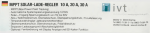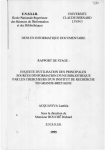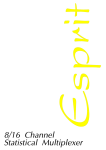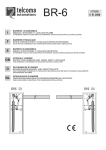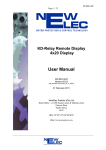Download Cabletron Systems KBU 64 User manual
Transcript
KBU 64 User Manual Fivemere Ltd. Cabletron Systems Ltd. Fivemere House Network House 161 High Street Newbury Business Park Aldershot London Road, Newbury Hampshire, England Berkshire, England GU11 1TT RG13 2PZ Telephone: [44] (0)1635 580000 Fax: [44] (0)1635 44578 KBU 64 User Manual Publication — 80-10100000-09 Publication Notice: This manual has been compiled and checked for accuracy. However the information contained in this manual does not constitute a warranty of performance. Cabletron Systems Ltd. reserves the right to revise this publication from time to time without notice. Cabletron Systems Ltd. assumes no liability for losses incurred as a result of out of date or incorrect information contained in this manual. Proprietary Notice: © 1991- 1998, Cabletron Systems Ltd., all rights reserved. This document may not in whole or part be copied, photocopied, reproduced, translated, or reduced to any electronic medium or machine-readable form without prior consent from Cabletron Systems Ltd. Approval Notice: All users of this equipment in the United Kingdom, Europe and USA must make themselves familiar with the statutory instructions contained in section 11 this manual. This equipment is approved for connection to all United Kingdom telecommunications services, including British Telecom PLC, Hull City Council and Mercury Communications, and is subject to the conditions set out in these instructions for use. Pan European Approval: Where the Pan European Approval CE Mark ‘168X’ is applied to the product; this approval is for connection of the ISDN and X.21 interfaces within the European Community (EC). Where an EC country requires approval for connection of the V35 or V24 Link ports to a PTO’s Digital Leased Circuit (DLC), this approval is necessary in that country before connection to the DLC can be permitted. Approval in non EC countries is subject to local regulations in force, please contact your Technical Support for information. EMC Directive: This product has been designed for use in Commercial and Light Industrial environments and tested to relevant EMC Standards as listed in the European O.J. All testing was carried out using screened interconnection cables. Should the equipment be used in a different environment the user may need to take additional EMC precautions. Rackmount unit: the supplied metal front cover must be fitted to meet the EMC standards when the rack is installed. Acknowledgements: Kilostream™ is a trademark of British Telecom PLC. Fivemere Ltd. is a subsidiary of Cabletron Systems Inc., USA. ii 80-10100000-09 KBU 64 User Manual FCC Notice: This equipment has been tested and found to comply with the limits for a class A digital device, pursuant to Part 15 of the FCC Rules. These limits are designed to provide reasonable protection against harmful interference when the equipment is operated in a commercial environment. The equipment generates, uses and can radiate radio frequency energy and if not installed and used in accordance with the manufacturer’s instructions, may cause harmful interference to radio communications. Operation of this equipment in a residential area is likely to cause harmful interference in which case the user will be required to correct the interference at his own expense. History Sheet: Issue 05/D Amendment 1 Issue 05/E Amendment 2 Amendment 3 Amendment 4 Amendment 5 Issue 05/F Amendment 6 Amendment 7 80-10100000-06 80-10100000-07 80-10100000-08 80-10100000-09 80-10100000-09 V2.25 Software V4.10 Software V4.20 Software and Issue G Hardware (Amendment1 incorporated) V4.21 Software EN60950 & N55022 Compliance V4.23 Software V4.25 Software V5.00 Software & Issue H Hardware (Amendments 2-5 incorporated) Appendix G - Rackmount KBU64 V5.01 Software New Edition. (Amendments 6 and 7 incorporated) V5.11 Software V5.12 Software, Cabletron Edition FCC Part 68 and UL certification included, R/M as separate manual July 1992. 1 October 1992. 1 May 1993 1 November 1993. 13 December 1993 17 January 1994. 19 May 1994. 1 July 1994 23 August 1994 5 December 1994 15 February 1995 12 June 1996 11 April 1997 21 January 1998 iii KBU 64 User Manual TABLE OF CONTENTS 1. THIS IS THE KBU 64 1.1 Introduction 1.2 Features 1.3 Product Overview 1.3.1 Network Security 1.3.2 Telephone Number Storage 1.3.3 Circuit Failure 1.3.4 Talkwire 1.3.5 Polling 1.3.6 Alarms 2. HARDWARE CONFIGURATION 2.1 Introduction 2.2 Kilostream Interface Characteristics 2.2.1 USER 1 Interface Characteristics 2.2.2 LINK 1 Interface Characteristics 2.2.3 USER 2 Interface Characteristics 2.2.4 LINK 2 Interface Characteristics 2.2.5 Interface Pin Assignments 2.2.6 USER/LINK Pin 1 Definition 2.2.7 CTS Links 2.3 Command Terminal Access 2.4 ALARM Port Configuration 2.5 D.I.L. Switch Settings 2.5.1 Product Variant - Poles 5-8 2.5.2 Poles 1- 4 3. THE FRONT & REAR PANEL DESCRIPTIONS 3.1 Rear Panel - Introduction 3.2 COMMAND 3.2.1 COMMAND Port Pin assignments 3.3 ALARM 3.3.1 ALARM Port Pin Assignments 3.3.2 ALARM Relays 3.4 USER and LINK 3.4.1 USER and LINK Pin Assignments 3.5 ISDN 3.5.1 Basic Rate ‘S’ (Europe) Interface 3.5.2 Basic Rate ‘U’ (USA) interface 3.6 Mains Input and Fuse Housing 3.6.1 Voltage Selection 3.7 Front Panel Description 3.7.1 USER and LINK indicators iv 1–1 1–1 1–3 1–4 1–4 1–4 1–5 1–5 1–5 1–5 2–1 2–1 2–2 2–5 2–6 2–7 2–8 2–9 2–11 2–12 2–12 2–12 2–13 2–13 2–15 3–1 3–1 3–3 3–3 3–3 3–4 3–4 3–5 3–6 3–7 3–8 3–8 3–8 3–10 3–11 3–12 80-10100000-09 TABLE OF CONTENTS 3.7.2 ISDN and ALARM Indicators 3.7.3 POWER 3.7.4 BACKUP Buttons 4. CONFIGURATION COMMANDS 4.1 Introduction 4.1.1 Initial Command Screen 4.2 Command Structure 4.3 Active Channel Command 4.4 Default Configuration 4.4.1 Reset On Power-up to Default Configuration 4.5 Altering/Defining a Configuration Parameter Setting 4.6 Enabling/Disabling the KBU 64 Help Messages 4.7 Setting the System Time, Date and Day 4.7.1 Viewing the Current System Time, Date and Day 4.8 Defining the Line Characteristics 4.8.1 Altering the ISDN Line Protocol Definition 4.8.2 Altering the ISDN Speed Definition - Rate Adaptation 4.8.3 Altering the Asynchronous Character Length 4.8.4 Altering the Network Type - NETWORK Parameter 4.8.5 The User Rate Switch 4.8.6 LLINE - Options 4.9 Setting the USER Port Interface Characteristics (RA) 4.10 Altering Command Port Speed 4.11 Altering Alarm Port Speed 4.12 Configuring Alarm Messages 4.12.1 Defining the Message Format 4.12.2 Defining ALERT Messages 4.13 Backup Initiation and Answering Configuration 4.13.1 Storing Backup Telephone Numbers 4.13.2 Defining the BACKUP Mode 4.13.3 Setting the Backup Time Windows 4.13.4 Answering a Backup Call 4.13.5 Configuring the Calling Line Identification Table 4.13.6 Connecting the USER Port to an Answered Backup Call 4.13.7 Disconnecting Data Transfer From the ISDN Line 4.13.8 Restoring a Call to the Kilostream Link From the ISDN Line 4.13.9 Using C/DTR 4.13.10 Using I/DSR 4.13.11 Front Panel Backup Buttons 4.14 Using the Alternate Number Redialling Facility 4.14.1 Defining the Number of Tries for each Telephone 4.15 Configuring the Delay Timers 4.15.1 ANSWER Timer 4.15.2 BACKUP Timer 80-10100000-09 3–13 3–13 3–13 4–1 4–1 4–2 4–2 4–4 4–4 4–6 4–6 4–6 4–7 4–8 4–8 4–8 4–9 4–11 4–12 4–13 4–13 4–14 4–15 4–15 4–15 4–15 4–16 4–19 4–19 4–20 4–21 4–23 4–24 4–25 4–26 4–26 4–28 4–28 4–29 4–29 4–30 4–31 4–31 4–32 v KBU 64 User Manual 4.15.3 RESTORE Timer 4.15.4 CONNECT Timer 4.15.5 DISCONNECT Timer 4.15.6 TALKWIRE Timer 4.15.7 ALARM Timer 4.15.8 NTU Timer 4.15.9 CLOCKLOSS Timer 4.15.10 ALERT Timer 4.15.11 TWDATA Timer 4.15.12 DATALOSS Timer 4.15.13 DIAL Timer 4.15.14 REDIAL Timer 4.15.15 PASSWORD Timer 4.16 Verifying the ISDN Line 4.16.1 Automatically Testing the ISDN Line 4.17 FLASH Alarm LEDs 4.18 Displaying the Software Version and Product Variant of the KBU 64 4.19 Sub-addressed ISDN Line Configuration 4.20 Password Protection 4.20.1 Setting and Entering the Password 4.20.2 Logging Out 4.20.3 Remote Mode 4.20.4 Disabling Password Protection 4.20.5 Reserved Passwords 4.21 Multiple Subscriber Number ISDN Line Configuration 4.22 USA Variant 7 Parameters 4.22.1 Service Profile ID (SPID) 4.22.2 USA Switch Type 5. EXAMPLE KBU 64 APPLICATIONS 5.1 Introduction 5.2 Backup to a Single Kilostream Link 5.2.1 Single Link Configuration 5.3 Backup to Dual Kilostream Links 5.3.1 Dual Link Configuration 5.4 Backup to Dual Kilostream Links at Two Sites 5.4.1 Dual Link to Two Sites Configuration 6. MANUAL BACKUP COMMANDS 6.1 Introduction 6.2 Manually Initiated Backup to the ISDN Line 6.3 Manually Dialling a Remote KBU 64 6.4 Answering an Incoming ISDN Call 6.5 Connecting the USER Port to the ISDN Line 6.6 Disconnecting the User Port from the ISDN Line 6.7 Hanging-up an ISDN Call vi 4–32 4–32 4–33 4–33 4–33 4–33 4–34 4–34 4–35 4–35 4–36 4–36 4–36 4–37 4–37 4–37 4–38 4–38 4–39 4–39 4–40 4–40 4–41 4–41 4–41 4–42 4–42 4–43 5–1 5–1 5–1 5–3 5–4 5–6 5–8 5–9 6–1 6–1 6–2 6–2 6–3 6–4 6–4 6–4 80-10100000-09 TABLE OF CONTENTS 6.8 Manually Restoring Data Traffic to the Kilostream Link 7. TALKWIRE OPERATION 7.1 Introduction 7.1.1 Line Usage 7.2 Enabling / Disabling the Talkwire Facility 7.3 Initiating a Talkwire Call 7.4 Using Talkwire to Send Messages 7.5 Using Talkwire for Kilostream Testing 7.6 LOCAL Mode 7.7 REMOTE Mode 7.8 Using Talkwire During a Backup 8. POLLING MULTIPLE KBU 64S 8.1 Introduction 8.2 Hardware Strapping Requirements 8.3 Configuring the KBU 64s Polling Address 8.4 Configuring the Polled Command Mode 8.5 Connecting to a Specific KBU 64 Within a Polled Environment 6–4 7–1 7–1 7–1 7–2 7–3 7–4 7–4 7–5 7–5 7–6 8–1 8–1 8–1 8–2 8–2 8–3 9. KBU 64 SPECIFICATION 10. CABLE SPECIFICATION 9–1 10–1 10.1 ALARM or COMMAND 10.2 V.11/X.21 USER and LINK 10.3 V.35 USER 10.4 V.35 LINK 10.5 V.24 USER 10.6 V.24 LINK 10–1 10–1 10–3 10–4 10–5 10–6 11. REGULATORY REQUIREMENTS 11.1 United Kingdom and Europe 11.2 Additional UK Requirements 11.3 USA Consumer Information and FCC Requirements 12. PCB LINK OPTIONS 12.1 COMMAND port links 12.2 ALARM port links 13. CONNECTION AND DISCONNECTION 14. KBU 64 COMMAND MAP 80-10100000-09 11–1 11–1 11–1 11–3 12–1 12–1 12–1 13–1 14–1 vii This is the KBU 64 1.This is the KBU 64 1.1 Introduction The KBU 64 Kilostream Backup Unit provides an effective, easy to implement, automatic backup for X21 Kilostream or other leased digital data circuits, over the ISDN (Integrated Services Digital Network). ISDN is a public switched digital network, enabling simultaneous multiservice connection over a single pipe, consisting of two 64Kbit/s streams and one 16Kbit/s control channel. The KBU 64 is available either as a dual channel device (offering backup facilities to two independent 64Kbit/s lines, or one 128Kbit/s line when used in conjunction with a Fivemere MCX 128 multiplexer). It is also available as a Rackmount version which allows up to a maximum of 13 units (i.e. 13 X Dual-Channel KBU 64s), each offering the same facilities already discussed. The KBU 64 is designed to sit in the data path between the Kilostream Network Termination Unit (NTU) and your user equipment, see Figure 1.1. Full details of the rackmounted KBU 64 are provided in KBU 64 User Manual 80-10100001. 80-10100000-09 1–1 KBU 64 User Manual ISDN (Backup Cricuit) User Equipment User Equipment Kilostream Line N T U KBU 64 N T U KBU 64 (Main Circuit) N T U N T U Kilostream Line Figure 1.1 KBU 64 sits in the data path During normal operating conditions, user data passes over the Kilostream link in the normal manner, with the KBU 64 remaining transparent to the system. If a failure occurs on the Kilostream line, this is detected by the KBU 64. After a user defined elapsed time, the KBU 64 dials a remote KBU 64 via the ISDN line . Upon verification of an acceptable connection the data is then re-directed over this backup path at 64Kbits per second. Kilostream backup operation is user configured for either automatic or manual initiation. While the backup data circuit is in use the KBU 64 monitors the failed Kilostream line and upon detection of its recovery clears the ISDN call, when data is returned to the Kilostream line (main leased circuit). 1–2 80-10100000-09 This is the KBU 64 1.2 Features The main features include: • Independent operation of the two main circuit channels. • Rack mountable, up to 13 KBU 64s in one standard 482mm X 400mm X 370mm rack. • Support for synchronous data rates of 600, 1K2, 2K4, 4K8, 9K6, 19K2, 38K4, 48K, 56K, 64Kbit/s. • Support for asynchronous data rates of 300, 600, 1K2, 2K4, 4K8, 9K6, 19K2, 38K4 bit/s. • Asynchronous word lengths of 7, 8, 9, 10, 11 & 12 bits. • Automatic fault detection on the Kilostream circuits. • Fully automatic or manually initiated dialling and backup of a Kilostream Link. • Local or remote control of the switch to a backup circuit. • Fully automatic or manually initiated restoral to the main circuit. • Automatic re-dial and alternate number dialling. • Fail-safe main circuit routing. • Storage of 99 ISDN telephone numbers for each of the two ISDN channels, including a 5 digit sub-address number. • User definable line failure detection modes. • Remote Configuration and monitoring. • Command line user interface. • Line integrity testing, both manual and automatic. • ‘Alarm’ output port for event logging, printing. • Relay contact output for alarm indication. • Security using Calling Line Identification. • ‘Pass Through’ relays in the event of a power loss. • Talkwire compatibility with 6421 (with compatible 6421 software). • Password protected command interface. • Multiple Time Windows automatic back up operation. 80-10100000-09 1–3 KBU 64 User Manual 1.3 Product Overview This user manual is arranged to take you through the basics of correct hardware configuration and installation, then to software set-up and on to the more specialised user definable software facilities of your KBU 64. KBU 64 software configuration is generally not a complex operation. In many applications once you have correctly configured the hardware and installed your KBU 64s, the default software configuration settings will suffice to provide reliable backup operation. In section 4 of this manual we provide a general guide, detailing a number of typical applications for the KBU 64 and outlining typical configurations for use with each of these applications. In this section we give a brief overview of many of the more specialised, software configurable, features of your Kilostream backup unit. Each topic is dealt with in detail in this manual. 1.3.1 Network Security Your KBU 64 contains an integral security facility, designed to protect it from being accessed by unauthorised users via the ISDN. If the security option is enabled (ANSWER is set to CLID), the answering KBU 64 will only accept a call originating from an ISDN number matching one of those stored on its file of telephone numbers. 1.3.2 Telephone Number Storage The non volatile memory will store up to 99 telephone numbers, allowing you to select a backup telephone number for any particular circuit. Alternative numbers can be dialled in the event of an unsuccessful call. 1–4 80-10100000-09 This is the KBU 64 1.3.3 Circuit Failure Your KBU 64 can detect a circuit failure if it detects any of the following conditions: • No data is received from the Kilostream link. • No clock is detected on the link. • The I/DSR signal from the Kilostream NTU goes to the OFF condition. • The C/DTR signal from the User DTE equipment goes to the ON condition. User selectable time-outs can be independently set for all of the detection facilities mentioned, except C/DTR from the DTE. 1.3.4 Talkwire Talkwire is the facility which enables remote control and configuration of a KBU 64, either over the ISDN network (if data is being routed over the Kilostream link) or over the Kilostream link (if data is being routed over the ISDN line). As this feature allows you access to all KBU 64s connected to the ISDN (providing you have the correct telephone number), the KBU 64 supports the Network provided Calling Line Identification facility for enhanced security. 1.3.5 Polling In a large network of KBU 64s, all units can be interconnected and controlled using a single terminal. A “poll” number can be set for each unit within the group, allowing individual KBU 64s to be accessed from the terminal by using the poll numbering system. 1.3.6 Alarms Various alarm conditions are available that alert the user to the KBU alarm status. For example, incoming calls can be programmed to cause an alarm, also failure to connect a call may cause an alarm. 80-10100000-09 1–5 KBU 64 User Manual You can also define which of these EVENTs you want to be output as an alert via the ALARM port. An alarm message can be programmed to occur when security access is denied. 1–6 80-10100000-09 Hardware Configuration 2.Hardware Configuration 2.1 Introduction The majority of KBU 64 configuration options are software controlled, and settings can easily be altered after the unit is installed in the system. However the physical interface characteristics of the USER and LINK ports (correct definition is crucial to the operation of your Kilostream backup unit) are defined using hardware links which are not accessible without removing the outer casing of the unit. Although we detail these link configurations, the required settings should have been selected at installation of your Kilostream backup unit. They must only be altered by your supplier or installation engineer. WARNING. Access to the internal workings of your KBU 64 is strictly denied to all users, and may only be performed by suitably qualified personnel. Any attempt to remove the outer casing of your Kilostream backup unit will invalidate its approval. Zone dangereuse! reservée au personnel autorisé. Ne pas ouvrir. Tensions dangereuses. Gefäh! Bereich. berührungsgefahr! Nur für fachpersonal. Pericole! Solo personale addestrato. pericolase all ‘interno. 80-10100000-09 Nicht Non aprire. öffnen Tensioni 2–1 KBU 64 User Manual Area peligrosa solo personal mantenimiento. No abrir. Tension. Peligrosa. Area perigosa somente pessoal técnico treinado. Voltagens perigosas no interior. Farligt omräde endast för utbildad personal. spanning inuti. Não abra. Öppna ej. Farlig Farligt omräde. Kun adgang for teknisk uddannet personale. Farlig spænding indeni. Luk ikke op. Vaarallinen alue vain koulutetulle huoltohenkilöstölle. Vaarallinen jännite. Alã avaa. Fare - Må ikke åpnes. Farlige spenninger innenfor. Gevaarlijk. Toogang alleen voor onderhoudspersoneel. openen. Gevaarlijke voltages. Niet 2.2 Kilostream Interface Characteristics The Kilostream service provided in the United Kingdom is a full duplex leased line, with X21 or X21bis customer interface. NOTE: ‘Kilostream’ is a generic term, referring to any X21 or X21bis nonswitched service. X21 and X21bis include V11, V35 and V24 as electrical interface options. Your KBU 64 has been designed to enable compatibility with any of these electrical variants, through the same 15-pin D-type connector. The option required is controlled by plug-in links on the main circuit board of the unit. The link settings for both the ‘USER’ and ‘LINK’ connectors must be set to reflect the electrical interface characteristics supplied on the data link in which they sit. For example: If the link between your channel 1 NTU and the user equipment requires a V35 option then the connectors USER 1 and LINK 1 must have their links set to V35. 2–2 80-10100000-09 Hardware Configuration V35 V35 V35 KBU 64 USER 1 LINK 1 V35 N T U User Equipment Figure 2.1 Interface denomination Adapter cables are required for connecting from your KBU 64 to the NTU or user equipment because each of the interface variants transmit control signals through different physical pins, often using different pin numbers in a standard connector housing. Adapter cable specifications are detailed in section 10 and are available from your KBU 64 supplier. Several shorting links are required to select V11, V35 or V24/V28. These are standard 2-way items which electrically connect two adjacent pins on the link banks. Figure 2.2 overleaf shows each of the connectors on your KBU 64, and shows the location of their relevant link banks; Link bank Connector A USER 1 B LINK 1 C USER 2 D LINK 2 80-10100000-09 2–3 KBU 64 User Manual Figure 2.2 Interface link banks In sections 2.2.1 to 2.2.4, we individually detail the link settings for each electrical variant: the diagrams represent the component side of the main PCB. The link references in the diagrams are as marked on the PCB itself. 2–4 80-10100000-09 Hardware Configuration 2.2.1 USER 1 Interface Characteristics Figure 2.3 details the link settings required for the three interface options available (as viewed with the front panel LEDs furthest from you). Remember USER 1 is the user connected port for your Kilostream channel 1 (connection via LINK 1), and as such it must be configured to have the same interface characteristics as LINK 1. The cable requirements are shown in section 10. V35 operation V28 operation V11 operation Figure 2.3 USER 1 interface link settings 80-10100000-09 2–5 KBU 64 User Manual 2.2.2 LINK 1 Interface Characteristics Figure 2.4 details the link settings required for the three interface options available (as viewed with the front panel LEDs furthest from you). Remember LINK 1 is the output port to your Kilostream channel 1 (input via USER 1), and as such it must be configured to have the same interface characteristics as USER 1. The cable requirements are shown in section 10. V35 operation V28 operation V11 operation Figure 2.4 LINK 1 interface link settings 2–6 80-10100000-09 Hardware Configuration 2.2.3 USER 2 Interface Characteristics Figure 2.5 details the link settings required for the three interface options available (as viewed with the front panel LEDs furthest from you). Remember USER 2 is the input port for your Kilostream channel 2 (output via LINK 2), and as such it must be configured to have the same interface characteristics as LINK 2. The cable requirements are shown in section 10. V35 operation V28 operation V11 operation Figure 2.5 USER 2 interface link settings 80-10100000-09 2–7 KBU 64 User Manual 2.2.4 LINK 2 Interface Characteristics Figure 2.6 details the link settings required for the three interface options available (as viewed with the front panel LEDs furthest from you). Remember LINK 2 is the output port to your Kilostream channel 2 (input via USER 2), and as such it must be configured to have the same interface characteristics as USER 2. The cable requirements are shown in section 10. V35 operation V28 operation V11 operation Figure 2.6 LINK 2 interface link settings 2–8 80-10100000-09 Hardware Configuration 2.2.5 Interface Pin Assignments Pin assignments of the 15-way USER and LINK connectors will vary with the link settings for the electrical interface characteristic defined in sections 2.2.1 to 2.2.4. The USER ports are configured as physical DCEs and the LINK ports are configured as physical DTEs. Their pin assignments are: V35 operation Pin No. 1 2 3 4 5 6 7 8 9 10 11 12 13 14 15 80-10100000-09 Circuit No. GND 103A 108 104A 107 114A 115A GND 103B 105 104B 109 114B 115B 106 Signal Name Signal ground/chassis earth/ground Transmit Data A Data Terminal Ready Receive Data A Data Set Ready Transmit Clock A Receive Clock A Signal Ground Transmit Data B Request To Send Receive Data B Data Carrier Detect Transmit Clock B Receive Clock B Clear to Send 2–9 KBU 64 User Manual See section 2.2.6 for details of Pin 1 nomination (signal ground or chassis earth/ground). V28 operation Pin No. 1 2 3 4 5 6 7 8 9 10 11 12 13-14 15 Circuit No. GND 103 108 104 107 114 115 GND — 105 — 109 — 106 Signal Name Signal ground/chassis earth/ground Transmit Data Data Terminal Ready Receive Data Data Set Ready Transmit Clock Receive Clock Signal Ground not used Request To Send not used Data Carrier Detect not used Clear to send See section 2.2.6 for details of Pin 1 nomination (signal ground or chassis earth/ground). V11 operation Pin No. 1 3 4 5 6 7 8 9 10 11 12 13 14-15 Circuit No. GND CA RA IA SA — GND TB CB RB IB SB — Signal Name Signal ground/chassis earth/ground Control A Receive A Indicate A Signal Element Timing A not used Signal Ground Transmit B Control B Receive B Indicate B Signal Element Timing B not used See section 2.2.6 for details of Pin 1 nomination (signal ground or chassis earth/ground), factory default setting assumes no links fitted. 2–10 80-10100000-09 Hardware Configuration 2.2.6 USER/LINK Pin 1 Definition Pin 1 on the 15-way USER and LINK connectors is defined using PCB link settings as either chassis earth/ground or signal ground. Figure 2.7 shows each of the 15-pin connectors on your KBU 64, and details the location of the shorting links used. Shorting Link JP7 JP8 Connector LINK 1 LINK 1 Pin definition Signal ground Chassis earth/ground JP9 JP10 USER 1 USER 1 Signal ground Chassis earth/ground JP11 JP12 LINK 2 LINK 2 Signal ground Chassis earth/ground JP13 JP14 USER 2 USER 2 Signal ground Chassis earth/ground Note: Only fit a single link in each pair. USER 1 LINK 1 USER 2 LINK 2 Figure 2.7 USER/LINK Pin 1 Link Bank 80-10100000-09 2–11 KBU 64 User Manual 2.2.7 CTS Links JP76 and JP77 when fitted provide a V28 level CTS output on pin 15 for channel 1 and channel 2 respectively. If a 1 to 1 fully connected cable is used with an X21 interface, these links should be removed; otherwise they can be left in. 2.3 Command Terminal Access Software configuration and control of your KBU 64 is achieved via the COMMAND port on the rear panel, using a local terminal, modem or PC. The port is configured as a physical DCE, the default terminal standard is VT100, with data transfer at 9600 bit/s, no parity, 8 data bits, 1 start and 1 or 2 stop bits. This data rate can be altered by software command. PCB shorting link options are used to select between chassis earth/ground and signal ground (through pin 1 of the 25-pin connector). RTS/CTS loopback link options are also provided. Refer to section 12 for details of the factory default and user definable settings available. 2.4 ALARM Port Configuration The ALARM port located on the rear panel of KBU 64 is used for transmitting alert messages to a local terminal, modem or printer. The default setting is 2400 bit/s, no parity, 8 data bits, 1 start bit and 1 or 2 stop bits. This data rate can be altered by software command. PCB shorting link options are used to select between chassis earth/ground and signal ground (through pin 1 of the 25-pin connector). RTS/CTS loopback link options are also provided. Refer to section 12 for details of the default and user definable settings available. 2–12 80-10100000-09 Hardware Configuration 2.5 D.I.L. Switch Settings 2.5.1 Product Variant - Poles 5-8 Different operational modes or product “variants” can be selected via p.c.b. D.I.L. switches on the pcb, allowing several different countries and variants to use the same EPROM set. D.I.L. switch S1 poles 5, 6, 7 and 8 define the variant in binary notation. Pole 5 = L.S.B., pole 8 = M.S.B., (L.S.B.=Least Significant Bit, M.S.B.=Most Significant Bit). Several software variants are available and selectable as follows:Please note that the variant number allocation has changed from earlier KBU 64s using V4.25 (or earlier) software. Variant Country DIL Switch Settings Variant 0 Euro ISDN. UK and most European countries: poles 5,6,7,8 all ON. Variant 1 Japan: pole 5 OFF, poles 6,7,8 ON. Variant 2 Euro ISDN*. France and Sweden: pole 6 OFF, poles 5,7,8 ON. Variant 3 USA AT&T: poles 5,6 OFF, poles 7,8 ON. Variant 4 Italian special; fixed ISDN TEI of 0: pole 7 OFF poles 5,6,8 ON Variant 5 Italy: Calling Number information ISDN presentation poles 5,7 OFF poles 6,8 ON Variant 6 Australia: poles 6,7 OFF poles 5,8 ON Variant 7 USA Belcore/National ISDN 1 (SPID): poles 5,6,7 OFF pole 8 ON Variant 15 Reserved for UK special customer application: poles 5,6,7,8 all OFF. 80-10100000-09 2–13 KBU 64 User Manual NOTE: Variant 2 does not have single octet information elements present in the call setup message. Most other countries with Euro-ISDN are likely to require Variant 0. Please contact your Technical Support for further information. NOTE: Variants 1-14 must not be set in the UK, otherwise the Approval of this product will be invalidated. Access to the interior to change these settings must only be made by a competent engineer. Zone dangereuse! reservée au personnel autorisé. Ne pas ouvrir. Tensions dangereuses. Gefäh! Bereich. berührungsgefahr! Nur für fachpersonal. Pericole! Solo personale addestrato. pericolase all ‘interno. Nicht Non aprire. öffnen Tensioni Area peligrosa solo personal mantenimiento. No abrir. Tension. Peligrosa. Area perigosa somente pessoal técnico treinado. Voltagens perigosas no interior. Farligt omräde endast för utbildad personal. spanning inuti. Não abra. Öppna ej. Farlig Farligt omräde. Kun adgang for teknisk uddannet personale. Farlig spænding indeni. Luk ikke op. Vaarallinen alue vain koulutetulle huoltohenkilöstölle. Vaarallinen jännite. Alã avaa. Fare - Må ikke åpnes. Farlige spenninger innenfor. Gevaarlijk. Toogang alleen voor onderhoudspersoneel. Niet openen. Gevaarlijke voltages. 2–14 80-10100000-09 Hardware Configuration 2.5.2 Poles 1- 4 Pole 1 - (default ‘OFF’, providing auto re-set of the Alarm port to 2400 bit/s, and the Command port to 9600 bit/s during reset after a power failure) in the ‘ON’ position sets both the Alarm and Command ports to 2400 bit/s upon reset. Poles 2 & 4 - Are not Used. Pole 3 - Must be ‘ON’ for all UK and European ISDN applications, where ‘Power Source 1’ detection is a regulatory requirement. Where ‘Power Source 1’ is not provided, pole 3 must be ‘OFF’. Presence of ‘Power Source 1’ is where 40V DC power is applied by the network between the transmit and receive ‘S’ bus pairs. Enabling power source detection (pole 3 ‘ON’) means that line power must be present before calls can be made or received. All DIP switches will be set during manufacture and must not be changed. It is possible that a designated “country” variant could be used in another country if approvals in that country permit it. The variant that is set can be read by using the ‘VERSION’ command. If a KBU 64 is upgraded with later software, please contact your local Technical Support organization for further information. 80-10100000-09 2–15 The Front & Rear Panel Descriptions 3.The Front & Rear Panel Descriptions 3.1 Rear Panel - Introduction KBU 64 is a standalone unit designed to sit on a desktop, or a shelf in a standard communications cabinet. All physical connections are made by connectors (fitted with 4-40 screw-locks top and bottom), or from a fixed cable, on the rear panel, see Figure 3.1 80-10100000-09 3–1 KBU 64 User Manual Figure 3.1 The KBU 64 Front and Rear Panels 3–2 80-10100000-09 The Front & Rear Panel Descriptions 3.2 COMMAND A 25 pin female D-Type V24/48 interface connector provides connection to your local terminal, PC, or modem for software configuration control. The port is configured as a physical DCE operating at a fixed rate (9600 bit/s, no parity, 8 data bits, 1 start and 1 or 2 stop bits. Port data rate can be altered by software command. 3.2.1 COMMAND Port Pin assignments Pin assignments on the 25-way connector are: Pin no. 1 2 3 4 5 6 7 8 9 -19 20 21-25 Circuit no Circuit name Source GND 103 104 105 106 107 102 109 Not used 108/2 Not used Signal ground/chassis earth/ground Transmit Data Receive Data Request To Send Clear To Send Data Set Ready Signal Ground Data Carrier Detect DCE Data Terminal Ready DTE DTE DCE DTE DCE DCE See section 12 for details of Pin 1 nomination (signal ground or chassis earth/ground), factory default setting is chassis earth/ground with no grounding links fitted. 3.3 ALARM The alarm facility is provided via a 25-pin female D-type V24/V28 interface connector which allows for connection to your local printer or alarm management system. The port is configured as a physical DCE, operating at a default rate of 2400 bit/s, no parity, 8 data bits, 1 start bit and 1 or 2 stop bits. The data rate of the port can be altered by software command. 80-10100000-09 3–3 KBU 64 User Manual 3.3.1 ALARM Port Pin Assignments Pin assignments on the 25-way connector are: Pin no. 1 2 3 4 5 6 7 8 9 10 11 12 13 14-19 20 21 22 23 24 25 Circuit no Circuit name Source GND 103 104 105 106 107 102 109 ----------Not used 108/2 --Not used ------- Signal ground/chassis earth/ground Transmit Data Receive Data Request To Send Clear To Send Data Set Ready Signal Ground Data Carrier Detect Alarm Relay Contact Alarm Relay Contact Alarm Relay Contact Alarm Relay Contact Alarm Relay Contact DCE ----------- Data Terminal Ready Alarm Relay Contact DTE --- Alarm Relay Contact Alarm Relay Contact Alarm Relay Contact ------- DTE DCE DTE DCE DCE See section 12 for details of Pin 1 nomination (signal ground or chassis earth/ground), factory default setting is with no grounding links fitted. 3.3.2 ALARM Relays Each channel energises an alarm relay when an alarm condition arises. This has the same functionality as the alarm LEDs on the front panel i.e. whenever an alarm LED is illuminated or flashing, the corresponding alarm relay is energised. Each relay has two contact sets, one set from each relay is directly connected to the alarm port, the other set from each relay is connected together to form a combined alarm output relating to both channels. 3–4 80-10100000-09 The Front & Rear Panel Descriptions Below is a truth table of the Alarm port interface pins that are connected by the relay contacts when an alarm occurs: B1 Alarm 1. No 2. Yes 3. Yes 4. No 3.4 B2 Alarm No No Yes Yes Pins connected on Alarm Port 12-13, 9-21, 23-11 12-25, 9-10, 23-11 12-25, 9-10, 23-24 12-13, 9-10, 23-24 USER and LINK The KBU 64 has been designed so as to permit the user to insert the unit between the user equipment and the Kilostream NTU. To maintain the simplicity of this system, the USER ports are defined as physical DCEs and the LINK ports as physical DTEs. With the unit switched off, or in the event of a power failure, USER 1 is connected directly to LINK 1 and USER 2 to LINK 2 via relay contacts. When your Kilostream backup unit is powered on, the relays are switched causing direct connection to be broken, whilst the signals are routed through the interface receivers and transmitters of your KBU 64. The KBU 64 is a dual channel device offering independent control through each channel. These are physically separated as: USER 1 to LINK 1 and USER 2 to LINK 2. The USER interface is for connection between your user equipment and the KBU 64, the corresponding LINK interface connects to the Kilostream NTU (see Figure 3.2). All operating parameters, such as speed, data, parity etc., are software defined. Settings may be altered using a terminal connected to the COMMAND port. 80-10100000-09 3–5 KBU 64 User Manual (Backup Circuit) ISDN User Equipment Kilostream Line USER 1 LINK 1 N T U LINK 2 N T U KBU 64 USER 2 Kilostream Line Figure 3.2 USER/LINK relationships 3.4.1 USER and LINK Pin Assignments In section 2 of this manual we detailed the various electrical characteristics supported by your Kilostream backup unit. Selecting these options will alter the control signals, received or transmitted on any particular pin of the D-type connectors, thus requiring different cable configurations to achieve a successful connection. You should refer to 10 for details of the adaptor cables required for connecting to these ports. 3–6 80-10100000-09 The Front & Rear Panel Descriptions 3.5 ISDN A fixed lead and plug is supplied for connection to your ISDN outlet, providing two 64Kbit/s channels. In the UK, the ISDN access point (NT1) has two sockets. The sockets are internally connected to each other so either may be used for the KBU 64 When a KBU 64 is connected to an ISDN network, the network assigns an address, called the Terminal Endpoint Identifier, to the KBU 64. To prevent the network becoming confused if KBU 64 devices are powered OFF or exchanged, at least 30 seconds should elapse between plugging a KBU 64 into the NT1 and powering ON the KBU 64. See Figure 3.3 below for details of the RJ45 pin numbering. Latch, at rear Pin 1 Pin 8 Cable Entry point Figure 3.3 RJ45 Connector showing pin connections The pin assignment on the RJ45 is with pin 1 on the left, with the plug pins facing you and the cable entry pointing downwards. 80-10100000-09 3–7 KBU 64 User Manual 3.5.1 Basic Rate S (Europe) Interface The KBU 64 is supplied in countries other than the USA the following pins are used in the RJ45 connector: RJ45 Wire Colour Signal pin 3 White Transmit pin 4 Green Receive pin 5 Blue Receive pin 6 Red Transmit 3.5.2 Basic Rate U (USA) interface When the KBU 64 is supplied with a USA ‘U’ Interface, the following pins are used in the RJ45 connector: RJ45 Wire Colour pin 4 Green pin 5 Blue 3.6 Mains Input and Fuse Housing SAFETY WARNING: Before connecting the mains supply to the unit, check the supply voltage setting as detailed in section 3.6.1. On the rear of the unit is a single IEC mains plug for connection to the mains supply. The primary earth/ground connection is made via this connection. WARNING — GROUNDED. THIS APPLIANCE MUST BE EARTHED/ VORSICHT - Nur eine vorschriftsmäßig geerdete Steckdose anschließen. PRECAUCION - Conectar a una toma de corriente con derivación a tierra. 3–8 80-10100000-09 The Front & Rear Panel Descriptions VARNING - Anslut endast till jordal utlag. ADVARSEL - Bruk jordet stikkontakt. ATENÇÃO - Ligue a uma tomada eléctrica ligada à terra. ATTENTION - Utillisez une prise correctement mise à la terre. AVVERTENZA - Insertre in una presa di corrente collegata a massa. VAROITUS - Kytke maatettuun pistorasiaan. LET OP! - Aanslulten op randgeaarde contactdoos. NB! - Slut till on korrekt jordforbundet stikkontakt. IMPORTANT: A single mains cable is supplied with the KBU 64, 2 metres in length with an appropriate approved plug for the country concerned. This should be connected to a suitable mains supply. The mains plug is the primary disconnect device for the unit. Ensure that the unit is installed near to a socket outlet and that the outlet is easily accessible. N.B. The use of adaptors is not recommended and may invalidate approval of the product. The wires in the supply cord are coloured in accordance with the following code: Colour Connection Green and yellow Earth/ground Blue Neutral Brown Live As these colours may not correspond with the terminations in the plug being used, it should be connected as follows: The green and yellow wire must be connected to the earth/ground terminal marked with a letter E, or with the earth/ground symbol, or coloured green, or coloured green and yellow. The blue wire must be connected to the neutral terminal marked with the letter N, or coloured blue. 80-10100000-09 3–9 KBU 64 User Manual The brown wire must be connected to the line terminal marked with the letter L, or coloured brown, or red. 3.6.1 Voltage Selection The KBU 64 can be connected to voltage supplies of: • 90V AC to 110V AC (100V Nominal) • 108V AC to 132V AC (120V Nominal) • 198V AC to 242V AC (220V Nominal) • 216V AC to 264V AC (240V Nominal) Supply frequencies, in all cases, must be in the range 47Hz to 63Hz. The voltage selector switch forms an integral part of the IEC mains inlet on the rear of your unit. Figure 3.4 depicts the integral mains inlet and voltage selector and shows the unit closed and open. It can only be opened when the mains power is not connected. Figure 3.4 The integral mains inlet, voltage selector and fuse housing 3–10 80-10100000-09 The Front & Rear Panel Descriptions The selector is marked with the nominal value for each of the four ranges defined above, the selected voltage range is visible through the compartment lid. To gain access to the voltage selector or fuse: 1. First remove the mains supply. 2. Using a medium size flat bladed screwdriver, lever open the compartment that holds the selector drum and fuse. 3. With the compartment open, remove the selector drum and re-fit it in the desired position. The selected supply voltage setting will show when the cover is replaced. 4. To replace a fuse, lever the holder forward and replace the fuse with one of the correct rating (see below) then slide the holder back into the casing. make sure that the arrow points in the direction shown in Figure 3.4. Always check that the fuse is of the correct rating and is the anti-surge type, do not automatically assume that the blown fuse which you are replacing was the correct current rating and type! The maximum power consumption of the unit is 25 VA. Mains inlet fuse ratings (Anti-surge type, 20mm long) are: a) 100V nominal 250mA b) 120V nominal 250mA c) 220V nominal 125mA d) 240V nominal 125mA. CAUTION: FOR CONTINUED PROTECTION AGAINST RISK OF FIRE, REPLACE ONLY WITH SAME TYPE AND RATING OF FUSE. POUR EVITER LES RISQUES D'INCENDIE NE REMPLACER QUE PAR UN FUSIBLE DE MEME TYPE ET DE MEME AMPERAGE. 3.7 Front Panel Description Figure 3.1 shows the front panel of your KBU 64, which carries signal indicators for each of the Kilostream and user interface connectors; a mains power indicator, status indicators for the ISDN channels; an alarm 80-10100000-09 3–11 KBU 64 User Manual led for each channel and two non-latching, push-button switches for manual backup operations. 3.7.1 USER and LINK indicators The indicators for USER 1, LINK 1, USER 2 and LINK2 are similar, and reflect the signal activity on the 15-pin User connectors and Kilostream channels 1 and 2. 103/T 104/R 108/C 107/I 114/S 115 105 109 3–12 Lights to indicate the state of Transmit Data as being ON (SPACE) on the 15-pin connector. Lights to indicate the state of Receive Data as being ON (SPACE) on the 15-pin connector. Lights to indicate the state of Data Terminal Ready as being ON (SPACE) on the 15-pin connector. If in V11 operation this indicates the state of the Control circuit. Lights to indicate the state of Data Set Ready as being ON (SPACE) on the 15-pin connector. If in V11 operation this indicates the state of the Indicate circuit. Lights to indicate the state of Transmit Clock as being ON (SPACE) on the 15-pin connector. If in V11 operation this indicates the state of the Signal Element Timing circuit. Lights to indicate the state of Receive Clock as being ON (SPACE) on the 15-pin connector. Lights to indicate the state of Request To Send as being ON (SPACE) on the 15-pin connector. If in V11 operation this indicator is not used. Lights to indicate the state of Data Carrier Detect as being ON (SPACE) on the 15-pin connector. If in V11 operation this indicator is not used. 80-10100000-09 The Front & Rear Panel Descriptions 3.7.2 ISDN and ALARM Indicators These indicate the state of channels 1 and 2 on the ISDN and are: Indicator B1 IN USE B1 BACKUP B2 IN USE B2 BACKUP ALARM 1 ALARM 2 Channel state Lights to indicate channel 1 on the ISDN is in use (is carrying a call). Lights to indicate channel 1 on the ISDN is in use for backup of your Kilostream channel 1 (USER 1 port is connected to the ISDN line and not to LINK 1 port). Lights to indicate channel 2 on the ISDN is in use (is carrying a call). Lights to indicate channel 2 on the ISDN is in use for backup of your Kilostream channel 2 (USER 2 port is connected to the ISDN line and not to LINK 2 port). Lights to indicate that an alarm state, originating from channel 1, is being output to the rear panel ALARM port. Lights to indicate that an alarm state, originating from channel 2, is being output to the rear panel ALARM port. 3.7.3 POWER Lights to indicate that the KBU 64 power circuits are receiving mains power and are functioning correctly. Under normal operating conditions, this indicator should be lit when mains power is connected. Note that if the KBU 64 is not powered up, the internal pass through relays will connect the USER port to the LINK port. This will allow normal operation of the user’s equipment, although the ISDN backup will not function. 3.7.4 BACKUP Buttons Two non-latching switches, one for each channel are provided for manual backup and restoral. When pressed the KBU will attempt a backup call using the stored ISDN number(s). If pressed when a backup call is in progress, the KBU will restore the user onto the leased circuit, and release the ISDN call. It is not advisable to use the backup button when the KBU is set for automatic backup or restoral as this causes operational conflict. If 80-10100000-09 3–13 KBU 64 User Manual desired the buttons can be disabled by software control, see section 4.13.11. The left-hand backup button is also used to reset the KBU 64 on power up (see section 4.4.1). 3–14 80-10100000-09 Configuration Commands 4.Configuration Commands 4.1 Introduction There are two ways you can gain access to, and alter the software configuration options on your KBU 64; • by direct VT100 terminal access (local connection to the COMMAND port of your KBU 64) • By Talkwire link (from a remote KBU 64 placing a call to another KBU 64, over the ISDN). In this section we only refer to local terminal access, remote configuration is covered in more detail later in this manual. Terminal connection requires that the KBU 64 COMMAND port is set to communicate at 9600 bit/s, no parity, 8 data bits, 1 start bit and 2 stop bits. Although the data rate of the port may subsequently be altered by software command. The cable required between your VT100 terminal and KBU 64 should be a ‘straight through’ V24 cable with D type connectors as described in section 10. 80-10100000-09 4–1 KBU 64 User Manual 4.1.1 Initial Command Screen Having connected to the COMMAND port, powered ON both your terminal and the KBU 64, you will see the entry screen: KBU 64 SD x.xx 1: Line inactive (clock) 2: Line inactive (clock) 1> _ “x.xx” displays the software version number of your KBU 64. bottom line is the standard command line prompt. The All configuration and dialling commands are entered at similar command line prompts. 4.2 Command Structure The command structure for configuration options within your Kilostream backup unit is very simple to use. Based on a single command line, displaying the Kilostream channel to which the changes refer, the majority of command lines contains primary ‘action to be taken’ commands, followed by secondary ‘required setting’ commands. These are all terminated with carriage returns (shown as [CR] in the examples). Important: All command lines must be terminated by a carriage return. 4–2 80-10100000-09 Configuration Commands For example: 1> SET BACKUP AUTO[CR] Where: Syntax Function 1> The command line prompt for the Kilostream Channel 1. (The > is the channel suffix, 1> - Channel 1, >2 Channel 2. Responses from the unit (such as error messages) are identified by: (colon), i.e. 1:, 2: ) SET The command prefix used to prepare your KBU 64 for a configuration command (see section 4.5). BACKUP is the primary command indicating which parameter you will alter the configuration setting of. AUTO is the secondary command (the new configuration setting). You can only issue one primary command on a single line, issuing multiple primary commands within a single line will return an error message. 80-10100000-09 4–3 KBU 64 User Manual 4.3 Active Channel Command Alters the active channel reference (the active channel is the channel which will be effected by all subsequent configuration commands). The command line prompt indicates which of the channels is active: 1> 2> indicates that B1 connectors on your for commands indicates that B2 connectors on your for commands. (channel using the LINK 1/USER 1 KBU 64) is currently the active channel (channel using the LINK 2/USER 2 KBU 64) is currently the active channel To alter the active channel enter ‘1’ or ‘2’ followed by [CR] i.e.: 1> 2[CR] alters the active channel from B1 to B2. 4.4 Default Configuration Your KBU 64 has been shipped with factory default settings for each of the configuration options. To display a status screen showing the current configuration settings for both the B1 and B2 channels, at the command line prompt, type: 1> STATUS[CR] Note that as well as detailing your KBU 64 configuration settings, an activity status report on the ISDN and Kilostream lines is also displayed together with an indicator showing to which of these the USER interface is currently connected. 4–4 80-10100000-09 Configuration Commands 1> STATUS[CR] chan 1 chan 2 ANSWER AUTO AUTO CONNECT MAN MAN DISCONNECT MAN MAN BACKUP MAN MAN WINDOW ON ON RESTORE MAN MAN DATA RATE 64K 64K PROTOCOL SYNC SYNC CHARACTER 10 10 NETWORK ISDN ISDN INTERFACE X X TALKWIRE DEAD DEAD LLINE TALKWIRE TALKWIRE USER LINE LINE ISDN IDLE IDLE LINE ACTIVE ACTIVE ALARM PORT ON 1> _ The above screen shows the factory default settings. 80-10100000-09 4–5 KBU 64 User Manual You can alter the default configuration settings. These alterations take immediate effect, and are automatically stored in battery backed RAM, remaining in memory during a power failure or when powering down the KBU 64. 4.4.1 Reset On Power-up to Default Configuration Is achieved by powering up the KBU 64 while holding the left hand Backup button depressed. This will reset your unit to its factory default state (as supplied). This action also clears the non-volatile RAM of any altered data. The COMMAND port and ALARM port will revert to factory set configurations. 4.5 Altering/Defining a Configuration Parameter Setting The SET command must be used as a prefix to all configuration commands. For example: 1> SET BACKUP AUTO[CR] Because this command is entered following the 1> prompt, it will only take effect on channel 1 of your KBU 64 (the USER 1 to LINK 1 Kilostream line). If a similar setting is required on channel 2, then the command line must be repeated at the 2> prompt. If you omit the SET command, an error message will be displayed. 4.6 Enabling/Disabling the KBU 64 Help Messages Your KBU 64 software is equipped with many HELP messages that can be displayed at the terminal. These are designed to be informative and to offer guidance to the required syntax and available parameters of any given command. The HELP facility is normally enabled (default state), but it can be disabled (or re-enabled) by software command. Help messages are only ever displayed when a syntax error occurs in a command line. 4–6 80-10100000-09 Configuration Commands To enable or disable these messages, type: 1> SET HELP xx[CR] where xx is either ON (enabled) or OFF (disabled). 4.7 Setting the System Time, Date and Day After correctly installing your KBU 64, one of the first configuration requirements will be to correctly set the system time, date and day of week. To do this, at either the 1> or 2> prompt, type: 1> SET TIME hh:mm[CR] where: hh mm represents the current time in hours (using a 24 hour clock). is the number of minutes past the hour. The set time will be implemented as soon as you have pressed the carriage return key. 1> SET DATE dd/mm/yy[CR] where: dd mm yy represents the day of the month (01 to 31) represents the month (01 to 12) represents the current year (e.g. 95) This system date will be implemented as soon as you have pressed the carriage return key. 1> SET DAY xxx[CR] where xxx 80-10100000-09 is the first three letters of the current day of the week (i.e. mon, wed, thu ) 4–7 KBU 64 User Manual This system day will be implemented as soon as you have pressed the carriage return key, terminating the command line. 4.7.1 Viewing the Current System Time, Date and Day The current system time, date or day can be viewed by typing: 1> TIME[CR] 1> DATE[CR] 1> DAY[CR] as required. 4.8 Defining the Line Characteristics To enable compatibility with your DTE and Kilostream line operation, the actual line speed and data protocol of each of your USER ports (channels 1 and 2) must be correctly configured within the KBU 64. The default settings for both channels 1 and 2 are set to operate synchronously at 64Kbit/s. 4.8.1 Altering the ISDN Line Protocol Definition To see the current protocol setting of both channels of your KBU 64, issue the STATUS[CR] command at the command line prompt. Normally data protocol for traffic on both channels will be synchronous. If the requirement for either of your DTEs is for asynchronous data, you must alter your KBU 64’s configuration to reflect this. Note that it may first be necessary to change the SPEED parameter to a speed which can be both synchronous and asynchronous (600 to 38k4bit/s), otherwise the asynchronous DATA setting parameter change will not be accepted by the KBU 64. 4–8 80-10100000-09 Configuration Commands To alter the protocol setting of B1 (USER 1 to LINK 1): 1> SET DATA dddd[CR] where: dddd is either SYNC or ASYNC. To alter the protocol setting of B2 (USER 2 to LINK 2), change the active channel from 1 to 2 (type 2[CR]) and repeat the previous command string. 4.8.2 Altering the ISDN Speed Definition - Rate Adaptation To display the line speed of the active channel type: 1> SPEED[CR] 1:B1 data rate – 64K If the data rate of either of your DTE ports (connected to LINK1, and USER 2) differs from that of your KBU 64’s configuration, the configuration must be altered to reflect the actual speed. To alter the line speed of B1 (USER 1 to LINK 1): 1> SET SPEED sss[CR] where: sss 80-10100000-09 is the speed of your DTE port. 4–9 KBU 64 User Manual The available settings are: 300 300 - Asynchronous only 600 1K2 2K4 600 - 38K4 inclusive 4K8 suitable for Asynchronous/synchronous communication 9K6 19K2 38K4 48K 56K ≥48K - Synchronous only 64K Note that with leased circuit data or clock rates of less than 600bit/s, talkwire restoration cannot be achieved. When calls are made to the USA or other destinations which are 56K, the NETWORK parameter must be set to SWITCH56. This is necessary to perform bit stuffing of bit 8, for the 56K local exchange carriers. See section 4.8.4 for the NETWORK parameter. With older KBU 64 hardware (Issue F or previous), the available speeds are 9K6, 19K2, 64K. If using older units please refer to your Technical Support for advice. WARNING: Incorrect setting of these channel speeds will have an adverse effect on the correct operation of your KBU 64. 4–10 80-10100000-09 Configuration Commands 4.8.3 Altering the Asynchronous Character Length Asynchronous character lengths of 7, 8, 9, 10, 11 & 12 can be supported independently on each channel, the character length counting data, parity, start and stop bits. The selected character length is displayed in the STATUS screen. Typing; 1> CHAR[CR] displays the selected character length. To change the character length, use the set char command; 1> SET CHAR XX[CR] sets the character length for a particular channel where XX is 7, 8, 9, 10, 11 or 12 characters. The following are the possible combinations of word length possible:CHAR 7 CHAR 8 CHAR 9 CHAR 10 CHAR 11 CHAR 12 5 data 5 data 5 data 6 data 5 data 6 data 6 data 7 data 6 data 7 data 7 data 8 data 7 data 8 data 8 data 8 data no parity no parity 1 parity no parity 1 parity no parity 1 parity no parity 1 parity no parity 1 parity no parity 1 parity no parity 1 parity 1 parity 1 stop 2 stop 1 stop 1 stop 2 stop 2 stop 1 stop 1 stop 2 stop 2 stop 1 stop 1 stop 2 stop 2 stop 1 stop 2 stop With older KBU 64 hardware (Issue F or previous), the available character length is a fixed 10 bits inclusive of start, stop and parity. 80-10100000-09 4–11 KBU 64 User Manual The factory default CHAR setting is 10 bits. When a channel is set for synchronous operation the CHAR parameter setting is ignored. 4.8.4 Altering the Network Type - NETWORK Parameter The KBU 64 can make switched 56K data calls to the USA, either to another KBU 64, a Fivemere 6421 or another manufacturer's TA on a 'per channel basis'. 1> NETWORK[CR] displays the current setting of this parameter for channel 1 (read Channel 2 by typing 2>). 1> SET NETWORK SWITCH56[CR] sets the rate adaption framing to 7 bits, the eighth bit being set to a ‘1’ (i.e. unused) for the 7 bit frame of the switched 56K networks utilised in the USA. With this setting the only speed that can be supported is 56Kbit/s. The SPEED parameter must be set to 56Kbit/s on the channel concerned for correct operation. No other setting of the SPEED parameter is valid. It is not possible to pass control signal handling at 56Kbit/s to the USA due to there being no free bandwidth available. This setting also affects the talkwire protocol as it also has to operate using a 7 bit framed octet. Only another KBU that has the same parameter set will be able to operate with talkwire control to a KBU 64 set this way. Note that it is not necessary to change the SPEED parameter of another KBU 64 if only a Talkwire call is being made. 1> SET NETWORK ISDN[CR] sets normal 8 bit rate adaption framing for 64K ISDN type networks as used in the UK and Europe. The default setting is ISDN. If you are in doubt about use of this parameter, please contact your Technical Support for further information. 4–12 80-10100000-09 Configuration Commands 4.8.5 The User Rate Switch The default setting is ‘OFF’. The User Rate switch can be used to enable or disable the transmission of user rate information when a call is made to the network. Type: 1> SET USERRATE ON[CR] or 1> SET USERRATE OFF[CR] to enable or disable the feature. Some TA’s check user rate information, rejecting the call if they receive the user rate information incorrectly. If this occurs you should type: 1> USERRATE[CR] to see the current setting, then switch the feature ON or OFF as required, using the syntax above. 4.8.6 LLINE - Options ‘LLINE’ allows the use of the leased line in three different ways when the KBU 64 has connected the user to the ISDN; 1. Talkwire 2. Loop 3. RXDATA 1> SET LLINE <OPTION>[CR] where the option is: 1. TALKWIRE - Is the default option, using the line for remote access (Talkwire link) and integrity checking when set. 2. LOOP - By dialling up on the second channel, you can initiate a loop on the channel to be tested. This allows you to check the return of your own data (only during back-up mode). During restoral the loop will always be dropped when the leased line is in use (NORMAL Mode). 80-10100000-09 4–13 KBU 64 User Manual LOOP - Can also be used when you always wish to detect your own data for purposes of restoral. You can set LOOP ‘ON’ permanently for this purpose, when it will automatically be dropped upon sending data. 3. RXDATA - when set, monitors the line for any transition. When ‘RESTORE’ is set to AUTO, an automatic restore is performed when a transition is detected, providing that transitions are still detected within both the DATALOSS and RESTORE time delay settings. However, it is necessary to set ‘DELAY RESTORE’ to a greater value than ‘DELAY DATALOSS’ for this to function (the default setting of ‘DELAY DATALOSS’ is 0 seconds). As the default setting for ‘DELAY RESTORE’ is 3 seconds, it may be necessary to set DELAY RESTORE set to a longer period depending on the required DATALOSS timeout (the acceptable range is 0 - 999 seconds). 4.9 Setting the USER Port Interface Characteristics (RA) Both USER port interfaces must be set to CCITT ‘X’ type (X21 etc.) or ‘V’ type (V35 etc.) interface characteristics, using the RA command. By default these are defined as using the ‘X’ type characteristics. To check the current setting for this parameter, from either command line prompt, type; STATUS[CR]. The current definitions are shown on the “INTERFACE” line. To alter the existing setting: 1> SET RA n[CR] 2> SET RA n[CR] where n = X or V. When set to X, control to indicate functions are transferred for speeds at or below 56Kbit/s. When set to V, this provides V24 or V35 control signal transfer facilities over the ISDN link for speeds at or below 56Kbit/s. These are RTS to remote DCD, and DTR to remote DSR. 4–14 80-10100000-09 Configuration Commands Please see also section 4.8.4, for the setting of the NETWORK parameter, when 56K speed is set. The physical link jumpers must also be set as explained in section 2. When RA is set to V, both transmit and receive clocks must be present from the digital leased circuit, for a talkwire restoral to occur. With RA set to X, only the single clock ‘S’ is used. 4.10 Altering Command Port Speed The COMMAND port is set to communicate at 9600 bit/s as factory default. The COMM command is used to alter the COMMAND port speed to ensure compatibility with your terminal: 1> SET COMM sss[CR] where: sss = Baud rate of 300, 1200, 2400, 4800 or 9600 bit/s. 4.11 Altering Alarm Port Speed The ALARM command is used to set the ALARM port speed to ensure compatibility with any connected equipment. The factory default setting is 2400 bit/s: 1> SET ALARM sss[CR] where sss is the desired setting (300, 1200, 2400, 4800 or 9600bit/s) 4.12 Configuring Alarm Messages 4.12.1 Defining the Message Format The LOG command is used to activate or de-activate the ALARM port, and define how message EVENTs are presented on both COMMAND and ALARM ports of your KBU 64. Messages are of two types: either EVENTs or ALERTs; 80-10100000-09 4–15 KBU 64 User Manual EVENT messages are all messages, i.e. ‘Dialling’, ‘Ringing’, ‘Answering’ etc. ALERT messages are user defined messages prefixed by the word ‘ALERT’. Where these occur on the ALARM port, they also carry a time and date stamp. The current setting of the LOG command can be viewed on the KBU 64 status screen (by typing 1 (or 2)>STATUS). This is displayed on the ALARM PORT line. To alter the current setting of the ALARM message format: 1> SET LOG xx[CR] where xx is OFF, ON or ALERT. When set to OFF, no logging information will be sent to the ALARM port. All message EVENTs are sent to the command port. When set to ON (factory default), all message EVENTs are sent to both the command and alarm ports. When set to ALERT, only the occurrence of a user defined ALERT causes ALERT messages to be sent to the ALARM port. Both user defined ALERTs and also all message EVENTs are sent to the command port. Set to ALERT must be used for polled network management (see section 8). 4.12.2 Defining ALERT Messages The purpose of ALERT messages are to inform you of any significant change in activity within your KBU 64. Due to their format they can also be used for message handling by network management systems. Individual ALERTs for each channel can be set on or off at the user’s preference. Setting an ALERT to OFF will prevent that type of ALERT from being output to the command and alarm ports (depending also on how the LOG parameter is set - see the previous section) 4–16 80-10100000-09 Configuration Commands To display the current setting of the ALERTs, from either command line prompt, type: 1> ALERT[CR] Alert ACTIVE INACTIVE CALL BACKUP RESTORE ISDNPASS ISDNFAIL CONNECT DISCONNECT PASSWORD CHANSTATE Chan 1 ON ON ON ON ON ON ON ON ON ON ON Chan 2 ON ON ON ON ON ON ON ON ON ON ON To alter an Alert event, from the command prompt, type: 1> SET ALERT CALL xx[CR] where xx is ON or OFF. In this example, we are altering the CALL ALERT status on channel 1, the status of all other ALERTs are altered in the same way. To alter the ALERT status on channel 2, switch the active channel to channel 2 and then repeat the command line. 80-10100000-09 4–17 KBU 64 User Manual Below is a description of the definable ALERTs: 4–18 ACTIVE Indicates that the Kilostream line is operating correctly. INACTIVE Indicates that a Kilostream line failure has been detected. CALL An incoming ISDN call has been received. BACKUP Backup to the ISDN has been initiated. RESTORE Connection to the Kilostream line has been restored. ISDNPASS The ISDN line passed the periodic dial test. ISDNFAIL The ISDN line failed the periodic dial test. CONNECT The USER port has connected to the ISDN line. DISCONNECT The USER port has disconnected from the ISDN line and connected to the Kilostream line (LINK port). PASSWORD 3 attempts have been made to enter an incorrect password. CHANSTATE The Channel status ALERT is produced when a ‘B’ channel or user port has been connected or disconnected:- ALERT Channel status 1 Port disconnected, no ‘B’ channels in use. ALERT Channel status 2 Port disconnected, one or more ‘B’ channels in use. E.g. a Talkwire call in progress. ALERT Channel status 3 Port connected, one or more ‘B’ Channels in use. 80-10100000-09 Configuration Commands 4.13 Backup Initiation and Answering Configuration The KBU 64s at each end of a Kilostream link will detect line failure independently. It is also possible that the leased circuit fails in one direction only. If Kilostream backup operation is to be fully automatic, one unit must initiate the backup link (backup auto) and the other must answer it (answer auto). To achieve the above both units need to have BACKUP and ANSWER set to AUTO, and in order to prevent call collision each will have the DELAY BACKUP timer set to a different value. As with all commands that alter the configuration, backup initiation and answering configuration commands can only be issued after a ‘SET’ command. The configuration settings for these commands have a direct effect on the backup operation of the KBU 64, dictating whether each operation occurs automatically or manually (manual being the default setting in all cases). 4.13.1 Storing Backup Telephone Numbers The telephone number of the remote KBU 64 which will be used during backup of the Kilostream link is held in the ‘STORE’ parameter of your configuration. Up to 99 telephone numbers (for each channel) can be stored in the directory for backup use. During an auto backup, the number configured in directory location 1 will be used to establish an ISDN call. If this number is unavailable, the alternate redial facility will be invoked, sequentially trying the telephone numbers within the directory until a connection is established (see section 4.14 for a full explanation of the functionality of alternate redialling, and details of the configuration requirements). If manual backup is initiated (see section 6) any one of the telephone numbers within the 99 directory locations can be used for the backup call. 80-10100000-09 4–19 KBU 64 User Manual 1> SET STORE n xxxxx/yyyyy[CR] where n represents a directory location ( 1 to 99), and xxxxx is the telephone number of a remote KBU 64 to which a call can be placed. yyyyy represents the sub-address number of the channel in the remote KBU. This field is optional and need not be part of the stored number string unless sub-addressing is used. The yyyyy field is from 1 to 5 alphanumeric user defined characters. (See section 4.19 for a description of sub-address usage.) To display the telephone directory of the active channel, type: 1> STORE[CR] This displays all directory locations with a phone number stored in them. If you only wish to view part of the directory, say from directory location 3 to directory location 11, type: 1> STORE 3 11[CR] If you want to view the number held at one particular location within the directory, for example the number at directory location 3, type: 1> STORE 3[CR] 4.13.2 Defining the BACKUP Mode Backup is available in three modes: MAN (Manual) AUTO WIN (Window) 4–20 80-10100000-09 Configuration Commands In MANUAL, the factory default mode, you will be notified of a failure on the link together with it’s cause. You must then initiate Backup manually from the command line prompt (see section 6). In AUTO, your KBU 64 will automatically backup a failed Kilostream link on detection of a failure of that link. You will see the cause (e.g. loss of clocks, data loss or NTU) indicated at the terminal. Refer to section 4.15 for details of how to configure the timers which trigger a backup call. If set to WIN, backup will be enabled and disabled according to the time of day constraints. You can set this mode by entering the WINDOW parameter ‘win’. This setting only causes restriction of the available backup origination times, it does not restrict the KBU 64 answering an incoming call. 4.13.3 Setting the Backup Time Windows Please note that the ‘time windows’ operation has changed considerably from software versions V4.24 or earlier. The WINDOW facility is only used when the BACKUP parameter is set to WIN. This enables you to restrict the days, or time period within a day when your KBU 64 can initiate a backup to the ISDN line. Up to 4 backup times (or slots) can be set for each day as required. The factory settings have the first slot on all days set to 00:00 24:00 and the remaining slots set to 00:00 00:00. This enables BACKUP on all days without any restriction. 80-10100000-09 4–21 KBU 64 User Manual To display the current time windows for each channel of your KBU 64 type: 1> WINDOW[CR] Channel 1 Slot 1 On Off ********** Monday 00:00 24:00 Tuesday 00:00 24:00 Wednesday 00:00 24:00 Thursday 00:00 24:00 Friday 00:00 24:00 Saturday 00:00 24:00 Sunday 00:00 24:00 Slot 2 On Off ********** 00:00 00:00 00:00 00:00 00:00 00:00 00:00 00:00 00:00 00:00 00:00 00:00 00:00 00:00 Slot 3 On Off ********** 00:00 00:00 00:00 00:00 00:00 00:00 00:00 00:00 00:00 00:00 00:00 00:00 00:00 00:00 Slot 4 On Off *********** 00:00 00:00 00:00 00:00 00:00 00:00 00:00 00:00 00:00 00:00 00:00 00:00 00:00 00:00 This display is specific to each channel. You must change the command line prompt to ‘2>‘ to display the channel 2 window settings. 1> SET WINDOW xxxy hh:mm HH:MM[CR] where: xxx y hh:mm HH:MM is the first 3 letters of the day of the week is the window slot number (1 to 4) is the time in hours and minutes when the backup is enabled, (on xxxday) is the time in hours and minutes from which the backup becomes disabled, (on xxxday) For example: 1> SET WINDOW MON1 08:00 13:00[CR] This will restrict the possibility of using backup operation of the channel 1 leased circuit, to between 08:00 to 13:00 on Mondays. This has no effect on a backup request made on any day other than a Monday. You can use the same command procedure to action restrictions at other times on the same day, or other days of the week: 1> SET WINDOW MON2 14:00 19:00[CR] This will provide the additional possibility of using backup operation of the channel 1 leased circuit, to between 14:00 to 19:00 on Mondays. If you set both the ‘hh:mm’ and ‘HH:MM’ to 00:00 then that particular slot on that day will be turned off and not used. If you set both the 4–22 80-10100000-09 Configuration Commands ‘hh:mm’ and ‘HH:MM’ to 00:00 on all slots on a day, then backup will be completely disabled for that day. If you set the ‘hh:mm’ to 00:00, and ‘HH:MM’ to 24:00 then on that day the backup will be enabled all day, ending at midnight unless the next day backup is enabled from 00:00. You can be put this into any of the window slots (1 to 4) but for reasons of clarity it is better in slot 1. Here is an example of how time windows might be set: Channel 1 Monday Tuesday Wednesday Thursday Friday Saturday Sunday Slot 1 On Off ************ 00:00 06:00 00:00 24:00 00:00 24:00 00:00 24:00 00:00 17:30 00:00 00:00 00:00 00:00 Slot 2 On Off ************ 09:00 18:00 00:00 00:00 00:00 00:00 00:00 00:00 00:00 00:00 00:00 00:00 00:00 00:00 Slot 3 On Off ************ 21:30 24:00 00:00 00:00 00:00 00:00 00:00 00:00 21:30 24:00 00:00 00:00 00:00 00:00 Slot 4 On Off ************ 00:00 00:00 00:00 00:00 00:00 00:00 00:00 00:00 00:00 00:00 00:00 00:00 00:00 00:00 The above example allows backup on Monday from midnight to 6am, then from 9am to 6pm. Also from 9.30pm on Monday until Friday 5.30pm, then 9.30pm to midnight on Friday. No backup can occur on Saturday or Sunday. Setting the RESTORE parameter to WIN ensures that backup is terminated whenever the end time of the window time slot is reached thus saving unwanted ISDN line costs. 4.13.4 Answering a Backup Call Setting the ANSWER parameter to AUTO (factory default) will enable your KBU 64 to automatically answer an incoming call from the ISDN. When MAN is set, you will be informed of an incoming call, but the call will not be answered until the ANSWER command is manually issued (see section 6). When set to CLID, the KBU 64 will only answer a call from a KBU whose number matches one held in the CLID store locations of the answering unit (see section 4.13.5). 80-10100000-09 4–23 KBU 64 User Manual 1> SET ANSWER xx[CR] where xx is AUTO, MAN or CLID Answering an incoming call on the ISDN does not route the data path away from the Kilostream line. It is only used to set up the ISDN call. The current setting of the ANSWER command can be viewed on the KBU 64’s STATUS[CR] screen. 4.13.5 Configuring the Calling Line Identification Table This feature enables you to save up to 99 (1 to 99) Calling Line Identification Numbers, for each of the two channels, in numbered store locations of your KBU 64. If the ANSWER parameter of your KBU 64 is set to CLID, only calls from KBU 64s whose originating number matches one of those held in your KBU numbered store locations will be answered. This provides a security feature within your network, ensuring a rogue call cannot connect to your ISDN line (This is normally an option which must be requested from the ISDN service provider). 1> SET CLID yy xxxx[CR] where yy xxxx 4–24 is the store location in which the CLID number is to be held (1-99) is the telephone number of the remote KBU 64 that is able to place an ISDN call to your unit. 80-10100000-09 Configuration Commands To display CLID numbers of the active channel which have been stored under the calling line identification security system: 1> CLID[CR] Stored B1 CLIDs: 1 0793123456 2 09901234311 etc. If you want to view a CLID number which has been stored in a specific location, add the number of that location after the CLID command: 1> CLID 26[CR] Stored B1 CLID: 26 0123456789 To view the CLID numbers held within a range of store locations, follow the CLID command with the first and last numbers of the required range: 1> CLID 68 70[CR] Stored B1 CLIDs: 68 1123455789 69 00211245541 70 0112245612 If you want to view stored CLID numbers of the non active channel (in this example, channel 2), first activate channel 2 followed by the CLID command. 2> CLID XX XX[CR] 4.13.6 Connecting the USER Port to an Answered Backup Call When Talkwire is used (which is the normal use), the calling KBU 64 will issue commands to the called KBU 64 to connect it’s USER port to the ISDN. The CONNECT parameter should normally be set to MANual, as the incoming commands provide Talkwire controlled connection. 80-10100000-09 4–25 KBU 64 User Manual 1> SET CONNECT xx[CR] where xx is AUTO or MAN When set to MAN (this is the factory default/normal state), Talkwire commands control the connection. During an automatic backup call, the remote unit will receive a connect command from the unit that is performing the backup. The TALKWIRE parameter must therefore be set to ON. CONNECT should only set to AUTO in applications where the calling device is not a KBU 64 and therefore cannot respond to talkwire commands– contact your Technical Support for further information. 4.13.7 Disconnecting Data Transfer From the ISDN Line When Talkwire is used (which is the normal use), the Talkwire commands control disconnection of the USER port from the ISDN. The DISCONNECT parameter must be set to MANual. 1> SET DISCONNECT xx[CR] where xx is AUTO or MAN When set to MAN (factory default/normal) Talkwire commands control the disconnection, and the TALKWIRE parameter must be set to ON. DISCONNECT should only be set to AUTO in special applications – contact your Technical Support for further information. Normally therefore, the DISCONNECT parameter should be set to MAN and the TALKWIRE parameter set to ON. 4.13.8 Restoring a Call to the Kilostream Link From the ISDN Line AUTO parameter 4–26 80-10100000-09 Configuration Commands Setting the RESTORE parameter to AUTO causes the KBU 64 to control automatic leased circuit verification and switching of the user back to the leased circuit. Once the KBU has detected and checked the Kilostream link to be operational and safe for data it automatically re-connects the USER port to the Kilostream link, then hangs up the ISDN call. Data transfer now occurs over the Kilostream link. The Kilostream link then continues to be monitored again. Automatic Talkwire restoration cannot occur if the SPEED parameter is set at 1K2bit/s or less. 1> SET RESTORE xx[CR] where xx is AUTO, MAN or WIN. MANual parameter When restore is set to MAN (the factory default), you will be informed when the Kilostream link is active once again, the ISDN call will not be disconnected, and data will not revert to the Kilostream link until manually initiated (see section 6). WINdow parameter When restore is set to WIN, the KBU will release the ISDN call and revert back to the digital leased circuit at the window end time, if the leased circuit is still detected as inactive at that time. RESTORE WIN can only be used with BACKUP set to WIN or MAN, and is invalid with BACKUP set to AUTO, due to an operational conflict which can be created. With RESTORE set to AUTO or WIN, the three factors that are used for determination of restoral are • successful talkwire (with talkwire set ON; see also section 4.15.11) and • presence of clocking (see section 4.15.9) and • presence of NTU (DSR or I signal) (see section 4.15.8) 80-10100000-09 4–27 KBU 64 User Manual If any of these are disabled, then restoral will occur without checking for them. 4.13.9 Using C/DTR C/DTR configures the received control signal C/DTR on the USER port of the KBU 64. ‘C’ (Control) is used for an X21 interface, and ‘DTR’ is used for a V28 or V35 interface. 1> SET C/DTR xx[CR] where xx is NORMAL, FORCED, ANSWER or BACKUP When set to NORMAL, the USER supplied C/DTR signal is used by the KBU 64. This is usually used only for speeds below 64Kbit/s, where control signal handling is provided. When set to FORCED, the C/DTR signal is internally forced to the active state, and the USER signal is ignored. The default setting is FORCED. This is the recommended setting for all applications. When set to ANSWER, the KBU 64 will only answer an incoming ISDN call if the C/DTR signal is active. This can be useful in preventing calls when, for example a computer port becomes inactive. When the KBU 64 is set to BACKUP, it will initiate a backup call when the C/DTR signal becomes active. The call will be maintained until the C/DTR signal is dropped. This option is useful where a computer port controls backup initiation. 4.13.10 Using I/DSR I/DSR configures the output control signal I/DSR on the USER port. ‘I’ (Indicate) is used for an X21 interface, and ‘DSR’ is used for a V28 or V35 interface. 1> SET I/DSR xx[CR] where 4–28 80-10100000-09 Configuration Commands xx is NORMAL or FORCED For speeds below 64Kbit/s, control signals are transferred across the ISDN backup link, and the output of I/DSR to the USER port is dependent on the C/DTR input at the remote KBU 64. When set to NORMAL, I/DSR is dependent on C/DTR at the remote KBU 64. Where control signals are not transferred, the I/DSR output signal is inactive. When set to FORCED, the I/DSR signal is always active during an ISDN backup. This is the default setting and it is recommended for all applications. 4.13.11 Front Panel Backup Buttons The front panel buttons provide manual control of back up and restoration of each channel. When a button is pressed the relevant channel will attempt a backup call. If the button is pressed again while the backup call is in progress, the ISDN line will be dropped and the KBU will attempt line restoration. Successful backup and restoration will depend on the dedicated line status together with other parameter settings such as BACKUP, RESTORE and some delay settings. 1> SET BUTTON xx[CR] where xx is OFF or ON The factory default for this parameter is ON. 4.14 Using the Alternate Number Redialling Facility We have already explained in section 4.13.1 that the telephone number of the remote KBU 64 is held in the STORE parameter of your KBU’s configuration. 80-10100000-09 4–29 KBU 64 User Manual Alternate redialling is automatically initiated if BACKUP is set to AUTO. Alternate redialling is also initiated automatically during manually entered BACKUP[CR] or DIAL[CR] commands when specific numbers or ranges of numbers have been defined in the command string. (see section 6 for details on manually initiated calls). The telephone number in STORE directory location 1 will be the first one tried when your KBU 64 initiates a backup call. If this call is unsuccessful, the number will be retried a specified number of times, before the telephone number contained within directory location 2 is tried, and so on. Once all of the numbers within the directory have been tried, the sequence will restart after a specified time period. This entire cycle will be repeated a specified number of times. You can define the following time delays and cycles: re-try Individual numbers - 1 to 99 number of cycles for the complete sequence - 0 to 99 time delay before repeating complete directory dialling (1 cycle) Alternate redialling can be stopped by manually issuing the HANGUP[CR] command. 4.14.1 Defining the Number of Tries for each Telephone Number The REDIAL command is used to define both the number of possible cycles, and the number of tries for each number: 1> SET REDIAL n m[CR] where 4–30 n is the number of possible cycles, ranging from 0 (continuous) to 999 m is the number of times each telephone number will be tried before moving on to the next. Specified in the range from 1 (default) to 999. 80-10100000-09 Configuration Commands Note: The time delays between an unsuccessful dial attempt and the next dial attempt, and that between the end and beginning of a cycle are user configured, as detailed in sections 4.15.13 and 4.15.14. 4.15 Configuring the Delay Timers The SET DELAY command is used to configure the delay time (in seconds) settings for backup, restoral, Talkwire and Alarm commands. The factory defaults are: 1> DELAY[CR] ANSWER BACKUP RESTORE CONNECT DISCONNECT TALKWIRE ALARM NTU CLOCKLOSS ALERT TWDATA DATALOSS DIAL REDIAL PASSWORD chan 1 3 3 3 3 3 5 0 0 1 0 3 0 1 1 60 chan 2 3 3 3 3 3 5 0 0 1 0 3 0 1 1 60 1> _ 4.15.1 ANSWER Timer When ANSWER has been set to AUTO, you can define the delay period before your KBU 64 will answer an incoming call: 1> SET DELAY ANSWER xxx[CR] where xxx 80-10100000-09 is the time in seconds (0 to 999). 4–31 KBU 64 User Manual 4.15.2 BACKUP Timer If BACKUP is set to AUTO, the backup timer sets the KBU’s delay period before it automatically dials the backup number, and switches the data traffic to the ISDN line: 1> SET DELAY BACKUP xx[CR] where xxx is the time in seconds (0 to 999). 4.15.3 RESTORE Timer If RESTORE is set to AUTO, the restore timer sets the KBU’s delay period before it terminates the ISDN connection, and switches data traffic back to the restored Kilostream link (providing the circumstances that indicated a restored Kilostream link are maintained for this timer period): 1> SET DELAY RESTORE xx[CR] where xxx is the time in seconds (0 to 999). Note: All delay parameters selected must indicate positive restoration of the Kilostream link, prior to restoration. During this RESTORE delay period, the link is continuously monitored for correct operation. Any failure on the link during this wait period will revert data transfer to the ISDN line. 4.15.4 CONNECT Timer This defines how long your KBU 64 will wait before connecting the USER port (data traffic) to the ISDN line, either under Talkwire control, or with CONNECT parameter set to AUTO. 1> SET DELAY CONNECT xx[CR] where xxx 4–32 is the time in seconds (0 to 999). 80-10100000-09 Configuration Commands 4.15.5 DISCONNECT Timer When DISCONNECT is set to MAN (default/normal) this timer is not used. However, if DISCONNECT has been set to AUTO, this defines the time your KBU 64 will wait before disconnecting the USER port (data traffic) from the ISDN line: 1> SET DELAY DISCONNECT xx[CR] where xxx is the time in seconds (0 to 999). 4.15.6 TALKWIRE Timer Defines the length of time your KBU 64 will wait for Talkwire to establish a link, before reverting to non-Talkwire operation: 1> SET DELAY TALKWIRE xx[CR] where xxx is the time in seconds (0 to 999). Note: Talkwire will time out at the expiry of this delay period. If this occurs during a backup call the ISDN call will be released and redialled again (with CONNECT parameter set to MANual). 4.15.7 ALARM Timer This timer is not used. 4.15.8 NTU Timer The KBU 64 monitors the control signal Indicate/Data Set Ready (I/ DSR) on the LINK port, and initiates a backup to the ISDN line (when BACKUP is set to AUTO). Backup immediately starts when the I/DSR signal goes LOW. The NTU timer defines how long the I/DSR signal must remain HIGH before restoration of the leased line circuit is initiated: 1> SET DELAY NTU xxx[CR] 80-10100000-09 4–33 KBU 64 User Manual where xxx is the time in seconds (0 to 999). A value of 0 (factory default) disables backup on detection of I/DSR going LOW on the LINK port. Note: Only Kilostream NTUs operating at 9600 bit/s and below provide an indication of line quality via the DCD control signal. Therefore, the NTU delay timer has no effect on a Kilostream link which is operating at a higher data rate. It also depends on the type of cable that is used between the link ports and the Kilostream NTU, whether the DCD output is routed to DSR (for NTU loss detection). Please contact your Technical Support for further information. 4.15.9 CLOCKLOSS Timer The KBU 64 monitors the incoming clock on the LINK port, and initiates a backup (if BACKUP is set to AUTO, or WIN) to the ISDN line if the clock fails. Any clock speed from 600Hz to 1.6MHz is detected as a valid clock. Backup starts immediately clock failure is detected. The Clock loss timer defines how long the clock signal must be correct for, before restoration of the leased line circuit is initiated: 1> SET DELAY CLOCKLOSS xx[CR] where xxx is the time in seconds (0 to 999). A value of 0 (factory default) disables backup on detection of clock loss on the LINK port. 4.15.10 ALERT Timer When an alert condition occurs (see section 4.12), a control signal (DSR) is raised on the ALARM port for the period defined by this delay: 1> SET DELAY ALERT xx[CR] where xxx 4–34 is the time in seconds (0 to 999). 80-10100000-09 Configuration Commands A value of 0 (factory default) disables this facility. 4.15.11 TWDATA Timer When an ISDN backup call is in operation the KBU 64 tests the leased line by using it’s Talkwire protocol. The TWDATA timer defines how long this test must be detected as running successfully, before the KBU 64 will accept that the leased line has been restored. Providing that no other failure condition exists and the KBU 64 has been configured for automatic restoration, the KBU 64 will restore the USER data to the leased line and then drop the ISDN call: 1> SET DELAY TWDATA xxx[CR] where xxx is the time in seconds (0 to 999). If set to 0 seconds, the link test will not be used and the KBU 64 will presume that the leased line can pass data. 4.15.12 DATALOSS Timer The KBU 64 continuously monitors the data received on the link, when the USER data is running over the leased line. The DATALOSS timer is reset when transitions are detected on the received data. When received data remains at a continuous HIGH or LOW for the duration of the DATALOSS time period, the KBU 64 assumes that the leased line has failed, and initiates an automatic backup (if BACKUP has been set to AUTO): 1> SET DELAY DATALOSS xxx[CR] where xxx is the time in seconds (0 to 999). If the timer is set to 0 seconds, DATALOSS will not be used as a link failure detection method. It is also not used as a factor for restoral. 80-10100000-09 4–35 KBU 64 User Manual 4.15.13 DIAL Timer Defines the length of time your KBU 64 will take to redial following an unsuccessful ISDN call: 1> SET DELAY DIAL xxx[CR] where xxx is the time in seconds (0 to 999). Note This DIAL timer is only used during alternate redialling of telephone numbers, as detailed in section 4.14. 4.15.14 REDIAL Timer Defines the length of time taken by the KBU 64 between complete Alternate Re-dialling cycles: 1> SET DELAY REDIAL xxx[CR] where xxx is the time in seconds (0 to 999). Note This REDIAL timer is only used during alternate redialling of telephone numbers, as detailed in section 4.14. 4.15.15 PASSWORD Timer Defines the length of time that password entry is enabled. After the defined period, without any command port activity, the user is logged out. (See also section 4.20 on Password Protection.) 1> SET DELAY PASSWORD xxx[CR] where xxx is the time in seconds (0, or 5-999). The value of 0 causes the password entry to never time out. The default setting is 60 seconds. 4–36 80-10100000-09 Configuration Commands 4.16 Verifying the ISDN Line The VERIFY command will initiate a test of the line using both channels; providing Talkwire is enabled for both channels (see section 7), and STORE directory location 1 has been configured to contain the telephone number of your backup line. Type: 1> VERIFY[CR] to initiate a test of both channels of your ISDN link. 4.16.1 Automatically Testing the ISDN Line The ISDNTEST command is used to set a time when the backup number will be dialled every day, providing Talkwire is enabled (see section 7), and the line verified. From the appropriate command line prompt, type: 1> SET ISDNTEST hh:mm[CR] where hh mm represents the time of the test in hours (using a 24 hour clock) is the number of minutes past the hour To view the time at which the ISDN line will currently be tested, type: 1> ISDNTEST[CR] To disable ISDNTEST, type: 1> SET ISDNTEST[CR] 4.17 FLASH Alarm LEDs The FLASH command is used to select between flashing, or constantly lit front panel ALARM LEDs: 1> SET FLASH xx[CR] where xx 80-10100000-09 is ON or OFF. 4–37 KBU 64 User Manual With FLASH set to ON, the relevant front panel LED will flash to indicate that an alarm state is being output to the ALARM port. Alternatively with FLASH set to OFF, the relevant front panel LED will be constantly lit, when indicating that an alarm state. This facility does not affect the presentation of alarms or signals on the rear panel. 4.18 Displaying the Software Version and Product Variant of the KBU 64 To display the software version, product variant and hardware issue of your KBU 64, from either command line prompt, type: 1> VERSION[CR] Issue F or previous hardware will not display the hardware issue. 4.19 Sub-addressed ISDN Line Configuration This parameter sets the sub-address of a called channel. The subaddress is an additional number provided by the calling party and carried across the network to the called party. This enables the called party to route the call to a specific device which has this sub-address. The KBU will recognize a calling sub-address if it matches a KBU channel sub-address and will route the call through to the user port with that address. It is possible to have a sub-addressed calling number provided from the network, whether the ISDN line has a single number for both B channels or 2 separate numbers, one for each B channel. In both cases the user port owning the sub-address will be called (irrespective of the ISDN B1 or B2 number called, if two numbers are supplied). If two numbers are supplied, the same ISDN number cannot be called again if a call is active using that number. To set the channel sub-address, type: 4–38 80-10100000-09 Configuration Commands 1> SET ADDRESS XXXXX[CR] where xxxxx is from 1 to 5 alphanumeric characters. To display the sub-address number that has been set type: 1> ADDRESS[CR] To remove the sub-address number, type: 1> SET ADDRESS[CR] 4.20 Password Protection Password Protection has been implemented in this version of software. Typing: 1> PASSWORD[CR] displays whether password protection is enabled or not (it is normally disabled.) 4.20.1 Setting and Entering the Password To enable password protection, type: 1> SET PASSWORD[CR] The response to this is Enter Password: You must then enter your password which must be from 5 to 20 alphanumeric characters, followed by a [CR]. Each character entered is echoed by a * on the command line. The response to this is then; Re-enter password for confirmation: When you must re-enter the same password. If this is successful the response is Password accepted 80-10100000-09 4–39 KBU 64 User Manual You will now have full access to your KBU 64. If you are not successful, the response will be: Password mismatch - password disabled You must now repeat the entry process. When entry to a password protected KBU 64 is required, you simply enter the password (the command line will always prompt: Enter password: when password entry is needed for access to it). When the password is changed on a password protected KBU 64 (using the SET PASSWORD command) the response to the second confirmation password entry is: Password changed 4.20.2 Logging Out To logout from password access, type 1> LOGOUT[CR] You must enter the password every time when access to a password protected KBU 64 is required. 4.20.3 Remote Mode When a KBU 64 accesses a remote KBU 64 which is password protected, the same command line and operation is presented in remote mode. When a password is entered however, the password characters are echoed on screen, so caution needs to be used, especially in an insecure environment when entering a remote password. If for whatever reason talkwire goes inactive during access to a remote password protected KBU 64, the user is logged out to the remote KBU 64. The password must be entered again for continued access. (Talkwire inactive could be for instance; call release, B channel errors, a backup call causing user connection to the ISDN B channel etc.). 4–40 80-10100000-09 Configuration Commands 4.20.4 Disabling Password Protection This is done by entering one or more spaces on both the first and confirmation entries to the Enter password: prompt. Password protection is then disabled. 4.20.5 Reserved Passwords ‘Version’, ‘poll’ and ‘local’ may not be used as passwords. ‘Version’ is the only command that can be issued with a password protected KBU 64 that is logged out; ‘Poll’ and ‘Local’ are reserved for management of local and remote units. 4.21 Multiple Subscriber Number ISDN Line Configuration The Multiple Subscriber Number (MSN) is a facility provided by the carrier’s network, which allows a range of exchange numbers to be used on the same ISDN line. You can allocate one of these MSN numbers to each channel of your KBU 64. In this way a specific channel is identified with each incoming call. Typing: 1> SET NUMBER XXXX[CR] will enable MSN on channel 1 where XXXX is from 1 to 21 characters, and is part or all of the incoming MSN. If your ISDN line is configured as an MSN line it is imperative that the MSN number is set on both channels of the KBU 64, for incoming calls to be handled correctly. The incoming MSN number can be either just the last digit or several digits of the exchange number. As a first step, always try setting just the last digit of one of your numbers into the NUMBER parameter. This is the operation of European Multiple Subscriber Numbering. The default setting is MSN not set (there is no number present in the store). Typing: 1> SET NUMBER[CR] 80-10100000-09 4–41 KBU 64 User Manual will remove the channel MSN number. Typing: 1> NUMBER[CR] will display the MSN number which has been set. An incoming call on a line configured for MSN will be routed to that particular channel if it matches the MSN on that channel. If MSN is not set on either channel, then the call will be accepted by either channel, depending which ‘B’ channel is used. If MSN is set on both channels and the incoming call does not match either, the call will be cleared and an ‘Incompatible Destination’ message sent back to the caller. This message can also occur if more than one digit is specified but only one digit is provided by the network. 4.22 USA Variant 7 Parameters The following parameters are only available with Variant 7 for use in the USA (see section 2.5.1 for Variant selections). 4.22.1 Service Profile ID (SPID) The American National (NI-1) ISDN (or Belcore standard) requires that the KBU 64 handles Service Profile Identification (SPID). The SPID uniquely identifies a particular set of subscription parameters assigned to the ISDN subscriber’s Terminal Service Profile. The SPID is a unique terminal number that can be recognised by the network provider. The SPID number that must be entered is from one to 20 digits, the last two digits must be in the range of 01 to 62. Please check with your network provider for the SPID number that you require to enter. To enter the SPID, type: 1> SET SPID XXXXXXXXXXXXXXXXXXXX[CR] where XXXXXXXXXXXXXXXXXXXX is from 1 to 20 digits. To display the SPID that has been set, type: 4–42 80-10100000-09 Configuration Commands 1> SPID[CR] To clear a SPID that has been set, type: 1> SET SPID CLEAR[CR] the SPID value will then be erased. If this command is entered, a new SPID value must be entered before the KBU 64 is used again. A SPID value that has been set can of course be changed using the SET SPID command. 4.22.2 USA Switch Type The KBU 64 can be set to operate with two kinds of public switch in the USA, as each switch requires slightly different signalling. DMS-100 and AT&T 5ESS types are available with the following commands:To set the DMS-100 Switch Configuration, type: 1> SET SWITCH DMS[CR] To set the AT&T 5ESS Switch Configuration, type: 1> SET SWITCH ATT[CR] To display the switch type that has been set, type: 1> SWITCH[CR] The default setting is DMS-100. 80-10100000-09 4–43 Example KBU 64 Applications 5.Example KBU 64 Applications 5.1 Introduction Your KBU 64 can be configured for many applications. In this section we show you examples of three typical applications, and list the configuration settings which would normally apply to them. The typical applications chosen are: 1. Backup to a single Kilostream link (section 5.2) 2. Backup to dual Kilostream links (section 5.3) 3. Backup to dual Kilostream links at two sites (section 5.4) 5.2 Backup to a Single Kilostream Link In a single 64Kbit/s synchronous Kilostream link application, it is necessary that when a failure of the link occurs, the failure is detected and backup automatically initiated via the ISDN. The unit then monitors the faulty Kilostream, to which data is automatically restored once the link is functional and has been checked. 80-10100000-09 5–1 KBU 64 User Manual ISDN (Backup Circuit) User Equipment User Equipment 64 K bps Kilostream Line channel 1 N T U N T U KBU 64 channel 1 KBU 64 Figure 5.1 A Single Kilostream Backup Link 5–2 80-10100000-09 Example KBU 64 Applications 5.2.1 Single Link Configuration Command Unit A’s channel 1 Unit B’s channel 1 ANSWER BACKUP RESTORE CONNECT DISCONNECT LOG SPEED COMM ALARM HELP FLASH TALKWIRE RA DELAY ANSWER DELAY BACKUP DELAY RESTORE DELAY CONNECT DELAY DISCONNECT DELAY TALKWIRE DELAY ALARM DELAY NTU DELAY CLOCKLOSS DELAY ALERT DELAY DATALOSS CONSOLE DATA ALERT ACTIVE ALERT INACTIVE ALERT CALL ALERT BACKUP ALERT RESTORE ALERT ISDNPASS ALERT ISDNFAIL CLID WIN AUTO MAN MAN ALERT 64K 9600 9600 ON OFF ON X 1 1 3 1 1 5 1 0 3 1 3 NORMAL SYNC ON ON ON ON ON ON ON CLID WIN AUTO MAN MAN ALERT 64K 9600 9600 ON OFF ON X 1 4 3 1 1 5 1 0 3 1 3 NORMAL SYNC ON ON ON ON ON ON ON 80-10100000-09 5–3 KBU 64 User Manual Continued from previous page; Command Unit A’s channel 1 Unit B’s channel 1 ALERT CONNECT ALERT DISCONNECT ON ON ON ON C/DTR I/DSR ISDNTEST BUTTON NETWORK FORCED FORCED 13:00 ON ISDN FORCED FORCED 18:00 ON ISDN Note: The CLID directories of each KBU 64 must contain the ISDN telephone number for channel 1 of the other KBU 64. The STORE directory of each KBU 64 must hold (in directory location 1) the ISDN telephone number and the sub-address (if this is used) of channel 1 of the remote KBU 64. Backup will only be enabled between the times set within the backup WINDOW. 5.3 Backup to Dual Kilostream Links In a dual 64Kbit/s synchronous Kilostream link application, it is necessary that when a failure of the link occurs, the failure is detected and a backup is automatically initiated via the ISDN. The unit then monitors the faulty Kilostream, to which data is automatically restored once the link is functional and has been checked. 5–4 80-10100000-09 Example KBU 64 Applications ISDN (Backup Circuit) User Equipment User Equipment channel 1 N T U 64 K bps Kilostream Line N T U KBU 64 channel 2 channel 1 KBU 64 N T U N T U channel 2 64 K bps Kilostream Line Figure 5.2 Dual Kilostream Backup Link 80-10100000-09 5–5 KBU 64 User Manual 5.3.1 Dual Link Configuration Command Unit A’s ch 1 Unit A’s ch 2 Unit B’s ch 1 1Unit B’s ch 2 ANSWER BACKUP RESTORE CONNECT DISCONNECT LOG SPEED COMM ALARM HELP FLASH TALKWIRE RA DELAY ANSWER DELAY BACKUP DELAY RESTORE DELAY CONNECT DELAY DISCONNECT DELAY TALKWIRE DELAY ALARM DELAY NTU DELAY CLOCKLOSS DELAY ALERT DELAY DATALOSS CONSOLE DATA CLID WIN AUTO MAN MAN ALERT 64K 9600 9600 ON OFF ON X 1 CLID WIN AUTO MAN MAN ALERT 64K CLID WIN AUTO MAN MAN ALERT 64K ON X 1 CLID WIN AUTO MAN MAN ALERT 64K 9600 9600 ON OFF ON X 1 1 1 4 4 3 3 3 3 1 1 1 1 1 1 1 1 5 5 5 5 1 0 3 1 0 3 1 0 3 1 0 3 1 3 1 3 1 3 1 3 NORMAL SYNC SYNC NORMAL SYNC SYNC 5–6 ON X 1 80-10100000-09 Example KBU 64 Applications Continued from previous page: Command Unit A’s ch 1 Unit A’s ch 2 Unit B’s ch 1 Unit B’s ch 2 ALERT ACTIVE ALERT INACTIVE ALERT CALL ALERT BACKUP ALERT RESTORE ALERT ISDNPASS ALERT ISDNFAIL ALERT CONNECT ALERT DISCONNECT C/DTR I/DSR ISDNTEST BUTTON NETWORK ON ON ON ON ON ON ON ON ON ON ON ON ON ON ON ON ON ON ON ON ON ON ON ON ON ON NO ON ON ON ON ON ON ON ON ON FORCED FORCED 13:00 ON ISDN FORCED FORCED 13:15 ON ISDN FORCED FORCED 18:00 ON ISDN FORCED FORCED 18:15 ON ISDN Note: The CLID directories of each KBU 64 must contain the ISDN telephone number of the corresponding channel on the remote KBU 64. The STORE directory of each channel on each KBU 64 must contain the ISDN telephone number and the sub-address (if this is used) of the corresponding channel of the remote KBU 64, in directory location 1. Backup will only be enabled between the times set within the backup WINDOW. 80-10100000-09 5–7 KBU 64 User Manual 5.4 Backup to Dual Kilostream Links at Two Sites In a dual 64Kbit/s synchronous Kilostream link application, it is necessary that when a failure of the link occurs, the failure is detected and a backup is automatically initiated via the ISDN. The unit then monitors the faulty Kilostream, to which data is automatically restored once the link is functional and has been checked. User Equipment User Equipment 64 K bps Kilostream Line channel 1 N T U N T U KBU 64 channel 1 KBU 64 channel 2 SITE A SITE B ISDN (Backup Circuit) N T U N T U channel 1 64 K bps Kilostream Line KBU 64 SITE C Figure 5.3 Dual Kilostream Backup Link to Two Sites 5–8 80-10100000-09 Example KBU 64 Applications 5.4.1 Dual Link to Two Sites Configuration Command Unit A’s ch 1 ANSWER CLID BACKUP WIN RESTORE AUTO CONNECT MAN DISCONNECT MAN LOG ALERT SPEED 64K COMM 9600 ALARM 9600 HELP ON FLASH OFF TALKWIRE ON RA X DELAY 1 ANSWER DELAY 1 BACKUP DELAY 3 RESTORE DELAY 1 CONNECT DELAY 1 DISCONNECT DELAY 5 TALKWIRE Continued on next page: 80-10100000-09 Unit A’s ch 2 Unit B’s ch 1 Unit C’s ch 1 CLID WIN AUTO MAN MAN ALERT 64K CLID WIN AUTO MAN MAN ALERT 64K ON X 1 CLID WIN AUTO MAN MAN ALERT 64K 9600 9600 ON OFF ON X 1 1 4 4 3 3 3 1 1 1 1 1 1 5 5 5 ON X 1 5–9 KBU 64 User Manual Continued from previous page: Command Unit A’s ch 1 Unit A’s ch 2 Unit B’s ch 1 Unit C’s ch 1 DELAY ALARM DELAY NTU DELAY CLOCKLOSS DELAY ALERT DELAY DATALOSS CONSOLE DATA ALERT ACTIVE ALERT INACTIVE ALERT CALL ALERT BACKUP ALERT RESTORE ALERT ISDNPASS ALERT ISDNFAIL ALERT CONNECT ALERT DISCONNECT C/DTR I/DSR ISDNTEST BUTTON NETWORK 1 0 3 1 0 3 1 0 3 1 0 3 1 3 1 3 1 3 1 3 NORMAL SYNC ON ON SYNC ON ON NORMAL SYNC ON ON SYNC ON ON ON ON ON ON ON ON ON ON ON ON ON ON ON ON ON ON ON ON NO ON ON ON ON ON ON ON ON ON FORCED FORCED 13:00 ON ISDN FORCED FORCED 13:15 ON ISDN FORCED FORCED 18:00 ON ISDN FORCED FORCED 18:15 ON ISDN Note: The CLID directories of each KBU 64 must contain the ISDN telephone number of the corresponding channel of the remote KBU 64. The STORE directory of each channel of Site A KBU 64 must contain the ISDN telephone number of the corresponding channel of the remote KBU 64, in its directory location 1. 5–10 80-10100000-09 Example KBU 64 Applications The STORE directories of channel 2 of Sites B and C are not used, however the STORE directory of channel 1, in each case, should contain the corresponding telephone number of Site A’s channels. Backup will only be enabled between the times set within the backup WINDOW. 80-10100000-09 5–11 Manual Backup Commands 6. Manual Backup Commands 6.1 Introduction Manual Backup commands offer you a wider choice of applications than simply a manual initiation of an automatic backup call. Calls can be made to any telephone number on the ISDN, meaning data can be routed to any remote KBU 64 within the network. The intended ISDN automatic backup path could be called up and checked, leaving data to pass over the Kilostream link. All manual commands are issued at the standard command line prompt, and must be followed by a carriage return character (shown as [CR]). Your KBU 64 issues responses to all backup and dialling commands, which are displayed on your screen and echoed to a local printer attached to the ALARM port (provided LOG is set to ON in your configuration). 80-10100000-09 6–1 KBU 64 User Manual 6.2 Manually Initiated Backup to the ISDN Line You can initiate Manual backup from the appropriate command line prompt by issuing the BACKUP command. 1> BACKUP[CR] In our example backup is initiated on channel 1, using the telephone number stored in STORE directory location 1, to make a call over the ISDN. If the call is unsuccessful, alternate redialling is initiated as described in section 4.14. When the call has been answered, USER 1 port is connected to the ISDN line. As an alternative, you can use a telephone number held within any STORE directory location as the backup number by typing: 1> BACKUP Nn[CR] where n is the STORE directory location of the required backup telephone number. As another alternative, any telephone number can be used in conjunction with the BACKUP command, by fully specifying the number on the backup command line i.e.: 1> BACKUP 07931234567[CR] or 1> BACKUP 07931234567/PORT1[CR] if a sub-address is used. 6.3 Manually Dialling a Remote KBU 64 The DIAL command can be used to initiate a call over the ISDN to any remote KBU 64. The command is functionally the same as the BACKUP command, except that the KBU 64 will not automatically connect the USER port to the ISDN line (unless CONNECT is set to AUTO). 1> DIAL[CR] In our example, an ISDN call is initiated on channel 1, using the telephone number stored in STORE directory location 1. 6–2 80-10100000-09 Manual Backup Commands NOTE: If the remote KBU 64 that you are calling has ANSWER set to CLID, it will reject your call, unless your telephone number is one of those held in the remote KBU’s CLID directory. Alternatively, a telephone number held within a specified STORE directory location can be used as the number to dial. For example, typing: 1> DIAL Nn[CR] where n is the STORE directory location of the required telephone number. As a further alternative, any telephone number can be used in conjunction with the DIAL command, by fully specifying the number on the dial command line: 1> DIAL 07931234567[CR] or 1> DIAL 07931234567/PORT1[CR] if a sub-address is used Note: If a call is initiated using one of the STORE directory locations, and the directory is emptied during a call attempt (the user erases all of the numbers after initiating a call) then the dialling attempt will be aborted. On outgoing calls, if the call is not answered after the set ANSWER delay, plus 30 seconds, the call will be rejected. 6.4 Answering an Incoming ISDN Call You will be informed on the terminal screen of any incoming call on the ISDN, which you can accept using the ANSWER command. 1> ANSWER[CR] Answering an incoming call on the ISDN does not route the data path away from the Kilostream line. It is only used to initiate the ISDN link. This command is normally used with the parameter ANSWER set to MANual. 80-10100000-09 6–3 KBU 64 User Manual 6.5 Connecting the USER Port to the ISDN Line Following DIAL or ANSWER commands, the CONNECT command is used to interrupt the Kilostream data path and re-direct data down the ISDN link, if the ISDN link is on-line. 1> CONNECT[CR] This command is not needed for either manual or automatic backup calls. 6.6 Disconnecting the User Port from the ISDN Line The DISCONNECT command is used to disconnect the USER port from the ISDN channel and revert data transmission to the Kilostream line. 1> DISCONNECT[CR] Disconnecting the USER port from the ISDN link does not terminate the ISDN call. This requires a separate HANGUP command (see section 6.7 ) to be entered at the command line prompt before the ISDN call will be dropped. 6.7 Hanging-up an ISDN Call The HANGUP command must be used to terminate an ISDN call following the DISCONNECT command. 1> HANGUP[CR] 6.8 Manually Restoring Data Traffic to the Kilostream Link Issuing the RESTORE command disconnects the USER port from an ISDN call, and reverts data down the Kilostream link. The ISDN call is then automatically dropped. 1> RESTORE[CR] 6–4 80-10100000-09 Talkwire Operation 7.Talkwire Operation 7.1 Introduction Talkwire is the name given to the communication protocol which enables remote control and configuration of a KBU 64 from the command terminal of your local KBU 64. You can do this, either by placing a call over the ISDN network to the remote unit, or by using the Kilostream link (if data is being routed over the ISDN line). The four primary functions of Talkwire are: 1. Sending messages to the Command terminal screens of remote KBU 64s. 2. To check that a restored Kilostream link is correctly passing data. 3. Remote control of a KBU 64 from your local KBU 64. 4. During backup call to "handshake" with the called KBU64, before connecting the user to the ISDN. 7.1.1 Line Usage When using Talkwire, there are three rules of KBU 64 operation which you should remember, to help you to understand the logic behind messages returned to your terminal screen; 80-10100000-09 7–1 KBU 64 User Manual 1. TALKWIRE must be set to ON at both ends of the required link. 2. Your KBU 64 is a dual channel device, serving two separate Kilostream links, each with an ISDN backup channel. Talkwire can operate over the ISDN or the Kilostream link, but can not use the same path being used to transmit user data. Both channels within your KBU 64 have Talkwire capability, both can simultaneously be using a Talkwire session if Talkwire is set to Local mode, however, only one Talkwire session can be enabled when using Remote mode. Treating each channel separately, if data is being passed over the Kilostream link of channel 1 a Talkwire call can only be dialled over the ISDN. If USER 1 is connected to the ISDN, then Talkwire can only be used on the Kilostream link, and only if the link is operational. 3. A Talkwire call (over the ISDN) can only be answered by a remote KBU 64 if the ANSWER parameter of the remote unit is set to AUTO. By default, the ANSWER parameter is set to AUTO. Alternatively, if the ANSWER parameter is set to CLID, the call will be accepted if the CLID of the remote KBU, matches the ISDN number of the channel from which you are placing the call. The connect parameter must be set to MAN at both the local and remote KBU 64s, if you do not wish to re-direct the data path away from the Kilostream line during a talkwire call. 7.2 Enabling / Disabling the Talkwire Facility By default, the Talkwire facility is enabled. To enable or disable Talkwire on a given channel, from the command line prompt of the required channel, type: 1> SET TALKWIRE xx[CR] where: xx is ‘ON’ or ‘OFF’ Note: When Talkwire is enabled, the KBU 64's STATUS[CR] screen will display TALKWIRE as either DEAD or ACTIVE. DEAD indicates that the facility is enabled but a talkwire session is not in progress (no data path). 7–2 80-10100000-09 Talkwire Operation ACTIVE indicates that the facility is in use (backup is in progress, or remote diagnostics are initiated). 7.3 Initiating a Talkwire Call Let us assume that TALKWIRE is set to ON for both channels of your KBU 64 and that the USER ports are connected to the Kilostream lines (for data transmission), also the CONNECT parameter is set to MAN. At the channel prompt from which you wish to initiate the call (1 or 2), type: 1> DIAL xxxxxxx/yyyyy[CR] where: xxxxxxx is the ISDN line number of the remote unit and yyyyy is the ISDN sub-address number of the remote unit (if subaddressing is used). Providing that the link is successfully completed, the messages displayed at the local terminal will read: 1: 1: 1: 1: DIALLING xxxxxxx RINGING ONLINE TALKWIRE ACTIVE (V2+) During this dialling sequence, the terminal operator of the remote KBU 64 will be notified of the incoming call, and the ISDN channel of his KBU on which the call is being received. In our example the call was placed from channel 1 of the local KBU 64 to the ISDN number of channel 2 of the remote unit, you would see: 2: 2: 2: 2: INCOMING CALL xxxxxxx ANSWERING ONLINE TALKWIRE ACTIVE (V2+) 80-10100000-09 7–3 KBU 64 User Manual Note that the calling line ISDN number will only be presented if the network is providing the CLI. An unsuccessful Talkwire call will be identified by a screen message of: 1: TALKWIRE TIMEOUT This is displayed after the time set within the Talkwire Delay Timer has elapsed. Talkwire continues to be operative, trying to establish the connection. If the link becomes useable at any time, for any reason, a Talkwire connection will be established at that time. If after initially failing to establish a Talkwire link, you do not want Talkwire to continue trying, type: 1> SET TALKWIRE OFF[CR] 7.4 Using Talkwire to Send Messages Your KBU 64 can be used to send messages to the screen of a remote KBU 64 terminal, via it's COMMAND port. With an active Talkwire link, and using the same example as above (dialled out on channel 1 to channel 2 of the remote unit), at the prompt, type: 1> SEND xxxxxx.........[CR] where: xxxxxxx........ is the message that will be displayed at the remote terminal. 7.5 Using Talkwire for Kilostream Testing The Talkwire facility may also be used to monitor the state of a Kilostream link, after the data path has backed up to the ISDN line. With Talkwire set to ON at both ends of the link, when the backup call is initiated (either automatically or manually) a Talkwire link will be made prior to issuing the CONNECT command to connect data to the ISDN line. You have already seen that a Talkwire link can only be operational on the opposite path to that used by the data traffic. Because of this, when the data is switched to the ISDN line, the Talkwire connection 7–4 80-10100000-09 Talkwire Operation switches to the Kilostream link, and continually transmits minimal data to try to establish a link to the remote unit. When the Kilostream link is repaired or restored, Talkwire is then able to make a satisfactory connection, indicating that the data link is up and passing data.. 7.6 LOCAL Mode An active Talkwire link has certain functions which enable you to command the actions of a remote KBU 64 without having full command of the remote COMMAND port. This state is called Local Mode. Under non-Talkwire CONNECT, operating conditions, you have seen that DISCONNECT, HANGUP and RESTORE commands, must be issued at both ends of a link (either automatically or manually). However, this is not the case if Talkwire is active. If you issue any of these commands during a Talkwire session, the command will be actioned just as if it had been issued at both ends. The LOCAL command is also used to revert from Remote configuration, as detailed later in this guide. 7.7 REMOTE Mode REMOTE is the Talkwire command which is used to gain access to the COMMAND port of the remote KBU 64, with which you have an active Talkwire link. In this example: From the command line prompt; 1> REMOTE[CR] 1: A1: the system responds; REMOTE MODE ACTIVATED REMOTE MODE REQUEST ACTIVATED A1> _ The first line shows the command request being entered, from channel 1 of the local KBU 64, followed by a confirmation of the request. The third and fourth lines are in fact an echo from the remote COMMAND port, confirming that it has received and actioned a remote request, and finally the command line prompt of the remote unit. 80-10100000-09 7–5 KBU 64 User Manual In this case the command line prompt is telling us that the remote command mode is active over the local KBU's channel A (1) and that we are currently at the command prompt for channel 1 on the remote KBU 64. A prompt of A2> indicates the ISDN link is on channel A(1) of the local, and you are prompting channel 2 of the remote KBU. A prompt of B1> indicates the ISDN link is on channel B (2) of the local, and you are prompting channel 1 of the remote. A prompt of B2> indicates the ISDN link is on channel B (2) of the local, and you are prompting channel 2 of the remote. All commands that you enter at one of these command line prompts, will be actioned by the remote KBU 64, just as if you were directly connected to it's COMMAND port. All configuration commands of the KBU 64 are available to you. Note: Take extreme care when using Talkwire to change the configuration of a remote unit, it is possible to alter a parameters which will result in locking yourself out of the unit, making further Talkwire connections impossible until the unit is re-configured from a local terminal! 7.8 Using Talkwire During a Backup When the KBU 64 initiates a backup call, Talkwire can be set to ON or OFF, although it would normally be set to ON. When backup is initiated and Talkwire is set to OFF, the originating KBU 64 calls the remote KBU 64 over the ISDN line. On receiving the call, the remote unit answers and, after a predetermined delay, switches the user data from the Kilostream link to the ISDN line. The originating end will also switch (after a predetermined time), thus providing a backup data path over the ISDN. The called KBU64 must have CONNECT set to AUTO, in order to connect the USER ports to ISDN with TALKWIRE set OFF. If Talkwire is set to ON, and a backup is initiated, the originating KBU 64 calls the remote KBU 64 over the ISDN line. On receiving the call, the remote unit detects a Talkwire sequence on the line, when it replies by sending a Talkwire sequence back to the originating KBU 64. 7–6 80-10100000-09 Talkwire Operation The originating unit, receiving a correct Talkwire sequence, sends a CONNECT command to the remote unit, which is acknowledged by the remote unit turning Talkwire OFF, and switching data traffic to the ISDN line. The originating KBU 64 seeing Talkwire turned OFF, connects its USER port to the ISDN line, thus establishing a backup link. With the backup link established, Talkwire is inhibited over the ISDN, and the KBU 64 attempts a Talkwire connection via the Kilostream Link. Note: If the unit does not detect Talkwire due to poor data transfer, the switch-over will be controlled by the settings for CONNECT, at each KBU 64. With CONNECT set to AUTO, the remote KBU 64 will wait for the user defined time-out to expire and then initiate the switch. With CONNECT set to MAN, the ISDN call will be released, without switching the user to the ISDN. The call is then usually re-dialled if the REDIAL parameter allows. 80-10100000-09 7–7 Polling Multiple KBU 64s 8.Polling Multiple KBU 64s 8.1 Introduction Polling provides you with the ability to access the COMMAND ports of a number of KBU 64s, from a single command console. Up to 4 KBU 64s can be connected to the command console via a Fivemere Port Sharer PSV4. These can be cascaded to provide support for a total of 999 KBU devices. Refer to your PSV4 User manual for details of the required connections. Please see KBU 64 Rackmount User Manual 80-10100001 for details of polling with the rackmount version. 8.2 Hardware Strapping Requirements When a KBU 64 is used in a polled environment the COMMAND and ALARM port link strapping must be altered from their normal positions: COMMAND Port links JP67 JP66 JP65 JP64 JP60 JP61 80-10100000-09 Normal Polled IN OUT IN IN IN OUT ALARM Port links JP71 JP70 JP69 JP68 JP62 JP63 Normal Polled IN OUT IN IN IN OUT 8–1 KBU 64 User Manual 8.3 Configuring the KBU 64s Polling Address So that the COMMAND port of each of the polled KBU 64s can be individually addressed from the command console, each KBU 64 must be configured to have a unique polling address. To do this, from either command line prompt, type: 1> SET POLL xxxxx[CR] where xxxxx represents the unique address, in the range 00001 to 99999. This poll address should be noted, as the KBU 64 cannot be contacted without issuing the poll address. If you are configuring KBU 64s that are already connected to the PSV (or the Manager Card in the rack), you must enable all the PSV or Manager card lockout switches except the KBU you wish to access. Once set to polled the lockout switch can be disabled for that KBU 64. 8.4 Configuring the Polled Command Mode Having configured the KBU 64 to have a unique polling address, the command mode of the unit must be altered from its default state (normal) to reflect the new mode of operation. To do this, from either command line prompt type: 1> SET CONSOLE xxx[CR] where xxx 8–2 is POLL, for a unit whose COMMAND port is connected to a Fivemere Port Sharer PSV4, or NORMAL, if the unit is controlled by a locally connected terminal. 80-10100000-09 Polling Multiple KBU 64s 8.5 Connecting to a Specific KBU 64 Within a Polled Environment Having configured the CONSOLE parameter within your KBU 64 to POLL, access to the COMMAND port can only be gained by specifying the polling address of the unit. For example, from the command console, type: 1> POLL 00001[CR] or, where leading zeros exist as above, just: 1> POLL 1[CR] to connect you to the COMMAND port of the KBU 64 whose polling address is set as 00001. Only KBU00001 will respond to the command, which is reflected by the command line: 00001 1> _ or 00001 2> _ for channel 2 To disconnect the console from this KBU 64’s COMMAND port, type: 00001 1> POLL[CR] Alternatively, you can switch to the COMMAND port of another polled KBU 64 by typing: 00001 1> POLL xxxxx[CR] where xxxxx 80-10100000-09 represents the polling address of the KBU 64 to which you will connect. 8–3 KBU 64 Specification 9.KBU 64 Specification Interfaces Dimensions Supply voltage (switch selectable) Consumption Frequency Mains Inlet Fuse Anti-surge type Weight Environment Relative humidity: Atmospheric pressure: 80-10100000-09 Four 15-pin arranged as 2 female USER and 2 male LINK ports, for connection to two digital leased (Kilostream) circuits. Two V24 25-pin female connectors, CONTROL and ALARM, set to operate at 8 data bits no parity, 1 start and 1 or 2 stop bits. The CONTROL port is set for 9600 bit/s, the ALARM port for 2400 bit/s. One fixed line for connection to the ISDN ‘S’ interface ISDN-2 430mm wide x 65mm high x 285mm deep. 90V AC to 110V AC (100V Nominal) 108V AC to 132V AC (120V Nominal) 198V AC to 242V AC (220V Nominal) 216V AC to 264V AC (240V Nominal) 30VA (Max) 50/60Hz Nominal 20mm 125mA - for 220 & 240V ratings. 20mm 250mA - for 100 & 120V ratings. 4.5 kg Ambient temperature: operating 0°C to 40°C storage 20°C to 70°C 5% to 95% non-condensing 86.0 kPa to 106.0 kPa 9–1 Cable Specification 10.Cable Specification 10.1 ALARM or COMMAND The cable required for connection to either the ALARM or COMMAND ports should be a straight pin to pin V.24/V.28 25-pin cable: MALE D-Type to MALE D-Type 1 2 3 4 5 6 7 8 20 1 2 3 4 5 6 7 8 20 Cable part number CAB0025 is available. 10.2 V.11/X.21 USER and LINK The cable required for connection to either the USER or LINK ports when configured for V11/X21 operation, should be a straight pin to pin 15-pin cable. MALE to MALE between the USER ports and your data equipment, 80-10100000-09 10–1 KBU 64 User Manual MALE to FEMALE between your LINK ports and the NTUs: 15 way D-Type 1 2 3 4 5 6 7 8 9 10 11 12 13 14 15 to 15 way D-Type 1 2 3 4 5 6 7 8 9 10 11 12 13 14 15 MALE to MALE Cable part number CAB0002 is available for the USER port links. Male to Female Cable part number CAB0003 is available for the LINK port links. 10–2 80-10100000-09 Cable Specification 10.3 V.35 USER The cable required for connection between the USER port and your user equipment when configured for V35 operation, should be: 15 way MALE D-Type 1 2 3 4 5 6 8 9 11 7 14 13 to 34 Way FEMALE MRAC A P C D R F Y B S T V X aa H E Cable part number CAB0007A is available. The output voltage levels of clocks and data from the KBU 64 are V11 level. An adaptor is available, CAB0023, to reduce the voltages to V35 levels. All clock and data circuits must be twisted pairs. If the control circuits are required to be routed independently, i.e. not looped as above, another cable CAB0030 is available. CAB0030 can only be used with Issue G or later hardware. 80-10100000-09 10–3 KBU 64 User Manual 10.4 V.35 LINK The cable required for connection between the LINK port and your NTU when configured for V35 operation, should be: 15 Way FEMALE D-Type 1 2 3 4 5 6 8 9 11 7 14 13 to 34 Way MALE MRAC A P C R F Y B S T V X aa H E Cable part number CAB0008A is available. The output voltage levels of clocks and data from the KBU 64 are V11 level. An adaptor is available, CAB0021, to reduce the voltages to V35 levels. All clock and data circuits must be twisted pairs. If the control circuits are required to be routed independently, i.e. not looped as above, another cable CAB0031 is available. CAB0031 can only be used with Issue G or later hardware. 10–4 80-10100000-09 Cable Specification 10.5 V.24 USER The cable required for connection to the USER ports when configured for V28 operation, should be: MALE D-Type 15 pin 1 2 3 to MALE D-Type 25 pin 5 6 8 4 TXD RTS CTS DCD TXCLK GND RXD 7 RXCLK DSR DTR Cable part number CAB0026 is available. If the control circuits are required to be routed independently, i.e. not looped as above, another cable CAB0032 is available. CAB0032 can only be used with Issue G or later hardware. 80-10100000-09 10–5 KBU 64 User Manual 10.6 V.24 LINK The cable required for connection to the LINK ports when configured for V28 operation, should be: FEMALE D-Type 15 pin 1 2 3 to MALE D-Type 25 pin 1 2 TXD 4 RTS DCD TXCLK GND RXD 5 6 8 4 8 15 7 3 7 17 RXCLK 6 DSR 20 DTR Cable part number CAB0027 is available. If the control circuits are required to be routed independently, i.e. not looped as above, another cable CAB0033 is available. CAB0033 can only be used with Issue G or later hardware. 10–6 80-10100000-09 Regulatory Requirements 11.Regulatory Requirements 11.1 United Kingdom and Europe Users based in the United Kingdom and Europe must pay particular attention to the information contained in sections 11.1 and 11.2. B.A.B.T. Pan European Approval number AA602163. 1. The KBU 64 is approved for connection to ISDN and X.21 leased circuit services provided by a European Public Telecommunications Operator. 2. Only connect apparatus complying with the requirements of SELV in accordance with clause 2.3 of EN 60 950 to the ports on the rear panel of your unit marked User 1, User 2, Link 1, Link 2, Command and Alarm. 3. Only connect apparatus complying with the requirements of TNV in accordance with clause 6.2 of EN 60 950 to the port on the rear panel of your unit marked ISDN ‘S’. 11.2 Additional UK Requirements 1. All apparatus connected to the user ports and thereby connected directly or indirectly to the British Telecom circuits must be approved apparatus as defined in section 22 of the British Telecommunications Act 1984. 2. The interconnection cables detailed in section 10 form part of the approval and cabling itself constitute a relevant branch system for the digital circuits detailed below. 80-10100000-09 11–1 KBU 64 User Manual 3. The KBU 64 is approved for direct connection to the X.21 and X.21 bis (V.35) or X.21 bis (V.28) Kilostream provided by British Telecom PLC or any similar service provided by other British Telecommunications operators, or a relevant branch system for those digital circuits which accord to CCITT recommendations X.21 and X.21 bis. Where connection is made to circuits conforming to CCITT, X21 bis, Service Categories 1 and 2 are supported. For Service Category 1, data rates of 2.4 kbit/s to 19.2 kbit/s are available and connection is via an integral cable terminated with a 25 way D-Type connector conforming to BS 6623: Part 1: 1985. For Service Category 2, data rates of 48k, 56k and 64kbit/s may be used. Connection is via an integral cable terminated with a 34 pin connector conforming to BS 6623: Part 1: 1986. 4. If any other apparatus, including cabling or wiring is to be connected between the apparatus, and the point of connection to the digital circuits detailed in above, then all that other apparatus shall conform to the following: a) The overall transmission characteristics of all that other apparatus shall be such as to introduce no material effect upon the electrical conditions presented to one another by the apparatus and the digital circuit. b) All the other apparatus shall comprise only: i) apparatus approved (see note) for the purpose of connection between the apparatus and the digital circuit, and; ii) cable or wiring complying with a code of practice for the installation of apparatus covered by this standard or such other requirements as may be applicable. Note: Such apparatus may have been approved subject to limitations on its use. 11–2 80-10100000-09 Regulatory Requirements 11.3 USA Consumer Information and FCC Requirements This equipment complies with Part 68 of the FCC rules. On the underside of this equipment is a label that contains, among other information, the FCC registration number. If requested, provide information to your telephone company. If your KBU64 causes harm to the telephone network, the Telephone Company may discontinue your service temporarily. If possible, they will notify you in advance. But if advance notice isn't practical, you will be notified as soon as possible. You will be advised of your right to file a complaint with the FCC. Your telephone company may make changes in its facilities, equipment, operations, or procedures that could affect the proper operation of your equipment. If they do, you will be given advance notice so as to give you an opportunity to maintain uninterrupted service. If you experience trouble with your KBU64, please contact Cabletron Systems, 35 Industrial Way, Rochester, NH 03866 USA. Phone: (603) 332-9400, Fax: 603) 337-2211 for repair/warranty information. The telephone company may ask you to disconnect this equipment from the network until the problem has been corrected or you are sure that the equipment is not malfunctioning. There are no repairs that can be made by the customer to the KBU64. This equipment may not be used on coin service provided by the telephone company. Connection to party lines is subject to state tariffs. (Contact your state public utility commission or corporation commission for information). FCC rules require that the following affidavit be completed by the installer and forwarded to the local exchange carrier:- 80-10100000-09 11–3 Affidavit for the Connection of Customer Premises Equipment to ISDN 64 Kbit/s. For the work to be performed in the certified territory of _______________________________ Telco Name State of __________________, County of _______________________, I,____________________________, ____________________________________________, name business address ________________________, being duly sworn, state: telephone no. I have responsibility for the operation and maintenance of the equipment to be connected to ISDN 64Kbits digital services. The terminal equipment to be connected complies with Part 68 of the FCC rules except for encoding analog content and billing protection specifications. The digital CPE does not transmit digital signals containing encoded analog content or billing information which is intended to be decoded within the telecommunications network. Signed: ________________________________ ________________________________ title ________________________________ date Subscribed and sworn to before me This__________ day of_________, 19_____ _______________________________ Notary Public My commission expires: _________________________ PCB Link Options 12.PCB Link Options Warning: access to the internal workings of your Kilostream backup unit is strictly denied to the user. This section is supplied for reference only, and shows the factory default link settings. USER and LINK interface link options are detailed in section 2 of this manual and are not repeated here. JP1 JP15 ISDN interface definition, centre four pins fitted. Relay isolator, fitted at all times. 12.1 COMMAND port links JP60 JP61 JP64 JP65 JP66 JP67 Pin 1 to Signal Ground, not fitted Pin 1 to Chassis Earth, fitted. Loopback 105 from 106, fitted Output circuit 106, not fitted Generate 109 from 107, fitted Generate 109 from 106, not fitted 12.2 ALARM port links JP62 JP63 JP68 JP69 JP70 JP71 80-10100000-09 Pin 1 to Signal Ground, not fitted Pin 1 to Chassis Earth, fitted. Loopback 105 from 106, fitted Output circuit 106, not fitted Generate 109 from 107, fitted Generate 109 from 106, not fitted 12–1 KBU 64 User Manual Figure 12.1 Position of PCB link options 12–2 80-10100000-09 Connection and Disconnection 13.Connection and Disconnection Electrical current from power, telephone and signal cables is potentially hazardous. Connect and disconnect cables as follows when installing, moving or opening the covers of attached devices. To Connect: Turn everything OFF (including the branch circuit switch). Then connect in the following sequence: 1. All cables at the device 2. The remote end of the signal cables∗ 3. The power cable at the outlet 4. Then turn the branch circuit switch ON and set the device ON. To Disconnect: Turn everything OFF (including the branch circuit switch). Then disconnect in the following sequence: 1. The power cable at the outlet∗∗ 2. The remote end of the signal cables 3. All cables at the device. ∗ In the UK, by law, the telephone line cable must be connected after the power cable. ∗∗ In the UK, by law, the power cable must be disconnected after the telephone line cable. 80-10100000-09 13–1 KBU 64 Command Map 14.KBU 64 Command Map 1 2 ADDRESS ALARM ALERT ANSWER BACKUP BUTTON C/DTR CHAR CLID COMM CONNECT CONSOLE DATA DATE DAY DELAY DIAL DISCONNECT FLASH HANGUP HELP I/SDR ISDNTEST 80-10100000-09 LLINE LOCAL LOG LOGOUT NETWORK NUMBER PASSWORD POLL RA REDIAL REMOTE REMOTE RESET RESTORE SEND SET SPEED SPID STATUS STORE TALKWIRE TIME VERIFY USERRATE VERSION WINDOW 14–1 KBU 64 User Manual 14–2 80-10100000-09 KBU 64 Command Map 80-10100000-09 14–3