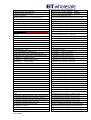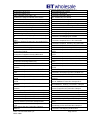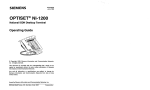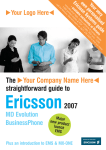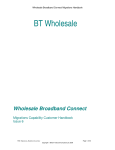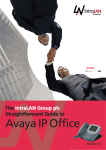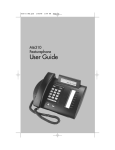Download British Telecommunications (BT) BT Equinox 1200 User guide
Transcript
Wholesale Calls Product Handbook V4.1 HOW TO USE THE CONTENT PAGES TEMPLATES WHOLESALE CALLS PRODUCT HANDBOOK Adding and styling your own text • There are three ways to add your own text to the template in the correct style: 1. You can simply over-write the text in the fields indicated. It will automatically be in the correct style. 2. You can use the ‘Style’ menu on the Formatting Bar. 3. Or you can select ‘Format’ from your Menu Bar and select ‘Style’. This opens a window where you apply the styling. Typefaces • The typeface used in the templates – Arial – is the only one allowed under the BT Wholesale guidelines for use in desk-top published documents that are distributed to customers. Please do NOT change it to any other typeface. Getting the security marking right • You need to make sure that your document carries the correct security marking throughout. • You ‘set’ the appropriate marking on the front cover where indicated by overwriting the text with the wording you require. • The same wording then needs to appear twice on every page of the document, both at the top and the bottom of the page. To see how to do this, see Changing headers and footers. Changing headers and footers • To add your own text to a page header or footer, select ‘View’ from the Menu Bar and then ‘Header and Footer’ from the drop-down menu. • This gives you access to both areas of the page and you can then over-write the text as required. • The headers and footers you create on the first page of your document will automatically be repeated over every page without you needing to take any further action. PRODUCT HANDBOOK British Telecommunications plc March 2009 Page i of iv Wholesale Calls Product Handbook V4.1 DOCUMENT HISTORY ISSUE 1.4 DATE September 2003 AUTHOR Roger Coley 1.5 December 2003 Roger Coley 2.0 December 2005 2.1 December 2005 2.2 July 2006 Andrew Wright and Jenny Brown Andrew Wright and Jenny Brown Jenny Brown 2.3 January 2007 Melissa Mead 2.4 February 2007 Lisa Harley 2.5 February 2008 Oliver Barker 2.6 2.7 June 2008 August 2008 Melissa Mead Melissa Mead 2.8 September 2008 Melissa Mead 2.9 October 2008 Melissa Mead 2.10 December 2008 Nicola Lauderdale 3.0 3.1 4.0 December 2008 December 2008 March 2009 Melissa Mead Nicola Lauderdale Melissa Mead 4.1 March 2009 Melissa Mead REASON Addition of SMS Call Record details Change of times for fraud file availability Review and update to cover December 2005 releases Flow diagrams added Complete review of handbook to cover July 2006 releases Amended references to WCCP Review and update to cover releases up to April 2007 Review and update to cover new releases up to end of April 2008 Review and update Incompatible Products List updates Incompatible Products List updates Incompatible Products List updates Cancel Other development release 12/12/08 WLR3 Novations WLR3 Novations Service Establishment, standardisation, service repair and TOS. Added section 12. Updates to simultaneous provision th section 3.11 goes live 20 April 2009. DOCUMENT SIGN OFF ISSUE 4.1 DATE March 2009 British Telecommunications plc March 2009 NAME Oliver Barker ROLE BTW – Head of Wholesale Calls Page ii of iv Wholesale Calls Product Handbook V4.1 CONTENTS 1. INTRODUCTION ............................................................................................................. 1 2. WHOLESALE CALLS LINE INDEPENDENT REQUIREMENTS................................... 2 2.1 2.2 2.3 2.4 2.5 2.6 2.6.1 2.6.2 2.7 2.8 2.9 2.10 3. Eligibility........................................................................................................... 2 Service Establishment ..................................................................................... 2 BTW Billing ...................................................................................................... 2 Customer Service ............................................................................................ 2 Order Access ................................................................................................... 3 Changes and Updates to the Wholesale Calls Product .................................. 3 Wholesale Briefings .................................................................................. 3 Ad Hoc Updates ........................................................................................ 3 Select Services ................................................................................................ 3 Operator Connected Calls ............................................................................... 3 BTW Wholesale Fixed Line Text ..................................................................... 3 Incompatible Products ..................................................................................... 4 ORDERING.................................................................................................................... 11 3.1 3.2 3.3 3.4 3.5 3.6 3.7 3.8 3.9 3.10 3.10.1 3.10.2 3.10.3 3.10.4 3.10.5 3.10.6 3.10.7 3.10.8 3.10.9 3.11 3.12 The Process (Order Provisioning) ................................................................. 11 Provisioning Direct Dialling In (DDI) Numbers .............................................. 11 Postcode Validation....................................................................................... 11 Transferring an existing BTW Customer to a CP (Set- up order including CP to CP transfer) ............................................................................................... 12 Mass Migration .............................................................................................. 17 Order Status .................................................................................................. 17 Cease Order .................................................................................................. 17 Amend Order ................................................................................................. 19 Cancel Order (Own) ...................................................................................... 19 Cancel Order (Other) ..................................................................................... 20 Wholesale Calls Overview: ..................................................................... 21 Cancel Other Singleton journey: ............................................................. 21 Validations for Singleton Cancel Other Journey ..................................... 23 Cancel Other Singleton journey: Validation ............................................ 24 Transfer Notification Journey : ................................................................ 25 Bulk Load Cancel Other: ......................................................................... 27 Order Enquiry:......................................................................................... 28 Order Enquiry Result page: .................................................................... 29 Order Enquiry: View particular Order:..................................................... 29 Simultaneous Provision of WCLI on a pending WLR New or Transfer Order30 WLR3 Novations............................................................................................ 31 4. NOTIFICATION TYPES ...................................................................................................... 32 4.1 Line Change Notifications: ..................................................................................... 32 4.1.1 Cease Notification ................................................................................... 32 4.1.2 Renumber Notification (number change) ................................................ 32 4.2 Advice of Transfer Notification ............................................................................... 32 4.3 Line Status Notifications......................................................................................... 32 5. STANDARDISATION OF WCLI AND CPS ........................................................................ 34 5.1 Temporarily Out of Service (TOS).......................................................................... 34 5.2 Simultaneous Removal .......................................................................................... 34 6. CALL BARRING PRODUCTS ...................................................................................... 36 7. FAULT REPAIR............................................................................................................. 37 8. MESSAGE REJECTION CODES ................................................................................. 38 British Telecommunications plc March 2009 Page iii of iv Wholesale Calls Product Handbook V4.1 9. SERVICE PROVIDER HIGH USAGE REPORTS......................................................... 40 10. NUISANCE CALL BUREAU ......................................................................................... 42 11. GLOSSARY ................................................................................................................... 43 12. LEGAL NOTICE ............................................................................................................ 47 British Telecommunications plc March 2009 Page iv of iv Wholesale Calls Product Handbook v4.1 1. INTRODUCTION Wholesale Calls (WC) is a Communications Provider (CP) product, where BT Wholesale (BTW) supplies an end-to-end calls only telephony service to CPs for them in turn to offer a service to their End Users. The service is available in two variants: Wholesale Calls Line Independent (WCLI) detailed in this handbook, and Wholesale Calls Line Associated (WCLA) which is the default calls package for Wholesale Line Rental (WLR) lines. See separate WLR documentation on the Openreach website – http://www.openreach.co.uk (for regulatory reasons BTW cannot include Openreach documentation within this handbook). Wholesale Calls Line Independent (WCLI) is a calls only telephony product that enables CPs to offer their own branded telephony service to their customers. It is available on either a BT Retail line or a WLR line. The Wholesale Calls Line Associated (WCLA) product is the default calls package supplied with a WLR Line. However the WCLI variant can be applied to a WLR line overriding the WCLA product as an additional call package option allowing CPs to offer telephony services, but without operating their own network. BTW will provide the CP with a monthly invoice, this will provide a detailed breakdown of their WCLI call charges. The CP is responsible for setting its own retail call charges and for onward billing to its EUs. The Product Handbook aims to help the CP understand the procedures and processes required for the provision of the WCLI product and the operational management between the CP and BTW on a day to day basis. It refers where appropriate to the WCLA product documentation. British Telecommunications plc March 2009 Page 1 of 47 Wholesale Calls Product Handbook v4.1 2. WHOLESALE CALLS LINE INDEPENDENT REQUIREMENTS 2.1 Eligibility In order to be eligible for the Wholesale Calls service, the CP must be a provider of a Public Electronic Communications Network (PECN) or a provider of Public Electronic Communication Services (PECS). 2.2 Service Establishment Provision of the Calls Service by BT is subject to the successful completion of the Service Establishment process. Service Establishment includes both the set up of the Customer for access to the online Portal (which is the interface for the provision and management of Wholesale Calls Line Independent orders), as well as the set up of the Calls Charges tariff which has been agreed. Training on how to use the Portal is available if required, on request. Service Establishment is normally completed within 14 days after both the acceptance by BT of the Order Form and the receipt from the Customer of all required documentation fully completed. Please note that completion of Service Establishment within 14 days is dependent upon DEDS access already being in place. If you do not have DEDS access, please speak to your Wholesale Calls Account Manager and they will work with you to arrange access. BT will advise the Customer of the estimated time for the completion of Service Establishment and will notify the Customer when this has been completed. 2.3 BTW Billing BTW will make available every day including weekends and public holidays, unpriced CDR files 6 times per day and the rated billing CDR files once per day on the Data Exchange and Distribution Server (DEDS). The CP will be issued with a User-id and Password as part of the Wholesale Calls Service Establishment process, allowing access to a private directory area on DEDS where the files will be stored. It is the responsibility of the CP to collect these files and transfer them to their own site using the File Transfer Protocol (FTP). Full detail of the billing services is available in the Billing User Guide: www.btwholesale.com/wholesalecalls 2.4 Customer Service Please refer to the Customer Service Plan for a list of contacts and services: www.btwholesale.com/wholesalecalls British Telecommunications plc March 2009 Page 2 of 47 Wholesale Calls Product Handbook v4.1 2.5 Order Access It is the CP’s responsibility to register and gain a D-U-N-S Number from Dun and Bradstreet before any orders will be accepted through the e-trading channels. BTW will require this to be available at the start of the Service Establishment process. Orders for the Wholesale Calls product may be made through the portal on BTWholesale.com. This will allow CPs to place orders and receive order notification files via the portal. 2.6 Changes and Updates to the Wholesale Calls Product 2.6.1 Wholesale Briefings CPs will be notified on of any changes that affect BT Wholesale Calls. These are automatically distributed to anyone registered on BT Wholesale.com. Prior to service, the CP will ensure that all required recipients of notifications are registered. 2.6.2 Ad Hoc Updates BT Wholesale will inform the CP of any product or service changes or enhancements on an ad hoc basis via the BTW Account Team. 2.7 Select Services Select Services are a function of the access network used to provide the telephony service. Some of these services will have charges associated with making a call. The Line Provider will be billed directly for the use of the Select Service at the BT rate, to enable them to onward bill their End User. For further information on additional services and charges refer to the Openreach Price List: http://www.openreach.co.uk 2.8 Operator Connected Calls Operator connected call facilities will be allowed where a Wholesale Calls service exists. However, please note that calls placed via an operator have 2 cost components, a facilities fee for setting up the call, and the charge for the call. Both components of these calls will be charged directly to the Line Provider for onward billing to the End User. Please refer to the published Billing User Guide for further information: http://www.openreach.co.uk 2.9 BTW Wholesale Fixed Line Text This service is designed to enable EUs with landlines to take advantage of the benefits of sending and receiving text messages not only to mobile phone users but also to other landline users. A unique text to speech translation facility means that SMS messages can be listened to rather than read by people who do not have a SMS enabled home phone. There is no need to apply for this service as it will be automatically available on wholesale lines - subject to line type. BT Text was designed to be used only on single British Telecommunications plc March 2009 Page 3 of 47 Wholesale Calls Product Handbook v4.1 lines i.e. a Direct Exchange Line. Registration of EUs on the SMS platform is automatic on first use and confirmations of registration messages are provided. Each line must be equipped with Calling Line Identity Presentation (also known as Caller Display in BT Retail). As Caller Display is one of the features that is removed when a line is transferred from BT Retail to the CP, the CP must ensure that this feature is re-ordered if the end user wishes to receive SMS on their fixed line. Please refer to www.btwholesale.com for more information and pricing on this product. 2.10 Incompatible Products There is a number of service incompatibilities associated with Wholesale Calls. The following table details the descriptions of the products that will result in a provision order being rejected. The Communications Provider must check for such incompatible services, with the End User, before submitting an order. Further detail on rejection codes and reasons can be found in section 7. WCLI Incompatible products PRODUCT NAME BT Bill Direct - ISDN 2/2e User BT Bill Direct - Highway PSTN User BT Bill Direct - Highway ISDN User BT Bill Direct - PSTN User BT Bill Direct - OLO ISDN User BT Bill Direct - OLO PSTN User Exchange Line: Terminating On Mercury Payphone Exchange Line: In Street - Linebox (Carrier) Nsp: Full Provision & Maintenance Nsp: Standard Connection (1 Metre) Nsp: Standard Connection For OLO Payphones Nsp: Generic Survey Activity BT In-Contact Plus Exchange Line On Linebox BT In-Contact Plus Exchange Line On Master Socket BT In-Contact Plus Exchange Line Hardwired BT In-Contact Plus O/Going Calls Barred Chargeable BT In-Contact Plus Ocb Non Chargeable Featurenet: Standard Access Lines Featurenet: Analogue Interworking Lines Featurenet: Digital Interworking Lines Featurenet: Data Circuits Featurenet: Main Access Line Number Featurenet: M5312 Phone British Telecommunications plc March 2009 PRODUCT NAME Featurenet FN5020 Op Sys Bus Svr Wk Stn Featurenet FN5020 Op Sys Bus Pl Standalone Featurenet FN5020 Op Sys Bus Standalone Featurenet FN5020 Op Sys Standalone Featurenet 5000i - Basic Rate Access ISDN Fnet Fn5020 Op Sys Bus Plus Server Fnet Fn5020 Op Sys Replication Software Fnet Fn5020 Op Sys Bus Server Optima Mono Headset Kit (Featurenet M6310) Optima Duo Headset Kit (Featurenet M6310) Profile 3 In 1 Headset Kit (Featurenet M6310) Profile Binaural Headset Kit (Featurenet M6310) Optima Mono Headset Top Only (Featurenet M6310) Optima Duo Headset Top Only (Featurenet M6310) Profile 3 In 1 Headset Top Only (Featurenet M6310) Profile Binaural Headset Top Only (Featurenet M631 Featurenet Terminal M6310 Auralite Headset M6310 Featurenet Terminal Kit Featurenet Terminal M6310 Warranty Replacement Featurenet M622 Add On Module Warranty Replacement M6000 Series Single Footstand M6000 Series Double Footstand Featurenet FN5020 10 Metre Cable Page 4 of 47 Wholesale Calls Product Handbook v4.1 Featurenet: M518 Add-On Module U- Headset2A - USE A50355 With GN Headset Top Featurenet: M5212 ACD Phone Featurenet M5212 - 3in1 Headset Featurenet: M5209 Phone Featurenet: Receptionist Console Option 1 Featurenet: Emergency Order Fee Featurenet: Receptionist Operator Position(Growth) Featurenet: SBC Personal Computer Featurenet: Receptionist Console MTS Featurenet: Receptionist Console VIOC Featurenet: Receptionist Console Option 4 Featurenet: Receptionist Console Option 3 Featurenet: Receptionist Console Option 2 Featurenet Site Based SRU Job Driver Featurenet: SBC Headset Kit Featurenet: New Supply Only Featurenet Measure Line Loss Screen Based Console Headset Screen Based Console Visually Impaired, Full VIOC SBC Visually Impaired, Magnified Text Option 5yr SBC Visually Impaired, Magnified Text Option 3yr Screen Based Console Keyboard Kit 5 Year Screen Based Console-Keyboard Kit Screen Based Console-Keyboard Kit SBC Local Common Equipment Kit 5 Year SBC Local Common Equipment Kit 3 Year Screen Based Console Local Common Equipment Kit Screen Based Console - Visually Impaired Option 3 SBC – Visually Impaired Option 2 5 Year Screen Based Console - Visually Impaired Opt2 3yr Screen Based Console - Visually Impaired Opt 2 SBC – Visually Impaired Opt 1 5 Yr Screen Based Console / Visually Impaired British Telecommunications plc March 2009 FN5020 Operator System - Non Chargeable System Rec DD - Featurenet Parts Featurenet Embk CM Trial Only Advantage Plus Headset Kit (Featurenet M6310) Featurenet Export Featurenet Terminal M6320 Fnet Bra Win/Winback Fnet Bra Export/Loseback Featurenet Loseback Number Transfer To Featurenet Multi-Number Transfer To Featurenet Featurenet 6010 Standalone SBC Software Only Featurenet 6011 Standalone SBC Complete Featurenet 6020 Enhanced Standalone SBC Software Featurenet 6021 Enhanced Standalone SBC Complete Featurenet 6120 Multi Console S/W For 5 Or Less Featurenet 6221 Multi Console SBC Complete 6+ Featurenet 6220 Multi Console SBC S/W Only 6+ Featurenet 6121 Multi Console Complete For Under 5 Featurenet FN6000 Series 601x To 602x Upgrade Featurenet 6020 Absence S/W Upgrade (No Outlook) Featurenet 6020/6021 Absence S/W (With Outlook) Featurenet 6020/6021 SBC Topic S/W Upgrade Featurenet 6020/21 Announcement S/Ware Featurenet SBC 5020 To 6021 Upgrade Featurenet SBC Software Configuration (1hr) Featurenet SBC Software Configuration (4hrs) Featurenet FN6000 Series Database Config & Importn Featurenet SBC Bespoke Database Configuration Featurenet SBC Basic Admin Training Per Person Featurenet S/W Module Training Per Person Featurenet SBC Flat Screen VDU Featurenet FN6000 Series SBC Keyboard Featurenet SBC Consultant Service Page 5 of 47 Wholesale Calls Product Handbook v4.1 Screen Based Console - Visually Impaired SBC – Visually Impaired, Full VIOC Option 5yr SBC Personal Computer - Visually Impaired SBC Personal Computer - Visually Impaired 3 Yr SBC Personal Computer - Visually Impaired 5 Yr Screen Based Console Personal Computer 5 Year Screen Based Console Personal Computer 3 Year SBC Headset Kit - Visually Impaired SBC LCE Kit - Visually Impaired 5 Year Screen Based Console LCE Kit / Visually Impaired Screen Based Console LCE Kit - Visually Impaired Screen Based Console - Visually Impaired 5 Yr Screen Based Console - Visually Impaired. Screen Based Console:- Visually Impaired Screen Based Console - Visually Impaired Opt 3 5yr Screen Based Console - Visually Impaired Opt 3 3yr Featurenet Screen Based Console Opt 4 5yr Featurenet-Screen Based Console Featurenet Screen Based Console Opt 3 5yr Featurenet Screen Based Console Opt 3 3yr Featurenet Screen Based Console Opt 2 5yr Featurenet Screen Based Console Featurenet Screen Based Console Opt 1 3yr Featurenet Screen Based Console Opt 1 5yr Featurenet Feature Phone Wall Mounting Kit Featurenet Feature Phone Add-On Module M518 Featurenet Feature Phone M5209 Featurenet Feature Phone M5312 Featurenet ACD Feature Phone M5212 Featurenet Doubler Plug Featurenet FN5020 Op Sys Bus Work Station British Telecommunications plc March 2009 Featurenet 1000 Service Identifier Featurenet - On Site Training Featurenet - On Site Training (Half Day) Featurenet SBC3 - On Site Training (Half Day) Featurenet SBC3 - On Site Training (Full Day) Featurenet Tele M5209 Nextday DFF RFB Featurenet Tele M5212 Nextday DFF RFB Featurenet Tele M5312 Nextday DFF RFB Featurenet Tele M6310 Nextday DFF RFB Remote Call Forwarding For Featurenet Customers Featurenet Access Line On Remote Call Forwarding Featurenet Access Line On Caller Redirect Featurenet Quarterly Call Redirect Fnet F - Proposed Product Contact PDT For Details Fnet F - Proposed Product Contact PDT For Details Fnet F - Proposed Product Contact PDT For Details Fnet F - Proposed Product Contact PDT For Details Fnet F - Proposed Product Contact PDT For Details Fnet F - Proposed Product Contact PDT For Details Fnet F - Proposed Product Contact PDT For Details Fnet F - Proposed Product Contact PDT For Details Featurenet 1000 DDI Main Access Line Number Featurenet 1000 DDI Standard Access Line Featureline Corporate Access Line Connection Featureline Corporate Auxiliary Line Connection Featureline Corporate Access Line Pbx Connection Featureline Corporate Auxiliary Pbx Connection Featureline Corporate Line Conversion From PSTN Featureline Corporate Aux Line Convert From PSTN Featureline Corporate Line Convert From Fline Featureline Corporate Aux Line Convert From Page 6 of 47 Wholesale Calls Product Handbook v4.1 Featurenet FN5020 Op Sys Bus Svr Work Station Featurenet FN5020 Operator Headset Featurenet FN5020 Operator Telset M5209 Featurenet FN5020 Operator Telset M5212 Featurenet FN5020 Op Sys Emergency Order Fee Featurenet FN5020 Op Sys Set Up Fee Featurenet FN5020 Op Sys All Modules Featurenet FN5020 Op Sys Training Featurenet FN5020 Op Sys Magnified Text Real Time Rating Network Activation Featurenet FN5020 Op Sys VIOC Featurenet FN5020 Op Sys Absence Module Featurenet FN5020 Op Sys Message Module Featurenet FN5020 Op Sys Topic Module Featurenet FN5020 Op Sys Bus Pl Wk Stn Barred Truck O/G Calls Barred - First Line (Each Add Line A16731) Temporarily Out of Service (TOS) including 999 calls O/G Calls Barred Per Addn Line (see A13507) ISDN Admin Controlled OCB ISDN Admin Controlled ICB Each additional line Outgoing Calls Barred with access to 999, 150, 151, 152, 154, reverse charge calls Outgoing Calls Barred with access to 999, 150, 151, 152, 154, reverse charge calls ISDN30E&I421 Adm O/G Barr ISDN30E&I421 Adm I/G Barr OCB (Billing Use) 2E SOCB Al/Call Excpt 999 &100 U-Temp Svce - Call Barring FLine Extra Line Admin OCB FLine Line Admin OCB WLR3- ISDN2e Permanent Incoming Call Barring (ICB). WLR3- ISDN2e Permanent Outgoing Call Barring (OCB) SP DIG SOCB All Calls Xcpt 999 WLR3- ISDN2e Outgoing Call Barring (OCB) for debt management British Telecommunications plc March 2009 Fline Featureline Corporate Line Convert From Embark Featureline Corporate Aux Line Convert From Embark Featureline Corporate Line Convert To PSTN Featureline Corporate Line Convert To Embark Cal Featureline Corporate Line Convert To Featurelline Featureline Corporate PBX Line Convert From PSTN Featureline Corporate Aux PBX Convert From PSTN Featureline Corporate PBX Convert From Embark Featureline Corporate Aux PBX Convert From Embark Featureline Corporate Pbx Convert From Fline Featureline Corporate Aux PBX Convert From Fline Featureline Corporate Access Line Rental Featureline Corporate Access Line 3Year LTC Rental FON For Featureline Corporate Access Lines W/S ISDN30E Admin Cont ICB ISND 30 Selctve OCB: All Calls W/S ISDN30e Sel OCB -All Calls Wholesales I30 Debt Mgt OCB R2CC W/A Route To Credit Control WA OCB Option 1 - Tagging Line TOS WA PSTN WA TOS WA ISDN2 WA TOS WA ISDN2 (PSTN 1+2)WA TOS Wholesale ISDN30E WA TOS Wholesale ISDN30 DAS WA OCB Except 1st Line – WC WC Route To Number Wholesales I30 Debt Mgt OCB Bt In-Contact Plus OCB Ex Line Bt In-Contact Plus OCB Ex Line Equinox ISDN30 OCB Bt Pay & Call Rental Periodicity - Weekly Bt Pay & Call Rental Periodicity - Fortnightly Page 7 of 47 Wholesale Dm OCB Addtl Line Wholesale Dm OCB 1st Line OCB1-Pay & Call Debt Limitation Full OCB (with 999 access) C&A OCB 1st Line C&A OCB Addtl Line C&A OCB 1st Line C&A ICB Addtl Line C&A OCB Except 1st Line C&A OCB Except Addtl Line Call Barring – WA Debt Management OCB Addtl Line Wholesale Access WA Debt Mgt 1line (OCB Cat 1) OCB 1st Line – WA OCB Addtl Line – WA OCB Except 1st Line – WA OCB Except Addtl Line - WA ICB 1st Line – WA ICB Addtl Line - WA W/S ISDN30E Admin Cont OCB Featureline (New Lines) Connection Charge Featureline Aux (New Lines) Connection Charge Featureline Temporary Service Featureline Temporary Service Aux Featureline 1 - 4 Lines PBX Featureline Conversion + Shift Special Offer Featureline Aux Conversion+Shift Special Offer Featureline New Line Featureline New Line (2 Line ) Featureline Aux Line Featureline New Line (3+ Line) Featureline New Aux Line (3+Lines) Featureline PBX New Line Featureline PBX New Line (3+ Lines) Featureline PBX New Line (2 Lines) Featureline Aux PBX New Line Featureline Aux PBX New Line (3+Line) Featureline PBX Aux Temporary Service Featureline PBX Temporary Service Featureline PBX Aux Line Conv From Bus Ord Line Featureline PBX AUX Conver+Shift Bus Ord Line Featureline PBX Line Conv From Bus Ord Line Featureline PBX Convert+Shift From Bus Ord Line Featureline Special Events New Line Featureline Special Event Aux Line Featureline 1-4 Lines Featureline 5+ Lines Featureline 5-9 Lines British Telecommunications plc March 2009 Wholesale Calls Product Handbook v4.1 Bt Pay & Call Rental Periodicity - Monthly Bt Pay & Call Rental Periodicity - Quarterly BT Pay & Cal Payment Card BT Pay & Call Repayment Plan £10 Per Week Bt Pay & Call Dummy Osc Product LUS Exchange Line - Hardwired LUS Exchange Line - Linebox LUS Exchange Line - Master Socket LUS Exchange Line Mpp - Hardwired LUS Exchange Line Mpp - Linebox LUS Exchange Line Mpp - Master Socket LUS Exchange Line Dd - Hardwired LUS Exchange Line Dd - Linebox LUS Exchange Line Dd - Master Socket LUS Exchange Line On Double Socket LUS Exchange Line - Mpp - On Double Socket LUS Exchange Line - Dd - On Double Socket Bt Basic Featureline 30+ Lines Featureline 1-4 Lines 3 Year Ftc Featureline 1-4 Lines 5 Year Ftc Featureline 5-9 Lines 5 Year Ftc Featureline 5-9 Lines 3 Year Ftc Featureline 10-19 Lines 3 Year Ftc Featureline 10-19 Lines 5 Year Ftc Featureline 20-29 Lines 5 Year Ftc Featureline 20-29 Lines 3 Year Ftc Featureline 30+ Lines 3 Year Ftc Featureline 30+ Lines 5 Year Ftc Featureline Special Event 1-4 Lines Rental Featureline Special Event 5-9 Lines Rental Featureline Special Event10-19 Lines Rental Featureline Special Event20-29 Lines Rental Featureline Special Event30+ Lines Rental Business Highway/FeatureLine on PSTN port 1 BTTfB FeatureLine Rental 1-4 Line BTTfB FeatureLine Rental 5-19 Line BTTfB FeatureLine Rental 20+ Line BTTfB FeatureLine Rental 1-4 Line 3 year BTTfB FeatureLine Rental 5-19 Line 3 year BTTfB FeatureLine Rental 20+ Line 3 year BTTfB FeatureLine Rental 1-4 Line 5 year BTTfB FeatureLine Rental 5-19 Line 5 year BTTfB FeatureLine Rental 20+ Line 5 year Business Highway/FeatureLine on PSTN port 2 BTTfB FeatureLine Compact Standard Rental BTTfB FeatureLine Compact 3 year Rental BTTfB FeatureLine Compact 5 year Rental Page 8 of 47 Featureline 10-19 Lines Featureline 20-29 Lines Fline Comp Bus Plan Conn - 3yr FeatureLine Compact Non BP Connenction FeatureLine CLI Permanent Withold (No Control) FeatureLine (conversion) connection charge FeatureLine Aux (conversion) connection charge Featureline Dual Line Telephone Featureline Cancel Link up Featureline Provide Link Up FeatureLine Call Measurement Business Highway/FeatureLine Convert to Business Highway/FeatureLine on port 2 Business Highway/FeatureLine conv to BH PSTN port1 Business Highway/FeatureLine conv to BH PSTN port2 FeatureLine Welcome Pack FeatureLine Caller Display Featureline Tapi Kit Featureline Telephone Handset With Cord Non Return of FeatureLine CPE DD - FeatureLine Telephones Featureline Exchange Work Only Featureline Corporate Line Convert from Embark Featureline Corporate Aux line Convert from Embark Featureline Corporate line Convert To PSTN Featureline Corporate Line Convert To Embark CAL Featureline Corporate Line Convert to Featurelline Featureline Corporate PBX Line Convert From PSTN Featureline Corporate Aux PBX Convert From PSTN Featureline Corporate PBX Convert From Embark Featureline Corporate Aux PBX Convert from Embark Featureline Corporate PBX Convert From FLine Convert Featureline to Aux Featureline Compact Featureline Compact standard rental Featureline Compact 3 Year Term Contract Rental Featureline Compact 5 Year Term Contract Rental Convert PSTN to Featureline Compact PBX Free Connection Featureline Compact With BP or LTC Free Connection Aux Featureline Compact BP/LTC British Telecommunications plc March 2009 Wholesale Calls Product Handbook v4.1 FEATURELINE 30+ LINES FeatureLine Renumber Featureline Renumber Driver DD - FeatureLine User Guide Featureline CM Trial Only FeatureLine Call Minder (Job Driver) FeatureLine Hunt Group (per line charge) Featureline direct inward dialling number Featureline local link site Featureline local link line FeatureLine Call Mapping SP 121 FeatureLine Call Mapping SP Vodafone FeatureLine Call Mapping SP Cellcom Featureline Corporate Access line connection Featureline Corporate Auxiliary line connection Featureline Corporate Access line PBX connection Featureline Corporate Auxiliary PBX connection Featureline Corporate Line Conversion From PSTN Featureline Corporate Aux Line Convert From PSTN Featureline Corporate Line convert From FLine Featureline Corporate Aux Line Convert from FLine Featureline Corporate Aux PBX Convert From FLine Featureline Corporate Access Line Rental Featureline Corporate Access Line 3Year LTC Rental FON For Featureline Corporate Access lines Featureline connection at prewire exhibition site Conversion from PSTN to Featureline Compact Conversion PSTN to Auxilary Featureline Compact New or Additional Featureline Compact lines New/ Additiona/ Auxiliary Featureline Compact Convert Featureline to Featureline Compact Convert PSTN to Aux Featureline Compact PBX Convert Featureline to Featureline Compact PBX convert featureline to aux featureline compact PBX new or additional featureline compact PBX New or Additional Aux Featureline Compact PBX Free Conversion To Aux Featureline Compact Bp/Ltc Hunt Group per line for Featureline Compact Featureline Call Mapping SP BTCellnet Page 9 of 47 Wholesale Calls Product Handbook v4.1 Free Conversion To Featureline Compact With Bp/Ltc W/S ISDN30E Admin Cont ICB ICB 1st Line - WA WLR3- ISDN2e Permanent Incoming Call Barring (ICB) Broadband Talk BT PSTN Key Added Products British Telecommunications plc March 2009 Excess Construction charges for F/Line(& variants) ICB ADDTL Line - WA C&A ICB ADDTL Line ISDN Admin Controlled ICB Broadband Voice Bus BT PSTN Removed Products Page 10 of 47 Wholesale Calls Product Handbook v4.1 3. ORDERING This section gives information about the ordering process for CPs to provide the Wholesale Calls product to its EUs. 3.1 The Process (Order Provisioning) BT Wholesale will provide the CP with 2 mechanisms to place orders for the Wholesale Calls product. These use industry standard protocols and are available 24 hours a day, 7 days a week. These are via the following: • BTWwholesale.com Web Portal - used for placing individual orders (up to 5 orders can be entered at a time) • The Wholesale Calls Bulk Tool - allows multiple orders to be placed. The maximum size profile is 1000 orders in a single file, although multiple files can be submitted. The Portal can be reached via the URL http://www.btwholesale.com which will take the user directly to the application once the login has been completed through the customer zone. For the Wholesale Calls Bulk Load Tool please also refer to the published user guide located on the wholesale calls webpage: http://www.btwholesale.com/wholesalecalls 3.2 Provisioning Direct Dialling In (DDI) Numbers When placing a Provide Order on a PSTN Multi-line, the CP will need to submit a Provide Order in respect of each CLI in the multi-line group. For ISDN lines with multiple DDIs, the CP only needs to submit a Provide Order against the ISDN main number not every DDI. 3.3 Postcode Validation A pre-requisite for any Order placement is that the relevant CLI has been validated by the associated postcode. The input criteria that the CP must provide are: • • • The Caller Line Identity (CLI) - Mandatory Customer Requested Date (CRD) Postcode If the line is BTR: - Installation Postcode If the line is WLR: - The Postcode of the registered address of the CP providing that WLR Line. On a BTR line, BTW will attempt to match the postcode supplied with the installation postcode. First a straightforward comparison will be used and then fuzzy logic. The parameters for the fuzzy logic are to ignore the last two characters of the postcode and request a match. If this is successful, the postcode is used. If a match cannot be British Telecommunications plc March 2009 Page 11 of 47 Wholesale Calls Product Handbook v4.1 achieved then the Provide Order will be rejected. Please see the notifications information in Section 4 of Handbook. On a WLR line BTW will attempt to match the postcode supplied with the WLR CP registered address postcode, first with a straightforward comparison and then using fuzzy logic (which applies logic to determine if the correct postcode has been used but has been incorrectly entered). If a match cannot be achieved then the Provide Order will be rejected. It should be noted that circumstances might arise during the order handling process where a change to the status of the line may cause the Wholesale Calls order to be invalidated. If there is an open order for another service (for example CPS ALL) the WC order will fail. The flow diagram below details the postcode validation in detail. Postcode Validation Flow Diagram 3.4 Transferring an existing BTW Customer to a CP (Set- up order including CP to CP transfer) All set up orders to provide the WCLI service must be provided on an individual CLI basis where the associated numbers differ from the main number. This applies to both set up orders provisioning and CP to CP transfer. A set up charge will be applied per successful transfer per CLI for non WC-VDS customers. The set up orders can be provided by the following: British Telecommunications plc March 2009 Page 12 of 47 Wholesale Calls Product Handbook v4.1 • • Set up order via the Bulk Upload Tool– please refer to published user guide on www.btwholesale.com.wholesalecalls Set up order via the Portal – please see below The following screen shots highlights the screens visible to the CP during the set-up order process. Once CP has access to wholesale.com, click onto Wholesale Calls British Telecommunications plc March 2009 Page 13 of 47 Wholesale Calls Product Handbook v4.1 From the Overview menu, select provide order The set up order details will then be presented. Once the user details are entered, click ready British Telecommunications plc March 2009 Page 14 of 47 Wholesale Calls Product Handbook v4.1 Enter the details as highlighted (maximum of 5 entries), click ready Optional order ref may be entered for CP reference prior to confirmation, click on confirm British Telecommunications plc March 2009 Page 15 of 47 Wholesale Calls Product Handbook v4.1 Confirmation of order acknowledgement In response to a Provide Order BTW will: • co-ordinate the transfer of the EUs existing service to the CPs Calls Service • commence service on that telephone number on the CRD. The minimum lead-time for the transfer will be 10 working days excluding weekends and UK Public and Bank Holidays. Orders on WLR lines placed before 12:00 will transfer on the next working day. • reject Orders if there are any Incompatible Products on the line. A list of incompatible products is provided in section 2.9. • assign a Wholesale Order id when the Order reaches the ‘confirmed' state • advise the losing CP, who currently has service, that an Order has been placed that would terminate the existing service. This is achieved via the Advice of Transfer Notification message • automatically notify the CP, of changes in the Order status • only act as the broker for the transfer between the CP and the losing CP and will not enter into any dispute regarding the EU As part of the industry practice agreed with OFCOM it is the responsibility of the Losing/Gaining CP to manage all communications/correspondence with their EUs. British Telecommunications plc March 2009 Page 16 of 47 Wholesale Calls Product Handbook v4.1 If the EU wishes to remain with their existing CP this can be notified to BTW in response to the Advice of Transfer Notification message, up to noon on the day before the CRD CPS Removal - If Wholesale Calls is applied to a line that has CPS All calls, this service will automatically be removed as part of the set up order. 3.5 Mass Migration The mass migration tool is for CPs who wish to migrate their customer base to the BTW WCs product during a short period of time. This tool is restricted to CPs whose migrating customer base is in excess of 150,000 CLIs due to the project based nature of the tool. There may also a charge associated with this. Please contact your account manager if you wish to discuss this in further detail. 3.6 Order Status The status of all orders will be provided once daily. Orders can hold the following statuses: • • • • • • • • Confirmed Completed Rejected Delay in order progression Order cancelled CRD Amend Rejected CRD Amend Accepted Reject Cancel Request Note: Completed orders will still be visible for 90 days in an archive folder following the completion of the order. Other orders will remain for 90 days once the order completes. 3.7 Cease Order The Wholesale Calls product can be terminated by the submission of a Cease Order via the Portal. • • • Ceasing the Wholesale Calls product will result in the EU’s calls being carried and billed via their default Line Provider, providing no other calls package exists on the line. The lead-time for a Cease order is the next Working Day provided the order is placed before 12:00 on the previous Working Day. Any order received after noon will be ceased in 2 Working Days. If the order or file is rejected, it is the responsibility of the CP to resolve the error. If BTW receives a Cease order against a telephone number for which a Provide order has already been accepted, and that Provide order has not reached “completed” status (an in-flight order), then the Cease order will be rejected. The CP should place a cancel order for any in-flight orders. BTW will reject a Wholesale Calls Cease order if it detects a pending order to terminate the telephone line, which is in violation of the order lead time. This will be presented in the rejection codes and reasons as detailed in section 7. British Telecommunications plc March 2009 Page 17 of 47 Wholesale Calls Product Handbook v4.1 Please note it is the responsibility of the CP to separately remove any WCLI call barring they had previously provisioned on the line when they cease the WCLI service. Click on cease order, enter user details, click ready Enter orders to be ceased, maximum of 5, Click ready British Telecommunications plc March 2009 Page 18 of 47 Wholesale Calls Product Handbook v4.1 3.8 • • • • Amend Order The Amend Order permits the CP to modify the Customer Requested Date (CRD), specified on the orders described above, as long as the date change does not contravene the lead-time for these types of order. Please note this does not apply to Simultaneous Provisioning. Please see section 5.1 for more details Any Amend Order submitted must be placed using the CLI and new CRD. An Amend Order must be received before noon on the day prior to that order becoming effective. Amend Orders received after noon will be rejected, with the message “Action too late to be performed” If the order file is rejected, it is the responsibility of the CP to resolve the error. Click on amend order which will display all pending orders available. Select required order to amend and click edit. Select new CRD, then select ready. 3.9 • • • • Cancel Order (Own) Any Cancel Order submitted must use the CLI A Cancel Order must be received before noon on the day prior to that order becoming effective The lead-time for a Cancel order is the next Working Day provided the order is placed before 12:00 on the previous Working Day. Any order received after 12:00 will be rejected with the message “Action too late to be performed”. If the order file is rejected, it is the responsibility of the CP to resolve the error. British Telecommunications plc March 2009 Page 19 of 47 Wholesale Calls Product Handbook v4.1 Click on cancel order which will display all pending orders available. Select required order to cancel and click ready, then confirm the cancel order. 3.10 Cancel Order (Other) A “Cancel Other” situation arises when the CP is trying to gain a new customer, and the existing provider cancels the order at the End User’s request. A ’Cancel Other’ situation arises where: • CP has submitted a Provide Order in respect of a new customer but that customer's existing CP cancels the CP’s Order at the End User's request; or • Another CP submits a provide order in respect of an existing Customer End User and you cancel that other CP’s order at the End User’s request. ‘Cancel Other’ Orders must be placed via the Portal. • Any Cancel orders must state the CLI, the Post Code and the CORC (Cancel Other reason code). • A Cancel order must be received before 12:00 noon on the day prior to the day on which the relevant Order would otherwise be effective (CRD -1). Cancel Orders received after 12:00 noon on that day will be rejected, with the message “Action too late to be performed”. If the Order is rejected, it is the responsibility of you the customer to resolve the error. NOTE – If the CP places a WCLI order on their own WLR lines with a ‘next Working Day lead-time’ the cancel own process will not work, because there will be no window available for cancel own to be placed before noon on the day prior to that order becoming effective. WCLI orders on WLR go live on the next working day, so a cancel order cannot be placed before midday on CRD -1 British Telecommunications plc March 2009 Page 20 of 47 Wholesale Calls Product Handbook v4.1 3.10.1 Wholesale Calls Overview: The following screenshots displays “Cancel Other” on the Wholesale Calls landing page. This will execute the Cancel Other order journey. 3.10.2 Cancel Other Singleton journey: Step1: SP should be prompted to enter their Contact details including - Name, Your Telephone Number and Email Address. The 3 fields will be mandatory. This also displays the user's company details as read only. British Telecommunications plc March 2009 Page 21 of 47 Wholesale Calls Product Handbook v4.1 Step2: To display Cancel Other order screen with fields - Directory Number (UI Label - Telephone No.), Area Postcode (UI Label - Post Code), Requested Delivery Date, CORC. All fields will be mandatory. Step3: You need to view more information of the Cancel Other Reason Code on the popup screen as shown below. Step 4: Below shows the screen that will be displayed when confirming the Cancel Other order. The confirmation screen has a field where you can enter Your Reference number. British Telecommunications plc March 2009 Page 22 of 47 Wholesale Calls Product Handbook v4.1 Step 5: Acknowledgement page for Cancel Other. Acknowledgement screen displays Your Reference as read only. 3.10.3 Validations for Singleton Cancel Other Journey 1) Check if all the mandatory fields are entered at each step of the journey Step 1 - Contact Details - Name, Your Telephone Number and Email Address are mandatory Step 2 - Order Details - Directory Number, RequestedDelivery Date, CORC, Area Post Code to be mandatory Step 3 - Confirmation - None Step 4 - Acknowledgement - N/A 2) Check if value of CLI is numeric and it starts with “01” or “02” and length to be 50 digits 3) Check if value of “Your Reference” is a String and the length is less than or equal to 30. 4) If “AreaPostCode” field is populated, then, check if value of “AreaPostCode” is a String and the length is equal to or greater than 5 and less than or equal to 7 (1 space inclusive). It can have numbers (0- 9), alphabets (a-z or A-Z or spaces) with at least one number and one space/character9 (but should not start and end with space). 5) Check if “RequestedDeliveryDate” is in the DD-MM-YYYY format and is greater than today’s date. 6) Check if “Cancel Other Reason Code” is in entered and is in 9xxx format British Telecommunications plc March 2009 Page 23 of 47 Wholesale Calls Product Handbook v4.1 3.10.4 Cancel Other Singleton journey: Validation Cancel Other Singleton journey: Validation British Telecommunications plc March 2009 Page 24 of 47 Wholesale Calls Product Handbook v4.1 Cancel Other Singleton journey: Validation 3.10.5 Transfer Journey : Notification Step 1: Displays a list of CORC to SP on Defence Notification. CORC is a mandatory field for a Save. CORC is NOT mandatory during Acknowledge of Defence Notification. British Telecommunications plc March 2009 Page 25 of 47 Wholesale Calls Product Handbook v4.1 Transfer Notification Journey: Step 2: The below displays the screen confirming the Transfer Notification. Transfer Notification Journey: Step 3: Acknowledgement page Transfer Notification. British Telecommunications plc March 2009 Page 26 of 47 Wholesale Calls Product Handbook v4.1 Transfer Notification Journey Validation: CORC is mandatory in a Save. 3.10.6 Bulk Load Cancel Other: Displays an option to upload Cancel Other order types in the Bulk Utility interface. End user is able to upload an XML file with a maximum of 1000 orders using the Bulk Upload interface. British Telecommunications plc March 2009 Page 27 of 47 Wholesale Calls Product Handbook v4.1 3.10.7 Order Enquiry: This screen displays the Cancel Other as an option under "Type" on the Order Enquiry Utility interface. Displays Cancel Other requests Rejected and Cancel Other requests Accepted as an option under "Status" on the Order Enquiry British Telecommunications plc March 2009 Page 28 of 47 Wholesale Calls Product Handbook v4.1 3.10.8 Order Enquiry Result page: Retrieves and displays appropriate results. 3.10.9 Order Enquiry: View particular Order: Displays the same set of details for individuals search records, as for other order types i.e. Your Ref, BT Order Ref, Telephone No, Order Date, CRD, Order Type, Status, CORC British Telecommunications plc March 2009 Page 29 of 47 Wholesale Calls Product Handbook v4.1 3.11 Simultaneous Provision of WCLI on a pending WLR New or Transfer Order This feature is designed to allow CPs the ability to apply WCLI simultaneously to a WLR line being transferred or provided (on the same CRD as the WLR line). Please note the WCLI CRD is wholly dependant on the WLR CRD. Please be aware there are three scenarios with simultaneous provision 1 Communications Provider (CP) orders WLR from Openreach, on CRD X day. If the CP orders WCLI from BT Wholesale for delivery at a date later than the WLR, e.g. on CRD X+5 day. Then WCLI CRD will be adjusted to be the same as WLR CRD. 2 Communications Provider (CP) orders WLR from Openreach, on CRD X day. If the CP orders WCLI from BT Wholesale for delivery on the same date as WLR, e.g. on CRD X day. Then WCLI CRD will remain the same as WLR CRD. 3 Communications Provider (CP) orders WLR from Openreach, on CRD X day. If the CP orders WCLI from BT Wholesale for delivery at a date of earlier than the WLR, e.g. on CRD X-2 day. Then WCLI CRD will be adjusted to be the same as WLR CRD. To help minimise rejections CPs must ensure that, if the Provide Order is to be associated with a new or transfer order for WLR, the WLR order must have a status of 'approved' on the Openreach SPG/EMP before proceeding. In order for WCLI to be provided on a WLR line, the postcode supplied with the order must be the registered address postcode of the incumbent WLR CP. If the WLR line has already switched then WCLI will be applied to the line on the next Working Day. Where a WCLI order is raised with a CRD for the next Working Day there will not be enough time for the CP to amend the CRD of the WC order before it is provided. In this case an Amend CRD request will be rejected. If an amendment to such an order is required, the CP should submit Cease and Provide orders following the successful provision of the first order. Where a provision order has been added for the next Working Day then a cancellation request will be rejected as it will fail the cancellation cut off point validation. Where a WCLI order is being fulfilled simultaneously with a WLR order then any changes to the WLR order start date will be automatically mirrored by the WCLI order. The switchover date of the WCLI order is entirely determined by the start of the WLR order. WCLI orders requested on a BTR line that has yet to be provisioned will be rejected (BAU). WCLI will continue to be placed on a switched BTR line with a ten-day lead-time. The following flow diagram highlights the simultaneous provision process. British Telecommunications plc March 2009 Page 30 of 47 Wholesale Calls Product Handbook v4.1 Simultaneous Provision Process 3.12 WLR3 Novations Wholesale Calls supports Openreach WLR3 novations between CPs. The process for these novations is governed and set out by Openreach. Wholesale Calls have worked with Openreach on this development to ensure, when requested Wholesale Calls Line Independent is retained during the novation. For further info on WLR3 Novations please refer to the Openreach website – www.openreach.co.uk The process works by suppressing the WCLI cease notification and replacing it with a WCLI retain notification. The retain notifications will be in the same format as the existing retain notification and will be sent via email. The order type will be listed as ‘Novations’ and the status will be a pending or actual retain. British Telecommunications plc March 2009 Page 31 of 47 Wholesale Calls Product Handbook v4.1 4. NOTIFICATION TYPES Standard Notifications are as follows: 4.1 Line Change Notifications: CPs can download their line change notifications via the portal. Retain notifications are delivered via email. These will be available in the Line Change Notification file which will be provided once daily. 4.1.1 Cease Notification • • • • This covers scenarios where an EU contacts the Line Provider directly, requiring changes to their installation. E.g. Home Moving and Discontinuing Service etc BT will analyse the request of the EU with respect to the Customer and Installation records on CSS and changes will then be made directly on CSS If an order is raised by a non Wholesale Calls CP then Wholesale Calls will be removed, a Cease Notification is then generated and sent to the CP A file containing the notifications of pending orders provisioned to CLIs that would cause the Wholesale Calls product to be removed will be labelled as the Pending Cease Notifications in the unsolicited Notifications file. 4.1.2 Renumber Notification (number change) • • • 4.2 • • This covers scenarios where an EU with Wholesale Calls on their line contacts their Line Provider to change their existing telephone number BT will analyse the request of the EU with respect to the Customer and Installation records on CSS and changes will then be made directly on CSS BTW will retain the Wholesale Calls product and any associated Call Barring and send a Telephone Number Change Notification to CPs detailing the old and new numbers along with the effective start date. Advice of Transfer Notification As a part of validation for a Provide Order, BTW determines whether the EU is currently taking their calls from another CP. If they are taking their calls from a Wholesale Calls CP a Pending Cease notification is generated and sent to the losing Wholesale Calls CP. At the CRD date the losing CP will be sent an actual Cease notification As the losing CP receives an actual Cease, the gaining CP will receive an order completion notification of the successful receipt of the EU. 4.3 Line Status Notifications In addition to the current notifications files a ‘Line Status Notifications’ file will be made available via email which will provide both pending and actual notifications for the following scenarios: British Telecommunications plc March 2009 Page 32 of 47 Wholesale Calls Product Handbook v4.1 Line Status Notification Scenarios TYPE Return to BTR SCENARIO EU contacts BT Retail to move Calls back to BT FILE – INFORMATION Pending and actual cease of the Wholesale Calls service. INITIAL Pending Cease Return to BTR EU contacts BT Retail to move Line and Calls back to BT BTR Line with Wholesale Calls is transferred to another WLR CP The CP WLR line will be stopped. An individual Pending notice and an actual cease notification will be generated The BTR line will be stopped. Pending and actual cease notifications will be generated if the CP did not request WCLI Retain. If WCLI Retain is chosen then a pending retain and an actual retain notification will be sent to CPs and cease notifications will be suppressed Pending Cease WLR Transfe r Line Cease Line Cease Home Move Home Move EU contacts BTR to request general cease of Line Service. (BTR owns the line relationship) The CP that owns the line, requests general cease of Line Service. The line providers and EUs are the only people that can cease a line. EU requests Home Move (same number) End user requests Home Move (different number) British Telecommunications plc March 2009 Pending Cease FINAL Actual/ Ignore Cease Actual/ Ignore Cease Actual/ Ignore Cease OR OR The line will be stopped. Pending and Actual cease notifications will be generated Pending Retain Pending Cease Actual/ Ignore Retain Actual/ Ignore Cease The line will be stopped. Pending and Actual cease notifications will be generated Pending Cease Actual/ Ignore Cease The line at the old address will be stopped. Pending and actual cease notifications will be generated. CLI will lose WCLI if the CP does not request WCLI Retain. If WCLI Retain is chosen the cease notifications will be suppressed and the CP will receive a pending COA and actual COA notification. The line will be stopped. Pending and actual cease notifications will be generated. The CP will lose Wholesale Calls on the old CLI. Pending Cease Actual Cease OR OR Pending CoA Actual/ Ignore/ Suspend CoA Actual/ Ignore Cease Pending Cease Page 33 of 47 Wholesale Calls Product Handbook v4.1 5. STANDARDISATION OF WCLI AND CPS As part of the standardisation measures agreed with Industry and OFCOM, the initiation of a WCLI provision order will simultaneously remove the CPS All product if in existence on the line, and vice versa. As part of a BAU WCLI set up, lines with CPS All will initiate the removal of CPS on completion of the Provide Order. This process also applies in reverse for the provision of CPS and removal of WCLI. During the 10 day lead time, pending and actual cease notifications will be provided as standard. If WCLI is applied to a line that has CPS INT and/or NAT then CPS will not be removed as part of the set up order. In these circumstances the EU should be requested to contact the CPS Operator in order to remove these products. In the event of any conflict between a Carrier Pre-Selection service or an Indirect Access service and the WCLI Service, the Carrier Pre-Selection service or the Indirect Access service shall take precedence over the WCLI Service. 5.1 Temporarily Out of Service (TOS) If the line has TOS (Temporarily out of service) applied by the line owner this will restrict all calls, inbound and outbound to that CLI in the same way as CPS. 5.2 Simultaneous Removal CPS WCLI Removal (Single Order) There are two scenarios: 1) When the CP places a Provide Order, if the Order is successfully validated and CPS All is on the line, then the CPS All will be ceased. • Standard set up notifications will be sent to the CP • The date that CPS ALL is actually ceased is determined by the CRD of the related Provide Order. • The CP will be able to place a Cancel (own) Order to cancel the Provide Order if necessary (BAU). This will also cancel the cease of CPS All (if applicable) • If a Provide Order is received and there is a pending order for WCLI or CPS All on the line, the Provide Order will be rejected. • If the CP places a Provide Order and CPSNAT, CPS INT or CPS NAT and INT options exist on the line, the process will be the same as if there is no British Telecommunications plc March 2009 Page 34 of 47 Wholesale Calls Product Handbook v4.1 CPS option on the line (CPS will not be ceased). The Provide Order will be processed as per BAU 2) A CPSO places a CPS set up order for CPS All via the CPS Gateway. If the CP has Wholesale Calls on the line then it will be ceased • • • • The CP will be sent Pending and Actual Cease Notifications when Wholesale Calls is being removed The date that Wholesale Calls is actually ceased is determined by the CRD of the related CPS order The CPSO will be able to place a cancel own to cancel the CPS set up order if necessary (BAU). This will also cancel the cease of the CP’s Wholesale Calls. If a CPS set up order is received and there is a pending Wholesale Calls or CPS order on the line, the CPS order will be rejected British Telecommunications plc March 2009 Page 35 of 47 Wholesale Calls Product Handbook v4.1 6. CALL BARRING PRODUCTS CPs can place and remove products that restrict the calling options available to a CLI. The five call barring options available are: • OCB (Outgoing Calls Barred) • RTN (Route to Number) • PRS (Premium Rated Services) • MOB (Mobile only) • INT (International) The first two, OCB and RTN, are provided to enable CPs to take responsibility for their own credit and debt management. RTN will only work on BTR lines. RTCC is the equivalent service for WLR and is delivered by Openreach. For Further info on RTN please refer to the Call Barring (Debt Management). For further info on www.openreach.co.uk RTCC please refer to the Openreach website – The final three, PRS, MOB and INT, can also be used as a form of debt management by CPs, but they are primarily anticipated to be offered to the EU as a method of restricting their own usage. Please see the Call Barring User Guide for further details: www.btwholesale.com/wholesalecalls British Telecommunications plc March 2009 Page 36 of 47 Wholesale Calls Product Handbook v4.1 7. FAULT REPAIR Most faults that may occur will be due to a problem with the telephone line. CPs will need to advise the End User to contact his provider of the analogue direct exchange line in the first instance. If the fault is traced to the WCLI Service the Communications Provider should report the fault to the SMC during the working day who will take the necessary steps to resolve. British Telecommunications plc March 2009 Page 37 of 47 Wholesale Calls Product Handbook v4.1 8. MESSAGE REJECTION CODES It is the CP’s responsibility to ensure that the information provided to BTW is complete and accurate. An Order will be accepted, or rejected, based on the information provided in the Order and on information held by BTW, e.g. incompatible products. The CP must use reasonable endeavours to minimise the number of rejections. The accept/reject message will be available in the relevant Order Notifications report. Where BTW rejects an Order, a rejection report with the rejection codes (providing the reason for the rejection) will be sent to the CP for further investigation. The message will be reported as part of the order rejection process. A list of all rejection codes is provided below: Error codes for WC provision requests. REASON CODE 101 102 103 104 105 106 107 108 110 115 221 222 223 224 225 226 227 228 250 251 252 254 REASON CODE TEXT ORDER LEVEL REJECTIONS Order no. Not unique to the given service provider Product incompatibility Customer type incompatibility Wholesale Calls from the same Service Provider is already present Telephone Number not representing a working line Order already requested on that Telephone Number End User for Wholesale Calls is not owned by SP Invalid Telephone Number for Ceasing Wholesale Calls Telephone Number not recognised Telephone number not suitable for wholesale calls Action too late to be performed Mismatch in Service Provider Identity with respect to Original Order/Notification Request is not compatible to the current Status of the Order New Requested Delivery Date is the same as the current one Conflicting pending calls arrangement order on CLI Unable to complete WC Provide Order due to configuration issues with the line setup Current pending line status will not support this request Current number status preventing order fulfilment at this time Telephone Number not matched with account number Requested Delivery Date violates Order Lead times Invalid Telephone Number - (Non Geo, Mobile, Tel No starting with two zeros etc) Wholesale Calls is Applicable only on Main telephone Number British Telecommunications plc March 2009 Page 38 of 47 Wholesale Calls Product Handbook v4.1 255 257 258 Mismatch of Line Provider Indicator Supplied Post Code is not correct for the entered Telephone Number PRE-ORDER LEVEL REJECTIONS Account Number or Post Code is not present in the Order When an Order receives a rejection notification, any resubmission of that Order must contain a new Order ID. British Telecommunications plc March 2009 Page 39 of 47 Wholesale Calls Product Handbook v4.1 9. SERVICE PROVIDER HIGH USAGE REPORTS The SPHUR (Service Provider High Usage Reports) service allows access to a “High Roller” reporting system that will enable CPs to identify potential fraud risks, threats and bad debt. This enables Communications Providers to take positive action to reduce potential revenue loss. The service is suitable for CPs with a daily CDR volume of c. 750k. SPHUR facilitates the analysis of end user call data records (CDRs) to: • • • • Identify highest usage CLIs (by volume, cost or duration) Investigate call traffic for any CLI Drill down to individual calls Provide daily and *cumulative periodic summary of call spend CDRs are categorised by the following call types: • • • • Premium Rate International Mobile Miscellaneous * Typically, CPs can expect to obtain up to 90 days cumulative call spend. The TV Quiz Alerts included with the SPHUR service will allow CPs to monitor and take action in near real time, end user TV Quiz call traffic. Calls made to ”TV Quiz” Premium Rate Service (PRS) numbers (as identified and managed by BT) will be ‘monitored’ and every time 30 calls are made from a specific CLI, an email alert will be sent to the CP’s mailbox. During the ‘early hours’ this can be approx 30 minutes after the 30th call. This will vary at other times of the day. In addition to the basic SPHUR package, CPs may subscribe to a number of additional modules. The Express Data Feed will, in addition to the daily report, provide access to Pseudo-rated CDR reports that will allow visibility of end user calls at least 12 hours earlier than the Daily Priced data, thereby allowing analysis of call traffic by the CP in a more timely fashion. This data feed does not contain Operator Assistance, Transfer Charge and Text Direct calls. CPs who subscribe to the Express Data Feed service must also subscribe to the basic SPHUR package. The CSV Extract Files module will provide CPs with an Automated FTP file giving a (cumulative daily summary) High Usage Report of their customers Pseudo Rated calls each time a ‘4 hourly’ file is produced. Each file is limited to the CP’s ‘top’ 10,000 customers. This file is offered as an option for the CP who wishes to integrate these files into their own systems. CPs who subscribe to the CSV Extract Files module must also subscribe to the Express Data Feed module. SPHUR is a web based application and can therefore be accessed over ADSL or any other Internet connection. Access is via BT’s iDesk and CPs will be required to sign an IT Legal Agreement prior to access to this facility. Support is available Monday- British Telecommunications plc March 2009 Page 40 of 47 Wholesale Calls Product Handbook v4.1 Friday, 08:00-18:00 (excluding Public and Bank Holidays) via the SPHUR Helpdesk on 08702 40 50 80, [email protected] There is an annual fee associated with the SPHUR services and reports are produced based on CDRs as detailed in schedule 2 of the Conditions for Wholesale Calls Service. Please talk to your BT Account Manager for more information or contact the SPHUR Helpdesk on 08702 40 50 80. British Telecommunications plc March 2009 Page 41 of 47 Wholesale Calls Product Handbook v4.1 10. NUISANCE CALL BUREAU An End User who receives nuisance calls may be a victim of crime and that crime is being perpetrated over the telephone network. If this happens the CP should inform the End User that they need to contact their line provider to resolve. Further information on the Nuisance Call Bureau can be found in the WLR product handbook on the Openreach website – http://www.openreach.co.uk Should CPs have initial queries concerning nuisance calls, contact should firstly be made to [email protected] for further advice. British Telecommunications plc March 2009 Page 42 of 47 Wholesale Calls Product Handbook v4.1 11. GLOSSARY The following terms are used throughout the document. Add Keep text ADSL ASG ATM BTW BTR Calling Line Identity (CLI) Carrier Pre Selection (CPS) CD ROM CDR CHESS CoA Communications Provider (CP) CPid (Communications Provider Identity.) CPS ALL CPS INT CPS NAT CPS Operator (CPSO) CSS CSV Customer Required Date (CRD) Customer Service Plan Data Exchange and Distribution Server (DEDS) Direct Dialling In (DDI) DMSU DUNS Number British Telecommunications plc March 2009 A command from CHESS system to BT Wholesale calls systems Asymmetric Digital Subscriber Line Application Support Group Asynchronous Transfer Mode BT Wholesale, a division of BT Group BT Retail, a division of BT Group The identifier of a telephone line (i.e. its telephone number). Is the service which allows EUs to pre select a Carrier to deliver certain categories of calls and to be billed directly by that carrier? Compact Disc Read Only Memory Call Detail Record A BT switch management system Change of Address A Public Electronic Communications Networks (PECN) Provider or a Public Electronic Communication Services (PECS) provider. Specific Identity Number given to Communications Provider by BT. CPS variant that routes all of the customers calls via CPS CPS variant that routes all of the customer’s international calls via CPS CPS variant that routes all of the customer’s national calls via CPS This is the operator selected by the EU to carry their calls of a chosen category. Customer Services System Common Separated Values The relevant date detailed on an Order for the activation cessation of an End User on Wholesale Calls. The service plan for CPs. Computer system set up to allow outside companies to collect files from BT. A facility enabling telephone users to dial direct into a firm's extensions as if they were normal public telephone numbers. Most large offices have DDI facilities. Digital Main Switching Unit A unique nine digit identification sequence provided by Dun and Bradstreet, which provides unique identifiers of single business entities, while linking corporate family structures together. Used by BT as Page 43 of 47 Wholesale Calls Product Handbook v4.1 Communication Providers Identity (CPid). Equivalence Management Platform (EMP) The Openreach strategic platform providing a common interface for placing orders and fault reports for all Openreach products. End User (EU) This term distinguishes between CPs (BT's customer) and the ultimate end users. End Users are the people who make use of the Wholesale Calls service provided by BT to CPs. The BT system used for placing and removing barring orders. A method for transferring publicly accessible documents between machines or over the internet. The BT system used for Billing and Rating FastPeter File Transfer Protocol (FTP) Geneva Integrated Universal Solution (GenIUS) Indirect Access Integrated Services Digital Network (ISDN) INT LDLI Line Provider MOB Order Types Onebill Replacement System (ORS) Outgoing Call Barring (OCB) PEW Portal (Wholesale Calls) PRS British Telecommunications plc March 2009 A service where a CP can set up a prefix to be automatically added to a number to route all calls via that CP. This is a digital network that allows a host of services to be carried together on the same circuits. It can be considered to be an extension of the public switched telephone network, the key similarity being that it permits any two compatible pieces of connected equipment to talk to each other. This means that ISDN can carry any form of data, such as voice, video and computer files. International calls barring i.e. all calls beginning ‘00’. Last Diverting Line Identity The provider of the line to the End User over which the services run Mobile calls barring only (does NOT include other categories of call beginning ‘07’). This refers to an activity related to the End User calls package requested by the CP and can involve a Provide, Cease, Amend or Cancel Order. This is a billing consolidation system, which takes billed feeds from accounts on other billing systems, and consolidates these into a single bill. The generic term used to restrict access to a telephony network for either all or only chargeable calls. Planned Engineering Works The BT electronic gateway which enables communications providers to place orders for the Calls Service for Wholesale Calls Lines Independent Premium Rate Service Page 44 of 47 Wholesale Calls Product Handbook v4.1 Public Electronic Communications Networks (PECN) Public Electronic Communication Services (PECS) Public Switched Telephone Network (PSTN) Retail Agent RIPE Route To Credit Control (RTCC) Route To Number (RTN) Select Services Service Management Centre (SMC) Service Provider Gateway (SPG) Service Provider High Usage Reports (SPHUR) SMART SMS SPACE STOP Order TAG UNIX VAT WA WCLI A Code Wholesale Calls Wholesale Calls Line Independent (WCLI) Wholesale Calls Line Associated British Telecommunications plc March 2009 An electronic communications network provided wholly or mainly for the purpose of making electronic communications services available to members of the public. Any electronic communications service that is provided so as to be available for use by members of the public The established international telephone system carrying voice data over circuit switched connections. A BT Retail member of staff Réseaux IP Européens A call barring service provided by Openreach to WLR Line Providers whereby any attempt to place a chargeable call from the End User CLI will be routed to a call centre nominated by the WLR Line Provider. A call barring service provided as part of the Wholesale Calls service whereby any attempt to place a chargeable call from the End User where the CLI is a BTR Line will be routed to a number nominated by the CP. Select Services are a range of additional features and services that Openreach offer to the WLR customers The BTW dedicated service management functionality and single point of contact. The Openreach gateway where CPs place their WLR orders. This service allows access to a “High Roller” reporting system to enable CPs to analyse EU call data to identify potential fraud risks, threats and bad debt. A BT Retail system Short Message Service A BT Wholesale System An internal BT system order relating to Line Rental Telecom Accounts Group Computer Operating System used by DEDS, GenIUS, etc. Value Added Tax Wholesale Access, the group name for the Openreach WLR products Product identifier on BT Systems The calls only service that provides a Communications Provider with the ability to offer its own branded telephone service over a PSTN or ISDN line that is provided, managed and maintained by BT. The Wholesale Calls variant that enables CPs to offer their own branded telephony service to End Users independently of WLR. The Wholesale Calls variant that is provided Page 45 of 47 Wholesale Calls Product Handbook v4.1 (WCLA) Wholesale Line Rental (WLR) WLR2 / WLR3 Working Day British Telecommunications plc March 2009 as the default call service available on a WLR line. An Openreach product, which enables CPs to offer their own branded telephony line rental service to End Users Variants of WLR, For further info on these please refer to the Openreach Website: www.openreach.co.uk Monday to Friday excluding Public and Bank Holidays in England Page 46 of 47 Wholesale Calls Product Handbook v4.1 12. LEGAL NOTICE Please note all lead times are for guidance only and provided on a reasonable endeavours basis. The service levels will not apply if: (a) the failure by BT is due to the Communication Provider’s own network or equipment or any other network (including but not limited to the Internet) or equipment, outside the BT network; or (b) the Communications Provider is in breach of any part of this Contract or BT suspends the Service or any part of the Service in accordance with this Contract; (c) the Communications Provider and BT agree a different timescale for performance of the Service; (d) reasonable assistance is required or information is reasonably requested by BT from the Communication Provider, End User or a third party and such assistance or information is not provided; or (e) the failure is due to Force Majeure; or (f) the Communications Provider fails to respond to a query raised by BT in relation to the Service or the Communications Provider Service ; or (g) the failure is due to a planned or emergency Service interruption; or (h) the failure is due to an inaccurate illegible, incomplete or duplicate order being submitted by the Communication Provider; or (i) the failure is due to the presence of an incompatible product as detailed in the Handbook; or (j) the Communications Provider has failed to implement any instructions issued by BT in relation to the Service British Telecommunications plc March 2009 Page 47 of 47