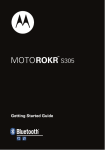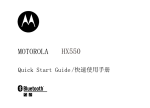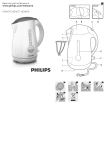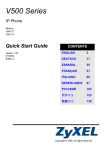Download Motorola S305 - MOTOROKR - Headset User`s guide
Transcript
MOTO ROKR TM S305 Motorola S305 Quick Start Guide /快速使用手册 Contents Welcome your headphones charge it connect wirelessly wear your headphones turn it on & off control your tunes crank it up calls status indicators tips & tricks European Union Directives Conformance Statement Caution About High Volume Usage 2 3 4 5 8 10 11 12 13 18 20 23 24 welcome The MOTOROKR™ S305 Wireless Headphones deliver a satisfying listening experience in a sleek design. Perfect for streaming music from your music phone, MP3 player, or computer. • Goodbye wires—Move freely with wireless control of your music and calls using intuitive push buttons on your headphones. • Chill out in comfort—Your headphone’s comfortable behind-the-neck style makes it your ideal partner for total music immersion. • Stay connected—Communicate hands-free with the built-in microphone. Caution: Before using your headphones for the first time, please read the important legal and safety booklet provided with your headphones. your headphones Volume Buttons ( Track Back Button ( ) ) Call Button ( ) Track Forward Button ( ) Power Button/ Indicator Light ( ) Charging Port Microphone Play/Pause/Mute Button ( ) charge it You’ll need to charge your headphone’s battery before using it. Plug the charger into the charging port on your headphones (as shown below) and a wall outlet. The indicator light is red while the battery is charging. When the battery is fully charged, the indicator light turns green. Note: Your battery is designed to last the life of your headphones. It should only be removed by a recycling facility. Any attempt to remove or replace your battery will damage your headphones. connect wirelessly pair & connect Once charged, get your headphones paired and connected to your Bluetooth phone and/or music player. 1 Turn off any Bluetooth devices previously paired (linked) with your headphones. 2 Turn on the Bluetooth feature on your phone or music player. 3 Turn on your headphones by pressing and holding the indicator light turns green. button until the The indicator light flashes in red and green to indicate the headphones are in discoverable mode. 4 Set your phone or music player to search for Bluetooth devices. 5 Select Motorola S305 from search results on your phone or music player. 6 Select OK or Yes to pair your headphones with your phone or music player. 7 If prompted, enter 0000 for the passkey. connect wirelessly The indicator light rapidly flashes green every 3 seconds when complete. For connect status: Number of Flashes 1 2 3 4 Indicates connected for calls and music connected for music only connected for calls only not connected—repeat pair & connect steps on page 5 reconnect After initially pairing and connecting your phone and/or music player and headphones, you don’t need to do it again. For daily use, make sure your headphones are turned ON, and your phone and/or music player’s Bluetooth feature is ON. Your headphones and phone/music player will connect automatically! connect wirelessly test your connections To confirm connection to your phone and/or music player: make handsfree calls 1 Place the headphones over your ears (see “wear your headphones” on page 8 for help). 2 Dial the number you want to call and press CALL/SEND key on your phone. If your phone and headphones are successfully connected, you hear ringing on your headphones. play music 1 Place the headphones over your ears (see “wear your headphones” on page 8 for help). 2 Play music on your phone or music player. If your music source and headphones are successfully connected, you hear music on your headphones. wear your headphones Use both hands to gently rotate the headphones over your head, then place the earhooks and speakers over your ears for a snug fit as shown. Once in place, the back of your headphones “float” over your neck. wear your headphones If your headphones become flattened or bent (such as when stored in a backpack), twist the speakers in the direction as shown to restore to original shape. turn it on & off Press and hold the tone sequence. button until the indicator light turns green and you hear a Note: Your headphones will not turn on while charging. Note: If your headphones are idle for 5 minutes, they automatically turn off to conserve battery charge. 10 control your tunes Playback controls on your headphones can be used when listening to music from a Bluetooth-enabled music player that also provides remote control capabilities (AVRCP). Press —previous track Press —next track Press and hold —rewind Press and hold —fast-forward Press —play/pause music Press and hold —stop music If remote music control is not supported by your music player, music should be controlled from your music player. Note: With some music players, previous track must be pressed twice to go back to the previous song. Refer to your music player's manual for specific control features. 11 crank it up Press and to adjust volume on your headphones. Press —decrease volume Press —increase volume You’ll hear a tone when pressing and , and two tones when reaching maximum or minimum volume on your headphones. Note: The volume setting on your music player may also affect volume on your headphones. 12 calls call control Use these controls and indicator on your headphones when making and receiving handsfree calls. Volume Buttons ( ) ( ) Reject Button ( Call Button ( ) Reject Button ( ) ) Indicator Light Notes: Mute Button ( ) • Some features are phone/network dependent. • Your handsfree supports Handsfree and Headset profiles. Accessing call functions depends upon which profile your phone supports. See your phone’s user’s guide for more information. 13 calls receive calls When you receive a call, the indicator light flashes green rapidly on your headphones, and you hear a ringtone over your headphones. If music is playing, the music pauses or mutes, depending on your music player and connection setup. 14 Press —answer call Press( or ) —reject call calls on a call When a call is active, the indicator light flashes green continuously on your headphones. Press —end call Press —mute/unmute call (reminder tone is heard during mute) 15 calls If you receive a second call, the indicator light flashes green rapidly on your headphones, and you hear an alert. Press —answer second call (first call is placed on hold), end second call (first call resumes), or resume first call on hold (when second caller hangs up) Press( or ) —reject second incoming call On most phones, if you end the second call using your phone or headphones, the call on hold instantly resumes. If the other person ends the call, the original call remains on hold until you resume the call, either by pressing the button on your headphones or by using the phone to resume the call. 16 calls make a call To make a call, you can redial the last dialed number or make a voice dial call (if your phone supports this feature). Press —make a voice dial call (you hear a prompt from your phone) —redial last number (you hear a tone when successful) Press and hold 17 status indicators 18 indication Status green flash (for one second) green/red flashes one green flash (every three seconds) two green flashes (every three seconds) three green flashes (every three seconds) four green flashes (every three seconds) quick green flashes (continuous) green flashes (continuous) long green pulse powering on/off pairing mode standby (both handsfree and streaming music connection) standby (streaming music connection only) standby (handsfree connection only) idle (not connected to a device) incoming/outgoing call connected on a call music streaming status indicators Note: The indicator light turns off after 3 minutes of inactivity. An incoming call, button press, or streaming music will turn the indicator light back on. Note: Red flashing indicates a low battery on your headphones. 19 tips & tricks connect to two devices To connect to a phone and music device at the same time: 1 Pair and connect to your phone first (see page 5). 2 Turn off your phone and your headphones. 3 Turn your headphones back on. The Bluetooth indicator flashes red and green to indicate the headphones are in discoverable mode. 4 Set your music player to search for Bluetooth devices. 5 Select Motorola S305 from the search results on your music player. 6 Select Ok or Yes to pair your headphones with your music player. If prompted, enter 0000 for the passkey. 7 Turn off your headphones. 8 Turn your phone back on, and make sure the Bluetooth feature is turned on in both the phone and music device. 9 Turn your headphones back on. It should now connect to both devices. 20 tips & tricks connect to an iPod You can connect to an iPod to listen to music on your headphones using a Motorola D 650 adapter: 1 Turn off any Bluetooth devices previously paired with your headphones, then turn your headphones off and on to place in pairing mode (indicator light flashes red and green). 2 Turn your iPod on and make sure it is in pause mode. 3 Connect the adapter to your iPod. 4 Press the Play/Pause button on your iPod to search for your headphones. When the adapter’s indicator light begins to flash slowly, it is in pairing mode. When your adapter and headphones connect, the adapter’s indicator light changes to a slow pulse. Music playing from your iPod is heard on your headphones. Note: When on a call using your headphones for longer than 2 minutes, the adapter and iPod enter power saving mode. Press the Play/Pause button on the iPod twice to turn it back on and play music again. 21 tips & tricks pairing tips To initiate pairing (discoverable) mode manually when your headphones are already powered on, press and hold and buttons for about 3 seconds. To clear the paired devices list in your headphones, press and hold and buttons for about 8 seconds. The headphones are turned off upon clearing the list. 22 European Union Directives Conformance Statement Hereby, Motorola declares that this product is in compliance with: • The essential requirements and other relevant provisions of Directive 1999/5/EC. • All other relevant EU Directives. Product Approval Number The above gives an example of a typical Product Approval Number. You can view your product’s Declaration of Conformity (DoC) to Directive 1999/5/ EC (to R&TTE Directive) at www.motorola.com/rtte . To find your DoC, enter the product Approval Number from your product’s label in the “Search” bar on the web site. 23 Caution About High Volume Usage Warning: Exposure to loud noise from any source for extended periods of time may temporarily or permanently affect your hearing. The louder the volume sound level, the less time is required before your hearing could be affected. Hearing damage from loud noise is sometimes undetectable at first and can have a cumulative effect. To protect your hearing: (i) Start your volume control at a low setting and use as low a volume as possible. (ii) Limit the amount of time you use headsets or headphones at high volume. (iii) Where possible, use your headset in a quiet environment with low background noise. (iv) Avoid turning up the volume to block out noisy surrounding. (v) Turn the volume down if you can’t hear people speaking near you. If you experience hearing discomfort, including the sensation of pressure or fullness in your ears, ringing in your ears, or muffled speech, you should stop listening to the device through your headset or headphones and have your hearing checked by your doctor. 24 Motorola, Inc. Consumer Advocacy Office 1307 East Algonquin Road Schaumburg, IL 60196 www.motorola.com www.motorola.com/Bluetoothsupport 1-877-MOTOBLU (Motorola Bluetooth Support) 1-800-331-6456 (United States) 1-888-390-6456 (TTY/TDD United States for hearing impaired) 1-800-461-4575 (Canada) The use of wireless devices and their accessories may be prohibited or restricted in certain areas. Always obey the laws and regulations on the use of these products. MOTOROLA and the Stylized M Logo are registered in the US Patent & Trademark Office. The Bluetooth trademarks are owned by their proprietor and used by Motorola, Inc. under license. All other product and service names are the property of their respective owners. © 2009 Motorola, Inc. All rights reserved. Bluetooth QD ID: B014952 Manual Number: 68003561019 25 PRC TWN HK Australia New Zealand Thailand Indonesia Vietnam 400-810-5050 886-2-2705-1811 852-25063888 1300 138823 0508 668 676 02 3518666 021 5754533 04 9331080/08 9144146 This symbol on a Motorola product means the product should not be disposed of with household waste. Please do not dispose of mobile telephones or electrical accessories, such as chargers or headsets, with your household waste. 26 目录 欢迎来到“MOTOROKR™ S305世界” 耳机 为耳机充电 无线连接 佩戴耳机 开机/关机 选曲控制 音量调节 通话 状态指示 方法与技巧 欧盟指令符合声明 慎用高音量 28 29 30 31 34 36 37 38 39 44 46 49 50 27 欢迎来到“MOTOROKR™ S305世界” MOTOROKR™ S305无线蓝牙立体声耳机采用流线型设计,为您带来卓越的音乐聆 听体验,是音乐手机、MP3播放器或电脑传输音乐的完美选择: • 告别线缆—通过耳机上的直观按键无线控制音乐和通话,实现自由移动。 • 舒缓放松—耳机舒适的颈后佩戴方式使其成为您尽情陶醉于音乐中的理想伴侣。 • 保持连通—通过内置麦克风实现免提通讯。 注意:首次使用耳机前,请阅读手册中的相关法律及安全重要信息。 28 耳机 音量按键( ) 通话按键( ) 快进按键( 后退按键( ) ) 电源按键/ 指示灯( ) 充电端口 麦克风 播放/暂停/静音按键( ) 29 为耳机充电 在使用耳机前,需要为其充电,将充电器插入耳机的充电端口(如下图所示)和壁 装电源插座。 电池充电时,指示灯为红色。电池充电完毕后,指示灯变绿。 注意:电池应在耳机的使用寿命内一直使用。只有回收设施才可以将其取下。任何 取下或更换电池的尝试将损坏您的耳机。 30 无线连接 配对与连接 充电后,将您的耳机与蓝牙手机和/或音乐播放器配对和连接。 1 关闭与耳机配对(连接)的其他蓝牙装置。 2 启动手机或音乐播放器上的蓝牙功能。 3 长按 键,直到指示灯变绿,打开耳机。 指示灯呈红色和绿色闪烁,表明耳机处于可查找模式。 4 将手机或音乐播放器设置为蓝牙设备搜索模式。 5 在手机或音乐播放器的搜索结果中选择 Motorola S305。 6 选择“OK”或“Yes”将耳机与手机或音乐播放器配对。 7 如果提示输入密码,请输入0000。 31 无线连接 指示灯每3秒钟呈绿色快速闪烁一次,直到连接完成。连接状态如下: 闪烁次数 指示 1 通话和音乐连接 2 只连接音乐 3 只连接通话 4 不连接——重复第31页的配对与连接步骤 重新连接 将手机和/或音乐播放器与耳机成功配对和连接后,以后便无需再重复此操作。 在日常使用时,请确保您的耳机处于开机状态,同时确保手机和/或音乐播放器的 蓝牙功能开启。您的耳机和手机/音乐播放器将自动连接! 32 无线连接 测试您的连接 确认耳机与手机和/或音乐播放器连接: 拨打免提电话 1 将耳机置于耳上(参见第34页“佩戴耳机”)。 2 拨打您想要呼出的号码,按手机的通话/发送按键。 如果手机与耳机成功连接,您将通过耳机听到铃音。 播放音乐 1 将耳机置于耳上(参见第34页“佩戴耳机”)。 2 在手机或音乐播放器上播放音乐。 如果音乐源与耳机成功连接,您将从耳机上听到音乐。 33 佩戴耳机 用双手轻轻转动套在头上的耳机,然后将耳挂和扬声器套在耳朵上,确保佩戴贴身 牢固,如图所示。 佩戴合身后,耳机后部将“悬浮”于颈部。 34 佩戴耳机 如果您的耳机被压平或压弯(比如在背包里挤压),请按图示方向弯曲扬声器,使 其恢复原状。 35 开机/关机 长按 键直到指示灯变绿,此时您会听到连续提示音。 注意:耳机充电时不会开机。 注意:为节省电量,耳机闲置5分钟后会自动关机。 36 选曲控制 收听蓝牙音乐播放器播放的音乐时,可使用耳机上的回放控制。蓝牙音乐播放器还 具有遥控功能(AVRCP)。 短按 长按 —跳回上一曲 —后退 短按 长按 短按 长按 —跳到下一曲 —快进 —播放/暂停音乐 —停止播放音乐 如果您的音乐播放器不支持遥控功能,音乐控制可以通过音乐播放器实现。 注意:有些音乐播放器必须按两次跳回上一曲按键才能返回上一曲目。参考音乐播 放器手册,了解详细的控制功能信息。 37 音量调节 要调节耳机音量,请按 和 按键。 短按 —降低音量 短按 —提高音量 当按下 和 按键时,您将听到一声提示音,当耳机音量达到最大或最小值 时,您将听到两声提示音。 注意:音乐播放器上的音量设置也可能会影响到您的耳机音量。 38 通话 通话控制 在接打免提电话时,使用耳机上的控制按键和指示灯。 音量按键 ( ) 拒听按键( 通话按键( ( ) ) 拒听按键( ) ) 指示灯 注意: 静音按键( ) • 有些功能取决于电话/网络。 • 您的耳机支持免提和耳机协议。使用哪种通话功能取决于手机支持哪种协 议。更多信息,请参阅手机使用手册。 39 通话 接听电话 有来电时,耳机上的指示灯呈绿色快速闪烁,您同时会听到耳机传出的铃声。如果 有来电时正在播放音乐,音乐会暂停或静音,这取决于您的播放器和连接设置。 40 短按 —接听来电 短按( 或 )—拒绝来电 通话 通话过程中 通话过程中,耳机上的指示灯呈绿色连续闪烁。 短按 —结束通话 短按 —静音/非静音通话 (静音时会听到提示音) 41 通话 有第二个来电时,耳机上的指示灯会呈绿色快速闪烁,您将听到一声提示音。 短按 —接听第二个来电(第一个来电置于等候状态), 结束第二个来电(第一个来电重新激活),或 重新接听第一个等候来电(第二个来电挂断后) 短按( 或 )—拒绝接听第二个来电 对于大多数手机来说,如果用手机或耳机结束第二个通话,处于等候状态的来电将 立即重新激活。如果第二个来电的通话对方结束通话,第一个来电仍处于等候状 态,直到您按 按键或使用手机重新接听第一个来电。 42 通话 拨打电话 要拨打电话,您可以重拨最近一次呼出的号码或进行语音拨号(若您的手机支持这 一功能)。 短按 长按 —进行语音拨号(听到手机发出的提示音) —重拨最近一次呼出的号码(连接成功后您 将听到一声提示音 43 状态指示 44 指示 状态 绿色闪烁(每秒) 开启/关闭电源 绿色/红色闪烁 配对模式 一次绿色闪烁(每3秒) 待机(免提和音乐播放连接) 两次绿色闪烁(每3秒) 待机(只有音乐播放连接) 三次绿色闪烁(每3秒) 待机(只有免提连接) 四次绿色闪烁(每3秒) 闲置(未连接到设备上) 快速绿色闪烁(连续) 接听/拨打电话 绿色闪烁(连续) 已连接通话 绿色持久闪烁 播放音乐 状态指示 注意:指示灯闲置3分钟后将关闭。有来电、按任一按键或播放音乐时,指示灯会 重新亮起。 注意:指示灯红色闪烁表明耳机的电池电量不足。 45 方法与技巧 与两个设备连接 同时连接手机和音乐设备: 1 首先与手机进行配对和连接(见第31页)。 2 关闭手机和耳机。 3 重新打开耳机。 蓝牙指示灯呈红色和绿色闪烁,表明耳机处于可查找模式。 4 将音乐播放器设为蓝牙设备搜索模式。 5 在音乐播放器的搜索结果中选择 Motorola S305。 6 选择“OK”或“Yes”将耳机与音乐播放器进行配对。如果提示输入密码,请 输入0000。 7 关闭耳机。 8 重新开启手机,确保手机和音乐设备上的蓝牙功能已开启。 9 重新开启耳机。此时耳机已连接到两个设备上。 46 方法与技巧 与iPod连接 使用摩托罗拉D 650适配器,您可以将耳机与iPod连接,收听音乐: 1 关闭与耳机配对的其他蓝牙设备,然后关闭耳机,再次开启耳机并置于配对模 式(指示灯呈红色和绿色闪烁)。 2 打开iPod,确保将其置于暂停模式。 3 将适配器与iPod连接。 4 短按iPod上的播放/暂停按键,搜索您的耳机。适配器指示灯慢速闪烁,表明 适配器处于配对模式。 适配器与耳机连接时,适配器指示灯变为慢速闪烁。耳机中会听到iPod上播放 的音乐。 注意:如果耳机处于通话状态2分钟以上,适配器与iPod将进入节电模式。此时, 短按iPod上的播放/暂停按键两次,iPod将被重新开启并继续播放音乐。 47 方法与技巧 配对方法 耳机处于开机状态时,要手动启动配对(可查找)模式,长按 和 按键3秒钟 左右。 要清除耳机中的配对设备列表,长按 和 按键8秒钟左右。列表清除后耳机将 关机。 48 欧盟指令符合声明 摩托罗拉特此声明,本产品符合: • 欧盟1999年5月公布的基本要求及其他相关规定。 • 所有其他欧盟相关指令。 产品批 准文号 以上是标准产品批准文号的示例。 您可访问 www.motorola.com/rtte 网站查看产品的“1999/5/EC指令(R&TTE 指令)符合声明”。要查找产品的DoC,请在网站上的“搜索”栏输入产品标签上 的“产品批准文号”。 49 慎用高音量 警告:长时间接触任何高声噪音可能会暂时或永久损伤听力。音量越高,听力受损 的速度越快。高声噪音对听力的破坏有时一开始察觉不到,但日积月累会造成严重 损伤。 为保护您的听力: (1) 从低音量开始调节音量控制,并将音量尽量调低。 (2) 限制佩戴耳机收听高音量节目的时间。 (3) 尽可能在背景噪音低的安静环境使用耳机。 (4) 避免通过调高音量盖住周围噪音。 (5) 如果你无法听清您旁边的人说话,请调低音量。 如果您感到听觉不适,比如感到耳压或耳胀、耳鸣或讲话声音发闷,请立即停止使 用耳机,并尽快就医,检查听力。 50 Motorola, Inc. 消费者权益办公室 1307 East Algonquin Road Schaumburg, IL 60196 www. motorola.com www. motorola.com/Bluetoothsupport 1-877-MOTOBLU(摩托罗拉蓝牙支持) 1-800-331-6456(美国) 1-888-390-6456 (听力有障碍的人士请使用美国TTY/TDD服务) 1-800-461-4575(加拿大) (021)38784655 400-810-5050(中国大陆地区); 服务时间:周一至周日,早9:00-晚17:30,热线传真:(010)65668800 若您有意订购摩托罗拉原装配件或手机,请访问www.motostore.com.cn 或致电销售热线:4006-123456。 一些地区可能禁止或限制使用无线设备及其配件设备。请遵守有关法律法规使用本设备。 MOTOROLA和专门设计的M标志均已在美国专利与商标局注册。蓝牙商标的所有权归其 所有者,摩托罗拉公司经授权后可以使用。其他所有产品或服务名称的所有权均归其各自 所有者。 © Motorola, Inc. 2009. 保留所有权利。 Bluetooth QD ID: B014952 手册编号:68003561019 51 台湾 香港 澳大利亚 新西兰 泰国 印度尼西亚 越南 886-2-2705-1811 852-25063888 1300 138823 0508 668 676 02 3518666 021 5754533 04 9331080/08 9144146 Motorola产品上的这一标志表明不可将该产品同家庭生活垃圾一起处理。 请勿将移动电话或电子配件,如充电器或耳机和生活垃圾一起处理。 52 以下声明表与标识均符合中华人民共和国《电子信息产品污染控制管理办法》的相关规定。 声明表与标识中所列内容适用于本电子信息产品。 有毒有害物质或元素 部件名称 铅(Pb) 汞(Hg) 镉(Cd) 六价铬 多溴联苯 多溴二苯醚 (Cr6+) (PBB) (PBDE) ○:表示该有毒有害物质在该部件所有均质材料中的含量均在SJ/T 11363-2006 标准规 定的限量要求以下。 ×:表示该有毒有害物质至少在该部件的某一均质材料中的含量超出SJ/T 11363-2006 标准规定的限量要求。 手机 x o o o o o 电池 x o o o o o 配件 x o o o o o 以下2种符号表示本产品可再生利用,数字表明上述电子信息产品的环境友好使用期限。 手机和配件(电池除外) 电池 以下符号表示该产品可再生利用,无有害成分。 53 目錄 歡迎來到“MOTOROKR™ S305世界” 耳機 為耳機充電 無線連接 佩戴耳機 開機/關機 選曲控制 音量調節 通話 狀態指示 方法與技巧 歐盟指令符合聲明 慎用高音量 54 55 56 57 58 61 63 64 65 66 71 73 76 77 歡迎來到“MOTOROKR™ S305世界” MOTOROKR™ S305無線藍牙立體聲耳機採用流線型設計,為您带來卓越的音樂聆 聽體驗,是音樂話機、MP3播放器或電腦傳輸音樂的完美選擇: • 告别 缆—通過耳機上的直觀按鍵無線控制音樂和通話,實現自由移動。 • 舒缓放 —耳機舒適的頸後佩戴方式使其成為您盡情陶醉於音樂中的理想伴侶。 • 保持连通—通過內置麥克風實現免持通訊。 注意:首次使用耳機前,請閱讀手冊中的相關法律及安全重要資訊。 55 耳机 音量按键( ) 通话按键( ) 快进按键( 後退按键( ) ) 电源按键/ 指示灯( ) 充电埠 麦克风 播放/暂停/ 音按键( 56 ) 为耳机充电 在使用耳機前,需要為其充電,將充電器插入耳機的充電埠(如下圖所示)和壁裝 電源插座。 電池充電時,指示燈為紅色。電池充電完成後,指示燈變綠。 注意:電池應在耳機的使用壽命內一直使用。只有回收設施才可以將其取下。任何 取下或更換電池的嘗試將損壞您的耳機。 57 无 连接 配对与连接 充電後,將您的耳機與藍牙話機和/或音樂播放器配對和連接。 1 關閉與耳機配對(連接)的其他藍牙裝置。 2 啓動話機或音樂播放器上的藍牙功能。 3 長按 鍵,直到指示燈變綠,打開耳機。 指示燈呈紅色和綠色閃爍,表明耳機處於可搜尋模式。 58 4 將話機或音樂播放器設為藍牙裝置搜索模式。 5 在話機或音樂播放器的搜索結果中選擇 Motorola S305。 6 選擇“OK”或“Yes”將耳機與話機或音樂播放器配對。 7 如果提示輸入密碼,請輸入0000。 无 连接 指示燈每3秒鐘呈綠色快速閃爍一次,直到連接完成。連接狀態如下: 闪烁次数 指示 1 通話和音樂連接 2 只連接音樂 3 只連接通話 4 不連接——重複第58頁的配對與連接步驟 重新连接 將話機和/或音樂播放器與耳機成功配對和連接後,以後便無需再重複此操作。 在日常使用時,請確保您的耳機處於開機狀態,同時確保話機和/或音樂播放器的 藍牙功能開啓。您的耳機和話機/音樂播放器將自動連接! 59 无 连接 测试您的连接 確認耳機與話機和/或音樂播放器連接: 拨出免持电话 1 將耳機置於耳上(參見第61頁“佩戴耳機”)。 2 撥出您想要呼出的號碼,按話機的通话/传送按鍵。 如果話機與耳機成功連接,您將通過耳機聽到鈴音。 播放音乐 1 將耳機置於耳上(參見第61頁“佩戴耳機”)。 2 在話機或音樂播放器上播放音樂。 如果音樂源與耳機成功連接,您將從耳機上聽到音樂。 60 佩戴耳机 用雙手輕輕轉動套在頭上的耳機,然後將耳掛和擴音器套在耳朵上,確保佩戴貼身 牢固,如圖所示。 佩戴合身後,耳機後部將“懸浮”於頸部。 61 佩戴耳机 如果您的耳機被壓平或壓彎(比如在背包裏擠壓),請按圖示方向彎曲擴音器,使 其恢復原狀。 62 开机/关机 長按 鍵直到指示燈變綠,此時您會聽到連續提示音。 注意:耳機充電時不會開機。 注意:為節省電量,耳機閒置5分鐘後會自動關機。 63 选曲控制 收聽藍牙音樂播放器播放的音樂時,可使用耳機上的重播控制。藍牙音樂播放器還 具有遙控功能(AVRCP)。 短按 长按 —跳回上一曲 —後退 短按 长按 短按 长按 —跳到下一曲 —快進 —播放/暫停音樂 —停止播放音樂 如果您的音樂播放器不支援遙控功能,音樂控制可以通過音樂播放器實現。 注意:有些音樂播放器必須按兩次跳回上一曲按鍵才能返回上一曲目。參考音樂播 放器手冊,瞭解詳細的控制功能資訊。 64 音量调节 要調節耳機音量,請按 和 按鍵。 短按 —降低音量 短按 —提高音量 當按下 和 按鍵時,您將聽到一聲提示音,當耳機音量達到最大或最小值 時,您將聽到兩聲提示音。 注意:音樂播放器上的音量設定也可能會影響到您的耳機音量。 65 通话 通话控制 在接打免持電話時,使用耳機上的控制按鍵和指示燈。 音量按键 ( ) 拒听按键( 通话按键( ( ) ) 拒听按键( ) ) 指示灯 注意: 音按键( ) • 有些功能取決於話機/網路。 • 您的耳機支援免持和耳機協定。使用哪種通話功能取決於話機支援哪種協 定。更多資訊,請參閱話機使用手冊。 66 通话 接听电话 有來電時,耳機上的指示燈呈綠色快速閃爍,您同時會聽到耳機傳出的鈴聲。如果 有來電時正在播放音樂,音樂會暫停或靜音,這取決於您的播放器和連接設定。 短按 —接聽來電 短按( 或 )—拒絕來電 67 通话 通话过程中 通話過程中,耳機上的指示燈呈綠色連續閃爍。 短按 短按 —結束通話 —靜音/非靜音通話 (靜音時會聽到提示音) 68 通话 有第二個來電時,耳機上的指示燈會呈綠色快速閃爍,您將聽到一聲提示音。 短按 —接聽第二個來電(第一個來電置於等候狀態), 結束第二個來電(第一個來電重新啓動),或 重新接聽第一個等候來電(第二個來電掛斷後) 短按( 或 )—拒絕接聽第二個來電 對於大多數話機來說,如果用話機或耳機結束第二個通話,處於等候狀態的來電 將立即重新啓動。如果第二個來電的通話對方結束通話,第一個來電仍處於等候狀 態,直到您按 按鍵或使用話機重新接聽第一個來電。 69 通话 拨出电话 要撥出電話,您可以重撥最近一次呼出的號碼或進行語音撥號(若您的話機支援這 一功能)。 短按 长按 —進行語音撥號(聽到話機發出的提示音) —重撥最近一次呼出的號碼(連接成功後您 將聽到一聲提示音) 70 状态指示 指示 状态 綠色閃爍(每秒) 開啓/關閉電源 綠色/紅色閃爍 配對模式 一次綠色閃爍(每3秒) 待機(免持和音樂播放連接) 兩次綠色閃爍(每3秒) 待機(只有音樂播放連接) 三次綠色閃爍(每3秒) 待機(只有免持連接) 四次綠色閃爍(每3秒) 閒置(未連接到裝置上) 快速綠色閃爍(連續) 接聽/撥出電話 綠色閃爍(連續) 已連接通話 綠色持久閃爍 播放音樂 71 状态指示 注意:指示燈閒置3分鐘後將關閉。有來電、按任一按鍵或播放音樂時,指示燈會 重新亮起。 注意:指示燈紅色閃爍表明耳機的電池電量不足。 72 方法与技巧 与两个装置连接 同時連接話機和音樂裝置: 1 首先與話機進行配對和連接(見第58頁)。 2 關閉話機和耳機。 3 重新打開耳機。 藍牙指示燈呈紅色和綠色閃爍,表明耳機處於可搜尋模式。 4 將音樂播放器設為藍牙裝置搜索模式。 5 在音樂播放器的搜索結果中選擇 Motorola S305。 6 選擇“OK”或“Yes”將耳機與音樂播放器進行配對。如果提示輸入密碼,請 輸入0000。 7 關閉耳機。 8 重新開啓話機,確保話機和音樂裝置上的藍牙功能已開啓。 9 重新開啓耳機。此時耳機已連接到兩個裝置上。 73 方法与技巧 与iPod连接 使用摩托羅拉D 650轉接器,您可以將耳機與iPod連接,收聽音樂: 1 關閉與耳機配對的其他藍牙裝置,然後關閉耳機,再次開啓耳機並置於配對模 式(指示燈呈紅色和綠色閃爍)。 2 打開iPod,確保將其置於暫停模式。 3 將轉接器與iPod連接。 4 短按iPod上的播放/暫停按鍵,搜索您的耳機。轉接器指示燈慢速閃爍,表明 轉接器處於配對模式。 轉接器與耳機連接時,轉接器指示燈變為慢速閃爍。耳機中會聽到iPod上播放 的音樂。 注意:如果耳機處於通話狀態2分鐘以上,轉接器與iPod將進入節電模式。此時, 短按iPod上的播放/暫停按鍵兩次,iPod將被重新開啓並繼續播放音樂。 74 方法与技巧 配对方法 耳機處於開機狀態時,要手动启动配对(可搜寻)模式,長按 和 按鍵3秒鐘 左右。 要清除耳机中的配对装置列表,長按 和 按鍵8秒鐘左右。列表清除後耳機將 關機。 75 欧盟指令符合声明 摩托羅拉特此聲明,本產品符合: • 歐盟1999年5月公佈的基本要求及其相關規定。 • 所有其他歐盟相關指令。 產品批 准文號 以上是標準產品批准文號的示例。 您可瀏覽 www.motorola.com/rtte 網站查看產品的“1999/5/EC指令(R&TTE指 令)符合聲明”。要搜尋產品的DoC,請在網站上的“搜索”欄輸入產品標籤上的 “產品批准文號”。 76 慎用高音量 警告:長時間接觸任何高聲噪音可能會暫時或永久損傷聽力。音量越高,聽力受損 的速度越快。高聲噪音對聽力的破壞有時一開始察覺不到,但日積月累會造成嚴重 損傷。 為保護您的聽力: (1) 從低音量開始調節音量控制,並將音量儘量調低。 (2) 限制佩戴耳機收聽高音量節目的時間。 (3) 盡可能在背景噪音低的安靜環境使用耳機。 (4) 避免通過調高音量蓋住周圍噪音。 (5) 如果你無法聽清您旁邊的人說話,請調低音量。 如果您感到聽覺不適,比如感到耳壓或耳脹、耳鳴或講話聲音發悶,請立即停止使 用耳機,並儘快就醫,檢查聽力。 77 Motorola, Inc. 消費者權益辦公室 1307 East Algonquin Road Schaumburg, IL 60196 www. motorola.com www. motorola.com/Bluetoothsupport 1-877-MOTOBLU(摩托羅拉藍牙支持) 1-800-331-6456(美國) 1-888-390-6456 (聽力有障礙的人士請使用美國TTY/TDD服務) 1-800-461-4575(加拿大) 400-810-5050(中國大陸地區) 886-2-2705-1811 (台灣) 852-2506-3888 (香港) 一些地區可能禁止或限制使用無線裝置及其配件裝置。請遵守有關法律法規使用本裝置。 MOTOROLA和專門設計的M標誌均已在美國專利與商標局註冊。藍牙商標的所有權歸其 所有者,摩托羅拉公司經授權後可以使用。其他所有產品或服務名稱的所有權均歸其各自 所有者。 © Motorola, Inc. 2009. 保留所有權利。 Bluetooth QD ID:B014952 手冊編號:68003561019 78 澳洲 新西蘭 泰國 印尼 越南 1300 138823 0508 668 676 02 3518666 021 5754533 04 9331080/08 9144146 Motorola產品上的這一標誌表明不可將該產品同家居垃圾一起處理。 請勿將行動話機或電子配件,如充電器或耳機和家居垃圾一起處理。 79 國家通訊傳播委員會 低功率電波輻射性電機管理辦法(930322) 第十二條 經型號認證合格之低功率射頻電機,非經許可,公司、商號或使用者均不得擅自變更 頻率、加大功率或變更設計之特性及功能。 第十四條 低功率射頻電機之使用不得影響飛航安全及干擾合法通信;經發現有干擾現象時, 應立即停用,並改善至無干擾時方得繼續使用。 前項合法通信,指依電信法規定作業之無線電通信。 低功率射頻電機須忍受合法通信或工業、科學及醫療用電波輻射性電機設備之干擾。 80 www.motorola.com MOTOROLA 68003561019