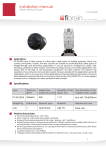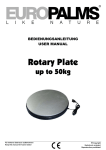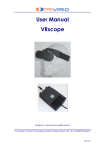Download Marvel MRS-600 Instruction manual
Transcript
MRS-600 INSTRUCTION MANUAL ACS-FB Series Price Computing Label Scale 1 CONTENT Safety First ................................................................................................................ 3 1.1 About warning and caution icons..................................................................... 3 1.2 Warning................................................................................................................ 3 1.3 Power plug and AC outlet ................................................................................. 4 1.4 Caution................................................................................................................. 4 2 Summarize ................................................................................................................ 5 2.1 External view....................................................................................................... 5 2.2 Display ................................................................................................................. 5 2.3 Standard keyboard layout ................................................................................. 6 2.4 Light ...................................................................................................................... 7 2.5 Name and function of the key........................................................................... 7 2.6 Capability ............................................................................................................. 8 2.7 Installing label paper roll ................................................................................... 8 2.8 Key features ........................................................................................................ 9 3 Sales Operation...................................................................................................... 10 3.1 Inspection before usage.................................................................................. 10 3.2 Power up............................................................................................................ 10 3.3 Weighing selling ............................................................................................... 11 3.4 Reset price selling............................................................................................ 12 3.5 Default weight and price selling ..................................................................... 13 3.6 Sale In Packaged ............................................................................................. 14 3.7. Discount-input selling ................................................................................... 14 3.8. Date and time ................................................................................................ 15 4. Technique Support................................................................................................. 15 1 2 Congratulations on your choice of an ACS-FB Series Price Computing Label Scale, designed to give you many years of service. 1 Safety First • • • To use this product safely and correctly, read this manual thoroughly and operate as instructed. After reading this guide, keep it close at hand for future reference. Always observe the warnings and cautions indicated on the product. 1.1 About warning and caution icons In this guide various icons are used to highlight safe operation of this product and to prevent injury to the operator and other personnel and also to prevent damage to property and this product. To bring attention to risks and possible damage, the following types of icons are used. This symbol is indicated for attracting attention (including warning). In this triangle, the actual type of precaution indicates potential danger (e.g. electric shock). This symbol is indicated for attracting attention (including warning). In this triangle, the actual type of precaution indicates the susceptive of static electricity. This symbol indicated for attracting attention (including warning). In this semicircle, the actual type of precaution indicates the needed protection operation of static electricity. 1.2 Warning During handling electronic label printing scale 1. Should the scale malfunction, start to emit smoke or strange odor, or to occur other abnormal behavior immediately shut down the power and unplug the AC plug from the power outlet. Continued use creates the danger of fire and electric shock. 2. Do not place containers of liquid near the scale and do not allow any foreign matter to get into it. Should water or other foreign matter get into the scale, immediately shut down the power and unplug the AC plug from the power outlet. Continued use creates the danger of shot circuit, fire and electric shock. 3. Should you drop the scale and damage it, immediately shut down the power and unplug the AC plug from the power outlet. Continued use creates the danger of shorting, fire and electric shock. 3 4. Never try to open the scale apart or modify it in any way. High-voltage components inside the scale create the danger of fire and electric shock. 1.3 Power plug and AC outlet 1. Use only a proper AC electronic outlet: 190V ~ 250V; Temperature: -10°C~ +40°C; Humidity: 40%~90%. Use beyond the indicated conditions creates the danger of malfunction, fire and electric shock. 2. Make sure the power plug is inserted as far as it will go. Loose plugs create the danger of electric shock, overheating and fire. Note: Do not use an already damaged plug. Never connect to power outlet that is loose. 3. Use a dry cloth to periodically wipe off any dust built up on the head of the plug. Humidity can cause poor insulation and create the danger of electric shock and fire if dust stays on it. 4. Do not allow the power outlet or plug to become damaged, and never try to modify them in any way. Continued use of a damaged power outlet can cause deterioration of the insulation, exposure of internal wiring, and the danger of short circuit, electric shock and even fire. 1.4 Caution During handling electronic label printing scale 1. Do not place the scale on an unstable or uneven surface. Doing so can cause the scale to fall, and create the danger of malfunction, fire, and electric shock. 2. Do not place the scale in the following areas. • Areas where the scale will be subject to large amounts of humidity or dust, or directly exposed to extreme hot or cold air. • Areas exposed to direct sunlight, in a close electronic motor, or any other area subject to very high temperature. 3. Do not overlay bend the power cord, do not allow it to be caught between desks or other furniture, and never place heavy objects on top of the power cord. Doing so can cause short circuit or damage of the power cord, creating the danger of fire and electric shock. 4. Be sure to grasp the plug when unplugging the power cord from the wall outlet. Pulling on the cord can damage it, break the wiring, or cause shortcircuit, creating the danger of fire and electric shock. 5. Never touch the plug while your hands are wet. Doing so creates the danger of electric shock. 6. Do not place electric object near the scale. Any electric object getting into the scale maybe creates the danger of malfunction. 7. Make sure there is no sharp electric magnetic field around the scale; otherwise it will cause a danger of capability reduction of scale. 4 2 Summarize 2.1 External view Display Gradienter Tray Keyboar d Foot Printer Cover Printer 2.2 Display Kg Weight M $/Kg Price III Zero Immovability Tare PLU Package Set Amount Shift COM 5 -% AUTO Error +% ST RUB ) 2.3 Standard keyboard layout HOT KEY HOT KEY HOT KEY HOT KEY HOT KEY HOT KEY HOT KEY HOT KEY HOT KEY HOT KEY HOT KEY HOT KEY HOT KEY HOT KEY HOT KEY HOT KEY HOT KEY HOT KEY HOT KEY HOT KEY HOT KEY HOT KEY HOT KEY HOT KEY HOT KEY HOT KEY HOT KEY HOT KEY HOT KEY HOT KEY HOT KEY 0 SHIFT CLR PAPER 6 MENU HOT KEY Auto-PRINT HOT KEY HOT KEY VOID HOT KEY HOT KEY PACKET HOT KEY HOT KEY LOCK HOT KEY HOT KEY -% COUPO N HOT KEY HOT KEY PRICE HOT KEY HOT KEY +% CHARG E HOT KEY HOT KEY HOT KEY PLU HOT KEY HOT KEY HOT KEY 7 pqrs HOT KEY HOT KEY HOT KEY HOT KEY HOT KEY BACK OK ZERO HOT KEY HOT KEY HOT KEY HOT KEY 3 def HOT KEY HOT KEY HOT KEY HOT KEY 2 abc HOT KEY HOT KEY HOT KEY HOT KEY 1 HOT KEY HOT KEY HOT KEY HOT KEY TARE HOT KEY HOT KEY HOT KEY 6 mno HOT KEY HOT KEY HOT KEY 5 jkl HOT KEY HOT KEY HOT KEY 4 ghi HOT KEY HOT KEY HOT KEY CASH HOT KEY HOT KEY 9 wxyz HOT KEY HOT KEY 8 tuv HOT KEY 2.4 Light Light ZERO IMMOVABILITY TARE PLU PACKAGE SHIFT DISC -% +% ACCUMULATION SET COM AUTO ERORR Light status On On On On On On On On On On On On On On Scale current status No weighing or weight=0 Label scale operating stably TARE key is pressed Programming PLUs Sales in package SHIFT key is pressed Various promotion sales mode Discount at percentage Additional charge at percentage Accumulating sales quantity of certain goods Under programming status Communication between scales and computer Under Auto-print status Error status 2.5 Name and function of the key Key NUMERIC HOT KEY MENU SHIFT CLR PAPER +% CHARGE -% COUPON VOID AUTO PRINT PLU PRICE LOCK PACKET ZERO TARE CASH Function Number and letter entering Key for direct sales Enter and quit menu Select function on the upper Select function on the next Select function on the upper Select function on the next nd Select 2 function Clear entering Feed label paper Additional at percent Charge function. Discount at percent Coupon function Cancel current sales operation Auto-print and manual-print shift key PLU code key to get product information Price entry key Lock a certain key for one PLU Sales in packet Zero comeback key Tare key Total cash key 7 2.6 Capability Parameter Maximum division of weighing-detection: MAX-MIN-e Precision LED Display Power supply Power consumption Operating temperature Humidity Printer feature Printer paper Print font Specification Singular division 3Kg—20g—1g 6Kg—40g—2g 5Kg—100g—5g 6/15Kg—40g—2/5g (scale with 15 Kg maximal weighing) 15/30Kg—80g—5/10g (scale with 30 Kg maximal weighing) 1/3000 F. S 5 digits 7 digits 8 digits 190V 250V 50Hz±10% 20W 50W -10 50 0 40 40% 90% RH Thermal print 8 dot/mm 60 mm/sec 30km without malfunction 30-60mm 25-200mm 100mm 25mm 2-3mm 30×30 dot, 3.75 (W) mm x 3.75 (H) mm Double division Weight Price Cash amount Normal mode: Printing mode: Storage Working Type Resolution Speed Reliability distance Width Length Outside diameter. Inside diameter Space character set Note: this instruction manual is suitable for the price computing label scale with maximal weighing of 15 Kg and 30 Kg. 1. 2. 3. 4. 5. 6. 2.7 Installing label paper roll Make sure that the power plug is unplugged from AC power Open the printer side cover Push release lever to lift up the printer head Insert label roll into the Label Roll Shore Separate the label from back-paper for 30cm Load the label through paper chute and wind the back-paper two or three times around the spool shaft, and then use U-pin to lock it 7. Put down the printer head and lock it 8. Close the printer side cover 9. Turn on the power, press [feed key] to feed the label to correct print position 8 Release Lever U-Pin Printer Head Label Roll Shore Paper Chute Spool Shaft Note Load the label through the paper chute correctly and adjust the width of paper chute to the label. 1. 2. 3. 4. 5. 6. 7. 8. 2.8 Key features 10000 pieces of PLUs and PLUs data can be modified easily. PLU hot-keys can be edited and makes sales operation more quickly. Printing parameters and label code setting can be easily edited. Label code format designation is convenient. Label printing quantity and sales amount can be sorted by PLU code. Multiple discount modes available. Amount before and after discount shown. Easy communication in two network ways: RS-232 and TCP/IP. Programming and setting can be done in computer and then uploaded to scale via RS-232 port. 9 3 Sales Operation 1. 2. 3. 4. 3.1 Inspection before usage Switch on the scale Make sure that the gradienter hole is clean Anything on the scale pan should be cleared up. Adjust the scale feet until the gradienter bubble showing adjustment to the horizontal. It is shown below: Correct Wrong 5. Make sure that printer paper sufficient and has been correctly installed. 3.2 Power up Procedure 1. Clean scale pan Key operation and display ON 2. Power switch “ON” 3. Zero indicator lighting up 0.000 0.00 Zero Indicator 4. If Zero Indicator not lighting up, press “ZERO” key 5. Stability indicator lighting up [ZERO] 0.000 0.00 Stability Zero Indicator indicator 10 3.3 Weighing selling Procedure 1. Scale pan clear Key operation and display 2. Zero indicator lighting up 0.000 0.00 Zero Indicator 3. If Zero Indicator not lighting up, press “ZERO” key. [ZERO] 4. Tare Put the weighing pan on the scale pan, then press TARE key, then the “Tare” indicator will light up. 0.000 0.00 Tare indicator 5. Enter PLU Number To get product information, enter PLU number, and then press PLU key, then PLU indicator is lighting up. e.g. PLU number: 1 Unit price =USD 12.30/Kg [PLU/COD [1] 0.000 PLU e.g. COD Or use Hotkey: Pressing the PLU hotkey, to sale the goods directly, e.g. for COD1, press HOTKEY directly; for COD 89, press SHIFT+HOTKEY. 12.30 1 0.00 PLU/COD e.g. COD PLU/COD 89 PLU/COD 89 e.g.: Gross weight=300g 0.300 7. Please refer to coupon operation (3.7), if coupon is needed. 8. Label printing Press CASH to print label. 89 PLU/COD: 1 SHIFT 6. To weigh goods. Put the goods on the scale pan. 1 CASH 11 12.30 3.69 3.4 Reset price selling Procedure 1. Scale pan clear Key operation and Display 2. Zero indicator lighting up 0.000 0.00 Zero Indicator 3. If Zero Indicator not lighting up, press “ZERO” key. 4. Tare Put the weighing pan on the scale pan, then press Tare key, then the “Tare” indicator will light up. [RE-ZERO] 0.000 5. Enter PLU Number To get product information, enter PLU number, and then press PLU key, then PLU indicator is lighting up. e.g. Tare indicator PLU number: 1 Unit price =USD 12.30/Kg [PLU/COD [1] 0.000 12.30 PLU e.g. COD Or use Hotkey: Pressing the PLU hotkey, to sale the goods directly, e.g. for COD1, press HOTKEY directly; for COD 89, press SHIFT+HOTKEY. 0.00 1 0.00 PLU/COD e.g. COD PLU/COD 89 PLU/COD Enter the new price, e.g. New price=10, press PRICE key. 7. To weigh goods. Put the goods on the scale pan. 89 To change the price to 10.00 10.00 [10] PRICE 0.000 10.00 0.00 e.g.: Gross weight=300g 0.300 8. If coupon sales, refer to coupon operation (3.7). 9. Label printing Press CASH to print label. 89 PLU/COD: 1 SHIFT 6. Reset price Attn: Open PLU must be set as “Reset Price selling” during programming. 1 CASH 12 10.00 3.00 3.5 Default weight and price selling Procedure 1. Scale pan clear Key operation and display 2. Zero indicator lighting up 0.000 0.00 Zero Indicator 3. If Zero Indicator not lighting up, press “ZERO” key. [ZERO] 4. Tare Put the weighing pan on the scale pan, then press TARE key, then the “Tare” indicator will light up. 0.000 0.00 Tare indicator 5. Enter PLU Number To get product information, enter PLU number, and then press PLU key, then PLU indicator is lighting up. e.g. PLU number: 1 Unit price =USD 12.30/Kg [PLU/COD [1] 0.000 0.00 PLU e.g. COD Or use Hotkey: Pressing the PLU hotkey, to sale the goods directly, e.g. for COD1, press HOTKEY directly; for COD 89, press SHIFT+HOTKEY. 12.30 1 PLU/COD e.g. COD PLU/COD 89 PLU/COD 89 Quantity 10 [PACKET 10 10 Note when quantity is“1“, directly press [PACKET] key. 7. Label printing Press CASH to print label. 89 PLU/COD: 1 SHIFT 6. Enter package quantity e.g. Package quantity = [10] Press [PACKET] key 1 100.00 1000.00 CASH 13 3.6 Sale In Package Procedure 1. To enter PLU code of packaged goods. “Package” indicator will light up. (Attn: This function can work only when “bagged selling" is set during programming.) Or use Hotkey: Pressing the PLU hotkey on keyboard to sale the goods directly. E.g. for COD1, press HOTKEY directly; for COD 89, press SHIFT+HOTKEY. Key operation and Display 1 100.00 100.00 Package indicator e.g. COD 1 PLU/COD e.g. COD PLU/COD 89 PLU/COD Procedure 1. Enter coupon rate During on billing operation, enter discount amount, press -% /COUPON (Attn: coupon rate has been entered in the product information, in general, press -%/COUPON, then press CASH key. Only when change the coupon rate, refer to this introduction.) [PACKET] 10 3.7. Coupon selling 89 Quantity 10 10 Note when quantity is“1“, directly press [PACKET] key. 3. Please refer to coupon programming (3.7), if coupon is needed. 4. Label printing Press CASH to print label . 89 PLU/COD: 1 SHIFT 2. Enter package quantity e.g. Package quantity = [10] Press [PACKET] key 1 100.00 1000.00 CASH Key operation and Display 10 100.00 1000.00 e.g.: Coupon amount: 85% 10 -% 85.00 850.00 e.g. coupon rate = [85%] Press -%/COUPON key. 2. Label Printing Press CASH to print label CASH 14 3.8. Date and time Procedure Under this interface. Key operation and Display 0.000 0.00 0.00 Press PACKET key Then you can see the date and time. It displays current day of 2007-07-06 (year-month-date), current time of 13-20-57 (hourminute-second) [PACKET] 2007 — 07 — 06 13—20—57 4. Technique Support Before you inform the technique representative, you may refer the error to the following list. Many questions occur do not because of the quality of the product rather a simple incorrect operation. Eorrors ERR-01 ERR-02 ERR-03 ERR-04 ERR-05 ERR-06 ERR-07 ERR-08 ERR-09 ERR-10 ERR-11 ERR-12 ERR-13 ERR-14 ERR-15 ERR-16 ERR-17 ERR-18 ERR-19 ERR-20 ERR-21 Discription Invalid PLU code Invalid PLU No. Difference price when resale No print paper Forbid change price PLU not found Wrong IP format Wrong date or time Invalid key input Quantity or weight error Money error Memory full Data input error Data in memory error Label Paper haven’t peeled PLU can' t be Discount PLU can' t be add Manual discount forbidden Wrong MAC address format Amount of money overflow USB ERR 15