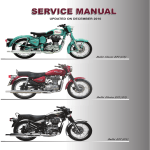Download Wascomat EX-30 S and EX-50 S Operating instructions
Transcript
OPERATING & MAINTENANCE MANUAL EX 7 ES – EX 10 ES Emerald Series 471 1562-39/01 94.44 WARNING: ALL OPERATING AND MAINTENANCE PROCEDURES SHOWN ON THE NEXT PAGE OF THIS MANUAL MUST BE FOLLOWED DAILY FOR PROPER OPERATION OF YOUR WASCOMAT MACHINE. PLEASE ENTER THE FOLLOWING INFORMATION AS IT APPEARS ON THE MACHINE(S) DATA PLATE(S). MACHINE TYPE OR MODEL MACHINE SERIAL NUMBER(S) ELECTRICAL CHARACTERISTICS: ________ VOLTS, _______ PHASE, ______ HZ. MAKE CERTAIN TO KEEP THIS MANUAL IN A SECURE PLACE FOR FUTURE REFERENCE. II NOTICE TO: OWNERS, OPERATORS AND DEALERS OF WASCOMAT MACHINES IMPROPER INSTALLATION AND INADEQUATE MAINTENANCE, POOR HOUSEKEEPING AND WILLFUL NEGLECT OR BYPASSING OF SAFETY DEVICES MAY RESULT IN SERIOUS ACCIDENTS OR INJURY. TO ASSURE THE SAFETY OF CUSTOMERS AND/OR OPERATORS OF YOUR MACHINE, THE FOLLOWING MAINTENANCE CHECKS MUST BE PERFORMED ON A DAILY BASIS. 1. Prior to operation of the machine, check to make certain that all operating instructions and warning signs are affixed to the machine and legible. (See the following page of this manual for description and location of the signs.) Missing or illegible ones must be replaced immediately. Be sure you have spare signs and labels available at all times. These can be obtained from your dealer or Wascomat. 2. Check the door safety interlock, as follows: (a) OPEN THE DOOR of the machine and attempt to start in the normal manner: For coin-operated models, insert the proper coins to start the machine. For manually operated models, place the ON-OFF switch in the ON position and press the Start switch. For FL and EX models, insert a program card, turn the starter knob to the Start position and place the ON-OFF switch in the ON position. For HI-TEK microprocessor models, turn the key switch to the RUN position, choose a program and press the START button. For SELECTA 28 models, select a wash program and press the Start button. THE MACHINE(S) SHOULD NOT START ! (b) CLOSE THE DOOR to start machine operation and, while it is operating, attempt to open the door without exerting extreme force on the door handle. The door should remain locked! If the machine can start with the door open, or can continue to operate with the door unlocked, the door interlock is no longer operating properly. The machine must be placed out of order and the interlock immediately repaired or replaced. (See the door interlock section of the manual.) 3. DO NOT UNDER ANY CIRCUMSTANCES ATTEMPT TO BYPASS OR REWIRE ANY OF THE MACHINE SAFETY DEVICES AS THIS CAN RESULT IN SERIOUS ACCIDENTS. 4. Be sure to keep the machine(s) in proper working order: Follow all maintenance and safety procedures. Further information regarding machine safety, service and parts can be obtained from your dealer or from Wascomat through its Teletech Service Telephone - 516/ 371-0700. All requests for assistance must include the model, serial number and electrical characteristics as they appear on the machine identification plate. Insert this information in the space provided on the previous page of this manual. 5. WARNING: DO NOT OPERATE MACHINE(S) WITH SAFETY DEVICES BYPASSED, REWIRED OR INOPERATIVE! DO NOT OPEN MACHINE DOOR UNTIL DRUM HAS STOPPED ROTATING! SAFETY AND WARNINGS SIGNS Replace If Missing Or Illegible One or more of these signs must be affixed on each machine as indicated, when not included as part of the front instruction panel. LOCATED ON THE OPERATING INSTRUCTION SIGN OF THE MACHINE: CAUTION PRECAUCION 1. Do not open washer door until cycle is completed, operating light is off, and wash cylinder has stopped rotating. 1. No abra la puerta de la máquina lavadora sino hasta que la máquina haya terminado su ciclo, la luz operativa esté apaga da y el cilindro de lavado haya completamento terminado de girar. 2. Do not tamper with the door safety switch or door lock. 3. Do not attempt to open door or place hands into washer to remove or add clothes during operation. This can cause serious injury. 2. No interferia o manipule el switch o la cerradura de la puerta. MACHINE SHOULD NOT BE USED BY CHILDREN LAS MÁQUINAS NO DEBEN SER USADAS POR NIÑOS LOCATED ON THE DOOR: WARNING! THE DOOR IS LOCKED A SHORT WHILE AFTER THE SYMBOL AT TURN TO DOOR OPENING – DRUM STAND STILL 471 7676-02 –PRESS – PULL If you need to order more safety or warning signs, call Wascomat's parts department at 516-371-2000, or call your local dealer. 3. No trate de abrir la puerta o meta las manos dentro de la máquina para meter o sacar ropa mientras la máquina está en operación, pues puede resultar seriamento herido. EX7, EX 10 Contents Introduction ...................................................................... 1 Technical data .................................................................. 2 Installation ........................................................................ 5 Safety rules .................................................................... 11 Operating instructions .................................................... 12 Programming.................................................................. 17 Wash cycles ................................................................... 21 Mechanical and electrical design ................................... 30 Maintenance................................................................... 47 Trouble-shooting ............................................................ 48 Service information ........................................................ 53 The manufacturer reservs the right to make changes to design and material specifications. Safety instructions • This machine is designed for water washing only. • This machine must not be used by children. • All installation operations are to be carried out by qualified personnel. Licensed personnel are necessary for all electric power wiring. • The interlock of the door must be checked daily for proper operation and must not be bypased. • All seepage in the system, due to faulty gaskets etc., must be repaired immediately. • All service personnel must be fully familiar with the operating manual before attempting any repair or maintenance of the machine. • This machine must not be sprayed with water, otherwise short circuiting may occur. • Fabric softeners with volatile or inflammable fluids are not to be used in the machine. Introduction 1 Introduction The EX 7 and EX 10 Emerald models washer/extractor with high spin speeds, have been developed to meet the needs of state-of-the-art professional laundromats, institutions, hospitals etc., where high quality automatic washing and quick formula variation are required. Fig. 1 Emerald models are unique because you can program different prices for the seven wash cycles, giving the customer a real choice and allowing you to maximize revenue by changing what each cycle is worth. In addition, you can charge a higher price if the customer selects the Extra Extract option. Using an external clock and wiring harness, these models may be programmed to lower the price by any percentage between any hours of any days, for the ultimate in pricing flexibility! The machines are free-standing, i.e. the drum is free to move relative to the frame of the machine, being suspended from it by springs. This results in a considerable reduction in vibration transferred to the frame of the machine, which in turn simplifies installation: no special foundation is required. The seven cycles offer different water temperatures, wash times, extraction times, and normal or gentle drum rotation. EMERALD SERIES washers achieve maximum environmental efficiency because only the minimum amount of water is used for each cycle, which vary in duration. When ordering spare parts or contacting Wascomat or your dealer for service, always give the machine serial number, model, voltage and other electrical characteristics appearing on the data plate at the top left of the rear panel of the machine. The serial number is also printed on a sticker inside the door... KEEP THIS MANUAL IN A SAFE PLACE FOR FUTURE REFERENCE! 1 1821 Technical data 2 Technical data EX 7 Dry load capacity up to Overall dimensions Width Depth Height Net weight 15 lbs 720 660 1100 164 mm mm mm kg 1.64 ± 0.7 kN Maximum floor load Crated dimensions Volume Weight 0.66 m3 176 kg Inner drum dimensions Diameter Depth Volume 520 mm 310 mm 60 litre Drum speed Wash Distribution Extraction G-factor During wash During extraction Motor speed During wash During distribution During extraction Voltage requirements Rated output power 28 11/32 26 43 5/16 361 in in in lbs 390 ± 170 lbs force 23.3 cu.ft 387 lbs 20 15/32 in 12 3/16 in 2.1 cu.ft 52 rpm 80 rpm 1020 rpm 0.8 300 1140 rpm 1740 rpm 3430 rpm 120 V 1-Phase 60 Hz Motor, wash Motor, distribution Motor extraction 140 100 350 20 Water connections Rec. pressure Hose connection, water 2-6 kp/cm2 DN 20 Drain connection Hose Overcurrent protection W W W A 50 mm 0.19 HP 0.13 HP 0.5 HP 25-85 psi 3/4 in 2 in Technical data 3 Technical data EX 10 Dry load capacity up to 25 lbs Overall dimensions Width Depth Height Net weight 720 820 1100 225 mm mm mm kg 2.3 ± 0.9 kN Maximum floor load Crated dimensions Volume Weight 0.77 m3 240 kg Inner drum dimensions Diameter Depth Volume 520 mm 470 mm 100 litre Drum speed Wash Distribution Extraction G-factor During wash During extraction Motor speed During wash During distribution During extraction Voltage requirements Rated output power 28 11/32 32 9/32 43 5/16 495 in in in lbs 550 ± 220 lbs force 27.2 cu.ft 528 lbs 20 15/32 in 18 1/2 in 3.5 cu.ft 52 rpm 80 rpm 1020 rpm 0.8 300 1130 rpm 1730 rpm 3400 rpm 120 V or 208-240 V 1- Phase 60 Hz Motor, wash Motor, distribution Motor extraction 200 180 550 20 15 Water connections Rec. pressure Hose connection, water 2-6 kp/cm2 DN 20 Drain connection Hose Overcurrent protection W W W A at 120 V A at 208-240 V 50 mm 0.27 HP 0.24 HP 0.74 HP 25-85 psi 3/4 in 2 in Technical data 4 Outline and dimension E EX 7 A B C D Mounting holes F L K J mm inches mm inches A 1100 43 5/16 1100 43 5/16 B 485 19 3/32 485 19 3/32 C 440 17 5/16 440 17 5/16 D 260 10 1/4 260 10 1/4 E 720 28 11/32 720 28 11/32 F 660 26 820 32 9/32 G 65 2 9/16 65 2 9/16 H 555 21 27/32 715 28 5/32 J 50 1 31/32 50 1 31/32 K 905 35 5/8 905 35 5/8 L 40 1 9/16 40 1 9/16 M 60 2 3/8 60 2 3/8 N 210 8 9/32 210 8 9/32 O 130 5 1/8 130 5 1/8 360 14 5/32 360 14 5/32 R 150 5 29/32 150 5 29/32 P G H Mounting holes N O M Cold water Hot water Electrical connection Drain R P EX 10 1596 Installation Installation 5 2 The machines are free-standing, i.e. the drum can move relative to the frame of the machine. This results in a considerable reduction in vibration transferred to the frame which in turn simplifies installation: no special foundation is required. The machine is delivered complete with expansion bolts, template etc. packed inside the drum. Move the machine on its pallet to where it is to be installed before removing the pallet retaining bolts. 20" 2" Location Fig. 2 Install the machine close to a floor drain or open drain. In order to make installation and servicing the machine easier the following clearances are recommended: • At least 20" between the machine and the wall behind • and a minimum of 2" on both sides of the machine whether installed next to the wall or other machines. Where space is limited it is possible to reduce this distance to a minimum of 1" at the rear and sides, since most service operations are carried out from the front or top of the machine. Floor The floor must be able to withstand the following loads: EX7 EX10 static 390 lbs 550 lbs dynamic 170 lbs 220 lbs frequency of dynamic force 17 kHz 17kHz 0243 Installation 6 Mechanical installation 3 The machine is delivered with the drum locked in place by four transport bolts fitted between the frame and the drum. In order to remove these and install the machine, proceed as follows: • Unpack the machine. Fig. 3 Fig. 4 Fig. 5 • Slacken off the screws in the lower edge of the front cover plate and remove the plate by pulling downward and outward to unhook it from the chassis. • Unscrew the retaining screws on the rear plate and remove the plate. Remove the drainage connection by unscrewing the two screws. Lift the drainage connection upwards until comes loose from the rear plate. 0671 4 • Mark and drill two holes (diameter =5/16") about 4" deep in the positions shown. • Remove the machine from the transport pallet. Fit the adjustable feet provided. • Place the machine above the bolt holes you just drilled. Always lift the machine by the chassis, never by the door or door handle. Fig. 6 • Remove the four transport bolts securing the drum to the chassis. • Check that the machine is level and steady. Adjust the level by using the four adjustable feet (check first that they are screwed in as far as possible). Lock the feet using the lock nuts when the machine is satisfactorily positioned. 0672 5 720 mm 28 11/32 in EX7: 660mm 26 in EX 7 NOTE! It is of utmost importance that the machine be level, from side- to- side as well as front- to- rear. If the machine is not properly leveled, it may result in a false out-of-balance cutout. • Insert the expansion bolts supplied in the holes drilled in the floor. EX 10 EX10: 820mm 32 9/32 in 65mm 2 9/16 in 230mm 260mm 230mm 9 1/16 in 10 1/4 in 9 1/16 in 0244 6 Fit the washers and nuts, and tighten well. After the machine has been in use for a while check and retighten the nuts if necessary. 0674 Installation Water supply 7 7 NOTE All plumbing must conform to national and local plumbing codes. Fig. 7 Fig. 8 Fig. 9 The water supply to the machine should be fitted with manual shut-off valves to facilitate installation and servicing. Water inlets are labelled for hot and cold water connections. Hoses should be flushed through before being connected to the machine. Connection hoses should be 3/4" reinforced rubber hosing not to exeed 6 ft in length. Make sure the hoses have no sharp bends or angles. Water pressure should be: maximum: 142 psi (10 kp/cm2) recommended: 25-85 psi (2-6 kp/cm2) 1597 8 Cold water Hot water 1598 9 0248 Installation 8 Drain connection Fig. 10 10 Connect a 50 mm (2") flexible hose to the machine’s drain outlet. Avoid sharp bends which may prevent proper draining. The drainage pipe should be located over a floor drain, drainage channel or similar so that the distance between the outlet and the drain is at least 25 mm (1"). Refer to local regulations on water supply and drainage. Electrical installation Electrical installation must be carried out by an authorized electrician, and must follow national and local regulations. Make sure that the ground wire is correctly connected. Fig. 11 0057 11 Each machine must be connected through its own circuit breaker. The cable must hang in a gentle arc. Fig. Machines connected for 1 AC 12 1599 12 2189 Installation Start-up and safety checklist 9 13 Before initial start-up of a Wascomat washerextractor, the following safety checks must be performed: Fig. 13 • Make sure that all electrical and plumbing connections have been made in accordance with applicable local codes. • Use only flexible water fill and drain hoses of the proper length to avoid sags and kinks. • Make sure the machine is properly grounded electrically. Before the machine is operated, the door safety interlock must be checked for proper operation as follows: Fig. 14 Fig. 15 • When washer loading door is open, the machine must not start. Verify this by attempting to start washer with door open. 1600 14 • When washer is in operation, the loading door is locked and cannot be opened. Verify this by attempting to open the loading door when the machine is operating. If necessary, consult this manual for proper operation of the door lock and door safety interlock or call a qualified serviceman. IMPORTANT: Door safety interlock must be checked daily in accordance with above procedure. 1820 WARNING: Before servicing Wascomat equipment, disconnect electrical power. 15 1602 Installation 10 Function control check-out list 16 In the machine cylinder, you will find the warranty registration card, a copy of the warranty policy and other pertinent material. The warranty card should be completed and sent to Wascomat. All other items should be placed in a safe place for future reference. The machine should be cleaned when the installation is completed, and checked out as detailed below without loading the machine with fabrics: 1. Check the incoming power for proper voltage, phase and cycles. Fig. 16 2. Open manual shut-off valves to the machine. 1822 3. Turn on electric power. 4. Check the door safety interlock as detailed on page 10 of this manual. 17 5. Select the HOT program and start the machine. Fig. 17 6. Run through a complete cycle, checking for water temperature, drain operation and the extract function. 7. In the wash cycle only hot water should enter. If cold water comes in, the hoses are improperly connected. Reverse hot and cold water hoses. NOTE All machines are factory tested prior to shipment. Occasionally, some residual water may be found when the machine is installed. HOT Time Temp. (Min.) Prewash 3 Warm Detergent 1 Drain Mainwash 0.8 6 Hot Detergent 2 Drain 0.8 Extraction 0.5 Rinse 1 1 Drain 0.8 Extraction 0.5 Rinse 2 1 Drain 0.8 Extraction 0.5 Rinse 3 2 Warm Cold Cold Detergent 3 Drain 1 Extraction 4 Shake-out 0.5 Total time (water fill time not included) 23 1203 Safety Rules Safety rules • This machine is designed for water washing only. • Machines must not be used by children. • All installation operations are to be carried out by qualified personnel. Licensed personnel are necessary for all electric power wiring. • The interlock of the door must be checked daily for proper operation and must not be bypassed. • All seepage in the system, due to faulty gaskets etc., must be repaired immediately. • All service personnel must be fully familiar with the operating manual before attempting any repair or maintenance of the machine. • This machine must not be sprayed with water, otherwise short circuiting may occur. • Fabric softeners with volatile or inflammable fluids are not to be used in this machine. 11 Operating instructions 12 Fig. 18 The keypad consists of seven wash program button, two option buttons and a start button. An Information Display with illuminated symbols shows the selected wash cycle, cycle options, steps in the wash cycle which have been completed (indicated by squares around arrows), steps which remain (indicated by arrows), remaining wash time, and the number of quarters required to start the washer. If a fault occurs then error numbers on the Information Display will refer you tot he fault code list under Fault Finding in this manual. 18 INFORMATION DISPLAY Heavy Soil Hot Prewash Warm Wash Add bleach if desired Cold Rinse Delicate Rinse Rinses Add softener Permanent Press Final Extract Extra Extract Quick - Wash Open door after becomes Heavy Soil Extra extract Gentle action START 2172 Operating Instructions Operating Instructions 13 19 Preparations Sort the wash according to the choices shown on the control panel. Check washing tips on garment labels. Make sure all pockets are empty and zips closed. Load the washer and lock the door. Washing Fig. 19 Fig. 20 Fig. 21 An arrow to the right of the control panel will light up to show selection. Left arrows will light to show the steps in the program. • Three symbols in the Information Display show in which compartments to put detergent and softener. - Prewash detergent in compartment 1. - Final rinse softener in compartment 3. 22 20 • Select Extra Extract and/or Gentle Wash if desired. Arrows will point to them. - Mainwash detergent (and later bleach) in compartment 2. Fig. 1300 • Push one wash cycle button. 1301 21 • You do not need more than 1/4 cup detergent in a EX7 ES or EX10 ES.. 1302 22 0256 14 Fig. 23 Fig. 24 Fig. 25 Operating Instructions Insert required number of quarters as shown on the display, which counts down quarters as they are inserted. Press START button when the display shows 00. A clock symbol will now appear and remaining wash time in minutes counts down. (The time for each cycle will not be displayed until the cycle has been run once completely from beginning to end, so the microprocessor knows how long it should take). The microprocessor retains in memory how long it took to run each cycle the last five times and displays the average time. Since water pressure may fluctuate affecting fill times, the displayed average cycle time is not always exact and may vary from machine to machine. If you find cycle times taking longer and longer, use that information as a warning that your water inlet screens may be clogged, extending fill times, or some other problem may exist. 23 1020 24 Figure 25 illustrates a temperature display function only available on washers with built-in heating, which are not used in North America. 1303 25 1022 Operating Instructions Rapid Advance 15 26 Within 5 minutes after starting (only while the colon : is flashing), steps of the wash cycle can be skipped by using Rapid Advance. Fig. 26 • Press and hold down the START button until the arrows rapid advance. Stop pressing where you want the cycle to continue. • If during the first five minutes of a cycle customers realize that they put a wrong item of clothing in the washer (for example a brightly colored shirt mixed up with white sheets), they can rapid advance through the entire cycle, open the door and remove the item. Then lock the door and press START again to continue the cycle from where rapid advance was started. No money is lost and no extra time is gained. The remaining time will not be displayed. 1304 27 Changing Wash Programs While Washing Fig. 27 If within 5 minutes after starting a cycle (only while the colon : is flashing) customers realize that the wrong cycle has been selected, they can push the START button once briefly to put the washer on pause. They may then press a different wash cycle button and press START again to continue from the same step in the new cycle. If the customer selects a different cycle or Extra Extract option that costs more money, the washer will not start again unless additional coins are inserted as shown on the Information Display. There is no way for a customer to pay for a less expensive program and switch to a more expensive program without paying for it, or to gain additional free wash time. Note: Rapid Advance is only possible during the first five minutes of a cycle, while the colon : is flashing. However, if the START button is pressed after five minutes has elapsed it will put the wash cycle on pause, which means washing stops, the clock stops counting down remaining wash time, and an arrow flashes on the Information Display at which ever step the wash cycle was in when pause began. Press START again to resume washing. Be alert to any accidental pauses, which are unlikely but possible. 1024 16 Operating Instructions Maintenance This machine has been carefully designed to minimize preventative maintenance. However, the following routine service operations should be performed at regular intervals (depending on how much the machine is used). Daily • Clean detergent residue from the door seal and check that the door does not leak. • Clean the detergent compartments and wipe down the machine with a damp cloth. • Check that the drain valve does not leak. • Start the machine and check that the door is locked while the machine is operating. Every three months • Check for leaks in valves, hoses and connections. • Remove any lint from the machine’s drainage system. Troubleshooting If the machine won’t start, check that: • the circuit breaker is on. • the manual shut-off valves for water are open. • a program has been selected. • the door is properly locked. Programming Coin-operated machines 17 28 The prices of the various wash cycles must be programmed into the microprocessor. On EMERALD SERIES washers you can program different prices for the seven cycles! You can also program the prices to drop by any percentage between any hours of any days, automatically! Price programming • Remove the coin box. • Press one wash cycle button so an arrow points to it. Fig. 28 Fig. 29 • Toggle and hold the price programming switch located at the back of the coin box in the PP (price programming) position. This transforms the various buttons into a numerical keypad. Numbers 1 - 7 are on the wash cycle buttons, the Extra Extract button is 8, and the Gentle Wash button is 9. The START button is 0. 1473 29 1030 Programming 18 Fig. 30 • Program the price by using the keypad to enter the number of quarters needed to start the selected wash cycle. For example, press "1" and "2" to enter 12 quarters for a $3.00 vend price. 30 • Release the price programming switch. Price programming of one wash cycle is now complete. Repeat for the other six cycles, using any prices in quarters you want. If you want to raise prices if Extra Extract is also selected, first program prices for each of the seven wash cycles. Then program a different price for each wash cycle plus Extra Extract. For example, program a price for the Hot cycle. Then press the Hot button and the Extra Extract button so arrows point to both. Now program a new price for the combination of Hot plus Extra Extract. Typically you would program a price for the combination that is one quarter higher, but that's totally up to you. If you later change pricing of a cycle don't forget to change pricing of the combination with Extra Extract. Use of the Gentle Wash button cannot affect pricing. Programming Tip: Too many different prices may confuse customers. We suggest using three or four different prices for the seven wash cycles. Typically Heavy Soil will be the most expensive, Hot and Warm the second most expensive, Quick-Wash, Delicate, and Permanent Press the third most expensive, and Cold least of all. But as always, pricing is totally up to you. Wascomat EMERALD SERIES washers give you complete price flexibility so you can maximize revenue and beat the competition. 1031 Programming Wiring for automatic price reduction Fig. 31 Emerald washers have a price reduction terminal block located next to the main power terminal block. Your installer must run a pair of wires from each washer terminal block to Wascomat's automatic price reduction relay box (Part No. 098887), which can control 16 washers. Each relay box can be expanded to handle up to 32 washers by adding snap-in contacts (Part No. 510192). The relay box is plugged into a programmable appliance timer clock (such as Radio Shack model 63-892) which you program with the days and hours you want automatic price reduction to be on or off. Refer to technical instruction No. 1040 for detailed installation instructions. 19 31 1838 32 Programming automatic price reduction Price reduction is programmed into each individual washer as a percentage reduction of the normal prices. For example, if a cycle is normally eight quarters and you program a 25% price reduction, the reduced price will be 6 quarters. An external clock is programmed with the days and hours you want the price reduction to activate and deactivate. (This clock has nothing to do with the clock symbol on the Information Display, which counts down remaining wash time). Fig. 32 Fig. 33 Fig. 34 1033 33 • Press the Extra Extract button until only the arrow that points to it is lit. • Toggle and hold the price programming switch at the back of the money box compartment. This transforms the buttons into a numerical keypad. Numbers 1-7 are on the wash cycle buttons, the Extra Extract button is 8 and the Gentle Wash button is 9. The START button is 0. 1473 34 1030 Programming 20 • Enter the desired percentage reduction using two numbers (for example, enter 2 and 5 for 25% reduction). If you make a mistake just press the START button (0) to clear the data. Prices will round up to the nearest quarter when price reduction is active. 35 • Release the price programming switch. Programming is now complete. Check to see that your regular prices appear on the display after you select a cycle. If not, just toggle the programming switch once to reset the system. Since price reductions are programmed into each individual washer you can program different percentage price reductions for different size washers, or you could connect your various size washers to separate clocks and program the clocks to reduce prices on different days or at different times. With Wascomat Emerald Series washers there is virtually no limit on your ability to create innovative price promotions to build your business, maximize profits, and eliminate any correlation between water consumption and revenue! 1046 36 Coin counter The microprocessor features a built-in coin counter which uses a four-digit number (0000 9999) to indicate how many coins have been fed into the meter. The coin counter can only be reset to zero with a special microchip from Wascomat, so if someone else does your connections, you can check the reciepts. A coin count reading is made as follows: • Press one of the cycle selection buttons repeatedly until the only arrow lit is the bottom left arrow (open door arrow). Fig. 35 Fig. 36 Fig. 37 1474 37 • Toggle and hold the price programming switch. • The two lower digits (for example "18") of the four-digit coin count number (for example 6,518) will now appear in the Information Display. Release the programming switch. • Toggle and hold the price programming switch while also pressing any one of the wash cycle buttons. The two higher digits (for example, "65") of the coin count number will now appear. A total of 6,518 quarters have been inserted into this washer. If your log book shows the count was 6,200 last time you collected, then 6,518 minus 6,200 equals 318 quarters, which should be in the money box! 1475 Wash Cycles 21 Wash Cycles Fig. 38 In the figure below is an overview of the seven wash cycles. On the following pages you will find a more detailed description of the cycles. 38 HOT WARM Time Temp. Time (Min.) Prewash 3 Temp. Time (Min.) Warm 3 COLD Temp. (Min.) Warm 3 PERM PRESS Time Temp. (Min.) Cold 3 Warm Detergent 1 Drain Mainwash 0.8 6 0.8 Hot 6 0.8 Warm 6 0.8 Cold 6 Warm Detergent 2 Drain 0.8 0.8 0.8 0.8 Extraction 0.5 0.5 0.5 0.5 Rinse 1 1 Drain 0.8 Extraction 0.5 Rinse 2 1 Warm 1 Cold 0.8 0.5 Cold 1 1 Cold 0.8 0.5 Cold 1 1 0.5 Cold 1 Drain 0.8 0.8 0.8 0.8 Extraction 0.5 0.5 0.5 0.5 Rinse 3 2 Cold 2 Cold 2 Cold 0.8 Cold 2 Cold Cold Detergent 3 Drain 1 1 1 1 Extraction 4 4 4 1 Shake-out 0.5 0.5 0.5 0.5 Total time (water fill time not included) 23 23 23 20 1202 Wash Cycles 22 39 DELICATE QUICK-WASH HEAVY SOIL Time Temp. Time (Min.) Temp. Time (Min.) Temp. (Min.) Prewash 2 Drain Cold 0.8 Prewash 3 Warm Detergent 1 Drain Mainwash 0.8 4 Warm 5 Warm 8 Hot Detergent 2 Drain 0.8 Extraction 0.5 Rinse 1 Drain 1 0.8 0.8 0.5 Cold 0.8 1 0.5 Cold 0.8 Drain 0.5 1 Cold 0.8 1 Cold 0.8 1 Cold 0.8 Extraction Rinse 3 Warm 0.8 Extraction Rinse 2 1 0.5 2 Cold 2 Cold 2 Cold Detergent 3 Drain 1 1 1 Extraction 1 3 4 Shake-out 0.5 0.5 0.5 Total time 13.3 16.3 27.6 (water fill time not included) 1202 Wash Cycles Hot Fig. 40 23 40 After the machine has started and the door automatically locked, the drain valve will close and the hot and cold water valves will open to fill the machine with mixed hot and cold water to the level determined by the level control. At the same time detergent from compartment 1 is mixed with the incoming water. When this level is reached, both water valves will close. During filling and then through the wash program the drum has a reversing rotation. At the end of the prewash, the drain valve will open, whereafter hot water will fill to the level determined by the level control. At the same time detergent from compartment 2 is mixed with the incoming hot water. The water level controlled machine will now wash the fabrics for 6 minutes. The machine is then emptied. Hot and cold water are filled to the medium level for the first rinse which lasts one minute, followed by spin extraction for 30 seconds. After the extraction comes the second rinse in cold water, ending with extraction, whereafter the third rinse is started. Fabric softener is automatically admitted during the third rinse. The fabrics are rinsed in cold water for two minutes followed by a extraction of four minutes duration. Finally there is a shake out for half a minute. HOT Time Temp. (Min.) Prewash 3 Warm Detergent 1 Drain Mainwash 0.8 6 Hot Detergent 2 Drain 0.8 Extraction 0.5 Rinse 1 1 Drain 0.8 Extraction 0.5 Rinse 2 1 Drain 0.8 Extraction 0.5 Rinse 3 2 Warm Cold Cold Detergent 3 Drain 1 Extraction 4 Shake-out 0.5 Total time (water fill time not included) 23 1203 Wash Cycles 24 Warm Fig. 41 41 On starting the machine, the door will automatically be locked, and the pre-wash carried out as previously described, whereafter the main wash is started. WARM As the main wash is started, the drain valve closes, detergent is admitted and mixed hot and cold water is filled to the level determined by the level control. On reaching this level, the water valves are closed. The water level controlled machine will now wash the fabrics for six minutes. The machine is then emptied. Cold water is filled for the first rinse which lasts one minute, followed by extraction for 30 seconds. After this extraction comes the second rinse in cold water ending with extraction, whereafter the third rinse is started. Fabric softener is automatically admitted during the third rinse. The fabrics are rinsed with cold water for two minutes followed by a extraction of four minutes duration. Finally there is a shake out for half a minute. Time Temp. (Min.) Prewash 3 Warm Detergent 1 Drain Mainwash 0.8 6 Warm Detergent 2 Drain 0.8 Extraction 0.5 Rinse 1 1 Drain 0.8 Extraction 0.5 Rinse 2 1 Drain 0.8 Extraction 0.5 Rinse 3 2 Cold Cold Cold Detergent 3 Drain 1 Extraction 4 Shake-out 0.5 Total time (water fill time not included) 23 1204 Wash Cycles Cold Fig. 42 25 42 On starting the machine, the door will automatically be locked, the drain valve closed, the cold water valve opened and the pre-wash carried out as previously described, whereafter the main wash is started. COLD As the main wash is started, the drain valve closes, detergent is admitted and cold water is filled to the level determined by the level control. On reaching this level, cold water is closed. Time Temp. (Min.) Prewash 3 Cold Detergent 1 The water level controlled machine will now wash the fabrics for six minutes. The machine is then emptied. Drain Cold water is filled for the first rinse which lasts one minute, followed by extraction for 30 seconds. Drain 0.8 Extraction 0.5 After this extraction comes the second rinse in cold water concluded with extraction, whereafter the third rinse is started. Drain 0.8 Extraction 0.5 Fabric softener is automatically admitted during the third rinse. The fabrics are rinsed with cold water for two minutes followed by a extraction of four minutes duration. Finally there is a shake out for half a minute. Drain 0.8 Extraction 0.5 Mainwash 0.8 6 Cold Detergent 2 Rinse 1 Rinse 2 Rinse 3 1 1 2 Cold Cold Cold Detergent 3 Drain 1 Extraction 4 Shake-out 0.5 Total time (water fill time not included) 23 1205 Wash Cycles 26 Permanent Press Fig. 43 43 On starting the machine, the door will automatically be locked, the drain valve closed, the hot and cold water valves opened and the pre-wash will be carried out as previously described, whereafter the main wash is started. As the main wash is started, the drain valve closes, detergent is admitted and mixed hot and cold water is filled to the level determined by the level control. PERM PRESS Time Temp. (Min.) Prewash On reaching this level, the water valves are closed and the wash motor starts its reversing rotation. Detergent 1 The water level controlled machine will now wash the fabrics for six minutes. The machine is then emptied. Detergent 2 Cold water is filled for the first rinse which lasts one minute, followed by extraction for 30 seconds. Rinse 1 Fabric softener is automatically admitted during the third rinse. The fabrics are rinsed with cold water for two minutes followed by a extraction of one minute duration. Finally there is a shake out for half a minute. Rinse 2 Drain Mainwash 3 0.8 6 Drain 0.8 Extraction 0.5 1 Drain 0.8 Extraction 0.5 1 Drain 0.8 Extraction 0.5 Rinse 3 Warm 2 Warm Cold Cold Cold Detergent 3 Drain 1 Extraction 1 Shake-out 0.5 Total time (water fill time not included) 20 1206 Wash Cycles Delicate Fig. 44 27 44 On starting the machine, the door will automatically be locked. As the main wash is started, the drain valve closes, detergent is admitted and mixed hot and cold water is filled to the level determined by the level control. DELICATE Time Temp. (Min.) On reaching this level, the water valves are closed. Prewash The water level controlled machine will now wash the fabrics for four minutes. The machine is then emptied. Prewash Cold water is filled for the first rinse which lasts one minute. Mainwash Than comes the second rinse in cold water whereafter the third rinse is started. Fabric softener is automatically admitted during the third rinse. The fabrics are rinsed with cold water for two minutes followed by a extraction of one minute duration. Finally there is a shake out for half a minute. Drain 0.8 Extraction 0.5 During washing and rinsing gentle action is used, which is 3 seconds drum rotation and 12 seconds pause, then reverse direction and repeat. The GENTLE WASH option button does not affect the Delicate cycle. Drain Detergent 1 Drain 4 Warm Detergent 2 Rinse 1 Drain 1 Cold 0.8 Extraction Rinse 2 Drain 1 Cold 0.8 Extraction Rinse 3 2 Detergent 3 Drain 1 Extraction 1 Shake-out 0.5 Total time 13.3 (water fill time not included) Cold Wash Cycles 28 Quick-Wash Fig. 45 45 On starting the machine, the door will automatically be locked, the drain valve closed. As the main wash is started, the drain valve closes, detergent is admitted and warm water is filled to the level determined by the level control. QUICK-WASH Time Temp. (Min.) On reaching this level, hot water is closed. The water level controlled machine will now wash the fabrics for five minutes. The machine is then emptied. Prewash Cold water is filled for the first rinse which lasts one minute. Detergent 1 Then comes the second rinse in cold water, whereafter the third rinse is started. Mainwash Fabric softener is automatically admitted during the third rinse. The fabrics are rinsed with cold water for two minutes followed by a extraction of three minutes duration. Finally there is a shake out for half a minute. Drain Prewash Drain 5 Warm Detergent 2 Drain 0.8 Extraction 0.5 Rinse 1 Drain 1 Cold 0.8 Extraction Rinse 2 Drain 1 Cold 0.8 Extraction Rinse 3 2 Detergent 3 Drain 1 Extraction 3 Shake-out 0.5 Total time 16.3 (water fill time not included) Cold Wash Cycles Heavy Soil Fig. 46 29 46 On starting the machine, the door will automatically be locked, the drain valve closed, the hot and cold water valves opened and the two pre-washes will be carried out as previously described, whereafter the main wash is started. As the main wash is started, the drain valve closes, detergent is admitted and hot is filled to the level determined by the level control. HEAVY SOIL Time Temp. (Min.) Prewash Drain 2 0.8 On reaching this level, the water valve is closed and the wash motor starts its reversing rotation. Prewash The water level controlled machine will now wash the fabrics for eight minutes. The machine is then emptied. Drain Hot and cold water are filled for the first rinse which lasts one minute, followed by extraction for 30 seconds. Drain 0.8 Extraction 0.5 Fabric softener is automatically admitted during the third rinse. The fabrics are rinsed with cold water for two minutes followed by a extraction of four minutes duration. Finally there is a shake out for half a minute. Drain 0.8 Extraction 0.5 EXTRA EXTRACT -- Selecting this option adds 4 minutes to the final extraction of any cycle. For example, the HOT cycle plus EXTRA EXTRACT gives the customer a total of 8 minutes extraction. You can easily program the washer to charge more money (usually one more quarter) if this option is selected! The effect of extra extraction depends on the type of laundry washed, load size, etc. GENTLE WASH -- The normal wash action of a Wascomat washer is 12 seconds rotation, 3 seconds pause, reverse direction and repeat. Selecting the GENTLE WASH option converts the selected wash cycle to gentle action, which is 3 seconds drum rotation and 12 seconds pause, reverse direction and repeat. The DELICATE cycle always uses gentle action so it is not affected by this option. There is no extra charge to the customer for this option, so it is simply up to them to choose their preference. You may want to advertise and promote this option since market research indicates there are people who believe certain clothing items are too delicate to wash in a commercial washer. Now you have the answer! 3 Warm Detergent 1 Mainwash 0.8 8 Hot Detergent 2 Rinse 1 Rinse 2 1 1 Drain 0.8 Extraction 0.5 Rinse 3 OPTION BUTTONS: Cold 2 Detergent 3 Drain 1 Extraction 4 Shake-out 0.5 Total time 27.6 (water fill time not included) Warm Cold Cold Mechanical and electrical design 30 General The door, electronic timer with display, and program-selection buttons are located at the front of the machine. The motor and all control and indicating components, i.e. relays, level control, etc are assembled under the top cover, easily accessible from the top of the machine for simplified servicing. Main units Fig. 47 1 Keypad with program selector - push-button switches for choice of different wash programs. 2 Door - with automatic locking device which remains locked throughout the different wash processes. 3 Detergent supply box - three compartments for automatic injection of powdered detergents and fabric softener. 4 Inner cylinder - of stainless steel supported at the rear by two ballraces. 5 Outer drum - of stainless steel (18/8) supported by a four spring suspention system. There are also four shock-absorbers to control the movement of the drum. 6 Motor with an epicyclic gearbox - for reversing wash action, distribution and high speed spin action. 7 Hot and cold water valves - program and level controlled solenoid valves for filling with water, and for flushdown of automatic detergent dispenser. 8 Drain valve - timer controlled for draining the machine of water. 9 Siphon breaker - to prevent water in the machine from re-entering the water supply system. 10 Electronic timer with quick-disconnect connectors. 47 9 3 7 10 1 6 4 2 5 8 0918 Mechanical and electrical design 31 Machine construction Panels The machines are equipped with a top panel made of stainless steel. The front panel is available in different colors or in stainless steel. The colored panels are made of phosphatized steel plate. For servicing purposes, the panels can easily be removed. Frame Fig. 48 The frame consist of a bottom plate and two balance weights. The balance weights form a cradle for the outer drum and are suported by four springs. There are four shock absorbers to control the movements of the drum. Inner cylinder The inner cylinder is made of perforated surgical stainless steel. It is equipped with three lifting ribs and has highly-polished side sheets and back with maximum embossed perforated area to assure high flow of water and supplies through fabrics. Scientifically correct ratio of cylinder diameter and depth assures maximum washing action. The shaft is electrically welded to the reinforced back of the cylinder. A specially designed chrome-plated sleeve bushing protects the seals from wear. 48 Tie strap Clamping screw Balance weight, left-hand, front Balance weight, right-hand, front Spring Shock-absorber Clamping bolt Bottom plate 0922 Mechanical and electrical design 32 Back gable and bearing Fig. 49 The back gable and the bearing trunnion housing are constructed of a webbed heavy casting for extra rigidity. There are three neoprene seals to protect from filtration of water. The sleeve bearings are water protected. An intermediate safety outlet provides an escapement for any possible condensation. The seals are mounted on a chrome-plated, non-corresive, specially hardened sleeve bushing that is mounted on the drive shaft to prevent wear of the seals and shaft. The main bearing is fitted machine-tight into the bearing trunnion housing. A C-clamp is placed on the shaft to prevent the cylinder from moving in and out. The extension of the bearing trunnion housing supports the rear bearing holding the shaft. The bearings are permanently lubricated and need no maintenance. 49 C-clamp Bearing housing Rear bearing Rear wall Front bearing EX7 Sealing rings Bushing Inner wall 2412 Mechanical and electrical design Description The door locking mechanism is a safety system that prevents injury by: • Preventing the machine from starting before the door has been closed and the handle secured. • Locking the door automatically when the machine starts. • Preventing the door from being opened before the program has been concluded and the drum is stationary. This ensures that the drum is stationary when the door is opened and that there is no water in the machine. 33 NOTE Do not repair a faulty door lock. Allways replace the old unit with a new one, to assure proper operation of the door safety interlock. 50 L1 Brief description of the locking action Fig. Other functions Timer 1. Door is closed Microswitch S3 is operated by the door and closes. 2. START button pressed The program TImer energises the PTC resistor in the locking mechanism. This causes the bimetal strip in the mechanism to heat up and toggle over to lock the catch. It also operates an electrical contact, connecting the N line to the connectors and valves in the machine. 50 3. Program runs 4. Program is finished The supply to the PTC resistor is disconnected, allowing the bimetal to cool. When it has cooled, it toggles back and releases the catch, while the electrical contact interrupts the common (N) connection to the connectors and valves. Door lock N 0936 Mechanical and electrical design 34 Replacement of door lock Fig. 51 1. Remove the retaining screws securing the front panel and slide the panel downwards until it disengages. Lift it away. 2. Open the door of the machine. 3. Remove the door lock by undoing the two retaining screws and remove the locking plate (1). 4. Pull the lock outwards at the side of the front trim (2). 5. Transfer the electrical connections from the old locking mechanism to the new locking mechanism, one at a time. 6. Position the new locking mechanism behind the front trim (3).Position the striker plate and secure it using the two retaining screws (4). 7. Close the door of the machine and check that the door lock is working. 8. Engage the front panel, and slide it upwards until it can be retained by the two screws in the bottom. Fit the two screws (5). 9. Check that the door switch is operating properly by starting the machine and checking that the door cannot be opened while the program is running. 51 0925 Mechanical and electrical design 35 Control unit Fig. 52 The timer and program selector are mounted just behind the control panel. Relays and level controls are located at the top of the machine, easily accessible for service. Electrical connections to the machine are made by quick-disconnect plugs. The correct circuit diagram is sent with each mahine. 52 Level control unit Relays Control panel 0918 Mechanical and electrical design 36 Relays Fig. 53 53 The EX7ES and EX10ES models employ four relays. The relays control: • wash speed forward • wash speed reverse Wash action • distribution speed Distribution Extraction • extraction speed Construction Fig. 54 The body of the relay holding the stationary contacts is made of current-resistant plastic. A solenoid and a contact bank hold the moving contacts. The contacts are spring-loaded to assure the correct contact pressure. The relay is constructed for continous operation, whether mounted horizontally or vertically. Screw-type terminals provide perfect connections even when one or two wires have different diameters. Operation When the solenoid is energized, the two halves of the magnet core are drawn together, pulling down the moving contacts, thus making or breaking the circuit. When the current cuts out, springs force the contact bank into its original position, thus closing or opening the circuits. 0907 54 Trouble shooting If the relay fails to operate despite power to the coil, turn off the power and check the solenoid by measuring the resistance across the terminals (1). If the relay hums when power is applied, this indicates either a break in the insulator holding the moving contacts at the axle where it holds the top half of core (3) or a rusty core (4), which can be cleaned. Make sure that the moving contact assembly moves freely. Always replace burnt or pitted contacts (2) ... do not reuse contacts. 0301 Mechanical and electrical design Drive motor 37 55 Description Fig. 55 The motor is mounted on top of the outer drum, on stepped feet to provide a means of adjusting the belt tension. The motor drives the drum through a gearbox and centrifugal clutch via a V-belt. The motor consists of stator, rotor and endshields with ball-bearings. The stator and the rotor consists of plates, insulated from each other and welded together. The stator is provided with slots in which three windings are wound (one 6pole for washing action, one 4-pole for distribution speed and one 2-pole for extraction. The windings are impregnated with a temperatureresistant sound-insulating resin varnish according to class B. The end-shields are die-cast. The ball bearings are permanently lubricated. The gearbox and centrifugal clutch are mounted in one housing on the motor shaft, with the outer casing serving as the belt drive pulley. At washing action speed, the clutch is disengaged, with the result that the motor drives the pulley through a gear reduction. At spin speed, the centrifugal clutch engages and gradually locks the planet carrier to the pulley casing. The pulley is thus accelerated up, by conventional clutch action, to full spin speed, at which speed it is rotating at the same speed as the motor shaft. This arrangement provides a change from washing action speed to spin speed, that requires only one drive motor. Stepped motor mounts on the outer drum provide a means of adjusting the belt tension. Four bolts secure the motor to the outer drum. Wedgeshaped mounts with a number of steps between the motor feet and the mounting points allow the motor position to be adjusted to give the required belt tension. The motor incorporates a thermal overload protector, embedded in the motor windings. If the temperature of the windings exceeds about 150° C, the contact interrupts the circuit to the motor contactors. Tensioning the drive belt 1. 2. 3. Slacken the motor securing bolts. Adjust the position of the step wedges until the correct belt tension is obtained. Always adjust the wedges in pairs so that the motor shaft remains parallel to the drum shaft. Retighten the nuts securing the motor. Motor Wedges Gears with pulley and centrifugal clutch V-belt 0912 Mechanical and electrical design 38 Replacement of clutch shoes. Fig. 1. Slacken the nuts securing the motor and pull the step wedges outwards to slacken the drive belt. Remove the belt. 2. Disconnect the motor cable connector and remove the motor. 3. Using a puller, pull off the clutch shoe carrier from the motor shaft. 4. Gently tap the replacement clutch shoe carrier onto the motor shaft. 5. Reposition the motor and replace the nuts loosely. Fit the drive belt and connect the motor plug. 56 6. 56 Motor Washer Centrifugal clutch and pulley Motor shaft Tension the drive belt as described above under Tensioning the Drive Belt. Circlip Replacing the gears 1. Slacken the nuts securing the motor and pull the step wedges outwards to slacken the drive belt. Remove the belt. 2. Disconnect the motor cable connector and remove the motor. 3. Using a puller, pull off the clutch shoe carrier from the motor shaft. 4. Remove the circlip from the motor shaft and remove the four screws that secure the gearbox to the motor casing. 5. Using an extractor, pull the gearbox off the motor shaft. 6. Pass a new gearbox over the motor shaft and secure it to the motor frame by means of the four retaining screws. 7. Refit the circlip to the motor shaft and gently tap a replacement clutch shoe carrier onto the motor shaft. 8. Reposition the motor and replace the nuts loosely. Fit the drive belt and connect the motor plug. 9. Tension the drive belt as described above under Tensioning the Drive Belt. Retaining screw Clutch shoe carrier with clutch shoes Planet wheel 0921 Mechanical and electrical design 39 Checking the motor windings Fig. 57 At room temperature, the motor windings should have the approximate resistances as shown below, when measured between the appropriate connectors in the plug: 57 Motor cable connector Machine model 1-4 Resistance (ohms) between terminals: 2-4 3-4 5-7 6-7 8-9 8-10 9-10 Ex 7 2.6 1.6 3.5 2.6 1.6 4.7 4.7 4.7 EX 10 120V 1.3 0.8 1.7 1.3 0.8 3.4 3.4 3.4 Ex 10 208-240V 4.0 2.7 7.7 4.0 2.7 11.4 11.4 11.4 As a further check, the No-load current with V-belt removed is as follows: Machine model Wash No-load current (amps) at terminals: Dist. 8 9 10 2 7 1 3 4 7 Ex 7 3.6 3.6 1.9 6.2 6.2 6.6 5.6 6.6 3.9 EX 10 120V 4.7 5.5 2.4 8.9 8.9 11.0 6.4 11.0 6.8 Ex 10 208-240V 3.0 2.6 1.45 5.4 5.4 6.8 3.6 6.8 4.5 0915 Mechanical and electrical design 40 Water level controls Fig. 58 58 One pressure switch (1) is used to control the correct water levels during various cycles of the washing program. 1 Adjustment All pressure switches are factory-calibrated to meet specific requirements. The trip level for any one pressure switch can be changed only within narrow limits because each trip range requires a different set of springs. Water level Fig. 59 As a guide for checking the level control for proper functioning, the low level should be when the water just reach to the top of the paddle (1), and the high level when the water just reach the outer edge of the tapered section in the rear of the of the drum (2). 0907 59 0904 Mechanical and electrical design 41 Out of balance switch Description Fig. 60 The purpose of the out-of-balance protection switch is to prevent the machine from being damaged by vibration that could be caused if the washing load was too unevenly distributed in the drum during spinning. The switch consists of a microswitch with an extended operating lever, fitted to the electrical component platform, and a rectangular plate with a cut-out fitted to the outer drum. Excessive movement of the outer drum caused by vibration will cause the plate to operate the microswitch, resulting in the programmer stepping forward to the next stage of the program and interrupting the current to the spin connector. See also Function Sequences. Repair instructions Checking the setting of the out-of balance protection switch. When the machine is spinning, with a load in the drum, check that the operating arm of the microswitch is about 5 mm below the centre of the rectangular cut-out. Adjust if necessary by moving the metal plate with the cut-out. The out-of-balance protection switch operates repeatedly • Unsuitable load in the drum • The switch is incorrectly adjusted. Adjust as described above. • The shock-absorbers are worn. 60 Control unit Microswitch Contact plate Operating arm Outer drum 0933 Mechanical and electrical design 42 Inlet valves 61 Construction Fig. 61 The valve has a single-inlet with either one, two or three outlets, each with its own solenoid coil. The body is made of heat-resistant polyamid plastic and the solenoids encased in water-tight plastic. A filter screen on the inlet side prevents dirt from entering the valve. Flow restrictors can be placed at either the inlet or any of the outlets. Operation Fig. 62 When the solenoid is energized, the springloaded plunger is drawn up and the pilot valve in the center of the diaphragm open. Because of the difference in diameter between the pilot valve opening and the ventilating hole in the diaphragm, the pressure above the diaphragm drops to a point where the admission pressure below the diaphragm can lift the diaphragm, thus opening the valve. When the current to the solenoid is cut off, the plunger spring will press the plunger against the pilot opening of the diaphragm. The pressure above the diaphragm then rises to correspond to the water inlet pressure and the pressure of the spring will close the valve. 1456 62 Spring Solenoid Plunger Pilot valve Diaphragm Ventilating hole G116 Mechanical and electrical design Repair instructions 43 63 Limescale can block the holes in the valve diaphragm and interfere with the function of the valve. Fig. 63 It is therefore advisable to dismantle and clean the valve at certain regular intervals. The frequency depends on operating conditions and the level of contamination in the water. If the valve does not open • Check that power is supplied to the coil. • Check the coil with an instrument to determine whether there is a break or a short circuit. • Dismantle the valve (see below) and check the openings in the valve diaphragm. 1186 • Check the inlet strainer and clean as required. • Undo the coil and clean the surfaces of the magnetic core. 64 If the valve does not close • Check that the coil is not live. The valve is normally closed when the magnet is not energised. • Check the return spring. • Check the diaphragm (pilot pressure opening). Dismantling the valve Fig. 64 Fig. 65 • Pull the coil straight upwards. Use a screwdriver if necessary to carefully undo the coil. • Use the tool supplied (attached to one of the hoses when the machine is delivered) to open the valve housing. Slide the tool over the protruding plastic sleeve to that the pegs on the tool engage the corresponding sockets in the valve housing. 1187 65 • Use a spanner or a pair of pliers and unscrew the upper part of the valve housing. 1181 Mechanical and electrical design 44 Soap supply box Fig. 66 The three-compartment soap supply box is located at the top of the machine. Viewed from the front, the compartments marked with figures 1, 2 and 3 are used as follows: Compartment 1 This compartment is used for adding detergent to the wash at the start of the Soak cycle. Compartment 2 This compartment is used for adding supplies to the wash at the beginning of the Wash cycle. Compartment 3 The small compartment is used for adding fabric softener, which is flushed down by a siphon action at the start of the third rinse. 66 1182 Mechanical and electrical design Drain valve 45 67 Description Fig. 67 The drain valve is a motor-operated membrane valve having a large opening cross-section to produce rapid emptying of the machine. The rapid flow action produces a self-cleaning effect, eliminating the necessity for a fluff filter. The main parts of the valve are: • Motor and gear • Trapezoidal-threaded piston rod with piston and return spring • Rubber membrane • Connections for water filling, overflow, drain and level switch When de-energised, the valve is open. In this state, the piston, under the action of the return spring, is at the bottom of its travel. The membrane follows the piston downwards and the valve is open. Energizing the motor drives the piston upwards through the action of the gear and the trapezoidal thread, pressing the membrane against the valve seat and closing the valve. The overflow connection is connected to the siphon breaker, so that water and foam are discharged directly to drain if the inlet valve or level switch should fail. 0919 Mechanical and electrical design 46 Repair instructions Lime deposits or dirt on the membrane can result in the valve not opening or closing correctly. The valve should therefore be cleaned at regular intervals, depending on operating conditions and water quality. Valve does not open or close correctly • Check that the motor is correctly energised • Check that the piston rod can move freely • Check that the membrane is not clogged with deposits When changing the motor and gear assembly, note the following cable connections: Brown cable: 60 Hz Blue cable: Common Black cable: 50 Hz Pre-tensioning the return spring Fig. 68 Remove the valve casing. 1. Turn the return spring so that the arm of the spring bears against the stop screw. 2. Fit the piston rod so that the slot in which the spring is to engage is aligned with the casing. Place the valve casing over the return spring so that the pin on the spring fits into the slot in the piston rod. 3. Turn the casing through one turn clockwise. This will engage the pin on the spring in the piston rod, tensioning the spring by about 1/4 of a turn due to the rise of the piston rod. 68 Stop screw Spring extension Return spring pin 1605 Maintenance Maintenance 47 69 Preventive maintenance has been reduced to a minimum by the careful design of reliable components and material. However, the following measures should be taken at regular intervals and in proportion to the hours of service. Daily • Check the door lock and interlock before starting operations. • Start the machine and check that the door remains locked while the machine is operating. Use the Rapid Advance function to step the program to the Stop position and check that the door stays locked until 30 seconds after the program is completed. • Clean the door seal and remove powder residue. Check that the door does not leak. Fig. 69 • Clean the detergent compartments and wipe down the machine with a damp cloth. • Check that the drain valve does not leak, and that it opens properly. Weekly • Remove lint or fluff remnants from the drain opening, joints in drain pipes, etc. Every third month • Check for leaks in valves, hoses and connections. • Check that the V-belts between the motor and pulley is undamaged and correctly tensioned. Make certain that all electrical power to the machine is shut off before removing top or rear panels. 0050 Trouble shooting 48 Trouble shooting 70 If machine does not start Check to ensure that: • it is turned on at the mains. • the manual shut-off valves are open. • a program has been selected. 0918 A • the drum door is locked B • the glass cartridge fuse is not blown. If water does not drain Fig. 70 A Check drain valve for proper operation. 0050 B Disconnect drain hose connected to drain line. If full flow of water comes out, the problem is in the main waste line. If water flow is slow, the problem is the accumulation of foreign materials between the drain valve and shell outlet of machine. Clean valve body of any foreign objects found. 71 A If machine does not extract Fig. 71 A Check extract relay and relay coil for proper operation. B Check level control tube for clogging If motor does not operate at wash speed Fig. 72 A Check wash relays. B Check motor and V-belt. C Check normally-closed contact of extract relay. D Review procedures outlined under section ”If machine does not start” above. 0907 72 A C B 0918 Trouble shooting If machine runs slowly on wash speed or there is a slapping or thumping noise. Fig. 73 49 73 A Replace V-belts If a metallic noise can be heard at rear of machine Fig. A Tighten pulley on motor shaft 74 A 0918 74 A 0912 50 Trouble shooting If there is a leaking around the glass Fig. 75 75 A Replace door gasket if worn. If water does not enter the machine. Fig. 76 A Be sure manual shut-off valves are in open position. B Check the coils on inlet valves. A C Check wires leading to value coils. 1606 76 B,C 0918 A 1594 Trouble shooting If water continues to fill without stopping. Fig. 77 51 77 A Check hose attached to level control unit. B B Check inlet valves for dirt underneath the valve diaphragm. To localize, shut off power. If water continues to flow, inlet valves have foreign material in them and should be thoroughly cleaned. A If water continues to flow without filling machine. Fig. C Check seating of drain valve. 77 C 0918 Fault-Finding Program 52 Fault-finding Program 78 If there is a power failure the washer will remember the selected cycle for about 8 -10 minutes. The cycle will restart automatically when power is restored. Fig. 78 Certain faults are automatically detected and indicated by a number code shown in the Information Display . For fault codes 01 and 02 restart may be attempted after the fault has been corrected. For all other faults power to the washer must be turned off and on again before the washer can be restarted. If fault codes 03-09 appear, contact authorized service personnel. Fault Code Cause of fault 01 Water level too low. Open water taps. Check level control. Check drain valve for leak. Door lock fault. Open and lock door again. Replace if necessary. Break in or to temperature sensor (if heated). 02 03 04 Short-circuit in or to temperature sensor (if heated). 05 Water in drum at start of cycle. Clogged drain valve or drain line. 06 Software error. Try again or call Wascomat. 07 Not used. 08 Too much water in drum at start of an extraction. Clogged drain valve or drain line. 09 Out-of-balance switch defective. 1026 Built-in service program Built-in service program 53 79 A service program has been built into the washer. This program should only be used by qualified service personnel. Setting service switch • Remove the washer top cover. Remember that the machine is under power when service program is in use. Fig. 79 Fig. 80 • Move the service switch to the service program position. (The switch is located on top of the circuit board next to the ribbon connector). This transforms the buttons into a numerical keypad. Numbers 1-7 are on the wash cycle buttons, the Extra Extract button is 8 and the Gentle Wash button is 9. The START button serves as an ON/OFF switch. 1476 80 NOTE: When in service program the number 0 does not exist. Numbers used are 11-19, 21-28 etc. ON/OFF 1037 Built-in service program 54 Function checks Fig. 81 81 The program indicator on the display window indicates certain inputs by lighting arrows.. For example, arrow number 5 is lit when the door closes. This shows that the door's micro switch is operating correctly. The table below shows the inputs displayed by the program indicator. Indicator Function 1 - 2 - 3 - 4 Balance sensor switch 5 Door lock 6 - 7 - 8 - 9 - 10 ON/OFF (function entered using the various buttons - see below). It is also possible to simulate certain functions by using the various program selection buttons on the control panel. The chosen function can then be turned on and off using the START button. Number 10 on the program indicator shows if the function is on or off. The table on the next page shows which functions can be simulated, along with the number code for each. 1038 Built-in service program It is also possible to directly activate certain functions by using the buttons on the keypad. The chosen function can then be turned on and off using the START button. Arrow 10 (see Fig. 39) simply shows if the function is on or off. 55 82 This table shows which functions can be activated, along with the number code for each. Code Function 11 Flush compartment 1 12 Flush compartment 2 13 Flush compartment 3 14 Not used 15 Not used 16 Hot water valve 17 Cold water valve 18 Not used 19 Not used 21 Motor, wash (clockwise) 22 Motor, wash (counter-clockwise) 23 Distribution (counter-clockwise) 24 Extraction (counter-clockwise) 25 Not used 26 Drain valve 27 Door lock 28 Not used Leaving service program Fig. 82 • Return the service switch to its original position. • Refit the machine’s top cover. 1476