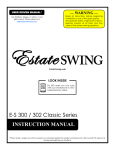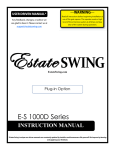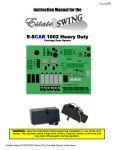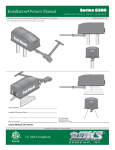Download Estate E-S 1602 Instruction manual
Transcript
Instruction Manual for the E-SC 1600 / E-SC 1602 Series Manufactured by CE DECLARATION OF CONFORMITY OF MACHINES (Directive 89/392/EEC, Annex II, Part B) Manufacturer: FAAC S.p.A. Address: Via Benini, 1 – 40069 Zola Predosa Bologna – Italy Declares that: Eurotrigon 0224 - Trigon K 24 A.K.A. Estate Swing (USA) mod operator Is built to be integrated into a machine or to be assembled with other machinery to create a machine under the provisions of Directive 89/392/EEC, and subsequent amendments 91/368/EEC, 93/44/EEC. Conforms to the essential safety requirements of the following EEC directives: o 73/23/EEC and subsequent amendment 93/68/EEC, 89/336/EEC and subsequent amendment 92/31/EEC and 93/68/EEC. o And also declares the it is prohibited to put into service the machinery until the machine in which it will be integrated or of which it will become a component has been identified and declared as conforming to the conditions of Directive 89/392/EEC and subsequent amendments assimilated under national laws under DPR #459 of July 24, 1996. Bologna, January 1, 2002 Managing Director A. Bassi Abassi 1. 2. 3. 4. 5. 6. 7. 8. 9. Warnings for the installer General safety obligations Attention! To ensure the safety of people, it is important that you read all the following instructions. Incorrect installation or incorrect use of the product could cause serious harm to people. Carefully read the instructions before beginning to install the product. Store these instructions for future reference. This product was designed and built strictly for the use indicated in the documentation. Any other use, not expressly indicated here, could compromise the good condition/operation of the product and/or be a source of danger. FAAC declines all liability caused by improper use or use other than that for which automated system was intended. Do not install the equipment in an explosive atmosphere; the presence of inflammable gas or fumes is a serious danger to safety. The mechanical parts must conform to the provisions of Standards EN 12604 and EN 12605. For non-EU countries, to obtain an adequate level of safety, the standards mentioned above must be observed, in addition to national legal regulations. FAAC is not responsible for failure to observe Good Technique in the construction of the closing elements to be motorized, of for any deformation that may occur during use. The installation must conform to Standards EN 12453 and EN 12445. The safety level of the automated system must be C+D. 10. Before attempting any job on the system, cut out electrical power and disconnect the batteries. 11. The main power supply of the automated system must be fitted with an all-pole switch with contact opening distance of 3 mm or greater. Use of a 6A thermal breaker will all-pole circuit break is recommended. 12. Make sure that a differential switch with threshold of 0.03 A is fitted upstream of the system. 13. Make sure that the earthing system is perfectly constructed, and connect metal parts of the means of the closure to it. 14. The automated system is supplied with an intrinsic anti-crushing safety device consisting of a torque control. Nevertheless, its tripping threshold must be checked as specified in the Standards indicated at point 10. 15. The safety devices (EN 12978 standard) protect any danger areas against mechanical movement risks, such as crushing, dragging, and shearing. 16. Use of at least one indicator-light (e.g. FAACLIGHT 12VDC) is recommended for every system, as well as a warning sign adequately secured to the frame structure, in addition to the devices mentioned at point “15”. 17. FAAC declines all liability as concerns safety and efficient operation of the automated system, is system components not produced by FAAC are used. 18. For maintenance, strictly use original parts by FAAC. 19. Do not in any way modify the components of the automated system. 20. The installer shall supply all information concerning manual operation of the system in case of an emergency, and shall hand over to the user the warnings handbook supplied with the product. 21. Do not allow children or adults to stay near the product while it is operating. 22. Keep remote controls or other pulse generators away from children, to prevent the automated system from being activated involuntarily. 23. Transit through the leaves is allowed only when the gate is fully open. 24. The user must not attempt any kind of repair or direct action whatever and contact qualified personnel only. 25. Do not short-circuit the poles of the batteries and do not try to recharge the batteries with power supply units other than Master or Slave cards. 26. Do not throw exhausted batteries into containers for other waste but dispose them in the appropriate containers to enable them to be recycled. 27. Anything not expressly specified in these instructions is not permitted. Estate Swing Summary of Functions The Estate Swing is only to be used for vehicular swing gates in a Class I setting. Class I: A vehicular gate opener (or system) intended for use in a home of one -to-four single family dwelling, or a garage or parking area associated therewith. The FAAC Estate Swing automated system was designed and built for controlling vehicle access. Do not use for any other purpose. The external automation with articulated arms automates residential swing-leaf gates with leaves of up to 16’ in length, and is ideal for applications on large pilasters without the need to provide niches (sometimes required to observe the installation dimensions of piston driven devices). It consists of an irreversible electromechanical operator with guard and an articulated-arm activation system to be fitted to the gate with the appropriate accessories. The irreversible system ensures the gate is mechanical locked when the motor is not operating. A lock still needs be installed if security of high winds are a concern. A manual release makes it possible to move the gate in the event of a power-cut or fault. Keep this manual safely stored after installation. Serial Number__________________________ Date of Purchase_______________________ Place of Purchase______________________ Have this information on hand while handling all service and warranty issues. This manual and its contents are produced by Web Direct Brands, Inc. and is based on the instructions written by FAAC, International. The table of contents are listed to assist you locating a desired section. We do however strongly suggest studying every page of the instruction manual before attempting installation. SECTION: Review of specifications, warnings, and tools Specifications Parts List Table of Contents System Tools Overview & Preliminary Checks Operation, Restoring Automation 1.4 2 2.1 Installation 3 Installation Determining Setback—Pull to Open of operator 3.1 3.2-.3 Pre-Programming 4 Mounting the Control Board and Box 4.1 Mounting Backup Batteries— if applicable 4.2 Removing Wiring Strips for Wiring 4.3 Installation of Limit Switches and Positive Stops 4.4-.5 Temporary Safety Jumpers 4.6 the Operator Arm(s) 4.7 Wiring 1.3 Operator Basics IMPORTANT: 1.1 1.2 Needed for Installation Manual of the Estate Swing and Components 1 Power 4.8 433 4.9-.10 Plug-in Receiver Programming the Operator Programming Operating Operating Parameters Parameters Chart Programming Gate Movements 5 5.1 5.2-.3 5.4-.5 The table of contents are listed to assist you locating a desired section. We do however strongly suggest studying every page of the instruction manual before attempting installation. SECTION: Diagnostics and Troubleshooting LED Lights and Operational Displays Table of Contents Troubleshooting 6 6.1 6.2-.4 Accessories Control Board Overview Photocell and Safety Device Guide Accessories 7 7.1-.2 7.3 7.4-.5 Marks pages with opener or usage warnings. Although we have marked these as very important warnings, please read the entire manual. Every step is impor tant to the correct installation of your gate opener. MODEL Power Supply Rated Absorbed Power (Amperage pull on a 120V AC outlet) Specifications Max Torque (Nm) Use frequency (cycles/hour) Operating ambient temperature Gearmotor weight (lbs) Protection class 1.1 115V AC/ 24V AC 3 Amp/single 5 Amp/dual 200 > 100 -4 to 131 Deg F 25 IP44 Gate leaf max length (ft.) Up to 16 Gate leaf max weight (lbs.) Up to 800 Operator overall dimensions LxHxD(in.) See below Angular velocity 1) 2) 3) 4) 5) 6) 7) 8) 9) Estate Swing E-SC 1600 Guard Operator securing base-plate Release wrench Release Gear motor Transmission shaft Straight lever of articulating arm Curved lever of articulating arm Front coupling 8 Degrees / Second Estate Swing Parts List Master or Single Operator Slave Operator (If Applicable) 1. 2. 3. 4. 5. 6. 7. 8. 9. Housing Cover Column Mounting Plate Manual Release Key Manual Release 24VDC Motor Transmission Shaft Straight lever of articulating arm Curved lever of articulating arm Gate Mounting Bracket 1. Housing Cover 2. Column Mounting Plate 3. Manual Release Key 4. Manual Release 5. 24VDC Motor 6. Transmission Shaft 7. Straight lever of articulating arm 8. Curved lever of articulating arm 9. Gate Mounting Bracket 10. Control Box 11. Control Board 12. Transmitter 13. Receiver* 14. Transformer 15. Control Box Screws, Control Board Screws and Washers, Jumper Wire *Shows 433 Receiver. 1.2 Standard System Overview and Safety Zones The system display to the below is a recommended standard system. Other approved accessories can be installed. Photo sensors and a flashing light indicating gate movement is recommended for safety purposes. 1,2 Estate Swing Operator 3 Photocells (not included) 4 Master control board 5 Slave control board 6 Push button opening device (not included) 7 Receiver extension (not included) 8 12Vdc flashing lamp (not included) 9 Positive stop 10 AC transformer Notes: 1) When laying electrical cables, use appropriate rigid and/or flexible tube. 2) Do not run any wires in the same conduit as 110 AC power that may be in the area. This will cause unwanted interference. IMPORTANT Preliminary Checks: To ensure safety and an efficiently operating automated system, make sure the following conditions are observed. 1.3 The gate and post must be suitable for being automated. Check that the structure is sufficiently strong and rigid, and its dimensions and weights conform to those indicated on page 1. Make sure the leaves move smoothly without any irregular friction during entire travel. Make sure the hinges are in good condition. Ball bearing hinges are ideal for gates weighing over 200 lbs. or over 10’ in length. Make sure the gate is plumb and level. The fence post must be secured in the ground with concrete. This will prevent alteration of alignments and leveling during installation and during cycles. Tools Needed Phillips Head Screwdriver Tape Measure Level Wire Strippers C-clamps Carpenters Clamps Power Drill and appropriately sized bits. Crescent Wrench Flat Head Screwdriver Nuts, Bolts, Anchors and Washers (see below) C-Ring Pliers Other items that may be needed prior to commencing installation. Start and stop post, bracket or door stop. Although the Estate Swing E-SC 1600 features soft start/stop and can be used with limit switches (not included), it is possible to use the E -SC 1600 without limit switches, relying on the positive stops to determine end positions. 16, 14 or 12 gauge, 2 conductor stranded direct burial low voltage wire will be required to run power to your operator. Length is deter mined by distance between transformer power supply and the control box. A voltage meter and digital camera may be necessary to run diagnostic checks. 4 - 3/8” Red Heads, Lag Screws and Shields, or another brand column mounting 3/8” bolt and anchor will be needed to connect the Base Plate to the column. 2 - 5/16” Hex Bolts will be needed to connect the Gate Mounting Bracket to the gate. Length will be determined by the gate horizontal member thickness. If your transformer is going to be plugged into an outdoor outlet you will need to weatherproof that outlet and transformer. Electrical boxes or plug covers can be obtained from a local hardware store to accommodate both the plug and transformer. Hardware to attach the control box to a post or fence. Watertight connectors for running wires into the control box. Protect all ingoing and outgoing wires with a surge suppressor. Consult your local dealer for more information. 1.4 Manual Operation Mode Manual operation mode will be necessary to learn from installation and programming. It is also useful for emergency situations where as using the motor is not an option from operation the gate. Fit the supplied Allen wrench and turn it by approximately a half a turn until it stops. Turn it in the direction that is dictated below. For left-hand mounted operators: Turn counterclockwise to lock, clockwise to unlock. For right-hand mounted operators: Turn counterclockwise to unlock, clockwise to lock. Restoring Standard Operation To avoid an involuntary pulse activating the gate during the maneuver, before re-locking the operator, switch off all power. Fit the supplied Allen wrench and turn it by approximately a half a turn until it stops. Turn it in the direction that is dictated above. 2.1 IMPORTANT: Determining Correct Setback PULL TO OPEN - Standard operation. This means the gate operator is mounted on the inside of the property and pulls your gate in towards the property. *FOR 120 DEGREE OPENINGS: For 120 degr ee openings the cur ved section of the ar m must be mounted to the hole on the gate mounting bracket marked X on the diagram above A B C (MAX) a 2.33” to 4.33” 4.33” to 5.12” 28.74” 90o 4.33” to 6.3” 4.33” to 5.12” 28.35” 90o 6.3” to 8.27” 4.33” to 5.12” 27.95” 90o 8.27” to 10.24” 4.33” to 5.12” 27.56” 90o 10.24” to 12.2” 4.33” to 5.12” 27.17” 90o 12.2” to 14.2” 4.33” to 5.12” 26.38” 90o 2.33” to 4.33” 7.5” to 8.3” 25.6” 120o * 4.33” to 6.3” 9.06” to 9.84” 23.62” 120o * 6.3” to 8.27” 11.42” to 12.2 21.26” 120o * 8.27” to 10.24” 12.2” to 13” 20.08” 120o * 3.1 Installation of Operator The operator base plate and articulated arm are designed either for right-handed or left-handed installation. 1. Begin with your gear motor in the base plate. Hold the base and motor against the column and find the proper set back for your operator (from previous page). Mark the outline of the base plate with the operator in the correct setback position. Then remove the motor from the base plate. 2. Secure the base plate to the column using screws and a proper anchoring system for your type of column material. Redheads from your local hardware store are the recommended anchor for concrete. Transmission shaft 3. Fit the gear motor back onto the base plate and secure it with two screws, nuts and washers. Important: The transmission shaft must always face downward. Continued on next page. 3.2 4. Assemble the articulated arm and front coupling as shown below. Left assembly connects the same way as the right only with the straight arm and gate bracket on opposite sides as in the smaller picture below. 5. Fit the straight lever of the articulated arm on the transmission shaft and tighten it using the supplied screw and washer. 6. Manually release the operator (From section 2) 7. Find securing point C from the mounting set back determined from the previous page. Verify the arm is level, then temporarily remove the coupling from the arm in order to attach the gate mounting bracket. Attach the gate mounting bracket to the gate using nuts, carriage bolts and washers. 8. Reconnect the coupling from the gate mounting bracket to the arm. If not using limit switches, place the cover on top of the motor and secure it in place using the three small provided screw through the hole along the back edge of the cover. If using limit switches do not place the cover on yet. Wait until later in the installation process when you have your limit switches installed and wires. Then attach the cover as instructed above. 9. Relock the operator. 3.3 Mounting the Control Board and Box Position your control box on the post of the gate or a nearby fence. (1) Remove the rubber covers on the back of the box to reveal the holes. Use these holes to mount the box, and then put the rubber covers over the screw heads to prevent water leakage. *For a dual operator set-up, the control box will be on the same side of the driveway as the master control arm. (2) Use the knockouts in the bottom of the box to run your wires into the control box. The knockouts are multi-sized - purchase water tight connectors to run the wires into the box. The water tight connectors go in the knockouts on the bottom. (3) To mount the control board, first mount the control board stand in the center of the box. (4) Place the caps provided over the pegs that will be used to attach the control board. All wires being run to the control board should also be run through water-tight connectors. Connectors are available from most home stores or your Estate Swing dealer. If using backup batteries, create holes on the side of the box large enough for your watertight connectors and run your wires in from the side to make room for the battery. 4.1 Positioning Backup Batteries 1) Slide the two batteries below the control board mount. They do not require any additional bracing. Create holes on the side of the box large enough for your watertight connectors, and run your wires in from the side to make room for the batteries. 4.2 For Your Convenience The white terminal strips on the control board are easily removed for wiring. Simply pull straight out on the terminal strip to remove it from the board. It will slide right off. Slide it back on when you are finished with your wiring connections. 4.3 Installation of Limit Switches and Positive Stops Although the E-SC 1600 control board comes equipped with a cycle time learning function, physical stopping mechanisms must still be used. This can be done with limit switches (not included), positive stops (not included) or both. These must be installed before learning. If using positive stops you must be on operating parameter: Positive stops Examples of stops Positive stops are physical structures the gate comes in contact with at the end of the opening and closing cycles. The closed and open positive stop points can be a plate on the end of the gate that comes in contact with an adjacent post or an industrial door stop. (Many gates need an extension piece added to make contact with the doorstop. Examples of industrial door stops Limit Switches Mounting the limit switches Slide the limit rings on the top side of the transmission shaft. Line up the holes on the limit switches with the holes on the top of the operator. Manually release the arm. CLOSED GATE LIMIT SWITCH Move the gate into the full closed position then move the bottom ring so it is pushing the switch on the bottom limit switch in. Tighten the screw on the bottom ring to secure it in place (see next page for screw close up). OPEN GATE LIMIT SWITCH Move the gate into the full open position. Move the top ring until it is pushing the switch on the top limit switch in. Tighten the screw on the top ring to secure it in place. 4.4 Example of how to tighten the limit ring. Wiring the Limit Switches On the limit switch: 1 is Common 2 is N/C Limit Connection 4 is not used Terminal Block CN3 4.5 COMF Common from all limit switches FCC1 N/C Limit Connection Closed Gate Limit Switch on Master FCA1 N/C Limit Connection Open Gate Limit Switch on Master FCC2 N/C Limit Connection Closed Gate Limit Switch on Slave FCA2 N/C Limit Connection Open Gate Limit Switch on Slave Temporary Safety Jumpers For the highest level of safety, the Estate Swing systems are set up with Normally Closed safety terminals. This means that in order for the gate opener to move these terminals must be closed either through a safety device (recommended) or with jumpers. Temporary safety jumpers are provided in the control box hardware bag for jumping these terminals to common (COM) during the set-up process. It is recommended not to use any accessories until setup and programming are complete. NOTE: If not using safety devices the temporary safety jumper must remain in. In order for the gate operator to move, all three safety terminal lights (STOP, FSW CL, FSW OP) must be lit. Other Possible Jumpers Needed If not using limit switches, and ONLY if NOT using limit switches, you must jump between the limit switch terminals (FCC1, FCA1, FCC2, FCA2) and limit common (COMF). ONLY IF NOT USING LIMIT SWITCHES 4.6 Wiring The Operator Arm(s) RD RD BL BL RD: Red BL: Black For the Master Operator: In ter minal block CN2 inser t the Red wir e in APM1 and Black wire in CHM1. For the Slave Operator (if dual system): In terminal block CN2 insert the Red wire in APM2 and Black wire in CHM2. *During the learning process, if the gate begins to move in the wrong direction. Stop the gate operator by removing power or tripping RESET switch. Then swap the brown and blue wires, this will make the operator start in the right direction when you restart the run time learning procedure. 4.7 Power 1. The Estate Swing E-SC 1600 comes with 1) 24V transformer. The transformer supplied has 2 screw terminals to connect to. You may locate the transformer up to 144’ (single) or 72’ (dual) away from the control board using 2 conductor stranded direct burial wire as specified below. Single (C1600) 0-36 Feet - Use 16 Gauge 37-57 Feet - Use 14 Gauge 58-91 Feet - Use 12 Gauge 92-144 Feet - Use 10 Gauge Dual (C1602) 0-18 Feet - Use 16 Gauge 19-29 Feet - Use 14 Gauge 30-45 Feet - Use 12 Gauge 46-72 Feet - Use 10 Gauge 2. Insert the two wires from the transformer into the two VAC terminals on the control board (CN1). The wires are not polarized, there is no positive or negative. Do not splice the power cable wire. Never run 110VAC power directly to the Estate Swing. This will destroy the Estate Swing control board. Never connect the power wire with the transformer plugged in. Contact between the two lead wires, even for a second, will destroy the transformer. Transformers are only warranted if the internal fuse is not blown. If the fuse is blown an outside factor (shorting, surge, water, etc) has caused the transformer not to function. Allow at least 4’ of wire between the control board and the transformer. 1. Plug the transformer into a 110 V AC outlet. 2. The transformer is not weather proof and must be kept in a covered area. Plug covers are available from your dealer, contact 1-800640-GATE for a dealer in your area. 3. Two 12V DC batteries may be run in series as backup to the 24V transformer power. Running two 12V batteries (Max 5 a/h per battery) in series creates a 24V system, you cannot run them in parallel (see diagram to the left) 4. The power light located below the +24V and –24V output terminals will be on if the power is connected properly. If the light is off then power through the transformer is not functioning properly and either the unit has no power or is on battery backup. The light stays off during battery backup. 4.8 Estate Swing 433 Plug-in Receiver 1. With the red plug already inside the control box, run the grey receiver wire out of the box through one of the water tight connections. 2. Find a location for the receiver box on the gate post or a fence post that is within the length of the receiver wire. 3. Using a #6 screw attached the top of the receiver to the post. If you are happy with this position use the small provided set screw in the bottom hole to secure the receiver in place. 4. Attach the receiver wire to the terminals as seen below. Please note that you will find a factory installed jumper wire connected on the receiver. Leave this jumper wire in place. One of the terminals that has the jumper wire will have the White wire added to the terminal. 4.9 Estate Swing 433 Plug-in Receiver (cont.) 5. Plug the white clip inside the control box into the control board. The groove in the white clip should snap into the guide on the 5 prong connector. (Fig 1) 6. The red power light should come on the receiver. (Fig 2) Fig. 1 7. Program your remotes to the receiver: Fig. 2 A. Press and release the LEARN1 button at the top of the receiver board (ex 1). The learn LED will illuminate steady (ex 2). (Fig 3) B. Press and hold the button on the remote you wish to program to the receiver. C. Hold the remote button until the Learn LED flashes and then turns off. (caution your gate opener may be triggered during this process) D. Repeat A through C for all additional remotes. Fig. 3 NOTES ABOUT REMOTES: You can program up to 400 codes into the receiver. This could mean 1 button on 400 different remotes or this could mean all 4 buttons on 100 remotes or anything in between. Some choose to program all 4 buttons to a single receiver if they are not using multiple gates to eliminate pressing the incorrect button on the remote. To do so follow the programming above with each button of the remote. You can erase all programmed codes by holding Learn 1 until the Learn LED comes ON and then turns OFF. 8. Put the cover on the receiver and secure it in place using the provided screw. IMPORTANT: The r eceiver is a dr ip pr oof r eceiver . This means that it is designed to prevent water from accessing the inside of the receiver when the water is moving downward with gravity (rain for example). DO NOT mount the r eceiver anyplace that water may access it fr om another angle. For example: Do not mount near sprinklers. Do not mount the receiver horizontally. Do not mount the receiver near a flat surface where water could splash upwards. 4.10 Setting Operating Parameters Complete this step prior to programming the gate run time. This will dictate how your gate will react during programming and normal operation. It is not necessary to reset these if power is removed or if reset is tripped, they will stay set. Important Dip Switch Setting Verify the 4 dipswitches to the left of the display LED are as follows: 1. 2. 3. 4. DOWN DOWN UP UP Entering programming mode 1. Make the necessary power connections and check the LED lights to be sure the appropriate lights are lit. 2. The display should show 3. Press and hold down P2 until the display shows parameter A with the corresponding number that is currently default or previously programmed. 4. Press P1 to change the number variable of the parameter, USE THE CHART ON THE NEXT PAGE AS A GUIDE. 5. To move to the next parameter, Press P2. 6. When 60 seconds have elapsed without any button being pressed the control unit automatically exits the programming mode. To exit manually, Press P2 to scroll through all the parameters until the display shows 5.1 Operating Parameters Chart Minimum Force Medium-low Force FORCE This parameter adjusts the sensitivity of the electronic clutch system. The electronic clutch system controls the anti-crushing auto-reverse feature when a gate in motion makes contact with an obstacle. DELAY This parameter is for Dual gate opener systems ONLY. This determines how long the second leaf will pause before moving to allow the first leaf to separate and avoid obstructing on the other leaf. If using a Single gate opener system, the setting will not affect your gate. Medium-high Force High Force 1.5 Second Offset 3 Second Offset 6 Second Offset 10 Second Offset Disabled Enabled This parameter turns auto-close on or off. The AUTOpause time for the auto-close is set during RECLOSE movement programming. Opens/Closes/Opens... OPEN A Opens/Stops/Closes/Stops... Disabled CONDO Enabled Disabled Enabled Flashing Lamp 90 Second Courtesy Light Continued on following page. OVERPUSH LAMP This parameter determines what an OPEN A terminal command will result in. d1 is recommended for safety. This parameter is for use with multiple gate users. If enabled, when the gate is opening it can not be reversed by another open signal. This parameter is for use with electric gate locks. The gate will briefly push further closed before opening to allow the lock to release. This parameter is to determine between a flashing or steady lamp. If not using a lamp the setting will not affect your gate. 5.2 20% of total arch 10% of total arch Low High No Limit Switch SOFT START/ STOP This parameter determines when the gate will begin to slow down near the end of opening and closing cycle. SOFT SPEED This parameter determines how fast the gate will move during the soft start/stop. If using positive stops this parameter must be on 0. LIMIT SWITCH In this parameter you MUST specify whether you are using limit switches or not for proper function of your gate. SINGLE OR DUAL In this parameter you MUST specify whether you are using single gate (one leaf - one motor) or dual gate (two leaves - two motors). Limit Switch Single Leaf Gate Dual Leaf Gate After programming your last parameter you may now move on to programming your gate run time. Press P2 one more time to exit this mode. Gate movement instructions begin on the next page. 5.3 Programming Gate Run Times In this stage, your control board will memorize where your limits are (identified by limit switches, positive stops or both) in both opening and closing phases. Also if the auto-close feature is activated it will learn the user specified pause time. FOR SAFETY PURPOSES—your opener will not run until this step is completed 1) Release the operator gears using the manual release process. Once released, manually move the gate(s) half way between the open and close stop points. 2) Relock the operator gears at the half way point through its cycle. Verify your operator control board is showing on the LED display. 3) Press and hold down P2 until the LED display shows the A parameter and the relevant number appear in the LED display. Example: Single Leaf 4) Give an OPEN A command. This can be done with any opening device (keypad, push button, etc…) wired into OPEN A and COM or using the transmitter. You can also briefly (one second or less) jump OPEN A and COM with a wire. This will begin your gate in the CLOSING DIRECTION and the LED display will read “Pr”. IMPORTANT: If the gate(s) begin to open rather than close, the gate(s) must be stopped with a reset pulse. You can either: Touch the TWO pins of the JMP “RESET” using a screwdriver OR Disconnect all power (transformer and backup battery) Then switch the wires leading into APM1-CHM1 (if Dual Operator APM2-CHM2 also) and then begin programming again. 5.4 5. When the closing stop point or limit switch is reached, the motor pauses for approximately 2 seconds, and then restarts with a total opening maneuver to the opening stop point or limit switch. 6. When the full open stop or limit switch is reached the gate(s) will stop. 7. Wait for the amount of time you would like your gate(s) to pause for during normal operation before automatically re-closing and then signal your opener using an OPEN A contact or transmitter signal to close the gate(s). The gate(s) will then return to closed and programming will be complete. (Even if your auto close is off you must still set a pause time, the pause time will not be used in normal gate operation.) Dual gates are programmed simultaneously. Move both of the leafs to the same starting position and both leafs will move together through the same programming sequence. There is a slight starting delay on the slave side. 5.5 LED Lights & Operational Displays Control Board LED Lights - The control board LED lights are located above their respective terminals that they represent. (With exception of ALIM, power supply light, which is located below the power terminals in the upper left corner.) The LED lights are a quick way of verifying necessary connections are made. Below is a chart of their interpretations. LED ON OFF ALIM Powers supply by transformer Power supply by battery or no power FCC 1 Motor 1 closing limit switch - not tripped Motor 1 closing limit switch - tripped FCA 1 Motor 1 opening limit switch - not tripped Motor 1 opening limit switch - tripped FCC 2 Motor 2 closing limit switch - not tripped Motor 2 closing limit switch - tripped FCA2 Motor 2 opening limit switch - not tripped Motor 2 opening limit switch - tripped STOP Stop command - not activated Stop command - activated FSW CL Closing safety device - not tripped Closing safety device - tripped FSW OP Opening safety device - not tripped Opening safety device - tripped During idle for single gate openers, all should be on except FCC 2 and FCA 2. During idle for dual gate openers, all LED lights should be on. If not using safety devices , you must jump STOP, FSW CL and FSW OP to COM in order for the gate opener to function. Standard Operation Display - This is when the gate opener is not in parameter setting mode or programming mode. LED displays DS1 and DS2 will show the following: Gate Status Gate At Rest in Closed Position Gate Opening or Gate Open when Auto Close is OFF Gate open in pause status (Only with automatic re-close enabled - Parameter c) Gate Closing 6.1 Troubleshooting If the gate opener will not move. Be sure you have gone through programming. Without programming no power is ever sent to the operator arms. Check wiring connections. Check to be sure jumpers are in place between STOP, FSW OP, FSW CL to COM on terminal block CN4. If not using limit switches, be sure jumpers are in place between FCC1, FCA1, FCC2, FCA2 to COMF on terminal block CN3. Be sure the arms are locked out of manual operation. Check all fuses, the fuses protect as follows but all are required for the arms to move: F1: 10A – Power Supply, 24VAC F2: 630 mA – Power supply to accessories and battery charger F3: 630 mA – Flashing lamp output F4: 3.15A – Electric Lock Output If the gate opener move a few inches or feet and stops or reverses directions. Check dip switches to the left of the LED display. It should be 1:OFF, 2:OFF, 3:ON, 4:On. If the dip switches are wrong, you must turn all power off before changing the dipswitches and then turn power back on for the settings to take effect. Increase the force setting to the highest force. The force setting is the A parameter, move the A parameter to 4. If the gate moves fully after doing so you may then work your way down force settings to the lowest force setting that the gate still moves correctly under. Check the setback. The setback of the operator is important to correct operation due to leverage the arm will have on the gate. If using limit switches, check limit switch placement and wiring. You can tell if a limit switch has been triggered by watching to see if one of the lights above FCC1, FCA1, FCC2, FCA2 go unlit. Whichever limit light is unlit is engaged. Continued on next page. 6.2 If fuse the F2 fuse blows or continues to blow. Check all wiring to both the backup batteries and to all accessories run off of the 24+,- terminals on terminal block CN1. Check for the following: · The batteries are run in series not parallel. If they are run in parallel the batteries will become overcharged and be destroyed, which will then create a short and continually blow the F2 fuse. · The accessories going into 24V+, - must have the correct polarity. · The accessories going into 24V+, - cannot exceed a combined power draw of more than 500 mA. Check the battery voltage, if the battery voltage is very low you may have dead cells in the battery causing an overdraw of current and blowing the fuse. Replace the batteries. If the gate reaches it’s closed position during the learning process but does not re-open. Touch the reset pins (RST) to reset the system. Change the i parameter to 0. Restart the learning process. Contact Estate Swing for alternate power supply to correct a lack of correct voltage and/or amperage outputs under load. The gate does not reach the desired stop points. If not using limit switches: · Be sure the arm can go full expected range. Manually release the arms and move the gates by hand to possible range. Do not let the arm reach its physical limitations before the stops during normal operation. · If arms can’t extend full expected range, check the setback. 6 ½ x 6-½ inch setback is the correct setback for a 110-degree opening. · If the opener arm has the physical possibility of opening yet still stops, increase the force setting to the highest force. The force setting is the A parameter, move the A parameter to 4. If the gate moves fully after doing so you may then work your way down force settings to the lowest force setting that the gate still moves correctly under. The ending positions are where the most stress is put on the arm and the leverage is the lowest. If using limit switches: · Check limit switch placement and wiring. You can tell if a limit switch has been triggered by watching to see if one of the lights above FCC1, FCA1, FCC2, FCA2 go unlit. Whichever limit light is unlit is engaged. · If limit switches are to the furthest points possible on both the closed and open positions, check the setback. 6 ½ x 6-½ inch setback is the correct setback for a 110-degree opening · If the opener arm has the physical possibility of opening yet still stops, increase the force setting to the highest force. The force setting is the A parameter, move the A parameter to 4. If the gate moves fully after doing so you may then work your way down force settings to the lowest force setting that the gate still moves correctly under. The ending positions are where the most stress is put on the arm and the leverage is the lowest. 6.3 If you call in for technical support or warranty support: before any control board or motor will be permitted to be sent in for testing or warranty you will be required to e-mail digital photos to the technician. This is done in your best interest to save unnecessary shipping expenses and time lost. Many times we can come up with solutions to issues by seeing pictures that relay information that is impossible to relay through a phone conversation. Below are examples of control board pictures and motor pictures that we will be looking for: 6.4 Control Board Overview Caution! Do not r un 110V AC power dir ect to the boar d. This will cause per manent damage to both boards and void your warrantee. Caution! CN1 - Upper left hand corner of board, used for power and back up power. VAC - terminals. The input ter minals for the supplied 24V tr ansfor mer . Polar ity is not an issue for this terminal. +BAT, -BAT - terminals. Input ter minals for the optional backup batter ies. The batter y power coming in must be 24V DC. This can be achieved by running two 12V batteries (Max 5 a/h per battery) in series. During normal operation, the unit keeps the batteries charged and the batteries begin operating the unit if no power is being supplied through terminals VAC. Observe polarity on these terminals. +24, -24 - terminals. Accessor ies needing constant 24V power should be attached to these terminals following the correct polarity. (Example: Alternate receiver, exit wand) Continued on following page. 7.1 CN2 - Located on the lower left side of the board, these terminals are outputs for the operator arm(s), gate locks (optional), and lamps (optional). APM1, CHM1 - terminals. For dual oper ations these ter minals ar e for the ar m that must move first, for single operations these terminals are the output for controlling the operator arm. APM2, CHM2 - terminals. For dual oper ations ONLY. Connect the ar m that is to move second to these terminals. For single operations nothing should be connected to these terminals. ELS - terminals. Br ief 12V output at beginning of oper ation cycle, meant for r elease an electric lock. LAMP - terminals. Both a flashing lamp and a cour tesy lamp can be connected to these terminals with a power supply of 24V DC and a max output of 15 W. to change between flashing lamps and courtesy lamps, select parameter “G”. CN3 - Located on the center bottom of the board, these terminals are for limit switches. COMF - Common ter minal to make the needed nor mally closed connections for the limit switches. FCC1 - Nor mally closed contact. This ter minal is connected with the COMF thr ough the limit switch. When tripped (connection opened) it stops the motion of the first operator. (If not being used, this terminal must be jumped with COMF) Master Closed Limit Switch FCA1 - Nor mally closed contact. This ter minal is connected with the COMF thr ough the limit switch. When tripped (connection opened) it stops the motion of the first operator. (If not being used, this terminal must be jumped with COMF) Master Open Limit Switch FCC2 - Nor mally closed contact. This ter minal is connected with the COMF thr ough the limit switch. When tripped (connection opened) it stops the motion of the second operator. (If not being used, this terminal must be jumped with COMF) Slave Closed Limit Switch FCA2 - Nor mally closed contact. This ter minal is connected with the COMF thr ough the limit switch. When tripped (connection opened) it stops the motion of the second operator. (If not being used, this terminal must be jumped with COMF) Slave Open Limit Switch ENC1, ENC2 - terminals. NOT USED CN4 - Located on the bottom right of the board, these terminals are for accessories and safety devices. OPEN A - terminal. This is the most common ter minal for accessor ies. Accessor ies utilizing a normally open contact to set the gate in motion will be attached to this terminal and the COM terminal (common or also know as ground). OPEN B - terminal. This ter minal is for opening the fir st leaf only in dual gate oper ations. It is a normally open contact that must be used in conjunction with the COM terminal. STOP - terminal. This is a nor mally closed ter minal that is used for gate motion stopping emergency commands. If a safety device is not being used in this terminal the operator must have a jumper ran from this terminal to the COM terminal in order to operate. FSW CL, FSW OP - terminals. These nor mally closed ter minals ar e for safety devices dur ing the closing (CL) and opening (OP) cycles of the gate. If a safety device is not being used in this terminal the operator must have a jumper ran from this terminal to the COM terminal in order to operate. COM - terminal. This is a common, or sometimes r efer r ed to as gr ound, ter minal. It is used in conjunction will ALL accessories and safety devices. 7.2 Photocell & Safety Device Guide Before connecting the photocells (or other devices) we advise you to select the type of operation according to the movement zone to be protected. Opening Safety Devices: They operate only during the gate opening movement and, therefore, they are suitable for protecting the zone between the opening leaves and fixed obstacles (walls, etc.) against the risk of impact and crushing. Closing Safety Devices: They operate only during the gate closing movement and, therefore, are suitable for protecting the closing zone against the risk of impact. Opening/Closing Safety Devices: the oper ate dur ing the gate opening and closing movements and, therefore, they are suitable for protecting the opening and closing zones against the risk of impact. If one or more devices have the same function (opening or closing) they must be connected to each other in series. Normally Closed contacts on the accessories panel must be used. 7.3 Accessories Wiring The manufacturer instructions that come with your accessory should have markings for wires or terminals to connect to the gate opener. Please look for terminals named below in the instructions for the accessory. Keypads, Receivers: Normally Open (NO) or Input (INP) or Relay of entry device = OPENA ter minal of CN4 block on gate opener control board. Common (COM) or Ground (GND) or Relay of entry device = COM ter minal of CN4 block on gate opener control board. NOTE: If the power for the accessory shares a Ground wire/terminal with the relay – Do Not power that accessory off this control board (example: WKP-P keypad). Instead power that device with batteries. 24V Power positive (+) or (24V) or (PWR) of entry device = +24V ter minal of CN1 block on gate opener control board. 24V Power Negative (-) or (GND) or (PWR) of entry device = -24V terminal of CN1 block on gate opener control board. Push Button, Intercoms: Normally Open (NO) or Input (INP) or Relay of entry device = OPENA ter minal of CN4 block on gate opener control board. Common (COM) or Ground (GND) or Relay of entry device = COM ter minal of CN4 block on gate opener control board. Push buttons do not require power and Intercoms draw too much power to power from the gate opener. Exit Wand/Sensor, Exit Loop Detector, Exit Device: 7.4 Normally Open (NO) or Input (INP) or Relay of exit device = OPENA ter minal of CN4 block on gate opener control board. Common (COM) or Ground (GND) or Relay of exit device = COM ter minal of CN4 block on gate opener control board. 24V Power positive (+) or (24V) or (PWR) of exit device = +24V ter minal of CN1 block on gate opener control board. 24V Power Negative (-) or (GND) or (PWR) or Shield wire of exit device = -24V terminal of CN1 block on gate opener control board. Accessories Wiring Photo Eye, Safety Edge, Safety Loop: Normally Closed (NC) of safety device = FSW CL ter minal of CN4 block on gate opener control board. Common (COM) or Ground (GND) of safety device = COM ter minal of CN4 block on gate opener control board. 24V Power positive (+) or (24V) or (PWR) of safety device = 24V+ ter minal of CN1 block on gate opener control board. 24V Power negative (-) or (GND) or (PWR) of safety device = 24V- terminal of CN1 block on gate opener control board. *Remove safety jumper from FSW CL terminal if using a safety device. Solenoid Gate Lock: Positive Lead of lock = ELS ter minal of CN2 block on gate opener contr ol boar d. Negative Lead of lock = ELS ter minal of CN2 block on gate opener contr ol boar d. Magnetic Gate Lock: Magnetic gate locks must have their own power supply and their own relay. Coil of relay for magnetic lock = ELS ter minal of CN2 block on gate opener contr ol boar d. Coil of relay for magnetic lock = ELS ter minal of CN2 block on gate opener contr ol boar d. Connect positive lead of the power supply directly to the positive lead of the mag lock. Connect negative lead of the power supply to the N/C terminal of the relay. Connect the COM terminal of the relay to the negative lead of the mag lock. 7.5