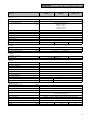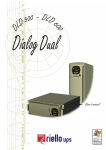Download Riello 2200VA XL User`s manual
Transcript
UNINTERRUPTIBLE POWER SUPPLY - ON LINE RACK - Modelli / Models / Modelle / Modèles / Modelos 700 VA ÷ 3000 VA Manuale d’uso / User’s manual / Bedienungsanleitung / Manuel d’utilisateur / Manual de usuario GB SAFETY GB This part of the manual contains precautions that must absolutely be followed as they relate to SAFETY. Installation ¾ Connect the UPS system only to an earthed shockproof socket outlet. ¾ The building wiring socket outlet (shockproof socket outlet) must be easily accessible and close to the UPS system. ¾ Please use only VDE-tested, CE-marked mains cable (e.g. the mains cable of your computer) to connect the UPS system to the building wiring socket outlet (shockproof socket outlet). ¾ Please use only VDE-tested, CE-marked power cables to connect the loads to the UPS system. ¾ When installing the equipment, it should ensure that the sum of the leakage current of the UPS and the connected consumer does not exceed 3.5mA. Operation ¾ This UPS is operated by laymen. ¾ Do not disconnect the mains cable on the UPS system or the building wiring socket outlet (shockproof socket outlet) during operations since this would cancel the protective earthing of the UPS system and of all connected loads. ¾ The UPS system features its own, internal current source (batteries). The UPS output sockets may be electrically live even if the UPS system is not connected to the building wiring socket outlet. ¾ In order to fully disconnect the UPS system, first press the OFF-switch then disconnect the mains. Maintenance, servicing and faults ¾ The UPS system operates with hazardous voltages. Repairs may be carried out only by qualified maintenance personnel. ¾ Caution - risk of electric shock. Even after the unit is disconnected from the mains power supply (building wiring socket outlet), components inside the UPS system are still connected to the battery and are still electrically live and dangerous. Before carrying out any kind of servicing and/or maintenance, disconnect the batteries and verify that no current is present. ¾ Only persons adequately familiar with batteries and with the required precautionary measures may exchange batteries and supervise operations. Unauthorised persons must be kept well away from the batteries. ¾ Caution -Batteries may cause electric shock and have a high short-circuit current. Please take the precautionary measures specified below and any other measures necessary when working with batteries: - remove wristwatches, rings and other metal objects - use only tools with insulated grips and handles. ¾ When changing batteries, install the same number and same type of batteries. ¾ Do not dispose of batteries in a fire. The batteries may explode. ¾ Do not open or mutilate batteries. Released electrolyte is harmful to the skin and eyes. It may be toxic. ¾ Do not dismantle the UPS system. 5 GB USER’S MANUAL GB 37 INTRODUCTION Thanks you for choosing our product. Our manufacturer are renowned specialists in the development and production of uninterruptible power supplies (UPS). The UPS in this range are high quality products, designed and built with care in order to give you the best performance. This equipment can be installed by anyone, subject to CAREFULLY AND THOROUGHLY READING THIS MANUAL. The manual contains detailed instructions on how to use and install the UPS. For information on using and getting the best performance from your UPS, this manual should be kept safely in the vicinity of the UPS and CONSULTED BEFORE TAKING ANY ACTION ON THE UPS. © Reproduction of any part of this manual, including partial, is strictly prohibited without the prior consent of the manufacturer. For the purpose of improving it, the manufacturer reserves the right to modify the product described herein at any time and without notice. 38 CONTENTS PRESENTATION VIEW OF THE UPS 40 41 Front Views 41 Rear Views 42 VIEW OF LED INDICATOR PANEL 44 INSTALLATION AND USE 45 OPENING THE PACKAGING AND CHECKING THE CONTENTS 45 INSTALLATION OF HANDLES 46 CONNECTIONS AND FIRST START-UP 46 SWITCHING ON FROM MAINS POWER 46 START-UP FROM BATTERY 47 UPS SHUTDOWN 47 LED INDICATOR PANEL 48 OVERLOADS ON THE UPS 49 COMMUNICATION PORTS 50 RS232 serial port 50 Communication Slot 51 SOFTWARE 51 Monitoring and control software 51 Configuration Software 51 UPS CONFIGURATION ALARMS AND INDICATORS 52 53 UPS STATUS REPORTS TABLE 53 UPS FAILURE REPORTS TABLE 54 PROBLEM SOLVING 55 TECHNICAL SPECIFICATIONS 56 ¾ 39 PRESENTATION This new family of UPS has been designed to offer versatility and reliability. They use ON LINE technology, which means that the AC power for the load is converted to DC and then back to AC again to ensure a perfectly sinusoidal output, the frequency and voltage of which are established by microprocessor digital control and are independent of the input power source. This family of UPS has an automatic by-pass device that switches the load to mains power in the event of overvoltages or any other power problems to guarantee continuous power supply even in critical conditions. This family of UPS is available in two versions: Standard: provided with batteries inside the UPS or in a separate unit (BATTERY BOX) included in the packaging. XL:without batteries inside, but including a powerful batterycharger (max 8A). This series must be combined with an external battery box, so it is indicated for long autonomy time. The figures below show the various product versions: Nominal power Output nominal voltage [VA] [Vac] Dimensions W x D x H (1) [mm] Weight (1) 40 Note: 88mm = 2U; [Kg] 700VA 1000VA / 1000VA XL 700 1000 1500 220 / 230 / 240 483x390x88 483x390x88 483x480x88 13 16 / 9 21 176mm = 4U (2U + 2U); 483mm = 19” 1500VA 2200VA / 2200VA XL 3000VA / 3000VA XL 2200 3000 483x480x176 / 483x480x88 38 / 13 483x480x176 / 483x480x88 39 / 14 PRESENTATION VIEW OF THE UPS Front Views 700VA / 1000VA / 1000VA XL / 1500VA 3 4 1 2 2200VA / 2200VA XL / 3000VA / 3000VA XL 3 1 2 4 BATTERY BOX (included in 2200VA / 3000VA models) FUSE 25A GL 400V 5 1. 2. 3. 4. 5. LED indicator panel ON button OFF button Communication slot Fuse-holder disconnecting switch 41 PRESENTATION Rear Views 700VA 1000VA / 1000VA XL 1500VA 2200VA 42 PRESENTATION 2200VA XL 3000VA / 3000VA XL BATTERY BOX 1. 2. 3. 4. RS232 serial communication port Cooling fan IEC output sockets (max 10A) Input thermal protection 5. IEC mains input plug 6. Battery expansion socket 7. IEC 16A output socket 43 PRESENTATION VIEW OF LED INDICATOR PANEL ! 7 100 6 75 5 50 4 25 LOAD BAT 1 2 1 Load level indicator 2 Battery level indicator 3 Mains mode indicator 4 Battery mode indicator / Battery low indicator 5 Battery failure indicator 6 Load powered by bypass indicator 7 “Fault/Stand-by” indicator 44 3 INSTALLATION AND USE OPENING THE PACKAGING AND CHECKING THE CONTENTS The first thing to do after opening the packaging is to check the contents The packaging should contain the following: UPS IEC 10A (or 16A) power supply cable IEC 16A loose plug (only for 3000VA / 3000VA XL) Battery expansion connector (only for XL models) 2 IEC-IEC 10A connection cables ONLY FOR 2200VA / 3000VA: RS232 serial cable handles CD-ROM software + User manual BATTERY BOX Battery expansion cable Fuse (25A GL) User's manual 45 INSTALLATION AND USE This chapter describes the operations to be carried out to prepare the UPS. WARNING: the instructions below should be followed scrupulously for your personal safety and that of the product. BEFORE CARRYING OUT THE FOLLOWING SEQUENCE OF OPERATIONS, MAKE SURE THAT THE UPS IS COMPLETELY SWITCHED OFF AND IS NOT CONNECTED TO THE MAINS OR TO ANY LOAD. INSTALLATION OF HANDLES Fasten the handles provided to the sides of the UPS with the appropriate screws, as shown in the figure at the side. NOTE: The UPS is compatible for mounting in standard rack cabinets. Support brackets (guides with L-shaped support) must be used during installation due to the weight of the UPS. CONNECTIONS AND FIRST START-UP 1) In models that require/include the BATTERY BOX: first connect the UPS battery expansion plug to one of the two BATTERY BOX battery expansion sockets with the cable provided. Note: The BATTERY BOX has two expansion sockets for the connection of several (BATTERY BOX) units in parallel. 2) Connect the power supply cable to the IEC input plug. 3) Connect the UPS power supply cable to the mains. 4) After a few moments the UPS will be activated, a beep will be emitted and the “Fault/Stand-by” LED will light. The UPS is now in the stand-by state: this means that the UPS is in a minimum consumption condition. The microcontroller is powered and carries out supervision tasks and autodiagnostics; the batteries are charging; the outputs are disconnected; the cooling fans are operating; everything is ready for the UPS to be started up. 5) Connect the appliance(s) to be powered to the sockets located at the back of the UPS using the IEC-IEC cables provided or a cable of max. 10 metres in length. WARNING: do not connect appliances that absorb more than 10A to the IEC 10A sockets. The IEC 16A socket should be used exclusively for appliances exceeding this value, on those models where it is present. SWITCHING ON FROM MAINS POWER 1) Press the ON button for at least one second (until a beep sounds). Once it is released, all the LEDs come on for 1 second and a beep sounds. The UPS then runs a short test on the battery voltage and mains power status. In normal conditions, after this test, only the “mains” LED, load level and battery level indicators stay lit (if different lights or audio signals appear/occur, consult the table in the “Alarms and Indicator” Chapter for further details). 2) Switch on the loads connected to the UPS. Only for first start-up: check that the UPS is operating correctly after a few minutes: 1. Simulating a black-out by removing the mains power cable 2. The load must continue to receive power, the “battery mode” indicator should light up and the UPS should beep every 4 seconds. 3. Reconnect the power cable. Normal mains power operation should be restored. 46 INSTALLATION AND USE START-UP FROM BATTERY 1) With mains not present, press the “ON” button for approx. 1 second (until a beep is heard) and then release. All the display LEDs will light up for 1 second and the UPS will emit a beep. The battery voltage is checked and if all is normal, only the battery operation, the load bar and the battery bar LEDs remain lit, accompanied by an intermittent beep. 2) Switch on the appliances connected to the UPS. UPS SHUTDOWN To switch the UPS off, keep the “OFF” key pressed until a beep is heard, then release the button immediately. All the display LEDs will light up for a few moments, after which, if the input mains is present, the UPS will go into stand-by mode (“Fault/Stand-by” LED flashing), otherwise it will switch off completely. ADDITIONAL FUNCTIONS EXECUTED FROM THE FRONT PANEL UPS in stand-by operation To cancel a software programmed shutdown(1) keep the “ON” key pressed down until the 2nd beep is heard and then release immediately (approx. 5 sec), or keep the “OFF” key pressed down until a beep is heard and then release immediately (approx. 2 sec). UPS in operation from mains To silence the intermittent UPS alarm during the final stage of a software programmed shutdown, keep the “ON” key pressed down until the 1st beep is heard and then release immediately (approx. 2 sec) To cancel a software programmed shutdown(1) keep the “ON” key pressed down until the 2nd beep is heard and then release immediately (approx. 5 sec). To perform a battery test, keep the “ON” key pressed down until the 3rd beep is heard and then release immediately (approx. 7 sec). At this point the test will start, indicated by the display LEDs flashing cyclically. Once finished, if the batteries are good, the UPS returns to operation from the mains with the usual indications, otherwise, if a battery is faulty or discharged, the “battery fault” LED lights up, which may or may not be accompanied by an acoustic signal (refer to the tables in the ALARMS and SIGNALS section for more details) To display the UPS input mains voltage guideline value on the "battery level indication" bar, keep the “ON” key pressed down for over 10 sec. (the indication will only appear after the 4th beep). When the key is released, the normal battery voltage indication will be displayed once again. For more details see Tab. 2 of paragraph "LED panel indications". UPS in operation from battery (1) To silence the intermittent UPS alarm during operation from battery, keep the “ON” key pressed down until the 1st beep is heard and then release immediately (approx. 2 sec) N.B. The UPS cannot be silenced when it is in the end of discharge state (1 beep per second) To cancel a software programmed shutdown(1) keep the “ON” key pressed down until the 2nd beep is heard and then release immediately (approx. 5 sec). To shut down the UPS in the event of active programmed shutdown(1), press the OFF key (for approx. 5 seconds) until the 2nd beep is heard. During the shutdown phase all the LEDs will light up and the UPS will emit a continuous beep. For more details on the functions that can be activated via software, consult the software manual on the CD-Rom provided. 47 INSTALLATION AND USE LED INDICATOR PANEL This chapter gives a detailed description of all LED indicator panel. ICON STATUS DESCRIPTION Red / Steady Indicates an fault Red / Flashing The UPS is in stand-by mode Green / Steady The UPS is operating on mains power Green / Flashing The UPS is operating off the bypass The voltage input is out of the accepted range Green / Steady The UPS is operating in battery mode and will beep at regular intervals. Green / Flashing When operating off battery power, the UPS signals that it is about to switch off due to end of discharge. In this state, it beeps at regular intervals of 1 sec. Red / Steady Indicates battery failure Yellow / Steady The loads connected to the UPS are powered by the bypass Represents the estimated percentage of battery charge by 5 LEDs (see table 1) BAT Green / Active Hold the ON button down for at least 10 seconds to show the input voltage value (see table 2) 75 100 50 25 LOAD 48 Green – Red / Active Indicates the % of load applied to the UPS in relation to the nominal value. the last icon indicates overload (see table 3) INSTALLATION AND USE Table 1 Battery level 1 2 Battery LED bar 3 4 5 0%~20% ● 20%~40% ● ● 40%~60% ● ● ● 60%~80% ● ● ● ● 80%~100% ● ● ● ● ● 1 2 Battery LED bar 3 4 5 Table 2 Input Voltage 190V~200V ● 200V~230V ● ● 230V~250V ● ● ● 250V~260V ● ● ● ● >260V ● ● ● ● ● 100 ! Table 3 Load LED bar Load level 25 50 75 0~5% ● 5~25% ● 25%~50% ● ● 50%~75% ● ● ● 75%~102% ● ● ● ● >102% ● ● ● ● ● LED on with steady light ♦ LED with flashing light on (1 flash per second) OVERLOADS ON THE UPS The following table shows how the UPS reacts when mains and battery overloads occur and indicates the time that the UPS will remain powered. OVERLOAD LEVEL LOAD POWER TIMES (off mains) LOAD POWER TIME (off battery) 102% < Load ≤ 109% Switches to bypass after 30 min Shutdown after 30 min (if battery back up time allows) 110% <= Load ≤ 130% Switches to bypass after 30 sec Shutdown after 30 sec 130% < Load ≤ 150% Switches to bypass after 10 sec Shutdown after 10 sec Load > 150% Switches to bypass after 0.5 sec Shutdown after 0.5 sec Short circuit Immediate shutdown Immediate shutdown 49 INSTALLATION AND USE After switching over to the bypass due to overloading, the UPS powers the loads off mains power and a continuous alarm will sound. By reducing the load within the 102% threshold, the UPS returns to normal operating mode. When the overload level is too high, the input thermal protection is activated and the UPS will be completely shutdown. To restore normal operation, reduce the load so that it is within the 102% threshold and restore thermal protection by pressing the relevant button on the rear of the UPS and then switch on again. To restore normal operation following failure due to overloading (continuous beep and load not powered), reduce the load so that it falls within the 102% threshold. Hold the OFF button down until the continuous beep stops and then release it. Wait until the UPS is completely shutdown and then switch on again. COMMUNICATION PORTS The UPS has the following communication ports (see UPS views): ¾ RS232 serial port ¾ COMMUNICATION SLOTS: expansion slots for additional interface cards RS232 serial port The RS232 serial port allows the connection of a PC (COM port) by means of a pin-to-pin serial cable (provided(1)). This is a plug & play type connection. RS232 CONNECTOR 6 7 8 9 1 2 3 4 5 PIN No. 1 2 3 4 5 6 7 8 9 (1) (2) (3) 50 SIGNAL Contact closed: UPS failure/Bypass/Alarm (2) TXD RXD/SD (remote shutdown) (3) GND +12Vdc interface power input PNP Signal Contact closed: battery low pre-alarm (2) Contact closed: battery mode (2) If a different cable is used, it should be of the pin-to-pin type with a max. length of 3 metres. Optoisolated contact max. +35Vdc / 15mA. SD: With UPS in operation from battery, the UPS will perform a complete shutdown when +5~15Vdc is applied (between PIN 3 and PIN 5) for at least 20 seconds. INSTALLATION AND USE Communication Slot All UPS come with an expansion slot for optional communication boards so that the unit is compatible with the main communication standards. Some examples: • Serial port duplexer • Ethernet network agent with TCP/IP, HTTP and SNMP protocols • RS232 + RS485 port with JBUS / MODBUS protocol For more details on the options available, visit the manufacturer’s web site. SOFTWARE The CD-Rom provided includes two software programmes that allow the user to perform UPS monitoring, control and configuration operations. Monitoring and control software The UPSmon software ensures efficient and intuitive UPS management, by displaying all the most important information such as input voltage, applied load, battery capacity, etc. It can also automatically execute programmed shutdown/start-up operations, shutdown of the O.S., sending of emails, sms and network messages when specific user-selected events occur. Installation Operations: • • • • Connect the UPS RS232 communication port to a COM port on the PC using the serial cable provided. Insert the CD-Rom and select the operating system required. Follow the installation instructions. . For more detailed information on the installation and use of the software, refer to the software manual in the Manuals folder on the CD-Rom provided. Visit the manufacturer’s web site to check whether a more recent version of the software is available. Configuration Software UPSTools software allows the user to configure the UPS and provides a full view of the system parameters and status through the RS232 serial port. Refer to the paragraph UPS Configuration for a list of the possible configurations available. Installation Operations: • Connect the UPS RS232 communication port to the COM port on the PC using the serial cable provided. • Follow the installation instructions given in the software manual in the UPSTools folder on the CD-Rom provided. Visit the manufacturer’s web site to check whether a more recent version of the software is available. 51 INSTALLATION AND USE UPS CONFIGURATION The following table lists all the possible configurations available so as to best adapt the UPS to user requirements. The configuration may be modified only by using the configuration software provided (UPSTools). 52 FUNCTION DESCRIPTION PREDEFINED Automatic Restart Automatic restart when mains power returns Enabled. Battery low alarm Remaining battery charge level setting for the battery low alarm 3 min. Output frequency Allows the user to select the output frequency. 50Hz Output voltage Allows the user to select the output voltage 230 Vac Bypass voltage threshold Selects the voltage range accepted for switching over to bypass Low: 180V High: 264V Battery capacity Allow the user to set the capacity of battery POSSIBLE CONFIGURATIONS • Disabled • Enabled 1 - 99 in steps of 1 minute • 50Hz • 60Hz • Auto (depending on the UPS input frequency it will operate at 50 or 60 Hz) • 220 Vac • 230 Vac • 240 Vac Low:180 ÷ 200 in steps of 1V High: 250 ÷ 264 in steps of 1V The user must set the capacity of battery if the Standard: 7.2Ah actual capacity is different from the default ER: 65Ah value. ALARMS AND INDICATORS UPS STATUS REPORTS TABLE The following table describes the light and audio indicators that appear/sound during normal UPS operation. Load level Battery level UPS Status 1 2 3 4 5 1 2 3 4 5 Mains LED Battery LED Bypass LED Battery failure LED Bypass Load level Battery level ♦ Line Load level Battery level ● Battery normal Battery Load level Test phase Test over: ● ● 1 beep every 4s ♦ 1 beep per sec. ♦ (cyclically) Load level Battery level If the battery < test voltage During countdown of shutdown ● Battery level Battery low During countdown of auto restart Audio Alarm ♦ Standby Battery test Failure/ Fault LED 6 beeps ● Mains normal ● ♦ Mains abnormal ♦ ♦ Line mode ● Load level Battery mode (2 per second) ♦ Battery level ♦ ♦ 1 beep every 4s (During the final phase of the shutdown) LED on with steady light ♦ LED on with flashing light (1 flash per second) 53 ALARMS AND INDICATORS UPS FAILURE REPORTS TABLE The following table describes the light and audio signals that appear/sound to indicate a fault. Load level Battery level UPS Status 1 2 3 4 5 1 2 3 4 5 Alarm phase Mains overload Mains LED Battery LED Bypass LED Battery failure LED Failure/ Fault LED 2 beeps per sec. ● Switch over to bypass due to overload ● Alarm phase ● ● ● ● ● Battery level ♦ ● ● ● ● Battery level ● ● ● Failure Capacitor bank voltage fault Load level Output short circuit Load level ● Inverter fault Load level ● Overheating fault Load level ● ● ● ♦ Bypass ● ♦ ♦ ♦ ♦ ♦ ♦ ● continuo us beep ● continuo us beep ● continuo us beep ● continuo us beep ● ♦ ♦ ● ● Load level Battery charge fault 4 long beeps at 1-second intervals ● Bypass Line ● Standby Fan fault Load level Input Relay fault Load level ● LED on with steady light ♦ LED on with flashing light (1 flash per second). 54 continuo us beep ● Standby ● ● Load level Line continuo us beep 2 beeps per second ● Battery overload Overloaded Battery fault Audio Alarm ● ● ♦ ● ♦ ● 1 beep per second ● 1 beep per second ● Continuo us beep PROBLEM SOLVING Very often incorrect UPS operation is not caused by a fault but by common problems, difficulties or carelessness. The table below gives some useful information to help the user solve the most frequent problems. PROBLEM POSSIBLE CAUSE THE POWER CABLE IS NOT CONNECTED THE DISPLAY PANEL DOES NOT LIGHT UP THE PANEL IS ON BUT THE LOAD IS NOT POWERED THE UPS IS IN BATTERY MODE EVEN THOUGH MAINS POWER IS AVAILABLE Check that the power cable is connected correctly. NO MAINS POWER (BLACK- Check that there is voltage in the socket to which the OUT) UPS is connected (try with a table lamp) INPUT THERMAL PROTECTION IS ACTIVE Reset the protection by pressing the button on the rear of the UPS (CIRCUIT BREAKER). N.B.: Check that there is no UPS output overload. UPS IN STANDBY MODE Press the ON button on the front panel to power the loads. THE LOAD IS NOT CONNECTED Check the connection to the load. INPUT THERMAL PROTECTION ACTIVE Reset the protection by pressing the button on the rear of the UPS (CIRCUIT BREAKER). N.B.: Check that there is no UPS output overload. THE INPUT VOLTAGE IS OUTSIDE THE ACCEPTED VALUES FOR OPERATION OFF MAINS POWER Mains power problem. Wait until the input voltage returns to acceptable limits; the UPS will automatically return to mains power mode. A CONTINUOUS BEEP SOUNDS AND THE LOAD INDICATOR IS ALL LIT UP THE LOAD CONNECTED TO THE UPS IS TOO HIGH “BATTERY FAILURE” APPEARS ON THE DISPLAY THE BATTERIES MUST BE REPLACED A CONTINUOUS BEEP SOUNDS AND THE LED PANEL SHOWS ONE OF THE INDICATIONS LISTED IN THE “FAULTS TABLE” SOLUTION Reduce the load so that it falls within the 102% threshold. Contact the Technical Support centre A FAULT HAS BEEN FOUND Disconnect all the loads and reconnect them one at a ON ONE OR MORE LOADS time to identify the faulty load. POWERED BY THE UPS A MALFUNCTION HAS OCCURRED If possible disconnect the load, switch the UPS off and on again. If the problem remains, call the Technical Support centre. 55 3- TECHNICAL SPECIFICATIONS 700VA MODELS INPUT Nominal voltage Transfer Voltage Range - low line transfer -Low line comeback -High line transfer -High line comeback Nominal frequency Nominal current Power factor Input protection BYPASS Accepted voltage range for switch over Accepted frequency range for switch over Time taken for switch over BATTERY N° batteries / V / Ah Recharge time OUTPUT Nominal voltage Static variation (4) Dynamic variation (5) Wave form Voltage distortion @ linear load Voltage distortion @ distorting load (3) Frequency (6) Synchronisation range Current crest factor Nominal power (3) Nominal power OTHER VALUES Current leakage to ground AC/AC efficiency Ambient temperature (7) Humidity Protections [Vac] 56 6.2 Selected frequency ±5 % Typically: 2 - Maximum: 4 2 / 12 / 7 3 / 12 / 7 4 h to 80% of full charge [Vac] [VA] [W] Based on load percentage 100-80% =160 ± 5 80-70% = 140 ± 5 70-60%= 120 ± 5 60-0%= 110 ± 5 170 ± 5 300 ± 5 285 ± 5 50 / 60 5 ≥ 0.97 7A thermal breaker 180 - 264 [msec] 700 490 [mA] --- 220 / 230 / 240 1.5% ≤ 5% in 20 msec Sinusoidal ≤ 3% ≤ 6% 50 – 60 Hz ± 0.2Hz 46-54Hz / 56-64Hz 3:1 1000 700 ≤ 1.2 86% [°C] Safety certifications EMC Compliance Noise Dimensions W x D x H Weight 3.8 [V ac] [h] 1000VA XL 220 / 230 / 240 [load %] [Vac] [Vac] [Vac] [Vac] [Hz] [A] 1000VA 88% 0 – 40 < 90% non condensing Excessive battery discharge - overcurrent – short circuit – overvoltage - undervoltage - thermal EN62040-1-1 and EEC 73 / 23, 93/68 specifications EN 50091 - 2 cl. B and EEC 89/336, 92/31, 93/68 specifications < 45 dB(A) at 1 Mt. 19"x 390mm x 2U [Kg] 13 16 9 TECHNICAL SPECIFICATIONS 1500VA MODELS INPUT Nominal Voltage Transfer Voltage Range -Low line transfer -Low line comeback -High line transfer -High line comeback Nominal frequency Nominal current Power factor Input protection BYPASS Accepted voltage range for switch over Accepted frequency range for switch over Time taken for switch over [Vac] 2200VA XL 220 / 230 / 240 [load %] [Vac] Based on load percentage 100-80% =160 ± 5 80-70% = 140 ± 5 70-60%= 120 ± 5 60-0%= 110 ± 5 170 ± 5 300 ± 5 285 ± 5 50 / 60 [Vac] [Vac] [Vac] [Hz] [A] 2200VA 7.2 10A thermal breaker [Vac] 10 ≥ 0.97 12A thermal breaker 13.8 16A thermal breaker 180 – 264 Selected frequency ±5 % Typically: 2 - Maximum: 4 [msec] BATTERY N° batteries / V / Ah Recharge time OUTPUT Nominal voltage Static variation (4) Dynamic variation (5) Wave form Voltage distortion @ linear load Voltage distortion @ distorting load (3) Frequency (6) Synchronisation range Current crest factor Nominal power (3) Nominal power OTHER VALUES Current leakage to ground AC/AC efficiency Ambient temperature (7) Humidity Protections [h] [Vac] [VA] [W] [mA] [°C] Safety certifications EMC compliance Noise Dimensions W x D x H Weight 4 / 12 / 7 8 / 12 / 7 4 h to 80% of full charge 1500 1050 --- 220 / 230 / 240 1.5% ≤ 5% in 20 msec Sinusoidal ≤ 3% ≤ 6% 50 ± 0.2Hz autosense 46-54Hz 3:1 2200 1540 ≤ 1.2 88% 0 – 40 < 90% non condensing Excessive battery discharge - overcurrent – short circuit – overvoltage undervoltage - thermal EN62040-1-1 and EEC 73 / 23, 93/68 specifications EN 50091 - 2 cl. B and EEC 89/336, 92/31, 93/68 specifications < 45 dB(A) at 1 Mt. [Kg] 19"x 480mm x 2U 19"x 480mm x 2+2U 19"x 480mm x 2U 21 11 + 27 13 57 TECHNICAL SPECIFICATIONS 3000VA MODELS INPUT Nominal voltage Transfer Voltage Range -Low line transfer -Low line comeback -High line transfer -High line comeback Nominal frequency Nominal current Power factor Input protection BYPASS Accepted voltage range for switch over Accepted frequency range for switch over Time taken for switch over BATTERY N° batteries / V / Ah Recharge time OUTPUT Nominal voltage Static variation (4) Dynamic variation (5) Wave form Voltage distortion at linear load Voltage distortion at distorting load (3) Frequency (6) Synchronisation range Current crest factor Nominal power (3) Nominal power OTHER VALUES Current leakage to ground AC/AC efficiency Ambient temperature (7) Humidity Protection Safety certifications EMC compliance Hold-up time Noise Dimensions W x D x H Weight 58 [Vac] 220 / 230 / 240 [load %] [Vac] [Vac] [Vac] [Vac] [Hz] [A] 3000VA XL Based on load percentage 100-80% =160 ± 5 80-70% = 140 ± 5 70-60%= 120 ± 5 60-0%= 110 ± 5 170 ± 5 300 ± 5 285 ± 5 50 / 60 14.4 16 ≥ 0.97 16A thermal Breaker [Vac] [msec] [h] 180 - 264 Selected frequency ±5 % Typically: 2 - Maximum: 4 8 / 12 / 7 -- 4 h to 80% of full charge -- [Vac] 220 / 230 / 240 1.5% ≤ 5% in 20 ms Sinusoidal ≤ 3% ≤ 6% 50 ± 0.2Hz autosense 46-54Hz 3:1 3000 2100 [VA] [W] [mA] [°C] [msec] [Kg] ≤ 1.2 88% 0 – 40 < 90% non condensing Excessive discharge of batteries – overcurrent – short circuit – overvoltage – undervoltage – thermal EN 62040-1-1 and EEC 73 / 23, 93/68 specifications EN 50091 - 2 cl. B and EEC 89/336, 92/31, 93/68 specifications ≥ 40 < 45 dB(A) at 1 Mt. 19"x 480mm x 2+2U 19"x 480mm x 2U 12 + 27 14 TECHNICAL SPECIFICATIONS (1) at nominal load, minimum voltage of 164 Vac, battery charging (2) at nominal load, nominal voltage of 230Vac, battery charging (3) Second appendix M5 of the EN50091-1-1 specifications (4) Mains/Battery at load: 0% -100% (5) at Mains / battery / mains at resistive load: 0% / 100% / 0% (6) If the mains frequency falls within ± 5% of the selected value, the UPS is synchronised with mains voltage. If the frequency is outside the accepted values or if the UPS is in battery mode, the selected frequency is adopted +0.1%. (7) 20 - 25 °C to ensure a longer battery life. 59 0MNUC2RNPA