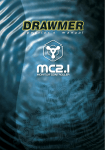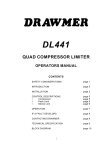Download Drawmer DS101 Specifications
Transcript
DRAWMER DS101 NOISE GATE FOR THE 500 SERIES RACK SYSTEM CONTENTS Warranty . . . . . . . . . . . . . . . . . . . . . . . . . . . 2 Safety Consideration . . . . . . . . . . . . . . . . . . 2 Radio Frequencies Statement . . . . . . . . . . . 2 Chapter 1 - Introduction Introduction . . . . . . . . . . . . . . . . . . . . . . . . 3 Installation . . . . . . . . . . . . . . . . . . . . . . . . . 4 Audio Connection . . . . . . . . . . . . . . . . . . . 4 Typical Connection Guide . . . . . . . . . . . . . 5 Chapter 2 - Control Description The Gate Controls . . . . . . . . . . . . . . . . . . . 6 The Key Filters . . . . . . . . . . . . . . . . . . . . . . 8 Quick Start Guide . . . . . . . . . . . . . . . . . . . 9 Noise Gate Operation . . . . . . . . . . . . . . . .10 Chapter 3 - General Information If a fault develops. . . . . . . . . . . . . . . . . . . . 15 Contacting Drawmer . . . . . . . . . . . . . . . . .15 Specification . . . . . . . . . . . . . . . . . . . . . . . 15 Block Diagram. . . . . . . . . . . . . . . . . . . . . . 16 Session Recall Sheet . . . . . . . . . . . . . . . 17 DRAWMER COPYRIGHT This manual is copyrighted © 2012 by Drawmer Electronics Ltd. With all rights reserved. Under copyright laws, no part of this publication may be reproduced, transmitted, stored in a retrieval system or translated into any language in any form by any means, mechanical, optical, electronic, recording, or otherwise, without the written permission of Drawmer Electronics Ltd. ONE YEAR LIMITED WARRANTY Drawmer Electronics Ltd., warrants the Drawmer DS101 Noise Gate to conform substantially to the specifications of this manual for a period of one year from the original date of purchase when used in accordance with the specifications detailed in this manual. In the case of a valid warranty claim, your sole and exclusive remedy and Drawmer’s entire liability under any theory of liability will be to, at Drawmer’s discretion, repair or replace the product without charge, or, if not possible, to refund the purchase price to you. This warranty is not transferable. It applies only to the original purchaser of the product. For warranty service please call your local Drawmer dealer. Alternatively call Drawmer Electronics Ltd. at +44 (0)1709 527574. Then ship the defective product, with transportation and insurance charges pre-paid, to Drawmer Electronics Ltd., Coleman Street, Parkgate, Rotherham, S62 6EL UK. Write the RA number in large letters in a prominent position on the shipping box. Enclose your name, address, telephone number, copy of the original sales invoice and a detailed description of the problem. Drawmer will not accept responsibility for loss or damage during transit. This warranty is void if the product has been damaged by misuse, modification, unauthorised repair or installed with other equipment that proved to be faulty. THIS WARRANTY IS IN LIEU OF ALL WARRANTIES, WHETHER ORAL OR WRITTEN, EXPRESSED, IMPLIED OR STATUTORY. DRAWMER MAKES NO OTHER WARRANTY EITHER EXPRESS OR IMPLIED, INCLUDING, WITHOUT LIMITATION, ANY IMPLIED WARRANTIES OF MERCHANTABILITY, FITNESS FOR A PARTICULAR PURPOSE, OR NON-INFRINGEMENT. PURCHASER’S SOLE AND EXCLUSIVE REMEDY UNDER THIS WARRANTY SHALL BE REPAIR OR REPLACEMENT AS SPECIFIED HEREIN. IN NO EVENT WILL DRAWMER ELECTRONICS LTD. BE LIABLE FOR ANY DIRECT, INDIRECT, SPECIAL, INCIDENTAL OR CONSEQUENTIAL DAMAGES RESULTING FROM ANY DEFECT IN THE PRODUCT, INCLUDING LOST PROFITS, DAMAGE TO PROPERTY, AND, TO THE EXTENT PERMITTED BY LAW, DAMAGE FOR PERSONAL INJURY, EVEN IF DRAWMER HAS BEEN ADVISED OF THE POSSIBILITY OF SUCH DAMAGES. Some states and specific countries do not allow the exclusion of implied warranties or limitations on how long an implied warranty may last, so the above limitations may not apply to you. This warranty gives you specific legal rights. You may have additional rights that vary from state to state, and country to country. For the USA FEDERAL COMMUNICATIONS COMMISSION RADIO FREQUENCY INTERFERENCE STATEMENT This equipment has been tested and found to comply with the limits for a Class B digital device, pursuant to Part 15 of the FCC Rules. These limits are designed to provide reasonable protection against harmful interference in a residential installation. This equipment generates, uses and can radiate radio frequency energy and, if not installed and used in accordance with the instructions, may cause harmful interference to radio communications. However, there is no guarantee that interference will not occur in a particular installation. If this equipment does cause interference to radio or television reception, which can be determined by turning the equipment off an on, then the user is encouraged to try to correct the interference by one or more of the following measures: Re-orient or relocate the receiving antenna. Increase the separation between the equipment and the receiver. Connect the equipment into an outlet on a circuit different from that to which the receiver is connected. Consult the dealer or an experienced radio/TV technician for help. Unauthorised changes or modification to this system can void the users’ authority to operate this equipment. This equipment requires shielded interface cables in order to meet FCC class B limit. For Canada CLASS B NOTICE This digital apparatus does not exceed the Class B limits for radio noise emissions set out in the Radio Interference Regulations of the Canadian Department of Communications. CLASSE B AVIS Cet appareil numérique ne dépasse pas les limites de la classe B au niveau des émissions de bruits radioélectriques fixés dans le Règlement des signaux parasites par le ministère Canadien des Communications. SAFETY CONSIDERATIONS CAUTION - SERVICING DO NOT PERFORM ANY SERVICING. REFER ALL SERVICING TO QUALIFIED SERVICE PERSONNEL. WARNING TO REDUCE THE RISK OF FIRE OR ELECTRIC SHOCK DO NOT EXPOSE THIS EQUIPMENT TO RAIN OR MOISTURE. WARNING PLEASE BE SURE TO POWER OFF YOUR 500 SERIES RACK BEFORE INSTALLING OR REMOVING THIS OR ANY OTHER 500 SERIES MODULE. HOT SWAPPING COULD CAUSE DAMAGE TO THIS OR OTHER EQUIPMENT. In the interests of product development, Drawmer reserve the right to modify or improve specifications of this product at any time, without prior notice. 2 CHAPTER 1 DS101 NOISE GATE FOR THE 500 SERIES RACK SYSTEM The Industry-Standard High-End Noise-Gate comes to the 500 Series! The DS101 is the first noise gate designed specifically for the 500 Series rack system and takes its place alongside the Drawmer family of industry standard Noise Gates, such as the DS201, DS501 and DS404. Anyone familiar with those units will immediately be at home with the DS101. Based on a single-channel of the DS201 the DS101 is a sophisticated noise gate incorporating a number of features pioneered by Drawmer, which are invaluable to the sound engineer, such as variable high and lowpass filters for “frequency conscious gating.” Other features include comprehensive envelope control, attack, hold, decay, and range, plus a whole host of other features, all adding up to one amazing processor. When placed side by side in a 500 series rack two or more gates can be linked using the new infra red triggering mechanism employed on the DS101. This means that any number of gates can be linked with each having their own envelope shaping whilst the trigger pulse passes through unchanged, this opens up a whole world of “envelope follower” effects limited only by your imagination. Drawmer DS101 single-channel Noise Gate Features at a Glance: Fully featured noise gate based on the industry standard DS201. Takes up a single 500 series slot. Proprietary Hysteris or “trigger stabilization” to prevent “chatter” around the threshold. Fully variable high pass and low pass filters for “frequency conscious” gating. Comprehensive envelope control, attack, hold, decay, and range. External triggering via key input or the new IR trigger pulse from another DS101. “Key Listen” facility. Extremely fast attack time, to preserve the natural attack of the sound. Linkable - up to ten units in one rack space. Drawmer “traffic lighting” metering. Can be used for “Gating” or “Ducking”. Low noise design. 3 DS101 - Noise Gate for 500 Series Systems DRAWMER INSTALLATION Congratulations on purchasing your new Drawmer product. In order to protect your new investment, please take a few moments to fill out the warranty registration card provided in the box, or alternatively visit our website at www.drawmer.com and fill out the form online. Quick and easy to do, registering your audio product is important and helps to serve as proof of ownership for any future warranty issues. The DS101 does not function stand alone and requires the power supply and the audio connectors provided by an API 500 series compatible rack frame (not included). Installing the DS101 into a 500 Series compatible rack. 1. Before you install anything be sure to turn off the 500 series rack and unplug it from the mains supply. The 500 Series have not been designed for ‘hot swapping’ and doing so could damage this and other products within the unit, making any warranty void. 2. After removing the DS101 from its packaging locate a single free slot per DS101. Note that if you are installing more than one DS101 locate them in slots adjacent to each other so that the linking feature can work. 3. Whilst looking down into the 500 series rack ensure that the DS101 card edge connectors line up with the EDAC type connector of the rack, then gently push the DS101 in place keeping it as square as possible until it is fully located. Do not use excessive force! 4. Tighten the two front panel screws. 5. Connect the XLR cables to the rear and power up the rack. The DS101 will power automatically and should be ready to use. AUDIO CONNECTIONS The inputs and outputs found on the back of the 500 rack are electronically balanced on conventionally wired XLRs (pin 1 screen, pin 2 hot, pin 3 cold and XLR shell is connected to chassis). The use of balanced wiring is recommended. (Please consult your 500 series manual for further information). 4 TYPICAL CONNECTION GUIDE DS101 - Noise Gate for 500 Series Systems 5 CHAPTER 2 DRAWMER CONTROL DESCRIPTION The DS101 noise gate incorporates many impressive features, many pioneered by Drawmer, which are invaluable to the sound engineer and not found on conventional noise gates: • Variable high-pass and low-pass filters for ‘frequency conscious’ gating, with ‘Key listen’ facility. • Comprehensive envelope control, attack, hold, decay and range. • Ultra-fast response time. • ‘Traffic light’ display giving clear indication of gate status as well as Threshold Metering. • Key input for external triggering. • Linking. Each DS101 can be linked to another whilst still retaining independent envelopes. • Can be used for "Gating" or "Ducking". • High audio specification. These features are based on the industry standard, DS201 Noise Gate manufactured by Drawmer since 1981. The Gate Controls Threshold Infinite to -62.0dB Sets the level below which gating starts to take place. For normal noise removal applications, it is usual to set the Threshold as low as is possible without spurious triggering occurring, so that none of the desired signal is lost. The meter above clearly shows the threshold level in response to the actual signal. Attack 10uS to 1S Controls the speed that the gate opens. The fastest Attack time ensures that the gate does not clip the leading edge of extremely fast signals. Hold 2mS to 2 Seconds Determines the amount of time the gate is held open after the signal falls below the Threshold. This helps to prevent spurious re-triggering when using fast Release times, but is also instrumental in creating the classic gated reverb sound which is often applied to drums. 6 Decay 2mS to 4 Seconds. Once the signal has fallen below the Threshold and the Hold time has expired Decay determines the rate at which the gate closes. Range -80 to 0.0 dB Sets the amount of attenuation applied to the input signal when the gate is closed, enabling the gate to be used to remove unwanted signals entirely, or simply to attenuate signals which are too loud. When Duck mode of operation is enabled, the Range control sets the level to which the signal will be reduced when open (triggered). Traffic Light Meter A three led meter is used to show the operation of the gate. When red the gate is closed, when green the gate is open and when yellow the gate is closing after the signal has dropped below the threshold value (as set by Hold). Duck Switch Toggles between normal gating and ducking. In Gate mode a Key signal above the Threshold will cause the Gate to open. In Duck mode the audio passes unattenuated until the Key signal exceeds the Threshold - mainly used for voice-overs or the removal of ‘clicks’ and ‘pops’ using an External Key Trigger. Bypass Switch With the Bypass switch active the input signal is routed to the output with no processing taking place. DS101 - Noise Gate for 500 Series Systems 7 DRAWMER The Key Filters Source Switch Ext/Linked/Internal With no LED lit the source comes from the ‘Internal’ signal. In the Ext position the gate responds to the signal dynamics of another, independent signal as plugged in via the 1/4” jack. This jack works in the same way as the ‘Key Input’ jack of the DS201, DS404 or DS501. Using the innovative optical infra red triggering mechanism linking can be acheived regardless of the 500 series rack that you use. With the switch ‘Linked’ the signal trigger of each linked channel is set by the ‘Key Filters’ section and the Threshold of the adjacent left channel - if this is also linked this continues until the Master DS101 is reached. Note that only adjacent channels can be linked. The Attack, Hold, Range and Decay controls, as well as the Duck and Bypass switches remain indepentent. In this way the triggers are the same but differing envelopes can be used for each channel. Using External Keys An external audio source may be used to control the Gate action, making it possible to Gate one channel’s sound according to the dynamics of another independent signal. For example, gating a bass guitar from a kick drum, or where a brass section can be keyed from the most experienced player; producing a tighter, more aligned sound. L.F. 22Hz to 3kHz The Low Frequency control works by attenuating frequencies below the cut-off frequency selected. H.F. 25Hz to 30kHz The High Frequency control attenuates frequencies above the selected cut-off value. In other words, when both filters are set, it is the range between the two settings that is allowed to pass and is the source used to trigger the gate. The optimum use of these controls is to momentarily operate the channel in Key Listen, and tune-into the loudest part of the trigger source sound. 8 Key Listen Switch In normal operation, the filter only affects the way the Gate responds (opens) to the incoming programme material - it does not have any direct effect on the output signal, but when Key listen is enabled the effect of the key filter on the programme material is heard at the output - the audio signal is not routed through gate. Normally this is used to monitor the effect of the filter to assist in tuning into the specific key source sound(s) - though it can be used as a Bracketing Filter making it simple to remove unwanted frequencies without using the resources that a more complicated equaliser would utilise. Set up correctly and you will have removed all the room/vehicle rumble, high frequency amplifier hiss etc. that any mic may pick up. On a snare drum, this filter can be very effective in controlling bass drum leak, or, on a bass drum, removing snare rattle. Acoustic guitar or backing vocals can be greatly improved allowing you to hear midrange clarity and stereo separation without the need for any additional equalization. Quick Start Guide Setting of controls can be done very quickly using the following suggestions: 1. Select the Key trigger source using the Key section. 2. Initially, the LF filter should be set fully anticlockwise, with HF fully clockwise. This will allow the full audio spectrum of the Key input programme to be monitored. Set the Range control fully anticlockwise and the Key Listen selector switched Out. 3. Set the Attack, Hold. Decay and Range controls. For a programme with long legato release, then Release will also need to be long, e.g. Piano with reverb. For material with much low frequency content, the Attack will need to be quite slow, unless a ‘click’ is desired. 4. With the Release control set at its midway position, and with suitable programme material fed into the Gate module, increase the Threshold level from its anticlockwise position until the Gate starts to operate. This will be shown by the activity of the traffic light LED’s, the threshold meter, and you should also hear the effect on the output signal, in that pauses in the programme will now be silent. 5. Adjust the settings: If the Threshold setting is too high, the Gate will start to cut out wanted pieces of programme, so adjust it to as low a setting as possible. If the ends of sounds are being truncated, then a longer Decay time may help. On the other hand, if unwanted noise is audible after the wanted sound has ended, a shorter Decay time may be more appropriate. DS101 - Noise Gate for 500 Series Systems 9 DRAWMER Noise Gate Operation There are circumstances when the programme material is corrupted such as, in a multi-miked drum kit setup, some hi-hat will inevitably leak into the snare microphone, some snare drum into the kick drum microphone and so on. Equally, on location, you may experience problems due to wind or traffic noise or close-by conversation. If the unwanted noise is different in pitch to the wanted sound, it is often possible, by using the Key Listen facility, to use the filters to ‘tune’ in to the wanted sound while excluding the unwanted. With signals having a naturally slow or moderate attack, setting the gate attack time too fast can cause clicks, particularly if the threshold has to be set high because of excessive background noise, especially with the audio signal in lower frequencies (eg bass guitar, bass drum). With a high threshold, a low frequency sine wave will be ignored as the signal starts from its zero level point, as this wave climbs towards its peak, the level will suddenly exceed the threshold setting, at this point a very fast attack rate will switch the signal through the noise gate with such a steep (almost vertical) leading edge that the low frequency sound will have a single high frequency square wave added to its first cycle, in other words a ‘click’ will be heard. In cases like these, start with a fast attack time and moderate threshold, then gradually lengthen the attack time until the audible click just disappears when the gate opens, unless the ‘click’ is being added as an effect! Gating Vocals Ducking Probably the most common form of Ducking is that used by radio announcers, whereby the volume of the music being played is dropped, enabling them to speak over it. In Duck mode the music signal is routed to the input and the announcer’s microphone signal is the key source ( set ‘Source’ to ‘External’ and plug in the mic signal via the jack). The Range control is used to set the level to which the music will drop duck is triggered, and the envelope controls determine the rate at which the level 10 will drop and then recover. It is usual to select a fairly fast Attack time, with a slow Release time of a second or so - this will react quickly and then bring the music level back up slowly and smoothly, and is hence less disconcerting to the listener In addition to voice over applications, the Duck function of the DS101 may also be used to treat a signal where the peaks are too loud and require attenuating. In this application, ‘Duck’ and ‘Internal’ (i.e source switch not selected) modes should be selected, and the ‘Range’ control adjusted to give the desired attenuation to signals above the ‘Threshold’ setting. In extreme cases, the ducking action may be used to remove signal peaks altogether, and by careful use of the filters, it may be possible to remove a snare drum from a drum mix or clicks and pops from a recording. This same technique can be used to reduce the level of other instruments during a solo. Ducking Music whilst a Radio Presenter Talks DS101 - Noise Gate for 500 Series Systems 11 DRAWMER Difficult Material To Gate If noise contamination is serious enough to be evident even during moderately loud programme material, then simple gating will do little to help. Indeed, the very fact that the Gate produces silence during pauses can make the noise content of the programme material even more apparent. In extreme cases restricting the Range of the Gate to about -15dB will adequately reduce the noise during pauses but not too dramatically. Remove Humm from a Guitar Where the wanted signal does not occupy the full audio spectrum the Key filters may also be used to good effect. Taking the example of the electric guitar, this produces little below 100Hz or above 3kHz so setting the Gate to Key Listen mode will enable you to use the filters to exclude much of the amplifier hum at the low end and hiss at the top end while having little effect on the sound of the guitar. Surprisingly, the same is true of the acoustic guitar; (even a bright-sounding steel-strung model), and the filters can be used to reduce the effect of string squeak or the player’s breathing. When recording drum kits most engineers encounter severe problems in achieving good separation between bass, snare, toms and hi-hat etc. Each tends to bleed through onto virtually every other microphone. It is here where the key filters of the gate come into their own: Suppose that you're gating a snare drum but the hihat is bleeding through into the snare mic at quite a high level and opening the gate. Without the Filters, you can't find a Threshold level where the snare drum opens the gate and the hi-hat doesn't. Fortunately, the frequency characteristics of the two sounds differ quite widely; the snare drum covers a pretty wide frequency range, while the acoustic energy of the hi-hat is at frequencies above 5kHz. If you can prevent the high frequencies from getting through, only the lower frequencies of the snare will open the gate. In this case, whilst listening using the Key Listen mode, all you need do is turn down 12 the high frequency control to 3kHz or so. The object is to remove or reduce the contribution from the hi-hat whilst retain as much of the snare sound as possible. It’s likely that the Threshold will have to be re-adjusted, as the level may have to be quite high, and you will have to be careful not to miss the quieter hits, but the hi-hat should be gated completely, with no unwanted false triggering. Gating a Kick Drum Gating a Snare Drum Gating Toms Note: The diagrams shown provide settings that should give a useful starting point during gating. As all scenarios differ they will need to be altered to provide perfect gating. DS101 - Noise Gate for 500 Series Systems 13 DRAWMER Tighten Vocals and Brass Sections A clever use of the external triggering via the Key input is making particular parts start and finish at the same time. Regarding vocals and brass sections performers may start a fraction early, some end a fraction late. Link the channels and use the backing vocal/trumpet with the best timing as the trigger for the gate to tighten the timing up. 14 CHAPTER 3 DS101 GENERAL INFORMATION IF A FAULT DEVELOPS For warranty service please call Drawmer Electronics Ltd. or their nearest authorised service facility, giving full details of the difficulty. A list of all main dealers can be found on the Drawmer webpages. On receipt of this information, service or shipping instructions will be forwarded to you. No equipment should be returned under the warranty without prior consent from Drawmer or their authorised representative. For service claims under the warranty agreement a service Returns Authorisation (RA) number will be issued. Write this RA number in large letters in a prominent position on the shipping box. Enclose your name, address, telephone number, copy of the original sales invoice and a detailed description of the problem. Authorised returns should be prepaid and must be insured. All Drawmer products are packaged in specially designed containers for protection. If the unit is to be returned, the original container must be used. If this container is not available, then the equipment should be packaged in substantial shock-proof material, capable of withstanding the handling for the transit. CONTACTING DRAWMER Drawmer Electronics Ltd., will be pleased to answer all application questions to enhance your usage of this equipment. Please address correspondence to: Drawmer (Technical Help line) Coleman Street Parkgate Rotherham S62 6EL UK Alternatively contact us by E-mail on : [email protected] Further information on all Drawmer dealers, Authorised service departments and other contact information can be obtained from our web pages on: http://www.drawmer.com DS101 - Noise Gate for 500 Series Systems 15 DRAWMER BLOCK DIAGRAM Ref:1v01 A 20-12-12 16 DS101 - Noise Gate for 500 Series Systems 17