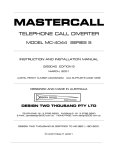Download MASTERCALL MC-4044 SERIES 5 Installation manual
Transcript
________________________________________________________________________________________________ MASTERCALL TELEPHONE CALL DIVERTER MODEL MC-4044 SERIES 8 ________________________________________________________________________________________________ INSTRUCTION AND INSTALLATION MANUAL G/99120A EDITION 3 JULY, 2006 ACA SUPPLIER’S CODE N468 ________________________________________________________________________________________________ DESIGNED AND MADE IN AUSTRALIA DESIGN TWO THOUSAND PTY LTD TELEPHONE + 61 3 9758 5933 FACSIMILE + 61 3 9758 5560 E-MAIL: [email protected] HOME PAGE: www.design2000.com.au ________________________________________________________________________________________________ DESIGN TWO THOUSAND IS CERTIFIED TO AS 3901 / ISO 9001 © COPYRIGHT 2003 __________________________________________________________________________________________________ MASTERCALL MC-4044 SERIES 8 TELEPHONE CALL DIVERSION SYSTEM ________________________________________________________________________________________________ Section 1 General Description of MASTERCALL MASTERCALL MC4044 Diverter 1 Section 2 Installation Instructions Diverter Connection 1 Section 3 Programming Instructions Display Panel Diversion Activate/Deactivate Diversion Number(s) Identification Tone Call Counter Remote Control Personal Identification Number (PIN) Diversion Announcement Identification Announcement Keypad enable/disable Auto-Turn On System Configuration Codes Hybrid Amplifier Balancing 2 2 2 3 3 3 3 4 5 5 5 6 6 Section 4 Description of Operation Incoming Telephone Call Activity Codes 7 7 Section 5 Testing Diversion of incoming call Line current testing 7 7 Section 6 Connections Telephone Lines Alarm Radio RS 232 COM 1 & COM 2 Power 8 8 8 9 9 Section 7 General Programming Summary Specifications 10 12 __________________________________________________________________________________________________ MASTERCALL MC-4044 SERIES 8 TELEPHONE CALL DIVERSION SYSTEM DESIGN TWO THOUSAND PTY LTD MELBOURNE AUSTRALIA SECTION 1 – GENERAL DESCRIPTION OF THE MASTERCALL SYSTEM The MASTERCALL Call Diverter manufactured by Design Two Thousand Pty Ltd diverts incoming calls on one line via a second line to any dial up telephone number. Incoming phone calls are redirected to the required number via the normal public switched telephone network (PSTN). ‘Double’ diversion and diversion to international numbers is possible with this system. Design Two Thousand Pty Ltd, established in 1968, has been making Mastercall units since 1981, and this MC-4044 Series 8 is the new flagship model. It is the digital successor to the well-proven MC-4044 Series 5. Things that make the new Series 8 unique are full remote programmability without the need for a modem, real voice prompts to the user, and the many advantages of digital signal processing. MASTERCALL MC4044 Series8 Telephone Call Diverter incorporates the following features and many more: • • • • • • • • • • • • • • Full Remote Control with digitized voice prompts and responses Local Keypad programming Programmable diversion announcement Programmable identification announcement Programmable ID tone Diversion if no answer or auto-turn on Screened call diversion Call counter Two to eight number try Voice frequency hybrid amplifier Call progress detectors Loop current detectors for calling party control and answer detect 12 → 48 volt dc (nom.) operation (12 V dc 750 mA power adaptor supplied) Alarm Input (Optional) SECTION 2 – INSTALLATION INSTRUCTIONS Two telephone lines and a mains power point are required for Mastercall to operate. Batteries are NOT required to retain data in memory nor to retain ialing d d announcements. An optional battery standby system is available to keep Mastercall diverting in the event of mains power failure. Several software facilities need to be programmed, including entering the diversion number and selecting the required Recorded Voice Announcements (RVA). These are described in Section 3. All programming operations can be performed using the inbuilt Keypad or by Remote Control over the telephone. Diverter Connection The diverter is connected to the telephone lines using the line cords provided. To check the connection, a telephone should get dial tone when plugged into either telephone socket. The12V power adaptor is connected to the diverter power socket at the rear of the unit and to a mains power point at which time the ‘POWER’ LED will light up. Once installed, the Call Diverter diverts calls that come in on line one (factory setting). __________________________________________________________________________________________________ Operator Manual for Mastercall MC-4044 Series 8 G99120A Issue 3 Page 1 __________________________________________________________________________________________________ SECTION 3 – PROGRAMMING INSTRUCTIONS DISPLAY PANEL ⊗ LINE 1 ⊗ TX ⊗ POWER ⊗ LINE 2 ⊗ TONE ⊗ DIVERT INDICATOR POWER DIVERT LINE 1 LINE 2 TX TONE 8. 8. MEANING The Power is on Diversion is activated Line 1 is ringing or seized Line 2 is ringing or seized Audio is transmitted from Line 1 to Line 2 Valid service tone or DTMF is detected and/or Audio is transmitted from Line 2 to Line 1 Displays diversion number, programming information and activity codes THE KEYPAD The Mastercall keypad is used to program Mastercall. The operation of Mastercall at the keypad is detailed in this section. MASTERCALL Activate/Deactivate (Diversion on/off) By pressing 1, the MASTERCALL divert state is toggled. The yellow ‘DIVERT’ LED on the display panel indicates the diversion-activated state. When this LED is on, the activated state is selected and all incoming calls will be diverted to the pre-programmed number. The yellow ‘DIVERT’ LED stays on when a diverted call is in progress. Diversion Numbers The number that Mastercall dials is programmed via the keypad. To enter a new diversion number you enter: 21 nnnn nnnn #, where nnnn nnnn is the required diversion number (up to 23 digits). Second Diversion Number If the first number is unanswered or engaged, a second number can be tried. To enter a new second diversion number you enter: 22 nnnn nnnn #, where nnnn nnnn is the second number if required (up to 23 digits). Please Note: • • Up to eight diversion numbers may be entered using the entry codes 21 through to 28. To turn off or erase a number simply enter a single ‘0’ as the diversion number. Other Notes: 1. 2. 3. 4. A dialing pause can be entered by pressing *#. A star (*) can be entered by pressing **. A hash (#) can be entered by pressing ##. To check the diversion number(s) press 2x#. __________________________________________________________________________________________________ Operator Manual for Mastercall MC-4044 Series 8 G99120A Issue 3 Page 2 __________________________________________________________________________________________________ Identification Tone When a diverted call is answered, MASTERCALL can send a special connect tone to indicate the diversion and that the audio path is open to the caller. To activate the ID Tone, press 81. To deactivate the ID tone, press 80. Call Counter (Option) Press 30 and MASTERCALL will display the number of successful diversions (0-999). Press 30 then * if you wish to reset (clear) the counter. REMOTE CONTROL OPERATION MASTERCALL can also be programmed remotely from another telephone. Operation is ialing d here. Please note that ALL programming operations can be performed by Remote Control. So after having accessed Remote Control, simply program by phone as you would at the Keypad. Programming the Personal Identification Number (PIN) for Remote Control Access Access .to remote programming is protected by a PIN which is stored via the keypad. This four digit number is programmed by pressing the following keys. 1. * # 0 pppp #, where pppp is the 4 digit code • This number cannot be recalled, so if it is forgotten, a new number must be stored. To Access Remote Control 1. 2. 3. Dial the line 2 telephone number. MASTERCALL will answer with the Remote voice prompt after the preprogrammed answer delay. After the message has finished, enter the PIN number using a DTMF ialing telephone or a portable DTMF encoder. Activate/deactivate MASTERCALL You will be prompted by the ialing d voice. 1. To change the divert status between on/off, press 1. Confirmation of diversion number(s) 1. 2. Press 21 then #. The diversion number will be replayed. Change the diversion number 1. 2. 3. 4. Press 21. After the prompt has finished, enter the required number Press # The new number will then be replayed. The programming can be done in any sequence. Once programming is completed, replace the receiver and MASTERCALL will hang up in 5-20 seconds. Do not test the diverter until 20 seconds have elapsed. __________________________________________________________________________________________________ Operator Manual for Mastercall MC-4044 Series 8 G99120A Issue 3 Page 3 __________________________________________________________________________________________________ RECORDED VOICE ANNOUNCEMENTS (RVA) MASTERCALL can play a digitally recorded announcement to the caller while the call is being re-directed to another number. MASTERCALL can also announce the origin of the diverted call to the party receiving calls. The Digital Voice Announcer represents the latest in digital EPROM and EEPROM based voice announcements. The Recorded Voice Announcements are grouped as follows: Standard Diversion Announcement A standard announcement, “Please hold the line…ring ring…”, is played to the caller while the call is being re-directed to the pre-programmed diversion number. To Enable the Standard Diversion Announcement (from the Keypad): 1. Press 71. 2. The display reads ‘on’. To Disable the Standard Diversion Announcement (from the Keypad): 1. Press 70 2. The display reads ‘off’. Personalised Diversion Announcement (Optional) A personally recorded announcement up to 16 seconds in length (recordable from any telephone) is played to the caller while the call is being re-directed to the pre-programmed diversion number. This feature will only work if MASTERCALL is fitted with the PRVA hardware. To Record the Personalised Diversion Announcement (by Remote Control): 1. 2. 3. 4. 5. 6. 7. Call line 2 of MASTERCALL, listen for one ring, hang up and wait a few seconds. Redial line 2 and wait for greeting “Hello, this is MASTERCALL, please enter PIN”. Enter your four digit PIN. Press 75 Listen for “Record Announcement”. Dictate your announcement clearly then press #. The announcement will be replayed. Repeat steps 4 – 6 if necessary. The announcement is automatically enabled. Enter other programming changes or hang up. Summary: Enter PIN, 75…record announcement…#, hang up. To Enable the Personalised Diversion Announcement (from the Keypad): 1. Press 71 2. The display reads ‘on’. To Disable the Personalised Diversion Announcement (from the Keypad): 3. Press 70 4. The display reads ‘off’. Standard Identification Tone A short series of “Connecting Tones” is played to the receiving party on answering a diverted call. To Enable the Standard Identification Tone (from the Keypad): 1. Press 81. 2. The display reads ‘on’. To Disable the Standard Identification Tone (from the Keypad): 1. Press 80. 2. The display reads ‘off’. __________________________________________________________________________________________________ Operator Manual for Mastercall MC-4044 Series 8 G99120A Issue 3 Page 4 __________________________________________________________________________________________________ Personalised Identification Announcement (Optional) A personally recorded announcement (recordable from any telephone),announcing from where the diverted call has originated, is played to the receiving party when they first answer a diverted call. For example: “Melbourne Office”. This feature will only work if MASTERCALL is fitted with the PRVA hardware. To Record the Personalised Identification Announcement (by Remote Control): 1. 2. 3. 4. 5. 6. 7. Call line 2 of MASTERCALL, listen for one ring, hang up and wait a few seconds. Redial line 2 and wait for greeting “Hello, this is MASTERCALL, please enter PIN”. Enter your four digit PIN. Press 85. Listen for “Record Announcement”. Dictate your announcement clearly then press #. The announcement will be replayed. Repeat steps 4 – 6 if necessary. The announcement is automatically enabled. Enter other programming changes or hang up. Summary: Enter PIN, 85…record announcement…#, hang up. To Disable the Personalised Identification Announcement (from the Keypad): 1. Press 80. 2. The display reads ‘off’. Notes: The Diversion Announcement and the Identification Announcement can be independently enabled or disabled from the Keypad or by Remote Control from any remote telephone. Recording the announcements can only be done by Remote Control. KEYPAD ENABLE/DISABLE The keypad can be disabled and enabled via the entry of a special code. When enabled the keypad is used to perform all functions detailed here. When the keypad is disabled, the only keys that work are the 1 key to turn the diverter on and off, and the following code to enable the keypad. The sequence to enable/disable the keypad is as follows. To enable the Keypad (to unlock it): Press * 3333 #. UnLOC is displayed. To disable the Keypad (to lock it): Press # 3333 #. If any key other than 1 or # is pressed, LoC will be displayed AUTO-TURN ON MASTERCALL can be programmed to automatically turn on and divert a call after a preset delay. When MASTERCALL is in the de-activated state, and the incoming telephone rings, MASTERCALL will activate and process the diversion request and remain activated after the call. The delay before auto turn on is entered as a 3 digit number which is the turn on delay in seconds. 1. 2. • * 6703 # * 24 sss * #, where sss is the delay in seconds To disable Auto-Turn On, program sss as 000. __________________________________________________________________________________________________ Operator Manual for Mastercall MC-4044 Series 8 G99120A Issue 3 Page 5 __________________________________________________________________________________________________ SYSTEM CONFIGURATION CODES Using either the MASTERCALL Keypad or by Remote Control, enter System access code * 67 03 #, listen for “Please enter command” COMMANDS * nn where nn is option code number n = entry # = scroll down to next option number * * = abandon (do not save any changes) * # = store (save any changes) After either storing or abandoning program changes you can continue to make other programming changes, press #*# to end, or simply hang up. System Options Programming *6703# = Access to System Options Programming Option Reversal On Idle & COD Ignore Answer Detect Mode Post Dial Answer Delay Hybrid return loss Dial Tone Ignore Range 0,1 0,1,2 000-255 000-255 0,1 Default 0 0 030 080 0 Description 0 = ROI detect for disconnect, 1 = ROI ignore 0 = Speech or ROA, 1 = speech only, 2 = ROA only How long a wait for answer before dialing next number Hybrid amplifier return loss in dB/4 0 = dial tone before ialing, 1 = 2 sec before dial *10 *11 Method of Remote Control Access on Line 2 Seconds before Remote Control Answer on Line 2 0,1 000-090 0 006 0 = one call for remote access, 1 = two calls for remote access Number of seconds that Line 2 rings before answer. *15 *16 Silence Disconnect_M Total Call Time Limit_M 000-255 000-255 002 060 Minutes of silence for disconnect Minutes allowed before automatic disconnect *24 Auto-Turn On 000-255 000 Seconds of ringing before Auto-Turn On when diversion is off. *61 *62 *64 Gain L1 → L2 in dB Gain L2 → L1 in dB Hybrid Amplifier Loop Margin 00-30 00-30 00-30 10 10 10 How loud voice is from line 1 to line 2. How loud voice is from line 2 to line 1 Increasing this value decreases duplex gain *01 *02 *03 *04 *05 *# = Save #*# = End programming and hang up. Notes: • • *67709600# sets all options to the factory default, the MASTERCALL responds "Thank you, please enter command". Take care not to unintentionally enter this command!!! *67709630# erases all diversion numbers stored in MASTERCALL. MASTERCALL responds "Thank you, please enter command". Take care not to unintentionally enter this command!!! HYBRID AMPLIFIER BALANCING Full duplex amplification can be achieved by performing the hybrid balancing procedure. 1. 2. 3. 4. Press *6703# on the Mastercall Keypad. Press *04 Enter 000 Press *# • • Ring line 1 and listen for the sweep tone and Mastercall will display the return loss. Wait a few seconds and hang up. Ring line 2 and listen for the sweep tone and Mastercall will display the return loss. Hang up. The hybrid return loss is automatically set for as much full duplex amplification possible. You can repeat the above procedure at any time. __________________________________________________________________________________________________ Operator Manual for Mastercall MC-4044 Series 8 G99120A Issue 3 Page 6 __________________________________________________________________________________________________ SECTION 4 - DESCRIPTION OF OPERATION MASTERCALL is a call redirection unit capable of dialling out a preset number(s). Tone and line current detection is provided in software to determine when a call has been answered. MASTERCALL then connects the incoming call to the answering party. The lines are released when either or both parties hang up. Diversion of Incoming Call The operational sequence for an incoming phone call on line 1 is: 1. 2. 3. 4. Dial out number on line 2. When answered, send ID announcement. Answer line 1 incoming call and connect through to line 2. Disconnect call on receipt of line lockout or the disconnect signal from the exchange ( or DTMF *# forced disconnection). Activity Codes on Display 0. = Silence. 1. = Busy tone. 2. = Modulated dial tone. 3. = Number Unobtainable (NU). 4. = Speech. 5. = Steady tone. 6. = No progress or ‘random’ busy tone detected. 7. = Ring tone. 8. = Connecting caller to diverted number. 9. = Deciding. SECTION 5 - TESTING After installation, there are several facets that need to be tested. These include the connection to the phone lines and dialling operation of the diverter. Diversion of incoming call 1. 2. 3. Dial line 1 from another telephone. Check the diverter for correct out-dialing on line 2 and connection of call. Terminate call and check that the call diverter disconnects. Line current detection If the call diverter is specially wired in Mode 3 to the phone line (in series, like a facsimile machine): 1. Set diverter to off mode (diversion deactivated). 2. Lift up a handset on either line in turn. 3. Check that the decimal point is illuminated. 4. Hang up handset and check the point goes out. NOTES: __________________________________________________________________________________________________ Operator Manual for Mastercall MC-4044 Series 8 G99120A Issue 3 Page 7 __________________________________________________________________________________________________ SECTION 6 - CONNECTIONS TELEPHONE LINE 1 PIN 1 2 3 4 5 6 DESCRIPTION Ring (Lb) Tip (La) LINE 2 PIN 1 2 3 4 5 6 DESCRIPTION Ring (Lb) Tip (La) ALARM INPUT & AUXILIARY OUTPUT RELAYS PIN 1 2 3 4 5 6 7 8 DESCRIPTION Relay 1 Normally Open Relay 1 Common Relay 1 Normally Closed Alarm In Ground Relay 2 Normally Open Relay 2 Common Relay 2 Normally Closed PIN 1 2 3 4 5 6 7 8 DESCRIPTION PTT Common PTT Normally Open MAP 27 (Digital) Out COS Indication from Radio MAP 27 (Digital) In Signal Ground (Return) (OV) Audio Out from TACT to Radio (Tx) Audio In to TACT from Radio (Rx) RADIO __________________________________________________________________________________________________ Operator Manual for Mastercall MC-4044 Series 8 G99120A Issue 3 Page 8 __________________________________________________________________________________________________ PC RS232 COM 1 (Configured as DCE) PIN 1 2 3 4 5 6 7 8 DESCRIPTION CD (Common to Modem) RI (Common to Modem) RXD (Data received by PC) DTR (Common to Modem) TXD (Data Transmitted by PC) Ground RTS (Common to Modem) CTS (Common to Modem) MODEM RS232 COM 2 (Configured as DCE) PIN 1 2 3 4 5 6 7 8 DESCRIPTION CD (Common to PC) RI (Common to PC) RXD (Data received by Modem) DTR (Common to PC) TXD (Data Transmitted by Modem) Ground RTS (Common to PC) CTS (Common to PC) POWER PIN 1, 2 DESCRIPTION 12 → 48 Vdc, isolated, polarity insensitive __________________________________________________________________________________________________ Operator Manual for Mastercall MC-4044 Series 8 G99120A Issue 3 Page 9 __________________________________________________________________________________________________ SECTION 6 - GENERAL PROGRAMMING SUMMARY Divert activate/deactivate Check first diversion number Check second diversion number Change first diversion number Change second diversion number Enter hash (#) Enter star (*) Enter dialling pause Check call counter Reset call counter 1 21 # 22 # 21 nnnn nnnn # 22 nnnn nnnn # ## ** *# 30 30 * Check second call counter Reset second call counter 60 60 * Deactivate diversion announcement to caller Activate diversion announcement to caller Record & activate personalised announcement 70 71 75 ... # (By remote only) Deactivate ID announcement/tone Activate ID tone Record & activate personalised ID announcement 80 81 85 …# (By remote only) Check third diversion number Change third diversion number 23 # 23 nnnn nnnn # Transfer Call 92 # Eight Number Models Check first diversion number Check second diversion number Check third number Check fourth diversion number Check fifth diversion number Check sixth diversion number Check seventh diversion number Check eighth diversion number 21 # 22 # 23 # 24 # 25 # 26 # 27 # 28 # Change first diversion number Change second diversion number Change third diversion number Change fourth diversion number Change fifth diversion number Change sixth diversion number Change seventh diversion number Change eighth diversion number 21 nnnn nnnn # 22 nnnn nnnn # 23 nnnn nnnn # 24 nnnn nnnn # 25 nnnn nnnn # 26 nnnn nnnn # 27 nnnn nnnn # 28 nnnn nnnn # __________________________________________________________________________________________________ Operator Manual for Mastercall MC-4044 Series 8 G99120A Issue 3 Page 10 __________________________________________________________________________________________________ Select first number Select second number Select third number Select fourth number Select fifth number Select sixth number Select seventh number Select eighth number 41 42 43 44 45 46 47 48 EPROM version number * 48 # Forced disconnection Amp down Amp up *# # 66 # * 66 # Enable keypad Disable keypad * 3333 # # 3333 # Auto-Turn On *6703# *24 sss *# Store or change PIN * #0 pppp # Access to system options * 67 03 # Access to factory options * 67 7096 50 # Master Reset Australia Master Reset Eaglefone Master Reset Belgium Master Reset South Africa Master Reset Indonesia Master Reset Suffix Selection Master Reset Germany Master Reset Spain * 67 7096 00 # (CAUTION) * 67 7096 01 # (CAUTION) * 67 7096 02 #(CAUTION) * 67 7096 03 #(CAUTION) * 67 7096 04 #(CAUTION) * 67 7096 05 #(CAUTION) * 67 7096 06 #(CAUTION) * 67 7096 07 #(CAUTION) End #*# __________________________________________________________________________________________________ Operator Manual for Mastercall MC-4044 Series 8 G99120A Issue 3 Page 11 __________________________________________________________________________________________________ SPECIFICATIONS AMPLIFIER Frequency Range Input - Output Impedance Return Loss Insertion Gain Output Level Noise Method of operation 300 Hz to 3.4 kHz (-3dB). 220 ohm + 120 nF // 820 ohm (complex). > 17 dB, 300 Hz to 3400 Hz. 30 dB +/- 2 dB maximum. -10 dBm → 0 dBm programmable. < -50 dBm unweighted, 300 Hz to 3.4 kHz. Software controlled semi/full duplex. CONTROL LOGIC Micro-controller Random Access Memory Program Memory Firmware Storage Medium System Number Speech Number Interface Number, Status & Option Storage Dialling Pulse (Decadic) Tone (DTMF) Number Storage COM ports Displays Controls Motorola MC68HC16Z1CPV16. 8K static. 2 x 64K byte (512 bits) EPROM. V492713 V492600 8 bit latched data. Electrically Erasable Programmable Read Only Memory (EEPROM). Electronic, controlled by processor. 10 pps. 34/66 Mark/Space ratio. Electronic, controlled by processor. 70 ms on, 70 ms off. 1 → 8 phone numbers of up to 23 digits each (local, STD or IDD calls), programmable from Keypad or remotely by telephone. RS 232C Single digit 14mm 7 segment LED. Power On LED (Red). Divert On LED (Yellow). Line1, Line 2, Transmit and Tone LEDs (green). 12 button keyboard. RECORDED VOICE ANNOUNCEMENTS Standard Voice Announcements Storage medium EPROM. Recording method 32K bit/sec ADPCM. Personalised Voice Announcements (Optional) Storage medium Linear EEPROM. Recording method Analogue, time sampled at 8 kHz. Record time Up to 60 seconds. DETECTORS Activity detector Sensitivity DTMF detector Sensitivity Detect time Dial Tone detector Frequency range Sensitivity Software adjustable. > -40 dB. > 50 ms. 380 Hz - 550 Hz. > 50 mV. __________________________________________________________________________________________________ Operator Manual for Mastercall MC-4044 Series 8 G99120A Issue 3 Page 12 __________________________________________________________________________________________________ GENERAL Power Input 12 → 48 V dc (nom.) (12 V 750 mA power adaptor supplied. Power Consumption Stand-by 250mA (3W) @ 12 V Operating typically 380 mA (4.5W) @ 12 V. Remote Control ‘Touch Tone’ DTMF telephone or encoder, with Talk-back. Telecom Connection Mode 1 (parallel) or mode 3. Enclosure Desk Top Powder coated, metal enclosure. Dimensions W350mm x D240mm x H25 - 60mm. Enclosure Rack Mount Powder coated, metal enclosure, acrylic front Dimensions W 19" x D250mm x H44mm (1 U high). Packed Weight 3 kg. AUSTEL Permit Number A94/05/0234 ACA Supplier’s Code N 468 Please note: specifications are subject to change MASTERCALL MC-4044 SERIES 8 DESIGNED AND MANUFACTURED BY DESIGN TWO THOUSAND PTY LTD TELEPHONE 03 9758 5933 FACSIMILE 03 9758 5560 E-MAIL [email protected] SITE www.design2000.com.au MADE IN AUSTRALIA __________________________________________________________________________________________________ Operator Manual for Mastercall MC-4044 Series 8 G99120A Issue 3 Page 13