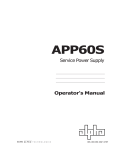Download Alpha Technologies APX Series Specifications
Transcript
APX100W APX - 100W Non-standby Power Supply Installation and Operation Manual APX - 100W Non-standby Power Supply Effective: April 2006 Alpha Technologies Alpha Technologies Power ® APX - 100W Non-standby Power Supply 016-538-B0-002, Rev B Effective Date: April 2006 Copyright © 2006 Alpha Technologies, Inc. member of the Alpha Group NOTE: Photographs contained in this manual are for illustrative purposes only. These photographs may not match your installation. NOTE: Operator is cautioned to review the drawings and illustrations contained in this manual before proceeding. If there are questions regarding the safe operation of this powering system, please contact Alpha Technologies or your nearest Alpha representative. NOTE: Alpha shall not be held liable for any damage or injury involving its enclosures, power supplies, generators, batteries, or other hardware if used or operated in any manner or subject to any condition not consistent with its intended purpose, or is installed or operated in an unapproved manner, or improperly maintained. Contacting Alpha Technologies: www.alpha.com or For general product information and customer service (7 AM to 5 PM, Pacific Time), call 1-800-863-3930, For complete technical support, call 1-800-863-3364 7 AM to 5 PM, Pacific Time or 24/7 emergency support Table of Contents Safety Notes .......................................................................................................................... 6 1.0 2.0 Introduction ................................................................................................................. 7 1.1 Operating Principle .......................................................................................... 8 1.2 Features ........................................................................................................... 9 Installation................................................................................................................. 10 2.1 Pole-mount Installations................................................................................. 10 2.2 2.1.1 Wooden Pole Procedure ..................................................................... 10 2.1.2 Steel or Concrete Pole Procedure .......................................................11 Connecting the APX-100W ........................................................................... 12 2.2.1 Utility Power Connection ..................................................................... 12 2.2.2 External Service Disconnect ............................................................... 13 3.0 Operation .................................................................................................................. 14 3.1 4.0 5.0 4 Start-Up and Test ........................................................................................... 14 Troubleshooting and Repair ..................................................................................... 15 4.1 Troubleshooting ............................................................................................ 15 4.2 Repair Instructions ......................................................................................... 15 4.3 Parts and Ordering Information...................................................................... 15 4.4 Schematic / Block Diagram ............................................................................ 16 Specifications............................................................................................................ 17 016-538-B0-002 Rev. B List of Figures Fig. 1-1, APX-100W Non-standby Power Supply ................................................................ 7 Fig. 1-2, APX-100W , Cover Open ....................................................................................... 7 Fig. 1-3, Ferroresonant ‘Tank’ Circuit and Resulting Output Waveform ............................... 8 Fig. 1-4, APX-100W Features.............................................................................................. 9 Fig. 2-1, Mounting Bracket for Wooden Pole...................................................................... 10 Fig, 2-2, Mounting Bracket for Steel or Concrete Pole ........................................................11 Fig, 2-3, APX-100W Base.................................................................................................. 12 Fig, 2-4, Input Terminal Block ............................................................................................. 12 Fig. 2-5, Input Power Cable Clamp .................................................................................... 12 Fig, 2-6, Typical 240VAC Service Entrance Wiring ............................................................ 13 Fig. 4-1, APX-100W Schematic .......................................................................................... 16 List of Tables Table 2-1, Alpha Part Numbers for Square D Breakers ...................................................... 13 Table 4-1, Troubleshooting Guide....................................................................................... 15 Table 4-2, Replacement Parts ............................................................................................ 15 Table 5-1, APX-100W Specifications ................................................................................ 17 016-538-B0-002 Rev. B 5 Safety Notes Review the drawings and illustrations contained in this manual before proceeding. If there are any questions regarding the safe installation or operation of the system, contact Alpha Technologies or the nearest Alpha representative. Save this document for future reference. To reduce the risk of injury or death, and to ensure the continued safe operation of this product, the following symbols have been placed throughout this manual. Where these symbols appear, use extra care and attention. ATTENTION: The use of ATTENTION indicates specific regulatory/code requirements that may affect the placement of equipment and installation procedures. NOTE: A NOTE provides additional information to help complete a specific task or procedure. CAUTION! The use of CAUTION indicates safety information intended to PREVENT DAMAGE to material or equipment. WARNING! A WARNING presents safety information to PREVENT INJURY OR DEATH to the technician or user. 6 016-538-B0-002 Rev. B 1.0 Introduction The Alpha APX-100W Non-standby Power Supply provides conditioned power to signal amplifiers in cable television and broadband distribution systems. The transformer is mounted directly to the chassis, and supplies the load with current-limited, regulated AC power, that is free from spikes, surges and other forms of power line transients. Once AC power enters the module, it is converted to a “quasi” square wave and regulated at the required output voltage. The APX-100W is extremely efficient, with a typical efficiency rating of 90%, and is designed to be either pole or wall-mounted. This product, along with the entire line of Alpha power products, is one of the most rugged, reliable, and versatile power supplies available. Alpha Technologies, recognized as an international market leader in the field of backup power, offers complete technical support and prompt, reliable service to ensure that your power supply continues to provide you with years of trouble-free operation. Fig. 1-1, APX-100W Non-standby Power Supply Fig. 1-2, APX-100W (cover open) 016-538-B0-002 Rev. B 7 1.0 Introduction, continued 1.1 Operating Principle The base APX-100W unit contains a ferroresonant transformer, resonant circuit capacitor, and an input/output terminal block. The APX-100W uses ferroresonant transformer technology to provide line conditioning and voltage regulation. The primary and secondary windings of the transformer are physically isolated from each other by a large steel core which greatly reduces the capacitive coupling of spikes and noise to the secondary winding. This provides a regulated, current-limited output with excellent isolation and noise attenuation: 120dB in common mode; and 60dB in transverse mode. An oil-filled resonant capacitor is connected to the resonant (secondary) winding of the transformer forming a tank circuit. This provides the resonant circuit function which contributes to the voltage regulation of the supply. The advantage of this type of transformer/ capacitor design is the ability of the ferroresonant transformer to regulate its output voltage over a wide range of input voltages and output loading. Typical output voltages may vary + 3% to 5%, with input voltage variations of + 15% of nominal line voltage, and output loading of 20% to 100%. This tight regulation is advantageous in cable television applications as the active devices are protected from dangerous voltage fluctuations. Another unique feature of the ferroresonant transformer is its ability to provide current limiting in the event of a short circuit. This effect is called foldback. The transformer’s output current can typically reach 150% of the nameplate output current rating for a short period of time without damage to the transformer. When the transformer reaches the saturation point, the output current will decrease (foldback on itself) to a minimum value, and thereby provide current limiting. Designs based on a ferroresonant transformer are extremely rugged and reliable, and offer many years of trouble-free operation. NOTE: A true RMS voltmeter must be used to correctly measure the output voltage of the APX-100W . T1 Ferroresonant Transformer and AC Capacitor Noisy Input Waveform C1 Clean Output Waveform Fig. 1-3, Ferroresonant ‘Tank’ Circuit and Resulting Output Waveform 8 016-538-B0-002 Rev. B 1.0 Introduction, continued 1.2 APX-100W Features 660 V Oil Capacitor Input/Output 110VA Ferroresonant Transformer Input Circuit Breaker (Self Resetting) Ground Lug Utility Input Fig. 1-4, APX-100W Features 016-538-B0-002 Rev. B 9 2.0 Installation 2.1 Pole-mount Installations You can mount the APX-100W on a wooden, steel or concrete pole. If installed on a wooden pole, the mounting bolts must completely penetrate the pole and be secured from the back with a large washer and nut. If installed on a steel or concrete pole, you must use an approved mounting strap. In the majority of cases, local codes specify a minimum height requirement when mounting the enclosure. Verify height restrictions before you proceed. NOTE: Poles are typically the property of your local utility. Before you install an enclosure, have your local utility approve the location and your chosen mounting method. 2.1.1 Wooden Pole Procedure Materials required: • 5/8" diameter machine bolt (UNC thread); SAE (Grade 5 or better), length to suit pole • Two 5/8" diameter zinc-plated flat washers • 5/8" diameter hex net (UNC thread) Tools required: • Auger or drill for boring a 3/4" diameter hole through wooden pole • Mallet or hammer • Assorted sockets or wrenches Procedure: 1. Unpack the unit and the galvanized bracket. 2. Mark the position for the mounting bracket on the utility pole. 3. Drill a 3/4” hole completely through the pole. Secure the bracket with a 5/8" machine bolt, washer and nut. 4. From the back of the enclosure back out the 3/8"-16" bolt sufficiently to mount the unit to the bracket. 5. Position the unit on the mounting bracket. It may be necessary to slightly rock the unit and pull downward to properly seat it on the bracket. Tighten the bolt loosened in step 4. Fig. 2-1, Mounting Bracket for Wooden Pole 10 016-538-B0-002 Rev. B 2.0 Installation, continued 2.1 Pole-mount Installations, continued Fig. 2-2, Mounting Bracket for Steel or Concrete Pole 2.1.2 Steel or Concrete Pole Procedure Materials required: Customer-supplied stainless, galvanized, or equivalent pole straps to secure the galvanized mounting brackets to the pole. Tools required: Assorted sockets or wrenches Procedure: 1. Unpack both the unit and galvanized brackets. 2. Position the mounting bracket on the pole and secure it using your pole straps. 3. From the back of the enclosure back out the 3/8"-16" bolt sufficiently to mount the unit to the bracket. 4. Lift the unit onto the upper mounting bracket and pull downward to properly seat. Tighten the bolt loosened in step 3. 016-538-B0-002 Rev. B 11 2.0 Installation, continued 2.2 Connecting the APX-100W 2.2.1 Utility Power Connection Utility power enters the enclosure through a 0.875" diameter opening at the base of the APX-100W enclosure. The enclosure accepts a standard one inch conduit fitting. Ground Lug Utility Input Fig. 2-3, APX-100W Base Tools required: • 1/2" flat-blade screwdriver • 1/8" flat-blade screwdriver From the External service disconnect, the AC utility wiring connects to the Input Terminal Block located internally at the base of the APX-100W enclosure. Fig. 2-4, Input Terminal Block 12 Fig. 2-5, Input Power Cable Clamp 016-538-B0-002 Rev. B 2.0 Installation, continued 2.2 Connecting the APX-100W 2.2.2 External Service Disconnect Install the customer-supplied external service disconnect between the utility power connection and the APX-100W. Consult manufacturer instructions and local utility codes for specific installation instructions and guidelines. • For pole-mount enclosures, attach directly to utility pole using ¼" x 2-¼" steel wood screws. • If a utility power meter is used, secure its mounting base in the same manner. Use a suitable conduit to interconnect the meter base, service disconnect and power supply enclosure. CAUTION! A “high magnetic” trip breaker must be used to accommodate the high-inrush currents normally associated with the start-up of ferroresonant transformers (400A, no-trip, first-half cycle). Do not replace this breaker with a conventional service entrance breaker. Alpha recommends only Square D breakers because of their increased reliability in this powering application. Square D circuit breakers are available from Alpha. Description Alpha Part Number Square D Part Number 220V/240V Installation (15A) 470-224-10 Q0215 BBX-Ext. Service Disconnect 020-085-10 Q02-4L70RB (UL listed) Table 2-1, Alpha Part Numbers for Square D Breakers 1 6 7 2 8 3 9 4 5 10 1 To Utility 2 Neutral (WHITE) 5 6 Ground Clamp L2 (RED) 3 Neutral Bus 7 L1 (BLACK) 4 To Enclosure Receptacle 8 Breaker 9 Ground (GREEN) 10 #8AWG (minimum) Copper Ground Wire Fig. 2-6, Typical 240VAC Service Entrance Wiring NOTE: All local utility and building codes apply. If a meter is not used, service electric ground must be unbroken to service disconnect. 016-538-B0-002 Rev. B 13 3.0 Operation 3.1 Start-Up and Test It is good practice to always test the APX-100W before you place it into service. You can begin testing once the utility and cable connections are complete. Procedure: 1. Before you apply power, verify that the AC LINE circuit breaker, if installed, is in the OUT (OFF) position (the white portion of the stem will be visible). If it is not, depress the breaker button until it resets. 2. Switch the external service entrance breaker (located outside of the enclosure) to ON. 3. Activate APX-100W internal AC circuit breaker, if installed, by pressing the button all the way in (the white portion on the stem will not be visible). 4. Use a true RMS digital multimeter to measure the output voltage at the output connector of the APX-100W . The voltage will read between 193VAC and 247VAC. 5. Close the cover on the APX-100W . Secure the hold-down screw and lock the enclosure. NOTE: If a non-RMS type voltmeter is used, the reading can be off by as such as 10% due to the “quasi” square wave output of the ferroresonant transformer. 14 016-538-B0-002 Rev. B 4.0 Troubleshooting and Repair 4.1 Troubleshooting When troubleshooting, identify typical symptoms, causes and solutions, beginning with the most obvious and working systematically through the unit. Symptom Probable Cause No output (No AC line power) Remedy Utility power outage or Poor or no connection at terminal block Verify 220 VAC at line in or Verify that connection has been made and is securely tightened Table 4-1, Troubleshooting Guide 4.2 Repair Instructions To return a unit to Alpha Technologies for repair: • Obtain a Material Authorization (RMA) from Alpha Technologies, (www.alpha.com, and select Support link). Clearly mark it on the original shipping container. If the original container is not available, pack the unit in at least 3 inches of shock absorbent material. • As an aid to the service department, please include the power supply maintenance log when returning a unit for service. • Do not use popcorn type material. • Prepay and insure shipment. COD and freight collect shipments are not accepted. NOTE: Alpha Technologies is not responsible for damage caused by the improper packing of returned units. 4.3 Parts and Ordering Information The following parts can be replaced in the field and are available from Alpha Technologies. When ordering parts, please specify the model number on the nameplate, and the part number listed below. Type Description Part Number Capacitor Oil Filled 2µF; 660 VAC 210-037-10 Circuit Breaker Thermal 1A, 220VAC 470-288-10 Table 4-2, Replacement Parts To order parts, contact Alpha Technologies Customer Service Department: 1-800-863-3930, For complete technical support, call 1-800-863-3364 7 AM to 5 PM, Pacific Time or 24/7 emergency support 016-538-B0-002 Rev. B 15 4.0 Troubleshooting and Repair, continued 4.4 APX-100W Schematic/Block Diagram This diagram illustrates the main components of the APX-100W Non-standby Power Supply. 1 T1 3 2 4 SW1 5, 6 C 2 C1 2uF 660VAC 1 241-123-10 +220VAC +220VAC - L +220VAC - N Fig. 4-1, APX-100W Schematic Diagram 16 016-538-B0-002 Rev. B 5.0 Specifications Specification Value Input Voltage (VAC) 220 ± 20% Input Frequency (Hz) 60 ± 3% Input Current (A) 0.5 Max Input Protection (Circuit Breaker) 1.0A Output Voltage (VAC) 220 Output Current (A) 0.5 Max Output Power (VA) 110 Output Current Limit 150% of Output Rating Output Regulation ± 7% @ Nominal Frequency Output Protection (Fuse) N/A Efficiency >82% @ Nominal Line & Frequency Operating Temperature Range -40°F to +130°F (-40°C to +55°C) Humidity 95% Non-Condensing Finish Gray Powder Coat Dimensions (HxWxD) 15"(381 mm) x 10.5" (266.7 mm) x 7.5"(190.5 mm) Weight (lbs/Kg) 14.5/6.6 Table 5-1, APX-100W Specifications Specifications subject to change without notice. 016-538-B0-002 Rev. B 17 ® Alpha Technologies Power Alpha Technologies 3767 Alpha Way Bellingham, WA 98226 USA Tel: +1 360 647 2360 Fax: +1 360 671 4936 Web: www.alpha.com Alpha Technologies Ltd. 4084 McConnell Court Burnaby, BC, V5A 3N7 CANADA Tel: +1 604 430 1476 Fax: +1 604 430 8908 Alpha Technologies Europe Ltd. Twyford House Thorley Bishop's Stortford Hertfordshire CM22 7PA UNITED KINGDOM Tel: +44 0 1279 501110 Fax: +44 0 1279 659870 Alpha Technologies GmbH Hansastrasse 8 D-91126 Schwabach GERMANY Tel: +49 9122 79889 0 Fax: +49 9122 79889 21 Alphatec, Ltd P.O. Box 56468 Limassol, Cyprus CYPRUS Tel: +357 25 375675 Fax: +357 25 359595 AlphaTEK ooo Khokhlovskiy Pereulok 16 Stroenie 1, office 403 109028 Moscow RUSSIA Tel: +7 495 916 1854 Fax: +7 495 916 1349 Alphatec Baltics S. Konarskio G. 49 Vilnius 2009 LITHUANIA Tel: +350 5 210 5291 Fax: +350 5 210 5292 Alpha Technologies 5 Avenue Victor Hugo F-92140 Calmart France FRANCE Tel: +33 3 41 90 07 07 Fax: +33 1 41 90 93 12 Due to continuing product improvements, Alpha reserves the right to change specifications without notice. Copyright © 2005 Alpha Technologies, Inc. All rights reserved. Alpha is a registered trademark of Alpha Technologies. 016-538-B0-002 Rev. B.