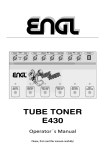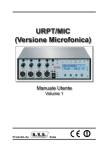Download Engl SOVEREIGN 100 Technical information
Transcript
Please note: In order to keep the file size small this PDF-File exists only of the internal pages of the original manual which contains the important technical information! The ENGL SOVEREIGN 100 is on the cutting edge of modern guitar technology, it boasts a number of efficient features and operating modes: three channels, Clean, Crunch and Lead equipped with three Gain controls and a several Sound pushbuttons. Clean channel settings are variable from crystal-clear clean rhythm tone to loud high-gain tone ideal for clean soloing. The other main channel delivers an abundance of crunch tones through to blistering hi-gain Lead tones. Individual Volume controls for each channel and two separate voicing sections access a vast arsenal of tones. The Crunch/Lead channel is also equipped with a Presence Ratio control and a Depth Boost pushbutton: This combination delivers practical poweramp treble and bass tuning options (in relation to the clean channel). Two different crunch and lead distortion modes enhance this combo´s tonal spectrum at the touch of a pushbutton: Rough for loads of upper-end grit and powerful bottom-end; Smooth for creamy mids with plenty of punch. Yet another handy tool is the Master Volume featuring volume switching; two different predetermined volume levels accessible via footswitch for that added punch during soloing! This feature also enables you to boost the Clean channel for crisp clean leads. This amp also features a number of signal paths: a passive, parallel/serial (!) FX loop, a variable balanced line out featuring speaker simulation and an overload LED. The integrated ECS (Emergency Circuit System) protects the amp from damage due to power tube defects/failure and ensures the amp continues to function at reduced power until the failed tube can be replaced. Superior craftsmanship and finishing and quality components are what this device is all about. However keep in mind, that a few precautions will radically extend tube life (see handling and care guidness). PLEASE NOTE: Read the Operator’s Manual carefully and thoroughly, especially the following Handling and Care section as well as the framed guidelines. Avoid operating errors and potential damage to the amp by heeding the guidelines and cautionary remarks in this manual. The footnotes also cover a few convenient pointers and interesting tips on several functions. These are listed at page 8 and 9 of the manual. This manual covers all the features, operational guidelines, technical specifications and many helpful hints and tips. It should answer all your questions, so keep it in a safe place and refer to it when necessary. Handling and Care Protect the amp from mechanical knocks (tubes!). Let the amp cool down before you transport it (app.10 minutes). Tubes need about 20 seconds to warm up after you switch the power on, and furtheron a few minutes before they reach their full power capability. Avoid storing the amp in damp or dusty rooms, they are hard on jacks, switches and potentiometers. Make sure air can circulate at the front and top of the amp to allow for adequate cooling (increases component life). Never operate the amp without an adequate load. Replace tubes with select ENGL replacement tubes (special selection criteria) to avoid microfonic properties, undesireable noise and unbalanced performance. 3 The last page contains a front- and backpanel illustration! FRONT PANEL 1 GAIN .............................................................................................................................TIP Input sensitivity control for the Clean channel. 1 2 BRIGHT (Lo/Hi) ............................................................................................................TIP Alters the EQ by boosting the upper treble range in the Clean Channel; effectiveness decreases at higher GAIN (1) settings. 2 3 MID SHIFT Shifts the midrange in the Clean channel: press the pushbutton, and the mids are amplified in the 1 to 2 kHz range.The degree of amplification depends a great deal on the TREBLE control setting. 4 BASS .............................................................................................................................TIP Bottom end voicing control for the Clean channel. 3 5 MIDDLE .........................................................................................................................TIP Mid-range voicing control for the Clean channel. 3 6 TREBLE ..........................................................................................................................TIP Upper range voicing control for the Clean channel. 3 7 REVERB Reverb control, adjusts the portion of the reverb signal and increases reverb intensity in the Clean channel if you rotate it clockwise; the reverb can be switched on/off via a footswitch (jack 31). 8 CLEAN BOOST .............................................................................................................TIP Amplification boost for the Clean channel. This function can also be activated via the footswitch jack 31; you can select two variations (refer to 31). 4 9 CLEAN VOL. Volume control for the Clean channel. (in front of the FX loop, affects the SEND level) 10 CHANNEL Main channel selector pushbutton for switching between Clean and Crunch or Lead, depending on the CRUNCH/LEAD (21) setting. The green LED next to the CLEAN VOL. control indicates the Clean channel is active. This function can also be activated via footswitch (jack 19) in this case the channel selector pushbutton is deactivated. 11 INPUT Unbalanced 1/4" input jack 12 GAIN Input sensitivity control, functions as pre-gain for the Crunch and the Lead channel and defines the amount or distortion in the Crunch channel. 13 LEAD BOOST Boosts the degree of distortion in the Lead channel, with primary emphasis on the bottom end. 4 14 LEAD Controls the amount of distortion in the LEAD mode; the GAIN (12) and LEAD controls are used to define the relationship between the Crunch and Lead signals. CAUTION: Extremely high gain and volume levels in the Crunch and Lead mode can produce strong feedback. Avoid feedback squeals, they lead to hearing loss and damaged speakers! 15 BASS ...........................................................................................................................TIP Bottom end voicing control for the Crunch/Lead channel. 5 16 MIDDLE ......................................................................................................................TIP Mid-range voicing control for the Crunch/Lead channel. 5 17 TREBLE .......................................................................................................................TIP Upper range voicing control for the Crunch/Lead channel. 5 18 ROUGH / SMOOTH ..................................................................................................TIP 6 Switches between two completely unique overdrive characteristics in the Crunch/Lead channel: ROUGH: emphasis on high and low ends. SMOOTH: emphasis on midrange, suppresses the gritty upper frequencies. 19 REVERB Reverb control, adjusts the portion of the reverb signal and increases reverb intensity in the Crunch/Lead channel if you rotate it clockwise; the reverb can be switched on/off via a footswitch (jack 31). 20 CRUNCH VOL. Volume control for the Crunch channel. (in front of the FX loop, affects the SEND level) 21 LEAD VOL. Volume control for the Lead channel. (in front of the FX loop, affects the SEND level) 22 CRUNCH/LEAD Channel switching between Crunch and Lead. Yellow LED illuminates when the Crunch channel is active, the red LED indicates the Lead mode (both LED´s next to the respective Volume controls). Use this pushbutton to pre-select Crunch or Lead. This function can also be activated via footswitch (at jack 30) in this case the channel selector pushbutton is deactivated. 23 PRESENCE RATIO ......................................................................................................TIP This control defines the Treble response in the Crunch/Lead channel in relation to the Clean-mode; therefore it only functions in the Crunch and Lead channel! 7 24 DEPTH BOOST Boosts the bottom end in the poweramp and is assigned to the Crunch/Lead channel; it is deactivated in the Clean channel. 25 MASTER Master volume control for power amp output; the feature to switch between two Master volume levels (Hi/Lo-Master Volume) can be accessed by means of a footswitch (See 31). 26 STAND BY Poweramp standby switch. Use this feature during a break; the amp is ready ready to perform at once, because there is no duration caused by the period to warm up the tubes. In order to save energy, we recommend, to switch the amp off (27) during a longer pause. 27 POWER AC power on/off 5 REAR PANEL 28 AC SOCKET Connect AC cord here ATTENTION: Ensure you use an intact AC cord with an insulated plug only! Before you power the amp up, ensure the voltage value printed beside the AC socket corresponds to the available current. 29 AC FUSE BOX Contains mains fuse (rear chamber) and spare fuse (front chamber) NOTE: Ensure replacement fuses bear identical ratings (refer to the table)! 30 FOOTSWITCH: CHANNEL; CRUNCH/LEAD ............................................................TIP 1/4" stereo jack for connecting a double footswitch, executes the following functions: 1.Main channel selection: CLEAN/CRUNCH or LEAD (mono terminal) 2.Channel selection: CRUNCH/LEAD (stereo terminal) 9 31 FOOTSWITCH: REVERB; VOLUME LEVEL SWITCHING .........................................TIP 1/4" stereo jack for connecting a double footswitch, executes the following functions: 1.Reverb on/off (mono terminal) 2.Switching between the two Master volume levels Hi and Lo (stereo terminal), in combination with the CLEAN BOOST pushbutton (8): If the pushbutton is in the off position, then only the volume for the Clean channel is increased. If the CLEAN BOOST pushbutton is in the on position (depressed), then the Clean channel is also boosted. 9 32 REVERB SPRING SEND Signal output for the reverb spring. This output is connected to the input jack of the reverb spring via a shielded cable with RCA connectors. (red plug) 33 REVERB SPRING RETURN Signal input for the reverb spring. This input is connected to the output jack of the reverb spring via a shielded cable with RCA connectors. (black plug) 34 F.X. LOOP SEND Signal output for the Effects loop. Connect this output to a signal processor’s input/return jack via a shielded cable with 1/4" plugs. 35 F.X. LOOP RETURN Signal input for the Effects loop. Connect this input to a signal processor’s output/send jack via a shielded cable with 1/4" plugs. 36 BALANCE FX mix control for the Effects loop: Rotate the knob to the DRY position for the pure amp signal, i.e. no effect on the signal. Turn clockwise to blend in an effect connected to the loop, to the dry signal (parallel/passive). At the EFFECT position, only the wet signal, i.e. the signal sent from the FX device is fed to the power amp (serial/passive). NOTE: If no effects processor is connected to this loop, leave this control in position DRY! 6 37 POWER TUBE FUSE Fuse (refer to the description of the E.C.S. on page 10) for the left power tube (the far left tube when viewed from the rear of the chassis); the LED above the fuse illuminates when this fuse is blown. Replacement fuses (160 mAM) are located at the housing´s rear panel. 38 POWER TUBE FUSE Fuse for the second power tube (second from left); the LED above the fuse illuminates when this fuse is blown. Replacement fuses (160 mAM) are located at the housing´s rear panel. 39 POWER TUBE FUSE Fuse for the third power tube (second from right); the LED above the fuse illuminates when this fuse is blown. Replacement fuses (160 mAM) are located at the housing´s rear panel. 40 POWER TUBE FUSE Fuse for the right power tube (the far right tube); the LED above the fuse illuminates when this fuse is blown. Replacement fuses (160 mAM) are located at the housing´s rear panel. 41 LEVEL Signal level control for the frequency-corrected line output; it is used to match the amp’s signal level at the LINE output to the mixing console or recorder’s input. 42 OVERLOAD This LED denotes the LINE output is overloading; in this case, reduce the signal’s level via the LEVEL control. 43 FREQU.-COMPENSATED LINE OUT (BALANCED) .................................................TIP The frequency-corrected, balanced LINE output jack (XLR). (Pin 2 and 3 signal, Pin 1 = N.C. ). Its signal simulates a 4 x 12" speaker cabinet. 9 44/45 POWERAMP OUTPUT: 4 OHM 4 ohms speaker output jacks; internal paralell signal path for the connection of one 4 ohms or two 8 ohms cabinets (unplug the internal speaker before connecting an external cabinet!). 46/47 POWERAMP OUTPUT: 8 OHM 8 ohms speaker output jacks; internal paralell signal path for the connection of one 8 ohms or two 16 ohms cabinets (unplug the internal speaker before connecting an external cabinet!). 48 POWERAMP OUTPUT: 16 OHM Speaker output jack for the internal speakers or, alternatively you can connect an external 16 ohms speaker cabinet. NOTE: Never operate the amplifier without a sufficient load, otherwise you may damage or destroy the power amp! Ensure your cabinet’s specifications match the respective output’s specs. Choose only one of the following cabinet options: A. One 4 ohms cabinet connected to a 4 ohms jack (without the internal speakers!) B. Two 8 ohms cabinets connected to the 4 ohms jacks (without the internal speakers!) C. One 8 ohms cabinet connected to a 8 ohms jack (without the internal speakers!) D. Two 16 ohms cabinets connected to the 8 ohms jacks (without the internal speakers!), or an external 16 ohms cabinet and the internal speakers connected to the 8 ohms jacks. When you unplug the cable for the external cabinet, ensure you plug the internal speakers back into the 16 ohms jack! E. Internal speakers only or an external 16 ohms cabinet to the 16 ohms jack only. 7 TIP 1 GAIN settings depend on what type of pickups are installed in your guitar. The recommended setting for humbuckers or active pickups lies between the 11 and 2 o’clock positions, and 1 to 4 o’clock for single coils, for a pure clean response. More over increased gain will produce a touch of overdrive in the preamp. If your pickups are of the ultra-high output variety ( > 1V or 0dB ) you may have to back off the guitar’s volume to achieve a truly clean tone. TIP 2 For crisp glassy tones, set the BRIGHT switch to the HI position. This setting boosts the treble response of muddy pickups. TIP 3 In order to familiarize with your amp and its clean tone, set these voicing controls between the 12 and 3 o’clock´s position. Try it on for size and then adjust the controls according to your personal taste and the accustic properties of the room. TIP 4 The CLEAN BOOTS function´s Lo position is ideal for crisp, clear clean tones. The Hi position, depending on the GAIN control setting, is great for rhythm or crunch sounds that, due to the higher volume and increased sustain, are also suitable for leads. In combination with the VOLUME LEVEL SWITCHING (V.L.S.) function, the CLEAN BOOST is a very practical feature: If there is a footswitch or a looper system connected to jack 31, you are able to boost the Clean channel in addition to a higher output volume level. To do this, set the CLEAN BOOST pushbutton to the "on" position. In the "off" position of this button, only the volume level is increased via the V.L.S. function. TIP 5 To get an idea of the Crunch and the Lead tone of this amp, we suggest you set all tone control pots to the 12 o’clock´s position and then adjust the sound according to your taste, and the room’s ambience. TIP 6 The ROUGH sound character (heavy) is great for rhythm playing with a pronounced bottom end and gritty, biting highs. You should use the BASS knob (15) and the DEPTH BOOST button (24) sparingly in conjunction with this feature (especially if you connect a 4 x 12" cabinet) ; the PRESENCE RATIO control is recommended between 10 and 2 o´clock´s position. The SMOOTH sound character is most effective for lead-playing. In spite of its creamy tube tone, its pronounced mids deliver enough punch to cut through! Try on PRESENCE RATIO settings between 11 and 3 o´clock and activate the DEPTH BOOST. Extremely high gain and volume levels can produce strong feedback between the speakers and your guitar´s pick ups. Cut back on the GAIN, TREBLE and PRESENCE RATIO settings to avoid undesirable feedback. TIP 7 Harmonic distortion in the Crunch and Lead channels generates a broad spectrum of overtones, adding a great deal of upper frequencies to the signal. The PRESENCE RATIO control reduces the amount of treble in the poweramp in relation to the Clean treble setting. The PRESENCE RATIO control turned all the way up is equal to the poweramp presence adjustment in the Clean channel. The adjustment of the PRESENCE RATIO control depends on the selected sound character (see even TIP 6) the volume and your taste. TIP 8 The switching functions CHANNEL (10), CRUNCH /LEAD (21), the REVERB (on/off) and the (MASTER-) VOLUME LEVEL SWITCHING can also be executed via a Looper/switcher or other MIDI devices that feature 4 freely-programmable switching inputs. Depending on the type of MIDI device, you may have to split the FOOTSWITCH stereo jacks into two mono jacks. Each switching function requires the mono or stereo contact (see 30 and 31 for assignments) and the ground! NOTE! If the switching and signal grounds are identical in the MIDI device, then you may encounter a ground loop, especially if the amp and device (e.g. FX processor) exchange signals! 8 TIP 9 The LINE OUT’s output level is influenced by the following factors: By the input level (GAIN), the VOLUME control settings for the various channels, to some degree by voicing control settings, and by the MASTER volume level. First dial in the desired sound combination at the front panel. Then adjust levels at FX devices or signal processors (if connected). Now use the LEVEL control to adjust the LINE level. The LINE output is not overloaded until the OVERLOAD LED illuminates brightly and continuously. You can push the level up to this point to match a mixing console or recorder’s input level requirement. Use the respective device’s input sensitivity or gain control to fine-tune level adjustments. Additional TIP: The SOVEREIGN 100 is equipped with removable wheels, which are located in the speakers housing and packed separately when the amp is being delivered. You can incline the amp by removing the rear wheels, to alter the response-angel of the speakers. Take care hereby, to straighten the front wheels in front direction and in addition secure the combo against dropping (e.g. lean it against the corner, this usually is also an advantage sound-wise). Attention! Please read the following! This guitar amplifier can produce high volume levels. Exposure to high volume levels may cause hearing damage! Leave tube replacement and power amp biasing to qualified professional. Be sure the unit is switched off and unpluged! Caution! Tubes can get very hot and cause skin burns. Always use high quality cables. Never operate the amp through an ungrounded outlet! Never bridge a defective fuse and be sure replacement fuses feature identical ratings! Pull the AC mains plug before replacing fuses! Never open the chassis or attempt repairs to your own. Consult qualified service personnel! Never expose the amplifier to extreme humidity or dampness! Please read the instructions carefully before operating the unit! Only operate the amplifier in a manner it is designed for and therefore read this operational instructions! 9 Technical Data Rated power: 100 W Power Outlet Impedances : 4, 8 and 16 ohms Minimum Input level: - 43 dB Maximum Input Level: - 3 dB Effects loop: - 10 dB (average), - 3 dB (max.) + 3 dB (max.) + 3 dB (at 1kHz!) SEND RETURN LINE output: Levels are based on 0db => 1 V eff, measured at 1kHz. Tubes: V1 -> ECC83/7025 F.Q. (First Quality) V2, V3, V4, V5 -> ECC83/12AX7 selected V6 -> ECC83/12AX7 standard V7, V8, V9, V10 -> 6L6 GC matched set Fuses: AC mains: 230 Volts 100 and 120Volts external 2,5 AM 5 AM (medium) internal 3,15 AT 6,3 AT (slow) Power tubes (ECS): 2 x 160 mAM Dimensions: (l x h x d) 69 x 54 x 32 cm (27,1 x 20,3 x 12,6 ") Weight: app. 36 kg We reserve the right to make unannouced technical upgrades. Tube array: bulb max. 15 W! bulb max. 15 W! V7 V1 V2 V3 V8 V4 V5 V9 V 10 V6 output transformer power transrormer E C S (Emergency Circuit System): This circuit ensures the amplifier does not shut down completely when a single power tube fails. The amp continues to perform at reduced power, depending on the type of defect. Gas developing in the power tubes can cause a momentary short circuit. The fuse activates, but the amp is not shut down! Often the tube absorbs the developed gas, and is operable after a short circuit. Sometimes the problem can be rectified by replacing the fuse, but if the new fuse activates as well, the defective power tube needs to be replaced. 10 1 2 3 GAIN BRIGHT GAIN 4 5 6 7 8 BASS MIDDLE TREBLE REVERB 9 10 CLEAN VOL. CLEAN BOOST MID SHIFT BASS LEAD MIDDLE TREBLE REVERB FRONT PANEL SOVEREIGN 100 CHANNEL CRUNCH VOL. LEAD VOL. PRESENCE RATIO STAND BY POWER 26 27 MASTER INPUT LEAD BOOST 11 12 13 CRUNCH/ LEAD ROUGH / SMOOTH 14 15 16 17 18 19 20 21 DEPTH BOOST 22 23 24 25 REAR PANEL VOLTAGE FUSED 100-120 V 5A 220-240 V 2,5 A REPLACE FUSE ONLY WITH SAME TYPE AND RATING ! CAUTION ! FOOTSWITCH REVERB SPRING ! DO NOT OPEN ! RISK OF ELECTRIC SHOCK ! DO NOT EXPOSE THIS EQUIPMENT TO RAIN OR MOISTURE ! SERIAL NUMBER: F.X.LOOP POWERAMP OUTPUT OVERLOAD WIRED FOR: DRY CHANNEL CRUNCH / LEAD 28 29 REVERB V. L.S. SEND EFFECT RETURN 160 mA SEND RETURN 30 31 32 33 34 35 BALANCE 160 mA 160 mA 160 mA POWER TUBE FUSES 36 37 38 39 40 100 W All-tube Guitar Combo Amp SOVEREIGN 100, TYPE 740 MADE IN GERMANY LEVEL Optically refined by: CLARK / Meinerz 41 42 FREQ.-COMPENSATED LINE OUT (BAL.) 43 4 OHM 8 OHM PARALLEL PARALLEL 16 OHM 44 45 46 47 48