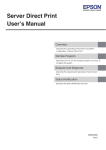Download ACS ACR89U-A1 Specifications
Transcript
ACR89U-A1 Handheld Smart Card Reader Reference Manual V1.04 Subject to change without prior notice [email protected] www.acs.com.hk Table of Contents 1.0. Introduction ............................................................................................................... 4 1.1. Document Overview .............................................................................................................. 4 2.0. Hardware Design ....................................................................................................... 5 2.1. 2.2. 2.3. 2.4. 2.5. Architecture ............................................................................................................................ 5 USB Interface ........................................................................................................................ 5 Communication Parameters ..................................................................................................5 Endpoints ............................................................................................................................... 5 Contact Smart Card Interface ................................................................................................ 6 2.5.1. Smart Card Power Supply VCC (C1) ............................................................................ 6 2.5.2. Card Type Selection...................................................................................................... 6 2.5.3. Interface for Microcontroller-based Cards ....................................................................6 3.0. ACR89U-A1 USB Communication Protocol ............................................................ 7 3.1. 3.2. Device Configuration ............................................................................................................. 7 CCID Class-Specific Requests .............................................................................................. 8 Command Summary .....................................................................................................8 CCID Command Pipe BulK-Out Message ............................................................................. 8 Command Summary .....................................................................................................9 CCID Command Pipe Bulk-In Message .............................................................................. 14 Message Summary .....................................................................................................15 Extended Command Pipe Message Compatible with ACR89............................................. 17 Extended Command Pipe Bulk-OUT Message .......................................................... 18 Commands Detail........................................................................................................ 18 Extended Command Pipe Bulk-IN Message .............................................................. 25 Messages Detail.......................................................................................................... 26 Extended Command Response Codes and Return States ........................................ 28 CCID Interrupt-IN Message .................................................................................................29 Message Summary .....................................................................................................29 CCID Error and Status Code ............................................................................................... 30 3.3. 3.4. 3.5. 3.6. 3.7. 3.2.1. 3.3.1. 3.4.1. 3.5.1. 3.5.2. 3.5.3. 3.5.4. 3.5.5. 3.6.1. 4.0. Dynamic Link Library (DLL) ................................................................................... 32 4.1. ACR89 DLL API Declarations .............................................................................................. 32 Enumerators................................................................................................................ 32 Reader Command Data Structures............................................................................. 33 Reader Response Data .............................................................................................. 38 Reader Shared Command/Response Data Structures............................................... 39 ACR89 DLL API Functions ..................................................................................................41 General Description ....................................................................................................41 Port Functions ............................................................................................................. 41 Device Functions......................................................................................................... 43 LCD Functions ............................................................................................................ 45 Keypad Functions ....................................................................................................... 50 Real-time Clock Functions .......................................................................................... 53 Other Functions........................................................................................................... 55 4.2. 4.1.1. 4.1.2. 4.1.3. 4.1.4. 4.2.1. 4.2.2. 4.2.3. 4.2.4. 4.2.5. 4.2.6. 4.2.7. Appendix A. Error Codes (DLL Errors) .......................................................................... 57 List of Figures Figure 1 : ACR89U-A1 Architecture ....................................................................................................... 5 Figure 2 : CCID PC_to_RDR_Escape Message .................................................................................. 18 Figure 3 : PC_to_ACR89_DisplayGraphic – Bitmap Format ............................................................... 21 Figure 4 : CCID RDR_to_PC_Escape Message .................................................................................. 26 Figure 5 : Bitmap Format for ACR89 Reader ....................................................................................... 47 Page 2 of 57 ACR89U-A1 – Reference Manual Version 1.04 [email protected] www.acs.com.hk List of Tables Table 1 : USB Interface Wiring ............................................................................................................... 5 Table 2 : CCID Error and Status Code ................................................................................................. 31 Table 3 : Keypad Input Format ............................................................................................................. 52 Table 4 : DLL Error Codes .................................................................................................................... 57 Page 3 of 57 ACR89U-A1 – Reference Manual Version 1.04 [email protected] www.acs.com.hk 1.0. Introduction This manual describes the use of ACR89 software programming interface to control the built-in accessories of the ACR89 multi-functional card reader. Built-in accessories are defined to be the keypad, LCD display, LEDs, buzzer and real-time clock, embedded in ACR89. Such components are not controlled through the smart card reader library. There are two ways to control the ACR89 peripherals: 1. PC/SC Escape command The SCardControl() function of PC/SC interface can be used to issue escape commands, which encapsulate the CCID command messages, to control the ACR89 peripherals. 2. Dynamic link library (or DLL) We will use the term ACR89 DLL to refer to this interfaces in the following text. The ACR89 DLL is based on the C programming language and is available on Windows 7, Vista and XP. The name of the DLL is acr89.dll and the functions described in this document can be found in acr89.h, the header file that exposes the functions to be used by applications. 1.1. Document Overview • Section 3 discusses the PC/SC Escape Command to control the device peripherals. It also contains the ACR89 USB Communication Protocol for CCID commands messages definitions. • Section 4 contains the ACR89 DLL (dynamic link library) API, which is completely independent of the PC/SC sub-system of Windows. The library does not use any PC/SC to communicate between ACR89 built-in peripherals and the application program as well. Page 4 of 57 ACR89U-A1 – Reference Manual Version 1.04 [email protected] www.acs.com.hk 2.0. Hardware Design 2.1. Architecture The architecture of the ACR89 library can be visualized as the following diagram: PC Reader Application acr89.dll OS PC/SC OS Application Program DLL Program acr89fnc.sys Driver Program acr89bus.sys Driver Program CCID Layer USB Figure 1: ACR89U-A1 Architecture 2.2. USB Interface The ACR89U-A1 is connected to a computer through USB following the USB standards. 2.3. Communication Parameters The ACR89U-A1 is connected to a computer through USB as specified in the USB Specification 2.0., working in full speed mode, i.e. 12 Mbps. Pin Signal Function 1 VBUS 2 D- Differential signal transmits data between ACR89U-A1 and PC 3 D+ Differential signal transmits data between ACR89U-A1 and PC 4 GND +5 V power supply for the reader Reference voltage level for power supply Table 1: USB Interface Wiring Note: In order for the ACR89U-A1 to function properly through USB interface, the device driver should be installed. 2.4. Endpoints The ACR89U-A1 uses the following endpoints to communicate with the host computer: Control Endpoint – For setup and control purposes Bulk OUT – For commands to be sent from host to ACR89U-A1 (data packet size is 64 Page 5 of 57 ACR89U-A1 – Reference Manual Version 1.04 [email protected] www.acs.com.hk bytes) Bulk IN – For commands to be sent from ACR89U-A1 to host (data packet size is 64 bytes) Interrupt IN – For card status message to be sent from ACR89U-A1 to host (data packet size is 8 bytes) 2.5. Contact Smart Card Interface The interface between the ACR89U-A1 and the inserted smart card follows the specifications of ISO 7816-3 with certain restrictions or enhancements to increase the practical functionality of the ACR89U-A1. 2.5.1. Smart Card Power Supply VCC (C1) The current consumption of the inserted card must not be higher than 50 mA. 2.5.2. Card Type Selection Before activating the inserted card, the controlling PC always needs to select the card type through the proper command sent to the ACR89U-A1. For MCU-based cards the reader allows to select the preferred protocol, T=0 or T=1. However, this selection is only accepted and carried out by the reader through the PPS when the card inserted in the reader supports both protocol types. Whenever an MCU-based card supports only one protocol type, T=0 or T=1, the reader automatically uses that protocol type, regardless of the protocol type selected by the application. 2.5.3. Interface for Microcontroller-based Cards For microcontroller-based smart cards only the contacts C1 (VCC), C2 (RST), C3 (CLK), C5 (GND) and C7 (I/O) are used. A frequency of 4.8 MHz is applied to the CLK signal (C3). Page 6 of 57 ACR89U-A1 – Reference Manual Version 1.04 [email protected] www.acs.com.hk 3.0. ACR89U-A1 USB Communication Protocol ACR89U-A1 interfaces with host (in PC-Linked mode) with USB connection. CCID specifications have been released within the industry defining such protocol for the USB chip-card interface devices. CCID covers all the protocols required for operating smart cards and PIN. However, it does not define the protocol for operating other peripheral features that ACR89U-A1 also has. Communication protocol for ACR89U-A1 reader shall follow the CCID specifications and extend it to support the rest of the reader’s features. 3.1. Device Configuration The configurations and usage of USB end-points on ACR89U-A1 shall follow CCID Rev 1.1 session 4. An overview is summarized below: 1. Control Commands are sent on control pipe (default pipe). These include class-specific requests and USB standard requests. Commands that are sent on the default pipe report information back to the host on the default pipe. 2. CCID Events are sent on the interrupt pipe. 3. CCID Commands are sent on BULK-OUT endpoint. Each command sent to ACR89 has an associated ending response. Some commands can also have intermediate responses. 4. CCID Responses are sent on BULK-IN endpoint. All commands sent to ACR89 have to be sent synchronously. (i.e. bMaxCCIDBusySlots is equal to 1 for ACR89) The supported CCID features by ACR89 are indicated in its Class Descriptor: Offset Field Size Value Description 0 bLength 1 36h Size of this descriptor, in bytes 1 bDescriptorType 1 21h CCID Functional Descriptor type 2 bcdCCID 2 0100h 4 bMaxSlotIndex 1 04h Five slots are available on ACR89. 5 bVoltageSupport 1 07h ACR89 can supply 1.8 V, 3.0 V and 5.0 V to its slots. 6 dwProtocols 4 00000003h ACR89 supports T=0 and T=1 Protocol 10 dwDefaultClock 4 000012C0h Default ICC clock frequency is 4.8 MHz 14 dwMaximumClock 4 000012C0h Maximum supported ICC clock frequency is 4.8 MHz 18 bNumClockSupported 1 00h Does not support manual setting of clock frequency 19 dwDataRate 4 003267h 23 dwMaxDataRate 4 00032673h Maximum supported ICC I/O data rate is 206,451 bps 27 bNumDataRatesSupported 1 00h Does not support manual setting of data rates 28 dwMaxIFSD 4 00000FEh Maximum IFSD supported by ACR89 for protocol T=1 is 254 32 dwSynchProtocols 4 00000000h ACR89 does not support synchronous card 36 dwMechanical 4 00000000h ACR89 does not support special mechanical characteristics CCID Specification Release Number in Binary-Coded decimal Default ICC I/O data rate is 12,903 bps Page 7 of 57 ACR89U-A1 – Reference Manual Version 1.04 [email protected] www.acs.com.hk Offset Field Size Value Description ACR89 supports the following features: 40 dwFeatures 4 000204B2h • Automatic parameter configuration based on ATR data • Automatic ICC clock frequency change according to parameters • Automatic baud rate change according to frequency and FI, DI parameters • Automatic PPS made by the ACR89 according to the current parameters • Automatic IFSD • Short APDU level exchange with ACR89 Maximum message length accepted by ACR89 is 272 bytes 44 dwMaxCCIDMessageLength 4 00000110h 48 bClassGetResponse 1 FFh Echo class of APDU in Get Response command 49 bClassEnvelope 1 FFh Insignificant (Short APDU exchange level) 50 wLCDLayout 2 0815h 52 bPINSupport 1 03h ACR89 supports PIN Verification and PIN Modification 53 bMaxCCIDBusySlots 1 01h Only 1 slot can be simultaneously busy 8 lines x 21 characters LCD Note: Standard CCID adopts little endian mode. 3.2. CCID Class-Specific Requests ACR89’s USB communication with PC is based on command message format standard of ACR89 reader. This device shall support one CCID Class-Specific Request. Class-specific requests are sent via Control Pipe. 3.2.1. Command Summary Stop any current processing command and return to a state where ACR89 is ready to accept a new command: bmRequestType bRequest wValue wIndex wLength Data 00100001B ABORT (01h) bSeq, bSlot Interface 0000h None 3.3. CCID Command Pipe BulK-Out Message ACR89 reader follows the CCID Bulk-OUT Messages as standard CCID Rev 1.1 session 6.1. In addition, this specification defines some extended commands for operating additional features. This section lists the CCID Bulk-OUT Messages to be supported by ACR89. The extended commands will be introduced in Section 3.5. Page 8 of 57 ACR89U-A1 – Reference Manual Version 1.04 [email protected] www.acs.com.hk 3.3.1. Command Summary 3.3.1.1. PC_to_RDR_IccPowerOn Activates the card slot and returns ATR from the card. Offset Field Size Value Description 0 bMessageType 1 62h - 1 dwLength 4 00000000h 2 bSlot 1 - Identifies the slot number for this command 5 bSeq 1 - Sequence number for command Size of extra bytes of this message 6 bPowerSelect 1 - Voltage that is applied to the ICC 00h – Automatic Voltage Selection 01h – 5 volts 02h – 3 volts 03h – 1.8 volts 7 abRFU 2 - Reserved for future use The response to this message is the RDR_to_PC_DataBlock message and the data returned is the Answer To Reset (ATR) data. 3.3.1.2. PC_to_RDR_IccPowerOff Deactivates the card slot. Offset Field Size Value Description 0 bMessageType 1 63h - 1 dwLength 4 00000000h 5 bSlot 1 - Identifies the slot number for this command 6 bSeq 1 - Sequence number for command 7 abRFU 3 - Reserved for future use Size of extra bytes of this message The response to this message is the RDR_to_PC_SlotStatus message. 3.3.1.3. PC_to_RDR_GetSlotStatus Gets the current status of the slot. Offset Field Size Value Description 0 bMessageType 1 65h - 1 dwLength 4 00000000h 5 bSlot 1 - Identifies the slot number for this command 6 bSeq 1 - Sequence number for command 7 abRFU 3 - Reserved for future use Size of extra bytes of this message The response to this message is the RDR_to_PC_SlotStatus message. Page 9 of 57 ACR89U-A1 – Reference Manual Version 1.04 [email protected] www.acs.com.hk 3.3.1.4. PC_to_RDR_XfrBlock Transfers data block to the ICC. Offset Field Size Value Description 0 bMessageType 1 6Fh - 1 dwLength 4 - Size of abData field of this message 5 bSlot 1 - Identifies the slot number for this command 6 bSeq 1 - Sequence number for command Used to extend the CCIDs Block Waiting Timeout for this current transfer. The CCID will timeout the block after “this number multiplied by the Block Waiting Time” has expired. 7 bBWI 1 - 8 wLevelParameter 2 0000h 10 abData Byte array - RFU (short APDU level) Data block sent to the CCID. Data is sent “as is” to the ICC (short APDU level) The response to this message is the RDR_to_PC_DataBlock message. 3.3.1.5. PC_to_RDR_GetParameters Gets the slot parameters. Offset Field Size Value Description 0 bMessageType 1 6Ch - 1 dwLength 4 00000000h 5 bSlot 1 - Identifies the slot number for this command 6 bSeq 1 - Sequence number for command 7 abRFU 3 - Reserved for future use Size of extra bytes of this message The response to this message is the RDR_to_PC_Parameters message. 3.3.1.6. PC_to_RDR_ResetParameters Resets slot parameters to default value. Offset Field Size Value Description 0 bMessageType 1 6Dh - 1 dwLength 4 00000000h 5 bSlot 1 - Identifies the slot number for this command 6 bSeq 1 - Sequence number for command 7 abRFU 3 - Reserved for future use Size of extra bytes of this message The response to this message is the RDR_to_PC_Parameters message. Page 10 of 57 ACR89U-A1 – Reference Manual Version 1.04 [email protected] www.acs.com.hk 3.3.1.7. PC_to_RDR_SetParameters Sets slot parameters. Offset Field Size Value Description 0 bMessageType 1 61h - 1 dwLength 4 - Size of extra bytes of this message 5 bSlot 1 - Identifies the slot number for this command 6 bSeq 1 - Sequence number for command 7 bProtocolNum 1 - Specifies what protocol data structure follows. 00h = Structure for protocol T=0 01h = Structure for protocol T=1 The following values are reserved for future use. 80h = Structure for 2-wire protocol 81h = Structure for 3-wire protocol 82h = Structure for I2C protocol 8 abRFU 2 - Reserved for future use 10 abProtocolDataStructure Byte array - Protocol Data Structure Protocol Data Structure for Protocol T=0 (dwLength=00000005h) Offset 10 Field bmFindexDindex Size 1 Value Description - B7-4 – FI – Index into the table 7 in ISO/IEC 7816-3:1997 selecting a clock rate conversion factor B3-0 – DI - Index into the table 8 in ISO/IEC 7816-3:1997 selecting a baud rate conversion factor 11 bmTCCKST0 1 - B0 – 0b, B7-2 – 000000b B1 – Convention used (b1=0 for direct, b1=1 for inverse) Note: The CCID ignores this bit. 12 bGuardTimeT0 1 - Extra Guardtime between two characters. Add 0 to 254 etu to the normal guardtime of 12etu. FFh is the same as 00h. 13 bWaitingIntegerT0 1 - WI for T=0 used to define WWT Page 11 of 57 ACR89U-A1 – Reference Manual Version 1.04 [email protected] www.acs.com.hk Offset 14 Field Size Value Description - ICC Clock Stop Support 00h = Stopping the Clock is not allowed 01h = Stop with Clock signal Low 02h = Stop with Clock signal High 03h = Stop with Clock either High or Low 1 bClockStop Protocol Data Structure for Protocol T=1 (dwLength=00000007h) Offset 10 Field Size Value 1 bmFindexDindex Description - B7-4 – FI – Index into the table 7 in ISO/IEC 7816-3:1997 selecting a clock rate conversion factor B3-0 – DI - Index into the table 8 in ISO/IEC 7816-3:1997 selecting a baud rate conversion factor 11 BmTCCKST1 1 - B7-2 – 000100b B0 – Checksum type (b0=0 for LRC, b0=1 for CRC B1 – Convention used (b1=0 for direct, b1=1 for inverse) Note: The CCID ignores this bit. 12 BGuardTimeT1 1 - Extra Guardtime (0 to 254 etu between two characters). If value is FFh, then guardtime is reduced by 1 etu. 13 BWaitingIntegerT1 1 - B7-4 = BWI values 0-9 valid B3-0 = CWI values 0-Fh valid 14 bClockStop 1 - ICC Clock Stop Support 00h = Stopping the Clock is not allowed 01h = Stop with Clock signal Low 02h = Stop with Clock signal High 03h = Stop with Clock either High or Low 15 bIFSC 1 - Size of negotiated IFSC 16 bNadValue 1 00h Only support NAD = 00h The response to this message is the RDR_to_PC_Parameters message. 3.3.1.8. PC_to_RDR_Escape This command allows ACR89 to use the extended features as defined in Section 3.5. Offset Field 0 bMessageType 1 DwLength Size Value Description 1 6Bh - 4 - Size of abData field of this message Page 12 of 57 ACR89U-A1 – Reference Manual Version 1.04 [email protected] www.acs.com.hk Offset Field Size Value Description 5 Bslot 1 - Identifies the slot number for this command 6 Bseq 1 - Sequence number for command 7 AbRFU 3 - Reserved for future use 10 AbData Byte array - Commands specified in Section 3.5.2 The response to this message is the RDR_to_PC_Escape message. This message could return any of the following ACR89 specific errors. Further qualification of error is provided in the extended response. bmICCStatus bmCommand Status bError 3 1 ACR89_ERROR ACR89 specific error. Refer to wReturnCode in ACR89 response 3 1 INVALID_MODE ACR89 is operating in a mode that does not support this command 3 1 DEVICE_VOID ACR89 is not initialized. 3.3.1.9. Description PC_to_RDR_Secure (RFU) The command is reserved for future implementation. This is a command message to allow entering the PIN for verification or modification on the card directly. Offset Field Size Value Description 0 bMessageType 1 69h - 1 DwLength 4 - Size of extra bytes of this message 5 BSlot 1 - Identifies the slot number for this command 6 BSeq 1 - Sequence number for command Used to extend the CCIDs Block Waiting Timeout for this current transfer. The CCID will timeout the block after “this number multiplied by the Block Waiting Time” has expired. This parameter is only used for character level exchanges. 7 BBWI 1 - 8 wLevelParameter 2 0000h RFU (short APDU level) Page 13 of 57 ACR89U-A1 – Reference Manual Version 1.04 [email protected] www.acs.com.hk Offset Field Size Value Description Used to indicate the PIN operation: 00h = PIN Verification 01h = PIN Modification 02h = Transfer PIN from secure CCID 10 1 bPINOperation - buffer 03h = Wait ICC response 04h = Cancel PIN function 05h = Re-send last I-Block, valid only if protocol in use is T=1. 06h = Send next part of APDU, valid only if protocol in use is T=1. 11 abPINDataStructure Byte array - PIN Verification Data Structure or PIN Modification Data Structure The response to this message is the RDR_to_PC_DataBlock. Note: Refer to standard CCID session 6.1.11 for detail PIN Verification Data Structure and PIN Modification Data Structure. 3.3.1.10. PC_to_RDR_Abort This command is used with the Control pipe Abort request to tell the CCID to stop any current transfer at the specified slot and return to a state where the slot is ready to accept a new command pipe BulkOUT message. Offset Field Size Value Description 0 bMessageType 1 72h - 1 DwLength 4 00000000h 5 BSlot 1 - Identifies the slot number for this command 6 BSeq 1 - Sequence number for command 7 AbRFU 3 000000h Size of extra bytes of this message RFU The response to this message is the RDR_to_PC_SlotStatus message. 3.4. CCID Command Pipe Bulk-In Message The Bulk-IN messages are used in response to the Bulk-OUT messages. ACR89 shall follow the CCID Bulk-IN Messages as specified in standard CCID Rev 1.1 session 6.2. This section lists the CCID Bulk-IN Messages to be supported by ACR89. Page 14 of 57 ACR89U-A1 – Reference Manual Version 1.04 [email protected] www.acs.com.hk 3.4.1. Message Summary 3.4.1.1. RDR_to_PC_DataBlock This message is sent by ACR89 in response to PC_to_RDR_IccPowerOn, PC_to_RDR_XfrBlock and PC_to_RDR_Secure messages. Offset Field Size Value 0 bMessageType 1 80h 1 dwLength 4 - Size of abData field of this message 5 BSlot 1 - Same value as in Bulk-OUT message 6 BSeq 1 - Same value as in Bulk-OUT message 7 bStatus 1 - Slot status and error register as defined in Section 3.7. 8 bError 1 - Slot status and error register as defined in Section 3.7. 9 bChainParameter 1 00h 10 AbData Byte array - 3.4.1.2. Description Indicates that a data block is being sent from the CCID RFU (short APDU level) This field contains the data returned by the CCID RDR_to_PC_SlotStatus This message is sent by ACR89 in response to PC_to_RDR_IccPowerOff, PC_to_RDR_GetSlotStatus, PC_to_RDR_Abort messages and class-specific ABORT request. Offset Field Size Value Description 0 bMessageType 1 81h - 1 dwLength 4 000000 00h 5 BSlot 1 - Same value as in Bulk-OUT message 6 BSeq 1 - Same value as in Bulk-OUT message 7 bStatus 1 - Slot status and error register as defined in Section 3.7. 8 bError 1 - Slot status and error register as defined in Section 3.7. Message-specific data length Page 15 of 57 ACR89U-A1 – Reference Manual Version 1.04 [email protected] www.acs.com.hk Offset Field Size Value Description Value: 00h = Clock running 9 bClockStatus 1 - 01h = Clock stopped in state L 02h = Clock stopped in state H 03h = Clock stopped in an unknown state All other values are RFU. 3.4.1.3. RDR_to_PC_Parameters This message is sent by ACR89 in response to PC_to_RDR_GetParameters, PC_to_RDR_ResetParameters and PC_to_RDR_SetParameters messages. Offset Field Size Value Description 0 bMessageType 1 82h - 1 dwLength 4 - Size of abProtocolDataStructure field of this message 5 bSlot 1 - Same value as in Bulk-OUT message 6 bSeq 1 - Same value as in Bulk-OUT message 7 bStatus 1 - Slot status and error register as defined in Section 3.7. 8 bError 1 - Slot status and error register as defined in Section 3.7. Specifies what protocol data structure follows. 00h = Structure for protocol T=0 01h = Structure for protocol T=1 9 bProtocolNum 1 - The following values are reserved for future use. 80h = Structure for 2-wire protocol 81h = Structure for 3-wire protocol 82h = Structure for I2C protocol 10 abProtocolDataStructure Byte array - Protocol Data Structure as summarized in standard CCID Rev 1.1 session 6.2.3. Page 16 of 57 ACR89U-A1 – Reference Manual Version 1.04 [email protected] www.acs.com.hk 3.4.1.4. RDR_to_PC_Escape This message is sent by ACR89 in response to PC_to_RDR_Escape message. Offset Field Size Value Description 0 bMessageType 1 83h - 1 dwLength 4 - Size of abData field of this message 5 bSlot 1 - Same value as in Bulk-OUT message 6 bSeq 1 - Same value as in Bulk-OUT message 7 bStatus 1 - Slot status and error register as defined in Section 3.7 8 bError 1 - Slot status and error register as defined in Section 3.7 9 bRFU 1 00h 10 abData Byte array - RFU Depending on its corresponding extended command, the data responded by ACR89 vary and are specified in Section 3.5.4. 3.5. Extended Command Pipe Message Compatible with ACR89 This section defines the extended commands to be accepted by ACR89 for operating additional features that CCID does not cover. These commands are always executed under the command PC_to_RDR_Escape Bulk-Out message and responded with RDR_to_PC_Escape Bulk-IN message. PC Request Message Code ACR89 Response Message Code PC_to_ACR89_InputKey 0x12h ACR89_to_PC_DataBlock 0x81h PC_to_ACR89_SetCursor 0x18h ACR89_to_PC_DisplayStatus 0x83h PC_to_ACR89_SetBacklight 0x19h ACR89_to_PC_DisplayStatus 0x83h PC_to_ACR89_DisplayMessage 0x1Bh ACR89_to_PC_DisplayStatus 0x83h PC_to_ACR89_DisplayRowGraphic 0x23h ACR89_to_PC_DisplayStatus 0x83h PC_to_ACR89_SetContrast 0x1Ch ACR89_to_PC_DisplayStatus 0x83h PC_to_ACR89_ClearDisplay 0x1Dh ACR89_to_PC_DisplayStatus 0x83h PC_to_ACR89_ReadRTC 0x08h ACR89_to_PC_TimeStamp 0x84h PC_to_ACR89_SetRTC 0x09h ACR89_to_PC_TimeStamp 0x84h PC_to_ACR89_Buzzer 0x0Ah ACR89_to_PC_Echo 0x90h PC_to_ACR89_AccessEeprom 0x21h ACR89_to_PC_Datablock 0x81h PC_to_ACR89_SetLED 0x22h ACR89_to_PC_Echo 0x90h PC_to_ACR89_EraseSPIFlash 0x30h ACR89_to_PC_ExMemStatus 0xB0h PC_to_ACR89_ProgramSPIFlash 0x33h ACR89_to_PC_MemoryStatus 0xB0h PC_to_ACR89GetSPIFlash 0x34h ACR89_to_PC_MemoryPage 0xB1h PC_to_ACR89_GetVersion 0x36h ACR89_to_PC_VersionInfo 0xB2h Page 17 of 57 ACR89U-A1 – Reference Manual Version 1.04 [email protected] www.acs.com.hk PC Request Message Code PC_to_ACR89_AuthoInfo 3.5.1. 0x38h ACR89 Response Message ACR89_to_PC_AuthInfo Code 0xB4h Extended Command Pipe Bulk-OUT Message The command format defined in this section will be the abData field to be filled in the PC_to_RDR_Escape message. Similar to the CCID message structure, the command format consists of fixed length Command Header and variable length Command Data portion. The command header is fixed to 5 bytes in length. In contrast to CCID/USB practice, big endian will be adopted in extended command portion. Extended Command CCID Header (10 bytes) Extended Command Header (5 bytes) Extended Command Data CCID PC_to_RDR_Escape Message Figure 2: CCID PC_to_RDR_Escape Message 3.5.2. Commands Detail 3.5.2.1. PC_to_ACR89_InputKey This command accepts key(s) input from the user using keypad. This command context is slot independent. Offset Field Name Type Size Value Description 10 BCmdCode Hex 1 12h - 11 wCmdLength Hex 2 0002h 13 AbRfu Hex 2 0000h Size of command data (in big endian) - Page 18 of 57 ACR89U-A1 – Reference Manual Version 1.04 [email protected] www.acs.com.hk Offset 15 16 Field Name bKeyInputMode bTimeoutValue Type Size Bin 1 Hex 1 Value Description - B0 – Input mode (b0=0 for single key input, b0=1 for key string input). In key string input mode, the key string input is considered completed when “Enter” key is pressed. B1 – Keyboard mode (b1=0 for numeric input, b1=1 for alphanumeric input) B3 to b2 – Key display (b2=0 for key display disabled, b2=1 for key display enabled. When b2=1, b3=0 for key display as plaintext, b3=1 for key display as ‘*’) B4 – Key input timeout control (b4=0 for timeout enabled, b4=1 for timeout disabled) B5 – Secure key transfer (b5=0 for plaintext transfer, b5=1 for encrypted key transfer) This bit is reserved for future implementation. B6 – 0/1 – disable/enable control key b7 – RFU - Key input timeout time value counted in second. Effective only when key input timeout control bit of bKeyInputMode field is 0. The response to this command is the ACR89_to_PC_DataBlock message. 3.5.2.2. PC_to_ACR89_SetCursor This command sets the LCD position cursor to a new position. This command context is slot independent. Offset Field Name Type Size Value Description 10 BcmdCode Hex 1 18h - 11 wCmdLength Hex 2 0002h Size of command data (in big endian) 13 AbRfu Hex 2 0000 Reserved for future 15 bRowPosition Hex 1 00h to 07h New cursor row position 16 bColumnPosition Hex 1 00h to 7Fh New cursor column position The response to this command is the ACR89_to_PC_DisplayStatus message. Page 19 of 57 ACR89U-A1 – Reference Manual Version 1.04 [email protected] www.acs.com.hk 3.5.2.3. PC_to_ACR89_SetBacklight This command configures the LCD display. This command context is slot independent. Offset Field Name Type Size Value Description 10 BCmdCode Hex 1 19h - 11 wCmdLength Hex 2 0001h Size of command data (in big endian) 13 AbRfu Hex 2 0000 Reserved for future 15 BBacklight Hex 1 00h or 01h 00h = turns off backlight 01h = turns on backlight Others values RFU The response to this command is the ACR89_to_PC_DisplayStatus message. 3.5.2.4. PC_to_ACR89_DisplayMessage This command displays a string of characters from ACR89 build-in font library. The string will be displayed horizontally from the current cursor position. ACR89 will automatically calculate the absolute coordinates from the character position and character size. The cursor will move accordingly. This command context is slot dependent. Offset Field Name Type Size Value Description 10 BCmdCode Hex 1 1Bh - 11 wCmdLength Hex 2 Var… Size of command data (in big endian) 13 AbRfu Hex 2 0000h Reserved for future 15 bCharCoding Hex 1 - Data encoding format in abData field. Character size depends on data format. 00h = ASCII (1 row by 6 column per character) All other values are RFU 16 AbData Ascii Byte array - Character string of encoding format stated in bCharCoding field The response to this command is the ACR89_to_PC_DisplayStatus message. 3.5.2.5. PC_to_ACR89_DisplayRowGraphic This command scans a row of graphics to be displayed on LCD. Offset Field Name Type Size Value Description 10 bCmdCode Hex 1 23h - 11 wCmdLength Hex 2 Var… Size of command data (in big endian) 13 abRfu Hex 2 0000h - 15 bRowPosition Hex 1 - Start position row index. One row is with height of 8 pixels. 16 bColumnPosition Hex 1 - Start position column index Page 20 of 57 ACR89U-A1 – Reference Manual Version 1.04 [email protected] www.acs.com.hk Offset Field Name Type Size Value 17 AbData Hex Var - Description Bitmap data of a row of the graphic to be displayed BIT-MAP BYTE M BIT-MAP BYTE N … Row 7 ….. Row 2 BIT-MAP BYTE BIT-MAP BYTE Row 1 BIT-MAP BYTE 1 BIT-MAP BYTE 2 MSB LSB Row 0 The sum of wCmdLength and bColumnPosition cannot exceed the column number of LCD (128). 0 1 2 127 …… Column Figure 3: PC_to_ACR89_DisplayGraphic – Bitmap Format The response to this command is the ACR89_to_PC_DisplayStatus message. 3.5.2.6. PC_to_ACR89_SetContrast This command sets the contracts level of the LCD. This command context is slot independent. Offset Field Name Type Size Value Description 10 BCmdCode Hex 1 1Ch - 11 wCmdLength Hex 2 0001h Size of command data (in big endian) 13 abRfu Hex 2 0000 Reserved for future 15 bContrastLevel Hex 1 00h to 0x63h New LCD contrast level The response to this command is the ACR89_to_PC_DisplayStatus message. Page 21 of 57 ACR89U-A1 – Reference Manual Version 1.04 [email protected] www.acs.com.hk 3.5.2.7. PC_to_ACR89_ClearDisplay This command clears one or more rows on the LCD display. The cursor will be moved to the position at the starting point of the cleared block after executing this command. This command context is slot independent. Offset Field Name Type Size Value Description 10 BcmdCode Hex 1 1Dh - 11 wCmdLength Hex 2 0002h Size of command data (in big endian) 13 AbRfu Hex 2 0000h Reserved for future 00h or 01h or 02h 00h = Clear full screen 01h = Clear the row located by the current position cursor 02h = Clear some columns in a row starting from current position cursor All other values RFU - For bClearMode = 01h – Number of rows to be cleared For bClearMode = 02h – Number of columns to be cleared Not significant otherwise 15 16 bClearMode bNumber Hex - 1 1 The response to this command is the ACR89_to_PC_DisplayStatus message. 3.5.2.8. PC_to_ACR89_ReadRTC This command reads the current real time clock value from the build-in real time clock. The RTC increments the value every half second. This command context is slot independent. Offset Field Name Type Size Value Description 10 BCmdCode Hex 1 08h - 11 wCmdLength Hex 2 0000h Size of command data (in big endian) 13 AbRFU Hex 2 0000h - The response to this command is the ACR89_to_PC_TimeStamp message. 3.5.2.9. PC_to_ACR89_SetRTC This command sets the real time clock value of the build-in real time clock to a specified value. This command context is slot independent. Offset Field Name Type Size Value Description 10 BCmdCode Hex 1 09h - 11 wCmdLength Hex 2 0006h Size of command data (in big endian) 13 AbRFU Hex 2 0000h - Page 22 of 57 ACR89U-A1 – Reference Manual Version 1.04 [email protected] www.acs.com.hk Offset Field Name Type Size Value Description 15 bRTCValue BCD 6 - New real time clock value. Format in YY, MM, DD, HH, MI and SS The response to this command is the ACR89_to_PC_TimeStamp message. 3.5.2.10. PC_to_ACR89_Buzzer Offset Field Name Type Size Value Description 10 BCmdCode Hex 1 0Ah - 11 wCmdLength Hex 2 0002h 13 abRfu Hex 2 0000 - 15 bBuzzerState Hex 1 01h 01h = Buzzer on 00h = Buzzer off 16 BbuzzerOnDuration Hex 1 - Size of command data (in big endian) Buzzer on duration in number of hundredth milliseconds. Effective only when bBuzzerState field is 01h. 00h = Activate buzzer and do not turn off the buffer Other value = Activate buzzer for number of hundredth milliseconds and then turn off the buzzer The response to this command is the ACR89_to_PC_Echo message. 3.5.2.11. PC_to_ACR89_AccessEeprom This command allows user write or read data from the EEPROM. Maximum allow data length is 249Byte. Offset Field Name Type Size Value Description 10 bCmdCode Hex 1 21h - 11 wCmdLength Hex 2 Var… Size of command data (in big endian) 13 AbRFU Hex 2 0000h - 15 bAccessMode Ascii 1 - ‘W’ – write EEPROM ‘R’ – read EEPROM 16 BDeviceNumber Hex 1 - 00 – Slave EEPROM 01- Chinese Font EEPROM (Rfu) 17 AbAddress Hex 4 - Address of EEPROM (in big endian) 21 wDataLength Hex 2 Var… Length of Data ( Write/Read ) (in big endian) Page 23 of 57 ACR89U-A1 – Reference Manual Version 1.04 [email protected] www.acs.com.hk Offset Field Name Type Size Value 23 bEeprom Data Hex Var.. - Description EEPROM data The response to this command is the ACR89_to_PC_DataBlock message. 3.5.2.12. PC_to_ACR89_SetLED The command allows user to switch on/off of Power, slot1 and slot2 on card reader with color red and green. Offset Field Name Type Size Value Description 10 BcmdCode Hex 1 22h - 11 WcmdLength Hex 2 0003h Size of command data (in big endian) 13 AbRFU Hex 2 0000h - - Bit0 : 1- Selects Red color Bit1 : 1- Selects Green color Bit2 : 1- Selects Yellow color Bit7 : 0-OFF/1-ON e.g. Turn ON red color 10000001b Turn OFF green color 00000010b Ignore xxxx0000b - Bit0 : 1- Selects Red color Bit1 : 1- Selects Green color Bit2 : 1- Selects Yellow color Bit7 : 0-OFF/1-ON - Bit0 : 1- Selects Red color Bit1 : 1- Selects Green color Bit2 : 1- Selects Yellow color Bit7 : 0-OFF/1-ON 15 16 17 Power LED Slot1 LED Slot2 LED Hex Hex Hex 1 1 1 The response to this command is ACR89_to_PC_Echo. 3.5.2.13. PC_to_ACR89_EraseSPIFlash This command erases flash blocks. Offset Field Name Type Size Value. Description 10 bCmdCode Hex 1 30h Command Code 11 bFlashType Hex 1 02h SPI flash 12 bRFU Hex 1 00h - 13 bStartBlockNum Hex 1 - Any number not zero, e.g. 01h 14 bEndBlockNum Hex 1 - Not less than bStartBlockNum The response to this command is the ACR89_to_PC_ExMemStatus message. Note: The current size of one flash block is 64k bytes. Page 24 of 57 ACR89U-A1 – Reference Manual Version 1.04 [email protected] www.acs.com.hk 3.5.2.14. PC_to_ACR89_ProgramSPIFlash This command writes 256 bytes data to a page of the SPI flash. Offset Field Name Type Size Value Description 10 bCmdCode Hex 1 33h 11 AbAddress Hex 4 xxxxxx00h 15 AbData Hex 256 - Data write to a flash page 271 bCheckSum Hex 1 - Checksum of AbData Command Code Start address of flash page (in little endian) The response to this command is the ACR89_to_PC_ExMemStatus message. 3.5.2.15. PC_to_ACR89_GetSPIFlashPage This command reads 256 bytes data from a page of the SPI flash. Offset Field Name Type Size Value 10 bCmdCode Hex 1 34h 11 AbAddress Hex 4 xxxxxx00h Description Command Code Start address of flash page (in little endian) The response to this command is the ACR89_to_PC_MemoryPage message. 3.5.2.16. PC_to_ACR89_GetVersion This command reads boot loader or application firmware version information. Offset Field Name Type Size Value 10 bCmdCode Hex 1 36h 11 bVersionType Hex 1 - 12 AbRFU Hex 3 000000h Description Command Code 01h = boot loader version 02h = application version - The response to this command is the ACR89_to_PC_VersionInfo message. 3.5.2.17. PC_to_ACR89_ AuthInfo This command reads RomID and RomData. Offset Field Name Type Size Value Description 10 bCmdCode Hex 1 38h Command Code 11 AbRFU Hex 16 00…00h - The response to this command is the ACR89_to_PC_AuthInfo message. 3.5.3. Extended Command Pipe Bulk-IN Message This section defines response messages to the extended commands returned by ACR89 for operating Page 25 of 57 ACR89U-A1 – Reference Manual Version 1.04 [email protected] www.acs.com.hk additional features that CCID does not cover. These messages are always responded using RDR_to_PC_Escape Bulk-IN message in standard CCID session 4.2.2.4. The response format defined in this section will be the abData to be filled in the RDR_to_PC_Escape messages. Similar to CCID message structure, the response format consists of fixed length Response Header and variable length Response Data portion. The response header is fixed to 5 bytes in length. In contrast to CCID/USB practice, big endian will be adopted in extended response portion. Extended Response CCID Header (10 bytes) Extended Response Header (5 bytes) Extended Response Data CCID RDR_to_PC_Escape Message Figure 4: CCID RDR_to_PC_Escape Message 3.5.4. Messages Detail 3.5.4.1. ACR89_to_PC_DataBlock This message is sent by ACR89 in response to PC_to_ACR89_InputKey commands. For PC_to_ACR89_InputKey command, the data returned is the single key or key string captured from the keypad, depending on the key input mode chosen. Offset Field Name Size Value Description 10 BrespType 1 81h - 11 WReturnCode 2 - 13 WRespLength 2 Var… 15 Bdata Var … - 3.5.4.2. Command response code (in big endian) Size of response data (in big endian) This field contains the data returned by ACR89. ACR89_to_PC_DisplayStatus This message is sent by ACR89 in response to PC_to_ACR89_DisplaySetCursor, PC_to_ACR89_DisplayMessage, PC_to_ACR89_DisplayRowGraphic and PC_to_ACR89_ClearDisplay commands. Offset Field Name Size Value Description 10 BrespType 1 83h - 11 wReturnCode 2 - 13 wRespLength 2 0002h 15 bRowPosition 1 00h to 07h Current cursor row position 16 bColumnPosition 1 00h to 83h Current cursor column position Command response code (in big endian) Size of response data (in big endian) Page 26 of 57 ACR89U-A1 – Reference Manual Version 1.04 [email protected] www.acs.com.hk 3.5.4.3. ACR89_to_PC_TimeStamp This message is sent by ACR89 PC_to_ACR89_SetRTC commands. in response to Offset Field Name Size Value Description 10 BRespType 1 84h - 11 wReturnCode 2 - 13 wRespLength 2 0006h 15 bTimeStamp 6 - 3.5.4.4. and PC_to_ACR89_ReadRTC Command response code (in big endian) Size of response data (in big endian) Current real time clock value. Format in YY, MM, DD, HH, MI and SS ACR89_to_PC_Echo This message is sent by ACR89 in response to PC_to_ACR89_Buzzer, PC_to_ACR89_SetLED and PC_to_ACR89_ExitScriptMode commands. Offset Field Size Value Description 10 bRespType 1 90h - 11 wReturnCode 2 9000h Command response code, If command success, it returns 90 00h (in big endian) 13 wRespLength 2 0000 Size of response data (in big endian) 3.5.4.5. ACR89_to_PC_ExMemStatus This message is sent by ACR89 in PC_to_ACR89_ProgramSPIFlash command. response to PC_to_ACR89_EraseSPIFlash, Offset Field Name Size Value Description 10 bRespType 1 B0h - 11 bReturnState 1 - Command return state (please refer to later section) 12 bErrorCode 1 - Error code (please refer to later section) 13 AbRFU 2 0000h 3.5.4.6. and - ACR89_to_PC_MemoryPage This message is sent by ACR89 in response to PC_to_ACR89_GetSPIFlashPage commands. Offset Field Name Size Value Description 10 bRespType 1 B1h - 11 bReturnState 1 - Command return state (please refer to later section) 12 bErrorCode 1 - Error code (please refer to later section) 13 AbRFU 2 0000h Page 27 of 57 ACR89U-A1 – Reference Manual Version 1.04 [email protected] www.acs.com.hk Offset Field Name Size Value 15 AbData 256 - 271 bCheckSum Hex 1h Description Data read from a flash page Checksum of AbData Note: There will be no AbData and bCheckSum parts when command failed. 3.5.4.7. ACR89_to_PC_VersionInfo This message is sent by ACR89 in response to PC_to_ACR89_GetVersion command. Offset Field Name Size Value Description 10 bRespType 1 B2h - 11 bReturnState 1 - Command return state (please refer to later section) 12 bErrorCode 1 - Error code (please refer to later section) 13 wInfoLength 2 Var 15 bInfoData Var - Size of bInfoData (in little endian) Firmware version information (ASCII) Note: The wInfoLength is zero when there is no valid version information. 3.5.4.8. ACR89_to_PC_AuthInfo This message is sent by ACR89 in response to PC_to_ACR89_AuthInfo commands. Offset Field Name Size Value Description 10 bRespType 1 B4h - 11 bReturnState 1 - Command return state (please refer to later section) 12 bErrorCode 1 - Error code (please refer to later section) 13 AbRFU 2 0000h 15 AbRomID 8 - 23 AbRFU 48 - Unique ID - Note: There will be no parts from offset 15 when command failed. 3.5.5. Extended Command Response Codes and Return States The table summarizes the response code and the return states for the CCID extended commands used by ACR89. Response Code Value Description CMD_OKAY 9000h Command executes successfully INVALID_PARAMETERS FFFFh Wrong parameters in the extended command. Page 28 of 57 ACR89U-A1 – Reference Manual Version 1.04 [email protected] www.acs.com.hk Response Code Value Description INVALID_COMMAND_CODE FFFEh Command code in the extended command (offset 10) is invalid. INVALID_COMMAND_LENGTH FFFDh Wrong length in the extended command. CANNOT_EXECUTE_COMMAND FFFCh Extended command cannot be executed. TIMEOUT FFFBh Timeout for executing the extended command. SCRIPT_ERROR FFFAh Cannot execute the script. Return State Value CMD_OK 00h Command executes successfully CMD_FAIL 01h Command execution failed Error Code Value Description COMMAND_NOT_SUPPORT 00h Command code in the extended command (offset 10) is not supported. HARDWARE_ERROR 01h Hardware error occurred. ACCESS_DENIED 02h Function is denied according to current configuration. ADDRESS_ERROR 03h Address parameter is not correct. FRAME_ERROR 04h Command frame format is not correct. CHECKSUM_ERROR 05h Check sum for data part is not correct. Description 3.6. CCID Interrupt-IN Message The Interrupt-IN endpoint is used to notify the host of events that may occur asynchronously and outside the context of a command-response exchange between host and ACR89. ACR89 shall follow the CCID Interrupt-IN Messages as specified in standard CCID Rev 1.1 session 6.3. This section lists the CCID Interrupt-IN Messages to be supported by ACR89. 3.6.1. Message Summary 3.6.1.1. RDR_to_PC_NotifySlotChange This message is sent whenever ACR89 detects a change in the insertion status of an ICC slot. Offset Field Size Value Description 0 bMessageType 1 50h - Page 29 of 57 ACR89U-A1 – Reference Manual Version 1.04 [email protected] www.acs.com.hk Offset 1 Field Size bmSlotICCState - Value Description - This field is reported on byte granularity. The size is ( 2 bits * number of slots ) rounded up to the nearest byte. Each slot has 2 bits. The least significant bit reports the current state of the slot (0b= no ICC present, 1b = ICC present). The most significant bit reports whether the slot has changed state since the last RDR_to_PC_NotifySlotChange message was sent (0b = no change, 1b = change). If no slot exists for a given location, the field returns 00b in those 2 bits. Example: A 3 slot CCID reports a single byte with the following format: Bit 0 = Slot 0 current state Bit 1 = Slot 0 changed status Bit 2 = Slot 1 current state Bit 3 = Slot 1 changed status Bit 4 = Slot 2 current state Bit 5 = Slot 2 changed status Bit 6 = 0b Bit 7 = 0b 3.7. CCID Error and Status Code This section is the extension of standard CCID session 12 to tabulate the possible error codes to be used in conjunction with the slot error register in each Bulk-IN message. The table summarizes the CCID defined error codes and the additionally defined error codes for the extended commands used by ACR89. Error Name Error Code Possible Cause CMD_ABORTED FFh Host aborted the current activity ICC_MUTE FEh CCID timed out while talking to the ICC XFR_PARITY_ERROR FDh Parity error while talking to the ICC XFR_OVERRUN FCh Overrun error while talking to the ICC HW_ERROR FBh An all-inclusive hardware error occurred BAD_ATR_TS F8h - BAD_ATR_TCK F7h - ICC_PROTOCOL_NOT_SUPPORTED F6h - ICC_CLASS_NOT_SUPPORTED F5h - PROCEDURE_BYTE_CONFLICT F4h - DEACTIVATED_PROTOCOL F3h - BUSY_WITH_AUTO_SEQUENCE F2h Automatic Sequence Ongoing Page 30 of 57 ACR89U-A1 – Reference Manual Version 1.04 [email protected] www.acs.com.hk Error Name Error Code Possible Cause PIN_TIMEOUT F0h - PIN_CANCELLED EFh - CMD_SLOT_BUSY E0h A second command was sent to a slot, which was already processing a command. ACR89_ERROR 10h Error code defined in ACR89 response header instead of this error register. DEVICE_VOID 11h ACR89 is not initialized. Either in manufacturer mode waiting for vendor personalization or the device has been tampered. INVALID_SECRET_KEY 12h Wrong secret key is presented. INVALID_MODE 13h Tried running a command that the current operation mode does not allow. Reserved for future use - (All the rest unmentioned values) Table 2: CCID Error and Status Code Page 31 of 57 ACR89U-A1 – Reference Manual Version 1.04 [email protected] www.acs.com.hk 4.0. Dynamic Link Library (DLL) ACR89 DLL is implemented as a library completely independent of the PC/SC sub-system of Windows. The library does not use any PC/SC to communicate between built-in accessories of ACR89 and the application program. 4.1. ACR89 DLL API Declarations 4.1.1. Enumerators 4.1.1.1. Port Numbers enum { AS_USB1 AS_USB2 AS_USB3 AS_USB4 AS_USB5 AS_USB6 AS_USB7 AS_USB8 }; = = = = = = = = 0x00, 0x01, 0x02, 0x03, 0x04, 0x05, 0x06, 0x07 Used by AS_Open to select the USB port where the ACR89 reader is connected. Up to eight USB ports can be selected. 4.1.1.2. LCD_CLEAR MODE typedef enum _LCD_CLEAR_MODE { LCD_CLR_FULL = 0x00, LCD_CLR_ROWS = 0x01, LCD_CLR_COLS = 0x02 } LCD_CLEAR_MODE; Used by AS_ClearLCDDisplay to select the mode for clearing the LCD display. Data Member Value Description LCD_CLR_FULL 0x00h Clear the full LCD Screen LCD_CLR_ROWS 0x01h Clear one or more rows of the LCD screen LCD_CLR_COLS 0x02h Clear one or more columns of the LCD screen typedef enum _LED_OPTION { LED_UNCHANGED = 0x00, LED_OFF = 0x01, LED_RED = 0x02, LED_GREEN = 0x03, LED_YELLOW = 0x04 } LED_OPTION; Used by AS_SetLED to set the color of one of the three LED’s on the ACR89. Data Member Value Description LED_UNCHANGED 0x00h Do not change the color of the LED. Page 32 of 57 ACR89U-A1 – Reference Manual Version 1.04 [email protected] www.acs.com.hk 4.1.1.3. Data Member Value Description LED_OFF 0x01h Turn the LED off. LED_RED 0x02h Switch the LED on and make it red. LED_GREEN 0x03h Switch the LED on and make it green. LED_YELLOW 0x04h Switch the LED on and make it yellow. EEPROM_ACCESS typedef enum _EEPROM_ACCESS { READ_EEPROM = 0x00, WRITE_EEPROM = 0x01 } EEPROM_ACCESS; Used by AS_AccessEEProm to select reading or writing from/to the internal EEProm of the ACR89. 4.1.1.4. Data Member Value Description READ_EEPROM 00h Read data from the EEPROM RITE_EEPROM 01h Write data from the EEPROM SERIAL_ACCESS typedef enum _SERIAL_ACCESS { READ_SERIALFLASH = 0x00, WRITE_SERIALFLASH = 0x01, ERASE_SERIALFLASH = 0x02 } SERIALFLASH_ACCESS; Used by AS_AccessSerialFlash to select reading, writing or erasing the internal Serial Flash of the ACR89. Data Member Value Description READ_SERIALFLASH 00h Read data from the Serial Flash WRITE_SERIALFLASH 01h Write data to the Serial Flash ERASE_SERIALFLASH 02h Erase one block of Serial flash 4.1.2. Reader Command Data Structures 4.1.2.1. KEYPADCONFIG typedef struct _KEYPAD_CONFIG { BYTE cbMaxKeyString; BYTE KeyDisplayRow; } KEYPADCONFIG, *PKEYPADCONFIG; Used by AS_ConfigureKeyPad. Data Member Value Description Page 33 of 57 ACR89U-A1 – Reference Manual Version 1.04 [email protected] www.acs.com.hk Data Member Value cbMaxKeyString 00h to 0Fh Maximum number of keys allowed for a key string in key string input mode (see Section 3.5.2.1 PC_to_ACR89_InputKey command). KeyDisplayRow 00h to 03h Starting row number on the LCD for displaying the keys input. 4.1.2.2. Description KEYPADINPUT typedef struct BOOLEAN BOOLEAN BOOLEAN BOOLEAN BOOLEAN BOOLEAN BOOLEAN BOOLEAN BYTE } KEYPADINPUT, _KEYPAD_INPUT{ bEnableKeyString; bEnableAlphanumeric; bEnableKeyDisplay; bEnableMaskedDisplay; bDisableTimeout; bEnableKeyEncryption; bEnableControlKeys; bReserved2; cbTimeout; *PKEYPADINPUT; Used by AS_GetKeyInput. Data Member Value Description 0 or 1 Input Mode 0 – single key input 1 – key string input (In key string input mode, the key string input is completed when the “Enter” key is pressed.) 0 or 1 Keyboard Mode 0 – numeric input 1 – alphanumeric input 0 or 1 Key Display Mode 0 – key display disabled 1 – key display enabled BEnableMaskedDisplay 0 or 1 Key Masked Display Mode 0 – key display as plaintext 1 – key display as ‘*’ BDisableTimeout 0 or 1 Enable or disable key input timeout 0 – enable timeout 1 – disable timeout 0 or 1 Secure key transfer 0 – plaintext transfer 1 – encrypted key transfer (RFU) BEnableControlKeys 0 or 1 Enable of disable Control Keys (F1~F4 & directional keys) 0 – disable control keys 1 – enable control keys bReserved2 - BEnableKeyString BEnableAlphanumeric BEnableKeyDisplay BEnableKeyEncryption RFU Page 34 of 57 ACR89U-A1 – Reference Manual Version 1.04 [email protected] www.acs.com.hk 4.1.2.3. Data Member Value CbTimeout 0 to 255 Description Key input timeout time value counted in 100ms (e.g. 100 stands for 10 seconds). LCDCURSOR typedef struct _LCD_CURSOR { BYTE cbRowPosition; // 0 - 7 BYTE cbColPosition; // 0 - 83 } LCDCURSOR, *PLCDCURSOR; Used in AS_SetLcdCursor to position the cursor position on the LCD screen. 4.1.2.4. Data Member Value Description cbRowPosition 00h to 07h Cursor row position cbColPosition 00h to 80h Cursor column position LCDBACKLIGHT typedef struct _LCD_BACKLIGHT { BOOLEAN bEnableBackLight; } LCDBACKLIGHT, *PLCDBACKLIGHT; Used by AS_SetLcdBacklight to enable or disable the LCD backlight. 4.1.2.5. Data Member Value Description bEnableBackLight 0 or 1 0 - turns off backlight 1 - turns on backlight LCDGRAPHICS typedef struct _LCD_GRAPHICS { LPCTSTR szBitmapFile; } LCDGRAPHICS, *PLCDGRAPHICS; Used by AS_SetLcdDisplayGraphics. Data Member szBitmapFile Value - Description Full path to a Windows bitmap file to be displayed. The Dimension of the bitmap can be any size within a range of 128 pixels wide by 64 pixels high and the color depth can be 1-bit, 8-bit or 24-bit. Note: the LCD screen of the ACR89 only displays monochrome graphics. Page 35 of 57 ACR89U-A1 – Reference Manual Version 1.04 [email protected] www.acs.com.hk 4.1.2.6. LCDMESSAGE typedef struct _LCD_MESSAGE { BYTE cbCharCoding; LPCTSTR pMessage; USHORT wMessageLen; } LCDMESSAGE, *PLCDMESSAGE; Used by AS_SetLcdDisplayMessage. Data Member 4.1.2.7. Value Description cbCharCoding 00h Data encoding format used in the pMessage field. Character size depends on data format. 00h – ASCII All other values are RFU pMessage ASCII String Character string of encoding format stated in cbCharCoding field wMessageLen Positive Integer The number of characters stored in pMessage LCDCONTRAST typedef struct _LCD_CONTRAST { BYTE cbContrastLevel; } LCDCONTRAST, *PLCDCONTRAST; Used by AS_SetLcdSetContrast to set the contrast of the LCD screen. 4.1.2.8. Data Member Value cbContrastLevel 00h to 63h Description New LCD contrast level LCDCLEAR typedef struct _LCD_CLEAR { BYTE cbClearMode; BYTE cbNumber; } LCDCLEAR, *PLCDCLEAR; Used by AS_ClearLcdDisplay to clear (part of) the LCD screen. Data Member cbClearMode cbNumber Value Description LCD_CLEAR_MODE LCD_CLR_FULL = Clear the complete LCD screen LCD_CLR_ROWS = Clear rows LCD_CLR_COLS = Clear columns LCD_CLR_ROWS LCD_CLR_ROWS = Number of rows to be cleared * LCD_CLR_COLS = Number of columns to be cleared * *Ignored in LCD_CLR_FULL mode. Page 36 of 57 ACR89U-A1 – Reference Manual Version 1.04 [email protected] www.acs.com.hk 4.1.2.9. LED typedef struct _LED { BYTE cbLedPower; BYTE cbLedSlot1; BYTE cbLedSlot2; } LED, *PLED; // see LED_OPTION // see LED_OPTION // see LED_OPTION Used by AS_SetLED to control the LED’s of the ACR89. Data Member Value Description CbLedPower LED_OPTION Control the Power LED LED_UNCHANGED – Do not change LED LED_OFF – Turn LED off LED_RED – Turn LED red LED_GREEN- Turn LED green LED_YELLOW – Turn LED yellow cbLedSlot1 LED_OPTION Control the LED of card slot 1 For possible options see LED_OPTION and above. cdLedSlot2 LED_OPTION Control the LED of card slot 2 For possible options see LED_OPTION and above. 4.1.2.10. BUZZER typedef struct _BUZZER { BYTE cbBuzzerState; BYTE cbBuzzerOnDuration; } BUZZER, *PBUZZER; Used in AS_SetBuzzer. Data Member Value Description cbBuzzerState 0 or 1 0 = Buzzer off 1 = Buzzer on cbBuzzerOnDuration 0 - 255 Duration of buzzer on counted in 100ms (e.g. 100 stands for 10 seconds). Page 37 of 57 ACR89U-A1 – Reference Manual Version 1.04 [email protected] www.acs.com.hk 4.1.3. Reader Response Data 4.1.3.1. AS_STATUS typedef struct _AS_STATUS { DLL_ERROR DllError; W32Error; LONG } AS_STATUS; Data Member Value DllError 00h – 20h W32Error Win32 Error Code 4.1.3.2. Description Contains the error code set by the DLL during command execution. See also Appendix A. Contains the error code set by Windows system during the execution of Win32 API. INFO typedef struct _INFO { CHAR szUID[8]; CHAR szBootloaderVersion[64]; CHAR szFirmwareSDKVersion[64]; } INFO, *PINFO; Returned by AS_GetInfo, contains details of the ACR89 reader and it capabilities. Data Member Value Description szUID 8 bytes Unique ID of this device. Fixed 8 bytes szBootloaderVersion 64 bytes ASCII Bootloader version in ASCII, with null terminated szFirmwareSDKVersion 64 bytes ACSII Firmware SDK version in ASCII, with null terminated 4.1.3.3. KEYPADSTATUS typedef struct _KEYPAD_STATUS { BYTE cbMaxKeyString; BYTE cbKeyDisplayMode; } KEYPADSTATUS, *PKEYPADSTATUS; Returned by AS_GetKeyPadConfig and AS_ConfigureKeyPad. Data Member Value Description cbMaxKeyString 0 – 255 Maximum number of keys allowed for a key string in key string input mode (see AS_InputKey command). cbKeyDisplayMode 0–7 Starting row number on the LCD for displaying the keys input. Page 38 of 57 ACR89U-A1 – Reference Manual Version 1.04 [email protected] www.acs.com.hk 4.1.3.4. DISPLAYSTATUS typedef struct _DISPLAY_STATUS { BYTE cbRowPosition; BYTE cbColumnPosition; } DISPLAYSTATUS, *PDISPLAYSTATUS; Returned by AS_SetLcdCursor, AS_SetLcdBacklight, AS_SetLcdDisplayGraphics AS_SetLcdDisplayMessage, AS_SetLcdSetContrast and AS_ClearLcdDisplay. 4.1.3.5. Data Member Value cbRowPosition 0-7 cbColumnPosition 0 - 127 Description Current cursor row position Current cursor column position DATABLOCK typedef struct _DATA_BLOCK { USHORT wDataLen; PBYTE pDataBlock; } DATABLOCK, *PDATABLOCK; Returned by nangi, contains the data returned by those functions. Data Member Value Description wDataLen - The length of the size of pDataBlock before command execution. Stores the length of returned data block after command execution in ACR89. pDataBlock - The data to input to a command or the data returned by ACR89. 4.1.4. Reader Shared Command/Response Data Structures 4.1.4.1. TIMESTAMP typedef struct _TIMESTAMP { CHAR szRTCValue[6]; } TIMESTAMP, *PTIMESTAMP; Used in AS_ReadRTC and AS_SetRTC to retrieve or set the value of the run time clock of the ACR89. Data Member Value Description szRTCValue[0] 00 – 99 Year (short format) szRTCValue[1] 1 – 12 Month szRTCValue[2] 1 – 31 Day szRTCValue[3] 1 – 23 Hours szRTCValue[4] 0 – 59 Minutes szRTCValue[5] 0 - 59 Seconds Page 39 of 57 ACR89U-A1 – Reference Manual Version 1.04 [email protected] www.acs.com.hk 4.1.4.2. ACCESSEEPROM typedef struct _ACCESS_EEPROM { BYTE cbFunction; BYTE cbDeviceNumber; DWORD dwAddress; USHORT wDataLength; PBYTE pData } ACCESSEEPROM, *PACCESSEEPROM; Used in AS_AccessEEPROM to read or write the data to the EEPROM memory of the ACR89. Data Member Value cbFunction EEPROM_ACCESS cbDeviceNumber 00h or 01h dwAddress 4 byte double word (hex) wDataLength 2 byte word (hex) Length of Data (Write/Read) pData Pointer to buffer of wDataLength Read EEPROM: pointer to buffer to store the read EEPROM data. Write EEPROM: pointer to buffer containing data to write to EEPROM 4.1.4.3. Description 00h = READ_EEPROM 01h = WRITE_EEPROM 00h = Slave EEPROM 01h = Chinese font EEPROM Address of EEPROM ACCESSSERIALFLASH typedef struct _ACCESS_SERIALFLASH { BYTE cbFunction; DWORD dwAddress; USHORT wDataLength; PBYTE pData } ACCESSSERIALFLASH, *PACCESSSERIALFLASH; Used in AS_AccessSerialFlash to read, write or erase the data to the Serial Flash memory of the ACR89. Data Member Value Description cbFunction SERIALFLASH_ACCESS 00h = READ_SERIALFLASH 01h = WRITE_SERIALFLASH 02h = ERASE_SERIALFLASH dwAddress 4 byte double word (hex) Address of Serial Flash wDataLength pData 2 byte word (hex) Read Serial Flash: Length of Data Write Serial Flash: Length of Data Erase Serial flash: Ignore Pointer to buffer of wDataLength Read Serial Flash: pointer to buffer to store the read Serial Flash data. Write Serial Flash: pointer to buffer containing data to write to Serial Flash Erase Serial flash: Ignore Page 40 of 57 ACR89U-A1 – Reference Manual Version 1.04 [email protected] www.acs.com.hk Note: 1. The area to write into must be erased first. 2. The erase operation is in unit of block where the size of each block is 64 kbytes. 3. For erase operation, only the higher significant two bytes is used. The low significant two bytes of the address is ignored. i.e. 64 kbytes address aligned. 4.2. ACR89 DLL API Functions 4.2.1. General Description All functions return a status code AS_STATUS, which is a structure consisting of a DLL defined error and a WIN32 error. See also section 2.3.1 for more information about the AS_STATUs structure. Code AS_STATUS.DllError == CMD_SUCCESS means success. AS_STATUS.W32Error is defined and used to provide additional error information to developers only when AS_STATUS.DllError != CMD_SUCCESS. The API functions are classified into seven categories according to the type of accessories they will control as follows: • Port Functions • Device Functions • LCD Functions • Keypad Functions • Real-Time Clock Functions • Script Functions • Other Functions 4.2.2. Port Functions 4.2.2.1. AS_Open This function opens a logical connection to ACR89. This function must be called before calling any other API function. AS_STATUS AS_DECL AS_Open ( IN INT nReaderType, IN INT nPort, OUT INT *nDevId); Parameters: nReaderType [in] Must be ACR89 (00h, as defined in acr89.h). nPort [in] The instance of the reader connected to USB port. E.g. AS_USB1 refers to the first connected ACR89 detected by the PC. See also Section 4.1.1.1 “Port Numbers” for possible options. nDevId [out] Handle to be returned upon successful creation of the connection. This handle will be used in all the subsequent calls to other API functions. Return Values AS_STATUS This functions returns different values depending on whether it succeeds or fails. AS_STATUS.DllError contains the status as returned by the DLL. AS_STATUS.W32Error contains the Win32 error code associated with the DLL Page 41 of 57 ACR89U-A1 – Reference Manual Version 1.04 [email protected] www.acs.com.hk error, if any. See also Appendix A or the possible return codes. Example: INT nDid; AS_STATUS status; //open a connection to the ACR89 status = AS_Open(ACR89,AS_USB1,&nDid); if(status.DllError == CMD_SUCCESS) { // connection success, do something with the ACR89 } Else { // error occurred return status; } 4.2.2.2. AS_Close This function closes a logical connection to ACR89. AS_STATUS AS_DECL AS_Close ( IN INT nDevId); Parameters nDevId [in] Handle returned by a previous call to AS_Open. Return Values AS_STATUS This functions returns different values depending on whether it succeeds or fails. AS_STATUS.DllError contains the status as returned by the DLL. AS_STATUS.W32Error contains the Win32 error code associated with the DLL error, if any. See also Appendix A or the possible return codes. Example: INT nDid; AS_STATUS status; //open a connection to the ACR89 status = AS_Open(ACR89, AS_USB1, &nDid); if(status.DllError == CMD_SUCCESS) { //connection success, do something . . . //done, close connection status = AS_Close(nDid); } else { //error occurred return status; } Page 42 of 57 ACR89U-A1 – Reference Manual Version 1.04 [email protected] www.acs.com.hk 4.2.3. Device Functions Device Functions allow the initialization and retrieval of various parameters to and from the ACR89. 4.2.3.1. AS_GetInfo This function retrieves general information of the ACR89. AS_STATUS AS_DECL AS_GetInfo ( IN INT nDevId, OUT PINFO pInfo); Parameters: nDevId [in] Handle returned by a previous call to AS_Open. pInfo [out] Pointer to an INFO structure that saves the general information of the ACR89 device. See also Section 4.1.3.2 for more information about the INFO structure. Return Values: AS_STATUS This functions returns different values depending on whether it succeeds or fails. AS_STATUS.DllError contains the status as returned by the DLL. AS_STATUS.W32Error contains the Win32 error code associated with the DLL error, if any. See also Appendix A or the possible return codes. Example: INT nDid; INFO Info; AS_STATUS status; //open a connection to the ACR89 status = AS_Open(ACR89,AS_USB1,&nDid); if(status.DllError == CMD_SUCCESS) { //connection success, get the reader information. status = AS_GetInfo(nDid,&Info); if (status.DLLError == CMD_SUCCESS) { //do something with the retrieved information } //close the connection status = AS_Close(nDid); } else { return status; } Page 43 of 57 ACR89U-A1 – Reference Manual Version 1.04 [email protected] www.acs.com.hk 4.2.3.2. AS_AccessEEProm This function allows user to write or read data to/from the EEPROM. Maximum allowed data length is 256 bytes. AS_STATUS AS_DECL AS_AccessEEPRom ( IN INT nDevId, IN PACCESSEEPROM pEEPRom); Parameters: nDevId [in] Handle returned by a previous call to AS_Open. pEEPRom [in] Pointer to an ACCESSEEPROM structure that contains the data to be written to ACR89. or the data read from the ACR89. See also Section 4.1.4.2 for more information about the ACCESSEEPROM structure. Return Values: AS_STATUS This functions returns different values depending on whether it succeeds or fails. AS_STATUS.DllError contains the status as returned by the DLL. AS_STATUS.W32Error contains the Win32 error code associated with the DLL error, if any. See also Appendix A for the possible return codes. Example: INT nDid; ACCESSEEPROM eeprom; BYTE aData[256]; AS_STATUS status; //read the EEPROM data from address 0x0000 //assumed is a connection has already been established eeprom.cbAccessMode = READ_EEPROM; eeprom.wAddress = 0x0000; eeprom.wDataLength = 0x0100; eeprom.pData = aData; status = AS_AccessEEPRom(nDid, &eeprom); if (status.DLLError == CMD_SUCCESS) { //do something with the data read } else { //error occurred } return status; 4.2.3.3. AS_AccessSerialFlash This function allows user to write or read data to/from the serial flash. Maximum allowed data length is 256 bytes. AS_STATUS AS_DECL AS_AccessSerialFlash ( IN INT nDevId, IN PACCESSSERIALFLASH pSerialFlash); Page 44 of 57 ACR89U-A1 – Reference Manual Version 1.04 [email protected] www.acs.com.hk Parameters: nDevId [in] Handle returned by a previous call to AS_Open. pSerialFlash [in] Pointer to an ACCESSSERIALFLASH structure that contains the data to be written to ACR89 or the data read from the ACR89. See also Section 4.2.3.3 for more information about the ACCESSSERIALFLASH structure. Return Values: AS_STATUS This functions returns different values depending on whether it succeeds or fails. AS_STATUS.DllError contains the status as returned by the DLL. AS_STATUS.W32Error contains the Win32 error code associated with the DLL error, if any. See also Appendix A for the possible return codes. Example: INT nDid; ACCESSSERIALFLASH serialflash; BYTE aData[256]; AS_STATUS status; //read the EEPROM data from address 0x0000 //assumed is a connection has already been established serialflash.cbAccessMode = READ_SERIALFLASH; serialflash.wAddress = 0x0000; serialflash.wDataLength = 0x0100; serialflash.pData = aData; status = AS_AccessEEPRom(nDid, &serialflash); if (status.DLLError == CMD_SUCCESS) { //do something with the data read } else { //error occurred } return status; 4.2.4. LCD Functions LCD Functions control the contrast, backlight status and the cursor position of the LCD panel. They are also used to display graphics and text on the LCD panel. 4.2.4.1. AS_SetLcdCursor This function sets the LCD position cursor to a new position. AS_STATUS AS_DECL AS_SetLcdCursor ( IN INT nDevId, IN PLCDCURSOR pLcdCursor, OUT PDISPLAYSTATUS pDisplayStatus); Parameters: nDevId [in] Handle returned by a previous call to AS_Open. pLcdCursor [in] Pointer to a LCDCURSOR structure that includes the cursor position to be set. See also Section 4.1.2.3 for more information about the LCDCURSOR structure. Page 45 of 57 ACR89U-A1 – Reference Manual Version 1.04 [email protected] www.acs.com.hk pDisplayStatus [out] Pointer to a DISPLAYSTATUS structure that saves the newly set position parameters. See also Section 4.1.3.4 for more information about the DISPLAYSTATUS structure. Return Values: AS_STATUS This functions returns different values depending on whether it succeeds or fails. AS_STATUS.DllError contains the status as returned by the DLL. AS_STATUS.W32Error contains the Win32 error code associated with the DLL error, if any. See also Appendix A for the possible return codes. Example: LCDCURSOR DISPLAYSTATUS AS_STATUS lcdCursor; displayStatus; status; //position the cursor at the upper left corner of the LCD //assumed is a connection has already been established lcdCursor.cbColPosition = 0; lcdCursor.cbRowPosition = 0; status = AS_SetLcdCursor(nDid, &lcdCursor, &displayStatus); 4.2.4.2. AS_SetLcdBacklight This function turns the backlight of the LCD on or off. AS_STATUS AS_DECL AS_SetLcdBacklight ( IN INT nDevId, IN PLCDBACKLIGHT pLcdBacklight, OUT PDISPLAYSTATUS pDisplayStatus); Parameters: nDevId [in] Handle returned by a previous call to AS_Open. pLcdBacklight [in] Pointer to a LCDBACKLIGHT structure that includes the cursor position parameters to be set. See also Section 4.1.2.4 for more information about the LCDBACKLIGHT structure. pDisplayStatus [out] Pointer to a DISPLAYSTATUS structure containing the cursor position after the action. See also Section 4.1.3.4 for more information about the DISPLAYSTATUS structure. Return Values: AS_STATUS This functions returns different values depending on whether it succeeds or fails. AS_STATUS.DllError contains the status as returned by the DLL. AS_STATUS.W32Error contains the Win32 error code associated with the DLL error, if any. See also Appendix A for the possible return codes. Page 46 of 57 ACR89U-A1 – Reference Manual Version 1.04 [email protected] www.acs.com.hk Example: LCDBACKLIGHT DISPLAYSTATUS AS_STATUS lcdLight; lcdStatus; status; //turn on the LCD backlight //assumed is that a connection has already been established. lcdLight.bEnableBackLight = TRUE; status = AS_SetLcdBacklight(nDid, &lcdLight, &lcdStatus); 4.2.4.3. AS_SetLcdDisplayGraphic BIT-MAP BYTE N LSB … MSB BIT-MAP BYTE 2 Row 1 BIT-MAP BYTE 1 Row 0 This function transfers bitmap graphics to ACR89 and displays the graphics on the LCD from the current cursor position. The bitmap format is shown in the diagram (Figure 5). The cursor will be moved to the position next to the lower-right corner of the graphic after executing this command. The maximum dimensions for the bitmap are 128 pixels wide by 64 pixels high. Figure 5: Bitmap Format for ACR89 Reader AS_STATUS AS_DECL AS_SetLcdDisplayGraphics ( IN INT nDevId, IN PLCDGRAPHICS pLcdGraphics, OUT PDISPLAYSTATUS pDisplayStatus); Parameters: nDevId [in] Handle returned by a previous call to AS_Open. pLcdGraphics [in] Pointer to a LCDGRAPHICS structure that specifies the path to the bitmap file. See also Section 4.1.2.5 for more information about the LCDGRAPHICS structure. pDisplayStatus [out] Pointer to a DISPLAYSTATUS structure containing the cursor position after displaying the graphics. See also Section 4.1.3.4 for more information about the DISPLAYSTATUS structure. Return Values: AS_STATUS This functions returns different values depending on whether it succeeds or fails. AS_STATUS.DllError contains the status as returned by the DLL. AS_STATUS.W32Error contains the Win32 error code associated with the DLL error, if any. See also Appendix A for the possible return codes. Page 47 of 57 ACR89U-A1 – Reference Manual Version 1.04 [email protected] www.acs.com.hk Example: LCDGRAPHICS lcdGrafx; DISPLAYSTATUS lcdStatus; AS_STATUS status; //display a bitmap file called “MyLogo.bmp”. //assumed is that a connection has already been established. lcdGrafx.szBitmapFile = “MyLogo.bmp”; status = AS_SetLcdDisplayGraphics(nDid, &lcdGrafx, &lcdStatus); 4.2.4.4. AS_SetLcdDisplayMessage This function displays a string of characters using the ACR89 built-in font library. The string will be displayed horizontally from the current cursor position. ACR89 will automatically calculate the absolute coordinates from the character position and character size and the cursor will be moved accordingly. When the text reaches the end of a display line, the text will be wrapped. AS_STATUS AS_DECL AS_SetLcdDisplayMessage ( IN INT nDevId, IN PLCDMESSAGE pLcdMessage, OUT PDISPLAYSTATUS pDisplayStatus); Parameters: nDevId [in] Handle returned by a previous call to AS_Open. pLcdMessage [in] Pointer to a LCDMESSAGE structure that specifies the alphanumeric text to be displayed on LCD. See also Section 4.1.2.6 for more information about the LCDMESSAGE structure. pDisplayStatus [out] Pointer to a DISPLAYSTATUS structure containing the cursor position after displaying the message. See also Section 4.1.3.4 for more information about the DISPLAYSTATUS structure. Return Values: AS_STATUS This functions returns different values depending on whether it succeeds or fails. AS_STATUS.DllError contains the status as returned by the DLL. AS_STATUS.W32Error contains the Win32 error code associated with the DLL error, if any. See also Appendix A for the possible return codes. Example: const char LCDMESSAGE DISPLAYSTATUS AS_STATUS szText[]=”Welcome to the ACR89”; lcdMsg; lcdStatus; status; //display the above text //assumed is that a connection has already been established lcdMsg.cbCharCoding = 0x00; lcdMsg.pMessage = szText; lcdMsg.wMessageLen = strlen(szText); status = AS_SetLcdDisplayMessage(nDid, &lcdMsg, &lcdStatus); Page 48 of 57 ACR89U-A1 – Reference Manual Version 1.04 [email protected] www.acs.com.hk 4.2.4.5. AS_SetLcdSetContrast This function sets the contrast level of the LCD. AS_STATUS AS_DECL AS_SetLcdSetContrast ( IN INT nDevId, IN PLCDCONTRAST pLcdContrast, OUT PDISPLAYSTATUS pDisplayStatus); Parameters: nDevId [in] Handle returned by a previous call to AS_Open. pLcdContrast [in] Pointer to a LCDCONTRAST structure that specifies the path to the bitmap file. See also Section 4.1.2.7 for more information about the LCDCONTRAST structure. pDisplayStatus [out] Pointer to a DISPLAYSTATUS structure containing the cursor position after displaying the graphics. See also Section 4.1.3.4 for more information about the DISPLAYSTATUS structure. Return Values: AS_STATUS This functions returns different values depending on whether it succeeds or fails. AS_STATUS.DllError contains the status as returned by the DLL. AS_STATUS.W32Error contains the Win32 error code associated with the DLL error, if any. See also Appendix A for the possible return codes. Example: LCDCONTRAST DISPLAYSTATUS AS_STATUS lcdContrast; lcdStatus; status; //Set the contrast of the LCD to 100% //assumed is that a connection has already been established lcdContrast. cbContrastLevel = 0x3f; status = AS_SetLcdSetContrast (nDid, &lcdContrast, &lcdStatus); 4.2.4.6. AS_ClearLcdDisplay This function clears one or more rows or columns on the LCD display. The cursor will be moved to the position at the starting point of the cleared block after executing this command. AS_STATUS AS_DECL AS_ClearLcdDisplay ( IN INT nDevId, IN PLCDCLEAR pLcdClear, OUT PDISPLAYSTATUS pDisplayStatus); Parameters: nDevId [in] Handle returned by a previous call to AS_Open. pLcdClear [in] Pointer to a LCDCLEAR structure that specifies the LCD clear mode. See also Section 4.1.2.8 for more information about the LCDCLEAR structure. pDisplayStatus [out] Pointer to a DISPLAYSTATUS structure containing the cursor position after displaying the graphics. See also Section 4.1.3.4 for more information about the Page 49 of 57 ACR89U-A1 – Reference Manual Version 1.04 [email protected] www.acs.com.hk DISPLAYSTATUS structure. Return Values: AS_STATUS This functions returns different values depending on whether it succeeds or fails. AS_STATUS.DllError contains the status as returned by the DLL. AS_STATUS.W32Error contains the Win32 error code associated with the DLL error, if any. See also Appendix A for the possible return codes. Example: LCDCLEAR lcdClear; DISPLAYSTATUS lcdStatus; AS_STATUS status; //clear the full LCD screen //assumed is that a connection has already been established lcdClear.cbClearMode = LCD_CLR_FULL; lcdClear.cbNumber = 0x00; //ignored status = AS_ClearLcdDisplay(nDid, &lcdClear, &lcdStatus); 4.2.5. Keypad Functions Keypad Functions allow configuration of the keypad of ACR89 and handling of key input. 4.2.5.1. AS_GetKeyPadConfig (Definition of API is at preliminary stage) This function reads the current configuration of the keypad of the ACR89. AS_STATUS AS_DECL AS_GetKeyPadConfig ( IN INT nDevId, OUT PKEYPADSTATUS pKeypadStatus); Parameters: nDevId [in] Handle returned by a previous call to AS_Open. pKeypadStatus [out] Pointer to a KEYPADSTATUS structure that holds the current keypad configuration. See also Section 4.1.3.3 for more information about the KEYPADSTATUS structure. Return Values: AS_STATUS This functions returns different values depending on whether it succeeds or fails. AS_STATUS.DllError contains the status as returned by the DLL. AS_STATUS.W32Error contains the Win32 error code associated with the DLL error, if any. See also Appendix A for the possible return codes. Page 50 of 57 ACR89U-A1 – Reference Manual Version 1.04 [email protected] www.acs.com.hk Example: (Not available for preliminary API) N/A 4.2.5.2. AS_ConfigureKeyPad (Definition of API is at preliminary stage) This function configures the keypad of the ACR89. AS_STATUS AS_DECL AS_ConfigureKeyPad ( IN INT nDevId, IN PKEYPADCONFIG pKeypadConfig, OUT PKEYPADSTATUS pKeypadStatus); Parameters: nDevId [in] Handle returned by a previous call to AS_Open. pKeypadConfig [in] Pointer to KEYPADCONFIG structure that specifies keypad configuration to set in ACR89 keypad. See also Section 4.1.2.1 for more information about the KEYPADCONFIG structure. pKeypadStatus [out] Pointer to KEYPADSTATUS structure that saves the current keypad configuration. See also Section 4.1.3.3 for more information about the KEYPADSTATUS structure. Return Values: AS_STATUS This functions returns different values depending on whether it succeeds or fails. AS_STATUS.DllError contains the status as returned by the DLL. AS_STATUS.W32Error contains the Win32 error code associated with the DLL error, if any. See also Appendix A for the possible return codes. Page 51 of 57 ACR89U-A1 – Reference Manual Version 1.04 [email protected] www.acs.com.hk Example: (Not available for preliminary API) N/A 4.2.5.3. AS_GetKeyInput This function enables key input on the ACR89. This can be single key input or string input depending on the options set in the KEYPADINPUT structure. The pressed keys will be returned in the following format: Mode Key Value Numeric 0~9 0~9 Alphanumeric 0~9 ASCII code Clear 0x10h Enter 0x0Dh F1 0x3Dh F2 0x3Eh F3 0x3Fh F4 0x0Ch All modes Table 3: Keypad Input Format Notes: When a function key is pressed while in string input mode, the input is cancelled and the function code is returned instead. In string input mode, Enter will return the keys pressed and Clear will clear the last entered key. In string input more, when the inputted string has been cleared completely, AS_KeyInput will return with an empty string. The direction keys will never be returned, but are only used for navigation of the cursor on the ACR89 LCD screen. AS_STATUS AS_DECL AS_GetKeyInput ( IN INT nDevId, IN PKEYPADINPUT pKeypadInput, OUT PDATABLOCK pDataBlock); Page 52 of 57 ACR89U-A1 – Reference Manual Version 1.04 [email protected] www.acs.com.hk Parameters: nDevId [in] Handle returned by a previous call to AS_Open. pKeypadInput [in] Pointer to a KEYPADINPUT structure that specifies the options to use when ACR89 captures key input. See also section 2.2.3 for more information about the KEYPADINPUT structure. pDataBlock [out] Pointer to a DATABLOCK structure that contains the pressed keys (if any). See also Section 4.1.3.5 for more information about the DATABLOCK structure. Return Values: AS_STATUS This functions returns different values depending on whether it succeeds or fails. AS_STATUS.DllError contains the status as returned by the DLL. AS_STATUS.W32Error contains the Win32 error code associated with the DLL error, if any. See also Appendix A for the possible return codes. Example: BYTE aKeys[16]; KEYPADINPUT kpInput; DATABLOCK dataBlk; AS_STATUS status; //let the user input a string //assumed is that a connection has already been established dataBlk.pDataBlock = aKeys; kpInput.bEnableKeyString = TRUE; //input a string kpInput.bEnableAlphanumeric = TRUE; //string is alphanumeric kpInput.bEnableKeyDisplay = TRUE; //display the keys on the LCD kpInput.bEnableMaskedDisplay = FALSE; //no masking of the keys kpInput.bEnableControlKeys = FALSE; //control keys disabled kpInput.bDisableTimeout = 1; //no timeout kpInput.bEnableKeyEncryption = 0; //no encryption of returned keys status = AS_GetKeyInput(nDid,&kpInput,&data); 4.2.6. Real-time Clock Functions The Real-time Clock Functions allow reading and setting of the built-in Run Time Clock of the ACR89. 4.2.6.1. AS_ReadRTC This function reads the current real time clock value from the built-in real-time clock. The real-time clock increments the value every half second. AS_STATUS AS_DECL AS_ReadRTC ( IN INT nDevId, OUT PTIMESTAMP pTimeStamp); Parameters: nDevId [in] Handle returned by a previous call to AS_Open. pTimeStamp [out] Pointer to TIMESTAMP structure that contains current time returned by the built-in real time clock of the ACR89. See also Section 4.1.4.1 for more information about the TIMESTAMP structure. Page 53 of 57 ACR89U-A1 – Reference Manual Version 1.04 [email protected] www.acs.com.hk Return Values: AS_STATUS This functions returns different values depending on whether it succeeds or fails. AS_STATUS.DllError contains the status as returned by the DLL. AS_STATUS.W32Error contains the Win32 error code associated with the DLL error, if any. See also Appendix A for the possible return codes. Example: AS_STATUS status; TIMESTAMP tsRTC; char szTime[81]; //read the RTC of the ACR89 //assumed is that a connection has already been established status = AS_ReadRTC(nDevId, &tsRTC); if(status.DllError == CMD_SUCCESS) // display the returned date & time from the ACR89 sprintf(szTime, “RTC: %d/%d/%d %d:%d:%d (yy/mm/dd hh:mm:ss)”, tsRTC. szRTCValue[0], tsRTC. szRTCValue[1], tsRTC. szRTCValue[2], tsRTC. szRTCValue[3], tsRTC. szRTCValue[4], tsRTC. szRTCValue[5]); ::MessageBox(0L, szTime, “”, MB_OK); } return status; return status; 4.2.6.2. AS_SetRTC This function sets the real time clock value of the built-in real time clock to the value specified in the TIMESTAMP structure. AS_STATUS AS_DECL AS_SetRTC ( IN INT nDevId, IN PTIMESTAMP pNewTime, OUT PTIMESTAMP pTimeStamp); Parameters: nDevId [in] Handle returned by a previous call to AS_Open. pNewTime [in] Pointer to TIMESTAMP structure that contains the new time value to be set in the built-in real time clock. See also Section 4.1.4.1 for more information about the TIMESTAMP structure. pTimeStamp [out] Pointer to TIMESTAMP structure that contains the newly set time value. See also Section 4.1.4.1 for more information about the TIMESTAMP structure. Return Values: AS_STATUS This functions returns different values depending on whether it succeeds or fails. AS_STATUS.DllError contains the status as returned by the DLL. AS_STATUS.W32Error contains the Win32 error code associated with the DLL error, if any. See also Appendix A for the possible return codes. Page 54 of 57 ACR89U-A1 – Reference Manual Version 1.04 [email protected] www.acs.com.hk Example: AS_STATUS TIMESTAMP TIMESTAMP status; newTime; chkTime; //set the RTC of the ACR89 using the values in the abTime array //assumed is that a connection has already been established CopyMemory(newTime.szRTCValue, abTime, 6); Status = AS_SetRTC(pDevId, &newTime, &chkTime); 4.2.7. Other Functions The following functions allow the user to control the buzzer of the LEDs of ACR89. 4.2.7.1. AS_SetBuzzer This function enables or disables the buzzer of the ACR89. AS_STATUS AS_DECL AS_ SetBuzzer ( IN INT nDevId, IN PBUZZER pBuzzer); Parameters: nDevId [in] Handle returned by a previous call to AS_Open. pBuzzer [in] Pointer to a BUZZER structure that contains the state to set of the buzzer. See also Section 4.1.2.10 for more information about the BUZZER structure. Return Values: AS_STATUS This functions returns different values depending on whether it succeeds or fails. AS_STATUS.DllError contains the status as returned by the DLL. AS_STATUS.W32Error contains the Win32 error code associated with the DLL error, if any. See also Appendix A for the possible return codes. Example: AS_STATUS status; BUZZER buzStat; //turn the buzzer of the ACR89 on for 1 second //assumed is that a connection has already been established buzStat.cbBuzzerState = 1; buzStat.cbBuzzerOnDuration = 10; // 1 second status = AS_SetBuzzer(nDevId, &buzStat); return status; Page 55 of 57 ACR89U-A1 – Reference Manual Version 1.04 [email protected] www.acs.com.hk 4.2.7.2. AS_SetLed This function enables or disables any of the LEDs of the ACR89. AS_STATUS AS_DECL AS_ SetLED ( IN INT nDevId, IN PLED pLed); Parameters: nDevId [in] Handle returned by a previous call to AS_Open. pBuzzer [in] Pointer to a LED structure that contains the state to set the LEDs of the ACR89. See also Section 4.1.2.9 LED for more information about the LED structure. Return Values: AS_STATUS This functions returns different values depending on whether it succeeds or fails. AS_STATUS.DllError contains the status as returned by the DLL. AS_STATUS.W32Error contains the Win32 error code associated with the DLL error, if any. See also Appendix A for the possible return codes. Example: AS_STATUS status; LED ledStat; //turn on the LEDs and give them a different color //assumed is that a connection has already been established ledStat.cbLedPower = LED_RED; // Set the Power LED to red ledStat.cbLedSlot1 = LED_GREEN; // Set the Slot1 LED to green ledStat.cbLedSlot2 = LED_YELLOW; // Set the Slot1 LED to yellow status = AS_SetLED(nDevId, &ledStat); return status; Page 56 of 57 ACR89U-A1 – Reference Manual Version 1.04 [email protected] www.acs.com.hk Appendix A. Error Codes (DLL Errors) Only DLL Errors are listed below. For details of Win32 Errors, please refer to MSDN. Error Code Error Description 0x00h CMD_SUCCESS 0x01h CMD_WARNING_BUFFER_OVERFLOW 0x02h CMD_ERROR_INVALID_OPTION 0x03h CMD_ERROR_INVALID_PARAMETER 0x04h CMD_ERROR_INVALID_RESPONSE_TYPE 0x05h CMD_ERROR_INVALID_PARAMETER_LENGTH 0x06h CMD_ERROR_LCD_INVALID_BITMAP_FILE 0x07h CMD_ERROR_LCD_LOAD_BITMAP_FILE 0x08h CMD_ERROR_LCD_INVALID_BITMAP_SIZE 0x09h CMD_ERROR_BUFFER_TOO_SMALL 0x0Ah CMD_ERROR_BUFFER_ALLOCATION_FAILED 0x0Bh CMD_ERROR_COMM_PORT_OCCUPIED 0x0Ch CMD_ERROR_COMM_PORT_CANNOT_OPEN 0x0Dh CMD_ERROR_COMM_PORT_NOT_OPENED 0x0Eh CMD_ERROR_COMM_PORT_WRITE 0x0Fh CMD_ERROR_COMM_PORT_READ 0x10h CMD_ERROR_COMM_DLL_GET_SYSTEMPATH 0x11h CMD_ERROR_COMM_DLL_FAILED_LOAD 0x12h CMD_ERROR_COMM_DLL_LOCATE_FUNCTION 0x13h CMD_ERROR_COMM_DLL_GET_DEVINFO 0x14h CMD_ERROR_COMM_DLL_INSUFF_BUFFER 0x15h CMD_ERROR_COMM_DLL_GET_DEVDETAIL 0x16h CMD_ERROR_COMM_NO_DEVICE_FOUND 0x17h CMD_ERROR_SCRIPT_INVALID_FILE 0x18h CMD_ERROR_SCRIPT_CANNOT_LOAD 0x19h CMD_ERROR_TFM_UNSUPPORTED 0x20h CMD_ERROR_SYSTEM_BUFFER_TOO_SMALL Table 4: DLL Error Codes Page 57 of 57 ACR89U-A1 – Reference Manual Version 1.04 [email protected] www.acs.com.hk