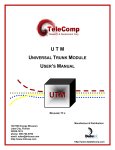Download Datatek DT-6061 User`s manual
Transcript
Supplement to DT-6061 User's Manual Platform For IP-LTCN Application Issue 1 721 Route 202-206 Bridgewater, NJ 08807 fax: 908.218.1736 phone: 908.218.0500 email: [email protected] http://www.datatekcorp.com Supplement to DT-6061 User's Manual (Platform) for IP -LTCN Application CONTENTS IMPORTANT SAFETY INSTRUCTIONS ........................................................................................ 3 1 2 INTRODUCTION..................................................................................................................... 5 1.1 APPLICATIONS AND INSTANCES ......................................................................................... 6 1.2 HIGH AVAILABILITY OPTION .............................................................................................. 6 INITIAL CONFIGURATION .................................................................................................... 6 2.1 PLATFORM CONFIGURATION ............................................................................................. 6 2.2 USER APPLICATION INSTALLATION .................................................................................... 7 2.3 ASSIGNMENT OF THE IP-LTCN APPLICATION TO INSTANCE 1............................................. 8 2.4 SETTING UP THE REDUNDANT DT-6061 .............................................................................. 8 2.5 HIGH AVAILABILITY OPTION .............................................................................................. 8 2.5.1 Configuration for High Availability......................................................................... 9 3 UPDATED APPLICATION INSTALLATION ........................................................................ 10 4 SWITCHOVER – HIGH AVAILABILITY MODE ................................................................... 10 5 DT-6061 COMMANDS NOT AVAILABLE IN STANDBY HIGH AVAILABILITY MODE .... 10 6 HARDWARE WARRANTY ................................................................................................... 11 7 END-USER LICENSE AGREEMENT FOR SOFTWARE .................................................... 11 8 7.1 SOFTWARE LICENSE ....................................................................................................... 11 7.2 INTELLECTUAL PROPERTY RIGHTS .................................................................................. 11 7.3 SOFTWARE SUPPORT ..................................................................................................... 12 7.4 EXPORT RESTRICTIONS................................................................................................... 12 7.5 LIMITED WARRANTY ....................................................................................................... 12 7.6 NO OTHER WARRANTIES ................................................................................................ 12 7.7 SPECIAL PROVISIONS ..................................................................................................... 12 LIMITATION OF LIABILITY ................................................................................................. 13 04/23/02 Datatek Applications Inc. 2 Supplement to DT-6061 User's Manual (Platform) for IP -LTCN Application IMPORTANT SAFETY INSTRUCTIONS ! The exclamation point within an equilateral triangle is intended to alert the user to the presence of important operating and maintenance (servicing) instructions in the literature accompanying the product. When installing, operating, or maintaining this equipment, basic safety precautions should always be followed to reduce the risk of fire, electric shock, and injury to persons, including the following: ! Read and understand all instructions. ! Follow all warnings and instructions marked on this product. ! For information on proper mounting instructions, consult the User’s Manual provided with this product. ! The telecommunications interface should not leave the building premises unless connected to telecommunication devices providing primary and secondary protection. ! This product should only be operated from the type of power source indicated in the User’s Manual. ! This unit must be powered from either –48 V DC or AC voltage sources. See User’s Manual before connecting to the power source. ! The –48 V DC input terminals are only provided for installations in Restricted Access Areas locations. ! Do not use this product near water, for example, in a wet basement. ! Never touch uninsulated wiring or terminals carrying direct current or leave this wiring exposed. Protect and tape wiring and terminals to avoid risk of fire, electric shock, and injury to service personnel. ! To reduce the risk of electrical shock, do not disassemble this product. Trained personnel should perform Service only. Opening or removing covers and/or circuit boards may expose you to dangerous voltages or other risks. Incorrect re-assembly can cause electric shock when the unit is subsequently used. ! For a unit intended to be powered from –48 V DC voltage sources, read and understand the following: ! This equipment must be provided with a readily accessible disconnect device as part of the building installation. ! Ensure that there is no exposed wire when the input power cables are connected to the unit. ! Installation must include an independent frame ground drop to building ground. Refer to User’s Manual. This symbol is marked on the DT-6061, adjacent to the ground (earth) area for the connection of the ground (earth) conductor. 04/23/02 Datatek Applications Inc. 3 Supplement to DT-6061 User's Manual (Platform) for IP -LTCN Application THIS EQUIPMENT IS TO BE INSTALLED ONLY IN RESTRICTED ACCESS AREAS ON BUSINESS AND CUSTOMER PREMISES APPLICATIONS IN ACCORDANCE WITH ARTICLES 110-16, 110-17, AND 110-18 OF THE NATIONAL ELECTRICAL CODE, ANSI/NFPA NO. 70. OTHER INSTALLATIONS EXEMPT FROM THE ENFORCEMENT OF THE NATIONAL ELECTRICAL CODE MAY BE ENGINEERED ACCORDING TO THE ACCEPTED PRACTICES OF THE LOCAL TELECOMMUNICATIONS UTILITY. ! For a unit equipped with an AC Wall Plug-In Unit, read and understand the following: ! Use only the K’TRON, Model KA-52A Wall Plug-In Unit shipped with this product. ! Unplug this product from the wall outlet before cleaning. Do not use liquid cleaners or aerosol cleaners. Use a damp cloth for cleaning. ! Do not staple or otherwise attach the power supply cord to the building surfaces. ! Do not overload wall outlets and extension cords as this can result in the risk of fire or electric shock. ! The socket outlet shall be installed near the equipment and shall be readily accessible. ! The Wall Plug-In unit may be equipped with a three-wire grounding type plug, a plug having a third (grounding) pin. This plug is intended to fit only into a grounding type power outlet. Do not defeat the safety purpose of the grounding type plug. ! Do not allow anything to rest on the power cord. Do not locate this product where persons walking on it may abuse the cord. ! Unplug this product from the wall outlet and refer servicing to qualified service personnel under the following conditions: a) When the powers supply cord or plug is damaged or frayed. b) If liquid has been spilled into the product. c) If the product has been exposed to rain or water. d) If the product does not operate normally by following the operating instructions. Adjust only those controls that are covered by the operating instructions because improper adjustment of other controls may result in damage and will often require extensive work by qualified technician to restore the product to normal operation. e) If the product has been dropped or the cabinet has been damaged. f) If the product exhibits a distinct change in performance. SAVE THESE INSTRUCTIONS 04/23/02 Datatek Applications Inc. 4 Supplement to DT-6061 User's Manual (Platform) for IP -LTCN Application 1 INTRODUCTION The DT-6061 (Embedded Network Processor) is a network applications computer that applies customer specific protocol operations (protocol translation and termination) of network connections that require such a function in a distributed network. The DT-6061 supports a multitude of applications, and may support combinations of these applications simultaneously. The elements common to all applications are provided by the DT6061 hardware and operating environment. In addition, the DT-6061 has an SNMP agent that is completely independent of any application. The basic configuration for the DT-6061 may be as follows: DT-6061 IP Network IP IP IP Hosts Network Element Specific Protocol Network Element In the above figure representing a generic configuration for a DT-6061, the Network Element (NE) communicates with IP Hosts over an IP Network using the DT-6061 as an intermediary for protocol conversion / termination. The NE uses its specific communications protocol to talk through a DT-4000 or some other device(s) that will bridge the NE with an IP infrastructure. The DT-6061 running one of its custom applications performs the necessary protocol translation or termination allowing the NE and IP-Hosts to ultimately communicate. One of the DT-6061 applications, called IP-LTCN, is used in conjunction with specialized functionality in the DT-4000 or DT-4180 to provide the communications with test heads, do the protocol translations from BX.25, etc to IP, and perform the other special handling functions required for the Tollgrade Communication’s LoopCare™ Test Operations Support System. This Tollgrade is a registered trademark of Tollgrade Communications, Inc. 04/23/02 Datatek Applications Inc. 5 Supplement to DT-6061 User's Manual (Platform) for IP -LTCN Application supplement provides specific changes and additions to the “DT-6061 User’s Manual (Platform)” that apply to the IP-LTCN application on the DT-6061. The complete description, installation procedures, commands, etc for the DT-6061 platform are contained in the “DT-6061 User’s Manual (Platform)” to which the user should refer for more detail. This supplement is intended to be a “cookbook” for the IP-LTCN application administrators. 1.1 APPLICATIONS AND INSTANCES A single DT-6061 host can support up to 30 copies, called instances, of an application. Because of the requirements of the IP-LTCN application, only one copy of the IP-LTCN application can be installed on a DT-6061 host and always in instance 1. No other applications can be installed on this host. Therefore, any commands input via the DT-6061 console requiring an instance number as a parameter should always use as its value “1”. 1.2 HIGH AVAILABILITY OPTION The DT-6061 is available in a redundant configuration to provide high availability of the user's applications. A single active DT-6061 is coupled with a standby DT-6061 that is ready to take over automatically if the active DT-6061 fails for any reason. After the failed DT-6061 recovers, it is returned to service as standby. For the LoopCare system, Tollgrade Communications, its supplier, wants the High Availability Option to be used in the following way for software updates: Instead of the installation of software from the active to the standby DT-6061, the DT-6061 platform administrator will install or update the software on both machines. 2 INITIAL CONFIGURATION In order to configure a DT-6061 device, a console, which will be referred to as the DT-6061 console in the rest of this document, must be directly attached to the console port. (See section 5.1 of the “DT-6061 User’s Manual (Platform)” for details.) After logging in, the administrator must configure the DT-6061’s IP address, its associated address mask, and a gateway IP address. Then the IP-LTCN application can be installed, and assigned to instance 1. After that the administrator can configure a pair of DT-6061’s for high availability. Below is the DT-6061 configuration sequence. This assumes that the platform software has already been factory installed. Platform software is separate from application software. The platform software is the operating system and associated functions. The application software is the specific user program, such as IP-LTCN. 2.1 PLATFORM CONFIGURATION The following is the command sequence for the initial configuration of the DT-6061. <DT-6061> login passwd=initial ↵ enter "logged: in mode User is logged in <DT-6061> ipaddr 135.17.59.240 ↵ enter IP address of DT-6061 You must reboot for this change to take effect <DT-6061> submask 255.255.255.0 ↵ enter Subnet Mask of DT-6061 You must reboot for this change to take effect <DT-6061> gateway 135.17.59.1 ↵ enter Gateway Address of DT-6061 if necessary You must reboot for this change to take effect <DT-6061> reboot ↵ 04/23/02 Datatek Applications Inc. 6 Supplement to DT-6061 User's Manual (Platform) for IP -LTCN Application 2.2 USER APPLICATION INSTALLATION This action requires that a host, acting as an ftp server, is present on a network that is accessible by the DT-6061 install command. The current version of the IP-LTCN application can be downloaded to the ftp server from the Datatek Applications Inc.’s web site www.datatekcorp.com using the instructions which are accessed by clicking on the “software download” link on the web site. _____________________________________________________________________________ Note that the IP-LTCN application software may have been preinstalled at the factory or by the Datatek reseller. To determine this, do the following: <DT-6061> vfy cfg ↵ The output should show IP-LTCN in instance 1 and nothing else in any of the others. If applications are assigned for any of the slots 2 through 30, or some other application other than IP-LTCN is shown in instance 1, for each instance delete the application assignment using the app command: Syntax: app <instance> [num=<number>] type=none To delete the application assigned to instance 2, the command is: app 2 type=none To delete all application assignments in instance 2 through 30, a shortcut command is: app 2 num=29 type=none See the user’s manual for more details. _____________________________________________________________________________ Assuming the IP-LTCN application needs to be installed, do the following as well as the app command shown in the next section. The commands in this section and the next must be performed from the DT-6061 console. (See section 10 of the DT-6061 User’s Manual (Platform)” for additional details.) <DT-6061> install ↵ application or package name ? NAME=IP-LTCN ↵ name of ftp download server ? SRV=<server IP address in dd.dd.dd.dd format> ↵ login on download server ? ID=<user's login> ↵ password ? PASS=<user's passwd> ↵ name of directory on server ? LOC=<location of application on the ftp server> ↵ (For example, LOC=/dt6061/apps) Downloading ... Downloaded: -rwxrwxrwx 1 root 0 Testing ... xxx blocks Installing ... xxx blocks Install successful. 04/23/02 79701 Apr 5 05:21 IP-LTCN.dt6 Datatek Applications Inc. 7 Supplement to DT-6061 User's Manual (Platform) for IP -LTCN Application 2.3 ASSIGNMENT OF THE IP-LTCN APPLICATION TO INSTANCE 1 As stated earlier, the IP-LTCN application must be the only application installed on the DT-6061 and must be assigned to instance 1. To assign the instance, do the following: <DT-6061> app 1 type=IP-LTCN ↵ Stopping 1 none(55) PID 1033 running IP-LTCN 1 configuring instance #1 for installed application The app command causes the application to be started after the command finishes configuring it for instance 1. At this point, from a PC or other device on the IP network, the administrator can telnet to port 10001, which is the console port number for the IP-LTCN application, in order to interact with the application program directly. For example, the administrator can check the version of the IPLTCN via the following commands: <IP-LTCN> login passwd=<initial | <password> > <IP-LTCN> ver The ver command output shows the current build number, software version, and database version of the IP-LTCN. The build number can be compared with the list on the Datatek web site that shows the current version of each application. The administrator cannot access the application via the DT-6061 console; it must be done via telnet only. On the other hand, all DT-6061 device commands must be performed via the DT6061 console. 2.4 SETTING UP THE REDUNDANT DT-6061 In order to configure a second DT-6061, repeat the steps in section 2.1, 2.2 and 2.3 for the second DT-6061. Note that the second DT-6061 must have a unique IP address but it must use the same subnetwork address portion as in the address of the first DT-6061. After completion of these steps, both machines are now in-service but not in high-availability mode. 2.5 HIGH AVAILABILITY OPTION The following sections (2.5 through 5) replace section 11 of the DT-6061 User’s Manual (Platform). It reflects the usage of this option per the needs of the Tollgrade organization. The High Availability option couples two DT-6061 modules as an active and a standby. The active DT-6061 runs applications, while the standby "stands by" and monitors the active DT-6061. If the active DT-6061 fails or loses power, the standby will shortly take over the active role. In standby mode, the DT-6061 has completed system boot, but has not started applications. A standby DT-6061 supports a subset of the commands in section 7 of the DT-6061 User manual for the DT-6061 platform plus a small number of commands for support of high availability, documented below. The prompt at the standby system console contains the word "standby". Whenever a DT-6061 with high availability configuration boots, it first enters standby mode and begins to poll the other DT-6061 every few seconds across the IP network that joins them. There are three possible outcomes: • The other DT-6061 doesn't respond (within a period of approximately 20 seconds), so this standby becomes active. 04/23/02 Datatek Applications Inc. 8 Supplement to DT-6061 User's Manual (Platform) for IP -LTCN Application • The other DT-6061 is already active, so this standby updates its internal time-of-day from the active and continues to poll. • The other DT-6061 is also in standby, so a brief negotiation follows, and one of them becomes active, while the other remains in standby. The standby periodically polls the active. If the active DT-6061 fails to respond to probes from the standby (for approximately 25 seconds), the standby takes over as active by starting up the IPLTCN application on itself. The active also tracks the status of the other DT-6061, and remembers the most recent poll from the standby. If polls from the standby are overdue, the active initiates polling at a low frequency. The physical proximity of the two DT-6061's must be near enough on the LAN to provide a reasonably reliable connection between the two DT-6061’s. There can be intervening hubs and ethernet switches. However, the subnetwork portion of the IP address of both DT-6061’s must be the same. Since each DT-6061 serves as the standby machine for the other, the two DT-6061’s should have different power sources, i.e. be on different power circuits. If the network connection between the active and standby is broken, the network becomes partitioned, the standby cannot receive responses from the active, and then the standby will take over as active (at least on the portion of the network where it remains connected). When the connection is reestablished, the two actives soon see each other (because an active initiates polling when the standby has not been seen) and respond to this impermissible situation by rebooting. Upon reboot, they negotiate to choose a new active and standby. Note that a reboot takes less than 30 seconds to complete. 2.5.1 CONFIGURATION FOR HIGH AVAILABILITY Two new configuration objects are required for the high availability option: ippublic and ipother. Each DT-6061 has its own IP address that was configured in step 2.1 above. High availability configuration requires choosing a third IP address, ippublic that has the same network portion of its IP address as the two DT-6061's addresses. This public address is the one to be advertised to all other network elements that might be configured to interoperate with this DT-6061 pair. High availability is enabled by configuring each DT-6061 with both ipother (the ipaddr of the other DT6061) and ippublic. Each DT-6061 must then be rebooted to enter high availability mode. On each DT-6061, key-in the following from the DT-6061 console: Syntax: ippublic <ipaddress> ipother <ipaddress> reboot The initial setup of a pair of DT-6061’s is now complete. Tip: If your installation has already been running with a single DT-6061, and now a second DT6061 is being added to enable the high-availability option, make the ippublic address the same as the IP address of the existing DT-6061, and give it a new IP address. This way, the IP 1 addresses in the DT-4000’s and DT-2020/DT-2020I converted SAMs used by various network elements to point at the DT-6061 will not have to be changed. 1 The DT-2020 and DT-2020I are two products available from Datatek Applications, Inc which permit the conversion of an existing SAM8, SAM16, SAM64, SAM128 or SAM504 (with 128 ports or less) for use 04/23/02 Datatek Applications Inc. 9 Supplement to DT-6061 User's Manual (Platform) for IP -LTCN Application 3 UPDATED APPLICATION INSTALLATI ON From time to time as needed, new application or DT-6061 platform software is released. The recommended procedure for installing new application or platform software is to use the install command on both the active and standby DT-6061. It doesn't matter which DT-6061 is updated first. However, it is recommended that the installation be performed on the standby system first. Follow the directions in section 2.2 above to install new application software. After installing on the standby only, do a switchover to force the standby to become the active. Then run for a while. That way, if some problem is experienced as the result of using the updated application, simply switch back to the old active which has the previous build of the application software. After a sufficient period (the administrator decides the length), if everything is running satisfactorily, install the updated application on the standby that was previously the active system. Note that the install process automatically restarts the IP-LTCN application after it completes on the active system. Note for installing new platform software, the procedure is very similar. However, separate instructions will be sent in the release notes that accompany the platform software. . 4 SWITCHOVER – HIGH AV AILABILITY MODE Syntax: switchover The switchover command, available only at the console of the active DT-6061, forces a switchover to the standby DT-6061. The former active DT-6061 then reboots itself into standby mode. (In contrast, if a reboot command is performed at the active console, that simply reboots the active DT-6061 back to active mode. Note also that when REBOOT is used on an active DT6061, the standby allows the active a little extra time to complete so that the standby does not mistakenly think the active is down and cause a switchover.) 5 DT-6061 COMM ANDS NOT AV AILAB LE AVAILABILITY MODE IN STANDBY HIGH The following commands are not allowed at the console of a standby DT-6061 enabled for highavailability: • • • • • • • • • • app backup dtproduct remove restart retrieve rstapp stby switchover timezone in an IP only network. All ports support only IP endpoints. See the Datatek web site at www.datatekcorp.com for more details. 04/23/02 Datatek Applications Inc. 10 Supplement to DT-6061 User's Manual (Platform) for IP -LTCN Application The help command at the standby console shows only the commands that ARE allowed. The date command at the standby console may not be used to change the date. The standby receives the current time from the active. 6 HARDWARE WARRANTY The warranty period for hardware shall be one year from the date of delivery. Replacements and repairs are guaranteed for the longer of the remaining original warranty period or 90 days. 7 END-USER LICENSE AGREEM ENT FOR SOFTWARE This License Agreement ("License") is a legal contract between you and the manufacturer ("Manufacturer") of the system ("HARDWARE") with which you acquired software product(s) identified above ("SOFTWARE"). The SOFTWARE may include printed materials that accompany the SOFTWARE. Any software provided along with the SOFTWARE that is associated with a separate end-user license agreement is licensed to you under the terms of that license agreement. By installing, copying, downloading, accessing or otherwise using the SOFTWARE, you agree to be bound by the terms of this LICENSE. If you do not agree to the terms of this LICENSE, Manufacturer is unwilling to license the SOFTWARE to you. In such event, you may not use or copy the SOFTWARE, and you should promptly contact Manufacturer for instructions on return of the unused product(s) for a refund. 7.1 SOFTWARE LICENSE You may only install and use one copy of the SOFTWARE on the HARDWARE (unless otherwise licensed by Manufacturer). The SOFTWARE may not be installed, accessed, displayed, run, shared or used concurrently on or from different computers, including a workstation, terminal or other digital electronic device (“Devices”). Notwithstanding the foregoing and except as otherwise provided below, any number of Devices may access or otherwise utilize the services of the SOFTWARE. You may not reverse engineer, decompile, or disassemble the SOFTWARE, except and only to the extent that such activity is expressly permitted by applicable law notwithstanding this limitation. The SOFTWARE is licensed as a single product. Its component parts may not be separated for use on more than one HARDWARE. The SOFTWARE is licensed with the HARDWARE as a single integrated product. The SOFTWARE may only be used with the HARDWARE as set forth in this LICENSE. You may not rent, lease or lend the SOFTWARE in any manner. You may permanently transfer all of your rights under this LICENSE only as part of a permanent sale or transfer of the HARDWARE, provided you retain no copies, you transfer all of the SOFTWARE (including all component parts, the media and printed materials, any upgrades, this LICENSE and, if applicable, the Certificate(s) of Authenticity), and the recipient agrees to the terms of this LICENSE. If the SOFTWARE is an upgrade, any transfer must also include all prior versions of the SOFTWARE. Without prejudice to any other rights, Manufacturer may terminate this LICENSE if you fail to comply with the terms and conditions of this LICENSE. In such event, you must destroy all copies of the SOFTWARE and all of its component parts. 7.2 INTELLECTUAL PROPERTY RIGHTS The SOFTWARE is licensed, not sold to you. The SOFTWARE is protected by copyright laws and international copyright treaties, as well as other intellectual property laws and treaties. You may not copy the printed materials accompanying the SOFTWARE. All title and intellectual property rights in and to the content which may be accessed through use of the SOFTWARE is the property of the respective content owner and may be protected by applicable copyright or other intellectual property laws and treaties. This LICENSE grants you no rights to use such content. All rights not expressly granted under this LICENSE are reserved Manufacturer and its licensors (if any). 04/23/02 Datatek Applications Inc. 11 Supplement to DT-6061 User's Manual (Platform) for IP -LTCN Application 7.3 SOFTWARE SUPPORT SOFTWARE support is not provided by Manufacturer, or its affiliates or subsidiaries separate from the HARDWARE. For SOFTWARE support, please contact your supplier of the HARDWARE. Should you have any questions concerning this LICENSE, or if you desire to contact Manufacturer for any other reason, please refer to the address provided in the documentation for the HARDWARE. 7.4 EXPORT RESTRICTIONS You agree that you will not export or re-export the SOFTWARE to any country, person, or entity subject to U.S. export restrictions. You specifically agree not to export or re-export the SOFTWARE: (i) to any country to which the U.S. has embargoed or restricted the export of goods or services, which as of March 1998 include, but are not necessarily limited to Cuba, Iran, Iraq, Libya, North Korea, Sudan and Syria, or to any national of any such country, wherever located, who intends to transmit or transport the products back to such country; (ii) to any person or entity who you know or have reason to know will utilize the SOFTWARE or portion thereof in the design, development or production of nuclear, chemical or biological weapons; or (iii) to any person or entity who has been prohibited from participating in U.S. export transactions by any federal agency of the U.S. government. 7.5 LIMITED WARRANTY Manufacturer warrants that (a) the SOFTWARE will perform substantially in accordance with the accompanying written materials for a period of ninety (90) days from the date of receipt. Any implied warranties on the SOFTWARE are limited to ninety (90) days. Some states/jurisdictions do not allow limitations on duration of an implied warranty, so the above limitation may not apply to you. Manufacturer's and its suppliers' entire liability and your exclusive remedy shall be, at Manufacturer's option, either (a) return of the price paid, or (b) repair or replacement of the SOFTWARE that does not meet this Limited Warranty and which is returned to Manufacturer with a copy of your receipt. This Limited Warranty is void if failure of the SOFTWARE has resulted from accident, abuse, or misapplication. Any replacement SOFTWARE will be warranted for the remainder of the original warranty period or thirty (30) days, whichever is longer. 7.6 NO OTHER WARRANTIES TO THE MAXIMUM EXTENT PERMITTED BY APPLICABLE LAW, MANUFACTURER AND ITS SUPPLIERS DISCLAIM ALL OTHER WARRANTIES, EITHER EXPRESS OR IMPLIED, INCLUDING, BUT NOT LIMITED TO IMPLIED WARRANTIES OF MERCHANTABILITY, FITNESS FOR A PARTICULAR PURPOSE AND NONINFRINGEMENT, WITH REGARD TO THE SOFTWARE AND THE ACCOMPANYING WRITTEN MATERIALS. THIS LIMITED WARRANTY GIVES YOU SPECIFIC LEGAL RIGHTS. YOU MAY HAVE OTHERS, WHICH VARY FROM STATE/JURISDICTION TO STATE/JURISDICTION. 7.7 SPECIAL PROVISIONS The SOFTWARE and documentation are provided with RESTRICTED RIGHTS. Use, duplication, or disclosure by the United States Government is subject to restrictions as set forth in subparagraph (c)(1)(ii) of the Rights in Technical Data and HARDWARE Software clause at DFARS 252.227-7013 or subparagraphs (c)(1) and (2) of the Commercial HARDWARE SoftwareRestricted Rights at 48 CFR 52.227-19, as applicable. Manufacturer is Datatek Applications, Inc., Rte. 202-206, Bridgewater, New Jersey 08807. 04/23/02 Datatek Applications Inc. 12 Supplement to DT-6061 User's Manual (Platform) for IP -LTCN Application If you acquired the SOFTWARE in the United States of America, this Software License is governed by the laws of the State of New Jersey, excluding its choice of laws provisions. If you acquired the SOFTWARE outside the United States of America, local law may apply. This LICENSE constitutes the entire understanding and agreement between you and the Manufacturer in relation to the SOFTWARE and supercedes any and all prior or other communications, statements, documents, agreements or other information between the parties with respect to the subject matter hereof. 8 LIMITATION OF LIABILITY To the maximum extent permitted by applicable law, in no event shall Manufacturer or its suppliers be liable for any damages whatsoever (including without limitation, special, incidental, consequential, or indirect damages for personal injury, loss of business profits, business interruption, loss of business information, or any other pecuniary loss) arising out of the use of or inability to use this product, even if Manufacturer has been advised of the possibility of such damages. In any case, Manufacturer's and its suppliers' entire liability under any provision of this License shall be limited to the amount actually paid by you for the SOFTWARE and/or the HARDWARE. Because some states/jurisdictions do not allow the exclusion or limitation of liability for consequential or incidental damages, the above limitation may not apply to you. ©Copyright 2002 Datatek Applications Inc. ©Copyright 2002 TeleComp, Inc. All Rights Reserved Printed in USA 04/23/02 Datatek Applications Inc. 13