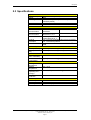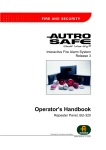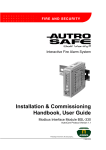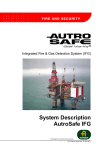Download Autronica Autro Safe Specifications
Transcript
Interfacing BU-70 Display Units and BU-100/BU-101 Panels AutroSafe BU-70 Interface BSL-337 Protecting life, environment and property... 116-P-BSL337/EE, Rev. D, 2007-01-25 COPYRIGHT © This publication, or parts thereof, may not be reproduced in any form, by any method, for any purpose. Autronica Fire and Security AS and its subsidiaries assume no responsibility for any errors that may appear in the publication, or for damages arising from the information in it. No information in this publication should be regarded as a warranty made by Autronica Fire and Security. The information in this publication may be updated without notice. Product names mentioned in this publication may be trademarks. They are used for identification purposes only. Table of Contents Table of Contents 1. Introduction.......................................................................3 1.1 1.2 1.3 About the Handbook ......................................................................... 3 The Reader ....................................................................................... 3 Reference Documentation ................................................................ 3 2. Description ........................................................................5 2.1 2.2 2.3 2.4 2.5 Functional description / application ................................................... 5 2.1.1 Messages transmitted from AutroSafe to BU-70 display units and BU-100/BU-101 panels ........................................... 5 2.1.2 Messages transmitted to/from BU-100/BU-101 panels to AutroSafe ................................................................................ 5 2.1.3 Messages related to different operation zones....................... 5 2.1.4 Printer support ........................................................................ 6 Dimensions........................................................................................ 6 Specifications .................................................................................... 7 Indicators and buttons....................................................................... 8 Connectors ........................................................................................ 9 3. Installation.........................................................................10 3.1 3.2 3.3 3.4 3.5 3.6 3.7 3.8 Hardware Requirements ................................................................... 10 Software Requirements..................................................................... 10 Installation Overview - up to 16 BU-panels....................................... 11 Installation Overview - more than 16 BU-panels............................... 12 Installation Overview – star-connection using a communication line splitter................................................................ 13 Standard Communication Parameters.............................................. 14 EAU-321 Serial-Port Communication Board..................................... 14 3.7.1 Jumper Settings — EAU-321.................................................. 15 3.7.2 Termination by use of ribbon cable and standard screw terminal block .......................................................................... 16 3.7.3 Termination by use of cable XBA-055 .................................... 16 RS-232 / Current Loop Communication............................................ 17 3.8.1 Overview ................................................................................. 17 3.8.2 The Autronica Standard Short Protocol (ASSP) ..................... 17 3.8.3 Current Loop / RS-232 Converter BSL-12/2........................... 17 3.8.4 Maximum length of communication lines................................ 18 3.8.5 Cable connections between BU-panels in the BS-100 system..................................................................................... 18 4. BSL_337 Installation.........................................................19 4.1 4.2 Two Types of Installation .................................................................. 19 4.1.1 Panel-Internal Installation ....................................................... 19 4.1.2 Panel-External Installation ...................................................... 19 Mounting and Connections ............................................................... 20 4.2.1 General Connection ................................................................ 20 4.2.2 Mounting the Current Loop/RS-232 Converter BSL-12/2....... 21 Interfacing BU70 Display Units and BU100/BU101 Panels, AutroSafe Interactive Fire-Alarm System, 116-P-BSL337/EE, Rev. D, 2007-01-25, Autronica Fire and Security AS Page 1 Table of Contents 4.2.3 Connections between the Current Loop/RS-232 Converter BSL-12/2 and BU-panels ....................................... 21 4.2.4 Mounting the Communication Line Splitter KDL-26B ............. 22 4.2.5 Connections between the Current Loop/RS-232 Converter and the Communication Line Splitter KDL-26B ..... 23 5. Configuring the AutroSafe System .................................24 5.1 5.2 Introduction........................................................................................ 24 Configuring the AutroSafe System.................................................... 24 6. Configuring BSL_337 .......................................................27 6.1 6.2 6.3 6.4 Settings on the Panel Front............................................................... 27 Service-Computer-Based Configuration ........................................... 27 Defining language and the total number of display units/panels ...... 28 Standard text strings ......................................................................... 29 7. Testing BSL_337 ...............................................................30 8. Testing the Final Installation ...........................................31 9. Appendix ...........................................................................32 9.1 9.2 Datasheet RS-232/Current Loop Interface BSL-12/2 ....................... 32 Datasheet Communication Line Splitter KDL-26B ............................ 33 10. Reader’s Comments .........................................................35 Interfacing BU70 Display Units and BU100/BU101 Panels, AutroSafe Interactive Fire-Alarm System, 116-P-BSL337/EE, Rev. D, 2007-01-25, Autronica Fire and Security AS Page 2 Introduction 1. Introduction 1.1 About the Handbook This handbook provides all necessary information required to interface BU-70 display units and BU-100/BU-101 parallel operation panels in the BS-100 system to AutroSafe Fire-detection systems. The BU-70 display units and BU-100/BU-101 parallel operation panels are referred to as BU-panels in this handbook. The purpose of the AutroSafe BU-70 Interface BSL-337 (hereby called the BSL-337 interface) is to convert data transmitted from AutroSafe, via a RS-232 serial connection using the AutroCom protocol, into the proprietary communication protocol ASSP (Autronica Standard Short Protocol for BU-panel communication). In this way, information from the AutroSafe system can be shown on displays on BU-panels, and RESET and SILENCE commands can be sent from BU-100/BU-101 panels to the AutroSafe panel. 1.2 The Reader This handbook is designed for use by Autronica Fire and Security service personnel. 1.3 Reference Documentation In addition to this handbook, Autronica Fire and Security offers the following documentation: Documentation Datasheet Product AutroSafe BU-70 Interface BSL-337 RS-232/Current Loop Interface BSL-12/2 Data Communication Line Splitter Display Unit BU-70 Datasheet (included in Appendix) Datasheet (included in Appendix) Installation, Commissioning and Operator’s Handbook Installation, Parallel Operation Commissioning and Panel BU-100 and Operator’s Handbook BU-101 Part number 116-P-BSL337/CE 116-P-BSL12/2/CE 116-P-KDL26B/CE 116-P-BU70/IE 116-P-BU100/EE Interfacing BU70 Display Units and BU100/BU101 Panels, AutroSafe Interactive Fire-Alarm System, 116-P-BSL337/EE, Rev. D, 2007-01-25, Autronica Fire and Security AS Page 3 Introduction Interfacing BU70 Display Units and BU100/BU101 Panels, AutroSafe Interactive Fire-Alarm System, 116-P-BSL337/EE, Rev. D, 2007-01-25, Autronica Fire and Security AS Page 4 Description 2. Description 2.1 Functional description / application 2.1.1 Messages transmitted from AutroSafe to BU-70 display units and BU-100/BU-101 panels The Autronica BSL-337 interface allows BU-panels (BU-70 display units and BU-100/BU-101parallel operation panels) to be connected to AutroSafe series fire-detection panels so that information from the AutroSafe system is shown on the BU-panels’ displays, including: • • • • • Alarms Prealarms More alarms LED On/Off Reset commands (resetting all BU-panel tables and panels) Note that the same messages, including detection zone and point information, are displayed on all BU-panels. 2.1.2 Messages transmitted to/from BU-100/BU-101 panels to AutroSafe RESET and SILENCE commands can be transmittet from the BU-100 panels (parallel operation panels) to the AutroSafe system by operating the RESET button and SILENCE SOUNDER button (silence alarm) on the BU-100 panel. Note that BU-101 only has a SILENCE BUZZER button. 2.1.3 Messages related to different operation zones If the AutroSafe system consists of a top level operation zone with several sub-operation zones, messages related to a specific AutroCom port, i.e. a specific operation zone, can be routed to a group of BU-panels which physically belongs to this AutroCom port/operation zone. Interfacing BU70 Display Units and BU100/BU101 Panels, AutroSafe Interactive Fire-Alarm System, 116-P-BSL337/EE, Rev. D, 2007-01-25, Autronica Fire and Security AS Page 5 Description 2.1.4 Printer support Note that the printer function on the BU-100 Parallel Operation Panel is not supported by using the BSL-337 interface. 2.2 Dimensions 120 45 99 114.5 Interfacing BU70 Display Units and BU100/BU101 Panels, AutroSafe Interactive Fire-Alarm System, 116-P-BSL337/EE, Rev. D, 2007-01-25, Autronica Fire and Security AS Page 6 Description 2.3 Specifications Physical Dimensions (mm) Weight Mounting Materials Colour Interface Ports BU-70communication AutroSafe communication Service PC Protocol Convertion Cable Terminals Interface Options Port 0 (to BU-70) Port 1 (to EAU321) Power Power Supply (from AutroSafe) Current Consumption Environmental Working temperature Storage temperature Relative humidity (operating and storage) Level of Protection EMC Compliance EMC Compliance Emissions Immunity 114,5 x 120 x 45 (HxDxW) 250g TS-35 DIN-rail (internally or externally to AutroSafe panels) PC/ABS Green Two asynchronous ports + service port Port 0 RS-232 1200 baud Port 1 RS-232 9600 baud, 8, N, 1 Service port RS-232 115200 baud, 8, N, 1 Port 0: Autronica Standard Short Protocol (ASSP) Port 1: AutroCom protocol Plug-in screw connection, maximum 2.5mm2 cable RS-232 (maximum length 10m) RS-232 (maximum length 10m) 18–32V DC Typically 150–200mA @ 24V DC –10–+60°C –25–+70°C 10–95%, RH (non-condensing) IP-20 IEC 60945 EN 50081-2 (94) EN 50082-2 (95) Interfacing BU70 Display Units and BU100/BU101 Panels, AutroSafe Interactive Fire-Alarm System, 116-P-BSL337/EE, Rev. D, 2007-01-25, Autronica Fire and Security AS Page 7 Description 2.4 Indicators and buttons / Language selection = Switch in ON position Name PWR Color Green FLT Red ST0 Yellow TX1 RX1 Green Red TX0 RX0 AFB TX AFB RX AFB ST1 S1 Green Red S2 BCD High / BCD Low Description Steady ON: Power OK Note: The LED flickers slightly once every second. This is an indication that the software is running. Pulsating: Fault The reason for the fault will normally be presented on the AutroSafe display as a fault from BSD-337. The Fault LED will also flash if the AutroSafe communication is lost. Pulsating: Sending AutroSafe events to BU-panels (BU-70 and BU-100/BU101). Application level indicator: The BSL-337 queues AutroSafe events , and this LED can be lit continuously in periods with high traffic. Pulsating: AutroCom data sent to AutroSafe Pulsating: AutroCom data received from AutroSafe. TX1/RX1: As a minimum, there will be communication every 3 seconds with a brief flash in both LEDs. Pulsating: data sent to BU-panels (BU-70 and BU-100/BU-101). Pulsating: data received from BU-panels (BU-70 and BU-100/BU-101). Not in use Not in use Not in use DIP-switches for port 1 (to AutroSafe) (S1.4 ON) DIP-switches for port 0 BU-panels (BU-70 and BU-100/BU-101), (S2.4 ON) The rotary switches are used to determine both the language (addresses 6064) and the total number of BU-panels connected (addresses 01-16). Refer to chapter 6.3. BCD High Language selection: The switch determines the number of ten-digits (6). Total number of BU-panels (BU-70 and BU-100/BU-101): The switch determines the number of ten-digits (0 or 1) BCD Low Language selection: This switch determines the number of one-digits (1-4). Total number of BU-panels (BU-70 and BU-100/BU-101): The switch determines the number of one-digits (0-9) Interfacing BU70 Display Units and BU100/BU101 Panels, AutroSafe Interactive Fire-Alarm System, 116-P-BSL337/EE, Rev. D, 2007-01-25, Autronica Fire and Security AS Page 8 Description 2.5 Connectors Function Terminal Terminal The plug-in screw terminals are numbered 1 – 32. 1 2 3 4 5 6 7 NC NC NC NC NC NC NC 17 18 19 20 21 22 23 8 9 10 11 12 13 14 15 16 NC NC NC NC NC TX, RS-232, Port 1 RX, RS-232, Port 1 Signal Reference Port 1 Instrument Earth Port 1 24 25 26 27 28 29 30 31 32 Function NC NC NC NC Service port, Tx. RS-232 Service port, Rx. RS-232 Service port, Signal reference, RS-232 NC TX, RS-232, Port 0 RX, RS-232, Port 0 Signal Reference, Port 0 Instrument Earth, Port 0 +24V DC Input 0V DC Input Instrument Earth, common Protective Earth, common * Additional service port connection on 3-pin plug connector by use of service cable XJA-029 Connection 1–8 Connection 17–24 1 4 5 8 12 13 16 Connection 25–32 Connection 9–16 9 Interfacing BU70 Display Units and BU100/BU101 Panels, AutroSafe Interactive Fire-Alarm System, 116-P-BSL337/EE, Rev. D, 2007-01-25, Autronica Fire and Security AS Page 9 Installation 3. Installation 3.1 Hardware Requirements In order to interface BU-panels to an AutroSafe system, the following hardware is required: • AutroSafe Serial Communication Board EAU-321 — port 1 or 2 (See section 3.7 and 3.8). • AutroSafe BU-70 Interface BSL-337 • Current Loop/RS-232 Converter, BSL-12/2 • Cables: XBA-055 or XGK-1/20-30 with terminal block • If more than 16 BU-panels are to be connected, additional BSL-337 interfaces and Current Loop/RS-232 Converters BSL-12/2 must be installed (refer to chapter 3.4). 3.2 Software Requirements • AutroSafe system software version 3.2.0 or later • AutroSafe AutroCom parameters: - baud rate 9600 - 8 data bit - none parity - 1 stop bit Interfacing BU70 Display Units and BU100/BU101 Panels, AutroSafe Interactive Fire-Alarm System, 116-P-BSL337/EE, Rev. D, 2007-01-25, Autronica Fire and Security AS Page 10 Installation 3.3 Installation Overview - up to 16 BU-panels The following system blocks are referred to in this overview: EAU-321 AutroSafe Serial Communication Board in AutroSafe panel AutroSafe BU-70 Interface Current Loop/RS-232 Converter Display Unit Parallel Operation Panel BSL-337 BSL-12/2 BU-70 BU-100/BU-101 A maximum of 16 BU-panels can be connected to an AutroCom port. If the AutroSafe panel is to be connected to more than 16 display BUpanels, additional BSL-337 interfaces and Current Loop/RS-232 Converters BSL-12/2 must be connected to the other available AutroCom port (refer to chapter 3.4). AutroSafe EAU-321 AutroCom ASSP BSL-337 RS-232 RS-232 24VDC BSL-12/2 20mA Current Loop 24VDC BU-70 BU-100 BU-70 Interfacing BU70 Display Units and BU100/BU101 Panels, AutroSafe Interactive Fire-Alarm System, 116-P-BSL337/EE, Rev. D, 2007-01-25, Autronica Fire and Security AS Page 11 24VDC Installation 3.4 Installation Overview - more than 16 BU-panels The following system blocks are referred to in this overview: EAU-321 BSL-337 BSL-12/2 BU-70 BU-100/BU-101 AutroSafe Serial Communication Board in AutroSafe panel. AutroSafe BU-70 Interface Current Loop/RS-232 Converter Display Unit Parallel Operation Panel If the AutroSafe panel is to be connected to more than 16 BU-panels, an additional BSL-337 interface and Current Loop/RS-232 Converter BSL-12/2 must connected to the other available AutroCom port. Up to 2 AutroCom ports can be used per AutroSafe panel, allowing a system setup consisting of a maximum of 32 BU-panels. AutroCom RS-232 AutroSafe Port 1 EAU-321 ASSP BSL-337 RS-232 BSL-12/2 20mA Current Loop BU-70/ BU-100/101 1-16 Port 2 AutroCom RS-232 24VDC 24VDC ASSP BSL-337 RS-232 BSL-12/2 20mA Current Loop BU-70/ BU-100/101 17-32 24VDC 24VDC Interfacing BU70 Display Units and BU100/BU101 Panels, AutroSafe Interactive Fire-Alarm System, 116-P-BSL337/EE, Rev. D, 2007-01-25, Autronica Fire and Security AS Page 12 Installation 3.5 Installation Overview – star-connection using a communication line splitter The following system blocks are referred to in this overview: EAU-321 BSL-337 BSL-12/2 KDL-26B BU-70 BU-100/BU-101 AutroSafe Serial Communication Board AutroSafe BU-70 Interface Current Loop/RS-232 Converter Communication Line Splitter Display Unit Parallel Operation Panel The Communication Line Splitter KDL-26B can be used to split the communication line from AutroSafe to BU-panels into 4 separate communication lines. This is especially useful in distributed systems where there are larger distances between system panels. A system setup using the Communication Line Splitter KDL-26B provides a more secure communication line, as a fault on one communication line will not affect other communication lines. Furthermore, in larger distributed systems a star-connection will ease the installation. Due to power consumption, a maximum of 10 BU-panels can be connected to one communication line (recommended limitation). The maximum number of BU-panels connected to each Communication Line Splitter is 16. If the AutroSafe panel is to be connected to more than 16 BU-panels, an additional BSL-337 interface and Current Loop/RS-232 Converter BSL-12/2 must connected to the other available AutroCom port. Up to 2 AutroCom ports can be used per AutroSafe panel, allowing a system setup consisting of a maximum of 32 BU-panels. AutroSafe EAU-321 AutroCom ASSP BSL-337 RS-232 RS-232 24VDC BSL-12/2 20mA Current Loop 24VDC KDL-26B 1 BU-70/ BU-100/101 BU-70/ BU-100/101 2 3 4 BU-70/ BU-100/101 Maximum 16 BU-panels Interfacing BU70 Display Units and BU100/BU101 Panels, AutroSafe Interactive Fire-Alarm System, 116-P-BSL337/EE, Rev. D, 2007-01-25, Autronica Fire and Security AS Page 13 BU-70/ BU-100/101 Installation 3.6 Standard Communication Parameters The BSL-337 is delivered from the factory containing the following communication parameters: • Port 0, to BU-70: 1200 baud • Port 1, to AutroSafe: 9600 baud, 8 databit, none parity, 1 stop bit 3.7 EAU-321 Serial-Port Communication Board The BSL-337 requires that the EAU-321 Serial-Port Communication Board is installed in the relevant AutroSafe panel; this allows the AutroSafe panel to communicate with BSL-337 using RS-232 on port 1 or 2. The EAU-321 Serial-Port Communication Board, when installed, is located as per figure: Panel front Processor board Communications boards: LON-Interface board EAU-310 (if installed) Serial-Port Communication Board EAU-321 Interfacing BU70 Display Units and BU100/BU101 Panels, AutroSafe Interactive Fire-Alarm System, 116-P-BSL337/EE, Rev. D, 2007-01-25, Autronica Fire and Security AS Page 14 Installation 3.7.1 Jumper Settings — EAU-321 20-19 J5 Port 4 2-1 Port 3 TX RX CT DC DS R1 1 2 3 4 5 6 15 12 11 10 7 6 5 4 3 2 R J6 TX RX CT DC DS R1 1 2 3 4 5 6 Port 1 Port 2 J7 19-20 C B A 15 12 11 10 7 6 5 4 3 2 R J8 1-2 15 12 11 10 7 6 5 4 3 2 R J9 15 12 11 10 7 6 5 4 3 2 R J10 J11 Note that J5 determines port 1, and J6 determines port 2; in an application where port 1 is in use by other equipment, then J6 should be set as shown in the diagram, to allow connection of the BSL-337 interface. Important: It is important that the physical port used and the port you configure in the software corresponds to eachother. Interfacing BU70 Display Units and BU100/BU101 Panels, AutroSafe Interactive Fire-Alarm System, 116-P-BSL337/EE, Rev. D, 2007-01-25, Autronica Fire and Security AS Page 15 Installation 3.7.2 Termination by use of ribbon cable and standard screw terminal block J3 EAU-321 XGK-1/20-30 Port 1 and 2 20 19 9 (GND) 4 2 3 1 5 (Tx) 3 (Rx) Terminal Block The drawing shows an EAU-321 Port 1-connection. EAU-321 Port 2 may be used with connection terminals 13, 15 and 19. 3.7.3 Termination by use of cable XBA-055 Ribbon cable XBA-055 can be connected directly to the screw terminal on BSL-337. Interfacing BU70 Display Units and BU100/BU101 Panels, AutroSafe Interactive Fire-Alarm System, 116-P-BSL337/EE, Rev. D, 2007-01-25, Autronica Fire and Security AS Page 16 Installation 3.8 RS-232 / Current Loop Communication 3.8.1 Overview The following system blocks are referred to in this overview: EAU-321 BSL-337 BU-100/BU-101 BU-70 BSL-12/2 AutroSafe Serial Communication Board AutroSafe BU-70 Interface Parallel Operation Panel Display Unit Current Loop/RS-232 Converter AutroSafe EAU-321 BSL-12/2 AutroCom BSL-337 RS-232 ASSP RS-232 RS-232 20mA 20mA Current Loop Current Loop Active transmitter Active receiver BU-70/ BU-100/101 1-16 24VDC 24VDC 3.8.2 The Autronica Standard Short Protocol (ASSP) The BU-panels in the BS-100 system are prepared for 20mA current loop communication with passive transmitter and passive receiver. Autronicas internal protocol Autronica Standard Short Protocol (ASSP) is used as the communication protocol for BU-panels. 3.8.3 Current Loop / RS-232 Converter BSL-12/2 Port 0 on the BSL-337 interface uses the ASSP communication protocol. To enable communication between AutroSafe and BU-panels, a current loop/RS-232 converter must be used. The converter’s current loop must be configured and connected as an active transmitter and active receiver. For this purpose, the Current Loop/RS-232 Converter BSL-12/2 is used. The converter is supplied with 24VDC power from the AutroSafe system panel. The 24VDC power supplied from the AutroSafe panel has battery backup. Interfacing BU70 Display Units and BU100/BU101 Panels, AutroSafe Interactive Fire-Alarm System, 116-P-BSL337/EE, Rev. D, 2007-01-25, Autronica Fire and Security AS Page 17 Installation 3.8.4 Maximum length of communication lines The recommended maximum length of the communication lines are as follows: RS-232 < 10 metres 20mA current loop < 1200 metres 3.8.5 Cable connections between BU-panels in the BS-100 system For information regarding cable connections between BU-panels (BU-70 display units and BU-100/BU-101 panels), refer to separate documentation (116-P-BU70/IE and 116-P-BU100/IE). Interfacing BU70 Display Units and BU100/BU101 Panels, AutroSafe Interactive Fire-Alarm System, 116-P-BSL337/EE, Rev. D, 2007-01-25, Autronica Fire and Security AS Page 18 BSL_337 Installation 4. BSL_337 Installation The BSL-337 interface and RS-232/Current Loop Converter BSL-12/2 may be installed in one of two ways: internally or externally to the panel to which it is connected. 4.1 Two Types of Installation 4.1.1 Panel-Internal Installation Connect BSL-337 to the relevant port on the installed EAU-321 board; install the unit directly onto the panel-internal DIN-rail. The module is powered by the internal 24VDC power supply. 4.1.2 Panel-External Installation The modules can also be placed on an external DIN-rail (outside of the AutroSafe cabinet) and powered from AutroSafe or with an external 24VDC power supply. Connect the unit to the relevant port on the installed EAU-321 board. RS-232 distance limitations apply — i.e. maximum 10 metres. If longer distances are required, a modem and shielded cable are recommended (port 1 is insulated). Interfacing BU70 Display Units and BU100/BU101 Panels, AutroSafe Interactive Fire-Alarm System, 116-P-BSL337/EE, Rev. D, 2007-01-25, Autronica Fire and Security AS Page 19 BSL_337 Installation 4.2 Mounting and Connections Warning: If you connect the power supply to the wrong terminals, the unit may be damaged. Make sure that the BSL-337 and EAU-321 are connected to the AutroSafe power supply as described in this chapter. 4.2.1 General Connection Interfacing BU70 Display Units and BU100/BU101 Panels, AutroSafe Interactive Fire-Alarm System, 116-P-BSL337/EE, Rev. D, 2007-01-25, Autronica Fire and Security AS Page 20 BSL_337 Installation 4.2.2 Mounting the Current Loop/RS-232 Converter BSL-12/2 The Current Loop/RS-232 Converter BSL-12/2 has configurable inputs and outputs. The converter is delivered as a separate circuit board on a bracket prepared for mounting on a standard TS-35 rail. 77,5mm 55mm 135mm 4.2.3 Connections between the Current Loop/RS-232 Converter BSL-12/2 and BU-panels All cables are connected to screwterminals. If a system consists of more than one BU-panel, the BU-panels are interconnected. For this information, refer to cable connections for BU-70, BU-100/BU-101 described in the BS-100 documentation. Interfacing BU70 Display Units and BU100/BU101 Panels, AutroSafe Interactive Fire-Alarm System, 116-P-BSL337/EE, Rev. D, 2007-01-25, Autronica Fire and Security AS Page 21 BSL_337 Installation 4.2.4 Mounting the Communication Line Splitter KDL-26B The Communication Line Splitter KDL-26B is delivered as a separate circuit board on a bracket prepared for mounting on a standard TS-35 rail. Interfacing BU70 Display Units and BU100/BU101 Panels, AutroSafe Interactive Fire-Alarm System, 116-P-BSL337/EE, Rev. D, 2007-01-25, Autronica Fire and Security AS Page 22 BSL_337 Installation 4.2.5 Connections between the Current Loop/RS-232 Converter and the Communication Line Splitter KDL-26B The Communication Line Splitter KDL-26B is used to split the communication line from AutroSafe to BU-panels into 4 separate communication lines. A maximum of 10 BU-panels can be connected to one communication line (recommended limitation). The maximum number of BU-panels connected to each Communication Line Splitter is 16. The communication output lines must be configured as active transmitter and active receiver. The communication lines in the drawing below applies terminal outputs5-8, 9-12, 13-16 and 17-20. Configuration of current loop BSL-12/2 Current loop: • Active transmitter • Passive receiver KDL-26B Input: • Active transmitter • Passive receiver Outputs: • Active transmitter • Active receiver BU-70, BU-100, BU-101 Current loop: • Passive transmitter • Passive receiver Interfacing BU70 Display Units and BU100/BU101 Panels, AutroSafe Interactive Fire-Alarm System, 116-P-BSL337/EE, Rev. D, 2007-01-25, Autronica Fire and Security AS Page 23 Configuring the AutroSafe System 5. Configuring the AutroSafe System 5.1 Introduction AL ARM Cable XJA-029 Cable XJA-033 Fire ext.. acktivated Silence buzzer Fire vent. activ. Fire Brig. recvd. More Alarms Power Prewarning Early warning Fault System fault Function disabled Test Silence sounders Reset 1 2 3 4 5 6 7 8 9 C 0 ? Self Verify AutroSafeConfig The procedure deals with the configuration of the AutroSafe Interactive Fire Alarm System. The AutroSafe Configuration Tool is used for this purpose. The chapter includes the following: • Configuring the AutroSafe System • Connecting the cable for downloading • Downloading the AutroSafe Configuration 5.2 Configuring the AutroSafe System The necessary configuration of the AutroSafe includes the following: • From the Main Menu in AutroSafe Configuration Tool, click on View and select System (System View). • In the Tree View on the left side of the screen, click on the Panel (BS-310/-320) where the AutroCom Serial is to be added. Note: Make sure that the selected panel is actually the one where the Serial Port Communication Board EAU-321 is mounted. • Right-click the mouse and select Add. Interfacing BU70 Display Units and BU100/BU101 Panels, AutroSafe Interactive Fire-Alarm System, 116-P-BSL337/EE, Rev. D, 2007-01-25, Autronica Fire and Security AS Page 24 Configuring the AutroSafe System • In the popup menu that appears, write the name of unit to be added, and state the number of units to be added (if necessary). BU-70 • Click on AutroCom Serial in the Entity window, then click on the Add button. • In the Tree View, click on the AutroCom Serial (in this example named AUTROCOM_SERIAL_Pager). Interfacing BU70 Display Units and BU100/BU101 Panels, AutroSafe Interactive Fire-Alarm System, 116-P-BSL337/EE, Rev. D, 2007-01-25, Autronica Fire and Security AS Page 25 Configuring the AutroSafe System • Select port number, 1 or 2. • Verify the parameter settings (baud rate to 9 600 baud, 8 bits, none parity, 1 stopbit). • Set the AutroCom Type to SERIAL_SLIDING_WINDOW in the drop-down box to the right. • From the Main Menu, click on View and select Operation View. • In the Tree View on the left side of the screen, click on the top level OZ (Operation Zone) – that is, if there are several Operation Zones in the AutroSafe system. • Right-click the mouse and select Connect. • In the popup menu that appears, select the Pager (in this example we have given the Unit this name), then click on the Connect button. • In the Tree View, verify that the AutroCom Serial (in this example, Pager) is connected to the correct OZ (Operation Zone). Interfacing BU70 Display Units and BU100/BU101 Panels, AutroSafe Interactive Fire-Alarm System, 116-P-BSL337/EE, Rev. D, 2007-01-25, Autronica Fire and Security AS Page 26 Configuring BSL_337 6. Configuring BSL_337 6.1 Settings on the Panel Front / Language selection = Switch in ON position The DIP-switches and rotary switches should be set as shown in the figure: S1.4 ON (RS-232 on port 1) S2.4 ON (RS-232 on port 0) Rotary switches: The switches are used to determine both the language (addresses 6064) and the the total number of BU-panels connected (addresses 0116). Refer to the procedure; “Defining language and the total number of display units/panels”, described in chapter 6.3. 6.2 Service-Computer-Based Configuration The BSL-337 has very few configurable settings; language and port parameter settings. Port parameter settings are modified by use of a service computer connected to BSL-337’s service port, using a standard AutroSafe Config Download cable (XJA-029), and then run HyperTerminal. Communication parameters for the service port is 115200 baud, 8 databit, no parity, 1 stop bit. Interfacing BU70 Display Units and BU100/BU101 Panels, AutroSafe Interactive Fire-Alarm System, 116-P-BSL337/EE, Rev. D, 2007-01-25, Autronica Fire and Security AS Page 27 Configuring BSL_337 6.3 Defining language and the total number of display units/panels Perform the procedure in the following sequence (first define the language, then the total number of BU-panels): Step 1: Defining language When defining the language, the rotary switches function as follows: BCD high: This switch determines the number of ten-digits (6). BCD low: This switch determines the number of one-digits (1-4). • Set the switches according to the selected language: Language Address English Norwegian Swedish Danish 61 62 63 64 BCD high ten-digits (6) 6 6 6 6 BCD low one-digits (1-4) 1 2 3 4 Step 2: Defining the total number of BU-panels • When the switches for the selected language are set, press the reset button on the BSL-337 interface (the LEDs will start flashing). When defining the total number of BU-panels, the rotary switches function as follows: BCD high: This switch determines the number of ten-digits (0-1). BCD low: This switch determines the number of one-digits (0-9). • Define the total number of BU-panels. Address 01 02 03 04 05 06 07 08 09 10 11 12 13 14 15 16 BCD high ten-digits (0-1) 0 0 0 0 0 0 0 0 0 1 1 1 1 1 1 1 BCD low one-digits (0-9) 1 2 3 4 5 6 7 8 9 0 1 2 3 4 5 6 • When the switches are set, press the reset button once more (the LED will change to a steady light). Interfacing BU70 Display Units and BU100/BU101 Panels, AutroSafe Interactive Fire-Alarm System, 116-P-BSL337/EE, Rev. D, 2007-01-25, Autronica Fire and Security AS Page 28 Configuring BSL_337 Example: The language to be selected is English, and the total number of BU-panels are 16. • Set the switches according to English language (61): BCD high: 6, BCD low: 1 • Press the reset button on the BSL-337 interface (the LED will start flashing). • Set the switches according to a total of 16 BU-panels: BCD high: 1, BCD low: 3 • When the switches are set, press the reset button once more (the LED will change to a steady light). 6.4 Standard text strings Alarm texts are defined by means of the AutroSafe configuration tool. These texts include detection zone information (detector names) and consist of a maximum of 34 characters. Alarms and operation are indicated by short language-dependent texts on the BU-panels’ displays. Text is shown only in the event of an alarm or prealarm. Faults are shown by the activation of a LED indicator. Note that in the event of an alarm or a prealarm, the same text is shown in all BU-panels (BU-70 display units and BU-100/BU-101 panels) connected to the same AutroSafe panel (i.e. connected to the same AutroCom port and belonging to the same operation zone). Interfacing BU70 Display Units and BU100/BU101 Panels, AutroSafe Interactive Fire-Alarm System, 116-P-BSL337/EE, Rev. D, 2007-01-25, Autronica Fire and Security AS Page 29 Testing BSL_337 7. Testing BSL_337 In order to verify that alarms, prealarms and faults are transmitted from the BSL-337 interface, complete a simple system setup as shown below. AutroSafe EAU-321 AutroCom BSL-337 RS-232 RS-232 24VDC BSL-12/2 20mA Current Loop BU-70 24VDC 24VDC Perform the following procedure: • Activate an alarm, prealarm and a fault on the AutroSafe system. • Observe the following: o Fire alarms and prealarms are presented in all BU-panel displays with text, pulsating LEDs and buzzers. o Faults are presented only with pulsating Fault LEDs and buzzers. o The buzzers can be silenced by pressing the SILENCE BUZZER button on the BU-70 and BU-101 panel, or by pressing the SILENCE SOUNDER button on the AutroSafe panel or BU-100 panel. o Pulsating LEDs will change to steady LEDs after pressing the SILENCE SOUNDER button on the AutroSafe panel or BU-panel. o The LEDs will go off when pressing the RESET button on the AutroSafe panel or BU-100 panel. Interfacing BU70 Display Units and BU100/BU101 Panels, AutroSafe Interactive Fire-Alarm System, 116-P-BSL337/EE, Rev. D, 2007-01-25, Autronica Fire and Security AS Page 30 Testing the Final Installation 8. Testing the Final Installation When the installation is completed, verify that all BU-panels show alarms, prealarms and faults. When the power is turned ON, the following startup message will appear in the BU-70 display: S1200 01 (c)90AUT. Program Version Panel address 00-15 Baud rate: 1200 Baud When communication is established, the light in the display will go off and remain dark. Fault messages shown in BU panel's display during startup: If the communication between BSL-337 and the BU panels is missing, the following text is shown: S1200 01 (c)90AUT.e83. The fault message (e83) means that there is no communication. The buzzer will be activated if the communication is missing during normal operation. The FAULT LED-indicator will also be lit. Fault messages shown in the AutroSafe panel's display during startup: If the communication between AutroSafe and the BSL-337 is missing, the following text is shown:: "Loss of communication." If the communication between BSL-337 and BU panels is missing, the following fault message is shown:: ”Protocol converter fault.” Note that it is important to define a name for each AutroCom port (EAU-321/BSL-337) that is used (maximum 2 per AutroSafe panel); for example, “Comm. BU-panels 1-6”. In this way, it will be easier to locate the fault. Interfacing BU70 Display Units and BU100/BU101 Panels, AutroSafe Interactive Fire-Alarm System, 116-P-BSL337/EE, Rev. D, 2007-01-25, Autronica Fire and Security AS Page 31 Appendix 9. Appendix 9.1 Datasheet RS-232/Current Loop Interface BSL-12/2 Interfacing BU70 Display Units and BU100/BU101 Panels, AutroSafe Interactive Fire-Alarm System, 116-P-BSL337/EE, Rev. D, 2007-01-25, Autronica Fire and Security AS Page 32 Appendix 9.2 Datasheet Communication Line Splitter KDL-26B Interfacing BU70 Display Units and BU100/BU101 Panels, AutroSafe Interactive Fire-Alarm System, 116-P-BSL337/EE, Rev. D, 2007-01-25, Autronica Fire and Security AS Page 33 Reader’s Comments 10. Reader’s Comments Please help us to improve the quality of our documentation by returning your comments on this manual: Title: Interfacing BU-70 Display Units and BU-100/BU-101 Panels, AutroSafe Interactive Fire-Alarm System Ref. No.: 116-P-BSL337/EE, Rev. D, 2007-01-25 Your information on any inaccuracies or omissions (with page reference): Please turn the page Interfacing BU70 Display Units and BU100/BU101 Panels, AutroSafe Interactive Fire-Alarm System, 116-P-BSL337/EE, Rev. D, 2007-01-25, Autronica Fire and Security AS Reader’s Comments Suggestions for improvements Thank you! We will investigate your comments promptly. Would you like a written reply? Name: □ Yes □ No ------------------------------------------------------------------------------------------------ Title: ------------------------------------------------------------------------------------------------ Company: ------------------------------------------------------------------------------------------------ Address: ---------------------------------------------------------------------------------------------------------------------------------------------------------------------------------------------------------------------------------------------------------------------------------------------- Telephone: ------------------------------------------------------------------------------------------------ Fax: ------------------------------------------------------------------------------------------------ Date: ------------------------------------------------------------------------------------------------ Please send this form to: Autronica Fire and Security AS N-7483 Trondheim Norway Tel: + 47 73 58 25 00 Fax: + 47 73 58 25 01 www.autronicafire.com Interfacing BU70 Display Units and BU100/BU101 Panels, AutroSafe Interactive Fire-Alarm System, 116-P-BSL337/EE, Rev. D, 2007-01-25, Autronica Fire and Security AS Autronica Fire and Security AS is an international company, based in Trondheim, Norway, and has a world-wide sales and service network. For more than 40 years Autronica’s monitoring systems have been saving lives and preventing catastrophes on land and at sea. Autronica Fire and Security’s most important business area is fire detection and security. Autronica Fire and Security stands for protecting life, environment and property. Quality Assurance Stringent control throughout Autronica Fire and Security assures the excellence of our products and services. Our quality system conforms to the Quality System Standard NS-EN ISO 9001, and is valid for the following product and service ranges: marketing, sales, design, development, manufacturing, installation and servicing of • • Fire-detection and security systems petrochemical, oil and gas instrumentation systems for monitoring and control In the interest of product improvement, Autronica Fire and Security reserves the right to alter specifications according to current rules and regulations. Autronica Fire and Security AS Fire and Security, Trondheim, Norway. Phone: + 47 73 58 25 00, fax: + 47 73 58 25 01 Oil & Gas, Stavanger, Norway. Phone: + 47 51 84 09 00, fax: + 47 51 84 09 99 Division Maritime, Spikkestad, Norway. Phone: + 47 31 29 55 00, fax: + 47 31 29 55 01 Visit Autronica Fire and Security’s website: www.autronicafire.com