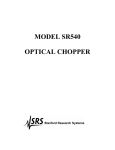Download Agilent Technologies Agilent E5250A Product specifications
Transcript
Accurate and Efficient C-V Measurements Application Note E5250A-3 Agilent E5250A Low Leakage Switch Mainframe Introduction For next generation ULSI development, precise characteristics evaluation of semiconductors during device development, process development, and circuit design phase is essential. As well as IV measurement, C-V measurements are very important to determine the oxide thickness. Other important parameters such as substrate impurity concentration can also be calculated from C-V measurement results. Also, improvement of test productivity is mandatory for faster IC development. This application note explains how to perform accurate and efficient C-V characteristics measurements of multiple devices by changing connections using the Agilent E5250A Matrix Switch. Difficulties in Device Characterization On Test Element Groups (TEG), there are various devices. They are for dc characteristics measurements and for C-V measurements. So, to improve test efficiency, it is necessary to automate the changing of measurement instrument connections and multiprobing on the wafer. A switching matrix is required to automate switching measurement instruments and test devices. Until now, there has been no suitable switching matrix for precise low current measurements and accurate capacitance measurements. Using existing switching matrices, the performance of measurement instruments was sacrificed. C-V measurement results included big error due to the residual impedance in the extension cables and matrices. It was also difficult to compensate for the measurement error. For precise testing, you had to perform IV and/or C-V measurements on separate probing stations. There was no adequate matrix available to combine these into one probe station. Therefore, the biggest issue was that measurement productivity was lowered because you had to manually switch measurement instruments and devices. Figure 1. Agilent 4156C, 4284A, and E5250A with wafer prober OUTPUT 1 2 3 4 5 6 7 8 9 10 11 12 INPUT Instrument Connection Low Leakage Path SMU 1 SMU 2 SMU 3 SMU 4 SMU 5 HF 1 CV 1 SMU 6 HF 2 C-V Path CV 2 Figure 2. E5250A Matrix Switch block diagram Solution Using the Agilent E5250A Low Leakage Switch Mainframe The Agilent E5250A Low Leakage Switch Mainframe provides the solutions to those problems. There are two types of plug-in modules: Option 001 10 × 12 Matrix Switch Module and Option 501 24-channel Multiplexer Module. The 10 × 12 Matrix Switch Module can be used for precise parametric test. It improves measurement efficiency by eliminating the need to manually change the probing positions on a manual probe station. Figure 2 shows the block diagram of Matrix Switch Module. The Agilent E5250A has four slots, so you can configure a 10-input and 48-output matrix switch by using Agilent ICS, you can easily automate switching measurement instruments and test devices. four modules. There are six SMU input terminals. The SMU1 and SMU2 inputs are specially designed for low current measurements. Using with the Agilent 4156C, you can measure sub pA level current accurately. The CV1 and CV2 inputs are designed to be used with capacitance measurement instruments such as Agilent 4284A Precision LCR Meter. The Agilent E5250A Matrix Switch Module has special capacitance compensation routine for accurate measurements, which can be used with the Agilent 4284A. It is available as an Agilent IBASIC subroutine or with Agilent E5230B Interactive Characterization Software (Agilent ICS). By using the Agilent E5250A with Agilent E5250A Matrix Switch Figure 3 shows an example connection of Agilent 4284A, E5250A, 16495A/B Connector Plate, and a probing station. The Agilent 4284A is connected to the input terminals CV1 and CV2 of E5250A by using the Agilent 16048D/E 4-terminal pair test lead. The high potential and high current terminals are connected together using a T-connector. The low potential and low current terminals are also connected together. This means 4-terminal pair connection is terminated at the input of E5250A and 2-terminal pair connection is used after the matrix switch. Though 2-terminal pair connection has a slightly narrower coverage of measurement impedance range than 4-terminal pair, it makes the device probing easier. For the output of the matrix switch, the Agilent 16494A Triaxial Cables are used to connect to the Agilent 16495A/B connector plate. The connector plate should be fixed to the wall of shield box that surrounds probing station. From the connector plate to the probe card or probe needles, Agilent P/N 8120-4461 low noise coaxial cable is used. Note that the triaxial and coaxial cables should have same length for high and low terminal for capacitance compensation. In general, using shorter cables improves measurement accuracy. Agilent 16495F/G Connector Plate (Fixed to Shield Box) Probing Station Agilent 4284A LCR Meter 4284A 20 Hz - 1 MHz PRECISION LCR METER P/N 1250-2405 Male to E5250A Agilent 16048D/E Test Lead Female to 16048X Agilent 16494A Opt 001/002 1.5/3 m Triax Cable Female to 16048X P/N 8120-4461 Coax Cable < 2 m Figure 3. Instruments connection for capacitance measurement 2 Agilent 16495F/G Option 002 Connector Plate Figure 5 shows measurement circuit diagram of Agilent 4284A including matrix switch and cables. The connector plate is used as a part of return path for the measurement signal current. The compensation calculation is performed assuming the outer shield of triaxial cables are connected to each other at connector plate as shown in Figure 5. If you use a connector plate other than Agilent 16495A/B, such as a connector plate that has an insulator between the outer shields of the triaxial connectors, the compensation may be incorrect. Agilent 8120-4461 Low Noise Coaxial Cable Common Guard Force Jacket Outer conductor Semiconductor layer Insulator Inner conductor As for the necessary instruments and accessories, refer to Table 1. Ordering Example, on page 8. Triaxial Connector Figure 4. Soldering coax cable to the Agilent 1645A/B connector plate Maximum lengths for triaxial and coaxial cables are 3 m and 2 m, respectively. The Agilent P/N 8120-4461 coaxial cable has a semiconductor layer to minimize the triboelectricity generated by frictional motion at boundary between the conductor and insulator. This special design enables you to perform accurate dc measurements through this cable as well as capacitance measurement. To connect this cable to the connector plate, it is necessary to isolate the inner conductor from the semiconductor layer. To do this, cut the semiconductor layer and insulator as shown in Figure 4. Then solder inner conductor to force terminal of a triaxial connector and outer conductor to guard terminal. Device Connection When connecting LCR meter to measurement capacitors on semiconductor wafers, you need to take the device structure and LCR meter’s measurement circuit into account. Note that dangerous voltage may appear at the force and guard terminals. To prevent electric shock, cover the triaxial connectors with metal cover. Install an interlock circuit to stop dangerous voltages when door of shield box is open. Capacitance compensation is performed based on F matrix calculation for matrix and cables. Predetermined values of residual impedance and stray admittance per cable length are used. Therefore, if you use other than recommended cables, compensation cannot be performed correctly. Agilent 4284A Because the ammeter is in the low side of the circuit, as shown in Figure 5, LCR meter’s low terminal is more sensitive to noise than the high terminal. Therefore, for example, connect the high terminal to the wafer chuck of prober or to the substrate terminal on wafer, which generally has wider antenna area to gather noise than small gate area in case of oxide capacitance measurements. For more tips, please refer to Tips for More Accurate Capacitance Measurements. Agilent 5250A Matrix switch H cur Agilent 16495F/G Connector plate High V H pot L cur A Low L pot Wafer Wafer chuck ~ Noise Figure 5. Connection of high and low terminals 3 Agilent 4284A LCR Meter are not calibrated by open/short calibration. In general, load calibration should be additionally performed in such a case. But, for wafer measurements, it is very difficult to have stable and accurate load, so you should perform compensation as described next instead of load calibration. Agilent E5250A Matrix Switch 4284A 20 Hz - 1 MHz PRECISION LCR METER Agilent 16495F/G Connector Plate Agilent 16048D/E Test Lead Probe card/ needles Agilent 16494A Triax Cable Open/Short Calibration Agilent 8120-4461 Coax Cable E5250A Compensation Offsec C Subtraction • E5250A/Output Cables Compensation Specify cable length of the Agilent 16494A Triaxial Cable and Agilent P/N 8120-4461 Coaxial Cable in the capacitance compensation routine. Its usage is described later. Figure 6. Compensation theory Instead of load calibration, the routine compensates the measurement error generated by residuals in the matrix switch modules and output cables. As long as you use recommended cable, you can easily compensate the error by specifying the cable length. Short Calibration The outer conductor of coaxial cables works as a shield to minimize stray capacitance between center conductors and circuit common. The outer conductors should be extended as close as possible to measurement device without contacting anything (i.e., should be floating). Note that they work as guard terminals in case of dc measurements, that are to minimize leakage current. 4284A 4284A 20 Hz - 1 MHz PRECISION LCR METER 42091A 16048D/E Open Calibration 4284A E5250A 4284A 20 Hz - 1 MHz PRECISION LCR METER CV1 CV2 16048D/E 1250-2405 Cable Calibration and Compensation For accurate capacitance measurements, perform the following three steps shown in Figure 6. • Open/Short Calibration of Agilent 16048D/E Test Lead Perform open/short calibration at the end of the Agilent 16048D/E Test Lead on the Agilent 4284A’s front panel. To perform short calibration, use the Agilent 42091A Short Termination adapter to connect high and low terminals together as shown in Figure 7. For open calibration, attach the test leads to the CV1 and CV2 input terminals of E5250A. All matrix switch relays should be open. Figure 7. Open/short calibration Open/short calibration can be done to the end of the 4-wire connection (16048D/E). If a matrix switch and cables are used, they Figure 8. Agilent 4284A configuration setup 4 • Probe Card/Needles Offset Capacitance Subtraction Perform a measurement of offset capacitance caused by probe card or probe needles. This cannot be compensated by E5250A’s compensation calculation, so it should be actually measured and subtracted from device capacitance value. Don’t connect measurement device during offset capacitance measurement. Figure 9. Setup editor Capacitance Measurement Using Agilent ICS To measure capacitance using Agilent ICS, perform the following steps. The C-V driver (Agilent E5232B) and Matrix Switch driver (Agilent E5233B) must be installed with Agilent ICS. Figure 10. Agilent 4284A Setup dialog box • Agilent 4284A Configuration Setup Set the Agilent 4284A configuration as shown in Figure 8. Specify appropriate GPIB address, and select Option 001 for dc bias and Option 006 for 2 m/4 m cable length in the Agilent 4284A Configuration dialog box. If using the 16048D, specify 2 m in Cable Length field. In case of 16048E, specify 4 m. • Measurement Algorithm Figure 9 is an example Setup Editor setting for C-V measurement of MOSFET gate oxide capacitor. Connect CMH (High terminal) and CML (Low terminal) to substrate and gate, respectively. This connection minimizes the noise effect at wafer chuck. Figure 11. Agilent E5250A Capacitance Compensation dialog Click CMH icon to open the Agilent 4284A Setup dialog box, which is shown in Figure 10. In this example, substrate voltage is swept from +5 V to –5 V with step –0.5 V. Note that we apply reverse bias to the substrate. In this dialog box, you can specify oscillation level, measurement frequency and integration time too. These are very important settings for accurate measurement, which is discussed on page 7. Note that if you enable capacitance compensation (next step), parallel circuit mode is used, so capacitance and conductance are measured in parallel mode. • Capacitance Compensation Click Agilent E5250A Compensation button. A dialog opens as shown in Figure 11. Enable capacitance compensation. Then specify the triaxial cable length (Agilent E5252 Output) and coaxial cable length (After Connector Plate) in meters. In this example, they are 1.5 m and 1.0 m, respectively. You need to measure your cables and use the correct lengths. Figure 12. Matrix Switch setup 5 • Setup Matrix Switch Figure 12 is the matrix switch setup dialog box, which allows you to easily control the matrix switches. Click cross point boxes of switchings to close. This example setup is for the gate-substrate capacitance of a MOSFET. CMH is connected to the substrate terminal and CML is connected to gate. • Invert Bias Polarity Transform Editor enables you to define functions to calculate data vectors or parameters. We apply reverse staircase voltages to substrate in C-V measurement. So it is necessary to calculate the difference of potential between gate and substrate by defining a function as shown in Figure 13. In this example, gate voltage is defined as VGATE vector. You can define any other functions to analyze measured data too in this dialog box. • Subtract Offset Capacitance Measure offset capacitance of probe card and/or probe needles. Move probe needles off wafer so needles are not connected to anything. After sweeping substrate voltages, open data window spreadsheet and determine average offset capacitance value as shown in Figure 14. C_COMP shows the compensated offset capacitance vector data. Figure 14. Data window Then enter the negative average value of offset capacitance in the B field in E5250A C Compensation dialog as shown in Figure 15. In this example, average offset capacitance was 2.337 pF. • C-V Measurement Perform C-V measurement of Gate-Substrate capacitor. Contact the probe needles on the wafer, then measure. A graph of compensated capacitance value versus gate voltage will be drawn in a plot window. An example measurement result is shown in Figure 16. The Agilent E5250A Matrix Switch only adds an additional 1% error so you can perform accurate capacitance Figure 13. Transform editor Figure 16. C-V measurement example 6 Figure 15. Register offset cap measurements even when using the matrix. Automated Test Using Agilent ICS Agilent ICS enables you to automate your tests. You can have multiple measurement setups in one project of ICS. By using the Auto Sequence function, you can sequentially perform selected measurements. Figure 17 shows the Auto Sequence dialog box to define sequence of tests. In this example, the project has five measurement setups and four setups are selected to be executed. Using this function with E5250A matrix switch, you can automate tests including IV and C-V measurements. Figure 17. Sequence setup Compensation Using Agilent IBASIC Program Capacitance compensation routine is available as a sample program on a diskette furnished with Agilent E5250A Switch Mainframe. Tips for More Accurate Capacitance Measurements • Wafer Chuck Capacitance In general, wafer chuck should be isolated from circuit common and ground. This means it should have higher impedance at the measurement frequency. A common problem is measurement error due to large capacitance between wafer chuck and circuit common. Thermal chuck (or so called hot chuck) has larger capacitance. As the wafer size became larger, the wafer chuck sizes increased, so the chuck capacitance became larger too. This error cannot be compensated by open/ short calibration or E5250A compensation. The error is in proportion to w2 LcableCchuck , where: w is defined as 2πƒ, ƒ is measurement frequency, Lcable is inductance in cables between matrix switch and device, and Cchuck is capacitance between wafer chuck and circuit common. To minimize the error, use well isolated wafer chuck and make the measurement cables shorter. Using lower frequency is most effective. If you use ICS, set the frequency value in 4284 Setup dialog box shown in Figure 10. Case A CM H Structure An advantage of using this routine is that you can modify the cable parameters used in compensation calculation so that you can use cables other than Agilent 16494A or P/N 8120-4461. Measure your cable parameters and modify the parameter values in compensation routine. Figure 18. Automated test example Case B CM L N+ • Device Structure Figure 19 shows typical device structures for oxide capacitance measurements. In general, most accurate capacitance measurement can be done on structure A because measurement device is isolated from wafer chuck by NP junction. Structure B is better than C because structure B has higher impedance (Rcontact and Cchuck) at wafer chuck. Measurement data of structure A also includes error due to series resistance. If possible, change device structure so that wafer chuck does not affect the device measurement. CM H Case C CM L CM L N well P substrate Hot Chuck P substrate Hot Chuck P substrate Hot Chuck CM H CM H Circuit You can use the routine as a subprogram of Agilent BASIC or Agilent Instrument BASIC. By specifying cable lengths, measurement frequency, and raw capacitance and conductance data as parameters to the subprogram, you can obtain compensated data. CM H CM H C dut CM L C dut C dut R contact CM L R contact C chuck R contact C chuck CM L C chuck Figure 19. Device connection 7 Table 1. Ordering Example E5250A (*) 001 301 16494A 4284A 4156A 001 003 (*) 001 006 (*) 010 16495B 002 8120-4461 16048E 1250-2405 42091A 10833A 10833B E5230B E5231B E5232B E5233B Low Leakage Switch Mainframe 10 x 12 Matrix Switch Card (E5252A) Relay Function Test Adapter Triaxial Cable Triaxial Cable (1.5 m) Triaxial Cable (80 cm) Precision LCR Meter Power Amplifier/ DC Bias Compensation for 2 m /4 m Cable Precision Semi. Para. Analyzer Delete Kelvin Triaxial Cable Set Connector Plate Connector to contacts to soldering Low noise coaxial cable BNC Test Cable for 4284A (4 m) BNC T-Connector for 16048E Cable Standalone Short Termination GPIB Cable (1 m) GPIB Cable (2 m) Interactive Characterization Software IV Driver Library CV Driver Library Switch Driver Library 1 4+ 1 52+ 48+ 4 1 1 1 1 1 2+ 2+ 2m x 48 + 1 2 1 2 1 1 1 1 1 * Select appropriate power line and localization options. + Decide appropriate numbers upon usage A PC with supported GPIB interface is needed for ICS operation. • Measurement Circuit Mode If your device has large resistance in series, it may be necessary to convert measured parallel capacitance (Cp) and conductance (G) values obtained by E5250A capacitance compensation to the capacitance (Cs) and resistance (Rs) values of a series equivalent circuit. Calculate as follows: Cs = (1 + D 2) Cp D2 1 Rs = –––––– × –– G 1 = D2 G , ω = 2πf, and f is where D = ––––– ωCp measurement frequency. • Noise Reduction If your test room is electrically noisy, do the following: –Surround your wafer prober with complete shield to prevent outside electrical noise from going in, and use shorter measurement cables. –Use longer integration time to average measurement errors. Using higher test signal (oscillation) level is also effective because signal-noise ratio will be higher. Set them appropriately in 4284A Setup dialog box (Figure 10) in ICS. Conclusion By using Agilent E5250A’s Matrix Switch Modules with capacitance compensation for the Agilent 4284A LCR Meter, you can perform accurate capacitance measurements. Combining with Agilent 4155C/4156C Parameter Analyzer and Agilent ICS enables you to integrate a low cost automatic parametric test system for efficient and accurate characterization and evaluation of multiple devices. Note: The information contained in this application note is also applicable to the Agilent 4155A/4156A and Agilent 4155B/4156B. For more information about Agilent Technologies semiconductor test products, applications, and services, visit our website: www.agilent.com/go/semiconductor or you can call one of the centers listed and ask to speak with a semiconductor test sales representative. For more information about other Agilent test and measurement products, go to www.agilent.com United States: 1 800 452 4844 Canada: 1 877 894 4414 Europe: (31 20) 547 2000 Japan: (81) 426 56 7832 Fax: (81) 426 56 7840 Latin America: (305) 269 7500 Fax: (305) 269 7599 Australia/New Zealand: 1 800 629 485 (Australia) Fax: (61 3) 9272 0749 0 800 738 378 (New Zealand) Fax: (64 4) 495 8950 Asia Pacific: (852) 2599 7889 Fax: (852) 2506 9233 Taiwan: (886 2) 717 9524 Fax: (886) 2 718 9860 Korea: (822) 769 0800 Fax: (822) 786 1083 Singapore: (65) 1 800 292 8100 Fax: (65) 275 0387 Product specifications and descriptions in this document subject to change without notice. Copyright © 2000 Agilent Technologies Printed in U.S.A. 11/00 5965-5658E