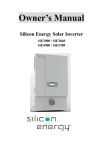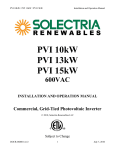Download PV Powered 3000 Technical data
Transcript
PVI 3000S
PVI 4000S
PVI 5000S
PVI 5300
INSTALLATION AND OPERATION MANUAL
Revision A
Residential/Commercial
Grid-Tied Photovoltaic Inverter
© 2012, Solectria Renewables LLC
All information subject to change without notice.
PVI 3000S, 4000S, 5000S, 5300 Series Inverters
IMPORTANT REGISTRATION AND
WARRANTY INFORMATION
For warranty to become active, this inverter
must be registered. To activate warranty and
register inverter, please visit the link below.
www.solren.com/registration
Installation and Operation Manual (Rev A)
PVI 3000S, 4000S, 5000S, 5300 Series Inverters
IMPORTANT SAFETY INSTRUCTIONS
In this manual “inverter” or “inverters” refers to the inverter models: PVI 3000S, PVI 4000S, PVI
5000S, and PVI 5300 unless one of the specific models is noted.
This manual contains important instructions that shall be followed during installation and
maintenance of the PVI inverter.
To reduce the risk of electrical shock, and to ensure the safe installation and operation of the
inverter, the following safety symbols are used to indicate dangerous conditions and important
safety instructions:
WARNING:
This indicates a fact or feature very important for the safety of the user and/or
which can cause serious hardware damage if not applied appropriately.
Use extreme caution when performing this task.
NOTE: This indicates a feature that is important either for optimal and efficient
use or optimal system operation.
EXAMPLE: This indicates an example.
GROUND SYMBOL
SAVE THESE INSTRUCTIONS
Installation and Operation Manual (Rev A)
PVI 3000S, 4000S, 5000S, 5300 Series Inverters
IMPORTANT SAFETY INSTRUCTIONS
•
All electrical installations shall be performed in accordance with the local, American and Canadian electrical
codes.
•
The inverter contains no user serviceable parts. Please contact Solectria Renewables or a Solectria Renewables
authorized system installer for maintenance. See Appendix at the end of this manual for Solectria Renewables
contact information.
•
Before installing or using the inverter, please read all instructions and caution markings in this manual and on
the inverter as well as the PV modules.
•
Connection of the inverter to the electric utility grid must be completed after receiving prior approval from the
utility company and must only be performed by qualified personnel.
•
Completely cover the surface of all PV arrays with an opaque material before wiring them. PV arrays produce
electrical energy when exposed to light and could create a hazardous condition.
PRESCRIPTIONS DE SECURITE IMPORTANTES
•
Tous les travaux d’installation électrique doivent être exécutés en conformité aux normes électriques locales
ainsi qu’à la norme nationale américaine et canadienne.
•
Le PVI 3000S, PVI 4000S, PVI 5000S, et PVI 5300 ne contient aucune pièce requérant un entretient effectué par
l‘utilisateur. Pour toute maintenance, veuillez consulter Solectria Renewables ou un installateur agrée par
Solectria Renewables (les coordonnées de Solectria Renewables et des installateurs agrées sont indiquées sur
le site web de Solectria Renewables: www.solren.com.
•
Avant d’installer ou d’utiliser le PVI 3000S, PVI 4000S, PVI 5000S, et PVI 5300, veuillez lire toutes instructions
et toutes les mises en garde présentes dans ce manuel, sur le SGI et sur les modules PV.
•
Le raccordement du PVI 3000S, PVI 4000S, PVI 5000S, et PVI 5300 au réseau électrique ne doit être effectuée
qu’après avoir obtenu une entente d’interconnexion auprès de la compagnie locale de distribution électrique
et uniquement par du personnel autorisé et qualifié.
•
La surface de tous les capteurs PV doivent être recouverte entièrement d’un matériel opaque.
•
(noir) avant de procéder au câblage. Les capteurs PV exposés a la lumière produisent du courant électrique
susceptible de créer une situation de risque.
CONSERVEZ CES INSTRUCTIONS
Installation and Operation Manual (Rev A)
PVI 3000S, 4000S, 5000S, 5300 Series Inverters
Table of Contents
1.0
Introduction ...................................................................................................................................... 7
2.0
Site Preparation and Inverter Placement ....................................................................................... 11
2.1
3.0
Inverter Positioning and Mounting ............................................................................................. 13
Installation ...................................................................................................................................... 15
3.1
Checking for Shipping Damage ................................................................................................... 15
3.2
Removing Inverter from Cardboard Box and Moving Inverter Into Place .................................. 16
4.0
DC Connections from the PV Array and AC Connections to the Electrical Utility Grid ................... 20
4.1
Connecting the Inverter Wiring .................................................................................................. 22
4.2
AC Wiring .................................................................................................................................... 27
4.3
DC Wiring……………………………………………………………………………………………………………………………….28
4.4
Connection of Communication Wiring ....................................................................................... 31
4.5
Communication ID Adjustment................................................................................................... 33
5.0
Commissioning the Inverter PV System .......................................................................................... 33
5.1
Turning on the Inverter ............................................................................................................... 34
5.2
Operation .................................................................................................................................... 34
5.3
Turning off the Inverter .............................................................................................................. 34
6.0
LCD Display, LED Indicators, Errors and Messages ......................................................................... 34
6.1
LCD Display .................................................................................................................................. 35
6.2
LED Indicators ............................................................................................................................. 36
6.3
LCD Display Messages ................................................................................................................. 37
7.0
Troubleshooting and Inverter Messages ........................................................................................ 48
7.1
Inverter Messages ....................................................................................................................... 48
7.2
Maintenance ............................................................................................................................... 53
8.0
Product Warranty & RMA Policy..................................................................................................... 55
8.1
Warranty Policy ........................................................................................................................... 55
8.2
Return Material Authorization Policy ......................................................................................... 59
9.0
Technical Data ................................................................................................................................. 61
9.1
Input DC (PV) Specifications........................................................................................................ 61
9.2
Output AC Specifications ............................................................................................................ 62
9.3
General Specifications................................................................................................................. 62
10.0
10.1
Appendices ...................................................................................................................................... 64
Appendix A – PVI 3000S, PVI 4000S, PVI 5000S, PVI 5300 Data Sheet ....................................... 64
Installation and Operation Manual (Rev A)
PVI 3000S, 4000S, 5000S, 5300 Series Inverters
10.2
Appendix B – String Sizing Tool ................................................................................................... 64
10.3
Appendix C – Contact Information.............................................................................................. 64
10.4
Appendix D – Authorized Distributors ........................................................................................ 64
10.5
Appendix E – Positive Grounding Option .................................................................................... 64
10.6
Appendix F – Weatherproof Shield for Wind-Driven Snow and Rain ......................................... 67
10.7
Appendix G – PVI 3000S-5300 PV Inverter Fault Report Form ................................................... 68
10.8
Appendix H – UL1741 / IEEE 1547 / CSA22.2#107.1 Listing Letter ............................................. 69
Installation and Operation Manual (Rev A)
PVI 3000S, 4000S, 5000S, 5300 Series Inverters
1.0 Introduction
The PVI 3000S, PVI 4000S, PVI 5000S and PVI 5300 are residential/commercial single phase, gridtied PV inverters designed to be inter-connected to the electric utility grid. With this manual the
PVI 3000S, PVI 4000S, PVI 5000S, and PVI 5300 can be installed and operated safely. This
installation guide is used as reference for commissioning and as a guideline on how to use the
inverter most effectively.
Feeding power onto the grid involves conversion of the DC-voltage from the PV-array to grid
compatible AC-voltage by “inverting” DC to AC. This unit feeds power into a standard 240 VAC
split phase electrical system or two legs (phase to phase) of a 208 VAC, 3-phase commercial,
industrial or institutional facility’s electrical system that is connected to the electric utility grid.
The inverters are not capable of feeding currents back into the PV array from the AC source,
which include, short circuit(s) or fault(s) in the PV array or string(s).
If the PV system and inverter are providing the same amount of electrical power that the facility
is using then no power is taken from or fed onto the utility grid. If the facility is using more
power than the PV system is providing, then the utility grid provides the balance of power. If the
facility is using less power than the PV system is generating, then the excess is fed into the utility
grid.
Be sure to look into local regulations regarding net metering/inter-connection in your local area.
Note that some utilities need to change their revenue kWh meter for proper net metering
measurement or incentives/billing.
PVI 3000S
PVI 4000S
PVI 5000S
PVI 5300
Photovoltaic Array
Electric Utility Grid
Figure 1.1 – Grid-Tied Inverter Application
Installation and Operation Manual (Rev A)
7
PVI 3000S, 4000S, 5000S, 5300 Series Inverters
The string PV concept
The use of string PV concept significantly reduces the cabling costs on a photovoltaic system. The
use of strings of several PV modules in series and multiple parallel strings of PV modules has
proven advantageous by delivering a high operating voltage to the inverter. This advantage
results in a higher system efficiency. Careful optimization of the overall system cost and
efficiency lead to the choice of a 600V DC maximum system voltage for the power levels of the
PVI 3000S, PVI 4000S, PVI 5000S and PVI 5300 for use with 1kW to 7kW PV arrays per inverter.
Data acquisition, display and communication
The integrated data acquisition, display and communication capability of the PVI 3000S - PVI 5300
allows comprehensive tracking of data for understanding of system performance. All error
messages and operating conditions of the PVI 3000S - PVI 5300 as well as the PV system are
shown on the display. Information is not available when the inverter is off at night.
These functions allow complete and continuous monitoring of the photovoltaic system. Read-out
of data over the integrated interface and its display is only possible when the Inverter is in
operation.
An optional full-featured, “inverter-direct” data acquisition and data logging gateway and webbased service is available from Solectria Renewables LLC, called Solrenview
(http://www.solrenview.com). You have the option to purchase the gateway, which plugs into
the inverter and to the facility’s internet service.
Technical structure of the PVI 3000S, PVI 4000S, PVI 5000S, and PVI 5300
A high frequency switching bridge circuit operating in connection with a high frequency
transformer provides galvanic isolation of the photovoltaic system from the building’s AC power
and electrical utility grid. The PV voltage and current are optimized in such a way that fluctuations
which are caused by differing sunlight strengths and PV module temperatures can still end up
producing the maximum possible power. Internal regulation of the PVI 3000S - PVI 5300 is
achieved using microcontrollers, which control the function of MPP (Maximum Power Point)
tracking.
The input PV voltage window is designed to cover a range of 200 to 550 VDC from the PV array
(600VDC maximum open circuit voltage). This means that modules from most manufacturers can
be used.
The inverter has very little standby power consumption and night–time losses (0.5 W). Even
when running, the control circuit power use of the inverter is reduced to a minimum, which helps
give the inverter high operational efficiency.
Installation and Operation Manual (Rev A)
8
PVI 3000S, 4000S, 5000S, 5300 Series Inverters
The housing and heat sink for the PVI 3000S - PVI 5300 is manufactured using an aluminium
extrusion with an anti-corrosion finish. The housing is NEMA 3R compliant to be resistant to rain and
snowfall. The heat sink and fan are designed in such a way that operation of the inverter is possible
at ambient temperatures of -13° F (–25° C) to +131° F (+55° C) at full rated power.
The heat sink serves to conduct away heat generated from energy losses in the power electronics.
Internal temperature regulation provides protection against excessively high temperatures inside
the PVI 3000S - PVI 5300. The maximum power processed from the PV array is automatically
reduced to limit excessive inverter temperature.
The PVI 3000S - PVI 5300 will only operate in parallel with the utility grid. AC grid monitoring is
done by microcontrollers configured to meet the requirements of UL1741/IEEE1547. The inverter
shuts down immediately if the grid goes down, or if the grid gives surges, sags, changes frequency or
otherwise shows signs of instability. If this happens, the inverter will check the grid and reconnect to
the grid 5 minutes after the grid is back to normal. The display then shows: “Monitoring”.
Disconnecting from the grid is important to protect the line workers who may be working to restore
the grid as well as electricians working at a site with PV systems.
Power grid faults that will cause the PVI 3000S - PVI 5300 to isolate itself from the power grid:
•
AC grid voltage
The grid voltage must not go outside the range of -12%/+10% of the nominal 240 or 208V AC grid
voltage. The inverter will isolate itself from the power grid if these limits are exceeded. The PVI
3000S - PVI 5300 is factory set to automatically detect and sync to 240 or 208VAC when connected
to the neutral. If it is desired to connect to 208 or 240VAC without a neutral connection, then the
inverter must be set at the factory or adjusted by a qualified installer. A qualified installer can
reconfigure the grid voltage setting in the field using jumper adjustments inside the inverter.
•
AC grid frequency
The inverter will operate when grid frequency is within a range of -0.7Hz, +0.5Hz of the nominal
60Hz grid frequency . The inverter will isolate itself from the power grid if these permitted limits are
exceeded.
Other important safety features are galvanic isolation of the utility grid and PV array, as well as
ground fault detection and interrupt (GFDI) of the PV array. The PV array negative is grounded inside
the inverter (and must not be grounded at any other point).
Installation and Operation Manual (Rev A)
9
PVI 3000S, 4000S, 5000S, 5300 Series Inverters
8
7
11
5
9
3
10
4
1
6
2
Fig. 1.2 Features of the PVI 3000S/4000S/5000S/5300
(1) AC knockouts (bottom, side, and back)
(2) PV array ground fault interrupt (GFDI) fuse
(3) DC/AC disconnect
(4) DC knockouts (bottom, side, and back)
(5) Fan assembly (on back at bottom of heatsink, used on PVI
4000S/5000S/5300 only)
(6) RS-485 interfaces
(7) LCD display
(8) LED indicators for basic operating status
(9) Inverter Serial Number
(10) Detachable wiring box
(11) Quick-mount wall plate (behind unit)
Installation and Operation Manual (Rev A)
10
PVI 3000S, 4000S, 5000S, 5300 Series Inverters
2.0 Site Preparation and Inverter Placement
The inverter is comprised of a rainproof NEMA 3R industrial enclosure containing electrical and
electronic components.
NOTE: If the inverter is mounted outside, during the installation process and in case of
rain, do not open the inverter.
Criteria for device mounting:
•
Because the inverter is in a NEMA 3R enclosure, the inverter can be mounted outdoors.
•
The longest inverter life can be achieved by mounting it in a clean, dry and cool location. It is
recommended to keep the unit out of direct rain or snow. Protection by a roof overhang or
covering is recommended if outdoor mounting is necessary.
•
For optimal electrical system efficiency, use the shortest possible AC and DC cables and use
the maximum allowable cable size.
•
Avoid installation in close proximity to people or animals, as there is an audible highfrequency switching noise.
•
Install the inverter in an accessible location following local codes. Note that code
requirements for clearances and proximity to other equipment and building walls apply.
•
For optimal inverter life and performance, do not mount the inverter in direct sunlight,
especially in hot climates. If the unit must be mounted in direct sunlight, a silver or white
metal sun-shield is highly recommended. It is further recommended that the inverter be
mounted on the north or east side of buildings or on the northern side of a ground mounted
PV array. Following these guidelines help prevent the unit from limiting the power produced
due to an excessively high inverter temperature.
Installation and Operation Manual (Rev A)
11
PVI 3000S, 4000S, 5000S, 5300 Series Inverters
CAUTION: Please follow these guidelines:
•
The inverters weigh up to 60 lbs (27.2 kg) depending on inverter model. Be sure to use a
mounting method that will safely hold this weight. Refer to Table 9.3.1 for specific weights for
each inverter model.
•
The ambient temperature must be between –13oF and +131oF (–25oC and +55oC) for full
power, and continuous operation. The inverter will automatically reduce power or may shut
down to protect itself if ambient air temperature at the intake rises above 131oF (55oC).
•
The National Electrical Code (NEC) requires that the inverter be connected to a dedicated
circuit and no other outlets or device may be connected to this circuit. See NEC Article 690.
The NEC also imposes limitations on the size of the inverter and the manner in which it is
connected to the utility grid. See NEC Article 690 for guidance within the US.
•
The cooling air enters at the bottom of the heat sink and exhausts at the top of the unit. See
Figure 2.1.3 for recommended clearances for cooling air and space around the inverter.
•
If you are installing the inverter in a utility vault or electrical closet, the air circulation must be
sufficient for heat dissipation – provide external ventilation, to maintain an ambient condition
of less than 131o F (55o C). The ambient temperature should be kept as low as possible.
•
Use Figures 2.1.1, 2.1.2, and 2.1.3 for dimensional diagrams. Use Figure 2.1.3 for clearance
distances and mounting of the inverter.
•
The mounting bracket should be fastened to a concrete or a masonry wall using appropriate
anchors.
WARNING: Some parts of the heat sink can reach temperatures over 160F (70°C).
Keep flammable, explosive materials or trash at an appropriate distance from the
inverter!
WARNING: Do not expose the inverter to corrosive liquids and/or gasses.
Installation and Operation Manual (Rev A)
12
PVI 3000S, 4000S, 5000S, 5300 Series Inverters
2.1
Inverter Positioning and Mounting
Correct mounting position for the inverter is vertical with back of inverter mounted to a wall.
Figure 2.1.1 – PVI 3000S-4000S Dimensional Diagram
Figure 2.1.2 – PVI 5000S-5300 Dimensional Diagram
Installation and Operation Manual (Rev A)
13
PVI 3000S, 4000S, 5000S, 5300 Series Inverters
Figure 2.1.3 – Inverter clearances
WARNING: Severe injury or death could occur if the inverter mounting fails and the
unit tips over or falls on a person.
NOTE: The weight of the inverter will exert an added load to the wall where
mounted. Be sure to verify proper load capacity of mounting surface.
Installation and Operation Manual (Rev A)
14
PVI 3000S, 4000S, 5000S, 5300 Series Inverters
3.0 Installation
WARNING: Before installing the inverter, read all instructions and caution markings in
this manual and on the inverter as well as on the photovoltaic modules.
WARNING: Electrical installation shall be performed in accordance with all local
electrical codes and the National Electrical Code (NEC), Canadian Electrical Code for
Canada (CEC).
WARNING: Connecting the inverter to the electric utility grid must only be completed
after receiving prior approval from the utility company and installation performed only
by qualified personnel/licensed electrician(s).
3.1
Checking for Shipping Damage
The inverter is thoroughly checked and tested before it is shipped. Even though it is packaged in a
rugged cardboard box, the inverter can be damaged during shipping by poor handling, trucking or
transfer station activity.
Please inspect the inverter thoroughly after it is delivered. If any damage is seen please
immediately notify the shipping company to make a claim. If there is any question about
potential shipping damage, contact Solectria Renewables, LLC. Photos of the damage may be
helpful in documenting potential shipping damage.
•
•
•
•
Do not accept the unit if it is visibly damaged or if you note visible damage when signing
shipping company receipt.
Note damage on shipping papers with the truck driver! Report damage immediately to
the shipping company.
Do not remove the unit from packaging if damage is evident.
If it is determined that the unit must be returned, an RMA number must be obtained from
Solectria Renewables prior to shipping the unit back.
Installation and Operation Manual (Rev A)
15
PVI 3000S, 4000S, 5000S, 5300 Series Inverters
3.2
Removing Inverter from Cardboard Box and Moving Inverter Into Place
WARNING: The inverter may tip over if improperly moved, potentially causing damage
to equipment, personal injury or death.
After taking the inverter out of the cardboard box, you will find the mounting bracket in the bag
behind the heatsink. First, the mounting bracket needs to be picked up from the inverter, as
shown in Figure 3.2.1.
Figure 3.2.1 – Remove mounting bracket from Inverter
Installation and Operation Manual (Rev A)
16
PVI 3000S, 4000S, 5000S, 5300 Series Inverters
Figure 3.2.2 – The Mounting Bracket with dimensions
Use the mounting bracket as a template to mark the locations on the wall where holes should be
drilled. After drilling the holes, the mounting bracket should be fastened to the wall with screws
or screw-anchors.
The height
of the
anchor head <or8mm
1/4” diameter mounting
screw
recommended
3/16”-1/4” anchor bolt
Figure 3.2.3 – Fastening the Mounting Bracket
Installation and Operation Manual (Rev A)
17
PVI 3000S, 4000S, 5000S, 5300 Series Inverters
Once the mounting bracket is fastened to the wall, then the inverter and the wiring box can be
hooked onto the mounting bracket and slipped down into place. Make sure the lower lip on the
bracket hooks into the window on the back of the inverter as shown in Figure 3.2.4.
Slide the mounting hooks on the inverter
over the hooks on the mounting bracket.
flange with
mounting slots
120cm
47"
100cm
39" Ensure the inverter is seated
properly on the mounting bracket
Ground/Floor
Ground/Floor
Figure 3.2.4 – Mounting Inverter onto the Mounting Bracket
Installation and Operation Manual (Rev A)
18
PVI 3000S, 4000S, 5000S, 5300 Series Inverters
After the inverter is hooked properly on the bracket, secure it with screws at the bottom
flange as shown in Figure 3.2.5.
Figure 3.2.5 – Fasten the Inverter with the screws at the bottom flange
Installation and Operation Manual (Rev A)
19
PVI 3000S, 4000S, 5000S, 5300 Series Inverters
4.0 DC Connections from the PV Array and AC Connections to
the Electrical Utility Grid
* Equipment grounds, grounding electrode conductor
and ground fault detector/interrupter not shown
Figure 4.0.1 Simplified Electrical Connection Diagram
WARNING: All electrical installations shall be performed in accordance with all local and
national electric codes.
WARNING: The negative DC photovoltaic connection is grounded within the inverter
through the ground fault detection and interrupt circuit (GFDI). The PV negative should
not be grounded at any other point in the system. The PV positive must never be
grounded at any time. (Note that this is reversed for systems using the positive grounded
option.)
AC and DC (PV) Connections:
The PVI 3000S-5300 inverters are equipped with covered holes and knockouts to fit conduit
fittings that are NEC code-compliant for use with several sizes of rigid and flexible metallic or nonmetallic conduit. All conduit and wiring installation is done in the wiring box. This design allows
installation and wiring of the inverter to be done without opening the main inverter enclosure
which should not be opened during installation. AC & DC terminals allow for #10 to #6 AWG
copper conductors.
Installation and Operation Manual (Rev A)
20
PVI 3000S, 4000S, 5000S, 5300 Series Inverters
Lightning and Surge Protection:
The inverter is designed with certain protections against surges in voltage including certification
to UL1741/IEEE1547 /CSA22.2#107.1 / FCC Part 15B (including ANSI/IEEE 62.41/62.42 as required
in the NY SIR), however added protection and solid grounding provisions are important for best
protection against utility surges and surges created by indirect lightning strikes.
The installation of a Type 1, UL Listed Lightning Arrestor is recommended on both the DC and AC
sides of inverter. Solectria Renewables, LLC and various distributors stock these arresters. They
can be installed on the outside of the wiring box or other locations in the system and wired using
the manufacturer's directions. This device gives important added protection from indirect
lightning strikes and resulting surges that provide protection beyond the inverter's UL1741
requirements. It is suggested to drive a ground rod specifically for the PV array. It is
recommended to install air terminals as part of the Lightning Protection System. These added
protections are especially important for areas prone to thunder storms and possible nearby
lightning strikes. Although these added precautions will not guarantee that there will be no
damage from lightning, they can help prevent or limit potential damage.
Grounding Electrode Conductor:
As with all PV systems, a Grounding Electrode Conductor must be installed per NEC 690.47 (and
250.166). This conductor should be sized according to these NEC requirements. This conductor
should be terminated on the labeled ground point located at the bottom of the wiring box where
the DC and AC equipment ground conductors also are terminated.
WARNING: The main inverter enclosure should not be opened unless setting for positive
grounding or setting voltage configuration jumpers.
AC Voltage:
The PVI 3000S-5300 are grid connected devices, suitable for both 240V AC and 208V AC gridconnected use. For example, connection to 2 phase legs of a 208V AC, 3-phase service (where
acceptable by code). No unit (PVI 3000S, 4000S, 5000S, or 5300) can be used with just a 120V
AC connection. The units are factory pre-set for auto-detect 240VAC and 208VAC when
connected with a neutral. They can also be configured for connection to either 240 or 208 VAC
without a neutral at the factory or by a qualified installer.
Multiple Units:
Multiple PVI 3000S-5300 units can be used at the same location/facility assuming all codes are
followed including NEC, local building codes and area utility guidelines. If multiple units are used,
each inverter should have its own dedicated circuit breaker, and a PV string must only be wired to
one inverter (although multiple PV strings can be used on each inverter up to unit ratings and
power levels).
Installation and Operation Manual (Rev A)
21
PVI 3000S, 4000S, 5000S, 5300 Series Inverters
AC Circuit Breakers:
A dedicated AC circuit breaker in the home or building circuit panel is required for the PV
inverter. Every PVI requires a 208/240V AC rated 2–pole circuit breaker. The following is a table
showing the appropriate circuit breaker for the PVI 3000S, 4000S, 5000S, and 5300 (based on
number of Amps).
PV Inverter Model
Circuit breaker used
(Amp) for 240V and
208V
4.1
PVI 3000S
PVI 4000S
PVI 5000S
PVI 5300
20A
25A
30A
30A
Connecting the Inverter Wiring
WARNING: The wiring of the PV inverter’s AC and DC connections must only be done
with the building AC circuit breaker off, locked out and the PV array disconnected or
covered with an opaque material (or other method that establishes electrically safe
working conditions).
WARNING: Follow PV module manufacturer’s installation directions. PV arrays produce
electrical energy when exposed to light and could create a hazardous condition.
Disconnect array conductors when wiring the inverter or cover the array with an opaque
material prior to wiring.
WARNING: Before connecting the connectors of the PV module to the DC inverter
terminals, check the correct polarity and admissible PV module voltage between the (+)
and the (-) wire connectors of the PV module. The PV module open circuit voltage must
be below 600V DC (Vpv < 600V DC) under all temperature conditions per code.
WARNING: Even when in the off position, the fused PV combiner and the DC terminals
will remain live on the PV side.
The cover of the wiring box needs to be removed before wiring the inverter. First the DC/AC
disconnect switch shall be turned to the OFF position as shown in the Figure 4.1.1. Remove the 4
screws, and then the cover of the wiring box shown in the Figure 4.1.2.
Installation and Operation Manual (Rev A)
22
PVI 3000S, 4000S, 5000S, 5300 Series Inverters
OFF
ON
Figure 4.1.1 – Turn the DC/AC Disconnect Switch off
Figure 4.1.2 – Remove the 4 Screws on the Wiring Box and Remove the Cover
Installation and Operation Manual (Rev A)
23
PVI 3000S, 4000S, 5000S, 5300 Series Inverters
After the wiring box cover is removed, the conduit hole covers can be removed (or KOs in other
locations punched out) as shown in the Figure 4.1.3, for the DC and AC conduits which will enter
and exit these locations. Holes are pre-punched (and shipped with hole covers) for 1” conduit
fittings on the left and right sides of the wiring box, these holes are centered at 2.5” from the wall
mounting surface. ¾” and 1” concentric KOs are on the bottom of the AC and DC sides of the
wiring box and these are located 2.63” from the wall mounting surface. ¾” and 1” concentric KOs
are on the back of the AC and DC sides of the wiring box for routing wiring out the back of the
box into the wall for a “hidden wiring” installation.
Figure 4.1.3 – Punch Out the Knockouts where the Conduits will enter the Wiring Box.
The following three sections describe the wiring for the AC, DC, and communication ports. The AC
and DC wiring shall be done in the wiring box of the PVI 3000S/4000S/5000S/5300. There are a
pair of DC terminal blocks, a DC fuse, a bypass terminal block, two (2) RJ-45 connectors, and one
(1) AC terminal block in the wiring box as shown in the Figure 4.1.4. The DC terminal blocks are
used to connect up to 4 PV strings that will parallel connected in the wiring box (3 strings for the
PVI 3000S), or the fuse bypass terminal can be used if the fused combiner feature is not needed.
The RJ-45 connectors are used for external communication to a remote computer or
communication gateway. The AC terminal block is used to connect to the building/utility grid
through a circuit breaker in the building distribution panel.
Installation and Operation Manual (Rev A)
24
PVI 3000S, 4000S, 5000S, 5300 Series Inverters
Fuse bypass terminal(s)
1
Negati ve ground
1
Positvie ground
PV String Fuse
AC Terminal Block
Ground Bar
GFDI Fuse
RJ45-L
RJ45-R
Figure 4.1.4 - Wiring Box (Front and Bottom View).
Before wiring the PVI 3000S-5300 inverter, the installer must determine the grid connection/
utility configuration that the inverter will be connected to. The PVI 3000S-5300 inverter is default
set for utility interconnection with a neutral connection. However, it may be reconfigured for a
connection without a neutral. The utility configuration jumpers, J210, are located on the control
board as shown in Figure 4.1.5 are used to set the PVI 3000S-5300 inverter to be connected to
the commonly used utility configuration types shown in Figure 4.1.6. As shown in Figure 4.1.5,
the P1 and P2 pins are used to configure the PVI 3000S-5300 inverter for the connection types of
208V and 240V AC outputs with or without neutral. When the inverter is set for the connection
configurations with neutral, it can automatically distinguish the utility voltage and adjust the
output AC voltage according the grid voltage. When connecting the PVI 3000S-5300 inverter to
the building / utility, the voltage must be compatible.
Installation and Operation Manual (Rev A)
25
PVI 3000S, 4000S, 5000S, 5300 Series Inverters
P1
P2
P3
P1
P2
P3
J210
Figure 4.1.5 – Building/Utility Configuration Jumpers
Installation and Operation Manual (Rev A)
26
PVI 3000S, 4000S, 5000S, 5300 Series Inverters
Figure 4.1.6 –Utility Configurations
4.2
AC Wiring
WARNING: Reconfirm that the circuit breaker to the grid/utility is switched OFF
before connecting the power wires from the breaker to the inverter AC terminal
block.
Use #10 AWG to #6 AWG, 90 °C (194 °F) copper wire for all AC wiring connections to the PVI
3000S-5300 inverters. You must choose the appropriate wire size based on local code
requirements. Designed voltage drop recommended to being no greater than 1%. Larger
conductors will be needed for longer wire runs.
Installation and Operation Manual (Rev A)
27
PVI 3000S, 4000S, 5000S, 5300 Series Inverters
L1 wire connected to
L1 terminal
L2 wire connected to
L2 terminal
N terminal
Equipment ground wire
connected to ground bar
Figure 4.2.1 – AC Terminal Block for AC Wiring Connections
•
•
•
•
•
•
Connect the AC equipment GND wire to the screw of the ground bar labeled
Connect the white N wire to the terminal labeled N of the AC terminal block.
Connect the L1 wire to the terminal labeled Line1 of the AC terminal block.
Connect the L2 wire to the terminal labeled Line2 of the AC terminal block.
Tighten the screws with a torque of 15.6 in-lb (1.7Nm)
Reconfirm that all connections are correct as described above and all screws are properly
tightened.
WARNING: Each connection to a PVI 3000S-5300 inverter must be installed with a
dedicated circuit breaker. No other appliances may be connected to the circuit
breaker.
4.3
DC Wiring
WARNING: Remove all PV string fuses before wiring DC connections! Do not
reinstall fuses until you are ready to commission the inverter (See commissioning
Section 5.0).
WARNING: Do not use fuses larger than 15A for the PV string fuses!
Installation and Operation Manual (Rev A)
28
PVI 3000S, 4000S, 5000S, 5300 Series Inverters
Wiring inverters in parallel
PVI 3000S-5300 inverters can be connected in parallel when more power is needed. In the
parallel configuration, each inverter shall connect to its own PV array. Do not connect one PV
array to more than one inverter. This will cause the inverter to function abnormally.
Correct Configuration from DC Side
Figure 4.3.1 Parallel configuration of inverters is done on the AC side not the DC side.
Installation and Operation Manual (Rev A)
29
PVI 3000S, 4000S, 5000S, 5300 Series Inverters
The wiring box of the PVI 3000S-5300 inverter is designed with a pair of DC terminal blocks which
support up to four (4) independent PV strings to be fused and connected in parallel in the wiring
box and then fed into the inverter (or 3 fused inputs in the case of the PVI 3000S). The PVI 3000S5300 inverter is shipped with up to four (4) 15A, 600Vdc PV string fuses in the wiring box for the
PV strings. The PVI 3000S is shipped with three (3) 15A, 600Vdc PV string fuses. However, the size
of the PV string fuses shall be determined by the electrical ratings of the PV module and National
Electrical Code (NEC) requirements. IN NO CASE SHALL FUSES OF LARGER THAN 15A BE USED
FOR THE PV STRING FUSES. Please refer to Section 7.2 for the replacement of the PV string fuses.
15A fuses are shipped standard with every inverter. The fused combiner also is able to be
bypassed using the provided bypass terminals (2 positions), which can also be used to connect
the DC Lightning Arrestors.
There are two (2) terminals, labeled “Ungrounded (+)” and “Grounded (-)”, per PV string located
in the wiring box used for the DC connections as shown in Figure 4.3.2. The DC equipment ground
in the wiring box of the PVI
wire shall be connected to a screw on the ground bar labeled
3000S-5300 inverter. All the screws shall be tightened with a torque of 15.6 in-lb (1.7Nm)
Connect to PV+
Connect to PV+ if
fuse bypass is
desired
Connect to PV-
Figure 4.3.2 – DC Terminal Block for DC Wiring Connections
Figure 4.3.3 – PVI 4000S-5300 Supports Four (4) PV String Fuses
Installation and Operation Manual (Rev A)
30
PVI 3000S, 4000S, 5000S, 5300 Series Inverters
WARNING: Polarities of each DC input voltage from a PV string shall be connected
correctly to the “+” (positive) and “–” (negative) terminals of a pair respectively.
The DC voltage must be less than 600V in any condition.
WARNING: The inverter is listed for no backfeed current into the PV array.
However, the ampacity of the PV strings must be calculated when determining
proper PV combiner fuse value to prevent fire hazard.
•
•
•
•
The positive (+) wire of the DC input shall be connected to the terminal labeled
“Ungrounded (+)” and the negative (-) wire of the DC input shall be connected to the
terminal labeled “Grounded (-)”, except when using positively grounded modules. In that
case, see Appendix D at the end of this manual for further instruction.
Wire nuts shall not be used to join any wires together or to make any connections
anywhere in the PV system except where acceptable by code. Wire nuts are a frequent
cause of unreliable connections, resistive connections, and ground faults and are not
allowed in certain applications by NEC.
.
Connect the equipment ground wire to the screw of the ground bar labeled
Tighten the screws with a torque of 15.6 in-lb (1.7Nm).
WARNING: Route the DC wires to the PVI 3000S-5300 inverters away from any
possible hazards that could damage to the wires (such as sharp corners, edges or
near covers where wires could be pinched or crushed).
Bypassing Fused Combiner
If no (fused) combiner is required, as in the case of using a fused combiner other than the fused
combiner inside the inverter, then the “Ungrounded (+)” bypass terminals (2) to the right of fuses
can be used, as shown in Figure 4.3.2. Up to 2 PV circuits can be connected. The “Grounded (-)”
connections are still to be connected to the “Grounded (-)” terminal block.
4.4
Connection of Communication Wiring
The PVI 3000S-5300 inverter supports RS-485 which is used to communicate to the remote
computer or communication gateway. As shown in Figure 4.4.1, there are two RJ-45 connectors,
RJ45-R and RJ45-L that are located on the bottom of the wiring box. The pin numbers of the RJ45 connectors and the corresponding signals are described in Figure 4.4.2 below. If the RS485 is
used as the external communication interface and the inverter is the last device in the RS485
loop, then the termination switch shall be put to ON position (shown in Figure 4.4.3). The
installer needs to open the front cover of the wiring box to switch the termination switch to ON
position. The termination switch is default set to OFF position.
Installation and Operation Manual (Rev A)
31
PVI 3000S, 4000S, 5000S, 5300 Series Inverters
Termination
ON/OFF
RS232
Termination
RJ45-L
RJ45-R
Figure 4.4.1 – Position of the Communications Ports and Termination Switches
Figure 4.4.2 – RJ-45 Pinouts and Signals
If RS-485 interface is selected, both RJ-45 connectors will be used for the daisy-chained/cascaded
RS-485 connections shown in the Figure 4.4.3.
Installation and Operation Manual (Rev A)
32
PVI 3000S, 4000S, 5000S, 5300 Series Inverters
WIH-020081
RS485 Daisy
chain
To gateway or
computer WIH020082
Figure 4.4.3 – RS-485 Connection
Description
Cable, RS485 comm. PVI 3000S5300
Cable, RS485 daisy chain PVI
3000S-5300
Part Number
Typical Use
Length
WIH-020082 RS485 cable for communication 7 ft
gateways
WIH-020081 RS485 jumper cable, for 3000S- 30 in.
5300 inverter-to-inverter
Table 4.4.4 – Standard Cables available for RS232 and RS485 communication
4.5
Communication ID Adjustment
When using SolrenView data monitoring use an address between 1 and 16. SolrenView can
automatically detect the ID# (see SolrenView manual). Each inverter requires a unique number
when connected to a single communication DAS. The inverter terminator resistor should be
turned off except for the inverter furthest away from the Solrenview gateway, i.e. the last
inverter on the end of the line.
5.0 Commissioning the Inverter PV System
At this point the inverter should be mounted, all connections are made and you are ready to
power it up.
Installation and Operation Manual (Rev A)
33
PVI 3000S, 4000S, 5000S, 5300 Series Inverters
NOTE: Make sure all tools, parts, etc. are removed from the vicinity of the inverter
before turning on.
WARNING: Make a final check of all AC and DC wiring to the inverter and in the
system before turning on.
NOTE: With the PV modules connected and inverter disconnects still off, perform a
final check of the PV voltage and polarity once more using a digital volt meter and
probing the positive (+) and negative (-) PV connections. Verify that voltage is less
than 600V.
5.1
Turning on the Inverter
•
•
•
•
•
•
5.2
Turn on the dedicated 2-pole circuit 240/208VAC circuit breaker on the home/building
electrical panel
Turn on the system AC disconnect (if the system is equipped with additional AC
disconnect)
Turn on the DC/AC disconnect on the inverter.
Watch the LED indicators for initialization (all three LEDs on) and LCD messages.
Watch for blinking green LED and LCD messages indicating 5 minute connect to grid time
and following this time, the inverter will be on-line and beginning to feed power into the
AC circuit, the inverter is operating normally
Lastly, look for a steady green LED indicating the inverter has stabilized at Maximum
Power Point
Operation
The control electronics will be active as soon as DC (PV) voltage reaches 200VDC. The inverter
will go on-line with the utility/building grid when the DC voltage first exceeds 235VDC (strike
voltage). Next, the inverter will load the array, bringing the DC voltage down from 235VDC to no
less than 200VDC.
Once there is enough PV power at 200VDC to back feed, AC power switching will automatically
feed power to the grid. (The inverter will always wait 5 minutes after being turned on and being
within proper grid voltage range, before going into grid-feed mode).
Because the inverter goes completely off line at night or in dark conditions when no power can be
produced, the standby losses are less than 0.5 Watt.
5.3
Turning off the Inverter
•
•
Turn off the DC/AC disconnect on the inverter.
Wait at least one minute for the capacitor bank to discharge.
6.0 LCD Display, LED Indicators, Errors and Messages
The inverter operates automatically without the need for user interaction. The inverters
microcontroller runs through various checks before going online with the grid and feeding power
Installation and Operation Manual (Rev A)
34
PVI 3000S, 4000S, 5000S, 5300 Series Inverters
into the grid. The LCD display and LED indicators on the front of the inverter provide valuable
inverter operating information.
6.1
LCD Display
Figure 6.1.1 – LCD Display
The green LED "Power" shows the current operating condition.
The yellow LED "Error" indicates whether there is an internal or external fault present and whether
the AC grid back-feed has been interrupted.
The red LED "Ground Fault" shows if a ground fault is present.
Description of LED symbols used to indicate LED status in this manual
○
●
x
☼
LED ON 0.9 second/OFF 0.1 Second
¤
LED ON 0.1 second/OFF 0.9 Second
LED ON
LED OFF
Not relevant / Inconsequential
LED ON 0.25 second/OFF 0.25 Second
Installation and Operation Manual (Rev A)
35
PVI 3000S, 4000S, 5000S, 5300 Series Inverters
6.2
LED Indicators
LED indicators
Green
Yellow
Red
Green
Yellow
Red
Green
Yellow
Red
Green
Yellow
Red
Green
Yellow
Red
Green
Yellow
Red
Green
Yellow
Red
Green
Yellow
Red
Green
Yellow
Red
Green
Yellow
Red
Green
Yellow
Red
Operating status
Initialization
Description
The PVI 3000S-5300 is initializing.
System Check
mode
The inverter is in System Check
mode.
Monitor mode
The inverter is in Monitoring
mode.
Grid/MPP mode
The inverter is feeding power
back to the grid.
Power limiting
Power limiting mode.
Warning
Warning is detected.
Low Insolation
(solar irradiation)
The inverter is in low insolation
(solar irradiation).
Fault mode
The inverter is in Fault mode.
Ground Fault
A DC ground fault was detected.
Idle mode
The inverter is in idle mode.
Night Time
There is no DC power coming
from PV array. System is powered
off.
Installation and Operation Manual (Rev A)
36
PVI 3000S, 4000S, 5000S, 5300 Series Inverters
6.3
LCD Display Messages
The PVI 3000S-5300 inverter is supplied ready to operate so there are no settings that need to be
made by the user for fully automatic operation. The device comes standard with an LCD display
on which various data can be read. All indicated data is only an indication and has tolerances of
up to ± 5%.
The PVI 3000S-5300 inverter has a 16 x 2 LCD to show the operating status, input/output data,
and error messages. As long as the DC input voltage is above the pre-set threshold value of 200V,
the LCD continues to display the information following the process flow illustrated in the Figure
6.3.1.
The process flow may follow the operating mode, fault mode, or idle mode. The operating mode
is when the system goes from power-on to system check, monitoring, and then grid feeding
mode without any fault condition detected. The inverter should work following the operating
mode and eventually feeds the power to the grid. During the system check and monitoring
mode, if a fault condition that could be cleared automatically is detected, then the system will go
into the fault mode that the system could return to the operating mode once the fault condition
goes away. One obvious example is that an “island” condition is detected due to the grid going off
and then back on later, the fault condition is cleared when the power returns. If a fault cannot
clear on its own, then the system will enter the idle mode and will need a service person to clear
the fault and reset the system.
The following figures explain how the display works in the operating mode.
When the DC input voltage goes above the pre-set threshold value, the inverter is powered up
and will show the company name and model name (PVI 4000S in this example) on the LCD as
shown below.
S OLECTR I A
PV I
4 0 0 0S
After 3 seconds, software versions of two embedded CPU’s, Sequential and Current controllers,
will be displayed on the LCD. Afterward, the serial number (S/N), the baud rate (BR) / address
(ID) for the communication port will be displayed.
S EQ
Ve r s i o n
X . XX
CUR
Ve r s i o n
X . XX
3 seconds ↓
Installation and Operation Manual (Rev A)
37
PVI 3000S, 4000S, 5000S, 5300 Series Inverters
S / N
BR
XXXXXXXXXXXX
XXXXX
ID
XXX
3 seconds ↓
Then three (3) seconds later, it displays the setting of the nominal grid voltage configuration. The
grid type setting of 208/240 with neutral is used as the display example shown below. For the
grid type setting, please refer to Section 4 Wiring the Inverter.
G r i d
L1
Ty p e
1 2 0V
L2
1 2 0V
3 seconds ↓
If the grid type is set to 240 Vac without neutral, then the display will be looked as the figure
shown below.
G r i d
Ty p e
L1 - L2
2 4 0V
3 seconds ↓
Then three (3) seconds later, LCD will show the voltage setting for the inverter to drop the grid
connection. The settings of the Vl-nH and its clearing time will be displayed. The Vl-nH setting is
the phase-to-neutral (rms) high threshold voltage setting at which point the inverter disconnects
its output from the AC power grid when abnormally high phase-to-neutral AC voltage is detected.
After the setting of the Vl-nH is displayed, the setting of the Vl-nL will be displayed for 3 seconds.
V l - nH
C l r
t
XXX . XV
<
XXX
Cy c s
3 seconds ↓
V l - nL
C l r
t
XXX . XV
<
XXX
Cy c s
3 seconds ↓
Installation and Operation Manual (Rev A)
38
PVI 3000S, 4000S, 5000S, 5300 Series Inverters
Then three (3) seconds later, it displays the setting of the VacH which is the phase-to-phase (rms)
high threshold voltage setting at which point the inverter disconnects itself from the grid when
abnormally high phase-to-phase AC voltage is detected. Also, the setting of the clearing time
which is the total duration of time to disconnect the output from the AC grid is displayed. The
clearing time is the summation of the de-bounce time and the hardware delay time. This delay is
necessary to avoid nuisance trips. After the settings of the VacH and its clearing time, the
settings of the VacL and its clearing time will be displayed for three (3) seconds. The display VlnH/Vl-nL is only for 208/240 with neutral setting, VacH/VasL is only for 240 or 208 without
neutral, they would not display at the same time.
Va cH
C l r
XXX . XV
t
<
XXX
Cy c s
3 seconds ↓
Va cL
C l r
XXX . XV
t
<
XXX
Cy c s
3 seconds ↓
Then the high and low threshold settings of the AC frequency and the clearing time will be shown
for three (3) seconds. When the AC frequency reaches the high or low threshold setting, the
inverter will disconnect its output from the AC grid.
F a cH
C l r
XX . XXH z
t
<
XXX
Cy c s
3 seconds ↓
F a cL
C l r
XX . XXH z
t
<
XXX
Cy c s
3 seconds ↓
Then the LCD will display the setting of the AC high voltage limit above which value, inverter
will reduce the output power until the AC voltage drops within this setting. If the grid type is set
to 208/240 with neutral, then the display will be looked as the figure shown below.
Installation and Operation Manual (Rev A)
39
PVI 3000S, 4000S, 5000S, 5300 Series Inverters
Va cH
L im i t
L -N
XXX . XV
3 seconds ↓
Then the setting of the re-connection time will be displayed. The re-connection time is the
duration of delay time for the inverter to re-connect to the grid after the fault(s) is(are) cleared.
Vp vS t a r t
XXX . XV
Re c o n n e c t
XXX s
3 seconds ↓
Waiting Mode Display
After the basic information of the inverter is displayed, the system enters the System Check
mode which is indicated on the LCD.
Mo d e
Sy s t em
Ch e c k i n g
During the system checking, if the DC input voltage is not reaching the point of the PV start
voltage setting, , then the following message will be shown on the LCD and the system will stay at
this step.
Low
I n s o l a t i o n
During the system checking, if the grid is not connected to the inverter, then the inverter enters
the fault mode and the following message will be shown on the LCD.
Mo d e
Gr i d
F a u l t
NA
Once system check is done, the inverter goes into the monitoring mode. If all data needed for
grid feeding is in the acceptable range, the system will keep monitoring this data for a period of
time. The following information tells users that the system will go into the grid feeding mode in
Installation and Operation Manual (Rev A)
40
PVI 3000S, 4000S, 5000S, 5300 Series Inverters
XXX seconds and then show the measured data of the DC input voltages and the existing voltage
and frequency on the grid side.
Mo d e
Mo n i t o r i n
Ne x t Co n n e c t
g
XXX s
3 seconds ↓
Vp v
XXX
V
3 seconds ↓
Va c
F a c
XXX . XV
XX . XH z
3 seconds ↓
During the monitoring mode, if DC input voltages fall under the PV start voltage setting, the
system stays in this mode and shows the information as follows. The system will still keep
measuring the parameters of both DC and AC and display on the LCD.
Mo d e
Mo n i t o r i n g
Low
I n s o l a t i o n
3 seconds ↓
Vp v
XXXV
3 seconds ↓
Installation and Operation Manual (Rev A)
41
PVI 3000S, 4000S, 5000S, 5300 Series Inverters
Va c
XXX . XV
F a c
XX . XH z
3 seconds ↓
After the system enters the grid feeding mode, it will show the following information in order
and repeat this until the system goes to another operating mode.
The first screen shows the current operation mode.
Mo d e
G r i d / MP P
3 seconds ↓
The next messages are the up-to-minute data of the DC input voltages and the AC output voltage.
The first two messages are for the PV array and the other two messages are for the AC output
power. Vpv is the incoming voltages from the PV array. Wpv is the incoming power of the PV
array in Watts. Vac, Pac, Iac, and Fac are the voltage, power, current, and frequency that the
inverter feeds to the grid.
Vp v
XXXV
Wp v
X X X XW
3 seconds ↓
Va c
XXX . XV
P a c
X X X XW
3 seconds ↓
F a c
XX . XH z
I a c
XX . XA
3 seconds ↓
Installation and Operation Manual (Rev A)
42
PVI 3000S, 4000S, 5000S, 5300 Series Inverters
The next message shows the cumulated energy in kWh and period of time in hours for the
inverter delivering the power to the grid since the inverter has been power on and operated for
today.
E t o d a y
XXX . X
H t o d a y
XX . X
kWh
Hr
3 seconds ↓
The next message shows the cumulated energy in kWh and period of time in hours for the
inverter delivering the power to the grid up-to-date since the inverter has been installed and
operated.
Ea c
XXXXXX . X
H
XXXXX
kWh
Hr
3 seconds ↓
There are five possible de-rating displays which will be shown if power de-rating is detected in
grid feeding mode. Only one occasion that causes de-rating could be detected at a time.
Therefore, only one of the following messages will be displayed if power de-rating occurs. When
Temp message is presented, the power de-rating is caused by the over temperature. The Ipv
message shows that the power de-rating is caused by restricting the DC input current to the
maximum limit. The Iac and Pac messages illustrate the power de-rating is caused due to
restriction of the maximum output AC current and power. The VacH message shows that the
power de-rating is caused by the high AC voltage.
Mo d e
De r a t i n g
T emp
Mo d e
De r a t i n g
I p v
Mo d e
De r a t i n g
I a c
Installation and Operation Manual (Rev A)
43
PVI 3000S, 4000S, 5000S, 5300 Series Inverters
Mo d e
De r a t i n g
P a c
Mo d e
De r a t i n g
Va cH
There are three possible warning messages that may be displayed with different failures. These
messages occur in grid feeding mode. When EEPROM message is displayed, the system is unable
to access the EEPROM. The COMM message means a failure of the communication function. The
FAN BLOCK message shows that the fan has stopped running. These warnings could appear one
after the other.
Wa r n i n g
E E P R OM
Wa r n i n g
C O MM
Wa r n i n g
F AN
B LOCK
The messages for the fault mode are as follows. It shows the fault mode, serial number of the
inverter, software versions of the sequential and current controllers and then the error messages
which are listed in the Error Message Table 7.1.1.
Mo d e
S / N
F a u l t
XXXXXXXXXXXX
3 seconds ↓
S EQ
Ve r s i o n
X . XX
CUR
Ve r s i o n
X . XX
Installation and Operation Manual (Rev A)
44
PVI 3000S, 4000S, 5000S, 5300 Series Inverters
3 seconds ↓
Mo d e
e r r o r
F a u l t
me s s a g e
3 seconds ↓
There are several error messages that show the detailed conditions that cause the system to go
into the fault mode, such as the messages shown below that show that the frequency of the AC
grid is too high (H) or too low (L). After three (3) seconds, the message shows the present
frequency and the frequency that caused the system to go into the fault mode.
Mo d e
F a u l t
F a cX
X: H or L
3 seconds ↓
T r i p
a t
XX . XH z
P r e s e n t
XX . XH z
3 seconds ↓
The message below shows that the AC voltage is too high (H) or too low (L) and next it displays
the present AC voltage on the grid and voltage causing the system to go into the fault mode.
Mo d e
F a u l t
Va cX
X: H or L
3 seconds ↓
T r i p
a t
XXX . XV
P r e s e n t
XXX . XV
3 seconds ↓
Installation and Operation Manual (Rev A)
45
PVI 3000S, 4000S, 5000S, 5300 Series Inverters
The message below shows the PV DC voltage is too high….
Mo d e
F a u l t
Vp vH
3 seconds ↓
T r i p
a t
XXX . XV
P r e s e n t
XXX . XV
3 seconds ↓
The following message presents that the AC line1 and/or line2 voltage (refer to the neutral) is/are
too high (H) or too low (L)….
Mo d e
F a u l t
Va cL1
X
Va cL2
X
X: H or L
3 seconds ↓
The messages for the idle mode are as follows. It shows the operating mode, serial number of the
inverter, software versions of the sequential and current controllers and then the error messages
which are listed in the Error Message Table 7.1.1.
Mo d e
S / N
I d l e
XXXXXXXXXXXX
3 seconds ↓
S EQ
Ve r s i o n
X . XX
CUR
Ve r s i o n
X . XX
3 seconds ↓
Mo d e
e r r o r
I d l e
me s s a g e
Installation and Operation Manual (Rev A)
46
PVI 3000S, 4000S, 5000S, 5300 Series Inverters
Solectria
PVI 4000S
Figure 6.3.1 – LCD Display Flow Chart
Installation and Operation Manual (Rev A)
47
PVI 3000S, 4000S, 5000S, 5300 Series Inverters
7.0 Troubleshooting and Inverter Messages
Identifying and resolving faults
The PVI 3000S-5300 is fitted with a self-diagnostic system, which can recognize a majority of
possible faults and show these on the display. This allows the operator to rapidly identify possible
problems in the solar inverter or system. Please refer to Table 7.1.1 for a thorough explanation of
fault codes, modes, etc. These indicate both internal errors and external faults.
Ground Fault
If a significant ground fault occurs in the PV array or wiring, the Ground Fault LED will light and
the “fault” will be displayed. The GFDI fuse (located on the wiring/connector panel) may be
blown. If it is, determine and repair ground fault and replace fuse with Bussmann KLKD1 (1 Amp,
600VDC).
WARNING: In the event of a ground fault, DO NOT TOUCH any equipment (including,
but not limited to: the inverter, the PV array disconnects, the PV array combiners, the
PV panels, the PV racking system). Immediately contact the installer or another
qualified person to locate and repair the source of the ground fault. Be aware that
normally grounded conductors and equipment may be energized and may pose a
significant shock and / or fire hazard.
Weak Sunlight Condition
Operation in weak sunlight, (for example early in the morning, when overcast, or when snow is
covering most or all of the PV array) can cause the inverter to go through a cycle of trying to start
and restart several times. This can occur if the array reached 235V (strike voltage) but there is
nearly no power available. If in doubt, wait for stronger sun.
7.1
Inverter Messages
Explanations of Error Messages
In the event of a fault, the inverter will stop feeding the AC voltage to the building/utility and
display the error message on the LCD. Qualified service personnel shall do the analysis,
measurement, and debug the system if needed according to the error message in order to
resume normal operation. It is recommended to analyze the fault condition(s) by referring to the
table below and then remove the fault condition(s) in order to return the inverter to normal and
continue to feed AC voltage to the utility steadily. Please contact Solectria Renewables if the
same error message is persistent.
Installation and Operation Manual (Rev A)
48
PVI 3000S, 4000S, 5000S, 5300 Series Inverters
Error
Message
GridNA
No AC voltage is detected.
Drift Fac
Islanding is detected.
VacH
The AC voltage of utility is above the
upper limit.
VacL
The AC voltage of mains utility is below
the lower limit.
FacH
The frequency of AC voltage of the
utility is above the upper limit.
FacL
The frequency of AC voltage of the
utility is below the lower limit.
VpvH
The DC voltage of PV array is above the
upper limit.
Description
Possible Solutions
Verify AC voltage disconnect on
Verify AC circuit breaker is
on/operational
Verify and measure AC voltage
present in Inverter disconnect
Contact installing company or
Solectria Renewables
Verify AC voltage present and
correct in Inverter disconnect
Contact installing company or
Solectria Renewables
Verify setting for S201 is correct
for the grid voltage applied
Measure the AC voltage and
compare to the voltage on the
inverter display
Contact Solectria Renewables for
assistance if the range needs to
be adjusted
Verify setting for S201 is correct
for the grid voltage applied
Measure the AC voltage and
compare to the voltage on the
inverter display
Contact Solectria Renewables for
assistance if the range needs to
be adjusted
Measure the frequency and
compare to the frequency on the
display
Contact Solectria Renewables for
assistance if the range needs to
be adjusted
Measure the frequency and
compare to the frequency on the
display
Contact Solectria Renewables for
assistance if the range needs to
be adjusted
Turn off the inverter
Measure the VDC at the Inverter
disconnect if over 599VDC the
Installation and Operation Manual (Rev A)
49
PVI 3000S, 4000S, 5000S, 5300 Series Inverters
Imax_AC
Over current on the AC side.
InvTempMax
The internal temperature of the
inverter exceeded the safe operating
limit.
Relay Open
Relay Close
VacL1 H
Relay test failed.
VacL1 L
The voltage between L1 and neutral is
under the lower limit.
VacL2 H
The voltage between L2 and neutral is
over the upper limit.
VacL2 L
The voltage between L2 and neutral is
under the lower limit.
The voltage between L1 and neutral is
over the upper limit.
solar array needs to be inspected
Contact installing company
Do not turn on the inverter until
the condition is repaired
The inverter will continue to
operate at a lower current
If message occurs frequently
contact the installing company
If the inverter is located in direct
sunlight it may need to be
shaded
The VDC input may be too high
causing increased temperature,
reduce VDC input. Contact
installing company or Solectria
Renewables
Contact installing company or
Solectria Renewables
Verify setting for S201 is correct
for the grid voltage applied
Measure the AC voltage and
compare to the voltage on the
inverter display
Contact Solectria Renewables for
assistance if the range needs to
be adjusted
Verify setting for S201 is correct
for the grid voltage applied
Measure the AC voltage and
compare to the voltage on the
inverter display
Contact Solectria Renewables for
assistance if the range needs to
be adjusted
Verify setting for S201 is correct
for the grid voltage applied
Measure the AC voltage and
compare to the voltage on the
inverter display
Contact Solectria Renewables for
assistance if the range needs to
be adjusted
Verify setting for S201 is correct
for the grid voltage applied
Installation and Operation Manual (Rev A)
50
PVI 3000S, 4000S, 5000S, 5300 Series Inverters
MOV Fault,
AC
High voltage protection function failed
on the AC side.
MOV Fault,
DC
High voltage protection function failed
on the DC side.
GFDI
The GFDI Fuse is open or blown.
DCInjectCurH
Too much DC current injected into the
AC grid is detected.
VdcbusH
Internal DC bus voltage is above the
upper limit.
Internal
COMM
Internal communication failed.
Internal watchdog function triggered.
Watchdog
Internal watchdog function triggered.
Offset
The DC injection current monitoring
function failed.
Measure the AC voltage and
compare to the voltage on the
inverter display
Contact Solectria Renewables for
assistance if the range needs to
be adjusted
Verify MOV appearance is OK
Measure MOV using diode
function of DMM if shorted
contact Solectria Renewables
Verify MOV appearance is OK
Measure MOV using diode
function of DMM if shorted
contact Solectria Renewables
DO NOT TOUCH any equipment
(including, but not limited to: the
inverter, the PV array
disconnects, the PV array
combiners, the PV panels, the PV
racking system). Immediately
contact the installer or another
qualified person to locate and
repair the source of the ground
fault.
Turn off the inverter and restart.
If the error re-occurs Contact
installing company or Solectria
Renewables
Turn off the inverter and restart.
If the error re-occurs Contact
installing company or Solectria
Renewables
Turn off the inverter and restart.
If the error re-occurs Contact
installing company or Solectria
Renewables
Turn off the inverter and restart.
If the error re-occurs Contact
installing company or Solectria
Renewables
Turn off the inverter and restart.
If the error re-occurs Contact
installing company or Solectria
Renewables
Installation and Operation Manual (Rev A)
51
PVI 3000S, 4000S, 5000S, 5300 Series Inverters
Temp. Sensor Offset check for grid monitoring failed.
Turn off the inverter and restart.
If the error re-occurs Contact
installing company or Solectria
Renewables
Turn off the inverter and restart.
RAM Test
The internal temperature sensor failed. If the error re-occurs Contact
installing company or Solectria
Renewables
Turn off the inverter and restart.
EEPROM Test Memory failed
If the error re-occurs
System Error EEPROM test failed.
Turn off the inverter and restart.
If the error re-occurs Contact
installing company or Solectria
Renewables
Version Error The system failed.
Turn off the inverter and restart.
If the error re-occurs Contact
installing company or Solectria
Renewables
CPU Delta Fac The firmware version is not correct.
Turn off the inverter and restart.
CPU Delta
Internal measurement comparison
If the error re-occurs Contact
Vac
error or defective hardware
installing company or Solectria
CPU Delta
Renewables
Turn off the inverter and restart.
GFDI
If the error re-occurs Contact
CPU Delta Idc
installing company or Solectria
Renewables
IpvH
Over current on the DC side
Use a suitable meter for
measuring the current from the
array. Verify the current is within
the limits for the inverter.
Contact the installing company to
check the array
Driver Fault
Driver circuit or power device failed
Turn off the inverter and restart.
If the error re-occurs Contact
installing company or Solectria
Renewables
CalDataError Calibration data is out of range
Turn off the inverter and restart.
If the error re-occurs Contact
installing company or Solectria
Renewables
CalDataLoss
Calibration data is lost.
Turn off the inverter and restart.
If the error re-occurs Contact
installing company or Solectria
Renewables
Installation and Operation Manual (Rev A)
52
PVI 3000S, 4000S, 5000S, 5300 Series Inverters
Ibuck Over
Internal converter over current
Converter
Error
DC/DC hardware failed.
Turn off the inverter and restart.
If the error re-occurs Contact
installing company or Solectria
Renewables
Turn off the inverter and restart.
If the error re-occurs Contact
installing company or Solectria
Renewables
Table 7.1.1 – LCD Error messages
7.2 Maintenance
Replacing the GFDI Fuse
Remove the cap of the GFDI fuse holder to open and then replace the GFDI fuse with the same
type and rating (600VDC, 1A). Before replacement of the fuse, you must switch off the DC/AC
disconnect switch and AC breaker and wait for at least 5 minutes for system to discharge.
GFDI Fuse
OPEN
Figure 7.2.1 – Open Cap to Access the GFDI Fuse
Replacing the PV String Fuses
The inverter is shipped with four (4) 15A, 600Vdc PV string fuses for PV strings (or three for PVI
3000S). However, the size of the PV string fuse is determined by the electrical ratings of the PV
module and by UL and National Electrical Code (NEC) requirements. The minimum size of the PV
string fuse is calculated using the short circuit current rating (Isc) of the PV module. Please be
sure to consult with the PV module manufacturer for appropriate PV string fuse rating. IN NO
CASE SHALL FUSES OF LARGER THAN 15A BE USED FOR THE PV STRING FUSES.
Installation and Operation Manual (Rev A)
53
PVI 3000S, 4000S, 5000S, 5300 Series Inverters
WARNING: EXTREME SHOCK AND FIRE HAZARD! FAILURE TO FOLLOW THE FOLLOWING
PROCEDURE CAN RESULT IN SERIOUS SHOCK, FIRE DAMAGE AND WILL VOID INVERTER
WARRANTY!
WARNING: PV arrays are always energized when exposed to light, therefore hazardous
voltage is still present on the terminal blocks and the PV string fuse holders even when
the DC/AC disconnect switch is switched OFF. Please cover the PV arrays with opaque
(dark) materials during PV string fuse replacement.
•
•
•
•
Remove wiring box cover
Check DC voltages of all strings using a meter. Measured voltage should be open circuit
voltage. If the measured voltage is at or close to 0.0V, then STOP and do not remove any
fuses. Recheck your wiring to ensure there is not a dead short or a string with reversed
polarity.
Check DC current of all strings using DC clamp on meter. Measured currents should be at
or very close to 0A. If there is a measured current reading, then STOP and do not remove
any fuses. Recheck your wiring to ensure there is not a dead short or a string with
reversed polarity.
Once the voltages and currents are measured and confirmed to be correct, remove and
replace the PV string fuses.
Figure 7.2.2 – Replacement of the PV String Fuses
Factory Service
Please contact Solectria Renewables customer service for documentation to remove and replace
inverter section without removing the wiring box.
Installation and Operation Manual (Rev A)
54
PVI 3000S, 4000S, 5000S, 5300 Series Inverters
8.0 Product Warranty & RMA Policy
8.1
Warranty Policy
The Solectria Renewables Warranty Policy is stated below.
Solectria Renewables Warranty Coverage:
Solectria Renewables Limited Warranties are provided by Solectria Renewables, LLC. ("Solectria
Renewables") and cover defects in workmanship and materials. Solectria Renewables’ price for
the products is based on inclusion of these limited warranty provisions and disclaimers. In the
event of a conflict between the terms of this Limited Warranty and any terms and conditions
proposed by purchasers of Solectria Renewables’ products, these Limited Warranty provisions
shall govern the parties’ obligations with respect to warranty coverage for defective products.
Duration of a Solectria Renewables Warranty Period:
For three-phase inverters (PVI 10kW and higher) and for the PVI 1800 and PVI 2500 inverters, the
warranty period is 60 months from the date of purchase of the inverter by the end user or 64
months after the delivery date from Solectria Renewables to the distributor or the dealer /
installer, whichever is shorter. If a warranty extension has been purchased, the term is defined as
an extension beyond 60 months. For example, if a 5 year extension (to 10 years total) is
purchased, the term becomes 120 months from date of purchase. For the PVI 3000 to PVI 7500
inverters, the warranty period is 120 months from the date of purchase by the end user or 124
months after the delivery date from Solectria Renewables to the distributor or the dealer /
installer, whichever is shorter.
If Solectria Renewables repairs or replaces a product, its warranty continues for the remaining
portion of the original Warranty Period or 90 days from the date of the repair/replacement
shipment to the customer, whichever is greater.
Solectria Renewables’ obligation to repair or replace a defective product under this warranty is
contingent upon Solectria Renewables receiving full and timely payment for the warranted
products and associated shipping charges. Solectria Renewables Warranty Coverage is voidable,
at Solectria Renewables’ sole option, if full payment for products and associated shipping charges
are not received in full and in a timely manner by Solectria Renewables. Please contact Solectria
Renewables Customer Service for further details on other products.
Installation and Operation Manual (Rev A)
55
PVI 3000S, 4000S, 5000S, 5300 Series Inverters
What will Solectria Renewables do?
Solectria Renewables will, at its sole option, repair or replace the defective product free of
charge, provided that Solectria Renewables is notified of the product defect within the Warranty
Period for the product, and provided that Solectria Renewables, through inspection, establishes
the existence of such a defect and that it is covered by the Limited Warranty.
Solectria Renewables will, at its sole option, use new and / or reconditioned parts in performing
warranty repair and/or replacements. Solectria Renewables reserves the right to use parts or
products of original or improved design in the repair or replacement of the product. All replaced
products and all parts removed from repaired products become the property of Solectria
Renewables. Solectria Renewables will attempt to repair the unit within a reasonable time
period. No provision will be made for reimbursement of lost energy production.
For three-phase inverters 10kW and higher:
Solectria Renewables covers parts, travel and labor necessary to repair the product and shipment
of parts to and from the customer via a Solectria Renewables-selected non-expedited surface
freight within the contiguous United States, Canada and Mexico. For Alaska, Hawaii and all other
installation locations Solectria Renewables will supply necessary parts as needed for warranty
repairs; however, travel is not included. Contact Solectria Renewables customer service for
details on the freight policy for return shipments outside of the contiguous United States, Canada
and Mexico.
For single-phase inverters 7.5kW and lower:
Solectria Renewables covers replacement inverters or parts necessary to repair the product and
shipments of parts to and from the customer via a Solectria Renewables-selected non-expedited
surface freight within the contiguous United States, Canada and Mexico. For Alaska, Hawaii and
all other installation locations Solectria Renewables will cover the cost of return shipment of
product one way from the customer. The warranty does not include customs fees, broker fees or
other taxes that may be imposed by the government agency. Contact Solectria Renewables
customer service for details on freight policy for return shipments outside of the contiguous
United States, Canada and Mexico.
Obtaining Service:
If your product requires troubleshooting or warranty service, contact your distributor or dealer /
installer. If you are unable to contact your distributor or dealer / installer, or the distributor or
dealer / installer is unable to provide service, contact Solectria Renewables directly at the
number listed on the website in the customer service section for your product.
Solectria Renewables may send personnel to a jobsite or contract with an area technician,
installer or other authorized, trained service personnel to service / replace components.
Installation and Operation Manual (Rev A)
56
PVI 3000S, 4000S, 5000S, 5300 Series Inverters
Reimbursement for contracted services: Solectria Renewables will submit a purchase order to the
designated service personnel before work is performed. This purchase order will cover time
expected for the required service and most likely an allocation for travel time.
Direct returns may be performed according to the Solectria Renewables Return Material
Authorization Policy.
In any warranty claim, dated proof of purchase must accompany the product and the product
must not have been disassembled or modified without prior written authorization by Solectria
Renewables.
Proof of purchase may be in any one of the following forms:
- The dated purchase receipt from the original purchase of the product at point of sale to the end
user, or
- The dated distributor or dealer / installer invoice or purchase receipt showing original
equipment manufacturer (OEM) status, or
- The dated invoice or purchase receipt showing the product exchanged under warranty.
Solectria Renewables provides technical assistance Monday-Friday, 8:30am-7pm EST and on- call
technical support is provided outside normal business hours.
What does the Solectria Renewables warranty not cover?
Solectria Renewables Limited Warranties do not cover normal wear and tear of the product or
costs related to the removal, installation, or troubleshooting of the customer's electrical systems.
These warranties do not apply to and Solectria Renewables will not be responsible for any defect
in or damage to:
a)
The product, if it has been misused, neglected, improperly installed, physically damaged
or altered, either internally or externally, or damaged from improper use or use in an
unsuitable environment;
b)
The product, if it has been subjected to fire, water, generalized corrosion, biological
infestations, acts of God or input voltage that creates operating conditions beyond the
maximum or minimum limits listed in the Solectria Renewables product specifications
including high input voltage from generators or lightning strikes;
c)
The product, if repairs have been made to it other than by Solectria Renewables or its
authorized, trained service personnel;
d)
The product, if it is used as a component part of a product expressly warranted by
another manufacturer;
Installation and Operation Manual (Rev A)
57
PVI 3000S, 4000S, 5000S, 5300 Series Inverters
e)
The product, if its original identification (trademark, serial number) markings have been
defaced, altered, or removed;
f)
The product, if it has been damaged in shipping (unless approved in writing by Solectria
Renewables);
g)
Any installation and operation beyond the scope covered by relevant safety regulations
(UL1741, NFPA 70, etc.);
h)
Third party monitoring equipment.
i)
Failure to perform Preventative Maintenance may void the warranty.
DISCLAIMER
SOLECTRIA RENEWABLES LIMITED WARRANTIES ARE THE SOLE AND EXCLUSIVE WARRANTY
PROVIDED BY SOLECTRIA RENEWABLES IN CONNECTION WITH YOUR SOLECTRIA RENEWABLES
PRODUCT AND ARE, WHERE PERMITTED BY LAW, IN LIEU OF ALL OTHER WARRANTIES,
CONDITIONS, GUARANTEES, REPRESENTATIONS, OBLIGATIONS AND LIABILITIES, EXPRESS OR
IMPLIED, STATUTORY OR OTHERWISE IN CONNECTION WITH THE PRODUCT, HOWEVER
ARISING (WHETHER BY CONTRACT, TORT, NEGLIGENCE, PRINCIPLES OF MANUFACTURER'S
LIABILITY, OPERATION OF LAW, CONDUCT, STATEMENT OR OTHERWISE), INCLUDING WITHOUT
RESTRICTION ANY IMPLIED WARRANTY OF MERCHANTABILITY OR CONDITION OR QUALITY OF
THE PRODUCT, ANY IMPLIED WARRRANTY OF FITNESS FOR A PARTICULAR PURPOSE, OR ANY
IMPLIED WARRANTY OF DISTRIBUTOR OR DEALER/INSTALLER ABILITY, ALL OF WHICH ARE
EXPRESSLY DISCLAIMED TO THE FULLEST EXTENT PERMITED BY LAW.
ANY IMPLIED WARRANTIES OF MERCHANTABILITY OR FITNESS FOR A PARTICULAR PURPOSE,
OR ANY IMPLIED WARRANTY OF DISTRIBUTOR OR DEALER / INSTALLER ABILITY, TO THE
EXTENT REQUIRED UNDER APPLICABLE LAW TO APPLY TO THE PRODUCT, SHALL BE LIMITED IN
DURATION TO THE PERIOD STIPULATED UNDER THIS LIMITED WARRANTY, TO THE FULLEST
EXTENT PERMITTED BY LAW.
IN NO EVENT WILL SOLECTRIA RENEWABLES, INCLUDING ITS SUPPLIERS, MANUFACTURERS,
VENDORS, SUBCONTRACTORS, DISTRIBUTORS, DEALERS AND ANY OTHER AFFILIATES BE LIABLE
FOR ANY SPECIAL, DIRECT, INDIRECT, INCIDENTAL OR CONSEQUENTIAL DAMAGES, LOSSES,
COSTS OR EXPENSES HOWEVER ARISING WHETHER IN CONTRACT OR TORT INCLUDING
WITHOUT RESTRICTION ANY ECONOMIC LOSSES OF ANY KIND, ANY LOSS OR DAMAGE TO
PROPERTY, INCLUDING LOSS OF USE AND INTANGIBLE HARM OF ANY KIND, AND ANY PHYSICAL
DAMAGE OR OTHER DAMAGE ARISING FROM OR AS A RESULT OF ANY USE, MISUSE OR ABUSE
OF THE PRODUCT, OR THE INSTALLATION, INTEGRATION OR OPERATION OF THE PRODUCT,
REGARDLESS OF WHETHER SUCH INSTALLATION, INTEGRATION OR OPERATION WAS
PERFORMED PROPERLY OR IMPROPERLY.
Solectria Renewables neither assumes nor authorizes any other person to assume for it any other
liability in connection with the repair or replacement of the Product.
Installation and Operation Manual (Rev A)
58
PVI 3000S, 4000S, 5000S, 5300 Series Inverters
Exclusions of the Policy:
Installation and Operation Manual
If your product is a consumer product, the applicable law may not permit exclusion of implied
warranties. To the extent permitted by the applicable law such warranties are limited to the
duration of this Limited Warranty. Some jurisdictions do not allow any limitations on the duration
of an implied warranty, or exclusions on implied warranties, or on the limitation or exclusion of
incidental or consequential damages, so the above limitation(s) or exclusion(s) may not apply to
you. This Limited Warranty gives you specific legal rights. You may have other rights, which may
vary from state to state or province to province.
WITHOUT LIMITING THE GENERALITY OF THE FOREGOING, UNLESS SPECIFICALLY AGREED TO BY
IT IN WRITING, SOLECTRIA RENEWABLES
(a)
MAKES NO WARRANTY AS TO THE ACCURACY, SUFFICIENCY OR SUITABILITY OF ANY
TECHNICAL OR OTHER INFORMATION PROVIDED IN MANUALS OR OTHER
DOCUMENTATION PROVIDED BY IT IN CONNECTION WITH THE PRODUCT; AND
(b)
ASSUMES NO RESPONSIBILITY OR LIABILITY FOR LOSSES, DAMAGES, COSTS OR
EXPENSES, WHETHER SPECIAL, DIRECT, INDIRECT, CONSEQUENTIAL OR INCIDENTAL,
WHICH MIGHT ARISE OUT OF THE USE OF SUCH INFORMATION.
THE USE OF ANY SUCH INFORMATION WILL BE ENTIRELY AT THE USERS’ RISK.
WARNING: LIMITATIONS ON USE
Please refer to your product user manual for limitations on uses of the product. Specifically,
please note that Solectria Renewables’ products are not intended for use in connection with life
support systems and Solectria Renewables makes no warranty or representation in connection
with any use of the product for such purposes.
8.2
Return Material Authorization Policy
Please review our Return Merchandise Authorization Policy below.
Obtaining a required, Return Material Authorization:
Before returning a product directly to Solectria Renewables you must obtain a Return Material
Authorization (RMA) number and the correct factory "Ship To" address. Products must also be
shipped prepaid. Product shipments will be refused and returned at your expense if they are
unauthorized, returned without an RMA number clearly marked on the outside of the shipping
box, if they are shipped collect, or if they are shipped to the wrong location.
Information Solectria Renewables needs when you are obtaining service:
1) The model names and serial number of your product
Installation and Operation Manual (Rev A)
59
PVI 3000S, 4000S, 5000S, 5300 Series Inverters
Preparing the product for shipping:
1)
Package the unit safely, preferably using the original box and packing materials. Please
ensure that your product is shipped fully insured in the original packaging or equivalent.
This warranty will not apply where the product is damaged due to improper packaging.
2)
Include the following:
a.
The RMA number supplied by Solectria Renewables clearly marked on the outside of
the box.
b. A return address to which the unit can be shipped. Post office boxes are not
acceptable.
c. A contact telephone number where you can be reached during work hours.
d. A brief description of the problem.
Ship the unit prepaid to the address provided by your Solectria Renewables’ customer service
representative.
Returning a product from outside of the USA or Canada:
In addition to the above, you MUST include return freight funds and are fully responsible for all
documents, duties, tariffs, and deposits.
Contact information:
Solectria Renewables LLC
360 Merrimack Street, Building 9
Lawrence, Massachusetts, 01843
USA
Tel: 978.683.9700
Fax: 978.683.9702
Email: [email protected]
Website: www.solren.com
Installation and Operation Manual (Rev A)
60
PVI 3000S, 4000S, 5000S, 5300 Series Inverters
9.0 Technical Data
Input (DC) from PV array:
•
Maximum open circuit voltage of PV array is 600V DC
WARNING: NEC 690-7 must be followed to calculate the maximum number of PV
modules allowed for a maximum inverter open circuit voltage (OCV) of 600V DC in
extreme cold temperatures for the installation location.
The open circuit voltage of PV modules depends on the cell temperature and the solar
irradiation. The highest open circuit voltage occurs when the PV modules are at the
coldest temperature and in bright sun.
Because the PV modules also have a reduction in voltage at high cell temperatures, you must
make sure the MPPT voltage of the strings will not drop below the minimum inverter DC input
voltage in very hot temperature conditions.
Both the maximum open circuit voltage (OCV) when at cold extreme and minimum MPPT voltage
when at hot extreme can be calculated for a PV module using its specification sheet. PV module
string sizing can then be used to determine how many modules can be used in a string. Visit
www.solren.com/stringsizing.html to use Solectria’s interactive string sizing tool.
9.1
Input DC (PV) Specifications
PVI 3000S
Maximum open circuit voltage
Operating Voltage MPPT range
Strike Voltage
Maximum Input current
Maximum Short Circuit Current
Fused Inputs
DC ground fault trip settings
PVI 4000S PVI 5000S
600
200 - 550
235
16
21
25
24
24
30
3
4
4
1
Table 9.1 – DC Input Specifications
PVI 5300
25
30
4
Unit
VDC
VDC
VDC
ADC
ADC
ADC
Installation and Operation Manual (Rev A)
61
PVI 3000S, 4000S, 5000S, 5300 Series Inverters
9.2
Output AC Specifications
The PVI 3000S-5300 is designed to feed power into a standard 60Hz, 240 or 208V AC utility
service or 208V AC provided within a facility by a step down transformer (for example, from 480V
AC service). As required by NEC, there must be a dedicated 2-pole circuit breaker for the PV
inverter connection. This circuit breaker (and wiring) must have a rating of 20, 25 or 30A
depending on the model. The inverter is designed to work with the range of AC voltage for a
240VAC or 208V service defined by UL1741/IEEE1547.
Continuous Power (240V)
Continuous Power (208V)
Operating AC Voltage range (240V)
Operating AC Voltage range (208V)
Default over/under voltage trip points and
times
Operating frequency ( and frequency
range)
Maximum Continuous Current
Output Current Protection
Maximum Backfeed Current to PV
Total Harmonic distortion (THD, @ full
power)
Power Factor
Anti-islanding protection
CEC Efficiency (240V)
CEC Efficiency (208V)
Peak Efficiency (240V)
Peak Efficiency (208V)
PVI 3000S
3000
2800
PVI 4000S PVI 5000S
4000
5000
3500
4400
211 – 264
183 – 228
PVI 5300
5300
4600
Unit
W
W
VAC
VAC
per IEEE Std 1547-2003, Table 1
60 (59.3 – 60.5)
13.5
20
0
16.8
25
0
21.15
30
0
Hz
22.1
30
0
Arms
Arms
Arms
< 3%
Unity, >0.99
per UL1741 / IEEE1547 / CSA22.2#107.1 / FCC
Part 15 B
96.0%
96.0%
96.0%
96.0%
95.5%
95.5%
96.0%
95.5%
96.7%
96.7%
96.7%
96.4%
96.4%
96.5%
96.4%
96.2%
Table 9.2.1 – AC Output Specifications
9.3
General Specifications
PVI 3000S
Enclosure
Housing Material
Ambient Temperature Range
Cooling
Weight
Dimensions (H x W x D)
Wires Sizes
Standards
Warranty
PVI 4000S PVI 5000S PVI 5300 Unit
Rainproof, NEMA 3R
Painted Aluminum
-13°F to +131°F (-25°C to +55°C)
°F/°C
Convection
Convection and fan assist
48.8 lbs
48.8 lbs
59.8 lbs
59.8 lbs
lbs
28.75” x 18” x 6.75”
28.75” x 18” x 7”
in.
10 to 6 AWG input and output connections
AWG
UL1741/IEEE1547, IEEE1547.1, CSA22.2#107.1,
ANSI62.41.2, FCC part 15 B
10 years standard
Table 9.3.1 – General Specifications
Installation and Operation Manual (Rev A)
62
PVI 3000S, 4000S, 5000S, 5300 Series Inverters
Figure 9.3.2 – DC Voltage and AC Output
7~8 digit: Produce month (MM)
6~7 digit: year (YY)
Table 9.3.3 – Serial Number Key
Installation and Operation Manual (Rev A)
63
PVI 3000S, 4000S, 5000S, 5300 Series Inverters
10.0 Appendices
10.1 Appendix A – PVI 3000S, PVI 4000S, PVI 5000S, PVI 5300 Data Sheet
http://www.solren.com/downloads/PVI3000-7500_datasheet.pdf
10.2 Appendix B – String Sizing Tool
http://www.solren.com/stringSizing.html
10.3 Appendix C – Contact Information
Solectria Renewables LLC
360 Merrimack Street
Building 9, 2nd floor
Lawrence, Massachusetts 01843
USA
Tel:
978.683.9700
Fax:
978.683.9702
Sales/ general info: [email protected]
Customer Support: [email protected]
Website:
www.solren.com
10.4 Appendix D – Authorized Distributors
See website for complete and updated listing: www.solren.com
10.5 Appendix E – Positive Grounding Option
See section 4.3 Connection of the DC wiring in the Wiring section for standard wiring for
negatively grounded systems and refer to it while connecting for positively grounded systems
using this appendix including use of all the warnings and cautions.
WARNING: For positively grounded systems, polarities of each DC input from a PV string
shall be correctly connected to the “Grounded Conductor” (positive) and “Ungrounded
Conductor” (negative) terminals respectively. The DC voltage must be less than 600V in
any condition.
The PVI 3000S-5300 inverter supports positively grounded arrays. To configure the inverter for
positive grounded arrays, the integrated disconnect must break the ungrounded, negative
conductor. If any inverter is ordered as negatively grounded, it can be “converted” to positively
grounded following these instructions:
Installation and Operation Manual (Rev A)
64
PVI 3000S, 4000S, 5000S, 5300 Series Inverters
•
•
•
•
•
•
•
•
•
•
•
Ensure that the inverter is off and de-energized from both AC and DC sides.
Open the wiring box and inverter cover.
As shown in Figure 10.5.1, the JP14 and JP15 jumpers need to be placed at the
higher positions to set to positive grounding.
The red DC wire, that connects the inverter board to the wiring box, needs to be
connected to “Grounded” DCIN- terminal on the Inverter board.
The black wire, that connects the inverter to the wiring box, needs to be
connected to “Ungrounded” DCIN+ terminal on the Inverter board.
Disconnect the black DC wires (from PV array) connected to “GROUNDED
CONDUCTOR” terminal block.
Disconnect the red DC wires (from PV array) connected to “UNGROUNDED
CONDUCTOR” terminal block.
o If using the bypass terminals, disconnect the wires from the associated
terminal block.
Connect the black DC wires (from PV array) to the “UNGROUNDED CONDUCTOR”
terminal.
o If using the bypass terminals, connect the black DC wires to this set of
terminals.
Connect the red DC wires (from PV array) to the “GROUNDED CONDUCTOR”
terminal.
Add permanent weatherproof labels over the Ungrounded (+) and Grounded (-)
labels below the green terminal blocks. The left terminal block must be labeled
“Ungrounded (-)“ and the right terminal block must be labeled “Grounded (+)”.
Optional: add “Warning, Positively Grounded Unit” label to outside of unit at
bottom right corner of wiring box. (a label kit is available from Solectria if
requested).
Tighten the set screws to a torque of 1.7Nm (15.6 in-lb.))
Installation and Operation Manual (Rev A)
65
PVI 3000S, 4000S, 5000S, 5300 Series Inverters
JP15
JP15
JP14
1
Positvie ground
1
Negative ground
JP14
1
Negative ground
1
Posit vi e ground
Red wire connected to
Black wire connected to DCINDCIN+
Figure 10.5.1 – Positive Ground Setting and DC Wire Connections
connect to PV+
Negativ e ground
1
Positv ie ground
1
UNGROUNDED
CONDUCTOR
GROUNDED
CONDUCTOR
Figure 10.5.2 – DC Wiring to Terminal Blocks for Positive Ground
Installation and Operation Manual (Rev A)
66
PVI 3000S, 4000S, 5000S, 5300 Series Inverters
10.6 Appendix F – Weatherproof Shield for Wind-Driven Snow and Rain
The weather proof shield is to be installed on inverters when the chance of rain, snow or severe
weather may occur. Examples of installations needing the shields are units installed on trackers
or units installed outdoors, fully exposed to elements and in climates where severe weather can
occur.
•
•
Remove the (8) eight screws used to fasten the inverter cover. It is not necessary
to remove the inverter cover.
Open the wiring box and inverter cover.
Figure 10.6.1 – Remove the Screws of the Inverter Cover
•
Install the shields on the sides of the inverter and cover the air vents. The larger
shield is used for the upper vent and the small shield is for the lower.
Figure 10.6.2 – Secure the Shields on the Sides of the Inverter
Installation and Operation Manual (Rev A)
67
PVI 3000S, 4000S, 5000S, 5300 Series Inverters
10.6 Appendix G – PVI 3000S-5300 PV Inverter Fault Report Form
Basic information
Model (i.e. “PVI 3000S”)
Serial number
Purchased from
Purchased date
Y/
M/
Installation information
Type of installation
Residential
Commercial
Installation date
Y/
M/
First operation date
Y/
M/
AC wire size and length
____ AWG wire size
feet length of wire
DC wire size and length
____ AWG wire size
feet length of wire
PV panel mount
Roof
Pole
Ground
Solar tracker
Yes
No
PV strings
Output power
Normal voltage range
Vdc
Peak open circuit voltage
Vdc
Normal current rating
Adc
maximum current rating
Adc
Number of panels
Number of series/parallel
S/
P
PV panel brand & model
Fault/error information (please write down exact words that appear on the LCD)
D
D
D
Fault message 1 on LCD
Fault message 2 on LCD
Fault message 3 on LCD
Fault message 4 on LCD
Fault message 5 on LCD
Fault message 6 on LCD
-Does this failure happen regularly or intermittently?
-Can you reproduce the failure?
-How much energy has been produced thus far? (kWh)
Description of problem
Form filled out by
Date
Installation and Operation Manual (Rev A)
68
PVI 3000S, 4000S, 5000S, 5300 Series Inverters
10.7 Appendix H – UL1741 / IEEE 1547 / CSA22.2#107.1 Listing Letter
Installation and Operation Manual (Rev A)
69